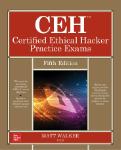/
Author: Kernighan B.W.
Tags: programming languages programming computer science microprocessors reverse engineering
ISBN: 978-0-691-17654-3
Year: 2017
Text
Understanding the Digital World
Also by Brian W. Kernighan
The Elements of Programming Style (with P. J. Plauger)
Software Tools (with P. J. Plauger)
Software Tools in Pascal (with P. J. Plauger)
The C Programming Language (with Dennis Ritchie)
The AWK Programming Language (with Al Aho and Peter Weinberger)
The Unix Programming Environment (with Rob Pike)
AMPL: A Modeling Language for Mathematical Programming (with Robert
Fourer and David Gay)
The Practice of Programming (with Rob Pike)
Hello, World: Opinion columns from the Daily Princetonian
The Go Programming Language (with Alan Donovan)
Understanding the Digital
World
What You Need to Know about Computers, the
Internet, Privacy, and Security
Brian W. Kernighan
Princeton University Press
Princeton and Oxford
Copyright © 2017 by Princeton University Press
Published by Princeton University Press
41 William Street, Princeton, New Jersey 08540
In the United Kingdom: Princeton University Press
6 Oxford Street, Woodstock, Oxfordshire OX20 1TR
press.princeton.edu
All Rights Reserved
ISBN 978-0-691-17654-3
British Library Cataloging-in-Publication Data is available
This book has been composed in Times, Courier and Helvetica using groff, ghostscript,
and other open source Unix tools.
The publisher would like to acknowledge the author of this volume for providing the
print-ready files from which this book was printed.
Printed on acid-free paper. ∞
Printed in the United States of America
10 9 8 7 6 5 4 3 2 1
For Meg
Contents
Preface xi
Introduction 1
Part I: Hardware 7
1.
What’s in a Computer? 11
1.1
Logical Construction 13
1.1.1
CPU 13
1.1.2
RAM 14
1.1.3
Disks and other secondary storage 15
1.1.4
Et cetera 17
1.2
Physical Construction 17
1.3
Moore’s Law 21
1.4
Summary 22
2.
Bits, Bytes, and Representation of Information 23
2.1
Analog versus Digital 23
2.2
Analog-Digital Conversion 25
2.3
Bits, Bytes, and Binary 30
2.3.1
Bits 30
2.3.2
Powers of two and powers of ten 31
2.3.3
Binary numbers 32
2.3.4
Bytes 34
2.4
Summary 36
3.
Inside the CPU 37
3.1
The Toy Computer 38
3.1.1
The first Toy program 38
3.1.2
The second Toy program 40
3.1.3
Branch instructions 41
3.1.4
Representation in RAM 43
3.2
Real CPUs 43
3.3
Caching 46
3.4
3.5
Other Kinds of Computers 47
Summary 49
Wrapup on Hardware 51
Part II: Software 53
4.
Algorithms 55
4.1
Linear Algorithms 56
4.2
Binary Search 58
4.3
Sorting 59
4.4
Hard Problems and Complexity 63
4.5
Summary 65
5.
Programming and Programming Languages 67
5.1
Assembly Language 68
5.2
High-Level Languages 69
5.3
Software Development 75
5.3.1
Libraries, interfaces, and development kits 76
5.3.2
Bugs 77
5.4
Intellectual Property 79
5.4.1
Trade secret 80
5.4.2
Copyright 80
5.4.3
Patents 81
5.4.4
Licenses 82
5.5
Standards 84
5.6
Open Source 84
5.7
Summary 86
6.
Software Systems 87
6.1
Operating Systems 88
6.2
How an Operating System Works 92
6.2.1
System calls 93
6.2.2
Device drivers 93
6.3
Other Operating Systems 94
6.4
File Systems 95
6.4.1
Disk file systems 96
6.4.2
Removing files 98
6.4.3
Other file systems 99
6.5
Applications 100
6.6
Layers of Software 102
6.7
Summary 104
7.
Learning to Program 105
7.1
Programming Language Concepts 106
7.2
A First JavaScript Example 107
7.3
7.4
7.5
7.6
7.7
7.8
Wrapup on
A Second JavaScript Example 107
Loops 110
Conditionals 111
Libraries and Interfaces 112
How JavaScript Works 114
Summary 114
Software 117
Part III: Communications 119
8.
Networks 125
8.1
Telephones and Modems 126
8.2
Cable and DSL 126
8.3
Local Area Networks and Ethernet 128
8.4
Wireless 130
8.5
Cell Phones 131
8.6
Bandwidth 135
8.7
Compression 135
8.8
Error Detection and Correction 137
8.9
Summary 139
9.
The Internet 141
9.1
An Internet Overview 142
9.2
Domain Names and Addresses 145
9.2.1
Domain Name System 145
9.2.2
IP addresses 146
9.2.3
Root servers 147
9.2.4
Registering your own domain 148
9.3
Routing 148
9.4
TCP/IP Protocols 150
9.4.1
IP, the Internet Protocol 151
9.4.2
TCP, the Transmission Control Protocol 152
9.5
Higher-Level Protocols 153
9.5.1
Telnet and SSH: remote login 154
9.5.2
SMTP: Simple Mail Transfer Protocol 154
9.5.3
File sharing and peer-to-peer protocols 156
9.6
Copyright on the Internet 157
9.7
The Internet of Things 159
9.8
Summary 159
10. The World Wide Web 163
10.1 How the Web Works 164
10.2 HTML 165
10.3 Cookies 167
10.4
10.5
10.6
Active Content in Web Pages 168
Active Content Elsewhere 170
Viruses, Worms and Trojan Horses 171
10.7
Web Security 173
10.7.1
Attacks on clients 174
10.7.2
Attacks on servers 177
10.7.3
Attacks on information in transit 179
Defending Yourself 179
Summary 181
10.8
10.9
11. Data and Information 183
11.1 Search 184
11.2 Tracking 188
11.3 Social Networks 193
11.4 Data Mining and Aggregation 195
11.5 Cloud Computing 197
11.6 Summary 202
12. Privacy and Security 203
12.1 Cryptography 204
12.1.1
Secret-key cryptography 205
12.1.2
Public-key cryptography 206
12.2 Anonymity 210
12.2.1
Tor and the Tor Browser 211
12.2.2
Bitcoin 213
12.3 Summary 215
13. Wrapping Up 217
Notes 221
Glossary 227
Index 233
Preface
Since the fall of 1999, I have been teaching a Princeton course called
“Computers in Our World.” The course title is embarrassingly vague, but I
had to invent it in less than five minutes one day and then it became too hard
to change. Teaching the course itself, however, has proven to be the most fun
thing that I do, in a job that is almost all enjoyable.
The course is based on the observation that computers and computing are
all around us. Some computing is highly visible: every student has a computer
that is far more powerful than the single IBM 7094 computer that cost several
million dollars, occupied a very large air-conditioned room, and served the
whole Princeton campus when I was a graduate student there in 1964. Every
student has a cell phone too, also with much more computing power than that
1964 computer. Every student has high-speed Internet access, as does a
significant fraction of the world’s population. Everyone searches and shops
online, and uses email, texting and social networks to keep in touch with
friends and family.
But this is only part of a computing iceberg, much of which lies hidden
below the surface. We don’t see and usually don’t think about the computers
that lurk within appliances, cars, airplanes and the pervasive electronic
gadgets that we take for granted—cameras, DVD players, tablets, GPS
navigators, games. Nor do we think much about the degree to which
infrastructure depends on computing: the telephone network, cable television,
air traffic control, the power grid, and banking and financial services.
Most people will not be directly involved in creating such systems, but
everyone is strongly affected by them, and some will have to make important
decisions about them. Wouldn’t it be better if people had a better
understanding of computers? An educated person ought to know at least the
rudiments of computing: what computers can do and how they do it; what
they can’t do at all and what’s merely extremely hard right now; how they
talk to each other and what happens when they do; and the many ways that
computing and communications influence the world around us.
The pervasive nature of computing affects us in unexpected ways.
Although we are from time to time reminded of the growth of surveillance
systems, incursions into our privacy, and the perils of identity theft, we
perhaps do not realize the extent to which they are enabled by computing and
communications.
In June 2013, Edward Snowden, a contractor at the United States National
Security Agency (NSA), provided journalists with documents which revealed
that the NSA had been routinely monitoring and collecting the electronic
communications—phone calls, email, Internet use—of pretty much everyone
in the world, but notably of American citizens living in the US who were no
threat whatsoever to their country. The Snowden documents also showed that
other countries were spying on their citizens, for instance the Government
Communications Headquarters (GCHQ), the United Kingdom’s equivalent of
the NSA. Intelligence agencies routinely share information with each other,
but not all of it, so it was probably a bit of a surprise in the German
intelligence community to learn that the NSA was eavesdropping on the cell
phone of Germany’s chancellor, Angela Merkel.
Corporations also track and monitor what we do online and in the real
world, and have made it hard for anyone to be anonymous. The availability of
voluminous data has enabled great progress in speech understanding, image
recognition and language translation, but it has come at a cost to our privacy.
Criminals have become sophisticated in their attacks on data repositories.
Electronic break-ins at businesses and government agencies are frequent;
information about customers and employees is stolen in large quantities, often
to be used for fraud and identity theft. Attacks on individuals are common as
well. It used to be that one could be fairly safe from online scams by simply
ignoring mail from putative Nigerian princes or their relatives, but targeted
attacks are now far more subtle and have become one of the most common
ways in which corporate computers are breached.
Jurisdictional issues are difficult too. The European Union has required
major search engines to provide a “right to be forgotten” mechanism so that
ordinary people can have their online history excluded from search engine
results. The EU also established rules that require companies that store data
about EU citizens to do so on servers in the EU, not in the US. Of course these
rules apply only in the EU and are different in other parts of the world.
The rapid adoption of cloud computing, where individuals and companies
store their data and do their computing on servers owned by Amazon, Google,
Microsoft and any number of others, adds another layer of complexity. Data is
no longer held directly by its owners but rather by third parties that have
different agendas, responsibilities and vulnerabilities, and may face
jurisdictional requirements.
There’s a rapidly growing “Internet of Things” in which all kinds of
devices connect to the Internet. Cell phones are an obvious instance, of
course, but it’s also cars, security cameras, home appliances and controls,
medical equipment, and a great deal of infrastructure like air traffic control
and power grids. This trend towards connecting everything in sight to the
Internet will continue, because the benefits of connection are compelling.
Unfortunately, there are many risks, since security for such devices is much
weaker than for more mature systems.
Cryptography is one of the few effective defenses against all of this, since
it provides ways to keep communications and data storage private. But strong
cryptography is under continuous attack. Governments don’t like the idea that
individuals or companies or terrorists could have truly private
communications, so there are frequent proposals to require backdoors into
cryptographic mechanisms that would allow government agencies to break
the encryption, though of course with “proper safeguards” and only “in the
interests of national security.” However well-intentioned, this is a bad idea,
because weak cryptography helps your adversaries as well as your friends.
These are some of the problems and issues that ordinary people like the
students in my course or the proverbial man or woman on the street have to
worry about, no matter what their background and training.
The students in my course are not technical—no engineers, physicists or
mathematicians. Instead they are English and politics majors, historians,
classicists, economists, musicians and artists, a wonderful slice through the
humanities and social sciences. By the end of the course these bright people
should be able to read and understand a newspaper article about computing,
to learn more from it, and perhaps to spot places where it might not be
accurate. More broadly, I want my students and my readers to be intelligently
skeptical about technology, to know that it is often a good thing but not a
panacea; conversely, though it sometimes has bad effects, technology is not
an unmitigated evil.
A fine book by Richard Muller called Physics for Future Presidents attempts
to explain the scientific and technical background underlying major issues that
leaders have to grapple with—nuclear threats, terrorists, energy, global
warming, and the like. Well-informed citizens without aspirations to be
president should know something of these topics as well. Muller’s approach is
a good metaphor for what I would like to accomplish: “Computing for Future
Presidents.”
What should a future president know about computing? What should a
well-informed person know about computing? Everyone will have their own
ideas; here are mine.
There are three core technical areas—hardware, software, and
communications—and the book is organized around them.
Hardware is the tangible part, the computers we can see and touch, that sit
in our homes and offices, and that we carry around in our phones. What’s
inside a computer, how does it work, how is it built? How does it store and
process information? What are bits and bytes, and how do we use them to
represent music, movies, and everything else?
Software, the instructions that tell computers what to do, is by contrast
hardly tangible at all. What can we compute, and how fast can we compute
it? How do we tell computers what to do? Why is it so hard to make them
work right? Why are they so often hard to use?
Communications means computers, phones, and other devices talking to
each other on our behalf and letting us talk to each other: the Internet, the
Web, email and social networks. How do these work? The rewards are
obvious, but what are the risks, especially to our privacy and security, and
how can they be mitigated?
To this trio we should add data, which is all the information that hardware
and software collect, store and process, and which communications systems
send round the world. Some of this is data we contribute voluntarily, whether
prudently or not, by uploading our words, pictures and videos. Some is
personal information about us, usually gathered and shared without our
knowledge, let alone agreement.
President or not, you should know about the world of computing because
it affects you personally. No matter how non-technical your life and work,
you’re going to have to interact with technology and technical people.
Knowing something of how devices and systems operate is a big advantage,
even something as simple as recognizing when a salesperson or a help line is
not telling you the whole truth. Indeed, ignorance can be directly harmful. If
you don’t understand viruses, phishing and similar threats, you become more
susceptible to them. If you don’t know how social networks leak, or even
broadcast, information that you thought was private, you’re likely to reveal
much more than you realize. If you’re not aware of the headlong rush by
commercial interests to exploit what they have learned about your life, you’re
giving up privacy for little benefit. If you don’t know why it’s risky to do
your personal banking in a coffee shop or an airport, you’re vulnerable to
theft of money and identity. And we ignore government encroachment on our
personal privacy at our peril.
The book is meant to be read from front to back but you might prefer to
skip ahead to topics of personal interest and come back later. For example,
you could begin by reading about networks, cell phones, the Internet, the web
and privacy issues starting in Chapter 8; you might have to look back at
earlier chapters to understand a few parts, but mostly it will be accessible.
You can skip anything quantitative, for instance how binary numbers work in
Chapter 2, and ignore details of programming languages in a couple of
chapters. The notes at the end list some books that I particularly like, and
include links to sources and helpful supplements. A glossary gives brief
definitions and explanations of important technical terms and acronyms.
Any book about computing can become dated quickly, and this one is no
exception. The first edition was published well before we learned about the
extent of NSA spying on individuals. I’ve updated the book with some of these
important new stories, many of which relate to personal privacy and security,
since that issue has changed significantly in the last few years. I’ve also tried
to clarify explanations that were murky, and some dated material has been
deleted or replaced. Nevertheless, some details will be wrong or out of date
when you read this. As with the first edition, I’ve tried to ensure that things
of lasting value are clearly identified; for the rest, check out the book’s web
site at kernighan.com for updates, corrections, extra material, and the like.
My goal for this book is that you will come away with some appreciation
for an amazing technology and a real understanding of how it works, where it
came from, and where it might be going in the future. Along the way,
perhaps you’ll pick up a helpful way of thinking about the world. I hope so.
Acknowledgments
I am again deeply indebted to friends and colleagues for their generous
help and advice. As he did with the first edition, Jon Bentley read several
drafts with meticulous care, providing helpful comments on every page; the
book is much the better for his contributions. I also received valuable
suggestions, criticisms and corrections on the whole manuscript from Swati
Bhatt, Giovanni De Ferrari, Peter Grabowski, Gerard Holzmann, Vickie Kearn,
Paul Kernighan, Eren Kursun, David Malan, David Mauskop, Deepa
Muralidhar, Madeleine Planeix-Crocker, Arnold Robbins, Howard Trickey,
Janet Vertesi and John Wait. I have also benefited from helpful advice from
David Dobkin, Alan Donovan, Andrew Judkis, Mark Kernighan, Elizabeth
Linder, Jacqueline Mislow, Arvind Narayanan, Jonah Sinowitz, Peter
Weinberger and Tony Wirth. The production team at Princeton University
Press—Mark Bellis, Lorraine Doneker, Dimitri Karetnikov and Vickie Kearn—
has been a pleasure to work with. My thanks to all of them.
I am also grateful to Princeton’s Center for Information Technology Policy
for good company, conversation, and weekly free lunches. And to the
wonderful students of COS 109, whose talent and enthusiasm continue to
amaze and inspire me, thank you.
Acknowledgments for the First Edition
I am deeply indebted to friends and colleagues for generous help and
advice. In particular, Jon Bentley provided detailed comments on almost
every page of several drafts. Clay Bavor, Dan Bentley, Hildo Biersma, Stu
Feldman, Gerard Holzmann, Joshua Katz, Mark Kernighan, Meg Kernighan,
Paul Kernighan, David Malan, Tali Moreshet, Jon Riecke, Mike Shih, Bjarne
Stroustrup, Howard Trickey, and John Wait read complete drafts with great
care, made many helpful suggestions, and saved me from some major gaffes. I
also thank Jennifer Chen, Doug Clark, Steve Elgersma, Avi Flamholz, Henry
Leitner, Michael Li, Hugh Lynch, Patrick McCormick, Jacqueline Mislow,
Jonathan Rochelle, Corey Thompson, and Chris Van Wyk for valuable
comments. I hope that they will recognize the many places where I took their
advice, but not notice the few where I did not.
David Brailsford offered a great deal of helpful advice on self-publishing
and text formatting, based on his own hard-won experience. Greg Doench and
Greg Wilson were generous with advice about publishing. I am indebted to
Gerard Holzmann and John Wait for photographs.
Harry Lewis was my host at Harvard during the 2010–2011 academic
year, when the first few drafts of the book were written. Harry’s advice and
his experience teaching an analogous course were of great value, as were his
comments on multiple drafts. Harvard’s School of Engineering and Applied
Sciences and the Berkman Center for Internet and Society provided office
space and facilities, a friendly and stimulating environment, and (yes, there is
such a thing!) regular free lunches.
I am especially grateful to the many hundreds of students who have taken
COS 109, “Computers in our World.” Their interest, enthusiasm and
friendship have been a continual source of inspiration. I hope that when they
are running the world a few years from now, they will have profited in some
way from the course.
Understanding the Digital World
Introduction
“Any sufficiently advanced technology is indistinguishable from
magic.”
Arthur C. Clarke, Report on Planet 3, Technology and the Future, 1972.
My wife and I took a long vacation in the summer of 2015, nearly three
months in England and France. We rented cars, bought train tickets, and
reserved hotels in big cities and cottages in the middle of nowhere, all
entirely through web sites. We used online maps and Google Street View to
scope out neighborhoods and attractions before finalizing our lodgings. While
we were away, we used mobile phones to navigate unfamiliar places, we kept
in touch with friends and family by email and Skype, we sent frequent
pictures and occasional movies, and I worked for a few hours almost every
day on a book with my co-author in New York. I even checked mail once or
twice a day while we were on a ship in the middle of the Atlantic.
To which you are probably thinking, “So what? Doesn’t everybody?” And
except maybe for the unusually long vacation and the ship, you’re right. This
is standard operating procedure in today’s world. It’s almost magical how
easy and convenient it is to make arrangements without intermediaries and to
keep in touch even when far away from home. These technological systems
are so commonplace that we tend not to think about them, even though they
have changed our lives remarkably quickly.
My wife and I didn’t use Airbnb to find places to stay, though we could
have. Airbnb was founded in 2008; it now operates in 190 countries and has
one and a half million listings. Airbnb has had a major impact on the hotel
industry in many cities—its prices are often lower and its use of technology
sidesteps an established regulatory environment that has been slow to adapt.
We also didn’t use Uber since we only took a couple of cab rides, but we
could have (and our London cabbie moonlighted as an Uber driver). Uber was
founded in 2009; it operates in over 60 countries. Uber is having a significant
impact on the taxi industry in many cities—as with Airbnb, its prices are often
lower, and its use of technology also skirts a regulatory environment that has
been slow to adapt.
We didn’t use WhatsApp to keep in touch because Skype was better for us,
but we could have. WhatsApp was also founded in 2009, and was acquired by
Facebook in 2014 for $19 billion. It’s the largest instant messaging system for
phones, with over 900 million users. Late in 2015 and again in May and July
2016, a judge in Brazil ordered WhatsApp to suspend its service, because it
had refused to comply with a court order to turn over data that was part of a
criminal investigation. An appeals court quickly reversed the order each time
and 100 million Brazilian users went back to using WhatsApp instead of the
established phone companies.
These stories, which are far from unique, remind us of the range of
technology, how quickly it changes, how disruptive it can be, and how deeply
it has become part of our lives, making them better in all kinds of ways.
But there’s a darker side to the story, not so cheery and optimistic. For
every kind of interaction I just mentioned, countless computer systems were
quietly watching and remembering—who you and I dealt with, how much we
paid, and where we were at the time. A large part of this data gathering is for
commercial purposes, since the more that companies know about us, the more
accurately they can target us for advertising. Most readers know that such
data is collected, but I expect that many would be surprised by how much and
how detailed it is.
And as we learned not long ago, companies are not the only observers.
The NSA emails, internal reports, and PowerPoint presentations disclosed
by Edward Snowden revealed much about spying in the digital era. The gist is
that the NSA spies on everyone on a grand scale. Fearing for his own safety,
Snowden provided material very cautiously to a small number of journalists
in Hong Kong, then fled to Moscow, where he remains under the protection
of the Russian government. Variously called a traitor and a hero, he’s likely to
be there for a long time. The story of how he got the information and safely
revealed it is told in Glenn Greenwald’s 2014 book No Place to Hide and Laura
Poitras’s movie Citizenfour, which won the 2015 Oscar for best documentary
film.
Snowden’s revelations were stunning. It was widely suspected that the
NSA spied on more people than it admitted, but the extent surpassed
everyone’s imagination. The NSA routinely recorded metadata about all
telephone calls made in the US—who called whom, when they talked, and for
how long—and may have recorded the content of these calls as well. It had
recorded my Skype conversations and email contacts, and probably the mail
contents as well. (Yours too, of course.) It was tapping the cell phones of
world leaders. It was intercepting huge amounts of Internet traffic by placing
recording devices on equipment at various sites. It had enlisted or coerced the
major telecommunications and Internet companies to gather and hand over
information about their users. It was storing great amounts of data for
extended periods of time, sharing some of it with spy agencies in other
countries.
Meanwhile, back on the commercial front, hardly a day goes by when we
don’t learn of another breach of security at some company or institution, in
which shadowy hackers steal information like names, addresses, and credit
card numbers of millions of people. Usually this is criminal theft, but
sometimes it’s espionage by other countries, looking for valuable information.
Sometimes foolish behavior by whoever maintains the information
accidentally exposes private data. No matter what the mechanism, data that
has been collected about us is all too often exposed or stolen, potentially to be
used against us.
So it’s not all as wonderful and magical as one might think.
The purpose of this book is to explain the computing and communications
technology that lies behind all of this, so you understand how such systems
operate. How can pictures, music, movies, and intimate details of your
personal life be sent around the world in no time at all? How do email and
texting work, and how private are they? Why is spam so easy to send and so
hard to get rid of? Do cell phones really report where you are all the time?
How do iPhones and Android phones differ and why are they fundamentally
exactly the same? Who is tracking you online and on your phone, and why
does that matter? Can hackers take over your car? How about self-driving
cars? Can you defend your privacy and security at all? By the end of the
book, you should have a decent idea of how computer and communications
systems work, how they affect you, and how you can strike a balance
between using helpful services and protecting your privacy.
There are only a handful of fundamental ideas, which we will discuss in
much more detail in the rest of the book.
First is the universal digital representation of information. Complex and
sophisticated mechanical systems like those that stored documents, pictures,
music and movies for much of the 20th century have been replaced by a
single uniform mechanism. This is possible because information is represented
digitally rather than in specialized forms like colored dyes embedded in
plastic film or magnetic patterns on vinyl tape. Paper mail gives way to
digital mail. Paper maps yield to digital ones. Paper documents are replaced
by online databases. Different analog representations of information are
replaced by a single digital representation.
Second is the universal digital processor. All of this information can be
processed by a single general-purpose device, the digital computer. Digital
computers that process the uniform digital representation of information have
replaced complicated mechanical devices that process analog representations
of information. As we’ll see, computers are all equally capable in what they
can compute, differing only in how fast they operate and how much data they
can store. A smartphone is a computer of considerable sophistication, with as
much computing power as a laptop from only a few years ago. Thus more and
more of what might have been limited to desktop or laptop computers has
found its way onto phones, and this process of convergence is accelerating.
Third is the universal digital network. The Internet connects the digital
computers that process the digital representation; it connects computers and
phones to mail, search, social networks, shopping, banking, news,
entertainment, and everything else. You can exchange email with anyone,
regardless of where they might be or how they choose to access their mail.
You can search, comparison shop, and purchase from your phone, laptop, or
tablet. Social networks keep you in touch with friends and family, again from
phone or computer. There is great deal of infrastructure that makes all these
services work.
An immense amount of digital data is also continuously being collected and
analyzed. Maps, aerial photographs, and street-level views of much of the
world are freely available. Search engines tirelessly scan the Internet so they
can answer queries efficiently. Millions of books are available in digital form.
Social networks and sharing sites maintain enormous amounts of data for and
about us. Online stores and services provide access to their wares while
quietly recording everything we do when we visit them, aided and abetted by
search engines and social networks. For all of our online interactions, Internet
service providers log the connections we make, and perhaps more.
Governments spy on us all the time, to an extent that would have been
unbelievable only a decade or two ago.
All of this is changing rapidly because digital technological systems are
getting smaller, faster, and cheaper at an exponential rate: every year or two,
things are twice as powerful for the same price, or cost half as much as they
did. New phones with fancier features, better screens, and more interesting
applications arrive continuously. New gadgets appear all the time; the most
useful ones often find their functionality subsumed into phones over time.
This is a natural by-product of digital technology, in which any technological
development leads to improvement across the board for digital devices: if
some change makes it possible to handle data cheaper, faster or in larger
quantity, all devices will benefit. As a result, digital systems are pervasive, an
integral part of our lives both visibly and behind the scenes.
This progress must surely seem wonderful, and indeed in most ways it is.
But there are clouds around the silver lining. One of the most obvious and
perhaps the most worrying to individuals is the impact of technology on
personal privacy. When you use your phone to search for some product and
then visit store web sites, all parties keep records of what you visited and
what you clicked on. They know who you are because your phone identifies
you uniquely. They know where you are because phones report their locations
all the time. With GPS, the Global Positioning System, the phone company can
locate you to within five to ten meters; even without GPS, they know your
location to within a hundred meters or so. And they can sell that information.
Physical stores are increasingly watching you as well. Face recognition
technology may well be able to identify you on the street or in a store. Traffic
cameras scan your license plates and know where your car is. The tracking
that we permit today without even thinking about it makes the monitoring in
George Orwell’s 1984 look casual and superficial.
The records of what we do and where we do it may well live forever.
Digital storage is so cheap and data is so valuable that information is rarely
discarded. If you post something embarrassing online or send mail that you
subsequently regret, it’s too late. Information about you can be combined
from multiple sources to create a detailed picture of your life, and is available
to commercial, government and criminal interests without your knowledge or
permission. It is likely to remain available indefinitely and could surface to
embarrass you at any time in the future.
The universal network and its universal digital information have made us
vulnerable to strangers to a degree never imagined a decade or two ago. As
Bruce Schneier says in his excellent 2015 book, Data and Goliath, “Our privacy
is under assault from constant surveillance. Understanding how this occurs is
critical to understanding what’s at stake.”
The societal mechanisms that protect our privacy and our property have
not kept up with the rapid advances in technology. Thirty years ago, I dealt
with my local bank and other financial institutions by physical mail and
occasional personal visits. Accessing my money took time and it left an
extensive paper trail; it would have been difficult for someone to steal from
me. Today, I deal with financial institutions mostly through the Internet. I can
easily access my accounts, but unfortunately it’s quite possible that through
some blunder on my part or a screwup by one of these institutions, someone
on the far side of the world could clean out my account, steal my identity,
ruin my credit rating, and who knows what else, in no time at all and with
little chance of recourse.
This book is about understanding how these systems work and how they
are changing our lives. Of necessity it’s a snapshot, so you can be certain that
ten years from now, today’s systems will seem clunky and antiquated.
Technological change is not an isolated event but an ongoing process—rapid,
continuous, and accelerating. Fortunately, the basic ideas of digital systems
will remain the same, so if you understand those, you’ll understand
tomorrow’s systems too, and you’ll be in a better position to deal with the
challenges and the opportunities that they present.
Part I
Hardware
“I wish to God that this computation had been executed by steam.”
Charles Babbage, 1821, quoted in Harry Wilmot Buxton, Memoir of
the Life and Labours of the Late Charles Babbage, 1872.
Hardware is the solid, visible part of computing: devices and equipment
that you can see and put your hands on. The history of computing devices is
interesting, but I will only mention a little of it here. Some trends are worth
noting, however, especially the exponential increase in how much circuitry
and how many devices can be packed into a given amount of space, often for
a fixed price. As digital equipment has become more powerful and cheaper,
widely disparate mechanical systems have been superseded by much more
uniform electronic ones.
Computing machinery has a long history, though most early computational
devices were specialized, often for predicting astronomical events and
positions. For example, one theory holds that Stonehenge was an astronomical
observatory, though the theory remains unproven. The Antikythera
mechanism, from about 100 BCE, is an astronomical computer of remarkable
mechanical sophistication. Arithmetic devices like the abacus have been used
for millennia, especially in Asia. The slide rule was invented in the early
1600s, not long after John Napier’s description of logarithms. I used one as an
undergraduate engineer in the 1960s, but slide rules are now curiosities,
replaced by calculators and computers, and my painfully acquired expertise is
useless.
The most relevant precursor to today’s computers is the Jacquard loom,
which was invented in France by Joseph Marie Jacquard around 1800. The
Jacquard loom used rectangular cards with multiple rows of holes that
specified weaving patterns. The Jacquard loom thus could be “programmed”
to weave a wide variety of different patterns under the control of instructions
that were provided on punched cards; changing the cards caused a different
pattern to be woven. The creation of labor-saving machines for weaving led
to social disruption as weavers were put out of work; the Luddite movement
in England in 1811–1816 was a violent protest against mechanization. Modern
computing technology has similarly led to disruption.
Modern implementation of Babbage’s Difference Engine.
Computing in today’s sense began in England in the mid-19th century with
the work of Charles Babbage. Babbage was a scientist who was interested in
navigation and astronomy, both of which required tables of numeric values
for computing positions. Babbage spent much of his life trying to build
computing devices that would mechanize the tedious and error-prone
arithmetic calculations that were performed by hand. You can sense his
exasperation in the quotation above. For a variety of reasons, including
alienating his financial backers, he never succeeded in his ambitions, but his
designs were sound. Modern implementations of some of his machines, built
with tools and materials from his time, can be seen in the Science Museum in
London and the Computer History Museum in Mountain View, California (in
the figure).
Babbage encouraged a young woman, Augusta Ada Byron, the daughter of
the poet George Gordon, Lord Byron, and later Countess of Lovelace, in her
interests in mathematics and his computational devices. Lovelace wrote
detailed descriptions of how to use Babbage’s Analytical Engine (the most
advanced of his planned devices) for scientific computation and speculated
that machines could do non-numeric computation as well, such as composing
music. “Supposing, for instance, that the fundamental relations of pitched
sounds in the science of harmony and of musical composition were susceptible
of such expression and adaptations, the engine might compose elaborate and
scientific pieces of music of any degree of complexity or extent.” Ada
Lovelace is often called the world’s first programmer, and the Ada
programming language is named in her honor.
Ada Lovelace. Detail from a portrait by Margaret Sarah Carpenter (1836).
Herman Hollerith, working with the US Census Bureau in the late 1800s,
designed and built machines that could tabulate census information far more
rapidly than could be done by hand. Using ideas from the Jacquard loom,
Hollerith used holes punched in paper cards to encode census data in a form
that could be processed by his machines; famously, the 1880 census had taken
eight years to tabulate, but with Hollerith’s punch cards and tabulating
machines, the 1890 census took only one year. Hollerith founded a company
that in 1924 became, through mergers and acquisitions, International Business
Machines, which we know today as IBM.
Babbage’s machines were complex mechanical assemblies of gears, wheels,
levers and rods. The development of electronics in the 20th century made it
possible to imagine computers that did not rely on mechanical components.
The first significant one of these all-electronic machines was ENIAC, the
Electronic Numerical Integrator and Computer, which was built during the
1940s at the University of Pennsylvania in Philadelphia, by Presper Eckert
and John Mauchly. ENIAC occupied a large room and required a large amount
of electric power; it could do about 5,000 additions in a second. It was
intended to be used for ballistics computations and the like, but it was not
completed until 1946 when World War II was long over. (Parts of ENIAC are
on display in the Moore School of Engineering at the University of
Pennsylvania.)
Babbage saw clearly that a computing device could store its operating
instructions and its data in the same form, but ENIAC did not store
instructions in memory along with data; instead it was programmed by
setting up connections through switches and re-cabling. The first computers
that truly stored programs and data together were built in England, notably
EDSAC, the Electronic Delay Storage Automatic Calculator, in 1949.
Early electronic computers used vacuum tubes as computing elements.
Vacuum tubes are electronic devices roughly the size and shape of a
cylindrical light bulb (see Figure 1.6); they were expensive, fragile, bulky,
and power hungry. With the invention of the transistor in 1947, and then of
integrated circuits in 1958, the modern era of computing really began. These
technologies have allowed electronic systems to become smaller, cheaper and
faster.
The next three chapters describe computer hardware, focusing on the
logical architecture of computing systems more than on the physical details of
how they are built. The architecture has been largely unchanged for decades,
while the hardware has changed to an astonishing degree. The first chapter is
an overview of the components of a computer. The second chapter shows how
computers represent information with bits, bytes and binary numbers. The
third chapter explains how computers actually compute: how they process the
bits and bytes to make things happen.
1
What’s in a Computer?
“Inasmuch as the completed device will be a general-purpose
computing machine it should contain certain main organs relating to
arithmetic, memorystorage, control and connection with the human
operator.”
Arthur W. Burks, Herman H. Goldstine, John von Neumann,
“Preliminary discussion of the logical design of an electronic
computing instrument,” 1946.
Let’s begin our discussion of hardware with an overview of what’s inside a
computer. We can look at a computer from at least two viewpoints: the
logical or functional organization—what the pieces are, what they do and
how they are connected—and the physical structure—what the pieces look
like and how they are built. The goal of this chapter is to see what’s inside,
learn roughly what each part does, and get some sense of what the myriad
acronyms and numbers mean.
Think about your own computing devices. Many readers will have some
kind of “PC,” that is, a laptop or desktop computer descended from the
Personal Computer that IBM first sold in 1981, running some version of the
Windows operating system from Microsoft. Others will have an Apple
Macintosh that runs a version of the Mac OS X operating system. Still others
might have a Chromebook or similar laptop that relies on the Internet for
storage and computation. More specialized devices like smartphones, tablets
and ebook readers are also powerful computers. These all look different and
when you use them they feel different as well, but underneath the skin, they
are fundamentally the same. We’ll talk about why.
There’s a loose analogy to cars. Functionally, cars have been the same for
over a hundred years. A car has an engine that uses some kind of fuel to make
the engine run and the car move. It has a steering wheel that the driver uses
to control the car. There are places to store the fuel and places to store the
passengers and their goods. Physically, however, cars have changed greatly
over a century: they are made of different materials, and they are faster,
safer, and much more reliable and comfortable. There’s a world of difference
between my first car, a well-used 1959 Volkswagen Beetle, and a Ferrari, but
either one will carry me and my groceries home from the store or across the
country, and in that sense they are functionally the same. (For the record, I
have never even sat in a Ferrari, let alone owned one, so I’m speculating
about whether there’s room for the groceries.)
The same is true of computers. Logically, today’s computers are very
similar to those of the 1950s, but the physical differences go far beyond the
kinds of changes that have occurred with the automobile. Today’s computers
are much smaller, cheaper, faster and more reliable than those of 50 years
ago, literally a million times better in some properties. Such improvements
are the fundamental reason why computers are so pervasive.
The distinction between the functional behavior of something and its
physical properties—the difference between what it does and how it’s built or
works inside—is an important idea. For computers, the “how it’s built” part
changes at an amazing rate, as does how fast it runs, but the “how it does
what it does” part is quite stable. This distinction between an abstract
description and a concrete implementation will come up repeatedly in what
follows.
I sometimes do a survey in my class in the first lecture. How many have a
PC? How many have a Mac? The ratio was fairly constant at 10 to 1 in favor
of PCs in the first half of the 2000s, but changed rapidly over a few years, to
the point where Macs now account for well over three quarters of the
computers. This is not typical of the world at large, however, where PCs
dominate by a wide margin.
Is the ratio unbalanced because one is superior to the other? If so, what
changed so dramatically in such a short time? I ask my students which kind is
better, and for objective criteria on which to base that opinion. What led you
to your choice when you bought your computer?
Naturally, price is one answer. PCs tend to be cheaper, the result of fierce
competition in a marketplace with many suppliers. A wider range of hardware
add-ons, more software, and more expertise are all readily available. This is
an example of what economists call a network effect: the more other people
use something, the more useful it will be for you, roughly in proportion to
how many others there are.
On the Mac side are perceived reliability, quality, esthetics, and a sense
that “things just work,” for which many consumers are willing to pay a
premium.
The debate goes on, with neither side convincing the other, but it raises
some good questions and helps to get people thinking about what is different
between different kinds of computing devices and what is really the same.
There’s an analogous debate about phones. Almost everyone has a “smart
phone” that can run programs (“apps”) downloaded from Apple’s App Store or
Google’s Play Store. The phone serves as a browser, a mail system, a watch, a
camera, a music and video player, a comparison shopping tool, and even
occasionally a device for conversation. Typically about three quarters of the
students have an iPhone from Apple; almost all the rest have an Android
phone from one of many suppliers. A tiny fraction might have a Windows
phone, and (rarely) someone admits to having only a “feature phone,” which
is defined as a phone that has no features beyond the ability to make phone
calls. My sample is for the US and a comparatively affluent environment; in
other parts of the world, Android phones would be much more common.
Again, people have good reasons—functional, economic, esthetic—for
choosing one kind of phone over others but underneath, just as for PCs versus
Macs, the hardware that does the computing is very similar. Let’s look at
why.
1.1 Logical Construction
If we were to draw an abstract picture of what’s in a simple generic
computer—its logical or functional architecture—it would look like the
diagram in Figure 1.1 for both Mac and PC: a processor (the CPU), some
primary memory (RAM), some secondary storage (a disk) and a variety of
other components, all connected by a set of wires called a bus that transmits
information between them.
Figure 1.1: Architectural diagram of a simple idealized computer.
If instead we drew this picture for a phone or tablet, it would be similar,
though mouse, keyboard and display are combined into one component, the
screen. There’s certainly no CD or DVD, but there are hidden components like
a compass, an accelerometer, and a GPS receiver for determining your
physical location.
The basic organization—with a processor, storage for instructions and
data, and input and output devices—has been standard since the 1940s. It’s
often called the von Neumann architecture, after John von Neumann, who
described it in the 1946 paper quoted above. Though there is still debate over
whether von Neumann gets too much credit for work done by others, the
paper is so clear and insightful that it is well worth reading even today. For
example, the quotation at the beginning of this chapter is the first sentence of
the paper. Translated into today’s terminology, the CPU provides arithmetic
and control, the RAM and disk are memory storage, and the keyboard, mouse
and display interact with the human operator.
1.1.1 CPU
The processor or central processing unit (CPU) is the brain, if a computer
could be said to have such a thing. The CPU does arithmetic, moves data
around, and controls the operation of the other components. The CPU has a
limited repertoire of basic operations that it can perform but it performs them
blazingly fast, billions per second. It can decide what operations to perform
next based on the results of previous computations, so it is to a considerable
degree independent of its human users. We will spend more time on this
component in Chapter 3 because it’s so important.
If you go to a store or shop online to buy a computer, you’ll find most of
these components mentioned, usually accompanied by mysterious acronyms
and equally mysterious numbers. For example, you might see a CPU described
as a “2.2 GHz dual-core Intel Core i7 processor,” as it is for one of my
computers. What’s that? Intel makes the CPU and “Core i7” is just a
marketing term. This particular processor actually has two processing units in
a single package; in this context, lower-case “core” has become a synonym for
“processor.” For most purposes, it’s sufficient to think of the combination as
“the CPU,” no matter how many cores it has.
“2.2 GHz” is the more interesting part. CPU speed is measured, at least
approximately, in terms of the number of operations or instructions or parts
thereof that it can do in a second. The CPU uses an internal clock, rather like
a heartbeat or the ticking of a clock, to step through its basic operations. One
measure of speed is the number of such ticks per second. One beat or tick per
second is called one hertz (abbreviated Hz), after the German engineer
Heinrich Hertz, whose discovery of how to produce electromagnetic radiation
in 1888 led directly to radio and other wireless systems. Radio stations give
their broadcast frequencies in megahertz (millions of hertz), like 102.3 MHz.
Computers today typically run in the billions of hertz, or gigahertz, or GHz;
my quite ordinary 2.2 GHz processor is zipping along at 2,200,000,000 ticks
per second. The human heartbeat is about 1 Hz or almost 100,000 beats per
day, which is around 30 million per year, so my CPU does in 1 second the
number of beats my heart would do in 70 years.
This is our first encounter with some of the numerical prefixes like mega
and giga that are so common in computing. “Mega” is one million, or 106;
“giga” is one billion, or 109, and usually pronounced with a hard “g” as in
“gig.” We’ll see more units soon enough, and there is a complete table in the
glossary.
1.1.2 RAM
The primary memory or random access memory (RAM) stores information
that is in active use by the processor and other parts of the computer; its
contents can be changed by the CPU. The RAM stores not only the data that
the CPU is currently working on, but also the instructions that tell the CPU
what to do with the data. This is a crucially important point: by loading
different instructions into memory, we can make the CPU do a different
computation. This makes the stored-program computer a general-purpose
device; the same computer can run a word processor and a spreadsheet, surf
the web, send and receive email, keep up with friends on Facebook, do my
taxes, and play music, all by placing suitable instructions in the RAM. The
importance of the stored-program idea cannot be overstated.
RAM provides a place to store information while the computer is running.
It stores the instructions of programs that are currently active, like Word,
Photoshop or a browser. It stores their data—the pictures on the screen, the
documents being edited, the music that’s currently playing. It also stores the
instructions of the operating system—Windows, Mac OS X or something else
—that operates behind the scenes to let you run multiple applications at the
same time. We’ll talk about operating systems in Chapter 6.
RAM is called random access because the CPU can access the information
stored at any place within it as quickly as in any other; to over-simplify a
little, there’s no speed penalty for accessing memory locations in a random
order. Compare this to an old VCR tape, where to look at the final scenes of a
movie, you have to fast forward (slowly!) over everything from the
beginning; that’s called sequential access.
Most RAM is volatile, that is, its contents disappear if the power is turned
off, and all this currently active information is lost. That’s why it’s prudent to
save your work often, especially on a desktop machine, where tripping over
the power cord could be a real disaster.
Your computer has a fixed amount of RAM. Capacity is measured in bytes,
where a byte is an amount of memory that’s big enough to hold a single
character like W or @, or a small number like 42, or a part of a larger value.
Chapter 2 will show how information is represented in memory and other
parts of a computer, since it’s one of the fundamental issues in computing. But
for now, you can think of the RAM as a large collection of identical little
boxes, numbered from 1 up to a few billion, each of which can hold a small
amount of information.
What is the capacity? The laptop I’m using right now has 4 billion bytes or
4 gigabytes or 4 GB of RAM, which many people would deem too small. The
reason is that more RAM usually translates into faster computing, since
there’s never enough for all the programs that want to use it at the same
time, and it takes time to move parts of an unused program out to make room
for something new. If you want your computer to run faster, buying extra
RAM is likely to be the best strategy.
1.1.3 Disks and other secondary storage
The RAM has a large but limited capacity to store information and its
contents disappear when the power is turned off. Secondary storage holds
information even when the power is turned off. There are two main kinds of
secondary storage, the magnetic disk, usually called the hard disk or hard
drive, and flash memory, often called solid state disk. Both kinds of disk store
much more information than RAM and it’s not volatile: information on disk
stays there indefinitely, power or not. Data, instructions, and everything else
is stored on the disk for the long term and brought into RAM only transiently.
Magnetic disks store information by setting the direction of magnetization
of tiny regions of magnetic material on rotating metallic surfaces. Data is
stored in concentric tracks that are read and written by a sensor that moves
from track to track. The whirring and clicking that you hear when a computer
is doing something is the disk in action, moving the sensor to the right places
on the surface. You can see the surface and sensor in the picture of a standard
laptop disk in Figure 1.2; the platter is 2½ inches (6¼ cm) in diameter.
Disk space is about 100 times cheaper per byte than RAM, but accessing
information is slower. It takes about ten milliseconds for the disk drive to
access any particular track on the surface; data is then transferred at roughly
100 MB per second.
Increasingly, laptops have solid state disks, which use flash memory
instead of rotating machinery. Flash memory is non-volatile; information is
stored as electric charges in circuitry that maintains the charge in individual
circuit elements without using any power. Stored charges can be read to see
what their values are, and they can be erased and overwritten with new
values. Flash memory is faster, lighter, more reliable, won’t break if dropped,
and requires less power than conventional disk storage, so it’s used in cell
phones, cameras, and the like. Right now it’s more expensive per byte but
prices are coming down fast and it seems likely to take over from mechanical
disks in laptops.
Figure 1.2: Inside a hard disk drive.
A typical laptop disk today holds perhaps 500 gigabytes, and external
drives that can be plugged in to a USB socket have capacities in the multiterabyte (TB) range. “Tera” is one trillion, or 1012, another unit that you’ll see
more and more often.
How big is a terabyte, or even a gigabyte for that matter? One byte holds
one alphabetic character in the most common representation of English text.
Pride and Prejudice, about 250 pages on paper, has about 550,000 characters,
so 1 GB could hold nearly 2,000 copies of it. More likely, I would store one
copy and then include some music. Music in MP3 or AAC format is about 1
MB per minute, so an MP3 version of one of my favorite audio CDs, The Jane
Austen Songbook, is about 60 MB, and there would still be room for another
15 hours of music in 1 GB. The twodisk DVD of the 1995 BBC production of
Pride and Prejudice with Jennifer Ehle and Colin Firth is less than 10 GB, so I
could store it and a hundred similar movies on a 1 TB disk.
A disk is a good example of the difference between logical structure and
physical implementation. When we run a program like Explorer in Windows
or Finder in Mac OS X, we see disk contents organized as a hierarchy of
folders and files. But the data could be stored on rotating machinery,
integrated circuits with no moving parts, or something else entirely. The
particular kind of “disk” in a computer doesn’t matter. Hardware in the disk
itself and software in the operating system, called the file system, create the
organizational structure. We will return to this in Chapter 6.
The logical organization is so well matched to people (or, more likely, by
now we’re so completely used to it) that other devices provide the same
organization even though they use completely different physical means to
achieve it. For example, the software that gives you access to information
from a CD-ROM or DVD makes it look like this information is stored in a file
hierarchy, regardless of how it is actually stored. So do USB devices, cameras
and other gadgets that use removable memory cards. Even the venerable
floppy disk, now totally obsolete, looked the same at the logical level. This is
a good example of abstraction, a pervasive idea in computing: physical
implementation details are hidden. In the file system case, no matter how the
different technologies work, they are presented to users as a hierarchy of
organized information.
1.1.4 Et cetera
Myriad other devices serve special functions. Mice, keyboards, touch
screens, microphones, cameras and scanners all allow users to provide input.
Displays, printers and speakers output to users. Networking components like
Wi-Fi or Bluetooth communicate with other computers.
The architecture drawing shows these as if they were all connected by a
set of wires called a bus, a term borrowed from electrical engineering. In
reality, there are multiple buses inside a computer, with properties
appropriate to their function—short, fast, but expensive between CPU and
RAM; long, slow, but cheap to the headphone jack. Some of the buses make
an appearance outside as well, like the ubiquitous Universal Serial Bus or USB
for plugging devices into a computer.
We won’t spend much time on other devices at the moment, though we’ll
occasionally mention them in some specific context. For now, try to list the
different devices that might accompany your computer or be attached to it:
mice, keyboards, touch pads and touch screens, displays, printers, scanners,
game controllers, music players, headphones, speakers, microphones,
cameras, phones, connections to other computers. The list goes on and on. All
of these have gone through the same evolution as processors, memory, and
disks: the physical properties have changed rapidly, often towards more
capabilities in a smaller package at a lower price.
It’s also worth noting how these devices are converging into a single one.
Cell phones now serve as watches, calculators, still and video cameras, music
and movie players, game consoles, barcode readers, navigators, and even
flashlights. A smartphone has the same abstract architecture as a laptop,
though with major implementation differences due to size and power
constraints. Phones don’t have hard disks like the one shown in Figure 1.2,
but they do have flash memory to store information—address books, pictures,
apps, and the like—when the phone is turned off. They don’t have many
external devices either, though there’s likely Bluetooth, a socket for
headphones and an external microphone, and a USB connector. Tiny cameras
are so cheap that most phones have one on each side. Tablets like the iPad
and its competitors occupy another position in the space of possibilities; they
too are computers with the same general architecture and similar
components.
1.2 Physical Construction
In class, I pass around a variety of hardware devices (the legacy of several
decades of dumpster diving), typically with their innards exposed. So many
things in computing are abstract that it’s helpful to be able to see and touch
disks, integrated circuit chips, the wafers on which they are manufactured,
and so on. It’s also interesting to see the evolution of some of these devices.
For example, a laptop disk today is indistinguishable from one a decade old;
the newer one is likely to have 10 or 100 times the capacity but the
improvement is invisible. The same is true of SD cards like those used in
digital cameras. Today’s packages are identical to those of a few years ago
(Figure 1.3), but the capacity is much higher and the price is lower; that 32
GB card costs less than 10 dollars.
Figure 1.3: SD cards of very different capacities.
On the other hand, there’s a clear progression in the circuit boards that
hold the components of a computer; there are fewer components today
because more of the circuitry is inside them, the wiring is finer, and the
connecting pins are more numerous and much closer together than they were
20 years ago.
Figure 1.4: PC circuit board, circa 1998; 12 × 7.5 inches (30 × 19 cm).
Figure 1.4 shows a desktop PC circuit board from the late 1990s. The
components like CPU and RAM are mounted on or plugged into this board,
and are connected by wires printed on the other side. Figure 1.5 shows part of
the back side of the circuit board in Figure 1.4; the parallel printed wires are
buses of various sorts.
Figure 1.5: Buses on printed circuit board.
Electronic circuits in computers are built from large numbers of a handful
of basic elements. The most important of these is the logic gate, which
computes a single output value based on one or two input values; it uses input
signals like voltage or current to control an output signal, also voltage or
current. Given enough of such gates connected in the right way, it’s possible
to perform any kind of computation. Charles Petzold’s book Code is a nice
introduction to this, and numerous web sites offer graphical animations that
show how logic circuits can do arithmetic and other computations.
The fundamental circuit element is the transistor, a device invented at Bell
Labs in 1947 by John Bardeen, Walter Brattain and William Shockley, who
shared the 1956 Nobel Prize in physics for their invention. In a computer, a
transistor is basically a switch, a device that can turn a current on or off under
the control of a voltage; with this simple foundation, arbitrarily complicated
systems can be constructed.
Logic gates used to be built from discrete components—vacuum tubes the
size of light bulbs in ENIAC and individual transistors about the size of a
pencil eraser in the computers of the 1960s. Figure 1.6 shows a replica of the
first transistor (on the left), a vacuum tube, and a CPU in its package; the
actual circuit part is at the center and is about 1 cm square; the vacuum tube
is about 4 inches (10 cm) long. A modern CPU of this size would contain at
least a billion transistors.
Logic gates are created on integrated circuits or ICs, often called chips or
microchips. An IC has all the components and wiring of an electronic circuit on
a single flat surface (a thin sheet of silicon) that is manufactured by a complex
sequence of optical and chemical processes to produce a circuit that has no
discrete pieces and no conventional wires. ICs are thus much smaller and far
more robust than discrete-component circuitry. Chips are fabricated en masse
on circular wafers about 12 inches (30 cm) in diameter; the wafers are sliced
into separate chips that are individually packaged. A typical chip (Figure 1.6,
bottom right) is mounted in a larger package with dozens to hundreds of pins
that connect it to the rest of the system. Figure 1.7 shows an integrated
circuit in its package; the actual processor is at the center, and is about 1 cm
square.
Figure 1.6: Vacuum tube, first transistor, CPU chip in package.
The fact that integrated circuits are based on silicon led to the nickname
Silicon Valley for the region in California south of San Francisco where the
integrated circuit business first took off; it’s now a shorthand for all the hightech businesses in the area, and the inspiration for dozens of wannabes like
Silicon Alley in New York and Silicon Fen in Cambridge, England.
Figure 1.7: Integrated circuit chip.
ICs were independently invented around 1958 by Robert Noyce and Jack
Kilby; Noyce died in 1990, but Kilby shared the 2000 Nobel Prize in physics
for his role. Integrated circuits are central to digital electronics, though other
technologies are used as well: magnetic storage for disks, lasers for CDs and
DVDs, and optical fiber for networking. All of these have had dramatic
improvements in size, capacity and cost over the past 50 years.
1.3 Moore’s Law
In 1965, Gordon Moore, later the co-founder and long-time CEO of Intel,
published a short article entitled “Cramming more components onto
integrated circuits.” Extrapolating from a very few data points, Moore
observed that as technology improved, the number of transistors that could be
manufactured on an integrated circuit of a particular size was doubling
approximately every year, a rate that he later revised to every two years, and
others have set at 18 months. Since the number of transistors is a rough
surrogate for computing power, this meant that computing power was
doubling every two years, if not faster. In 20 years there would be ten
doublings and the number of devices would have increased by a factor of 210,
that is, about one thousand. In forty years, the factor is a million or more.
This exponential growth, now known as Moore’s Law, has been going on
for over fifty years, so integrated circuits now have well over a million times
as many transistors as they did in 1965. Graphs of Moore’s Law in action,
especially for processor chips, show the number of transistors rising from a
couple of thousand in Intel’s 8008 CPU in the early 1970s to a billion or more
in the processors in inexpensive consumer laptops today.
The number that characterizes the scale of circuitry is the size of
individual features on an integrated circuit, for example, the width of a wire
or the active part of a transistor. This number has been shrinking steadily for
many years. The first (and only) integrated circuit I designed in 1980 used 3.5
micron (3.5 micrometer) features. For many ICs today, that minimum feature
size is 14 nanometers, that is, 14 billionths of a meter, and the next step will
be 10 nanometers. “Micro” is one millionth, or 10−6. “Milli” is one
thousandth, or 10−3. “Nano” is one billionth, or 10−9, and nanometer is
abbreviated nm. For comparison, a sheet of paper or a human hair is about
100 micrometers or 1/10th of a millimeter thick.
The design and manufacture of integrated circuits is an extremely
sophisticated business, and highly competitive. Manufacturing operations
(“fabrication lines”) are expensive as well; a new factory can easily cost
several billion dollars. A company that can’t keep up technically and
financially is at a serious competitive disadvantage, and a country that doesn’t
have such resources must depend on others for its technology, potentially a
serious strategic problem.
It should be noted that Moore’s Law is not a law of nature, but a guideline
that the semiconductor industry has used to set targets. At some point the law
will stop working. Its limits have often been predicted in the past, though
ways around them have been found so far. We are getting to the point where
there are only a handful of individual atoms in some circuits, however, and
that’s too small to control. CPU speeds no longer double every couple of
years, in part because faster chips generate too much heat, but RAM capacity
still does increase; meanwhile, processors can use more transistors by placing
more than one CPU on a chip and often have multiple processor chips.
It’s striking to compare a personal computer of today to the original IBM
PC, which appeared in 1981. That PC had a 4.77 MHz processor; the clock
rate in a 2.2 GHz CPU is nearly 500 times faster. It had 64 kilobytes of RAM;
today’s 8 GB computers have 125,000 times as much. (“Kilo” is one thousand,
abbreviated “K”.) The original had at most 750 KB of floppy disk storage and
no hard disk; today’s laptops are creeping up on a million times as much disk
space. It had an 11-inch screen that could only display 24 rows of 80 green
letters on a black background; I wrote a lot of this book on a 24-inch screen
with 16 million colors. A PC with 64 KB of memory and a single 160 KB
floppy disk cost $3,000 in 1981 dollars, which now might be equivalent to
$5,000 to $10,000; today a laptop with a 2 GHz processor, 4 GB of RAM, and
a 500 GB disk costs two or three hundred dollars.
1.4 Summary
Computer hardware, indeed digital hardware of all sorts, has been
improving exponentially for over fifty years, starting with the invention of
the integrated circuit. The word “exponential” is often misunderstood and
misused, but in this case it’s accurate; over every fixed period of time, circuits
have gotten smaller or cheaper or more capable by a given percentage. The
simplest version is Moore’s Law: every 18 months or so the number of devices
that can be put on an integrated circuit of a given size approximately doubles.
This tremendous growth in capabilities is at the heart of the digital revolution
that has changed our lives so much.
The architecture of a computer—what the pieces are, what they do, and
how they are connected to each other—has not changed since the 1940s. If
von Neumann were to come back and examine one of today’s computers, I
conjecture that he would be stunned by modern hardware but would find the
architecture completely familiar.
That similarity of structure applies even more broadly. One of the great
insights of 20th century computer science is that the logical or functional
properties of today’s digital computers, the original PC, its physically much
bigger but less powerful ancestors, and our ubiquitous phones are all the
same. If we ignore practicalities like speed and storage capacity, they all can
compute exactly the same things. Thus, improvements in hardware make a
great practical difference in what we can compute, but surprisingly do not of
themselves make any fundamental change in what could be computed in
principle. We’ll talk more about this in Chapter 3.
2
Bits, Bytes, and
Representation of Information
“If the base 2 is used the resulting units may be called binary digits, or
more briefly bits, a word suggested by J. W. Tukey.”
Claude Shannon, A Mathematical Theory of Information, 1948.
In this chapter we’re going to discuss three fundamental ideas about how
computers represent information.
First, computers are digital processors: they store and process information
that comes in discrete chunks and takes on discrete values—basically just
numbers. By contrast, analog information implies smoothly varying values.
Second, computers represent information in bits. A bit is a binary digit, that
is, a number that is either 0 or 1. Everything inside the computer is
represented with bits instead of the familiar decimal numbers that people use.
Third, groups of bits represent larger things. Numbers, letters, words, names,
sounds, pictures, movies, and the instructions that make up the programs that
process them—all of these are represented as groups of bits.
You can safely skip the numeric details in this chapter, but the ideas are
important.
2.1 Analog versus Digital
Let’s distinguish between analog and digital. “Analog” comes from the
same root as “analogous,” and is meant to convey the idea of values that
change smoothly as something else changes. Much of what we deal with in
the real world is analog, like a water tap or the steering wheel of a car. If you
want to turn the car a little, you turn the wheel a little; you can make as
small an adjustment as you like. Compare this to the turn signal, which is
either on or off; there’s no middle ground. In an analog device, something
(how much the car turns) varies smoothly and continuously in proportion to a
change in something else (how much you turn the steering wheel). There are
no discrete steps; a small change in one thing implies a small change in
another.
Digital systems deal with discrete values, so there are only a fixed number
of possible values: the turn signal is either off or it’s on in one direction or the
other. A small change in something results either in no change or in a sudden
change in something else, from one of its discrete values to another.
Think about a watch. Analog watches have an hour hand, a minute hand,
and a second hand that goes around once a minute. Although modern watches
are controlled by digital circuitry inside, the hour and minute hands move
smoothly as time passes and go through every possible position. By contrast,
a digital watch or a cell phone clock displays time with digits. The display
changes every second, a new minute value appears every minute, and there’s
never a fractional second.
Think about a car speedometer. My car has a traditional analog
speedometer, where a needle moves smoothly in direct proportion to the car’s
speed. The transitions from one speed to another are smooth and there’s no
break. But it also has a digital display that shows speed to the nearest mile or
kilometer per hour. Go a tiny bit faster and the display goes from 65 to 66; go
a tiny bit slower and it drops back to 65. There’s never a display of 65.5.
Think about a thermometer. The kind with a column of red liquid (colored
alcohol, usually) or mercury is analog: the liquid expands or contracts in
direct proportion to temperature changes, so a small change in temperature
will produce a similarly small change in the height of the column. But the sign
that flashes 37 outside a building is digital: the display is numeric, and it
shows 37 for all temperatures between 36½ and 37½.
This can lead to some odd situations. Some years ago, I was listening to
my car radio on a US highway within reception distance of Canada, which
uses the metric system. The announcer, trying to be helpful to everyone in his
audience, said “the Fahrenheit temperature has gone up one degree in the last
hour; the Celsius temperature is unchanged.”
Why digital instead of analog? After all, our world is analog, and analog
devices like watches and speedometers are easier to interpret at a glance.
Nevertheless, much modern technology is digital; in many ways, that’s the
story in this book. Data from the external world—sound, images, movement,
temperature, and everything else—is converted as soon as possible to a digital
form on the input side, and is converted back to analog form as late as
possible on the output side. The reason is that digital data is easy for
computers to work with. It can be stored, transported, and processed in many
ways regardless of its original source. As we’ll see in Chapter 8, digital
information can be compressed by squeezing out redundant or unimportant
information. It can be encrypted for security and privacy, it can be merged
with other data, it can be copied exactly, it can be shipped anywhere via the
Internet, and it can be stored in an endless variety of devices. Most of this is
infeasible or even impossible with analog information.
Digital systems have another advantage over analog: they are much more
easily extended. In stopwatch mode, my digital watch can display elapsed
times to a hundredth of a second; adding that capability to an analog watch
would be challenging. On the other hand, analog systems sometimes have the
advantage: old media like clay tablets, stone carvings, parchment, paper and
photographic film have all stood the test of time in a way that digital forms
may not.
2.2 Analog-Digital Conversion
How do we convert analog information into digital form? Let’s look at
some of the basic examples, beginning with pictures and music, which
between them illustrate the most important ideas.
Conversion of images to digital form is probably the easiest way to
visualize the process. Suppose we take a picture of the family cat (Figure 2.1).
Figure 2.1: The family cat.
An analog camera creates an image by exposing a light-sensitive area of
chemical-coated plastic film to light from the object being photographed.
Different areas receive different amounts of light of different colors, and that
affects dyes in the film. The film is developed and printed on paper through a
complicated sequence of chemical processes; the colors are displayed as
varying amounts of colored dyes.
In a digital camera, the lens focuses the image onto a rectangular array of
tiny light-sensitive detectors that lie behind red, green and blue filters. Each
detector stores an amount of electric charge that is proportional to the
amount of light that falls on it. These charges are converted into numeric
values and the digital representation of the picture is the sequence of
resulting numbers that represent the light intensities. If the detectors are
smaller and more numerous and the charges are measured more precisely,
then the digitized image will capture the original more accurately.
Each element of the sensor array is a set of detectors that measure the
amount of red, green and blue light; each group is called a pixel, for picture
element. If the image is 3,000 by 2,000 pixels, that’s six million picture
elements, or six megapixels, small for today’s digital cameras. The color of a
pixel is usually represented by three values that record the intensities of red,
green and blue that it contains, so a six megapixel image has 18 million light
intensity values altogether. Screens display images on arrays of triplets of tiny
red, green and blue lights whose brightness levels are set by the
corresponding levels in the pixel; if you look at the screen of a phone or
computer with a magnifying glass, you can easily see the individual colored
spots, somewhat like those in Figure 2.2. If you’re close enough, you can see
the same thing on stadium screens and digital billboards.
Figure 2.2: RGB pixels.
The second example of analog-to-digital conversion is sound, especially
music. Digital music is a nice example because it was one of the first areas
where the properties of digital information began to have major social,
economic and legal implications. Unlike records or audio tape cassettes,
digital music can be copied perfectly on any home computer as many times as
desired, for free, and the perfect copies can be sent anywhere in the world
without error via the Internet, also for free. The recorded music industry saw
this as a serious threat and began a campaign of legal and political action to
try to suppress copying. The war is far from over; new skirmishes happen
every day and battles are regularly fought in courts and political arenas.
What is sound? A sound source creates fluctuations in air pressure by
vibration or other rapid motion, and our ears convert the pressure changes
into neural activity that our brains interpret as sound. In the 1870s, Thomas
Edison built a device that he called a “phonograph,” which converted the
fluctuations into a pattern of grooves in a wax cylinder that could be used
later to recreate the air pressure fluctuations. Converting a sound into a
pattern of grooves was “recording”; converting from the pattern to
fluctuations in air pressure was “playback.” Edison’s invention was rapidly
refined, and by the 1940s had evolved into the long-playing record or LP
(Figure 2.3), which is still in use today, though not in large quantities.
LPs are vinyl disks with long spiral grooves that encode variations in
sound pressure over time. A microphone measures variations in pressure as a
sound is produced. These measurements are used to create a pattern on the
spiral groove. When the LP is played, a fine needle follows the pattern of the
groove and its motion is converted into a fluctuating electrical current that is
amplified and used to drive a loudspeaker or an earphone, devices that create
sound by vibrating a surface.
It’s easy to visualize sound by plotting how air pressure changes with
time, as in the graph in Figure 2.4. The pressure can be represented in any
number of physical ways: voltage or current in an electronic circuit,
brightness of a light, or a purely mechanical system as it was in Edison’s
original phonograph. The height of the sound pressure wave is the sound
intensity or loudness, and the horizontal dimension is time; the number of
waves per second is the pitch or frequency.
Figure 2.3: LP (“long-playing”) record.
Figure 2.4: Sound waveform.
Suppose we measure the height of the curve—the air pressure at the
microphone, perhaps—at regular intervals, as indicated by the vertical lines in
Figure 2.5.
The measurements provide a sequence of numeric values that approximate
the curve; the more often and the more precisely we measure, the more
accurate the approximation will be. The resulting sequence of numbers is a
digital representation of the waveform that can be stored, copied, manipulated
and shipped elsewhere. We can do playback with a device that converts the
numeric values into a matching pattern of voltage or current to drive a
speaker or earphone and thus render it back into sound. Converting from the
waveform to numbers is analog-to-digital conversion and the device is called
an A/D converter; the other direction is of course digital-to-analog
conversion, or D/A. Conversion is never perfect; something is lost in each
direction. For most people the loss is imperceptible, though audiophiles claim
that CD sound quality is not as good as LPs.
Figure 2.5: Sampling a sound waveform.
The audio compact disc or CD appeared around 1982, and was the first
consumer example of digital sound. Rather than the analog groove of an LP
record, a CD records numbers in a long spiral track on one side of the disk.
The surface at each point along the track either is smooth or has a tiny pit.
These pitted or smooth spots are used to encode the numeric values of the
wave; each spot is a single bit, and a sequence of bits represents the numeric
value in a binary encoding, as we will discuss in the next section. As the disk
rotates, a laser shines on the track and a photoelectric sensor detects changes
in how much light is reflected. If there’s not much light, there was a pit; if
there’s a lot of reflected light, there was no pit. The standard encoding for
CDs uses 44,100 samples per second; each sample is two values (left side and
right side, for stereo) of amplitudes measured to an accuracy of one part in
65,536, which is 216. The pits are so small that they can only be seen with a
microscope. DVDs are similar; smaller spots and a shorter wavelength laser
allow them to store nearly 5 GB, compared to about 700 MB for a CD.
The audio CD almost drove the LP out of existence because it was so much
better in most ways—not subject to wear because there is no physical contact
from the laser, not much bothered by dirt or scratches, not fragile, and
definitely compact. LPs periodically enjoy a modest renaissance, while CDs of
popular music are in serious decline because it’s easier and cheaper to
download music from the Internet. CDs also had a second career as a storage
and distribution medium for software and data, but that was superseded by
DVDs, which in turn have largely been replaced by downloading. To many
readers, audio CDs may already seem as antique as LPs, though I personally
am happy that my music collection is entirely on CDs. I own them outright,
which is not true of music collections “in the cloud.” And manufactured CDs
will outlast me, though copied ones may not, because they rely on a chemical
change in a light-sensitive dye whose properties may change over time.
Because they contain more detail than humans can actually perceive,
sound and images can be compressed. For music, this is typically done with
compression techniques like MP3 and AAC (Advanced Audio Compression),
which reduce the size by a factor of 10 with very little perceptible
degradation. For images, the most common compression technique is called
JPEG, named after the Joint Photographic Experts Group, the organization
that defined it; it also shrinks an image by a factor of 10 or more.
Compression is an example of the kind of processing that can be done on
digital information but would be extremely difficult if not impossible with
analog. We’ll discuss it further in Chapter 9.
What about movies? In the 1870s, the English photographer Eadweard
Muybridge showed how to create the illusion of motion by displaying a
sequence of still images one after another in rapid succession. Today, a
motion picture displays images at 24 frames per second, and TV displays at 25
to 30 frames per second, which is fast enough that the human eye perceives
the sequence as continuous motion. Old movies used only a dozen frames per
second so they had noticeable flicker; that artifact lives on in the old word
“flicks” for movies and today in the name Netflix.
A digital representation of a movie combines and synchronizes the sound
and picture components. Compression can be used to reduce the amount of
space required as in standard movie representations like MPEG (“Moving
Picture Experts Group”). In practice, video representation is more
complicated than audio, in part because it’s intrinsically harder, but also
because much of it is based on standards for broadcast television, which for
most of its lifetime has been analog. Analog television is being phased out in
most parts of the world. In the US, television broadcasting switched to digital
in 2009; other countries are in various stages of the process.
Movies and television shows are a combination of pictures and sound, and
commercial ones cost much more to produce than music does. Yet it’s just as
easy to make perfect digital copies and send them around the world for free.
So the copyright stakes are higher than for music, and the entertainment
industry continues its campaign against copying.
Some kinds of information are easy to represent in digital form, since no
transformation is needed beyond agreement on what the representation is.
Consider ordinary text, like the letters, numbers and punctuation in this book.
We could assign a unique number to each different letter—A is 1, B is 2, and
so on—and that would be a fine digital representation. In fact, that’s exactly
what is done, except that in the standard representation, A through Z are 65
through 90, a through z are 97 through 122, the digits 0 through 9 are 48
through 57, and other characters like punctuation take other values. This
representation is called ASCII, which stands for the American Standard Code
for Information Interchange.
Figure 2.6 shows part of ASCII; I’ve omitted the first four rows, which
contain tab, backspace and other non-printing characters.
There are multiple character-set standards in different geographic or
linguistic regions, but the world has more or less converged on a single
standard called Unicode, which specifies a unique numeric value for every
character in every language. This is a big collection, since humans have been
endlessly inventive but rarely systematic in their creation of writing systems.
Unicode has over 120,000 characters at this point and the number rises
steadily. As might be imagined, Asian character sets like Chinese account for a
big part of Unicode, but by no means all. The Unicode web site,
unicode.org, has charts of all the characters; it’s fascinating and well worth
a detour.
Figure 2.6: ASCII characters and their numeric values.
The bottom line: a digital representation can represent all of these kinds of
information and indeed anything that can be converted into numeric values.
Since it is just numbers, it can be processed by digital computers; as we will
see in Chapter 9 it can be copied to any other computer by the universal
digital network, the Internet.
2.3 Bits, Bytes, and Binary
“There are only 10 kinds of people in the world—those who
understand binary numbers and those who don’t.”
Digital systems represent information of all types as numeric values, but
perhaps surprisingly, they do not use the familiar base ten (decimal) number
system internally. Instead they use binary numbers, that is, numbers in base
two.
Although everyone is more or less comfortable with arithmetic, in my
experience their understanding of what a number means is sometimes shaky,
at least when it comes to drawing the analogy between base ten (totally
familiar) and base two (not familiar to most). I’ll try to remedy this problem
in this section, but if things seem confused or confusing, keep repeating to
yourself, “It’s just like ordinary numbers, but with two instead of ten.”
2.3.1 Bits
The most elemental way to represent digital information is with bits. As
noted in the quotation at the beginning of this chapter, the word bit is a
contraction of binary digit that was coined by the statistician John Tukey in
the mid-1940s. (Tukey also coined the word software in 1958.) It is said that
Edward Teller, best known as the father of the hydrogen bomb, preferred
“bigit,” a term that mercifully didn’t catch on. The word “binary” suggests
something with two values (the prefix “bi” means two, of course), and that is
indeed the case: a bit is a digit that takes on either the value 0 or the value 1,
with no other possibilities. This can be contrasted with the 10 possible values
of the decimal digits 0 through 9.
With a single bit, we can encode or represent any choice that involves
selecting one of two values. Such binary choices abound: on/off, true/false,
yes/no, high/low, in/out, up/down, left/right, north/south, east/west, and so
on. A single bit is sufficient to identify which one of the pair was selected. For
example, we could assign 0 to off and 1 to on, or vice versa, so long as
everyone agrees on which value represents which state. Figure 2.7 shows the
power switch on my printer and the standard on-off symbol that is seen on
many devices.
Figure 2.7: On-off switch and standard on-off symbol.
A single bit is enough to represent on/off, true/false and similar binary
choices but we often need to deal with more choices or to represent more
complicated things. For that, we use a group of bits, assigning meanings to
the different possible combinations of 0’s and 1’s. For example, we could use
two bits to represent the four years of college in the US—freshman (00),
sophomore (01), junior (10) and senior (11). If there were one more
category, say graduate student, two bits is not sufficient: there would be five
possible values but only four different combinations of two bits. Three bits
would be enough, however, and in fact could represent as many as eight
different kinds of things, so we could also include faculty, staff and post-doc.
The combinations would be 000, 001, 010, 011, 100, 101, 110, and 111.
There’s a pattern that relates the number of bits to the number of items
that can be labeled with that many bits. The relationship is simple: if there
are N bits, the number of different bit patterns is 2N, that is, 2 × 2 × ⋯ × 2
(N times), as in Figure 2.8.
Figure 2.8: Powers of 2.
This is directly analogous to decimal digits: with N decimal digits, the number
of different digit patterns (which we call “numbers”) is 10N, as in Figure 2.9.
2.3.2 Powers of two and powers of ten
Since everything in a computer is handled in binary, properties like sizes
and capacities tend to be expressed in powers of two. If there are N bits, there
are 2N possible values, so it’s handy to know the powers of two up to some
value, say 210. Once the numbers get larger, they are certainly not worth
memorizing. Fortunately, Figure 2.10 shows that there’s a shortcut that gives
a good approximation: certain powers of two are close to powers of ten, in an
orderly way that’s easy to remember.
Figure 2.9: Powers of 10.
Figure 2.10 includes one more size prefix, “peta” or 1015; it’s pronounced like
“pet,” not “Pete.” The glossary at the end of the book has a larger table with
still more units.
Figure 2.10: Powers of 2 and powers of 10.
The approximation gets worse as the numbers get bigger, but it’s only
12.6 percent too high at 1015, so it’s useful over a very wide range. You’ll find
that people often blur the distinction between the power of two and the
power of ten (sometimes in a direction that favors some point that they are
trying to make), so “kilo” or “1K” might mean one thousand, or it might
mean 210 or 1,024. This is usually a minor difference, so the powers of two
and ten are a good way to do mental arithmetic on big numbers involving
bits.
2.3.3 Binary numbers
A sequence of bits can represent a numeric value if the digits are
interpreted in the usual place-value sense, but using base 2 instead of base 10.
Ten digits, 0 through 9, are enough to assign labels to up to ten items. If we
need to go beyond ten, we must use more digits; with two decimal digits, we
can label up to 100 things, with labels 00 through 99. For more than 100
items, it’s on to three digits, which gives a range of 1,000, from 000 to 999.
We don’t normally write the leading zeroes for ordinary numbers, but they
are there implicitly. In daily life we also start labeling at one, not zero.
Decimal numbers are shorthands for sums of powers of ten; for example,
1867 is 1×103+ 8×102+ 6×101+ 7×100, which is 1×1000 + 8×100 +
6×10 + 7×1, which is 1000+800+60+7. In elementary school, you might
have called these the 1’s column, the 10’s column, the 100’s column and so
on. This is so familiar that we rarely think about it.
Binary numbers are the same except that the base is two instead of ten,
and the only digits involved are 0 and 1. A binary number like 11101 is
interpreted as 1×24+ 1×23+ 1×22+ 0×21+ 1×20, which we express in
base ten as 16+8+4+0+1 or 29.
The fact that sequences of bits can be interpreted as numbers means that
there is a natural pattern for assigning binary labels to items: put them in
numeric order. We saw that above with the labels for freshmen, sophomores,
and so on: 00, 01, 10, 11, which in base ten have the numeric values 0, 1, 2
and 3. The next sequence would be 000, 001, 010, 011, 100, 101, 110, 111,
with numeric values from 0 to 7.
Here’s an exercise to confirm your understanding. We’re all familiar with
counting up to ten on our fingers, but how high can you count on your fingers
if you use binary numbers, with each finger and thumb (a digit!) representing
a binary digit? What’s the range of values? If the binary representation of 132
reminds you of something, you’ve got the idea.
As you can see, it’s easy to convert binary to decimal: just add up the
powers of two for which the corresponding bit of the number is 1. Converting
decimal to binary is harder, but not by much. Repeatedly divide the decimal
number by two. Write down the remainder, which will be either zero or one,
and use the quotient as the next value to divide. Keep going until the original
number has been divided down to zero. The sequence of remainders is the
binary number, except it’s in reverse order, so flip it end for end.
As an example, Figure 2.11 shows the conversion of 1867 to binary.
Figure 2.11: Conversion of 1867 from decimal to binary.
Reading the bits off backwards, we have 111 0100 1011, which we can
check by adding up the powers of two: 1024+512+256+64+8+2+1 =
1867.
Each step of this procedure produces the least significant (rightmost) bit of
the number that remains. It’s analogous to the process you would go through
to convert a large number in seconds into days, hours, minutes and seconds:
divide by 60 to get minutes (and the remainder is the number of seconds);
divide the result by 60 to get hours (and the remainder is the number of
minutes); divide the result by 24 to get days (and the remainder is the
number of hours). The difference is that time conversions do not use a single
base, but mix bases of 60 and 24.
You can also convert decimal to binary by simply subtracting decreasing
powers of two from the original number, starting with the highest power of
two that the number contains, like 210 in 1867. Each time a power is
subtracted, write 1, or if the power is too big, write 0, as with 27 or 128 in
the example above. At the end the sequence of 1’s and 0’s will be the binary
value. This approach is perhaps more intuitive but not so mechanical.
Binary arithmetic is really easy. Since there are only two digits to work
with, the addition and multiplication tables have only two rows and two
columns, as shown in Figure 2.12. It’s unlikely that you’ll ever need to do
binary arithmetic yourself, but the simplicity of these tables hints at why
computer circuitry for binary arithmetic is much simpler than it would be for
decimal arithmetic.
Figure 2.12: Binary addition and multiplication tables.
2.3.4 Bytes
In all modern computers, the basic unit of processing and memory
organization is 8 bits that are treated as a unit. A group of eight bits is called
a byte, a word coined in 1956 by Werner Buchholz, a computer architect at
IBM. A single byte can encode 256 distinct values (28, all the different
combinations of 8 zeroes and ones), which could be an integer value between
0 and 255, or a single character in the ASCII character set, or something else.
Often, a particular byte is part of a larger group that represents something
bigger or more complicated. Two bytes together provides 16 bits, enough to
represent a number between 0 and 216− 1, or 65,535. They could also
represent a character in the Unicode character set, perhaps one or the other of
which are the two characters of “Tokyo”; each character is two bytes. Four
bytes is 32 bits, which could be “Tokyo” or it could be a number up to 232−
1, around 4.3 billion. There’s no limit to what a set of bytes might represent,
though the CPU itself has a modest set of specific groupings, like integers of
various sizes, and has instructions for processing such groups.
If we want to write down the numeric value represented by one or more
bytes, we could express it in decimal form, which is convenient for a human
reader if it’s really numeric. We could write it in binary to see the individual
bits, which matters if different bits encode different kinds of information.
Binary is bulky, however, more than three times longer than the decimal
form, so an alternative notation called hexadecimal is commonly used.
Hexadecimal is base 16, so it has 16 digits (like decimal has 10 digits and
binary has 2); the digits are 0, 1, …, 9, A, B, C, D, E, and F. Each hex digit
represents 4 bits, with the numeric values shown in Figure 2.13.
Unless you’re a programmer, there are only a handful of places where you
might see hexadecimal. One is colors on a web page. As mentioned earlier,
the most common representation of colors in a computer uses three bytes for
each pixel, one for the amount of red, one for the amount of green, and one
for the amount of blue; this is called RGB encoding. Each of those components
is stored in a single byte, so there are 256 possible amounts of red; for each of
those there are 256 possible amounts of green, and then for each of those
there are 256 possible blue values. Altogether that’s 256 × 256 × 256
possible colors, which sounds like a lot. We can use powers of two and ten to
get a quick estimate of how many. It’s 28× 28× 28, which is 224, or 24× 220,
or about 16 × 106, or 16 million. You’ve probably seen this number used to
describe computer displays (“More than 16 million colors!”). The estimate is
about 5 percent low; the true value of 224 is 16,777,216.
Figure 2.13: Table of hexadecimal digits and their binary values.
An intense red pixel would be represented as FF0000, that is, maximum
red of 255 decimal, no green, no blue, while a bright but not intense blue,
like the color of links on many web pages, would be 0000CC. Yellow is red
plus green, so FFFF00 would be the brightest possible yellow. Shades of gray
have equal amounts of red, green and blue, so a medium gray pixel would be
808080, that is, the same amount of red, green and blue. Black and white are
000000 and FFFFFF respectively.
Hex values are also used in Unicode code tables to identify characters:
is 6771 4EAC. You will also see hex in Ethernet addresses, which we’ll talk
about in Chapter 8, and representing special characters in URLs, one of the
topics of Chapter 10.
You’ll sometimes see the phrase “64-bit” in computer advertisements
(“Microsoft Windows 10 Home 64-bit”). What does this mean? Computers
manipulate data internally in chunks of different sizes; the chunks include
numbers, for which 32 bits and 64 bits are convenient, and addresses, that is,
locations of information in RAM. It is this latter property that is being
referred to. Thirty years ago there was a transition from 16-bit addresses to
32-bit addresses, which are big enough to access up to 4 GB of RAM, and
today the transition from 32 to 64 bits for general-purpose computers is
almost over. I won’t try to predict when the transition from 64 to 128 will
occur, but we should be safe for quite a while.
The critical thing to remember in all of this discussion of bits and bytes is
that the meaning of a group of bits depends on their context; you can’t tell
what they mean just by looking at them. A single byte could be a single bit
representing true or false and 7 unused bits, or it could be storing a small
integer or an ASCII character like #, or it could be part of a character in
another writing system, part of a larger number with 2 or 4 or 8 bytes, or
part of a picture or a piece of music, or part of an instruction for the CPU to
execute, or many other possibilities.
Indeed, one program’s instructions are another program’s data. When you
download a new program or app, it’s just data: bits to be copied blindly. But
when you run the program, its bits are treated as instructions as they are
processed by the CPU.
2.4 Summary
Why binary instead of decimal? The answer is simply that it’s much easier
to make physical devices that have only two states, like on and off, than
devices that have ten states. This comparative simplicity is exploited in a wide
variety of technologies: current (flowing or not), voltage (high or low),
electric charge (present or not), magnetism (north or south), light (bright or
dim), reflectance (shiny or dull). Von Neumann clearly realized this when in
1946 he said “Our fundamental unit of memory is naturally adapted to the
binary system since we do not attempt to measure gradations of charge.”
Why should anyone know or care about binary numbers? One reason is
that working with numbers in an unfamiliar base is an example of
quantitative reasoning that might even improve understanding of how
numbers work in good old base ten. Beyond that, it’s also important because
the number of bits is usually related in some way to how much space, time or
complexity is involved. And fundamentally, computers are worth
understanding, and binary is central to their operation.
Binary shows up in real-world settings unrelated to computing as well,
probably because doubling or halving sizes, lengths, and so on is a natural
operation for people. For instance, Donald Knuth’s The Art of Computer
Programming describes English wine container units in the 1300s that run over
13 binary orders of magnitude: 2 gills is one chopin, 2 chopins is one pint, 2
pints is one quart, and so on until 2 barrels is one hogshead, 2 hogsheads is
one pipe, and 2 pipes is one tun. About half of those units are still in common
use in the English system of liquid measures, though charming words like
firkin and kilderkin (two firkins, or half a barrel) are now rarely seen.
3
Inside the CPU
“If, however, the orders to the machine are reduced to a numerical
code and if the machine can in some fashion distinguish a number from
an order, the memory organ can be used to store both numbers and
orders.”
Arthur W. Burks, Herman H. Goldstine, John von Neumann,
“Preliminary discussion of the logical design of an electronic
computing instrument,” 1946.
In Chapter 1, I said that the central processing unit or CPU was “the brain”
of a computer, though with a caveat that the term didn’t really make sense.
It’s now time to take a detailed look at the CPU, since it is the most important
component of a computer, the one whose properties are the most significant
for the rest of the book.
How does the central processor work? What does it process and how? To a
first approximation, the CPU has a small repertoire of basic operations that it
can perform. It can do arithmetic—add, subtract, multiply and divide
numbers, like a calculator. It can fetch data from the RAM to operate on and
it can store results back into the RAM, like the memory operations on many
calculators. And it’s “central” because it controls the rest of the computer; it
uses signals on the bus to orchestrate and coordinate input and output for
whatever is electrically connected to it, including mouse, keyboard, display,
and everything else.
Most important, it can make decisions, albeit of a simple kind: it can
compare numbers (is this number bigger than that one?) or other kinds of
data (is this piece of information the same as that one?), and it can decide
what to do next based on the outcome. This is the most important thing of all,
because it means that although the CPU can’t really do much more than a
calculator can, it can operate without human intervention. As von Neumann et
al. said, “It is intended that the machine be fully automatic in character, i.e.,
independent of the human operator after the computation starts.”
Because the CPU can decide what to do next based on the data that it is
processing, it is able to run the whole system on its own. Although its
repertoire is not large or complicated, the CPU can perform billions of
operations every second, so it can do exceedingly sophisticated computations.
3.1 The Toy Computer
Let me explain how a CPU operates by describing a machine that doesn’t
exist. It’s a made-up or “pretend” computer that uses the same ideas as a real
computer but is much simpler. Since it exists only on paper, I can design it in
any way that might help to explain how real computers work. I can also
create a program for a real computer that will simulate my paper design, so I
can write programs for the pretend machine and see how they run.
I’ve taken to calling this made-up machine the “Toy” computer, since it’s
not real but it has many of the properties of the real thing; it’s actually about
the level of minicomputers of the late 1960s, and somewhat similar to the
example in the von Neumann paper. The Toy has RAM for storing instructions
and data, and it has one additional storage area called the accumulator that
has enough capacity to hold a single number. The accumulator is analogous to
the display in a calculator, which holds the number most recently entered by
the user or the most recent computational result. The Toy has a repertoire of
about ten instructions for performing basic operations like those described
above. Figure 3.1 shows the first six.
Figure 3.1: Representative Toy machine instructions.
Each RAM location holds one number or one instruction, so a program
consists of some mixture of instructions and data items stored in the RAM. In
operation, the CPU starts at the first RAM location and repeats a simple cycle:
Fetch:
get the next instruction from RAM
Decode: figure out what that instruction does
do the instruction
Execute:
go back to Fetch
3.1.1 The first Toy program
To create a program for the Toy, we have to write a sequence of
instructions that will do the desired task, put them into the RAM, and tell the
CPU to start executing them. As an example, suppose that the RAM contains
exactly these instructions, which would be stored in RAM as binary numbers:
GET
PRINT
STOP
When this sequence is executed, the first instruction will ask the user for a
number, the second will print that number, and the third will tell the
processor to stop. This is pretty boring, but it is enough to see what a
program looks like. Given a real Toy machine, the program could even be
run.
Fortunately, there are working Toy computers. Figure 3.2 shows one of
them in operation; it’s a simulator that was written in JavaScript so it can run
in any browser, as we will see in Chapter 7.
Figure 3.2: Toy machine simulator with program ready to run.
When you push RUN, the dialog box of Figure 3.3 pops up when the GET
instruction is executed; the number 123 has been typed by the user.
Figure 3.3: Toy machine simulator input dialog box.
After the user types a number and pushes OK, the simulator runs and
displays the result shown in Figure 3.4. As promised, the program asks for an
input number, prints it, and stops.
Figure 3.4: Toy machine simulator after running a short program.
3.1.2 The second Toy program
The next program (Figure 3.5) is slightly more complicated and adds a
new idea: storing a value in the RAM and then retrieving it. The program gets
a number into the accumulator, stores it in memory, gets another number into
the accumulator (which overwrites the first number), adds the first number to
it (taken from RAM, where we had carefully stored it), prints the sum of the
two numbers, and then stops. The CPU starts at the beginning of the program
and fetches instructions one at a time. It executes each instruction in turn,
then goes on to the next one. Each instruction is followed by a comment, that
is, explanatory material to help programmers; comments have no effect on
the program itself.
Figure 3.5: Toy machine program to add two numbers and print the sum.
The only tricky issue is that we need to set aside a place in the RAM to
hold a data value, the first number that will be read. We can’t leave the first
number in the accumulator, since the second GET instruction will overwrite it.
Because the number is data, not an instruction, we have to put it someplace in
the RAM where it won’t be interpreted as an instruction. If we put it at the
end of the program, after all of the instructions, the CPU will never try to
interpret the data value as an instruction because it will STOP before it gets
there.
We also need a way to refer to that location when it’s needed by
instructions of the program. One possibility would be to observe that the data
will be in the seventh memory location (after the six instructions), so we
could write “STORE 7”. In fact the program will eventually be stored in this
form. But programmers shouldn’t have to count instructions even once, and
the location might change if the program is modified. The solution is to give
the data location a name, and as we’ll see in Chapter 5, a program can do the
clerical task of keeping track of where the data is actually located in the
RAM, replacing the name by the proper numeric location. The name is
arbitrary, though it’s good practice to use a name that suggests the purpose or
meaning of the data or instruction it is attached to. The name FirstNum
indicates “first number.”
3.1.3 Branch instructions
How could the program of Figure 3.5 be extended so it will add three
numbers? It would be easy enough to add another sequence of STORE, GET
and ADD instructions (there are two places they could be inserted), but that
certainly won’t scale up to adding a thousand numbers, nor would it work if
we don’t know in advance how many numbers there will be.
The solution is to add a new kind of instruction to the CPU’s repertoire
that lets it re-use sequences of instructions. The GOTO instruction, often called
“branch” or “jump,” tells the CPU to take its next instruction not from the
next one in sequence but from the location specified in the GOTO instruction
itself.
With a GOTO instruction we can make the CPU return to an earlier part of
the program and repeat instructions. One simple example is a program that
prints each number as it is entered; that’s the essence of a program that copies
or displays its input, and it shows what the GOTO instruction does. The first
instruction of the program in Figure 3.6 is labeled Top, an arbitrary name
that suggests its role, and the last instruction causes the CPU to go back to
that first instruction.
Figure 3.6: Data-copying program that runs forever.
This gets us part of the way—we can re-use instructions—but there’s still a
critical problem: there’s no way to stop this repeated sequence of instructions,
or loop, from continuing indefinitely. To stop the loop we need another kind
of instruction, one that can test a condition and decide what to do next rather
than pressing on blindly. That kind of instruction is called a conditional branch
or conditional jump. One possibility offered by almost all machines is an
instruction that tests whether a value is zero, and jumps to a specific
instruction if it is. Let’s add an IFZERO instruction to the Toy’s repertoire.
The IFZERO instruction branches to a specified instruction if the accumulator
value is zero; otherwise, execution continues at the next sequential
instruction.
We can now use the IFZERO instruction to write a program (Figure 3.7)
that reads and prints input values until a value of zero appears in the input.
Figure 3.7: Data-copying program that stops when 0 is entered.
This keeps fetching data and printing it until the user gets tired and enters a
zero, at which point the program jumps to the STOP instruction, labeled Bot
for “bottom,” and quits.
Note that the program does not print the zero that signaled the end of the
input. How would you modify the program so that it does print the zero
before stopping? This is not a trick question—the answer is clear—but it is a
good illustration of how programs may embody subtle distinctions in what
they are supposed to do or how they might do something different than what
was intended, all because of a simple transposition of two instructions.
The combination of GOTO and IFZERO lets us write programs that repeat
instructions until some specified condition becomes true; the CPU can change
the course of a computation according to the results of previous
computations. (You might think about whether GOTO is strictly necessary if
you have IFZERO—is there a way to simulate GOTO with an IFZERO and
some other instructions?) It’s not obvious, but this is all we need to compute
anything that can be computed by any digital computer—any computation
can be broken down into small steps using elementary instructions. With
IFZERO in its repertoire, the Toy CPU can in principle be programmed to do
literally any computation. I say “in principle” because in practice we can’t
ignore processor speed, memory capacity, the finite sizes of numbers in a
computer, and so on. We’ll come back to this idea of universality from time to
time, since it’s fundamental.
As another example of IFZERO and GOTO, Figure 3.8 shows a program
that will add up a bunch of numbers, stopping when the number zero is
entered. Using a special value to terminate a sequence of inputs is a common
practice. Zero works well as an end marker in this specific example because
we’re adding numbers and adding a zero data value isn’t necessary.
Figure 3.8: Toy machine program to add up a sequence of numbers.
Toy simulators interpret an “instruction” like the last line of this program
to mean “assign a name to a memory location and put a specific value in that
location before the program starts to run.” It’s not an instruction, but a
“pseudo-instruction” interpreted by the simulator as it is processing the
program text. We need a place in memory to hold the running sum as it is
being added to. That memory location should start out holding the value zero,
just like clearing the memory in a calculator. We also need a name for the
memory location that can be used by the rest of the program to refer to it.
That name is arbitrary but Sum is a good choice since it indicates the role of
the memory location.
How would you check this program to be sure it works? It looks OK on
the surface and it produces the right answers on simple test cases, but
problems are easily overlooked, so it’s important to test systematically. The
operative word is “systematically”; it’s not effective to just throw random
inputs at a program.
What’s the simplest test case? If there are no numbers at all except the
zero that terminates the input, the sum should be zero, so that’s a good first
test case. The second thing to try is to input a single number; the sum should
be that number. Next is to try two numbers whose sum you already know,
like 1 and 2; the result should be 3. With a few tests like this, you can be
reasonably confident that the program is working. If you’re careful, you can
test the code before it ever gets near a computer, by stepping carefully
through the instructions yourself. Good programmers do this kind of checking
on everything they write.
3.1.4 Representation in RAM
So far I have ducked the question of exactly how instructions and data are
represented in the RAM. Here’s one possibility. Suppose that each instruction
uses one memory location to store its numeric code and also uses the next
location if the instruction refers to memory or has a data value. That is, GET
occupies one location while instructions like IFZERO and ADD that refer to a
memory location occupy two memory cells, the second of which is the
location that they refer to. Suppose also that any data value will fit in a single
location. These are simplifications, though not far off what happens in real
computers. Finally, suppose that the numeric values of the instructions are
GET = 1, PRINT = 2, STORE = 3, LOAD = 4, ADD = 5, STOP = 6, GOTO =
7, IFZERO = 8, following their order of appearance a few pages back.
The program in Figure 3.8 adds up a sequence of numbers. When the
program is about to begin, the RAM contents would be as shown in Figure
3.9, which also shows the actual RAM locations, the labels attached to three
locations, and the instructions and addresses that correspond to the RAM
contents.
The Toy simulator is written in JavaScript, a programming language that
we will talk about in Chapter 7. The simulator is easy to extend. For instance
it’s straightforward to add a multiplication instruction or a different kind of
conditional branch even if you’ve never seen a computer program before; it’s
a good way to test your understanding. The code can be found on the book
web site.
3.2 Real CPUs
What we’ve just seen is a simplified version of a CPU. Reality is much
more complex in the details, centering around efficiency and performance.
Figure 3.9: Add-up-the-numbers program in memory.
A CPU performs the fetch, decode, execute cycle over and over. It fetches
the next instruction from memory, which is normally the instruction stored in
the next memory location, but could instead be one from a location specified
by a GOTO or IFZERO. The CPU decodes the instruction, that is, it figures out
what the instruction does and makes whatever preparations are necessary to
carry it out. It then executes the instruction, by fetching information from
memory, doing arithmetic or logic, and storing results, in whatever
combination is appropriate for that instruction. Then it goes back to the fetch
part of the cycle. The fetch-decode-execute cycle in a real processor has
elaborate mechanisms for making the whole process run fast, but it’s just a
loop like the ones we showed above for adding up numbers.
Real computers have more instructions than our Toy does, though
basically the instructions are of the same kinds. There are more ways to move
data around, more ways to do arithmetic and on different sizes and kinds of
numbers, more ways to compare and branch, and more ways to control the
rest of the machine. A typical CPU will have a few dozen to a few hundred
different instructions; instructions and data typically occupy multiple memory
locations, often 2 to 8 bytes. A real processor will have several accumulators,
often 16 or 32, so that it can hold multiple intermediate results in what
amounts to extremely fast memory.
Real programs are enormous by comparison with our Toy examples, often
with many millions of instructions. We’ll come back to how such programs
are written when we talk about software in later chapters.
Computer architecture is the discipline that deals with designing the CPU
and its connections to the rest of the machine; in universities, it’s often a
subfield on the border of computer science and electrical engineering.
One concern of computer architecture is the instruction set—the repertoire
of instructions that the processor provides. Should there be a large number of
instructions to handle a wide variety of different kinds of computation, or
should there be fewer instructions that would be simpler to build and might
run faster? Architecture involves complicated tradeoffs among functionality,
speed, complexity, power consumption, and programmability: if it’s too
complicated, programmers won’t be able to take advantage of the features.
Von Neumann again: “In general, the inner economy of the arithmetic unit is
determined by a compromise between the desire for speed of operation […]
and the desire for simplicity, or cheapness, of the machine.”
How is the CPU connected to the RAM and the rest of the computer?
Processors are very fast, typically performing an instruction in well under a
nanosecond. (Recall that “nano” is one billionth, or 10−9.) By comparison,
RAM is excruciatingly slow—fetching data or an instruction from RAM might
take 25 to 50 nanoseconds. That’s fast in absolute terms, of course, but it’s
slow from the perspective of the CPU, which might have done a hundred
instructions if it didn’t have to wait for data to arrive.
Modern computers use a small number of high-speed memories called
caches between the CPU and the RAM to hold recently used instructions and
data. Accessing information that can be found in a cache is faster than waiting
for it to come from RAM. I’ll discuss caches and caching in the next section.
Designers also have a collection of architectural tricks that make
processors run faster. A CPU can be designed to overlap fetch and execute so
that there are several instructions in various stages of completion; this is
called pipelining, and is similar in spirit to cars moving along an assembly
line. The result is that although any given instruction still takes the same time
to complete, others are in process at the same time and the overall
completion rate is higher. Another option is to do multiple instructions in
parallel if they do not interfere with or depend on each other; the automotive
analogy would be to have parallel assembly lines. Sometimes it’s even
possible to do instructions out of order if their operations do not interact.
Yet another option is to have multiple CPUs operating at the same time.
This is the norm in laptops and cell phones today. The Intel processor in the
computer I’m using right now has two CPUs on a single integrated circuit
chip, and the trend is strongly towards more and more processors on single
chips and more than one chip per machine. As integrated-circuit feature sizes
become smaller, it’s possible to pack more transistors onto a chip, and those
tend to be used for more CPUs and more cache.
A different set of tradeoffs in processor design comes into play when one
considers where the processor will be used. For a long time, the main target
was desktop computers, where electrical power and physical space were
comparatively plentiful. That meant that designers could concentrate on
making the processor run as fast as possible, knowing that there would be
plenty of power and a way to dissipate heat with fans. Laptops significantly
changed this set of tradeoffs, since space is tight and an unplugged laptop gets
its power from a battery that is heavy and expensive. All else being equal,
processors for laptops tend to be slower and use less power.
Cell phones, tablets and other highly portable devices push this tradeoff
even further, since size, weight and power are even more constrained. This is
an area where merely tweaking a design is not good enough. Although Intel is
the dominant supplier of processors for desktops and laptops, almost all cell
phones and tablets use a processor design called “ARM,” which is specifically
designed to use low power. ARM processor designs are licensed from the
English company ARM Holdings.
Speed comparisons between different CPUs are difficult and not terribly
meaningful. Even basic operations like arithmetic can be handled in ways that
are sufficiently different that it’s hard to make a head-to-head comparison.
For example, one processor might require three instructions to add two
numbers and store the result in a third, as the Toy does. A second processor
might require two instructions, while a third processor might have a single
instruction for that operation. One CPU might be able to handle several
instructions in parallel or overlap several so that they are proceeding in
stages. It’s common for processors to sacrifice speedy execution for lower
power consumption, even adjusting their speed dynamically depending on
whether power is coming from batteries. You should be cautious about claims
that one processor is “faster” than another; your mileage may vary.
3.3 Caching
It’s worth a brief digression here on caching, an idea of broad applicability
in computing. In the CPU, a cache is a small, very fast memory that is used to
store recently used information to avoid accessing the RAM. A CPU will
normally access groups of data and instructions multiple times in short
succession. For instance, the half-dozen instructions of the loop in the
program of Figure 3.9 that adds up numbers will be executed once for each
input number. If those instructions are stored in a cache, then there will be no
need to fetch them from RAM each time through the loop and the program
will run faster because it does not have to wait for RAM. Similarly, keeping
Sum in a data cache will speed access as well, though the real bottleneck in
this program is in getting the data.
A typical CPU has two or three caches, successively larger but slower, and
often called levels L1, L2 and L3; the largest might hold some megabytes of
data. (My new laptop has 256 KB of L2 cache for each core and 4 MB in a
single L3 cache.) Caching works because recently used information is likely to
be used again soon—having it in the cache means less time waiting for RAM.
The caching process usually loads blocks of information all at once, for
instance a block of consecutive RAM locations when a single byte is
requested. This is because adjacent information will probably be used soon as
well, and is thus likely to already be in the cache when needed; references to
nearby information may not have to wait.
This kind of caching is mostly invisible to users except insofar as it
improves performance. But caching is a much more general idea that is
helpful whenever we use something now and are likely to use it again soon or
are likely to use something nearby. Multiple accumulators in CPUs are in
effect a form of cache at the high speed end. RAM can be a cache for disks,
and RAM and disks are both caches for data coming from a network.
Networks often have caches to speed up the flow of information from faraway
servers, and servers themselves have caches.
You may have seen the word in the context of “clearing the cache” for a
web browser. The browser keeps local copies of images and other
comparatively bulky materials that are part of some web page, since it will be
faster to use the local copy than to download it again if a page is revisited.
The cache can’t grow indefinitely, so the browser will quietly remove old
items to make room for newer ones, and it offers you a way to remove
everything as well.
You can sometimes observe cache effects for yourself. For example, start a
big program like Word or Firefox and measure how long before it finishes
loading from the disk and is ready to use. Then quit the program and restart it
immediately. Usually the startup will be noticeably faster the second time,
because the instructions of the program are still in RAM, which is serving as a
cache for the disk. As you use other programs over a period of time, the RAM
will fill with their instructions and data. The original program won’t be
cached any more.
The list of recently used files in programs like Word or Excel is also a form
of caching. Word remembers the files that you have used most recently and
displays the names on a menu so you don’t have to search to find them. As
you open more files, the names of ones that have not been accessed for a
while will be replaced by the more recent ones.
3.4 Other Kinds of Computers
It’s easy to think that all computers are laptops, because that’s what we
see most often. But there are many other kinds of computers, large and small,
that share the core attributes of what they can logically compute, and that
have similar architectures but make very different tradeoffs among cost,
power, size, speed, and so on. Cell phones and tablets are computers too,
running an operating system and providing a rich computing environment.
Even smaller systems are embedded in almost all the digital gadgets that
clutter our lives, including cameras, ebook readers, GPSs, appliances, game
consoles, and on and on and on. The so-called “Internet of Things”—
networked thermostats, security cameras, smart lights, and so on—also relies
on such processors.
Supercomputers tend to have a large number of processors and a lot of
memory, and the processors themselves may have instructions that process
certain kinds of data much faster than their more conventional siblings.
Today’s supercomputers are based on clusters of speedy but basically ordinary
CPUs rather than specialized hardware. Every six months the web site
top500.org publishes a new list of the world’s 500 fastest computers. It’s
striking how quickly the top speed rises; a machine that might have been in
the top handful a few years ago would now not even be on the list at all. The
top machine in mid-2016 has well over 10 million cores and can execute 125
× 1015 arithmetic operations per second. These numbers are roughly 15 times
larger than they were in 2011 when the first edition of this book was
published.
A Graphics Processing Unit or GPU is a specialized processor that performs
certain graphics computations much faster than a general-purpose CPU. GPUs
were originally developed for graphics systems like games and are also used
in speech processing and signal processing in phones, and for video. GPUs can
also help accelerate regular CPUs for certain kinds of workloads. A GPU can
do a large number of simple arithmetic computations in parallel, so if some
part of a computational task is inherently parallel and can be handed off to a
GPU, the overall computation can proceed more rapidly. This approach is
particularly useful for processing very large datasets.
Distributed computing refers to computers that are more independent—they
don’t share memory, for example, and they may be physically more spread
out, even located in different parts of the world. This makes communication
even more of a potential bottleneck, but it enables people and computers to
cooperate at large distances. Large-scale web services—search engines, online
shopping, and social networks—are distributed computing systems, with
many thousands of computers cooperating to provide results quickly for large
numbers of users.
All of these kinds of computing share the same fundamental principles.
They are based on a general-purpose processor that can be programmed to
perform an endless variety of tasks. Each processor has a limited repertoire of
simple instructions that do arithmetic, compare data values, and select the
next instruction to perform based on the results of previous computations.
The general architecture hasn’t changed much since the late 1940s, but the
physical construction has continued to evolve at an amazing rate.
Perhaps unexpectedly, all of these computers have the same logical
capabilities and can compute exactly the same things, leaving aside practical
considerations like speed and memory requirements. This result was proven
independently in the 1930s by several people, including the English
mathematician Alan Turing. Turing’s approach is the easiest for a nonspecialist to understand. He described a very simple computer, much simpler
than our Toy, and showed that it could compute anything that was
computable in a very general sense. Today that kind of computer is called a
Turing machine. He then showed how to create a Turing machine that would
simulate any other Turing machine; that’s now called a universal Turing
machine. It’s easy to write a program that will simulate a universal Turing
machine, and it’s also possible (though not easy) to write a program for a
universal Turing machine that will simulate a real computer. Hence, all
computers are equivalent in what they can compute, though not in how fast
they operate.
During World War II, Turing turned from theory to practice: he was
central to the development of specialized computers for decrypting German
military communications, which we will mention again briefly in Chapter 12.
Turing’s wartime work is featured in several movies, with considerable
artistic license, including Breaking the Code in 1996 and The Imitation Game in
2014.
In 1950, Turing published a paper called “Computing machinery and
intelligence,” which proposed a test (today called the Turing test) that one
might use to assess whether a computer was displaying human intelligence.
Imagine a computer and a human communicating separately with a human
interrogator via a keyboard and display. By having a conversation, can the
interrogator determine which is the human and which is the computer?
Turing’s thought was that if they could not be reliably distinguished, the
computer was displaying intelligent behavior.
Turing’s name is part of the somewhat forced acronym CAPTCHA, which
stands for “Completely Automated Public Turing test to tell Computers and
Humans Apart.” CAPTCHAs are the distorted patterns of letters like the one in
Figure 3.10 that are widely used to try to ensure that the user of a web site is
a human, not a program. A CAPTCHA is an example of a reverse Turing test,
since it attempts to distinguish between human and computer by using the
fact that people are generally better at identifying the visual patterns than
computers are.
Figure 3.10: A CAPTCHA.
Turing is one of the most important figures in computing, a major
contributor to our understanding of computation. The Turing Award,
computer science’s equivalent of the Nobel Prize, is named in his honor; later
chapters will describe half a dozen important computing inventions whose
inventors have received the Turing Award.
Tragically, in 1952 Turing was prosecuted for homosexual activities,
which were illegal in England at the time, and he committed suicide in 1954.
3.5 Summary
A computer is a general-purpose machine. It takes its instructions from
memory, and one can change the computation it performs by putting different
instructions in the memory. Instructions and data are indistinguishable except
by context; one person’s instructions are another person’s data.
A modern computer almost surely has multiple CPUs on a single chip and
it may have several processor chips as well, with lots of cache on the
integrated circuit to make memory access more efficient. Caching itself is a
fundamental idea in computing, seen at all levels from the processor up
through how the Internet is organized. It always involves using locality in
time or space to gain faster access most of the time.
There are many ways to define the instruction set architecture of a
machine, a complex tradeoff among factors like speed, power consumption,
and complexity of the instructions themselves. These details are of crucial
importance to hardware designers, but much less so to almost all of those
who program the computers, and not at all to those who merely use them in
some device.
Turing showed that all computers of this structure, which includes
anything you’re likely to see, have exactly the same computational
capabilities, in the sense that they can compute exactly the same things. Their
performance can vary widely, of course, but all are equivalently capable
except for issues of speed and memory capacity. The tiniest and simplest
computer can in principle compute anything that its larger siblings could.
Indeed, any computer can be programmed to simulate any other, which is in
effect how Turing proved his result.
“It is unnecessary to design various new machines to do various
computing processes. They can all be done with one digital computer,
suitably programmed for each case.”
Alan Turing, “Computing Machinery and Intelligence,” Mind, 1950.
Wrapup on Hardware
We’ve come to the end of our discussion of hardware, though we’ll return
occasionally to talk about some gadget or device. Here are the fundamental
ideas you should take away from this part.
A digital computer, whether desktop, laptop, phone, tablet, ebook reader,
or any of many other devices, contains one or more processors and some
memory. Processors execute simple instructions very quickly. They can decide
what to do next based on the results of earlier computations and inputs from
the outside world. Memory contains data, and instructions that determine
how to process the data.
The logical structure of computers has not changed much since the 1940s,
but the physical construction has changed enormously. Moore’s Law, in effect
for over fifty years and by now almost a self-fulfilling prophecy, has
described an exponential decrease in the size and price of individual
components and thus an exponential increase in computational power for a
given amount of space and money. Warnings about how Moore’s Law will end
in about the next ten years have been a staple of technology predictions for
decades. It is clear that current integrated circuit technology is encountering
trouble as devices get down to only a handful of individual atoms, but people
have been remarkably inventive in the past; perhaps some new invention will
keep us on the curve.
Digital devices work in binary; at the bottom level, information is
represented in two-state devices because those are easiest to build and most
reliable in operation. Information of any sort is represented as collections of
bits. Numbers of various types (integers, fractions, scientific notation) are
typically represented as 1, 2, 4, or 8 bytes, sizes which computers handle
naturally in hardware. That means that in ordinary circumstances numbers
have a finite size and limited precision. With suitable software, it’s quite
possible to support arbitrary size and precision, though programs using such
software will run more slowly. Information like characters in natural
languages is also represented as some number of bytes. ASCII, which works
fine for English, uses one byte per character. Less parochially, Unicode, which
has several encodings, handles all character sets but uses somewhat more
space.
Analog information like measurements is converted into digital form and
then back again. Music, pictures, movies, and similar types of information are
converted to digital form by a sequence of measurements specific to the
particular form, and converted back again for human use; in this case, some
loss of information is not only expected but can be taken advantage of for
compression.
There’s one last topic that should be mentioned. These are digital
computers: everything is ultimately reduced to bits, which, individually or in
groups, represent information of any sort as numbers. The interpretation of
the bits depends on the context. Anything that we are able to reduce to bits
can be represented and processed by a digital computer. But keep in mind
that there are many, many things that we do not know how to encode in bits
nor how to process in a computer. Most of these are important things in life:
creativity, truth, beauty, love, honor, and values. I suspect those will remain
beyond our computers for some while. You should be skeptical of anyone who
claims to know how to deal with such matters “by computer.”
Part II
Software
The good news is that a computer is a general-purpose machine, capable of
performing any computation. Although it only has a few kinds of instructions
to work with, it can do them very fast, and it can largely control its own
operation.
The bad news is that it doesn’t do anything itself unless someone tells it
what to do, in excruciating detail. A computer is the ultimate sorcerer’s
apprentice, able to follow instructions tirelessly and without error, but
requiring painstaking accuracy in the specification of what to do.
Software is the general term for sequences of instructions that make a
computer do something useful. It’s “soft” in contrast with “hard” hardware
because it’s intangible, not easy to put your hands on. Hardware is quite
tangible: if you drop a laptop on your foot, you’ll notice. Not true for
software.
In the next few chapters we’re going to talk about software: how to tell a
computer what to do. Chapter 4 is a discussion of software in the abstract,
focusing on algorithms, which are in effect idealized programs for focused
tasks. Chapter 5 discusses programming and programming languages, which
we use to express sequences of computational steps. Chapter 6 describes the
major kinds of software systems that we all use, whether we know it or not.
The final chapter of this section, Chapter 7, is about programming in
JavaScript.
Something to keep in mind as we go: modern technological systems
increasingly use general-purpose hardware—processors, memory, and
connections to the environment—and create specific behaviors by software.
The conventional wisdom is that software is cheaper, more flexible, and
easier to change than hardware is, especially once some device has left the
factory. For example, if a computer controls how power and brakes are
applied in a car, apparently different functions like anti-lock braking and
electronic stability control are software features.
In perhaps the most striking recent example of the benefits and drawbacks
of automotive software, in September 2015 researchers discovered that
Volkswagen diesel cars were cheating on emissions tests, by detecting when
they were being tested and adjusting their performance accordingly. Disabling
emission controls except during testing led to better performance, but
produced significantly higher emissions of nitrogen oxides than were allowed.
As a New York Times story on November 26, 2015 said, “Software in the cars
ensured that they were on their best behavior when being tested, but allowed
the vehicles to exceed emissions limits at other times.” It looks like the car’s
engine control software could deduce when it was being tested because it was
following a standard testing protocol of specific speeds and gears for specific
time periods. The CEO of VW resigned, 11 million cars were recalled, sales
dropped significantly, and VW’s reputation and stock price were seriously
damaged. In June 2016, VW agreed to pay a $15 billion fine in the US, but
this story is probably not yet finished.
VW owners will have to do a software upgrade, and some cars will require
hardware changes too; VW may yet have to buy back affected cars. As a
practical matter, it’s quite likely that many VW owners won’t bother to
upgrade, preferring better performance for themselves to less pollution for
everyone.
This example also reminds us that computers are central to many critical
systems, and that software controls them. Medical imaging systems use
computers to control signals and form images for doctors to interpret, and
film has been replaced by digital images. Trains, boats, and airplanes are also
increasingly reliant on software; a pilot friend told me a few years ago how a
software upgrade had completely changed the behavior of the autopilot in his
plane. It’s also true of infrastructure like the air traffic control system,
navigational aids, the power grid and the telephone network. Computer-based
voting machines have had serious flaws. Military systems for both weapons
and logistics are entirely dependent on computers, as are the world’s financial
systems. “Cyber warfare,” which refers to attacks on these and other
computer systems, has become a popular term. Are these realistic threats?
Some seem to be; for instance the Stuxnet worm of 2010 attacked uraniumenrichment centrifuges in Iran, which certainly doesn’t sound like a random
target. In a more recent example, it is believed that a large power outage in
Ukraine in December 2015 was caused by malware of Russian origin, though
the Russian government denies involvement.
It’s already the case that if our software is not reliable and robust, we’re in
trouble. The potential for real trouble is only going to get worse as our
dependency grows. As we’ll see, it’s hard to write software that is completely
reliable. Any error or oversight in logic or implementation can cause a
program to behave incorrectly, and even if that doesn’t happen in normal use,
it might leave an opening for some attacker.
4
Algorithms
The
1.
2.
3.
Feynman Algorithm:
Write down the problem.
Think real hard.
Write down the solution.
Attributed to physicist Murray Gell-Mann, 1992.
A popular metaphor for explaining software is to compare it to recipes for
cooking. A recipe for some dish lists the ingredients needed, the sequence of
operations that the cook has to perform, and the expected outcome. By
analogy, a program for some task needs data to operate on and spells out
what to do to the data. Real recipes are much more vague and ambiguous
than programs could ever be, however, so the analogy isn’t terribly good. For
instance, a chocolate cake recipe says “Bake in the oven for 30 minutes or
until set. Test by placing the flat of your hand gently on the surface.” What
should the tester be looking for—wiggling, resistance, or something else?
How gentle is “gently”? Should the baking time be at least 30 minutes or no
longer than 30 minutes?
Tax forms are a better metaphor: they spell out in painful detail what to
do (“Subtract line 30 from line 29. If zero or less, enter 0. Multiply line 31 by
25%, …”). The analogy is still imperfect but tax forms capture the
computational aspects much better than recipes do: arithmetic is required,
data values are copied from one place to another, conditions are tested, and
subsequent computations depend on the results of earlier ones.
For taxes especially, the process should be complete—it should always
produce a result, the amount of tax due, no matter what the situation. It
should be unambiguous—anyone starting from the same initial data should
arrive at the same final answer. And it should stop after a finite amount of
time. Speaking from personal experience, these are all idealizations, because
terminology is not always clear, instructions are more ambiguous than the tax
authorities care to admit, and frequently it’s unclear what data values to use.
An algorithm is the computer science version of a careful, precise,
unambiguous recipe or tax form, a sequence of steps that is guaranteed to
compute a result correctly. Each step is expressed in terms of basic operations
whose meaning is completely specified, for example “add two integers.”
There’s no ambiguity about what anything means. The nature of the input
data is given. All possible situations are covered; the algorithm never
encounters a situation where it doesn’t know what to do next. When in a
pedantic mood, computer scientists usually add one more condition: the
algorithm has to stop eventually. By that standard, the classic shampoo
instruction to “Lather, Rinse, Repeat” is not an algorithm.
The design, analysis and implementation of efficient algorithms is a core
part of academic computer science, and there are many real-world algorithms
of great importance. I’m not going to try to explain or express algorithms
precisely, but I do want to get across the idea of specifying a sequence of
operations with sufficient detail and precision that there is no doubt about
what the operations mean and how to perform them, even if they are being
performed by an entity with no intelligence or imagination. We will also
discuss algorithmic efficiency, that is, how computation time depends on the
amount of data to be processed. We’ll do this for a handful of basic algorithms
that are familiar and readily understood.
You don’t have to follow all the details or the occasional formulas in this
chapter, but the ideas are worth studying.
4.1 Linear Algorithms
Suppose we want to find out who is the tallest person in the room. We
could just look around and make a guess, but an algorithm must spell out the
steps so precisely that even a dumb computer can follow them. The basic
approach is to ask each person in turn about their height, and keep track of
the tallest person seen so far. Thus we might ask each person in turn: “John,
how tall are you? Mary, how tall are you?” and so on. If John is the first
person we ask, then so far he’s the tallest. If Mary is taller, she’s now the
tallest; otherwise, John retains his position. Either way, we ask the third
person. At the end of the process, after each person has been asked, we know
who the tallest person is and his or her height. Obvious variations would find
the richest person, or the person whose name comes first in the alphabet, or
the person whose birthday is closest to the end of the year.
There are complications. How do we handle duplicates, for instance two or
more people who are the same height? We have to choose whether to report
the first or the last or a random one, or perhaps all of them. Notice that
finding the largest group of people who are equally tall is a significantly
harder problem, since it means we have to remember the names of all people
who are the same height: we won’t know until the end who is on the list. This
example involves data structures—how to represent the information needed
during a computation—which are an important consideration for many
algorithms, though we won’t talk much about them here.
What if we want to compute the average height? We could ask each
person for his or her height, add up the values as they are obtained (perhaps
using the Toy program for adding up a sequence of numbers), and at the end
divide the sum by the number of people. If there’s a list of N heights written
on a piece of paper, we might express this example more “algorithmically”
like this:
We have to be more careful if we’re asking a computer to do the job,
however. What happens, for example, if there are no numbers on the piece of
paper? This isn’t a problem if a person is doing the work, since we realize that
there’s nothing to do. A computer, by contrast, has to be told to test for this
possibility and how to act if it occurs. If the test isn’t made, the result will be
an attempt to divide the sum by zero, which is an undefined operation.
Algorithms and computers have to handle all possible situations. If you’ve
ever received a check made out for “0 dollars and 00 cents” or a bill telling
you to pay a balance due of zero, you’ve seen an example of failing to test all
cases properly.
What if we don’t know ahead of time how many data items there will be,
as is usually the case? Then we can count the items as we compute the sum:
This shows one way to handle the problem of potential division by zero, by
testing for the awkward case explicitly.
One crucial property of algorithms is how efficiently they operate—are
they fast or slow, and how long are they likely to take to handle a given
amount of data? For the examples given above, the number of steps to
perform, or how long it might take a computer to do the job, is directly
proportional to the amount of data that must be processed. If there are twice
as many people in the room, it will take twice as long to find the tallest or
compute the average height, and if there are ten times as many, it will take
ten times as long. When the computation time is directly or linearly
proportional to the amount of data, the algorithm is called linear-time or just
linear. If we were to plot running time against the number of data items, the
graph would be a straight line pointing upward and to the right. Many of the
algorithms we encounter in day-to-day life are linear, since they involve
doing the same basic operation or operations on some data, and more data
means more work in direct proportion.
Many linear algorithms take the same basic form. There may be some
initialization, like setting the running sum to zero or the largest height to a
small value. Then each item is examined in turn and a simple computation is
done on it—counting it, comparing it to a previous value, transforming it in a
simple way, perhaps printing it. At the end, some step may be needed to
finish the job, like computing the average or printing the sum or the largest
height. If the operation on each item takes about the same amount of time,
then the total time is proportional to the number of items.
4.2 Binary Search
Can we ever do any better than linear time? Suppose we have a bunch of
names and telephone numbers in a printed list or a stack of business cards. If
the names are in no particular order and we want to find Mike Smith’s
number, then we have to look at all the cards until we find his name, or fail
to find it because it’s not there at all. If the names are in alphabetical order,
however, we can do better.
Think about how we look up a name in an old-fashioned paper phone
book. We start approximately in the middle. If the name we’re looking for is
earlier in the alphabet than names on the middle page, we can completely
ignore the last half of the book and look next at the middle of the first half
(one quarter of the way into the original); otherwise, we ignore the first half
and check the middle of the last half (three quarters of the way in). Because
the names are in alphabetical order, at each step we know which half to look
in next. Eventually we get down to the point where either the name we’re
looking for has been found, or we know for sure that it’s not there at all.
This search algorithm is called binary search, because each check or
comparison divides the items into two groups, one of which can be eliminated
from further consideration. It’s an example of a general strategy called divide
and conquer. How fast is it? At each step, half the remaining items are
eliminated, so the number of steps is the number of times we can divide the
original size by 2 before we get down to a single item.
Suppose we start with 1,024 names, a number chosen to make the
arithmetic easy. With one comparison, we can eliminate 512 names. Another
comparison gets us down to 256, then 128, then 64, then 32, then 16, 8, 4, 2,
and finally 1. That’s 10 comparisons. It’s clearly not a coincidence that 210 is
1,024. The number of comparisons is the power of 2 that brings us to the
original number; running the sequence up from 1 to 2 to 4 … to 1,024, we’re
multiplying by 2 each time.
If you remember logarithms from school (not many people do—who
would have thought?), you may recall that the logarithm of a number is the
power to which one raises the base (2 in this case) to get the number. So the
log (base 2) of 1,024 is 10, since 210 is 1,024. For our purposes, the log is the
number of times you have to divide a number by 2 to get down to 1 or,
equivalently, the number of times you have to multiply 2 by itself to get up
to the number. In this book, there’s no need for precision or fractions;
ballpark figures and integer values are good enough, which is a real
simplification.
The important thing about binary search is that the amount of work to be
done grows slowly with the amount of data. If there are 1,000 names in
alphabetical order, we have to look at 10 names to find a specific one. If there
are 2,000 names, we only have to look at 11 names because the first name we
look at immediately eliminates 1,000 of the 2,000, bringing us back to where
we have to look at 1,000 (10 tests). If there are a million names, that’s 1,000
times 1,000. The first 10 tests get us back down to 1,000, and another 10 gets
us down to 1, which is 20 tests in all. A million is 106, which is close to 220, so
the log (base 2) of a million is about 20.
From this, you should be able to see that looking up a name in a directory
of a billion names (the whole earth phone book, nearly) would only take 30
name comparisons, since a billion is about 230. That’s why we say the amount
of work grows slowly with the amount of data—a thousand times more data
requires only 10 more steps.
As a quick validation, I decided to search for my friend Harry Lewis in an
old Harvard paper telephone directory, which had about 20,000 names in 224
pages. I began at page 112, finding the name Lawrence. “Lewis” comes later
than that; it’s in the second half, so I next tried page 168, halfway between
112 and 224, to find Rivera. “Lewis” is before that, so I tried 140 (halfway
between 112 and 168), leading to Morita. Next to 126 (halfway between 112
and 140) to find Mark. The next try was 119 (Little), then 115 (Leitner), then
117 (Li), to 116. There were about 90 names on this page, so another 7
comparisons, all on the same page, found Harry among a dozen other
Lewises. This experiment took 14 tests in all, which is about what would be
expected, since 20,000 lies between 214 (16,384) and 215 (32,768).
Divide and conquer shows up in real-world settings like the knockout
tournaments used in many sports. The tournament starts with a large number
of competitors, for example 128 for men’s singles tennis at Wimbledon. Each
round eliminates half the contenders, leaving a pair in the final round, from
which a single winner emerges. Not by coincidence, 128 is a power of two
(27), so Wimbledon has seven rounds. One could imagine a worldwide
knockout tournament; even with seven billion participants, it would only take
33 rounds to determine the winner. If you recall the discussion of powers of
two and ten in Chapter 2, you can verify this with easy mental arithmetic.
4.3 Sorting
But how do we get those names into alphabetical order in the first place?
Without that preliminary step, we can’t use binary search. This brings us to
another fundamental algorithmic problem, sorting, which puts things into
order so that subsequent searches can run quickly.
Suppose we want to sort some names into alphabetical order so we can
later search them efficiently with binary search. One algorithm is called
selection sort, since it keeps selecting the next name from among the ones not
yet in order. It’s based on the technique for finding the tallest person in the
room that we saw earlier.
Let’s illustrate by sorting these 16 familiar names alphabetically:
Intel Facebook Zillow Yahoo Pinterest Twitter Verizon Bing
Apple Google Microsoft Sony PayPal Skype IBM Ebay
Start at the beginning. Intel is first, so it’s alphabetically first so far.
Compare that to the next name, Facebook. Facebook comes earlier in the
alphabet, so it temporarily becomes the new first name. Zillow is not before
Facebook, nor are any other names until Bing, which replaces Facebook; Bing
is in turn replaced by Apple. We examine the rest of the names but none of
them precedes Apple, so Apple is truly first in the list. We move Apple to the
front and leave the rest of the names as they were. The list now looks like
this:
Apple
Intel Facebook Zillow Yahoo Pinterest Twitter Verizon Bing
Google Microsoft Sony PayPal Skype IBM Ebay
Now we repeat the process to find the second name, starting with Intel,
which is the first name in the unsorted group. Again Facebook replaces it,
then Bing becomes the first element. After the second pass is complete, the
result is:
Apple Bing
Intel Facebook Zillow Yahoo Pinterest Twitter Verizon
Google Microsoft Sony PayPal Skype IBM Ebay
After 14 more steps this algorithm produces a completely sorted list.
How much work does it do? It makes repeated passes through the
remaining items, each time finding the next name in alphabetical order. With
16 names, identifying the first name requires looking at 16 names. Finding
the second name takes 15 steps, finding the third takes 14 steps, and so on. In
the end, we have to look at 16+15+14+…+3+2+1 names, 136 in all. Of
course we might get lucky and discover that the names are already in order,
but computer scientists who study algorithms are pessimists and assume the
worst case: the names could be in reverse alphabetical order.
The number of passes through the names is directly proportional to the
original number of items (16 for our example, or N in general). Each pass has
to deal with one less item, however, so the amount of work in the general
case is
N + (N − 1) + (N − 2) + (N − 3) + ⋯ + 2 + 1
This series adds up to N × (N + 1)/2 (most easily seen by adding the
numbers in pairs from each end), which is N2/2 + N/2. Ignoring the division
by two, the work is proportional to N2+ N. As N gets bigger, N2 quickly
becomes much bigger than N (for instance, if N is a thousand, N2 is a million),
so the effect is that the amount of work is approximately proportional to N2
or the square of N, a growth rate called quadratic. Quadratic is worse than
linear; in fact, it’s much worse. If there are twice as many items to sort, it will
take four times as long; if there are ten times as many items, it will take one
hundred times as long; and if there are a thousand times as many items, it
will take a million times as long! This is not good.
Fortunately, it is possible to sort much more quickly. Let’s take a look at
one clever way, an algorithm called Quicksort, which was invented by the
English computer scientist Tony Hoare around 1959. (Hoare won the Turing
Award in 1980 for multiple contributions, including Quicksort.) It’s a great
example of divide and conquer.
Here are the unsorted names again:
Intel Facebook Zillow Yahoo Pinterest Twitter Verizon Bing
Apple Google Microsoft Sony PayPal Skype IBM Ebay
To sort the names with a simple version of Quicksort, first go through the
names once, putting the ones that begin with A through M in one pile and N
through Z in another. That produces two piles, each having about half the
names. This assumes that the distribution of names isn’t badly skewed, so that
about half of the names at each stage fall into each pile. In our case, the two
resulting piles each have eight names:
Intel Facebook Bing Apple Google Microsoft IBM Ebay
Zillow Yahoo Pinterest Twitter Verizon Sony PayPal Skype
Now go through the A–M pile, putting A through F in one pile and G through
M in another; go through the N–Z pile, putting N–S in one pile and T–Z in
another. At this point, we have made two passes through the names, and have
four piles, each with about one quarter of the names:
Facebook Bing Apple Ebay
Intel Google Microsoft IBM
Pinterest Sony PayPal Skype
Zillow Yahoo Twitter Verizon
The next pass goes through each of those piles, splitting the A–F pile into
ABC and DEF and G–M into GHIJ and KLM, and the same for N–S and T–Z; at
this point we have eight piles with about 2 names in each:
Bing Apple
Facebook Ebay
Intel Google IBM
Microsoft
Pinterest PayPal
Sony Skype
Twitter Verizon
Zillow Yahoo
Of course, eventually we will have to look at more than just the first letter
of the names, for example to put IBM ahead of Intel and Skype ahead of Sony.
But after one or two more passes, we’ll have 16 piles of one name each, and
the names will be in alphabetical order.
How much work was that? We looked at each of the 16 names in each
pass. If the split were perfect each time, the piles would have 8 names, then
4, then 2, then 1. The number of passes is the number of times we divide 16
by 2 to get down to 1. That’s the log base 2 of 16, which is 4. Thus the
amount of work is 16 log2 16 for 16 names. If we make four passes through
the data, that’s 64 operations, compared to 136 for selection sort. That’s for
16 names; when there are more, Quicksort’s advantage will be much greater,
as can be seen in Figure 4.1.
This algorithm will always sort the data, but it is only efficient if each
division divides the group into piles of about the same size. On real data,
Quicksort has to guess the middle data value so it can split into two
approximately equal-size groups each time; in practice this can be estimated
well enough by sampling a few items. In general (and ignoring some
subtleties), Quicksort takes about N log N operations to sort N items; the
amount of work is proportional to N × log N. That’s worse than linear, but
not terribly so, and it’s enormously better than quadratic or N2 when N is at
all large.
Figure 4.1: Growth of log N, N, N log N and N2.
The graph in Figure 4.1 shows how log N, N, N log N and N2 grow as the
amount of data grows; it plots them for 20 values, though only 10 for
quadratic, which would otherwise be through the roof.
As an experiment, I generated 10 million random 9-digit numbers,
analogous to US Social Security numbers, and timed how long it took to sort
groups of various sizes with selection sort (N2 or quadratic) and with
Quicksort (N log N); the results are in Figure 4.2. The dashes in the table are
cases I did not run.
Figure 4.2: Comparison of sorting times.
It’s hard to accurately measure programs that run for very short times, so
take these numbers with a large grain of salt. Nevertheless, you can see
roughly the expected N log N growth of run time for Quicksort, and you can
also see that selection sort might be feasible for up to say 10,000 items,
though far from competitive; at every stage, it’s hopelessly outclassed by
Quicksort.
You might also have noticed that the selection sort time for 100,000 items
is nearly 200 times larger than for 10,000, rather than the expected 100
times. This is likely a caching effect—the numbers don’t all fit in the cache
and thus sorting is slower. It’s a good illustration of the difference between an
abstraction of computational effort and the reality of a concrete computation
by an actual program.
4.4 Hard Problems and Complexity
We’ve now studied several points along a spectrum of algorithm
“complexity” or running time. At one end is log N, as seen in binary search,
where the amount of work grows quite slowly as the amount of data
increases. The most common case is linear, or plain N, where the work is
directly proportional to the amount of data. There’s N log N, as in Quicksort;
that’s worse (grows faster) than N, but still eminently practical for very large
values of N. And there’s N2, or quadratic, which grows quickly enough that
it’s somewhere between painful and impractical.
There are plenty of other complexity possibilities, some easy to
understand, like cubic, or N3, which is worse than quadratic but the same
idea, and others so esoteric that only specialists could care about them. One
more is worth knowing about, since it occurs in practice, it’s especially bad,
and it’s important. Exponential complexity grows like 2N (which is not the
same as N2!). In an exponential algorithm, the amount of work grows
exceptionally rapidly: adding one more item doubles the amount of work to be
done. In a sense, exponential is at the opposite end from a log N algorithm,
where doubling the number of items adds only one more step.
Exponential algorithms arise in situations where in effect we must try all
the possibilities one by one. Fortunately, there is a silver lining to the
existence of problems that require exponential algorithms. Some algorithms,
notably in cryptography, are based on the exponential difficulty of
performing a specific computational task. For such algorithms, one chooses N
large enough that it’s not computationally feasible to solve the problem
directly without knowing a secret shortcut—it would simply take far too long
—and that provides the protection from adversaries. We’ll take a look at
cryptography in Chapter 12.
By now you should have an intuitive understanding that some problems
are easy to deal with, while others seem harder. It’s possible to make this
distinction more precise. “Easy” problems are “polynomial” in their
complexity; that is, their running time is expressed as some polynomial like
N2, though if the exponent is more than 2, they are likely to be challenging.
(Don’t worry if you’ve forgotten about polynomials—here, the word just
means an expression with only integer powers of a variable, like N2 or N3.)
Computer scientists call this class of problems “P”, for “polynomial,” because
they can be solved in polynomial time.
A large number of problems that occur in practice or as the essence of
practical problems seem to require exponential algorithms to solve; that is,
we know of no polynomial algorithm. These problems are called “NP”
problems. NP problems have the property that we can’t find a solution
quickly but we can verify quickly that a proposed solution is correct. NP
stands for “nondeterministic polynomial,” which informally means that they
can be solved in polynomial time by an algorithm that always guesses right
when it has to make a choice. In real life, nothing is lucky enough to always
choose correctly, so this is a theoretical idea only.
Many NP problems are quite technical, but one is easy to explain and
intuitively appealing, and its practical applications can be imagined. In the
Traveling Salesman Problem, a salesman has to start from his or her home city,
visit a number of other specific cities in any order, and then return home. The
goal is to visit each city exactly once (no repeats) and to travel the minimum
total distance. This captures the idea of efficiently routing school buses or
garbage trucks; when I worked on it long ago, it was used for tasks as diverse
as planning how to drill holes in circuit boards and sending boats to pick up
water samples at specific places in the Gulf of Mexico.
The Traveling Salesman Problem was first described in the 1800s and has
been the subject of intense study for many years. Although we’re better now
at solving larger instances, techniques for finding the very best solution still
amount to clever variations of trying all possible routes. The same is true for
a wide variety of other problems of many different types: we don’t have a
good way to solve them efficiently. For people who study algorithms, this is
frustrating. We don’t know whether these problems are intrinsically hard or
we’re just dumb and haven’t figured out how to deal with them yet, though
the betting today heavily favors the “intrinsically hard” side.
A remarkable mathematical result proved by Stephen Cook in 1970
showed that many of these problems are equivalent, in the sense that if we
could find a polynomial-time algorithm (that is, something like N2) for one of
them, that would enable us to find polynomial-time algorithms for all of
them. Cook won the 1982 Turing Award for this work.
In 2000, the Clay Mathematics Institute offered a prize of one million
dollars each for the solution of seven open problems. One of these questions
is to determine whether P equals NP, that is, whether the hard problems are
really the same class as the easy problems. (The Poincaré Conjecture, another
problem on the list, dates from the early 1900s. It was resolved by the
Russian mathematician Grigori Perelman and the prize was awarded in 2010,
though Perelman declined to accept it. There are only six problems left—
better hurry before someone beats you to it.)
There are a couple of things to keep in mind about this kind of complexity.
Although the P=NP question is important, it is more a theoretical issue than a
practical one. Most complexity results stated by computer scientists are for
the worst case. That is, some problem instances will require the maximum
time to compute the answer, although not all instances need be that hard.
They are also asymptotic measures that only apply for large values of N. In
real life, N might be small enough that the asymptotic behavior doesn’t
matter. For instance, if you’re only sorting a few dozen or even a few
hundred items, selection sort might be fast enough even though its complexity
is quadratic and thus asymptotically much worse than Quicksort’s N log N. If
you’re only visiting half a dozen cities, it’s no big deal to try all possible
routes, but that would be infeasible for 60 cities and impossible for 600.
Finally, in most real situations an approximate solution is likely to be good
enough; there’s no need for an absolutely optimal solution.
On the flip side, some important applications, like cryptographic systems,
are based on the belief that a particular problem truly is difficult, so the
discovery of an attack, however impractical it might be in the short run,
would likely be significant.
4.5 Summary
Computer science as a field has spent years refining the notion of “how
fast can we compute”; the idea of expressing running time in terms of the
amount of data like N, log N, N2, or N log N is the distillation of that thinking.
It ignores concerns like whether one computer is faster than another, or
whether you are a better programmer than I am. It does capture the
complexity of the underlying problem or algorithm, however, and for that
reason, it’s a good way to make comparisons and to reason about whether
some computation is likely to be feasible or not. (The intrinsic complexity of
a problem and the complexity of an algorithm to solve it need not be the
same. For example, sorting is an N log N problem, for which Quicksort is an N
log N algorithm, but selection sort is an N2 algorithm.)
The study of algorithms and complexity is a major part of computer
science, as both theory and practice. We’re interested in what can be
computed and what can’t, and how to compute fast and without using more
memory than necessary or perhaps by trading off speed against memory. We
look for fundamentally new and better ways to compute; Quicksort is a nice
example of that, though from long ago.
Many algorithms are more specialized and complicated than the basic
searching and sorting ones that we’ve talked about. For example, compression
algorithms attempt to reduce the amount of memory occupied by music
(MP3, AAC), pictures (JPEG) and movies (MPEG). Error detection and
correction algorithms are also important. Data is subject to potential damage
as it is stored and transmitted, for example over noisy wireless channels or
CDs that have been scratched; algorithms that add controlled redundancy to
the data make it possible to detect and even correct some kinds of errors.
We’ll come back to these algorithms in Chapter 9 since they have implications
when we talk about communications networks.
Cryptography, the art of sending secret messages so they can be read only
by the intended recipients, depends strongly on algorithms. We’ll discuss
cryptography in Chapter 12, since it’s highly relevant when computers
exchange private information in a secure fashion.
Search engines like Bing and Google are yet another place where
algorithms are crucial. In principle, much of what a search engine does is
simple: collect some web pages, organize the information, and make it easy to
search. The problem is scale. When there are billions of web pages and
billions of queries every day, even N log N isn’t good enough, and much
algorithmic and programming cleverness goes into making search engines run
fast enough to keep up with the growth of the web and our interest in finding
things on it. We’ll talk more about search engines in Chapter 11.
Algorithms are also at the heart of services like speech understanding, face
and image recognition, machine translation of languages, and so on. These all
depend on having lots of data that can be mined for relevant features, so the
algorithms have to be linear or better and generally have to be parallelizable
so separate pieces can run on multiple processors simultaneously.
5
Programming and
Programming Languages
“The realization came over me with full force that a good part of the
remainder of my life was going to be spent in finding errors in my own
programs.”
Maurice Wilkes, developer of EDSAC, one of the first stored-program
digital computers, Memoirs of a Computer Pioneer, 1985.
So far we have talked about algorithms, which are abstract or idealized
process descriptions that ignore details and practicalities. An algorithm is a
precise and unambiguous recipe. It’s expressed in terms of a fixed set of basic
operations whose meanings are completely known and specified. It spells out
a sequence of steps using those operations, with all possible situations
covered, and it’s guaranteed to stop eventually.
By contrast, a program is anything but abstract—it’s a concrete statement
of every step that a real computer must perform to accomplish a task. The
distinction between an algorithm and a program is like the difference
between a blueprint and a building; one is an idealization and the other is the
real thing.
One way to view a program is as one or more algorithms expressed in a
form that a computer can process directly. A program has to worry about
practical problems like insufficient memory, limited processor speed, invalid
or even malicious input data, faulty hardware, broken network connections,
and (in the background and often exacerbating the other problems) human
frailty. So if an algorithm is an idealized recipe, a program is the detailed set
of instructions for a cooking robot preparing a month of meals for an army
while under enemy attack.
We can only get so far with metaphors, of course, so we’re going to talk
about real programming enough that you can understand what’s going on,
though not enough to make you into a professional programmer.
Programming can be quite hard—there are many details to get right and tiny
slip-ups can lead to large errors—but it’s not impossible and it can be a great
deal of fun, as well as a marketable skill.
There aren’t enough programmers in the world to do the amount of
programming involved in making computers do everything we want or need.
So one continuing theme in computing has been to enlist computers to handle
more and more of the details of programming. This leads to a discussion of
programming languages: languages that let us express the computational steps
needed to perform some task.
It’s also hard to manage the resources of a computer, especially given the
complexity of modern hardware. So we also use the computer to control its
own operations, which leads us to operating systems. Programming and
programming languages are the topic of this chapter, and software systems,
especially operating systems, will come in the next. Chapter 7 takes a more
detailed look at one important language, JavaScript.
You can certainly skip the syntactic details in the programming examples
in this chapter, but it’s worth looking at similarities and differences in how
computations are expressed.
5.1 Assembly Language
For the first truly programmable electronic computers, like EDSAC in
1949, programming was a laborious process. Programmers had to convert
instructions and data into binary numbers, make these numbers machinereadable by punching holes in cards or paper tape, then load them into the
computer memory. Programming at this level was incredibly difficult even
for tiny programs—hard to get right in the first place, and hard to change if a
mistake was found or instructions and data had to be changed or added.
Early in the 1950s, programs were created to handle some of the
straightforward clerical chores, so that programmers could use meaningful
words for instructions (ADD instead of 5, for example) and names for specific
memory locations (Sum instead of 14). This powerful idea—a program to
manipulate another program—has been at the heart of most significant
advances in software. The program that does this specific manipulation is
called an assembler because originally it also assembled any necessary parts of
a program that had been written earlier by other programmers. The language
is called assembly language and programming at this level is called assembly
language programming. The language that we used to describe and program the
Toy computer in Chapter 3 is an assembly language. Assemblers make it much
easier to change a program by adding or removing instructions because the
assembler keeps track of where each instruction and data value will be
located in memory, rather than requiring the programmer to do the
bookkeeping by hand.
An assembly language for a particular processor architecture is specific to
that architecture; it usually matches the instructions of the CPU one for one
and it knows the specific way that instructions are encoded in binary, how
information is placed in memory, and so on. This means that a program
written in the assembly language of one particular kind of CPU, say an Intel
processor in a Mac or PC, will be very different from an assembly language
program for the same task for a different CPU, like the ARM processor in a
cell phone. If one wants to convert an assembly language program from one
of those processors to the other, the program must be totally rewritten.
To make this concrete, in the Toy computer it takes three instructions to
add two numbers and store the result in a memory location:
LOAD X
ADD Y
STORE Z
This would be similar in a variety of current processors. In a CPU with a
different instruction repertoire, however, this computation might be
accomplished with a sequence of two instructions that access memory
locations without using an accumulator:
COPY X, Z
ADD Y, Z
To convert a Toy program to run on the second computer, a programmer has
to be intimately familiar with both processors and meticulous in converting
from one instruction set to the other. It’s hard work.
5.2 High-Level Languages
During the late 1950s and early 1960s, another step was taken towards
getting the computer to do more for programmers, arguably the most
important step in the history of programming. This was the development of
high-level programming languages that were independent of any particular CPU
architecture. High-level languages make it possible to express computations in
terms that are closer to the way a person might express them.
Code written in the high-level language is converted by a translator
program into instructions in the assembly language of a specific target
processor, which in turn are converted by the assembler into bits to be loaded
into the memory and executed. The translator is usually called a compiler,
another historical term that doesn’t convey much insight or intuition.
In a typical high-level language, the computation above that adds two
numbers X and Y and stores the result as a third, Z, would be expressed as
Z = X + Y
This means “get the values from the memory locations called X and Y, add
them together, and store the result in the memory location called Z.” The
operator “=” means “replace” or “store,” not “equal to.”
A compiler for the Toy would convert this into the sequence of three
instructions, while a compiler for the other computer would convert it into
two instructions. The respective assemblers would then be responsible for
converting their assembly language instructions into the actual bit patterns of
real instructions, as well as setting aside memory locations for the quantities
X, Y and Z. The resulting bit patterns would almost certainly be different for
the two computers.
This process is illustrated in Figure 5.1, which shows the same input
expression going through two different compilers and their respective
assemblers, to produce two different sequences of instructions.
Figure 5.1: The compilation process with two compilers.
As a practical matter, a compiler will likely be divided internally into a
“front end” that processes programs in the high-level programming language
into some intermediate form, and several “back ends,” each one of which
converts the common intermediate form into the assembly language for its
specific architecture. This organization is simpler than having multiple
completely independent compilers.
High-level languages have great advantages over assembly language.
Because high-level languages are closer to the way that people think, they are
easier to learn and use; one doesn’t need to know anything about the
instruction repertoire of any particular CPU to program effectively in a highlevel language. Thus they make it possible for many more people to program
computers and to program them more quickly.
Second, a program in a high-level language is independent of any
particular architecture, so the same program can be run on different
architectures, usually without any changes at all, merely by compiling it with
a different compiler, as in Figure 5.1. The program is written only once but
can be run on many different computers. This makes it possible to amortize
development costs over multiple kinds of computers, even ones that don’t yet
exist.
The compilation step also provides a preliminary check for some kinds of
gross errors—misspellings, syntax errors like unbalanced parentheses,
operations on undefined quantities, and so on—that the programmer must
correct before an executable program can be produced. Some such errors are
hard to detect in assembly language programs, where any sequence of
instructions must be presumed legal. (Of course a syntactically correct
program can still be full of errors undetectable by a compiler.) It’s hard to
overstate the importance of high-level languages.
I’m going to show the same program in five of the most important highlevel programming languages—Fortran, C, C++, Java, and JavaScript—so
you can get a sense of their similarities and differences. Each program does
the same thing as the program that we wrote for the Toy in Chapter 3. It adds
up a sequence of integers; when a zero value is read, it prints the sum and
stops. The programs all have the same structure: name the quantities that the
program uses, initialize the running sum to zero, read numbers and add them
to the running sum until zero is encountered, then print the sum. Don’t worry
about syntactic details; this is mostly to give you an impression of what the
languages look like.
The first high-level languages concentrated on specific application
domains. One of the earliest languages was called FORTRAN, a name derived
from “Formula Translation” and written today as “Fortran.” Fortran was
developed by an IBM team led by John Backus, and was very successful for
expressing computations in science and engineering. Many scientists and
engineers (including me) learned Fortran as their first programming
language. Fortran is alive and well today; it has gone through several
evolutionary stages since 1958, but is recognizably the same at its center.
Backus received the Turing Award in 1977 in part for his work on Fortran.
Figure 5.2 shows a Fortran program to add up a series of numbers.
Figure 5.2: Fortran program to add up numbers.
This is written in Fortran 77; it would look a bit different in an earlier
dialect or a later one like Fortran 2015, the most recent version. You can
probably imagine how to translate both the arithmetic expressions and the
sequencing of operations into Toy assembly language. The read and write
operations obviously correspond to GET and PRINT.
A second major high-level language of the late 1950s was COBOL
(Common Business Oriented Language), which was strongly influenced by the
work of Grace Hopper on high-level alternatives to assembly language.
Hopper worked with Howard Aiken on the Harvard Mark I and II, early
mechanical computers, and then on the UNIVAC I. She was one of the first
people to see the potential of high-level languages and compilers. COBOL was
specifically aimed at business data processing, with language features to make
it easy to express the kinds of computations that go into managing
inventories, preparing invoices, computing payrolls, and the like. COBOL too
lives on, much changed but still recognizable.
BASIC (Beginner’s All-purpose Symbolic Instruction Code), developed at
Dartmouth in 1964 by John Kemeny and Tom Kurtz, is another language of
the time. BASIC was meant to be an easy language for teaching programming.
It was especially simple and required very limited computing resources, so it
was the first high-level language available on the first personal computers. In
fact, Bill Gates and Paul Allen, the founders of Microsoft, got their start by
writing a BASIC compiler for the Altair microcomputer in 1975; it was their
company’s first product. Today one major strain of BASIC is still actively
supported as Microsoft Visual Basic.
In the early days when computers were expensive yet slow and limited,
there was concern that programs written in high-level languages would be too
inefficient, because compilers would not produce assembly code as good as a
skilled assembly language programmer could write. Compiler writers worked
hard to generate code that was as good as hand-written, which helped to
establish the languages. Today, with computers millions of times faster and
with plentiful memory, programmers rarely worry about efficiency at the
level of individual instructions, though compilers and compiler writers
certainly still do.
Fortran, COBOL and BASIC achieved part of their success by focusing on
specific application areas and intentionally did not try to handle every
possible programming task. During the 1970s, languages were created that
were intended for “system programming,” that is, for writing programmer
tools like assemblers, compilers, text editors, and even operating systems. By
far the most successful of these languages was C, developed at Bell Labs by
Dennis Ritchie in 1973 and still very widely used. C has changed only a small
amount since then; a C program today looks much like one from 30 or 40
years earlier. For comparison, Figure 5.3 shows the same “add up the
numbers” program in C.
Figure 5.3: C program to add up numbers.
The 1980s saw the development of languages like C++ (by Bjarne
Stroustrup, also at Bell Labs) that were meant to help manage the
complexities of very large programs. C++ evolved from C and in most cases
a C program is also a valid C++ program, as the one in Figure 5.3 is, though
not vice versa. Figure 5.4 shows the example of adding up numbers in C++,
one of many ways to write it.
Figure 5.4: C++ program to add up numbers.
Most of the major programs that we use on our own computers today are
written in C or C++. I’m writing this book on Macs, where most software is
written in C, C++ and Objective-C (a C dialect). The first draft was in Word,
a C and C++ program; today I edit, format and print with C and C++
programs, and make backup copies on Unix and Linux operating systems
(both C programs) while surfing with Firefox and Chrome (both C++).
During the 1990s, more languages were developed in response to the
growth of the Internet and the World Wide Web. Computers continued to get
faster processors and bigger memories, and programming speed and
convenience became more important than machine efficiency; languages like
Java and JavaScript make this tradeoff intentionally.
Java was developed in the early 1990s by James Gosling at Sun
Microsystems. Its original target was small embedded systems like home
appliances and electronic gadgets, where speed didn’t matter much but
flexibility did. Java was repurposed to run on web pages, where it did not
catch on, but it is widely used by web servers: when you visit a site like eBay,
your computer is running C++ and JavaScript, but eBay might well be using
Java to prepare the page it sends to your browser. Java is also the language
for writing Android apps. Java is simpler than C++ (though evolving
towards similar complexity) but more complicated than C. It’s also safer than
C since it eliminates some dangerous features and has built-in mechanisms to
handle error-prone tasks like managing complicated data structures in RAM.
For that reason, it’s also popular as the first language in programming classes.
Figure 5.5 shows the add-up-the-numbers program in Java. The program is
a little wordier than in the other languages, which is not atypical of Java, but
it could be made two or three lines shorter by combining a couple of
computations.
Figure 5.5: Java program to add up numbers.
This brings up an important general point about programs and
programming. There are always many ways to write a program to do a
specific task. In this sense, programming is like literary composition.
Concerns like style and effective use of language that matter when writing
prose are also important in programming and help separate truly great
programmers from the merely good ones. Because there are so many ways to
express the same computation, it’s usually not hard to spot a program that has
been copied from another program. This point is made strongly at the
beginning of every programming class, yet occasionally students think that
changing variable names or the placement of lines will be sufficient to
disguise plagiarism. Sorry—it doesn’t work.
JavaScript is a language in the same broad family that began with C,
though with plenty of differences. It was created at Netscape in 1995 by
Brendan Eich. Except for sharing part of its name, JavaScript has no
relationship to Java. It was designed from the beginning to be used in a
browser to achieve dynamic effects on web pages; today almost all web pages
include some JavaScript code. We will talk more about JavaScript in Chapter
7, but to make the side-by-side comparisons easy, Figure 5.6 is a version of
adding up the numbers in JavaScript.
Figure 5.6: JavaScript program to add up numbers.
In some ways JavaScript is the easiest of all languages to experiment with.
The language itself is simple. You don’t need to download a compiler; there’s
one built into every browser. The results of your computations are
immediately visible. As we’ll see shortly you could add a handful of additional
lines and put this example on a web page for anyone in the world to use.
Where will languages go from here? My guess is that we will continue to
make programming easier by using more computer resources to help us. We’ll
also continue to evolve towards languages that are safer for programmers.
For example, C is an exceedingly sharp tool and it’s easy to inadvertently
make programming errors that aren’t detected until too late, perhaps after
they have been exploited for nefarious purposes. Newer languages make it
easier to prevent or at least detect some errors, though sometimes at the cost
of running slower and using more memory. Most of the time this is the right
tradeoff to make, though there are certainly still plenty of applications—
control systems in cars, planes, spacecraft and weapons, for instance—where
tight, fast code matters a lot and highly efficient languages like C will still be
used.
Although all languages are formally equivalent, in that they can be used to
simulate or be simulated by a Turing machine, they are by no means equally
good for all programming tasks. There’s a world of difference between
writing a JavaScript program to control a complicated web page, and writing
a C++ program that implements the JavaScript compiler. It would be
unusual to find a programmer equally expert at both of these tasks.
Experienced professional programmers might be comfortable and passably
proficient in a dozen languages, but they are not going to be equally skilled in
all of them.
Thousands if not tens of thousands of programming languages have been
invented, though fewer than a hundred are in widespread use. Why so many?
As I’ve hinted, each language represents a set of tradeoffs among concerns
like efficiency, expressiveness, safety, and complexity. Many languages are
explicitly a reaction to the perceived weaknesses of earlier languages, taking
advantage of hindsight and more computing power, and often strongly
influenced by the personal taste of their designer. New application areas also
give rise to new languages that focus on the new domain.
No matter what happens, programming languages are an important and
fascinating part of computer science. As the American linguist Benjamin
Whorf said, “Language shapes the way we think and determines what we can
think about.” Linguists still debate whether this is true for natural languages,
but it does seem to apply to the artificial languages that we invent to tell our
computers what to do.
5.3 Software Development
Programming in the real world tends to happen on a large scale. The
strategy is similar to what one might use to write a book or undertake any
other big project: figure out what to do, starting with a broad specification
that is broken into smaller and smaller pieces, then work on the pieces
separately while making sure that they hang together. In programming,
pieces tend to be of a size such that one person can write the precise
computational steps in some programming language. Ensuring that the pieces
written by different programmers work together is challenging, and failing to
get this right is a major source of errors. For instance, NASA’s Mars Climate
Orbiter failed in 1999 because the flight system software used metric units for
thrust, but course-correction data was entered in English units, causing an
erroneous trajectory that brought the Orbiter too close to the planet’s surface.
The examples above that illustrate different languages are mostly less than
ten lines long. Small programs of the kind that might be written in an
introductory programming course will have a few dozen to a few hundred
lines of code. The first “real” program I ever wrote—real in the sense that it
was used by a significant number of other people—was about a thousand lines
of Fortran. It was a simple-minded word processor for formatting and printing
my thesis, and it was taken over by a student agency and used for another
five years or so after I graduated. The good old days! A more substantial
program to do a useful task today might have thousands to tens of thousands
of lines. Students in my project courses, working in small groups, routinely
turn out two or three thousand lines in 8 to 10 weeks, including the time to
design their system and learn a new language or two while keeping up with
other courses and their extracurricular activities. The product is often a web
service for easy access to some university database or a phone app to
facilitate social life.
A compiler or a web browser might have hundreds of thousands to a
million lines. Big systems, however, have multiple millions or even tens of
millions of lines of code, with hundreds or thousands of people working on
them at the same time, and lifetimes measured in decades. Companies are
usually circumspect about revealing how big their programs are, but reliable
information occasionally surfaces. For instance, Google has about 2 billion
lines of code in total, according to a Google conference talk in 2015.
Software on this scale requires teams of programmers, testers and
documenters, with schedules, deadlines, layers of management, and endless
meetings to keep it all going. A colleague who was in a position to know used
to claim that there was one meeting for every line of code in a major system
that he had worked on. Since the system had several million lines, perhaps he
exaggerated, but experienced programmers might say “not by much.”
5.3.1 Libraries, interfaces, and development kits
If you’re going to build a house today, you don’t start by cutting down
trees to make lumber and digging clay to make your own bricks. Instead, you
buy prefabricated pieces like doors, windows, plumbing fixtures, a furnace,
and a water heater. House construction is still a big job, but it’s manageable
because you can build on the work of many others and rely on an
infrastructure, indeed an entire industry, that will help.
The same is true of programming. Hardly any significant program is
created from nothing. Many components written by others can be taken off
the shelf and used. For instance, if you’re writing a program for Windows or a
Mac, you have access to code for prefabricated menus, buttons, graphics
computations, network connections, database access, and so on. Much of the
job is understanding the components and gluing them together in your own
way. Of course many of these components in turn rest on other simpler and
more basic ones, often for several layers. Below that, everything runs on the
operating system, a program that manages the hardware and controls
everything that happens. We’ll talk about operating systems in the next
chapter.
At the simplest level, programming languages provide a function
mechanism that makes it possible for one programmer to write code that
performs a useful operation, then package it in a form that other
programmers can use in their programs without having to know how it
works. For example, the C program a few pages ago includes these lines:
This code “calls” (that is, uses) two functions that come with C: scanf
reads data from an input source, which is analogous to GET in the Toy, and
printf prints output, like PRINT. A function has a name and a set of input
data values that it needs to do its job; it does a computation and returns a
result to the part of the program that used it. The syntax and other details
here are specific to C and would be different in another language, but the idea
is universal. Functions make it possible to create a program by building on
components that have been created separately and that can be used as
necessary by all programmers. A collection of related functions is usually
called a library. For instance, C has a standard library of functions for reading
and writing data on disks and other places, and scanf and printf are part
of that library.
The services that a function library provides are described to programmers
in terms of an Application Programming Interface or API, which lists the
functions, what they do, how to use them in a program, what input data they
require, and what values they produce. The API might also describe data
structures—the organization of data that is passed back and forth—and
various other bits and pieces that all together define what a programmer has
to do to request services and what will be computed as a result. This
specification must be detailed and precise, since in the end the program will
be interpreted by a dumb literal computer, not by a friendly and
accommodating human.
An API includes not only the bare statement of syntactic requirements but
also supporting documentation to help programmers use the system
effectively. Large systems today often involve a Software Development Kit or
SDK so programmers can navigate increasingly complicated software libraries.
For example, Apple provides an environment and supporting tools for
developers writing iPhone and iPad code; Google provides an analogous SDK
for Android phones; Microsoft provides a variety of development
environments for writing Windows code in different languages for different
devices. SDKs are themselves large software systems; for instance, Xcode, the
SDK for Apple developers, is a 5 GB download.
5.3.2 Bugs
Sadly, no substantial program works the first time; life is too complicated
and programs reflect that complexity. Programming requires perfect attention
to detail, something that few people can achieve. Thus all programs of any
size will have errors, that is, they will do the wrong thing or produce the
wrong answer under some circumstances. Those flaws are called bugs, a term
popularly attributed to Grace Hopper, who was mentioned above. In 1947,
Hopper’s colleagues found a literal bug (a dead moth) in the Harvard Mark II,
a mechanical computer that they were working with, and she apparently said
that they were “debugging” the machine. The bug was preserved and has
passed into a kind of immortality; it can be seen in the Smithsonian’s
American History museum in Washington and in the photograph in Figure
5.7.
Hopper did not coin this use of the word “bug,” however; it dates from
1889. As the Oxford English Dictionary (second edition) says,
bug. A defect or fault in a machine, plan, or the like. orig. U.S.
1889 Pall Mall Gaz. 11 Mar. 1/1 Mr. Edison, I was informed, had been
up the two previous nights discovering ‘a bug’ in his phonograph—an
expression for solving a difficulty, and implying that some imaginary
insect has secreted itself inside and is causing all the trouble.
Bugs arise in so many ways that it would take a large book to describe
them (and such books exist). Among the endless possibilities are forgetting to
handle a case that might occur, writing the wrong logical or arithmetic test to
evaluate some condition, using the wrong formula, accessing memory outside
the range allotted to the program or a part of it, applying the wrong
operation to a particular kind of data, and failing to validate user input.
As a contrived example, Figure 5.8 shows a pair of JavaScript functions
that convert from Celsius temperatures to Fahrenheit and vice versa. One of
these functions has an error. Can you see it? I’ll come back to it in a moment.
A big part of real-world programming is testing code as it is being written.
Software companies often have more testers than programmers, in the hope
of identifying as many bugs as possible before software is shipped to users.
That’s hard, but one can at least get to the state where bugs are encountered
infrequently. How would you test the temperature conversion functions in
Figure 5.8? You would certainly want to try some simple test cases with
known answers, for example Celsius temperatures of 0 and 100 where the
corresponding Fahrenheit values should be 32 and 212. Those work fine.
Figure 5.7: Bug from the Harvard Mark II.
Figure 5.8: Functions for converting between Celsius and Fahrenheit.
But in the other direction, Fahrenheit to Celsius, things don’t work so well:
the function reports that 32°F is −14.2°C and 212°F is 85.8°C, both grossly
wrong. The problem is that parentheses are necessary to subtract 32 from the
Fahrenheit value before multiplying it by 5/9; the expression in ftoc should
read
return 5/9 * (f 32);
Fortunately these are easy functions to test, but you can imagine how much
work might be involved in testing and debugging a program with a million
lines when the failures are not so obvious.
By the way, this pair of functions are inverses of each other and that
makes some testing easy. If you pass any value through each function in turn,
the result should be the original number, except perhaps for a tiny
discrepancy caused by the fact that computers don’t represent non-integers
with perfect precision.
Bugs in software can leave systems vulnerable to attack, often by
permitting adversaries to overwrite memory with their own malicious code.
There’s an active marketplace in exploitable bugs; white hats fix problems,
black hats exploit them, and there’s a gray area in the middle where
government agencies like the NSA stockpile exploits to be used or fixed later.
The prevalence of vulnerabilities explains the frequent updates of
important programs like browsers, which are the focus of attention for many
hackers. For instance, there were well over 100 security-related bugs
discovered in Firefox during 2015. This is not atypical, and certainly does not
mean that Firefox programmers are incompetent. Quite the contrary, it means
that writing robust programs is very hard, and bad guys are always watching
for openings.
Another complexity in real-world software is that the environment
changes all the time, and programs have to be adapted. New hardware is
developed; it needs new software that may require changes in systems. New
laws and other requirements change the specifications of programs—for
instance, a program like TurboTax has to respond to frequent tax law changes
in many jurisdictions. Computers, tools, languages and physical devices
become obsolete and have to be replaced. Data formats become obsolete—for
example, Word files from the early 1990s can’t be read by today’s version of
Word. Expertise disappears too, as people retire, die, or get fired in a
corporate downsizing. Student-created systems at universities suffer in the
same way when the expertise graduates.
Keeping up with steady change is a major problem of software
development and maintenance, but it has to be done; otherwise, programs
suffer “bit rot” and after a while don’t work any more or can’t be updated
because they can’t be recompiled or some necessary library has changed too
much. At the same time, the effort to fix problems or add new features often
creates new bugs or changes to behaviors that users depended on.
5.4 Intellectual Property
The term intellectual property refers to various kinds of intangible property
that result from individual creative efforts like inventions or authorship.
Software is an important example. It’s intangible, yet valuable. It takes a
great deal of sustained hard work to create and maintain a significant body of
code. At the same time, software can be copied in unlimited quantities and
distributed worldwide at zero cost, it’s readily modified, and ultimately it’s
invisible.
Ownership of software raises difficult legal issues, I think more so than
hardware does, though that may be my bias as a programmer. Software is a
newer field than hardware; there was no software before about 1950, and it’s
only in the past roughly 30 years that software has become a major
independent economic force. As a result, there has been less time for laws,
commercial practice and social norms to evolve. In this section, I’ll discuss
some of the problems; the hope is to give you enough technical background
that you can at least appreciate the situation from multiple viewpoints. I’m
also writing from the perspective of US law; other countries have analogous
systems but differ in many respects.
Several legal mechanisms for protecting intellectual property apply, with
varying degrees of success, to software. These include trade secrets,
copyrights, patents, and licenses.
5.4.1 Trade secret
Trade secret is the most obvious. The property is kept secret by its owner,
or disclosed to others only under a legally binding contract like a nondisclosure agreement. This is simple and often effective, but provides little
recourse if the secret is ever revealed. The classic example of a trade secret,
in a different domain, is the formula for Coca-Cola. In theory, if the secret
became public knowledge, anyone could make an identical product, though
they could not call it Coca-Cola or Coke, because those are trademarks,
another form of intellectual property. In software, the code for major systems
like PowerPoint or Photoshop would be a trade secret.
5.4.2 Copyright
Copyright protects creative expression. Copyright is familiar in the context
of literature, art, music and movies—it protects creative work from being
copied by others, at least in theory, and it gives creators the right to exploit
their work for a limited period. In the US, that period used to be 28 years
with one renewal but is now the lifetime of the author plus 70 years in the
US, and is life plus 50 years in many other countries. In 2003, the US Supreme
Court ruled that 70 years after the author’s death is a “limited” term. This is
technically correct, but practically not very different from “forever.” Rightsholders in the US are pushing hard to extend copyright terms worldwide to
conform to US law.
Enforcing copyright for digital material is difficult. Any number of
electronic copies can be made and distributed throughout the online world at
no cost. Attempts to protect copyrighted material by encryption and other
forms of digital rights management or DRM have uniformly failed—the
encryption usually proves breakable and even if not, material can be rerecorded as it is being played (the “analog hole”), for example by
surreptitiously filming in a theater. Legal recourse against copyright
infringement is hard for individuals and even for large organizations to
pursue effectively. I’ll return to this topic in Chapter 9.
Copyright also applies to programs. If I write a program, I own it, just as
if I had written a novel. No one else can use my copyrighted program without
my permission. That sounds simple enough, but as always the devil is in the
details. If you study my program’s behavior and create your own version,
how similar can it be without violating my copyright? If you change the
formatting and the names of all the variables in the program, that’s still a
violation. However, for more subtle changes it’s not obvious and the issues
can only be settled by an expensive legal process. If you study the behavior of
my program, understand the behavior thoroughly, and then do a genuinely
new implementation, that might be ok. In fact, in the technique called clean
room development (a reference to integrated-circuit manufacturing),
programmers explicitly have no access to or knowledge of the code whose
properties they are trying to replicate. They write new code that behaves the
same way as the original but which has demonstrably not been copied. Then
the legal question becomes one of proving that the clean room really was
clean and no one was tainted by exposure to the original code.
5.4.3 Patents
Patents provide legal protection for inventions. This contrasts with
copyrights, which protect only expression—how the code is written—and not
any original ideas the code might contain. There are plenty of hardware
patents like the cotton gin, the telephone, the transistor, the laser, and of
course myriad processes, devices, and improvements on them.
Originally, software was not patentable, since it was thought to be
“mathematics” and thus not within the scope of patent law. This thinking has
evolved since the 1960s to a complicated mess today, where many observers
think that the patent system for software and related areas like business
methods is grievously broken.
One argument against patents for algorithms and programs is that
algorithms are merely mathematics, which the law says is not patentable (not
“statutory” material). That seems wrong to me as a programmer with a
modest background in mathematics—algorithms are not mathematics, though
they might involve mathematics. (Think about Quicksort, which today might
well be patentable.) Another argument is that many software patents are
obvious, no more than using a computer to do some straightforward or wellknown process, and thus should not be patentable because they lack
originality. I’m much more in sympathy with that position, though again as a
non-expert and certainly not a lawyer.
The poster child for software patents might be Amazon’s “1-click” patent.
In September 1999, US patent 5,960,411 was granted to four inventors at
Amazon.com, including Jeff Bezos, the founder and CEO. The patent covers
“A method and system for placing an order to purchase an item via the
Internet”; the claimed innovation was allowing a registered customer to place
an order with a single mouse click (Figure 5.9).
Figure 5.9: Amazon 1-click.
The 1-click patent has been the subject of debate and legal struggle ever
since. It’s probably fair to say that most programmers think the idea is
obvious, but the law requires that an invention be “unobvious” to “a person
having ordinary skill in the art” at the time of invention, which was 1997, in
the early days of web commerce. The US Patent Office has denied some
claims of the patent; others have been sustained upon appeal. In the
meantime, the patent has been licensed by other companies, including Apple
for its iTunes online store, and Amazon has obtained injunctions against
companies using 1-click without permission. Naturally the situation is
different in other countries.
One of the downsides of how easy it is to get a software patent has been
the rise of so-called patent trolls or, less pejoratively, “non-practicing entities.”
A patent troll acquires the rights to a patent, with no intent of using the
invention but to sue others that it claims are in violation. The suit is often
filed in a location where judgments have tended to favor the plaintiff, that is,
the troll. The direct cost of patent litigation is high and the cost if one loses a
suit is potentially very high. Especially for small companies it’s easier and
safer to cave in and pay a license fee to the troll, even though the patent
claims are weak and the infringement is not clear.
The legal climate is changing, though slowly, and this kind of patent
activity may become less of an issue, but it is still a major problem at the
moment.
5.4.4 Licenses
Licenses are legal agreements granting permission to use a product.
Everyone is familiar with one step in the process of installing a new version
of some software: the “End User License Agreement” or EULA. A dialog box
shows a small window on an enormous block of tiny type, a legal document
whose terms you must agree to before you can go further. Most people just
click to get past it and thus are in principle and probably in practice legally
bound by the terms of the agreement.
If you do read those terms, it won’t be a big surprise to discover that they
are onesided. The supplier disclaims all warranties and liability, and in fact
doesn’t even promise that the software will do anything. The excerpt below
(all capital letters as in the original) is a small part of the EULA for the iTunes
App Store:
NO WARRANTY: YOU EXPRESSLY ACKNOWLEDGE AND AGREE THAT USE OF
THE LICENSED APPLICATION IS AT YOUR SOLE RISK AND THAT THE ENTIRE
RISK AS TO SATISFACTORY QUALITY, PERFORMANCE, ACCURACY AND EFFORT
IS WITH YOU. TO THE MAXIMUM EXTENT PERMITTED BY APPLICABLE LAW,
THE LICENSED APPLICATION AND ANY SERVICES PERFORMED OR PROVIDED
BY THE LICENSED APPLICATION (“SERVICES”) ARE PROVIDED “AS IS” AND “AS
AVAILABLE”, WITH ALL FAULTS AND WITHOUT WARRANTY OF ANY KIND, AND
APPLICATION PROVIDER HEREBY DISCLAIMS ALL WARRANTIES AND
CONDITIONS WITH RESPECT TO THE LICENSED APPLICATION AND ANY
SERVICES, EITHER EXPRESS, IMPLIED OR STATUTORY, INCLUDING, BUT NOT
LIMITED TO, THE IMPLIED WARRANTIES AND/OR CONDITIONS OF
MERCHANTABILITY, OF SATISFACTORY QUALITY, OF FITNESS FOR A
PARTICULAR PURPOSE, OF ACCURACY, OF QUIET ENJOYMENT, AND
NONINFRINGEMENT OF THIRD PARTY RIGHTS. APPLICATION PROVIDER DOES
NOT WARRANT AGAINST INTERFERENCE WITH YOUR ENJOYMENT OF THE
LICENSED APPLICATION, THAT THE FUNCTIONS CONTAINED IN, OR SERVICES
PERFORMED OR PROVIDED BY, THE LICENSED APPLICATION WILL MEET YOUR
REQUIREMENTS, THAT THE OPERATION OF THE LICENSED APPLICATION OR
SERVICES WILL BE UNINTERRUPTED OR ERROR-FREE, OR THAT DEFECTS IN
THE LICENSED APPLICATION OR SERVICES WILL BE CORRECTED.
Most EULAs say you can’t sue for damages if the software does you harm.
There are conditions on what the software can be used for, and you agree that
you won’t try to reverse-engineer or disassemble it. You can’t ship it to
certain countries. My lawyer friends say that such licenses are generally valid
and enforceable if the terms are not too unreasonable, which seems to beg the
question of what is reasonable.
Another clause may come as a bit of a surprise, especially if you have
purchased the software in a physical or online store: “This software is
licensed, not sold.” For most purchases, a legal doctrine called “first sale” says
that once you have bought something, you own it. If you buy a printed book,
it’s your copy and you can give it away or resell it to someone else, though of
course you can’t violate the author’s copyright by making and distributing
copies. But suppliers of digital goods almost always “sell” them under a
license that lets the supplier retain ownership and restrict what you can do
with “your” copy.
A great example of this surfaced in July 2009. Amazon “sells” lots of
books for its Kindle e-book readers, but in fact the books are licensed, not
sold. At one point, Amazon realized that it was distributing some books that it
did not have permission for, so it “unsold” them by disabling them on all
Kindles. In a wonderful bit of irony, one of the recalled books was an edition
of George Orwell’s dystopian novel 1984. I’m sure that Orwell would have
loved the Kindle story.
APIs also raise legal questions, mostly focused on copyrights. Suppose I’m
the manufacturer of a programmable game system, analogous to the Xbox or
PlayStation. I want people to buy my game machine, and that will be more
likely if there are lots of good games for it. I can’t possibly write all that
software myself, so I carefully define an API—an application programming
interface—so programmers can write games for my machine. I might also
provide a software development kit or SDK, analogous to Microsoft’s XDK for
the Xbox, to help game developers. With luck, I will sell a bunch of machines,
make a pile of money, and retire happy.
An API is in effect a contract between the service user and the service
provider. It defines what happens on both sides of the interface—not the
details of how it’s implemented, but definitely what each function does when
used in a program. That means that someone else could also play the provider
side, by building a competing game machine that provides the same API as
mine. If they used clean-room techniques, that would ensure that they didn’t
copy my implementation in any way. If they did this well—everything works
the same—and if the competitor’s machine were better in other ways, like a
lower price and sexier physical design, it could drive me out of business.
That’s bad news for my hopes of becoming wealthy.
What are my legal rights? I can’t patent the API, since it’s not an original
idea, and it’s not a trade secret because I have to show it to people so they
can use it. If defining the API is a creative act, however, I might be able to
protect it by copyright, allowing others to use it only if they have licensed the
rights from me; the same is likely to be the case if I provide an SDK. Is that
sufficient protection? This legal question, and a variety of others like it, is not
really settled.
The copyright status of APIs is not a hypothetical question. In January
2010, Oracle bought Sun Microsystems, creator of the Java programming
language, and in August 2010 sued Google, alleging that Google was illegally
using the Java API on Android phones, which run Java code.
To over-simplify the results of a complicated case, a district court
determined that APIs were not copyrightable. Oracle appealed and the
decision was reversed. Google petitioned the US Supreme Court to hear the
case, but in June 2015 the court declined to do so. In the next round, Oracle
asked for over 9 billion dollars in damages, but a jury decided in May 2016
that Google’s use of the APIs was “fair use” and thus not a violation of
copyright law. I think that most programmers would agree with Google in
this specific case, but the matter is not yet really settled. (I was a signatory on
an amicus brief submitted by the Electronic Frontier Foundation that
supported Google’s position in the original case.)
5.5 Standards
A standard is a precise and detailed description of how some artifact is
built or is supposed to work. Some standards, like the Word .doc and .docx
file formats, are de facto standards—they have no official standing but
everyone uses them. The word “standard” is best reserved for formal
descriptions, often developed and maintained by a quasi-neutral party like a
government agency or a consortium, that define how something is built or
operated. The definition is sufficiently complete and precise that separate
entities can interact or provide independent implementations.
We benefit from hardware standards all the time, though we may not
notice how many there are. If I buy a new television set, I can plug it into the
electrical outlets in my home, thanks to standards for the size and shape of
plugs and the voltage they provide. (Though not in other countries, of course;
for my European vacation, I had to take along several ingenious adapters that
let me plug my North American power supplies into the different sockets in
England and France.) The set itself will receive signals and display pictures
because of standards for broadcast and cable television. I can plug other
devices into it through standard cables and connectors like HDMI, USB, Svideo and so on. But every TV needs its own remote control because those are
not standardized; so-called “universal” remotes work only some of the time.
There are sometimes even competing standards, which seems counterproductive. (As computer scientist Andy Tanenbaum once said, “The nice
thing about standards is that you have so many to choose from.”) Historical
examples include Betamax versus VHS for videotape and HD-DVD versus Bluray for high-definition video disks. In both cases, one standard eventually
won out, but in other cases multiple standards may co-exist, like the two
incompatible cell phone technologies in the US.
Software has plenty of standards as well, including character sets like
ASCII and Unicode, programming languages like C and C++, algorithms for
encryption and compression, and protocols for exchanging information over
networks.
Standards are crucial for interoperability and an open competitive
landscape. They make it possible for independently created things to
cooperate, and they open an area to competition from multiple suppliers,
while proprietary systems tend to lock everyone in. Naturally the owners of
proprietary systems prefer lock-in. Standards have disadvantages too—a
standard can impede progress if it is inferior or outdated yet everyone is
forced to use it. But these are modest drawbacks compared to the advantages.
5.6 Open Source
The code that a programmer writes, whether in assembly language or
(much more likely) in a high-level language, is called source code. The result
of compiling it into a form suitable for a processor to execute is called object
code. This distinction, like several others I’ve made, might seem pedantic but
it’s important. Source code is readable by programmers, though perhaps with
some effort, so it can be studied and adapted, and any innovations or ideas it
contains are visible. By contrast, object code has gone through so much
transformation that it is usually impossible to recover anything remotely like
the original source code or to extract any form that can be used for making
variants or even understanding how it works. It is for this reason that most
commercial software is distributed only in object-code form; the source code
is a valuable secret and is kept metaphorically and perhaps literally under
lock and key.
Open source refers to an alternative in which source code is freely
available for study and improvement.
In early times, most software was developed by companies and most
source code was unavailable, a trade secret of whoever developed it. Richard
Stallman, a programmer working at MIT, was frustrated that he could not fix
or enhance the programs that he was using because their source code was
proprietary and thus inaccessible to him. In 1983, Stallman started a project
that he called GNU (“GNU’s Not Unix,” gnu.org) to create free and open
versions of important software systems, like an operating system and
compilers for programming languages. He also formed a non-profit
organization called the Free Software Foundation to support open source. The
goal was to produce software that was perpetually “free” in the sense of being
non-proprietary and unencumbered by restrictive ownership. This was
accomplished by distributing implementations under a clever copyright
license called the GNU General Public License or GPL.
The Preamble to the GPL says “The licenses for most software and other
practical works are designed to take away your freedom to share and change
the works. By contrast, the GNU General Public License is intended to
guarantee your freedom to share and change all versions of a program—to
make sure it remains free software for all its users.” The GPL specifies that
the licensed software can be freely used, but if it is distributed to anyone else
the distribution must make the source code available with the same “free for
any use” license. The GPL is strong enough that companies that have violated
its terms have been forced by court decisions to stop their use of the code or
to distribute source that they based on licensed code.
The GNU project, supported by many companies, organizations, and
individuals, has produced a large collection of program development tools
and applications, all covered by the GPL; other open source programs have
analogous licenses. In many cases, the open source versions set the standard
against which proprietary commercial versions are measured. The Firefox and
Chrome browsers are open source; so is the Apache web server that is the
most common web server; so is the Android operating system for cell phones.
Programming languages and supporting tools are now almost always open
source; indeed, it would be hard to establish a new programming language if
it were strictly proprietary. In the past few years, Google created and
released Go, Apple created and released Swift, and Microsoft released C#,
which had been proprietary for years.
The Linux operating system is perhaps the most visible open source
system; it is widely used by individuals and large commercial enterprises like
Google, which runs its entire infrastructure on Linux. You can download the
Linux operating system source code for free from kernel.org; you can use
it for your own purposes and make any modifications you like. But if you
distribute it in any form, for example, in a new gadget that has an operating
system, you must make your source code available under the same GPL. My
new car runs Linux; deep within the on-screen menu system is a GPL
statement and a link. Using that link, I was able to download the GPL code
from the Internet (not from the car!), nearly 1 GB of Linux source.
Open source is intriguing. How can one make money by giving software
away? Why do programmers voluntarily contribute to open source projects?
Can open source written by volunteers be better than proprietary software
developed by large teams of coordinated professionals? Is the availability of
source code a threat to national security?
These questions continue to interest economists and sociologists, but some
answers are becoming clearer. For example, Red Hat is a public company
traded on the New York Stock Exchange; in 2016 it had 8,800 employees,
annual revenues of $1.5 billion, and a market capitalization of $14 billion. It
distributes Linux source code that you can get for free on the web but makes
money by charging for support, integration, and other services. Many open
source programmers are regular employees of companies that use open source
and contribute to it; IBM, Facebook, and Google are notable examples but
certainly not unique, and even Microsoft has recently begun active support of
open source software. The companies benefit from being able to help guide
the evolution of programs and from having others fix bugs and make
enhancements.
Not all open source software is best of breed, and it’s common for the
open source versions of some software to lag behind the commercial systems
on which they are modeled. Nevertheless, for core programmer tools and
systems, open source is hard to beat.
5.7 Summary
Programming languages are how we tell our computers what to do.
Although the idea can be pushed too far, there are many parallels between
natural languages and the artificial languages that we invent to make it easier
to write code. One obvious parallel is that there are many programming
languages, although probably no more than a few hundred programming
languages are in frequent use, and two dozen account for the large majority
of programs that run today. Of course programmers hold opinions, often quite
strong, about which languages are best, but one of the reasons why there are
so many languages is that no one language is ideal for all programming tasks.
There is always the feeling that a suitable new language would make
programming ever so much easier and more productive. Languages have also
evolved to take advantage of steadily increasing hardware resources. Long
ago, programmers had to work hard to squeeze programs into available RAM;
that’s less of an issue today, and languages provide mechanisms that manage
RAM use automatically so that programmers don’t have to think about it as
much.
Intellectual property issues for software are challenging, especially with
patents, where trolls are a strongly negative force. Copyright seems easier,
but even there, major legal issues like the status of APIs remain unresolved.
As is often the case, the law does not (and probably can not) respond quickly
to new technology, and when the responses come, they vary from country to
country.
6
Software Systems
“The programmer, like the poet, works only slightly removed from
pure thought-stuff. He builds his castles in the air, from air, creating by
exertion of the imagination. Few media of creation are so flexible, so
easy to polish and rework, so readily capable of realizing grand
conceptual structures.”
Frederick P. Brooks, The Mythical Man-Month, 1975.
In this chapter, we’re going to look at two major kinds of software:
operating systems and applications. As we’ll see, an operating system is the
software underpinning that manages the hardware of a computer and makes it
possible to run other programs, which are called applications.
When you use a computer at home, school or office, you have a wide
variety of programs available, including browsers, word processors, music
and movie players, tax software (alas), virus scanners, plenty of games, and
tools for mundane tasks like searching for files or looking at folders. The
situation is analogous on your phone, though with different details.
The jargon term for such programs is application, presumably from “this
program is an application of a computer to some task.” It’s a standard term
for programs that are more or less self-contained and focused on a single task.
The word used to be the province of computer programmers, but with the
runaway success of Apple’s App Store, which sells applications to run on
iPhones, the abbreviated form app has become part of popular culture.
When you buy a new computer or a phone, it comes with a number of
such programs already installed, and more are added over time as you buy
them or download them. Apps in this sense are important to us as users, and
they have interesting properties from several technical perspectives. We’re
going to talk briefly about several examples, then focus on a specific one, the
browser. A browser is a representative example that everyone is familiar
with, but it still holds some surprises, including an unexpected parallel with
operating systems.
Let’s begin, however, with the behind-the-scenes program that makes it
possible to use applications: the operating system. As we go, keep in mind
that pretty much every computer, whether laptop, phone, tablet, media
player, smart watch, camera or other gadget, has an operating system of
some type to manage the hardware.
6.1 Operating Systems
In the early 1950s, there was no distinction between application and
operating system. Computers were so limited that they could only run one
program at a time, and that program took over the whole machine; indeed,
programmers had to sign up for a time slot to use the computer (in the middle
of the night if one were a lowly student) to run their one program. As
computers became more sophisticated, it was too inefficient to have amateurs
running them, so the job was turned over to professional operators, who fed
applications in and distributed the results. Operating systems began as
programs to help automate those tasks for the human operators.
Operating systems steadily became more elaborate, matching the
evolution of the hardware that they controlled, and as hardware became more
powerful and complicated, it made sense to devote more resources to
controlling it. The first widely used operating systems appeared in the late
1950s and early 1960s, usually provided by the same company that made the
hardware and tightly tied to it by being written in assembly language. Thus
IBM and smaller companies like Digital Equipment and Data General provided
their own operating systems for their own hardware.
Operating systems were also objects of research at universities and
industrial labs. MIT was a pioneer, creating in 1961 a system called CTSS
(“Compatible Time-Sharing System”) that was especially advanced for its
time, and, unlike its industrial competitors, a pleasure to use. The Unix
operating system was created at Bell Labs starting in 1969 by Ken Thompson
and Dennis Ritchie, who had worked on CTSS and its more elaborate but less
successful follow-on Multics. Today most operating systems, except those
from Microsoft, are either descended from the original Bell Labs Unix or the
compatible but independent Linux. Ritchie and Thompson shared the 1983
Turing Award for their creation of Unix.
A modern computer is a complicated beast indeed. It has many parts—
processors, memory, disks, display, network interfaces, and on and on—as we
saw in Figure 1.1. To use these components effectively, it needs to run
multiple programs at the same time, some of which are waiting for something
to happen (a web page to download), some of which are demanding an
immediate response (tracking mouse movement or updating the display as
you play a game), and some of which are interfering with the others (starting
up a new program that needs space in the already over-crowded RAM). It’s a
mess.
The only way to manage this elaborate juggling act is to use a program,
another example of making the computer help with its own operation. That
program is called an operating system. For computers at home or work,
Microsoft Windows, in its various evolutionary stages, is the most common
operating system; it runs perhaps 90 percent of the desktop and laptop
computers one sees in day-to-day life. Apple computers run Mac OS X. Many
behind-the-scenes computers (and some foreground ones as well) run Unix or
Linux. Cell phones run operating systems too, originally specialized systems
but today often smaller versions of Unix, Linux or Windows. For instance,
iPhones and iPads run iOS, an operating system derived from Mac OS X,
which at its heart is a Unix variant, while Android phones run Linux, as does
my television, the TiVo, Amazon’s Kindle, and Barnes & Noble’s Nook. I can
even log in to my Android phone and run basic Unix commands there.
An operating system controls and allocates the resources of a computer.
First, it manages the CPU, scheduling and coordinating the programs that are
currently in use. It switches the CPU’s attention among the programs that are
actually computing at any given moment, both applications and background
processes like anti-virus software. It suspends programs that are waiting for
an event, like a user clicking on a dialog box. It keeps individual programs
from hogging resources—if one program demands too much CPU time, the
operating system throttles it back so other tasks get a reasonable share as
well.
A typical operating system will have several dozen processes or tasks in
simultaneous operation. Some are programs started by users, though most are
system tasks that are invisible to the casual user. You can see what’s going on
with programs like Activity Monitor on Mac OS X and Task Manager on
Windows, or similar programs on your phone. Figure 6.1 shows a small part
of what Activity Monitor displays for the Mac where I am currently typing. In
this display, processes are sorted by the amount of RAM they are using;
Firefox is at the top, but you can see that the group of Chrome processes
occupy substantially more memory. No process is using very much of the
CPU.
Second, the operating system manages RAM. It loads programs into
memory so they can begin executing instructions. It moves them out to the
disk temporarily if there isn’t enough RAM for everything that’s happening at
the same time, then moves them back in when there’s room again. It keeps
separate programs from interfering with each other so one program can’t
access the memory allocated to another program or to the operating system
itself. This is partly to maintain sanity but it’s also a safety measure: one
doesn’t want a rogue or buggy program poking around where it shouldn’t be.
(The “blue screen of death” that used to be a common sight in Windows was
sometimes caused by a failure to provide adequate protection.)
It takes good engineering to make effective use of RAM. One technique is
to bring only part of a program into RAM when needed and copy it back out
to disk when inactive, a process called swapping. Programs are written as if
they had the entire computer to themselves and unlimited RAM. A
combination of software and hardware provides this abstraction, which makes
programming significantly easier. The operating system then has to support
the illusion by swapping chunks of program in and out, with help from the
hardware to translate program memory addresses into real addresses in real
memory. This mechanism is called virtual memory. Like most uses of the word
“virtual,” it means giving the illusion of reality but not the real thing.
In Figure 6.1 you can (barely) see that there’s very little free RAM: 37.8
MB out of 4 GB, less than one percent. This is a graphic illustration of how
constrained RAM can be. As a general rule, the more RAM you have, the
faster your computer will feel, since it will be spending less time swapping
between RAM and secondary storage. If you want your computer to run
faster, more RAM is likely to be the most cost-effective thing to try, though
there is usually a physical upper limit on how much can be added.
Figure 6.1: Activity Monitor on Mac OS X.
Third, the operating system manages information stored on disks. A major
component of the operating system called the file system provides the familiar
hierarchy of folders and files that we see when we use a computer. We’ll
come back to file systems later in this chapter, since they have enough
interesting properties to warrant a more extended discussion.
Finally, the operating system manages and coordinates the activities of the
devices connected to the computer. A program can assume that it has nonoverlapping windows all to itself. The operating system performs the
complicated task of managing multiple windows on the display, making sure
that the right information gets to the right window, and that it’s properly
restored when the window is moved, resized, or hidden and re-exposed. The
operating system directs input from the keyboard and mouse to the program
that’s expecting it. It handles traffic to and from network connections,
whether wired or wireless. It sends data to printers and it fetches data from
scanners.
Notice that I said that an operating system is a program. It’s just another
program, like the ones in the previous chapter, written in the same kinds of
languages, most often C and C++. Early operating systems were small, since
memories were smaller and the job was simpler. The earliest operating
systems only ran one program at a time, so only limited swapping was
needed. There wasn’t a lot of memory to allocate, sometimes less than a
hundred kilobytes. They didn’t have many external devices to deal with,
certainly not the rich variety that we have today. Operating systems are now
very large—millions of lines of code—and complicated because they are
doing a complicated task.
For calibration, the 6th edition of the Unix operating system, the ancestor
of many systems today, was 9,000 lines of C and assembly language in 1975,
and was written by two people, Ken Thompson and Dennis Ritchie. Today
Linux has well over 10 million lines, the work of thousands of people over
decades. Windows 10 is guessed to be about 50 million lines, though no
authoritative size has been published. These numbers aren’t directly
comparable anyway, since modern computers are much more sophisticated
and deal with much more complex environments and far more devices; there
are also differences in what’s deemed to be included in the operating system.
Since an operating system is just a program, you can in principle write
your own. Indeed, Linux began when Linus Torvalds, a Finnish college
student, decided to write his own version of Unix from scratch in 1991. He
posted an early draft (just under 10,000 lines) on the Internet and invited
others to try it and help out. Since then, Linux has become a major force in
the software industry, used by many large companies and smaller players. As
noted in the last chapter, Linux is open source, so anyone can use it and
contribute. Today there are many thousands of contributors, with a core of
full-time developers; Torvalds still maintains overall control and is the
ultimate arbiter.
You can run a different operating system on your hardware than might
have been originally intended—running Linux on computers originally
intended for Windows is a good example. You can store several operating
systems on disk and determine which one to run each time you turn the
computer on. This “multiple boot” feature can be seen with Apple’s Boot
Camp, which makes it possible to start up a Mac running Windows instead of
Mac OS X.
You can even run one operating system under the control of another, as a
virtual operating system. Virtual operating system programs like VMware,
VirtualBox and Xen (which is open source) make it possible to run one
operating system, say Windows or Linux, as a guest operating system on a
host, say Mac OS X. The host operating system intercepts requests made by
the guest that would require operating system privileges, such as file system
or network access. The host does the operation and then returns to the guest.
When the host and guest are both compiled for the same hardware, the guest
system runs at the full hardware speed for the most part, and feels as
responsive as it would if it were on the bare machine.
Figure 6.2 shows schematically how a virtual operating system runs on a
host operating system; the guest operating system is an ordinary application
as far as the host operating system is concerned.
Suppliers of cloud computing, which we will return to in Chapter 11, rely
heavily on virtual computing. Each customer of a cloud computing system
uses some number of virtual machines that are supported on fewer physical
machines.
Virtual operating systems raise some interesting ownership questions. If a
company runs a large number of virtual Windows instances on one physical
computer, how many Windows licenses does it need to buy from Microsoft?
Ignoring legal issues, the answer is one, but Microsoft’s licenses for Windows
limit the total number of virtual instances that you can legitimately run
without paying for more copies.
Figure 6.2: Virtual operating system organization.
Another use of the word “virtual” should be mentioned here. A program
that simulates a computer, whether a real one or a pretend one (like the Toy),
is also often called a virtual machine. That is, the computer exists only as
software, a program that mimics its behavior as if it were hardware.
Such virtual machines are common. Browsers have one virtual machine to
interpret JavaScript programs, and another separate virtual machine for Java
programs as well. There is also a Java virtual machine in Android cell phones.
Virtual machines are often used because it’s easier and more flexible to write
and distribute a program than to build and ship physical equipment.
6.2 How an Operating System Works
The CPU is constructed so that when the computer is powered on, the CPU
starts by executing a few instructions stored in a permanent memory. Those
instructions in turn read instructions from a small flash memory that contains
enough code to read more instructions from a known place on a disk, a USB
memory, or a network connection, which reads still more instructions, until
finally enough has been loaded to do useful work. This getting-started process
was originally called “bootstrapping,” after the old expression of pulling
oneself up by one’s bootstraps, and is now just booting. The details vary, but
the basic idea is the same—a few instructions are sufficient to find more,
which in turn lead to still more.
Part of this process may involve querying the hardware to determine what
devices are attached to the computer, for example whether there is a printer
or a Bluetooth device. Memory and other components are checked to verify
that they are working correctly. The boot process may involve loading
software components (drivers) for connected devices so the operating system
can use them. All of this takes time, usually while we’re waiting impatiently
for the computer to start doing something useful. It’s frustrating that although
computers are far faster than they used to be, it may still take a minute or
two to boot.
Once the operating system is running, it settles down to a fairly simple
cycle, giving control in turn to each application that is ready to run or that
needs attention. If I am typing text in a word processor, checking my mail,
surfing randomly, and playing music in the background, the operating system
gives the CPU’s attention to each of these processes one after another,
switching the focus among them as necessary. Each program gets a short slice
of time, which ends when the program requests a system service or its
allocated time runs out.
The system responds to events like the end of the music, the arrival of
mail or a web page, or a keypress; for each, it does whatever is necessary,
often relaying the fact that something has happened to the application that
must take care of it. If I decide to rearrange the windows on my screen, the
operating system tells the display where to put the windows, and it tells each
application what parts of that application’s window are now visible so the
application can redraw them. If I quit an application with File / Exit or by
clicking the little × in the upper corner of the window, the system notifies
the application that it’s about to die, so it has a chance to put its affairs in
order, for instance by asking the user “Do you want to save the file?” The
operating system then reclaims any resources that the program was using, and
tells apps whose windows are now exposed that they have to redraw.
6.2.1 System calls
An operating system provides an interface between the hardware and
other software. It makes the hardware appear to provide higher-level services
than it really does, so programming is easier. In the jargon of the field, the
operating system provides a platform upon which applications can be built. It’s
another example of abstraction, providing an interface or surface that hides
irregularities and irrelevant details of implementation.
The operating system defines a set of operations or services that it offers
to application programs, like storing data in a file or retrieving data from a
file, making network connections, fetching whatever has been typed on the
keyboard, reporting mouse movements and button clicks, and drawing on the
display.
The operating system makes these services available in a standardized or
agreed-upon fashion, and an application program requests them by executing
a particular instruction that transfers control to a specific place in the
operating system. The system does whatever the request implies, and returns
control and the results to the application. These entry points into the system
are called system calls, and their detailed specification really defines what the
operating system is. A modern operating system typically has a few hundred
system calls.
6.2.2 Device drivers
A device driver is code that acts as a bridge between the operating system
and a specific kind of hardware device like a printer or a mouse. Driver code
has detailed knowledge of how to make a particular device do whatever it
does—how to access motion and button information from a specific mouse,
how to make a disk read and write information on a spinning magnetic
surface, how to make a printer put marks on paper, or how to make a specific
wireless chip send and receive radio signals.
The driver insulates the rest of the system from the idiosyncrasies of
particular devices—all devices of one kind, like keyboards, have basic
properties and operations that the operating system cares about—and the
driver interface lets the operating system access the device in a uniform way
so it’s easy to switch devices.
Consider a printer. The operating system wants to make standard requests:
print this text at this position on the page, draw this image, move to the next
page, describe your capabilities, report your status, and so on, in a uniform
way that would apply to any printer. Printers differ in their capabilities,
however, for example whether they support color, two-sided printing,
multiple paper sizes, and the like, and also in the mechanics of how ink is
transferred to paper. The driver for a given printer is responsible for
converting operating system requests into whatever is needed to make the
particular device do those tasks, for example converting color to grayscale for
a black and white printer. In effect, the operating system makes generic
requests to an abstract or idealized device and the driver implements them for
its own hardware. You can see this at work if you have multiple printers for a
given computer: the dialog boxes for printing will offer different options for
the different printers.
A general-purpose operating system will have many drivers; for example,
Windows is shipped with drivers already installed for an enormous variety of
devices that might be potentially used by consumers, and every device
manufacturer has a web site from which new and updated drivers can be
downloaded.
Part of the boot process is to load drivers for currently available devices
into the running system; the more devices there are, the more time this will
take. It’s also normal for new devices to appear out of nowhere. When an
external disk is plugged into a USB socket, Windows or Mac OS X recognizes
a new device, determines that it is a disk by interacting with the driver, and
loads a USB disk driver for subsequent communication with the disk.
Normally there’s no need to find a new driver; the mechanism is so
standardized that the operating system already has what it needs and the
specifics of driving the device are buried in a processor within the device
itself.
Figure 6.3 illustrates the relationships among the operating system, system
calls, drivers, and applications. The picture would be similar for a cell phone
system like Android.
Figure 6.3: Operating system, system call, and device driver interfaces.
6.3 Other Operating Systems
One of the results of ever cheaper and smaller electronics is that it
becomes feasible to include more of that hardware in a device; as a result,
many devices have significant processing power and memory. Calling a
digital camera “a computer with a lens” is not far off the mark. As processing
power and memory have increased, cameras have ever more capabilities; my
most recent point-and-shoot camera records high-definition videos and uses
Wi-Fi to upload pictures to a computer or phone. Phones themselves are
another great example, and of course cameras and phones are converging; any
random phone today has far more megapixels than my first digital camera
did, though the lens quality is another story.
The overall result is that many devices are taking on the trappings of
mainstream general-purpose computers like those we discussed in Chapter 1.
They have a powerful processor, a lot of memory, and some peripheral
devices, like the lens and display on a camera. They may have sophisticated
user interfaces or none at all. They often have a network connection so they
can talk to other systems—cell phones use the telephone network and Wi-Fi,
while game controllers use infrared and Bluetooth—and many use USB for
occasional ad hoc connections. The “Internet of Things” is based on this as
well: thermostats, lights, security systems, and the like are controlled by
embedded computers and are connected to the Internet.
As this trend continues, it increasingly makes more sense to use a
commodity operating system than to write one’s own. Unless the environment
is quite unusual, it’s likely to be cheaper to use a stripped-down version of
Linux, which is robust, adaptable, portable and free, rather than trying to
develop one’s own specialized system or license a costly commercial product.
A drawback is that one may have to release some of the resulting code under
a license like the GPL. This could raise issues of how to protect intellectual
property in the device, but it has not proven insurmountable for the likes of
Kindle and TiVo, along with many others.
6.4 File Systems
The file system is the part of the operating system that makes physical
storage media like disks, CDs and DVDs, removable memory devices, and
other gadgets look like hierarchies of files and folders. The file system is a
great example of the distinction between logical organization and physical
implementation: file systems organize and store information on many
different kinds of devices but the operating system presents the same
interface for all of them. The ways that file systems store information can
have legal ramifications, so another reason for studying file systems is to
understand why “removing a file” does not mean that its contents are gone
forever.
Most readers will have used Windows Explorer or Finder on Mac OS X,
which show the hierarchy starting from the top (the C: drive on Windows, for
example). A folder contains the names of other folders and files; examining a
folder will reveal more folders and files. (Unix systems traditionally use the
word directory instead of folder.) The folders provide the organizational
structure, while the files hold the actual contents of documents, pictures,
music, spreadsheets, web pages, and so on. All the information that your
computer holds is stored in the file system and is accessible through it if you
poke around. This includes not only your data, but the executable forms of
programs like Word and Chrome, libraries, configuration information, device
drivers, and the files that make up the operating system itself. There’s an
astonishing amount; I was amazed to discover that my modest MacBook has
over 900,000 files.
The file system manages all this information, making it accessible for
reading and writing by applications and the rest of the operating system. It
coordinates accesses so they are performed efficiently and don’t interfere with
each other, it keeps track of where data is physically located, and it ensures
that the pieces are kept separate so that parts of your email don’t
mysteriously wind up in your spreadsheets or tax returns. On systems that
support multiple users, it enforces information privacy and security, making it
impossible for one user to access another user’s files without permission, and
it may impose quotas on the amount of space that each user can use.
File system services are available through system calls at the lowest level,
usually supplemented by software libraries to make common operations easy
to program.
6.4.1 Disk file systems
The file system is a wonderful example of how a wide variety of physical
systems can be made to present a uniform logical appearance, a hierarchy of
folders and files. How does it work?
A 500 GB hard disk holds 500 billion bytes, but software on the disk itself
is likely to present this as something like 500 million chunks or blocks of
1,000 bytes each. (In real life, these sizes would be powers of 2, and larger;
I’m using decimal numbers to make it easier to see relationships.) A file of say
2,500 bytes, like a small mail message, would be stored in three of these
blocks; it’s too big for two blocks but three is enough. File systems don’t store
bytes of one file in the same block as bytes of a different file, so there’s
always some waste because the last block is not completely full: 500 bytes are
unused in the last block in our example. That’s a modest price for a
considerable simplification in bookkeeping effort, especially since disk
memory is so cheap.
A folder entry for this file would contain its name, its size of 2,500 bytes,
the date and time it was created or changed, and other miscellaneous facts
about it (permissions, type, etc., depending on the operating system). All of
that information is visible through a program like Explorer or Finder.
The folder entry also contains information about where the file is stored
on disk—which of the 500 million blocks contain its bytes. There are many
different ways to manage that location information. The folder entry could
contain a list of block numbers; it could refer to a block that itself contains a
list of block numbers; or it could contain the number of the first block, which
in turn gives the second block, and so on. Figure 6.4 sketches an organization
with blocks that refer to lists of blocks.
Blocks need not be physically adjacent on disk, and in fact they typically
won’t be, at least for large files. A megabyte file will occupy a thousand
blocks, and those are sure to be scattered to some degree. The folders and the
blocklists are themselves stored in blocks on the same disk, though that’s not
shown in this diagram.
I’ve written the description above in terms of a magnetic disk drive, but as
noted earlier, more and more computers use solid state disks because
although more expensive per byte, they’re smaller and offer greater
reliability, lower weight, and lower power consumption. Viewed from a
program like Finder or Explorer, there’s no difference whatsoever. But an SSD
device will have a different driver, and the device itself has sophisticated code
to remember where information really is located on the device. This is
because SSD devices are limited by how many times each part can be used.
Software in the device keeps track of how much each physical block has been
used and moves data around to ensure that each block is used roughly the
same amount, a process called wear leveling.
Figure 6.4: File system organization on a hard disk.
A folder is a file that contains information about where folders and files
are located. Because information about file contents and organization must be
perfectly accurate and consistent, the file system reserves to itself the right to
manage and maintain the contents of folders. Users and application programs
can only change folder contents implicitly, by making requests of the file
system.
From one perspective, folders are files; there’s no difference in how they
are stored except that the file system is totally responsible for folder contents,
and application programs have no direct way to change them. But at the
lowest level it’s just blocks, all managed by the same mechanisms.
When a program wants to access an existing file, the file system has to
search for the file starting at the root of the file system hierarchy, looking for
each component of the file path name in the corresponding folder. That is, if
the file is /Users/bwk/book/book.txt on a Mac, the file system will
search the root of the file system for Users, then search within that folder
for bwk, then within that folder for book, then within that for book.txt. On
Windows, the name might be C:\My Documents\book\book.txt, and the
search would be analogous.
This is a divide-and-conquer strategy, since each component of the path
narrows the search to files and folders that lie within that folder; all others
are eliminated. Thus multiple files can have the same name for some
component; the only requirement is that the full path name be unique. In
practice, programs and the operating system keep track of the folder that is
currently in use, so searches need not start from the root each time, and the
system will also cache frequently used folders to speed up operations.
When a program wants to create a new file, it makes a request of the file
system, which puts a new entry in the appropriate folder, including name,
date, and so on, and a size of zero (since no blocks are allocated to the brand
new file yet). When the program later writes data into the file, say by
appending the text of a mail message, the file system finds enough currently
unused or “free” blocks to hold the requested information, copies the data
into them, inserts them into the folder’s list of blocks, and returns to the
application.
This suggests that the file system maintains a list of all the blocks on the
disk that are not currently in use, that is, not already part of some file. When
a request for a new block arrives, it can be satisfied with a block taken from
the list of free blocks. The free list is kept in file system blocks too, but is
only accessible to the operating system, not to application programs.
6.4.2 Removing files
When a file is removed, the opposite happens: the blocks of the file are
returned to the free list and the folder entry for the file can be cleared, so the
file appears to have gone away. In reality, it’s not quite like that, and therein
lie a number of interesting implications.
When a file is removed in Windows or Mac OS X it goes to the “Recycle
Bin” or “Trash,” which appears to be just another folder, albeit with slightly
different properties. Indeed, that’s exactly what the recycle bin is. When a file
is to be removed, its folder entry is copied from the current folder to a folder
called Recycle or Trash, and the original folder entry is cleared. The blocks of
the file and thus its contents do not change at all! Recovering a file from the
recycle bin reverses the process, restoring the entry to its original folder.
“Emptying the trash” is more like what we originally described, where the
Recycle or Trash folder entry is cleared and the blocks are really added to the
free list. This is true whether the emptying is done explicitly or happens
quietly behind your back because the file system knows it’s running low on
free space.
Suppose you empty the trash explicitly by clicking “Empty recycle bin” or
“Empty trash.” That clears the entries in the recycle folder itself and puts the
blocks on the free list, but their contents haven’t yet been deleted—all the
bytes of each block of the original files are still sitting there untouched. They
won’t be overwritten with new content until that block is taken off the free
list and given to a new file.
This delay means that information that you thought was removed still
exists and is readily accessible if one knows how to find it. Any program that
reads the disk by blocks, that is, without going through the file system
hierarchy, can see what the old content was.
This has potential benefits. If something goes wrong with your disk, it
might still be possible to recover information even if the file system is
confused. There’s no guarantee that the data is really gone, however, which is
bad if you truly want the information removed, perhaps because it’s private
or you are plotting some evil deed.
A diligent enemy or law enforcement agency would have no trouble
recovering it. If you’re planning something nefarious or if you’re just
paranoid, you have to use a program that will erase the information from
freed blocks, like the “secure empty trash” option on a Mac that overwrites
the contents with random bits before freeing the blocks.
In practice you may have to do better than this, since a truly dedicated
adversary with lots of resources might be able to extract traces of information
even when new information has overwritten it. Military-grade file erasing
overwrites blocks multiple times with random patterns of 1s and 0s. Even
better is to demagnetize a hard disk by putting it near a strong magnet. Best
of all is to physically destroy it; that’s the only way to ensure that the
contents are gone. Even that might not be enough, however, if your disk is
being backed up automatically all the time (as mine is at work) or if your
files are kept on a network file system or somewhere “in the cloud” rather
than on your own drive.
A somewhat similar situation applies to the folder entry itself. When you
remove a file, the file system will note that the folder entry no longer points
to a valid file. It could do that simply by setting a bit in the folder that means
“this entry is not in use.” Then it would be possible to recover the original
information about the file, including the contents of any blocks that had not
been re-allocated, until the folder entry was itself re-used. This mechanism
was at the heart of commercial file recovery programs for Microsoft’s MSDOS system in the 1980s, which marked free entries by setting the first
character of the filename to a special value. This made it easy to recover the
whole file if the recovery was attempted soon enough.
The fact that the contents of files can survive long after their creator
thought them deleted has implications for legal procedures like discovery and
document retention. It’s remarkably common, for example, for old email
messages to surface that are in some way incriminating or at least
embarrassing. If such records exist only on paper, there’s a decent chance that
careful shredding will destroy all copies, but digital records can proliferate,
are easily copied onto removable devices, and can be tucked away in many
places. Searching for phrases like “emails reveal” produces millions of hits
that should convince you to be cautious about what you say in mail and
indeed in any information that you commit to a computer.
6.4.3 Other file systems
I’ve been discussing conventional file systems on hard drives, including
removable ones, since that’s where much of the information is and that’s what
we most often see on our own computers. But the file system abstraction
applies to other media as well.
For example, CD-ROMs and DVDs also provide access to their information
as if it were a file system, again with a hierarchy of folders and files. Solid
state disks use flash memory to simulate conventional hard drives while
weighing less and using less power.
Flash memory file systems on USB and SD (“Secure Digital,” Figure 6.5)
are ubiquitous. When plugged into a Windows computer, a flash drive appears
as another disk drive. It can be explored with Explorer and files can be read
and written exactly as if it were a hard disk. The only difference is that its
capacity is smaller and access may be somewhat slower.
If that same device is plugged into a Mac, it appears there as a folder as
well, to be explored with Finder, and files can be transferred back and forth.
It can also be plugged into Unix or Linux computers, and again appears in the
file system on those systems. Software makes the physical device look like a
file system, with the same abstractions of folders and files, on a variety of
operating systems. Internally, the organization is likely to be a Microsoft FAT
file system, the widely used de facto standard, but we don’t know for sure and
we don’t need to. The abstraction is perfect. (“FAT” stands for File Allocation
Table; it’s not a commentary on implementation quality.) Standardization of
hardware interfaces and software structure makes this possible.
Figure 6.5: SD card flash memory.
My first digital camera stored pictures in an internal file system and I had
to connect the camera to a computer and run proprietary software to retrieve
them. Every camera since has had a removable SD memory card, like the one
shown in Figure 6.5, that plugs into most computers, and I can upload
pictures by moving the card from camera to computer. This is much faster
than it was before, and as an unexpected fringe benefit, it has freed me from
the camera manufacturer’s appallingly awkward and flaky software. A
familiar and uniform interface with standard media replaces clumsy and
unique software and hardware. One could imagine that the manufacturer is
also happy that it’s no longer necessary to provide specialized file transfer
software.
It’s worth mentioning one other version of the same idea: the network file
system, which is common in schools and businesses. Software makes it
possible to access the file system on some other computer as if it were on
one’s own machine, again using Explorer, Finder or other programs to access
the information. The file system at the far end may be of the same kind (both
Windows computers, for example) or it might be something different, say a
Mac or Linux. As with flash memory devices, the software hides the
differences and presents a uniform interface so it looks like a regular file
system on the local machine.
Network file systems are often used as backup as well as primary file
storage. Multiple older copies of files can be copied onto archival media for
storage at a different site; this protects against a disaster like a fire that
destroys the only copy of vital records. Some disk systems also rely on a
technique called RAID (“redundant array of independent disks”) that writes
data onto multiple disks with an error-correction algorithm that makes it
possible to recover information even if one of the disks breaks. Naturally such
systems also make it hard to ensure that all traces of information have been
erased.
6.5 Applications
“Application” is a blanket term for all kinds of programs or software
systems that do some task, using the operating system as a platform. An
application might be tiny or large; it might focus on one specific task or
handle a broad range; it might be sold or given away; its code could be highly
proprietary, freely available open source, or unrestricted.
Applications come in a wide range of sizes, from small self-contained
programs that do only one thing to large programs that do complex sets of
operations, like Word or Photoshop.
As an example of a really simple program, consider the Unix program
called date, which simply prints the current date and time:
The date program behaves the same way on all Unix-like systems; you can
try it on a Mac by starting a Terminal window. The implementation of date
is tiny, because it builds on a system call that provides the current date and
time in an internal format, and on libraries of code for formatting and
printing dates. Here’s the code in C so you can see how short it is:
Unix systems have a program that lists the files and folders in a directory,
a barebones text-only analog of programs like Windows Explorer and Mac OS
X Finder. Other programs copy files, move them, rename them, and so on,
operations that have graphical equivalents in Finder and Explorer. Again,
these programs use system calls to provide the basic information about what
is in folders, and rely on libraries to read, write, format and display
information.
An application like Word is much, much bigger than a program to explore
the file system. It clearly has to include some of the same kind of file system
code so that users can open files, read their contents and save documents in
the file system. It includes sophisticated algorithms, for example to update the
display continuously as the text changes. It supports an elaborate user
interface that displays information and provides ways to adjust sizes, fonts,
colors, layout, and so on; this is likely to be a major part of the program.
Word and other large programs of substantial commercial value undergo
continuous evolution as new features are added. I have no idea how big the
source code for Word is, but I would not be surprised if it were ten million
lines of C and C++, especially if one includes variants for Windows, Macs,
phones and browsers.
A browser is an example of a large, free, and sometimes open source
application of even greater complexity in some dimensions. You have surely
used at least one of Firefox, Safari, Internet Explorer or Chrome, and many
people routinely use several. Chapter 10 will talk more about the web and
how browsers fetch information; here I want to focus on the ideas in big,
complicated programs.
Seen from the outside, a browser sends requests to web servers and
retrieves information from them for display. Where’s the complexity?
First, the browser has to deal with asynchronous events, that is, events that
happen at unpredictable times and in no particular order. For instance, the
browser has sent a request for a page because you clicked on a link, but it
can’t just wait for the reply; it has to remain responsive in case you scroll the
current page, or abort the request if you hit the Back button or click on a
different link, even while the requested page is coming in. It has to update
the display if you reshape the window, perhaps continuously as you reshape
back and forth while data is arriving. If the page involves sound or movies,
the browser has to manage those as well. Programming asynchronous systems
is always hard, and browsers must deal with lots of asynchrony.
The browser has to support many kinds of content, from static text to
interactive programs that want to change what the page contains. Some of
this can be delegated to helper programs—this is the norm for standard
formats like PDF and movies—but the browser has to provide mechanisms for
starting such helpers, sending and receiving data and requests for them, and
integrating them into the display.
The browser manages multiple tabs and/or multiple windows, each of
which may be doing some of the foregoing operations. It maintains a history
for each of these, along with other data like bookmarks, favorites, and so on.
It accesses the local file system for uploads and downloads.
It provides a platform for extensions at several levels: plug-ins like Flash,
virtual machines for JavaScript and Java, and add-ons like Adblock Plus and
Ghostery. Underneath, it has to work on multiple versions of multiple
operating systems, including mobile devices.
With all of this complicated code, a browser is vulnerable to attacks
through bugs in its own implementation or in the programs it enables, and
through the innocence, ignorance and ill-advised behavior of its users, most of
whom (save the readers of this book) have almost no understanding of what’s
going on or what the risks might be. It’s not easy.
If you look back over the description in this section, does it remind you of
something? A browser is very similar to an operating system. It manages
resources, it controls simultaneous activities, it stores and retrieves
information from multiple sources, and it provides a platform on which
application programs can run.
For many years, it has seemed like it should be possible to use the browser
as the operating system and thus be independent of whatever operating
system is controlling the underlying hardware. A decade or two ago, this was
a fine idea but there were too many practical hurdles. Today it’s a viable
alternative. Numerous services are already accessed exclusively through a
browser interface—mail and social networks are obvious examples—and this
will continue. Google offers an operating system called Chrome OS that relies
primarily on web-based services. A Chromebook is a computer that only runs
Chrome OS; it has only a limited amount of local storage, using the web for
most storage. We’ll come back to this topic when we talk about cloud
computing in Chapter 11.
6.6 Layers of Software
Software, like many other things in computing, is organized into layers,
analogous to geological strata, that separate one concern from another.
Layering is one of the important ideas that help programmers to manage
complexity. Each layer implements something, and provides an abstraction
that the layer above can use for access to services.
At the bottom, at least for our purposes, is the hardware, which is more or
less immutable except that buses make it possible to add and remove devices
even while the system is running.
The next level is the operating system proper, often called the kernel to
suggest its central function. The operating system is a layer between the
hardware and the applications. No matter what the hardware, the operating
system can hide its specific properties and provide applications with an
interface or facade that is independent of many of the details of the specific
hardware. If the interface has been well designed, it’s quite possible for the
same operating system interface to be available on different kinds of CPUs
and to be provided by different suppliers.
This is true of the Unix and Linux operating system interface—Unix and
Linux run on all kinds of processors, providing the same core services on
each. In effect, the operating system has become a commodity; the underlying
hardware doesn’t matter much except for price and performance, and the
software on top doesn’t depend on it. (One way this is evident is that I’ll often
use “Unix” and “Linux” interchangeably, since for most purposes the
distinction is irrelevant.) With care, all that’s necessary to move a program to
a new processor is to compile it with a suitable compiler. Of course the more
tightly a program is tied to particular hardware properties, the harder this job
will be, but it’s eminently feasible for many programs. As a large-scale
example, Apple converted its software from the IBM PowerPC processor to
Intel processors in less than a year in 2005-2006.
This is less true of Windows, which has been fairly closely tied to the Intel
architecture that began with the Intel 8086 CPU in 1978 and its many
evolutionary steps since. (The family of processors is often called “x86” since
for many years Intel processors had numbers ending in 86, including the
80286, 80386, and 80486.) The association is so tight that Windows running
on Intel is sometimes called “Wintel.”
The next layer above the operating system is a set of libraries that provide
generally useful services so that individual programmers don’t have to recreate them; these are accessed through their APIs. Some libraries are at a
low level, dealing with basic functionality (computing mathematical functions
like square root or logarithm, for example, or date and time computations
like those in the date command above); others are much more complicated
(cryptography, graphics, compression). Components for graphical user
interfaces—dialog boxes, menus, buttons, check boxes, scroll bars, tabbed
panes, and the like—involve a lot of code; once they are in a library,
everyone can use them, which helps to ensure a uniform look and feel. That’s
why most Windows applications, or at least their basic graphical components,
look so similar; the same is even more true on a Mac. It’s too much work for
most software vendors to re-invent and re-implement, and pointlessly
different visual appearances are confusing to users.
Sometimes the distinction between kernel, library and application is not as
clear as I have made it sound, since there are many ways to create and
connect software components. For instance, the kernel could provide fewer
services and rely on libraries in a layer above to do most of the work. Or it
could take on more of the task itself, relying less on libraries. The border
between operating system and application is not sharply defined.
What is the dividing line? A useful guideline, though not perfect, is that
anything necessary to ensure that one application does not interfere with
another is part of the operating system. Memory management—deciding
where to put programs in memory as they run—is part of the operating
system. Similarly, the file system—where to store information on the disk—is
a central function. So is control of devices—two applications should not be
able to run the printer at the same time, nor write to the display without
coordination. At the center, control of the CPU is an operating system
function, since that is necessary to ensure all the other properties.
A browser is not part of the operating system, since it’s possible to run any
browser, or multiple ones simultaneously, without interfering with shared
resources or control. This might sound like a technical fine point, but it has
had major legal ramifications. The Department of Justice versus Microsoft
antitrust lawsuit that began in 1998 and ended in 2011 was in part about
whether Microsoft’s Internet Explorer browser (“IE”) was part of the
operating system or merely an application. If it was part of the system, as
Microsoft argued, then it could not reasonably be removed and Microsoft was
within its rights to require the use of IE. If it was just an application,
however, then Microsoft could be deemed to be illegally forcing others to use
IE when they did not need to. The case was of course more complicated than
this, but the dispute about where to draw this line was an important part. For
the record, the court decided that a browser is an application, not part of the
operating system; in the words of Judge Thomas Jackson, “Web browsers and
operating systems are separate products.”
6.7 Summary
Applications get things done, with the operating system acting as
coordinator and traffic cop to ensure that applications share resources—
processor time, memory, secondary storage, network connections, other
devices—efficiently and equitably, but do not interfere with each other.
Essentially all computers today have an operating system, and the trend is
towards using a general-purpose system like Linux rather than something
specialized, because unless there are unusual circumstances, it’s easier and
cheaper to use existing code than to write new.
Much of the discussion in this chapter has been phrased in terms of
applications for individual consumers, but many large software systems are
invisible to most of their users. These include the programs that operate
infrastructure like telephone networks, power grids, transportation services,
banking services, and many others. Planes and air traffic control, cars,
medical devices, weapons, and so on are all run by large software systems.
Indeed, it’s hard to think of any significant technology that we use today that
doesn’t have a major software component.
Software systems are big, complicated, and often buggy, and all of these
are made worse by constant change. It’s hard to get accurate estimates of how
much code there is in any big system, but the major systems that we rely on
tend to involve millions of lines at a minimum. Thus it’s inevitable that there
will be significant bugs that can be exploited. As our systems get more
complicated, this situation is likely to get worse, not better.
7
Learning to Program
“Don’t just play on your phone, program it!”
President Barack Obama, December 2013.
In my course, I teach a limited amount of programming, in a language
called JavaScript. I think that it’s important for a well-informed person to
know something about programming, perhaps only that it can be surprisingly
difficult to get very simple programs working properly. There is nothing like
doing battle with a computer to teach this lesson, but also to give people a
taste of the wonderful feeling of accomplishment when a program does work
for the first time. It may also be valuable to have enough programming
experience that you are cautious when someone says that programming is
easy or that there are no errors in a program. If you had trouble making 10
lines of code work after a day of struggle, you might be legitimately skeptical
of someone who claims that a million-line program will be delivered on time
and bug-free. On the other hand, there are times when it’s helpful to know
that not all programming tasks are difficult, for instance when hiring a
consultant.
What programming language? There are zillions of languages, though
none is ideal as the first language for you to learn or for me to describe in a
book like this. If you want to program your phone, as President Obama
exhorted us, you need Java for Android or Swift for iPhones; both are feasible
for beginners but difficult for casual use, and phone programming has a lot of
details as well. Another general-purpose language (not for phones) is Python,
which is easy to get started with yet scales up to larger programs quite well.
If I were teaching an introductory programming course for people who were
serious about learning a language, I would most likely use Python. Scratch, a
visual programming system from MIT, is especially good for young children.
But none of these is quite right for my course. The best option seems to be
JavaScript, which has a number of advantages. It is included in every browser
so there’s no software to download. If you do write a program, you can use it
on your own web pages to show your friends and family. The language itself
is simple and one can do neat things with comparatively little experience; at
the same time, it is remarkably flexible. Almost every web page includes
some JavaScript, and that code can be examined within a browser with “View
Source” or the like. Many web page effects are enabled by JavaScript,
including Google Docs and equivalent programs from other sources.
JavaScript is also the language for APIs provided by web services like
Twitter, Facebook, Amazon, and so on.
JavaScript certainly has disadvantages too. The browser interface is not as
standardized as one would like, so programs don’t always behave the same
way on different browsers. At the level we’re talking about, this is not an
issue, and even for professional programmers it’s getting better all the time.
Some parts of the language are awkward and there are definitely some
surprising behaviors. JavaScript programs generally run as part of a web
page, though non-browser use is growing rapidly. When JavaScript is used
with a browser as host, one typically has to learn a small amount of HTML,
the language for describing the layout of web pages. (We will see a bit of that
in Chapter 10.) In spite of these minor drawbacks, it’s well worth the effort of
learning a little JavaScript.
If you follow the material here, you can learn how to program, at least at
a very basic level, and that’s a skill worth having. The knowledge you acquire
will carry over into other languages, making them easier to learn. If you want
to dig deeper or get a different take on it, search for “javascript tutorial” on
the web and you’ll get a long list of helpful sites. Numerous sites, including
Codecademy and the Khan Academy, use JavaScript to teach programming to
absolute beginners.
All that said, however, it’s fine to skim this chapter and ignore syntactic
details; nothing else depends on it.
7.1 Programming Language Concepts
Programming languages share certain basic ideas, since they are all
notations for spelling out a computation as a sequence of steps. Every
programming language thus will provide ways to read input data, do
arithmetic, store and retrieve intermediate values as computation proceeds,
decide how to proceed on the basis of previous computations, display results
along the way, and save results when the computation is finished.
Languages have syntax, that is, rules that define what is grammatically
legal and what is not. Programming languages are picky on the grammatical
side: you have to say it right or there will be a complaint. Languages also
have semantics, that is, a defined meaning for anything you can say in the
language.
In theory there should be no ambiguity about whether a particular
program is syntactically correct and, if so, what its meaning is. This ideal is
not always achieved, unfortunately. Languages are usually defined in words
and, like any other document in a natural language, have ambiguities and
allow for different interpretations. On top of this, implementers can make
mistakes, and languages evolve over time. As a result, JavaScript
implementations differ somewhat from browser to browser, and even from
version to version of the same browser.
JavaScript really has three aspects. First is the language itself: statements
that tell the computer to do arithmetic, test conditions, and repeat
computations. Second, JavaScript includes libraries that others have written
that you can use in your own programs; these are prefabricated pieces that
you don’t have to write for yourself. Typical examples include math functions,
calendar computations, and functions for searching and manipulating text.
Third, there is access to the browser and the web page that the JavaScript
program is part of. The program can get input from a user, react to events
like a user pushing a button or typing into a form, and cause the browser to
display different content or go to a different page.
7.2 A First JavaScript Example
The first JavaScript example is as small as they get: it just pops up a dialog
box that says “Hello, world” when the web page is loaded. Here’s the
complete page in HTML, the HyperText Markup Language, which we will
meet when we talk about the World Wide Web in Chapter 10. For now focus
on the single line of highlighted JavaScript code, which appears between
<script> and </script>.
If you put these seven lines into a file called hello.html and load that
file into your browser with the URL file:///path/to/hello.html,
you’ll see a result like one of those in Figure 7.1.
The first three images are from Firefox, Chrome and Safari on Mac OS X.
For comparison, the next two images show the dialog boxes produced by
Internet Explorer 11 and Edge on Windows 10. Different browsers evidently
behave differently.
The alert function is part of the JavaScript library for interacting with
the browser. It pops up a dialog box that displays whatever text appears
between the quotes and waits for the user to push OK. By the way, when you
create your own JavaScript programs, you must use the standard double
quote character that looks like this ", not the so-called “smart quotes” that
you see in ordinary text. This is a simple example of a syntax rule. Don’t use a
word processor like Word to create HTML files; use a text editor like Notepad
or TextEdit and make sure that it saves files as plain text (that is, plain ASCII
without formatting information) even when the filename extension is .html.
Once you have this example working, you can extend it to do more
interesting computations. I won’t show the HTML parts from now on, just the
JavaScript, which goes between <script> and </script>.
7.3 A Second JavaScript Example
The second example program asks the user for a name, then displays a
personalized greeting:
Figure 7.1: Firefox, Chrome, Safari (Mac OS X); IE 11 and Edge (Windows
10).
var username;
username = prompt("What's your name?");
alert("Hello, " + username);
This program has several new constructs and corresponding ideas. First,
the word var introduces or declares a variable, which is a place in RAM where
the program can store a value as the program runs. It’s called a variable
because its value can be changed as a result of what the program is doing.
Declaring a variable is the high-level language analog of giving a name to a
memory location as we did in the Toy assembly language. Metaphorically,
declarations are the dramatis personae, the list of characters in a play. I named
the variable username, which describes its role in this program.
Second, the program uses a JavaScript library function called prompt,
which is similar to alert but pops up a dialog box that asks the user for
input. Whatever text the user types is made available to the program as the
value computed by the prompt function. That value is assigned to the
variable username by the line
username = prompt("What's your name?");
The equals sign “=” means “do the operation on the right side and store
the result in the variable named on the left side,” like storing the accumulator
in the Toy; it’s an example of semantics. This operation is called assignment
and = does not mean equality; it means copying a value. Most programming
languages use the equals sign for assignment, in spite of potential confusion
with mathematical equality.
Finally, the plus sign + is used in the alert statement
alert("Hello, " + username);
to join the word Hello (followed by a comma and space) and the name that
was provided by the user. This is potentially confusing too because + in this
context does not mean addition of numbers but concatenation of two strings
of text characters.
When you run this program, prompt displays a dialog box where you can
type something, shown in Figure 7.2.
Figure 7.2: Dialog box waiting for input.
If you type “Joe” into this dialog box and then push OK, the result is the
message box seen in Figure 7.3.
Figure 7.3: Result of responding to dialog box.
It would be an easy extension to allow for a first name and a last name as
separate inputs, and there are plenty of variants that you might try for
practice. Notice that if you respond with “My name is Joe”, the result will be
“Hello, My name is Joe”. If you want smarter behavior from a computer, you
have to program it yourself.
7.4 Loops
Figure 5.6 is a JavaScript version of the program that adds up a sequence
of numbers. Figure 7.4 shows it again so you don’t have to look back.
Figure 7.4: JavaScript program to add up numbers.
As a reminder, the program reads numbers until a zero is entered, then
prints the sum. We’ve already seen several of the language features in this
program, like declarations, assignments, and the prompt function. The first
line is a variable declaration that names the two variables num and sum that
the program will use. The second line is an assignment statement that sets
sum to zero, and the third line sets num to the value that the user types into
the dialog box.
The important new feature is the while loop, which includes lines 4
through 7. Computers are wonderful devices for repeating sequences of
instructions over and over again; the question is how to express that
repetition in a programming language. The Toy language introduced the
GOTO instruction, which branches to another place in a program rather than
the next instruction in sequence, and the IFZERO instruction, which branches
only if the accumulator value is zero.
These ideas appear in most high-level languages in a statement called a
while loop, which provides a more orderly and disciplined way to repeat a
sequence of operations. The while tests a condition (written between
parentheses) and if the condition is true, executes all the statements between
the { … } braces in order. It then goes back and tests the condition again.
This cycle continues while the condition is true. When the condition becomes
false, execution continues with the statement that follows the closing brace of
the loop.
This is almost an exact match for what we wrote with IFZERO and GOTO
in Toy programs in Chapter 3, except that with a while loop we don’t need to
invent labels and the test condition can be anything. Here the test is whether
the variable num has a non-zero value. The operator != means “not equal to”;
it’s inherited from C, as is the while statement itself.
I’ve been casual about the type of data that these sample programs
process, but internally computers make a strong distinction between numbers
like 123 and arbitrary text like Hello. Some languages require programmers
to express that distinction carefully; other languages try to guess what the
programmer might have meant. JavaScript is closer to the latter position, so
sometimes it’s necessary to be explicit about the type of data you’re dealing
with and how values are to be interpreted. The function parseInt is an
example; it converts text into an internal form that can be used for integer
arithmetic. In other words, its input data is to be treated as an integer (like
123) instead of as three characters that happen to be decimal digits. If we
don’t use parseInt, the data returned by prompt will be interpreted as text
and the + operator will append it to the end of the previous text. The result
would be the concatenation of all the digits the user entered—interesting,
perhaps, but definitely not what we intended.
7.5 Conditionals
The next example, in Figure 7.5, does a slightly different job, finding the
largest of all the numbers that were provided. It’s an excuse to introduce
another control-flow statement, if-else, which appears in some form in all
high-level languages as a way to make decisions. In effect, it’s a generalpurpose version of IFZERO. JavaScript’s version of if-else is the same as in
C.
Figure 7.5: Finding the largest of a sequence of numbers.
The if-else statement comes in two forms. The one shown here has no
else part: if the parenthesized condition is true, the statements in { … }
braces that follow are executed. Regardless, execution continues with the
statement that follows the closing brace. The more general form has an else
part for a sequence of statements to be executed if the condition is false.
Either way, execution continues with the next statement after the whole ifelse.
You might have noticed that the example programs use indentation to
indicate structure: the statements controlled by while and if are indented.
This is good practice because it makes it possible to see at a glance what the
scope is for statements like while and if that control other statements.
Indeed, some programming languages, like Python, require consistent
indentation.
It’s easy to test this program if you run it from a web page, but
professional programmers would test it even before that, simulating its
behavior by carefully stepping through the statements of the program one at
a time, doing what a real computer would do. For example, try the input
sequences 1, 2, 0 and 2, 1, 0; you might even start with the sequences 0 and
then 1, 0 to be sure the simplest cases work properly. If you do that (it’s good
practice for being sure you understand how it works), you will conclude that
the program works for any sequence of input values.
Or does it? It works fine if the inputs include positive numbers, but what
happens if all of them are negative? If you try that, you’ll discover that the
program always says that the maximum is zero.
Think about why for a moment. The program keeps track of the largest
value seen so far in a variable called max (just like finding the tallest person
in the room). The variable has to have some initial value before we can
compare subsequent numbers to it, so the program sets it to zero at the
beginning, before any numbers have been provided by the user. That’s fine if
at least one input value is greater than zero, as would be the case for heights.
But if all inputs are negative, the program doesn’t print the largest of the
negative values; instead it prints the end-of-input value.
This bug is easy to eliminate. I’ll show one solution at the end of the
chapter, but it’s a good exercise to discover a fix by yourself.
The other thing that this example shows is the importance of testing.
Testing requires more than throwing random inputs at a program. Good
testers think hard about what could go wrong, including weird or invalid
input, and “edge” or “boundary” cases like no data at all or division by zero.
A good tester would think of the possibility of all negative inputs. The
problem is that as programs become larger, it’s harder and harder to think of
all the test cases, especially when they involve humans who are likely to
input random values at random times in random order. There’s no perfect
solution, but careful program design and implementation helps, as does
including consistency and sanity checks in the program from the beginning, so
that if something does go wrong, it’s likely to be caught early by the program
itself.
7.6 Libraries and Interfaces
JavaScript has an important role as the extension mechanism for
sophisticated web applications. Google Maps is a nice example. It provides a
library and an API so that map operations can be controlled by JavaScript
programs, not just by mouse clicks. Thus anyone can write JavaScript
programs that display information on a map provided by Google. The API is
easy to use; for example the code in Figure 7.6 (with a few extra lines of
HTML) displays the map image of Figure 7.7, where perhaps some reader of
this book will live some day.
Figure 7.6: JavaScript code to use Google Maps.
Figure 7.7: Might you live here some day?
As we’ll see in Chapter 11, the trend on the web is towards more and more
use of JavaScript, including programmable interfaces like Maps. It’s difficult
to protect intellectual property when you are forced to reveal source code,
which you necessarily must do if you’re using JavaScript. Anyone can look at
the source of a page with the View Source menu item in a browser. Some
JavaScript is obfuscated, either intentionally or as a by-product of trying to
make it compact so that it can be downloaded more quickly, and the result
can be totally impenetrable unless one is really determined.
7.7 How JavaScript Works
Recall the discussion of compilers, assemblers and machine instructions in
Chapter 5. A JavaScript program is converted into executable form in an
analogous way, although there are significantly different details. When the
browser encounters JavaScript in a web page (when it sees a <script> tag,
for example), it passes the text of the program to a JavaScript compiler. The
compiler checks the program for errors, and compiles it into assembly
language instructions for a made-up machine analogous to the Toy, though
with a richer instruction repertoire: a virtual machine as described in the
previous chapter. It then runs a simulator like the Toy to perform whatever
actions the JavaScript program is supposed to do. The simulator and the
browser interact closely; when a user pushes a button, for example, the
browser notifies the simulator that the button has been pushed. When the
simulator wants to do something like pop up a dialog box, it asks the browser
to do the work by calling alert or prompt.
This is all we’ll say about JavaScript here, but if you’re interested in more,
there are good books and online tutorials, some of which let you edit
JavaScript code in place and show you the results immediately. Programming
can be frustrating, but it can also be great fun, and you can even make quite a
decent living with it. Anyone can be a programmer, but it helps if you have
an eye for detail and are able to zoom in to look at fine points and zoom out
again to the big picture. It also helps to be a bit compulsive about getting
details right, since programs won’t work well or perhaps not at all if you’re
not careful.
Here’s one possible answer to the programming question a few pages
back:
num = prompt("Enter new value, or 0 to end");
max = num;
while (num != 0) …
Set max to the first number that the user supplies; that is the largest value so
far, no matter whether it’s positive or negative. Nothing else needs to change,
and the program now handles all inputs, though it will quit early if one of
those values is zero. It even does something sensible if the user provides no
values at all, though to handle that well in general requires learning more
about the prompt function.
7.8 Summary
In the past couple of years, it has become trendy to encourage everyone to
learn to program, with famous and influential people on the bandwagon.
Should programming be a required course in elementary or high school?
Should it be required in university (a question my own school wonders about
from time to time)?
My position is that it’s really good to know how to program. It’s helpful
for understanding more fully what computers do and how they do it.
Programming can be a satisfying and rewarding way to spend time. The
habits of thought and approaches to problem solving that one uses as a
programmer transfer very well to many other parts of life. And of course
knowing how to program opens up opportunities; one can have a great career
as a programmer and be well paid for it.
All that said, programming isn’t for everyone and I don’t think it makes
sense to force everyone to learn to program, unlike reading, writing, and
arithmetic, where it really is mandatory. It seems best to make the idea
appealing, be sure it’s easy to get started, provide plenty of opportunities,
remove as many barriers as possible, and then let nature take its course.
Furthermore, computer science, often mentioned in the same discussions,
is not just about programming, though programming is an important part of
it. Academic computer science also involves theoretical and practical study of
algorithms and data structures, which we got a taste of in Chapter 4. It
includes architecture, languages, operating systems, networks, and an
immense range of applications where computer science joins forces with other
disciplines. Again, it’s great for some people and many of the ideas are of
broader applicability, but perhaps it’s overkill to require everyone to take a
formal computer science course.
Wrapup on Software
We’ve covered a lot of material in the last four chapters. Here’s a brief
summary of the most important points.
Algorithms. An algorithm is a sequence of precise, unambiguous steps that
perform some task and then stop; it describes a computation independent of
implementation details. The steps are based on well-defined elementary or
primitive operations. There are many algorithms; we concentrated on some of
the most fundamental, like searching and sorting.
Complexity. The complexity of an algorithm is an abstract measure of how
much work it does, measured in terms of basic operations like examining a
data item or comparing one data item with another, and expressed in terms of
how that number of operations depends on the number of items. This leads to
a hierarchy of complexities, ranging in our case from logarithmic at one end
(doubling the number of items adds only one operation) through linear
(operations are directly proportional to the number of items, the most
common case and the easiest to relate to) to exponential (adding one item
doubles the number of operations).
Programming. Algorithms are abstract. A program is the concrete
expression of all the steps necessary to make a real computer do a complete
real task. A program has to cope with limited memory and time, finite size
and precision of numbers, perverse or malicious users, and a milieu of
constant change.
Programming languages. A programming language is a notation for
expressing all those steps, in a form that people can write comfortably but
that can be translated into the binary representation that computers
ultimately use. The translation can be accomplished in several ways, but in
the most common case, a compiler, perhaps with an assembler, translates a
program written in a language like C into binary to run on a real computer.
Each different kind of processor has a different repertoire and representation
of instructions, and thus needs a different compiler, though parts of that
compiler may be common to different processors. An interpreter or virtual
machine is a program that simulates a real or made-up computer for which
code can be compiled and run; this is commonly how JavaScript programs
operate.
Libraries. Writing a program to run on a real computer involves a lot of
intricate detail for common operations. Libraries and related mechanisms
provide prefabricated components that programmers can use as they create
their own programs, so that new work can build on what has already been
done. Programming today is often as much gluing existing components
together as it is writing original code. Components may be library functions
like those we’ve seen in JavaScript, or big systems like Google Maps and
other web services. Underneath, however, they are all created by
programmers writing detailed instructions in some of the languages we’ve
talked about or others like them.
Interfaces. An interface or API is a contract between two parties: the
software that provides some service and software that uses the service.
Libraries and components provide their services through application
programming interfaces. Operating systems make hardware look more
regular and programmable through their system call interfaces.
Abstraction and virtualization. Software can be used to hide the details of
implementation or to pretend to be something else; examples include virtual
memory, virtual machines, and interpreters.
Bugs. Computers are unforgiving, and programming requires a sustained
level of error-free performance from all-too-fallible programmers. Thus all big
programs have bugs, and simply don’t do exactly what they were meant to.
Some bugs are mere nuisances, more like bad design than actual errors.
(“That’s not a bug, it’s a feature” is a common saying among programmers.)
Some are triggered only in such rare or unusual circumstances that they aren’t
even reproducible, let alone fixable. A few bugs are truly serious, with
potentially grave consequences that put security, safety and even lives at
stake. Liability is likely to become more of an issue in computing devices than
it has been, especially as more and more critical systems are based on
software. The model of “take it or leave it, without warranty” that operates in
personal computing will probably be replaced by more reasonable product
warranties and consumer protections as in the hardware world.
As we learn from experience, as programs are created more from proven
components and as existing bugs are squashed, then in principle programs
ought to become more and more free of errors. Against these advances,
however, are the inevitable failures arising from continual changes as
computers and languages evolve, as systems undertake new requirements,
and as marketing and consumer desires create relentless pressure for new
features. All of these lead to more and bigger programs. Unfortunately, bugs
will always be with us.
Part III
Communications
The topic of communications is the third major part of our tripartite
organization, after hardware and software. In many ways, this is where things
start to get really interesting (occasionally in the sense of “May you live in
interesting times”), because communications involves computing devices of
all types talking to each other, usually on our behalf but sometimes up to no
good at all. Most technological systems now combine hardware, software, and
communications, so the pieces that we have been discussing will all come
together. Communications systems are also the place where most societal
issues arise, presenting difficult problems of privacy, security, and the
competing rights of individuals, businesses, and governments.
We’ll cover a bit of historical background, talk about network technology,
and then get to the Internet, which is the collection of networks that carries
much of the world’s computer-to-computer traffic. After that comes the
(World Wide) Web, which in the mid-1990s took the Internet from a small
and mostly technical user population to a ubiquitous service for everyone.
We’ll then turn to some of the applications that use the Internet, like mail,
online commerce, and social networks, along with threats and
countermeasures.
People have communicated over long distances since as far back as there
are records, using much ingenuity and a remarkable variety of physical
mechanisms. Every example comes with a fascinating story that would be
worth a book of its own.
Long-distance runners have carried messages for millennia. In 490 BCE,
Pheidippides ran 26 miles (42 kilometers) from the battlefield at Marathon to
Athens, to bring news of the Athenians’ great victory over the Persians.
Unfortunately, at least in legend, he gasped “Rejoice, we conquer” and died.
Herodotus described the system of riders who carried messages
throughout the Persian empire at about the same time; his description lives on
in the 1914 inscription on the main post office building on Eighth Avenue in
New York: “Neither snow nor rain nor heat nor gloom of night stays these
couriers from the swift completion of their appointed rounds.” The Pony
Express, whose horseback riders carried mail 1,900 miles (3,000 km) between
St. Joseph, Missouri, and Sacramento, California, is an icon of the American
West, though it lasted less than two years, from April 1860 to October 1861.
Signal lights and fires, mirrors, flags, drums, carrier pigeons, even human
voices have all communicated over long distances. The word “stentorian”
comes from the Greek “stentor,” a person whose loud voice carried messages
across narrow valleys.
One early mechanical system is not as well known as it deserves to be: the
optical telegraph invented in France by Claude Chappe around 1792 and
independently in Sweden by Abraham Edelcrantz. The optical telegraph used
a signaling system based on mechanical shutters or arms mounted on towers,
as seen in the figure below. The telegraph operator read signals coming from
the adjacent tower in one direction and passed them on to the next tower in
the other direction. The arms or shutters could take on only a fixed number of
positions, so the optical telegraph was truly digital. By the 1830s there was an
extensive network of these towers over large parts of Europe and some parts
of the United States. Towers were about 10 kilometers (6 miles) apart;
transmission speeds were a few characters per minute and, according to one
account, a single character could be sent from Lille to Paris (230 km or 140
miles) in about 10 minutes.
Optical telegraph station.
The issues that arise in modern communications systems appeared even in
the 1790s. Standards were required for how information was represented,
how messages were exchanged, and how errors were detected and recovered
from. Sending information quickly was always a problem, though it would
only take a few hours to send a short message from one end of France to the
other. Security and privacy problems cropped up too. Chapter 61 of The Count
of Monte Cristo by Alexandre Dumas, published in 1844, relates how the count
bribed a telegraph operator to send a false message to Paris, causing the
financial ruin of the evil Danglars. This is a perfect example of a man-in-themiddle attack.
The optical telegraph had one major operational problem: it could only be
used when visibility was good, not at night or in bad weather. The electrical
telegraph, invented by Samuel F. B. Morse in the 1830s, came to fruition in
the 1840s and killed the optical telegraph within a decade. Commercial
telegraph service soon linked major US cities; the first was between Baltimore
and Washington in 1844 and the first trans-Atlantic telegraph cable was laid
in 1858. The electrical telegraph caused many of the same hopes, aspirations
and disappointments that people experienced during the early days of the
Internet boom and dot-com bust of the late 1990s. Fortunes were made and
lost, frauds were perpetrated, optimists predicted the coming of world peace
and understanding, and realists correctly perceived that although the details
were different, most of it had been seen before. “This time it’s different” is
rarely if ever true.
In 1876, as the story goes, Alexander Graham Bell beat Elisha Gray to the
US Patent Office by a few hours with his invention, the telephone, though
there is still uncertainty about the exact sequence of events. As the telephone
evolved over the next hundred years, it did revolutionize communications,
though it did not lead to world peace and understanding either. It let people
talk to each other directly, it required no expertise to use, and standards and
agreements among telephone companies made it possible to connect almost
any pair of telephones in the world.
The telephone system profited from a long period of comparative stability.
It only carried the human voice. A typical conversation lasted three minutes,
so it didn’t matter if it took a few seconds to set up the connection. A
telephone number was a unique identifier with a fairly clear geographical
location. The user interface was spartan, a plain black telephone with a rotary
dial, mostly now vanished, leaving only the linguistic echo of “dialing the
phone.” The phone was the very antithesis of today’s smartphones. All the
intelligence was in the network and a user could do nothing but answer the
phone when it rang, dial numbers to place a call, or ask a human operator for
complicated services.
In fact, though the rotary dial phone is now rarely seen, the figure on the
next page shows a picture that a friend sent me, of a dial phone that his
family still uses in New Jersey.
All of this meant that the telephone system could concentrate on core
values: high reliability and guaranteed quality of service. For 50 years, if one
picked up the phone, there would be a dial tone (another linguistic echo), the
call would always go through, the person at the other end could be heard
clearly, and it would stay that way until both parties hung up. I probably
have an excessively rosy view of the phone system, since I worked for over
thirty years at Bell Labs, part of the American Telephone and Telegraph
company (AT&T), and saw many of the changes from the inside, though far
from the center of the action. On the other hand, I do miss the almost perfect
reliability and clarity of pre-cell phone days.
Rotary dial telephone.
For the phone system, the last quarter of the 20th century was a period of
rapid change in technology, society and politics. The traffic model changed as
fax machines became common in the 1980s. Computer to computer
communications became common as well, using modems that converted bits
into sound and vice versa; like fax machines, they used audio to pass digital
data through the analog phone system. Technology made it possible to set up
calls faster, to send more information (with fiber optic cables in particular,
both domestically and across oceans), and to encode everything digitally.
Mobile phones changed usage patterns even more dramatically; today they
dominate telephony to the point where many people are abandoning home
wired connections in favor of cell phones.
Politically there was a worldwide revolution as control in the telecom
industry shifted from tightly regulated companies and government agencies to
deregulated private companies. This unleashed wide-open competition, which
resulted in a downward spiral in revenue for the old-line telephone companies
and the rise and often fall of a host of new players.
Today, telecom companies continue to wrestle with the threats raised by
new communications systems, primarily those based on the Internet, often in
the face of declining revenue and market share. One threat comes from
Internet telephony. It’s not hard to send digital voice over the Internet.
Services like Skype push this further, offering free computer-to-computer
calling and a way to call from the Internet to conventional phones for a
nominal price, usually much less than the incumbent phone companies charge,
especially for international calling. The handwriting was on the wall quite
some while ago, though not everyone saw it. I recall a colleague telling AT&T
management in the early 1990s that prices for domestic long distance phone
calls would drop to a cent a minute—at a time when AT&T was charging
more like 10 cents a minute—and he was laughed at.
Naturally, incumbent companies are fighting to retain their revenues and
effective monopolies by technical, legal and political means. One approach is
to charge competitors for access to the wired phones in residences. Another
approach is to put bandwidth limitations and other slowdowns in the path of
competitors that provide telephone service using the Internet (“voice over IP”
or “VoIP”) or other competition.
This is related to a general issue called net neutrality. Should service
providers be allowed to interfere with, degrade, or block traffic for any
reason other than purely technical ones related to efficient network
management? Should telephone and cable companies be required to provide
the same level of Internet service to all users, or should they be able to treat
services and users differently? If so, on what grounds? For instance, should a
telephone company be allowed to slow down traffic from a competitor, say a
VoIP company like Vonage? Should a cable and entertainment company like
Comcast be allowed to slow down traffic for Internet movie services like
Netflix that it competes with? Should service providers be allowed to impede
traffic for sites that espouse social or political views that the owners disagree
with? As usual, there are arguments on both sides.
The resolution of the net neutrality issue will have a significant effect on
the future of the Internet. So far the Internet has provided a neutral platform
that carries all traffic without interference or restrictions. This has benefited
everyone and in my opinion, it’s highly desirable to maintain this state of
affairs.
8
Networks
“Mr. Watson—Come here—I want to see you.”
First intelligible message sent by telephone, Alexander Graham Bell,
March 10, 1876.
In this chapter, I’m going to talk about network technologies that one
encounters directly in daily life: conventional wired networks like telephones,
cable, and Ethernet, and then wireless networks, of which Wi-Fi and cell
phones are the most common. These are how most people connect to the
Internet, which is the topic of Chapter 9.
All communications systems share basic properties. At the source, they
convert information into a representation that can be transmitted over some
medium. At the destination, they convert that representation back into a
usable form.
Bandwidth is the most fundamental property of any network—how fast the
network can transmit data. This ranges from a few bits per second for systems
that operate under severe power or environmental constraints to terabits per
second for the fiber optic networks that carry Internet traffic across
continents and oceans. For most people, bandwidth is the property that
matters the most. If there’s enough bandwidth, data flows quickly and
smoothly; if not, communication is a frustrating experience of halting and
stuttering.
Latency or delay measures how long it takes for a particular chunk of
information to go through the system. High latency need not mean low
bandwidth: driving a truck full of disk drives across the country has high
delay but enormous bandwidth.
Jitter—the variability of delay—also matters in some communications
systems, especially those dealing with speech and video.
Range defines how geographically big a network can be with a given
technology. Some networks are very local, a few meters at most, while others
literally span the world.
Other properties include whether the network broadcasts so that multiple
receivers can hear one sender (as with radio), or is point to point, pairing a
specific sender and receiver. Broadcast networks are intrinsically more
vulnerable to eavesdropping, which may have security implications. One has
to worry about what kinds of errors can occur and how they are handled.
There are other factors to consider as well, like the cost of hardware and
infrastructure, and the amount of data to be sent.
8.1 Telephones and Modems
The telephone network is a large and successful worldwide network that
began by carrying voice traffic and eventually evolved to carrying
considerable data traffic as well. In the early days of home computers, most
users were connected online by phone lines.
At the residential level, the wired telephone system still carries mostly
analog voice signals, not data. So it’s necessary to have a device that converts
analog sound to digital data—bits—and back again before one can use the
telephone system as a data network. The process of imposing an informationcarrying pattern on a signal is called modulation. At the other end, it’s
necessary to convert the pattern back into its original form, which is called
demodulation. The device that does modulation and demodulation is called a
modem. A telephone modem used to be a large and expensive separate box of
electronics, but today it’s a single chip and is practically free. In spite of that,
the use of wired telephones to connect to the Internet is uncommon now, and
few computers have modems.
Using the telephone for data connections has drawbacks. It requires a
dedicated phone line, so if you only have one phone line in your home, you
have to choose between connecting or leaving the phone available for voice
calls. More important for most people, however, is that there is a tight limit
on how quickly information can be sent by telephone. The maximum speed is
about 56 Kbps (56,000 bits per second—a lower case “b” conventionally
stands for bits, in contrast to the upper case “B” that stands for bytes), which
is 6 or 7 KB per second. A 20 KB web page thus takes 3 seconds to download,
a 400 KB image takes nearly 60 seconds, and a software update can easily
take hours.
8.2 Cable and DSL
The 56 Kbps limitation on how fast an analog telephone line can carry
signals is inherent in its design. Two other technologies provide an alternative
for many people, with 100 times the bandwidth.
The first is to use the cable that carries cable television into many homes.
That cable can carry hundreds of channels simultaneously. It has enough
excess capacity that it can be used to carry data to and from homes as well; a
cable system will offer a wide range of speeds, with 10 or 20 Mbps typical.
The device that converts signals from the cable into bits for a computer and
back again is called a cable modem, since it does modulation and
demodulation just like a telephone modem, though it runs quite a bit faster.
The high speed is illusory in a way. The same TV signal goes to every
house, regardless of whether it’s being watched or not. On the other hand,
although the cable is a shared medium, data going to my house is meant for
me and won’t be the same data at the same time as is going to your house, so
there’s no way for us to share the content. Data bandwidth has to be shared
among data users of the cable, and if I’m using a lot of it, you won’t get as
much. More likely, we’ll both get less. Fortunately, we’re not likely to
interfere with each other too much. It’s rather like a communications version
of deliberate over-booking by airlines and hotels. They know that not
everyone will show up, so they can safely over-commit resources. It works in
communications systems too.
Now you can see another problem. We all watch potentially the same TV
signals, but I don’t want my data going to your house any more than you
want your data going to my house. After all, it’s personal—it includes my
email, my online shopping and banking information, and perhaps even
personal entertainment tastes that I would rather not have others know about.
This can be addressed by encryption, which prevents anyone else from
reading my data; we’ll talk more about this in Chapter 12.
There is yet another complication. The first cable networks were one-way:
signals were broadcast to all homes, which was easy to build but provided no
way to send information back from the customer to the cable company. Cable
companies had to find a way to deal with this anyway, to enable pay-per-view
and other services that require communication from the customer. Thus cable
systems have become two-way, which makes them usable as communications
systems for computer data. Sometimes the “two-way” aspect uses two
different paths; for instance, some satellite TV systems use a telephone line
for the upstream link, that is, the link back to the cable company. This is fine
for ordering a movie though it’s painfully slow for accessing the Internet. It is
common for the upstream speed to be significantly lower than downstream,
which can make it frustrating to upload images and video.
The other reasonably fast network technology for home use is based on
the other system that’s usually already in the home, the good old telephone.
It’s called Digital Subscriber Loop or DSL (sometimes ADSL, for “asymmetric,”
because the bandwidth to the home is higher than the bandwidth from the
home). It provides much the same service as cable, but with several
significant differences underneath.
DSL sends data on the telephone wire with a technique that doesn’t
interfere with the voice signal, so you can talk on the phone while surfing,
and neither affects the other. This works well but only up to a certain
distance. If you live within about 3 miles (5 km) of a local telephone
company switching office, as many urban and suburban users do, you can
have DSL. If you’re farther away, you’re out of luck.
The other nice thing about DSL is that it’s not a shared medium. It uses the
dedicated wire between your home and the phone company, but no one else
does, so you don’t share the capacity with your neighbors, nor do your bits go
to their homes. A special box at your house—another modem, with a
matching one at the telephone company’s building—converts signals into the
right form to be sent along the wires. Otherwise, cable and DSL look and feel
much the same. The prices tend to be about the same too, at least when there
is competition. Anecdotally, DSL use seems to be decreasing as phone
companies push fiber.
Technology continues to improve, and it is now often possible to obtain
home fiber optic service rather than the older coaxial cable or copper wires.
Fiber optic systems are much faster than the alternatives. Signals are sent as
pulses of light along a very thin and extremely pure glass fiber with low loss;
signals can propagate for kilometers before they need to be amplified back to
full strength. In the early 1990s, I was part of a “fiber to the home” research
experiment and for a decade had a 160 Mbps connection to my house. That
gave me serious bragging rights but not much else, since there wasn’t any
service that could take advantage of that much bandwidth. Today, through
another accident of geography, I have a gigabit fiber connection into my
home, but the effective rate is more like 20 to 30 Mbps because it’s limited by
my home wireless. I get about 80 Mbps to a laptop on my office wireless
network, but 500 to 700 Mbps on a wired computer in the same room. You
can test your own connections at speedtest.net.
8.3 Local Area Networks and Ethernet
Telephone, cable and DSL are network technologies that connect a
computer to a larger system, and usually at a considerable distance.
Historically, there was another thread of development that led to one of
today’s most common network technologies, Ethernet.
In the late 1960s and early 1970s, Xerox’s Palo Alto Research Center
(Xerox PARC) developed a personal computer called the Alto that was very
innovative and served as a vehicle for experiments that led to numerous other
innovations. It had the first window system and the first bitmap display, that
is, a display not restricted to displaying characters. Although Altos were too
expensive to be personal computers in today’s sense, every researcher at
PARC had one.
One problem was how to connect Altos to each other or to a shared
resource like a printer. The solution, invented by Bob Metcalfe and David
Boggs in the early 1970s, was a networking technology that they called
Ethernet. An Ethernet carried signals between computers that were all
connected to a single coaxial cable, physically similar to the one that carries
cable TV into your house today. The signals were pulses of voltage whose
strength or polarity encoded bit values; the simplest form might use a positive
voltage for a 1-bit and a negative voltage for a 0-bit. Each computer was
connected to the Ethernet by a device with a unique identification number.
When one computer wanted to send a message to another, it listened to make
sure no one else was already sending, then broadcast its message onto the
cable along with the identification number of the intended recipient. Every
computer on the cable could hear the message, but only the computer to
which it was directed would read and process it.
Every Ethernet device has a 48-bit identification number, different from
all other devices, called its (Ethernet) address. This allows for 248 (about 2. 8
× 1014) devices in all. You can readily find the Ethernet addresses for your
computer, since it is sometimes printed on the bottom of the computer and it
can also be displayed by programs like ipconfig on Windows or ifconfig
on Macs. Ethernet addresses are always given in hexadecimal, two digits per
byte, so there are 12 hex digits in all. Look for something like
00:09:6B:D0:E7:05 (with or without the colons), though since that’s from
one of my laptops, you won’t likely find exactly that one on your computer.
Your smartphone will have an Ethernet address for Wi-Fi as well; look for it
somewhere under Settings.
From the discussion of cable systems above, you can imagine that
Ethernets will have similar problems of privacy and contention for a limited
resource.
Contention is handled by a neat trick: if a network interface starts to send
but detects that someone else is sending too, it stops, waits a brief period, and
tries again. If the waiting time is random and gradually increases over a series
of failures, then eventually everything goes through.
Privacy wasn’t originally a concern since everyone was an employee of the
same company and all were working in the same small building. Privacy is a
major problem today, however. It’s possible for software to put an Ethernet
interface into “promiscuous mode,” in which it reads the contents of all
messages on the network, not just those intended for it specifically. That
means it can easily look for interesting content like unencrypted passwords.
Such “sniffing” used to be a common security problem on Ethernet networks
in college dorms. Encryption of packets on the cable is a solution, though not
all traffic is encrypted by default.
You can experiment with sniffing with a free program called Wireshark,
which displays information about Ethernet traffic, including wireless. I
occasionally demonstrate Wireshark in class when it seems that students are
paying more attention to their laptops and phones than to me; the demo does
catch their attention, albeit briefly.
Information on an Ethernet is transmitted in packets. A packet is a
sequence of bits or bytes that contains information in a precisely defined
format so that it can be packed up for sending and cracked open when
received. If you think of a packet as an envelope (or perhaps a postcard) with
the sender’s address, the recipient’s address, the content, and miscellaneous
other information, in a standard format, that’s a reasonably good metaphor,
as are the standardized packages used by shipping companies like FedEx.
The details of packet format and content vary greatly among networks, as
we will see. An Ethernet packet (Figure 8.1) has six-byte source and
destination addresses, some miscellaneous information, and up to about 1500
bytes of data.
Figure 8.1: Ethernet packet format.
Ethernet has been an exceptionally successful technology. It was first
made into a commercial product (not by Xerox, but by 3COM, a company
founded by Metcalfe), and over the years billions of Ethernet devices have
been sold by a large number of vendors. The first version ran at 3 Mbps, but
today’s versions run anywhere from 100 Mbps to 10 Gbps. As with modems,
the first devices were bulky and expensive, but today an Ethernet interface is
a single inexpensive chip.
Ethernets have a limited range, typically a few hundred meters. The
original coaxial cable has been superseded by an 8-wire cable with a standard
connector that lets each device plug in to a “switch” that broadcasts incoming
data to the other connected devices. Desktop computers usually have a socket
that accepts this standard connector, which also appears on devices like
wireless base stations, cable modems and DSL modems that simulate Ethernet
behavior; the socket is much less common on modern laptops, which rely on
wireless networking.
8.4 Wireless
Ethernet has one significant drawback: it needs wires, real physical
equipment that snakes through walls, under floors, and sometimes (I speak
from personal experience here) across the hall, down the stairs, and through
the dining room and kitchen on its way to the family room. A computer on an
Ethernet can’t be easily moved around, and if you like to lean back with your
laptop on your lap, an Ethernet cable is a nuisance.
Fortunately, there’s a way to have your cake and eat it too, with wireless.
A wireless system uses radio to carry data, so it can communicate from any
place where there is enough signal. The normal range for wireless networks is
tens to hundreds of meters. Unlike infrared, which is used for TV remotes,
wireless doesn’t have to be line of sight because radio waves can pass through
some materials, though not all. Metal walls and concrete floors interfere with
radio waves, so in practice the range can be quite a bit less than it would be
in open air.
Wireless systems use electromagnetic radiation to carry signals. The
radiation is a wave of a particular frequency measured in Hz or more likely
MHz or GHz for the systems we encounter, like the 103.7 MHz of a radio
station. A modulation process imposes an information signal onto the carrier
wave. For example, amplitude modulation (“AM”) changes the amplitude or
strength of the carrier to convey information, while frequency modulation
(“FM”) changes the frequency of the carrier around its central value. The
received signal strength varies directly with power level at the transmitter
and inversely as the square of the distance from the transmitter to the
receiver; thus a receiver twice as far away as another will receive a signal
only one quarter as strong. Radio waves are diminished by passing through
various materials, some much more than others. Higher frequencies are
generally absorbed more than lower frequencies, all else being equal.
Wireless systems operate under strict rules about what range of
frequencies they can use—their spectrum—and how much power they can use
for transmission. Spectrum allocation is a contentious process, since there are
always many competing demands on it. Spectrum is allocated by government
agencies like the Federal Communications Commission (FCC) in the United
States, and international agreements are coordinated by the International
Telecommunications Union or ITU, an agency of the United Nations.
The wireless standard for computers has the catchy name IEEE
802.11b/g/n/ac, though you will more often see the term Wi-Fi, which is a
trademark of the Wi-Fi Alliance, an industry group. IEEE is the Institute of
Electrical and Electronics Engineers, a professional society that among other
things establishes standards for a wide variety of electronic systems, including
wireless. 802.11 is the number of the standard, which has several parts;
802.11b is the 11 Mbps version, 802.11g is 54 Mbps, 802.11n is 600 Mbps,
and 802.11ac is a faster version of 802.11n. These nominal rates overstate the
speed that one might achieve in typical conditions, often by a factor of two.
A wireless device encodes digital data into a form suitable for carrying on
radio waves. A typical 802.11 system is packaged so it behaves like an
Ethernet. The range is likely to be similar, but there are no wires to contend
with.
Wireless Ethernet devices operate at frequencies around 2.4-2.5 GHz and
newer versions of 802.11 operate at 5 GHz as well. When wireless devices all
use the same narrow frequency band, contention is a distinct possibility.
Worse, other devices use this same overcrowded band, including some
cordless telephones, medical equipment, and even microwave ovens.
I’m going to briefly describe three wireless systems that are in widespread
use. The first is Bluetooth, named after the Danish king Harald Bluetooth (c.
935-985 AD), which is intended for short-range ad hoc communications. It
uses the same 2.4 GHz frequency band as 802.11 wireless. The range is from
1 to 100 meters, depending on power level, and the data rate is 1 to 3 Mbps.
Bluetooth is used in TV remote controls, wireless microphones, earphones,
keyboards, mice, and game controllers, where low power consumption is
critical; it’s also used in cars for hands-free use of phones.
RFID or radio-frequency identification is a low-power wireless technology
used in electronic door locks, id tags for a variety of goods, automatic toll
systems, implanted chips in pets, and even in documents like passports. The
tag is basically a small radio receiver and transmitter that broadcasts its
identification as a stream of bits. Passive tags do not have batteries, but
obtain power from an antenna that receives a signal broadcast by an RFID
reader. RFID systems use a wide variety of frequencies, though 13.56 MHz is
typical. RFID chips make it possible to quietly monitor where things and
people are. Chip implants in pets are popular—our cat has one so she can be
identified if she gets lost—and as might be expected, there have been
suggestions for implanting people as well, for both good and bad reasons.
The Global Positioning System (GPS) is an important one-way wireless
system, commonly seen in car and phone navigation systems. GPS satellites
broadcast precise time information, and a GPS receiver uses the time it takes
for signals to arrive from three or four satellites to compute its position on
the ground. But there is no return path. It’s a common misconception that GPS
somehow tracks its users. As a story in the New York Times had it a few years
ago, “Some [cell phones] rely on a global positioning system, or GPS, which
sends the signal to satellites that can pinpoint almost exactly where a user is.”
This is plain wrong. GPS-based tracking needs ground-based systems like cell
phones to relay the location. A cell phone is in constant communication with
base stations, as we will discuss next, so the phone can (and does) report your
location continuously; with a GPS receiver it can do so much more accurately.
8.5 Cell Phones
The most common wireless communication system for most people is the
cell or mobile phone, now usually just “cell” or “mobile,” a technology that
barely existed in the 1980s, but which is now used by well over half of the
world’s population. Cell phones are a case study for the kinds of topics that
are covered in this book—interesting hardware, software and of course
communications, with plenty of social, economic, political and legal issues to
go along with them.
The first commercial cell phone system was developed by AT&T in the
early 1980s. The phones were heavy and bulky; advertisements of the time
show users carrying a small suitcase for the batteries while standing next to a
car that carries the antenna. Why “cell”? Because spectrum and radio range
are both limited, a geographical area is divided into “cells,” rather like
imaginary hexagons (Figure 8.2), with a base station in each cell; the base
station is connected to the rest of the telephone system. Phones talk to the
closest base station, and when they move from one cell to another, a call in
progress is handed off from the old base station to the new one; most of the
time the user doesn’t know this has happened.
Since received power falls off in proportion to the square of the distance,
frequency bands within the allotted spectrum can be re-used in non-adjacent
cells without significant interference; this was the insight that made it
possible to use the limited spectrum effectively. In the diagram of Figure 8.2,
the base station at 1 will not share frequencies with base stations 2 through 7,
but can share with 8 through 19 because they are far enough away to avoid
interference. The details depend on factors like antenna patterns; the diagram
is an idealization.
Figure 8.2: Cell phone cells.
Cell sizes vary, from a few hundred meters to a few tens of kilometers,
depending on traffic, terrain, obstacles, and the like.
Cell phones are part of the regular telephone network, but are connected
to it by radio via the base stations instead of wires. The essence of cell phones
is mobility. Phones move long distances, often at high speed, and can appear
in a new location with no warning at all, as they do when turned on again
after a long flight.
Cell phones share a narrow radio frequency spectrum that has limited
capacity for carrying information. Phones must operate with low radio power
because they use batteries, and by law their transmission power is limited to
avoid interference with others. The bigger the battery, the longer the time
between charges, but also the bigger and heavier the phone; this is another of
the tradeoffs that must be made.
Cell phone systems use different frequency bands in different parts of the
world, but generally around 900 and 1900 MHz. Each frequency band is
divided into multiple channels, and a conversation uses one channel for each
direction. Signaling channels are shared by all phones in the cell; they are also
used for text messages and data in some systems.
Each phone has a unique 15-digit identification number called its
International Mobile Equipment Identity, or IMEI, analogous to an Ethernet
address. When the phone is turned on, it broadcasts its id number. The nearest
base station hears the phone and validates it with the home system. As the
phone moves around, its location is kept up to date by base stations reporting
to the home system; when someone calls the phone, the home system knows
which base station is currently in contact with the phone.
Phones talk to the base station with the strongest signal. The phone
continuously adjusts its power level, to use less power when it’s closer to the
base station; this preserves its own battery and creates less interference for
other phones. Merely keeping in touch with a base station uses much less
power than a phone call does, which is why standby times are measured in
days while talk times are in hours. If the phone is in an area of weak or nonexistent signal, however, it will use up its battery faster as it looks in vain for
a base station.
Two different and incompatible cell phone technologies are used in the US.
AT&T and T-Mobile use GSM (Global System for Mobile Communications), a
European system that divides the frequency band into narrow channels and
then puts several conversations in successive time slots within each channel.
GSM is the most widely used system in the rest of the world. Verizon and
Sprint use CDMA (Code Division Multiple Access), a “spread spectrum”
technique that spreads the signal out over the whole frequency band, but
modulated with a different pattern of frequency changes for each independent
conversation. This technique means that most of the time there is no
concentrated interference between conversations even though they are all
sharing the same frequency band.
Both systems use data compression to squeeze the signal into as few bits as
possible, then add error correction to cope with the inevitable errors of
sending data over a noisy radio channel in the face of interference. We’ll
come back to these shortly.
Mobile phones raise difficult political and social issues. Spectrum
allocation is clearly one; in the US the government restricts the use of the
allotted frequencies to at most two companies in each band. Thus spectrum is
a very valuable resource.
Cell tower locations are another. Cell phone towers are not the most
esthetic of outdoor structures; for instance, Figure 8.3 shows a “Frankenpine,”
a cell tower imperfectly disguised as a tree. Many communities don’t want
such towers within their borders, though of course they want high quality
phone service.
Phone companies often get their way on tower placement and
construction, but sometimes only after protracted legal wrangling. There are
also intriguing policy issues when corporations rent cell phone antenna space
from non-taxable entities like churches, whose steeples are often the highest
existing structures in a neighborhood.
Cell phone traffic is vulnerable to a targeted attack by a device known
generically as a stingray, after a commercial product called “StingRay.” A
stingray mimics a cell tower so that nearby cell phones communicate with the
device rather than a real tower. This can be used for passive surveillance or
active engagement with the cell phone (a man-in-the-middle attack). Phones
are designed to communicate with the base station that provides the strongest
signal; a stingray thus works in a small area where it can present a stronger
signal than any nearby cell tower.
Figure 8.3: Cell phone tower disguised (poorly) as a tree.
Law enforcement agencies in the US appear to be using stingray devices in
growing numbers, but have been trying to keep their use secret or at least
low profile. It’s not at all clear that their use to collect information about
potential criminal activity is legal.
On the social level, cell phones have revolutionized many aspects of life.
Teenagers send hundreds or even thousands of text messages a day, a highprofit revenue source for phone companies, since text messages are almost
free to provide. Smartphones like iPhone and Android have transformed
communications—people use phones less for conversation than for all the
other features—and have changed the software world as well. They have
become an important form of Internet access, since they provide browsing,
mail, shopping, entertainment and social networking, albeit on a small screen.
Indeed, there is some convergence between laptops and cell phones as the
latter become more powerful while remaining highly portable. Phones are
also absorbing the functions of other devices, from watches and address books
to cameras, GPS navigators, and music and movie players.
Downloading movies to a phone or tablet requires a lot of bandwidth. As
cell phone and tablet use expands, the strain on existing facilities is only
going to increase. In the US, carriers add usage-sensitive pricing and
bandwidth caps to their data plans, ostensibly to restrain bandwidth hogs who
download full-length movies, though the caps apply even when traffic is light.
It’s also possible to “tether” a laptop to a phone, permitting the computer to
use the phone as its connection to the Internet. Carriers don’t like this either,
and may apply limits and extra charges, since tethering can also use a lot of
bandwidth.
8.6 Bandwidth
Data on a network flows no faster than the slowest link permits. Traffic
can slow down at many places, so bottlenecks are common on the links
themselves and in the processing at computers along the way. The speed of
light is also a limiting factor. Signals propagate at 300 million meters per
second in vacuum (about one foot per nanosecond, as Grace Hopper so often
observed) and somewhat slower in electronic circuits, so it takes time to get a
signal from one place to another even if there are no other delays. At the
speed of light in a vacuum, the time to travel from the east coast of the US to
the west coast (2,500 miles or 4,000 km) is about 13 milliseconds. For
comparison, a typical Internet delay for the same trip is about 40 msec;
Western Europe is about 50 msec, Sydney is 110 msec and Beijing is 140
msec.
We encounter a wide range of bandwidths in day to day life. My first
modem ran at 110 bits per second or bps, which was fast enough to keep up
with a mechanical typewriter-like device. Home wireless systems running
802.11 can in theory operate up to 600 Mbps, though in practice the rates will
be much lower. Wired Ethernets are commonly 1 Gbps. A DSL or cable
connection between your home and your Internet service provider might be a
few megabits per second and will be faster if it uses optical fiber; both
services will be slower upstream than downstream. Your ISP is likely
connected to the rest of the Internet through fiber optics that could in
principle provide 100 Gbps or more.
Cell phones operate in such complex environments that it’s hard to assess
their effective bandwidth. 4G (“fourth generation”) systems are supposed to
provide 1 Gbps if the phone is stationary and 100 Mbps if it is moving, but
these speeds seem to be more aspirational than real, and there is plenty of
room for optimistic advertising. That said, my 4G phone is usually fast
enough for my primary low-intensity uses, like mail, occasional browsing and
interactive maps.
8.7 Compression
One way to make better use of available memory and bandwidth is to
compress data. The basic idea of compression is to avoid storing or sending
redundant information, that is, information that can be recreated or inferred
when retrieved or received at the other end of a communications link. The
goal is to encode the same information in fewer bits. Some bits carry no
information and can be removed entirely; some bits can be computed from
others; some don’t matter to the recipient and can be safely discarded.
Consider English text like this book. In English, letters do not occur with
equal frequency; “e” is most common, followed by “t,” “a,” “o,” “i” and “n” in
approximately that order; at the other end, “z,” “x” and “q” are much less
common. In the ASCII representation of text, each letter occupies one byte or
8 bits. One way to save a bit (so to speak) is to use only 7 bits; the 8th bit
(that is, the leftmost) is always zero in US ASCII anyway and thus carries no
information. We can do even better by using fewer bits to represent the most
common letters and if necessary more bits to represent infrequent letters,
reducing the total bit count significantly. This is analogous to the approach
taken by Morse code, which encodes the frequent letter “e” as a single dot,
“t” as a single dash, but the infrequent “q” as dash-dash-dot-dash.
Let’s make this more concrete. Pride and Prejudice is somewhat over
97,000 words, or 550,000 bytes. The most common character is actually the
space between words: there are over 91,000 spaces. The next most common
characters are e (55,100), t (36,900), and a (33,200); at the other end, Z
occurs three times and X only once. The least common lower-case letters are j
469 times, q 509 times, and z and x at around 700 each. Clearly if we used
two bits each for space, e, t, and a, we’d save a great deal and it wouldn’t
matter if we had to use more than 8 bits for X, Z, and other infrequent letters.
An algorithm called Huffman coding does this systematically, finding the best
possible compression that encodes individual letters; it compresses Pride and
Prejudice by 44 percent, to 310,000 bytes, so in fact the average letter
occupies only about four bits.
It’s possible to do even better by compressing larger chunks than single
letters, for example entire words or phrases, and by adapting to the properties
of the source document. Several algorithms do this well. The widely used Zip
program squeezes the book by 64 percent, down to 202,000 bytes. The Unix
program called bzip2 gets it down to 145,000 bytes, barely one quarter of
its original size.
All of these techniques do lossless compression—the compression loses no
information, so uncompressing restores the original source exactly. Although
it might seem counterintuitive, there are situations where it’s not necessary to
reproduce the original input exactly—an approximate version is good enough
—and in those situations, a lossy compression technique can give even better
results.
Lossy compression is most often used for content that is going to be seen
or heard by people. Consider compressing an image from a digital camera.
The human eye can’t distinguish colors that are very close to each other, so
it’s not necessary to preserve the exact colors of the input; fewer colors will
do and those can be encoded in fewer bits. Similarly it’s possible to discard
some fine detail; the resulting image will not be quite as sharp as the original
but the eye won’t notice. The same is true for fine gradations of brightness.
The JPEG algorithm that produces the ubiquitous .jpg images uses this to
compress a typical image by a factor of 10 or more without significant
degradation as seen by our eyes. Most programs that produce JPEG allow
some control over the amount of compression; “higher quality” implies less
compression.
Similar reasoning leads to the MPEG family of algorithms for compressing
movies and TV. Individual frames can be compressed as in JPEG but in
addition, it’s possible to compress a sequence of blocks that do not change
much from one frame to the next. It’s also possible to predict the result of
motion and encode only the change, and even to separate a moving
foreground from a static background, using fewer bits for the latter.
MP3 and its successor AAC are the audio part of MPEG; they are perceptual
coding algorithms for compressing sound. Among other things, they take
advantage of the fact that louder sounds mask softer sounds, and that the
human ear can’t hear frequencies higher than about 20 KHz, a number that
falls off as one gets older. The encoding generally compresses standard CD
audio by a factor of about 10.
Cell phones use a great deal of compression, focusing on the human voice.
Voice can be squeezed significantly more than arbitrary sound can be, because
it has a narrow range of frequencies and it’s produced by a vocal tract that
can be modeled for individual speakers; using the characteristics of an
individual person makes better compression possible.
The idea in all forms of compression is to reduce or eliminate bits that do
not convey their full potential information content, by encoding more
frequently occurring elements in fewer bits, by building dictionaries of
frequent sequences, and by encoding repetitions with counts. Lossless
compression allows the original to be reconstructed perfectly; lossy
compression discards some information that is not needed by the recipient,
and is a tradeoff between quality and compression factor.
It’s possible to make other tradeoffs as well, for example between
compression speed and complexity versus decompression speed and
complexity. When a digital television picture breaks up into blocks or the
sound starts to become garbled, that’s a result of the decompression algorithm
failing to recover from some input error, probably because the data didn’t
arrive fast enough. Finally, no matter what the algorithm, some inputs will
not shrink, as you can see by imagining repeatedly applying the algorithm to
its own output.
8.8 Error Detection and Correction
If compression is the process of removing redundant information, error
detection and correction is the process of adding carefully controlled
redundancy that makes it possible to detect and even correct errors.
Some common numbers have no redundancy and thus it’s not possible to
detect when an error might have occurred. For example, US Social Security
numbers have 9 digits and almost any 9 digit sequence could be a legitimate
number. (This is helpful when someone asks for yours when they don’t need
it; just make one up.) But if some extra digits were added or if some possible
values were excluded, it would be possible to detect errors.
Credit card and cash machine numbers are 16 digits long but not every 16digit number is a valid card number. They use a checksum algorithm invented
by Peter Luhn at IBM in 1954 that detects single-digit errors and most
transposition errors in which two digits are interchanged; those are the most
common kinds of errors that occur in practice.
The algorithm is easy: starting at the rightmost digit, multiply each
successive digit alternately by 1 or by 2. If the result is greater than 9,
subtract 9. Add the resulting digits; the sum must be divisible by 10. Test it
on your own cards and on 4417 1234 5678 9112, a number that some banks
use in advertisements. The result on the latter is 9, so this is not a valid
number, but changing the final digit to 3 makes it valid.
The 10- or 13-digit ISBNs on books also have a checksum that defends
against the same kinds of errors, using a similar algorithm. Barcodes and the
US Postnet code also use checksums.
Those algorithms are special-purpose and aimed at decimal numbers. A
parity code is the simplest example of error detection that is applied to bits. A
single additional parity bit is attached to each group of bits; the parity bit’s
value is chosen so that the total number of (say) 1-bits in the group is even.
That way if a single bit error occurs, the receiver will see an odd number of 1bits and know that something has been damaged. Of course this doesn’t
identify which bit was in error, nor does it detect the occurrence of two
errors.
For example, Figure 8.4 shows the first half-dozen upper case letters in
ASCII, written in binary. The even-parity column replaces the unused leftmost
bit by a parity bit that makes the parity even (each byte has an even number
of 1-bits), while in the odd-parity column each byte has an odd number of 1bits. If any bit in any of these is flipped, the resulting byte does not have the
correct parity and thus the error can be detected. If a few more bits were
used, a code could correct single bit errors.
Figure 8.4: ASCII characters with even and odd parity bits.
Error detection and correction are used extensively in computing and
communications. Error correction codes can be used on arbitrary binary data,
though different algorithms are used for different kinds of likely errors. For
example, memories use parity bits to detect single-bit errors at random
places; CDs and DVDs use codes that can correct long runs of damaged bits;
cell phones can cope with short bursts of noise. QR codes like the one in
Figure 8.5 are two-dimensional barcodes with extensive error correction. As
with compression, error detection can’t solve all problems, and some errors
will always be too severe to be detected or corrected.
Figure 8.5: QR code for http://www.kernighan.com.
8.9 Summary
Spectrum is a critical resource for wireless systems, and there is never
enough for the demand. Many political and economic parties compete for
spectrum space, with established interests like broadcasting and telephone
companies resisting change. One way to cope is to use existing spectrum more
efficiently. Cell phones originally used analog encoding but those systems
were phased out long ago in favor of digital systems that use much less
bandwidth. Sometimes existing spectrum is repurposed; the switch to digital
TV in the US in 2009 freed up a large block of spectrum space for other
services to fight over. Finally, it’s possible to use higher frequencies, but that
usually means shorter range.
Wireless is a broadcast medium, so anyone can listen in; encryption is the
only way to control access and protect information in transit. The original
standard for wireless encryption on 802.11 networks (WEP, or Wired
Equivalent Privacy) proved to have significant weaknesses; newer encryption
standards like WPA (Wi-Fi Protected Access) are better. Some people still run
open networks, that is, with no encryption at all, in which case anyone nearby
can not only listen in but can use the wireless service for free. “War driving”
refers to finding places where open networks are available. Anecdotally, the
number of open networks is much lower today than a few years ago, as
people have become more sensitive to the perils of eavesdropping and free
riding.
Free Wi-Fi services in coffee shops, hotels, airports, and so on are an
exception; for example, coffee shops want their customers to linger (and buy
expensive coffee) while using their laptops. Information passing over those
networks is open to all unless you use encryption, and not all servers will
encrypt on demand. Furthermore, not all open wireless access points are
legitimate; sometimes they are set up with the explicit intent of trapping
naive users. You should not do anything sensitive over a public network and
be especially careful about using access points that you don’t know anything
about.
Wired connections will always be a major network component behind the
scenes, especially for high bandwidth and long distances. Nevertheless, in
spite of limits on spectrum and bandwidth, wireless will be the visible face of
networking in the future.
9
The Internet
LO
The first ARPANET message, sent on October 29, 1969, from UCLA
to Stanford. It was supposed to say LOGIN but the system crashed.
We’ve talked about local network technologies like Ethernet and wireless.
The phone system connects telephones worldwide. How do we do the same
for computer networks? How do we scale up to connect one local network to
another, perhaps to link all the Ethernets in a building, or to connect
computers in my home to computers in your building in the next town, or to
connect a corporate network in Canada to one in Europe? How do we make it
work when the underlying networks use unrelated technologies? How do we
do it in a way that expands gracefully as more networks and more users are
connected, as distances grow, and as equipment and technology change over
time?
The Internet is one answer to those questions, and it has been so successful
that for most purposes, it has become the answer.
The Internet is neither a giant network nor a giant computer. It’s a loose,
unstructured, chaotic, ad hoc collection of networks, bound together by
standards that define how networks and the computers on them communicate
with each other.
How do we connect networks that have different physical properties—
optical fiber, Ethernet, wireless—and that may be far away from each other?
We need names and addresses so we can identify networks and computers,
the equivalent of telephone numbers and a phone book. We need to be able to
find routes between networks that are not directly connected. We need to
agree on how information is formatted as it moves around, and on a great
number of other less obvious matters like coping with errors, delays and
overload. Without such agreements, communication would be difficult or
even impossible.
Agreements on data formats, who speaks first and what responses can
follow, how errors are handled, and the like, are dealt with in all networks,
and in the Internet especially, with protocols. “Protocol” has somewhat the
same meaning as it does in ordinary speech—a set of rules for interacting
with another party—but network protocols are based on technical
considerations, not social custom, and are much more precise than even the
most rigid social structure.
It might not be entirely obvious, but the Internet strongly requires such
rules: everyone has to agree on protocols and standards for how information
is formatted, how it is exchanged between computers, how computers are
identified and authorized, and what to do when something fails. Agreeing on
protocols and standards can be complicated, since there are many vested
interests, including companies that make equipment or sell services, entities
that hold patents or secrets, and governments that might want to monitor and
control what passes across their borders and between their citizens.
Some resources are in scarce supply; spectrum for wireless services is one
obvious example. Names for web sites can’t be handled by anarchy. Who
allocates such resources and on what basis? Who pays what to whom for the
use of limited resources? Who adjudicates the inevitable disputes? What legal
system(s) will be used to resolve disputes? Indeed, who gets to make the
rules? It might be governments, companies, industry consortia, and nominally
disinterested
or
neutral
bodies
like
the
UN’s
International
Telecommunications Union, but in the end everyone has to agree to abide by
the rules.
It’s clear that such issues can be resolved—after all, the telephone system
works worldwide, connecting disparate equipment in different countries. The
Internet is more of the same, though it’s newer, larger, much more disorderly,
and changing more rapidly. It’s a free-for-all compared to the controlled
environments of traditional phone companies, most of which were either
government monopolies or tightly regulated companies. But under
government and commercial pressures, the Internet is becoming less freewheeling and more constrained.
9.1 An Internet Overview
Before we dive into details, here’s the big picture. The Internet began in
the 1960s with attempts to build a network that could connect computers at
widely separated geographical locations. The funding for much of this work
came from the Advanced Research Projects Agency of the US Department of
Defense, and the resulting network came to be called ARPANET. The first
ARPANET message was sent from a computer at UCLA to one at Stanford, a
distance of about 350 miles or 550 km, on October 29, 1969, which thus
could be called the birthday of the Internet. (The bug that caused the initial
failure was quickly fixed and the next attempt worked.)
From the beginning, the ARPANET was designed to be robust in the face
of failure of any of its components and to route traffic around problems. The
original ARPANET computers and technology were replaced over time. The
network itself originally linked university computer science departments and
research institutions, then spread into the commercial world in the 1990s,
becoming “the Internet” somewhere along the way.
Today, the Internet consists of many millions of loosely connected
independent networks. Nearby computers are connected by local area
networks, often wireless Ethernets. Networks in turn are connected to other
networks via gateways or routers—specialized computers that route packets of
information from one network to the next. (Wikipedia says that a gateway is
a more general device and a router is a special case, but the usage is not
universal.) Gateways exchange routing information so they know, at least in a
local way, what is connected and thus reachable.
Each network may connect many host systems, like computers and phones
in homes, offices and dorm rooms. Individual computers within a home are
likely to use wireless to connect to a router that in turn is connected to an
Internet Service Provider or ISP by cable or DSL; office computers might use
wired Ethernet connections.
As I mentioned in the previous chapter, information travels through
networks in chunks called packets. A packet is a sequence of bytes with a
specified format; different devices use different packet formats. Part of the
packet will contain address information that tells where the packet comes
from and where it is going. Other parts of the packet will contain information
about the packet itself like its length, and finally the information being
carried, the payload.
On the Internet, data is carried in IP packets (for “Internet Protocol”). IP
packets all have the same format. On a particular physical network, an IP
packet may be transported in one or more physical packets. For instance, a
large IP packet will be split into multiple smaller Ethernet packets because
the largest possible Ethernet packet (about 1,500 bytes) is much smaller than
the largest IP packet (about 65,000 bytes).
Each IP packet passes through multiple gateways; each gateway sends the
packet on to a gateway that is closer to the ultimate destination. As a packet
travels from here to there, it might pass through 20 gateways, owned and
operated by a dozen different companies or institutions, and quite possibly in
different countries. Traffic need not follow the shortest path; convenience and
cost are likely to route packets through longer routes. Many packets with
origins and destinations outside the United States use cables that pass through
the US, a fact that the NSA exploits to record world-wide traffic.
To make this work, we need several mechanisms.
Addresses: Each host computer must have an address that will identify it
uniquely among all hosts on the Internet, rather like a telephone number. This
identifying number, the IP address, is either 32 bits (4 bytes) or 128 bits (16
bytes). The shorter addresses are for version 4 of the Internet protocol
(“IPv4”), while the longer ones are for version 6 (“IPv6”). IPv4 has been used
for many years and is still dominant, but all available IPv4 addresses have
now been allocated, so the shift to IPv6 is accelerating.
IP addresses are analogous to Ethernet addresses. An IPv4 address is
conventionally written as the values of its 4 bytes, each as a decimal number,
separated by periods, as in 140.180.223.42 (which is www.princeton.edu).
This odd notation is called dotted decimal; it’s used because it’s easier for
humans to remember than pure decimal or hexadecimal would be. Figure 9.1
shows that IP address in dotted decimal, binary, and hex.
IPv6 addresses are conventionally written as 16 hexadecimal bytes with
colons
separating
each
pair,
like
2620:0:1003:100c:9227:e4ff:fee9:05ec. These are even less intuitive
than dotted decimal, so I’ll use IPv4 for illustrations. You can determine your
own IP address through System Preferences on Mac OS X or an analogous
application on Windows, or through Settings on your phone if you’re using
Wi-Fi.
Figure 9.1: Dotted decimal notation for IPv4 addresses.
A central authority assigns a block of consecutive IP addresses to the
administrator of a network, which then assigns individual addresses to host
computers on that network. Each host computer thus has a unique address
that is assigned locally according to the network it is on. This address might
be permanent for a desktop computer, but for mobile devices it’s dynamic and
changes at least every time the device reconnects to the Internet.
Names: A host that people will try to access directly must have a name for
human use, since few of us are good at remembering arbitrary 32-bit
numbers, even in dotted decimal. Names are the ubiquitous forms like
www.stanford.edu or microsoft.com, which are called domain names. A
critical piece of Internet infrastructure, the Domain Name System or DNS,
converts between names and IP addresses.
Routing: There must be a mechanism for finding a path from source to
destination for each packet. This is provided by the gateways mentioned
above, which continuously exchange routing information among themselves
about what is connected to what, and use that to forward each incoming
packet onward to a gateway that is closer to its ultimate destination.
Protocols: Finally, there must be rules and procedures that spell out exactly
how all of these and other components operate, so that information gets
copied successfully from one computer to another.
The core protocol, called IP, defines a uniform transport mechanism and a
common format for information in transit. IP packets are carried by different
kinds of network hardware using their own protocols.
Above IP, a protocol called TCP (Transmission Control Protocol) uses IP to
provide a reliable mechanism for sending arbitrarily long sequences of bytes
from a source to a destination.
Above TCP, higher-level protocols use TCP to provide the services that we
think of as “the Internet,” like browsing, mail, file sharing, and so on. There
are many other protocols as well. For example, changing IP addresses
dynamically is handled by a protocol called DHCP (Dynamic Host
Configuration Protocol). All these protocols, taken together, define the
Internet.
We will talk more about each of these topics in turn.
9.2 Domain Names and Addresses
Who makes the rules? Who controls the allocation of names and numbers?
Who’s in charge? For many years, the Internet was managed by informal
cooperation among a small group of technical experts. Much of the Internet’s
core technology was developed by a loose coalition operating as the Internet
Engineering Task Force (IETF) to produce designs and documents that describe
how things should work. Technical specifications were (and still are)
hammered out through regular meetings and frequent publications called
Requests for Comments, or RFCs, that eventually become standards. RFCs are
available on the web (there are about 8,000 of them at the moment). Not all
RFCs are deadly serious; check out RFC-1149, “A Standard for the
Transmission of IP Datagrams on Avian Carriers,” published on April 1, 1990.
Other aspects of the Internet are managed by an organization called
ICANN, the Internet Corporation for Assigned Names and Numbers
(icann.org), which provides technical coordination of the Internet. That
includes assignment of names and numbers that have to be unique for the
Internet to function, like domain names, IP addresses, and some protocol
information. ICANN also accredits domain name registrars, who in turn assign
domain names to individuals and organizations. ICANN began as an agency of
the US Department of Commerce but is now an independent non-profit
organization based in California and financed largely by fees from registrars
and domain name registrations.
Not surprisingly, complicated political issues surround ICANN. Some
countries are unhappy with its origin and current location in the US, calling it
a tool of the US government, and there are bureaucrats who would like to see
it become part of the United Nations or other international body, where it
could be more easily controlled.
9.2.1 Domain Name System
The Domain Name System or DNS provides the familiar hierarchical
naming scheme that brings us berkeley.edu or cnn.com. The names .com,
.edu and so on, and two-letter country codes like .us and .ca, are called
top-level domains. Top-level domains delegate responsibility for administration
and further names to lower levels. For example, Princeton University is
responsible for administering princeton.edu and can define sub-domain
names within that range, such as classics.princeton.edu for the
Classics department and cs.princeton.edu for the Computer Science
department.
Those
in
turn
can
define
domain
names
like
www.cs.princeton.edu and so on.
Domain names impose a logical structure but need not have any
geographical significance. For instance IBM operates in many countries but its
computers are all included in ibm.com. It’s possible for a single computer to
serve multiple domains, which is common for companies that provide hosting
services; a single domain may be served by many computers, as with large
sites like Facebook and Amazon.
The lack of geographical constraints has some interesting implications. For
example, the country of Tuvalu (population 10,000), a group of small islands
in the South Pacific halfway between Hawaii and Australia, has the country
code .tv. Tuvalu leases the rights to that country code to commercial
interests, who will happily sell you a .tv domain. If the name you want has
some potential commercial significance, say news.tv, you’ll likely have to
pay handsomely for it. On the other hand, kernighan.tv is under thirty
dollars a year. Other countries blessed by linguistic accidents include the
Republic of Moldova, whose .md might appeal to doctors, and Italy, which
shows up in sites like play.it. Normally domain names are restricted to the
26 letters of English, digits and hyphens, but in 2009, ICANN approved some
internationalized top-level domain names like
as an alternative to .cn for China, and
in addition to .eg for Egypt.
Around 2013, ICANN began to authorize a large number of new top-level
domains like .online and .club. It’s not clear how successful these will be
in the long run, though some, like .info, seem to be popular. Commercial
and governmental domains like .toyota and .paris are also available for a
price, and have raised questions about ICANN’s motives—are such domains
necessary or are they merely a way to generate more revenue?
9.2.2 IP addresses
Each network and each connected host computer must have an IP address
so that it can communicate with others. An IPv4 address is a unique 32-bit
quantity: only one host at a time can use that value. The addresses are
assigned in blocks by ICANN, and the blocks are sub-allocated by the
institutions that receive them. For example, Princeton has two blocks,
128.112.ddd.ddd and 140.180.ddd.ddd, where each ddd is a decimal number
between 0 and 255. Each of these blocks allows up to 65,536 (216) hosts, or
about 131,000 in all.
These blocks of addresses have no numerical or geographical significance
whatsoever. Just as the adjacent telephone area codes 212 and 213 are New
York City and Los Angeles, a continent apart, there’s no reason to expect that
adjacent blocks of IP addresses represent physically nearby computers, and
there’s no way to infer a geographical location from an IP address by itself,
though it’s often possible to deduce where an IP address is from other
information. For example, DNS supports reverse lookups (IP address to
name), and reports that 140.180.223.42 is www.princeton.edu, so it’s
reasonable to guess that’s in Princeton, New Jersey, though the server could
be somewhere else entirely.
It is sometimes possible to learn more about who is behind a domain name
using a service called whois, available on the web at whois.icann.org or
as the Unix command-line program whois.
There are only 232 possible IPv4 addresses, which is about 4.3 billion.
That’s less than one per person on earth, so at the rate that people are using
more and more communications services, something will run out. In fact, the
situation is worse than it sounds, since IP addresses are handed out in blocks
and thus are not used as efficiently as they might be (are there 131,000
computers concurrently active at Princeton?). In any case, with a few
exceptions, all IPv4 addresses have been allocated in most parts of the world.
Techniques for piggy-backing multiple hosts onto a single IP address have
provided some breathing room. Home wireless routers generally use network
address translation or NAT, where a single external IP address can serve
multiple internal IP addresses. If you have a NAT, all of your home devices
appear externally to have the same IP address; hardware and software in the
device handle the conversion in both directions.
Once the world shifts to IPv6, which uses 128-bit addresses, the pressure
will be off—there are 2128 or about 3 × 1038 of those, so we won’t run out in
a hurry.
9.2.3 Root servers
The crucial DNS service is to convert names into IP addresses. The toplevel domains are handled by a set of root name servers that know the IP
addresses for all top-level domains, for example mit.edu. To determine the
IP address for www.cs.mit.edu, one asks a root server for mit.edu’s IP
address. That’s sufficient to get to MIT, where one asks the MIT name server
for cs.mit.edu, and that in turn leads to a name server that knows about
www.cs.mit.edu.
DNS thus uses a divide-and-conquer approach to searching: an initial query
at the top immediately eliminates most potential addresses from further
consideration. The same is true at each level as the search works its way
down the tree. It’s the same idea as we saw earlier in hierarchical file
systems.
In practice, name servers maintain caches of names and addresses that
have been looked up and passed through them recently, so a new request can
often be answered with local information rather than going far away. If I
access kernighan.com, the odds are strong that no one else has looked at
that recently, and the local name servers may have to ask a root server for
the IP address. If I use that name again soon, however, the IP address is
cached nearby and the query runs faster. When I tried this, the first query
took 1/4 of a second; a few seconds later the same query took less than one
tenth of that, as did another query several minutes later.
You can do your own DNS experiments with commands like nslookup.
Try the Unix command
nslookup a.root-servers.net
In principle one could imagine having a single root server, but it would be
a single point of failure, truly a bad idea for such a critical system. So there
are thirteen root servers, spread over the whole world, with about half in the
US. Some of these servers consist of multiple computers at widely separated
locations that function like a single computer but use a protocol that routes
requests to a nearby member of the group. Root servers run different
software systems on different kinds of hardware, so they are less vulnerable
to bugs and viruses than a monoculture would be. Nevertheless, from time to
time root servers are subjected to coordinated attacks (there was an apparent
one on November 30, 2015) and it’s conceivable that some combination of
circumstances could bring them all down together.
9.2.4 Registering your own domain
It’s easy to register your own domain if the name you want isn’t already
taken. ICANN has accredited hundreds of registrars, so you can pick one,
choose your domain name, pay for it, and it’s yours. There are some
restrictions—names are limited to 63 characters and can only contain letters,
digits and hyphens—but there seem to be no rules against obscenities (easily
verified by trying a few) or personal attacks, to the point where corporations
and public figures are forced to preemptively acquire domains like
bigcorpsucks.com in self-defense.
You need a host for your site, that is, a computer to hold and serve the
content that your site will display to visitors. You also need a name server to
respond with the IP address of your host when someone tries to find your
domain’s IP address. That’s a separate component, though registrars usually
provide the service or easy access to someone who does.
Competition keeps prices down; a .com registration typically costs ten or
twenty dollars initially and a similar amount per year to maintain. A hosting
service costs five or ten dollars a month for low-volume casual use; merely
“parking” a domain with a generic page might well be free. Some hosting
services are free, or have a nominal price if you’re not doing much with it, or
for a short time while you’re testing the waters.
Who owns a domain name? How are disputes resolved? What can I do if
someone else has registered kernighan.com? That one is easy: not much
except offer to buy it. For a name with commercial value, like
mcdonalds.com or apple.com, courts and ICANN’s dispute resolution
policies have tended to favor the party with the clout. If your name is
McDonald or Apple, you won’t have much chance of wresting a domain away
from one of them, and you might have trouble hanging on to it even if you
got there first. (In 2003, a Canadian high school student named Mike Rowe
set up a web site mikerowesoft.com for his tiny software business. This
brought a threat of legal action from a rather larger corporation with a
similar-sounding name. Eventually the case was settled and Mr. Rowe chose a
different domain name.)
9.3 Routing
Routing—finding a path from source to destination—is a central problem
in any large network. Some networks use static routing tables that provide a
next step in the path for all possible destinations. The problem with the
Internet is that it’s far too large and dynamic for static tables. As a result,
Internet gateways continuously refresh their routing information by
exchanging information with adjacent gateways; this ensures that information
about possible and desirable paths is always relatively up to date.
The sheer scale of the Internet requires a hierarchical organization to
manage routing information. At the top level, some tens of thousands of
autonomous systems provide routing information about the networks they
contain; normally an autonomous system corresponds to a large Internet
service provider (ISP). Within a single autonomous system, routing
information is exchanged locally, but the system presents unified routing
information to outside systems.
Although it’s not formal or rigorous, there is a sort of physical hierarchy as
well. One accesses the Internet via an ISP, which is a company or other
organization that in turn connects to other Internet providers. Some ISPs are
tiny, some are huge (those run by telephone and cable companies, for
example); some are run by organizations like a company, university or
government agency, while others offer access as a service for a fee—
telephone and cable companies are typical examples. Individuals connect to
their ISP by cable (common for residential service) or phone; companies and
schools offer Ethernet or wireless connections.
ISPs connect to each other through gateways. For high volume between
major carriers, there are Internet exchange points where network connections
from several companies meet and physical connections are made between
networks, so data from one network can be efficiently passed to another.
Large exchanges pass many gigabits per second from one network to another;
as a random example, the London Internet Exchange (LINX) handles over 3
Tbps.
Some countries have comparatively few gateways that provide access into
or out of the country, and these can be used to monitor and filter traffic that
the government considers undesirable.
You can explore routing with a program called traceroute on Unix
systems (including Macs) or tracert on Windows, and there are web-based
versions as well. Figure 9.2 shows the path from Princeton to a computer at
the University of Sydney in Australia, edited for space. Each line shows the
name, IP address and round trip time for the next hop in the path.
Figure 9.2: Traceroute from Princeton, NJ to University of Sydney, Australia.
The round-trip times show a meandering trip across the United States, then
two big hops across the Pacific to Australia. It’s fun to try to figure out where
the various gateways are from the cryptic abbreviations in their names. A
connection from one country to another can easily go through gateways in
other countries as well, often including the US; this might be surprising, and
perhaps undesirable, depending on the nature of the traffic and the countries
involved.
Unfortunately, security concerns have made traceroute less informative
over time, as more and more sites choose not to provide the information
necessary to make it work. For instance, some sites don’t reveal names or IP
addresses; those are marked with asterisks in the figure.
9.4 TCP/IP Protocols
A protocol defines the rules that govern how two parties interact with
each other: whether one offers to shake hands, how deeply to bow, who goes
through the door first, which side of the road to drive on, and so on. Most
protocols in daily life are pretty informal, though the proper side of the road
has the force of law. By contrast, network protocols are very precisely
specified.
The Internet has many protocols, two of which are absolutely
fundamental. IP is the Internet Protocol; it defines how individual packets are
formatted and transmitted. TCP, the Transmission Control Protocol, defines how
IP packets can be combined into streams of data and connected to services.
Together they are called TCP/IP.
Gateways route IP packets, though each physical network has its own
format for carrying IP packets. Each gateway has to convert between the
network format and IP as packets come in and go out.
Above the IP level, TCP provides reliable communication, so that users
(programmers, really) don’t have to think about packets, just streams of
information. Most of the services that we think of as “the Internet” use TCP.
Above these are application-level protocols that provide those services,
mostly built on TCP: the web, mail, file transfer, and the like. Thus there are
several layers of protocols, each relying on the services of the one below and
providing services to the one above. This is an excellent example of the
layering of software described in Chapter 5, and one conventional diagram
(Figure 9.3) looks vaguely like a layered wedding cake.
Figure 9.3: Protocol layers.
UDP, the User Datagram Protocol, is another protocol at the same level as
TCP. UDP is much simpler than TCP and is used for data exchange that
doesn’t require a two-way stream, just efficient packet delivery with a few
extra features. DNS uses UDP, as do video streaming, voice over IP, and some
online games.
9.4.1 IP, the Internet Protocol
IP, the Internet Protocol, provides an unreliable, connectionless packet
delivery service. “Connectionless” means that each IP packet is self-contained
and has no relationship to any other IP packet. IP has no state or memory: the
protocol does not have to remember anything about a packet once it has been
passed on to the next gateway.
“Unreliable” means both more and less than it appears to. IP is a “best
effort” protocol that makes no guarantees about how well it delivers packets
—if something goes wrong, that’s tough. Packets may be lost or damaged,
they may be delivered out of order, and they may arrive too quickly to be
processed or too slowly to be useful. In actual use, IP is very reliable. When a
packet does go astray or get damaged, however, there’s no attempt at
recovery. It’s like dropping a postcard into a mailbox in some strange place:
the postcard probably gets delivered though it might be damaged en route.
Sometimes it doesn’t arrive at all, and sometimes delivery takes much longer
than you expected. (There is one IP failure mode that postcards don’t share:
an IP packet can be duplicated, so the recipient gets more than one copy.)
IP packets have a maximum size of about 65 KB. Thus a long message
must be broken up into smaller chunks that are sent separately, then
reassembled at the far end. An IP packet, like an Ethernet packet, has a
specified format. Figure 9.4 shows some of the IPv4 format; the IPv6 packet
format is analogous, but the source and destination addresses are each 128
bits long.
Figure 9.4: IPv4 packet format.
One interesting part of the packet is the time to live, or TTL. The TTL is a
onebyte field that is set to an initial value by the source of the packet and is
decreased by one by each gateway that handles the packet. If the count ever
gets down to zero, the packet is discarded and an error packet is sent back to
the originator. A typical trip through the Internet might involve 15 to 20
gateways, so a packet that takes 255 hops is clearly in trouble, probably in a
loop. The TTL field doesn’t eliminate loops but it does prevent individual
packets from living forever.
The IP protocol itself makes no guarantees about how fast data will flow:
as a best-effort service, it doesn’t even promise that information will arrive,
let alone how fast. The Internet makes extensive use of caching to try to keep
things moving; we’ve already seen this in the discussion of name servers. Web
browsers also cache information, so if you try to access a page or an image
that you’ve looked at recently, it may come from a local cache rather than
from the network. Major Internet servers also use caching to speed up
responses. Companies like Akamai provide content distribution services for
other companies like Yahoo; this amounts to caching content closer to the
recipients. Search engines also maintain large caches of pages they have found
during their crawl of the web; that’s a topic for Chapter 11.
9.4.2 TCP, the Transmission Control Protocol
Higher-level protocols synthesize reliable communications from this
unreliable substrate. The most important of these is TCP, the Transmission
Control Protocol. To its users, TCP provides a reliable two-way stream: put
data in at one end and it comes out the other end, with little delay and low
probability of error, as if it were a direct wire from one end to the other.
I won’t go into the details of how TCP works—there are a lot of them—
but the basic idea is simple enough. A stream of bytes is chopped up into
pieces and put into TCP packets or segments. A TCP segment contains not only
the real data but also a “header” with control information, including a
sequence number so the recipient knows which part of the stream each packet
represents; in this way a lost segment will be noticed and can be resent.
Error-detection information is included, so if a segment is damaged, that is
likely to be detected as well. Each TCP segment is transmitted in an IP
packet. Figure 9.5 shows the contents of a TCP segment header, which will be
sent inside an IP packet along with the data.
Figure 9.5: TCP segment header format.
Each segment must be acknowledged, positively or negatively, by the
recipient. For each segment that I send to you, you must send me an
acknowledgment that you got it. If I don’t get the acknowledgment after a
decent interval, I must assume that the segment was lost and I will send it
again. Similarly, if you are expecting a particular segment and haven’t
received it, you must send me a negative acknowledgment (“Segment 27 has
not arrived”) and I will know to send it again.
Of course, if the acknowledgments themselves are lost, the situation is
even more complicated. TCP has a number of timers that determine how long
to wait before assuming that something is wrong. If an operation is taking too
long, recovery can be attempted; ultimately, a connection will “time out” and
be abandoned. (You’ve probably encountered this with unresponsive web
sites.) All of this is part of the protocol.
The protocol also has mechanisms to make this work efficiently. For
example, a sender can send packets without waiting for acknowledgments of
previous packets, and a receiver can send a single acknowledgment for a
group of packets; if traffic is flowing smoothly, this reduces the overhead due
to acknowledgments. If congestion occurs and packets begin to get lost,
however, the sender quickly backs off to a lower rate, and only slowly builds
back up again.
When a TCP connection is set up between two host computers, the
connection is not just to a specific computer but to a specific port on that
computer. Each port represents a separate conversation. A port is represented
by a two-byte (16-bit) number, so there are 65,536 possible ports, and thus in
principle a host could be carrying on 65,536 separate TCP conversations at
the same time. This is analogous to a company having a single phone number
and employees having different extensions.
A hundred or so “well known” ports are reserved for connections to
standard services. For instance, web servers use port 80, and mail servers use
port 25. If a browser wants to access www.yahoo.com, it will establish a TCP
connection to port 80 at Yahoo, but a mail program will use port 25 to access
a Yahoo mailbox. The source and destination ports are part of the TCP header
that accompanies the data.
There are many more details but the basic ideas are no more complicated
than this. TCP and IP were originally designed around 1973 by Vinton Cerf
and Robert Kahn, who shared the 2004 Turing Award for their work.
Although the TCP/IP protocols have undergone refinements, they remain
essentially the same even though network sizes and traffic speeds have grown
by many orders of magnitude. The original design was remarkably well done,
and today TCP/IP handles most of the traffic on the Internet.
9.5 Higher-Level Protocols
TCP provides a reliable two-way stream that transfers data back and forth
between two computers. Internet services and applications use TCP as the
transport mechanism but have their own protocols specific to the task at
hand. For example, HTTP, the HyperText Transfer Protocol, is a particularly
simple protocol used by web browsers and servers. When I click on a link, my
browser opens a TCP/IP connection to port 80 on the server, say
amazon.com, and sends a short message that requests a specific page. In
Figure 9.6, the browser is the client application at the top left; the message
goes down the chain of protocols, crosses the Internet (normally with many
more steps), and then back up to the matching server application at the far
end.
Figure 9.6: TCP/IP connections and information flow.
At Amazon, the server prepares the page, then sends it to me along with a
small amount of additional data, perhaps information about how the page is
encoded; the return path need not be the same as the original path. My
browser reads this response and uses the information to display the contents.
You can try this for yourself by using Telnet, a TCP service for establishing a
remote login session on another machine. Normally Telnet uses port 23, but it
can be aimed at other ports as well. Type these lines into a command-line
window:
and back will come over 225,000 characters that a browser would use to
display the page.
GET is one of a handful of HTTP requests, “/” asks for the default file at
the server, and HTTP/1.0 is the protocol name and version. We’ll talk more
about HTTP and the Web in the next chapter.
Given the Internet as a carrier of information, what can we do with it?
We’ll look at a couple of the earliest TCP/IP applications that used the
nascent Internet; they date from the early 1970s, yet are still used today, a
tribute to their design and utility. They are command-line programs and
although mostly simple to use, they are aimed at comparative experts, not
casual users.
9.5.1 Telnet and SSH: remote login
Telnet, which we saw above, provides a way to access a remote computer
as if one were directly connected to it. Telnet accepts keystrokes from the
client and passes them to the server as if they had been typed there directly;
it intercepts the server’s output and sends it back to the client. Telnet makes it
possible to use any computer on the Internet as if it were local, if one has the
right permissions. Embellishments allow for file copying, directing keystrokes
to the local machine instead of the remote, and so on, but the basic usage is
simple. Although Telnet was originally meant for remote login, it can be used
to connect to any port and thus can be used for simple experiments with other
protocols. For instance, here’s how to use it to do a search:
This produces about 80,000 bytes of output, mostly JavaScript, but the search
results are visible within if one looks carefully.
Telnet offers no security. If the remote system accepts logins without a
password, none is requested. If the remote system asks for a password, Telnet
sends the client’s password in the clear, so anyone watching the flow of data
could see it. This total lack of security is one reason why Telnet is now rarely
used except in special circumstances where security does not matter. Its
descendant SSH (Secure Shell) is widely used, however, since it encrypts all
traffic in both directions and thus can exchange information securely; it uses
port 22.
9.5.2 SMTP: Simple Mail Transfer Protocol
The second protocol is SMTP, the Simple Mail Transfer Protocol. We usually
send and receive mail with a browser or a standalone program. But like many
other things on the Internet, several layers lie beneath this surface, each
enabled by programs and protocols. Mail involves two basic kinds of
protocols. SMTP is used to exchange mail with another system. It establishes
a TCP/IP connection to port 25 at the recipient’s mail computer and uses the
protocol to identify the sender and recipient, and to transfer messages. SMTP
is text based; you can run it with Telnet on port 25 if you want to see how it
works, though there are enough security restrictions that you might have
trouble using it even locally on your own computer. Figure 9.7 shows a
sample dialog (edited for compactness) from an actual session with a local
system, in which I sent myself mail as if from someone else (in effect, spam).
My typing is in bold italic.
Figure 9.7: Sending mail with SMTP.
This nonsensical (or at least improbable) message was duly delivered to
my mailbox, as seen in Figure 9.8.
Figure 9.8: Mail received!
If you do try this experiment, it’s unwise to send mail to anyone other
than yourself.
Since SMTP requires that mail messages be ASCII text, a standard called
MIME (Multipurpose Internet Mail Extensions, in effect another protocol)
describes how to convert other kinds of data into text and how to combine
multiple pieces into a single mail message. This is the mechanism used to
include mail attachments like pictures and video, and it’s also used by HTTP.
Although SMTP is an end-to-end protocol, the TCP/IP packets typically
pass through 15 to 20 gateways on their way from source to destination. It is
entirely possible for any gateway along the path to examine the packets and
make copies for leisurely inspection. SMTP itself can make copies of the
contents, and mail systems keep track of contents and headers. If the contents
are to be kept private, they must be encrypted at the source. Bear in mind
that encrypting the contents does not conceal the identities of sender and
receiver. Traffic analysis reveals who is communicating with whom; such
metadata is often as informative as the actual contents.
SMTP transfers mail from source to destination but it has nothing to do
with access to the mail thereafter. Once the mail arrives at the target
computer, it normally waits there until the recipient retrieves it, usually with
another protocol called IMAP (Internet Message Access Protocol). With IMAP,
your mail remains on a server and you can access it from multiple places.
IMAP ensures that your mailbox is always in a consistent state even if there
are multiple simultaneous readers and updaters, as is the case when you
process mail from a browser and a phone. There’s no need to make multiple
copies of messages or to copy them around among computers.
It’s common for mail to be handled “in the cloud” by systems like Gmail or
Outlook.com. Underneath, these use SMTP for transfer and behave like IMAP
for client access. I’ll talk about cloud computing in Chapter 11.
9.5.3 File sharing and peer-to-peer protocols
In June 1999, Shawn Fanning, a freshman at Northeastern University,
released Napster, a program that made it dead easy for people to share music
compressed in MP3 format. Fanning’s timing was great. Audio CDs of popular
music were ubiquitous but expensive. Personal computers were fast enough to
do MP3 encoding and decoding, and the algorithms were widely available.
Bandwidths were high enough that songs could be transferred across a
network reasonably quickly, especially for college students on dormitory
Ethernets. Fanning’s design and implementation were well done and Napster
spread like wildfire. A company was formed to provide the service in mid1999, and claimed to have 80 million users at its peak. The first lawsuits were
filed later in 1999, alleging theft of copyrighted music on a grand scale, and a
court decision put Napster out of business by mid-2001. From nothing to 80
million users to nothing in barely two years was a vivid illustration of the
then-popular phrase “Internet time.”
To use Napster, one had to download a Napster client program to run on
one’s own computer. The client established a local folder for the files that
would be shareable. When the client subsequently logged in to a Napster
server, it uploaded the names of shareable files and Napster added them to a
central directory of currently available filenames. The central directory was
continually updated: as new clients connected, their filenames were added,
and when a client failed to respond to a probe, its filenames were de-listed.
When a user searched the central directory for song titles or performers,
Napster supplied a list of other users who were currently online and willing to
share those files. When a user selected a supplier, Napster arranged the
contact (sort of like a dating service) by providing an IP address and a port
number, and the client program on the user’s computer made direct contact
with the supplier and retrieved the file. The supplier and the consumer
reported status to Napster, but the central server was otherwise “not
involved” because it never touched any of the music itself.
We are used to the client-server model, where a browser (the client)
requests something from a web site (the server). Napster was an example of a
different model. It provided a central directory that listed the music that was
currently available for sharing, but the music itself was only stored on user
machines, and when a file was transferred, it went directly from one Napster
user to another, rather than through the central system. Hence the
organization was called peer-to-peer, with the sharers being the peers. Because
the music itself was only stored on the peer computers, never on the central
server, Napster hoped to sidestep copyright issues, but courts were not
persuaded by that legal fine point.
The Napster protocol used TCP/IP, so it was in effect a protocol at the
same level as HTTP and SMTP. Without in any way deprecating Fanning’s
work, which was very neat indeed, Napster is a simple system when the
infrastructure of the Internet, TCP/IP, MP3, and tools for building graphical
user interfaces are in place already.
Most current file sharing, whether legal or not, uses a peer-to-peer
protocol called BitTorrent, which was developed by Bram Cohen in 2001.
BitTorrent is particularly good for sharing very large popular files like movies
and TV programs, because each site that starts to download a file with
BitTorrent must also begin to upload pieces of the file to others who want to
download. Files are found by searching distributed directories and a small
“torrent file” is used to identify a tracker that maintains a record of who has
sent and received which blocks. BitTorrent users are vulnerable to detection,
since the protocol requires that downloaders also upload and thus they are
easily identified in the act of making allegedly copyrighted material available.
Peer-to-peer networks have other uses than file sharing of questionable
legality. Bitcoin, a digital currency and payment system that we will discuss
briefly in Chapter 12, uses a peer-to-peer protocol. So does the musicstreaming service Spotify and the Internet telephony service Skype.
9.6 Copyright on the Internet
The entertainment industry, through trade groups like the Recording
Industry Association of America (RIAA) and the Motion Picture Association of
America (MPAA), has been tireless in trying to prevent sharing of copyrighted
material. This has included lawsuits and threats of legal action against large
numbers of alleged copyright infringers, as well as intense lobbying efforts in
support of legislation to make such activities illegal. It’s not clear what’s
going to happen here, though it appears that by charging reasonable prices
for guaranteed quality, businesses can make money; Apple’s iTunes music
store is an example, as are streaming video services like Netflix.
In the US, the primary law for digital copyright issues is the 1998 Digital
Millennium Copyright Act or DMCA, which made it illegal to circumvent
copyright protection techniques on digital media, including distribution of
copyrighted material on the Internet; other countries have analogous laws.
The DMCA is the legal mechanism used by the entertainment industry to go
after copyright violators.
The DMCA provides a “safe harbor” provision for Internet service
providers: if an ISP is notified by a legitimate copyright holder that a user of
the ISP is supplying copyrighted material, the ISP itself is not liable for
copyright violation if it requires the infringer to remove the copyrighted
material. This safe harbor provision is important at universities, where the
university is the ISP for its students and faculty. Thus every university has
some official who deals with allegations of infringement. Figure 9.9 is the
DMCA notice for Princeton.
To report copyright infringements involving Princeton University
information technology resources or services, please notify […], the
agent designated under the Digital Millennium Copyright Act, P.L. 105304, to respond to reports alleging copyright infringements on
Princeton University website locations.
Figure 9.9: DCMA notification information from a web page.
The DMCA is also invoked (on both sides) in legal tussles between more
evenly matched opponents. In 2007 Viacom, a major film and TV company,
sued Google for $1 billion over copyrighted material available on YouTube, a
Google service. Viacom said that the DMCA was not meant to enable
wholesale theft of copyrighted material. Part of Google’s defense was that it
responded appropriately to DMCA take-down notices when they were
properly presented, but that Viacom had not done so. A judge ruled in favor
of Google in June 2010, an appeals court reversed part of the decision, then
another judge ruled in favor of Google, again on the grounds that YouTube
was following DMCA procedures properly. The parties settled in 2014 but
regrettably the terms of the settlement were not made public.
In 2004, Google began a project to scan a large number of books held
primarily in research libraries. In 2005 it was sued by the Authors Guild,
which alleged that Google was profiting by violating the copyrights of
authors. The case dragged on for a very long time, but a decision in 2013 said
that Google was not guilty, on the grounds that it preserved books that might
otherwise be lost, made them available in digital form for scholarship, and
could even generate income for authors and publishers. An appeals court
affirmed this decision late in 2015, based in part on the fact that Google made
only limited amounts of each book available online. The Authors Guild
appealed to the Supreme Court, which in 2016 declined to hear the case, thus
effectively ending the dispute. This is another case where one can see
reasonable arguments on both sides. As an author I would like people to buy
legitimate copies of my books rather than download pirated copies, but as a
researcher I would like to be able to search in books that I might otherwise
not be able to see or even know about.
The DMCA is sometimes used in an anti-competitive way that was
presumably not part of its original intent. For example, Philips makes “smart”
network-connected light bulbs that allow controllers to adjust their brightness
and color. Late in 2015, Philips announced that it was modifying the firmware
so that only Philips bulbs could be used with Philips controllers. The DMCA
would prevent anyone else from reverse-engineering the software to allow
third-party bulbs. There was a considerable outcry and Philips backed down
for this specific case, but other companies continue to use the DMCA to limit
competition, for example with replacement cartridges for printers and coffee
makers.
9.7 The Internet of Things
Smartphones are just computers that are able to use the standard phone
system, but all modern phones can also access the Internet through Wi-Fi if
it’s available. This accessibility blurs the distinction between the telephone
network and the Internet, a distinction that’s likely to eventually fade away.
The same forces that have made mobile phones such a pervasive part of
our world today operate on other digital devices as well. As I’ve said earlier,
many gadgets and devices contain powerful processors, memory, and often a
wireless network connection as well. It’s natural to want to connect such
devices to the Internet, and it’s easy because all the necessary mechanisms are
already in place, and the incremental cost is close to zero. Thus we see
cameras that can upload pictures by Wi-Fi, cars that download entertainment
while uploading location and engine telemetry, thermostats that measure and
control their environment and report to the absent home-owner, video
monitors that keep an eye on children and nannies, and as just mentioned
above, networked light bulbs, all based on Internet connections. The popular
buzzword for all of these is the Internet of Things, or IoT.
In many respects, this is a great idea and it’s certain that the future holds
more and more of it. But there is a large downside as well. These specialized
devices are more vulnerable to problems than their general-purpose peers.
Hacking, break-ins, damage, and so on are quite possible, and in fact are more
likely because attention to security and privacy for the Internet of Things has
lagged well behind the state of the art for personal computers and phones.
As one random example from a rich selection, in January 2016 a web site
allowed its users to search for web cameras that display their video without
any protection at all. The site offers images for “marijuana plantations, back
rooms of banks, children, kitchens, living rooms, garages, front gardens, back
gardens, ski slopes, swimming pools, colleges and schools, laboratories, and
cash register cameras in retail stores.” One can imagine uses from simple
voyeurism to much worse.
There are really two different kinds of IoT vulnerabilities, linked mainly
by how unprotected they are. One is consumer products like the web cams
mentioned above. The other is infrastructure, where existing systems for
power, communications, transportation and many other things have been
connected to the Internet without enough attention to protecting them. As
one instance, in December 2015 it was reported that wind turbines from a
particular manufacturer have a web-enabled administrative interface and can
be trivially attacked (just by editing the URL) to shut off the power that they
are generating.
9.8 Summary
There are only a handful of basic ideas behind the Internet; it is
remarkable how much can be accomplished with so little mechanism (though
with a great deal of engineering).
The Internet is a packet network: information is sent in standardized
individual packets that are routed dynamically through a large and changing
collection of networks. This is a different model from the telephone system’s
circuit network, where each conversation has a dedicated circuit, conceptually
a private wire between the two talking parties.
The Internet assigns a unique IP address to each host that is currently
connected, and hosts on the same network share a common IP address prefix.
Mobile hosts like laptops and phones will likely have a different IP address
each time they are connected, and the IP address might change as the host
moves around. The Domain Name System is a large distributed database that
converts names to IP addresses and vice versa.
Networks are connected by gateways, specialized computers that route
packets from one network to the next as the packets make their way to their
destination. Gateways exchange routing information, using routing protocols,
so they always know how to forward a packet to get it closer to where it is
bound, even as network topology changes and connections come and go.
The Internet lives and breathes by protocols and standards. IP is the
common mechanism, the lingua franca for exchange of information. Specific
hardware technologies like Ethernet and wireless systems encapsulate IP
packets, but the details of how any particular piece of hardware works, or
even that it’s involved, are not visible at the IP level. TCP uses IP to create
reliable streams to specific ports at hosts. Higher-level protocols use TCP/IP
to create services.
Protocols divide the system into layers. Each layer uses the services
provided by the layer immediately below it and provides services to the layer
directly above it; no layer tries to do everything. This layering of protocols is
fundamental to the operation of the Internet; it’s a way to organize and
control complexity while hiding irrelevant details of implementation. Each
layer sticks to what it knows how to do—hardware networks move bytes
from one computer on a network to another, IP moves individual packets
across the Internet, TCP synthesizes a reliable stream from IP, and application
protocols send data back and forth on the stream. The programming
interfaces that each layer presents are fine examples of the APIs we talked
about in Chapter 5.
What these protocols have in common is that they move information
between computer programs, using the Internet as a dumb network that
copies bytes efficiently from one computer to another without trying to
interpret or process them. This is an important property of the Internet: it’s
“dumb” in the sense that it leaves the data alone. Less pejoratively, this is
known as the end-to-end principle: the intelligence lies at the end points, that
is, with the programs that send and receive the data. This contrasts with
traditional telephone networks, where all the intelligence has been in the
network, and the end points, like old-fashioned telephones, were truly dumb,
providing little more than a way to connect to the network and relay voice.
The “dumb network” model has been highly productive, since it means
that anyone with a good idea can create smart end points and rely on the
network to carry the bytes; waiting for a telephone or cable company to
implement or support the good idea would not work. As might be expected,
carriers would be happier with more control, especially in the mobile area,
where most of the innovation comes from elsewhere. Smartphones like
iPhone and Android are merely computers that usually communicate over the
telephone network instead of the Internet. Carriers would love to make
money from services running on those phones, but basically can only derive
revenue from carrying data. In the early days, most cell phones had a flat rate
per month for data service, but at least in the US that long ago changed to a
structure that charges more for more usage. For high-volume services like
downloading movies, higher prices and caps for truly abusive use might be
reasonable, but it seems less defensible for services like texting, which costs
the carriers almost nothing since the bandwidth is so tiny.
Finally, notice how the early protocols and programs trust their users.
Telnet sends passwords in the clear. For a long time, SMTP would relay mail
from anyone to anyone without restricting sender or receiver in any way.
This “open relay” service was great for spammers—if you don’t need a direct
reply, you can lie about your source address, which makes fraud and denial of
service attacks easy. The Internet protocols and the programs built upon them
were designed for an honest, cooperative and well-meaning community of
trusted parties. That is not remotely what today’s Internet is like, so on a
variety of fronts, we are playing catch-up on information security and
authentication.
Internet privacy and security are hard, as we’ll discuss further in the next
three chapters. It feels like an arms race between attackers and defenders,
with the attackers more often on the winning side. Data passes through
shared, unregulated, and diverse media and sites scattered over the whole
world, and it can be logged, inspected and impeded at any point along the
path for government, commercial, and criminal purposes. It’s hard to control
access and to protect information along the way. Many networking
technologies use broadcast, which is vulnerable to eavesdropping. Attacks on
Ethernets require finding a cable and making a physical connection, but
attacks on wireless don’t need physical access to snoop.
At a broader level, the overall structure and openness of the Internet is
vulnerable to government control by country firewalls that block or restrict
information flow in and out. There is increasing pressure on Internet
governance as well, a danger that bureaucratic controls might trump technical
considerations. The more that these are imposed, the greater the risk that the
universal network will become balkanized and thus ultimately much less
valuable.
10
The World Wide Web
“The WorldWideWeb (W3) is a wide-area hypermedia information
retrieval initiative aiming to give universal access to a large universe
of documents.”
From
the
first
web
page,
at
info.cern.ch/hypertext/WWW/TheProject.html, 1990.
The most visible face of the Internet is the World Wide Web or, by now,
just “the web.” There’s a tendency to conflate the Internet and the web, but
they’re different. As we saw in Chapter 9, the Internet is a communications
infrastructure or substrate that lets millions of computers worldwide
communicate easily with each other. The web connects computers that
provide information—servers—with computers that ask for it—clients like
you and me. The web uses the Internet to make the connections and carry the
information and it provides an interface for accessing other Internet-enabled
services.
Like many great ideas, the web is fundamentally simple. Only four things
matter, given the existence of a pervasive, efficient, open and basically free
underlying network, which is a big proviso.
First is the URL, or Uniform Resource Locator, which specifies a name for
a source of information, like http://www.amazon.com.
Second is HTTP, the HyperText Transfer Protocol, which was mentioned
briefly
in the last chapter as an example of a higher-level protocol. HTTP is
simple: a client makes a request for a specific URL and the server returns the
information that was asked for.
Third is HTML, the HyperText Markup Language, a language for
describing the format or presentation of information returned by a server.
Again, it’s simple and you need know very little to make basic use of it.
Finally, there’s a browser, a program like Chrome, Firefox, Safari or
Internet Explorer that runs on your computer, makes requests of servers using
URLs and HTTP, retrieves the HTML sent by a server, and displays it.
The web began life in 1989, when Tim Berners-Lee, an English computer
scientist working at CERN, the European science research center near Geneva,
started to create a system to make scientific literature and research results
more easily available over the Internet. His design included URLs, HTTP and
HTML, and there was a text-only client program for viewing what was
available.
This program was in use by 1990. I saw it in action in October 1992; it’s
embarrassing to admit, but at the time I didn’t find it all that impressive, and
I certainly didn’t know that in less than six months, the creation of the first
graphical browser would change the world. So much for being able to see the
future.
That first browser, Mosaic, was created by a group of students at the
University of Illinois. It took off rapidly after its initial release in February
1993, and the first commercial browser, Netscape Navigator, became
available only a year later. Netscape Navigator was an early success and the
surge of interest in the Internet caught Microsoft unaware. The company did
wake up and quickly produced a competitor, Internet Explorer (IE), which
became the most widely used browser by a very large margin.
Microsoft’s domination of the PC marketplace raised antitrust concerns in
several areas, and in 1998 the company was sued by the US Department of
Justice. IE was a part of that legal proceeding because it was alleged that
Microsoft was using its dominant position to drive Netscape out of business.
Microsoft lost the case and was forced to alter some of its business practices.
Internet Explorer’s commanding position has fallen with the arrival of
strong competitors. Today Chrome is the most widely used browser on
laptops and desktops; Firefox, Safari and IE each have roughly the same
market share and together about add up to Chrome’s share. In 2015,
Microsoft released a new browser, called Edge, for Windows 10.
The technical evolution of the web is managed, or at least guided, by the
World Wide Web Consortium, or W3C (w3.org), a non-profit enterprise.
Berners-Lee, the founder and current director of W3C, made no attempt to
profit from his invention, generously preferring to make it free for everyone,
though many who jumped on the Internet and web bandwagon enabled by his
work became very rich. He was knighted by Queen Elizabeth II in 2004.
10.1 How the Web Works
Let’s take a more careful look at the technical components and
mechanisms of the web, starting with URLs and HTTP.
Imagine viewing a simple web page with your favorite browser. Some of
the text on that page is likely to be in blue and underlined; if you click on that
text, the current page will be replaced by the new page that the blue text
links to. Linking pages like this is called hypertext (“more than text”); it’s an
old idea but the browser has made it part of everyone’s experience.
Suppose the link says something like “W3C home page.” When you move
the mouse over the link, the status bar at the bottom of your browser window
is likely to display the URL that the link points to, something like
https://w3.org, perhaps with further information after the domain name.
When you click on the link, the browser opens a TCP/IP connection to
port 80 at the domain w3.org and sends an HTTP request for the information
given by the rest of the URL. If the link is http://w3.org/index.html,
the request is for the file index.html.
When it receives this request, the server at w3.org decides what to do. If
the request is for an existing file on the server, the server sends that file back,
and the client, your browser, displays it. The text that comes back from the
server is almost always in HTML, a form that combines the real content with
information about how to format or display it.
In real life, it can be this simple, but there is usually more. The protocol
allows the browser to send a few lines of additional information along with
the client request, and the reply from the server will generally include extra
lines that indicate how much data follows and what kind it is.
The URL itself encodes information. The first part, http, is one of several
possibilities that tell which specific protocol to use. HTTP is most common
but if you watch carefully, you will see others as well, including file for
information from the local machine (rather than from the web) and https
for a secure (encrypted) version of HTTP, which we’ll talk about shortly.
After :// comes the domain name, which names the server. After the
domain name there can be a slash (/) and a string of characters. That string is
passed verbatim to the server, which can do whatever it likes with it. In the
simplest case, there’s nothing at all, not even the slash, and the server returns
a default page like index.html. If there’s a file name, its contents are
returned as is. A question mark after the initial part of the file name usually
means that the server is supposed to run a program whose name is the part
before the question mark, and pass the rest of the text to that program. That’s
one way that information from forms on a web page is processed; for
example, a Bing search is
http://www.bing.com/search?q=funny+cat+pictures
which you can verify by typing this directly into the address bar of a browser.
URLs are written in a restricted character set that excludes spaces and
most non-alphanumeric characters, so these must be encoded. A plus sign “+”
encodes a space, as in this example, and other characters are encoded as a %
sign and two hexadecimal digits. For example, the URL fragment
5%2710%22%2D6%273%22 means 5’10"-6’3", since hex 27 is a single
quote character, hex 22 is a double quote character, and hex 2D is a minus
sign.
10.2 HTML
The server response is usually in HTML, a combination of content and
formatting information. HTML is so simple that it’s easy to create web pages
with your favorite text editor. (If you use a word processor like Word, you
must save web pages in a text format like .txt, not the default format.) The
formatting information is given by tags that describe the content and mark the
beginning and often the end of regions of the page.
The HTML for a minimal web page might look like Figure 10.1. It will be
displayed by a browser as shown in Figure 10.2.
Figure 10.1: HTML for a simple web page.
Figure 10.2: Browser display of HTML from Figure 10.1.
The image file by default comes from the same place as the original file
but it could come from anywhere on the web. This has implications, as we
will soon see. If the file named in the <img> image tag is not accessible, the
browser will display some “broken” image in its place. The alt= attribute
provides text to be displayed if the image itself can’t be shown.
Some tags are self-contained, like <img>; some have a beginning and end,
like <body> and </body>. Others, like <p>, do not need a closing tag in
practice, though a strict definition does require </p>. Indentation and line
breaks are not necessary but make the text easier to read.
Most HTML documents also contain information in another language
called CSS (Cascading Style Sheets). With CSS one can define style properties
like the format of headings in a single place and have them apply to all
occurrences. For example, we could cause all h2 and h3 headings to display in
red italics with this CSS:
h2, h3 { color: red; font-style: italic; }
Both HTML and CSS are languages, but not programming languages. They
have formal grammars and semantics but they don’t have loops and
conditionals, so you can’t express an algorithm in them.
The point of this section is to show just enough of HTML to demystify how
web pages work. Considerable skill is required to create the polished web
pages that you see on commercial sites, but the basics are so simple that with
a few minutes of study you can make your own more modest pages. A dozen
tags will see you through the creation of most text-only web pages and
another dozen are enough to do pretty much anything that a casual user
might care about. It’s easy to create pages by hand, word processors have a
“create HTML” option, and there are programs specifically aimed at creating
professional-looking web pages. You will need such tools if you’re going to do
serious web design, but it’s always good to understand how things work
underneath.
The original design of HTML only handled plain text for the browser to
display. It wasn’t long, however, before browsers added the capability to
display images, including simple artwork like logos and smiley faces in GIF
format and pictures in JPEG format. Web pages offered forms to be filled in,
buttons to push, and new windows that popped up or replaced the current
one. Sound, animations, and movies followed soon after, generally once there
was enough bandwidth to download them quickly and enough processing
power to display them.
There is also a simple mechanism, the unintuitively named CGI or
Common Gateway Interface, for passing information from the client (your
browser) to a server, for example a name and password, or a search query, or
the choices made with radio buttons and dropdown menus. This mechanism is
provided by the HTML <form> … </form> tag. Within a <form>, you can
include common user interface elements like text entry areas, buttons,
checkboxes, and so on. If there is a “Submit” button, pushing it causes the
data within the form to be sent to the server, along with a request to run a
specific program using that data.
Forms have limitations. They support only a few kinds of interface
elements like buttons and dropdown menus. Form data can’t be validated
except by writing JavaScript code or sending it to the server for processing.
There is a password input field that replaces typed characters by asterisks, but
it provides no security whatsoever, since the password is transmitted and
stored in logs without any encryption. Nevertheless, forms are a crucial part
of the web.
10.3 Cookies
The HTTP protocol is stateless, a bit of jargon which means that an HTTP
server is not required to remember anything about client requests—it can
discard all records of each exchange after it returns the requested page.
Suppose that the server really does need to remember something, perhaps
the fact that you have already provided a name and password so there’s no
need to keep asking for them on subsequent interactions. How might that be
made to work? The problem is that the interval between the first visit and the
second might be hours or weeks or might never happen at all, and that’s a
long time for a server to retain information on speculation.
In 1994, Netscape invented a solution that it called a cookie, a cutesy but
well-established programmer word for a small piece of information passed
between programs. When a server sends a web page to a browser, it can
include additional chunks of text (up to about 4,000 bytes each) that the
browser is meant to store; each chunk is called a cookie. When the browser
makes a subsequent request to the same server, it sends the cookies back. In
effect the server uses memory on the client to remember something about the
client’s previous visit. Often the server will assign a unique identification
number to a client and include that in a cookie; permanent information
associated with that id number is maintained in a database on the server. This
might be login status, shopping cart contents, user preferences, and the like.
Each time the user revisits the site, the server can use the cookie to identify
him or her as someone seen before and set up or restore information.
To cut down on tracking I normally disallow all cookies, so when I visit
Amazon, the initial page greets me with “Hello.” But if I want to buy
something, I have to log in and add it to my shopping cart, and that requires
me to allow Amazon to set cookies. Thereafter, each visit says “Hello, Brian”
until I delete the cookies.
Each cookie has a name, and a single server may store multiple cookies
with each visit. A cookie is not a program and it has no active content.
Cookies are entirely passive: they’re just strings of characters that are stored
and subsequently sent back; nothing goes back to the server that didn’t
originate with the server. They are only sent back to the domain from which
they originated. Cookies have an expiration date after which they are deleted
by the browser. There’s no requirement that the browser actually accept or
return them.
It’s easy to view the cookies on your computer; the browser itself will
show them to you. For example, a recent visit to Amazon deposited 6 cookies.
Figure 10.3 shows them as seen through Firefox.
In principle, this all sounds quite benign and it certainly was intended as
such, but no good deed goes unpunished and cookies have been co-opted into
less desirable uses as well. The most common is to track people as they
browse, to create a record of the sites they have visited and then to provide
targeted advertisements. We’ll talk about how this works in the next chapter,
along with other techniques that track you as you travel around the web.
10.4 Active Content in Web Pages
The original design of the web took no particular advantage of the fact
that the client is a powerful computer, a general-purpose programmable
device. The first browsers could make requests on behalf of the user, send
information from forms and, with the aid of helper programs, display content
like pictures and sound that required special processing. But browsers soon
made it possible to download code from the web and execute it; this is
sometimes called active content. As might be expected, active content has
consequences, some good and some definitely not.
Early versions of Netscape Navigator included a way to run Java programs
within the browser. At the time Java was a comparatively new language. It
had been designed to be easily installed in environments with modest
computing capabilities (like home appliances), so it was technically feasible to
include a Java interpreter along with the browser. This offered the prospect
of being able to do significant computation in the browser, perhaps replacing
conventional programs like word processors and spreadsheets, and even the
operating system itself. The idea was sufficiently worrisome to Microsoft that
it took a series of actions to undermine the use of Java. In 1997, Sun
Microsystems, the creator of Java, sued Microsoft, a legal process that was
settled some years later with Microsoft paying Sun well over a billion dollars.
Figure 10.3: Cookies from Amazon.
For a variety of reasons, Java never took off as the way to extend
browsers. Java itself is very widely used but its integration with the browser
is more limited and today it is used infrequently in that role.
Netscape also created a new language specifically for use within its
browsers: JavaScript, which appeared in 1995. In spite of its name, which was
chosen for marketing reasons, JavaScript is unrelated to Java except that both
have a surface similarity to the C programming language, as we saw in
Chapter 5. Both use a virtual machine implementation, but with significant
technical differences. Java source code is compiled where it is created and the
resulting object code is sent to the browser for interpretation; you can’t see
what the original Java source code looks like. By contrast, JavaScript source
code is sent to the browser and is compiled there. The recipient can see the
source code that is being executed, and could study and adapt it as well as run
it.
Most web pages today include some JavaScript, to provide graphical
effects, validate information in forms, pop up both useful and irritating
windows, and so on. Its use for advertising popups has been mitigated by
popup blockers, now included with browsers, but its use for sophisticated
tracking and monitoring is pervasive. JavaScript is so ubiquitous that it’s hard
to use the web without it, though browser add-ons like NoScript and Ghostery
give us some control over what JavaScript code will be run. Somewhat
ironically, add-ons are themselves written in JavaScript.
On balance, JavaScript is more good than evil, though there are days
when I might come down on the other side, especially considering how much
it’s used for tracking (which we will discuss in Chapter 11). I routinely disable
JavaScript entirely with NoScript, but then have to restore it selectively for
sites that I care about.
Other languages and contents are also handled by the browser, either with
code in the browser itself or by plug-ins like Apple Quicktime and Adobe
Flash. Plug-ins are programs, usually written by third parties, that are
dynamically loaded into the browser as needed. If you visit a page that has
content in a format that your browser can’t already handle, you may be
offered the chance to “get the plug-in.” What that means is that you will be
downloading a new program to run on your computer in close cooperation
with the browser.
What can a plug-in do? Essentially anything it wants to, so you are pretty
much forced to trust the supplier, or do without the content. A plug-in is
compiled code that executes as part of the browser using an API presented by
the browser and in effect becomes part of the browser when it runs. Flash
animation is widely used for video and animations; Adobe Reader for PDF
documents is another common plug-in. The short story on plug-ins is that if
you trust their source, you can use them with no more than the normal perils
of code that will have bugs and can monitor your behavior. Regrettably, Flash
has had a long history of major security vulnerabilities. A new version of
HTML called HTML5 provides browser facilities that will reduce the need for
plug-ins, especially for video and graphics, but plug-ins are likely to be
important for a long time.
As we saw in Chapter 6, browsers are like specialized operating systems,
which can be extended to handle richer and ever more complicated content
“to enhance your browsing experience.” The good news is that it’s possible to
do a lot with a program running in the browser, and interactions often run
faster if computation is performed locally. The downside is that this requires
your browser to execute programs that someone else wrote and whose
properties you almost surely don’t understand. There are real risks in running
code from unknown sources on your computer. “I have always depended on
the kindness of strangers” is not a prudent security policy. In a Microsoft
article titled 10 Immutable Laws of Security, the first law is “If a bad guy can
persuade you to run his program on your computer, it’s not your computer
any more.” Be conservative in using JavaScript and plug-ins.
10.5 Active Content Elsewhere
Active content can appear in places other than web pages and the growth
of cloud services (discussed in the next chapter) is exacerbating this potential
problem. Consider email. Once mail has arrived, it will be displayed by a
mail-reading program. Obviously a mail reader has to display text; the
question is how far it goes in interpreting other kinds of content that might be
included, since that has a significant effect on privacy and security.
What about HTML in mail messages? Interpreting size and font tags is
benign: there’s no risk in displaying part of a message in big red letters,
though it might irritate the recipient. Should the mail reader display images
automatically? That makes it easy to view pictures, but opens up the prospect
of more cookies if content comes from other sources. We could legislate
cookies out of existence, but there’s nothing to prevent a mail sender from
including an image consisting of a 1 by 1 transparent pixel whose URL
encodes something about the message or the recipient. (These invisible
images are sometimes called web beacons; they are frequent on web pages.)
When your HTML-enabled mail reader requests the image, the site that served
it knows that you are reading that specific mail message at a particular time.
This provides an easy way to track when mail has been read and potentially
reveals information that you might prefer to keep private.
What happens if a mail message includes JavaScript? What if it includes a
Word or Excel or PowerPoint document, or a Flash movie? Should the mail
reader run those programs automatically? Should it make it easy for you to
do so by clicking somewhere in the message? Come to think of it, should it let
you click directly on links in messages? That’s a favorite way to entice victims
to do something foolish. PDF documents can include JavaScript (which
surprised me when I first saw it); should that code be executed automatically
by the PDF viewer that is invoked automatically by the mail reader?
It’s convenient to attach documents, spreadsheets and slide presentations
to email messages and it’s standard operating procedure in business
environments, but such documents can carry viruses, as we shall see shortly,
and blindly clicking on them is one way to propagate viruses.
It’s even worse if mail messages include executable files, like Windows
.exe files or equivalents. Clicking on one of those launches the program,
which with high probability is something that will damage you or your
system. The bad guys use a variety of tricks to get you to run such programs.
I once got mail that claimed to include a picture of Anna Kournikova, the
Russian tennis player, and encouraged me to click on it. The file name was
kournikova.jpg.vbs, but the .vbs extension was hidden (a misguided
feature of Windows), concealing the fact that it was not a picture but a Visual
Basic program. Fortunately, since I was using an antiquated text-only mail
program on a Unix system, clicking was not an option, so I saved the
“picture” in a file for later inspection.
10.6 Viruses, Worms and Trojan Horses
The Anna Kournikova “picture” was in fact a virus. Let’s talk a bit about
viruses and worms. Both of these terms refer to (often malicious) code that
propagates from one system to another. The technical distinction, not very
important, is that a virus requires help with propagation—it can only get to
another system if you do something to enable it—while a worm can
propagate without your assistance.
Although the potential for such programs had been known for a long time,
the first example that made the evening news was the “Internet worm”
launched by Robert T. Morris in November 1988, well before what we would
call the modern Internet era. Morris’s worm used two different mechanisms to
copy itself from one system to another, relying on bugs in widely used
programs, together with a dictionary attack (trying common words as
potential passwords) so it could log itself in. Morris had no malicious intent;
he was a computer science graduate student at Cornell and had been planning
an experiment to measure the size of the Internet. Unfortunately a
programming error made the worm propagate much faster than he expected,
with the result that many machines were infected multiple times, couldn’t
cope with the volume of traffic, and had to be disconnected from the Internet.
Morris was convicted of a felony under the then new Computer Fraud and
Abuse Act, and was required to pay a fine and perform public service.
For some years, it was common for viruses to propagate via infected
floppy disks, which before the widespread use of the Internet were a standard
medium for exchanging programs and data between PCs. An infected floppy
typically included a program that would run automatically when the floppy
was loaded; the program would copy itself to the local machine in such a way
that the virus would be passed on whenever a subsequent floppy disk was
written.
Virus propagation became much easier with the arrival of Visual Basic in
Microsoft Office programs, especially Word. Most versions of Word include a
VB interpreter and Word documents (.doc files) can contain VB programs, as
can Excel and PowerPoint files among others. It is dead simple to write a VB
program that will take control when a document is opened, and because VB
provides access to the entire Windows operating system, the program can do
anything it wants. The usual sequence is for the virus to install itself locally if
it’s not already present, and then arrange to propagate itself to other systems.
In one common mode of propagation, when an infected document is opened,
the virus mails a copy of itself, along with some innocuous or appealing
message, to every entry in the current victim’s email address book. (The Anna
Kournikova virus used this method.) If the recipient opens the document, the
virus installs itself on the new system and the process repeats.
In the mid to late 1990s, there were many such VB viruses. Because the
default setting for Word at the time was to blindly run VB programs without
asking for permission, infections spread rapidly and large corporations had to
turn off all their computers and clean them up individually to stamp out the
virus. VB viruses are still around but merely changing the default behavior of
Word and similar programs has greatly reduced their impact. In addition,
most mail systems now strip out VB programs and other suspicious content
from incoming mail before the mail reaches a human reader.
VB viruses are so easy to create that people who wrote them were called
“script kiddies.” Making a virus or worm that does its job without getting
caught is harder. In late 2010, a sophisticated worm called Stuxnet was
discovered in a number of process control computers. Its main target appears
to have been uranium enrichment equipment in Iran. Its approach was subtle:
it caused speed fluctuations in centrifuge motors that would lead to damage
or even destruction that might seem like normal wear and tear; at the same
time, it told monitoring systems that everything was fine so nobody would
notice problems. No one has stepped forward to take credit for this program,
though it is widely believed to have involved Israel and the US.
A Trojan horse (often shortened to Trojan in this context) is a program that
masquerades as something beneficial or harmless but in fact does something
harmful. The victim is induced to download or install the Trojan because it
appears to do something helpful. One typical example offers to perform a
security analysis on a system, but in fact installs malware instead.
Most Trojan horses arrive by email. The message in Figure 10.4 (lightly
edited) has a Word attachment that, if incautiously opened in Windows,
installs malware known as Dridex. This attack was easy to spot, of course—I
don’t know the sender, I have never heard of the company, and the sender
address is unrelated to that company. Even if I hadn’t been alert, I use a textonly mail program on Linux so I’m pretty safe; this attack is targeted at
Windows users. (I’ve since received at least two dozen variants, of varying
plausibility.)
Figure 10.4: A Trojan horse attempt.
I mentioned floppy disks as an early vector for propagating viruses. The
modern equivalent is an infected USB flash drive. One might think that a flash
drive is a passive device, since it’s just memory. However, some systems,
notably Windows, provide an “autorun” service that automatically runs a
program from the drive when a CD, DVD or flash drive is plugged in. If this
feature is enabled, malevolent software can be installed and damage done
without any warning or chance to intervene. It’s fairly common for corporate
systems to be infected in this fashion, even though most companies have strict
policies against plugging USB drives into company computers. On occasion,
brand new drives have been shipped with viruses already on them, a kind of
“supply chain” attack. An easier attack is to leave a drive with a company’s
logo on it in the company parking lot. If the drive contains a file with an
intriguing name like “ExecutiveSalaries.xls,” autorun may not even be
needed.
10.7 Web Security
The web raises many difficult security issues. Broadly speaking, one might
divide the threats into three categories: attacks on clients (that’s you), attacks
on servers (online stores or your bank, for example), and attacks on
information in transit (like snooping on your wireless or the NSA grabbing all
the traffic on a fiber optic cable). Let’s talk about each in turn, to see what
might go wrong and what can be done to alleviate the situation.
10.7.1 Attacks on clients
Attacks on you include nuisances like spam and tracking, as well as more
serious concerns, especially the release of private information like your credit
card and bank account numbers or passwords that could let someone else
masquerade as you.
In the next chapter, we will discuss in detail how cookies and other
tracking mechanisms can be used to monitor your web activities, ostensibly to
provide you with more appealing and thus less irritating advertising. Tracking
can be kept to manageable amounts by forbidding third-party cookies (that is,
cookies that come from a different web site than the one you went to), which
is how much tracking is done, and by using browser add-ons that disable
trackers, turn off JavaScript, block Flash, and so on. It’s a nuisance to
maintain your defenses, since many sites are unusable when you have your
shields all the way up—you have to lower them temporarily, then remember
to reset—but I think it’s worth the trouble.
Spam—unsolicited mail that offers get-rich schemes, stock tips, body-part
enhancements, performance improvers, and a host of other unwanted goods
and services—has become so voluminous as to endanger the very use of
email. I generally get fifty to a hundred spam messages per day, more than
the number of real messages. Spam is so common because sending it is almost
free. If even the tiniest fraction of the millions of recipients reply, that’s
enough to keep things profitable.
Spam filters try to separate the wheat from the chaff by analyzing the text
for known patterns (“Tasty drink wipes out unwanted extra fat,” promises a
printable one from a recent batch), unlikely names, bizarre spellings (\/l/\GR/-\), or addresses that spammers favor. No single criterion could be
sufficient, so a combination of filters is used. Spam filtering is a major
application of machine learning. Given a training set of examples that have
been tagged as spam or not spam, a machine learning algorithm classifies
subsequent inputs based on their similarity to the characteristics of the
training set.
Spam is another example of an arms race, since as the defenders learn how
to cope with one kind of spam, the offenders find a new way around. Spam is
hard to stop at the source, because the source is well hidden. Much spam is
sent by compromised personal computers, often running Windows. Security
holes and lax management by users leave the computers vulnerable to the
installation of malware, that is, malicious software that intends to do damage
or otherwise interfere with the system. One kind of malware will broadcast
spam mail upon command from an upstream control, which might in turn be
controlled from another computer; each step makes it that much harder to
find the originator.
Phishing attacks try to convince the recipient to voluntarily hand over
information that can be used for theft. You’ve almost surely gotten a
“Nigerian” scam letter. It’s hard to believe that anyone ever responded to
something so implausible, though apparently people still do. Phishing attacks
are more subtle. Plausible mail arrives, ostensibly from a legitimate
institution or a friend or co-worker, asking you to visit a site or read a
document or verify some credentials. If you do, your adversary now has
installed something on your computer or he has information about you; in
either case, he can potentially steal your money or your identity, or attack
your employer. Figure 10.5 is a typical example; grammar and spelling
mistakes give it away. It’s not visible in the figure, but mousing over the links
reveals that each one leads to a site in Russia.
Figure 10.5: A phishing attack from Russia.
It’s easy to create a message that looks official since format and images
like a company logo can be copied from the real site. The return address
doesn’t matter because there’s no check that the sender is legitimate. Like
spam, phishing costs almost nothing, so even a tiny success rate can be
profitable.
The example in Figure 10.5 is patently a scam. More carefully targeted
attacks are harder to spot. Late in 2010, I received the mail message shown in
Figure 10.6, apparently from a friend, sent to a very small private mailing
list.
It was plausible. Charlie is a frequent traveler and could have made a trip;
I hadn’t seen him for a couple of weeks. I called the number on speculation,
but there was no ring, which was a bit odd. I replied to the mail, and
immediately got a personal response, shown in Figure 10.7.
I asked for instructions, but I also asked a question that only the real
Charlie could possibly have answered. Back came detailed instructions for
using Western Union but there was no answer to my question. I was way
beyond suspicious at this point, and a quick search for the phone number
revealed that this was a well-known scam that had been going on for months;
the perpetrators hadn’t even bothered to change the script or the number.
Figure 10.6: A spear-phishing attack.
Figure 10.7: Response from phishers.
It later became clear that Charlie’s Gmail account had been compromised,
which provided the attackers with focused lists of potential victims and
convincing private information; it’s for this reason that such precisely
targeted attacks are sometimes called spear phishing. Spear phishing is a kind
of social engineering: induce the victim to do something foolish by pretending
to have a personal relationship like a mutual friend, or claiming to work for
the same company. Keep in mind that the more of your life that you reveal in
places like Facebook, the easier it is for someone to target you. Social
networks help social engineers.
Spear phishing aimed at underlings that ostensibly comes from the CEO or
another high-level executive seems especially effective. One popular version
in the months before income tax returns are due asks the target to send tax
information on each employee, like the W-2 form in the US. That form
includes an accurate name, address, salary and Social Security number, so it
can be used to file for a fraudulent tax refund. By the time the employees and
the tax authorities notice, the perpetrators have the money and are long gone.
Spyware refers to programs that run on your computer, sending
information about you to somewhere else. Some of this is clearly malevolent,
though sometimes it’s merely commercial snooping. For instance, most
current operating systems check automatically for updated versions of
installed software. One could argue that this is a good thing, since it
encourages you to update software to get bug fixes for security problems, but
it could equally well be called an invasion of privacy—it’s no one’s business
what software you’re running. If the updates are forced on you, that can be a
problem: in too many cases, newer versions of programs are bigger but not
necessarily better, and a new version can break existing behavior. I try to
avoid updating critical software during a semester because it might change
something I need for a class.
On personal machines, it’s common for an attacker to install a zombie, that
is, a program that waits until it is awakened via the Internet and told to
perform some hostile act like sending spam. Such programs are often called
bots and networks of them with a common control are called botnets. At any
point, there are thousands of known botnets and probably hundreds of
thousands to millions of bots that can be called into service. Selling bots for
attacks is a thriving business.
One can compromise a client computer and steal information at the
source, either by looking for it in the file system or by using a surreptitiously
installed key logger to capture passwords and other data as they are entered. A
key logger is a program that monitors all keystrokes on the client and thus is
able to capture passwords as they are typed; encryption cannot help here.
Malware could also turn on the microphone and camera in the computer.
It’s possible for malware to encrypt the contents of your computer so you
can’t use it until you pay for a password; naturally this kind of attack is called
ransomware. A simpler version just pops up a threatening screen that claims
your computer is infected with malware, but you can get rid of it: don’t touch
anything but call this toll-free number and for a modest fee, you’ll be rescued.
This is a kind of scareware. A relative of mine fell for this fraud and paid
several hundred dollars. Fortunately the credit card company reversed the
charges when she complained; not everyone is so lucky.
The Dridex malware described above tries to steal banking credentials by
keylogging but it can also be used as a bot to send spam and participate in
other attacks. Newer versions appear to be installing ransomware.
The risks are exacerbated if your browser or other software has bugs that
make it possible for miscreants to install their software on your machine.
Browsers are large complicated programs and they have had numerous bugs
that permit attacks on users. Keeping your browser up to date is a partial
defense, as is configuring it so it does not release unnecessary information or
permit random downloading. For example, set your browser preferences so
the browser will ask for confirmation before opening content types like Word
or Excel documents. Be cautious about what you download; never just click
when a web page or program asks you to do so. We’ll discuss more defenses
in a few pages.
On phones, the most likely risks are downloading apps that will do bad
things. An app can access all information on the phone, including contacts,
location data and call records, and can easily use that against you.
10.7.2 Attacks on servers
Attacks on servers aren’t your problem directly, in that there isn’t much you
can do about them, but that doesn’t mean that you can’t be victimized.
Servers have to be carefully programmed and configured so that client
requests, no matter how cleverly crafted, cannot cause the server to release
unauthorized information or permit unauthorized access. Servers run big
complicated programs, so bugs and configuration errors are common; both
can be exploited. Servers are usually supported by databases that are accessed
through a standard interface called SQL (“structured query language”). One
frequent attack is called SQL injection. If access is not carefully circumscribed,
a clever attacker can submit queries to obtain information about the database
structure, extract unauthorized information, and even run the attacker’s code
on the server, code that might be able to gain control of the whole system.
Such attacks are well understood, as are defenses against them, but they still
occur surprisingly often.
Once a system has been compromised, there are few limits on the harm
that can be done, especially if the attacker has managed to obtain “root”
access, that is, access at the highest level of administrative privilege. This is
true whether the target is a server or an individual home computer. At that
point, an attacker can vandalize or deface a web site, post embarrassing
material like hate speech, download destructive programs, or store and
distribute illegal content like child pornography and pirated software. Data
can be stolen in bulk from servers or in modest quantities from individual
machines.
Such breaches are now an almost daily event, and sometimes on a grand
scale. In 2013, Target, a major US retail chain, had credit card information of
40 million of its customers stolen; subsequently Target revealed that 70
million names, addresses and phone numbers were stolen as well, presumably
with some overlap of victims.
Home Depot, the largest US chain of hardware stores, lost 60 million
records in 2014. The perpetrators used stolen login credentials from a vendor
to install malware in self-checkout registers; they apparently used spear
phishing to trick employees into giving out the credentials. As a homeowner,
I shop at Home Depot regularly and often use self-checkout, so I could be
vulnerable. Home Depot says it has notified “affected customers”; even
though I haven’t heard anything, I watch my credit card statements very
carefully.
In 2015, the US government’s Office of Personnel Management (OPM)
suffered a breach that exposed names, addresses, employment information,
social security numbers and security clearance data of over 21 million federal
employees; fingerprint data was exposed for 5.6 million of them.
In 2016, hackers obtained over 11 million documents from the Panamabased law firm Mossack Fonseca, revealing that hundreds of high-level
political figures in many countries had secret funds in offshore accounts. One
might argue that this specific break-in was a public service, though those
whose accounts were revealed would likely feel differently.
Servers can also be subject to denial of service attacks, in which an
adversary directs a large amount of traffic at a site to overwhelm it with
sheer volume. This is often orchestrated with botnets; the compromised
machines are told to send requests to a particular site at a particular time,
leading to a coordinated flood. An attack that comes from many sources
simultaneously is called a distributed denial of service (DDoS) attack.
10.7.3 Attacks on information in transit
Attacks on information in transit have perhaps been the least of the
concerns, though they are certainly still serious and common enough; with the
spread of wireless systems, this may change, and not for the better. Someone
who wants to steal money could eavesdrop on your conversation with your
bank to collect your account number and password. If traffic between you and
the bank is encrypted, however, it will be difficult for an eavesdropper to
understand what the traffic says. HTTPS is a version of HTTP that encrypts
TCP/IP traffic in both directions, which makes it very difficult for an
eavesdropper to read contents or to masquerade as one of the parties.
Although the use of HTTPS is growing, it is far from universal. You should be
aware that programs can snoop on unencrypted connections anywhere that
offers open wireless access and may allow an attacker to pretend to be you,
quite undetectably. One large theft of credit card data involved listening to
unencrypted wireless communications between terminals in stores; the thieves
parked outside the stores and captured credit card information as it went by.
It’s also possible to mount a man-in-the-middle attack, in which the attacker
intercepts messages, modifies them, and sends them on as if they had come
directly from their original source. (The Count of Monte Cristo story
mentioned in Chapter 8 is an instance.) Proper encryption prevents this kind
of attack as well. Country firewalls are another kind of man-in-the-middle
attack, where traffic is slowed or search results are altered.
A virtual private network (VPN) establishes an encrypted path between two
computers, and thus generally secures information flow in both directions.
Corporations often use VPNs to enable employees to work from home or in
countries where the security of communication networks can’t be trusted.
Individuals can use VPNs to work more safely from coffee shops and other
sites that offer open Wi-Fi.
10.8 Defending Yourself
Defense is tough. You need to defend against all possible attacks, but
attackers only need to find one weakness; the advantage lies with the
attackers. Nevertheless, you can improve your odds, especially if you are
realistic in your assessments of potential threats.
What can you do in your own defense? When someone asks me for advice,
this is what I tell them. I divide defenses into three categories: ones that are
very important, ones that are prudent and cautious, and ones that depend on
how paranoid you are. (Just so you know, I’m well out on the paranoid end;
most people won’t go so far.)
Important:
Choose passwords thoughtfully so no one can guess them and trying a
bunch of possibilities isn’t likely to reveal them quickly. You need something
stronger than single words, your birthday, names of family or pets or
significant others, and especially “password” itself, which is chosen amazingly
often. A phrase of several words that includes upper and lower case letters,
numbers and special characters is a decent compromise between safety and
ease of use. Change your passwords from time to time, but not in an
obviously formulaic way like incrementing a digit at the end.
Never use the same password for critical sites like your bank and email as
you do for throwaways like online newspapers and social media sites. Never
use the same passwords at work as you do for personal accounts. Don’t use a
single site like Facebook or Google for signing on to other sites. It’s a single
point of failure in case something goes wrong, and of course you’re just
giving away information about yourself.
Password managers like LastPass generate and store safe random
passwords for all your sites; you only have to remember one password. Of
course this is a single point of failure if you forget your password, or if the
company or software holding the passwords is compromised or coerced.
Use two-factor authentication if it’s available. Two-factor authentication
requires both a password and a physical device in the possession of the user;
it’s safer than a password alone since it requires the user to know something
(password) and to have something (a device). The device can be a cell phone
app that generates a number which has to match a number generated at the
server end by the same algorithm. It could be a message sent to your phone.
Or it could be a special-purpose device like the one in Figure 10.8 that
displays a freshly generated random number that you have to provide along
with your password.
Figure 10.8: RSA SecurID 2-factor device.
Ironically, RSA, a company that makes a widely used two-factor
authentication device called SecurID (Figure 10.8), was hacked in March
2011. Security information was stolen, rendering some SecurID devices
vulnerable.
Don’t open attachments from strangers and don’t open unexpected
attachments from friends or co-workers. (Almost every day I get mail sent to
me at an address that I haven’t used for years. It’s all fraudulent, but the
ostensible “senders” are friends and it would be easy to be careless.) Disallow
Visual Basic macros in Microsoft Office programs. Never automatically accept,
click or install when requested. Don’t download programs of dubious
provenance; be wary about downloading and installing any software unless it
comes from a trusted source. This is just as true for your phone as it is for
your computer!
Don’t do anything important at places that offer open Wi-Fi—don’t do
your banking from Starbucks. Make sure that connections use HTTPS, but
don’t forget that HTTPS only encrypts the contents. Everyone on the path
knows the sender and receiver; such metadata can be very useful in
identifying people.
Use anti-virus software and keep it up to date. Don’t click on popups that
offer to run a security check on your computer. Keep software like browsers
and the operating system up to date, since security fixes are frequent.
Back up your information to a safe place regularly, automatically with a
service like Apple’s Time Machine or manually if you are diligent. Making
regular backups is a wise practice anyway, and it will make you a lot happier
if malware trashes your disk or encrypts it for ransom.
Cautious:
Turn off pop-ups and third-party cookies. It’s a nuisance that cookies are
stored on a per-browser basis, so you have to set up defenses for each
browser you use, and the details of how to enable them are different, but it’s
worth the effort.
Use add-ons like Adblock Plus, uBlock, Privacy Badger and Flashblock to
reject advertising and the tracking and potential malware they enable. Use
Ghostery to eliminate most JavaScript tracking. Advertisers claim that users
of ad blockers are somehow cheating or stealing, but as long as
advertisements are one of the major vectors by which malware is delivered,
it’s just good hygiene to disable them.
Turn on private browsing or incognito mode and remove cookies at the
end of each session, though this only affects your own computer; you can still
be tracked online. Turn on Do Not Track, though it probably doesn’t do much
good.
Disable HTML in your mail reader.
Turn off JavaScript in Adobe Reader and your mail program.
Turn off operating system services that you don’t use. For example, my
Mac offers to let me share printers, files and devices, and to allow other
computers to log in and manage my computer remotely. Windows has
analogous settings. I turn them all off.
A firewall is a program that monitors incoming and outgoing network
connections and blocks those that violate access rules. Turn on the firewall on
your computer.
Use passwords to lock your phone and your laptop. If they have a
fingerprint reader, use it.
Paranoid:
Use NoScript in your browser to curtail JavaScript.
Turn off all cookies except for sites that you explicitly whitelist.
Turn off your phone when you’re not using it. Encrypt your phone; this is
automatic on newer version of iOS and available on Android. Encrypt your
laptop too.
Use the Tor browser for anonymous browsing. (More on this in Chapter
12.)
As cell phones become more of a target, increased precautions are
necessary for them; be especially careful of apps you download. And you can
be assured that the Internet of Things has similar problems, for which the
precautions will be harder to take.
10.9 Summary
The web has grown from nothing in 1990 to an essential part of our lives
today. It has changed the face of business, especially at the consumer level,
with search, online shopping, ratings systems, price comparison and product
evaluation sites. It has changed our behavior as well, from how we find
friends, people with shared interests, and even mates. It determines how we
learn about the world and where we get our news; if we get our news and
opinions from a focused set of sources that adapt to our interests, that’s not
good. Indeed, the term filter bubble reflects just how influential the web is in
shaping our thoughts and opinions.
Along with myriad opportunities and benefits, the web has brought
problems and risks because it enables action at a distance—we are visible and
vulnerable to faraway people that we have never met.
The web raises unresolved jurisdictional issues. For instance, in the US,
many states charge sales tax on purchases within their borders, but online
stores often do not collect sales tax from purchasers, on the theory that if they
have no physical presence in a state, they are not required to act as an agent
of that state’s tax authorities. Purchasers are supposed to report out-of-state
purchases and pay tax on them, but no one does.
Libel is another area where jurisdiction is uncertain. In some countries it is
possible to bring a libel suit merely because a web site (hosted elsewhere) is
visible in that country even though the person allegedly doing the libel has
never been in the country where the suit is filed.
Some activities are legal in one country but not in another; pornography,
online gambling, and criticizing the government are common examples. How
does a government enforce its rules on its citizens when they are using the
Internet and the web for activities that are illegal within its borders? Some
countries provide only a limited number of Internet pathways into and out of
the country and can use those to block, filter or slow down traffic that they
do not approve of; the “Great Firewall of China” is the best known example,
but certainly not the only one.
Requiring people to identify themselves on the Internet is another
approach. It sounds like a good way to prevent anonymous abuse and
harassment but it also has a chilling effect on activism and dissent.
Attempts by companies like Facebook and Google to force their users to
use real names have met with strong resistance, for good reasons. Although
there are many drawbacks to online anonymity—hate speech, bullying, and
trolling are compelling examples—it’s also important for people to be able to
express themselves freely without fear of reprisal. We have not found the
right balance yet.
There will always be tension between the legitimate interests of
individuals, governments (whether they have the support of their citizens or
not), and corporations (whose interests often transcend national boundaries).
Of course criminals don’t worry much about jurisdiction or the legitimate
interests of other parties. The Internet makes all of these concerns more
pressing.
11
Data and Information
“When you look at the Internet, the Internet looks back at you.”
with apologies to Friedrich Nietzsche, Beyond Good and Evil, 1886.
Almost everything you do with a computer or your phone or your credit
card generates data about you that is carefully collected, analyzed, saved
forever, and often sold to organizations that you know nothing of.
Think about a typical interaction. You use your computer or your phone to
search for something to buy or a place to visit or a topic to learn more about.
Search engines record what you searched for and when, where you were, and
what results you clicked on, and if possible they associate it with you
specifically. All of us search, shop, and entertain ourselves with movies and
TV shows online. We communicate with friends and family by mail and text
or even occasionally a voice call. We use Facebook to stay in touch with
friends and acquaintances, LinkedIn to maintain potential job connections,
and perhaps dating sites to find romance. We read blogs and Twitter feeds
and online news to keep up with the world around us. We manage our money
and pay our bills online. We move around constantly with a phone that knows
exactly where we are at all times.
Every bit of this stream of personal data is collected. A prediction by Cisco
in 2015 says that annual global Internet traffic will exceed a zettabyte in
2016. The prefix zetta is 1021, which is a lot of bytes by any measure. Where
does all this data come from and what’s being done with it? The answers are
interesting and in many ways sobering, since some of that data is not for us
but about us. The more data there is, the more that strangers can learn about
us and the more that our privacy and security are decreased.
I’ll start with web search, since a significant amount of data collection
begins with search engines. That leads to a discussion of tracking—what sites
have you visited and what did you do while visiting. Next, I’ll talk about the
personal information people willingly give away or trade for entertainment or
a convenient service. Where is all that data kept? That leads to databases—
collections of data that have been gathered by all kinds of parties—and to
data aggregation and mining, because much of the value of data comes when
it is combined with other data to give new insights. That’s also where major
privacy problems arise, since combining data about us from multiple sources
makes it all too easy to learn things that are no one else’s business. Finally,
I’ll discuss cloud computing, where we hand over everything to companies
that provide storage and processing on their servers instead of on our own
computers.
11.1 Search
Web search began around 1994 when the web was tiny by today’s
standards. The number of web pages and the number of queries both rose
rapidly over the next few years. The original paper on Google, “The anatomy
of a large-scale hypertextual web search engine,” by Sergey Brin and Larry
Page, was published in early 1998. It said that AltaVista, one of the most
successful of the early engines, was handling 20 million queries per day late
in 1997, and accurately predicted a web of a billion pages and hundreds of
millions of queries a day by 2000. The best guess in 2016 is that there are
about 50 billion web pages and Google alone handles well over three billion
queries a day.
Search is big business, going from nothing to a major industry in less than
20 years. For example, Google was founded in 1998, went public in 2004, and
had a market capitalization of $550 billion in late 2016, second only to Apple
at $600 billion and well ahead of long-established businesses like Exxon Mobil
($350 billion, coincidentally about the same as Facebook) and General
Electric ($275 billion). Google is highly profitable but there’s plenty of
competition, so who knows what might happen. (A disclosure is in order here:
I am a part-time Google employee and I have many friends at the company.
Naturally, nothing in this book should be taken as Google’s position on
anything.)
How does a search engine work? From a user’s perspective, a query is
typed into a form on a web page and sent to a server, which almost instantly
returns a list of links and text snippets. From the server side, it’s more
complicated. The server creates a list of pages that contain the word or words
of the query, sorts them into order of relevance, wraps snippets of the pages
in HTML, and sends them back.
The web is far too big for each user query to trigger a new search over the
web, however, so a major part of a search engine’s task is to be prepared for
queries by already having page information stored and organized at the
server. This is done by a crawl of the web, which scans pages and stores
relevant contents in a database so that subsequent queries can be answered
quickly. This is a giant-scale example of caching: search results are based on a
pre-computed index of cached page information, not a real-time search of
Internet pages.
Figure 11.1 shows approximately what the structure is, including the
insertion of advertising into the result page.
The problem is scale. There are billions of users and many billions of web
pages. Google used to report how many pages it was crawling to build its
index, but stopped doing that sometime after the number of pages went past
10 billion. If a typical web page is 20 KB, storing a hundred billion pages
requires a couple of petabytes of disk space. Although some of the web is
static pages that don’t change for months or even years, a significant fraction
changes rapidly (stock prices, news sites, blogs, Twitter feeds), so the crawl
has to be ongoing and highly efficient; there’s no chance to rest, lest the
indexed information become dated. Search engines handle billions of queries a
day; each of those requires scanning a database, finding the relevant pages,
and sorting them into the right order. It also includes choosing advertisements
to accompany the search results and, in the background, logging everything
so there’s data to improve search quality, keep ahead of competitors, and sell
more advertising.
Figure 11.1: Organization of a search engine.
From our standpoint, a search engine is a great example of algorithms in
action, though the volume of traffic means that no simple search or sort
algorithm is going to be fast enough.
One family of algorithms deals with the crawl: deciding what page to look
at next, extracting the indexable information from it (words, links, images,
and so on), and delivering those to the index builder. URLs are extracted,
duplicates and irrelevancies are eliminated, and the survivors are added to a
list to be examined in their turn. Complicating this is the fact that a crawler
can’t visit a site too often, because that could add a significant load and thus
become a nuisance; the crawler might even be denied access. Since the rate of
change of pages varies widely, there is also a payoff from algorithms that can
accurately assess how frequently pages change, and visit the rapid changers
more often than the slow changers.
Index-building is the next component. This takes pages from the crawler,
extracts the relevant parts of each page, and indexes each part along with its
URL and location in the page. The specifics of this process depend on the
content to be indexed: text, images, spreadsheets, PDF, videos and so on all
require their own processing. In effect, indexing creates a list of pages and
locations for each word or other indexable item that has occurred in some
web page, stored in a form that makes it possible to quickly retrieve the list
of pages for any specific item.
The final task is formulating a response to the query. The basic idea is to
take all the words of the query, use the indexing lists to quickly find the URLs
that match, then (also quickly) select the URLs that match best. The details of
this process are the crown jewels for search engine operators, and you won’t
find out much about specific techniques by looking on the web. Again, scale
dominates: any given word might appear in millions of pages, a pair of words
might still be in a million pages, and those potential responses have to be
rapidly winnowed down to the best ten or so. The better that the search
engine brings accurate hits to the top and the more rapidly it responds, the
more it will be used in preference to its competitors.
The first search engines merely displayed a list of pages containing the
search terms, but as the web grew, search results were a jumble of largely
irrelevant pages. Google’s PageRank algorithm assigns a quality measure to
each page. PageRank gives more weight to pages that other pages link to or
that are linked to by pages that themselves are highly ranked, on the theory
that those are the most likely to be relevant to the query. As Brin and Page
say, “Intuitively, pages that are well cited from many places around the web
are worth looking at.” Naturally there’s far more than this to producing highquality search results, and search engine companies are continuously trying to
improve their results in comparison to their competitors.
It takes enormous computing resources to provide a search service at full
scale—millions of processors, terabytes of RAM, petabytes of disk, gigabits
per second of bandwidth, gigawatts of electrical power, and of course lots of
people. These all have to be paid for somehow, usually by advertising
revenue.
At the most basic level, advertisers pay to display an advertisement on a
web page, with the price determined by some measure of how many people,
and what kind of people, view the page. The price might be in terms of page
views (“impressions,” which count only that the ad appeared on the page) or
clicks (the viewer clicked on the ad) or even “conversions,” where the viewer
actually bought something. Viewers who might be interested in whatever is
being advertised are clearly valuable, so in the most common model, the
search engine company runs a real-time auction for search terms. Advertisers
bid for the right to display advertisements along with the results for specific
search terms, and the company makes money when a viewer clicks on an
advertisement.
For instance, someone searching for “car accident” might be interested in
contacting a lawyer who specializes in liability. It’s helpful if the searcher’s
location is known; lawyers likely want to advertise to people in their own
geographical area. Knowing something about the demographics of the
searcher, like gender, marital status and age, might make the search term
more valuable as well. Figure 11.2 shows the result of a search that I made
from my office in Princeton, New Jersey. Notice that my approximate
geographic location is known, though I did not volunteer that information; it
was likely deduced from my IP address.
The top two search results, labeled as advertisements, are for law firms,
one specializing in personal injury. If I were to click on these links, the
advertisers would pay Google the price that was set by auction. Search engine
companies have elaborate mechanisms to prevent fraud from fake clicks;
that’s another set of implementation details that you won’t see spelled out in
public, especially since generating fake clicks is a popular use of botnets,
which were described in the previous chapter.
The third and fourth results are not labeled as advertisements but they
certainly look like ads. Other searches with different search engines produce
different results, generally with more advertising at the top. And of course if I
add “lawyer” to my search, I get much more focused results.
Figure 11.2: Google search for “car accident”.
Google’s AdWords makes it easy to experiment with a proposed
advertising campaign. For instance, their estimation tool says that the likely
cost for the search term “kernighan” will be 22 cents per click, that is, every
time someone searches for “kernighan” and then clicks on my advertisement,
I will have to pay Google 22 cents. They also estimate that there will be
about 900 searches per month, though of course neither of us knows how
many people would click on my advertisement and thus cost me money. I’ve
never done the experiment to see what would really happen.
Could advertisers pay to bias the search results in favor of themselves?
This was a concern for Brin and Page, who wrote in the same paper, “we
expect that advertising funded search engines will be inherently biased
towards the advertisers and away from the needs of the consumers.” Google
derives most of its revenue from advertising. Though it maintains a clear
separation between search results and advertisements, as do the other major
search engines, numerous legal challenges have claimed unfairness or bias
towards Google’s own products. Google’s response is that search results are
not biased against competitors but are based entirely on algorithms that
reflect what people find most useful.
Another possible form of bias occurs when nominally neutral advertising
results are subtly biased towards particular groups based on possible profiling
for race, religion, or ethnicity. For instance, some names are predictive of
racial or ethnic background, so advertisers could aim towards or away from
such groups when the names are searched for.
11.2 Tracking
The discussion above is phrased in terms of search, but of course the same
kinds of considerations apply for any kind of advertising: the more accurately
it can be targeted, the more likely it is to cause the viewer to respond
favorably and thus the more an advertiser is willing to pay. Tracking what
you do online—what you search for, what sites you visit, and what you do
while visiting them—can reveal a remarkable amount about who you are and
what your life consists of. For the most part, the goal of today’s tracking is to
sell to you more effectively, but it’s not hard to imagine other uses of such
detailed information. In any case, the focus in this section is primarily on
tracking mechanisms: cookies, web bugs, JavaScript, and browser
fingerprinting.
It’s inevitable that information about us is collected as we use the Internet;
it’s hard to do anything without leaving tracks. The same is true when we use
other systems, especially cell phones, which know our physical location at all
times. A GPS-enabled phone, which includes all smartphones, generally knows
where you are to within about 10 meters when you’re outside and can report
your position at any time. Some digital cameras include GPS as well, which
lets them encode the geographic location in each picture they take; this is
called geo-tagging. Newer cameras have Wi-Fi for uploading pictures; there’s
no reason it couldn’t be used for tracking as well.
When tracks like these are collected from multiple sources, they paint a
detailed picture of our activities, interests, finances, associates, and many
other aspects of our lives. In the most benign setting, that information is used
to help advertisers target us more accurately, so we will see advertisements
that we are likely to respond to. But the tracking need not stop there and its
results can be used for much less innocent purposes, including discrimination,
financial loss, identity theft, government surveillance, and even physical
harm.
How is information collected? Some information is sent automatically with
every request from your browser, including your IP address, the page that
you were viewing (the “referer”), the type and version of your browser (the
“user agent”), the operating system, and your language preference. You have
only limited control over this. Figure 11.3 shows some of the information that
is sent, edited for space.
In addition, if there are cookies from the server’s domain, those are sent as
well. As discussed in the last chapter, cookies only go back to the domain
from which they originated, so how could one site use cookies to track visits
to other sites?
The answer is implicit in how links work. Web pages contain links to other
pages—that’s the essence of hyperlinking—and we’re familiar with links that
must be explicitly clicked before they’re followed. But image and script links
do not need to be clicked; they are loaded automatically from their sources as
the page is being loaded. If a web page contains a reference to an image, that
image is loaded from whatever domain is specified. Normally the image URL
will encode the identity of the page making the request so that when my
browser fetches the image, the domain that provides the image knows which
page I have accessed and it too can deposit cookies on my computer or phone
and retrieve cookies from previous visits. The same is true of JavaScript
scripts.
Figure 11.3: Some of the information sent by a browser.
This is the heart of tracking, so let’s make it more specific. I was thinking
about buying a new car, so as an experiment I turned off all my defenses and
used Safari to visit toyota.com. The initial visit downloaded well over 200
cookies, images, scripts and other content from 79 different servers; the total
was over 4 megabytes. Some of the cookies would persist for years. The page
appeared to continue making network requests for as long as I remained on it.
Figure 11.4 shows that I am not making these numbers up.
Figure 11.4: Cookies and other data loaded from viewing a single web page.
Frankly, I was amazed, since with my normal defenses enabled, I get no
cookies or scripts at all. However this does explain why when I ask my
students to count cookies, they typically report that they have thousands. It
also explains why such pages might load slowly. (You can do your own
experiments; this information comes from places like the browser’s history
and privacy settings.) I didn’t try the experiment on a phone, since if nothing
else it would make a measurable dent in my data plan.
Turning my defenses back on—Ghostery, Adblock Plus, uBlock—and
prohibiting cookies and local data storage brings this down to zero cookies,
and Ghostery reports that it blocked three JavaScript trackers.
A fair number of the links in the page were like this one:
This <img> tag fetches an image from tapad.com. The image is 1 pixel wide
by 1 pixel high and is not displayed, so it’s definitely not meant to be seen.
Single-pixel images like this are often called web bugs or web beacons; their
sole purpose is tracking. When my browser requests such an image, Tapad
knows that I was looking at a particular Toyota page and (if I allow it) can
store a cookie. As I visit other sites that also use Tapad, it begins to build up a
picture of what I’m looking at. If it’s mostly about cars, Tapad can tell
prospective advertisers and I’ll start to see advertisements for car dealers,
loans, repair services, and accessories. If it’s about accidents and pain relief, I
might see more from lawyers and therapists. And this will be true no matter
where I come from: in Tapad’s own words, “Our groundbreaking, proprietary
technology assimilates billions of data points to find the human relationship
between smartphones, desktops, laptops, tablets, connected TVs and game
consoles. With Tapad, publishers and advertisers can deepen consumer
engagement with a more fluid experience while increasing campaign costeffectiveness.” I don’t mean to single out Tapad—it’s only one of thousands of
such companies—but I don’t want deeper engagement with any advertiser,
thank you just the same.
Companies like DoubleClick, Tapad, and myriad others collect information
about sites that people have visited and then use that to sell advertising space
to customers like Toyota, who can in turn use it for targeted advertising and
(perhaps) correlation with other information about me beyond my IP address.
As I visit more web pages, they create an ever more detailed database of my
presumed characteristics and interests, and may eventually deduce that I’m
male, married, over 60, own a couple of cars, live in central New Jersey and
work at Princeton University. The more they know about me, the more
accurately their customers can target their advertisements. Of course
targeting per se is not the same as identification, but at some point they might
be able to identify me personally, though most such companies say that they
don’t do that. If I do give my name or email address on some web page,
however, there’s no guarantee that it won’t be passed around.
What do online marketing companies actually know about us? In 2013,
Acxiom, one of the largest marketing companies, created a site called
aboutthedata.com that lets consumers see Acxiom’s data about them. The
reason I’ve never personally pursued this is Acxiom’s privacy policy, which
says in part “The information you provide during registration, name, address
and email address, along with edits made to elements, may be included in
Acxiom’s marketing to you, Acxiom’s marketing data products and shared
with our partners.” In his book Data-ism, the New York Times journalist Steve
Lohr reported his experience. Among any number of glaring errors, Acxiom
got his marital status wrong, though presumably that data has been fixed by
now.
Internet advertising is a sophisticated marketplace. When you request a
web page, the web page publisher notifies an advertising exchange like
Google Ad Exchange or AppNexus that space on that page is available, and
provides information about the likely viewer (for instance, a 25-40 year old
single woman in San Francisco who likes technology and good restaurants).
Advertisers bid for the ad space and the winner’s advertisement is inserted
into the page, all in a couple of hundred milliseconds.
If being tracked does not appeal to you, it can be significantly reduced,
though not without some cost. Browsers allow you to reject cookies entirely
or to disable third-party cookies. You can remove cookies explicitly any time
and they can be removed automatically when the browser is closed. Major
tracking companies provide an opt-out mechanism: if they encounter a
specific cookie on your computer, they will not track your interactions for
targeted advertising, though it’s highly likely that they will still track you on
their own sites.
There is a quasi-official Do Not Track mechanism that probably promises
more than it delivers. Browsers have a checkbox called “Do Not Track,” which
if set causes an extra HTTP header to be sent with requests. (Figure 11.3
shows an example.) A web site that honors DNT will not pass on information
about you to other sites, though it’s free to retain information for its own use.
In any case, respecting the visitor’s wishes is entirely voluntary and many
sites ignore the preference. For instance, Netflix says “At this time, we do not
respond to Web browser ‘do not track’ signals.”
Private browsing or incognito mode is a client-side mechanism that tells the
browser to clear history, cookies, and other browsing data when the browser
session terminates. That prevents other users of your computer from knowing
what you have been doing (which is why it’s informally known as “porn
mode”), but it has no effect on what is remembered at the sites you have
visited, which with high probability can recognize you again anyway.
These mechanisms are not standardized across browsers or even across
different versions of the same browser, and the defaults are usually set so you
are defenseless.
Unfortunately, many sites don’t work without cookies, though most work
fine without third-party cookies, so you should always turn those off. Some
uses of cookies are legitimate—a web site needs to know that you have
logged in already or wants to keep track of your shopping cart—but often
cookies are used simply for tracking. This irritates me enough that I prefer
not to patronize such places.
The same goes for sites that won’t show anything at all without Flash.
Adobe’s Flash player, which is used for some video on the web, including
animation in advertisements, also stores “Flash cookies” on your computer.
These are unrelated to the regular cookie mechanism and are stored in a
different place in the file system. They are meant to cache information that
will help videos start up faster, but they are used for tracking as well. Adobe
provides a mechanism for disabling them that requires visiting adobe.com
and working through a series of pages. Anecdotally, I’ve seen no difference in
performance after I turn off Flash cookies, which I have to do again for each
new computer, so the caching doesn’t appear to have much effect.
JavaScript is a major tracking tool. A browser will run any JavaScript code
found in the original HTML file or loaded from a URL with src="name.js"
in a <script> tag. This is heavily used for “analytics” that try to measure
how particular pages are viewed. For example, this script loads and runs
JavaScript code from Google when the page that contains it is viewed:
JavaScript code can set and retrieve cookies from the site that the
JavaScript itself came from, and can access other information like the
browser’s history of pages visited. It can also monitor the position of your
mouse continuously and report that back to a server, which can infer what
parts of the web page might be interesting or not; it can also monitor places
where you clicked even if they weren’t sensitive areas like links. JavaScript
tracking appears to be increasing.
Browser fingerprinting uses individual characteristics of your browser to
identify you, often uniquely, without cookies. The combination of operating
system, browser, version, language preference, and installed fonts and plugins provides a lot of distinctive information. Using new facilities in HTML5,
it’s possible to see how an individual browser renders specific character
sequences, using a technique called canvas fingerprinting. Given a handful of
these identifying signals, it’s possible to distinguish and recognize individual
users regardless of their cookie settings. Naturally advertisers and other
organizations would love to have pinpoint identification of individuals
regardless of cookies.
The Electronic Frontier Foundation (EFF) offers an instructive service
called Panopticlick (after Jeremy Bentham’s “Panopticon,” a prison designed
so that inmates could be continuously monitored without their knowing when
they were being watched). Visiting panopticlick.eff.org will tell you
approximately how unique you are among everyone who has also visited.
Even with good defenses, you are likely to be uniquely identifiable—they will
recognize you when they see you the next time—or at least close to it.
Tracking mechanisms are not restricted to browsers, but can be used by
mail readers, video players, and other systems. If your mail reader interprets
HTML, then it’s going to “display” those single-pixel images that let someone
track you. Apple TV, Chromecast, Roku, TiVo, and Amazon’s Fire TV stick all
know what you’re watching. Speech-enabled devices like Amazon Echo send
what you say off for analysis. And I’m completely ignoring surveillance
cameras and face recognition, which are used more and more often for both
law enforcement and commercial purposes.
One especially pernicious tracking and monitoring scheme resurfaces from
time to time: deep packet inspection. As we noted earlier, every IP packet
travels through 15 to 20 gateways on its way from your computer to its
destination, and the same is true of packets coming back. Each gateway along
that path can inspect each packet to see what it contains and even modify the
packet in some way. Usually this invasion happens at your ISP, since that’s
the place where you are most easily identifiable. Advertisers and government
agencies really like this kind of information since it’s not limited to web
browsing, but includes all traffic between you and the Internet. The only
defense is end-to-end encryption with HTTPS, which protects the contents
from inspection and modification as it travels, though it does not hide the
metadata.
The rules governing what personally identifiable information can be
collected and how it can be used vary from country to country. As an oversimplification, in the US, anything goes—any company or organization can
collect and distribute information about you, without notice or even offering
you a chance to opt out. In the European Union (again, over-simplified),
privacy is taken more seriously: companies cannot legally collect or use data
about an individual without the individual’s explicit permission.
11.3 Social Networks
Tracking the web sites we visit is not the only way that information about
us can be gathered. Indeed, users of social networks voluntarily give up a
remarkable amount of personal privacy in return for entertainment and
keeping in touch with other people.
Years ago, I came across a web post that went something like this: “In a
job interview, they asked me questions about things that weren’t mentioned
in my resume. They had been looking at my Facebook page, which is
outrageous because Facebook is about my private life and has nothing to do
with them.” This is touchingly naive and innocent, but one suspects that many
Facebook users would feel similarly violated even though it’s well known that
employers and college admissions offices routinely use search engines, social
networking and similar sources to learn more about applicants. In the US, it’s
illegal to ask a job applicant about age, ethnicity, religion, sexual orientation,
marital status, and a variety of other personal information, but those can be
readily, and quietly, determined by searching social networks.
Almost by definition, social networking sites are going to have privacy
problems because they collect a great deal of information about their users
and they make their money by selling it to advertisers. In the short time they
have existed, they have grown dramatically. Facebook was founded in 2004
and now claims over 1.7 billion active users each month, over 20 percent of
the world’s population. That growth rate doesn’t allow much time for careful
consideration of policies, nor does it allow for leisurely development of
robust computer programs. As a result, every social networking site has had
problems with divulging private information through ill-considered features,
user confusion about privacy settings (which change frequently), software
errors, and data disclosures that are inherent in the overall system.
As the largest and most successful social network, Facebook’s issues have
been most visible. Some have come about because Facebook provides an API
for third parties to write applications that run in the context of a Facebook
user, and those can reveal private information contrary to the company’s
privacy policies. Of course none of this is unique to Facebook.
Geolocation services display their users’ locations on cell phones, which
makes it easy to meet friends in person or to play location-based games.
Targeted advertising can be especially effective when a potential customer’s
physical location is known; you’re more likely to respond to an offer from a
restaurant when you’re standing outside its door than reading about it in a
newspaper. On the other hand, it’s a bit creepy when you realize that your
phone is being used to track you around the interior of a store. Nevertheless,
stores are beginning to use in-store beacons. If you opt in to the system,
usually by downloading a specific app and implicitly agreeing to be tracked,
the beacons, which use Bluetooth to communicate with the app on your
phone, monitor your location within the store and will offer you deals if it
looks like you might be interested in something specific. To quote one
company that makes beacon systems, “beacons are ushering in the indoor
mobile marketing revolution.”
Location privacy—the right to have your location remain private—is
compromised by systems like credit cards, toll payment systems on highways
and public transport, and of course cell phones. It’s harder and harder to
avoid leaving a trail of every place you’ve ever been. Cell phone apps are the
worst offenders, often requesting access to essentially everything that the
phone knows about you, including call data, physical location, and so on.
Does a flashlight app really need my location, contacts and call log?
Intelligence agencies have known for a long time that they can learn a
great deal by analyzing who communicates with whom without knowing
what the parties said. It’s for this reason that the NSA has been collecting
metadata on all telephone calls made in the US—phone numbers, time and
duration. The initial collection was authorized as one of the hasty responses to
the World Trade Center attacks on September 11, 2001, but the extent of data
collection was not appreciated until the release of Snowden’s documents in
2013. Even if one accepts the claim that “it’s just metadata, not the
conversations,” metadata can be exceptionally revealing. In testimony before
a Senate Judiciary Committee hearing in October 2013, Ed Felten of
Princeton University gave several hypothetical scenarios where metadata can
make a private story completely public:
Two people in an intimate relationship may regularly call each other,
often late in the evening. If those calls become less frequent or end
altogether, metadata will tell us that the relationship has likely ended
as well—and it will tell us when a new relationship gets underway.
More generally, someone you speak to once a year is less likely to be a
close friend than someone you talk to once a week.
Consider the following hypothetical example: A young woman calls her
gynecologist; then immediately calls her mother; then a man who,
during the past few months, she had repeatedly spoken to on the
telephone after 11p.m.; followed by a call to a family planning center
that also offers abortions. A likely storyline emerges that would not be
as evident by examining the record of a single telephone call.
Likewise, although metadata revealing a single telephone call to a
bookie may suggest that a surveillance target is placing a bet, analysis
of metadata over time could reveal that the target has a gambling
problem, particularly if the call records also reveal a number of calls
made to payday loan services.
If a government employee suddenly begins contacting phone numbers
associated with a number of news organizations and then the ACLU and
then, perhaps, a criminal defense lawyer, that person’s identity as a
prospective whistleblower could be surmised.
The same is true of the explicit and implicit connections in social
networks. It’s much easier to make linkages among people when the people
provide the links explicitly. For example, Facebook “Likes” can be used to
rather accurately predict characteristics like gender, ethnic background,
sexual orientation and political leaning. This indicates the kind of inferences
that can be made from information freely given away by users of social
networks.
Facebook “Like” buttons and similar ones from Twitter, LinkedIn, and
other networks make tracking and association much easier. The mere
appearance of a social icon on a page reveals that you are looking at the page
—it’s in effect an advertising image, though visible instead of hidden, and it
gives the supplier a chance to send a cookie. If you click it, of course that
sends back information about your preferences.
Personal information leaks from social networking and other sites even for
nonusers. For instance, if I get an electronic invitation (an “e-vite”) to a party
from a well-meaning friend, the company that runs the invitation service now
has a guaranteed email address for me, even though I do not respond to the
invitation or in any way give permission to use my address. If a friend tags
me in a picture that is posted on Facebook, my privacy has been compromised
without my consent. Facebook offers face recognition so that friends can tag
each other more easily, and the default allows tagging without the taggee’s
permission. It’s easy for any system with a large user population to create a
“social graph” of interactions among its direct users and to include those who
are brought in indirectly without their consent or even knowledge. In all of
these cases, there’s no way for an individual to avoid the problem ahead of
time and it’s hard to remove the information once it has been created.
I don’t use Facebook at all and thus was surprised to find that I “have” a
Facebook page, apparently generated automatically from Wikipedia.
Think hard about what you tell the world about yourself. Before sending
mail or posting or tweeting, pause a moment and ask whether you would be
comfortable if your words or pictures appeared on the front page of the New
York Times or as the lead story on a TV news program. Your mail, texts and
tweets are likely to be stored forever and could potentially reappear in some
embarrassing context years later.
11.4 Data Mining and Aggregation
The Internet and the web have caused a revolution in how people collect,
store and present information; search engines and databases are of enormous
value to everyone, to the point where it’s hard to remember how we managed
before the Internet. Massive amounts of data (“big data”) provide the raw
material for speech recognition, language translation, credit card fraud
detection, recommendation systems, real-time traffic information, and many
other invaluable services.
But there are also major downsides to the proliferation of online data,
especially for information that might reveal more about ourselves than is
comfortable.
Some information is clearly public and some collections of information are
meant to be searched and indexed. If I create a web page for this book, it’s
definitely to my advantage to have it easily found by search engines.
What about public records? Legally, certain kinds of information are
available to any member of the public upon application. In the United States,
this typically includes court proceedings unless sealed, mortgage documents,
house prices, local property taxes, birth and death records, marriage licenses,
voter rolls, political contributions, and the like. (Note that birth records
reveal date of birth and are likely to expose the “mother’s maiden name,”
which are often used as part of verifying one’s identity.)
In olden times it required a trip to a local government office to get this
information, so although the records were technically “public,” they were not
accessible without some effort; the person seeking the data had to show up in
person, perhaps identify himself or herself, and maybe pay for each physical
copy. Today the data is often available online and I can examine public
records anonymously from the comfort of my home. I might even be able to
run a business by collecting them in volume and combining them with other
information. The popular site zillow.com combines maps, real estate
advertisements, and public data on properties and transactions to display
house prices on a map. This is a valuable service if one is looking to buy or
sell, but otherwise might be thought intrusive. The Federal Election
Commission database of election contributions at fec.gov shows which
candidates have been supported by friends and notables, and can reveal
information like home addresses. This strikes an uneasy balance between the
public’s right to know and an individual’s right to privacy.
Questions about what information should be so easily accessible are hard
to answer. Political contributions should be public but street addresses should
probably be redacted. Personal identifiers like US Social Security numbers
should never be put on the web since they are too readily used for identity
theft. Arrest records and photographs are sometimes public and there are sites
that display that information; their business model is to charge individuals for
removing the pictures! Existing laws don’t always prevent the release of such
information and the horse has left the barn in many cases—once on the web,
information is likely to always be on the web. The European Union’s “Right to
be Forgotten” law may make it harder to find, but this law is an imperfect
tool.
Concerns about freely available information become more serious when
data is combined from multiple sources that might seem independent of each
other. For instance, companies that provide web services record a great deal
of information about their users. Search engines log all queries, along with
the IP address from which the query came and cookies from a previous visit.
In August 2006, with the best of intentions, AOL released a large sample
of query logs for research. The logs of 20 million queries by 650,000 users
over three months had been anonymized, so that in theory anything that
could have identified individual users was completely removed. Good
intentions notwithstanding, it rapidly became clear that in practice the logs
were not nearly as anonymized as AOL had thought. Each user had been
assigned a random but unique identification number, and this made it possible
to find sequences of queries made by the same person, which in turn made it
possible to identify at least a few individuals uniquely. People had searched
for their own names and addresses, Social Security numbers, and other
personal information. Correlation of searches revealed more than AOL had
believed and certainly much more than the original users would have wanted.
AOL quickly removed the query logs from its web site, but of course that was
far too late; the data had spread all over the world.
Query logs contain valuable information for running a business and
improving the service, but clearly they also contain potentially sensitive
personal information. How long should search engines retain such
information? There are conflicting external pressures here: a short period for
privacy reasons versus a long period for law enforcement purposes. How
much should they process the data internally to make it more anonymous?
Most companies claim to remove part of the IP address for each query,
typically the rightmost byte, but that may not be enough to de-identify users.
What access should government agencies have to this information? How much
would be discoverable in a civil action? The answers to these questions are far
from clear. Some of the queries in the AOL logs were scary—questions about
how to kill one’s spouse, for example—so it might be desirable to make logs
available to law enforcement in restricted situations, but where to draw the
lines is most uncertain. Meanwhile, there are a handful of search engines that
say they do not keep query logs; DuckDuckGo is the most visible.
The AOL story illustrates a general problem: it’s hard to truly anonymize
data. Attempts to remove identifying information tend to take a narrow view:
there’s nothing in this particular data that could identify a specific person so it
must be harmless. However, in the real world there are other sources of
information, and it is often possible to learn a great deal by combining facts
from multiple sources that might have been completely unknown to the
original providers and perhaps did not even exist until later.
A famous example brought this re-identification problem to the surface
vividly. In 1997, Latanya Sweeney, at the time a PhD student at MIT,
analyzed ostensibly deidentified medical records for 135,000 Massachusetts
state employees. The data had been released by the state’s insurance
commission for research and was even sold to a private company. Among
many other things, each record included birth date, gender and ZIP code.
Sweeney found six people born on July 31, 1945; three were male, and only
one lived in Cambridge. Combining this information with public voter
registration lists, she was able to identify that person as William Weld, the
governor of Massachusetts at the time.
It’s tempting to believe that no one can figure out some secret because
they don’t know enough. But adversaries may already know more than you
think, and even if they don’t today, more information will become available
over time.
11.5 Cloud Computing
Think back to the model of computation described in Chapter 6. You have
a personal computer, or several. You run separate application programs for
different tasks, like Word for creating documents, Quicken or Excel for
personal finance, and iPhoto for managing your pictures. The programs run
on your own computer, though they might contact the Internet for some
services. Every so often you can download a new version that fixes bugs, and
occasionally you might have to buy an upgrade to get new features.
The essence of this model is that the programs and their data live on your
own computers. If you change a file on one computer and then need it on
another, you have to transfer it yourself. If you need a file that’s stored on a
computer at home while you’re in your office or away on a trip, you’re out of
luck. If you need Excel or PowerPoint on both a Windows PC and a Mac, you
have to buy the program for each. And your phone isn’t part of this at all.
A different model is now the norm: using a browser or a phone to access
and manipulate information that is stored on Internet servers. Mail services
like Gmail or Outlook are the most widespread example. Mail can be accessed
from any computer or phone. It’s possible to upload a mail message that was
composed locally or to download messages to a local file system, but mostly
you just leave the information with whoever provides the service. There’s no
notion of software update, though from time to time new features appear.
Keeping up with friends and looking at their pictures is often done with
Facebook; the conversations and pictures are stored at Facebook, not on your
own computer. These services are free; the only visible “cost” is that you
might see advertisements as you read your mail or check in to see what your
friends are doing.
Figure 11.5: The “cloud”.
This model is often called cloud computing, because of the metaphor that
the Internet is a “cloud” (Figure 11.5) with no particular physical location,
and information is stored somewhere “in the cloud.” Mail and Facebook are
the most common cloud services, but there are plenty of others, like
Instagram, Dropbox, Twitter, LinkedIn, and online calendars. Data is not
stored locally but in the cloud, that is, by the service provider—your mail and
your calendar are on Google servers, your pictures are on Dropbox or
Facebook servers, and so on.
Cloud computing is made possible by the alignment of a number of
factors. As personal computers have become more powerful, so have
browsers; browsers can now efficiently run large programs with intensive
display requirements, even though the programming language is interpreted
JavaScript. Bandwidth and latency between client and server are much better
now for most people than they were ten years ago, and this makes it possible
to send and receive data quickly, even responding to individual keystrokes for
suggesting search terms as you type. As a result, a browser can handle most
of the user interface operations that would have required a standalone
program in the past, while using a server to hold the bulk of the data and do
any heavy computing. This organization also works well for phones: there’s
no need to download an app.
A browser-based system can be nearly as responsive as a desktop system,
while providing access to data from anywhere. Consider cloud-based “office”
tools like Google Docs, which provides a word processor, spreadsheet, and
presentation program that compete, at least in principle, with Microsoft
Office, but allow simultaneous access and update by multiple users.
One of the interesting issues is whether these cloud tools will ultimately
run well enough to cut the ground out from under desktop versions. As might
be imagined, Microsoft is concerned because Office provides a significant
fraction of the company’s revenue, and because Office runs primarily on
Windows, which provides much of the rest of the revenue. Browser-based
word processors and spreadsheets do not need anything from Microsoft and
thus threaten both core businesses. At the moment, Google Docs and similar
systems do not provide all the features of Word, Excel and PowerPoint but
the history of technological advance is replete with examples where a clearly
inferior system appeared, picked up new users for whom it was good enough,
and gradually ate away at the incumbent. Microsoft is obviously well aware
of the issue and in fact provides a cloud version called Office 365.
Cloud computing relies on fast processing and lots of memory on the
client, and high bandwidth to the server. Client side code is written in
JavaScript and is usually quite intricate. The JavaScript code makes heavy
demands on the browser to update and display graphical material quickly,
responding to user actions like dragging and server actions like updated
content. This is hard enough, but it’s made worse by incompatibilities among
browsers and versions of JavaScript, which require the supplier to figure out
the best way to send the right code to the client. Both of these will improve,
however, as computers get faster and standards are more closely adhered to.
Cloud computing can trade off where computation is performed against
where information resides during processing. For example, one way to make
JavaScript code independent of the particular browser is to include tests in
the code itself, like “if the browser is Internet Explorer version 11 do this,
else if it’s Safari 7 do this, else do that.” Such code is bulky, which means that
it requires more bandwidth to send the JavaScript program to the client, and
the extra tests might make the browser run more slowly. As an alternative,
the server can ask the client what browser is being used and then send code
that has been tailored to that specific browser. That code is likely to be more
compact and to run more quickly, though for a small program it might not
make much difference.
Web page contents can be sent uncompressed, which requires less
processing at both ends but more bandwidth; the alternative is to compress,
which takes less bandwidth but requires processing on each end. Sometimes
the compression is on one end only; large JavaScript programs are routinely
squeezed by removing all unnecessary spaces and by using one- or two-letter
names for variables and functions. The results are inscrutable to human
readers but the client computer doesn’t care.
In spite of technical challenges, cloud computing has much to offer,
assuming you always have access to the Internet. Software is always up to
date, information is stored on professionally managed servers with plenty of
capacity, and client data is backed up all the time so there’s little chance of
losing anything. There’s only one copy of a document, not multiple
potentially inconsistent copies on different computers. It’s easy to share
documents and to collaborate on them in real time. The price is hard to beat.
On the other hand, cloud computing raises difficult privacy and security
questions. Who owns data stored in the cloud? Who has access to it and under
what circumstances? Is there any liability if information is accidentally
released? Who could force the release of the data? For instance, in what
situations would your mail provider voluntarily or under threat of legal action
release your correspondence to a government agency or a court as part of a
lawsuit? Would you find out if it did? In the US, companies are often
forbidden, by a so-called “National Security Letter,” from telling customers
that they are the subject of a government request for information. How does
the answer depend on what country it is, and where you live? What if you’re
a resident of the European Union, with its relatively strict rules about the
privacy of personal data, but your cloud data is stored on servers in the US
and subject to laws like the Patriot Act?
These are not hypothetical questions. As a university professor, I
necessarily have access to private information about students—grades, of
course, but occasionally sensitive personal and family information—that
arrives by email and is stored on university computers. Would it be legal for
me to use Microsoft’s cloud services for my grade files and correspondence? If
some accident on my part caused this information to be shared with the
world, what could happen? What if Microsoft were subpoenaed by a
government agency seeking information about a student or a bunch of them?
I’m not a lawyer and I don’t know the answers, but I worry about this, so I
don’t use cloud services for student records and communications. I keep all
such material on computers provided by the school, so if something private
leaks out through their negligence or error, I should be somewhat protected
from liability claims. Of course, if I screw up personally, it probably doesn’t
matter where the data was kept.
Who can read your mail and under what circumstances? This is partly a
technical question and partly a legal one, and the answer to the legal part
depends on what jurisdiction you live in. In the United States, my
understanding is that if you are an employee of a company, your employer
can read your mail on company accounts at will and without notice to you,
period. That’s true whether the mail is business related or not, on the theory
that since the employer provides the facilities, it has the right to make sure
that they are being used for business purposes and in accordance with
company and legal requirements.
My mail is usually not very interesting, but it would bother me a lot if my
employers were to read it without a serious reason even if they have the legal
right to do so. If you’re a student, most universities take the position that
student email is private in the same way that student paper mail is. In my
experience, students don’t use their university mail accounts except as relays;
they forward everything to Gmail. In tacit acknowledgment of this fact, many
universities outsource student mail to external services. These accounts are
intended to be separate from the general services, subject to regulations about
student privacy, and free of advertising.
If you use an ISP or a cloud service for your personal mail, as most people
do (for instance Gmail, Yahoo, Outlook.com, Verizon, AOL, and lots of
smaller companies), privacy is between you and them. In general, such
services take the public position that their customers’ email is private and no
human will look at it or reveal it short of legal requests, but they usually
don’t discuss how firmly they will resist subpoenas that seem too broad or
informal requests that come cloaked as “national security.” You’re relying on
the willingness of your provider to stand up to powerful pressures. The US
government wants easier access to email, in the interests of fighting
organized crime before 9/11 and terrorism after. The pressure for this kind of
access increases steadily, and sharply after any terrorist incident.
As an individual, even a powerful one, your odds of privacy are not good.
In 2011, General David Petraeus, director of the CIA, had been having an
affair in which he and Paula Broadwell exchanged notes through email drafts
at some cloud service: one person would write a message as a draft and the
other person would read the draft and then delete it. When the FBI began to
investigate, one assumes that the server company handed over the requested
information.
A related use of the term “cloud computing” applies to services provided
by companies like Amazon that offer virtual machines so that anyone can use
the supplier’s computers, storage and bandwidth rather than buying their
own. AWS (Amazon Web Services) is a cloud computing service whose
capacity for any user can grow or shrink as load changes; pricing is usage
sensitive but Amazon has the resources to let individual users scale up or
down instantaneouslythe supplier AWS has been very successful; many
companies, including large ones like Netflix, find it more cost-effective than
running their own servers, thanks to economies of scale, adaptability to
changing load, and less need for in-house staff.
Suppose that I want to use AWS to provide a service, “Space in the Cloud,”
that will let my users upload anything they want and have it synchronized
automatically among all their devices; I will offer to encrypt my users’ data so
that no prying eyes can see it. I write the programs for my cloud service,
upload them to Amazon’s servers, and go public. Now who has what
responsibility and liability for maintaining privacy? What happens if through
a bug in Amazon’s service it’s possible for someone else to access the files of
my paying customers, or their credit card information and tax returns? If my
venture fails, who gets access to the data? What should I do when the
government comes calling to ask about suspicious user behavior? After all, I
have the encryption keys, since my service does the encryption.
Again, this is not a hypothetical question. In 2013, a small company called
Lavabit that provided secure mail for its clients was ordered to install
surveillance on the company network so the US government could access
mail. The government also ordered the surrender of the encryption keys and
told the owner, Ladar Levison, that he could not tell his clients that this was
happening. Levison refused, arguing that he had been denied due process.
Ultimately he chose to shut down his company rather than enable access to
his customers’ mail. It eventually became evident that the government was
after information about a single account, that of Edward Snowden.
Leaving aside privacy and security concerns, what liability does Amazon
or another cloud provider have? Suppose that some configuration error causes
AWS service to be unacceptably slow for a day? What recourse does an AWS
customer have? Service-level agreements are the standard way of spelling this
out in contracts, but a contract doesn’t ensure good service; it only provides a
basis for legal action when something goes seriously wrong.
What responsibilities does a service provider have to its customers? When
will it stand up and fight, and when is it likely to yield to legal threats or
quiet requests from “the authorities”? There’s no limit to the number of such
questions, and very few clear answers. Governments and individuals are
always going to want more information about others while trying to curtail
the amount of information available about themselves. A number of major
players, including Amazon, Facebook and Google, now publish “transparency
reports” that give a rough count of government requests to remove
information, requests for information about users, copyright take-down
requests, and similar material. Among other things, they give tantalizing hints
of how often major commercial entities push back and on what grounds. For
instance, since 2010 Google has received requests to remove well over a
million URLs from search results under the European Union’s “Right to be
Forgotten” law; it has removed about 42 percent of them, but refused the
rest. In the last half of 2015, Facebook received over 19,000 requests from US
law enforcement agencies; it produced “some data” in response to 81 percent
of those.
11.6 Summary
We create a voluminous detailed stream of data as we use technology,
much larger than we think. It’s all captured for commercial use: shared,
combined, studied, and sold, far more than we realize. This is the quid pro
quo for the valuable free services that we take for granted, like search, social
networks and unlimited online storage. There is increasing public awareness
(though not nearly enough) about the extent of data collection. Ad blockers
are now being used by enough people that advertisers are starting to take
notice. Given that advertising networks are often inadvertent suppliers of
malware, blocking advertisements is prudent, but it’s not clear what would
happen if everyone started using Ghostery and Adblock Plus. Would the web
as we know it come to a halt, or would someone invent alternative payment
mechanisms to support Google and Facebook and Twitter?
Think about whether you even need to use a social network. I recently ran
into a former student, who said that she had learned something from my class
(!): she deleted her Facebook account and, as she told me, “I still have
friends.”
Data is also captured for government use, which seems more pernicious in
the long run. Governments have powers that commercial enterprises do not
and are accordingly harder to resist. How one tries to change governmental
behavior varies greatly from country to country, but in all cases, being
informed about the issues is a good first step.
A very effective AT&T advertising slogan of the early 1980s said “Reach
out and touch someone.” The web, email, texting, social networks, and cloud
computing all make that easy. Sometimes this is just fine; you can make
friends and share interests in a far larger community than you could ever
meet in person. At the same time, the act of reaching out makes you visible
and accessible throughout the world, where not everyone has your best
interests at heart. That opens the door to spam, scams, spyware, viruses,
tracking, surveillance, identity theft, and loss of your privacy and even your
money. It’s wise to be wary.
12
Privacy and Security
“You have zero privacy anyway. Get over it.”
Scott McNealy, CEO of Sun Microsystems, 1999.
“Technology has now enabled a type of ubiquitous surveillance that
had previously been the province of only the most imaginative science
fiction writers.”
Glenn Greenwald, No Place to Hide, 2014.
Digital technology has brought us an enormous number of benefits, and
our lives would be much poorer without it. At the same time, it has had a
large negative effect on personal privacy and security, and (in my editorial
opinion) this is getting worse. Some of the erosion of privacy is related to the
Internet and the applications it supports, while some is merely a by-product of
digital devices getting smaller, cheaper, and faster. Increased processing
power, storage capacity and communications bandwidth combine to make it
easy to capture and preserve personal information from many sources,
analyze it efficiently, and disseminate it widely, all at minimal expense.
Governments use the word security in the sense of “national security,” that
is, protecting the country as a whole against threats like terrorist attacks.
Corporations use the word to refer to protection of their assets from criminals
and other companies. For individuals, security is often lumped with privacy,
since it’s hard to feel safe and secure if most aspects of your personal life are
widely known or easy to find out. The Internet in particular has had a
significant effect on our individual personal security—more financial than
physical—since it has made it easy for private information to be gathered
from many places, and it has opened up our lives to electronic intruders.
If you care about your personal privacy and online security, it’s imperative
to be more tech-savvy than most people are. If you learn the basics, you’ll be
a great deal better off than your less-informed friends. In this chapter, we will
look at countermeasures that individuals can take to slow down the invasions
of privacy and improve their security. This is a big subject, however, so this is
a sample, not the whole story.
12.1 Cryptography
Cryptography, the art of “secret writing,” is in many ways our best
defense against the attacks noted above and those yet to come. Properly
done, cryptography is wonderfully flexible and powerful. Unfortunately good
cryptography is also difficult and subtle, and all too often defeated by human
error.
Cryptography has been used for thousands of years to exchange private
information with other parties. Julius Caesar used a simple scheme
(coincidentally called the Caesar cipher) of shifting the letters in his secret
messages over by three positions, so A became D, B became E, and so on.
Thus the message “HI JULIUS” would be encoded as “KL MXOLXV”. This
algorithm lives on in a program called rot13 that shifts by 13 places. It’s
used on newsgroups to hide spoilers and offensive material from accidental
viewing, not for any cryptographic purpose. (You might think about why 13
is convenient for English text.)
Cryptography has a long history, often colorful and sometimes dangerous
to those who thought encryption would keep their secrets safe. Mary, Queen
of Scots, lost her head in 1587 because of bad cryptography. She was
exchanging messages with conspirators who wanted to depose Elizabeth I and
put Mary on the throne. The cryptographic system was cracked, and a man-inthe-middle attack exposed the plot and the names of the collaborators; their
fates make beheading seem like a humane alternative. Admiral Isoroku
Yamamoto, commander-in-chief of the Japanese Combined Fleet, was killed
in 1943 because the Japanese encryption system was not secure. American
intelligence learned Yamamoto’s flight plans, and American pilots were able
to shoot down his plane. And it is claimed, though not universally accepted,
that World War II was significantly shortened because the British were able to
decode German military communications encrypted with the Enigma machine
(Figure 12.1), using computing techniques and expertise from Alan Turing.
The basic idea of cryptography is that Alice and Bob want to exchange
messages, keeping the contents private, though not the fact that they are
communicating. To do this, they need some kind of shared secret that can be
used to scramble and unscramble messages, making them unintelligible to
others but intelligible to Alice and Bob. This secret is called the key. In the
Caesar cipher, for example, the key would be the distance that the alphabet is
shifted, that is, three for replacing A by D, and so on. For a complicated
mechanical encryption device like the Enigma, the key is a combination of the
settings of several code wheels and the wiring of a set of plugs. For modern
computer-based encryption systems, the key is a large secret number used by
an algorithm that transforms the bits of a message in a way that is infeasible
to unscramble without knowing the secret number.
Cryptographic algorithms can be attacked in a variety of ways. Frequency
analysis—counting the occurrences of each symbol—works well against the
Caesar cipher and the simple substitution ciphers of newspaper puzzles. To
defend against frequency analysis, algorithms must arrange that all symbols
are equally likely and there are no patterns to analyze in the encrypted form.
Another attack might be to exploit known plaintext, that is, a message known
to have been encrypted with the target key, or to exploit chosen plaintext,
running chosen messages through the algorithm with the target key. A good
algorithm has to be immune to all such attacks.
Figure 12.1: German Enigma cipher machine.
It must be assumed that the cryptographic system is known and perfectly
understood by adversaries, so that all of the security resides in the key. The
alternative, assuming that adversaries don’t know what scheme is being used
or how it works, is called security by obscurity, and it never works for very
long, if at all. Indeed, if someone tells you that their cryptosystem is perfectly
secure but they won’t tell you how it works, you can be certain that it’s not
secure.
Open development of cryptographic systems is vital. Cryptosystems need
the experience of as many experts as possible, probing for vulnerabilities.
Even then it’s tough to be sure that systems work. Algorithmic weaknesses
can show up long after initial development and analysis. Bugs occur in code,
inserted accidentally or malevolently. In addition there can be conscious
attempts to weaken cryptographic systems, which seems to have been the
case when the NSA tried to define critical parameters of one random number
generator used in an important cryptographic standard.
12.1.1 Secret-key cryptography
Two fundamentally different kinds of cryptographic systems are used
today. The older is usually called secret-key cryptography or symmetric-key
cryptography. “Symmetric-key” is more descriptive because the same key is
used for encryption and decryption, but “secret-key” contrasts better with the
name of the newer kind, public-key cryptography, which is covered in the next
section.
In secret-key cryptography, a message is encrypted and decrypted with the
same secret key, which must be shared by all the parties who want to
exchange messages. Assuming that the algorithm is entirely understood and
has no flaws or weaknesses, the only way to decrypt a message is a brute force
attack: try all possible secret keys, looking for the one that was used for
encryption. This can take a long time; if the key has N bits, the effort is
roughly proportional to 2N. Brute force does not mean dumb, however. An
attacker will try short keys before long ones and likely keys before unlikely
ones, for example a dictionary attack based on common words and number
patterns like “password” and “12345.” If people are lazy or careless about
choosing keys, such attacks can be very successful.
From about 1976 to the early 2000s, the most widely used secret-key
cryptographic algorithm was the Data Encryption Standard, or DES, which
was developed by IBM and the NSA. Although there was some suspicion that
the NSA had arranged a secret backdoor mechanism so they could easily
decode DES-encoded messages, this was never confirmed. In any case, DES
had a 56-bit key, and as computers became faster, 56 bits proved to be too
short; by 1999, a DES key could be cracked by brute force in a day of
computing by a fairly inexpensive special purpose computer. This led to the
creation of new algorithms with longer keys.
The most widely used of these is the Advanced Encryption Standard, or
AES, which was developed as part of a worldwide open competition
sponsored by the US National Institute of Standards and Technology (NIST).
Several dozen algorithms were submitted from all over the world and were
subjected to intense public testing and critique. Rijndael, created by the
Belgian cryptographers Joan Daemen and Vincent Rijmen, was the winner,
and became an official US government standard in 2002. The algorithm is in
the public domain and anyone can use it without licenses or fees. AES
supports three key lengths—128, 192, and 256 bits—so there are a lot of
potential keys and a brute force attack will not likely be feasible for many
years unless some weakness is discovered.
We can even put numbers on this. A GPU (mentioned briefly in Chapter 3)
can perform about 1013 operations per second, so a million GPUs could do
1019 operations per second, or about 3 × 1026 per year, which is roughly 290.
That’s a long way from 2128, so even AES-128 should be safe from a bruteforce attack.
The big problem with AES and other secret key systems is key distribution:
each communicating party must know the key, so there must be a secure way
to get the key to each of them. That could be as easy as having everyone over
to your house for dinner, but if some participants are spies or dissidents in
hostile environments, there might not be any safe and secure channel for
sending a secret key. Another problem is key proliferation: to have independent
secret conversations with unrelated parties, you need a separate key for each
group, making the distribution issue even harder. Considerations like these
led to the development of public-key cryptography, our next topic.
12.1.2 Public-key cryptography
Public-key cryptography is a completely different idea, invented in 1976
by Whitfield Diffie and Martin Hellman at Stanford. Diffie and Hellman
shared the 2015 Turing Award for this work. The idea had been
independently discovered a few years earlier by James Ellis and Clifford
Cocks, cryptographers at the British intelligence agency GCHQ, but their
work was kept secret until 1997, so they were unable to publish and thus
missed out on most of the credit.
In a public-key cryptosystem, each person has a key pair, consisting of a
public key and a private key. The keys of the pair are integers that are
mathematically related and have the property that a message encrypted with
one key of the pair can only be decrypted with the other key, and vice versa.
If the keys are sufficiently long, it is infeasible for an attacker to decrypt the
secret message or deduce the private key from the public key. The best
known algorithms that an attacker can use require run time that grows
exponentially with the key length.
In use, the public key is truly public: it is available to everyone, often
posted on a web page. The private key must be kept strictly private, a secret
known only to the owner of this pair of keys.
Suppose that Alice wants to send a message to Bob, encrypted so that only
Bob can read it. She goes to Bob’s web page and gets his public key, which
she uses to encrypt her message to him. When she sends the encrypted
message, an eavesdropper Eve might be able to see that Alice is sending a
message to Bob, but since it’s encrypted, Eve can’t tell what the message says.
Bob decrypts Alice’s message with his private key, which only he knows,
and which is the only way to decrypt a message that was encrypted with his
public key. (See Figure 12.2.) If he wants to send an encrypted reply to Alice,
he encrypts it with Alice’s public key. Again, Eve can see the reply but only in
its encrypted form, which she can’t understand. Alice decrypts Bob’s reply
with her private key, which only she knows.
Figure 12.2: Alice sends Bob an encrypted message.
This scheme solves the key distribution problem, since there are no shared
secrets to distribute. Alice and Bob have their respective public keys on their
web pages, and anyone can carry on a private conversation with either one of
them without prearrangement or the exchange of any secrets. Indeed, there is
no need for the parties to have ever met.
Public-key cryptography is a critical component of secure communication
on the Internet. Suppose that I want to buy a book online. I have to tell
Amazon my credit card number, but I don’t want to send that in the clear so
we need an encrypted communication channel. We can’t use AES directly
because we don’t have a shared key. To arrange a shared key, my browser
generates a random temporary key. It then uses Amazon’s public key to
encrypt the temporary key and sends it securely to Amazon. Amazon uses its
private key to decrypt the temporary key. Amazon and my browser now use
that shared temporary key to encrypt information like my credit card number
with AES.
One drawback of public-key cryptography is that its algorithms tend to be
slow, perhaps several orders of magnitude slower than a secret-key algorithm
like AES. Thus, rather than encrypting everything with public-key, there’s a
two-step sequence: use public-key to agree on a temporary secret key and
then use AES for transferring data in quantity.
The communication is secure at each stage, initially with public-key to set
up the temporary key and then with AES for exchange of bulk data. If you
visit a web store, an online mail service, and many other sites, you are using
this technique. You can see it in action, because your browser will show that
you are connecting with the HTTPS protocol (HTTP with security) and will
display an icon of a closed lock to indicate that the link is encrypted:
Increasingly, web sites are using HTTPS by default. This might make
transactions a bit slower but not by much, and the added security is important
even if the specific use has no immediate reason to require a secure
communication.
Public-key cryptography has other interesting properties. For instance, it
can be used as a digital signature scheme. Suppose Alice wants to sign a
message so the recipient can be sure that it came from her and not from an
imposter. If she encrypts the message with her private key and sends the
result, then anyone can decrypt it with her public key. Assuming that Alice is
the only one who knows her private key, the message must have been
encrypted by Alice. Clearly this only works if Alice’s private key has not been
compromised.
You can also see how Alice could sign a private message to Bob, so that no
one else can read it and Bob can be sure it came from Alice. Alice first
encrypts the message with Bob’s public key, then signs the result with her
own private key. Eve can see that Alice sent something to Bob, but only Bob
can decrypt it. He decrypts the result with Alice’s public key to verify that it
came from her, then decrypts it with his own private key to read the message.
Public-key cryptography is not a panacea, of course. If Alice’s private key
is revealed, all past messages to her can be read and all of her past signatures
are suspect. It’s hard to revoke a key, that is, to say that a particular key is no
longer valid, though most key-creation schemes include information about
when the key was created and when it is meant to expire. A technique called
forward secrecy helps. Each individual message is encrypted with a one-time
password as above and then the password is discarded. If the one-time
passwords are generated in such a way that an adversary can’t recreate them,
then knowing the password for one message is of no help for decrypting
previous messages even if the private key is compromised.
The most frequently used public-key algorithm is called RSA, after Ronald
Rivest, Adi Shamir and Leonard Adleman, the computer scientists who
invented it at MIT in 1978. The RSA algorithm is based on the difficulty of
factoring very large composite numbers. RSA works by generating a large
integer, say 500 digits long, that is the product of two large prime numbers
each about half as long as the product, and uses these as the basis of the
public and private keys. Someone who knows the factors (the holder of the
private key) can quickly decrypt an encrypted message, while everyone else
in effect has to factor the large integer, and this is believed to be
computationally infeasible. Rivest, Shamir and Adleman won the 2002 Turing
Award for the invention of the RSA algorithm.
The length of the key is important. So far as we know, the computational
effort required to factor a big integer that is the product of two primes of
about the same size grows rapidly with its length and factoring is infeasible.
RSA Laboratories, the company that held the rights to the RSA patent, ran a
factoring challenge from 1991 until 2007. It published a list of composite
numbers of increasing lengths and offered cash prizes for the first person to
factor each one. The smallest numbers were about
100 digits long and were factored fairly quickly. When the challenge
ended in 2007, the largest number factored had 193 digits (640 bits) and a
prize of $20,000. The list is still online if you want to try your hand.
Because public-key algorithms are slow, documents are often signed
indirectly, using a much smaller value derived from the original in a way that
can’t be forged. This short value is called a message digest or cryptographic
hash. It is created by an algorithm that scrambles the bits of any input into a
fixed-length sequence of bits—the digest or hash—with the property that it’s
computationally infeasible to find another input with the same digest.
Furthermore, the slightest change to the input changes approximately half the
bits in the digest. Thus, tampering with a document can be efficiently
detected by comparing its digest or hash with the original digest.
In ASCII the letters x and X differ by a single bit; in hex they are 78 and
58, and in binary 01111000 and 01011000. Here are their cryptographic
hashes using an algorithm called MD5. The first row is the first half of x and
the second row is the first half of X; the third and fourth rows are the second
halves. It’s easy to count how many bits differ (66 of 128) by hand, though I
used a program.
It is computationally infeasible to find another input that has the same hash
value as either of these, and there’s no way to go back from the hash to the
original input.
Several message digest algorithms are in widespread use. MD5, illustrated
above, was developed by Ron Rivest; it produces a 128-bit result. SHA-1,
from NIST, has 160 bits. Both MD5 and SHA-1 have been shown to have
weaknesses and their use is now deprecated. SHA-2, a family of algorithms
developed by the NSA, has no known weaknesses. Nevertheless, NIST ran an
open competition, analogous to the one that produced AES, to create a new
message digest algorithm; the winner, now known as SHA-3, was selected in
2015. SHA-2 and SHA-3 provide a range of digest sizes from 224 to 512 bits.
Although modern cryptography has amazing properties, in practice it still
requires some degree of trust and the existence of trusted third parties. For
example, when I order a book, how can I be sure that I am talking to Amazon
and not a sophisticated imposter? When I visit, Amazon verifies its identity by
sending me a certificate, a digitally signed collection of information from an
independent certificate authority that can be used to verify Amazon’s identity.
My browser checks this with the certificate authority’s public key to verify
that it belongs to Amazon and not someone else. In theory I can be sure that
if the authority says it’s Amazon’s certificate, it really is. But I have to trust
the certificate authority; if that’s a fraud, then I can’t trust anyone who uses
it.
A typical browser knows about an astonishing number of certificate
authorities—about 100 in my version of Firefox and over 200 for Chrome—
and the majority are organizations that I’ve never heard of and located in
faraway places, like Chunghwa Telecom in Taiwan and Disig a.s. in Slovakia.
In August 2011 it was discovered that a hacker had compromised DigiNotar, a
certificate authority in Holland, and was able to create fraudulent certificates
for a number of sites, including Google. If an impostor had sent me a
certificate signed by DigiNotar, I would have accepted the impostor as the
real Google.
12.2 Anonymity
Using the Internet reveals a lot about you. At the lowest level, your IP
address is a necessary part of every interaction, and that reveals your ISP and
lets anyone make a guess about where you are. Depending on how you
connect to the Internet, that guess might be accurate if you’re a student at a
small college, for example, or unrevealing if you’re inside a large corporate
network.
Using a browser, which is the most common situation for most people,
more is revealed. The browser sends the URL of the referring page and
detailed information about what kind of browser it is and what kinds of
responses it can handle (compressed data or not, for example, or what kinds
of images it will accept). With suitable JavaScript code, browsers will report
what fonts are loaded and other properties that, taken together, may make it
possible to identify the specific user within a population of literally millions.
This kind of browser fingerprinting is becoming common, and it’s hard to
defeat.
As we saw in the last chapter, panopticlick.eff.org lets you estimate
just how unique you are. In my experiments with one laptop, I am unique
among over 6 million users when I access the site with Chrome. There are
about half a dozen others who have the same Firefox settings as I do, and
three when I use Safari. These values vary depending on defenses like ad
blockers, but most of the discrimination comes from the User Agent header
that is sent automatically and the fonts and plugins that have been installed,
over which I have almost no control. Browser suppliers could send less of this
potential tracking information, but little seems to have been done to improve
the situation. Somewhat discouragingly, if I disable cookies, that makes me a
little more distinctive and thus easier to identify specifically.
Some web sites promise anonymity. For instance, the phone app Yik Yak
lets people contribute to anonymous discussion threads that are visible only
within a 5 mile (8 km) radius. It’s popular on university campuses, where its
promise of anonymity encourages users to make comments that they would
not likely make for attribution. Is Yik Yak really anonymous? Would it stand
up to subpoenas from some legal authority? What about Snapchat, which is
popular among teenagers? Its users can send messages, pictures and videos to
friends, with the promise that the content will disappear within a specified
short time. Would Snapchat resist the threat of legal action? Snapchat’s
privacy policy says “We also sometimes receive requests from law
enforcement requiring us by law to suspend our ordinary server-deletion
practices for specific information.” This kind of language is common in all
privacy policies, of course, and suggests that your anonymity is not very
strong.
12.2.1 Tor and the Tor Browser
Suppose you’re a whistleblower who wants to publicize some malfeasance
without being identified. (Think Edward Snowden.) Suppose you’re a
dissident in a repressive regime, or a gay person in a country where gays are
persecuted, or perhaps an adherent of the wrong religion. Or maybe, like me,
you just want to use the Internet without being watched all the time. What
can you do to make yourself less identifiable? The suggestions at the end of
Chapter 10 will help, but one other technique is very effective, though not
without modest cost.
It’s possible to use cryptography to conceal a conversation sufficiently well
that the ultimate recipient of a connection does not know where that
connection originated. The most widely used such system is called Tor, which
originally stood for “The Onion Router,” a metaphorical play on the layers of
encryption that surround a conversation as it passes from one place to
another. The Tor logo in Figure 12.3 hints at the origin.
Figure 12.3: The Tor logo.
Tor uses cryptography to send Internet traffic through a series of relays so
that each relay only knows the identities of the immediately adjacent relays
on the path and no others. The first relay on the path knows who the
originator is but not the ultimate destination. The last relay on the path (the
“exit node”) knows the destination but does not know who originated the
connection. A relay in the middle knows only the relay that provided the
information to it and the relay to which it is being sent, but no more, and not
the actual content if it is encrypted.
The message is wrapped in multiple layers of encryption, one for each
relay. Each relay removes one layer as it sends the message onward (hence
the onion metaphor). The same technique is used in the reverse direction.
Normally three relays are used, so the one in the middle knows nothing about
the origin or destination.
At any given time, there are about 6,000 relays worldwide. The Tor
application picks a random set of relays and sets up the path, which is
changed from time to time, even during a single session.
The most common way that most people use Tor is through the Tor
Browser, a version of Firefox that has been configured to use Tor for
transport; it also sets Firefox privacy settings appropriately. Download it from
torproject.org, install it and use it like any other browser, though pay
attention to the warnings about how to use it securely.
The browsing experience is pretty much identical to Firefox, though
perhaps a bit slower because it does take time to go through the extra routers
and layers of encryption. Some web sites also discriminate against Tor users,
sometimes in self-defense, since attackers often use Tor to maintain their
anonymity.
As a simple example of how anonymization might appear to a casual user,
Figure 12.3 is a view of the weather in Princeton as seen from Tor (on the
left) and Firefox (on the right). For each, I visited weather.yahoo.com.
Yahoo thinks it knows where I am, but it’s wrong when I use Tor. Almost
every time I have tried the experiment, the exit node is somewhere in Europe;
reloading the page an hour later placed me in Luxembourg. The only thing
that gives me a bit of pause is that the temperatures are always reported in
Fahrenheit, which is not much used outside of the US. How did Yahoo decide?
Other weather sites do report in Celsius.
Figure 12.4: Tor Browser in action.
According to Panopticlick, when I use the Tor browser, about 6,000 other
people in their sample of 6 million have the same characteristics as I do, so
I’m harder to identify by browser fingerprinting and certainly less distinctive
than when using a direct browser connection. That said, Tor is by no means a
panacea and if you use it carelessly your anonymity could be compromised.
Is Tor really secure from the NSA or a similarly capable organization? One
of the Snowden documents is a 2007 NSA presentation in which one slide
(Figure 12.5) says “We will never be able to de-anonymize all Tor users all
the time.” Of course the NSA won’t just give up, but so far Tor seems to be
the best privacy tool that ordinary folk can use. (It is mildly ironic that Tor
was originally developed by a US government agency, the Naval Research
Laboratory, to help secure US intelligence communications.)
Figure 12.5: NSA presentation on Tor (2007).
Browsers and exit nodes can be attacked and a compromised relay would
be a problem, so Tor is not invulnerable. It’s also true that if you’re using Tor
you will stand out in a crowd, which may be a problem, though that gets
better as more people use Tor.
If you’re feeling especially paranoid, try a system called TAILS, “The
Amnesic Incognito Live System,” a flavor of Linux that runs from a bootable
device like a DVD, a USB drive, or an SD card. It runs Tor and the Tor
browser, and it leaves no trace on the computer that it runs on. Software
running under TAILS uses Tor for connecting to the Internet, so you should be
anonymous. It also stores nothing on local hard disks, just in RAM; when the
computer is shut down after a TAILS session, the RAM is cleared. That lets
you work on documents without leaving any record on the host computer.
TAILS also provides a suite of other cryptographic tools, including OpenPGP,
which lets you encrypt mail, files, and anything else. It’s open source and can
be downloaded from the web.
12.2.2 Bitcoin
Sending and receiving money is another domain where anonymity is
valued highly. Cash is anonymous: if you pay in cash, there’s no record and
no way to identify the parties involved. It’s increasingly difficult to use cash
today except for small local purchases like gas and groceries. Car rentals,
plane tickets, hotels, and of course online shopping all strongly encourage the
use of credit or debit cards, which identify the purchaser. Plastic is
convenient, but when you use it, you leave a trail.
It turns out that clever cryptography can be used to create anonymous
currency. The most successful example is called Bitcoin, a scheme invented by
Satoshi Nakamoto and released as open-source software in 2009. (Nakamoto’s
real identity is unknown, an unusual example of successful anonymity.)
Figure 12.6: Bitcoin prices from July 2012 to September 2016.
Bitcoin is a decentralized digital currency; it is not issued or controlled by
any government or other party and it has no physical form, unlike the bills
and coins of conventional money. Its value comes not from fiat, as money
issued by governments does, nor from some scarce resource like gold.
Bitcoin uses a peer-to-peer protocol that lets two parties exchange bitcoins
without using an intermediary or trusted third party, in a way that emulates
cash. The Bitcoin protocol ensures that the bitcoins are truly exchanged, that
is, ownership transfers, no coins are created or lost in the transaction, and the
transaction can’t be reversed, yet the parties can remain anonymous both to
each other and to the rest of the world.
Bitcoin maintains a public ledger called the block chain of all transactions,
though the parties behind transactions are anonymous, identified only by an
address that is in effect a cryptographic public key. Bitcoins are created
(“mined”) by doing a certain amount of computationally difficult work to
verify and store payment information in the public ledger. Blocks in the block
chain are digitally signed and refer back to earlier blocks, so earlier
transactions can’t be modified without redoing all the work that went into
creating the blocks originally. Thus the state of all transactions from the
beginning of time is implicit in the block chain and could in principle be
recreated. No one could fake a new block chain without redoing all the work,
which would be computationally infeasible.
It’s important to note that the block chain is totally public. Thus Bitcoin
anonymity is more like “pseudonymity”: everyone knows everything about all
transactions associated with a specific address but they don’t know that the
address is yours. However, you could become linked to your transactions if
you do not manage your addresses properly.
Because the parties behind transactions can remain anonymous if they are
careful, Bitcoin is a favored currency for drug deals, ransomware payoffs and
other illegal activities. An online marketplace called Silk Road was widely
used for illegal drug sales, paid for in bitcoins. Its proprietor was eventually
identified not because of any flaws in anonymity, but because he had left a
sparse trail of online comments that a diligent agent was able to track back to
a real-world identity. Operations security (“opsec” in intelligence jargon) is
very difficult to do right, and it only takes one slipup to give the game away.
Bitcoins are a “virtual currency” but they can be converted to and from
conventional currency. Historical exchange rates have been volatile; a
bitcoin’s value against the US dollar has wandered up and down by a factor of
two during the year that I have been working on this book. Figure 12.6 shows
prices for a four year period.
It’s easy to experiment with bitcoin technology; bitcoin.org is a good
place to start, and coindesk.com has excellent tutorial information. There
are also books and online courses.
12.3 Summary
Cryptography is a vital part of modern technology; it’s the basic
mechanism that protects our security and privacy as we use the Internet. The
unfortunate fact is that cryptography helps everyone, however, not just the
good guys. That means that criminals, terrorists, child pornographers, drug
cartels and governments are all going to use cryptographic techniques to
further their interests at the expense of yours.
There’s no way to put the cryptography genie back in the bottle. Worldclass cryptographers are few in number and scattered all over the world.
Furthermore, cryptographic code is mostly open source, available to anyone.
Thus trying to outlaw strong cryptography in any given country is unlikely to
prevent its use.
I am writing this in 2016 during a heated debate about whether encryption
technology helps terrorists and criminals and thus should be outlawed or,
more realistically, cryptosystems should have a “backdoor” through which
suitably authorized government agencies can decrypt whatever the
adversaries have encrypted.
Most experts believe that this is a bad idea. One especially qualified group
published a report in mid-2015 called “Keys Under Doormats: Mandating
insecurity by requiring government access to all data and communications,” a
title that hints at their considered opinion.
Cryptography is exceedingly difficult to get right in the first place; adding
intentional weaknesses, however carefully designed, is a recipe for larger
failures. As we have seen repeatedly, governments (mine and yours) are
terrible at keeping things safe—think about Snowden and the NSA. So relying
on a government to keep backdoor keys secret is a priori a bad idea.
The fundamental problem is that we can’t weaken the encryption that we
want terrorists to use without weakening it for everyone. As Tim Cook, the
CEO of Apple, said late in 2015, “The reality is, if you put a backdoor in, that
backdoor’s for everybody, for good guys and bad guys.” And of course crooks,
terrorists, and other governments won’t use the weakened version anyway, so
we wind up worse off.
Apple software encrypts all the contents of iPhones running iOS 9, using a
key provided by the user. If a government agency or a judge tells Apple to
decrypt the phone, Apple can truthfully say that it is not able to do so. Apple’s
stand has not won it friends among politicians or law enforcement, but it is a
defensible position. Of course it also makes commercial sense, since savvy
customers would be reluctant to buy phones where government agencies
could easily snoop on contents and conversations. (Android phones offer a
similar capability on newer phones, but it is not yet the default behavior.)
In early 2016, the FBI attempted to force Apple to break the encryption on
an iPhone that had been used by the terrorists who, in late 2015, killed 14
people in San Bernardino, California before being killed themselves. The FBI
wanted access to whatever information might be on one of the phones. Apple
contended that creating even a special-purpose mechanism to access the
information would create a precedent that would gravely weaken all phone
security.
It is not clear that this specific instance was a good test case, and it
eventually became moot when the FBI claimed to have found an alternate
way to recover the information, but the issue will return. The debate is
intense, with both sides having some valid points. My personal position is that
strong encryption is one of the few defenses that ordinary people have against
government over-reaching and criminal invasion, and we must not give it up.
As noted when we talked about metadata earlier, there are plenty of other
ways in which law enforcement can get information, requiring only that a
decent case be made. It should not be necessary to weaken everyone’s
encryption to investigate a small number of people. These are difficult issues,
however, and we are not likely to see a satisfactory resolution in the short
run.
In any security system, the weakest link is the people involved, who will
accidentally or intentionally subvert systems that are too complicated or hard
to use. Think about what you do when you are forced to change your
password, especially when the new one has to be invented right now and
must satisfy weird restrictions like containing mixed case, digits, and
requiring certain special characters but not others. Most people resort to
formulas and writing it down, both of which potentially compromise security.
Ask yourself: if an adversary saw two of your passwords, could he or she
guess others? Think about spear phishing. How many times have you gotten
almost plausible email that asked you to click or download or open? Were
you tempted?
Even if everyone tries hard to be secure, a determined adversary can
always use the four B’s (bribery, blackmail, burglary, brutality) to gain
access. Governments can use the threat of jail for people who refuse to
divulge their passwords when asked. Nevertheless, if you are careful, you can
do a decent job of protecting yourself, not from all threats all the time, but
enough that you can function in the modern world.
13
Wrapping Up
“Making predictions is hard, especially about the future.”
Attributed to Yogi Berra, Niels Bohr, Samuel Goldwyn, and Mark
Twain, among others.
We’ve covered a lot of ground. What should you have learned along the
way? What’s likely to matter in the future? What computing issues will we
still be wrestling with in five or ten years? What will be passé or irrelevant?
Superficial details change all the time, and many of the technical minutiae
that I’ve talked about aren’t terribly important except as a concrete way to
help you understand how things work—most people learn better from specific
instances than from abstractions, and computing has altogether too many
abstract ideas.
On the hardware side, it’s helpful to understand how computers are
organized, how they represent and process information, what some of the
jargon and numbers mean, and how they have changed over time.
For software, it’s important to know how one defines computational
processes precisely, both as abstract algorithms (with some sense of how their
computation time grows with the amount of data) and as concrete computer
programs. Knowing how software systems are organized, how they are
created with programs in a variety of languages and often built from
components, helps you to understand what is behind the major pieces of
software that we all use. With luck, the bit of programming in a couple of
chapters is enough that you could reasonably think about writing more code
yourself, and even if you never do so, it’s good to know what’s involved.
Communications systems operate both locally and across the world. It’s
important to understand how information flows, who has access to it, and
how it’s all controlled. Protocols—rules for how systems interact—are very
important as well, since their properties can have profound effects, as seen in
the problems of authentication in the Internet today.
Some computing ideas are useful ways of thinking about the world. For
example, I have frequently made the distinction between logical structure and
physical implementation. This central idea shows up in myriad guises.
Computers are a fine example: how computers are constructed changes
rapidly but the architecture has remained much the same for a long time.
More generally, computers all have the same logical properties—in principle
they can all compute the same things. In software, code provides an
abstraction that hides implementation; implementations can be changed
without changing things that use them. Virtual machines, virtual operating
systems, and indeed even real operating systems are all examples of the use
of interfaces to separate logical structure from actual implementation.
Arguably, programming languages also serve this function, since they make it
possible for us to talk to computers as if they all spoke the same language and
it was one that we understood too.
Computer systems are good examples of engineering tradeoffs, a reminder
that one never gets something for nothing—there is no free lunch. As we saw,
a desktop, a laptop, a tablet and a cell phone are equivalent computing
devices, but they differ markedly in how they deal with constraints on size,
weight, power consumption, and cost.
Computer systems are also good examples of how to divide large and
complicated systems into small and more manageable pieces that can be
created independently. Layering of software, APIs, protocols and standards
are all illustrations.
The four “universals” that I mentioned in the introduction will remain
important for understanding digital technology. To recapitulate:
First is the universal digital representation of information. Chemistry has
more than 100 elements. Physics has well over a dozen elementary particles.
Digital computers have two elements, zero and one, and everything else is
built of those. Bits represent arbitrary kinds of information, from the simplest
binary choices like true and false or yes and no, through numbers and letters,
to anything at all. Large entities—say the record of your life derived from
your browsing and shopping, your phone history, and ubiquitous surveillance
cameras—are collections of simpler data items, and so on, down to the level
of individual bits.
Second is the universal digital processor. A computer is a digital device that
manipulates bits. The instructions that tell the processor what to do are
encoded as bits and are generally stored in the same memory as data;
changing the instructions causes the computer to do something different,
which is the reason why computers are general-purpose machines. The
meaning of bits depends on context—one person’s instructions are another
person’s data. Processes like copying, encryption, compression and error
detection can be performed on bits independent of what they represent,
though specific techniques may work better on known kinds of data. The
trend to replacing specialized devices with general-purpose computers that
run general-purpose operating systems will continue. The future may well
bring other kinds of processors based on biological computing or quantum
computers or something yet to be invented, but digital computers will be with
us for a long while.
Third is the universal digital network, which carries the bits, both data and
instructions, from one processor to another, anywhere in the world. It’s likely
that the Internet and the telephone network will blend together into a more
truly universal network, mimicking the convergence of computing and
communications that we see in cell phones today. The Internet is sure to
evolve, though it remains an open question whether it will retain the freewheeling wild-west character that has been so productive. Or it might become
more constrained and controlled by business and government, a set of “walled
gardens”—attractive, to be sure, but walled nevertheless. My bet is the latter,
unfortunately.
Finally, the universal availability of digital systems. Digital devices will
continue to get smaller, cheaper, faster and more pervasive as they
incorporate technological improvements. Improvements in a single
technology like storage density often have an effect on all digital devices. The
Internet of Things will be all around us as more and more of our devices
contain computers and are networked.
The core limitations and likely problems of digital technology will remain
operative, and you should be aware of them. Technology contributes many
positive things, but it raises new forms of difficult issues and exacerbates
existing ones. Here are some of the most important.
Privacy is under continuous threat from attempts to subvert it for
commercial, governmental and criminal purposes. Extensive collection of our
personal data will continue apace; personal privacy is likely to diminish even
further than it already has. The Internet originally made it too easy to be
anonymous, especially for bad practices, but today it is almost impossible to
remain anonymous even with good intentions. Government attempts to
control their citizens’ access to the Internet and to weaken cryptography will
not help the good guys, but they will provide the bad guys with aid, comfort,
and a single point of failure to exploit. One might cynically say that
governments want their own citizens to be easy to identify and monitor, but
support the privacy and anonymity of dissidents in other countries. Businesses
are eager to know as much as possible about current and potential customers.
Once information is on the web, it’s there forever; there’s no practical way to
call it back.
Surveillance, from ubiquitous cameras to web tracking to recording where
our phones are, continues to increase, and the exponentially decreasing cost
of storage and processing makes it more and more feasible to keep a complete
digital record of our entire lives. How much disk space would it take to
record everything you have heard and said so far in your life, and how much
would that storage cost? If you’re 20 years old, the answer is about 10 TB,
which today would cost at most $300 and will surely cost less when you read
this. A complete video record would not be more than a factor of 10 or 20
larger.
Security for individuals, corporations and governments is also an ongoing
problem. I’m not sure that terms like cyber-warfare, or indeed cyberanything, are helpful, but it is certain that individuals and larger groups are
potentially and often actually under some kind of cyber-attack by nation
states and organized criminals. Poor security practices make us all vulnerable
to theft of information from government and commercial databases.
Copyright is exceptionally difficult in a world where it is possible to make
unlimited copies of digital material and distribute them throughout the world
at zero cost. Traditional copyright functioned acceptably well for creative
works before the digital era, because manufacturing and distribution of
books, music, movies and TV shows required expertise and specialized
equipment. Those days are gone. Copyright and fair use are being replaced by
licensing and digital rights management, which don’t impede true pirates,
though they do inconvenience ordinary people. How do we protect the rights
of authors, composers, performers, film makers, and programmers, while
ensuring that their works are not restricted forever?
Patents are also a difficult issue. As more and more devices contain
general-purpose computers controlled by software, how do we protect the
legitimate interests of innovators while preventing extortion by the holders of
too broad or inadequately researched patents?
Resource allocation, particularly of scarce but valuable resources like
spectrum, is always going to be contentious. Incumbents—those who already
have the allocation, like big telecom companies—have a great advantage
here, and they can use their position to maintain it through money, lobbying
and natural network effects.
Jurisdiction is also difficult in a world where information can travel
everywhere. Business and social practices that are legal in one jurisdiction
may be illegal in others. Legal systems have not caught up with this at all.
The problem is seen in issues like taxes across state borders in the US, and in
conflicting data privacy rules in the EU and the US. It’s also seen in forum
shopping, where plaintiffs start legal actions like patent or libel suits in
jurisdictions where they expect favorable outcomes, regardless of where the
offense may have occurred or where the defendants might be. Internet
jurisdiction itself is under threat from entities that want more control for their
own interests.
Control is perhaps the largest issue of all. Governments want to control
what their citizens can say and do on the Internet, which of course is
increasingly a synonym for all media; country firewalls are likely to become
more common and harder to evade. Companies want their customers confined
to walled gardens that are difficult to escape. Think of how many of the
devices you use are locked down by their suppliers so you can’t run your own
software on them or even be sure of what they do. Individuals would like to
limit the reach of both governments and corporations, but the playing fields
are far from level. The defenses discussed above are a help but in no way
sufficient.
Finally, one must always remember that although technology is changing
very rapidly today, people are not. In most respects we’re much the same as
we were thousands of years ago, with similar proportions of good and bad
people operating from good and bad motives. Social, legal and political
mechanisms do adapt to technological changes, but it’s a slow process and it
moves at different speeds and comes to different solutions in different parts of
the world. It’s going to be fun to see how things evolve over the next few
years. I hope that this book will help you anticipate, cope with, and positively
influence some of the inevitable changes.
Notes
“Your organization is sound, your selection of material judicious, and
your writing is good. You have not quite grasped the essentials of
footnoting. C+.”
Grader’s comments on an essay I wrote as a junior in university,
1963.
This section collects notes on sources (though by no means complete),
including books that I have enjoyed and think you might as well. As always,
Wikipedia is an excellent source for a quick survey and basic facts for almost
any topic. Search engines do a fine job of locating related material. I have not
tried to provide direct links for information that is readily found online.
xi: The IBM 7094 had about 150 KB of RAM, a clock speed of 500 KHz, and cost nearly
$3 million: http://en.wikipedia.org/wiki/IBM_7090.
xiii: Richard Muller, Physics for Future Presidents, Norton, 2008. An excellent book, and
one of the inspirations for this one.
xiii: Hal Abelson, Ken Ledeen, Harry Lewis, Blown to Bits: Your Life, Liberty, and
Happiness After the Digital Explosion, Addison-Wesley, 2008. Touches on many
important social and political topics, especially about the Internet. Bits and pieces, so to
speak, would make good material for my Princeton course, and it derives from an
analogous course at Harvard.
2: http://www.npr.org/sections/thetwo-way/2014/03/18/291165247/report-nsa-canrecord-store-phoneconversations-of-whole-countries.
3: James Gleick, The Information: A History, A Theory, A Flood, Pantheon, 2011.
Interesting material on communications systems, focusing on Claude Shannon, the father
of information theory. The historical parts are especially intriguing.
4: Bruce Schneier, Data and Goliath: The Hidden Battles to Collect Your Data and Control
Your World, Norton, 2015 (p. 127). Authoritative, disturbing, well written. It’s likely to
make you justifiably angry.
7: James Essinger, Jacquard’s Web: How a Hand-loom Led to the Birth of the Information
Age, Oxford University Press, 2004. Follows Jacquard’s loom through Babbage, Hollerith
and Aiken.
8: The Difference Engine picture is a public domain image from Wikipedia:
https://commons.wikimedia.org/wiki/File:Babbage_Difference_Engine_(1).jpg.
8: Doron Swade, The Difference Engine: Charles Babbage and the Quest to Build the First
Computer, Penguin, 2002. Swade also describes the construction of one of Babbage’s
machines in 1991, now housed in London’s Science Museum; a 2008 clone (figure, page
8) is in the Computer History Museum in Mountain View, California. See also
http://www.computerhistory.org/babbage.
8: The quotation about music composition is from Ada Lovelace’s translation and notes
on Luigi Menabrea’s “Sketch of the Analytical Engine,” 1843.
8: Stephen Wolfram, creator of Mathematica, wrote a long and informative blog post on
Lovelace’s history: http://blog.stephenwolfram.com/2015/12/untangling-the-tale-ofada-lovelace.
8: The Ada Lovelace portrait is a public domain image from Wikipedia:
https://commons.wikimedia.org/wiki/File:Carpenter_portrait_of_Ada_Lovelace__detail.png.
9: Scott McCartney, ENIAC: The Triumphs and Tragedies of the World’s First Computer,
Walker & Company, 1999.
11: Burks, Goldstine and von Neumann, “Preliminary discussion of the logical design of
an electronic computing instrument,”
http://www.cs.unc.edu/~adyilie/comp265/vonNeumann.html.
16: Online copy of Pride and Prejudice: http://www.gutenberg.org/ebooks/1342.
19: Charles Petzold, Code: The Hidden Language of Computer Hardware and Software,
Microsoft Press, 2000. How computers are built from logic gates; it covers a level or two
below what this book does.
21: Gordon Moore, “Cramming more components onto integrated circuits,”
ftp://download.intel.com/museum/Moores_Law/ArticlesPress_Releases/Gordon_Moore_1965_Article.pdf.
36: Donald Knuth, The Art of Computer Programming, Vol 2: Seminumerical Algorithms,
Section 4.1, Addison-Wesley, 1997.
47: Supercomputer speeds are measured by the number of floating point operations or
flops, that is, operations on numbers with a fractional part, that they can perform per
second. Thus the top machine on the top500.org list is 125 petaflops.
48: Alan Turing, “Computing machinery and intelligence,”
http://loebner.net/Prizef/TuringArticle.html. The Atlantic has an informative and
entertaining article on the Turing test at
http://www.theatlantic.com/magazine/archive/2011/03/mind-vs-machine/8386.
48: The CAPTCHA is a public domain image from
http://en.wikipedia.org/wiki/File:Modern-captcha.jpg.
49: Turing home page maintained by Andrew Hodges:
http://www.turing.org.uk/turing. Hodges is the author of the definitive biography Alan
Turing: The Enigma. Updated edition, Princeton University Press, 2014.
49: ACM Turing Award: http://awards.acm.org/homepage.cfm?awd=140.
51: http://www.economist.com/news/leaders/21694528-era-predictableimprovement-computer-hardware-ending-what-comes-next-future.
54:
https://events.ccc.de/congress/2015/Fahrplan/system/event_attachments/attachments/000/0
_Dieselgate_FINAL_slides.pdf.
54: VW’s fine in the US:
http://money.cnn.com/2016/06/28/news/companies/volkswagen-fine.
54: http://www.cnn.com/2016/02/03/politics/cyberattack-ukraine-power-grid.
55: “Part Showman, All Genius,” James Gleick, New York Times, Sept 20, 1992.
http://www.nytimes.com/1992/09/20/magazine/part-showman-all-genius.html/?
pagewanted=2
55: The River Cafe Cookbook, “The best chocolate cake ever”,
https://books.google.com/books?id=INFnzXj81-QC&pg=PT512.
64: William Cook’s In Pursuit of the Traveling Salesman, Princeton University Press,
2011, is an engaging description of the history and the state of the art.
64: A 2013 episode of the series Elementary centers on P=NP:
http://www.imdb.com/title/tt3125780/.
65: John MacCormick’s Nine Algorithms That Changed the Future: The Ingenious Ideas
That Drive Today’s Computers, Princeton University Press, 2011, provides an accessible
description of some major algorithms, including search, compression, error correction
and cryptography.
69: Steve Lohr, Go To: The Story of the Math Majors, Bridge Players, Engineers, Chess
Wizards, Maverick Scientists and Iconoclasts—the Programmers Who Created the Software
Revolution, Basic Books, 2001.
71: Kurt Beyer, Grace Hopper and the Invention of the Information Age, MIT Press, 2009.
Hopper was a remarkable figure, a computing pioneer of great influence, and at her
retirement at 79, the oldest commissioned officer in the US Navy. One of her set pieces
in speeches was to hold out her hands a foot apart and say “That’s a nanosecond.”
75: NASA Mars Climate Orbiter report:
ftp://ftp.hq.nasa.gov/pub/pao/reports/1999/MCO_report.pdf.
75: http://www.wired.com/2015/09/google-2-billion-lines-codeand-one-place.
77: The bug picture is a public domain image from http://www.history.navy.mil/ourcollections/photography/numerical-list-of-images/nhhc-series/nh-series/NH96000/NH-96566-KN.html.
79: http://www.theregister.co.uk/2015/09/04/nsa_explains_handling_zerodays.
79: https://www.mozilla.org/en-US/security/knownvulnerabilities/firefox/#firefox41.0.2.
80: Supreme Court decision confirming the constitutionality of the 1998 Sonny Bono
Copyright Term Extension Act, sarcastically known as the Mickey Mouse Protection Act,
because it extended the already long copyright protection of Mickey Mouse and other
Disney characters. http://en.wikipedia.org/wiki/Eldred_v._Ashcroft.
81: Larry Lessig, Code 2.0, Basic Books, 2005. The book is also available online at
http://codev2.cc under a Creative Commons license.
81: Amazon 1-click patent: http://www.google.com/patents?id=O2YXAAAAEBAJ.
82: Wikipedia has a good discussion of patent trolls:
https://en.wikipedia.org/wiki/Patent_troll.
82: http://www.apple.com/legal/internet-services/itunes/appstore/dev/stdeula.
83: https://en.wikipedia.org/wiki/Oracle_America,_Inc._v._Google,_Inc.
84: Amicus brief in Oracle v Google: https://www.eff.org/document/amicus-briefcomputer-scientists-scotus.
86: Code for my car: http://www.fujitsu-ten.com/support/source/oem/14f.
91: The original Linux code can be found at
https://www.kernel.org/pub/linux/kernel/Historic.
104: Court’s Findings of Fact, paragraph 154, 1999, at
http://www.justice.gov/atr/cases/f3800/msjudgex.htm. The case finally ended in 2011
when the last oversight of Microsoft’s compliance ended.
105: Obama’s exhortation, on YouTube, was part of a Computer Science Education
Week campaign: https://www.whitehouse.gov/blog/2013/12/09/don-t-just-play-yourphone-program-it.
114: jsfiddle.net and w3schools.com are two of many useful sites for learning
JavaScript.
120: Gerard Holzmann and Bjorn Pehrson, The Early History of Data Networks, IEEE
Press, 1994. Detailed and very interesting history of the optical telegraph.
120: The optical telegraph drawing is a public domain image from
https://en.wikipedia.org/wiki/File:T%C3%A9l%C3%A9graphe_Chappe_1.jpg.
121: Tom Standage, The Victorian Internet: The Remarkable Story of the Telegraph and the
Nineteenth Century’s On-Line Pioneers, Walker, 1998. Fascinating and entertaining
reading.
121: Rotary dial telephone photograph courtesy of Dimitri Karetnikov.
121: I’m not the only one who misses life before cell phones:
http://www.theatlantic.com/technology/archive/2015/08/why-people-hate-makingphone-calls/401114.
123: Edward Felten, “Nuts and Bolts of Network Neutrality,”
http://citp.princeton.edu/pub/neutrality.pdf.
125: The papers of Alexander Graham Bell are online; the quotation comes from
http://memory.loc.gov/mss/magbell/253/25300201/0022.jpg.
132: Guy Klemens, Cellphone: The History and Technology of the Gadget that Changed the
World, McFarland, 2010. Detailed history and technical facts on the evolution of cell
phones. Some parts are heavy going, but much is quite accessible; it gives a good picture
of the remarkable complexity of a system we take for granted.
134: A US federal judge suppressed evidence from a stingray:
http://www.reuters.com/article/us-usacrime-stingray-idUSKCN0ZS2VI.
143: NSA and GCHQ are both tapping fiber optic cables where they make landfall:
http://www.theatlantic.com/international/archive/2013/07/the-creepy-long-standingpractice-of-undersea-cable-tapping/277855.
145: RFC on Avian carriers: http://tools.ietf.org/html/rfc1149.
146: The current list of top-level domains is at http://www.iana.org/domains/root/db.
146: Law enforcement often fails to realize that an IP address does not definitively
identify an individual:
https://www.eff.org/files/2016/09/22/2016.09.20_final_formatted_ip_address_white_paper.pdf
147: http://root-servers.org/news/events-of-20151130.txt.
149: LINX, like many IXPs, provides interesting graphical displays of traffic; see
https://linx.net.
155: SMTP session at http://technet.microsoft.com/en-us/library/bb123686.aspx.
158: Bruce Schneier’s article “How the Internet of Things Limits Consumer Choice,”
(The Atlantic, December 2015) is a clear explanation of anti-competitive DMCA cases.
http://www.theatlantic.com/technology/archive/2015/12/internet-of-things-philipshue-lightbulbs/421884.
159: http://arstechnica.com/security/2016/01/how-to-search-the-internet-of-thingsfor-photos-of-sleeping-babies.
159: http://news.softpedia.com/news/script-kiddies-can-now-launch-xss-attacksagainst-iot-wind-turbines-497331.shtml.
170: Microsoft’s 10 Immutable Laws of Security: http://technet.microsoft.com/enus/library/cc722487.aspx.
172: Kim Zetter, Countdown to Zero Day, Crown, 2014, is a gripping description of
Stuxnet.
176: An excellent article by James Fallows in The Atlantic describes how someone took
over his wife’s Gmail account and tried the same scam:
http://www.theatlantic.com/magazine/archive/2011/11/hacked/308673.
176: CEO phishing gave away W-2s on all employees at Seagate in 2016:
http://krebsonsecurity.com/2016/03/seagate-phish-exposes-all-employee-w-2s.
177: http://blog.trendmicro.com/trendlabs-security-intelligence/banking-trojan-dridexuses-macros-for-infection.
178: OPM breach: http://www.theatlantic.com/technology/archive/2015/09/opmhack-fingerprints/406900.
178: http://www.theguardian.com/news/2016/apr/03/what-you-need-to-know-aboutthe-panama-papers.
179: Steve Bellovin’s Thinking Security, Addison-Wesley, 2015, has an extensive
discussion of threat models.
179: There’s a famous xkcd comic on choosing passwords: https://xkcd.com/936.
180: RSA’s public statement on the RSA hack: http://www.rsa.com/node.aspx?
id=3891.
182: Eli Pariser, The Filter Bubble: What the Internet Is Hiding from You, Penguin, 2011.
183: Cisco’s prediction is one of several that anticipate greatly increased Internet traffic:
http://www.cisco.com/c/en/us/solutions/collateral/service-provider/ip-ngn-ip-nextgeneration-network/white_paper_c11-481360.html.
184: The original Google paper: http://infolab.stanford.edu/~backrub/google.html.
The system really was called “BackRub” in its first incarnation.
184: https://www.washingtonpost.com/news/the-intersect/wp/2015/05/18/if-youcould-print-out-the-whole-internet-how-many-pages-would-it-be.
184: Steven Levy, In the Plex: How Google Thinks, Works, and Shapes our Lives, Simon &
Schuster, 2011.
184: Eric Schmidt and Jonathan Rosenberg, How Google Works, Grand Central, 2014.
187: Siva Vaidhyanathan, The Googlization of Everything, University of California Press,
2011.
188: Latanya Sweeney discovered that searches for names “generated ads suggestive of
an arrest” significantly more often for names that are “racially associated.”
http://papers.ssrn.com/sol3/papers.cfm?abstract_id=2208240.
190: Steve Lohr, Data-ism: The Revolution Transforming Decision Making, Consumer
Behavior, and Almost Everything Else, HarperBusiness, 2015. Meticulous research and a
well written story.
191: Netflix privacy policy: https://help.netflix.com/legal/privacy?
locale=en&docType=privacy, March 2016.
192: Browser fingerprinting: https://securehomes.esat.kuleuven.be/~gacar/persistent.
192: Speech-enabled devices like your “smart” TV:
http://www.cnn.com/2015/02/11/opinion/schneier-samsung-tv-listening.
193: Quoting Mark Zuckerberg at http://www.bbc.com/news/world-us-canada34082393.
193: The complexity of Facebook privacy policies has been well-studied; see, for
example, http://techscience.org/a/2015081102.
193: https://www.swirl.com/products/beacons.
194: Locational privacy: http://www.eff.org/wp/locational-privacy. The Electronic
Frontier Foundation at eff.org is a good source for privacy and security policy
information.
194: http://www.cs.princeton.edu/~felten/testimony-2013-10-02.pdf.
195: Kosinski, et al, “Private traits and attributes are predictable from digital records of
human behavior,”
http://www.pnas.org/content/early/2013/03/06/1218772110.full.pdf+html.
198: Cloud image courtesy of clipartion.com/free-clipart-549.
200: In April 2016, Microsoft sued the Department of Justice over this kind of
requirement: https://blogs.microsoft.com/on-the-issues/2016/04/14/keeping-secrecyexception-not-rule-issue-consumers-businesses.
201: https://en.wikipedia.org/wiki/Petraeus_scandal. The story does not identify the
mail system.
201: http://www.theguardian.com/commentisfree/2014/may/20/why-did-lavabitshut-down-snowden-email.
201: A government redaction error revealed that Snowden was the target:
https://www.wired.com/2016/03/government-error-just-revealed-snowden-targetlavabit-case.
202: Transparency reports: aws.amazon.com/compliance/amazon-informationrequests, www.google.com/transparencyreport, govtrequests.facebook.com.
204: Simon Singh, The Code Book, Anchor, 2000. A delightful history of cryptography
for the general reader. The Babington Plot (the attempt to put Mary, Queen of Scots, on
the throne) is fascinating.
204: The Enigma machine photograph is a public domain image from Wikipedia:
https://commons.wikimedia.org/wiki/File:EnigmaMachine.jpg.
205: Bruce Schneier has several essays on why amateur cryptography doesn’t work; this
one points to earlier ones as well:
https://www.schneier.com/blog/archives/2015/05/amateurs_produc.html.
205: Ronald Rivest says that “It seems highly likely that this standard was designed by
the NSA to explicitly leak users’ key information to the NSA (and to no one else). The
Dual-EC-DRBG standard apparently (and I would suggest, almost certainly) contains a
“back-door” enabling the NSA to have surreptitious access.”
http://www.nist.gov/public_affairs/releases/upload/VCAT-Report-on-NISTCryptographic-Standards-and-Guidelines-Process.pdf.
207: Alice, Bob and Eve at http://xkcd.com/177.
209: RSA factoring challenge: http://www.rsa.com/rsalabs/node.asp?id=2092.
211: Snapchat privacy policy: https://www.snapchat.com/privacy.
213: A list of things not to do when using Tor: https://www.whonix.org/wiki/DoNot.
213: https://www.washingtonpost.com/news/the-switch/wp/2013/10/04/everythingyou-need-to-know-about-the-nsa-and-tor-in-one-faq.
213: The Snowden documents can be found at https://www.aclu.org/nsa-documentssearch and http://www.cjfe.org/snowden, among others.
213: TAILS web site: https://tails.boum.org.
215: John Lancaster’s article in the London Review of Books is a good overview:
http://www.lrb.co.uk/v38/n08/john-lanchester/when-bitcoin-grows-up.
215: Some people whose identities were found on the hacked Ashley Madison site for
extramarital affairs received blackmail demands for $2000 in bitcoins:
https://www.grahamcluley.com/2016/01/ashley-madison-blackmail-letter.
215: Historical Bitcoin prices courtesy of coindesk.com.
215: Arvind Narayanan et al., Bitcoin and Cryptocurrency Technologies, Princeton
University Press, 2016.
215: “Keys under doormats”: https://dspace.mit.edu/handle/1721.1/97690. The
authors are a truly knowledgeable group of cryptography experts. I know half of these
people personally, and trust their expertise and motives.
219: Jonathan Zittrain, The Future of the Internet—And How to Stop It, Penguin, 2008.
The Internet is moving from a wide-open environment where anyone with a good idea
can contribute, to a closed “appliancized” system controlled by vendors.
Glossary
“Some words there are which I cannot explain, because I do not
understand them.”
Samuel Johnson, A Dictionary of the English Language, 1755.
The glossary provides brief definitions or explanations of important terms
that appear in the book, focusing on ones that use ordinary words but with
special meanings, and that you are likely to see frequently.
Computers and communications systems like the Internet deal with very
large numbers, often expressed in terms of unfamiliar units. The table below
defines all the units that appear in the book, along with the others of the
International System of Units (SI). As technology advances, you’ll see more of
the ones that represent big numbers. The table also shows the nearest powers
of two. The error is only 21 percent at 1024; that is, 280 is about 1. 21 × 1024.
4G Fourth generation, a somewhat imprecise term characterizing the bandwidth of
smartphones like iPhone and Android; the successor to 3G. Not surprisingly, 5G is on
the horizon.
802.11 The standard for wireless systems like those used in laptops and home routers;
also Wi-Fi.
add-on A small JavaScript program added to a browser for extra features or
convenience; privacy add-ons like Adblock Plus and NoScript are examples.
AES Advanced Encryption Standard, a very widely used secret-key encryption
algorithm.
algorithm A precise and complete specification of a computational process, but abstract
and not directly executable by a computer, by contrast to a program.
AM Amplitude Modulation, a mechanism for adding information like voice or data to a
signal; usually seen in the context of AM radio.
analog Generic term for representation of information that uses a physical property
that varies smoothly in proportion, such as the level of liquid in a thermometer; contrast
with digital.
API Application Programming Interface, a description for programmers of services
provided by a library or other collection of software; for instance the Google Maps API
describes how to control map displays with JavaScript.
app, application A program or family of programs that perform some task, for
example Word or iPhoto; app is most often used for cell phone applications like
calendars and games. “Killer app” is an earlier use.
architecture An imprecise word for the organization or structure of a computer
program or system.
ASCII American Standard Code for Information Interchange, a 7-bit encoding of letters,
digits, and punctuation; almost always stored as 8-bit bytes.
assembler A program that translates instructions in the CPU’s repertoire into bits for
loading directly into the memory of a computer; assembly language is the corresponding
level of programming language.
backdoor In cryptography, a mechanism that permits someone with additional
knowledge to break encryption.
bandwidth How fast a communications path can carry information, measured in bits
per second (bps), for instance 56 Kbps for a telephone modem or 100 Mbps for
Ethernet.
base station Radio equipment that connects wireless devices (cell phones, laptops) to a
network (telephone network, computer network).
binary Having only two states or possible values; also binary number for numbers in
base 2.
binary search An algorithm that searches a sorted list, by repeatedly dividing the part
to be searched next into two equal halves.
bit A binary digit (0 or 1) that represents the information in a binary choice like on or
off.
BitTorrent Peer-to-peer protocol for distributing large popular files efficiently;
downloaders also upload.
Bluetooth Short-range low-power radio for hands-free cell phones, games, keyboards,
and the like.
bot, botnet A computer running a malicious program under the control of a bad guy; a
botnet is a collection of bots under a common control. From robot.
browser A program like Chrome, Firefox, Internet Explorer or Safari that provides the
primary interface to web services for most people.
browser fingerprinting A technique by which a server can use properties of a user’s
browser to identify that user more or less uniquely.
bug An error in a program or other system.
bus A set of wires used to connect electronic devices; also see USB.
byte Eight bits, enough to store a letter, a small number, or part of a larger quantity;
treated as a unit in modern computers.
cable modem A device for sending digital data over a cable television network.
cache Local storage that provides fast access to information that has been used recently.
CDMA Code Division Multiple Access, one of two incompatible cell phone technologies
used in the US; the other is GSM.
certificate A piece of cryptographic data that can be used to verify the authenticity of a
web site.
chip Small electronic circuit, manufactured on a flat silicon surface and mounted in a
ceramic package; also integrated circuit, microchip.
Chrome OS An operating system from Google on which applications and user data
primarily live in the cloud rather than on a local machine.
client A program, often a browser, that makes requests of a server, as in client-server.
cloud computing Computing performed on a server, with data stored on a server,
replacing a desktop application; mail, calendar and photo sharing sites are examples.
code Text of a program in a programming language, as in source code; an encoding, as
in ASCII.
compiler A program that translates programs written in a high-level language like C or
Fortran into a lower-level form like assembly language.
complexity A measure of the difficulty of a computational task or algorithm, expressed
in terms of how long it takes to process N data items, like N or log N.
compression Squeezing a digital representation into fewer bits, as in MP3 compression
of digital music or JPEG compression of images.
cookie Text sent by a server, stored by the browser on your computer, and then
returned by your browser on your next access to that server; widely used for tracking
visits to web sites.
CPU Central Processing Unit; see processor.
declaration A programming language construct that states the name and properties of
some part of a computer program, for example a variable that will store information
during a computation.
DES Data Encryption Standard, the first widely used digital encryption algorithm;
superseded by AES.
digital Representation of information that takes on only discrete numeric values;
contrast to analog.
directory Same as folder.
DMCA Digital Millennium Copyright Act (1998), the US law that protects copyrighted
digital material.
DNS Domain Name System, the Internet service that translates domain names into IP
addresses.
domain name A hierarchical naming scheme for computers connected to the Internet,
as in www.cs.nott.ac.uk.
driver Software that controls a particular hardware device like a printer; usually loaded
into the operating system as necessary.
DRM Digital Rights Management, techniques for preventing illegal copying of
copyrighted material; generally unsuccessful.
DSL Digital Subscriber Loop, a technique of sending digital data over telephone lines.
Comparable to cable, but less often used.
Ethernet The most common local area network technology, used in most home and
office wireless networks.
EULA End User License Agreement, the long legal document in tiny print that restricts
what you can do with software and other digital information.
exponential Growing by a fixed proportion each fixed step size or time period, for
example, growing by 6 percent a month; often used carelessly for “growing quickly.”
fiber, optical fiber Fine strand of extremely pure glass used to carry light signals over
long distances; the signals encode digital information. Most long-distance digital traffic is
carried on fiber optic cables.
file system The part of an operating system that organizes and accesses information on
disks and other storage media.
filter bubble The narrowing of sources and information that results from relying on
restricted sources of online information.
firewall A program and perhaps hardware that controls or blocks incoming and
outgoing network connections from a computer or a network.
Flash Adobe software system for displaying video and animation on web pages.
flash memory Integrated-circuit memory technology that preserves data without
consuming power; widely used in cameras, cell phones, USB memory sticks and as a
replacement for disk drives.
FM Frequency Modulation, a technique for sending information by changing the
frequency of a radio signal; usually seen in the context of FM radio.
folder A file that holds information about files and folders, including size, date,
permissions, and location; same as directory.
function Component of a program that performs a specific focused computational task,
for instance computing a square root or popping up a dialog box, like the prompt
function in JavaScript.
gateway A computer that connects one network to another; often called a router.
GIF Graphics Interchange Format, a compression algorithm for simple images with
blocks of color, but not photographs. See JPEG, PNG.
GNU GPL GNU General Public License, a copyright license that protects open-source
code by requiring free access to source code, thus preventing it from being taken
private.
GPS Global Positioning System; uses time signals from satellites to compute position on
the surface of the earth. It’s one-way; GPS devices like car navigators do not broadcast
to the satellites.
GSM Global System for Mobile Communications, a cell phone system used in about 80
percent of the world; one of two systems used in the US (the other being CDMA).
hard disk Device that stores data on rotating disks of magnetic material; also hard
drive.
hexadecimal Base 16 notation, most often seen in Unicode tables, URLs and color
specifications.
HTML Hypertext Markup Language; used to describe the contents and format of a web
page.
HTTP, HTTPS Hypertext Transfer Protocol; used between clients like browsers and
servers; HTTPS is encrypted end to end and thus comparatively secure.
IC Integrated Circuit; an electronic circuit component fabricated on a flat surface,
mounted in a sealed package, and connected to other devices in a circuit. Most digital
devices are made up mostly of IC’s.
ICANN Internet Corporation for Assigned Names and Numbers, the organization that
allocates Internet resources that must be unique, like domain names and protocol
numbers.
intellectual property The product of creative or inventive acts, protectable by
copyright and patents; it includes software and digital media. Sometimes confusingly
abbreviated IP.
interface Vague general term for the boundary between two independent entities. See
API for programming interfaces. Another use is user interface, the part of a computer
program that a human interacts with directly.
interpreter Program that interprets instructions for a computer, whether real or not,
thus simulating its behavior; JavaScript programs in a browser are processed by an
interpreter.
IP Internet Protocol, the fundamental protocol for sending packets through the Internet;
may instead refer to intellectual property.
IP address Internet Protocol address, the unique numeric address currently associated
with a computer on the Internet; loosely analogous to a telephone number.
IPv4, IPv6 The two current versions of the IP protocol; IPv4 uses 32 bit addresses, IPv6
uses 128. There are no other versions.
ISP Internet Service Provider, an entity that provides connections to the Internet;
examples include universities, and cable and telephone companies.
JavaScript A programming language primarily used on web pages for visual effects and
tracking.
JPEG Joint Photographic Experts Group, a standard compression algorithm and
representation for digital images.
kernel The central part of an operating system, responsible for controlling operation
and resources.
library A collection of related software components in a form that can be used as parts
of a program, for example the standard functions that JavaScript provides for accessing
the browser.
Linux An open-source Unix-like operating system, widely used on servers.
logarithm Given a number N, the power to which the base is raised to produce N. In
this book, the base is 2 and the logarithms are integers.
loop A part of a program that repeats a sequence of instructions; an infinite loop repeats
them a lot of times.
malware Software with malicious properties and intent.
man-in-the-middle attack An attack where an adversary intercepts and modifies
communications between two other parties.
microchip Another word for chip or integrated circuit.
modem Modulator / demodulator, a device that converts bits into an analog
representation (like sound) and back.
MD5 A message digest or cryptographic hash algorithm.
MP3 A compression algorithm and representation for digital audio, part of the MPEG
standard for video.
MPEG Moving Picture Experts Group, a standard compression algorithm and
representation for digital video.
net neutrality The general principle that Internet service providers should treat all
traffic the same way (except perhaps in cases of overload), rather than biasing treatment
for economic or other non-technical reasons.
nibble Four bits, or half a byte; sometimes nybble.
object code Instructions and data in binary form that can be loaded into RAM; the
result of compilation and assembly. Contrast with source code.
open source Source code (that is, readable by programmers) that is freely available,
usually under a license like the GNU GPL that keeps it freely available on the same
terms.
operating system Program that controls the resources of a computer, including CPU,
file system, devices, and external connections; examples include Windows, Mac OS X,
Unix, Linux.
packet A collection of information in a specified format, such as an IP packet; loosely
analogous to a standard shipping container.
PDF Portable Document Format, a standard representation for printable documents,
originally created by Adobe.
peer-to-peer Exchange of information between peers, that is, a symmetric relationship,
in contrast to client-server. Most often used for file-sharing networks.
peripheral Hardware device connected to a computer, like a disk, printer or scanner.
phishing, spear phishing Attempt, usually by email, to obtain personal information or
induce the target to download malware or reveal credentials by pretending to have
some kind of relationship with the target; spear phishing is more precisely targeted.
pixel Picture element; a single point in a digital image.
platform Vague term for a software system, like an operating system, that provides
services that can be built upon.
plug-in A program that runs in the context of a browser; Flash and Quicktime are
common examples. PNG Portable Network Graphics, a lossless compression algorithm, a
non-patented replacement for GIF and JPEG.
processor The part of the computer that does arithmetic and logic, and controls the rest
of the computer; also CPU. Intel and AMD processors are widely used in laptops; ARM
processors are used in most cell phones.
program A set of instructions that causes a computer to do a task; written in a
programming language.
programming language Notation for expressing sequences of operations for a
computer, translated ultimately into bits to be loaded into RAM; examples include
assembler, C, C++, Java, JavaScript.
protocol An agreement on how systems interact; most often seen in the Internet, which
has a large number of protocols for exchanging information over networks.
quadratic Numeric growth proportional to the square of something, for instance how
the running time of selection sort varies with the number of items to be sorted, or the
area of a circle with the radius.
RAM Random Access Memory; the primary memory in a computer.
registrar A company that has the authority (from ICANN) to sell domain names to
individuals and companies; GoDaddy is one of the most visible.
representation General word for how information is expressed in digital form.
RFID Radio-Frequency Identification, a very low power wireless system used in
electronic door locks, pet identification chips, and the like.
RGB Red, Green, Blue, the standard way that colors are represented in computer
displays as the combination of three basic colors.
router Another word for gateway: a computer that passes information from one
network to another.
RSA The most widely used public-key encryption algorithm.
SDK Software Development Kit, a collection of tools to help programmers write
programs for some device or environment, for example cell phones and game consoles.
search engine Server like Bing or Google that collects web pages and answers queries
about them.
server Computer or computers that provide access to data upon request from a client;
search engines, shopping sites, and social networks are examples.
SHA-1, SHA-2, SHA-3 Secure hash algorithms, for making cryptographic digests of
arbitrary input.
simulator Program that simulates (acts like) a device or other system.
smartphone Cell phone like iPhone and Android with the capability of downloading
programs (apps).
social engineering Technique of deceiving a victim into releasing information by
pretending to have a relationship like a mutual friend or the same employer.
solid state disk, SSD Non-volatile storage that uses flash memory; a replacement for
disk drives.
source code Program text written in a language comprehensible by programmers, to be
compiled into object code.
spectrum Frequency range for a system or device, for example cell phone service or a
radio station.
spyware Software that reports back to home on what happens on the computer where
it is installed.
stingray Device that simulates a cell phone base station so phones will communicate
with it instead of the regular phone system.
system call Mechanism by which an operating system makes its services available to
programmers; a system call looks much like a function call.
standard Formal specification or description of how something works or is built or is
controlled, precise enough to permit interoperability and independent implementations.
Examples include character sets like ASCII and Unicode, plugs and sockets like USB, and
programming language definitions.
TCP Transmission Control Protocol, protocol that uses IP to create two-way streams.
TCP/IP is the combination of TCP and IP.
tracking Recording the sites that a web user visits and what he or she does there.
Trojan horse A program that promises to do one thing but in fact does something
different and usually malicious.
Turing machine Abstract computer, conceived by Alan Turing, that is capable of
performing any digital computation; a universal Turing machine can simulate any other
Turing machine and thus any digital computer.
Unicode A standard encoding for all of the characters in all of the world’s writing
systems.
Unix An operating system developed at Bell Labs that forms the base of many of today’s
operating systems; Linux is a lookalike that provides the same services but with a
different implementation.
URL Uniform Resource Locator, the standard form of a web address, like
http://www.amazon.com.
USB Universal Serial Bus, a standard connector for plugging devices like external disk
drives, cameras, displays and phones into computers.
variable A RAM location that stores information; a variable declaration names the
variable and may provide other information about it, like an initial value or the type of
data it holds.
virtual machine A program that simulates a computer; also interpreter.
virtual memory Software and hardware that give the illusion of unlimited RAM.
virus A program, usually malicious, that infects a computer; a virus needs help
propagating from one system to another, in contrast to a worm.
VoIP Voice over IP, a method of using the Internet for voice conversations, often with a
way to access the regular telephone system. Skype is a widely used example.
VPN Virtual Private Network, an encrypted path among computers that secures
information flow in both directions.
walled garden A software ecosystem that confines its users to facilities of that system,
making it hard to access or use anything outside the system.
web beacon A small and usually invisible image used for tracking the fact that a
particular web page has been downloaded.
web server A server focused on web applications.
Wi-Fi Wireless Fidelity, a marketing name for 802.11 wireless.
wireless router A radio device that connects wireless devices like computers to a wired
network.
worm A program, usually malicious, that infects a computer; a worm can propagate
from one system to another without help, in contrast to a virus.
zero-day A previously unknown software vulnerability for which defenders have zero
days to fix or defend against.
Index
“Any inaccuracies in this index may be explained by the fact that it has
been sorted with the help of a computer.”
Donald E. Knuth, The Art of Computer Programming, vol. 3, 1973.
1-click patent, Amazon, 81
3COM, 129
4G cell phone, 135, 228
64-bit memory address, 35
802.11 wireless standard, 130, 135, 139, 228
abstraction, 12, 17, 63, 89, 93, 99, 102, 218
accumulator, 38, 44, 46
acknowledgment, TCP, 152
active content, 168
Activity Monitor, Mac OS X, 89
Acxiom, 190
Ad Exchange, Google, 191
Ada Lovelace, 8
Ada programming language, 8
add-on, Adblock Plus, 102, 181, 189, 228
add-on, Firefox, 102
add-on, Flashblock, 181
add-on, Ghostery, 102, 169, 181, 189
add-on, NoScript, 169, 181, 228
add-on, Privacy Badger, 181
add-on, uBlock, 181
address, Ethernet, 128
address, IP, 143, 146, 230
address, IPv4, 143
address, IPv6, 143, 147
address translation (NAT), network, 147
Adleman, Leonard, 209
Adobe, 170, 181, 191
ADSL, see DSL
Advanced Audio Compression (AAC), 16, 28, 136
AdWords, Google, 187
AES encryption standard, 206, 228
Aiken, Howard, 71
Airbnb, 1
airplanes, computers in, 54
Akamai, 151
alert function, 107, 114
algorithm, ATM checksum, 137
algorithm, binary search, 58, 228
algorithm complexity, 63, 117, 229
algorithm complexity graph, 61
algorithm, definition of, 56, 117, 228
algorithm, divide and conquer, 58, 60, 97, 147
algorithm, exponential, 63, 209, 229
Algorithm, Feynman, 55
algorithm, ISBN checksum, 137
algorithm, linear, 57
algorithm, MD5 message digest, 209, 230
algorithm, N log N, 61
algorithm, PageRank, 186
algorithm, quadratic, 60, 62, 231
algorithm, Quicksort, 60, 81
algorithm, recipe as, 55
algorithm, rot13 encryption, 204
algorithm, RSA public-key, 209, 231
algorithm, selection sort, 59
algorithm, SHA-1, SHA-2, SHA-3 message digest, 209, 232
algorithm, tax form as, 55
algorithm vs program, 67
Allen, Paul, 72
allocation, spectrum, 130, 139
Altair computer, 72
AltaVista search engine, 184
Alto computer, 128
Amazon, 83, 89, 106, 145, 153, 168, 201, 207
Amazon 1-click patent, 81
Amazon Echo, 192
Amazon Fire TV, 192
Amazon transparency report, 202
Amazon Web Services (AWS), 201
amplitude modulation (AM), 130, 228
analog hole, 80
analog vs digital, 23
analog watch, 24
analog-digital conversion, 25
Android operating system, 85
Android phone, 3, 12, 83, 89, 94, 134, 160
Android SDK, 77
Anna Kournikova virus, 171–172
anonymizing data, 197
Antikythera mechanism, 7
anti-virus software, 180
AOL, 200
AOL query logs, 196
Apache web server, 85
app, 12, 87
App Store, see iTunes Store
Apple, 11, 77, 81, 87–88, 103, 157, 170
Apple Boot Camp, 91
Apple Time Machine, 180
Apple TV, 192
application, app, 87, 100, 228
application, date, 101
Application Programming Interface (API), 76, 83, 106, 112, 118, 193, 228
application-level protocol, 150
AppNexus, 191
architecture, von Neumann, 13, 22
arithmetic, binary, 34
ARM processor, 46, 68
ARPANET, 141–142
ASCII characters, table of, 29
ASCII standard, 29, 35, 51, 84, 136, 155, 228
ASCII with parity, table of, 138
assembler, 68, 117, 228
assembly programming language, 68
assignment statement, 109–110
asymptotic complexity, 64
asynchronous event, 101
ATM checksum algorithm, 137
AT&T, 121–122, 132–133, 202
attack, brute force, 179, 206
attack (DDoS), distributed denial of service, 177–178
attack, dictionary, 171, 206
attack, man-in-the-middle, 121, 133, 179, 204, 230
attack, phishing, 174, 231
attack, social engineering, 173, 176, 232
attack, spear phishing, 176, 231
attack, SQL injection, 178
authentication, key, 208
authentication, password, 154, 161, 167, 177, 179, 216
authentication, two-factor, 180
Authors Guild vs Google, 158
autonomous system, 148
autorun, 173
Babbage, Charles, 7–8
backdoor, cryptographic, xiii, 205–206, 215, 228
Backus, John, 71
bandwidth, 125–126, 135, 228
barcode, 17, 138
Bardeen, John, 19
base 2 logarithm, 58
base station, cell phone, 132
base station, wireless, 130, 132, 228
BASIC programming language, 71
Bell, Alexander Graham, 121, 125
Bell Labs, 19, 72, 88, 121
Berners-Lee, Tim, 163–164
best effort, 151
Betamax vs VHS, 84
Bezos, Jeff, 81
big data, 195
bigit, 30
binary addition table, 34
binary arithmetic, 34
binary digit, 30
binary multiplication table, 34
binary numbers, 32, 51, 228
binary search algorithm, 58, 228
binary to decimal conversion, 33
Bing search engine, 65, 165
bit, origin of, 23, 30
bit rot, 79
Bitcoin block chain, 214
Bitcoin protocol, 157, 213
bits, meaning of, 31, 33, 228
BitTorrent protocol, 157, 228
block, disk, 96
blue screen of death, 89
Bluetooth, 17, 95, 131, 228
Blu-ray vs HD-DVD, 84
Boggs, David, 128
Boot Camp, Apple, 91
booting, 92
bot, botnet, 177, 228
branch instruction, 41
branch instruction, conditional, 41
Brattain, Walter, 19
breach, Home Depot, 178
breach, OPM, 178
breach, Panama Papers, 178
breach, Target, 178
break-in, RSA, 180
break-in, SecurID, 180
Brin, Sergey, 184
broadcast network, 125, 161
Brooks, Frederick P., 87
browser, Chrome, 73, 85, 101, 107, 164
browser, Edge, 164
browser extension, see add-on, plug-in
browser fingerprinting, 192, 210
browser, Firefox, 73, 79, 85, 101, 107, 164, 212
browser, Internet Explorer, 101, 104, 107, 164
browser, Mosaic, 164
browser, Netscape Navigator, 104, 164, 168
browser, Safari, 101, 107, 164
browser, Tor, 181, 211–212
brute force attack, 179, 206
Buchholz, Werner, 34
bug, 77, 112, 114, 118, 171, 228
bug picture, 77
Burks, Arthur, 11, 37
bus, 13, 17, 228
byte, 15, 228
byte, origin of, 34
bzip2 compression, 136
C programming language, 72–74, 84, 101, 169
C# programming language, 85
C++ programming language, 72–74, 84, 101
cable modem, 126, 130, 228
cable television, 126
cache, 45–46, 147, 228
Caesar cipher, 204
canvas fingerprinting, 192
CAPTCHA, 48
cars, computers in, 53
CDMA, 133, 228
CD-ROM, 28, 99
cell phone, 4G, 135, 228
cell phone base station, 132
cell phone cells, diagram of, 132
cell phone frequency, 132
central processing unit (CPU), 13, 37, 229, 231
Cerf, Vinton, 153
CERN, 163
certificate, 210, 228
certificate authority, 210
CGI, 167
Chappe, Claude, 120
checksum algorithm, ATM, 137
checksum algorithm, ISBN, 137
chip, 19, 228
Chrome browser, 73, 85, 101, 107, 164
Chrome OS operating system, 102, 229
Chromebook, 11, 102
Chromecast, 192
circuit board, 18
Citizenfour, 2
Clarke, Arthur C., 1
Clay Mathematics Institute, 64
clean room development, 81
client-server, 157, 163, 167, 229, 231
cloud computing, xii, 197–198, 229
cloud picture, 198
coaxial cable, 129
COBOL programming language, 71
Cocks, Clifford, 207
code size, Google, 75
Codecademy, 106
Cohen, Bram, 157
color representation, RGB, 25, 34, 231
command, nslookup, 147
command, telnet, 153
command, traceroute, 149
command, whois, 146
comments, 40
compact disc, 28
compilation process, diagram of, 70
compiler, 69, 114, 117, 229
complexity, algorithm, 63, 117, 229
complexity, asymptotic, 64
complexity graph, algorithm, 61
components, software, 76
compression, bzip2, 136
compression, data, 133, 135, 199, 229
compression, GIF, 167, 230
compression, Huffman code, 136
compression, JPEG, 29, 65, 136, 167, 229–230
compression, lossless, 136
compression, lossy, 136
compression, MP3, 16, 28, 65, 136, 156, 229–230
compression, MPEG, 29, 65, 136, 231
compression, PNG, 231
compression, Zip, 136
computer, Altair, 72
computer, Alto, 128
computer architecture, 44
computer architecture, diagram of, 13
computer, EDSAC, 9, 67–68
computer, ENIAC, 9, 19
Computer Fraud and Abuse Act, 172
computer, IBM 7094, xi
computer, IBM PC, 11, 22
computer, stored-program, 14, 48
computer, Toy, 38, 68
computers in airplanes, 54
computers in cars, 53
computers in medical imaging, 54
computers in voting machines, 54
concatenation, text, 109, 111
conditional branch instruction, 41
conversion, analog-digital, 25
conversion, binary to decimal, 33
conversion, decimal to binary, 33
Cook, Steve, 64
Cook, Tim, 216
cookie, 168, 189, 229
cookie, Flash, 191
cookie, third-party, 174, 181
cookies, tracking, 168, 188
cooking robot, 67
copyright, 80, 85, 157
copyright lifetime, 80, 220
Core Duo processor, 13
Count of Monte Cristo, 121
crawl, crawler, 184
cryptographic backdoor, xiii, 205–206, 215, 228
cryptographic hash, 209
cryptographic hash, see message digest
cryptographic key, 204
cryptography, 63, 65, 204
CSS (Cascading Style Sheets), 166
ctof function, 77
CTSS operating system, 88
cyber attack, Ukraine, 54
cyber warfare, 54, 219
cyber-warfare, 172
data compression, 133, 135, 199, 229
Data General Corp, 88
data structure, 56, 73, 76
date application, 101
DCHP protocol, 144
DDoS, see denial of service attack
debugging, 77–78, 112
decimal to binary conversion, 33
declaration, variable, 109–110, 229, 232
deep packet inspection, 192
definition of algorithm, 56, 117, 228
deidentification, 197
delay, 125
denial of service attack (DDoS), distributed, 177–178
Dept of Justice vs Microsoft, 104, 164
DES encryption standard, 206, 229
device driver, 93, 229
diagram of cell phone cells, 132
diagram of compilation process, 70
diagram of computer architecture, 13
diagram of dotted decimal notation, 143
diagram of Ethernet packet, 129
diagram of file system organization, 96
diagram of IPv4 packet, 151
diagram of operating system and libraries, 94
diagram of program in memory, 43
diagram of protocol layers, 150
diagram of search engine, 184
diagram of sound wave, 27
diagram of TCP segment, 152
diagram of TCP/IP connection, 153
diagram of virtual operating system, 91
dictionary attack, 171, 206
Diffie, Whitfield, 206
digit, binary, 30
Digital Equipment Corp (DEC), 88
digital representation, 27
digital rights management (DRM), 80
digital signature, 208
digital television, 139
digital vs analog, 23
digital watch, 24
directory, 95
directory, see folder
disc, compact, 28
disk block, 96
disk, floppy, 17, 22
disk (SSD), solid state, 15, 96, 99, 232
distributed computing, 48
distributed denial of service attack (DDoS), 177–178
divide and conquer algorithm, 58, 60, 97, 147
division by zero, 57, 112
DMCA (Digital Millennium Copyright Act), 157–158, 229
DMCA safe harbor, 157
Do Not Track, 191
domain name, 144, 165, 229
domain name, internationalized, 146
domain name registrar, 145, 148, 231
Domain Name System (DNS), 144–145, 150, 229
domain name, Unicode, 146
domain, top-level, 145
DoS, see denial of service attack
dotted decimal notation, 143
dotted decimal notation, diagram of, 143
DoubleClick, 190
Dridex malware, 173, 177
Dropbox, 198
DSL, 127, 135, 143, 229
DSL modem, 130
DuckDuckGo search engine, 197
Dumas, Alexandre, 121
dumb network, 160
DVD, 28, 35, 99
Dynamic Host Configuration Protocol (DHCP), 144
eavesdropping, 161, 207
e-book reader, Kindle, 83, 89, 95
e-book reader, Nook, 89
Eckert, J. Presper, 9
Edelcrantz, Abraham, 120
Edge browser, 164
Edison, Thomas, 26, 77
EDSAC computer, 9, 67–68
Eich, Brendan, 74
electrical telegraph, 121
Electronic Frontier Foundation (EFF), 84, 192
Ellis, James, 207
email privacy, 200
embedded system, 53, 73
emission cheating, Volkswagen, 53
encryption, 80, 127, 129, 181
encryption algorithm, rot13, 204
encryption, iPhone, 216
encryption standard, AES, 206, 228
encryption standard, DES, 206, 229
encryption, WEP wireless, 139
encryption, WPA wireless, 139
end-to-end principle, 160
English wine measures, 36
ENIAC computer, 9, 19
Enigma, 48, 204
error correction, 65, 100, 133, 137
error detection, 137
error, semantic, 70
error, syntax, 70
Ethernet, 128, 229
Ethernet address, 128
Ethernet packet, 143
Ethernet packet, diagram of, 129
Ethernet range, 129
EULA, 82, 229
European Union, xii, 193, 196, 200, 202
exchange point, Internet, 149
exponential algorithm, 63, 209, 229
Facebook, 2, 106, 145, 183, 193, 195
Facebook Like, 195
Facebook transparency report, 202
factoring, 209
factoring challenge, RSA, 209
Fanning, Shawn, 156
FAT file system, 99
feature phone, 12
Federal Communications Commission (FCC), 130
Federal Election Commission (FEC), 196
Felten, Edward, 194
fetch-decode-execute cycle, 38, 44
Feynman Algorithm, 55
fiber, optical, 21, 122, 125, 127, 135, 141, 229
file sharing, 156
file system, 16, 95, 229
file system, FAT, 99
file system, network, 100
file system organization, diagram of, 96
file system, RAID, 100
file system, SD card, 99
file system, USB, 99
filter bubble, 181, 229
fingerprinting, browser, 192, 210
fingerprinting, canvas, 192
Firefox add-on, 102
Firefox browser, 73, 79, 85, 101, 107, 164, 212
firewall, 181–182, 229
firkin, 36
first sale doctrine, 83
Flash cookie, 191
flash memory, 15, 99, 229
Flash plug-in, 102, 170, 191, 229, 231
Flashblock add-on, 181
flicker, 29
floppy disk, 17, 22
floppy disk virus, 172
folder, 95, 229
folder contents, 96
folder, trash, 98
form, HTML, 167
form tag, 167
Fortran programming language, 71
forward secrecy, 208
Frankenpine, 133
Free Software Foundation, 85
frequency, cell phone, 132
frequency modulation (FM), 130, 229
ftoc function, 77
function, alert, 107, 114
function call, 76, 229
function, ctof, 77
function, ftoc, 77
function, parseInt, 111
function, programming language, 76
function, prompt, 109, 114
Gates, Bill, 72
gateway, 143–144, 148–149, 151, 153, 160, 192, 230
gateway vs router, 143
Gell-Mann, Murray, 55
geolocation, 193
geo-tagging, 188
Ghostery add-on, 102, 169, 181, 189
GIF compression, 167, 230
giga, 14, 227
Gmail, 156, 198
GNU General Public License (GPL), 85–86, 230
GNU project, 85
Go programming language, 85
Goldstine, Herman, 11, 37
Google, 77, 85, 102, 158, 184, 186, 192
Google Ad Exchange, 191
Google AdWords, 187
Google code size, 75
Google Docs, 106, 198–199
Google Maps, 112, 118
Google search engine, 65
Google transparency report, 202
Gosling, James, 73
GOTO instruction, 41, 110
Government Communications Headquarters (GCHQ), xii, 143, 207
GPS, 4, 131, 188, 230
GPU (Graphics Processing Unit), 47, 206
graph, algorithm complexity, 61
grayscale, 35
Great Firewall of China, 182
Greenwald, Glenn, 2, 203
GSM, 133, 230
hard disk, hard drive, 15, 230
Harvard Mark I, II, 71, 77
hash, cryptographic, 209
HD-DVD vs Blu-ray, 84
Hellman, Martin, 206
Herodotus, 119
Hertz, Heinrich, 14
hertz (Hz), 14, 130
hexadecimal, 34, 128, 143, 165, 230
high-level programming language, 69
Hoare, Tony, 60
Hollerith, Herman, 9
Home Depot breach, 178
Hopper, Grace, 71, 77, 135
host, 148
HTML, 107, 163, 165, 230
HTML form, 167
HTML tag, 165
HTML5, 170, 192
HTTP protocol, 153, 163, 230
HTTPS protocol, 165, 179–180, 192, 208, 230
Huffman code compression, 136
hypertext, 164
IBM, 9, 34, 71, 88, 103, 137, 145, 206
IBM 7094 computer, xi
IBM PC computer, 11, 22
ICANN, 145, 148, 230
IEEE, 130
ifconfig, ipconfig, 128
if-else statement, 111
IFZERO instruction, 41, 110–111
IMAP protocol, 156
IMEI (International Mobile Equipment Number), 133
<img> tag, 166, 190
incognito mode, 191
infrared, 130
Instagram, 198
in-store beacon, 193
instruction, branch, 41
instruction, conditional branch, 41
instruction, GOTO, 41, 110
instruction, IFZERO, 41, 110–111
instruction, jump, 41
instruction repertoire, 38, 45
instructions, numeric values of, 43
integrated circuit (IC), 10, 19, 230
Intel, 21
Intel processor, 13, 45, 68, 103
intellectual property, 79, 230
interface, 118, 230
International System of Units, 227
International Telecommunications Union (ITU), 130, 142
internationalized domain name, 146
Internet Engineering Task Force (IETF), 145
Internet exchange point, 149
Internet Explorer browser, 101, 104, 107, 164
Internet of Things, xii, 47, 95, 158–159, 181, 219
Internet Protocol (IP), 150, 230
Internet Service Provider (ISP), 135, 143, 148, 157, 192, 200, 210, 230
Internet time, 156
interpreter, 118, 230
interpreter, Visual Basic, 172
iOS operating system, 89
IP address, 143, 146, 230
IP packet, 143
iPad, 17
iPad SDK, 77
iPhone, 3, 12, 87–88, 134, 160
iPhone encryption, 216
iPhone SDK, 77
IPv4 address, 143
IPv4 packet, diagram of, 151
IPv4 protocol, 143
IPv6 address, 143, 147
IPv6 protocol, 143
ISBN checksum algorithm, 137
Italy, .it, 146
iTunes Store, 81–82, 87, 157
Jacquard loom, 7
Java programming language, 73, 105, 168
JavaScript in PDF, 171
JavaScript programming language, 74, 105, 169, 199, 230
JavaScript tracking, 191
jitter, 125
JPEG compression, 29, 65, 136, 167, 229–230
jump instruction, 41
jurisdiction, 182, 220
Kahn, Robert, 153
kernel, 103, 230
key authentication, 208
key, cryptographic, 204
key distribution, 206–207
key logger, 177
Khan Academy, 106
Kilby, Jack, 20
kilderkin, 36
kilo, 22, 32, 227
Kindle e-book reader, 83, 89, 95
Knuth, Donald, 36, 233
laser, 21, 28, 81
latency, 125
Lavabit, 201
layers, software, 150
Leitner, Henry, 59
Levison, Ladar, 201
Lewis, Harry, xv, 59
library, program, 76, 106, 112, 118, 230
license, 82
license, virtual machine, 91
linear algorithm, 57
LinkedIn, 183, 195, 198
Linux operating system, 85–86, 91, 103, 230
location privacy, 194
logarithm, 7, 58
logarithm, base 2, 58
logic gate, 19
Lohr, Steve, 190
long-playing record (LP), 26, 28
loop, 41, 44, 46, 151, 230
loop, while, 110
lossless compression, 136
lossy compression, 136
Lovelace, Ada, 8
Luhn, Peter, 137
Mac OS X Activity Monitor, 89
Mac OS X operating system, 11, 88
Mac, Windows on a, 91
machine learning, 174
malware, 172, 174, 230
malware, Dridex, 173, 177
man-in-the-middle attack, 121, 133, 179, 204, 230
Mars Climate Orbiter, 75
Mary, Queen of Scots, 204
Mauchly, John, 9
McNealy, Scott, 203
MD5 message digest algorithm, 209, 230
meaning of bits, 31, 33, 228
medical imaging, computers in, 54
mega, 14, 227
megapixel, 25
memory address, 64-bit, 35
memory, flash, 15, 99, 229
memory (RAM), random access, 14, 37, 231
memory, virtual, 89, 118, 232
message digest algorithm, MD5, 209, 230
message digest algorithm, SHA-1, SHA-2, SHA-3, 209, 232
metadata, 2, 156, 180, 192, 194, 216
Metcalfe, Robert, 128–129
micro, 21, 227
microchip, 19, 230
micron, 21
Microsoft, 11, 72, 77, 88, 91, 99, 164, 199
Microsoft antitrust case, 104, 164
Microsoft security laws, 170
milli, 21, 227
MIME, 155
modem, 126, 135, 230
modem, cable, 126, 130, 228
modem, DSL, 130
modulation, 126, 128, 130
Moldova, .md, 146
Moore, Gordon, 21
Moore’s Law, 21–22, 51
Morris, Robert T., 171
Morris worm, 171
Morse code, 136
Morse, Samuel, 121
Mosaic browser, 164
MP3 compression, 16, 28, 65, 136, 156, 229–230
MPAA, 157
MPEG compression, 29, 65, 136, 231
MS-DOS operating system, 99
Multics operating system, 88
Muybridge, Eadweard, 29
N log N algorithm, 61
Nakamoto, Satoshi, 214
name server, 148
name server, root, 147
nano, 21, 45, 227
Napier, John, 7
Napster, 156
National Institute of Standards and Technology (NIST), 206, 209
National Security Agency (NSA), xii, 2, 79, 143, 173, 194, 205–206, 209, 213, 215
negative acknowledgment, 152
net neutrality, 123, 231
Netflix, 29, 123, 157, 191, 201
Netscape, 74, 168
Netscape Navigator browser, 104, 164, 168
network address translation (NAT), 147
network effect, 12, 220
network file system, 100
New York Times, 54, 131, 190, 195
nibble, 231
Nietzsche, Friedrich, 183
Nigerian scam letter, 174
Nobel Prize, 19–20, 49, 55
Nook e-book reader, 89
NoScript add-on, 169, 181, 228
Notepad, 107
Noyce, Robert, 20
NP problem, 63
nslookup command, 147
numbers, binary, 32, 51, 228
numeric values of instructions, 43
Obama, Barack, 105
object code, 84, 169, 231
Objective-C programming language, 73
onion router, 211
open relay, 161
open source, 85, 231
OpenPGP, 213
operating system, 87
operating system and libraries, diagram of, 94
operating system, Android, 85
operating system, Chrome OS, 102, 229
operating system, CTSS, 88
operating system, diagram of virtual, 91
operating system, iOS, 89
operating system, Linux, 85–86, 91, 103, 230
operating system, Mac OS X, 11, 88
operating system, MS-DOS, 99
operating system, Multics, 88
operating system, TAILS, 213
operating system, Unix, 88–89, 91, 101, 103, 232
operating system, virtual, 91
operating system, Windows, 11, 88, 91, 94, 103, 171–174, 199
operating system, Windows 10, 35, 91, 107, 164
OPM breach, 178
optical fiber, 21, 122, 125, 127, 135, 141, 229
optical telegraph, 120
Oracle vs Google, 83
origin of bit, 23, 30
origin of byte, 34
Orwell, George, 1984, 4, 83
Outlook.com, 156, 198
packet, 129, 143, 159, 231
packet, Ethernet, 143
packet, IP, 143
Page, Larry, 184
PageRank algorithm, 186
Panama Papers breach, 178
Panopticlick, 192, 210, 212
PARC, Xerox, 128
parity code, 138
parseInt function, 111
password authentication, 154, 161, 167, 177, 179, 216
patent, 81, 142, 220
patent, Amazon 1-click, 81
patent troll, 82
Patriot Act, 194, 200
PC, see IBM PC computer
PDF, JavaScript in, 171
peer-to-peer, 157, 214, 231
personally identifiable information, 193, 195
peta, 32, 227
Petraeus, David, 201
Petzold, Charles, 19
phishing attack, 174, 231
phone, feature, 12
phonograph, 26
picture, cloud, 198
pipelining, 45
pixel, 25, 171, 192, 231
plain text, 107, 165
platform, 93, 102, 231
plug-in, Flash, 102, 170, 191, 229, 231
plug-in, Quicktime, 170
PNG compression, 231
P=NP problem, 64
Poitras, Laura, 2
polynomial, 63
Pony Express, 119
popup blocker, 169
port, 152
Portable Document Format (PDF), 102, 185, 231
PowerPC processor, 103
powers of 10, table of, 31
powers of 2 and 10, table of, 32, 227
powers of 2, table of, 31
Pride and Prejudice, 16, 136
Privacy Badger add-on, 181
privacy, email, 200
privacy policy, 190–191, 211
private browsing, 191
processor, ARM, 46, 68
processor, Core Duo, 13
processor family, x86, 103
processor, Intel, 13, 45, 68, 103
processor, PowerPC, 103
program in memory, diagram of, 43
program library, 76, 106, 112, 118, 230
program testing, 43, 57, 78, 112
program vs algorithm, 67
programming language, Ada, 8
programming language, assembly, 68
programming language, BASIC, 71
programming language, C, 72–74, 84, 101, 169
programming language, C#, 85
programming language, C++, 72–74, 84, 101
programming language, COBOL, 71
programming language, Fortran, 71
programming language function, 76
programming language, Go, 85
programming language, high-level, 69
programming language, Java, 73, 105, 168
programming language, JavaScript, 74, 105, 169, 199, 230
programming language, Objective-C, 73
programming language, Python, 105, 112
programming language, Scratch, 105
programming language, Swift, 85, 105
programming language, Visual Basic, 72
programming style, 73
promiscuous mode, 129
prompt function, 109, 114
property, intellectual, 79, 230
protocol, 141, 144, 150, 231
protocol, application-level, 150
protocol, Bitcoin, 157, 213
protocol, BitTorrent, 157, 228
protocol, DCHP, 144
protocol, HTTP, 153, 163, 230
protocol, HTTPS, 165, 179–180, 192, 208, 230
protocol, IMAP, 156
protocol, IPv4, 143
protocol, IPv6, 143
protocol layers, diagram of, 150
protocol, SMTP, 154, 156
public records, 195
public-key algorithm, RSA, 209, 231
public-key cryptography, 206
Python programming language, 105, 112
QR code, 138
quadratic algorithm, 60, 62, 231
Queen Elizabeth I, 204
Queen Elizabeth II, 155, 164
query logs, AOL, 196
Quicksort algorithm, 60, 81
Quicktime plug-in, 170
radio-frequency identification (RFID), 131, 231
RAID file system, 100
random access memory (RAM), 14, 37, 231
random vs sequential access, 14
range, Ethernet, 129
range, wireless, 130
ransomware, 177
recipe as algorithm, 55
recycle bin, 98
Red Hat, 86
registrar, domain name, 145, 148, 231
repertoire, instruction, 38, 45
representation, digital, 27
Request for Comments (RFC), 145
reverse DNS lookup, 146
reverse Turing test, 48
RGB color representation, 25, 34, 231
RIAA, 157
right to be forgotten, xii, 196, 202
Ritchie, Dennis, 72, 88, 91
Rivest, Ronald, 205, 209
Roku, 192
root name server, 147
rot13 encryption algorithm, 204
rotary dial phone, 121
router, see gateway
router vs gateway, 143
router, wireless, 147, 232
routing, 144, 148
Rowe, Mike, 148
RSA break-in, 180
RSA factoring challenge, 209
RSA public-key algorithm, 209, 231
Safari browser, 101, 107, 164
safe harbor, DMCA, 157
scareware, 177
Schneier, Bruce, 4
Scratch programming language, 105
script kiddy, 172
<script> tag, 107, 114, 191
SD card, 18
SD card file system, 99
search algorithm, binary, 58, 228
search engine, AltaVista, 184
search engine, Bing, 65, 165
search engine, diagram of, 184
search engine, DuckDuckGo, 197
search engine, Google, 65
secondary storage, 15
secrecy, forward, 208
secret-key cryptography, 206
Secure Digital, see SD
secure empty trash, 98
SecurID break-in, 180
security by obscurity, 205
security laws, Microsoft, 170
selection sort algorithm, 59
semantic error, 70
semantics, 106
sequential vs random access, 14
SHA-1, SHA-2, SHA-3 message digest algorithm, 209, 232
Shamir, Adi, 209
Shannon, Claude, 23
Shockley, William, 19
Silicon Valley, 20
Silk Road, 215
simulator, Toy computer, 39, 43, 114
Skype, 1, 122, 157
smart quotes, 107
smartphone, 188, 232
SMTP protocol, 154, 156
Snapchat, 211
sniffing, 129, 179
Snowden, Edward, xii, 2, 194, 201, 211, 213
social engineering attack, 173, 176, 232
social graph, 195
software components, 76
Software Development Kit (SDK), 77, 83, 231
software layers, 150
solid state disk (SSD), 15, 96, 99, 232
sort times, table of, 62
sound wave, diagram of, 27
source code, 84, 169, 229, 232
spam, 174
spear phishing attack, 176, 231
spectrum allocation, 130, 139
speed of light, 135
speedtest.net, 128
Spotify, 157
Sprint, 133
spyware, 176, 232
SQL injection attack, 178
SSH (Secure Shell), 154
Stallman, Richard, 85
standard, 802.11 wireless, 130, 135, 139, 228
standard, AES encryption, 206, 228
standard, ASCII, 29, 35, 51, 84, 136, 155, 228
standard, DES encryption, 206, 229
standard, Unicode, 29, 34, 51, 84, 232
standards, 84, 120, 232
statement, assignment, 109–110
statement, if-else, 111
stingray, 133, 232
Stonehenge, 7
stored-program computer, 14, 48
Stroustrup, Bjarne, 72
Stuxnet worm, 54, 172
Sun Microsystems, 73, 83, 169, 203
Sun vs Microsoft, 169
supercomputer, 47
swapping, 89
Sweeney, Latanya, 197
Swift programming language, 85, 105
syntax, 106
syntax error, 70
system call, 93, 232
system, embedded, 53, 73
table, binary addition, 34
table, binary multiplication, 34
table of ASCII characters, 29
table of ASCII with parity, 138
table of powers of 10, 31
table of powers of 2, 31
table of powers of 2 and 10, 32, 227
table of sort times, 62
table of units, 227
tablet, 11, 17
tag, form, 167
tag, HTML, 165
tag, <img>, 166, 190
tag, <script>, 107, 114, 191
TAILS operating system, 213
Tanenbaum, Andrew, 84
Tapad, 190
Target breach, 178
Task Manager, Windows, 89
tax form as algorithm, 55
TCP acknowledgment, 152
TCP port, 152, 164
TCP segment, diagram of, 152
(TCP), Transmission Control Protocol, 150, 232
TCP/IP, 144, 150, 157
TCP/IP connection, diagram of, 153
television, digital, 139
Teller, Edward, 30
Telnet, 153–154
telnet command, 153
tera, 16, 227
testing, program, 43, 57, 78, 112
tethering, 134
text concatenation, 109, 111
TextEdit, 107
texting, 134
third-party cookie, 174, 181
Thompson, Ken, 88, 91
Time Machine, Apple, 180
time to live (TTL), 151
TiVo, 89, 95, 192
T-Mobile, 133
Tokyo in Unicode, 34–35
top500.org, 47
top-level domain, 145
Tor browser, 181, 211–212
Tor Project, 211
Torvalds, Linus, 91
Toy computer, 38, 68
Toy computer simulator, 39, 43, 114
Toyota, 189
traceroute command, 149
tracking, 188, 232
tracking cookies, 168, 188
tracking, JavaScript, 191
trade secret, 80
tradeoff, 45, 74, 132, 137, 199, 218
transistor, 10, 19, 81
Transmission Control Protocol (TCP), 150, 232
transparency report, Amazon, 202
transparency report, Facebook, 202
transparency report, Google, 202
trash folder, 98
Traveling Salesman Problem, 64
Trojan horse, 172, 232
troll, patent, 82
Tukey, John, 23, 30
Turing, Alan, 48, 204
Turing Award, 49, 60, 64, 71, 88, 153, 207, 209
Turing machine, 48–49, 232
Turing test, 48
Turing test, reverse, 48
Tuvalu, .tv, 145
Twitter, 106, 183, 185, 195, 198
two-factor authentication, 180
Uber, 1
uBlock add-on, 181
Ukraine cyber attack, 54
Unicode domain name, 146
Unicode standard, 29, 34, 51, 84, 232
Unicode, Tokyo in, 34–35
units, table of, 227
UNIVAC, 71
universal computer, 42
Universal Serial Bus (USB), 17, 232
universal Turing machine, 48
Unix operating system, 88–89, 91, 101, 103, 232
URL, 163, 165, 232
URL encoding, 165
USB file system, 99
USB virus, 173
User Datagram Protocol (UDP), 150
vacuum tube, 9, 19
variable declaration, 109–110, 229, 232
Verizon, 133, 200
VHS vs Betamax, 84
Viacom vs Google, YouTube, 158
virtual currency, 215
virtual machine, 92, 102, 114, 118, 169, 232
virtual machine license, 91
virtual memory, 89, 118, 232
virtual operating system, 91
virtual operating system, diagram of, 91
virtual operating system, VirtualBox, 91
virtual operating system, VMware, 91
virtual operating system, Xen, 91
virtual private network (VPN), 179, 232
VirtualBox virtual operating system, 91
virus, Anna Kournikova, 171–172
virus, floppy disk, 172
virus, USB, 173
virus, Visual Basic, 171–172
virus vs worm, 171, 232
Visual Basic interpreter, 172
Visual Basic programming language, 72
Visual Basic virus, 171–172
VMware virtual operating system, 91
voice over IP (VoIP), 122, 150, 232
Volkswagen emission cheating, 53
von Neumann architecture, 13, 22
von Neumann, John, 11, 13, 36–38, 45
voting machines, computers in, 54
wafer, 19
walled garden, 219–220, 232
war driving, 139
wear leveling, 97
web beacon, 171, 190, 232
web server, Apache, 85
well known port, 153
WEP wireless encryption, 139
WhatsApp, 2
while loop, 110
White House, 113
whois command, 146
Whorf, Benjamin, 75
Wi-Fi, 95, 130, 139, 232
Wilkes, Maurice, 67
Windows 10 operating system, 35, 91, 107, 164
Windows on a Mac, 91
Windows operating system, 11, 88, 91, 94, 103, 171–174, 199
Windows Task Manager, 89
wine measures, English, 36
Wintel, 103
wireless base station, 130, 132, 228
wireless encryption, WEP, 139
wireless encryption, WPA, 139
wireless range, 130
wireless router, 147, 232
wireless standard, 802.11, 130, 135, 139, 228
Wireshark, 129
World Wide Web Consortium (W3C), 164
worm, Morris, 171
worm, Stuxnet, 54, 172
worm vs virus, 171, 232
WPA wireless encryption, 139
x86 processor family, 103
Xen virtual operating system, 91
Xerox PARC, 128
Yahoo, 151, 200, 212
Yamamoto, Isoroku, 204
Yik Yak, 210
YouTube, 158
zetta, 183, 227
Zillow, 196
Zip compression, 136
zombie, 177
Table of Contents
Title Page
Copyright Page
Dedication Page
Contents
Preface
Introduction
Part I: Hardware
1. What’s in a Computer?
1.1 Logical Construction
1.1.1 CPU
1.1.2 RAM
1.1.3 Disks and other secondary storage
1.1.4 Et cetera
1.2 Physical Construction
1.3 Moore’s Law
1.4 Summary
2. Bits, Bytes, and Representation of Information
2.1 Analog versus Digital
2.2 Analog-Digital Conversion
2.3 Bits, Bytes, and Binary
2.3.1 Bits
2.3.2 Powers of two and powers of ten
2.3.3 Binary numbers
2.3.4 Bytes
2.4 Summary
3. Inside the CPU
3.1 The Toy Computer
3.1.1 The first Toy program
3.1.2 The second Toy program
3.1.3 Branch instructions
3.1.4 Representation in RAM
3.2 Real CPUs
3.3 Caching
3.4 Other Kinds of Computers
4
5
6
7
11
18
23
27
29
30
31
32
34
35
39
40
42
42
44
51
51
53
54
56
58
59
60
61
63
64
67
68
71
72
3.5 Summary
Wrapup on Hardware
Part II: Software
4. Algorithms
4.1 Linear Algorithms
4.2 Binary Search
4.3 Sorting
4.4 Hard Problems and Complexity
4.5 Summary
5. Programming and Programming Languages
5.1 Assembly Language
5.2 High-Level Languages
5.3 Software Development
5.3.1 Libraries, interfaces, and development kits
5.3.2 Bugs
5.4 Intellectual Property
5.4.1 Trade secret
5.4.2 Copyright
5.4.3 Patents
5.4.4 Licenses
5.5 Standards
5.6 Open Source
5.7 Summary
6. Software Systems
6.1 Operating Systems
6.2 How an Operating System Works
6.2.1 System calls
6.2.2 Device drivers
6.3 Other Operating Systems
6.4 File Systems
6.4.1 Disk file systems
6.4.2 Removing files
6.4.3 Other file systems
6.5 Applications
6.6 Layers of Software
6.7 Summary
7. Learning to Program
7.1 Programming Language Concepts
74
76
78
81
82
84
86
90
93
95
96
97
106
107
108
111
112
112
113
115
117
118
120
121
122
127
128
129
130
131
132
134
136
138
140
142
144
145
7.2 A First JavaScript Example
146
7.3 A Second JavaScript Example
7.4 Loops
7.5 Conditionals
7.6 Libraries and Interfaces
7.7 How JavaScript Works
7.8 Summary
Wrapup on Software
147
150
152
154
155
156
158
Part III: Communications
8. Networks
8.1 Telephones and Modems
8.2 Cable and DSL
8.3 Local Area Networks and Ethernet
8.4 Wireless
8.5 Cell Phones
8.6 Bandwidth
8.7 Compression
8.8 Error Detection and Correction
8.9 Summary
9. The Internet
9.1 An Internet Overview
9.2 Domain Names and Addresses
9.2.1 Domain Name System
9.2.2 IP addresses
9.2.3 Root servers
9.2.4 Registering your own domain
9.3 Routing
9.4 TCP/IP Protocols
9.4.1 IP, the Internet Protocol
9.4.2 TCP, the Transmission Control Protocol
9.5 Higher-Level Protocols
9.5.1 Telnet and SSH: remote login
9.5.2 SMTP: Simple Mail Transfer Protocol
9.5.3 File sharing and peer-to-peer protocols
9.6 Copyright on the Internet
9.7 The Internet of Things
9.8 Summary
160
166
167
167
169
171
174
178
179
181
183
184
185
188
189
190
191
192
193
194
195
196
198
199
200
202
203
205
206
10. The World Wide Web
10.1 How the Web Works
10.2 HTML
10.3 Cookies
10.4 Active Content in Web Pages
10.5 Active Content Elsewhere
10.6 Viruses, Worms and Trojan Horses
10.7 Web Security
10.7.1 Attacks on clients
10.7.2 Attacks on servers
10.7.3 Attacks on information in transit
10.8 Defending Yourself
10.9 Summary
11. Data and Information
11.1 Search
11.2 Tracking
11.3 Social Networks
11.4 Data Mining and Aggregation
11.5 Cloud Computing
11.6 Summary
12. Privacy and Security
12.1 Cryptography
12.1.1 Secret-key cryptography
12.1.2 Public-key cryptography
12.2 Anonymity
12.2.1 Tor and the Tor Browser
12.2.2 Bitcoin
12.3 Summary
13. Wrapping Up
Notes
Glossary
Index
209
210
212
214
216
218
219
221
222
227
228
229
232
234
235
240
246
249
251
257
258
259
261
262
266
267
271
273
275
280
287
296