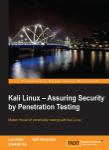/
Author: Bazzell M.
Tags: programming computer science computer technology
ISBN: 9798578577086
Year: 2021
Text
CONTENTS
About the Author .. .. ......... ... ..... ... .. ........................... ........... ... .................... .......... ... ......... 1
Introduction .. ............................................................... ........ ... .. ............. .............. ...... ..... . 5
SECTION I: OSINT Preparation ... .............. ........ .................... ............. ... ...................... 9
CHAPTER 1: Computer Optimization .................... ....... ............................................... 11
Windows Reset ... ...... .... ... ... ............ .... .............. ......... .............................. .... ............. ... ......................... 12
macOS Reset ...... .. .. ... ............ .. .............................................................. .......... .......... .. .......................... 12
Antivirus ............. .......................... ... .............. ..... .. .. ......... ........ ............... .................................. ............. 13
Antimalware .. ...... .................. .. ............ ...... .... ...... ..... ..................... ....................... ................................. 16
Virtual Private Network ................................................................................................ ...... .... ... ... ...... 16
Password Manager ....................................................................... .................... .......... .......................... 18
CHAPTER 2: Linux Virtual M achines .................. ............ ................................. ........... 21
Virtua!Box ...... .......... ... .......... .. ...... .... .. ........ .............................. ... ................ .................... .. ................... 23
Ubuntu Linux ..... .... ........... ... ............ .. ........................................................ .. .. .... ......... ..... .............. .. ..... 24
Snapshots ......... .... ....... ........ ........... ..... ............. ....... ............ .......... ........ .... ... ....................... ................... 28
Exports and Clones ......... ..... ........................... ...................................... .......... ...... .......... ... ...... ............ 29
CHAPTER 3: Web Browsers ............................ .. ..... ....................................................... 33
Firefox Settings .............................................. .................... .................... ... ... .. .... ........ ... .. ...................... 33
Firefox Add-ons ........... .... ........................................................................... ... ... .. .. .... .... ...... ... .............. 36
Firefox Profiles ..... .. .......................... .. ....... ...... .. .... ...... .... ........................................................... ........ .. 59
Chrome Settings ........ .......................... ........... ........................ .... ...... .. .............. .................................... 61
Tor Browser ........................ ................................................................................................................. . 62
CHAPTER 4: Linux Applications .................................................................................. 63
Media Players .......................................... ......... ..... ....... ....... ..... ...... ....... ... ......... .. ..... ..... .. .. .. .................. 65
Video D ownload Utilities ................................... ................... ............................................................. 66
Custom Scripts .. .... .. ........ ... .. .......... ..... ....... ..................... .................................... ................ .................. 68
Video Manipulation Utilities ... .. ........ .. ... ... ..... .................. ..... ...... ....... ........... ................ ...................... 77
Video Capture Utilities ... .. ................................ .. ........................................ .. .... ...................... .. ........... 82
Instagram Utilities .. ............................ ....... .................. ..................................... ...... .............. ................ 85
Image D o\vnload Utilities ............. ... ..... ... .. ..................................... .... .... ... ... ... .. .... ... .... .. .. ........ ... ..... .. 89
Username Utilities .. .. ..... .. .. ............................... .. ... ............. .... ............. .. ....... ... .. ............... ..... ............. ..90
D ocumentation Utilities .. .. .. ... .. .. ....... ................................... ............ .. ...... .......... .... .. ... ........................ 94
Domain Utilities ...... ....... ... ... ... .... .. ... ..................... ......................................... ......... ... .......................... 97
Linux Applications .. .... .. ... ................ .. ................ ..................................... ....... ................. ............... ...... 100
Metadata Utilities ....... ............. ......... .. .................. .... ................................. .... .. .... ........ .. ............... .... ..... 102
Screen Capture Utilities .. .............. .... ............... ........ .............................. ........ ................ ...................... 107
Linux Troubleshooting ......... ............................................. ... .... ............... ..... ....... ................................ 109
CHAPTER 5: VM Maintenance & Preservation ........................................................... 113
Original VM Creation ................. .................. .... .. ...... .. .. .. ............. ................ .. ...... ...... ...................... .. .. 114
Custom VM Script ............ ... ....... ... ...... ... .. ... ........... ................................................... .... ............ .... ...... 122
Application Updates .. .. ..... ......... .... .. ......... .... ....... .... .............. .. ......... ......................... ..................... ..... 123
Custom Updates Script .......... ............ ................ .. .. .................................................... ................... ....... 124
OSINT VM Maintenance .............................. .......... .... .............. .. .... .............. ..... ............................. ... 125
Windows VM .... .. ......... .. ............... ........ .......... ............ ... ........................ ...... ....... ...... ... ................... ...... 127
CHAPTER 6: Mac & Windows Hosts ...... ... .. .. .. .. ....... ...... ...... .. ..... ...... ....... .......... ... ... ... 129
Mac OSI T Host .. ...... ... ......... ............ ......... .... ..... ....... ........ ..... ......................... ....... .. ... ...... ... .... ...... .. 130
Mac OSINT Scripts ......... ...... ........ .. .. .... ..... ....... ...................... ..................... ............ ... .. ................ ... .. . 131
Mac OSINT Configuration .......................................................................... ...... ... ....... ........ ...... ........ 133
Mac OSINT Updates ................. ..... .. .... .... ...... ...................... ........ .. ....... ............. ................................ 135
Windows OS INT Host ..................... .. .......................................................... ...................................... 138
Windows OS INT Scripts ............................................... ................................ .......... .............. ............. 138
Windows OSINT Configuration ................................... ...... ............................... .................. .... ......... 141
Windows OSINT Updates .......... ............. .... .... .. ................................... ................ ............................. 144
Troubleshooting .. .... ..... ....... .. ..................... ...... ............... ............................ ................ ........... ...... ........ 148
CHAPTER 7: Android Emulation .. ........ .................... .. ....... ... .. .... ....... ....... .... ..... ..... ..... 149
VirtualBox Images .................... ............ .............. ............................................. ................ .. ...... ..... .. ..... 150
VirtualBox Configuration ............................................. .............................................. ...... ............ .... .. 151
1\ndroid OSINT Apps ...... ................................ ......... .. ..... ......... .. .... ..... ..... .... .......... ... ...... ... .. ............. 156
Genymotion ...................... .... ...... .......... .................. .......... .................... .... ..... ....................................... 159
Genymotion Configuration ............................................ ........ .... ... .... ............................... .. ................ 159
Contact Exploitation .. ......... .. .............. ........................................................................... ............... .. .... 164
Virtual Device Cloning ............. ........ ... ....... ............ ............ ............ ....................................... ............. . 165
Virtual Device Export ........................................ .......... ... .. ................................................................ .. 166
CHAPTER 8: Custom Se arch Tools .... .. ........... ...... ...... ......................... ..... ........ ....... .... 167
f-lTML Tutorial .......................... ........................ .................................................................. ... .............. 169
Element Inspection Tutorial .................................................... ................................................ ....... ... 171
Tool Download & Modification ...................................................................................................... .. 172
SECTION II: OSINT Resources & Techniques .. .. .... ... ..... .... ....... ..... ........................... 177
Covert Accounts ........... .......... ............... .......... ............... .................................................. ..... ........ ...... 177
CHAPTER 9: Search Engines ..................................... ............. ..................... ................ 181
Google ......... ..................................................... ...................... ... ........................ .. ....... .............. ...... .... .. . 181
Search Operators .................. .... ..................... ...... .................................................................... ............. 182
Programmable Search Engines ... ........................................ ............................................................... 190
Alerts ........ .. ... ........ ...................... .................. .... .. ....................... .... ............................... ......................... 193
Bing ... ......... .............. ............. .... .... ............. ... ................ .. .... ......... .... .................. .. ....... ........................... 193
Images ............. .... .. ... ................................. ...................... .... .... .. ..... .... ...... .... ........................................ .. 194
International Search Engines ...... ............. .......... ...... ... ... ...... .. ............. .............. .............. ........... .... .... 195
Yandex ... ......................... .................. .................. ....................... ... ..................................................... .... 195
Yand ex Opera tors ................. .... ...................... ..... ............... ...... ..... .... ............ .................. .. .................. 19 5
Archives ..... ..................... ................... .................... ................... .. ................................ ...... ..................... 198
Translation ................. ............... ........ ............ .. ........ ..... .... ............. .... ...... ........................... ................... 202
Groups ........... ........... .............. ... ............................... ....... ... ....... ......... ...... ........ .................... ................. 203
News & Newspapers .................... .............. .............................................................. ................. ..... ..... 204
Search Engine Alternatives ......... .... .................... .. .. ............. ............... ... ............... ...... ..... ..... .............. 209
Tor Search Engines ....... .......................... ...................... ............. ................. .............. ...... .......... ........... 211
FTP Search ..... ............. ........ .. ........ .. ............ .......... ...................................... ............ ..... ....... ..... .... ......... 214
lnte!Techniques Search Engines Tool ................... ..................... ....... ........ ................. ................ ...... 217
CHAPTER 10: Social Networks: Facebook. ............... ........... ........ ... ...................... ...... . 219
Face book Search: Official Options ... ...... ..... ......... .... ........ ......................... ............. ... ....................... 220
Face book Search: Profiles ................................ ... .............. .............................................. ............ ........ 224
Facebook Search: Base64 Encoding .................... ..... ...... ... .... ........................................... .............. .. 225
lntelTechniques Facebook Tool .. ...................... ............... ... .. ..................................... ................... .... 232
Facebook Search: Friends ................................................................................................................... 235
Facebook Search: ID Creation D ate .............. .... ..... ... ..... ................................... ..... .......................... 237
Facebook Search: Friends Extraction ................ ............................................. ...... .................. .......... 238
Facebook Search: Email .................. .... ...................... ....... ................................. .................................. 239
CHAPTER 11: Social Networks: Twitter ....................................................................... 241
Twitter Search ....................................................................................................................................... 241
Twitter Search: Person ................. ......... ...... .. .... .................... .. ................. .. ........................ ... .............. 243
Twitter Search: Email ...................................... .................................................................................... 244
Twitter Search Operators .. ................................................................................................ .... ............. .245
Deleted Twitter Posts .......................................................................................................................... 250
Tweet Deck .. ............... .. .... ..... ............................ ................... ........................................ ...... .. .. .............. 253
TweetBeaver ........................................................................... ..................................... .......... ....... .. ....... 255
Twitter Analytics ............................ ........................ ............................. ............... ...... ...... ... ........ ........ ... 259
lntelTechniques Twitter Tool ........................................................... ............. .......... .......................... 269
CHAPTER 12: Social Networks: Instagram .................................................................. 271
Instagram Search .................................................................................................................................. 271
Instagram Images ................................................................................................................................. 273
Instagram Metadata .. .......... .. .............................. ............. ................ ..................................................... 275
Followers & Following ........................................................................................................................ 276
Likes & Comments .... .................. ...... ................ ................ ...................................... .................. .......... 277
Channels ................................................................................................................................................ 279
Third-Party Tools .... ............................. .......................................................................................... ...... 281
Download Utilities ............................... ...... .... ............. ............ .. .... ................ ....... .... ............................ 282
IntelTechniques Instagram Tool. ............ ...... .................................................. ................ ... .......... ...... 283
CHAPTER 13: Social Networks: General ...................................................................... 285
Linkedln ........................................................................................................................................... ..... 286
IntelTechniques Linkedln Tool ......................................................................................................... 293
Snapchat ................................................................................................................................................. 294
Google Networks ............. .............. ....... .. ....................... .. .. ... ................. ..............................................296
Tumblr ................... .. ...................................... ...... ............................. ..... ... ...................... ... ............... .... .297
Contact Exploitation ..... .... ................. ........ ................... .. .. ........... ... ............................. ........................ 299
International Networks ... ........ ................. .. ....................................... ............................... ............... .... 300
Gab ......................................................................................................................................................... 302
Dissenter ......... ....................................... ........................... ............. ................................................ .. .. .... 303
CHAPTER 14: Online Communities ............................................................................. 305
Reddit .......... ... .. ...... ....... ...... ............... ...... ....................... ........ ..... ....... ..................................... .. .. ..... ..... 305
Redd.it Deleted Content ...... ....... ... ....... ............. ... ... .... ..... .... ................... ............ ........ ................. .... ... 307
Imgur ........ ............................................................... .. .......... .... ...... .. ....... ................... .... ...... .............. ..... 310
TikTok ................................................................................................................................................... 314
Dating Websites ........ ..................... ............... ... .... ......... ........................ ................................................ 315
Tinder ................. ... ............. ...... ..... ..................... ....... ...... .......... ........ ...... ............................................... 317
Discord .... ...... ... ............... ... ............................ ... .... ........... ...... ............................. ..................... ............. 319
Forums .............. ............... .. .. ...... ... .... ....... ... ............. .. .. ... .............. ............... ......................................... . 321
Online Prostitution .............................................................................................................................. 322
Craigslist ...... ........... .. ............... ........................... ....... ..... .... .. .. .. ... ....... .. ..... .............................. ....... ....... 324
eBay ......... ............. ............. ...... .. .... ......... ..................... .................. ................................. ........ .......... ... ... 327
Amazon .... ........................................................... ........... ................................ ........... .... .. ... ................... 328
IntelTechniques Communities Tool .. ..... ....... ..... .. ..... ... ... ... .... .. ... ................................................ ..... 330
CHAPTER 15: Email Addresses .................................................................................... 331
Email Verification ...... .... .... ... ........................... ....... ... ....... .. ......... ... ..................................... ... ............. 332
Email Assumptions .............................................................................................................................. 334
Compromised Email D atabases ......... .............. ...... ............. ............ ... .................................... .. .... ..... 335
Email Searching .................................................................................................................................... 342
lntelTechniques Email Addresses Tool. ...... ... .. ....... ... .......... .......... .. ...... ... .... ..... .................... ..... ..... 347
CHAPTER 16: Usemames ............................................................................................. 349
Username Search Engines ....... ....... ........... ..... ........................ ......... .. ........... ..... .................. .. ..... .... .... 349
Compromised Accounts ......... ....... ..................... ..................... ........................................................... 352
Email Assun1ptions .............................................................................................................................. 354
lnte!Techniques Username Tool ....................................................................................................... 355
CHAPTER 17: People Search Engines .......................................................................... 361
People Search Websites .................................... ........... ... .. ........... ... .... .......... .... ........ ....... .. ............ .... .. 361
lntelTechniques Names Tool ............................... ... ..... ....... ........ .. ....... ............. ........... .... .. ........ ...... .. 367
Resumes ................................................................................................................................................. 369
G ift Registries ........... ..... ................ .... .. .... ....... ............................ ...................... ............ ... ......... ............ 371
Physical Addresses ............................................................................................................................... 3 73
Voter Registration ................................................................................................................................ 374
CHAPTER 18: Telephone Numbers ............................................................................. 375
Carrier Identification ......................... ........................ .... .... ......... .................................... .... ................. 375
Caller ID Databases ......... ............................. ..... ... ... .... ......... .... .. ........ ...... .. ......................................... 376
Caller ID Search Script ................. ... ... .... .... .. ....... ............................... ................ ........... .. ...... .............. 382
Telephone Search Websites ............................. ........... ...... ..... ..... .. ...................................................... 384
Historical Search Websites .............. .... ..... ....................... ... .. ................................ .............................. 389
Search Engines ..................................................................................................................................... 390
Loyalty Cards .... ..... .............................. .... .. ........... ....... .. .................................... .................... ......... ...... 391
Contact Exploitation .......................... ... .. ....................... ............... ....... ... ............................. ............... 392
lntelTechniques Telephone Tool .... ....... .... ..... .. ... ..... ... ............................ .. .. ................... .................. 393
CHAPTER 19: Online Maps .......................................................................................... 395
Google Maps ....... .. .... .... .. ............ ........ ............... ................. ...... .......................................... .................. 395
Bing Maps ................................. ....... .......... ....... ............... .. ...... .................................... .. ...... .... .............. 398
Additional Maps ...................... .... ........... ... ... ................. .... ............ ......... ........................ .............. ... ..... 399
Historic Imagery ................................................................................................................................... 401
Crowd-Sourced Street Views ......... ...... ......... ............... ......... ......... ..... ....................... ........................ 403
lntelTechniques Maps Tool. ....... ............. ............... .......... ............ .. ........ ..... ................. ...................... 406
Maps Manipulation .............................................................................................................................. 414
CHAPTER 20: Documents ........... ....................... .......................................................... 415
Google Searching .. .................... ............ .. ............ ............... .. ... ............... ...... ....... ...... ..... ... ........ ........... 415
Google Docs .. .. ...... ....................................... .... ............................ ...... ....... ............... ..................... ....... 416
Cloud Storage Providers ..... ................................................. ............ ...... .... ....... ........ .. ........................ 417
Presentation Repositories .............. ...... ........ .. ............................................... ....................................... 419
Paste Sites ............................................................................................. ........ ....... ........... ................... .... 420
Document Metadata ......................................... ........ .... ........ ...................... ................. ................... ... .. 422
IntelTechniques Documents Tool. ........................................................ ..................... ................ ....... 428
Rental Vehicle Records ............................................................................ .................. .................. ....... 431
CHAPTER 21: Images ................................................................................................... 433
Reverse lmage Search ......... ......... .. ........... ... ............................................ .............. .............................. 433
Twitter Images ....... ......... .......................................... .... .. ... ....... ... ........ ........ .............................. ....... .... 440
Flickr lmages ............................................................... .................... ...................................................... 441
Image Metadata ........................................................... ....................................................................... .. 443
Image Manipulation ............ ................... ........................................................ .............................. ........ 447
Image Forensics .................................................................................................................................... 447
Bulk Image Download ... ........................................................... ............... ... ....... .... ............ .................. 452
IntelTechniques Images Tool. ........ ................................................ ................... ................................. 453
CHAPTER 22: Videos .................................................................................................... 455
YouTube Techniques .................. ......................... ................ .............................. .. ....................... ........ 455
YouTube Profiles ....................... ..... ................. ...... .......... ............. ... ................... ................................. 459
YouTube Comment Scraping .... ........... ........... ... .. ......................... .................... .. .... .. .... ... ... ............... 460
Video Search Options .. ........ ..................... ............ ....... .................. ........................... ..... ..................... 462
Deleted Videos ..... ............................................... ........... ..................... ........................... ..... ............ ..... 463
Reverse Video Searching ..... ......... ......... ..... ......................................................................................... 464
Video Search Archives .............................................. ................ .............. ............................................ 466
Video Closed Captions ....................... ..... ................................. ... ................. ....... .. .... .......................... 467
Live Video Streams ............ .................................. ....... ............ ...... ............................................. .......... 468
lnte!Techniques Video Tool ... ... ....... ............... ..... .............................................. ........ ........................ 469
CHAPTER 23: Domain Names ..................................................................................... 471
Domain Registration ........ ....... ... ...... .................................... ................... ............... ... ........................... 471
Domain Search Tools ............ ... .... .................... ..... ........... ....................................................... .... ........ 472
Historical Registration Data ........ ............................... ...... ........ ............................... ... ..... ................... 474
Domain Archives ............... ......... ... ................................. .................................... ............. ......... ........... 478
Historical Domain Screen Captures ......... .................................................... ..... ................................ 479
Website Monitoring ................... .......... ................. ........ ........ ............................ ........... ........................ 481
Domain Analytics ...... ........... .......... ....... ............ ..... ...................................... ........................ ..... ........... 483
Robots.ext ....... ................. .. ..................... ......................................... ... ......... ...................... .................... 487
Search Engine Marketing Tools ....................................... ... .................... ... .................................... .... 488
Threat Data ........................... .......... ................. .................................... ... ................ ........................ ... .. . 491
Domain Breaches & Leaks ................................................................................................................. 494
Shortened URLs .............. ............ ... ....... ... ........... ........... .................................. .......... ... ............ ........... 495
lntelTechniques Domain Tool ........................................................................................................... 497
CHAPTER 24: IP Addresses ..................................................................................... .... . 499
IP Address Search ....... ................... .......... ..... .............. .. .. .. ....................... ........ ............ .... ....... ... .......... 499
Wigle ... ... ............. ... ... ....... ............... ........... ............................... .............. .... ......... ......................... ......... . 503
Shodan ................................................................................................................................................... 504
IP Logging ............ ............... ... ............... .... ....................................................................... .... ......... ........ 507
lntelTechniques IP Addresses Tool .... ........ ....... ............................................................. ............. ..... 511
CHAPTER 25: Government & Business Records ......................................................... 513
Government Records ................ ..... .............................. ............... .. ............. ......................................... 513
Court Records ....................................................................................................................................... 513
Business Records .................................................................................................................................. 516
Social Securit:y Records .................... ............. ...................................................................................... 518
Vehicle Records ...................................................... ......................................... ..................................... 519
Campaign Contributions ..................................................................................................................... 521
Criminal lnformation ................... .. ...... ... ....... ..... ................. ............. ....... ........................... ..... ..... ... ... 523
Radio Transmissions ................................................. ... .............................. ...................... .... ........... ... .. 524
lntelTechniques Business & Government Tool ............................................................................. 526
CHAPTER 26: Virtual Currencies ................................................................................. 527
Virtual Currency Search Utilities ............... ..... ................................................... ..... ......... .................. 527
IntelTechnigues Virtual Currency Tool... ......................................................................................... 531
CHAPTER 27: Advanced Linux Tools .......................................................................... 533
Reddit Tool ........................................................................................................................................... 534
lnternet Archive Tool. ................................. ......... ............................................... ................................ 536
Spiderfoot .............................................................................................................................................. 538
Recon-NG ............................................................................................................................................. 540
CHAPTER 28: Data Breaches & Leaks ........................................................................ 551
Voter Data ............................................................................................................................................. 552
Ripgrep ................................................................................................................................................... 553
Marketing Data .............................................................................. .............................. .. ....................... 556
Social Network Data ............................................................................................................................ 558
Hashes .................................................................................................................................................... 564
Online Breach Data Resources .......................................................................................................... 567
Data Leaks ............................................................................................................................................. 571
Elasticsearch Crawler ......................... ... ...... .. ...... .... ... ..... .. ............... .. ........ ...... .. .. ................................ 574
Scylla ....................................................................................................................................................... 585
lnte!Techniques Breaches & Leaks Tool ......................................................................................... 587
SECTION III: OSINT Methodology ............................................................................. 589
CHAPTER 29: Methodology & Workflow ..................................................................... 591
OS INT Investigation Methodology .............. .... ................................................................................ 591
Case Workflow & Target Flowcharts ............................................................................................... 607
CHAPTER 30: Documentation & Reporting ................................................................ 615
Note-Taking ......................... ................... ........ .. ... ................................ ...... ...... ... .......... .... ...... .............. 615
OSINT Report Structure .................................................................................................................... 620
Link Analysis & Timelines .................................................................................................................. 625
CHAPTER 31: Policy, Ethics, & Development ............................................................. 639
Policies ................................................................................................................................................... 640
Ethics ......... ......... ......................................... .... ..... ...... ...................................... ......... ...... ................ ..... . 647
Professional Development ....................................... .......................................................................... 649
CONCLUSION: ............................................................................................................. 655
INDEX: .......................................................................................................................... 656
ABOUT THE AUTHOR
M ICHAEL BAZZELL
Michael Bazzell investigated computer crimes on behalf of the government for over 20 years.
During the majority of that time, he was assigned to the FBI's Cyber Crimes Task Force where
he focused on various online investigations and open source intelligence (OSINT) collection. As
an investigator and sworn federal officer through the U.S. Marshals Service, he was involved in
numerous major criminal investigations including online child solicitation, child abduction,
kidnapping, cold-case homicide, terrorist threats, and advanced computer intrusions. He has
trained thousands of individuals in the use of his investigative techniques and privacy control
strategies.
After leaving government work, he served as the technical advisor for the first season of the
television hacker drama Mr. Robot. His books Open Source Intelligence Techniques and
Extreme Privacy are used by several government agencies as mandatory training manuals for
intelligence gathering and privacy hardening. He now hosts the Privacy, Security, and OS/NT
Show, and assists individual clients in achieving ultimate privacy, both proactively and as a
response to an undesired situation.
1
2
EIGHTH EDITION PREFACE
The previous (seventh) edition of this book was originally written in early 2019. Every time I
publish a new version, I incorrectly assume it will be the final release. lt always feels like a
"complete" work, and I become naive while thinking that nothing major will change in the near
future. While the seventh edition of this book has remained relevant and accurate longer than
any other version, I decided to begin writing an update for 2021. Per my own rules, any potential
release must include at least 25% brand new material and 25% updated content. 1 believe that
this eighth edition exceeds these criteria, as two years is an eternity for technology.
My primary goals with this new edition are three-fold. First, we need to continue our path of selfreliance which was introduced in the previous edition. This eighth edition introduces a completely
rebuilt Linux OSINT virtual machine which is simpler to create, full of new features, and easier
to operate. I present all required commands to replicate my own system and offer an automated
script which allows you to generate your own working environment within just a few minutes. I
also provide updated offline search tools which replicate many of the techniques presented
throughout the book. Once you have your own system and tools in place, you will not need to
rely on third parties to provide services and products which you can self-host for free. All of this
will be explained in great detail later.
Second, I present a new section about Windows and Mac hosts. I provide detailed instructions
which replicate every feature of the Linux OSlNT virtual machine onto your Windows or Mac
computer. This is the first time I have translated all of the Linux OSINT applications to function
properly within Windows and Mac environments, including custom scripts and easily-launched
shortcuts. For those who are reluctant to convert to Linux for OSINT investigations, you can
now take advantage of the numerous Python-based applications directly on your own hosts. We
can now have a custom OSlNT operating system which is cross-platform.
Finally, I have reworked all of the various OSINT techniques presented throughout the book.
Many of the search methods targeted toward Facebook, YouTube, Twitter, lnstagram, and other
online services which were presented in the previous edition have begun to fail as these
companies change their products. In this new version, 1 have removed all outdated content;
updated techniques which have changed; and added new methods of acquiring online
information. I have updated the entire content from the previous edition to be 100% functioning
as of this publication. The "guts" of this book will be very similar to previous editions, but with
a fresh explanation of each new technique.
I continue to update a section specifically tackling methodology. Knowing a bunch of websites
which have data about your target is not very helpful if you do not know what to do with the
information found. I see a new OSlNT link collection appear online daily, sometimes with
thousands of links. I do not believe these are very helpful unless you know where to start. The
3
final section of this book will teach you the proper flow of investigating targets, documenting
your findings, and explaining the valuable intelligence to those who receive your reports. I also
include reporting templates to assist your own investigations. l relied heavily on Jason Edison for
this section, as he works full-time in this space and provides strategies which are beyond my
capabilities. You will learn more about him in a later chapter.
Keeping a book up to date about ways to access information on the internet is a difficult task.
Websites are constantly changing or disappearing, and the techniques for collecting all possible
public information from them are affected. However, new resources appear constantly, and much
of this book contains new techniques which were previously not available. A growing number of
Python tools have bombarded us with new capabilities never available before. It is a very exciting
time for internet investigations, and this book explains how to harness these advanced
technologies.
Fortunately, knowing methods for accessing data on one website often carries over nicely to
other websites. This entire eighth edition was accurate as of January 2021 . If, or more likely
when, you find techniques which no longer work, use the overall lessons from the entire
book to push through the changes and locate your content. Once you develop an
understanding of the data, you will be ready to adapt with it.
4
INTRODUCTION
1 taught my first Open Source Intelligence (OSINT) course in 1999 to a small group of local
police chiefs in Illinois. I had not heard of the term OSINT at the time and I did not realize there
was an official name for the methods I was teaching. I simply thought I was demonstrating a
powerful way to use the internet as a part of everyday investigations. Most in the room had little
interest in my session, as they had not experienced the internet much. Well, times sure have
changed. OSINT is now quite the buzz word within several communities. Hacking conferences
proudly host OSINT training sessions; cyber security groups include it within their strategies of
hardening systems and customers; law enforcement agencies dedicate entire investigation units
to online research into criminals; journalists rely on the methods every day; and even the social
engineering crowd has adopted it as part of their playbook. 1 never knew OSINT would become
a household name within most technology circles.
As my company continues to provide OSINT training sessions, the audiences seem to grow every
year. lt is no longer a course reserved for tech-savvy employees. We now see people with minimal
online experience being thrown into investigation and analyse positions. We see crowds desperate
for the latest investigation techniques, only to see those methods disappear without notice as
social networks come and go, or change their search options. Search techniques seem to be more
fickle than ever, and I am always concerned about losing an online resource.
What is OSINT?
Open Source Intelligence, often referred to as OSINT, can mean many things to many people.
Officially, it is defined as any intelligence produced from publicly available information that is
collected, exploited, and disseminated in a timely manner to an appropriate audience for the
purpose of addressing a specific intelligence requirement. For the CIA, it may mean information
obtained from foreign news broadcasts. For an attorney, it may mean data obtained from official
government documents which are available to the public. For most people, it is publicly available
content obtained from the internet.
Overall, this book includes several hundred sources of free information and software which could
identify personal information about anyone you might be investigating. All of the resources are
100% free and open to the public, with a few minor exceptions. Each method is explained, and
any creative search techniques involving the resources are detailed. When applicable, actual case
examples are provided to demonstrate the possibilities within the methods. The book can be read
in any order and referenced when a specific need arises. It is a guidebook of techniques that I
have found successful in my investigations.
Locating this free online information is not the final step of OSINT analysis. Appropriate
collection and reporting methods will be detailed and referenced. Whether the data you obtain is
5
for an investigation, a background check, or identifying problem employees, you must document
all of your finclings. You cannot rely on the information being available online forever. A website
may shut down or the data may be removed. You must preserve anything of interest when you
find it. The free software solutions presented here will help you with that. OSINT search
techniques do not apply only to websites. There are many free programs which automate the
search and collection of data. These programs, as well as application programming interfaces, will
be explained to assist the advanced investigator of open source intelligence. In summary, this
book is to serve as a reference guide to assist you with conducting more accurate and efficient
searches of open source intelligence.
What the book is not ...
This is not a debate of the various op1ruons about online reconnaissance for personal
information. It is not a historical look at OSINT or a discussion of your administrative policy.
Furthermore, it is not a how-to guide for criminals to steal your identity. Nothing in this book
discusses illegal methods of obtaining information.
Book Audience
\'v'hen I first considered documenting my OSINT techniques, the plan was to post them on my
website in a private area for my co-workers. This documentation quickly turned into over 250
pages of content. le had grown too big to place on my site in a manner that was easy to digest. I
changed course and began putting together this book as a manual to accompany my multiple-day
training sessions. lt has grown to a 650+ page textbook which could never include every
beneficial resource on the internet.
Many readers work in some form of law enforcement or government agency. Police officers can
use these techniques to help locate missing children or investigate human trafficking. Intelligence
analysts can apply these methods to a large part of their daily work as they tackle social meclia
posts. Detectives can use the search techniques to re-investigate cases that have gone unsolved.
I embrace these techniques being used to locate facts which can help solve crimes.
This book also caters to the private sector, especially security divisions of large corporations. lt
can help these teams locate more concise and appropriate information relative to their companies.
These methods have been proven successful for employees who monitor any type of threat to
their company, from physical violence to counterfeit products. I encourage the use of these
techniques to institutions which are responsible for fincling and eliminating "bad apples". This
may be the human resources department, applicant processing employees, or "head hunters"
looking for the best people. The information about a subject found online can provide more
intelligence than any interview or reference check.
Parents and teachers are encouraged to use this book as a guide to locating social media content
posted by children. In many households, the children know more about the internet than the
6
adults. The children use this to their advantage and often hide content online. They know that it
will not be located by their parents and teachers, and often post inappropriate content which can
become harmful in the wrong hands. This book can empower adults and assist with identifying
important personal information which could pose a threat toward children.
A large portion of my intended audience is private investigators. They can use this book to find
information without possessing a deep understanding of computers or the internet. Explicit
descriptions and occasional screen captures will ensure that the techniques can be recreated on
any computer. Several universities have adopted this book as required reading, and I am honored
to play a small role in some amazing courses related to network security.
I realize that people who use these techniques for devious purposes will read this book as well.
Colleagues have expressed their concern about this possibility. My decision to document these
techniques came down to two thoughts. First, anyone that really wants to use this information in
malicious ways will do so without this book. There is nothing in here that could not be replicated
with some serious searching and time. The second thought is that getting this information out to
those who will use it appropriately is worth the risk of a few people using it for the wrong reasons.
Please act responsibly with this information.
Finally, a parting thought before you begin your journey through OSINT analysis and collection.
This book was written as a reference guide. lt does not necessarily need to be read straightthrough sequentially, but it was written as a chronological guide for most investigators. I
encourage you to skip around when needed or if you feel overwhelmed. The second chapter
about Linux may make you want to abandon the teachings before ever utilizing an online resource
or website. When you encounter material that seems too technical or not applicable, please move
on to the next topic and consider returning later. The book is suitable for all skill levels, and there
is something here for everyone. You can always return to the advanced topics when more
appropriate.
Digital Files
Throughout this book, I refer to several files which can be downloaded in order to simplify your
usage of the various tools, techniques and scripts. These are all hosted on my website, and
available free to you. As each file or script is referenced, I provide a download link to simplify
the learning process. Please embrace these files as a vital part of this book. They should minimize
frustration and save time as you replicate the tutorials.
7
8
Section I
SECTION I
OSINT PREPARATION
This entire section explains the essential steps which I believe any online investigator should
complete before ever conducting a search online. We should never jump into an investigation
without being digitally secure with a clean computer and software wruch has not been
compromised from previous activity. We should begin each investigation with confidence,
knowing we are working within an environment without any contamination from previous
investigations. lt will take a lot of work to create our perfect playground, but replicating a pristine
environment for each investigation will be easy. Much like a DNA forensics lab must be
configured and ready before an investigation, your OSINT lab should face the same scrutiny.
The first four editions of trus book began with search engine techniques. Right away, I offered
my methods for collecting online information from various popular and lesser-known search
websites. Trus may have been due to my own impatience and desire to "dive in" and start finding
information. This edition will begin much differently. Before you attempt any of the search
methods witrun this book, I believe you should prepare your computing environment. I was
motivated to begin with this topic after teaching a multiple-day OSINT class. On day two, several
attendees brought laptop computers in order to attempt the techniques I was teaching during the
course. During a break, I observed police officers searching Facebook on patrol verucle laptops;
private investigators using Windows XP while browsing suspects' biogs; and cyber security
professionals looking at hacker websites without possessing any antivirus software, script
blockers, or a VPN.
I have also been guilty of all of this. Early in my career of researching OSINT, I did not pay much
attention to computer security or proper browsing habits. While I was aware of malicious
software, I knew I could reinstall Windows if something really bad happened. This was reactive
thinking. I believe that we must all proactively attack vulnerabilities in our own privacy and
security while conducting online research. This section is not meant to be a complete guide to
computer security or a manual for total privacy. Instead, I hope to quickly and efficiently propose
the most beneficial strategies which will protect you from the majority of problems. Applying the
changes mentioned in this section will provide a valuable layer of security to your online
investigations and overall computing habits.
In the following chapters, I will explain how to ensure your computer host is secure; configure
virtual machines for each investigation; embed Linux applications into Windows and Mac hosts;
customize OSINT software which will be available at all times; create your own set of search
tools to automate queries; prepare a virtual Android environment for mobile investigations; and
easily clone all of your work for immediate replication if anything should become corrupt,
damaged, or compromised. Your efforts now will pay off ten-fold in the future. Let's get started.
OSINT Preparation l
9
10
Chapter 1
CHAPTER ONE
COMPUTER OPTIMIZATION
What data is on your computer? ls there a virus, malicious software, or spyware hanging around
from casual browsing in questionable places? Does your internet cache include tracking cookies
from Amazon, Facebook, Google, and others? Is there evidence of your last investigation stored
within your bookmarks, documents, or download queue? If the answer is "maybe" or "I don't
know" to any of these, you have a contaminated computer. If your investigation enters court
testimony, you may have a lot of explaining to do once an expert witness who specializes in
computer forensics takes the stand. If your screen captures display evidence unrelated to your
investigation, you could compromise the entire case. You may think I am being overly cautious,
but we can no longer take any chances when it comes to the purity of our online evidence.
First, we need to focus on the idea of a clean host. Your host machine is your traditional physical
computer. It may be the laptop or desktop owned by your agency or purchased with personal
funds. It is the device which you obtain your access to the internet, but not necessarily the direct
avenue which will be used for your investigations. In the next chapter, I present my options for
protection during online investigations by using a virtual machine (VM) on top of your host.
Before we can consider building a VM, we must know we have a host without any contamination.
In a perfect world, you have just purchased a brand-new computer and are ready to tackle your
first investigation with it. There is no contamination because you have yet to turn it on. In the
real world, you are stuck with used equipment, repurposed gear, and outdated operating systems.
Regardless of whether you have a new machine or a hand-me-down, this chapter contains vital
steps we must take before going online. Let's begin with the used machine.
Assume you possess a laptop computer which you have had for a year or two. You installed some
traditional software such as Microsoft Office and maybe added a better browser such as Firefox.
You have checked your email, logged in to your Amazon account, and browsed the web as anyone
else would with their own machine. Each time you visit any website, you collect detailed
temporary files which are personalized only for you. They contain session details and account
profile data. We all constantly leave a digital trail within every device we touch. Now imagine that
you begin an investigation into a target on this same machine. A Google search leads you to an
Amazon Wishlist. Loading to that page connects your Amazon account to the query, and your
name is visible within the screen capture. Even when you log out of services such as Amazon,
persistent "cookies" linger and let companies know you are still online. They follow you to
websites you visit, attempting to collect your interests in order to present targeted advertisements.
Your fingerprint is now all over this investigation. I pick on Amazon, but Google, Facebook, and
others are much worse.
Computer Optimization
11
If I have not convinced you that your machine is contaminated, consider the following scenario,
which happened to me many years prior to this writing. While investigating your suspect, you
check your email in another browser tab. You also take advantage of various instant messenger
applications in order to communicate with colleagues. You finish your investigation and submit
your evidence for discovery. A suppression hearing is scheduled because the opposing party in
your case wants evidence thrown out. During arguments, the other side demands an exact clone
of the computer used during the investigation be provided to their own digital examiner. The
judge agrees, and orders you to allow the opposing side to make an identical clone of your
machine. You begin thinking about the personal activity and online purchases which are now
going to surface during this trial.
We can avoid all of this. 1 present a firm rule which will not sit well with all readers. You should
possess a dedicated machine for the sole use of online investigations. It should have no personal
usage and no unnecessary activity. It should be a machine only used as part of your profession.
Even if you only have a used computer, you can bring life back to the machine and start over.
This requires much more than simply deleting files and running a computer cleaning application.
These only remove the obvious data, and will never truly eliminate all contamination from the
machine. To do things right, we must completely reformat and reinstall all software. This will
erase all data on your machine, so proceed with caution! Let's attack this from the two most
common operating systems.
Windows: First and foremost, backup any important data. Connect an external drive via USB
and copy any documents, configuration files, and media which will be removed when you
reformat the machine. Common locations include the Desktop, Downloads, and Documents
folders within the home folder of the current user. Double check that you have everything you
need, because the next step is to remove all data from the drive. Most modern Windows
computers possess a hidden "restore" partition. To factory reset \Xiindows 10, go to Start >
Settings > Update & Security > Recovery and click the "Get started" button under "Reset this
PC". Select "Remove everything", which results in the following two options:
Just remove my files
Remove files and clean the drive
Choose the "clean the drive" option and wait for completion. The result will be a new operating
system free of any previous contamination. If you do not have this option, or possess an older
Windows operating system, you will need the original installation media or a restore CD from
the manufacturer. Upon boot, refuse any requests to create a Microsoft account, and only provide
the necessary information tO log in to Windows, such as a vague username and password. 1 prefer
to eliminate any internet connection to this machine before 1 conduct this activity. This usually
prevents Microsoft from demanding an online account.
Mac: Similar to Windows, make a backup of any valuable data. Common locations include the
Desktop, Downloads, and Documents folders within the home folder of the current user. Restart
12
Chapter 1
the computer and immediately hold the "command" and "R" keys until you see the Apple logo.
Release the keys and proceed to the next step. While in Recovery Mode, you will see the "macOS
Utilities" window. Choose Disk Utility and click Continue, then select your startup disk and click
Erase. Select Mac OS Extended Oournaled) as the format, click Erase, and wait until the process
is finished. With your hard drive completely erased and free of any data, you can perform a clean
installation of macOS. From the same macOS Utilities window, choose Reinstall macOS
(Reinstall OS X in older versions). Allow the process to complete and reboot the machine. Create
a generic login account and you have a brand-new system.
You should now have a computer with no previous internet usage. This is our clean host. Now,
we need to apply protection to the host, including antivirus and a solid VPN. It is likely that most
readers already have an antivirus solution and are insulted at the mention of it in a book like this.
I will keep my thoughts very brief. If you are using Microsoft Windows, you absolutely need
antivirus software. If you are using an Apple computer, you might not. Antivirus applications
only protect against known variants of viruses. They do not stop everything. A new virus can
often bypass the best software detection solutions. A better defense is applying better browsing
habits instead of relying on an application.
Antivirus (Windows)
There are a dozen popular antivirus companies that will provide a free solution. For most
Windows users, I simply recommend to use Microsoft's products. Users of Windows 7 should
use Microsoft Security Essentials, while Windows 8 and 10 users should use the default Windows
Defender included with their installation. Privacy enthusiasts will disagree with this advice, and I
understand their stance. Microsoft products tend to collect your computer usage history and
analyze the data. Unfortunately, their core operating systems also do this, and it is difficult to
disable long term. Therefore, I believe that Windows users are already disclosing sensitive
information to Microsoft. Using their antivirus solutions will not likely enhance the data being
collected.
Antivirus (Mac)
Mac users do not have any built-in antivirus protection, and most do not need any. The software
architecture of Mac computers is much more secure, and viruses are rare (but they do still occur).
1 no longer recommend the free commercial products such as Avast, Kaspersky, and others. They
tend to be more of an annoyance than helpful, and their business practices can be questionable.
However, 1 do believe that it is irresponsible to have absolutely no protection whatsoever. I was
once asked during testimony of a federal trial to disclose any security software present within my
investigation computers. I was glad my response was not "none". This would have likely
introduced a defense blaming an infected workspace. I was proud to disclose my open-source
solutions. When I conduct investigations from a Mac computer, I always possess three software
applications which can be executed at any time without any of them running full-time in the
background of my operating system.
Computer Optimization
13
Task Explorer (objective-see.com/ products/ taskexplorer.html): This free Mac-only application
is simple yet effective. lt identifies a!J running processes and queries them through a service called
Virus Total. lf it finds a suspicious file, it alerts you with a red flag in the lower-right corner.
Clicking the flag a!Jows you to see more details about the potential threat. I execute this program
weekly from any Mac machine I am using. If you have picked up a virus on your host, this
program should identify it quickly. However, it does not remove any infections. For that, you wilJ
need to research any suspicious files.
KnockKnock (objective-see.com / products / knockknock.html): Similar to the previous option,
which is maintained by the same company, this program conducts a scan of your Mac device.
However, it is looking for persistent programs which are set to launch upon boot. Since most
viruses inject themselves to launch the moment your computer starts, this program may identify
threats which were missed by the previous program if they were not running at the time. After
opening this application, click the scan button and a!Jow the process ro complete. You will receive
a notification about any suspicious files. 1 execute this weekly along with Task Explorer. Please
note that it also only notifies you of issues, and does not remove them.
ClamAV (clamav.net): ClamA V (not to be confused with the unnecessary paid option of
ClamXAV) is a community-driven and open-source antivirus database, which is freely available
ro anyone. lt usually does not score very high on "Top 10 Antivirus" websites, which are
commonly paid advertisements. However, it is completely free; does not run on your system nonstop; only executes when you desire; and can be completely removed easily. Unfortunately, there
is no easy sofrware insta!Jation process, and no point-and-click application. You will need to
manually update the database through a Terminal command, then scan your system from the
same prompt. ClamA V does not remove any viruses by default, it only discloses the presence and
location of suspicious files. In my use, ClamA V has never found a virus which impacted a Mac
computer. Instead, it has identified numerous malicious files which target Windows machines,
but were present on my system (mostly as email attachments). This notification a!Jowed me to
manua!Jy remove those files, which could prevent future infection of my Windows virtual
machines. lf you have concerns about having a "naked" Mac with no antivirus, the following
instructions will configure your Mac to be better protected.
First, you must install a package manager called Brew. This program is very beneficial when there
is a need to install programs that would usually already be present on a Linux computer. It also
happens to have a pre-configured version of ClamAV ready to go. The easiest way to instalJ Brew
is to visit the website brew.sh and copy and paste the following command into the Terminal
application (Applications > Utilities > Terminal).
/ bin/ bash -c "$(curl -fsSL https: / / raw.githubusercontent.com/ Homebrew / install / master/ install.sh)"
After Brew is installed, type the following commands, hitting "Return" after each line, into the
same Terminal application used previously.
14
Chapter 1
•
•
•
•
•
•
•
•
brew analytics off
brew install clamav
sudo mkdir /usr/local/sbin
sudo chown -R 'whoami' :admin /usr/local/sbin
brew link clamav
cd /usr/local/etc/clamav/
cp freshclam.conf.sample freshclam.conf
sed -ie ' s/AExample/#Example/g ' freshclam . conf
These steps will install ClamAV; switch to the installation directory; make a copy of the
configuration file; and then modify the configuration file to allow ClamAV to function. You are
now ready to update your antivirus database and conduct a scan. Type the following commands
into Terminal, striking return on your keyboard after each line.
•
•
freshclam -v
clamscan -r -i /
The first option will download all virus definition updates, and should be executed before each
scan. The second option conducts a scan of the entire computer, and will only prompt you with
details of found viruses. While it may appear to be dormant, it is working, and will notify you
upon completion. All of these commands must be exact. ln order to assist with this, I have
created a web page with all of these commands at https:/ /inteltechniques.com/ clamav.
ClamA V may occasionally present a false-positive report of a virus. Do not panic. Research the
file on the internet and identify the issues. If you receive reports of malicious files within email,
simply delete those messages. Note that the above scans only SEARCH for viruses, they do not
REMOVE threats. If you would like to conduct a scan and automatically remove suspicious files,
you must conduct a different command. Please note this could be dangerous, and could
permanently remove necessary files. I always run a scan, research the threats found, and execute
the following scan ONLY ifl am confident the files should be removed.
•
clamscan - i -r -- remove=yes /
I confess I do not execute ClamA V often. A full scan can take hours and is unlikely to locate
threats not found by the previous two applications. However, Task Explorer and KnockKnock
do not protect against malicious applications which target Windows environments. ClamAV may
find files which are malicious even if they are not a direct threat to your Mac computer. If you
conduct government investigations, especially those which may result in prosecution, I believe
you have an obligation to possess and execute some type of traditional antivirus software.
ClamAVis a safe and reliable option. If I were still investigating federal crimes, I would conduct
a complete scan of my Mac computer weekly.
Computer Optimization
15
Antirnalware
The use of ClamA V on Mac and Llnux computers is more about preventing the spread of bad
files to Windows users instead of protecting your own machine, but viruses do exist for nonWindows systems. ~'hether on Windows or Mac computers, protection from malicious software,
otherwise known as malware, is vital. Again, there are numerous free options from which to
choose. l recommend Malwarebytes for both Windows and Apple users. lt is completely free and
thorough. 1 suggest executing, updating, and scanning at least once a week on every device that
you use.
•
•
•
•
Navigate to http: / / www.malwarebytes.com / and select the "Free Download" option.
Conduct a default installation.
On a weekly basis, launch the program, update the database, and conduct a full scan.
Malwarebytes will remove any issues it finds.
lf prompted, decline any premium features or trials. The free version is sufficient and preferred.
Proper antiYirus and antimalware protection will greatly enhance your overall computing
experience. It will help your computer to run smoothly and may prevent malicious files from
infecting your operating system. It will help protect the integrity of any online investigations. I
refer to these steps as the "staples" . They are the minimum requirements before proceeding and
apply to any computer user. Ideally, you will never use your host operating system for any web
browsing or investigations, and all of this will be overkill. However, it is better to be safe than
sorry. Always consider the integrity of your investigations.
Virtual Private Network (VPN)
I believe that every OSINT researcher should possess and use a virtual private network (VPN)
at all times. A VPN extends a private network across a public network, such as the internet. It
enables users to send and receive data across shared or public networks as if their computing
devices were directly connected to the private network, thus benefiting from the functionality
and security of the private network. A VPN masks your identity online. Two specific examples
should help demonstrate the need for this resource.
If you are on your home computer, and connected to the internet, you are using a connection
from your internet service provider (ISP). If you navigate to a website that is monitoring visitors,
it knows your IP address, approximate location, and internet provider and type (cable, DSL, etc.).
However, if you are on that same computer, with the same internet connection, you can use a
VPN to protect you. The VPN software connects your computer to one of their servers over the
internet connection. This encrypted traffic cannot be deciphered by the ISP. When your traffic
gets to the VPN server, it sends and receives your data, returning incoming packets to you. The
websites that you visit believe that you have the IP address of the VPN server. They do not know
what type of internet connection you possess nor your location.
16
Chapter 1
Some readers may wonder why they cannot simply use the free Tor service for this scenario.
While you could, it is not usuaUy advised. Tor connections can be too slow for constant use.
Also, some websites will not let you access their services through a Tor proxy. Connecting to
your bank through Tor will likely set off alarms, and may prevent you from access. Visiting social
networks through Tor can also be an issue. I believe that Tor is great when you truly need to hide
your entire connection, and 1 will discuss more on that later. I believe that every day browsing is
better suited for a VPN.
If you work for a large corporation, you may already have access to a corporate VPN. Ask around
and identify your options. These are great for security, but not so much for privacy. I never
recommend a corporate VPN for online investigations. Instead, you need to purchase a VPN
service. While there are a few providers that give away free VPNs, I never recommend them.
They are extremely slow and often use your internet connection for other people's traffic. Instead,
consider purchasing access from a reputable provider such as ProtonVPN or PIA. I explain the
benefits of each at https: / / inteltechniques.com/vpn.html.
VPNs can be launched in many ways. Some run through a firewall or router, which may be
overkill for your needs. This is especiaUy true if you conduct investigations from a laptop at
multiple locations. Some use various web browser extensions which aUow the VPN to intercept
data. 1 do not recommend this as it would only protect your browser traffic instead of your entire
host. My advice for you is to protect your entire host computer with a dedicated VPN application.
This will also protect your virtual machines, which will be explained in the next chapter.
Both Proton VPN and PIA provide a software application to aU premium user accounts. I find
this sufficient for our needs and installation is easy for both Windows and Mac. Each of these
providers aUow you to connect to your choice of dozens of servers worldwide. I can choose
California when I want to appear on the west coast or New York when I want to appear in the
east. 1 can choose London in order to bypass restrictions while watching the BBC online or
Toronto when 1 need to appear as a Canadian user. Your yearly access can be used on up to ten
devices simultaneously. My personal policy on VPNs is quite simple. I always use a VPN on any
device that I connect to the internet. This includes desktops, laptops, and cell phones.
Lately, I have had better success with Proton VP than PIA in regard to online investigations.
PlA is one of the largest VPN providers in the world, and many sites block them due to abuse
and fraud. Proton VPN is equally as secure, but not as popular. When a website blocks me because
I possess an IP address from PIA, I can almost always connect to the site by switching over to
ProtonVPN. ProtonVPN is a bit more expensive than PIA, but you may have less headaches.
Any reputable VPN is better than no protection. I always display current recommended VPN
affiliate purchase options on my site at https: / /i nteltechniques.com/vpn.html.
Computer Optimization
17
Password Manager
While you conduct your online investigations, you will likely create and maintain numerous
accounts and profiles across various services. Documenting the profile details, including
passwords, for these services can be a daunting task. A password manager provides a secure
database to store all of the various settings in regard to these profiles. My choice is KeePassXC.
KeePassXC is an open-source password manager that does not synchronize content to the
internet. There are many convenient online password managers which are secure and keep all of
your devices ready for automated logins. Those are great for personal security, and millions of
people are safely using them. However, it is not enough for our needs. Since you will be storing
data connected to online investigations, you should protect it in an offline solution. KeePassXC
is cross-platform and free. lt will work identically on Mac, Windows, or Linux. Download the
software from https: / / keepassxc.org, and conduct the following as an exercise.
•
•
•
•
•
•
Launch KeePassXC and select Database > New Database.
Provide a name to your new password database, such as Passwords.
Move the encryptions settings slider completely to the right and click "Continue".
Assign a secure password which you can remember but is not in use anywhere else.
Click "Done" and select a safe location to store the database.
Close the program and verify you can open the database with your password.
You now have a secure password manager and database ready for use. Assume you are ready to
change the password to your coven Facebook profile. Navigate to the menu which allows change
of password. Next, conduct the following within KeePassXC.
•
•
•
•
•
•
•
•
•
•
•
Right-click within the right column and select "New Group".
Name the group Facebook and click "OK".
Select the Facebook group on the left menu.
In the right panel, right-click and select "New Entry".
Provide the name of your covert account, username, and URL of the site.
Click the black dice icon to the right of the "Repeat" field.
Click the eyeball logo underneath the black dice logo.
Slide the password length slider to at least 40 characters.
Copy the generated password and paste into the "Password" and "Repeat" fields.
Change your Facebook password to this selection within your account.
Cbck "OK" and save the database.
You successfully created a new, secure, randomly generated password for your covert profile.
You will not remember it, but your password manager will. From this moment forward, you will
change every password to any site that you access upon logging in. The next time you log in to
18
Chapter 1
-------
your secure sites, change any passwords. Allow your password manager to generate a new random
password containing letters, numbers, and special characters. If the website you are using aUows
it, choose a password length of at least 50 characters. When you need to log in, you will copy and
paste from the password manager. For each site which you change a password, your password
manager will generate a new, unique string. This way, WHEN the site you are using gets breached,
the passwords collected will not work anywhere else. More importantly, recycled passwords will
not expose your true accounts after the breached data becomes public. There should be only a
handful of passwords you memorize, which brings us to the next point.
The password to open your password manager should be unique. It should be something you
have never used before. It should also contain letters, numbers, and special characters. It is vital
that you never forget this password, as it gives you access to all of the credentials that you do not
know. I encourage users to write it down in a safe place until memorized. It is vital to make a
backup of your password database. When you created a new database, you chose a name and
location for the file. As you update and save this database, make a copy of the file on an encrypted
USB drive. Be sure to always have a copy somewhere safe, and not on the internet. If your
computer would completely crash, and you lose all of your data, you would also lose all of the
new passwords you have created. This would be a huge headache. Prepare for data loss now.
If you really want integrated browser support, KeePassXC has this option. You can install the
browser extension and easily enter passwords into websites without leaving the browser. This
will be explained later. I believe this is safe, and I have used it during investigations in the past.
Today, I believe that copying passwords into websites should be a deliberate act that requires
effort without automation. I don't want a machine doing this for me. The attraction to online
password managers such as Lastpass and Dashlane is the ability to sync the password database
to all devices over the internet. I understand the benefits of these features, but it also comes with
risk. All reputable online password managers encrypt the passwords locally on the user's device
before syncing with their own servers. Theoretically, no one at the password manager company
would have the ability to see your individual passwords. However, nothing is hack-proof. It is
only a matter of time before something goes wrong.
By keeping your passwords in an offline database, you eliminate this entire attack surface. By
keeping your password manager ready in your host machine, you will have immediate access to
it regardless of which virtual machine you are using during an investigation. That brings us to the
next chapter. It is now time to create our investigation environment.
Computer Optimization
19
20
Chapter 2
CHAPTER Two
LINUX VIRTUAL MACHINES
Linux operating systems have been a part of my OSlNT investigations and trainings for many
years. They are lightweight, run on practically any hardware, cost nothing, and provide a level of
security that cannot be obtained through traditional operating systems such as Microsoft
Windows. During my training, 1 often demonstrate how I use Linux as a virtual machine (VM)
or bootable USB device. In both scenarios, I can navigate to any malicious website, download
every virus possible, and eliminate all traces of my activity by simply rebooting the system while
reverting the VM. Upon reboot, there are no viruses and everything works exactly as intended
when the system was created.
This chapter presents ways that you can harden your security by using a Linux operating system
during your investigations. Many years ago, this may have been intimidating to non-technical
users . Today, implementing Linux into your investigations is extremely easy. This chapter is
intentionally at the beginning of the book in order to better protect you and your investigations
right away. Once we start exploring the world of online search techniques, you will likely
encounter malicious software or viruses at some point. lf you investigate cyber criminals, this will
be sooner rather than later. The malicious code will almost always target Windows machines. By
choosing Linux as your investigations system, you greatly lessen the concern about infections.
This chapter will vary from basic tutorials through advanced technologies. I present material on
Linux before online searching because 1 want you to have a safe and secure environment for your
research, without the fear of exposing your personal computer.
In 2015, I actively taught methods that would take a standard Linux system, such as Ubuntu or
Mint, and install it to a USB device. This device could be inserted into a computer, booted, and
a native Linux system would be present. When the machine was turned off, all history of that
session was eliminated. This was a quick and easy way to conduct high-risk investigations while
protecting the integrity of a personal computer. Unfortunately, this was slow, mostly due to the
speed bottleneck of the USB device. It was a valid practice with good intentions, but not
extremely applicable to most OSI T investigators today. Previous editions of this book had an
entire chapter devoted to creating these devices. Today, I discourage it.
In 2016, I was contacted by David Westcott. We knew each other through our OSINT work,
and he asked if I was interested in creating a custom OSINT virtual machine. I had always
considered this, but had concerns about my skills at hardening Linux systems and pushing out
finished builds . David had worked on other public Linux releases, and was much more
comfortable distributing custom systems. I began designing my dream OSINT build, sending
him weekly requests, and he began taking the ideas and executing them within a test product. By
2017, the first public version of our new operating system was released and titled Buscador
(Seeker in Spanish).
Linux Virtual Machines
21
This concept is not new. Many readers are likely familiar with Linux systems such as Kali. This is
a custom Linux build which includes hundreds of security testing tools for the cyber security
community. 1t is considered an all-in-one operating system that has everything pre-configured
upon installation. We wanted that same experience for the OSINT community. Buscador was
designed from the ground up with considerations for OSINT investigations. The web browsers
were pre-configured with custom settings and extensions, and numerous OSINT software
applications were already set-up to accept your search queries.
An important part of Buscadur wa~ the applications. On many Linux builds, launching software
is not similar to traditional operating systems. While the software is installed, you must still launch
a Terminal window and type the specific commands required. This can be very difficult and
unforgiving. There are seldom point-and-click icons that launch similar to Windows. This has
always created a barrier between the geeks and the norms. Either you know how to issue Linux
commands or you do not. If you don't, then you never get to take advantage of the power of
Linux and Python.
We wanted to eliminate that barrier. We wanted to make powerful Linux programs easily
accessible to everyone. My initial thought was to create Bash scripts similar to batch files in
Windows, but David came up with a much easier and more appropriate way. Every tool inside
Buscador had its own icon in the Dock, executed by clicking with a mouse, which walked the
user through the menus. After collecting the required data, each program executed the proper
commands behind the scenes and delivered the content directly to the user. We believed this to
be unique in our community. Every person, at any skill level, could use Buscador as a Linux
virtual machine for immediate OSINT work.
Today, my views of pre-built virtual machines have changed slightly. \X,'hile I am proud of our
work with Buscador, I believe we should no longer rely on systems from third parties. Buscador
is no longer updated with new versions, and there is no online repository to apply updates to the
many applications within the virtual machine. I no longer offer a direct download link to
Buscador from my site because security patches have not been applied since 2019. Many of the
people using Buscador now receive errors due to outdated applications and most users do not
have the training to apply their own updates in order to correct any issues. Creating a virtual
machine which was user friendly had many benefits, but also some unintended consequences.
My goal in this chapter is to help you easily create and maintain your own OSI T Linux virtual
machine with all of the features of Buscador.
Overall, we should never rely on a single source for our OSINT resources. It is easier than ever
to build your own version of Buscador while keeping it updated. By the end of this section, you
will possess a custom OSINT Linux, Windows, or Mac machine which rivals any pre-built
options available through various providers. Better yet, you will have built it yourself and can
replicate your steps whenever desired, while being able to explain your actions.
22 Chapter 2
Virtual Machines
Virtual machines (VMs) conduct emulation of a particular computer system. They are computer
operating systems on top of computer operating systems. Most commonly, a software program
is executed within an operating system, and individual operating systems can launch within that
program. Each virtual machine is independent from the other and the host operating system. The
environment of one virtual machine has no impact on any others. Quite simply, it is a way to
have numerous computers within your single computer. When finished, you can safely investigate
a single target within a secure environment with no contamination from other investigations. You
will be able to clone an original VM in minutes and will no longer need to worry about persistent
viruses, tracking cookies, or leftover evidence.
Before creating a virtual machine, you must possess virtual machine software. There are several
programs which allow you to create and execute virtual machines. Some of these are paid
programs, such as VMWare. However, I will focus mostly on VirtualBox here. VirtualBox is
completely free and easy to operate. All methods presented here for VirtualBox can be replicated
on VMWare or any other virtualization software.
VirtualBox (virtualbox.org)
Volumes could be written about the features and abilities of VirtualBox. I will first explain how
to install the application and then ways to configure a virtual machine. VirtualBox installation
instructions can be found at virtualbox.org but are not usually straightforward. At the time of
this writing, the following steps installed VirtualBox to my MacBook Pro.
•
•
•
•
•
•
•
Navigate to virtualbox.org/wiki/Downloads.
Click the first appropriate link for your OS, such as "OS X Hosts" or "Windows Hosts".
If required, select the highest version NOT including "Beta", such as "6.1.14".
D ownload the appropriate "dmg" file for Mac or "exe" file for Windows.
Download the Extension Pack for your version, such as "6.1.14.vbox-extpack".
Install the dmg or exe file with all default settings.
D ouble-click the Extension Pack and add it to VirtualBox.
While VirtualBox is free software, make sure your organization meets the requirements for usage
of the free Extension Pack license. The only requirement for VirtualBox to function is a computer
that supports virtualization. Any modern Apple product will work without any modification.
Most mid-range and high-end Windows computers made within the past five years should have
no problem, but may require you to enable virtualization support in the BIOS (Basic Input /
Output System) during startup. Netbooks, older machines, and cheap low-end computers will
likely give you problems. If you are in doubt about meeting this requirement, search for your
model of computer followed by "virtualization" and you should find the answers. The rest of this
section will assume that your computer meets this requirement.
Linux Virtual Mach ines
23
Ubuntu Linux
This may be quite controversial to some Linux enthusiasts, but 1 recommend Ubuntu as an ideal
Linux operating system for our OSlNT machine. While 1 use a Debian build for my own personal
use due to the privacy and security of that operating system, Ubuntu is more appropriate for a
wider audience. Debian can present complications when trying to display the Dock or enable
sudo features. lf you are comfortable with Debian and insist on using it versus Ubuntu, go for it.
For those who want an easier option, 1 will only explain the process using Ubuntu. You may have
heard of Ubuncu Llnux. It is one of the most popular Linux distributions, and it is based on
Debian as its backbone. Ubuntu is the product of a corporation called Canonical. Some still
criticize Ubuntu for previously including Amazon software in the default downloads, which
provided affiliate funding to Ubuntu when you made an online purchase, but this has been
removed in current versions. The following could be replicated with other "flavors" of Linux if
desired, with minimal differences within installation menus. As new versions of Ubuntu are
released, you may see minor changes to the following tutorials. However, the general functions
should remain the same. Before we continue, 1 should explain Ubuntu versioning.
As I write this, the current stable release of Ubuntu is 20.04 LTS, and my entire build is based on
that release. LTS refers to Long-Term Support. This version will receive updates and patches
until April of 2025. As you read this, you may see a "newer" version such as 20.10 or 21.04. While
this may seem more appropriate for daily use, it is not. Versions which begin with an odd number
or end in ".1 O" are interim releases with a short support cycle. Only versions which begin with
even numbers and end in ".04" should be considered. lf you are reading this after April of 2022,
you will likely see a version labeled 22.04. This should be used instead of 20.04, and most, if not
all, of the following tutorials should function. lf not, 1 will update the digital files available to you
for download, which will be explained more later. Always use the latest LTS release.
First, we need to download an ISO file containing the installation files for Ubuntu. The official
website is very user-friendly, and can be reached at ubuntu.com / download / desktop. This
presents a Long-Term Support (LTS) option, which is currently 20.04. Clicking the "Download"
button shou ld prompt you to download the ISO file required to install Ubuntu. This will be a
large file with an extension of iso. During this writing, my file was titled "ubuntu-20.04.01desktop-amd64.iso". This file behaves similarly to a physical CD which would install Windows
or any other operating system. The 64-bit version should apply to most readers and their
computers. 1f you know you need a 32-bit version for an older computer, you will find it in the
"Alternative Downloads" section of the site. Save the file to your Desktop or anywhere else to
which you have easy access. Expect an approximate file size of 2GB. Next, open VirtualBox and
click on the button labeled "New". The following steps create a VM appropriate for our needs.
•
•
•
•
24
Provide a name of "OSINT Original" .
Choose your desired location to save the machine on your host (1 chose my Documents) .
Select "Linux" as type, "Ubuntu (64-bit)" as version, and click "Continue" (or "N ext") .
In the Memory size window, move the slider to select 50°/ii of your system memory .
Chapter 2
•
•
•
•
•
Click "Continue" and then "Create".
Leave the hard disk file type as "VDI" and click "Continue" (or "Next").
Select the default option of "Dynamically allocated" and click "Continue" (or "Next").
Choose the desired size of your virtual hard drive. If you have a large internal drive,
40GB should be sufficient. If you are limited, you may need to decrease that number.
Click "Create".
Your VM has been created, but it will do nothing upon launch. We need to tell it to boot from
the ISO file which we downloaded previously. Select your new machine in the menu to the left
and complete the following steps.
•
•
•
•
•
•
•
•
Click the Settings icon.
Click the Storage icon.
Click the CD icon which displays "Empty" in the left menu.
Click the small blue circle to the far right in the "Optical Drive" option.
Select "Choose a disk file".
Select the Ubuntu ISO previously downloaded then click "Open".
Click "OK" and then "Start" in the main menu.
If prompted, confirm your choice by clicking "Start".
Your Ubuntu installation process should now start within a new window. You should be booting
to the ISO file downloaded previously, which is behaving as if you had placed an Ubuntu install
CD into the virtual computer. This is your first virtual machine running on top of your host
operating system. If the window is too small, click "View", "Virtual Screen", then "Scale to 200%"
within the VirtualBox menu. Avoid this step if possible, as it may cause viewing issues later.
Consider reversing this setting once you are finished if things appear large. We can now finish
the installation of your Ubuntu installation with the following steps within VirtualBox.
•
•
•
•
•
•
•
•
•
Select "Install Ubuntu", select your desired language and location, then click "Continue".
Select "Normal Installation", "Download Updates", and "Install third party ... ".
Click "Continue".
Select "Erase disk and install Ubuntu", then "Install ow". Confirm with "Continue".
Choose your desired time zone and click "Continue".
Enter a name, username, computer name, and password of "osint" (without quotes and
lowercase) for each field. This is a mandatory step as part of the tutorials and scripts
presented in this book. While any other username could work at first, you will face
issues as you proceed. Please make sure the username and computer name is "osint".
Since this is a virtual machine inside a secure computer, minimal security is acceptable.
Choose "Log in to automatically" and click "Continue".
Allow Ubuntu to complete the installation and choose "Restart Now", then press Enter.
Linux Virtual Machines
25
Your device should now boot to the login screen. In my example, it booted directly to the Ubuntu
Desktop. The following will finish the default configuration.
•
•
•
•
Click "Skip" then "Next".
Select "No" and then "Next" when asked to help improve Ubuntu.
Click "Next" then "Done" to remove the welcome screen.
lf prompted to install updates, click "Remind me later".
You now have a functioning virtual machine which contains the basic programs we need to use
the internet. By default, it is using your host computer's internet connection, and taking advantage
of your host's VPN if you have it connected. Technically, we could start using this machine right
away, but the experience would get frustrating. We need to take some additional steps to
configure the device for optimum usage. The first step should be to install VirtualBox's Guest
Additions software. This will allow us to take advantage of better screen resolution and other
conveniences. Conduct the following steps.
•
•
•
•
ln the VirtualBox Menu, select De,·ices > "Insert Guest Additions CD Image".
Click "Run" when the dialogue box pops up.
Provide your password (osint) when prompted.
Allow the process to complete, press Return, and restart the VM (upper-right menu).
You should now have Virtua!Box Guest Additions installed. You can test this by resizing the
screen. If you make the Ubuntu VM full screen, you should see the overall screen resolution
change with it. If you changed the scaling of the window previously, change it back to 100%. If
all appears to be functioning, you can right-click the CD icon in the left Dock and choose "Eject".
If not, double-click the CD icon and choose "Run Software" in the upper right corner to repeat
the process. Next, we should make some modifications within the Virtua!Box program in order
to experience better functionality. Shut down the Ubuntu VM: by clicking on the down arrow in
the upper right and choosing the power button, followed by "Shut down". In VirtualBox, select
your Ubuntu VM and click the "Settings" icon. Next, conduct the following steps.
•
•
•
•
•
•
•
•
•
26
In the "General" icon, click on the "Advanced" tab.
Change "Shared clipboard" and "Drag n' Drop" to "Bidirectional".
In the "Display" icon, change the Video Memory to the maximum.
ln the "Shared Folders" icon, click the green"+" .
Click the dropdown menu under "Folder Path" and select "Other".
Choose a desired folder on your host to share data back and forth.
Select the "Auto-mount" option and then "OK".
Click "OK" to close the settings window.
Restart your Ubuntu VM.
Chapter 2
•
Click the nine dots in the lower-left to open the "Applications" menu. Search "Terminal"
and open the application. In it, type sudo adduser osint vboxsf and press enter.
When prompted, provide your password, which is not revealed in the window as you
type, and press enter.
You should now have a more robust display, copy and paste capabilities, and a new shared folder
connecting your VM to your host on the Desktop. You can copy files from your VM directly to
your host and vice versa. This has improved a lot of function, and now it is time to personalize
the machine. Personally, 1 do not like the default colors and wallpaper of Ubuntu, and prefer
something more professional. Ubuntu 20 removed the ability to easily change wallpaper to a solid
color, so we will do it all through Terminal. I conducted the following on my new VM.
•
•
•
Launch Terminal from the Applications menu.
Entergsettings set org . gnome.desktop . background picture-uri ''
and press return to remove the background image.
Enter gsettings set org. gnome. desktop. background primary-color
' rgb ( 6 6, 81, 10 0) ' and press return to set a neutral background color.
Next, we should consider some of the privacy and security settings within Ubuntu. The first two
Terminal commands disable Ubuntu's crash reporting and usage statistics while the remaining
steps within Ubuntu's operating system harden our overall privacy and security.
•
•
•
•
•
•
•
•
•
•
sudo apt purge -y apport
sudo apt remove -y popularity-contest
Launch "Settings" from the Applications Menu.
Click "Notifications" and disable both options.
Click the "Privacy" option, then click "Screen Lock" and disable all options.
Click "File History & Trash", then disable any options.
Click "Diagnostics", then change to "Never".
Click the back arrow and click "Power", changing "Blank Screen" to "Never".
Click "Automatic Suspend" and disable the feature.
Close all Settings windows .
It is important to keep the software on this original VM updated. There are different ways to do
this, but I will focus on the easiest way within the operating system applications. While we do
this, it may be a good time to add some commonly used applications to our Dock. Conduct the
following steps.
•
•
•
Launch the Applications menu (nine dots in lower-left).
Type Terminal into the search field.
Right-click on the application and select "Add to Favorites".
Linux Virtual Machines
27
•
•
•
•
•
Type Software into the search field and right-click on "Software Updater".
Select "Add to Favorites".
Press escape until all windows are gone.
Launch the Software Updater icon from the Dock.
Click "Install Now" and allow the updates to complete.
You now have the Terminal and Software Updater in your Dock for easy access. Check for
updates weekly and keep your original copy ready for usage. This brings us to a conversation
about the term "Original". Ideally, you will keep a copy of this VM clean and free of any internet
usage or contamination. There are two ways to achieve this, and both have unique benefits. First,
let's discuss Snapshots.
Snapshots
A great feature of virtual machines is the use of Snapshots. These "frozen" moments in time
allow you to revert to an original configuration or preserve an optimal setup. Most users install
the virtual machine as detailed previously, and then immediately create a snapshot of the unused
environment. When your virtual machine eventually becomes contaminated with remnants of
other investigations, or you accidentally remove or break a feature, you can simply revert to the
previously created snapshot and eliminate the need to ever reinstall. Consider how you might use
snapshots, as detailed in the following pages.
Upon creation of a new Ubuntu virtual machine, apply all updates as previously mentioned.
Completely shut down the machine and open the Snapshots option within your virtual machine
software. Create a new snapshot and title it "Original". Use this machine for a single investigation,
and export all evidence to an external USB device, such as a flash drive. You can then "restore"
the Original snapshot, and it overwrites any changes made during the previous investigation.
Upon reboot, all history and evidence is eliminated. This ensures that you never contaminate one
investigation with another. When there are substantial updates available for Ubuntu, you can load
the default configuration, and apply all updates. You can then shut the machine down completely
and delete the Original snapshot, without saving it, and create a new snapshot titled Original.
This new snapshot possesses all of the updates. lf using this technique, I usually delete and create
a new snapshot weekly. The use of snapshots is very similar between VirtualBox and VMWare,
but let's take a look at the minor differences.
Virtua!Box use of Snapshots
•
•
•
•
•
28
Completely shut down the Virtual Machine.
ln the VirtualBox Menu, click on the "Snapshots" button in the upper right.
Click on the blue camera icon to "take a snapshot".
Create a name to remind you of the state of the machine, such as "New Install".
Click OK
Chapter 2
You can now use your virtual machine as normal. If you ever want to revert to the exact state of
the machine that existed at the time of the snapshot, follow these instructions:
•
•
•
•
•
Completely shut down the Virtual Machine.
ln the VirtualBox Menu, click on the "Snapshots" button in the upper right.
Select the desired snapshot to apply.
Click on the blue camera icon with arrow to "restore snapshot".
Deny the option to save the current data, and click Restore.
Optionally, if you ever want to remove a snapshot, simply click the icon with a red "X". This will
remove data files to eliminate wasted space, but you cannot restore to that image once removed.
It will not impact the current machine state. Many users remove old, redundant snapshots after
creating newer clean machines.
VMW are Use of Snapshots
•
•
•
•
•
Completely shut down the Virtual Machine.
In the VMWare Menu, click on the "Snapshots" button in the upper right.
Click on the camera icon to "take" a snapshot.
Create a name to remind you of the state of the machine, such as "New Install".
Click "Take".
You can now use your virtual machine as normal. If you ever want to revert to the exact state of
the machine that existed at the time of the snapshot, follow these instructions:
•
•
•
•
•
Completely shut down the Virtual Machine.
ln the VMWare Menu, click on the "Snapshots" button in the upper right.
Select the desired snapshot to apply.
Click on the camera icon with arrow to "restore" a snapshot.
Click Restore.
If you ever want to remove a snapshot, simply use the "delete" icon. Today, 1 rarely use snapshots,
as I believe they are prone to user error. I much prefer Cloned machines. These require more
disk space, but provide a greater level of usability between investigations. Examples are explained
in greater detail in a later chapter.
VM Exports and Clones
If you ever want to preserve a specific state of Ubuntu, you can export an entire session. This
may be important if you are preserving your work environment for court purposes. When I am
conducting an investigation that may go to trial, or discovery of evidence will be required, I make
Linux Virtual Machines
29
an exact copy of the operating system used during the investigation. At the end of my work, I
shut down the machine. I cljck on "File" and then "Export" within my virtual machjne software
and create a copy of the entire operating system exactly as it appeared at shutdown. This file can
be imported later and examined. After a successful export, I restore my clean "Original" snapshot
and I am ready for the next case. The exported file is added to my digital evidence on an external
drive. 1 now know that 1 can defend any scrutiny by recreating the exact environment during the
original examination.
As stated previously, I prefer Clones over Snapshots. I create an exact replica of my original VM
for every investigation, and never use Snapshots within these unique VMs. For clarity, consider
my routine for every OSINT investigation I conduct, which takes advantage of the "Clone"
option within VirtualBox.
•
•
•
•
Launch the Original VM weekly to apply updates or global changes, then close the VM.
ln the VirtualBox menu, right-click on the Original Vl'v1 and select "Clone".
Create a new name such as Case #19-87445.
Click "Continue" (or "Next") then "Clone".
This creates an identical copy of the VM ready for your investigation. You have no worries of
contaminating your original Vi\1. You can keep this clone available for as long as needed while
you continue to work within several investigations. You can export the clone in order to preserve
evidence, or delete it when finished. Neither action touches the original copy. 1 commonly
possess over a dozen cloned Vl'vfs, each attached to a specific investigation. It is similar to
possessing a new computer for every case and having all of them at your disposal whenever you
want to jump back into an investigation.
Errors
I wish I could say that every reader will be able to easily build virtual machines on any computer.
This is simply not the case. While most computers are capable of virtual machine usage, many
demand slight modifications in order to allow virtualization. Let's take a look at the most common
errors presented by VirtualBox upon launch of a \TJ\,f.
VT-xis disabled: Any version of this error is the most common reason your VMs will not start.
This indicates that the processor of your computer either does not support virtualization or the
feature is not enabled . The fix for this varies by brand of machine and processor. Immediately
after the computer is turned on, before the operating system starts, enter the BIOS of the
machine. This is usually accomplished by pressing delete, F2, F10, or another designated key right
away until a BIOS menu appears. Once in the BIOS, you can navigate through the menu via
keyboard. With many Intel processors, you can open the "Advanced" tab and set the
"V'1rtuaIi zat1on
. (VT-x) " to "E, na ble " . F"Or A MD processors, open the "M.I.T." tab, "Advanced
Frequency" Settings, "Advanced Core" settings, and then set the "SVM Mode" to "Enable". If
30
Chapter 2
none of these options appear, conduct an online search of the model of your computer followed
by "virtualization" for instructions.
VT-x is not available: This is usually isolated to Windows 10 machines. Navigate to the
Windows Control Panel and open "Programs and Features". Click "Turn Windows features on
or off' and uncheck all "Hyper-V" features. Click "OK" and reboot. If the Hyper-V option is
not enabled, enable Hyper-V, restart the computer, disable Hyper-V, and reboot again. Attempt
to start your VM with these new settings. This may seem backwards, but it makes sense. Previous
versions of VirtualBox cannot run if you are using "Hyper-V" in Windows. Basically, both
systems try to get exclusive access to the virtualization capabilities of the processor. H yper-V
within Windows receives the access first and impedes VirtualBox from the capabilities. The latest
version of VirtualBox attempts to correct this. If the previous setting did not help, try to reenable all of the Hyper-V options within Windows, reboot, and try to boot your VM again.
If you are still experiencing problems, read the troubleshooting chapter of the VirtualBox manual
at virtualbox.org/manual/ch12.htrnl. Expand any errors received and search the provided error
codes to identify further solutions.
VMWare Workstation, Fusion, and Player
1 mentioned VMWare as an alternative to VirtualBox but did not explain reasons why this
application may be considered. VM\Xlare is not free, but a standalone license can be purchased
for under $100. In my experience, VMWare performs better than VirtualBox with less frustration.
If you find yourself relying on VMs for your daily investigations, I believe a paid license is
justified. 1 focus on VirtualBox due to the price (free). 1 find many more readers will play with a
free product than a paid application. VMWare does offer free versions of this software titled
Workstation Player (Windows) and Fusion Player (Mac). However, these versions are severely
limited. You cannot create snapshots or clone VMs. If you plan to create a VM without the need
to copy or preserve the state, then this product may work for you. You will need to create an
account at VMWare and register the product before download. 1 find the free Player version too
limiting for OSINT use, but 1 use the paid option daily during my own investigations. Please note
that I will rely exclusively on VirtualBox throughout the remainder of this book.
Your original VM should onJy be used to install new software and apply updates. Throughout
the next several chapters, I will reveal more about my usage protocols. Hopefully, you now have
either VirtualBox or VMWare installed and an Ubuntu installation created as a virtual machine.
You have chosen to either use Snapshots or Clones as part of your investigation (I prefer Clones).
Now it is time to play with the many applications available for Linux. We should start with the
most important application we have - web browsers.
Linux Virtual Machines
31
32 Chapter 3
CHAPTER THREE
W EB BROWSERS
If you are a Windows user, your default web browser is either Internet Explorer or Microsoft
Edge. Apple users are presented Safari by default. I believe OSINT professionals should avoid
these at all costs. All are inferior in my opinion, and you will encounter difficulties with some of
the websites and services mentioned later. Therefore, we need a better browser.
Firefox (mozilla.org)
The most vital application in this chapter is the Firefox web browser. Most of the search methods
that you will learn throughout this book must be conducted within a web browser. The Firefox
browser has enhanced security and a feature called "add-ons" or "extensions". These are small
applications which work within the browser that perform a specific function. They will make
searching and documentation much easier. I also use the Chrome web browser when necessary,
and will explain some customizations later. However, many of the extensions that I need are only
compatible with Firefox. The following instructions apply to any recent version of Firefox,
including builds for Windows, Mac, and Linux (Firefox is already installed in Ubuntu).
Downloading and installing Firefox is no different than any other application. Detailed directions
are readily available on their website. The browser will not look much different from the browser
you were previously using. When installing and executing, choose not to import any settings from
other browsers. This will keep your browser clean from unwanted data. The next step is to ensure
your browser is up-to-date. You can check your version of Firefox by clicking on the Menu
button in the upper right (three horizontal lines), then the Help button(?), and finally the option
labeled About Firefox. This will open a new window that will display the version of Firefox you
are running, or a warning that the version you have is out-of-date.
For the purposes of this chapter, I will assume you are configuring the Firefox application
included in your new Ubuntu VM. However, all of the methods explained here could be
replicated within your host or any other computer. If you will be using your host computer for
any web browsing, Firefox is highly recommended as the default browser. Regardless of where
you will be conducting your online investigations, have a properly configured Firefox application.
Before identifying Firefox resources which will aid in our OSINT research, we must first secure
our browser to the best of our ability. While the default Firefox installation is much more private
and secure than most other browsers, we should still consider some modifications. 1 personally
use Firefox for all of my OSI T investigations in my VMs, and as my default web browser on
my personal laptop. I no longer possess multiple browsers for various tasks. I believe that Firefox
is the most robust, secure, and appropriate option for almost any scenario. However, I
recommend changing the following settings within Firefox.
Web Browsers
33
•
•
•
•
•
•
•
•
•
•
•
•
•
•
Click on the menu in the upper right and select "Options" or "Preferences".
ln the "General" options, uncheck "Recommend extensions as you browse" and
"Recommend features as you browse". This prevents some internet usage information
from being sent to Firefox.
In the "Home" options, change "Homepage and new windows" and "New tabs" to
"Blank page". This prevents Firefox from loading their services in new pages and tabs.
In the "Privacy & Security" options, enable "Delete cookies and site data when Firefox
is closed". This cleans things up when you exit the browser.
Uncheck the box titled "Ask to save logins and passwords for websites".
Change the History setting to "Firefox will use custom settings for history".
Uncheck the box titled "Remember browsing and download history".
Uncheck the box titled "Remember search and form history".
Check the box titled "Clear history when Firefox closes".
Do not check the box titled "Always use private browsing mode", as this will break
Firefox Containers.
Uncheck "Browsing history" from the "Address Bar" menu.
In the "Permissions" menu, click "Settings" next to Location, Camera, Microphone, and
Notifications. Check the box titled "Block new requests ... " for each of these options.
Uncheck all options under "Firefox Data Collection and Use".
Uncheck all options under "Deceptive Content and Dangerous Software Protection".
This will prevent Firefox from sharing potential malicious site visits with third-party
services. This leaves you more exposed to undesired software attacks, but protects your
internet history from being shared with Google.
Firefox allows users to modify many configuration settings, and some of these deal with privacy
and security concerns. Though some of these changes can be made in the menu of Firefox's
preferences, changes made through about:config tend to be more durable and granular. To access
the list of configuration settings, open Firefox and type "about:config" into the Uniform
Resource Locator (URL) field. This is the place where you would traditionally type the website
you wish to visit. The terms URL, web address, and website will be used interchangeably
throughout the book.
You will receive a warning about making changes within this area, but the modifications we make
will be safe. Choose to accept the risks. Some of these about:config settings may already be on
the correct setting, but most probably will not. To change most of these settings you can simply
double-click the setting to toggle it between "True" and "False" . Some may require additional
input, such as a number. Because the list of about:config settings contains hundreds of entries,
you should search for all of these through the search bar in the about:config interface. The
settings displayed in the following examples are the desired options. You would want the first
example to be changed to FALSE.
34 Chapter 3
•
•
•
•
geo.enabled: FALSE: This disables Firefox from sharing your location.
media.navigator.enabled: FALSE: Website operators will identify your computer as
unique to enable tracking around the web. One such tactic is to track the status of your
webcam and microphone (ON/OFF). This disables the ability to website operators to
see this information.
<lorn.battery.enabled: FALSE: Another technique used by website operators to track
you is to view your exact battery levels. This setting blocks this information.
extensions.pocket.enabled: FALSE: This disables the proprietary Pocket service.
WebRTC: These settings address a potential vulnerability of leaked IP addresses.
•
•
•
•
media.peerconnection.enabled: FALSE
media.peerconnection.turn.disable: TRUE
media.peerconnection.use_document_iceservers: FALSE
media.peerconnection.video.enabled: FALSE
Figure 3.01 displays an example of this menu including these modifications. It is not vital that all
of these security settings be applied to your systems. Firefox natively respects your privacy and
security more than other browsers. These recommendations are for those that want to tweak
additional settings that may provide a new layer of protection, even if minimal. Next, I will discuss
the biggest benefit of Firefox, which is the abundance of helpful browser extensions called addons.
Search:
IQ
media.peerconnection
...
Preference Narvie
Status
Value
Type
media.peerconnection.delaolt_ices.erven;
default
string
0
media.peerconnection.dtmf.enabled
default
boolean
true
med.i a.peerconnection.enabled
modified
boolean
falH
media.peerconnection.iee.default_address_only
modified
boolean
true
media. peerconnecti on.ice.torceJ ntertace
default
string
media.peerconneclion.ice. linkj ocal
default
boolean
media.pccrconnection.icc.loopback
default
boolean
false
media.peerconnection .ice.no,.host
modified
boolean
true
false
Figure 3.01: An "about:config" menu with customizations.
Web Browsers
35
Firefox Add-ons (Extensions)
There are thousands of extensions available for Firefox. Some are helpful, some are worthless,
and some are fun. This chapter will discuss several of them. The Firefox add-ons, sometimes
called extensions, detailed here will include a website for each option. You can either visit the
website and download the add-on, or search for it from within Firefox. The latter is usually the
easiest way. While Firefox is open, click on the menu in the upper right and then "Add-ons". This
will present a page with a search field in the upper right corner. Enter the name of the extension
and install from there. The following are my recommendations, in order of importance.
Firefox Containers: Isolate specific sites within tabs which do not see settings from other sites.
uBlock Origin: Block undesired scripts from loading.
DownThemAlJ: Download bulk media automatically.
Bulk Media Downloader: Download bulk media automatically.
VideoDownloadHelper: Download media from a page with a click of a button.
FireShot: Generate screenshots of partial and entire web pages.
Nimbus: Alternative screen capture for large web pages.
HTTPS Everywhere: Ensure that you are accessing sites through a secure connection.
Exif Viewer: Identify metadata embedded inside a photograph.
User-Agent Switcher and Manager: Emulate various browsers and devices.
Image Search Options: Conduct automatic reverse image searches.
Resurrect Pages: Enable historical search on deleted websites.
Copy Selected Links: Quickly copy all hyperlinks from a website.
OneTab: Collapse or expand tabs into a single resource.
Stream Detector: Identify embedded video streams for archiving.
KeePassXC Browser: Automatically enter stored usernames and passwords.
The following pages provide explicit instructions for instalJing and configuring each of these addons. At the end, I will explain how you can export your settings and replicate your work across
practically any Firefox installation. This will preserve your work and allow you to receive an
identical experience if conducting investigations across multiple computers. This will also benefit
your virtual machines. Ideally, you would complete all browser configurations within your original
VM before cloning, exporting, or use of snapshots.
36 Chapter 3
Firefox Multi-Account Containers (addons.mozilla.org/ addon/ multi-account-containers)
The first Firefox Add-on which I use daily is the Multi-Account Containers option from Mozilla.
Multi-Account Containers allows you to separate your various types of browsing without needing
to clear your history, log in and out, or use multiple browsers. These container tabs are like normal
tabs, except the sites you visit will have access to a separate slice of the browser's storage. This
means your site preferences, logged-in sessions, and advertising tracking data will not carry over
to the new container. Likewise, any browsing you do within the new container will not affect
your logged in sessions, or tracking data of your other containers. Below is an example.
On my personal laptop, I have a container tab open which I use to log in to my email provider.
I have my inbox open in this tab. I want to order a product from Amazon, but I do not want
them to see any cookies stored by my email provider. I also want to conduct a Google search,
but do not want Google to see any data present from my Amazon search. I simply open a unique
container tab for each of these events. Each sees the session as unique, and no data is shared
from one service to another.
OSINT investigators can use this technique in many ways. With a traditional browser, you can
only be logged in to one instance of a social network. If you are logged in to a covert Facebook
account, then open a new tab and navigate to Facebook, you will be presented with the same
logged-in account used in the previous tab. With containers, we can isolate this activity. You can
log in to one Facebook account in one container, another Facebook account in a second
container, and any additional accounts in their own containers. This applies to any service, such
as Twitter, Reddit, or others. This allows us to simultaneously access multiple accounts within
the same service without logging out or opening a different browser. This is a substantial update
from previous editions. Let's configure it for optimal use.
Once installed, you will see a new icon in the upper right in your Firefox browser which appears
as three squares and a "+" character. Click on it and select the container you want to open.
Default options include choices such as Personal and Shopping, but you can modify these any
way you desire. You can create, delete, and edit containers from the main menu. When you click
the "Manage Containers" option, you can change the color or icon associated with a container or
change the container name. The following tutorial replicates my configuration for OSINT
investigations.
•
•
•
•
•
•
Open the Multi-Account Containers menu and click the "Manage Containers" option.
Delete all containers by selecting each and clicking "Delete This Container" .
ln the "Manage Containers" menu, click the + in the upper left.
Enter the name of your new container, such as "Alias 01 ".
Choose a desired color and icon.
Repeat this process to create the number of containers desired.
Web Browsers
37
On my machine, I have the following containers, which can be seen in Figure 3.02 (left).
Personal
Alias 01
Alias 02
Alias 03
Alias 04
Leaks
Google
Harmful
You can now either open a new container as a blank page or open links in a new or different
container. The following are a few of my usage examples.
Multiple Logins: Wbile in Firefox, 1 want to open Facebook inside a unique container. I click
on the containers menu and select Alias 01. This opens a new blank tab within this container. 1
navigate to Facebook and log in to an alias account. l then want to log in to a second Facebook
account, so 1 click on the containers menu and select Alias 02. This opens a new tab in that
container. 1 then navigate to Facebook and receive a login prompt. I log in to my second account
and can switch back and forth between tabs. You should note that Face book can see you have
the same IP address for each login, but they cannot see your cookies from one session to the
other. You could replicate this process for any other social network or service. You could also
have numerous Gmail accounts open within one browser.
Safety: While I am viewing my target's Twitter profile, I see a link to an external website from
his page. 1 am logged in to a Twitter account within this container and 1 do not know what this
linked website will try to load. I do not want to jeopardize my investigation. 1 right-click on the
link and choose "Open link in New Container", and then select the desired container tab, such
as "Harmful". The new tab will open within this container created for questionable websites. The
page I open cannot see any cookies stored within my container associated with my Twitter login.
D edicated Container: I assign specific websites to a container so they will always open in a that
container. I use this for Google because I do not want my search history associated with other
investigation activities. If I ever visit Google as part of an investigation, the site will open in a
new container tab which 1 designated "Google". This is regardless of which tab I try to use. The
following steps configure this option.
•
Create a Containers tab titled "Google".
•
•
•
•
•
•
Click on the Containers menu and open a new Google tab.
Connect to google.com.
Click the Containers menu and select "Always open This Site in ... ".
Select the desired container.
Navigate to google.com from a standard tab.
Select "Remember my decision ... " and then "Open in ... " the desired container.
When complete, you have created a rule within Firefox. Any time you connect to google.com,
regardless of the container you are in, or if you have Google set as your default search from
within the URL field, Firefox will open a new "Google" tab to complete your connection. This
38
Chapter 3
isolates your Google traffic from any other tab, and applies to any Google sites, such as Google
Voice, Gmail, etc. lf you regret making this type of rule, you can either delete the entire container
or just the policy for that site. In this example, I can go to the Containers menu; click the "Manage
Containers" option; then select the Google container; then click the delete option.
When 1 first installed this add-on, 1 went a bit too far with customized containers. I wanted all
Facebook pages to load in their own container, which prevented the ability to log in to multiple
accounts. 1 removed this option and established the rule mentioned previously which allowed me
to have multiple logins, but lost the isolation from Facebook to other websites. I created
containers for most of the sites I visited, which was overkill. There is no perfect solution. Evaluate
your needs and create the most appropriate set of containers vital to your investigation. If you
want to isolate a container to only open designated sites, click "Manage Containers"; select the
desired container; and enable the "Limit to Designated Sites" option, which is visible in Figure
3.02 (right). This prevents accidental openings of undesired sites within a secure container.
On my personal laptop, my containers are focused on privacy and isolate invasive services such
as Amazon, Google, and online payment services. 1 also isolate financial websites and personal
email tabs. 1 highly recommend applying these same strategies to your personal devices. I possess
the following containers on my personal laptop.
•
•
•
•
Communications: Personal email and calendar accounts
Financial: Banking and credit card accounts
Search: All Google queries
Alias: Any social network accounts in another name
Multl•Account Containers
CD
~ Open New Tab in ... >
C
....
i:!
l Harmful
Sort Tabs by Container
Color
Always Open This Site in ... >
Personal
~ Leaks
•••
1W
Alias 01
Alias 02
Harmful
Name
Reopen This Sije in .. .
Containers
.
<
••••••••
. • • -.. •
Icon
2
~ Iii
'If 1f
f.J
W'
fl
1111
Options
Alias 03
Limtt to Designated Sites
Alias 04
M(lnage Site list..
Harmful
Google
Delete This Container
Manage Containers
Figure 3.02: The Firefox Multi-Account Containers menus.
Web Browsers
39
uBlock Origin (addons.mozilla.org/ firefox/ add on/ ublock-origin)
I have previously recommended NoScript, Adblock Plus, Privacy Badger, and Disconnect as
privacy add-ons that would help stop unwanted ads, tracking, and analytics. These are no longer
present on any of my systems. I now onJy use uBlock Origin, as it replaces all of these options.
This section may seem a bit overwhelming, but experimenting with the advanced settings should
help you understand the functionality. Let's start with the basics.
Install uBlock Origin from the Firefox add-ons page or directly by navigating to the application's
website at https: // addons.mozilla.org/ en-US / firefox / addon/ ublock-origin/ . You are now
protected on a basic level. By default, most known invasive advertisements, tracking code, and
malicious content is blocked. This step alone would provide much needed protection from the
internet. However, we can take it a step further.
Click on the uBlock Origin icon in the menu and select the "Dashboard" icon to the right, which
appears as a settings option. This will open a new tab with the program's configuration page. On
the "Settings" tab, click the option of "I am an advanced user". This will present an expanded
menu from the uBlock Origin icon from now forward. Click on the "Filters" tab and consider
enabling additional data sets that may protect your computer. I find the default options sufficient.
You now have extended protection that will be applied to all visited websites without any
interaction from you. When you encounter a web page with a lot of advertisements, such as a
news media website, it should load much faster. It will block many of the pop-ups and auto-play
media that can be quite annoying when conducting research. This protection will suffice for most
users, but dedicated OSINT analysts may choose to take a more advanced approach.
After you have enabled the Advanced settings as explained above, dicking on the uBlock Origin
icon should now present an expanded menu which will change as you visit different sites. In
order to explain the function of this menu, I will conduct a demonstration using the website
con.com. Figure 3.03 displays the default view of uBlock Origin with the site loaded. While this
book is printed in black and white, your view will be in color, and likely all options will appear
grey. Scrolling down this list of scripts that have either been loaded or blocked, you can see
several questionable scripts such as Twitter, Amazon, and Turner. These scripts allow tracking
across multiple websites and are the technology responsible for monitoring your interests, web
history, and shopping habits.
This menu is split into three columns. The first simply identifies the type of code or domain name
of the script. The second column is global settings. Anything changed here will apply to all
website visits. The third column contains settings for the current website. A single plus sign (+)
indicates that less than ten scripts were allowed from that specific option. Two plus signs indicate
that between ten and one hundred scripts were allowed. The single minus sign (-) indicates that
between one and nine scripts were blocked from that domain, while the dual minus signs tell us
that ten to one hundred scripts were blocked. In Figure 3.03, we know that over ten scripts were
allowed to run from con.com, and at least one script was blocked from sending data to Twitter.
40
Chapter 3
This is all default behavior and provides a balance of functionality and security. uBlock Origin
decides which content should be allowed and which should be blocked.
~
-""-"""Y
www.cnn.com
W~M!rtpt:I
Jtd"'f)af1y~_,l.1
@'
3,Qap«ty trams•
.
.,. ,,· Aa:
B
</)45
8,oc:ked on thts page,
56 (47")
OorNfflA CO(U\1&el.o
4 out of 36
BlociWG S#,calnStal
56 (46%)
t
-
More
t1
V
:;.;
[i)
A
Less
f'noss wcretary Kayletgh McEnany ,_..llldly dectlned
to provide specl!lcs on what bar the Pn!oldent would
nee<ltopasstotravel
rrn"'l)appcar.ipol"_.eo toif'.ave C<:MO· l9 ISOlatlOO
(e) Anc€<lloo COOper l'lesidool TJump IS dearly ,n a ,age
Figure 3.03: An advanced view of uBlock Origin.
Using this same page, let's modify the options. In Figure 3.04 (left), I have clicked on the farright portion of the first cell in the third column. This turned the entire third column red in color.
This action activated an option to refresh the page (arrows) and an option to save the change
(padlock). Clicking the padlock and then refreshing the page presented me with the example in
Figure 3.04 (right). Since I blocked every script, the page would not fully execute. It could not
load images, design scripts, or any JavaScript. This is not useful at all, so I disabled my actions by
clicking on the left (grey) section of the top cell in the third column, which turned the entire
column back to grey in color. Saving these changes and refreshing the page brought me back to
the example in Figure 3.03.
We can also take this to the opposite extreme. In Figure 3.05 0eft), I clicked on the "power
button" in the upper-right. This turned the entire left edge green in color, and allowed all scripts
to load on cnn.com. This includes the dozens of intrusive scripts that could load advertisements
on the page. You can also see that small plus signs confirm that scripts were allowed to run while
the minus signs in Figure 3.04 state the opposite. For most users, this allowance would seem
irresponsible. However, there is a specific reason that we want the ability to allow all scripts. If
you are collecting evidence, especially in criminal cases, you may want to archive a page exactly
as it was meant to be seen. When we block scripts, we are technically modifying the page
(evidence). By intentionally allowing all scripts before the collection of the screen capture, we
know that we are viewing the page in an unmodified format. This may be overkill for many
investigators, but you should know your options.
Web Browsers
41
Next, we will modify the second (middle) column, which will apply settings globally. By default,
all options are grey in color, which is desired by most users. This indicates that the default block
list is applicable, and only invasive scripts will be blocked everywhere. For demonstration, I
clicked on the right (red) portion of the top cell in the second column. This turned the entire
column red, and indicates that all scripts across all websites will be blocked. After I saved my
changes, every website will only load the most basic text content. This will prohibit much of our
research.
Loading a page such as a Twitter profile resulted in no usable content. By clicking on the uBlock
Origin icon and clicking the left (grey) sections of specific cells within the third column, I enabled
those scripts without allowing everything on the page. While you cannot see the colors in Figure
3.05 (right), you can see the difference in shading. In this example, the entire second column is
red. This indicates that all scripts are blocked globally. The third column is mostly red, but the
options for twitter.com and rwimg.com are grey. Those scripts will be allowed, if approved by
uBlock Origin's rules, only for that domain. If I load a blog that has scripts from Twitter, they
would still be ignored.
These are extreme examples. Let's bring this back to some sanity. The following is how I
recommend using uBlock Origin. Install, enable advanced options, and proceed with your work.
When you arrive at a website that is blocking something you want to see, open the menu and
click on the left (grey) section of the top cell in the third column. That will allow everything to
load on that page, and that page only. \\:/hen you are about to navigate to a questionable site that
may try to install malicious code on your machine, click on the right (red) section of the top cell
in the second column. That will block all scripts on all pages. Conduct your research and reverse
the change when you are finished. Remember to click the save button (padlock) after each change
and refresh the page.
Hopefully, you are practicing these settings and learning how this program functions. It is an
amazing option that has protected me many times. If you are doing things right, you have likely
completely messed-up your settings and are now blocking things you want while allowing things
you do not. Don't worry, we can reverse all of our mistakes by first making the global (second
column) settings back to grey (left section of top cell). Next, return to the dashboard settings of
the add-on, and click on the "My Rules" tab. In the second column (Temporary Rules), select all
of the text and press the delete key on your keyboard. Click the "Save" button in this same column
and then the "Commit" button to apply these settings everywhere. This resets our extension and
brings us back to default usage regardless of your modifications. This is important in the event
you go too far with settings in the future. Removing and reinstalling the extension does not always
wipe this data out of your system.
The primary benefit of uBlock Origin over other options is the simple ability co block malicious
scripts without customization, while having an option to allow or block any or all scripts at our
disposal. This is a rarity in these types of add-ons. Another benefit is the ability to bypass website
restrictions, such as a news site blocking articles unless the visitor has a subscription service.
42 Chapter 3
Consider the following example with the Los Angeles Times. Visiting the page allows you to view
three articles for free, but you must have a paid subscription in order to continue using the site.
Figure 3.06 displays the results of my blocked access. If I click on the uBlock Origin menu while
on this page, select the right (red) option on the right (third) column under the setting for "3rd
party scripts", then the padlock icon, and reload the page, I see a different result. I am now
allowed to see the article. An example of this is seen in Figure 3.07. This is because this website
relies on a third-party script to identify whether a visitor is logged in to the service. This
modification presents unlimited views of articles without registration on this and thousands of
other websites.
...
Jfd-p.arty
lnfinela'tpts
3rd party scripts
~
3rd·p;Ktyframes
,,,, ..
Ell
Aa'
3rd-patty
!nine sc,tpts
www.cnn.com
1.Sl·pt11y s.cr'ipb
<!>"'
3n1·PMtY s:crlpts
Ell
§
3rd"1)M'tyfnlmes
BIOcked on this page
cnn.com
<!>
Imagos
www.cnn.com
1st-parly kripts
cm.com
55 146")
www.enn.com
ads~twitter,com
amazon-ac:tsystem.com
-
Aa
Oomalos connected
1 out of 1
Blocked since instaH
Blocked since Install
1.158M (11")
1.158M(11")
=
' "
Version
,,,.
11 (91")
4 out of 37
adNf9J)f'Otectitd.com
adwvr.Of'Q
<1F
Blocked on this page
www.cnn.com
Domains connected
ectrn:s.com
boomtrain.com
..
<!>
Image,
' "
1.30.0
rn.l
Version
=
1.30.0
Figure 3.04: Disabled scripts within uBlock Origin.
-
31<J-j><rty
.,,..,afpu
llt
3rd-party frame,
-·
~
Ell
<1:>
Aa
1&t•p¥ty scripU:
</>'&Ii
BIOckecJ on tl'Ms page
Domains connected
44 out of 44
Blocked since install
1.158Ml11"l
[ii
Version
3rd-~rtyscripu
----
3rd·pat1Y ff'ilfnK
googtit-lNIIY'k:s..c«11 _
0(0"1
www.cnn.com
<!>
3rd-pwty
inl!Macripts
www.cno.com
party5Cfipts
Jrd•perty scripts
...
~
.. . 11
~
1.30.0
--
twitter.com
I!:,:
""
Ell
Aa
..
</>28
Bk>ckedonU\ispag4!
__
16(16"1
Domains connected
2outof3
Blocked~install
1.158M(11"1
+
~
!ill
Version
=
1.30.0
Figure 3.05: Fully and partially enabled scripts with uBlock Origin.
Web Browsers
43
SUBSCRIBE
Cos Angeles ijtimes
The state of what's next.
Already a subscriber? Login
Print subscriber? Activate d1g1tal access
Figure 3.06: A website blocking access to an article.
images
3rd-party
inline scripts
1st-party scripts
CA.LlrDRNlA
3rd-party scripts
Bound by duty an
-
www.latimes.com
©:
3rd-party frames
latimes.com
+
www.latlmes.com
+
IBl
<¥v ·
Aa
</>1
Blocked on this page
18 (81%)
Figure 3.07: Bypassing a restriction with 3rd-party script blocking.
The final example of uBlock Origin within this chapter, which I rely on with my daily browsing,
is the lnline Scripts blocker. For this demonstration, l will navigate to cnn.com. Clicking on
almost any article presents a new page, including new annoyances. An undesired video begins
playing while scrolling down the page, multiple images from unrelated articles populate over some
of the article text, a pop-up advertisement interrupts my view, and over 56 scripts attempt to
monitor your activity. uBlock Origin blocks the malicious scripts, but not all of the annoyances.
We could block each script individually, but that is time consuming. Instead, consider a simple
modification of the inline scripts setting.
Click on the uBlock Origin menu while on the desired page, select the right (red) option on the
right (third) column under the setting for "inline scripts", then the padlock icon, and reload the
page. The site should load much faster and block all of the inline scripts being pushed to you by
the provider. You should notice that all pages on cnn.com load immediately, and without all of
the undesired media interfering with your research. Clicking the grey area in this same box
reverses the action. l apply this feature to practically every news website I visit. It blocks vital
information if your desire is to obtain a screen capture as evidence, but provides a much more
pleasing environment if you simply want to read the articles.
44 Chapter 3
DownThemAll (addons.mozilla.org/ firefox/ addon/ downthemall)
DownThemAll simplifies the process of extracting bulk data from a web page. lt attempts to
identify linked video, audio, images, documents, or any other type of media within a site. It then
allows you to easily download everything at once. Consider the following example.
Archive.org possesses a copy of a website which once offered several gigabytes of marketing data
containing millions of records on Americans, including full names, addresses, telephone numbers,
and interests. The archive can be found at the following URL.
https:/ /web.archive.org/web/20151110195654/http:/ /www.updates4news.com:80/kyledata/
This URL presents hundreds of large CSV and TXT files. Later in this book, I discuss how to
properly parse through this content and create your own searchable file with this example. For
now, 1 simply need to download each ftle. While on the page, click on the DownThemAll toolbar
menu and select "DownThemAll". ln the new window, you should see all of the data links present
on this site. Clicking the "All Files" box near the bottom selects each of the files. Clicking
"Download" in the lower right begins the process of downloading all of the data from the page
(which may take hours), and places each file in the default download location for your operating
system. Please do not download this data set yet, as it will fill your disk space in your VM. We
will discuss external storage methods later. Figure 3.08 displays the action window for this
example. This add-on is a requirement for any browser I use. I find it to work better than the
next option, but consider all alternatives for your own needs.
•
•
•
moz•~~t<>nsion:l/60Ia7974•804b-4Q4e•805b-3979529d2<!'13
~
DovmThemAII!
Select your Downloads
.....
I l·f-¥9#'9
t:t Links
Download
•
Tltle
Description
hnps://Web.archr,e.org/w~/20151110195654/hnp://WWW.u;,dates4news.com/
Parent Directory
hnps://web.archive.org/w~/20151110195654/hnp:/Jwww.updates4news.com:80/lcyledata/04-01-2015 .•
04-01-2015-Feedl.csv
hnps://Web.archlve.org/w~/20151110195654/l,ttp://WWW updates4news com:80/lcyledata/04-01-2015 •.
04-01-2015-Feed2.csv
hltps://Web.archlve.org/wet>/20151110195654/http://www.updates4news.com:80/lcyledata/ 04-01·2015 .•
04-01-2015-FeedJ.csv
Filters
AJlfilH
Archives (zip, rar, 71, ...)
Soft~are (•••· msi, . )
OocurMOt, Jpdf, odf, doex,
JPEG I ~ •
V«loo• (mp4, ,,.bm, mkv, •. I
}
Images (jpeg, png, gif, ~J
e
Dis.able others.
B
Download
UseOnce
Utu? Once
Add paused
Cancel
Figure 3.08: The DownThemAll download window.
Web Browsers
45
Bulk Media Downloader (addons.mozilla.org/ firefox/ addon/bulk-media-downloader/)
Similar to DownThemAlJ, this add-on can make downloading a large number of media files easy.
It should serve as a backup in the event you find a page which DownThemAlJ will not function
properly. If you locate a page of several audio or video files, it can be time consuming to save
them all manually. Additionally, you run the risk of accidentally skipping a file. Bulk Media
Downloader provides a solution. As an example, 1 navigated to T\vitter and searched the word
Video. This presented hundreds of embedded videos within a single page. I launched Bulk Media
Downloader, which displayed a pop-up option over my browser. lo this pop-up, I can select
specific file types such as Video or Audio. I chose only the Video option and reloaded the Twitter
page in the background. The Bulk Media D ownloader tool began populating video links as l
scrolJed down the Twitter page. Figure 3.09 displays the result. Clicking the Download button
retrieved all of the videos in MP4 format as seen in Figure 3.10. This utility works well on sites
that have a large number of embedded audio or video files, as well as those that contain numerous
documents. You can easi ly select or deselect entries individually, or select categories at the bottom
that fit your needs.
Type (llldeo) •
l'l
Cl
.:i
Cl
Vldeolrnp4
Stze{100l<) •
L,nk
3713 KB
https:llv1deo twImg.comie><t_tw_ llldeo/939263' 26792482817 /polv1dl360x640ll(gihEBR60vfRuaWA m
vtoeo/mp2t
' 20 4 KB
https:llvideo.twl'Tlg corrJext_tw_video/939262740950118400/pU/vlo/0,'3000/180x320/DoGvoT8AZTZ_
v,aeolmo2t
348 5KB
https://v1ceo.tw11ng.com/e><t_tw_111deo/939262740950118400/pU/vl<W/3000i360x640/rxBcaB,Jn-4F
vloeo/mp2t
3242KB
hnps:l/vioeo.twlmg.com/ext_tw_vlaeo/939262740950118400/pulvid/3000/6000/360x640/EeoOSq
ti')
video/mo2t
309 5KB
https:/lvideo. 1Wi"1Q.oomlext_ IW _vldeo/9392627 40950118400/pU/vld/6000/9000/360x640/)(Qz1IBrt>Gd
...
VJOeo/mp2t
362 6KB
https:/lvideo.twimg.com/ext_tw_vldeo/939262740950118400/pu/vid/9000/12000/360x640/RniBz6T
VICeo/mpZt
372 9 KB
https:/tv,oeo.tw,-ngcomlext_ tw _Vldeo:9392627 40950118400/pu/1'1d/12000/15000/360x640/Yes2a91.u
videa!mp2t
4054 KB
htlps:/lv!deo.lWlmg.oomJe><t_tw_ vl<ieo/9392627 40950118400/pwv,d/15000/18000f360x640/C9829PW
vioeolmP2t
365 7 KB
https:1/viceo.twlmg oom/ext_tw_ video/9392627 40950•18400/pU/vld/18000/2'000/360x640/1h95gO-N>
vldeolmp2t
376 4 KB
hnps:1/vldeo IW11ng.com/e><t_lw_ vldeo/939262740950118400/pwvldl21000/24000/360x640/VP21
Vl0eo/mp2t
305 3 KB
https~tv,aeo.twlmg comlext_lW_Video/939262740950118400/pu/lliOl24000/270001360x640/gnZ1QAb
a
C'l
C'll
Cl
VideolmpZt
•
AP fies
•
https·//v,deo,rw,mg com/e><t_tw _ ,ndeo/939262740950118400/pwvld/27000/30000/360x640/sB34E
272 8 KB
Appi1cati0n
D
Image I::, Video
D
Audio
•
Arclwe
D
Document
•
Tab
'"·"'" "'·
Oowr, oao (brow~er}
Copy Ul"kS
Figure 3.09: A Bulk Media Downloader window.
Name
II
Size
jT8YZGep3yZ50Oje.mp4
490 KB
Kind
Date Added
,,rEG-4 rn(me
-·.ia, cl 2:54 PM
T ,oay 3t 2-4~
1 P~..-1
~ kglhEBR6DvfRuaWA.mp4
350KB
VPFG .,1 mov,;-
Pl
VPEG-4moN•
dl-4 movie
M>-~0-.t.mow,
kglhEBR6DvfRuaWA(1) .mp4
Pl
kglhEBR6DvfRuaWA(2) .mp4
.,
KldRNeShwB4rpStT.mp4
.380 KB
J?J l\f
• i4 KB
RU1havXykOky6w1 1.mp4
271 KB
"-PEG-4mowe
Tcd.iy at 2 5t. P,J,
si6UlkTQNocfGGs.mp4
388 KB
MPEG-4 movie
Today at 2.:45 PM
"1
si6UlkTQNocfGGs(1) .mp4
336 KB
'AP[t,4 mow
Tr.J ya~ 2 64 PM
"
Today at 2:45 PM
-r,,oay at 2 54 "'-1
Today at 2:5t, PM
Figure 3.10: Files extracted from Twitter with Bulk Media Downloader.
46 Chapter 3
cw
Video DownloadHelper (addons.mozilla.org/ en-US/ fire fox/ addon/video-downloadhelper/)
This extension will assist with downloading media that is located during your search. lt works
well with videos such as those found on Vimeo and other hosts. It does not work well with
YouTube, and we will use a better option in the next chapter. When this extension is enabled, an
icon will appear within your browser that looks like three grey circles. Any time you open a
website that includes media content, such as a video, these circles will turn to full color. This is
an indication that the media on the page can be extracted. While this add-on will work
immediately after installation, I have found specific configuration changes to be helpful to
OSINT investigators.
•
•
•
•
Click on the icon placed in your menu bar and select the Settings icon.
Click the "Behavior" tab and change the "Max concurrent downloads" to 20.
Change the "Max Variants" to 99.
Select the "Hide ADP Variants" option and click "Save".
When downloading videos, especially from YouTube, the ADP format requires secondary
conversion software to be installed. I do not like this option as it introduces unnecessary software
to my machine. Furthermore, I never want to convert video evidence. I simply want to extract
the options available directly from the source. Therefore, eliminating the ADP options from our
view as explained above reduces the chance of downloading undesired content. In Figure 3.11
Qeft), the ADP options are present and would not be ideal download choices. In the example on
the right, I have eliminated these choices and I am presented with more appropriate options.
You can now extract embedded media files from websites by clicking the icon and selecting the
appropriate file. lf your desired media is going to be used in court, I recommend downloading
all sizes available. lf you only want a personal archive, the largest size should be downloaded.
You will now have a pure digital extraction of the target video. This is better than a screen capture
or recording of the video because there is less loss of data from analog conversion. If
downloading a large number of videos, consider the custom script which will be explained soon.
c:11!
l
II
519 Open Source Intelligence What I lear...
C) '280x720 - HD72C MPd
519 Open Source Intelligence What I lear...
. . 0 12scx120 HD720 - Iv P4
0 ADP 1280x"'20 143.5 MB MP4
O ADP - 1280x720 • 141.7 MS· MKV
0 ADP 1280x720 59 MB MKV
0 ADP • 1280,720 • 67.2 MB WEBM
la O 480x360 • Mediurc • MP4
I
.
!
tow 3GPP
... •
Figure 3.11: Menu options from Video DownloadHelper.
Web Browsers
47
Full Web Page Screenshots (addons.mozilla.org/ en-us/ firefox / addon/ fires hot/)
Documenting and archiving your progress with an OSINT investigation is as important as the
intelligence discovered. The general rule is that if you do not have proof of your findings, then
they never existed. Full Web Page Screenshots, also known as rireShot, provides you with an
easy solution to capturing all of your results. \Vhen enabled, this extension is a button in the
upper right portion of your browser. It appears as a blue square containing the letter "S". Clicking
the icon presents a menu with options. The best option is to select "Capture entire page" and
then "Save to PDF". This will create a PDF document of the entire page exactly as it appears in
your browser and then save it to anywhere you choose. The file can later be archived to a
removable storage device. The title of the document will match the title of the web page and it
will include the URL of the selected page.
This method is preferred over a standard screen capture for several reasons. A typical screen
capture only captures the visible area and not the entire page. You must then open a program
into which you "paste" the data and then save the file. This extension automates this and saves it
in a format that is difficult to edit. This can be beneficial during testimony.
By accessing the "Options" area of the menu, you can assign customized naming features. Click
"Show filename template settings" in the options page and change the default value to the
following.
% n-% u-% t-%y-%m-% d-% H-%M-%S
This setting will change the default name of each page capture. Each file will be named a
numerical value, followed by the website URL, followed by title, and followed by the dace and
time of capture. Changing the % n value to Oand the Pad option co 3 will ensure that your captures
always start with a numerical value of O and ascend chronologically. This can help determine the
order of evidence you retrieved. Be sure to "Apply" and then "Save" after you have made your
desired changes. Figure 3.12 displays a typical series of results. Notice that you can quickly see
the order captured (first three digits), target website, description, and date & time.
Name
.. 000-https_inteltechniques.com_-lntelTechniques.com I OSINT Training by Michae_-2017-12-08-14-21-16.pdf
•• 001-https_privacy-training.com_ -Privacy Training created by Michael Bazzell-2017-12-08-14-21-48.pdf
~ 002-https_twitter.com_lntelTechniques-Michaer Bazzell (@lntelTechniques) I Tw_-2017-12-08-14-22-10.pdf
Figure 3.12: Results from FireShot screen captures.
48
Chapter 3
Nimbus (addons.mozilla.org/ en-US/ fire fox/ addon/ nimbus-screenshot)
While FireShot is my preferred screen capture utility within Firefox, there are some instances
where it does not perform well. If you have a target's Facebook page that has a lot of activity
present, this may create a screen capture too large for FireShot. The rendering process will likely
expend all of the computer's video memory and fail to create the file. When this happens, I use
Nimbus as my first backup.
Nimbus allows you to specify whether you want to capture only the visible portion of the page,
the entire page, or a custom selection from the page. The drop-down menu presents these choices
and the result is saved as a PNG file. This is not optimal for online investigations, but is better
than no capture at all. Another feature of Nimbus is the ability to manipulate captures. 1 believe
that this is bad practice as we usually want to provide the most authentic and accurate evidence
as possible. I do not want to manipulate any potential evidence. Therefore, I recommend the
following configurations.
•
•
•
Click on the Nimbus icon and choose the "gear" icon in the lower-right.
ln the "File name pattern" field, insert {url }-{title}- {date}- {time}. This will name every
capture with the URL and title of the target website along with date and time of capture.
Check "Enable Quick Screenshot" and select the "Entire Page" option in the first row
and "Download" option in the second row.
After these changes, clicking the Nimbus icon in the menu bar will no longer present a menu
with options. Instead, it will automatically select the entire page, apply the proper file naming,
and download the capture as a maximum quality PNG file to your Desktop. While a PDF file
created with FireShot is the preferred file format, a PNG file has other advantages. The PNG file
is more universal and does not require PDF viewing software such as Acrobat Reader. However,
PNG files are easy to edit, and establishing the integrity of the file may be difficult. 1 believe that
Nimbus should be used as a supplement to FireShot.
One common failure of both FireShot and Nimbus is the capture of extremely large Social
Network pages. While this is rare on computers that have ample resources such as processing
power and RAM, it can be quite common on older machines with low specifications. Surprisingly,
1 have found FireShot to work better on large Twitter profiles and Nimbus to be best for large
Facebook pages. I have no logic to offer for this discovery. Again, having both at our disposal
will make us better prepared for online evidence collection. When both fail, consider Firefox's
own solution on the next page.
Web Browsers
49
Firefox Screenshot
You may not like either FireShot or Nimbus. ln general, you get what you pay for with these
(they are free). When I have an extremely long Facebook or Twitter page, I find both of those
options mediocre at best. Lately, I find myself using the embedded Firefox Screenshot utility
more than anything else. Consider the following example.
1 loaded my own Twitter profile and scrolled back to posts from a year prior. This generated
quite a long page and my computer fans increased speed due to the heat generated from my
processor. I attempted a screen capture with both FireShot and Nimbus, and each failed . I then
executed the following with Firefox.
•
•
•
•
Click on the three dots to the right of the address field.
Click "Take a screenshot".
Choose "Save full page".
Click "Download".
The process ran for about three minutes and saved an image .png file to my default downloads
directory. It was several megabytes in size. The default filename includes the word Screenshot,
date, and title from the webpage. Figure 3.13 displays a compressed and partial view of
screenshots from three clifferent sites. ln this example, the file was titled as follows.
-E.~
Screenshot_2019-09-04 (1) Michael Bazzell (lnte!Techniques) Twitter.png
.-----
I
' " - - -•
-=- ,--·•
------ Ii\'!
- ~- - ~---:~:~-- ..
:.
-
·!
·
~--• •-~
1111 •
•·
---·
...--•.0
·
--
@
•~--
-.:
, ----· -·-
··--::- r
.,
0 -
-·
.
I
·-c·,.
.
~""''
o •. •
1 •·c··· • .
•-·--
Figure 3.13: Partial screenshots from the embedded Firefox capture utility.
50 Chapter 3
HTTPS Everywhere (addons .mozilla.org/ en-us/ fire fox/ addon/https-everywhere)
This extension encrypts your communications with many major websites, making your browsing
more secure. lt is produced as a collaboration between The Tor Project and the Electronic
Frontier Foundation. Many sites on the web offer some limited support for encryption over
HTTPS, but make it difficult to use. As examples, a site may default to unencrypted HTTP, or
fill encrypted pages with links that go back to the unencrypted site. The HTTPS Everywhere
extension fixes these problems by rewriting requests to these sites to HTTPS. This happens
automatically after installing this add-on, and you do not need to take any additional actions. lf
the icon for this extension crowds your browser, you can remove it by clicking the Firefox menu,
then Customize, then dragging the icon away from the menu bar. It does not need to be visually
present to function. In November 2020, Firefox added this capability to their browser. You can
click on Firefox's menu button and choose "Preferences"; select "Privacy & Security"; scroll to
the section "HTTPS-Only Mode"; and choose "Enable HTTPS-Only Mode in all windows". I
currently prefer this over HTTPS Everywhere, but either works well.
Exif Viewer (addons.mozilla.org/ en-us/ fire fox/ addon/ exif-viewer)
This extension provides right-click access to the Exif data embedded into images. Later chapters
explain what Exif data is and how it can be useful. With this extension enabled, you can rightclick on any full size image located on a web page. The menu option is "View Image Exif Data"
and a new window will open when selected. This window will identify any available metadata
about the image. Figure 3.14 Oeft) displays the right-click menu with a new option to View Image
Exif Data. Figure 3.14 (right) displays partial results that identify the make and model of the
camera used to capture an image.
Overall, most photos on social networks do not contain any metadata. They have been
"scrubbed" in order to protect the privacy of users. However, many blogs and personal websites
display images that still contain metadata. While Chapter Twenty will explain online websites that
display this data, a browser add-on is much more efficient. In my experience, this extension will
increase the amount of times that you will search for this hidden content.
Voe-N Image
Copy Image
Copy Image Location
Vifffl Rotated Image {Exit)
Vie,N Image EXIF Data
Copy Image to List-It
Save Image M ...
Email Image...
Set As Desktop Background ...
Vifffl Image Info
EXIFIFDO
•
•
•
•
•
•
•
•
camera Make = Canon
Camera Model = Canon PowerShot A590 IS
Picture Orientation = normal {1)
X-Resolution = 180/1 ===> 180
Y-Resolutlon = 180/1 ===> 180
XJY-Resolution Unit = inch {2)
Last Modified Date/Time = 2009:07:02 10:35:16
Y/Cb/Cr Positioning (Subsampling) = centered / center of pixel array (1)
Figure 3.14: The right-click menu and result from an Exif Viewer search.
Web Browsers
51
User-Agent Switcher (addons.mozilla.org/ en-US/ fire fox/ addon/ user-agent-string-switcher)
Occasionally, you may visit a website that does not want to cooperate with Firefox. Browsers
notify websites of their identity and websites can alter or refuse content to certain products. One
example is that some older websites require Microsoft's Internet Explorer to view the content.
Even though Firefox is capable of displaying the information, a website can refuse the data to
the browser. Another example is mobile websites that display different content if viewing from
an iPhone instead of a computer. This can now all be controlled with User-Agent Switcher.
When installed, you have a new option in your browser. The menu allows you to choose a mobile
operating system, such as iOS or Android, or a desktop browser such as Internet Explorer or
Chrome. lt will also allow you to specify your operating system such as Mac or Windows.
Whatever you choose, this data will be sent to any site that you visit. If you visit a website of a
tech-savvy target, he or she may know that you were looking around. You may also be revealing
that you are using a specific browser, such as Firefox, and a Windows computer (common in
government). You could now change your agent to that of a mobile device or Google
Chromebook which may not look as suspicious.
To do so, you would click on the menu bar icon, select the desired operating system and browser
configuration, click "Apply (active window)", then click "Refresh Tab". To return to the default
Firefox option in your native operating system, click on the "Reset" button in the lower right and
refresh the page. Figure 3.15 displays an example where a mobile version of Yahoo was delivered
to a desktop computer. Figure 3.16 displays the same page without any user-agent spoofing.
1 have used this on several occasions to bypass poor security protocols. During one investigation,
1 had encountered a web forum of a hacking group that always appeared blank upon visit. Google
had indexed it, but I could not see any content. By changing my default agent to Firefox on a
Linux machine, 1 was allowed to see the content. The group had enabled a script that would only
allow the page to be viewed on Linux computers.
In another situation, while still employed by the government, various mandated online training
needed to be completed in order to maintain specific certifications. This government-hosted
training was poorly designed and required users to access via Internet Explorer. Since I used an
Apple computer, 1 could not connect until 1 changed my agent to Internet Explorer within my
Firefox browser.
Please note that user-agent spoofing will not fool every website. If the target site includes
JavaScript which scans for additional identifiers, such as touch points and video cards, the real
details may be presented. 1 host a demonstration page at https: / / inteltechniques.com/logger/
which you can use to see how some sites may bypass your trickery. While this level of scrutiny is
rare, it is a possibility. Always know what websites may be able to see about your computer and
connection before any sensitive investigation. Refresh my test page as you make changes to this
extension.
52
Chapter 3
ZtoA •
0
The 11-inch tPad Pro retums to an aU-bme low•
°"""'""'-•·'""'""
Ctwont79.0.1!M5111
-·
-·
I
~0!uwn:Amtod1();SM-G17SIA~~
MJidlaiS O (Linur. kaold 9; l.M-07201 ~eEQ.'5:l
~IJ),0
........
ClaUdta Conway ts the lntemers Political Her<>-
~O(U'IU'(:Aooeoia-1.10 lM-071D(fGN)J~
UMrAgtnt ~(t.WA;Arwlroidl~Sf.4.07!U,Applt~)7.J6(KHTMt,.\ileCiedKllOtrOAt/Tt.0..39'!
Chris Christie condJtion unknown, remains hoSI
appv.n.on
'iJHtm,i~AJ\d:-ooicl~:SV<·<.;9Jw,~Jrl6tt::HrM1.~atet«~o,ro.,,.f/N.0,..,?,n,.,;nMct
ptatbm~~
v.rKiof
C,:,oq(,tlN:
E,rploromon,
Experts: BallisUcs report shows Louisville o«tc •
X
Bookmark& Co... •
U..,Ago,,t s,.; ..
•
Local CON
Figure 3.15: User-Agent Switcher disguising a desktop system as a mobile device.
Ftrefox
yahoo/
f,i~1e/l)!,;ng,dJO
ZtoA •
LWlwc.
f'nbleD.O
Mail
C.oronivirus
Sports
,-:::.·~
~~
'. ,-
~
r
:
0
\
,
Arlllolt7'90
The 11-lnch !!:lm!]Pro rel
f'~1'80
Amazon
,,
J!.._
J
,
II
~
·1 •;
_,,
.
;~
-~'°
............
...........
I
~0()(11 ~d&M rvtOO)C-~10010
~0(X11'ln.P(d6 &4;rv-790)~t0010•.
~.0(l(1l;lll'IUJ:i.B6 6'.f'Y:7t.O}C'~10010
unu.~• 64
Yoda.'i.O(Xll;Ul"UllitM M iv.75.0}Gtdi.o'201001C,..
fftbl7 0
,.,.,.,,
~
Fnfoo: 7-4 0
,_
~1$.0
•
nu1-.s.,.ttw
MWetl.pplaiPadPt
tnJ».a_u
....
.....
.O (X11: J..tMl ,686: fV'74 6) Geck,,i2010010t A
~ O t X I I ~ d l 6 64:tv7'10)~t00t0
Challeneer demands Gr user'9flt -.lla/5.oom:ut,,,,,w:u.,.,.,..._64.m1 O)God<o/10uio,a,r-10
debate
a,,pVO!sion ,.o,n,i
Jetma Harrison...,.
(i<-.
f«
IOl<ln
no,
(0Vf0-l9tfttblforc
p«>ci,cl G,<><,
-
Figure 3.16: A page without user-agent spoofing.
Web Browsers
53
Image Search Options (addons.mozilla.org/ firefox/ addon/image-search-options/)
A later chapter explains reverse image search engines and how they can identify more target
photographs. Popular options include Google Images and Tin Eye. This extension automates the
reverse search when an image is right-clicked. When installed, "Image Search Options" is present
when you right-click on an image. Highlighting this option presents several reverse image search
services inclucling Google, Bing, TinEye, Yandex, Baidu, and others. You will later learn how my
online search tool will execute an image search across all of those services at once. However, this
tool can be beneficial due to the convenience and obscure services such as Karma Decay, which
looks for copies of images on Reddit. This add-on removes any excuse to not always check
reverse images on target websites. With this add-on enabled, you will be ready to enhance your
searches during that investigation. Figure 3.17 displays the options after right-clicking an image
located on a target website.
Copy Image
Copy Image Location
t!4 sauceNAO
r1000
save Image As ...
Email Image._
Set As Desktop Background ...
View Image Info
Send Link to Device
Inspect Element
0
T
Block element
Translate page with Google Translate
<', Google
:::. Ascii2D
CC WhatAnime
•
fl TinEye
El Bing
Iii] Baidu
'f Yandex
KarmaDecay
£!1 lmgOps
Ii
Use Alternate
Figure 3.1 7: A reverse image search menu.
Resurrect Pages (addons.mozilla.org/ en-US/ fire fox/ add on/ resurrect-pages/)
This extension provides a link to archived versions of websites whenever a page has been
moclified, is unavailable, or has been deleted. Right-clicking on any site will offer a new menu
option of "Resurrect this page". That option will present the following archive services.
Google: A standard cache of the target address from Google
Google (Text Only): The text-only view of a standard Google cache
The Internet Archive: A link to the target page within The Internet Archive
Archive.is: Any captures of the target address domain on Archive.is
WebCite: Any captures of the target address domain on WebCite
Memento Timetravel: A standard cache of the target address from Memento
This add-on will not give you any content that you could not locate manually from these sources.
Instead, it serves as an easy way to quickly identify interesting content. You will learn more about
online archives later in this book.
54 Chapter 3
Copy Selected Links (addons.mozilla.org/ en-US/ firefox/ addon/ copy-selected-links/)
This simple add-on will id entify any hyperlinks within the selected text of an individual web page.
It will store the links within your operating system's clipboard, which allows you to paste them
into any application of your choice. While only a small utility, it can quickly turn a large project
into an easily completed task.
Using the utility is fairly straightforward. While on any website, select any or all text, right-click
anywhere in the page, and select the "Copy selected links" option in the menu. The links will be
stored in your clipboard and you can paste them into Notepad, Excel, or any other productivity
application. There are unlimited uses for Copy Selected Links, and below are a few of my favorite.
Facebook: When I am on my target's list of Facebook friends, I will select all text and use Copy
Selected Links to quickly record each hyperlink to an individual's profile. I will then paste these
into Excel for later analysis. Comparison with previous captures identifies those that were
"unfriended".
Twitter: When I am viewing a Twitter profile, I will use this utility to capture all links to external
websites and photos.
YouTube: When viewing a person's YouTube videos page, Copy Selected Links allows me to
paste the entire link collection of every linked video into a report.
eBay: While viewing results from a search for a specific fraudulent product, I can quickly copy
the active hyperlinks to each auction and paste them directly into a report in seconds.
Human Trafficking: \X'hile viewing ad results for suspected human trafficking victims, I can
copy all active hyperlinks and paste directly into a report, email, or memo for other investigators.
Documents: When I encounter a public FTP server or open web directory, this tool allows me
to copy the native links to all files encountered. This is helpful for documentation after
downloading all of the data.
Performing screens hots during my investigation in these examples would never identify the direct
links to the visible content. Only hovering over the links would temporarily identify the source.
A combination of screen captures and link collection with this add-on provides a much more
comprehensive report.
Web Browsers
55
One Tab (ad dons .mozilla.org/ en-US/ firefox / add on/ onetab /)
This extension provides simple and effective management of browser tabs by allowing you to
collapse any open pages into a list of bookmarks. Once installed, it is activated by clicking on the
blue funnel icon on your toolbar. Doing so will close any open tabs and open the OneTab
management page. The collapsed tabs are displayed on this page as a group of bookmarks. Each
individual bookmark is made up of a page title, with the respective URL embedded as a link. Any
previously saved tab groups are stored further down the page in reverse chronological order.
lnteracting with the management page is straight forward. At the top of each tab set is an editable
title which defaults to the number of tabs in that group. Left-click on the title to change it to
something logical for that set of links, such as "Username Subject X". To the right of the title is
a date and timestamp indicating when the list was saved. You can drag and drop individual
bookmarks to change the order in each group or to move links from one group to another.
Clicking on "Restore all" will re-open each of the bookmarks into its own tab. The bookmarks
are links, not saved pages, so you will be reloading any non-cached page content from the remote
host. Selecting "Delete all" will destroy the bookmarks in that group. Selecting "More ... " gives
options to rename, lock, or star the tab group. "Star this tab group" pins that group to the top of
your management page, ind ependent of the date and time created.
Using "Share as web page" is not recommended as it creates an html page of your tab group on
the OneTab servers. The preferred method for transferring OneTab bookmarks is to use the
export feature, which is found in the upper right menu. This will allow you to copy your links as
plain text URLs and paste them into a more secure platform. OneTab defaults to deleting the
bookmarks from a group if you select "Restore all". To change this behavior, select "Options"
and select "Keep them in your OneTab list". Right-clicking on a web page will bring up the
OneTab context menu which allows for more granular tab selection, as seen in Figure 3.18 (right).
OneTab collects no user data unless you intentionally click on the "Share as web page" feature .
Barring that feature, all data is stored locally on your workstation.
6flng al! tabs mm OntTat>
V OneTab
":-!"\or~ alt a'> ,..,.eb pag;:,.
E,q}C<'~ ! h,p<.rr ;JRL.5.
D,splay 0•1e~ab
Send all tabs to OneTab
f.e.;:ures. Mi?:r,
,( '.,
~r.-::r~"1' -,,1
( ,
1m~m:»:r1n1Ques Foiul'T'
ADCt,r 1f·-~b:;r_;,
.t • ""'
0<""_.:,. .e
C;,
OSINf $ear,~ Tool
0
Sp.:okeo Peopl~ Sl?arch
E1
T•ut:?~-~"'...li':"Y.?..:i•·.:J,: ~r~ P~l)le Se~•rd'
\l'lil!;-r 10~ '""~ P"g~
Send on,y th,s tab to One ~tb
Send all tabs ev.cept th s tab to One 7ab
b'f 1me1'~0ln10t,;e,;; Oper: Source lnre;:,gence
I Wncte ?,;1gi,-:, , Re.;1'?-•St': Phon~ LOOki~iCQ The wo:--icrs b~s.t Calle~ 10 & S-.'.3.Jrr :3ioci,ar,g a;.lp I 1'1'1.le".a:<e:-
•
; !XJC'~ H'"-? Fan,1iy l""e<'> i,nc' Cene.=*'lY' ~E''>f'-'<(Ch fam•lyl~<>,i(1W(Om
0
0
Duci(.Duct.Go - ~,:va;.y. sirrip!if~d
Send tabs on the nght to One Tab
Send all tabs from all windows to One Tao
Exclude whatelse.edub·cgs o,g from One Tab
Help
t~oog1.-
Figure 3.18: The OneTab management page Qeft) and context menu (right).
56
Chapter 3
----------
Stream Detector (addons.mozilla.org/ en-US/ firefox/ addon/hls-stream-detector)
This extension has become vital during my daily OSINT routines due to the prevalence of
streaming video within my daily investigations. Whether pre-recorded or live, many websites now
deliver video via embedded streams rather than traditional files. While we could once easily rightclick an online video and download the file as an MP4, that is rare today. We must now be
prepared to encounter video stream protocols such as playlists (M3U8) and transport stream (TS).
Let's start with an example.
While writing this chapter, sources on Twitter reported the death of Sean Connery. The page
displaying various news articles (https:/ / twitter.com / ii events/1322516496564723713) included
a post with video which linked to cnn.com. Right-clicking this video provided an option to play
the video, but nothing to download it. Monitoring the network activity of the page through
"Inspect Element" presented numerous small files, none of which were the entire video.
However, clicking on the Stream Detector extension presented the options visible in Figure 3.19.
The bottom "master" option is a link to the M3U8 stream which is responsible for the video
playback. Clicking this link copies it to the clipboard. The full link is as follows.
https: / / cnnios-f.akamaihd.net/ i/ cnn/ big/ entertainment/2020/10/31 / sean-connery-deadjames-bond-vpx-pkg-elam.cnn_3462706_ios_,650,1240,3000,5500,.mp4.csmil / master.m3u8
Downloading and opening this link within VLC media player, which is explained in the next
chapter, plays the entire video within the software. The Linux-based Python tools which we create
in the next chapter help us download the entire video for offline use. While this extension may
seem complicated now, it will simplify archiving of online video streams in the next chapter. For
now, the power of this utility is the ability to document our evidence. I can now disclose the exact
digital source of the video stream. This can be extremely valuable when a website is later removed
or altered, but the media remains untouched on the media hosting server. We will explore online
video streams much more later.
entertainment
Stars Screen Binge Culture Medii
ond James Bond, Sec
ie star
AnalySis by Brian Lowry, CNN
(1) Updated 12:32 PM ET, Sat October 31. 2020
LAVING
Filter:
Copy stream URL as:
URL only
Type
Filename
Source
Timestamp
X
3 8
M U
index_O_av
cnnios -f.akamaihd.net
2020-10-31T 21: 52 :20.2712
X
M3U8
1ndex_3_av
cnnios-f.ak.ama ihd.net
2020-10-31T21:52:19.938Z
X
M3U8
index_5_av
cnnios-f.akamaihd.net
2020-10-31 T21 :52:19.832Z
X
M3U8
index_1_av
cnnios-f.akama ihd.net
2020-10-31T21:52:19.039Z
X
M3U8
master
cnnios-f.akamaihd.net
2020-10-31T21:52:18.751Z
X
Figure 3.19: The Stream Detector extension displaying embedded video streams.
Web Browsers
57
KeePassXC-Browser (addons.mozilla.org/ en-US/ firefox/ add on/ keepassxc-browser)
ln a previous chapter, 1 explained the requirement to possess a reliable password manager within
your investigative computer. 1 choose the application KeePassXC because it is secure and
completely offline. I do not want to keep my usernames and passwords to my covert accounts
within any online third-party database. While data exposure is unlikely, I cannot take the chance.
Personally, I prefer to copy and paste my passwords directly from the password manager
application into the browser. l realize l am more paranoid than the average investigator in matters
related to privacy. I also respect that you may need a more convenient option to automatically
enter your passwords into multiple covert accounts. My suggested solution offers the
convenience of automatically populated passwords with the privacy of an ofiline database.
Installation of this extension is straightforward. However, it will not work until you make some
modifications to your password manager application. This extension is simply a conduit to bring
the program functionality into the browser. The first step is to make sure you have the
KeePassXC program and database configured on the machine which you want access. If you are
installing the browser extension within Firefox on your VM, but your program is on the host
computer, they cannot see each other. In this scenario, you will possess KeePassXC and a
password database on your VM (explained in the next chapter), and add this browser extension
to Firefox within this same VM.
Once you have the application and extension installed, navigate to the "preferences", "options",
or "tools" menu (varies by OS and version). Click on "Browser Integration" in the left menu and
select the box to enable this feature. Specify which browsers should have access and save your
changes. Back in Firefox, open the KeePassXC menu and click "Connect". You should be
prompted within your KeePassXC application to allow this connection, and you will be asked to
provide a name for the configuration. Once complete, you are ready to start using this extension.
It is important to provide the URL of each website within the entries in the KeePassXC
application. When you store your username and password for each service, also include the URL
in the appropriate field, such as https: / / twitter.com. It is vital to include the exact URL, including
"https:/ / ". This allows the extension to match the URL on the current page to the entry in your
password database. Consider the following typical scenario.
ln my KeePassXC database, l have several entries for various covert Facebook profiles. \Xlhen I
,·isit facebook.com, I click on the username field at the login prompt. I immediately see a list of
all my covert accounts, which is retrieved from my KeePassXC database. I can also right-click
within a login field and ask my browser to populate the credentials. When l select the desired
username, that name and password are automatically populated into the browser. I can log in to
that account without typing or pasting a password. All of this happens without relying on a
connection to an online password manager. The data is transferred through your local machine,
and your passwords are neYer sent via internet, within plain text or encrypted. This is an offline
solution which provides a level of security an online password manager could never supply.
58
Chapter 3
Exporting and Importing a Pre-Configured Profile
At this point, it may seem overwhelming when thinking about the abundance of add-ons and
their proper configurations. I currently use several Windows, Apple, and Linux virtual machines
and must keep my Firefox browser updated on all of them. I no longer manually update each
browser. Instead, I maintain a single Firefox browser that includes all customizations that I desire.
I then import these settings into any other browsers in order to replicate the experience across
every computer I use. In a moment, I share my profile with you for easy import.
The following instructions allow you to export your final settings and import the same
customizations into other investigative computers. The details will vary slightly based on your
operating system and version. Only execute this tutorial on a new install of Firefox that has no
saved settings, or within a version of Firefox that you want to be overwritten. Do not overwrite
your current version if you have bookmarks, extensions, or other data that you want to keep.
You should backup any settings if proceeding on an older install. As a final warning, the following
steps will overwrite any custom options applied to your target Firefox installations.
•
•
•
•
•
•
Open your CONFIGURED version of Firefox and click the menu button (three
horizontal lines), then click "Help", and then select "Troubleshooting Information". The
Troubleshooting Information tab will open.
Under the "Application Basics" section, click on Open (or Show) Folder (or Directory).
A window with your profile files will open. Close Firefox but leave this window open.
Copy these files into a new folder on a removable drive.
Open your NEW version of Firefox and click the menu button (three horizontal lines),
click "Help", and then select "Troubleshooting Information". The Troubleshooting
Information tab will open.
Under the "Application Basics" section, click on Open (or Show) Folder (or Directory).
A window with your profile files will open. Close Firefox but leave this window open.
Paste the content of the new folder on your removable drive into this folder. Overwrite
any files when prompted. Restart Firefox.
The result should be a copy of Firefox which contains every add-on you configured from this
chapter. This profile could be copied to an unlimited number of computers, as long as the
versions of Firefox were identical. I once visited a large fusion center which had created a custom
Firefox profile for use on all computers. This made everyone's version of Firefox practically
identical and ready for online investigations. When an employee was assigned to a different
workstation, the look and feel of the browser was identical. This also included blocking of specific
scripts globally throughout the organization with a custom version of uBlock Origin.
Web Browsers
59
Custom Firefox Profile
While 1 prefer readers create their own Firefox configuration, 1 respect that a lot of effort is
required to replicate these steps within multiple machines. Therefore, I have created a custom
file which includes every configuration explained within this chapter. lt can be used within any
instance of Firefox on Windows, Mac, or Linux. It could even be used on your new custom Linux
Ubuntu VM created previously. Let's walk through each option.
Ubuntu Linux: Launch Firefox then close the application. Open Tern,inal and enter the
following commands, striking enter after each, omitting the explanations within parentheses.
•
•
•
•
•
•
sudo apt install - y curl (Installs Curl to Linux)
cd ~/Desktop (Switches to the Desktop path)
curl - u osint8 : book4529zw -0 https://inteltechniques.com/
osintbook8/ff - template . zip (Downloads file)
unzip ff - template . zip - d ~ / . mozilla/firefox/ (Extracts the file)
cd ~/ .mozilla/firefox/ff - template/ (Switches to the Firefox path)
cp -R * ~/ . mozilla/firefox/* . default - release (Copies data)
Windows & Mac: While Terminal commands are possible, and will be used within the Mac and
Windows OSINT machine chapter, 1 find it easier to copy the profile based on the official tutorial
presented within the previous page. You could also replicate these steps within Linux if you
experienced any difficulty with the previous steps. Conduct the following.
•
•
•
•
•
•
•
Download the file hosted at https: / / inteltechniques.com/ osintbook8/ ff-template.zip.
Save it to your Desktop. Enter a username of "osint8 " and password of
"book4529zw" (without quotes) if required.
Extract the data by double-clicking it and saving the ff-template folder to your Desktop.
Enter the folder, select all of the files, right-click, and select "Copy".
Open Firefox and click the menu button (three horizontal lines), ckk "Help", and then
select "Troubleshooting Information". The Troubleshooting Information tab will open.
Under the "Application Basics" section, click on Open (or Show) Folder (or Directory).
A window with your profile files will open. Close Firefox but leave this window open.
Paste the content of the new folder on your removable drive into this folder. Overwrite
any files when prompted. Restart Firefox.
When you re-open Firefox, you should now see all of the extensions installed and configured
within the menu. All privacy and security settings should be applied and you are ready to begin
your usage. If the extensions are missing, close Firefox and re-open. As a final reminder, these
actions overwrite any existing bookmarks, extensions, settings, and other configurations. This
tutorial is always preferred within a new instance of Firefox, such as your new Ubuntu VM.
60
Chapter 3
,.
Chrome (google.com/ chrome)
Chrome is an excellent browser that is known for being very fast and responsive. Chrome is also
very secure by nature, but compromises privacy since Google receives a lot of data about your
internet usage. Both Firefox and Chrome "sandbox" each tab. Sandboxing restricts the content
in that tab to that tab only, preventing it from "touching" other tabs in the browser, or the
computer's hardware. This is a very important feature in preventing malware from being installed
when you visit a malicious website.
While I always prefer Firefox as my browser for investigations and daily usage, Chrome is my
browser used during live training events. This is due to stability when loading dozens of tabs, and
your system should have a lot of RAM if you want to take advantage of Chrome's power. For
investigative purposes, Chrome can use several of the add-ons previously mentioned for Firefox.
I highly recommend uBlock Origin as discussed previously on any browser that you use, including
Firefox, Chrome, Safari, and Opera. The only time that I use Chrome during an investigation is
when 1 am forced because of a Chrome-specific utility. Before discussing any investigative
resources, 1 suggest you harden your Chrome security. Enter the Settings menu and consider the
following changes.
Privacy: Beside the content settings button is a button labeled "Clear browsing data . .. " This
button will open a dialogue that allows you to clear any or all of the data stored during your
sessions. You may erase information for a period of time ranging from the last hour to "the
beginning of time". You may wish to use this function to clear all of your browsing data daily.
Passwords and forms: 1 recommend disabling these features by unchecking the boxes "Enable
Autofill to fill out web forms in a single click" and "Offer to save your web passwords". lf you
have stored form-fill information or passwords in Chrome, I recommend removing any data
before conducting investigations.
Chrome Extensions: To install add-ons in Chrome, navigate to the settings menu. Click
"Extensions" on the upper left side of the Chrome interface. You will be presented with all the
add-ons that are currently installed in Chrome. I recommend uninstalling any add-ons that you
did not personally install or research for trustworthiness. Furthermore, most extensions
previously explained for Firefox can be installed in the same manner in Chrome.
I offer a final note about Chrome. I believe it is very invasive into your usage and investigations.
If you are concerned about the privacy issues surrounding Google's capture of internet traffic
occurring within Chrome, consider switching to the Brave browser. lt is based on Chrome, but
has eliminated most of the intrusive behavior of Chrome. Of all the privacy-related versions of
Chrome, I believe Brave has the best execution. If you do not need Chrome, and can complete
all of your investigations within Firefox, 1 believe you will possess more privacy.
Web Browsers
61
Tor Browser (torproject.org)
Tor is an acronym for The Onion Router. Basically, it allows you to mask your IP address and
appear to be browsing the internet from a false location. Normally, when you connect to the
internet and browse to a website, that website can identify the IP address that was assigned to
you from your internet service provider. This can often identify the city and state that you are in
and possibly the business organization where you are currently located. ln some instances, it can
identify the building you are in if you are using public wireless internet access. The owner of the
website can then analyze this information which may jeopardize your investigation. This is one
of the many reasons that I recommend the uBlock Origin add-on for Firefox which was explained
earlier. uBlock Origin will block most of the analytic code within websites that monitors your
information, but it will not stop everything. Occasionally, you may want to change your IP
address to make you appear to be someone else in a different country. This is where Tor excels.
For Windows and Mac, the Tor bundle is available for free from the site above and requires
minimal default installation. Installation within Linux is discussed in the next chapter. Upon
launching, the first task that Tor wi ll complete is to create a connection to a Tor server. This
connects you to a server, usually in another country, and routes all of your internet traffic through
that server. After the connection is successful, it will load a custom version of the Firefox
browser. Now, every website that you visit through this browser will assume you are connecting
through this new IP address instead of your own. This provides a layer of privacy to stay hidden
from a suspect. This may be overkill for most investigations. If you are only searching and
monitoring common services such as Facebook, Twitter, or YouTube, this service is not needed.
If you are visiting personal websites and blogs of a tech savvy hacker, you should consider Tor.
When using Tor, you may notice a drastic decrease in the speed of your internet. This is normal
and unavoidable. This often improves the longer you are connected. To stop the service, simply
close the browser. This will disconnect the Tor network and stop all services. Figure 3.20 displays
the IP address assigned to me through the Tor Browser (top) and a browser not using Tor
(bottom). Any activity conducted through the Tor browser is not associated with my real internet
connection and appears to be originating in Canada.
216.239.90.19 [Hidet111s IP With VPN]
IP Address
fJpi/½w:~ ~
r,t!r~r&:~
' '
Proxy
'~ ',
Montreal Quebec (CA) [Details]
216 239 90 19 198 143 6025
209.58.129.99 (lfldethlslPwith VPN)
San Jose, Cal,forma (US) (Oela,tsj
•
209.58.129.99, 198.1 3.34.33
Figure 3.20: A Tor IP address and location (top) and actual data (bottom).
62 Chapter 3
CHAPTER FOUR
LINUX APPLICATIONS
Hopefully, you now have a functioning Linux Ubuntu virtual machine and customized browsers.
That alone provides a very secure environment for your online research. However, possessing
customized software applications within your VM would greatly enhance your investigations.
Ubuntu provides some basic applications in the default installation, but I want to take that to the
next level. ln this chapter, we are going to customize your Ubuntu VM with numerous OSINT
applications which will automate many investigative tasks. In Buscador, David and I provided all
applications pre-configured for use. This included icons to launch programs and scripts to help
execute specific queries. As stated previously, we should not rely on third parties to create and
maintain these VM configurations (even my own public resources). The goal here is to teach you
how to replicate that work and easily create your own custom VM. If conducting the following
tutorials to your original VM, you will only need to take these steps once. Each clone you create
will maintain all your hard work.
Previous editions of this book included a chapter focused on Windows-only software applications
beneficial to OSINT analysis. 1 now place the emphasis on Linux for three reasons. First, many
of those applications have become outdated, or they are no longer maintained. Most do not
function as originally intended. Second, I want to enforce better security within our investigations.
As stated previously, I believe we should only conduct investigations within secure virtual
machines which are free from any contamination of other cases. Forcing you to consider Linux
alternatives is safer. Finally, there are simply many more OSINT-related applications natively
available for Linux than Windows. We can replicate practically every Windows-only application
mentioned in the previous editions while protecting our investigation within a secure VM. There
will be a learning curve if you are not familiar with Linux, but the data obtained during your
investigations will be superior to the content retrieved from Windows application equivalents.
Some of this chapter may seem complicated at first. I promise everything becomes easier as you
practice. ] will explain the entire manual process of downloading, installing, configuring, and
executing each program. Furthermore, I will demonstrate how to create and download scripts in
order to easily automate your queries without the necessity of entering the terminal commands
and switches. This will be a crash course in Linux, but the lessons learned now will pay off in
future usage. Once we have our systems ready, then we can dive into various online search
techniques. All scripts referenced throughout this entire chapter can be downloaded from my
website at https:/ /inteltechniques.com/ osintbook8. When prompted, enter a username of
"os i nt8 " and password of"book4529zw", without the quotes. The next chapter automates
this entire process which creates a 100% functioning OSINT VM within a few minutes.
The following page presents a summary of the custom applications which we will create together
within your VM throughout the next two chapters, including the corresponding icons for each.
Linux Applications
63
Update Scripts: Update all software including operating system files, Pip programs, and
all custom applications.
OSINT Tools: Launch the custom OSlNT Tools discussed lacer in this section through
Firefox.
Video Download: D ownload single videos or channels with captions, extract all
YouTube comments, and display results.
Video Utilities: Play, convert, extract, or compress any video, then clisplay all results.
Extract audio from any meclia.
Video Stream Tool: Easily play, save, convert, and archive live and pre-recorded video
streams in real-time.
Instagram Tool: Provide an lnstagram username and extract all images using
lnstalooter and Instaloader.
Gallery Tool: Provide a URL of a photo gallery and download all images, such as a
Flickr account or Tumblr profile, and display all results.
Username Tool: Enter a username or email and search through various online accounts
to discover profiles through various services.
Eyewitness: Enter a single URL or list of URLS and receive site data and a screen
capture of each.
Domain Tool: Execute a search of any domain through Amass, Subli st3r, Ph oton, or
theHarvester, and display all results.
Metadata Tool: Analyze metadata stored within media files or submit your own files
and remove all metadata for safe transmission.
HTTrack: Launch HTTrack's web service and clone static websites without the need
to navigate and execute through Terminal.
Metagoofil: Enter a URL and receive any documents located on the domain, extracted
mecadata from the docs, plus a full report of all activity, as explained later (Chapter 20).
Elasticsearch: Enter the lP address of an Elasticsearch server to retrieve all data stored
within a specific index, as explained later (Chapter 28).
Reddit Tool: Enter a Reddit username and extract current and deleted posts, plus
archive entire subreddits, as explained later (Chapter 27).
Internet Archive Tool: E nter a URL and retrieve source code and screen captures of
archives from Internet Archive and display all results as explained later (Chapter 27).
Spiderfoot: Launch Spiderfoot through your custom Firefox build in order to conduct
full queries, as explained later (Chapter 27).
Recon-NG: Launch Recon-NG in order to conduct full queries, as explained later
(Chapter 27).
64
Chapter 4
Application Installation
Ubuntu possesses a software "store" in which you can point and click through various Linux
applications and install them with ease. However, I discourage users from this method. Your
choices are minimal and there are likely better alternatives available. Instead, we will use the
Terminal for all of our application installations. If you followed the previous tutorials, you may
already have the Terminal application in your software Dock within your Ubuntu VM created
earlier. If not, you can always find the Terminal application within the "Applications" area of
Ubuntu by clicking the nine dots within the Dock on the left of your screen. Open the Terminal
application and leave it open while we install some required software. While I encourage readers
to replicate this chapter manually, typing the commands directly, I also maintain a text file with
every required step at https:/ /inteltechniques.com/osintbook8/linux.txt. lf anything
should need to be changed, you will find updates there. Let's ease into things slowly.
VLC Media Player
By default, your Windows and Mac operating systems include media players which allow
execution of audio and video files. Your default Ub untu virtual machine may not have this luxury.
However, this is easy to correct. VLC is an application which can play practically any media files
you throw at it. You could find VLC within the Ubuntu Software application, but I prefer to
manually install it. This also provides our first explanation of installation commands in Linux.
Within Terminal, type the following command, pressing return after.
•
sudo snap install vlc
Let's break down this command, as you will see similar instructions throughout this chapter.
sudo: This command executes any following text with elevated privileges. lt is similar to running
a program in Windows or Mac as the administrator. When using this command, you will be
required to enter your password. Note that passwords entered within Terminal do not appear as
you type them, but they are there. Simply press enter when finished typing. Any additional sudo
commands in the same terminal session should not ask for the password again.
snap: Snappy is a software deployment and package management system developed by Canonical
for the Linux operating system. The packages, called snaps, are easy to install and update.
install: This tells Ubuntu to install a specific software application. ln this scenario, it instructed
Ubuntu to install VLC. You may need to confirm installation when prompted by entering "y" for
"yes".
After you have executed this command, you should see VLC installed within the "Applications"
menu by clicking the nine dots icon in the D ock to the left. You can launch the application within
this menu and it should be set as the default option for opening most downloaded media files.
Linux Applications
65
FFmpeg
This is another set of media tools, but these only work within Terminal. We will need them when
we start adding utilities to manipulate and download videos. Enter the following into Terminal
and press enter after each.
•
•
sudo apt update
sudo apt install - y ffmpeg
apt update: This command updates the Ubuntu lists for upgrades to packages which need
upgrading, as well as new packages that have just come to the repositories. lt basically fetches
information about updates from the reposirories mentioned previoush·.
apt install: This tells Ubuntu to install a specific software application, such as FFmpeg. Since we
added "-y" to the command, we do not need to confirm installation during the process.
Video D ownload Tool
This may be my most-used utility within my custom Linux OSINT VM. The Python script
YouTube-DL is the backbone which will help us download bulk videos from YouTube and
other sources. This is a Python script, and we will need to install "Preferred Installer Program",
otherwise known as PIP. Enter the following into Terminal, which will provide the necessary
configuration for the current default version of Python (3) in Ubuntu 20.
•
sudo apt install - y python3-pip
We can now install YouTube-DL via "Pip" by entering the following command.
•
sudo -H python3 - m pip install youtube dl
We now have the necessary utilities installed for our media needs. This process is not too exciting,
and you will not immediately see anything useful after these actions. However, you are laying the
groundwork for the upcoming scripts. The YouTube-DL script is ready to use, but only through
the Terminal application. Let's conduct an example in order to understand the features, and then
discuss a way to automate queries.
Assume that we are looking for videos of Bob Ross teaching viewers how to paint with oils. After
a search on YouTube of Bob Ross, you found the official Bob Ross video channel located at
https: / /www.yo utube.com / user/ BobRossinc. Clicking on the "Videos" option on that page
navigates you to https: / /www.youtube.com / user/ BobRossinc /videos. This page displays over
600 full episodes of his television program. Clicking one of these videos presents a URL similar
to https://www.youtube.com/ watch?v=ILWEXRAnQdO. You want to download the video
66
Chapter 4
from this page in the best quality possible in order to attach it to your case. The default YouTubeDL command to do this is as follows.
•
youtube-dl https://www.youtube . com/watch?v=lLWEXRAnQdO
This will download the video to whichever directory you are in within Terminal. By default, you
are likely in your home folder, but that is not a great place to save a video. Therefore, let's change
the saved location to your desktop with the following commands.
•
•
cd ~/Desktop
youtube-dl https://www.youtube . com/watch?v=lLWEXRAnQdO
You should now see the video file on your Desktop in Ubuntu. Playback will likely appear poor
within the VM, but you could copy that file out to your host for proper playback through the
shared folder on your Desktop. When you retrieved this video, you may have noticed that two
files actually downloaded (one video and one audio). This is because YouTube-DL has detected
that you have FFmpeg installed, and it chose to download the highest quality option for you. If
you had not possessed FFmpeg, you would have been given a lower quality version. This is
because YouTube presents separate audio and video files to the viewer when a high-quality
output is chosen. YouTube-DL works in tandem with FFmpeg to download the best quality
option and merge the result into a playable file . This is the best way to extract a single video from
YouTube and other video sources. However, the true power is on bulk downloads.
Assume you downloaded the previous file in reference to your investigation. You then see that
your target possesses hundreds of videos on his YouTube "Videos" page. You want all of these
videos, located at https://www.youtube.com/user/BobRossinc/videos. YouTube-DL can
download these with the following single command.
•
youtube-dl https://www.youtube.com/user/BobRossinc/videos
This will take some time to download everything, especially if the videos are long. If you want to
cancel this command, press "Ctrl" and "C" on your keyboard at any time. This terminates any
process within Terminal and may be beneficial throughout this chapter. Additional options to
add to this command include the following.
--all-subs Downloads all closed captioning subtitles associated with the video(s)
--all - formats Downloads all versions of a video of any quality
Downloading all available formats of every video is likely overkill and could take several hours.
However, obtaining the closed captioning for each video can be quite beneficial. The following
command in Terminal will download the best quality video and audio tracks of the target video,
merge them together, and download a text file of each of the embedded closed captioning files.
Linux Applications
67
•
youtube - d l htt ps: //www . youtu b e . com/watch?v= lLWEXRAnQdO -- all - sub s
The video appears on my Desktop, as that was the last place I had navigated within Terminal.
Next to the video is two text files with a .vtt file extension. Below are the first two lines of each.
The first represents the English subtitles, and the second are in Spanish.
00 : 00 : 29 . 988 -- > 00 : 00 : 32 . 108
- Hello , I ' m Bob Ross a nd I ' d like to welcome
00 : 00 : 29 . 988 -- > 00 : 00 : 3 2 . 108
- Hola , so y Bob Rossy me gustaria dar la bienvenida
Imagine the following scenario. You have a suspect on YouTube with hundreds o f videos. You
have been tasked to download every video and identify the exact files and timestamps of every
time he said the word "kill". One command within YouTube-DL would provide all of the data
you need to conduct a search within all text files , and the correspo nding video evidence. In a later
chapter, I will provide a single query which will search all o f these text files at once.
This tutorial could be sufficient for your needs, as it will download the media you desire. It works
well on most video host websites. However, I would like to take things a step further. There are
a few minor annoyances with this process. The first is that you must manually open Terminal in
order to replicate this technique. Next, you must navigate to a desired folder for saving. Finally,
you are at the mercy of YouTube-DL on the naming scheme for your saved file. The following
may seem complicated at first, but it will simplify our future usage of this utility.
In both versions of the Buscador VM, we created scripts which would automate the various tools
which we had installed. These were publicly available inside the VM and were the best feature of
the OS in my opinion. They simplified the Terminal tools into point-and-click utilities. A
YouTube-DL script is as follows, with minor modifications due to changes in the command
options. All scripts mentioned in this chapter are located within my online archive of "vm-files"
available at https ://inteltechniques.com / osintbook8. If prompted, enter a username of
"osint8" and password of"book4529zw", without the quotes. Later in this chapter, we will
incorporate all of the scripts explained in this chapter into our OSINT Original VM using
only a few commands. Before then, we should understand the code and function.
# ! /usr/b i n/env bash
t i mestamp=$ (date +%Y- %m- %d : %H: %M)
ur l= $ ( zen i ty --entry -- title " Video Downloader " -- text "T arget URL :")
youtube - d l " $url " - o ~/Videos/ Youtube - DL/ " $timestamp %(title ) s . %(ext ) s "
- i -- all - subs ! zenity -- progress --pulsate -- no - cance l -- auto - close -t i t l e =" Video Downloader " -- te x t= " Vi deo being saved to ~/V i deos/Youtube DL/ "
nauti l us ~/Videos/
ex i t
68
Chapter 4
The first line (#) explains that this file is an executable script. The second line creates a current
timestamp in order to prevent duplicate file names and display the capture time. The third line
(url) creates a menu prompt for the user to input the URL of the target video. The next line
(youtube-cll) instructs the script to launch the YouTube-DL command with the entered URL;
defines a folder for output; and supplies a proper file name. The rest of the script (nautilus)
launches the folder containing the final download for convenient access. We will see this structure
numerous times throughout this chapter. If you were to save this file to your Desktop as
youtubedl.sh, you could launch it with the fo!Jowing Terminal commands.
•
•
•
cd ~/Desktop (Places Terminal in the Desktop directory)
chrnod +x youtubedl. sh (Makes the script executable)
. I you t ubedl . sh (Launches the script)
The result would be the image seen in Figure 4.01 Oeft). If you entered either of the YouTube
URLs used in the previous pages, the script would download the target data to your "Videos"
folder. This solves many of the annoyances, but there is still one issue. You still need to open
Terminal in order to launch the script. The solution to this is to create a ".desktop" file which we
can launch from the Dock. You could conduct the following steps, with or without the
downloaded file explained in a moment, in order to replicate my process.
•
•
•
•
•
•
•
•
•
•
•
•
•
•
•
Open the Applications menu (nine dots) and launch Text Editor.
Enter the fo!Jowing text and save the file as youtubecll.desktop to your Desktop.
[Desktop Entry]
Type=Application
Narne=Video Download
Categories=Application;OSINT
Exec=/horne/osint/Docurnents/scripts/youtubedl.sh
Icon=/horne/osint/Docurnents/icons/youtube-dl.png
Terrninal=true
Close Text Editor.
ln Terminal, type: cd ~/Desktop
1n Terminal, type: sudo rnv youtubedl.desktop /usr/share/applications/
Enter password if prompted.
Open the Files program.
Click on "Documents" in the left area.
Right-click in the empty area and select "New Folder".
Create a folder titled "scripts" and enter this folder.
Drag and drop the youtubedl.sh file from the Desktop to this folder.
Click on "Documents" in the left area of the Files program.
Right-click in the white area and select "New Folder".
Create a folder titled "icons" and enter this folder.
Download the Linux "vm-files" archive from https:/ /inteltechniques.com/ osintbook8.
Linux Applications
69
•
•
•
•
•
Enter a username of "osint8 " and password of "book4529zw" if required.
Extract the archive within your new VM.
Copy all images from the "icons" folder in the archive into the "icons" folder in the VM.
Open the Applications menu again and scroll down to "Video Download". lf you do not
see it, try searching "Video" within the top search field. This should present the icon
permanently in this menu. You may need to repeat this step with upcoming tutorials.
Right-click this program and select "Add to favorites".
You should now see a new icon in your Dock in Ubuntu. Clicking this should present the same
dialogue as seen in Figure 4.01 0eft). Entering your target URL from YouTube or other services
should execute the appropriate options and save your evidence into your Videos folder, as seen
in Figure 4.01 (right). The file name includes the date and time of download followed by the title
of the video file. The subtitles are also included. The summary of these steps is that we created a
desktop shortcut script; moved it to the proper system folder; created a new directory to store
our custom scripts; moved our first script into it; downloaded the supplemental files; moved over
data; and added our new launch icon into our Dock. If you feel lost on any of this, do not worry.
We will repeat the process in a moment with another program. As you practice entering these
commands, the more comfortable you will become using Terminal for other configurations.
While this configuration took some time, it will save you much effort in the future . You can now
download single videos, or entire video collections, without opening Terminal or typing a single
command. We will replicate similar steps throughout this chapter, and automatically copy over
all scripts, shortcuts, and icons with only a few direct commands soon. All configurations and
files are available within the "vm-files" archive of custom Linux files on my website at
https: / / inteltechniques.com / osintbook8. lf required, enter a username of "os i nt8" and
password of "book4529zw", without the quotes, in order to access these resources.
Alternatively, you can create your own scripts with the details provided in these tutorials. Please
note that these examples assume you chose "osint" as your username for your VM, as explained
in a previous chapter. All of the demos in this chapter will assume this. If you deviated from this
example, you will need to replace "osint" with your chosen username within the shortcuts.
\Xlhile named YouTube-DL, this script works on most popular video websites. You should have
no issues downloading individual or bulk videos from YouTube, Vimeo, LiveLeak, WSHH, and
many others. The bulk download option has saved me numerous hours of manually downloading
videos individually. I have yet to find any size or file number limitations. This utility is likely my
most used program within Linux, aside from web browsers.
In 2019, 1 discovered a potential issue with this script. Since many video websites are now offering
"Ultra-HD" 4K resolution videos, the file size can be quite large. Downloading an entire channel
can take hours and the files may contain over a terabyte of data. While 1 appreciate that YouTubeDL always defaults to the highest resolution video available, I may want to choose a lower
resolution when downloading hundreds of files. The following command executes YouTube-
70
Chapter 4
DL; queries our target video; downloads the best quality video up to a resolution of 720p;
downloads the best quality audio available; merges the two streams into one media file; and
downloads all subtitles. Note that this is one command which requires two lines for display.
•
youtube - dl https : //www.youtube . com/watch?v= lLWEXRAnQdO - f
' bestvideo[height<=720J+bestaudio ' --all-subs
You could enter this command manually when needed, but I prefer to add it as an option within
our script. The following script provides a choice of best quality or best quality up to 720p.
#!/usr/bin/env bash
optl="Best Quality "
opt2= " Maximum 720p "
timestamp=$(date +%Y- %m- %d : %H: %M)
videodownloadmenu=$(zenity -- list --title " Video Downloader " --text
" Choose Quality " -- radiolist -- column" " --column"" TRUE " $optl"
FALSE " $opt2 ")
case $videodownloadmenu in
$optl )
url=$(zenity -- entry --title "Best Quality" -- text " Enter target URL ")
youtube - dl " $url " -o ~/Videos/Youtube-DL/ " $timestamp%(title)s. %(ext)s"
-i --all-subs I zenity --progress --pulsate --no-cancel --auto-close -title= "Video Downloader " --text="Video being saved to ~/Videos/Youtube DL/ "
nautilus ~/Videos/
exit;;
$opt2 )
url=$(zenity --entry -- title " Maximum 720p " -- text " Enter target URL")
youtube - dl " $url " - o ~/Videos/Youtube - DL/ " $timestamp%(title)s. %(ext)s "
- i - f ' bestvideo[height<=720J+bestaudio ' --all-subs I zenity -- progress
--pulsate --no-cancel --auto-close --title="Video Downloader " -text= " Video being saved to ~/Videos/Youtube - DL/ "
nautilus ~/Videos/
exit;;
esac
If you saved this script and titled it "youtubedl.sh", you could launch it the same way as the
previous option. It would provide a menu which allows a choice between the two commands
explained previously. Figure 4.02 (left) displays the selector window when the script is launched
and 4.02 (right) displays the URL entry menu after a choice has been selected. Much of this script
is similar to the previous example. However, there are some unique differences. In the first script,
we only gave it one task. In this script, we have multiple options. If this seems overwhelming,
please don't worry. Once we get to our final video download script, 1 will explain every section
and its function. Please remember that this chapter is designed to explain the benefits of
automated steps. Complete understanding of bash scripts is not required in order to use these
new programs or continue with the tutorials throughout the remainder of the book.
Linux Applications
71
You could either launch this file from within Terminal every time or repeat the previous steps to
create a desktop icon which can be executed from within the Applications menu. However, 1 do
not recommend these manual steps unless you simply want the experience. As another reminder,
in a moment, 1 present easy commands which download, extract, copy, and configure every script,
icon, and shortcut within thi s chapter all at once. lt will be much easier than performing all of
the steps manually. However, it is important to unders tand the technology behind these scripts
in case you ever need to modify the contents due to changes within the various applications or
add new features and programs as th ey are released after this publication. 1 promise this will all
come together easily in the next chapter. You will be able to replicate every detail presented here
within only a few minutes.
Video Downloader Enter target URL
Cancel
OK
< >
•
Q Horne
Q
Home
Iii
Desktop
D
Documents
"'
Download,
dd
Music
ti)
Pictures
Videos
2019-08-
30:15:15Bo
b Ross Island in
the
Wilderness
(Season 29
Episode 1).
mp4
~
Figure 4.01: A Video Downloader prompt (left) and result (right).
Video Downloader
Choose Quality
'- nt.
0
x
Best Quality
Enter target URL
r
J
Best Quality
Maximum 720p
x
Cancel
OK
Figure 4.02: The Video Downloader selection and URL entry menu.
1 like the way this video download script is coming along, but 1 want to add another feature. 1
want an option to download all of the comments from a YouTube video and the ability to export
data about videos, channels, and playlists. I will rely on a Python utility called YouTube Tool, as
explained next.
72
Chapter 4
YouTube Tool (github.com / nlitsme/ youtube_tool)
The first step is to install this utility with the following command within Terminal.
•
sudo - H py th on3 - m pip install youtube - too l
We can now formulate various queries, such as the following.
•
yttool - c https : //www. youtube . com/watch?v=lLWEXRAnQdO >
lLWEXRAnQdO . txt
This command targets the desired video page; loads all of the user comments; exports them to a
file called lLWEXRAnQdO.txt; and saves this file wherever your current Terminal path is set. I
chose this video because it contains thousands of comments. My query took several minutes, but
the text file created contained over 20,000 lines of comments. Below is a partial view.
------ > Void the Bot
Some make happy l ittle acidents
------ > TheLazyGamer YT
Not all capes wear heroes
We can also conduct the folJowing commands with this tool.
•
E xport all videos contained in a Playlist: yttool -1 https : / /www . you tube . com/
playlist?list=PLAEQDOULngi67rwmhrkNjMZKvyCReqDV4 > Playlist . txt
•
E xportvideopageinformation: yttoo l -i https : //www . youtube . com/watch?
v =lLWEXRAnQdO > info . txt
The following page displays the entire final video download script included in your files, and a
complete explanation of each step after that page. Upon launch, you will see the menu in Figure
4.03 Oeft). If choosing the new comments option, you will then see the Video ID entry option
within Figure 4.03 (right). Notice that this dialogue asks ONLY for the video ID and not the
entire URL. This allows the script to output a file titled similar to l xvAya9uwwU-comments.txt.
choose Option
rho!'!-
0
Opt in"
Best Quallty
Maximum 720p
Export YT Comments
Export YT Playlist
Export YT Info
Export YT Comments x
Enter Video ID
7
II
Cancel
OK
Figure 4.03: The final Video Downloader script dialogues.
Linux Applications
73
# ! /usr/bin/env bash
optl= " Best Quality "
opt2= " Maximum 720p "
opt3= " Export YT Comments "
opt4= " Export YT Playlist "
opt5= " Export YT Info "
timestamp=$(date +%Y- %m- %d : %H: %M)
videodownloadrnenu=$(zenity -- list -- title "Video Downloader "
radiolist -- column "" -- column "" TRUE " $optl " FALSE " $opt2 " FALSE
" $opt3 " FALSE " $opt4 " FALSE " $opt5 " -- height=400 -- width=300)
case $videodownloadrnenu in
$optl )
url=$(zenity -- entry -- title " Best Quality " --text " Enter target URL " )
youtube - dl " $url " - o ~/Videos/Youtube - DL/ " $timestamp%(title)s . %(ext)s "
-i -- all - subs I zenity --progress --pulsate -- no - cancel --auto-close -title= "Video Downloader " -- text= " Video being saved "
nautilus ~/Videos/
exit ;;
$opt2 )
url=$(zenity --entry - -title " Maximum 720p " -- text " Enter target URL " )
youtube - dl " $url " - o ~/Videos/Youtube - DL/ " $timestamp%(title)s . %(ext)s "
- i - f ' bestvideo[height<=720]+bestaudio ' -- all - subs I zenity -- progress
-- pulsate -- no - cancel -- auto - close -- title=" Video Downloader " -text= " Video being saved to ~/Videos/Youtube - DL/ "
nautilus ~/Videos/
exit ;;
$opt3)
url=$(zenity -- entry -- title " Export YT Comments " -- text " Enter Video
ID " )
yttool - c '' https : //www.youtube . com/watch?v=$url " > ~/Videos/Youtube DL/ " $url - comments . txt " I zeni ty --p rogress --pulsate -- no - cancel -auto - close -- title= " Comment Exporter " -- text= " Comments being saved "
nautilus ~/Videos/
exit ;;
$opt4 ) #
url=$(zenity -- entry -- title " Export YT Playlist " -- text " Enter
Playlist ID " )
yttool - 1 " https : //www . youtube . com/playlist?list=$url " >
~/Videos/Youtube - DL/ " $url-playlist . txt " I zenity -- progress --pulsate - no - cancel -- auto - close -- title= " Playlist Exporter " -- text= " Playlist
being saved to ~/Videos/Youtube - DL/ "
nautilus ~/Videos/
exit ;;
$opt5)
url = $(zenity --entry -- title " Export YT Info " -- text " Enter Video ID " )
yttool - i " https : //www . youtube . com/watch?v=$url " > ~/Videos/Youtube DL/ " $url - info . txt " I zenity --progress --pulsate -- no - cancel -- auto close -- title= " Info Exporter " -- text= " Info being saved "
nautilus ~/Videos/
exit ;; esac
74
Chapter 4
- - - - - - - - - --- -- ---
•
#!/usr/bin/env bash: Thisidentifiesthefileasanexecutablescript.
•
optl= " Best Quality ": This provides selectable options for the menu and identifies
the text which will be displayed for each entry.
•
timestamp=$ (date +%Y- %m- %d : %H: %M) : This creates a timestamp which we can
use to prevent dupLicate file names.
•
videodownloadmenu=$ : This creates the menu and an identity for it.
•
zeni ty : This launches Zenity, which provides the graphical dialogues.
•
-- list
--t itle " Video Downloader " -- radiolist
--column ""
column "" TRUE " $optl " FALSE " $opt2 " FALSE " $opt3 " FALSE " $opt4 "
FALSE " $opt5 " ) : This creates a menu which displays the five options visible in Figure
4.03. The "True" command selects a default option while the "False" commands leaves
those options unselected.
•
case $videodownloadmenu in: The case statement is used to simplify things when
you have multiple different choices. lt is likely overkill for our scripts, but no harm in
tidiness.
•
$optl ) : This begins the command for the first option.
•
url=$(zenity --entry -- title " Best Quality " -- text " Enter target
URL " ) : This instructs the script to create a menu and prompt the user for the URL of
the target video.
•
youtube-dl : This is the command to launch YouTube-DL.
•
" $url ": This instructs the script to use the text which was input previously.
•
- o ~/Videos/Youtube - DL/ " $timestamp %(title) s . %(ext) s ": This finishes
the command to output the evidence and title the file based on timestamp and actual
video name.
•
zenity --progress
--pulsate
-- no-cancel
-- auto - close
title= "Video Downloader " -- text= "Video being saved ": This presents a
dialogue while the video is downloading which closes upon completion.
•
nautilus ~/Videos/: This opens the Videos folder to display the evidence.
•
exit ;; esac : This instructs the script to exit after completion and closes the "case"
from the beginning of the script.
Linux Applications
75
This final script offers the following features within your Linux VM without the need to open
Terminal or enter any commands. The Desktop shortcut explained earlier would execute this
script from your Applications menu.
•
•
•
•
•
D ownload a video, entire playlist, or channel in the best possible resolution.
Download a video, entire playlist, or channel in the best possible resolution up to 720p.
Export all comments from any YouTube page.
Export all videos from a playlist to a text file.
Export all text information from any YouTube page to a text file.
IMPORTANT: I realize this is getting quite technical, and we are very early in the boo k. None
of the steps in this chapter are required to complete the tutorials within the rest of the book.
However, having your Linux VM customized and ready to go will be beneficial. In the previous
example, you created a utility which will download videos from the internet. Once you see how
this works and understand the benefits, you may not want to settle for the various web-based
options presented later. For convenience, let's go ahead and configure all of the custom
scripts presented within this book. The following Terminal commands download,
extract, relocate, and configure every Linux script, icon, and shortcut presented
throughout this entire book.
•
•
•
•
•
•
•
•
•
•
•
•
•
•
•
cd ~/Desktop
sudo apt install - y curl
curl - u osint8 : book4529zw - 0
https://inteltechniques . com/osintbook8/vm- files . zip
unzip vm - files . zip - d ~/Desktop/
mkdir ~/Documents/scripts
mkdir ~/Documents/icons
cd ~/Desktop/vm-f iles/scripts
cp * ~/Documents/scripts
cd ~/Desktop/vm - files/icons
cp * ~/Documents/icons
cd ~/Desktop/vm -f iles/shortcuts
sudo cp * /usr/share/applications/
cd ~/Desktop
rm vm -f iles . zip
rm - rf vm -f iles
You should now possess shortcuts and scripts for all of the techniques we are discussing, but the
education is far from over. Let's conduct an additional example of creating your own execution
script from the beginning. Next, we will tackle various video utilities. In the following chapter,
we will issue a couple of commands and sit back while this entire chapter is automated. Until
then, let's continue with the instruction. From now on, I will abbreviate the steps.
76 Chapter 4
Video Utilities
The utilities in this section execute the previously installed tool called FFmpeg. This powerful
Terminal-based utility can manipulate videos in order to assist with investigations. We will create
scripts which will provide the following services.
•
•
•
•
•
•
•
•
Play a video: This option will force FFmpeg to attempt to play any video file with
multiple video codecs. This will often play videos that would not otherwise play using
standard media players such as Windows Media Player and VLC. This will also play many
surveillance videos without the need for third-party programs. I once used this technique
to play a corrupt video file which captured a homicide, but standard video players could
not understand the data.
Convert a video to MP4: This option simply converts any target video to a standard
MP4 format. This is beneficial when the target video possesses a unique codec that
prohibits playing universally. If the above option can play the video, this option can
convert it so that any computer should be able to play it natively. I often used this to
send copies of videos to prosecutors forced to use Windows computers.
Extract video frames: This is likely the most used utility within this set of applications.
After supplying a target video, this tool will extract the still images from the video. The
result is a folder of uncompressed bitmap (bmp) image files depicting practically every
frame of the video. This is beneficial when close examination of frames is necessary. 1
include this every time a crucial video will be used during prosecution of a crime.
Shorten a video (Low activity): This version of the script removes single frames of a
video that appear extremely similar to the frame preceding it. In other words, it takes out
all of the frames which are the same (no action) and only leaves desired activity. This is
great for surveillance video which contains hours of one scene.
Shorten a video (High activity): This version of the script is identical to the previous
with one exception. lt is a bit more forgiving for videos with high activity. This might be
outdoor surveillance of people walking in the distance or a video with a time counter
printed within the feed. If the previous option does not remove enough content, this
version will be a bit more aggressive. Both of these work well with surveillance video
recorded in real-time (no motion detection).
Extract audio: This option extracts the raw audio file out of any video, converts it to a
320k MP3 file, and saves the file. 1 have used this to extract audio from video confessions
and interviews, and it works well on any online videos downloaded from the internet.
Rotate video: You may encounter a video which has been captured from a mobile
device and is rotated 90 degrees clockwise. This option allows us to rotate the video
counterclockwise to a traditional view, and flips the video vertically to generate a
traditional view of a cellular video. This is beneficial during courtroom presentation,
especially when a jury is involved.
Download a stream: This feature allows you to enter a video stream URL obtained
from the Stream Detector browser plugin to download an offline copy of the video.
Linux Applications
77
First, let's take a look at the manual commands which achieve the desired goals of each option.
Assume that you possess a video titled evidence.mpg on your Desktop. After changing to your
Desktop directory within Terminal (cd -/Desktop), the following commands would be used .
Play a video:
ffplay evidence . mpg
This command simply plays the video inside a new window at full resolution.
Convert a video to MP4:
ffmpeg - i evidence . mpg - vcodec mpeg4 - strict - 2 evidence . mp4
This command converts the video to a standard format and saves it alongside the original.
Extract video frames:
ffmpeg - y - i evidence.mpg - an - r 10 img %03d . bmp
This command saves the still images from the video to a new folder alongside the original.
Shorten a video (Low activity):
ffmpeg - i evidence . mpg - strict - 2 - vf
" select=gt(scene\ , 0 . 003) , setpts=N/(25*TB) " evidence . mp4
This command converts the video to a version displaying activity, saving it alongside the original.
Shorten a video (High activity):
ffmpeg - i evidence . mpg - strict -2 - vf
" select=gt(scene\ , 0 . 005) , setpts=N/(25*TB) " evidence . mp4
This command converts the video to a version displaying activity, saving it alongside the original.
Extract audio:
ffmpeg - i evidence .mpg
- vn - ac 2 - ar 44100 - ab 320k - f mp3 evidence . mp3
This command converts the video co a standard audio mp3 and saves it alongside the original.
Rotate video:
ffmpeg - i evidence . mpg - vf transpose=O evidence.mp4
This command rotates the video 90 degrees counter-clockwise and saves it alongside the original.
Download stream:
ffmpeg - i http : //somesite . org/867asfjhg87 . m3u8 -c copy evidence . mp4
This command downloads th e video file from within an embedded stream.
As you can see, these commands can be lengthy and technical. We want to create one single
custom script which will allow us to choose which service we want to execute. This is a bit
different than the previous example, as it will combine several options into one dialogue and
allow the user to select a video upon execution. The following pages display the script I use on
my own VM. Afterward, I explain some of the new portions which are important to our usage.
This exact script is titled ffmpeg.sh within yo ur "vm-fi.les" download.
78
Chapter 4
# ! /usr/bin/env bash
zenity -- info -- text= "T he next window will prompt you for a target media
file . Click " Cancel " if entering a stream URL ." -- title= " Video Utilities"
ffmpeg_file =$(zenity -- file - selection -- title " Video Utilit i es " )
timestamp=$(date +%Y- %m- %d : %H: %M)
optl= " Play a video "
opt2= " Convert a video to mp4 "
opt3= "E xtract video frames "
opt4= " Shorten a video (Low Activity) "
optS= " Shorten a video (High Activity) "
opt6= " Extract audio "
opt7= " Rotate video "
opt8= " Download a video stream "
ffmpeg=$(zenity -- list -- title " Video Utilities " -- radiolist -- column
"" --column '"' TRUE " $optl " FALSE " $opt2 " FALSE " $opt3 " FALSE " $opt4 "
FALSE " $opt5 " FALSE " $opt6 " FALSE " $opt7 " FALSE " $opt8 " -- height=400 -width=300)
case $ffmpeg in
$optl )
ffplay " $ffmpeg_file "
exit ;;
$opt2 )
ffmpeg -i " $ffmpeg_file " -vcodec mpeg4 -strict -2 ~/Videos/$timestamp . mp4
I zenity -- progress --pulsate --n_o -cancel --auto - close -- title= " ffmpeg "
--text="Converting Video to mp4 "
nautilus ~/Videos/
exit ;;
$opt3 )
mkdir ~/Videos/$timestamp - frames
ffmpeg
-y
-i
" $ffmpeg file "
-an
-r
10
~/Videos/$timestamp frames/img%03d . bmp I zenity---=- - progress -- pulsate -- no - cancel -- auto - close
-- title= " ffmpeg " --text="Extracting Frames "
nautilus ~/Videos/
exit ;;
$opt4 )
ffmpeg
-i
" $ffmpeg_file "
- strict
-2
- vf
" select=gt(scene\ , 0 . 003) , setpts=N/(25*TB) " ~/Videos/$timestamp-low . mp4 I
zenity --progress --pulsate -- no - cancel -- auto - close -- title= " ffmpeg " -text = " Shortening video (Low Activity) "
nautilus ~/Videos/
exit ;;
$opts)
ffmpeg
-i
" $ffmpeg_file "
-strict
-2
-vf
" select=gt(scene\ , 0.005),setpts=N/(25*TB) " ~/Videos/$timestamp - high.mp4
I zenity --progress -- pulsate -- no-cancel -- auto - close -- title= " ffmpeg "
-- text= " Shortening video (High Activity) "
nautilus ~/Videos/
exit ;;
$opt6 )
Linux Applications
79
ffmpeg -i " $ffmpeg_file " -vn - ac 2 - ar 44100 - ab 320k -f mp3
~/Videos/$timestamp . mp3 I zenity --p rogress --pulsate -- no - cancel --a uto close -- title= " ffmpeg " -- text= " Extracting Audio "
nautilus ~/Videos/
exit ;;
$opt7 )
ffmpeg -i " $ffmpeg_file " - vf transpose=0 ~/Videos/$timestamp . mp4 I zenity
--p rogress
-- pulsate
--no-cancel
--auto-close
--title=" ffmpeg "
text= " Rotating Video "
nautilus ~/Videos/
exit ;;
$opt8 )
url=$ (zenity --entry --title " Video Stream Download " -- text " Enter URL
Stream " )
zenity
ffmpeg -i " $url " -c copy ~/Videos/$timestamp- STREAM . mp4
progress
--p ulsate
--no-cancel
--auto-close
--title="ffmpeg"
text= " Saving Stream "
nautilus ~/Videos/
exit ;; esac
The second (zenity) line prompts the user with a dialogue telling them to pick a file in the next
window. The user then sees a file selection window which can be used to browse to the target
video. The script then executes the commands as previously explained. It then defines that video
within the script and obtains a timestamp for unique naming. The (opt) section identifies the
options for the user, which match our previous manual entries. The script then displays the utility
selection window to users which allows them to choose the appropriate action to take against the
target video, such as play, convert, extract, etc.
lf following along manually, you will find this script within the "vm-fi.les" archive you previously
downloaded. You should already have this script in the "scripts" folder in your "Documents"
folder. This should be the same location where yo u saved the YouTube-DL script. ext, we need
a shortcut to open this script, just as we did previously. The previous steps moved a file titled
"ffmpeg. desktop" to your "/ usr/share/applications" folder, and a shortcut should be visible in
your Application menu. Below is the content of the ffmpeg.desktop file.
[Desktop Entry]
Type=Application
Name =Video Utilities
Categories =Application ; OSINT
Exec=/home/osint/Documents/scripts/ffmpeg.sh
Icon = /home/osint/Documents/icons/ffmpeg . png
Terminal=true
This should look very similar to the previous shortcut. Again, this file assumes you have applied
the same paths and usernames as my demonstration throughout this chapter. Next, let's add a
shortcut icon to our Dock in order to have easy access to this new utility.
80 Chapter 4
•
•
Open the Applications menu again and scroll down to "Video Utilities".
Right-click this program and select "Add to favorites".
You should now have a new icon in your Dock directly below the previous YouTube-DL option.
You can drag-and-drop these in a different order if desired. The new icon launches a dialogue
that first notifies you that "The next window will prompt you for a target media file. Click
"Cancel" if entering a URL". After clicking OK, you are presented with a file manager window
that prompts you to choose a target video file, as seen in Figure 4.04 Qeft). This could be a
downloaded YouTube video, an unplayable surveillance video, or any other downloaded video
content retrieved from any source.
After you select the target video, you are presented with a menu of the options mentioned
previously, as seen in Figure 4.04 (right). After choosing the action, the script processes the video
and creates the new evidence. All of this happens without opening Terminal or typing any
commands.
The previous two examples explained the details of how these scripts and shortcuts function.
The remaining utilities we need to add are quite similar and do not need the same attention to
detail. Instead, I present a description of each utility, the content of each script and shortcut, the
exact commands to include in your Ubuntu VM, and an example of usage.
•
Home
Documents
Downloads
Music
Pictures
Videos
scripts
a osi ot
Video~
Voutube•OL
Name
Desktop
sf_Oowllloads
Video Utll1t1es
Video Utilities
ilnc el
x
Sele<:t items fro m the list below.
•
C-:hoos,-
Type
0
:)prio-1
Play a video
Iii Z020-10-09·16.448ob Ro. ..
38.2 kB
Text
Convert a video to mp4
2020-10-09:16:44Bob Ro •. .
al 2020-10-09:16:44Bob Ro ...
40.4kB
Text.
Extract video frames
Shorten a video (Low Activity)
92.0MB
Video
2020-10-1O:10:00'6(title) ...
obytes
Text
2020-10-10: 10:01'l&{title) ...
890b1Jt;es
Text
Rotate video
Download a video stream
2020-10-10:10:02%.txt
890b1Jt;es
Text
lxvAya9uwwU-commeot •. .
879b1Jtes
Text
ILWEXRAnQdo-info.txt
890b1Jt;es
Text
PLAEQOOULngi67rwmhr •••
7.7KB
Text
Shorten a video (High Activity)
Extract audio
!
Cancel
OK
Figure 4.04: The Video Utilities selection dialogue and menu of options.
Linux Applications
81
Video Stream Tool
The previous utility possesses an option co download a video stream. This can be useful if you
know the exact location of the data. In Chapter Three, I presented a Firefox extension titled
Stream Detector. On that page, I explained how it detected a video stream URL for a primary
video stream from CNN. lf we copied and pasted that URL into the "Download Stream" option
of the previous script, it would archive the video into MP4 format. This is great, but that feature
is unforgiving. 1f you do not know the exact stream URL, you are out of luck. This is where
Streamlink can assist. This powerful software can identify, play, and archive many live or prerecorded video streams by simply providing the URL of the website in which it can be viewed.
First, let's install it into our Linux VM with the following command within Terminal.
•
sudo apt install - y streamlink
We can now use the tool within Terminal. The following command plays the best quality version
of a live stream from a Twitch user conducting a cooking lesson through VLC.
•
streamlink https://www.twitch.tv/shroud best
Instead of watching the stream, we can capture it to a file named "shroud-stream" within our
default directory with the following command.
•
streamlink https://www.twitch.tv/shroud best - o shroud - stream
If we wanted to watch and archive the data in real-time, we can use the following command.
•
streamlink https://www . twitch.tv/shroud best -r shroud-stream
Finally, when the live stream is over, I can convert the archived data into a standard video file
within my Videos folder citied shroud-stream.mp4 with the following command.
•
ffmpeg - i shroud-st ream - c copy ~/Videos/shroud -stream.mp4
l have created a script titled "streamlink.sh" within the "vm-files/ scripts" folder of your
download. If you placed this file into your "Documents / scripts" folder and moved the shortcut
"strearnJink.desktop" from the "vm-files/ shortcuts" folder to the "/ usr/ share/ applications"
folder as previously explained, you can now replicate all of these steps easily.
Figure 4.05 (left) displays the menu with the options I explained. Figure 4.05 (right) displays a
live stream which is being archived while viewing. After the stream is finished, or the user cancels
by pressing "Ctrl" and "C", the Videos folder is presented in order to see the evidence file. This
file can then be converted using the final menu option. I find this to be the cleanest method of
viewing, recording, archiving, and converting live video streams. This utility will be automatically
82
Chapter 4
installed and configured using the steps in the next chapter. Let's take a look at the script, which
should start to look familiar now.
# ! /usr/bin/env bash
optl= " Display Live Stream "
opt2= " Record Live Stream"
opt3= " Play and Record Live Stream"
opt4= " Convert Stream to MP4 "
streammenu= $(zenity -- list -- title " Video Stream Tool " -- radiolist
-- column 1111 -- column '"' TRUE " $optl " FALSE " $opt2 " FALSE " $opt3 " FALSE
" $opt4 " -- height=400 --width=300)
case $streammenu in
$optl )
url=$ (zenity -- entry -- title " Display Live Stream " -- text "Enter
target URL " )
streamlink $url best
exit ;;
$opt2)
url=$ (zenity -- entry -- title " Record Live Stream " -- text " Enter target
URL " )
cd ~/Videos
streamlink $url best - o streamdata I zenity --progress -- pulsate -auto - close -- title =" Record Live Stream " -- text= " Raw Video being saved
to ~/Videos/ "
nautilus ~/Videos/
exit ;;
$opt3 )
url=$ (zenity --entry -- title " Play and Record Live Stream " -- text
" Enter target URL " )
cd ~/Videos
streamlink $url best - r streamdata I zenity -- progress -- pulsate -auto - close -- title =" View/Record Live Stream " -- text =" Raw Video being
saved to ~/Videos/ "
nautilus ~/Videos/
exit ; ;
$opt4 )
zenity -- info - - text =" The next window wil l prompt you for a target
stream file ." -- title= " Stream Converter "
file =$(zenity - -file - selection -- tit l e " Video Stream ")
ffmpeg - i $file - c copy ~/Videos/stream . mp4
nautilus ~/Videos/
exit ;; esac
Linux Applications
83
Video Stream Tool
)(
Select Items from the list below
0
Display Live Stceam
Record Live Stream
Play and Record Live Stream
Convert Stream to MP4
Caocel
Cane.el
OK
Figure 4.05: The Video Stream Tool menu and progress.
This utility works well with most live and pre-recorded v ideo streams within popular platforms
such as Twitch and Vimeo. However, some sites cause errors. I prefer to use this tool in tandem
with the Stream Detector extension preYiously mentioned. Let's conduct a live demonstration.
After entering the live news video stream from KTLA at https: / / ktla.com/ on-air/live-streaming
into the Video Stream Tool, 1 was notified "N o plugin can handle URL". However, when I loaded
this site within my custom Firefox build, I could see that the Stream Detector extension captured
the M3U8 stream from this live broadcast. I clicked on the stream to copy the link and then reopened the Video Stream Tool. I chose the option to "Play and Record Live Stream" and entered
this new URL. Streamlink immediately began playing and archiving the video since 1 had provided
the direct stream. Figure 4.06 clisplays these results. Notice the error when providing a generic
URL (ktla.com), but a successful capture when entering the exact stream (anvato.net).
Figure 4.06: A failure and success with online video stream capture.
No video capture utility is perfect, and do not expect this option to work every time. However,
it is one of the best options we have. If you investigate targets who stream live video, this is a
tool you must possess at all times.
84
Chapter 4
Instagram Tool
There are several independent programs which assist with bulk-download of lnstagram data. The
first is Instalooter, which has been a staple within Buscador since the beginning. Since it
occasionally stops working, pending an updated release, we also want Instaloader available at all
times. The results of each are very similar, but it is good to have redundant options. First let's
install each program into our VM.
•
•
sudo -H python3 - m pip install instalooter
sudo - H python3 - m pip install instaloader
Now that you have both programs installed, we can test them with the following two commands
within Terminal. Please note this is not my account but serves as a good demonstration with
minimal content.
•
•
•
cd ~/Desktop
instalooter user mikeb
instaloader user mikeb
If you wanted to log in to your own lnstagram account in order to see additional content which
may be restricted otherwise, you could enter the following instead, replacing the content within
brackets with your actual credentials.
•
•
•
cd ~/Desktop
instalooter login -u [username) -p [password) user mikeb
instaloader --l ogin [username) -p [password) user mikeb
The lnstalooter should have downloaded several individual images to your Desktop, while
lnstaloader should have created a new folder titled mikeb on your Desktop containing the same
images. Since these two programs save data in a unique way, our script will need unique options
for each. The entire custom script is displayed on the following pages and is titled "instagram.sh"
within the "vm-files" archive.
Notice that the Instalooter options are nearly identical to our previous scripts. However, the
Instaloader option has unique lines. Under ($opt2), I had to instruct the application to create a
new directory and enter that folder. This is because lnstaloader does not allow you to specify the
saved location of the data. Therefore, we will cheat and make the script enter that folder for us.
In both of these options, all data will be saved to folders containing the target username within
the folder titles. These will be in the "instalooter" and "instaloader" folders in your "Documents"
folder.
While these two applications may suffice for most needs without the requirement to log in to an
active account, I have found that lnstagram actively blocks this type of automated behavior.
Linux Applications
85
Furthermore, Instagram often delivers images with lower resolution when you are not logged in,
while presenting higher quality media when an account is authorized. Therefore, we will add two
choices to our script which gives us options to log in to an active account before submitting our
commands.
Figure 4.07 displays the dialogue when executing the custom script previously downloaded.
Figure 4.08 displays the dialogues presented when choosing the lnstalooter (With Login) option.
Notice that it demands your username and password for an lnstagram account. The script
populates these details in order to perform optimally. Your credentials are stored within your
own VM and never transmitted to any service aside from lnstagram.
x
lnstagram Utilities
Choose option
0
0
lnstalooter (Without Login)
lnstaloader (Without Login)
lnstalooter (With Login)
lnstaloader (With Login)
Cancel
OK
Figure 4.07: The Instagram Tool Dialogue Box.
x
Credentials
Enter YOUR lnstagram Username
I
Enter YOUR Ins ta gr am Password
Enter TARGET lnstagram User ID
I
cancel
OK
Cancel
OK
Cancel
OK
Figure 4.08: A series of prompts from the lnstagram Tool.
While writing this chapter, both Instalooter and Instaloader downloaded the target data without
any modification. However, a second attempt with Instalooter failed. It required lnstagram
credentials in order to function again, likely due to blockage from our suspicious automated
activity. Overall, you will experience much better results from both programs if you authenticate
a valid lnstagram account. The following code is a replica of the script titled "instagram.sh" which
is included with the digital download explained previously. It simply populates the Terminal
commands required for these applications including the options to enter your lnstagram
credentials. ate that you may need to log in again after a period of inactivity.
86
Chapter 4
#!/usr/bin/env bash
optl= " Instalooter (Without Login) "
opt2= " Instaloader (Without Login) "
opt3= " Instalooter (With Login) "
opt4= " Instaloader (With Login) "
socialmenu=$(zenity -- list -- title " Instagram Tool '' --radiolist
column "" - - column "" TRUE " $optl " FALSE " $opt2 " FALSE " $opt3 " FALSE
" $opt4 " -- height=400 - - width=300)
case $socialmenu in
$optl )
handle=$(zenity --entry --title " Instalooter " --text " Instagram ID " )
mkdir ~/Documents/instalooter/$handle/
instalooter user $handle ~/Documents/instalooter/$handle/ -v -m -d - e
zenity --progress - - pulsate -- no - cancel -- auto-close -title= " Instalooter " --text= " Downloading images from $handle "
nautilus ~/Documents/instalooter/$handle/
exit ;;
$opt2)
mkdir ~/Documents/instaloader
cd ~/Documents/instaloader
handle=$(zenity - -entry --title " Instaloader " --text " Instagram ID " )
instaloader $handle
nautilus ~/Documents/instaloader/$handle/
exit;;
$opt3)
username=$(zenity - - entry - -title " Credentials " - -text " Enter YOUR
Instagram Username " )
pass=$(zenity --entry -- title " Credentials " -- text " Enter YOUR
Instagram Password " )
handle=S(zenity - -entry - - title " Instalooter " --text " Enter TARGET
Instagram User ID " )
mkdir ~/Documents/instalooter/$handle/
instalooter logout
instalooter login -u $username -p $pass
instalooter user $handle ~/Documents/instalooter/$handle/ - v -m -d -e I
zenity - - progress - - pulsate --no-cancel - - auto-close -title= " Instalooter " - -text= " Downloading images from $handle "
nautilus ~/Documents/instalooter/$handle/
exit ;;
$opt4)
username=$(zenity -- entry -- title " Credentials " --text " Enter YOUR
Instagram Username " )
pass=$(zenity - - entry -- title " Credentials " -- text " Enter YOUR
Instagram Password " )
handle=$(zenity --entry --title "Instaloader " --text " Enter TARGET
Instagram User ID " )
instaloader -- login $username --password $pass $handle
nautilus ~/Documents/instaloader/$handle/
exit ;; esac
Linux Applications
87
The following is the "instagram.desktop" shortcut file included in the "vm-files" archive.
[Desktop Entry]
Type=Application
Name=Instagram Tool
Categories=Application ; OSINT
Exec=/home/osint/Documents/scripts/instagram.sh
Icon=/home/osint/Documents/icons/instagram.png
Terminal=true
The "instagram.sh" script should already be in the "scripts" folder in your "Documents" folder
next to the others. The "instagram.desktop" file should be available in your Applications menu.
Next, let's add a shortcut icon to our Dock in order to have easy access to this new utility.
•
•
Open the Applications menu again and scroll down to "lnstagram Tool".
Right-click this program and select "Add to favorites".
You now have yet another application at your fingertips, and no requirement to use Terminal or
typed commands. This utility attempts to extract media from a target's Instagram profile. While
screen captures of an account through your web browser may suffice for initial investigations,
you should consider downloading any images directly from the source when possible. Launching
this script from the Dock prompts you to choose either lnstalooter, lnstaloader, or either service
with credential authentication. When any of the options are selected, yo u are prompted to supply
an Instagram handle, such as mikeb. This will begin the extraction of all images associated with
the username. The options including credentials will always perform better than those without.
After providing mikeb as my target, lnstalooter and lnstaloader both quickly downloaded all 10
photos from his account and placed them in the Documents folder. It then clisplayed the target
folder in order to immediately access my evidence. In the past, I have used these utilities to
download thousands of images from a single account. This presents better evidence and a much
more professional final report.
In the previous edition of this book, I presented complete steps to create a similar utility for
Twitter using Twint. As of this writing, that utility is no longer maintained due to changes at
Twitter which blocked all functionality. By the time you read this, Instagram may be blocking
these scripts. OSINT is a constant game of cat-and-mouse. Be sure to monitor my website files,
blog, Twitter, or podcast to stay current with any changes. When these tools break for you, they
break for me too. We are in this together.
88
Chapter 4
Gallery Tool
I previously explained YouTube-DL as an all-in-one video download solution. Gallery-DL is a
similar option for image collections. You can easily install this within Terminal by entering the
command sudo snap install gallery-dl. Now, let's conduct a demonstration. Assume
that you have located a Tumblr blog at parakeettle.tumblr.com and you want to archive all of the
images. The following command would download the data to the current folder.
•
gallery - dl "parakeettle.turnblr.corn"
The result is all 235 images from the photo gallery. This is a very valuable and efficient resource.
Gallery-DL currently supports over 150 services including Tumblr, 4chan, Flickr, Imgur, Reddit,
and numerous "adult" websites. As a test, I submitted the following command to download 1,503
images from a 4chan board, which completed in three minutes. The "Gallery Tool" icon in your
custom OSINT VM prompts you for the target URL and executes the command for you.
•
gallery-dl " https : //boards . 4channel.org/g/ "
The script for this tool, titled "gallery.sh" in your downloads, is quite simple, as follows.
#!/usr/bin/env bash
url=$(zenity -- entry --title " Gallery Tool " --text "Enter target
URL " )
rnkdir ~/Docurnents/gallery - dl
cd ~/Docurnents/gallery-dl
gallery-dl "$url"
nautilus ~/Docurnents/gallery-dl/
exit
The desktop entry, titled "gallery.desktop" in your downloads, is as follows.
[Desktop Entry]
Type=Application
Narne=Gallery Tool
Categories=Application ; OSINT
Exec=/home/osint/Documents/scripts/gallery.sh
Icon=/home/osint/Documents/icons/gallery . png
Terminal=true
1 use this tool almost every day. As I wrote this section, I was tasked with investigating a hidden
locker room video which had surfaced on a porn site. Once I identified a suspect, I was able to
download their entire image gallery in a few minutes by clicking the Gallery Tool icon within my
finished OSINT VM, which we will rebuild in the next chapter.
Linux Applications
89
U sername Tool
The previous version of this book provided an automated tool for a Python program called
Sherlock. lt queried a usemame and tried to identify online accounts which might be associated
with the target. While Sherlock is stiU valuable, there are additional tools which assist with this
type of query. I currently rely on Sherlock, SocialScan, Holehe, and WhatsMyName, all of
which are explained here. Let's start with Sherlock. lt is installed with the following commands.
•
•
•
•
•
•
sudo apt install git
mkdir ~/Downloads/Programs
cd ~/Downloads/Programs
git clone https : //github . com/sherlock - project/sherlock . git
cd sherlock
sudo - H python3 -m pip install - r requirements . txt
We must now construct a proper execution of the command. We must be within the program
folder in Terminal (~/Downloads / Programs /sherlock/sherlock) and launch Python 3 followed
by the script. We mu st also specify the target usemame and any additional options. My command
is as follows, with an explanation immediately after in parentheses.
python3 sherlock . py inteltechniques -- csv - o ~/Documents/Report . csv
python3 (Specifies Python version 3.x)
sherlock . py (The Python script)
in tel techniques (The target username)
--csv (Creates a CSV spreadsheet file)
- o ~/Documents/Report . csv (Specifies save location and fil e name)
Note that the version of Sherlock within the custom scripts exports a text file for easier viewing.
Sherlock seems to occasionally display false positives, which is always an issue with these types
of queries. The commands to update Sherlock are as follows.
•
•
cd ~/Downloads/Programs/sherlock
git pull https : //github . com/sherlock-project/sherlock . git
Next, let's take a look at SocialScan. lt can be installed with the following Terminal command.
•
sudo - H python3 - m pip install socialscan
\Xlithin Terminal, you can now execute queries of usernames and email addresses as follows.
•
•
90
socialscan inteltechniques
socialscan inteltechniques@gmail . com
Chapter 4
It currently only queries a few services, but the on-screen results are reliable. The first query
above confirmed that I have accounts on GitHub, Reddit, Snapchat, and Twitter. Next, we have
Holehe. This program is more robust than the previous options. lt queries dozens of services
using several identification strategies such as registered users and password recovery prompts.
Installation is completed with the following command.
•
sudo - H python3 - m pip install holehe
The following command within Terminal queries an email address through all services and
exports a text file of the results.
•
holehe - e test@gmail . com > test@gmail . com- Holehe . txt
The text file result identifies online accounts which appear to be associated with the email address.
Finally, we have WhatsMyName. It is the most thorough of all options, but takes the most time
to process. 1 also typically see numerous false positives. We can install the software with the
following commands.
•
•
•
•
cd ~/Downloads/Programs
git clone https : //github . com/WebBreacher/WhatsMyName . git
cd WhatsMyName
sudo - H python3 - m pip install - r requirements . txt
We can submit a query with the following commands.
•
•
cd ~/Downloads/Programs/WhatsMyName
python3 web_accounts list checker . py - u inteltechniques
The results with these commands are presented directly on your screen. However, in the
automated script, I chose to export the results directly to a text file within your Documents folder
by adding> in tel techniques - WhatsMyName . txt to the end of the command. This script
for your OSINT VM is titled "usertool.sh" within your downloads and is already configured to
execute each of these options automatically. You should have it present it within your "scripts"
folder within "Documents". This script presents all four options upon launch, as seen in Figure
4.09 (left). Selecting you r desired choice presents a username or email address input box, as seen
in Figure 4.09 (right). The script then executes the proper commands mentioned here and exports
the results to your Documents folder. The entire script is on the following page and the following
files were generated during my tests.
•
•
•
Inteltechniques - Sherlock . txt
Inteltechniques - Holehe . txt
Inteltechniques - WhatsMyName . txt
Linux Applications
91
# ! /usr/bin/env bash
optl= " Sherlock "
opt2= " Socia1Scan "
opt3= " Holehe "
opt4= " WhatsMyName "
usermenu=$(zenity -- list - -title " Username Utilities " -- radiolist
column "" -- column "" TRUE " $optl " FALSE " $opt2 " FALSE " $opt3 " FALSE
" $opt4 " - - height=400 -- width=300)
case $usermenu in
$optl )
handle=$(zenity -- entry -- title " Sherlock " --text " Enter Username " )
echo Your document is processing and will open in a moment . ..
cd ~/Downloads/Programs/sherlock/sherlock
python3 sherlock . py $handle> ~/Documents/$handle - Sherlock.txt
xdg - open ~/Documents/$handle-Sherlock . txt
exit ;;
$opt2)
handle=$(zenity -- entry - -title " SocialScan " -- text " Enter Username or
Email " )
socialscan $handle
exit ; ;
$opt3)
handle=$(zenity - -entry -- title " Holehe " -- text " Enter Email " )
echo Your document is processing and will open in a moment . ..
holehe - e $handle> ~/Documents/$handle-Holehe . txt
xdg - open ~/Documents/$handle - Holehe . txt
exit; ;
$opt4)
handle=$(zenity -- entry -- title "WhatsMyName " -- text " Enter Username " )
cd ~/Downloads/Programs/WhatsMyName
echo Your document is processing and will open in a few moments . ..
python3 web_accounts list checker . py -u $handle> ~/Documents/$handleWhatsMyName.txt
xdg- open ~/Documents/$handle-WhatsMyName . txt
exit ;; esac
Th e des ktop sho rtcut, titl ed "usertool.d esktop" is as fo llows.
[Desktop Entry)
Type=Application
Name=Username Tool
Categories=Network ; OSINT
Exec=/home/osint/Documents/scripts/usertool.sh
Icon=/home/osint/Documents/icons/usertool.png
Terminal=true
92 Chapter 4
Sherlock results for my own username were as follows.
[*]
Checking username inteltechniques on :
[+] EyeEm : https : //www.eyeem . com/u/inteltechniques
[+] Facebook : https://www.facebook . com/inteltechniques
[+] GitHub : https://www . github . com/inteltechniques
[+] Gravatar: http : //en . gravatar.com/inteltechniques
[+] Kik : https : //kik . me/inteltechniques
[+] Reddit : https://www . reddit . com/user/inteltechniques
[+] Tinder : https : //www . gotinder.com/@inteltechniques
[+] Twitter: https://mobile.twitter.com/inteltechniques
[+] Wattpad : https : //www . wattpad.com/user/inteltechniques
[+] WordPress : https : //inteltechniques . wordpress.com/
SocialScan results for my own username were as follows.
inteltechniques
GitHub
Reddit
Snapchat
Twitter
Completed 12 queries in 1 . 56s
Username Utilities
X
Sherlock
Select items from the list below.
0
x
Enter Username
Sherlock
I
Socialscan
Holehe
J
Cancel
WhatsMyName
Cancel
OK
OK
Figure 4.09: The Username Tool options.
Linux Applications
93
EyeWitness
This Python script automates the collection of screen captures from websites. Imagine the
following scenario. You are investigating a long list of website addresses that was provided to
you as a lead. Maybe they were websites visited from a suspect's computer; a list of social network
profiles discovered during your previous Twitter scrapes; or just a self-created list of URLs
associated to your investigation. Manually visiting each site and using a screen capture tool can
be overwhelming. Instead, let's automate the task. Install EyeWitness to your VM with the
following commands within a new instance of Terminal.
•
•
•
•
cd ~/Downloads/Programs
git clone https : //github . com/ChrisTruncer/EyeWitness . git
cd Eyewitness/Python/setup
sudo - H . /setup . sh
ln these steps, we entered the new folder you created during the installation of the Username
Tool (Programs). This will be where we store applications which do not traditionally install into
your operating system. You can now execute EyeWitness, but you must first navigate to the
folder where the Python script is located. We will correct this with a custom script in a moment,
but let's go ahead and test the application within Terminal. Conduct the following steps.
•
•
•
•
Open your Applications menu and launch Text Editor.
Type or paste URLs, one per line, and save the file to your Desktop as "sites.txt".
Open Terminal and enter the following commands.
cd ~/Downloads/Programs/Eyewitness/Python
•
. /EyeWitness . py -f ~/Desktop/sites . txt --web - d ~/Documents/EyeWitness/
When finished, you should have a new file within your Documents /EyeWitness folder titled
Report.html. Double-clicking this file opens it within Firefox. Figure 4.10 displays the first two
results from my "sites.ext" file which contained exactly the following data.
https : //inteltechniques . com
https : //computercrimeinfo . com
https : //instagram . com/mikeb
The results include screen captures of each target website and detailed information including the
server IP address, page title, modification date, and full source code of the page. This is very
beneficial in two ways. First, it automates the task of researching multiple target websites. Second,
it saves each page as it existed at a specific moment in time. If your suspect deletes or modifies a
website after you have captured it, you possess evidence of a previous state. The annoyances of
this method include the requirement to create a text file and need to articulate the location of the
data within Terminal. We can make this easier with a custom script.
94 Chapter 4
The script on the following page will prompt you to choose between a single URL or multiple
URLs. lf you choose single, it will prompt you for the URL and then it will execute Eye Witness.
The report will be saved into a new folder titled with a current timestamp within the
Documents/ EyeWitness folder. At the end of the process you will be asked if you would like to
open the report. If you choose the option for multiple URLs, you will be prompted to choose
the text file containing all of the target addresses. Eye Witness will then conduct the queries and
generate the report as described in the single URL option. The following script and shortcut file
are included within the "vm-files" archive mentioned previously, titled eyewitness.sh and
eyewitness.desktop.
COMPUTERCRl~~EQ
age Trtle: Computer Crime
resentabons and Training by Michael
azzell
ontent-length : 7231
cept-ranges: bytes
ary: Accept-Encoding
erver: Apache
st-modified : Fo, 09 Aug 2019 19:46:13
MT
onnection : close
ate: Sun. 01 Sep 2019 22:05:10 GMT
esponse Code: 200
ontent-type: text/11a111
__·---..............
. __ .....,.._.,_~__
--,--~---- ....
-. --:.--~ ...,..,,_,...........__
,....,_
~~..,._,.,.,__.,.,
...._.....
...._
~-w.-~1-'Mir:y-
--()k• .... ~--
it~
1:ris·,1imr.,l1Hthnio1.ie\;.corn
esolved to: 198.54.114.254
age Trtle : lntelle<:hniques.com I OSINT
Pnvacy SeMces by Michael Bazzell I
n Source lnielhgence
ontent-length : 7529
-xss-protection : 1: mode=block
-<:ontent-type-options: nosmft
ccept-ranges: bytes
trlct-transport-security: maxge=31536000: includeSubDornams.
reload
ary: Accept-Encoding
erver: Apache
st-modified : Fn, 02 Aug 2019 21:53:52
MT
onnection: close
ate: Sun, 01 Sep 2019 22:05:07 GMT
esponse Code: 200
ccess-<:ontrol-allow-origin: •
ontent-type: teXllhtml
-frarne-0ptions : SAMEORIGIN
INTELTECHNIOUES
rt "',
"''
.
Figure 4.10: A partial Eye Witness report.
This utility can be very beneficial when you have dozens, hundreds, or even thousands of
domains of interest. I once converted a list of over 300 suspect Twitter accounts into a folder of
screen captures of each. This allowed me to quickly identify which accounts were truly valuable
to my investigation by simply viewing the evidence similar to photos in an album. The report was
several hundred pages but was generated in only a few minutes.
Linux Applications
95
# ! /usr/bin/env bash
optl =" Single URL "
opt2= " Multiple URLs (File)
-- title " Eyewitness " -- radiolist
-- list
eyewitness = $(zenity
column "" --column "" TRUE " $optl " FALSE " $opt2 " --height = 400
width=300)
case $eyewitness in
$optl )
domain=$ (zenity -- entry -- title " Eyewitness " --text " Enter Target
URL ")
cd ~/Downloads/Programs/Eyewitness/Python
. /EyeWitness . py -- web --single " $domain " - d ~/Documents/Eyewitness/
exit ;;
$opt2 )
eyewitness file=$ (zenity --f ile - selection --title " URL List " -- text
" Select File of URLs " )
cd ~/Downloads/Programs/Eyewitness/Python
$eyewitness file "
-d
. /EyeWitness . py
-- web
-f
~/Documents/Eyewitness/
exit ;; esac
11
11
Place the "eyewitness. sh" file into the "scripts" folder in yo ur "Documents" folder next to the
other scripts. Place the following "eyewitness.desktop" file directly onto your Desktop.
[Desktop Entry)
Type=Application
Name =E yeWitness
Categories=Network ; OSINT
Exec=/home/osint/Documents/scripts/eyewitness.sh
Icon=/home/osint/Documents/icons/eyewitness . png
Terminal =true
Enter the following commands into Terminal to move the shortcut to your Applications menu.
•
•
cd ~/Desktop
sudo mv eyewitness.desktop /usr/share/applications/
Next, let's add a shortcut icon to our Dock in order to have easy access to this new utility.
•
•
96
Open the Applications menu again and scroll down to "EyeWitness".
Right-click this program and select "Add to favorites".
Chapter 4
Domain Utilities
Let's create another complicated script, and then we can finish with some standard applications.
In the previous utility, we created a new folder called Programs in your Downloads folder. We
will continue to use this within the following script. These application files are usually stored
within other areas of your operating system, but I want them easily accessible to you, which will
make it easier to keep them updated. First, let's gather all of the files needed with the following
commands within a new instance of Terminal. Note that"&&" combines two commands.
•
•
•
•
•
•
•
•
•
•
•
•
•
•
cd ~/Downloads/Programs
sudo snap install amass
git clone https://github.com/aboul3la/Sublist3r.git
cd Sublist3r
sudo -H python3 -m pip install -r requirements.txt
cd ~/Downloads/Programs
git clone https : //github . com/s0md3v/Photon.git
cd Photon && sudo -H python3 -m pip install -r requirements.txt
cd ~/Downloads/Programs
git clone https://github . com/laramies/theHarvester.git
cd theHarvester
sudo -H python3 -m pip install -r requirements.txt
sudo -H python3 -m pip install pipenv
sudo -H python3 -m pip install webscreenshot
You should now have three new folders within a folder titled "Programs" inside your
"Downloads" folder. These folders contain the Python scripts necessary to launch the programs.
Next, let's take a look at the manual commands required to execute each program. I will use my
own website during the demonstrations. You would need to execute each script from within the
proper folder containing the Python files. However, our custom script allows us to use a menu
without the need for Terminal commands. This is included in the download as "domains.sh".
•
•
•
•
amass enum -src -ip -brute -d inteltechniques.com
Python3 sublist3r.py -d inteltechniques.com
python3 photon . py -u inteltechniques.com -1 3 -t 100
python3 theHarvester . py -d inteltechniques.com -b bing,google
Next, let's take a look at the script which automates all of these tasks and command on the
following pages. lt is included in your digital downloads, titled "domains.sh" within the "scripts"
folder. lt should be present within your Linux VM as long as you downloaded the files as
previously explained. We will also run through all of the commands again in the next chapter.
Linux Applications
97
#!/usr/bin/env bash
optl= " Arnass "
opt2= " Sublist3r "
opt3= " Photon "
opt4= " TheHarvester "
timestamp=$(date +%Y- %m- %d : %H: %M)
domainmenu=$(zenity --list --title " Domain Tool " -- radiolist
column "" --column "" TRUE " $optl " FALSE " $opt2 " FALSE " $opt3 " FALSE
" $opt4 " --height=400 --width=300)
case $domainmenu in
$optl )
domain=$(zenity --entry - -title " Amass " --text " Enter target domain
name " )
mkdir ~/Documents/Amass/
amass intel - whois - ip - src - d $domain -o
~/Documents/Arnass/$timestamp- $domain . l . txt
amass enum - src - brute - d $domain - o ~/Documents/Arnass/$timestamp$domain . 2.txt - d $domain
nautilus ~/Documents/Amass/
exit ;;
$opt2 )
domain=$(zenity --entry - - title " Sublist3r " -- text " Enter target domain
name " )
mkdir ~/Documents/Sublist3r/
cd ~/Downloads/Programs/Sublist3r
python3 sublist3r.py -d $domain -o
~/Documents/Sublist3r/sublist3r $domain.txt
exit ;;
$opt3) n
domain=$(zenity --entry -- title " Photon " --text " Enter target domain
name " )
mkdir ~/Documents/Photon/
cd ~/Downloads/Programs/Photon/
python3 photon . py -u $domain -1 3 - t 100 -o
~/Documents/Photon/$timestamp-$domain
nautilus ~/Documents/Photon/$timestamp- $domain
exit ; ;
$opt4 )
domain=$(zenity --entry --title " TheHarvester " -- text " Enter target
domain name " )
mkdir ~/Documents/theHarvester/
cd ~/Downloads/Prograrns/theHarvester/
python3 theHarvester . py - d $domain - b
baidu , bing , duckduckgo , google , yahoo , virustotal - f
~/Documents/theHarvester/$tirnestamp- $domain.html
firefox ~/Docurnents/theHarvester/$timestamp-$domain.html
exit ;; esac
98
Chapter 4
Below is the desktop shortcut for this utility, titled "domains.desktop" within the "vm-files"
archive inside the "shortcuts" folder.
[Desktop Entry]
Type =Application
Name=Domains
Categories=Network ; OSINT
Exec=/home/osint/Documents/scripts/domains.sh
Icon=/home/osint/Documents/icons/domains . png
Terminal=true
You should already have the "domains.sh" file in the "scripts" folder in your "Documents" folder
next to the other scripts. You should also already have the "domains.desktop" file available within
your Application menu. Next, let's add a shortcut icon to our Dock in order to have easy access
to this new utility.
•
•
Open the Applications menu again and scrolJ down to "Domain Tool".
Right-click this program and select "Add to favorites".
Figure 4.11 Qeft) displays the dialogue selection box while Figure 4.11 (right) displays an Amass
search in progress.
Domain Tool
x
What do you want to do>
r hoose Option
0
Amass
Sublist3r
Photon
TheHan,ester
Figure 4.11: The Domain Tool selection windows and progress.
In a later chapter, I explain investigative techniques for domain names, and the importance of
searching for subdomains. A subdomain is a dedicated address that is part of a larger domain,
such as pics.inteltechniques.com. While inteltechniques.com might be a main landing page,
pics.inteltechniques.com could possess hidden content not available within the main website.
Programs within this script such as Amass and Sublist3r request a domain name and then fetch
subdomains associated with the target. This is a vital step for any investigation into a domain
name. The following explains each utility in this new menu, including the results for a test query
of cnn.com.
Linux Applications
99
Amass: This option takes the longest to run, but it is the most thorough. It uses a brute force
option which attempts to determine any possible subdomains. lt creates two reports, both of
which wilJ be located in the Documents / Amass folder. ln my test with cnn.com, it found 282
subdomains, such as the following.
footballclub.cnn.com
edition.cnn.com
fave.edition.cnn.com
partners.cnn.com
Sublist3r: This program scans much faster but will only find common subdomains. This may be
sufficient for most tasks. It creates a report located in the Documents /S ublist3r folder. ln my
test, it found 808 subdomains of cnn.com such as the following.
trends.cnn.com
tours.cnn.com
coupons.cnn.com
enterprise.cnn.com
Photon: This option does not attempt to find subdomains. Instead, it searches for internal pages
within a target website. It creates a report located in the Documents / Photon folder. Examples
include the folJowing.
cnn.com / webview
cnn.com / NOK.IA
cnn.com / Quickcast
cnn.com/partners
TheHarvester: This program searches a supplied domain with the intent of providing email
addresses associated to the target. It creates a report located in the Documents / theHarvester
folder. During my search of cnn.com, it located 72 hosts and 16 email addresses. Further
investigation into these results may reveal new sources of information. In each of these scenarios,
you are greeted wi th text files containing numerous URLs. If desired, you could submit each to
Eye Witness. This would create a new report with screen captures from any valid addresses. This
alJows for a quick review of the evidence to see if anything warrants further investigation.
We have now made it through the difficult section of this chapter. The remaining programs have
standard launch options and do not require custom scripts to make them user friendly. These are
all similar to their equivalents within other traditional operating systems. We will replicate all of
this within Mac and Windows in Chapter Six.
100 Chapter 4
LibreOffice
LibreOffice is a free and open source office suite, comprised of programs for word processing
(Writer), the creation and editing of spreadsheets (Math), and PowerPoint (Impress). The Writer
program can be used within your Linux VM for creating reports while the Math program can be
useful with opening CSV files created by the previous utilities. Your installation ofUbuntu should
already have this productivity suite installed. If not, you can add the package with the following
Terminal command.
•
sudo snap install libreoffice
Personally, I do not like typing my reports from within a VM. I prefer to launch my desired word
processor within my host operating system. This creates a small layer of protection between the
OS which you are using during your "covert" investigation (VM), and the machine which is
documenting the written report (host). This is all personal preference, and you may choose
another route. Much later in the book, you will learn several documentation strategies for your
next online investigation.
Tor Browser
This application was mentioned briefly in the previous chapter and will be required for some of
the tutorials discussed later in the book. Execute the foUowing commands within Terminal, then
launch "Tor Browser" from the Applications menu to complete the installation.
•
•
•
sudo add - apt-repository - y ppa:micahflee/ppa
sudo apt - y update
sudo apt install -y torbrowser-launcher
Chrome Browser
Chrome was also mentioned in the previous chapter. While I avoid usage for personal tasks due
to privacy concerns, it can be quite valuable in our Linux VM for OSINT investigations. The
following commands within Terminal will install the program and remove the unnecessary
installation file.
•
•
•
wget https://dl . google . com/linux/direct/google-chromestable current amd64.deb
sudo apt install - y . /google - chrome-stable current amd64.deb
rm google - chrome-stable current amd64.deb
While I do not use the Tor and Chrome browsers daily, they are important to have available and
take up very little space. There are some browser extensions which only support Chrome and
many websites which can only be accessed through Tor. l will explain more about that later.
Linux Applications
101
Metadata-Meclialnfo
This is a utility for rusplaying hidden metadata within a media file. The most common example
is the metadata within a video obtained directly from the original source. First, open Terminal
and type the following to install the application within the Applications menu of Ubuntu.
•
sudo apt install -y mediainfo-gui
You can now c]jck on the Medialnfo icon in the Applications menu to launch the program. Click
on the "File" option in the menu and then open either a file or folder. The default view offers
little data, so click on "View" and then "Text" fro m the menu. This presents all metadata available
within the file. lo my test, 1 receiYed the (partial) output visible in Figure 4.12 from a video sent
to me via email rurectly from a mobile device. lt identified the make, model, and operating system
version of the device, along with GPS information about the location during capture. Note that
this type of data is usually not aYailable from videos downloaded from the internet. The ideal
scenario is that you possess a video file sent directly from a device.
: HPEG-4
Qu ickTime
Format
Format profile
file size
Duration
Overall bit rate
545 KiB
5 S 488
fflS
813 kb/s
20ll-05-30Tl0:51:14+0100
Recorded date
Make
<YZ
Apple
+55.4062-002.6372+123 . 982/
Model
com.appte.quickti.me.software
: 1Phone 5
: 6.1.4
Figure 4.12: A Mediainfo result.
Metadata-Exiftool
Image metadata, also called Exif data, will be explained later in more detail. It can include the
make, model, and serial number of a camera or location data of the capture. Third-party
applications to view this data are no longer necessary because Ubuntu has this feature embedded
in the default image viewer. Simply open any image, click the three horizonal lines in the upper
right menu, and select Properties. The Metadata and Details tabs display all available details such
as camera information, location, and dates. However, this does not help much in regard to bulk
images. We can easily install a Terminal-based utility which allows for automated export called
ExiITool. The following command in Terminal will complete the process.
•
sudo apt install - y libimage-exiftool - perl
You can now export the metadata from multiple images into a spreadsheet. Consider the
following example where I possess a folder of images on my Desktop titled "Evidence". I want
a spreadsheet of all available Exif data in reference to these images. The following command in
Terminal will create a report on my Desktop titled Report.csv.
102 Chapter 4
•
cd ~/Desktop/Evidence && exiftool * -csv > ~/Desktop/Report . csv
This command launches ExiITool (exiftool); reads all files in the current folder (*); specifies
creation of a CSV file (-csv); and saves the file output to the Desktop titled as Report.csv (>
- /Desktop/Report.csv). 1 do not use this feature often, but it has saved me a lot of work when
needed. I once possessed a folder of 200 images retrieved from a directory on my target's blog.
This command created a spreadsheet with all metadata from the images, which identified GPS
locations valuable to the investigation.
Metadata-mat2
While you may want to VIEW metadata within images with the previous command, it is just as
likely you will want to REMOVE data from your own media. Maybe you want to upload an image
as part of a covert investigation. That image could have metadata such as date, times, location,
and camera details. This is where MAT2 (Metadata Anonymisation Toolkit 2) can assist. First,
we must install it with the following.
•
sudo apt install -y mat2
Next, we can issue a command to clean a file. Assume 1 have an image on my Desktop titled
dirty.jpg. The following commands within Terminal would change to the Desktop directory and
create a new file called "dirty.cleaned.jpg".
•
mat2 dirty.jpg
The new file will have all of the metadata removed and would be safer to upload. Now, let's look
at a simple script which allows you to select a file and have it cleaned automatically. The following
script is part of "metadata.sh" and is included in your downloads.
#!/usr/bin/env bash
zenity -- info --text="Select file" --width=lOO --title="Metadata
Cleaning"
sleep 1
data_file=$(zenity --file-selection --title "Metadata Cleaning ")
mat2 " $data file "
nautilus $data file
exit
lf we launched this script, we would be prompted with a selection dialogue box similar to the
option presented with the video tools. Selecting a file would launch the mat2 process and generate
the clean image within the same folder as the original. This tool will never overwrite your original
file. The "metadata.sh" script within your downloads prompts you for usage of both Exiftool and
mat2. The dialogue (with included shortcut) replicates these tasks. Simply launch the "Metadata"
icon within your Dock after you have created your final OSINT VM in the next chapter.
Linux Applications
103
HTTrack (httrack.com)
There are several ways to make an exact copy of a static website and this software will walk you
through the process. You may want to do this when you locate a target website and are concerned
the site could be taken down. Any time that you find any content that will be used in court, you
should archive the entire site. This application automates the process. The result is a locally stored
copy in which you can navigate as if it were live. This is beneficial in court when internet access
is not appropriate, or a website has been taken offline. The following command within a new
Terminal session will download the software and configure it within your operating system.
•
sudo apt install -y webhttrack
You can now type webhttrack at any Terminal prompt and the software will execute. The
following is the desktop shortcut for this utility, titled "httrack.desktop" within the Linux "vmfiles" archive.
[Desktop Entry]
Type=Application
Name=HTTrack
Categories=Network;OSINT
Exec=webhttrack
Icon=/home/osint/Documents/icons/httrack.png
Terminal=true
You should have the "httrack.desktop" file available in your Applications menu. When the
application loads, clicking the "next" button will bring you to the project screen. Give your project
a title, preferably the website name, and choose a location to save all of the data. Click next and
then "add URL". Enter the exact website that you want to archive. Do not enter any login or
password. Click "next", then "finished", and you are done. The application will begin extracting
all public information from the site.
This can take a while, depending on the size of the site. When complete, you will have an exact
copy in which you can navigate and search offline. Archiving to an external drive creates a replica
that can be held for future analysis. This program only works on smaller static websites, and
cannot archive large dynamic sites such as social networks.
HTTrack is a very old program, and was never intended to function within today's latest
technology. However, it still works surprisingly well on small business websites. It can also extract
a surprising amount of content from large sites such as Wikipedia. l once used this service to
extract several gigabytes of scraped Linkedln data from a questionable website before it
disappeared, which included profile, names, email addresses, user IDs and employment history.
This tool should always be ready in your arsenal.
104 Chapter 4
Google Earth Pro (google.com/ earth)
Google maps is an online website that is discussed later. Google Earth Pro is a standalone
application that takes the Google Map data to another level. With this application, we have access
to many mapping tools. These tools can import data from spreadsheets and help you visualize
the content. In order to maintain the scope of open source intelligence, I will focus on only a few
specific tools. First, we need to enter the following commands within Terminal to install the
software. Note the first three lines are one command.
•
•
•
•
cd ~/ Downloads
wget http : //dl . google.com/dl/earth/client/current/googleearth-stable current amd64.deb
sudo apt install -y ./google-earth-stable current amd64.deb
sudo rm google-earth-stable_current_ amd64.deb
Within the application, the first step is to display your location of interest. This can be
accomplished by typing the address or GPS coordinates in the upper left search field. When you
see your target location and have set the zoom to an appropriate level, you are ready to start
adding layers. By default, you will only see the satellite imagery of the location.
The menu on the left possesses options for adding new content to this view. The last box in this
menu is titled "Layers". Inside this menu are several data sets that can be enabled and disabled
by the checkbox next to each. 1 recommend disabling all layers and then enabling one at a time
to analyze the data that is added to your map view. The following details will explain the layers
of interest.
Photos - Digital images uploaded through social networking sites
Roads - Text layer of road names
3D Building - Alternative 3D view of some locations
Gallery - User submitted content including YouTube videos
Another Google Earth feature available that is often overlooked is the Historical Imagery option.
This can be activated by selecting the "clock" icon in the upper menu bar of the application. This
will open a slider menu directly below the icon. This slider can be moved and the result will be
various satellite images of the target location taken at different times. Figure 4.13 displays a target
area with the Historical Imagery option enabled. The view bas been changed to the satellite image
obtained on 05/30/2008. Usually, the quality of the images will decline as you navigate further
back in time, as seen in Figure 4.14, through a satellite image obtained in 2000. This can be useful
in identifying changes in the target location such as building modifications, additional vehicles,
and land changes. Drug enforcement agents often use this tool to monitor suspected drug growth
at a target location.
Linux Applications
105
Figure 4.13: A Google Earth Yiew of historic imagery from 2008.
Figure 4.14: A Google Earth view of historic imagery from 2000.
\Xlhile the Google Earth program is not updated often, the imagery content within is pulled
directly from the Google archives. lt is vital within our arsenal of tools and I find it more pleasant
to navigate than the official Google Maps website. This resource has assisted many of my
investigations over the past decade by providing historic satellite imagery which was unavailable
from any other online source.
106 Chapter 4
Screen Capture
1 previously mentioned multiple unique methods of capturing website evidence within your
browser. However, you may need a more robust solution for capturing your entire screen. This
can be approached from two specific avenues. First, you could record either a still or video
capture of your entire computer from your host. In other words, you could use the default
capturing software within your Windows or Mac machine to record video or save a screenshot
of your Linux VM. I do not recommend this. Recording from your host displays evidence of
your other operating system. While it would likely never be an issue, it exposes you unnecessarily.
Consider the following.
You are a detective investigating a homicide. You find evidence online implicating your suspect.
You are on a Windows computer, but all of your investigation was conducted within a Linux
VM. You launch recording software on the Windows computer and record a video of your work.
This video was submitted to the defense. For a brief moment, the video captured a file on your
Windows desktop titled Accounts.xlsx. lt is a spreadsheet containing all of your covert online
accounts, has no connection to the investigation, and was not intended to be exposed. The
defense makes a motion to analyze this file, as they believe it could be associated with the
investigation. The judge approves, and you must share all of your covert accounts with the other
side. Does this sound far-fetched? It happened to a colleague of mine in 2014.
I have become more paranoid of digital mistakes than necessary, but I believe we should never
take chances. Therefore, I recommend that all of your screen captures be executed within your
VM. Fortunately, Linux has many options. First, let's consider the default Ubuntu screenshot
utilities. The following keyboard keys and key combinations create high-resolution exact
screenshots of your VM.
•
•
•
•
•
•
PrtSc: Save a screenshot of the entire screen to the "Pictures" directory.
Shift+ PrtSc: Select and save a screenshot of a specific region to the "Pictures" directory.
Alt + PrtSc: Save a screenshot of the active window to the "Pictures" directory.
Ctr! + PrtSc: Copy the screenshot of the entire screen to the clipboard.
Shift + Ctrl + PrtSc: Select and copy the screenshot of a specific region to the clipboard.
Ctr! + Alt + PrtSc: Copy the screenshot of the current window to the clipboard.
If you are using an external Mac keyboard, the F13 key replicates "PrtSc". Some Windows
keyboards may have a key labeled Print Scrn, Prnt Scrn, Prt Scrn, Prt Sen, Prt Ser, Prt Sc or Pr
Sc. If you simply want a screens hot of your Desktop, such as evidence of your output within a
Linux application, this is your best option. If you need video of your activities, we will need to
install a third-party application.
Linux Applications
107
Kazam
Kazam is a minimal tool for screen recording. It also includes screens hot support, but 1 find the
native Ubuntu option easier and faster. Kazam is most suitable for getting the task done quickly
without providing many options. The following steps will install and execute a Kazam capture.
•
•
•
•
•
•
•
lo Terminal, enter sudo apt install -y kazam.
Launch Kazam from the Applications menu (make a shortcut if desired).
Click "Capture" within the application.
After the countdown, your entire screen is being captured.
When finished, click the icon in the upper right and choose "Finish Recording".
Choose "Save for later" and click "Continue".
Choose the location for your recording, and click "Save" in the upper right.
You now possess a high-resolution video of your entire session. This can be very beneficial in
many scenarios. I have used this to document a specific portion of my investigation when a simple
still capture would not suffice. lt could also be used to explain a search technique through video,
which can be easily replicated by the person receiving a copy. I appreciate the simplicity of this
application, and the lack of any branding or logos within the videos.
KeePassXC
I previously mentioned KeePassXC in earlier chapters. It is a solid offline password manager
which possesses an optional browser plugin. If you choose to use this within your VM, you will
need to install the software with the following command in Terminal.
•
sudo snap install keepassxc
This creates a shortcut in the Applications menu and this software behaves identical to the
examples previously provided. This is only required if you want to take advantage of the browser
plugin for automated entry of credentials into websites.
Program Launching
All of these programs and scripts can be launched from within the Applications menu (nine dots),
but I prefer to place them within my Dock. I provide more vital customizations in the next
chapter, including a single command which automatically populates your Dock with every
OSINT application explained throughout this entire book.
108 Chapter 4
Scripts and Shortcuts
Throughout this chapter, I have explained ways to copy my digital files into your own VM. lf you
have done that, you are likely in good shape. If you are missing any, you will experience problems.
lf any scripts are not present or seem damaged, my advice is to download a fresh copy by
repeating the steps previously presented. You will then have all of the custom files within the
appropriate folders. We will quickly replicate our entire VM in the next chapter. As a reminder,
all of the commands required to install and configure all applications from this chapter are online
at https: / /inteltechniques.com/ osintbook8/l.inux.txt. This allows for easier copy and paste
directly into your own VM. This also presents a way for me to provide updates as needed. I will
announce any changes to the Linux steps on this book's landing page at
https:/ /inteltechniques.com/ osintbook8. lf you find an issue which needs updated, please
contact us at errors@inteltechniques.com.
New Programs
We have only scratched the surface of the possibilities within a Linux virtual machine. New
OSINT programs and scripts emerge weekly. Hopefully, this chapter has given you the
foundation required to understand the installation and configuration of any future applications.
The methods here can be replicated to create your own custom Linux build which works best for
your investigative needs.
License
The custom tools, scripts, tutorials, and files downloaded from my website are released to you
for free. You may modify and use the content any way you desire, including unlimited personal
and government use, as long as you respect the following restrictions.
•
•
NonCommercial: You may not use the material for commercial purposes, including
training programs.
NonDistribution: You may not distribute the material, including digital, internet, and
physical distribution.
Program Updates
After your initial installation of a Linux program, it may stop functioning. This is usually due to
a change within the online service which is queried. Updating the program will usually resolve
any issues, and this is explained in the next chapter titled VM Maintenance & Preservation.
Troubleshooting
1 do not expect everything presented here to work flawlessly for every reader. 1 wish it were that
simple. You may encounter issues. My best advice is to restart the process with which you are
Linux Applications
109
having the trouble, and follow all instructions exactly as written. Even then, you may experience
frustration. The following are some tips which have helped members of my online video training.
Linux Tips
•
When typing in Terminal, you can hit the tab key and it will suggest alJ the possible
options that start with the string you have typed so far. It will also autocomplete your
command if only one option exists. For example, if you are trying to navigate to your
Downloads / Programs folder, you can just type cd - /Dow [tab], then "Pro" [tab] to
•
•
•
•
•
complete the command. Typing cd -/D [tab] [tab] would list alJ folders starting with D.
Use the "up" arrow key to navigate through previous commands.
"Ctrl" + "C" kilJs any running process, and typing "ls" displays the directory contents.
You can copy and paste to/ from Terminal, but only with right-click (not "Ctrl" + "V").
Keyboard arrows will move you through a Terminal command, but mouse clicks do not.
You can modify the size of your Dock icons in Settings > Dock.
We are not done adding new Linux applications, but I believe we have covered all the basics.
Later in the book, I present an advanced Linux applications chapter which will dive deeper into
the many automated OSINT options.
Executable Files
lf you downloaded my scripts and copied them to your V11, they should launch without any
further steps. However, if you typed your own, they likely do not possess the authority to execute.
If you have ".sh" scripts in your "scripts" folder in your "Documents" folder, the folJowing
commands in Terminal will apply the appropriate execution rights to each.
•
•
cd ~/Documents/scripts
chmod +x *.sh
Hidden Files
By default, Ubuntu hides system files which should not normally be manipulated. You may need
to see these within the Piles application. The following steps allow you to see all files on the
system, and the change is persistent between reboots.
•
•
•
•
Open the "Files" program in either your Dock or Applications menu.
Click on the three horizontal lines in the upper right area.
Select "Show Hidden Files".
Close the "Files" program.
------110 Chapter 4
--
Large File Transfer
We have configured our VM to possess a shared folder on the Desktop. This is an avenue to
transfer files from within the VM to the host and vice versa. This can be used to copy evidence
from within the VM to your host for preservation to external media. I have experienced
limitations with this method. If 1 have hundreds of large videos, 1 often receive errors when I try
to copy all of them to my host through the shared folder. This is much more prominent in
VirtualBox versus the premium option VM\X!are. The best solution I have found is to transfer
evidence directly to a USB <lrive within the VM. If desired, you could choose this method and
eliminate any shared folder on the VM.
When you insert a USB drive into your host computer, it is immediately read by your primary
operating system. Your running VM does not see the device. Within the VirtualBox menu, you
can choose "Devices", then "USB", and try to click on the USB drive, if found. The issue you
may face is that your host has the drive locked and will not allow the VM to take over. You can
usually resolve this by ejecting the USB drive within your host. On both Windows and Mac, you
should see an eject icon next to the drive or by right-clicking the device. After ejecting, attempt
to load the USB device again through the VirtualBox menu. This may present another issue. If
your USB device is formatted specifically for Mac or Windows, it may not be readable by Linux.
I suggest specifying a USB device solely for use within this VM and formatting it in a way so that
it can be read universally by any operating system.
•
•
•
•
•
•
•
•
•
•
Insert the USB device into your computer while the VM is running.
Eject the device from your host OS if necessary.
In the Virtua!Box VM window, click on "Devices", "USB", and the device name.
In Ubuntu, launch the Applications menu.
Type "Disks" into the search field.
Click on the USB drive listed in the left column.
Click on any boxes within the "Volumes" section.
Click the minus (-) icon and "Delete" when prompted.
Repeat until there are no volumes present.
Click the"+" icon, click "Next", provide a name, choose "Fat", and click "Create".
This will create a USB drive on which files can be read and written within any file system. You
cannot possess files larger than 4GB in size, but I have never had an issue with that during
investigations. When you insert the USB device into your computer, you can choose to allow
your primary OS see it, or load it into your VM. I have found this method to be much more
reliable than transferring large files through the shared folder. You should practice both
techniques and pursue the most appropriate option for your investigations.
LinLLx Applications
111
112 Chapter 5
CHAPTER FIVE
VM MAINTENANCE & PRESERVATION
You now likely possess a secure computer, a custom Linux VM, several Linux applications, and
shortcuts to easily launch each with user prompts for data. You could begin online investigations
now, but I have a request. Delete it all. That's right, let's start over, but cheat a bit. Think about
the VM you built. Did you have any issues installing software? Did you make any mistakes? Did
you test the new applications with your own user data? It is likely that you slightly contaminated
your perfect virtual machine while learning the process.
I do not expect you to start over at the beginning of the book, but I do ask that you now repeat
the steps with a new machine. Consider the previous chapters an education, and now we will
generate a new clean environment.
In the following pages, I display only the abbreviated steps taken throughout the entire previous
instruction. There are no explanations or demonstrations. Consider this the cheat sheet to
replicate our previous work. All Terminal commands are in this font. Afterward, I
will explain many considerations for updates, backups, and locking in your "Original VM". I
promise this wiU be much easier now that you have worked through the process. Many of the
manual steps previously presented are now automated within many fewer steps here.
This entire list is available on my website at https:/ /inteltechniques.com/ osintbook8/linux.txt.
Enter a username of "osint8" and password of "book4529zw" (without quotes) if required
for access. It should be easier to copy and paste commands from there versus typing them directly
from here. These steps will change as programs are updated! I will update these steps as
necessary on my website. The current "linux.txt" file on my site overrides anything here.
I have split this chapter into eight small sections, each described below.
VM Creation: Complete steps to create a standard Ubuntu VM.
VM Configuration: Steps to customize this VM with privacy and OSINT considerations.
VM Tools-Basic: Steps to install and configure all steps in the book up to this point.
VM Tools-Advanced: Steps to instill and configure the advanced Linux tools required later.
VM Interface Configuration: Options to customize the appearance of your VM.
VM Complete Configuration Script: A single command to replicate all of the work.
VM Software Updates: Complete details to keep a1J of your new software updated.
VM Maintenance: Steps to clone and maintain your original VM in order to preserve your work.
This is my favorite chapter, let's get started.
VM Maintenance & Preservation
113
OSINT VM Creation
•
•
•
•
•
•
•
•
•
•
•
•
•
•
•
•
•
•
•
•
•
•
•
•
•
•
•
•
•
•
•
•
Open Virtua!Box and delete any previous VMs created from thjs book (if desired).
\X'ithin Virtua!Box, click on the button labeled "New".
Provide a name of "OSlNT Original".
Choose your desired location to save the machine on your host.
Select "Linux" as the type, "Ubuntu 64-bit" as the version, then click "Continue".
ln the memory size window, move the slider to select 50°i<i of your system memory.
Click "Continue", then click "Create".
Leave the hard disk file type as "VDl" and click "Continue".
Select the default option of "Dynamically allocated" and click "Continue".
Choose the desired size of your Yirtual hard drive (40GB+) then click "Create".
Click the "Settings" icon, then click the "Storage" icon.
Click the CD icon which displays "Empty" in the left menu.
Click the small blue circle to the far right in the "Optical Drive" option.
Select "Choose a Disk File" and choose the Ubuntu ISO previously downloaded.
Click "Open" or "Choose" if prompted, then click "OK".
If prompted, confirm the Ubuntu ISO.
Click "Start" in the main menu and click "Start" again if prompted.
Only if needed, increase screen size by clicking "View", "Virtual Screen", and "Scale to
200% " from within the VirtualBox menu bar.
Select "Install Ubuntu".
Select your desired language and location, then click "Continue" .
Select "Normal Installation", "Download Updates", and "Install third party".
Click "Continue".
Select "Erase disk and install Ubuntu", then "Install Now". Confirm with "Continue".
Choose your desired time zone and click "Continue".
Choose a name, username, computer name, and password of "osint" for each.
Select "Log in automatically".
Allow Ubuntu to complete the installation, click "Restart Now", then press "Enter".
Upon first boot, click "Skip" then "Next".
Select "No" and then "Next" when asked to help improve Ubuntu.
Click "Next" then "Done" to remove the welcome screen.
If prompted to install updates, click "Remind me later".
Power off the virtual machine.
This would be a great time to either create a snapshot or clone of this machine. This was
previously explained and is demonstrated again at the end of this chapter. You possess a pristine
standard Ubuntu installation without any applications or customizations. You may want to return
to this state at a later time in order to restart the appbcation configuration options without the
need to rebuild the entire VM. I maintain a clone of this machine which is titled "Ubuntu Install".
It is available to me any time I need a fresh copy of Ubuntu.
114 Chapter 5
OSINT VM Configuration
•
•
•
•
•
•
•
•
•
•
•
•
•
•
•
•
•
•
•
•
•
•
•
•
•
•
•
•
•
Restart the "OSlNT Original" VM.
In the Virtua!Box Menu, select Devices > "Insert Guest Additions CD Image".
Click "Run" when the dialogue box pops up, provide your password when prompted,
then "Authenticate".
Once the process is complete, press enter, and power off the VM (upper right menu).
In VirtualBox, select your VM and click "Settings".
ln the "General" icon, click on the "Advanced" tab.
Change "Shared clipboard" and "Drag n Drop" to "Bidirectional".
In the "Display" icon, change the Video Memory to the maximum.
In the "Shared Folders" icon, click the green"+".
Click the dropdown menu under "Folder Path".
Select "Other".
Choose a desired folder on your host to share data and click "Open".
Select the "Auto-mount" option and then "OK".
Click "OK" to close the settings window.
Click on "Start" to restart your Ubuntu VM.
Resize the window if desired.
Resize the VM if desired (View> Virtual Screen> Scale).
In the left Dock, right-click and eject the CD.
Click the Applications Menu (9 dots) in the lower left and launch Settings.
Click "Notifications" and disable both options.
Click the "Privacy" option, then click "Screen Lock" and disable all options.
Click "File History & Trash", then disable the option.
Click "Diagnostics", then change to "Never".
Click the back arrow and click Power, changing "Blank Screen" to "Never".
Click "Automatic Suspend" and disable (turn off) the feature.
Close all Settings windows.
Click the Applications Menu and launch Software Updater.
Click "Install Now" to apply all updates .
If prompted, restart the VM and power off when reboot is complete.
This would be an ideal time to create another snapshot or clone of this "OSINT Original"
machine. You possess a standard Ubuntu installation with the appropriate configurations. Your
VirtualBox settings are locked in, just in case you need to return to this state at a later time. I
maintain a clone of this machine which is titled "Ubuntu Install & Configuration". It is available
to me any time I need a fresh copy of Ubuntu with all settings applied for daily usage. Next, we
will install our basic OSINT applications, scripts, and configurations.
VM Maintenance & Preservation
115
OSINT VM Tools-Basic
ln the previous chapter, 1 explained each manual step required to install and configure dozens
of applications, services, scripts, and other customizations. The following steps replicate every
portion of this instruction and should simplify the creation process. Nothing in here is new, it is
simply a summary of all steps.
•
•
•
•
•
•
•
•
•
•
•
•
•
•
•
•
•
•
•
•
•
•
•
•
•
•
•
•
•
•
•
•
•
Restart the "OSINT Original" VM, then launch and close Firefox.
Click the Applications Menu, launch Terminal, and execute the following commands.
sudo adduser osint vboxsf
sudo apt purge - y apport
sudo apt remove - y popularity-contest
sudo snap install vlc
sudo apt update
sudo apt install -y ffmpeg
sudo apt install - y python3 - pip
sudo - H python3 - m pip install youtube dl
sudo - H python3 - m pip install youtube - tool
cd ~/Desktop
sudo apt install - y curl
curl - u osint8 : book4529zw - 0
https : //inteltechniques . com/osintbook8/vm- files . zip
unzip vm - files . zip - d ~/Desktop/
mkdir ~/Documents/scripts
mkdir ~/Documents/icons
cd ~/Desktop/vm - files/scripts
cp * ~/Documents/scripts
cd ~/Desktop/vm-f iles/icons
cp * ~/Documents/icons
cd ~/Desktop/vm - files/shortcuts
sudo cp * /usr/share/applications/
cd ~/Desktop
rm vm - files . zip
rm - rf vm -f iles
sudo apt install - y streamlink
sudo - H python3 - m pip instal l Instalooter
sudo -H python3 - m pip install Instaloader
sudo snap install gallery - dl
sudo apt install - y git
mkdir ~/Downloads/Programs
cd ~/Downloads/Programs
116 Chapter 5
-------
•
•
•
•
•
•
•
•
•
•
•
•
•
•
•
•
•
•
•
•
•
•
•
•
•
•
•
•
•
•
•
•
•
•
•
•
•
•
git clone https : //github.com/sherlock-project/sherlock . git
cd sherlock
sudo -H python3 - m pip install -r reguirements . txt
sudo -H python3 -m pip install socialscan
sudo -H python3 -m pip install holehe
cd ~/Downloads/Programs
git clone https : //github.com/WebBreacher/WhatsMyName . git
cd WhatsMyName
sudo -H python3 - m pip install -r reguirements . txt
cd ~/Downloads/Programs
git clone https : //github . com/ChrisTruncer/EyeWitness.git
cd Eyewitness/Python/setup
sudo -H . /setup . sh
sudo snap install amass
cd ~/Downloads/Programs
git clone https : //github . com/aboul3la/Sublist3r.git
cd Sublist3r
sudo -H python3 -m pip install -r reguirements . txt
cd ~/Downloads/Programs
git clone https : //github . com/s0md3v/Photon . git
cd Photon && sudo - H python3 - m pip install - r
reguirements . txt
cd ~/Downloads/Programs
git clone https : //github . com/laramies/theHarvester . git
cd theHarvester
sudo - H python3 -m pip install -r reguirements.txt
sudo - H python3 - m pip install pipenv
sudo -H python3 - m pip install webscreenshot
sudo add - apt - repository - y ppa : micahflee/ppa
sudo apt -y update
sudo apt install - y torbrowser-launcher
cd ~/Downloads
wget https : //dl . google . com/linux/direct/google - chrome stable current amd64.deb
sudo apt install - y . /google-chrome-stable current amd64 . deb
sudo rm google - chrome - stable current amd64 . deb
sudo apt install - y mediainfo - gui
sudo apt install -y libimage-exiftool-perl
sudo apt install -y mat2
sudo apt install -y webhttrack
VM Maintenance & Preservation
117
•
•
•
•
•
•
•
•
•
•
•
•
•
•
•
•
wget http : //dl.google . com/dl/earth/client/current/google earth - stable current amd64 . deb
sudo apt install -y . /google - earth - stable current_amd64 . deb
sudo rm google - earth - stable current amd64 . deb
sudo apt install - y kazam
sudo snap install keepassxc
cd ~/Desktop
curl - u osint8 : book4529zw - 0
https : //inteltechniques . com/osintbook8/ff - template . zip
unzip ff - template.zip - d ~/ . mozilla/firefox/
cd ~/ . mozilla/firefox/ff - template/
cp - R * ~/ . mozilla/firefox/* . default - release
cd ~/Desktop
rm ff - template . zip
cd ~/Desktop
curl - u osint8 : book4529zw - 0
https : //inteltechniques.com/osintbook8/tools.zip
unzip tools . zip - d ~/Desktop/
rm tools . zip
You should now possess a virtual machine which includes every script, icon, shortcut, application,
and configuration discussed within thi s book so far. \X,'hile you may feel tempted to play around
with your new VM, please don't. We want to keep it clean for now and have a bit more work to
finish. If you launch your Applications menu, you should see new programs and scripts as
previously explained. Figure 5.01 displays a small portion of the menu. ln it, you can see custom
scripts such as the Metadata Tool, and new applications, such as Medialnfo.
~
iJ , epat<.h
c
lv'.!'•E,~
I
Ul½S
@J
:JSlhT Tc,::.,is
I
•,~.tr·::• ~;;i<.:
1,
Mt'J;d:,·ro
II Ill
'•h't,1r:1dt"1 !col
o • m~
PQ~',\l,'::CC, <31-0..
P::-,-. e- Stat,~t;~<,
tJecJr -~.:c..
Figure 5.01: A custom Ubuntu Applications menu with new apps.
118 Chapter 5
!\1.-.u-:,,;1;1 r
~,>j(;
t
'!' : :
OSINT VM Tools-Advanced
Next, let's apply the "advanced" settings which are explained later in the book. We want a
complete machine which can be "locked-in" for future use. The following steps prepare your VM
for future chapters.
•
•
•
•
•
•
•
•
•
•
•
•
•
•
•
•
•
•
•
•
•
•
cd ~/Downloads/Programs
git clone https://github . com/opsdisk/metagoofil.git
cd metagoofil
sudo -H python3 - m pip install -r requirements . txt
cd ~/Downloads/Programs
git clone https : //github . com/lanmaster53/recon-ng . git
cd recon-ng
sudo -H python3 - m pip install -r REQUIREMENTS
cd ~/Downloads/Programs
git clone https : //github.com/smicallef/spiderfoot . git
cd spiderfoot
sudo -H python3 -m pip install -r requirements . txt
cd ~/Downloads/Programs
git clone https://github . com/AmIJesse/ElasticsearchCrawler.git
sudo -H python3 -m pip install nested- lookup
sudo -H python3 -m pip install internetarchive
sudo apt install -y ripgrep
git clone https://github . com/aliparlakci/bulk-downloader-forreddit . git
cd bulk-downloader - for-reddit
python3 -m pip install -r requirements . txt
sudo -H python3 -m pip install redditsfinder
sudo -H python3 -m pip install waybackpy
You should now have an OSINT VM which is ready for the Advanced Linux techniques
discussed much later in the book. It will be convenient to maintain a single OSINT VM which is
appli cable to this entire book instead of "Basic" and "Advanced" versions. We have a lot to get
through before we are ready for the advanced section, but we will be able to pick up where we
left off without any additional installation or configuration. We can focus only on the usage of
these tools without redundant explanation of script creation, icon placement, and desktop
shortcuts.
Your Linux Ubuntu VM is now completely functional but not very pretty. You might prefer it
this way. Many Linux experts enjoy the bland look and requirements to hunt for features as
needed. I do not. The next section simplifies several modifications to the graphical interface.
VM Maintenance & Preservation
119
OSINT VM Interface Configuration
Now that your VM contains numerous custom scripts and applications, you may want to
customize the appearance. You could open the Applications menu, right-click on each new
OSINT shortcut, and add them to your Dock, but that is very time-consuming. The following
commands change the background; clear the entire Dock; adjust the Dock position; place all
desktop shortcuts within your Dock for easy access; and decrease the icon size. These commands
are included in the previously mentioned "linux.txt" file.
•
•
•
•
•
•
gsettings set org . gnome . desktop . background picture - uri ' '
gsettings set org . gnome . desktop . background primary - color
' rgb(66, 81, 100) '
gsettings set org . gnome . shell favorite-apps []
gsettings set org.gnome.shell . extensions . dash - to - dock dock position BOTTOM
gsettings set org . gnome.shell favorite - apps
" [ 'f irefox . desktop ', ' google - chrome . desktop ',
' torbrowser . desktop ', ' org. gnome . Nautilus . desktop ',
' org . gnome. Terminal. desktop' , 'updates. desktop ' ,
' tools . desktop' , ' youtube_dl.desktop ', ' ffmpeg . desktop ',
' streamlink . desktop ', ' instagram . desktop' , ' gallery . desktop ',
' usertool. desktop ', ' eyewitness . desktop ', ' domains. desktop ',
' metadata.desktop', ' httrack.desktop' , ' metagoofil . desktop ',
' elasticsearch. desktop' , 'reddi t . desktop ',
' internetarchive . desktop ', ' spiderfoot . desktop ', ' recon ng. desktop ', ' mediainfo - gui . desktop ', ' google-earth pro . desktop ', ' kazam. desktop ', ' keepassxc keepassxc. desktop ',
' gnome - control - center . desktop ' ] "
gsettings set org . gnome.shell.extensions.dash - to - dock dash max - icon - size 32
You should now possess a final OSINT VM ready to clone for any investigation. Keep this
machine updated and only use it to clone into additional machines for each investigation. Never
browse the internet or conduct any investigations from within this clean VM. At the time of this
writing, I possessed three VMs within VirtualBox, as follows, and seen in Figures 5.02 and 5.03.
•
•
OSINT Original: My final VM which is the source of any clones used for investigations .
I keep it updated and apply any changes as needed.
Ubuntu Install: A VM which only contains a basic installation of Ubuntu. I keep a
snapshot available which 1 can revert to ifl use this machine to experiment with Ubuntu
configurations.
•
Ubuntu Install & Configuration: A VM of Ubuntu with all custom settings and
VirtualBox tools installed. I also keep a snapshot ready here. I can test new software
without worry of any conflicts from my final VM.
120 Chapter 5
Ifl were launching a new online investigation, I would right-click the "OSI T Original" machine
(while powered down) and select "Clone". I would then create a "Full Clone" and title it
appropriately for my investigation, as explained in just a moment.
•••
Oracle VM VirtualBox Manager
0 0
BBB Tools
lirl
1:".111
New
OSINT Original
+ Running
~ Ubuntu Install
l'JI
@) Powered Off
Ubuntu Install & Conti ...
">isratd
•.
Show
_., Preview
General
B=
w-
Settings
Name:
OSINT Original
Operating System: Ubuntu (64-bit)
L!J
System
Base Memory: 8192 MB
Processors:
6
Boot Order:
Floppy, Optical, Hard
Disk
@.) Powered Off
Acceleration:
VT -x/AMD-V, Nested
Paging, KVM
Paravirtualization
Figure 5.02: A VirtualBox menu of OSINT VMs ready for use.
o---
f.,....IYT CIDrll-1"
~1..,~n
(-.,Ht'iT,nl'o
0
""'"""°"°
C_.tl~l'tJ,_...
,,,,,.i:t-.rr-
91or~•..w.o~,1,,cWtyt
~W"•'lk«l>~Adhft)1
0 ~~L091'1'1
... ~ { W i d l , M ~
ltllwloeffl('Md'.~
~..tn.d.r1(WITT11..,1
£.u..:t.-6>
Figure 5.03: The final OSINT VM with customized applications and appearance.
\11,f
Maintenance & Preservation
121
OSINT VM Complete Configuration Script
While this chapter has abbreviated the steps to build your own OSINT VM, you may still feel
overwhelmed with the required effort. In late 2019, my colleague Jesse created a single script
which replicates every step we have discussed up to this point, including the advanced OSINT
Linux tools coming up later. I modified this script to include every Linux configuration,
installation, and customization mentioned throughout this entire book. After you build your
Ubuntu virtual machine within Virtua!Box by conducting the steps explained on pages 114 and
115, launch the following two commands from within Terminal. You will be prompted to enter
your password at least once. After the process completes, you possess the same machine which
was built during the tutorials throughout this entire book.
•
•
wget -- user osint8 --pa ssword book4529zw
https://inteltechniques.com/osintbook8/linux.sh
chmod +x linux . sh && ./linux.sh
You may feel frustrated with me. You may wonder why I did not start the book with this script.
While I rely on this single script often, it is cheating. Running a single command and achieving a
complete VM is convenient and time-saving, but it also eliminates any need to understand the
processes. 1 believe the education recei-ved while manually building an OSlNT VM is more
valuable than the final product itself. However, this automated script simplifies the process when
we need to quickly create another OSINT VM. It also allows me to apply updates as needed from
my end. You could launch this script a year after reading the book and immediately apply all
updates and changes which have occurred since publication.
An ideal scenario would be that you are already familiar with the VM creation and configuration
process, but you do not have a configured VM from which to clone. You have an Ubuntu VM,
but no OSINT applications. Entering these two commands within the Terminal of any Ubuntu
installation should build your OSINT VM in about 10 minutes. This script could also be launched
from an Ubuntu host. If you had an old laptop with no other purpose, you could install Ubuntu
as the host operating system and run this script.
If you look at the script after download, which should be available within your "Home" folder
inside your Ubuntu install, you will see that it appears very similar to the text file with all of the
Linux commands (https:/ /inteltechniques.com/ osintbook8/linux.txt). This new script is simply
executing each line as we did manually throughout the book. \Xi'hile it can be a valuable time saver,
you also risk missing any errors which occur during execution.
I encourage you to ignore this script until you have confidence in your ability to create your
virtual machine manually. I find it more satisfying to use a VM which I created myself instead of
one generated by an automated script, but I want you to have options. If this script should fail
on your VM, revert to the manual methods in order to identify the issue.
122 Chapter 5
OSINT VM Software Updates
Ass ume that you have not to uch ed your O SINT O riginal virtual machine in some time, and you
are ready to launch a new investigation. Yo u likely have software updates which need to be
applied. Instead o f cloning and updating every machine, launch yo ur O SINT Original VM and
conduct the following within T erminal. These commands will update your operating system,
installed applications, and custom programs created during the previous chapter.
•
•
•
•
•
•
•
•
•
•
•
•
•
•
•
•
•
•
•
•
•
•
•
•
•
•
•
•
•
•
•
•
•
sudo apt update
sudo apt - y upgrade
sudo snap refresh
sudo apt update -- fix - missing
sudo apt -- fix - broken install
sudo - H python3 - m pip install pip -u
sudo - H python3 - m pip install youtube - dl -u
sudo - H python3 - m pip install you tube - tool -u
sudo - H python3 - m pip install instalooter -u
sudo - H python3 - m pip install Instaloader -u
sudo - H python3 - m pip install nested - lookup -u
sudo - H python3 - m pip install pipenv -u
sudo - H python3 - m pip install webscreenshot -u
sudo - H python3 - m pip install internetarchive -u
sudo - H python3 - m pip install waybackpy -u
sudo - H python3 - m pip install social scan -u
sudo - H python3 - m pip install holehe -u
sudo - H python3 - m pip install redditsfinder -u
cd ~/Downloads/Programs/Eyewitness
git pull https : //github . com/ChrisTruncer/EyeWitness . git
cd Python/setup
sudo -H ./setup . sh
cd ~/Downloads/Programs/Sublist3r
git pull https : //github . com/aboul3la/Sublist3r . git
sudo - H python3 - m pip install - r requirements . txt
cd ~/Downloads/Programs/Photon
git pull https : //github . com/s0md3v/Photon . git
sudo sudo -H python3 - m pip install -r requirements . txt
cd ~/Downloads/Programs/theHarvester
git pull https : //github . com/laramies/theHarvester . git
sudo - H python3 - m pip install - r requirements . txt
cd ~/Downloads/Programs/sherlock
git pull https : //github . com/sherlock - project/sherlock . git
VM Maintenance & Preservation
123
•
•
•
•
•
•
•
•
•
•
•
•
•
•
•
•
•
•
•
sudo - H python3 - m pip install - r requirements . txt
cd ~/Downloads/Programs/WhatsMyName
git pull https : //github . com/WebBreacher/WhatsMyName . git
sudo - H python3 - m pip install - r requirements . txt
cd ~/Downloads/Programs/metagoofil
git pull https : //github . com/opsdisk/metagoofil.git
sudo - H python3 - m pip install - r requirements . txt
cd ~/Downloads/Programs/recon - ng
git pull https : //github . com/lanmaster53/recon - ng . git
sudo - H python3 - m pip install - r REQUIREMENTS
cd ~/Downloads/Programs/spiderfoot
git pull https : //github . com/smicallef/spiderfoot . git
sudo - H python3 - m pip install - r requirements . txt
cd ~/Downloads/Programs/Elasticsearch - Crawler
git pull https : //github . com/AmIJesse/Elasticsearch - Crawler . git
cd ~/Downloads/Programs/bulk - downloader -for - reddit
git pull https : //github . com/aliparlakci/bulk - downloader - for reddit . git
sudo - H python3 -m pip install - r requirements . txt
sudo apt autoremove - y
OSINT VM Software Update Script
I believe these update commands should be executed as often as possible. You always want your
OSINT Original VM to have the latest software. Manually entering each of these commands on
a daily or weekly basis is exhausting. This is why I have created a script to update everything we
have installed in our OSlNT Original VM. This file is included within the scripts folder of the
Linux "vm-fiJes" archive previously downloaded, and the content can be seen by opening
"updates.sh" within yo ur Ubuntu VM. You can launch this file by clicking the "Update Scripts"
application in the Applications menu or Dock of your OSINT Original VM. Look for the
following icon in the lower Dock next to the Terminal icon.
G
This script also includes the basic commands to update your operating system files and stock
applications. The first five commands address this issue. Everything else focuses on the
customizations made throughout this section of the book. After the script finishe s, yo u should
see "Updates Complete!" within Terminal. You can now close the Terminal window knowing
your system has been completely updated. While the "Software Updates" icon within Ubuntu's
Application menu updates your overall Ubuntu environment, it does not update the OSINT
applications. This is a better method.
124 Chapter 5
OSINT VM Maintenance
You should now have a completely functional and updated virtual machine titled "OSINT
Original" . This is your clean machine with no contamination from any investigation or testing. It
has all the software we want, and it is ready to be used. Next, let's consider an "OSINT Test"
machine. This is the VM on which you can practice Linux commands, test new programs, or
create new scripts. It is a VM which will never be used for any investigations. Its sole purpose is
to give you a safe playground to experiment. Complete the following tasks within VirtualBox.
•
•
•
Right-click the VM titled "OSINT Original", click "Clone", and title it "OSINT Test".
Supply the desired storage location and click "Continue" .
Select "Full Clone" and click the "Clone" button.
You now have a fully functional cloned "test VM" . Any activity within that machine will not
change anything in any other VMs. Repeat this cloning process any time you wish to conduct an
investigation. In this scenario, assume I created a new clone titled Case #2021-143. I can open
this new VM which appears identical to my original. I can conduct my investigation and close the
machine. All evidence is stored within the machine and can be extracted to my shared folder or
USB drive if desired. All of my VMs are visible in Figure 5.04. The Android VM visible at top is
explained in the next chapter. Figure 5.05 displays the Snapshots menu option and an example
of a Snapshot ready for restoration.
Once you have your Original VM created, configured, and updated, it is best to export a copy as
a backup. You have put a lot of time into this, and I would hate to see you lose the hard work. If
your computer or storage device would crash beyond repair, you would need to start over. If your
Original VM would become corrupted, restoring the data would be quite difficult. I keep an
exported copy of my Original VM on a USB drive in case of emergency. In VirtualBox, conduct
the following steps.
•
•
•
•
•
•
Shut down the VM you want to export.
Single-click on the VM within the VirtualBox menu.
Click on "File" in the menu and then "Export Appliance".
Confirm the selection and click "Continue".
Choose the "File" export location on your drive and click "Continue".
Click "Export".
This produces a single large file which contains your entire OSINT Original VM. You could
import this file into any instance of VirtualBox with the "File" and then "Import Appliance"
menu options. Let's take a look at my procedures for all of my VMs.
•
•
I launch my OSINT Original VM weekly and apply all updates.
I export my OSINT Original VM monthly as a backup.
VM Maintenance & Preservation
125
•
•
•
•
•
I conduct all software auditing and install new apps for testing on the OSINT Test VM.
I create a new clone of the OSINT Original for every new investigation.
At the end of the investigation, I export all evidence to an external drive.
If necessary, I create an exported copy of investigation VMs for later review.
I delete investigation VMs when no longer needed.
This plan ensures that every investigation is completed on a clean VM with absolutely no
contamination from previous investigations. My exported investigation VMs can be provided to
other investigators or as part of discovery in litigation. 1 am prepared to testify with confidence,
if required.
•
00
New
Android 9.0.0 2020
~ ) Powered Off
• .,
Start
Preview
Name:
Case #2021-143
Operating System: Ubuntu (64-bit)
L!J
Running
System
Case #2021-143
Base Memory: 8192 MB
Processors:
6
Boot Order:
Floppy, Optical, Hard
Disk
Acceleration: VT-x/AMD-V, Nested
Paging, KVM
Paravirtualization
~ ll_
buntu Install
~J Powered Off
r:.11
~ Case #2021-143 (cl...)
r:.11
r_1t~.c.~rd
General
~ OSINT Original
r:.11
Settings
@) Powered Off
Figure 5.04: Cloned machines within VirtualBox.
HQ'")
OOO
M
l...J
if
"'(¥
Tools
Take
rteit1te
Rettnrc
~
Properties:
G 0
Clone
Settings
Name
~ndroid 9.0.0 2020
,<W Powered Off
~ OSINT Original (Full .. .)
l:JI @) Powered Off
~ U~untu Install (Install)
~ @! Powered Off
.., ~ Full Install + Updates
~ Current State
H=
u-
.:J
Details
~
Snapshots
jJ] Logs
Figure 5.05: The VirtualBox Snapshot menu with Snapshot.
126 Chapter 5
•
Cl~curd
Start
'I'
WindowsVM
While 1 prefer to conduct all investigations solely inside Linux, I respect that there may be a need
for a Windows VM. In fact, I am using one now. I write all of my books within an offline copy
of Microsoft Word. I create protected press-ready PDFs with Adobe Acrobat Pro. Neither of
these applications run reliably on a Linux machine, and my personal laptop possesses Debian as
the host operating system. Therefore, I keep a Windows VM for all writing. Installing Windows
inside Virtua!Box is not difficult, but licensing may be an issue. Therefore, we will rely on the
official Microsoft Windows 10 VM available directly from their website.
•
•
•
•
•
•
•
•
•
•
•
•
•
•
•
•
Navigate to https: / / developer.microsoft.com/ en-us/ microsoft-edge/ tools /vms / .
Choose "MS Edge on Win 10" as the Virtual Machine.
Choose "VirtualBox" as the Platform, and click "Download Zip" .
Unzip the downloaded file and keep a copy with your other VM backups.
In VirtualBox, click "File" and "Import Appliance" in the menu.
Choose the "ovf' file which you extracted from the zip file and click "Continue".
Make any desired modifications as explained previously and click "Import".
In the Virtua!Box menu, click "Settings" then "Storage".
Click the first"+" to add an optical drive, click "Leave empty", and click "OK".
Before launching, create a snapshot of the VM as explained previously.
Double-click the new Windows 10 machine to launch.
Enter the password of "Passw0rd!" to enter Windows.
In the Virtua!Box menu, click "Devices" and "Insert Guest Additions CD".
Through the Files explorer, double-dick the mounted CD and choose "Yes".
Click "Next", "Next", and "Install" to configure the default options.
Reboot when prompted.
You now have a fully functioning and legal Windows 10 VM at your disposal. You can resize the
window as desired and install any Windows applications. You can configure the copy and paste
options, shared folder, or any other customizations as demonstrated previously. This is a 90-day
trial, at which time the VM will no longer boot. You can revert to the original snapshot you
created at any time to restart the 90-day trial. Surprisingly, this is allowed and encouraged from
Microsoft.
You will notice branding within the desktop advising it is a trial. If that bothers you, you must
acquire a license and install from traditional media. This method is the easiest (and cheapest)
option to possess a legal copy of Windows within a VM at no cost. If yo u prefer to possess a
valid license on a budget, you can often find Windows 10 Long-Term Servicing Channel (LTSC)
licenses on eBay for $5.00 each. LTSC is a specialized edition of Windows 10 Enterprise that
promises the longest intervals between feature upgrades of any version of the operating system.
That means fewer disruptions as well as fewer possibilities for applications breaking because of
VM Maintenance & Preservation
127
a modification of the OS. It does not include the Edge browser, any Microsoft Store apps, or the
Cortana voice-activated digital assistant. 1 view this as a benefit.
Hopefully, you now have a virtual machine in pristine condition ready for your investigations.
Keep your original clean and only use it for updates. Make clones of it for each investigation.
Make sure you have a safe backup copy stored outside of your primary device. Most importantly,
understand the steps you have taken. lt is very likely that you will need to modify some of these
commands as things change from the software developers. lf you should receive an error on any
specific step in these tutorials, search that exact error online and you should be presented many
solutions. I send a final and sincere "Thank you" to David Westcott for opening my eyes to the
many ways in which Linux can be customized for our needs as online investigators.
128 Chapter 5
CHAPTER SIX
MAC & WINDOWS HOSTS
I was originally conflicted writing this chapter. I previously explained the benefits ofLlnux virtual
machines for OSINT work and rely on them daily. 1 encourage everyone to consider them as a
way to protect the integrity of online investigations while isolating each case. However, VMs are
not for everyone. Since the previous edition, I have heard from many readers asking to replicate
the Linux tools within Mac and Windows. Some readers do not have hardware which supports
virtualization. Some do not have the permission from their employers to install virtual machine
software due to licensing concerns. Many simply are not comfortable with Linux and want an
easier solution. You may just want the ability to practice within an operating system with which
you are familiar. These are all legitimate reasons to avoid Linux and 1 hold no judgement. I must
confess that I often download videos directly from my Mac with my own scripts. Regardless of
your reasons, you may want to create an OSINT machine within native Mac or Windows. This
chapter makes that happen. I believe the ability to replicate Linux programs within Mac and
Windows will encourage non-technical readers to embrace these options. The tutorials within
this section assume the following.
•
•
You want to replicate all of the Linux VM applications and settings within your Mac or
Windows computer or virtual machine.
You understand that conducting investigations within a native Mac or Windows host,
without the use of snapshots or clones, may contaminate your online evidence.
1 begin with Mac because it is very similar to Ubuntu. In fact, Mac and Ubuntu are both based
on a UNIX file system and most of the commands are cross-compatible. We will need to make
many modifications to the operating system and scripts, but the basic usage will seem very
familiar. I then explain the process for Windows, which involves many more steps. All of the
software installed during this chapter is completely free for personal and commercial use without
licensing restrictions. Every command within this chapter is available in digital form at the
following locations. Similar to the previous tutorials, enter a username of "osin t8" and
password of "book4529zw" (without quotes), if required, for access to these resources.
https:/ / inteltechniques.com/ osintbook8/ mac.txt
https: //imelcechniques.com/osintbook8 /windows.txt
All tutorials presented within this chapter assume you are working with a new Mac or
Windows machine or VM. Pre-existing installations should function fine, but may conflict with
some steps. The software and tutorials are provided "as is", without warranty of any kind. In no
event shall the author be liable for any claim, damages or other liability, arising from, out of, or
in connection with the software or tutorials presented here (this makes my lawyer happy).
Mac & Windows Hosts 129
Mac OSIN T Host
The first step is to install Brew. This is a package (software) manager which was mentioned in
Chapter One when discussing antivirus options for Mac computers. If you installed Brew then,
you do not need to repeat the process . lf you did not, the following command within Terminal
will install and configure the software. There is no harm executing thi s command a second time.
/ bin / bash -c "$ (curl -fsSL https:/ / ra,v.githubusercontent.com/Homebrew / install / master/install.sh)"
This command may take a long time to complete. lt may ask yo u for your password a couple of
times, so you should monitor occasionally. ln my test, I had to enter my password twice and
confirm installation with "enter" once. Next, we need to install a recent version of Python3. While
most Macs now have Python3 included by default, it is typically an older version. The following
command within Terminal installs the latest version of P ython3 and overrides the default version.
•
brew install python3
Next, we want to install several of the Linux applications mentioned within the previous chapters
onto our native Mac machine using Brew. The first two commands can also take a long time to
complete, but the third should run quickly. You may be asked for your password. The following
commands configure the majority of our basic programs for immediate use.
•
•
•
brew install zenity youtube - dl ffmpeg pipenv mat2 httrack
exiftool internetarchive ripgrep instalooter fileicon wget
streamlink
brew install -- cask firefox google - chrome vlc tor - browser
google - earth - pro keepassxc mediainfo phantomjs xquartz
brew tap caffix/amass && brew install amass
If any of these packages become unavailable, you will receive an error preventing all installations.
lf this happens, remove the missing package from these commands. Next, configure the Firefox
browser with all extensions and settings previously explained with the following steps.
•
•
•
•
•
•
•
Open Firefox and close it completely .
cd ~/Desktop
curl - u osint8 : book4529zw - 0
https://inteltechniques.com/osintbook8/ff-template.zip
unzip ff -t emplate.zip
cd ff-template
cp - R * ~/Library/Application\
Support/Firefox/Profiles/* . de fault - release
Open Firefox and confirm all extensions and settings are present.
130 Chapter 6
ote that pre-existing Firefox installations may conflict with this tutorial. If needed, manually
copy my profile to yours using the methods explained in Chapter Three. Now that we have
Firefox configured, we need all of the custom scripts, links, icons, and tools which were present
within the Linux VM. Conduct the following in Terminal. This will also remove any downloaded
files which are no longer needed.
•
•
•
•
•
•
•
•
•
•
•
•
•
•
•
cd ~/Desktop
curl - u osint8 : book4529zw - 0
https : //inteltechniques . com/osintbook8/tools . zip
unzip tools . zip - d ~/Desktop/
curl - u osint8 : book4529zw - 0
https : //inteltechniques . com/osintbook8/mac - files . zip
unzip mac - files . zip - d ~/Desktop/
mkdir ~/Documents/scripts
mkdir ~/Documents/icons
cd ~/Desktop/mac - files/scripts
cp * ~/Documents/scripts
cd ~/Desktop/mac-files/icons
cp * ~/Documents/icons
cd ~/Desktop
rm mac - files . zip tools.zip ff-template.zip
rm - rf mac-files
rm - rf ff - template
We now need to install all of the remaining programs which are not available within Brew. The
following commands within Terminal execute each installation and configuration requirement.
•
•
•
•
•
•
•
•
•
•
•
•
•
•
sudo - H python3 -m pip install you tube - tool
sudo - H python3 - m pip install Instaloader
sudo - H python3 -m pip install nested - lookup
sudo - H python3 - m pip install webscreenshot
sudo - H python3 - m pip install redditsfinder
sudo - H python3 - m pip install social scan
sudo - H python3 -m pip install holehe
sudo - H python3 - m pip install waybackpy
sudo -H python3 - m pip install gallery-dl
wget http : //svn . exactcode . de/t2/trunk/package/xorg/xorg server/xvfb - run . sh
chmod +x xvfb - run . sh
mv xvfb - run . sh /usr/local/bin/xvfb - run
cd ~/Downloads && mkdir Programs && cd Programs
git clone https : //github . com/aboul3la/Sublist3r . git
Mac & Windows Hosts 131
•
•
•
•
•
•
•
•
•
•
•
•
•
•
•
•
•
•
•
•
•
•
•
•
•
•
•
•
cd Sublist3r && sudo - H python3 - m pip install - r
requirements . txt
cd ~/Downloads/Programs
git clone https : //github . com/s0md3v/Photon . git
cd Photon && sudo sudo - H python3 - m pip install - r
requirements . txt
cd ~/Downloads/Programs
git clone https : //github . com/laramies/theHarvester . git
cd theHarvester && sudo - H python3 - m pip install - r
requirements.txt
cd ~/Downloads/Programs
git clone https://github . com/opsdisk/metagoofil . git
cd metagoofil && sudo - H python3 - m pip install - r
requirements . txt
cd ~/Downloads/Programs
git clone https : //github . com/lanmaster53/recon - ng . git
cd recon - ng && sudo - H python3 - m pip install - r REQUIREMENTS
cd ~/Downloads/Programs
git clone https : //github . com/sherlock - project/sherlock . git
cd sherlock && sudo - H python3 - m pip install - r
requirements . txt
cd ~/Downloads/Programs
git clone https : //github . com/WebBreacher/WhatsMyName.git
cd WhatsMyName
sudo - H python3 - m pip install - r requirements . txt
cd ~/Downloads/Programs
git clone https : //github . com/smicallef/spiderfoot . git
cd spiderfoot && sudo - H python3 - m pip install - r
requirements . txt
cd ~/Downloads/Programs
git clone https : //github . com/AmIJesse/Elasticsearch Crawler . git
cd ~/Downloads/Programs
git clone https : //github . com/aliparlakci/bulk - downloader -for reddit . git
cd bulk - downloader - for-reddit && sudo - H python3 - m pip
install - r requirements . txt
lf you are copying these commands from the "mac.txt" file on my website, you should be able to
copy an entire section and paste it all into Terminal at once. Striking enter on your keyboard
should execute each command individually. This can be very convenient once you are
comfortable with this process, but I believe each line should be submitted manuallv as you
become familiar with the actions. To be safe, restart the machine after these steps.
,
132 Chapter 6
✓
ext, I like to make some graphical adjustments to my Mac OSINT build. First, I embed the
same icons used for the Linux VM into the Mac Scripts. The following commands replicate my
process. However, the "mac.txt" file in your down.loads includes a single command which
conducts all of th ese steps at o nce.
•
•
•
•
•
•
•
•
•
•
•
•
•
•
•
•
•
•
•
cd ~/Documents/scripts
fileicon set Domain\ Tool ~/Documents/icons/domains . png
fileicon set Elasticsearch ~/Documents/icons/elasticsearch . png
fileicon set WebScreenShot ~/Documents/icons/eyewitness . png
fileicon set Gallery\ Tool ~/Documents/icons/gallery . png
fileicon set HTTrack ~/Documents/icons/ h ttrack . png
fileicon set Instagram\ Tool ~/Documents/icons/instagram . png
fileicon set Internet\ Archive ~/Documents/icons/internetarc h ive . png
fileicon set Metadata ~/Documents/icon s/ metadata . p n g
fil e icon set Me tagoofil ~/Docu ments/i c ons/ me tagoofil . png
fileicon set OSINT\ Tools ~/Documents/icons/tools . png
fileicon set Recon - NG ~/Documents/icons/recon - ng . png
fileicon set Reddit\ Tool ~/Doc uments/icons/reddit . png
fileicon set Spiderfoot ~/Documents/icons/spiderfoo t. png
fileicon set Updates ~/Documents/icons/updates . png
fileicon set Username\ Tool ~/Documents/icons/usertool . png
fileicon set Video\ Download\ Tool ~/ Documents/icons/yout ube - d l. png
fileicon set Video\ Stream\ Tool ~/Documents/icons/streamlink . png
fileicon set Video\ Utilities ~/Documents/icons/ffmpeg . png
You should now see your Mac scripts with custom names and icons. However, you likely cannot
launch any of them by simply double-clicking the files. This is due to Apples Gatekeeper security
rules. Since my simple scripts are not registered with Apple and none of them possess security
certificates, they are blocked by default. There are two ways to bypass this. You could doubleclick a script; acknowledge the block; open your security settings; enter your password; choose
the option to allow the script to run; and repeat for each file. This is quite time consuming. 1
prefer to right-click on each file; select "Open"; then confirm the security exception. You only
need to do this once per file. This is a one-time nuisance, but this protection from Apple is
beneficial for overall digital security.
ext, 1 want to add my custom scripts to the Dock at the bottom of my screen and within my
Applications folder. I also want to decrease the size of the icons; remove all standard Apple
applications from the Dock; and place my programs in the exact same order as the Linux VM.
The command to add the scripts to your Applications folder is as follows.
•
l n -s ~/Do c ume n t s/ s c r i pts / / Ap plicat ions/
The command to place the scripts within the Dock is too long to place here. lt would have taken
three pages to display in the book. The following would copy only the Domain Tool script.
Mac & Windows Hosts 133
•
defaults write com . apple . dock persistent - apps - array - add ' <diet><
key>tile-data</key><dict><key>file-data</key><dict><key>_CFURLString
</key><string>/Applications/scripts/Domain Tool</string> <key>_
CFURLStringType</key><integer>O</integer></dict></dict></dict> '
The long single command present within your "mac.txt" file places shortcuts to every program
and script present within the Linux VM into your Dock. Look for the section titled "Add
Programs To Dock And Modify Size". Warning: It overrides all settings of your current Dock.
Single Install Command (Mac)
You should now possess a Mac machine which replicates practically every aspect of the Ubuntu
OSlNT VM. Figure 6.01 displays the final result with all applications visible. You may be
expecting a simple command which will replicate all of these steps as was presented with the
Linux VM chapter. If so, you will be disappointed. I exclude a single install command for a few
reasons. First, the Linux section assumes that you have created a virtual machine which can be
easily deleted and rebuilt. Making these changes to your Mac computer should be very intentional
and deliberate. I don't want to offer a script which could make drastic changes to your host
computer which could impact other installed applications. ext, replicating the Linux steps is
not the same as Mac. There are a few steps which require manual execution which cannot be
properly replicated within Terminal. As an example, I can easily launch and close Firefox within
Terminal on Linux, but it can be difficult to do on a Mac. You must also manually launch the
custom programs during first use in order to allow them to run on your host. I cannot replicate
that in Terminal. For these reasons, I insist that you apply the steps manually within this chapter.
0
~..
1:---.............. ,,...,.,,
"'tY•.._
,.....
~
8'alo!,•-rttor-.
Pigure 6.01: A final macOS OSINT machine.
134 Chapter 6
0-l--"""""l
-~~-
-CWlf»oil~ ....
- i w . . ...... i
Updates
Finally, I want the ability to update all of these programs whenever desired. The following can be
entered manually, or you can simply click o n the custom "Updates" icon now in yo ur Dock. That
script simply executes each line presented here automatically. All of these co mmands are also
available at the bottom o f the "mac.txt" file o n my website. If (when) things change, 1 will update
the information there, and you can apply it to your own Updates script if desired .
•
•
•
•
•
•
•
•
•
•
•
•
•
•
•
•
•
•
•
•
•
•
•
•
•
•
•
•
•
•
•
•
•
•
•
brew update
brew upgrade
brew autoremove
brew cleanup - s
sudo - H python3 - m pip install pip - u
sudo - H python3 - m pip install you tube - tool -u
sudo - H python3 - m pip install Instaloader -u
sudo -H python3 - m pip install nested - lookup -u
sudo -H python3 - m pip install webscreenshot -u
sudo -H python3 - m pip install redditsfinder -u
sudo -H python3 - m pip install socialscan -u
sudo -H python3 - m pip install holehe -u
sudo - H python3 - m pip install waybackpy -u
sudo - H python3 - m pip install gallery - dl -u
cd ~/Downloads/Programs/Sublist3r
git pull https : //github . com/aboul3la/Sublist3r . git
sudo -H python3 - m pip install - r requirements.txt
cd ~/Downloads/Programs/Photon
git pull https://github . com/s0md3v/Photon.git
sudo -H python3 - m pip install - r requirements.txt
cd ~/Downloads/Programs/theHarvester
git pull https : //github . com/laramies/theHarvester . git
sudo -H python3 - m pip install - r requirements . txt
cd ~/Downloads/Programs/metagoofil
git pull https : //github . com/opsdisk/metagoofil . git
sudo - H python3 - m pip install - r requirements . txt
cd ~/Downloads/Programs/recon - ng
git pull https : //github . com/lanmaster53/recon - ng . git
sudo - H python3 - m pip install -r REQUIREMENTS
cd ~/Downloads/Programs/sherlock
git pull https : //github . com/sherlock - project/sherlock . git
sudo -H python3 ~m pip install -r requirements.txt
cd ~/Downloads/Programs/WhatsMyName
git pull https : //github . com/WebBreacher/WhatsMyName . git
sudo - H python3 - m pip install - r requirements . txt
Mac & Windows H osts 135
•
•
•
•
•
•
•
•
cd ~/Downloads/Programs/spiderfoot
git pull https : //github . com/smicallef/spiderfoot . git
sudo - H python3 - m pip insta l l - r requirements . txt
cd ~/Downloads/Programs/Elasticsearch - Crawler
git pull https : //github . com/AmIJesse/Elasticsearch - Crawler . git
cd ~/Downloads/Programs/bulk - downloader - for - reddit
git pull https : //github . com/aliparlakci/bulk - downloader - for reddit . git
sudo - H python3 - m pip install -r requirements . txt
Reverse All Changes (Mac)
Ass ume you completed this tutorial and you have regret. Yo u made substantial changes to your
hos t operating system and yo u simpl y want to reverse the steps taken within this section. Maybe
your supervisor is ques tio ning your decision to modify an employer-owned computer and you
are in the hot seat. Simply conduct th e following within Terminal. No te th at this removes all
custo m settings applied within these programs, but sho uld no t remove any pre-installed
applications o r unrelated modifications.
•
•
•
•
•
•
•
•
•
•
•
•
•
•
•
•
•
•
•
•
•
sudo - H python3 - m pip uninstall youtube - tool Instaloader
nested - lookup webscreenshot redditsfinder socialscan holehe
waybackpy gallery - dl - y
cd ~/Downloads/Programs/Sublist3r
sudo - H python3 - m pip uninstall - r requirements . txt - y
cd ~/Downloads/Programs/Photon
sudo - H python3 - m pip uninstall - r requirements . txt - y
cd ~/Downloads/Programs/theHarvester
sudo - H python3 - m pip uninstall - r requirements . txt - y
cd ~/Downloads/Programs/metagoofil
sudo - H python3 - m pip uninstall - r requirements . txt - y
cd ~/Downloads/Programs/recon - ng
sudo - H python3 - m pip uninstall - r REQUIREMENTS - y
cd ~/Downloads/Programs/sherlock
sudo - H python3 - m pip uninstall -r requirements . txt - y
cd ~/Downloads/Programs/WhatsMyName
sudo - H python3 - m pip uninstall - r requirements . txt - y
cd ~/Downloads/Programs\spiderfoot
sudo - H python3 - m pip uninstall - r requirements . txt - y
cd ~/Downloads/Programs/bulk - downloader - for - reddit
sudo - H python3 -m pip uninstall - r requirements . txt - y
sudo rm - r ~/Documents/scripts
sudo rm - r ~/Documents/icons
-----136 Chapter 6
•
•
•
•
•
•
•
•
•
sudo rm - r ~/Downloads/Programs
sudo rm - r /Applications/scripts
sudo rm /usr/local/bin/xvfb-run
brew uninstall zenity youtube - dl ffmpeg pipenv mat2 httrack
exiftool internetarchive ripgrep instalooter fileicon wget
streamlink amass python3
brew uninstall firefox google-chrome vlc tor-browser google earth - pro keepassxc mediainfo phantomjs xquartz
brew remove --force $(brew list)
brew cleanup - s
defaults delete com . apple . dock
killall Dock
All of these commands are at the end of your "mac.txt" file for easy copy and paste. You may
receive an error about permissions for a few Brew apps. This is usually due to files which are
actively in use by the operating system. That is fine, as we will remove those in the next step. The
final phase is to remove the Brew application completely with the following command. Note that
this is one command displayed within multiple lines.
•
/bin/bash - c " $(curl -f sSL https://raw.githubusercontent.com/
Homebrew/install/master/uninstall . sh) "
Some readers may wonder why I recommend the lengthy steps on the previous pages when this
single command should wipe out everything installed with Brew. In my experience, deleting the
Brew application does not fully remove apps installed with Brew. Deleting Brew apps, such as
Python3, does not remove the dependencies we installed with the various "pip" commands.
Replicating all o f these commands eliminates much more data than removing Brew alone. lf you
are using the "mac.txt" file to copy and paste the commands as recommended, you could copy
them all at once and let it go. Note that you will likely be asked to enter your password at least
once.
Your Mac operating system should be back the way it was before replicating the methods in this
chapter. If you executed any of the apps and conducted queries, you may see that data within
your Desktop or Documents folders. These can be deleted manually. There will still be evidence
of these installations within your standard operating system file structure. However, the
applications and all visual clues should now be gone. All of the scripts and P ython dependencies
will no longer be present.
Next, let's tackle Microsoft Windows as an OSINT environment.
Mac & Windows Hosts 137
Windows O SINT Host
When 1 first started thinking about creating a Windows OSlNT machine, 1 considered using the
Windows Subsystem for Linux (WSL). This feature allows native use of Linux commands and
applications within a virtual space directly in Windows. However, this presented many issues.
Some versions of Windows rely on WSL 1 while others support WSL 2. The file storage within
WSL and execution of programs can present complications, and 1 eventually abandoned the idea
of using WSL for our needs. 1 then focused on Power Shell. This command line utility is very
sim.ilar to the native Windows Command Prompt but with added features. I found it to be overkill
for our needs. Therefore, I settled on traditional batch files executed through Command Prompt.
1 have been creating batch files since the 90's. These small text files are very similar to the Bash
scripts which we created previously within Linux. 1 believe Windows batch files are actually
simpler to create and more straight-forward in design. The menus are not as pretty as what we
saw with Linux and Mac. However, the function will be identical. Let's take a look at the
difference. Figure 6.02 Qeft) displays the Video Download Tool within the Linux VM. Figure
6.02 (right) displays the Video Utilities Tool available within the Windows OSINT machine. The
left is a pop-up menu while the right is a script within a traditional Command Prompt display.
Some may prefer the simplicity of the Windows option (1 do).
Video oownloader
Choos
on
0
Best Quality
x
Maximum 720p
Export YT Comments
Export YT Play!ist
Export YT Info
d:'l: ('I
(
K
Figure 6.02: A comparison of Linux and Windows script execution.
Next, we should compare the scripts. The previous Linux ".sh" files were explained in Chapter
Four and were used during the Mac option presented within this chapter. The ".bat" files included
within the "scripts" folder at https:/ / inteltechniques.com/ osintbook8/windows-files.zip are preconfigured to replicate all of the Python scripts inside Windows. During the upcoming tutorials
to build your Windows OSlNT machine, 1 present the proper way to automatically down.load
and configure these scripts. First, let's take a look at an actual batch file. The following page
displays the Username Tool titled "usertool.bat" within your down.load.
138 Chapter 6
@echo off
title Username Tool
: home
els
echo Select a task :
echo 1 ) Sherlock
echo 2 ) Social Scan
echo 3) Holehe
echo 4 ) WhatsMyName
echo 5 ) Exit
echo .
set /p web =Type option :
if 11 %web %11 == 11 l 11 goto 1
if 11 %web %" == 11 2 11 goto 2
if " %web %11 == 11 3 11 goto 3
if 11 %web %11 == 11 4 11 goto 4
if 11 %web %11 == 11 S 11 exit
:1
set /p url=Target Username :
cd %userprofi l e %\Downloads\Programs\sherlock\sherlock
py sherlock . py %url % > %userprofile %\Documents\ %url %- Sher l ock . txt
start 1111 %userprofile %\Documents\ %url %- Sherlock . txt
goto home
:2
set /p url =Target Username :
socialscan %url % > %userprofile %\Documents\ %url %- Socia1Scan . txt
start 1111 %userprofile %\Documents\ %url %- Socia1Scan . txt
goto home
:3
set /p url =Target Username :
holehe - e %url % > %userprofile %\Documents\ %url %- Holehe . txt
start 1111 %userprofile %\Documents\ %url %- Holehe . txt
goto home
:4
set /p url=Target Username :
cd %userprofile %\Downloads\Programs\Wha t sMyName
py web_ accounts_list_checker . py - u %url % >
%userprofile %\Documents\ %url %- WhatsMyName . txt
start "'' %userprofile %\Documents\ %url %- WhatsMyName . txt
goto home
Mac & Windows Hosts 139
Now, let's break down these new commands.
•
@echo off : This disables commands from being displayed within the Command
Prompt menu.
•
title Username Tool : This displays a title of the menu prompt.
•
: home : This identifies the following text as the "home" screen.
•
els : This clears all text from the Command Prompt window.
•
echo Select a task : This displays any text after "echo", such as "Select a task" .
•
echo 1) Sher lock: This displays the menu visible within the Command Prompt
window, which displays the following in thi s tool.
Sherlock , SocialScan , Holehe , WhatsMyName , Exit
•
set /p web=Type option : Th.is provides an option to accept user input. The
menu displays "Type Option" and waits for a response, such as "1".
•
if " %web %"==" 1" goto 1 : This option collects the input from the previous
command and navigates the user accordingly. lf you had entered "1 ", the menu would
take you to the commands under ":1 ".
•
: 1 : This identifies a set of commands based on the previous selection.
•
set /p url =Target Username : This provides an option to accept user input.
The menu displays "Target Username" and waits for a response, such as
"inteltechniques".
•
cd %userprofile %\Downloads\Programs \ sherlock \ sherlock : This
changes the directory in order to launch a specific software tool.
•
py sherlock . py %url % > %userprofile %\Documents\ %url %Sher lock . txt : This executes the Python command; loads the Python script; enters
the previous user input (inteltechniques); and outputs (>) the result to a text ftle within
the home directory of the user.
•
start "" %userprofile %\Documents\ %url %- Sherlock . txt : This
launches the text file which was previously created by the script.
•
goto home : This instructs the menu to return to the home screen in order to allow
an additional query.
140 Chapter 6
Let's start building our Windows OSINT host. Idea!Jy, you will be creating this machine from a
new Windows installation, but it should also work with existing builds. You may want to practice
with a Windows VM first in order to ensure you want these changes applied to your current
machine. The following steps generate numerous modifications to your Windows operating
system and should not be executed without serious consideration.
During the Mac setup, we used Brew as a package manager for the basics. For Windows, we will
use Chocolatey. It can be installed with the following steps. Every command in this section,
including any updates, can be found at https: / / inteltechniques.com / osintbook8/windows.txt.
•
•
•
•
Click the Windows menu button 0ower-left) and type "cmd".
Right-click on Command Prompt and select "Run as Administrator".
Enter the following command into Command Prompt.
@'' %S ystemRoot %\S ystem32\WindowsPowerShell\vl . 0\powershell . exe "
- NoProfile - InputFormat None - ExecutionPolicy Bypass - Command
" [System.Net . ServicePointManager] : : SecurityProtocol = 3072 ;
iex ((New-Object System . Net . WebClient) . DownloadString
('https://chocolatey.org /ins tall.psl'))" && SET
" PATH=%PATH% ; %ALLUS ERSPROFILE %\chocolatey\bin "
Next, we can install our basic applications, such as Firefox, Chrome, and others with the
following command. You could eliminate any apps which are undesired, but this demonstration
requires all programs listed within the command.
•
choco install python3 youtube - dl googlechrome ffmpeg httrack
exiftool exiftoolgui ripgrep vlc tor - browser googleearthpro
keepassxc mediainfo git curl unzip wget phantomjs streamlink
firefox
During installation, you will be prompted to accept all defaults. Type "A" and strike enter when
this occurs. You must reboot after the previous step is complete! Next, we can configure
Firefox as described in Chapter Three with the following steps.
•
•
•
•
Open Firefox, close it, and enter the following in Command Prompt.
cd %userprofile%\Downloads\
curl - u osint8 : book4529zw - 0
https : //inteltechniques . com/osintbook8 /ff - template . zip
unzip ff-template.zip
cd %USERPROFILE %\AppData\Roaming\ Mozilla\Firefox\Profiles\
*.default-release
xcopy /Y /E %userpro file %\Downloads\ff-template\*
•
Open Firefox, close it, reopen, and confirm extensions and settings.
•
•
Mac & Windows Hosts 141
Next, we can download and configure all cusrom Windows scripts, shortcuts, icons, and tools
with the following commands within Command Prompt.
•
•
•
•
•
•
cd %userprofile %\Desktop
curl - u osint8 : book4529zw - 0
https : //inteltechniques . com/osintbook8/windows - files . zip
curl - u osint8 : book4529zw - 0
https : //inteltechniques . com/osintbook8/tools . zip
unzip tools . zip -d %userprofile %\Desktop
unzip windows-files . zip - d %userprofile %\Documents
del windows - files . zip tools . zip
Finally, we can install all of th e Python OSINT tools which were discussed during the Linux VM
and Mac Host with the following commands. ote that these entries must be within a Command
Prompt launched as "Admini stratar".
•
•
•
•
•
•
•
•
•
•
•
•
•
•
•
•
•
•
•
•
•
•
•
•
•
PY - m pip install Instaloader
PY - m pip install instalooter
PY - m pip install nested- lookup
PY - m pip install internetarchive
PY - m pip install webscreenshot
PY - m pip install redditsfinder
PY - m pip install social scan
PY - m pip install holehe
PY - m pip install waybackpy
PY -m pip install gallery - dl
mkdir %userprofile %\Downloads\Programs
cd %userprofile %\Downloads\Programs
wget https://github . com/OWASP/Amass/releases/latest/download/
amass_windows amd64 . zip
unzip *.z i p
del * . zip
git clone https://github.com/nlitsme/youtube tool . git
git clone https : / /github . com/aboul3la/Sublist3r . git
cd Sublist3r
PY - m pip install - r requirements . txt
cd %userprofile %\Downloads\Programs
git clone https : //github . com/s0md3v/Photon . git
cd Photon
PY - m pip install - r requirements . txt
cd %userprofile %\Downloads\Programs
git clone https://github . com/laramies/theHarvester.git
142 Chapter 6
•
•
•
•
•
•
•
•
•
•
•
•
•
•
•
•
•
•
•
•
•
•
•
•
•
•
•
•
cd theHarvester
py - m pip insta l l - r requirements . txt
cd %userprofile %\Downloads\Programs
git clone https : //github . com/opsdisk/metagoofil . git
cd metagoofil
py - m pip install - r requirements . txt
cd %userprofile %\Downloads\Programs
git clone https : //github . com/lanmaster53/recon - ng . git
cd recon - ng
PY -m pip install - r REQUIREMENTS
cd %userprofile %\Down l oads\Programs
git clone https://github.com/sherlock-project/sherlock.git
cd sherlock
py - m pip install - r requirements . txt
cd %userprofile %\Downloads\Programs
git clone https : //github . com/WebBreacher/WhatsMyName . git
cd WhatsMyName
py - m pip install - r requirements . txt
cd %userprofile %\Downloads\Programs
git clone https://github.com/smicallef/spiderfoot.git
cd spiderfoot
py - m pip install - r requirements . txt
cd %userprofile %\Downloads\Programs
git clone https : //github . com/ArnIJesse/Elasticsearch Crawler . git
cd %userprofile %\Downloads\Programs
git clone https : //github . com/aliparlakci/bulk - downloader - forreddit . git
cd bulk-downloader-for-reddit
py - m pip install -r requirements . txt
You can now drag and drop the files within your D ocuments\ windows-files \shortcuts folder
anywhere you like, including another folder or the Desktop. In Figure 6.03, you can see that I
placed them all within my Desktop for easy access. You can drag and drop each for desired
arrangement. I decided to place all of my shortcuts across the bottom of the screen. You may
prefer them to be tidy within a folder. These are shortcuts which launch the batch files included
within your download. 1 used shortcuts because 1 can customize them with specific icons and
folder paths to match our needs.
Mac & Windows Hosts 143
Single Install Command (Windows)
For the same reasons cited within the Mac section, 1 do not offer a single installation command
for Windows. Please conduct all steps manually in order to understand the changes being made.
Updates
You will need to keep all of these programs updated o ften. You can either open the shortcut
titled " Updates" or enter the following manually within Command Prompt as Administrator.
Note that the Updates script launches with administrative privileges by default. All of these
commands are also available at the bottom of the "windows.txt" file on my website. If (when)
things change, 1 will update the information there, and yo u can apply it to your own Updates
script if desired.
•
•
•
•
•
•
•
•
•
•
•
•
•
•
•
•
•
•
•
•
•
•
•
•
•
•
•
•
choco upgrade all
PY - m pip install pip -u
PY -m pip install you tube - tool -u
PY - m pip install Instaloader -u
PY - m pip install instalooter -u
PY -m pip install nested - lookup -u
PY - m pip install internetarchive -u
PY - m pip install webscreenshot -u
PY - m pip install redditsfinder -u
PY - m pip install social scan - u
PY - m pip install holehe -u
PY - m pip install waybackpy -u
PY - m pip install gallery - dl -u
cd %userprofile %\ Downloads\Programs\Sublist3r
git pull https : //github . com/aboul3la/Sublist3r . git
py - m pip install - r requirements . txt
cd %userprofile %\Downloads\Programs\Photon
git pull https : //github . com/s0md3v/Photon . git
PY - m pip install - r requirements . txt
cd %userprofile %\Downloads\Programs\theHarvester
git pull https : //github . com/laramies/theHarvester .git
PY - m pip install - r requirements.txt
cd %userprofile %\Downloads\Programs\metagoofil
git pull https: //github .com/opsdisk /metagoofil . git
PY - m pip install - r requirements . txt
cd %userprofile %\Downloads\Programs\recon - ng
git pull https://github . com/lanmaster53/recon - ng.git
PY - m pip install - r REQUIREMENTS
144 Chapter 6
•
•
•
•
•
•
•
•
•
•
•
•
•
•
cd %userprofile %\Downloads\Programs\sherlock
git pull https : //github . com/sherlock - pro j ect/sherlock . git
py - m pip install - r requirements . txt
cd %userprofile %\Downloads\Programs\WhatsMyName
git pull https : //github . com/WebBreacher/WhatsMyName . git
py - m pip install - r requirements . txt
cd %userprofile %\Downloads\Programs\spiderfoot
git pull https : //github . com/smicallef/spiderfoot . git
py - m pip install - r requirements . txt
cd %userprofile %\Downloads\Programs\Elasticsearch - Crawler
git pull https : //github.com/AmIJesse/Elasticsearch - Crawler . git
cd %userprofile %\Downloads\Programs\bulk - downloader - for - reddit
git pull https : //github . com/aliparlakci/bulk - downloader - for reddit . git
py - m pip install - r requirements . txt
,__ ,, , _
•1,tr-~',,,,;
~;:-:-;;,:;,..~i:;;.._
....
~a.,
9'IJ
~
-
"ffMQ.
.:,;;.;:_;;...,:.,;..;.;
&lliMII
!!+_-;.:~--~-
~
::.;,., ;;;_
~ f.-f~·-"
~-"~-'-~ -
~.i.·;~;,;"!'<:.--~,-"""1.
:1::-
~
-=
~
""'~
~
PwCI
=
Figure 6.03: A final Windows OSINT build with custom Python tools.
Mac & Windows Hosts 145
Reverse All Changes (Windows)
E nter the foll owing in a Command Prompt with admini strative privileges to reverse your steps.
•
•
•
•
•
•
•
•
•
•
•
•
•
•
•
•
•
•
•
•
•
•
•
•
•
py - m pip uninstall youtube - tool Instaloader instalooter
nested - lookup
internetarchive
webscreenshot
redditsfinder
socialscan holehe waybackpy gallery - dl - y
cd %userprofile %\Downloads\Programs\Sublist3r
py -m pip uninstall - r requirements . txt - y
cd %userprofile %\Downloads\Programs\Photon
py - m pip uninstall - r requirements . txt - y
cd %userprofile %\Downloads\Programs\theHarvester
py - m pip uninstall - r requirements . txt - y
cd %userprofile %\Downloads\Programs\metagoofil
py - m pip uninstall - r requirements . txt - y
cd %userprofile %\Downloads\Programs\recon - ng
py - m pip uninstall - r REQUIREMENTS - y
cd %userprofile %\Downloads\Programs\sherlock
py - m pip uninstall - r requirements . txt - y
cd %userprofile %\Downloads\Pro g rams\Wh a ts MyName
py - m pip uninstall - r requirements . txt - y
cd %userprofi l e %\Downloads\Programs\spider f oot
py - m pip uninstall - r requirements . txt - y
cd %userprofi l e %\Do wn l oads\Programs\bu l k- down l oader - for - reddit
py - m pip uninstall - r requirements . txt - y
cd %userprofile %\Desktop
del * . lnk (ONLY REMOVES SHORTCUTS FROM TH E D ESKTOP)
rmdir /Q /S %userprofile %\Documents\windows - files\
rmdir /Q /S %userprofile %\Downloads\Programs
c h oco uninstal l a l l
rmdir /Q /S \ Progra mData\c hocolatey
These commands are at the end of the "windows. txt" file. Your Windows operating system
should be back the way it was before replicating the methods in this chapter. There will still be
evidence of these installations within yo ur standard operating system file structure. However, the
applications and all visual clues should now be gone. The foll owing page presents a summary of
the custom applications which are now available within yo ur Mac and Windows systems. These
are slightly different than the Linux options previously presented . Specifically, WebScreenShot
replaces E yeWitness, and Recon-NG is not available within Windows. Everything else should
function the same as the Linux versions of the scripts. Hopefully, thi s prevents barriers between
your OSINT investigations and the Python scripts which aid our efforts.
146 Chapter 6
Update Scripts: Update all software including operating system files, Pip programs and
all custom applications.
OSINT Tools: Launch the custom OSINT Tools discussed later in this section through
Firefox.
Video Download: D ownload single videos or channels with captions, extract all
YouTube comments, and display results.
Video Utilities: Play, convert, extract, or compress any video, then display all results.
Extract audio from any media.
Video Stream Tool: Easi ly play, save, convert, and archive live and pre-recorded video
streams in real-time.
Instagram Tool: Provide an lnstagram username and extract all images using
lnstalooter and lnstaloader.
Gallery Tool: Provide a URL of a photo gallery and download all images, such as a
Flickr account or Tumblr profile, and display all results.
Usemame Tool: Enter a username or email and search through various online accounts
to discover profiles through various services.
WebScreenShot: Enter a single URL or list of URLS and receive site data and a screen
capture of each.
Domain Tool: Execute a search of any domain through Amass, Subli st3r, Photon, or
theHarvester, and display all results.
Metadata Tool: Analyze metadata stored within media files or submit your own files
and remove all metadata for safe transmission.
HTTrack: Launch HTTrack's web service and clone static websites without the need
to navigate and execute through Terminal.
Metagoofil: Enter a URL and receive any documents located on the domain, extracted
metadata from the docs, plus a full report of all activity, as explained later (Chapter 20).
Elasticsearch: Enter the IP address of an Elasticsearch server to retrieve all data stored
within a specific index, as explained later (Chapter 28).
Reddit Tool: Enter a Reddit username and extract current and deleted posts, plus
archive entire subreddits, as explained later (Chapter 27) .
Internet Archive Tool: Enter a URL and retrieve source code and screen captures of
archives from Internet Archive and display all results as explained later (Chapter 27).
Spiderfoot: Launch Spiderfoot through your custom Firefox build in order to conduct
full queries, as explained later (Chapter 27).
Mac & Windows Hosts 147
Mac & Windows Issues
You will likely encounter undesired issues within your own OSlNT Mac and Windows builds
which are not present within the Linux VM. Most of these will be related to security.
ln macOS, you may be blocked from opening some utilities installed Yia Brew. During testing, I
witnessed blockage of "phantomjs" when launching the Internet Archive script. This is because
the developer of this utility has not registered with Apple and paid the fees to be recognized as a
"verified" developer. There is nu harm in the software, but Apple warns us they "cannot verify
that this app is free from malware". I had to open "System Preferences" > "Security & Privacy"
> "General" and click "Allow Anyway" in order to use the script. By the time you read this, other
developers may be unverified.
In Windows, you may receive a warning stating the operating system "prevented an unrecognized
app from running" while executing the batch files. This is because these simple scripts are not
registered with Microsoft. Clicking "Run Anyway" the first time each script is executed should
resolve the issue.
For these and other reasons, I always prefer a Linux virtual machine for my investigations.
However, both Mac and Windows can be modified to replicate the utilities in Linux. Don't let
the lack of Linux prohibit you from benefiting from the features. Create the OSINT environment
best for your needs.
148 Chapter 6
CHAPTER SEVEN
ANDROID EMULATION
For several years, online researchers have been navigating through various social networking
websites for information about inclividuals. Whether it was older sites such as Friendster and
Myspace, or current networks such as Twitter and Facebook, we have always flocked to our web
browsers to begin extracting data. Times have changed. Today, an entire generation of social
network users rarely touch a traclitional computer. They operate completely from a cellular
telephone or tablet. Many of the networks through which individuals engage will only operate on
a mobile device. Services such as Snapchat, Tinder, and Kik do not allow a user to access content
from a traditional web browser. As this shift occurs, investigators must transition with it. Our
preparation is not complete until we have disposable Android environments in place.
This chapter will focus on the huge amount of information available through mobile platforms
that is not accessible through a web browser. I will explain a method of emulating a portable
device within a traclitional computer. Before we clive into the nuts and bolts of making things
work, we should discuss why emulation is the way to go. ln my investigations, documentation is
my primary reason for launching a simulated mobile device within my computer operating
system. If I conducted my investigation on an actual smartphone, documenting my findings can
be difficult. Mobile screen captures only cover a small amount of visible content. Extracting any
captured images can be a hassle. Referencing my findings within a final report can become very
tedious. When using Android emulation within my traditional computer, I can easily create
numerous screen captures, record a video of my entire investigation, and paste my results clirectly
into the report.
Privacy and security are also important reasons to consider emulation versus clirectly investigating
from a portable device. I have seen many law enforcement investigators conduct a search or use
an app clirectly from their personal or work phones. This opens that device to scrutiny and
discovery. An attorney could rightfully request a copy of the investigator's phone in order to
conduct an independent forensic analysis. That would make most people nervous. Adclitionally,
if 1 encounter malicious software or a virus from my portable device, it could affect all future
investigations using that hardware. Emulation will remedy both of these situations.
The idea of Android emulation is to recreate the mobile operating experience within an
application on your computer. This application will execute in the same manner that your web
browser, word processor, or email client would open. lt will have the exact same appearance as
if you were staring at a telephone or tablet. Any actions that you take within this emulated device
will not affect anything else on your computer. Think of it as an encapsulated box, and nothing
comes in or gets out, very similar to our Linux VM explained previously. A great feature of
emulation is that you can create unlimited virtual devices. You could have one for every
investigation in order to prevent any contamination.
Android Emulation
149
Some readers will question why 1 chose to explain Android emulation instead of iPhone. The
most obvious reason is the number of options. 1 will explain software solutions for recreating the
Android environment on your computer. An iPhone simulator will only function on Apple
computers and has very limited features. The Android techniques will work on any major
operating system. Additionally, we can create Android virtual machines that possess all original
functionality. An iPhone simulator will not connect to most applications and features, and
provides almost no value to the OSlNT investigator.
The previous editions ol this book focused heavily on Genymotion as an Android emulator. This
cross-platform software allowed us to easily create virtual Android environments which appeared
as magical mobile devices on our screens. 1 no longer recommend Genymotion as our best initial
option, but it will be explained later within this chapter. The main reason I no longer begin with
Genymotion is because it is simply no longer needed due to the availability of other options,
which I present in a moment.
There are other specific reasons as to why many readers no longer use Genymotion within their
investigations and training. The company has started to make the free version of the application
difficult to find and enforces strict licensing rules which may prohibit usage by some OSINT
practitioners. I also find that many mobile applications block virtual devices built through
Genymotion software. This often results in application crashes immediately upon load.
Genymotion also now requires an online account in order to download any software, and forces
users to supply these account details when launching the application. This then sends data about
your usage to their servers, which is not ideal. Fortunately, we can avoid all of these pitfalls by
building our own Android devices directly through VirtualBox without the need for third-party
container software. Furthermore, we will build our Android devices without the need to enter
Google account details. This is another improvement from the previous edition.
Hopefully, you already have VirtualBox installed and configured. If not, please revisit Chapter
Two and return to this chapter. The remaining text will assume that your installation of
VirtualBox is functioning. Next, we need an Android image, much like we downloaded a Linux
Ubuntu file in order to create a custom OSINT Linux VM. There are two trusted sources for
Android images configured for VirtualBox, as follows.
OS Boxes: https: / /www.osboxes.org/android-x86/
Linux VM Images: https: //www.linuxvmimages.com/ images /android-x86 /
I always download the latest version in 64-bit format. At the time of this writing, I downloaded
Android-x86 9.0 R2 Pie for VirtualBox. This is the second stable release for the Android 9.0,
cod_e named Pie, for 64-bit computers with VirtualBox. OS Boxes offers builds specifically
d~s1gned for VMWare if you prefer that platform. Linux VM Images typically only offer
VmualBox builds_- Once you have downloaded your desired Android image, decompress the file
(un~1p) and store 1t somewhere easily accessible. You are now ready to configure your first virtual
device.
150 Chapter 7
If downloading a "vdi" file, such as provided from OS Boxes, conduct the following.
•
•
•
•
•
•
•
•
•
•
•
•
•
Open VirtualBox and select "New".
Provide a name, such as "Android 9.0 VM".
Provide your desired storage location.
Choose a "Type" of "Other" and "Version" of "Other/Unknown (64-bit)".
Click "Continue".
Choose a memory size of at least 4096 MB (preferably 8192 MB), and click "Continue".
Select "Use an existing virtual hard disk file" and click the folder icon to the right.
Click "Add" and select the unzipped "vdi" file which you previously downloaded.
Click "Open", then "Choose", then click "Create".
Right-click on the new virtual device and choose "Settings".
Click "Processor" and choose half of your available processor cores.
Click "Display" and choose the maximum video memory.
Click "OK".
If downloading an "ova" file, such as provided by from Linux VM Images, conduct the following.
•
•
•
•
•
•
•
•
•
•
•
Open VirtualBox and select "File" then "Import Appliance" within the menu.
Next to "File", click the folder icon to the right.
Select the "ova" file previously downloaded and decompressed (unzipped).
Click "Open", then "Continue", then "Import".
lf prompted, agree and acknowledge any terms of service.
Right-click on the new virtual device and choose "Settings".
If desired, rename the device, such as "Android 9.0 VM (OVA)".
Click "System" and choose a memory size of at least 4096 MB (preferably 8192 MB).
Click "Processor" and choose half of your available processor cores.
Click "Display" and choose the maximum video memory.
Click "OK".
Regardless of your download option, you can now double-click your new Android virtual device
to launch it. The display window may appear quite small. If you want to enlarge the view, select
"View" in the VirtualBox menu, highlight "Virtual Screen", then choose an expanded view, such
as "Scale to 150%". Figure 7.01 displays the default view of my new Android 9.0 virtual machine.
The first thing I want to do is modify the appearance and home screen. I conducted the following.
•
•
•
•
Click and hold any undesired home icons and drag up to remove them.
Click and drag the bottom black bar up to display all applications.
Click and hold any desired apps to drag to the home screen, such as Chrome and Settings.
Open the Settings app, choose "Display", and change the "Sleep" to 30 minutes.
Android Emulation
151
•
•
•
Click the back arrow and select "Security & location" .
Ensure "Screen Lock" is set to "None" and "Location" is set to "On" .
Click the circle in the lower menu to return to the home screen .
Go g e
Figure 7.01: A default home screen view of an Android 9.0 Yirtual machine.
You may have noticed that once you click inside the Android VM, your cursor is stuck within
the window. This makes it seem impossible to return to the other applications within your
computer or to close the virtual machine. The solution is to unJock your cursor with whatever
"Host Key" is set for your computer. In Figure 7.01, you can see "Left" followed by the logo for
the "command" key within Apple keyboards. This indicates that pressing the left command key
releases my cursor to my host computer. Be sure to note what key is required on your computer.
Most Windows machines default to the right "Ctrl" key.
152 Chapter 7
You should now have a functioning replica of a standard Android device. However, you are
missing several features. While the core Google applications, such as Gmail and the Play Store,
are present, there are no useful applications for OSINT investigations. You could log in to a
Google account within this Android device and download applications through the Play Store,
but I present an alternative. I don't like to associate a Google account with my investigations, so
I download my apps anonymously with the following steps.
•
•
•
•
•
•
•
•
•
•
•
•
•
•
•
•
•
Within the Android virtual machine, open the Chrome browser.
If prompted, deselect the option to share analytics data with Google.
If prompted, deny use of a Google account.
Search "F Droid" within the browser and click the first link.
Click the "Download F-Droid" button then "Continue" to authorize the download.
Click "Allow" and "OK" if prompted, then open F-Droid.
Click "Settings" to enable the toggle to authorize installation.
Click the top back arrow, then "Install", then "Open".
Click the search option in the lower-right and search "aurora store".
Select the Aurora Store application and click "Install".
Click "Settings" to enable the toggle to authorize installation.
Click the top back arrow, then "Install", then "Open".
Click "Next", then "Ask", then "Allow" to authorize this new app.
Choose "Anonymous" in order to avoid providing a Google account to download apps.
Search for "Facebook" and choose the "Install" option.
Click "Settings" to enable the toggle to authorize installation.
Click the top back arrow, then "Install", then "Open".
Let's digest these steps. You installed F-Droid which is an open-source package installer for
Android. It allowed us to install Aurora Store which is an anonymous replacement for Google's
Play Store. Through Aurora Store, you installed Facebook to ensure the ability to add apps. You
authorized all applications to install additional apps on your device, which should only be a onetime requirement. You can now launch Aurora Store and install practically any app desired.
During this writing, 1 installed the following apps and moved them to my home screen.
Facebook
Messenger
\XlhatsApp
Instagram
Twitter
Snapchat
Kik
Tik Tok
Discord
Viber
TextNow
Truecaller
Tinder
Skout
Plenty of Fish
Meetup
Badoo
Tango
ProtonMail
Wire
Wickr
Telegram
Twitch
YouTube
Fake GPS
Secure Eraser
Android Emulation
153
Since we are working with a virtual device on a computer screen, there are a few nuances which
should be discussed. By default, internet access is gained through your host computer. lf you ever
find that applications seem to stop communicating, check and be sure that "Wi-Fi" is enabled. I
have experienced unexplained internet outages which were corrected by re-enabling Wi-Fi under
"Settings". The easiest way to turn the device off is to click the "X" to close the VirtualBox
window and then choose "Send the Shutdown Signal". This notifies the Android device that you
wish to shut down and presents the appropriate pop-up menu to the right. From there, you can
select the "Power Off'' or "Restart" option. lf this menu is not presented, you can repeat this
process and choose "Power off the machine" within VirtualBox. Finally, I do not like the default
pink wallpaper, so 1 modified my home screen with the following steps.
•
•
•
•
•
Open Chrome within the Android emulator and search "Black jpeg" without quotes.
Open any desired option, such as the image from Wikipedia, and save the image.
C]jck and hold anywhere on the home screen and select "Wallpapers".
Choose the "Gallery" option, select "Downloads" and select the black file.
Click "Set Wallpaper".
My biggest complaint about any virtual Android environment, including this platform and those
within premium third-party software solutions, is the overall speed and usability. There will always
be a lag from the moment you click an app to the point where entry can be made. Unlike our
previous Linux VMs, increasing our memory and processor resources does not seem to help with
this issue. My only advice is as follows.
•
•
•
•
Always boot the Android device and allow it to perform all updates and automated tasks
before beginning any investigations.
An Android device with minimal apps may perform better for specific investigations.
Do not open numerous apps at once. Focus only on the current task.
lf the devices appear unusually slow, reboot and begin again.
Figure 7.02 displays my final result. Many of these apps rely on location data, which is missing
from our virtual device. There is no GPS chip, true Wi-Fi receiver, or cellular tower connection.
Therefore, we must "spoof' our location in order to benefit from location-based applications. I
prefer the application called Fake GPS. Open the application and follow the prompts to enable
"Mock Locations". lf the automated process fails, conduct the following.
•
•
•
•
•
Open "Settings" and navigate to "System" then "About Tablet" .
Click "Build umber" seYen times until Developer options are enabled .
In "Settings" navigate to "System" then "Developer Options" .
Click "Select Mock Location App" and choose "Fake GPS" .
Close settings and open the "Fake GPS" application .
•
Zoom into your desired area and click the "play" icon in the lower-right .
154 Chapter 7
-------
•
•
Open Chrome and navigate to maps.google.com.
Ensure that Maps believes you are at the spoofed location.
Ardroid VB 'l.O [Rur- ,1ngJ
1018
tl
Cl
-!,
Go 9 1e
Figure 7.02: A completed Android virtual device.
After you have your desired location configured and you have confirmed accuracy, you can start
to put this feature to work. The following tutorials explain how I use various mobile applications
within my OSINT investigations, especially location-aware applications which allow me to spoof
my location. This could never be a complete documentation. Any time you encounter a target
using a service which possesses a mobile application, you should consider installing that app to
see what further details you can obtain about the target's profile.
Android EmuJation
155
Facebook/Messenger/Instagram: The Facebook app on Android will appear similar to a
compressed view of a standard profile page. The benefit of the mobile app is the ability to check
into places. After launching the app and logging in for the first time, allow Facebook to access
your location (which is spoofed). When you click the "Check In" option, Facebook will present
businesses near your current spoofed location. With my test configuration, Facebook presented
the terminals and airlines at the LAX airport. lf you choose a location, and create a post on your
timeline, Facebook will verify that you were there. I have used this when I need to portray that 1
am somewhere I am not. This method can help you establish credibility within your pseudo
profile. You could easily create the illusion that you were working at a business all day or out
clubbing all night. I also once helped a domestic violence victim confuse her ex-husband with
this technique. I posted from her Facebook account "accidentally" leaving my spoofed location
enabled. He stalked her every move online. After wasting his time going to random places trying
to find her, and always finding the location to be closed, he began doubting the information that
he uncovered about her whereabouts.
WhatsApp: WhatsApp Messenger is an instant messaging app for smartphones that operates
under a subscription business model. ln addition to text messaging, WhatsApp can be used to
send images, videos, and audio media messages to other users. Locations can also be shared
through the use of integrated mapping features. You will need to create an account and provide
a telephone number for verification. This number can be a cellular, landline, or VOIP number. 1
have had success using free Google Voice and MySudo numbers. After you have an account, you
can communicate directly with any target using the service. I have found that several of my targets
refuse to converse over traditional text messaging, but freely text over WhatsApp. lf you conduct
any online covert operations, you should have this set up ahead of time.
Twitter: The first time that you use Twitter within your Android environment, you might be
asked if you want to share your location. While 1 usually discourage this type of activity, sharing
your spoofed location can have many benefits. Similar to Face book, you can make yourself appear
to be somewhere which you are not. You may want to confuse your target. If you know that he
or she will be monitoring your social networks using the techniques in later chapters, this method
should throw them off and be misleading.
Snapchat: For the past few years, I have been unable to connect through the Snapchat app while
using Genymotion. While writing this chapter, I was able to connect through one account but
not another. Making Snapchat work within your emulator will be hit or miss. lf you plan to
communicate with targets directly through the mobile app, spending time testing these
connections is justified. If you simply want to search public posts, we will tackle that via a
traditional browser later in the book.
Kik Messenger: Kik is an instant messaging application for mobile devices. It is modeled after
BlackBerry's Messenger and uses a smartphone's data plan or Wi-Fi to transmit and receive
messages. It also allows users to share photos, sketches, mobile webpages, and other content.
You must create a free account within the app and you can then search any username or Kik
156 Chapter 7
number. Many users do not share personal details, but you can still use the app during your
investigation for covert communication with a target. 1 warn you that child exploitation is
prominent on I<:ik Messenger. Pedophiles have been quoted in news sources stating, "l could go
on it now and probably within 20 minutes have videos, pictures, everything else in between off
the app. That's where all the child porn is coming off of'. In 2014, a parent confiscated her 15year-old daughter's cellular telephone after it was discovered that the minor was sending nude
photos of herself to an older man at his request. I was able to use my Android emulator to log in
as the child; continue conversations with the pedophile; and develop evidence to be used during
prosecution. Documentation was easy with screen captures and screen recording.
TikTok: As of October 2020, TikTok surpassed over 2 billion mobile downloads worldwide and
established itself as a dominant social network. While I will explain investigation techniques for
this network much later in the book, having the mobile app ready is vital. The TikTok website
does not currently allow native keyword search, but the mobile app does. Preparation now will
provide great benefit later.
TextNow: lf you conduct online investigations and communicate with a suspect, it is very
possible that you may be asked to send or receive a standard SMS text message. Since your virtual
device does not possess a cellular connection, and it is not assigned a telephone number, there
are no native opportunities for this activity. However, you can install TextNow, which allows you
to send and receive SMS text messages. With this setup, you can conduct all of your
communications through the virtual device, and preserve the evidence within a single archive.
Truecaller: A later chapter explains reverse caller ID services and how they can identify
subscriber information associated with telephone numbers. There are several additional services
that only support mobile use. Truecaller is a powerful service which allows search of unlimited
cellular and landline numbers in order to identify the owners. Other options include Mr. Number
and Showcaller.
Tinder: This dating app relies on your location in order to recommend people in your area that
want to "hook up". lt can use your Facebook account associated with your device or a VOIP
telephone number for the login credentials. The preferences menu will allow you to specify the
gender, age range, and distance of the targeted individuals. Most people use this to identify
members of their sexual preference within one mile of their current location. The users can then
chat within the app. I have used this to identify whether a target was at home or another location.
During one investigation, I discovered that my target was a Tinder user. I set my GPS in my
Android emulator to his residence. I could then search for men his age within one mile and
identify if he was at home. If I did not get his profile as a result, I could change my GPS to his
work address or favorite bar. When 1 received his profile in the results, I knew that he was near
the spoofed location. 1 could do all of this from anywhere in the world. If the app tells you it
cannot see your location, you may need to try another GPS spoofing app.
Android Emulation
157
Badoo/Blendr/Bumble/Skout/Down: These dating apps use various databases of user
profiles. They are similar to Tinder, but some do not require a Facebook account or telephone
number. This could be an additional option for locating a target who uses dating apps. The same
method applied to Tinder would work on these networks. I once used these during a cheating
spouse investigation. I connected with a covert female Facebook profile who was recently
accepted as a "friend " with the suspected cheating spouse. Launching the Down app confirmed
that he had an account. Swiping "Down" on his profile alerted him that 1 wanted to "get down"
with him. This quickly resulted in a very incriminating chat that was later used in litigation. ln
addition to identifying the:: location of targeted individuals, these apps could be used to identify
people who are currently at a crime scene or gathering. I once used this technique to simply
document people who were present near a state capitol during a credible bomb threat. When
these people denied their presence during interviews, I had data that disagreed with their
statements. Those who were lying quickly recanted their false statements and saved investigators
a large amount of time.
Secure Communications Apps: If you plan to communicate directly with targets of your
investigation, you should be familiar with the popular secure communication preferences. Asking
a suspect of a sex trafficking investigation to text you via cellular telephone number will not be
welJ received. If you possess a secure ProtonMail email address or Wire encrypted
communications username, your request may be honored. Possessing these apps within your
Android environment allows you to contain the evidence within a VM and protect your host
machine. You could also possess multiple accounts through these providers and log in only after
cloning your machine, as explained later.
Secure Eraser: As time passes, the size of your Android virtual devices will grow. System and
app updates alone will increase the size of your files quickly. Much of this size is unnecessary.
\X'hen these virtual machines download new data and update the files, the old files remain, and
are not usable. Basically, your virtual devices start to cake up a lot of space for no reason. Secure
Eraser helps with this. On your original copy, after you have updated all of your software, launch
Secure Eraser and change Random to 0000-0000. Click the start button and allow the process to
complete. This will remove all of the deleted files. Restart your machine and then clone or export
the device. The new copy will reflect the reduction of file size, but the original will still be large.
During this writing, my Android VM grew to 18GB. After completing the eraser process and
cloning the device, the new VM was only 6.5GB, but was identical to the original.
There are many other similar apps. Now that you have an idea of how to integrate mobile
applications into your investigations, you can apply the same techniques to the next future wave
of popular apps. Many social network apps have no association with location. This content can
stilJ have value to an investigation. Some apps, such as Kik, only function within a portable device.
You cannot load a web browser on a traditional computer and participate with these networks.
However, you can access them from within your Android virtual machine. The goal within this
chapter is simply preparation. While we have not yet discussed specific investigation methods
within these services, having a virtual Android device ready now will ease the explanations later.
158 Chapter 7
Genymotion (genymotion.com/ fun-zone)
I previously mentioned that Android devices created directly within VirtualBox are preferred over
those provided through third parties. I stand by those statements, but I also respect readers who
may prefer other options. Genymotion may have undesired issues in regard to privacy and
licensing, but the product can also be more beneficial than the previous example. Many readers
report that Genymotion Android VMs load faster, feel smoother, and seem more intuitive. This
application-based Android solution is extremely easy to use. It works with Windows, Mac, and
Linux operating systems.
First, you must create a free account online at genymotion.com. This can be all alias information,
and the login will be required in order to fully use the application. After you have created the
account and successfully logged in to the site, navigate to genymotion.com/ fun-zone and click
on the "Download Genymotion Personal Edition" link. This presents the standard download
page for Windows, Mac, and Linux. If prompted, choose the version without VirtualBox, as you
should already have that program installed. Executing the download and accepting all default
installation options will install all of the required files. When the setup process has completed,
yo u will have a new icon on your desktop titled Genymotion. This entire process should occur
on your HOST operating system, and not within a virtual machine.
Execute this application and note that an Android virtual machine may already be pre-installed
and ready for launch. Instead of accepting this default option, consider creating your own
machine in order to learn the process for future investigations. I recommend deleting this
machine by clicking the menu icon to the right of the device and choosing "Delete". Perform the
following instructions in order to create your first custom Android devices.
•
•
•
•
•
•
In the left menu, expand the "Android API" menu and select the highest number. My
option was 10.0 at the time of this writing. On the right, choose the device. I chose
"Google Pixel XL" since I have a high-resolution screen, and then clicked "Add custom
device". You may want to choose a device with a smaller screen for your hardware.
Rename this device similar to Android 10.0 Original. Change the "Android Version" to
the highest option and click "Install". This will download and configure the device for
immediate use, and can take several minutes.
Launch the new device by double-clicking the new machine present in the Genymotion
software. The machine will load in a new window which should appear similar to the
screen of an Android telephone. Click "OK" to any feature notifications. Figure 7.03
(left) displays the default view of my home screen.
Navigate within the Android emulator by single-clicking on icons and using the "Back"
icon in the lower left that appears similar to a left facing arrow.
Consider the following customizations to improve the look and feel of the device. Figure
7.03 (right) displays the view of the home screen after these configurations.
Drag any app icons up and drop them in the "Remove" option.
Android Emulation 159
•
•
•
•
•
•
•
•
•
Click and hold the bottom of the screen and drag up to view installed applications.
Drag the Settings icon to your home screen and open the app.
Choose "Display", then "Sleep", and select "30 Minutes".
Choose "Security", then "Screen Lock", and choose "None".
Press and hold the main window, select Wallpaper, and change if desired.
Shut down the device and open Virtua!Box.
Similar to the VM settings, change the Video Memory to the maximum.
Change the Memory size to half of the sys tern resources.
Relaunch your device from within the Genymotion application.
Figure 7.03: A default Android screen Oeft) and the custom version free of clutter (right).
You should now have a functioning replica of a standard Android device. However, you are
missing several features. The biggest void is the absence of key applications such as Google Play
and Gmail. Without core Google services, you cannot download apps to your device as part of
your investigation tools. This has been the biggest hurdle with emulation. Consequently, there is
finally an official fix, and an alternative option for advanced users. First, let's try the easy way by
using the Genymotion built-in Google features.
•
•
While inside our virtual Android device, click the "Open GAPPS" icon in the upper right
corner. Accept the agreement and allow Google Apps to install. Select the option to
restart the devices.
Your browser should open to https: / / opengapps.org/?source=genymotion. Select
"ARM64", the version of the device that you created (10.0.0), and "Stock". Click the red
download option in the lower right and save the large file to your Desktop. Do NOT
open the downloaded zip file.
160 Chapter 7
•
Drag-and-Drop the downloaded zip file into your running Android device. Accept any
warnings. You may receive errors. When complete, close and restart the device.
You should now have the Google Play Store in your applications menu. Launching it should
prompt you to connect to an eiusting or new Google account. Consider using an anonymous
account that is not used for anything else. I do not recommend creating a new account from
within this virtual machine because Google will likely demand a cellular telephone number for
verification. I prefer to create Google accounts from a traditional computer before connecting to
the virtual Android device. After syncing with an active Google account on your new device, you
should now be able to enter the Google Play Store. You should also now see all core Google
services in your applications menu.
You can now install any apps within the Play Store. lf any apps refuse to install because of an
incompatible device, you could replicate the F-Droid and Aurora Store technique explained in
the previous tutorial. The addition of Google Play will allow you to natively install Android
applications as if you were holding a real telephone or tablet. Launch Google Play and you will
be able to search, install, and execute most apps to your new virtual device. After you install a
new program, click on the applications menu. Click and hold the new app and you will be able
to drag it to your home screen. Figure 7.04 displays the screen of my default investigation
emulator. Next, you should understand the features embedded into the Genymotion software.
When you launch an Android virtual machine, you will see a column on the right side of the
window and a row of icons horizontally on the bottom. The bottom icons are part of the
emulated Android system. Clicking the first icon will navigate you backward one screen from
your current location. If you are within an app, this would take you back one step each time that
you press it. The second icon represents the "Home" option and will always return you to the
home screen. The third button is the "Recent Apps" option and it will load a view of recently
opened applications. The icons on the right of the emulator are features of Genymotion and
allow you to control aspects of the Android machine from outside of the emulator. The following
page displays this column of options, which should help explain each of these features. Note that
many features are not available in the free version, but 1 have never found that to be a hindrance
to my investigations. Genymotion is quite clear that if you plan on making money by designing
an app through their product, you should pay for a license. Non-commercial usage allows
unlimited use of the free personal version.
The GPS option within Genymotion is the most beneficial feature of their toolset. Clicking this
icon and clicking the Off/ On switch will execute the location spoofing service. You can either
supply the exact coordinates directly or click on the "Map" button to select a location via an
interactive Google map. Figure 7.05 0eft) displays the default GPS menu in the disabled state.
Figure 7.05 (right) displays coordinates entered. 1 recommend changing the altitude, accuracy,
and bearing settings to "O". Close this window and you will see a green check mark in the GPS
button to confirm that your location settings are enabled.
Android Emulation
161
GAPPS Indicator: Confirms Google Services are installed.
Battery Indicator: It does not have any impact on your virtual machine.
GPS: Enable and configure the current location reported to the device.
Webcam: Use your computer's webcam for live video within an app.
Screen Capture: Not available in the free version.
Remote Control: Not available in the free version.
Identifiers: Not available in the free version.
Disk 1/0: Not available in the free version.
Network Configuration: Not available in the free version.
Phone: Not available in the free version.
App Sharing: Not available in the free version.
Volume Up
Volume Down
Screen Rotate: Flip your view into horizontal mode similar to a tablet.
Pixel Configuration: Not available in the free version.
Back Button: Moves back one screen from current app location.
Recent Apps: View recently opened applications.
Menu: Simulates the "Menu open" option within an application.
Home: Returns to the Home screen.
Power: Shuts down the device.
162 Chapter 7
Figure 7.04: A custom Android emulator home screen with several apps installed into groups.
Latitude
39.856322
Longitude
Altitude
El
104.673684
m
0
Accuracy
0
0
m
Bearing
0
•
CD
Figure 7.05: A djsabled Genymocion GPS menu Oeft) and spoofed GPS (right) .
Android Emulation
163
Contact Exploitation
Mobile apps often urge users to invite friends into the app environment. When you first join
Twitter, the app requests access to your contacts in order to connect you with "friends" who are
also Twitter users. This is one of the most reliable ways which apps can keep you within their
ecosystem. As investigators, we can use this to our advantage. I have found that adding my
unknown target's cellular telephone number to the Android phone's address book will often
obtain the following information relative to the target.
•
•
•
•
Associated Facebook accounts (name) from the "Find Friends" feature.
Google Play purchases and reviews (interests) from the Google Play Store.
Associated Twitter accounts (name) from the "Find Friends" feature.
\XlhatsApp usernames and numbers (contact) registered to the cell number.
Basically, entering a target's phone numbers and email addresses into your address book on an
Android emulator forces many apps to believe that you are friends with the person. It overrides
many authority protocols that would otherwise block you from seeing the connection from the
real details to the connected profiles. Figure 7.06 displays a redacted result of one attempt. I
launched "Contacts" from within the Android applications and added a cellular number of a
target with any name desired. I then launched Facebook and clicked the "Find Friends" option.
Facebook immediately identified an account associated with the number entered.
+-
All Friends
Q
0. ~arc!". Fnends
Friends
Sort
Figure 7.06: A Facebook "friend" disclosure after adding a cellular number to Contacts.
Let's consider another example using the popular secure messaging program Signal. When l
downloaded the Signal app, it wanted me to register a telephone number. I chose a Google Voice
number and configured the app . 1 then added my target's cellular number into my Android
contact list and asked Signal to search for friends. Signal immediately confirmed that my target
was active on Signal. This alone is valuable in regard to behavior, but not very helpful to establish
identity. If I launch a new window to send a message to the number, even if I do not send the
data, I may see a name associated with the account. This would need to be a deliberate act by the
,
target, but this behavior is common.
164 Chapter 7
Virtual Device Cloning
Similar to the tutorials for cloning Linux virtual machines, we can apply the same process toward
our new Android VM. Similar to the earlier instruction about using a clean virtual machine for
every investigation, you should consider a new Android virtual device every time to research a
target. The steps taken previously may seem too complicated and laborious to execute every day,
so you may want to maintain an original copy and clone it. The following instructions will clone
the exact state of any virtual Android device within VirtualBox, including devices created within
Gcnymotion.
•
•
•
Create and customize an Android virtual device as desired. Configure all apps that you
want present in all cloned copies. Optionally, execute the app "Secure Eraser" to
eliminate unnecessary hard drive space. Shut down the machine completely.
Open VirtualBox from your Applications folder (Mac) or Start menu (Windows). Rightclick the machine that you want to duplicate and select "Clone". Figure 7.07 displays this
program with a right-click menu option from an active machine.
Provide a name for your new machine. This could be "Investigation Original Copy" or
"2021-1234". Choose the options of Full Clone and Current machine state and click the
Clone button. VirtualBox will create an exact duplicate of the chosen machine in the
default folder for VirtualBox machines. You can identify this folder by right-clicking
your new machine and choosing "Show in Finder" (Mac) or "Show on disk" (\X'indows).
You can now use this cloned device to conduct your investigation. Any changes made within it
will have no impact on the original device. ln fact, 1 titled my original investigation device
"Android Original 9.0", as seen in Figure 7.07. This way, 1 know to only open it to apply updates,
and never for active investigations. Every time I need to use a device to research a target, 1 quickly
clone the original and keep all of my cases isolated.
D
li(
. ~,J
0 0
Tools
New
~~ ~droid Original 9.0
U ,~ Powered Off
8=
u-
Android 9.0 case#2021-1234
~/ Powered Off
Settings
Settings ...
Clone...
Move...
Export to OCI. ..
Remove ...
"""'
~f
Start
XS
:lCO
. Preview
9.0
•bit)
Android Original 9.0
Group
~ OSINT Original
C. (@ Powered Off
Start
•
j Paging
Pause
~ U!>"ntu Install (Install)
Reset
@ Powered Off
Close
C.
l
Figure 7.07: A VirtualBox menu with a clone option in the menu.
Android Emulation
165
Virtual Device Export
You may be asked to provide all digital evidence from your investigation as a matter of discovery.
This could happen to a forensic examiner hired in a civil case or law enforcement prosecuting a
criminal case. This is the precise reason that I create a new virtual device for all my investigations.
Not only is it a clean and fair environment, it is easy to archive and distribute when complete.
The following instructions will generate a large single file that contains the entire virtual operating
system and apps from your investigation.
•
•
•
•
Open VirtualBox in the same manner as mentioned previously.
Select the target virtual device, click on "File" in the menu bar, and select "Export
Appliance". Select the device again and provide the save location and name of the file.
Click "Export" and allow the process to complete. The final result will consist of a single
file that can be archived to DVD or flash media.
This file can be imported into VirtualBox by choosing the "Import Appliance" option
in the File menu. This would allow another investigator to view the exact investigation
environment as you.
Native Android within VirtualBox and Genymotion are not your only options. Third-party
applications such as BlueStacks (bluestacks.com), Andy (andyroid.net), and NoxPlayer
(bignox.com) all offer the same basic functionality with added overhead and requirements. After
installation, most of these programs work the same way as VirtualBox. In fact, most of them rely
on VirtualBox on the back end. I choose VirtualBox over these because of the ability to easily
import and export evidence as a virtual machine. While the others have their own backup and
export options, I find the tutorials presented here to be more transparent and acceptable in court.
I encourage you to experiment with all of the options, and choose any that work best for you. I
always keep a native VirtualBox version of Android 9.0 and a Genymotion version of 10.0
available and updated at all times. At the time of this writing, my Genymotion machine seemed
more responsive and functional, but my VirtualBox devices were more isolated and exempt from
licensing complications. Only you can decide the best path for your investigations, but I
encourage you to explore both options.
Overall, I believe the future of OSINT collection will become more focused on mobile apps that
have no website search option. In order to conduct thorough online investigations, mobile
environment emulation is required. I highly recommend practicing these techniques with nonessential apps and data. This will better prepare you for an actual investigation with proper
evidence control. Expect frustration as apps block access from within virtual devices due to fraud.
However, the occasional investigation success through virtual Android environments justifies all
of the headaches encountered along the way.
166 Chapter 7
CHAPTER EIGHT
CUSTOM SEARCH TOOLS
From 2010 through 2019, 1 offered a set of public free interactive online investigations tools. 1n
June of 2019, 1 was forced to remove these tools due to abuse and legal demands. However, I
never agreed to prevent others from creating their own sets or offering downloadable copies
which can be run localJy from any computer. 1n the previous edition of this book, I offered an
offline version of these tools which could be self-hosted and immune from vague takedown
requests. This chapter revisits these tools and offers several enhancements. The goal of this
chapter is to help you create and maintain your own custom search tools which can automate
queries for any investigation. First, let's talk about why this is so important.
1 assumed my search tools would be around as long as 1 maintained my site. I learned the hard
way that nothing lasts forever. We can no longer rely on third-party tools, a theme which I have
overly-emphasized throughout this entire book. Any online search tool outside of your control
could disappear any day. That is not the worst possible outcome. We never truly know what
information various online search tools are storing about our searches and activity. Many
aggregated search sites possess numerous tracking cookies and practicalJy all "link collections"
force embedded analytics capturing data about every visitor. Creating and hosting your own tools
eliminate these issues. We still must query sensitive data to a final repository of information, but
let's eliminate the middle-man. Ali of the tools presented in this chapter, and referenced
throughout the book, do not need to be placed online within a website. You can store them on
your computer and launch them without fear of questionable connections. Let's get started.
First, download a copy of alJ search tool templates used within the entire book. This can be found
at https: //inteltechniques.com/osintbook8 / tools.zip. Enter a username of "osint8 " and
password of "book4529zw" (without quotes) if required. Unzip this archive to a destination of
your choice. If using the Linux, Mac, or Windows OSINT builds which were previously
explained, you should already have the necessary files on your Desktop. I always suggest saving
them to the Desktop for easy access. However, anywhere should suffice. Be sure to extract all of
the files within the zip file.
This collection reveals a folder titled "Tools" consisting of multiple files within it. Technically,
you have everything you need to replicate my once public search tools. However, it is up to you
to modify these as needed. You will eventually want to remove dead sources, add new features,
and modify the structures due to changes at third-party websites. I will use my Email Tool as a
demonstration. Figure 8.01 displays the current view of the Email tool. As you can see, there are
several individual search options and a "Submit All" feature at the bottom. Inserting an email
address into any of these fields will query that address through the designated option, or the final
field executes a search through all of them. Let's pick apart one of these queries from within the
code. By default, double-clicking on any of the files within the search tool folder opens the
Custom Search Tools
167
selected option within your default web browser. This is required for any of them to function. ln
order to edit the files, we must open them within an HTML editing tool or any text processing
application. lf you are on a Mac, that could be TextEdit, Windows users have Notepad, and
Linux users have Text Edit. AU work fine for our needs. Lately, I prefer Atom (atom.io), which
is a cross-platform free text editor.
IntelTechniques Tools
Email Address
Populate All
Search Engines
Email Address
Google
Email Address
Bing
Facebook
Twitter
Instagram
Linkedln
Communities
Email Addresses
Usemames
Names
Telephone Numbers
Maps
Documents
Pastes
Images
Videos
Domains
IP Addresses
Email Adaress
Yandex
Email Address
Trumail
£:mail Address
Emailrep
Email Address
Gravatar
Email Address
HIBP
Email Address
Dehashed
Email Address
Spycloud
Emai l Address
Scylla
Email Address
Normshield
Email Adaress
Cybernews
Email Adaress
PSBDMP
Email Address
lntelX
Email Address
Leaked Source
Email Address
HunterVerify
Email Address
OCCRP
Email Address
SearchMyBio
Email Address
SpyTox
Email Address
ThatsThem
Email Address
Protonmail
Email Address
Domain Data
Email Address
Whoisology
Email Address
AnalyzelD
Email Address
Submit All
Business & Government
Email Address (Requires API Key\
Figure 8.01: The Email Addresses Tool.
168 Chapter 8
PeopleDatalabs
If you open the file titled email.search.html within a text editor (File > Open), you will see the
code which makes this document function within a web browser. The following explains each
section. Complete understanding of each term is not required to use and modify your own tools,
but these pages may serve as a reference if you ever want to make substantial changes.
<!DOCTYPE html><html>
This informs a web browser that this is a web page, even if offline, and begins the page.
<style>
ul {list-style-type : none ;margin : 0;padding: 0;width: 200px ;background-color: #f1f1f1 ;}
Ii a {display: block;color: #000 ;padding : 8px 16px;text-decoration: none ;}
Ii a:hover {background -color: #555;color: white ;}
Ii a.active {background-color: #303942 ;color: white ;}
Ii a.grey {background-color: #cdcdcd ;color: black;}
Ii a.blue {background-color: #b4c8da ;color: black;}
table td , table td * {vertical-align : top;}
<!style>
This sets the style requirements such as colors and sizes of the content within the page. You can
experiment with these settings without risking the function of the tools.
<head>
This informs your browser that the "head" or "header" portion of the page begins now.
<title>Email Search Tool<ltitle>
This represents the title of the page, visible in the browser tab.
<!head>
This discloses the end of the "head" or "header" section.
<body>
This informs your browser that the "body" portion of the page begins now.
<table width="1000" border="0"><td width="200"><td width="800">
This creates a table within our content and sets the overall width with no border. It then specifies
the width of the columns. The data in between identifies the menu items visible on the left of the
page, which are considered the first column within the table.
Custom Search Tools
169
<script type="text/javascript">
This identifies the following text as a JavaScript command.
function doPopAll(PopAII) ...
This provides instruction to the browser which allows our tools to populate given data to the
remaining fields. lt is required for the next option.
<form onsubmit="doPopAII ...
This section creates the "Populate All" button which populates the giYen data throughout the
remaining tools for convenience.
Function doSearch01 (Search01)
This tells the page we want it to "do" something, and the task is called Search01.
{window.open('https://haveibeenpwned.com/unifiedsearch/' + Search01 ,'Search01 window') ;}
This instructs the page to build a URL, add a piece of data, and open the result in a tab.
<!script>
This identifies the end of each script.
<form onsubmit="doSearch01 (this.Search01 .value); return false;">
This creates a form to generate the URL, looking for a specific value.
<input type="text" name="Search01"" id="Search01" size="30" placeholder="Email Address"!>
This creates a form input identified as Search01 with "Email Address " populated in the field.
<input type="submit" style="width:120px" value="HIBP Breaches" l><br /><!form>
This creates the Submit button with specific text inside, inserts a new line, and closes the form.
<ltable><lbody><lhtm I>
This identifies the end of the "table", "body", and "HTML" sections, and closes the page.
170 Chapter 8
This only represents the first search option within this tool, but it is quite powerful. This collects
a target email address and queries the website Have I Been Pwned to identify known data
breaches containing this account. This technique will be explained in more detail later in the
Email chapter. This also demonstrates the need for a search tool versus simply visiting the search
site. If you go to haveibeenpwned.com, you can enter an email address to conduct your search.
The new page presented does not include a static URL for that search. The page with your results
still possesses a simplified address of haveibeenpwned.com, and not something static and similar
to haveibeenpwned.com / test@email.com. Bookmarking this page would not present the search
results which you have just achieved. This is why I am using a different static address of
https: / / haveibeenpwned.com / unifiedsearch/ test@email.com. It presents the same content, but
is a text-only format. Below is another example to explain this.
Conducting the search on the official site presents a graphical output similar to that seen in Figure
8.02. However, the static address I just mentioned presents a view from the Have I Been Pwned
API, as seen in Figure 8.03. The same data can be found in each offering, but the text view can
be copied and pasted more easily. It also possesses a static URL which can be referenced in your
report and recreated later. You may be wondering where this URL came from. It is not advertised
on the site, and is not an official option within the API (which is now a paid service, but this
URL is free). That is our next tutorial.
test@email.com
Oh no - pwned!
Pwned on 82 breached sites and found 52 pastes (subscribe to search sensitive breaches}
Figure 8.02: A result from the Have 1 Been Pwned website.
N;,mt~:
.. 8i'tc:ou'ffalk0
.,. it\e:
"Bitcoin Talk''
Doma1.n:
11
BrcachOate:
.. 2815-15-22"
AddeOOate;
"28l7- 93-27T23:45:41Z"
bitco1nta lk.or9,.
Modi hedOate :
"2017-1!3-271"23: 4S:41Z""
PwnCoont :
Stl497
0f.'sc:rtpt.ion:
.. In May 2115 , tht-. Bitcojn foru11 <& hrcf::;\o1https://1,A,N,cryptocoi.nsnNsacot,t/b.Jtcoin-ft)(C'm!nge-,t>tc-e-b1tcointalk-forumgende-rs, bfrth dat'!s, sec.urity questions. and MOS hashes of their ano.wers plus hashes. of the pass\ofOrd-. theenelves. "
LogoPath:
.. https :J /havei be-enp,wn.MJ. COII/Cont~nt/ I•ag•s/Pwtedl egos/Bl tcoinTa lk . png.,
Figure 8.03: A result from the Have I Been Pwned API.
Navigate to haveibeenpwned.com within Firefox and allow the page to load. Conduct the
following steps to identify the exact URL which submits a query to return data about your target.
Custom Search Tools
171
•
•
•
•
•
•
Right-click on the page and choose "Inspect Element".
Click the "Network" tab in the new window at the bottom of the page.
Type an email address into the website and execute the search.
Scroll through the new text in the Inspector window at the bottom of the page.
Click on the result displaying the target email address with "xhr" in the "Cause" column.
Copy the URL in the window to the right under "Headers" as seen in Figure 8.04.
~
Headers
Cookies
Params
Response
Timings
Stack Trace
Request URL: ht tps: / /haveibeenpwned. com/ uni f i ed s ea rch/test'"40emai t. com
Request method: GET
Remote address: 104.18 .173.13:443
Figure 8.04: The static URL from a query as seen in Inspector.
With this method, we can identify the URL structures for our tool. ln the example displayed
previously, our tool presented a line of code which included the URL required for the search.
{window.open('https://haveibeenpwned.com/unifiedsearch/' + Search01 ,'Search01 window');}
This line instructs the tool to open a new browser window, navigate to the website
https:/ /haveibeenpwned.com / unifiedsearch / , followed by whatever text was entered into the
search tool, and define that new window (or tab) with a unique name in order to prevent another
search within our tool from overwriting the page. This results in our tool opening a new tab with
our desired results (https:/ /haveibeenpwned.com/ unifiedsearch/ test@email.com). Let's look at
another search option within this same tool with a slightly different structure.
The D ehashed search option is unique in that it requires quotation marks surrounding the input.
ln other words, you must enter "test@email.com" and not simply test@email.com. This requires
us to add an additional character after the target input has been provided. Below is the example
for this query. Note that double quotes (") are inside single quotes (), which appears quite messy
in print. Always rely on the digital files to play with the actual content.
{window.open('https://dehashed .com/search?query="' + Search05 + "", 'Search05window');}
This line instructs the tool to open a new browser window, navigate to the website
https:/ / dehashed.com / search?query=", followed by whatever text was entered into the search
tool, plus another quotation mark (a single quote, double quote, and another single quote), and
define that new windO\v (or tab) with a unique name in order to prevent another search within
our tool from overwriting the page. The lesson here is that you can add as many parameters as
necessary by using the plus (+)character.You will see many examples of this ,vi thin the files that
you have downloaded. Remember, every search tool presented in this book is included in digital
format. You only need to modify the options as things change over time.
172 Chapter 8
Let's assume Dehashed made a change to their search, which appears in the tool as follows.
{window.open('https://dehashed.com/search?query="' + Search05 + "", 'Search05window');}
This is because the URL structure of the search is as follows:
https://dehashed.com/search?query="test@email.com"
Assume that Dehashed changed the search structure on their site to the following:
https:/ / dehashed.com/?query="test@email.com"&trial
Your new line within the tool would need to be manipulated as follows:
{window.open ('https://dehashed .com/?query=" ' + Search05 + "'&trial ', 'Search05window');}
Next, let's assume that you found a brand-new search service which was not included in the
downloadable search tools. You will need to modify the tools to include this new option. Again,
we will use the email tool as an example. Open the "Email.html" file within a text editor. Look
through the text and notice that each search script possesses an identifier similar to "Search01 ",
"Search02", "Search03", etc. These must each be unique in order to function. You will notice that
the final option (after the Submit All feature) is "Search25". We now know that our next option
should be "Search26". Assume that you found a website at emailleaks.com and you want to add
it to the tools. A query of an email address presents a URL as follows .
https:/ / emailleaks.com/ ajax.php?query=test@email.com
You would next copy the "Search24" script and paste it at the end of the tool (before the Submit
All feature). You can then edit the script, which should look like the following, using "Search26"
and our new URL.
<script type="text/javascript">
function doSearch26(Search26)
{window.open('https://emailleaks.com/ajax.php?query=' + Search26, 'Search26window');}
<!script>
<form onsubmit="doSearch26(this.Search26.value) ; return false;">
<input type="text" name="Search26" "id="Search26" size="30" placeholder=" Email Address"/>
<input type="submit" style="width:120px" value="Email Leaks" l><br /><!form>
All we changed within this copy and paste job was the target URL, the Search26 identifiers, and
the descriptor. You can place this section anywhere within the tools, as it does not need to be at
the end. Note it is titled Search26, so any new options added would need to start with Search27.
These numbers do not need to be sequential throughout the tool, but they must be unique.
Custom Search Tools
173
Submit All
Many of the o nline search tools offer a "Submit All" button at the bottom of the options. This
executes each of the queries referenced above the button and can be a huge time saver. lf you
open one of the search tools with this option in a text editor, you will see the code for this at the
bottom. It appears very similar to the other search options, but there are multiple "window.open"
elements such as those listed below.
Window.open('https://haveibeenpwned.com/unifiedsearch/' + all, 'Search01 window') ;
window.open('https ://dehashed.com/search?query=' + all , 'Search05window');
In each of the tools, I have simply replicated the individual search options within o ne single
"Submit All" feature. If you modjfy a search tool within the code next to the manual search, you
should also update it under the final option to execute all queries. lf you feel overwhelmed with
all of this, do not panic. None of this is required at this point. Your own custom offline search
tools are already configured and functioning. If a specific desired tool stops functioning, you
can use this chapter to change your scripts.
You may have noticed that there are several files within the Tools folder. Launching any of these
opens that specific tool, such as "Email.html", but a menu exists within each of the pages in order
to navigate within the tool to the desired page. The file titled "index.html" is the "Main menu",
and might be appropriate to set as your browser's home page. Clicking on the desired search
option within the left side of the menu opens that specific tool. As an example, clicking on
"Twitter" presents numerous Twitter search options. These will each be explained at the end of
each corresponding chapter.
Simplified Modification
I am sure some readers are frustrated at the technology presented here. Some may look at this
code and cite numerous ways it could be made better. I agree this is amateur hour, as I am not a
strong HTML coder. Other readers may be confused at all of this. For those, there are two
options which simplify things. First, ignore trus entire chapter and simply use the free tools
without any modification. Some options will break eventually as sites come and go, but that
should not impact the other fields. Second, don't worry too much about adding new features.
Instead, simply replace any searches that stop functioning. lf D ehashed shuts down tomorrow,
simply wrut for a replacement. When that happens, modjfy only the U RL and name, leaving the
structure as-is.
You have a strong start with the current tools template. Very minimal moilifications as things
break will keep you in good shape. Any major updates which 1 perform to my own set of tools
will be offered on my site for download. Check the "Updates" section at the following page.
https: / / inteltechniq ues.com/ osintbook8
174 Chapter 8
Populate All
You may have noticed that most of the tools have an option to populate all of the fields from a
single entry. This is beneficial as it prevents us from copying and pasting target data within
multiple fields. This code, which was presented earlier, tells your browser to populate anything
you place into the first field within every field on that page which has an lD of "Search" plus any
numbers. ln other words, it would populate both examples on the previous page because they
have "id=Search25" and id="Search26". Test this within the Email search tool. Make sure each
"id" field is unique, as no two can be the same on one page.
When 1 need to search a specific target, 1 do not copy the data into each search field and press
the corresponding button for each service. 1 place the input directly into the "Populate AlJ" option
and then execute any individual searches desired. Alternatively, I place my target data into the
"Submit AIJ" option and let it go. lf using Firefox, this will fail on the first attempt. This is because
you have pop-ups blocked by default, and Firefox is trying to protect you from multiple new
pages loading automatically. The following steps will prevent this.
•
•
•
•
•
Open the Email.html search tool included in your downloaded offline search tools.
Place any email address in the last option and press the Submit AlJ button.
A new tab will open, but close it.
Back in the Email search tool, you should see a yellow banner at the top.
Click the Preferences button and click the first option to "Allow pop-ups for file".
This will prevent your pop-up blocker from blocking that specific page. You would need to repeat
the process for each of the other tools, such as Twitter, Facebook, etc., which can be quite a
burden. If desired, you can disable the pop-up blocker completely, but that carries risks.You may
visit a malicious website which begins loading new tabs. 1 do not see this as much as in years past,
but the threat does still exist. lf conducting your research within a VM, 1 do not see a huge risk
in disabling this blocker. lf you do, all of the tools will function without specific modifications to
the blocker. Make this decision carefully.
•
•
•
Click the Firefox menu in the upper right and choose Preferences or Options.
Click on Privacy & Security and scroll to Permissions.
lf desired, uncheck the "Block pop-up windows" option.
While 1 would never do this on my primary browser used for personal activity on my main
computer, I have disabled the pop-up blocker within my OSINT Original VM (and therefore all
clones). It simply saves me headaches when trying to use automated tools. If only using the single
queries within the tool, your pop-up blocker will not interfere. I highly recommend that you
become familiar with these search tools before you rely on them. Experience how the URLs are
formed, and understand how to modify them if needed. Each of these tools will be explained in
the following chapters as we learn all of the functions.
Custom Search Tools
175
License & Warranty
These tools are released to you for free. Full details of allowances and restrictions can be found
in the "License.txt" file and "License" link ,Vlthin the tools download. The tools are provided "as
is", without warranty of any kind. Please follow my blog or Twitter account for any updates.
Ultimately, it is your responsibility to update your tools as desired as things change after
publication. The torch has been passed.
Easy Access
Regardless of where you save your set of tools, 1 highly recommend that you create a bookmark
within your browser for easy access. 1 prefer them to be within my bookmarks toolbar so that
they are always one click away. Navigate to your search tools. If using the Linux, Mac, or
Windows OSINT machines, they are in the Tools folder on your desktop. Double-click the file
titled "Search.html" and it should open within your default browser, preferably Firefox. If the
page opens in Chrome or another browser, open Firefox and use the file menu to select "Open
File" and browse to the "Search.html" file. After the page loads, create a bookmark. In Linux and
\Xlindows, press "Ctrl" + "D" ("command" + "D" on Mac). When prompted, provide a name of
"Tools" and save the page in the folder titled "Bookmarks Toolbar". You should now see a new
bookmark in your browser's toolbar titled "Tools". If your Bookmarks Toolbar is not visible,
click on "View", then "Toolbars", then "View Bookmarks Toolbar". You can now click this new
button within your toolbar at any time and immediately load the Search Engines tool. Clicking
tl1rough the other options in the left menu of that page should present all other search tool pages.
I use this shortcut to launch my tools daily.
Online Version
Finally, I present an additional option for accessing these tools. 1 will keep a live copy on my
website within the secure resources area for this book at the following address.
https:/ / inteltechniques.com/ osintbook8 / tools
Navigating to this page should present an interactive version of all tools. As I modify my own
pages, this live collection will be updated. After signing in with the username and password
previously presented (osint8 / book4 5 29zw), you can execute queries here without the need
to download your own tools. 1 see none of your search activity and query data is never stored on
my server. 1 offer this only as a convenience to readers, and I still prefer the offline option for
several reasons. First, the live tools could disappear at any time due to another takedown demand.
Next, you cannot modify my live online version as you can your own copy. Finally, you must rely
on my site being available during your investigations. The offline version is available on your
desktop at any time. Please use these responsibly. 1 suspect the live version may need to be
removed some day due to abuse, but 1 am optimistic that we can use this valuable resource for
our daily investigations until then.
176 Chapter 8
SECTION II
OSINT RESOURCES & TECHNIQ!JES
Some may consider this section to be the "guts" of the book. It contains the OSINT tips, tricks,
and techniques which I have taught over the past twenty years. Each chapter was rewritten and
confirmed accurate in December 2020. All outdated content was removed, many techniques were
updated, and numerous new resources were added. The first four editions of this book only
consisted of this section. Only recently have I adopted the preceding preparation section and the
methodology topics toward the end. OSINT seems to have become a much more complex
industry over the years. It is exciting to watch the community grow and I am honored to play an
extremely small role.
This section is split into several chapters, and each explains a common type of target investigation.
I have isolated specific topics such as email addresses, usernames, social networks, and telephone
numbers. Each chapter provides every valuable resource and technique which I have found
beneficial toward my own investigations. No book could ever include every possible resource, as
many tools become redundant after a superior version has been identified. I do my best to limit
the "noise" and simply present the most robust options for each scenario. This section should
serve as a reference when you encounter a specific need within your own investigations.
Covert Accounts
Before proceeding with any of the investigation methods here, it is important to discuss covert
accounts, also referred to by some as "Sock Puppets". Covert accounts are online profiles which
are not associated with your true identify. Many social networks, such as Facebook and lnstagram,
now require you to be logged in to an account before any queries can be conducted. Using your
true personal account could reveal your identity as an investigator to the target. Covert accounts
on all of the social networks mentioned here are free and can be completed using fictitious
information. However, some networks will make this task more difficult than others. Google,
Facebook, Twitter, Instagram, and Yahoo are known to make you jump through hoops before
you are granted access. We begin this chapter discussing ways around this.
Email: It is vital that you possess a "clean" email address for your covert accounts. Every social
network requires an email address as a part of account registration, and you should never use an
already established personal address. Later chapters explain methods for researching the owners
behind email addresses, and those techniques can be applied to you and your own accounts.
Therefore, consider starting fresh with a brand-new email account dedicated toward use for
covert profiles.
The choice of email provider is key here. I do not recommend GMX, ProtonMail, Yahoo, Gmail,
MSN, or any other extremely popular providers. These are heavily used by spammers and
Section 11 177
scammers, and are therefore more scrutinized than smaller providers. My preference is to create
a free email account at Fastmail (https:/ /ref.fm/u14547153). This established mail provider is
unique in two ways. First, they are one of the only remaining providers which do not require a
pre-existing email address in order to obtain a new address. This means that there will be no
connection from your new covert account to any personal accounts. Second, they are fairly "offradar" from big services such as Facebook, and are not scrutinized for malicious activity.
Fastmail will provide anyone unlimited free accounts on a 30-day trial. 1 suggest choosing an
email address that ends in fastmail.us instead of fastmail.com, as that domain is less used than
their official address. This is a choice during account creation. Once you have your new email
address activated, you are ready to create covert profiles. Note that the free trial terminates your
access to this email account in 30 days, so this may not be best for long-term investigations.
Personally, I possess a paid account which allows me 250 permanent alias email addresses.
Facebook: This is by far the most difficult in terms of new account creation. For most new users,
Facebook will require you to provide a cellular telephone number where a verification text can
be sent and confirmed. Providing VOIP numbers such as a Google Voice account will not work
anymore. I have found only one solution. Turn off any VPN, Tor Browser, or other IP address
masking service and connect from a residential or business internet connection. Make sure you
have cleared out all of your internet cache and logged out of any accounts. Instead of creating a
new account on facebook.com, navigate directly to m.facebook.com. This is the mobile version
of their site which is more forgiving on new accounts. During account creation, provide the
Fastmail email address that you created previously. In most situations, you should bypass the
requirement to provide a cellular number. If this method failed, there is something about your
computer or connection that is making Face book unhappy. Persistence will always equal success
eventually. I find public library Wi-Fi our best internet option during account creation.
Instagram: Instagram is similar to (and owned by) Facebook. Expect the same scrutiny.
Twitter: Many of the Twitter techniques presented later will not require an account. However,
the third-party solutions will mandate that you be logged in to Twitter when using them. I highly
recommend possessing a covert account before proceeding. As long as you provide a legitimate
email address from a residential or business internet connection, you shou ld have no issues. You
may get away with using a VPN to create an account, but not always.
Google/Gmail/Voice: \Xibile Google has become more aggressive at refusing susp1c1ous
account registrations, they are still very achievable. As with the previous methods, Google will
likely block any new accounts that are created over Tor or a VPN. Providing your Fastmail
address as an alternative form of contact during the account creation process usually satisfies
their need to validate your request. I have also found that they seem more accommodating during
account creation if you are connected through a standard Chrome browser versus a privacycustomized Firefox browser. This makes sense, as Google owns Chrome.
178 Section 11
If you are still struggling to create and maintain covert accounts, 1 offer the following tips.
Network: 1 always prefer to conduct online investigations behind a VPN, but this can be tricky.
Creating accounts through a VPN often alerts the service of your suspicious behavior. Creating
accounts from public Wi-Fi, such as a local library or coffee shop, are typically less scrutinized.
A day after creation from open Wi-Fi, I attempt to access while behind a VPN. I then consistently
select the same VPN company and general location upon every usage of the profile. This builds
a pattern of my network and location, which helps maintain access to the account.
Phone Number: The moment any service finds your new account to be suspicious, it will
prompt you for a valid telephone number. Landlines and VOIP numbers are blocked, and they
will demand a true cellular number. Today, 1 keep a supply of Mint Mobile SIM cards, which can
be purchased for $0.99 from Amazon (https:/ /amzn.to/2MRbGTI). Each card includes a
telephone number ,vith a one-week free trial. I activate the SIM card through an old Android
phone, select a phone number, and use that number to open accounts across all of the major
networks. As soon as the account is active, I change the telephone number to a VOIP option
and secure the account with two-factor authentication (2FA).
2FA: Once 1 have an account created, I immediately activate any two-factor authentication
options. These are secondary security settings which require a text message or software token
(Au thy) in order to access the account. Typically, this behavior tells the service that you are a real
person behind the account, and not an automated bot using the profile for malicious reasons.
Activity: After the account is created and secured, it is important to remain active. If you create
a new account and allow it to sit dormant for months, it is likely to be suspended the moment
you log back in to the account. lf you access the account weekly, it creates a pattern of behavior
and is less likely to be blocked.
Some readers may assume that they can simply use their personal and accurate social network
account to search for information. While this is indeed possible, it is risky. Some services, such
as Instagram, may never indicate to the target that your specific profile was used for searching.
Others, such as Facebook, will indeed eventually notify the target that you have an interest in him
or her. This is usually in the form of friend recommendations. On any service, you are always
one accidental click away from sending a friend request from your real account to the suspect.
For these reasons, I never use a personal social network profile during any investigation. I like to
maintain multiple accounts at all times in case one is suspended or deleted by the social network.
The topic of undercover operations quickly exceeds the scope of this book about search
techniques. Volumes could be written about proper photo use and the psychology of posts in
order to create an assumption that the person is real. For our purposes, we only need a basic
covert account. We simply need to be logged in to real accounts in order to pacify the social
networks. I will assume that you have covert social network accounts created with no personal
information about you. lt is now time to dig into online data and extract valuable content.
Section 11 179
180 Chapter 9
CHAPTER NINE
SEARCH ENGINES
The first stop for many researchers will be a popular search engine. The two big players in the
United States are Google and Bing. This chapter will go into great detail about the advanced ways
to use both and others. Most of these techniques can apply to any search engine, but many
examples will be specific for these two. Much of this chapter is unchanged from the 7th edition.
Google (google.com)
There are entire books dedicated to Google searching and Google hacking. Most of these focus
on penetration testing and securing computer networks. These are full of great information, but
are often overkill for the investigator looking for quick personal information. A few simple rules
can help locate more accurate data. No book in existence will replace practicing these techniques
in a live web browser. When searching, you cannot break anything. Play around and get familiar
with the advanced options.
Quotation Marks
Placing a target name inside of quotation marks will make a huge difference in a quick first look
for information. If I conducted a search for my name without quotes, the result is 147,000 pages
that include the words "Michael" and "Bazzell". These pages do not necessarily have these words
right next to each other. The word "Michael" could be next to another person's name, while
"Bazzell" could be next to yet another person's name. These results can provide inaccurate
information. They may include a reference to "Michael Santo" and "Barry Bazzell", but not my
name. Since technically the words "Michael" and "Bazzell" appear on the page, you are stuck with
the result in your list. ln order to prevent this, you should always use quotes around the name of
your target. Searching for the term "Michael Bazzell", including the quotes, reduces the search
results to 31,800.
Each of these pages will contain the words "Michael" and "Bazzell" right next to each other.
While Google and other search engines have technology in place to search related names, this is
not always perfect, and does not apply to searches with quotes. For example, the search for
"Michael Bazzell", without quotes, located pages that reference Mike Bazzell (instead of Michael).
This same search with quotes did not locate these results. Placing quotes around any search terms
tells Google to search exactly what you tell it to search. If your target's name is "i\ilichael", you
may want to consider an additional search for "Mike". lf a quoted search returns nothing, or few
results, you should remove the quotes and search again.
When your quoted search, such as "Michael Bazzell", returns too many results, you should add
to your search. When 1 add the term "FBI" after my name, the results reduce from 31,800 to
Search Engines
181
12,000. These results all contain pages that have the words "Michael" and "Bazzell" next to each
ocher, and include the term "FBI" somewhere on the page. While all of these results may not be
about me, the majority will be and can be easily digested. Adding the occupation, residence city,
general interest, or college of the target may help eliminate unrelated results. This search
technique can be vital when searching email addresses or usernames. \11/hen searching the email
address of "michael@inteltechniques.com", without quotes, 1 receive 14,200 results. When I
search "michael@inteltechniques.com" with quotes, 1 receive only 7 results that actually contain
that email address (which does not reach my inbox).
Search Operators
Most search engines allow the use of commands within the search field. These commands are
not actually part of the search terms and are referred to as operators. There are two parts to most
operator searches, and each are separated by a colon. To the left of the colon is the type of
operator, such as "site" (website) or "ext" (file extension). To the right is the rule for the operator,
such as the target domain or file type. The following will explain each operator and the most
appropriate uses.
Site Operator
Google, and other search engines, allow the use of operators within the search string. An operator
is text that is added to the search, which performs a function. My favorite operator is the "site:"
function. This operator provides two benefits to the search results. First, it will only provide
results of pages located on a specific domain. Second, it will provide all of the results containing
the search terms on that domain. I will use my name again for a demonstration. I conducted a
search of "Michael Bazzell" on Google. One of the results is a link to the website forbes.com.
This search result is one of multiple pages on that domain that includes a reference to me.
However, this search only displayed one of the many pages on that domain that possessed my
name within them. If you want to view every page on a specific domain that includes your target
of interest, the site operator is required. Next, l conducted the following exact search.
site:forbes.com "Michael Bazzell"
The result was all eight pages on forbes.com that include my name within the content. This
technique can be applied to any domain. This includes social networks, biogs, and any other
website that is indexed by search engines.
Another simple way to use this technique is to locate every page that is part of a specific domain.
A search query of site:inteltechniques.com displays all 628 pages that are publicly available on my
personal website. This can be a great way to review all the content of a target's personal website
without attempting to navigate the actual site. It is very easy to miss content by clicking around
within a website. With this technique, you should see all of the pages in a format that is easy to
digest. Also, some of the pages on a website that the author may consider "private" may actually
182 Chapter 9
be public if he or she ever linked to them from a public page. Once Google has indexed the page,
we can view the content using the "site" operator.
Real World Application: While conducting private background checks, I consistently use the
site operator. A search such as "site:amazon.com" and the target name can reveal interesting
information. A previous background check of an applicant that signed an affidavit declaring no
previous drug or alcohol dependencies produced some damaging results. The search provided
user submitted reviews that he had left on Amazon in reference to books that he had purchased
that assisted him with his continual addiction to controlled substances. Again, this result may
have appeared somewhere in the numerous general search results of the target; however, the site
operator directed me exactly where 1 needed to look.
File Type Operator
Another operator that works with both Google and Bing is the file type filter. It allows you to
filter any search results by a single file type extension. While Google allows this operator to be
shortened to "ext", Bing does not. Therefore, I will use the original "filetype" operator in my
search examples. Consider the following search attempting to locate PowerPoint presentation
files associated with the company Cisco.
"Cisco" "PowerPoint"
The result is over 10,000,000 websites that include the words Cisco and PowerPoint in the
content. However, these are not all actual PowerPoint documents. The following search refines
our example for accuracy.
"Cisco" filetype:ppt
The result is 15,200 Microsoft PowerPoint presentations that contain Cisco within the content.
This search only located the older PowerPoint format of PPT, but not newer files that may have
the PPTX extension. Therefore, the following two searches would be more thorough.
"Cisco" filetype:ppt
"Cisco" filetype:pptx
The second search provided an additional 12,700 files. This brings our total to over 27,000
PowerPoint files, which is overwhelming. I will begin to further filter my results in order to focus
on the most relevant content for my research. The following search will display only newer
PowerPoint files that contain the exact phrase Cisco Confidential within the content of the slides.
"Cisco Confidential" filetype:pptx
Search Engines
183
The result is exactly 1,080 PowerPoint files of interest. There are many uses for this technique.
A search of filetype:doc "resume" "target name" often provides resumes created by the target
which can include cellular telephone numbers, personal addresses, work history, education
information, references, and other personal information that would never be intentionally posted
to the internet. The "filetype" operator can identify any file by the file type within any website.
This can be combined with the "site" operator to find all files of any type on a single domain. By
conducting the following searches, 1 was able to find several documents stored on the website
iroogeek.com.
site:irongeek.com filetype:pdf
site:iroogeek.com filetype:ppt
site:iroogeek.com filet:ype:pptx
Previously, Google and Biog indexed media files by type, such as MP3, MP4, AVI, and others.
Due to abuse of pirated content, this no longer works well. I have found the following extensions
to be indexed and provide valuable results.
7Z: Compressed File
BMP: Bitmap Image
DOC: Microsoft Word
DOCX: Microsoft Word
DWF: Autodesk
GIF: Animated Image
HTM: Web Page
HTML: Web Page
JPG: Image
JPEG: Image
KML: Google Earth
KMZ: Google Earth
ODP: OpenOffice
Presentation
ODS: OpenOffice
Spreadsheet
ODT: OpenOffice Text
PDF: Adobe Acrobat
PNG: Image
PPT: Microsoft PowerPoiot
PPTX: Microsoft PowerPoiot
RAR: Compressed File
RTF: Rich Text Format
TXT: Text File
XLS: Microsoft Excel
XLSX: Microsoft Excel
ZIP: Compressed File
Hyphen(-)
The search operators mentioned previously are filters to include specific data. Instead, you may
want to exclude some content from appearing within results. The hyphen (-) tells most search
engines and social networks to exclude the text immediately following from any results. It is
important to never include a space between the hyphen and filtered text. The following searches
were conducted on my own name with the addition of excluded text. Following each search is
the number of results returned by Google.
"Michael Bazzell"
"Michael Bazzell"
"Michael Bazzell''
"Michael Bazzell"
"Michael Bazzell"
"Michael Bazzell"
"j\,fichael Bazzell"
184 Chapter 9
31,800
-police
-police
-police
-police
-police
-police
28,000
-FBI 22,100
-FBI -osint 6,010
-FBI -osint -books 4,320
-FBI -osint -books -open -source 604
-FBI -osint -books -open -source -"mr. robot" 92
The final search eliminated results which included any of the restricted words. The pages that
were remaining referenced other people with my name. My goal in search filters is to dwindle the
total results to a manageable amount. When you are overwhelmed with search results, slowly add
exclusions to make an impact on the amount of data to analyze.
InURL Operator
We can also specify operators that will focus only on the data within the URL or address of the
website. Previously, the operators discussed applied to the content within the web page. My
favorite search using this technique is to find File Transfer Protocol (FTP) servers that allow
anonymous connections. The following search would identify any FTP servers that possess PDF
files that contain the term OSlNT within the file.
inurl:ftp -inurl(http Ihttps) filetype:pdf "osint"
The following will dissect how and why this search worked.
inurl:ftp - Instructs Google to only display addresses that contain "ftp" in the URL.
-inurl(http Ihttps) - Instructs Google to ignore any addresses that contain either http or https in
the URL. The separator is the pipe symbol (I) located above the backslash key. lt tells Google
"OR". This would make sure that we excluded any standard web pages.
filetype:pdf - Instructs Google to only display PDF documents.
"osint" - Instructs Google to mandate that the exact term osint is within the content of results.
Obviously, this operator could also be used to locate standard web pages, documents, and files.
The following search displays only blog posts from inteltechniques.com that exist within a folder
titled "blog" (WordPress).
inurl: /blog/ site:inteltechniques.com
InTitle Operator
Similar to InURL, the "InTitle" operator will filter web pages by details other than the actual
content of the page. This filter will only present web pages that have specific content within the
title of the page. Practically every web page on the internet has an official title for the page. This
is often included within the source code of the page and may not appear anywhere within the
content. Most webmasters carefully create a title that will be best indexed by search engines. If
you conduct a search for "osint video training" on Google, you will receive 2,760 results.
However, the following search will filter those to 5. These only include web pages that had the
search terms within the limited space of a page title.
Search Engines
185
intitle:"osint video training"
Note that the use of quotation marks prevents the query from searching "video training" within
websites titled "osint" . The quotes force the search of pages specifically titled "osint video
training". You can add "all" to this search to force all listed words to appear in any order. The
following would find any sites that have the words osint, video, and training within the title,
regardless of the order.
allintitle:training osint video
An interesting way to use this search technique is while searching for online folders. We often
focus on finding websites or files of interest, but we tend to ignore the presence of online folders
full of content related to our search. As an example, 1 conducted the following search on Google.
intitle:index.of OSINT
The results contain online folders that usually do not have typical website files within the folders.
The first three results of this search identified the following publicly available online data folders.
Each possess dozens of documents and other files related to our search term of OSINT. One
provides a folder structure that allows access to an entire web server of content. Notice that none
of these results points to a specific page, but all open a folder view of the data present.
http: //cyberwar.nl / d /
http: / /bitsavers.trailing-edge.com /pdf/
http: //conference.hitb.org/ hitbsecconf2013kul / materials /
OR Operator
You may have search terms that are not definitive. You may have a target that has a unique last
name that is often misspelled. The "OR" (uppercase) operator returns pages that have just A, just
B, or both A and B. Consider the following examples which include the number of results each.
"Michael Bazzell" OSlNT 61,200
"Mike Bazzell" OSlNT 1,390
"Michael Bazzell" OR "Mike Bazzell" OSlNT 18,600
"Michael Bazell" OR "Mike Bazell" OSlNT 1,160
"Michael Bazzel" OR "Mike Bazzel" OSINT 582
Asterisk Operator (*)
The asterisk (*) represents one or more words to Google and is considered a wild card. Google
treats the * as a placeholder for a word or words within a search string. For example, "osint *
training" tells Google to find pages containing a phrase chat starts \Vith "osint" followed by one
186 Chapter 9
or more words, followed by "training". Phrases that fit this search include: "osint video training"
and "osint live classroom training".
Range Operator( .. )
The "Range Operator" tells Google to search between two identifiers. These could be sequential
numbers or years. As an example, OSINT Training 2015 .. 2018 would result in pages that include
the terms OSlNT and training, and also include any number between 2015 and 2018. 1 have used
this to filter results for online news articles that include a commenting system where readers can
express their views. The following search identifies websites that contain information about
Bonnie Woodward, a missing person, and between 1 and 999 comments within the page.
"bonnie woodward" "1..999 comments"
Related Operator
This option has been proven to be very useful over the past year. lt collects a domain, and
attempts to provide online content related to that address. As an example, I conducted a search
on Google with the following syntax.
related:inteltechniques.com
The results included no references to that domain, but did associate it with my other websites,
my Twitter page, my Black Hat courses, and my book on Amazon. In my investigations, this has
translated a person's personal website into several social networks and friends' websites.
Google Search Tools
There is a text bar at the top of every Google search result page. This allows for searching the
current search terms within other Google services such as Images, Maps, Shopping, Videos, and
others. The last option on this bar is the "Tools" link. Clicking this link will present a new row
of options directly below. This provides new filters to help you focus only on the desired results.
The filters will vary for each type of Google search. Figure 9.01 displays the standard search tools
with the time menu expanded.
The "Any time" drop-down menu will allow you to choose the time range of visible search results.
The default is set to "Any time" which will not filter any results. Selecting "Past hour" will only
display results that have been indexed within the hour. The other options for day, week, month,
and year work the same way. The last option is "Custom range". This will present a pop-up
window that will allow you to specify the exact range of dates that you want searched. This can
be helpful when you want to analyze online content posted within a known time.
Search Engines
187
Real World Application: Whenever I was assigned a missing person case, I immediately
searched the internet. By the time the case is assigned, many media websites had reported on the
incident and social networks were full of sympathetic comments toward the family. ln order to
avoid this traffic, 1 set the search tools to only show results up to the date of disappearance. l
could then focus on the online content posted about the victim before the disappearance was
public. This often led to more relevant suspect leads.
"michael bazzell"
r:i_ AU
{ill News
(;) Shopping
Q
Images
~ Books
: More
Settings
Tools
All results•
✓
Ar>ybme
;.com I OSINT & Privacy Services by Michael ...
Past hour
1es.com •
Past 24 hours
nee OSINT Training by Michael Bazzell.
Services
Past week
Pastmon!h
Past year
1el Bazzell I Privacy, Security, and Investigations
1es.corn > books
Custom range ...
nee OSINT Training by Michael Bazzell
Figure 9.01: A Google Search Tools menu.
Dated Results
Google can be very sporadic when it comes to supplying date information within search results.
Sometimes you will see the date that a search result was added to the Google index and sometimes
you will not. This can be frustrating when you desire this information in order to identify relevant
results. There is a fairly unknown technique that will force Google to always show you the date
of each search result.
When you modify the "Any Time" option under the Search Tools menu, you will always see a
date next to each result. If you are only searching for recent information, this solves the issue.
However, if you are conducting a standard search without a specific date reference, the dates next
to each result are missing. To remedy this, you can conduct a specific search that includes any
results indexed between January 1, 1 BC and "today". The appropriate way to do this is to add
"&tbs=cdr:1,cd_min:1 / 1 / 0" at the end of any standard Google search. Figure 9.02 displays the
results of a search for the term "Michael Bazzell". The exact URL of the search was as follows.
https: //www.google.com /search?q="michael+bazzell"
188 Chapter 9
Notice that th e result does not include a date next to the item. Figure 9.03 displays the results of
this same search with the specific data added at the end. The exact URL of this search was the
following address.
https:/ /www.google.com/ search?q="michael+bazzell" &tbs=cdr: 1,cd_min: 1 / 1 /0
N otice that the result now has the date when the content was first indexed by Google. You can
also now sort these results by date in order to locate the most recent information. The search
cools menu also o ffers an "All results" menu that will allow you to choose to see "all results" or
"Verbatim". The All Results will conduct a standard Google search. The Verbatim option
searches exactly what you typed. One benefit of the Verbatim option is that Google will often
present more results than the standard search. It digs a little deeper and gives additional results
based on the exact terms you provided.
X
"michael bazzell"
Q. All
[gJ News
(I) Videos
~ Images
(;) Shopping
i More
Settings
Tools
About 29,500 results (0 .38 seconds}
inteltechniques.com "
lntelTechniques.com I OSINT & Privacy Services by Michael ...
Open Source Intelligence OSINT Training by Michael Bazzell.
Figure 9.02: Google results without date injection.
X
"michael bazzell"
0.
All
[gJ News
(;) Shopping
Jan 1, 1 BC -Today..
All results,..
~ Images
~ Books
: More
Settings
Tools
Clear
inteltechniques.com "
lntelTechniques.com I OSINT & Privacy Services by Michael ...
Aug 14, 2020- Open Source Intelligence OSINT Training by Michael Bazzell.
Figure 9.03: Results with date injection.
Search Engines
189
Google Programmable Search Engines (prograrnmablesearchengine.google.com)
Now that you are ready to unleash the power of Google, you may want to consider creating your
own custom search engines, which Google has rebranded to Programmable Search Engines.
Google allows you to specify the exact type of searches that you want to conduct, and then create
an individual search engine just for your needs. Many specialty websites that claim to search only
social network content are simply using a custom engine from Google. For our first example, we
will create a basic custom search engine that only searches two specific websites.
After you log in to a Google account, navigate to the website listed above. If you have never
created an engine, you will be prompted to create your first. Enter the first website that you want
to search. In my example, I will search inteltechniques.com. As you enter any website to search,
Google will automatically create another field to enter an additional website. The second website
that I will search is inteltechniques.net. Provide a name for your custom engine and select
"Create". You now have a custom search engine. You can either embed this search engine into a
website or view the public URL to access it from within any web browser.
This basic functionality can be quite powerful. It is the method behind my custom Pastebin search
engine discussed in a later chapter. In that example, I created a custom search engine that scoured
dozens of specific websites in order to retrieve complete information about specific topics. This
is only the first layer of a Google custom search engine. Google offers an additional element to
its custom engines. This new layer, labeled Refinements, allows you to specify multiple actions
within one custom search engine. The best way to explain this is to offer two unique examples.
For the first example, I wanted to create a custom search engine that allowed us to search several
social networks. Additionally, we will isolate the results from each network across several tabs at
the top of our search results. The first step will be to create a new custom search engine by
clicking "New search engine" in the left menu. Instead of specifying the two websites mentioned
earlier, we will identify the websites to be searched as the following.
Facebook.com
Twitter.com
Instagram.com
Linkedln.com
YouTube.com
Tumblr.com
While this is not a complete list of active social networks, it represents the most popular social
networks at the time of this writing. At this point, our custom search engine would search only
these websites and provide all results integrated into one search result page. We now want to add
refinements that will allow us to isolate the results from each social network.
After you have added these websites, provided a name, and created your engine, navigate to the
control panel option in order to view the configuration of this custom search engine. On the left
menu, you should see an option called "Edit search engine". Expanding this should present a list
of your engines. Select your test engine and click "Search features". This will present a new option
at the top of the page labeled "Refinements". Click the "add" button to add a new refinement for
190 Chapter 9
each of the websites in this example. You should create these in the same order that you want
them to appear within the search results. For this demonstration, I created the following
refinements in order, accepting the default options.
YouTube
Tumblr
Instagram
Linkedln
Facebook
Twitter
When each refinement is created, you will have two options of how the search will be refined.
The option of "Give priority to the sites with this label" will place emphasis on matching rules,
but will also reach outside of the rule if minimal results are present. The second option of "Search
only the sites with this label" will force Google to remain within the search request and not
disclose other sites. I recommend using the second option for each refinement.
Now that you have the refinements made, you must assign them each to a website. Back on the
"Setup" menu option, select each social network website to open the configuration menu. Select
the dropdown menu titled "Label" and select the appropriate refinement. Repeat this process for
each website and save your progress. You should now have a custom search engine that will not
only search several specific social network websites, but it should also allow you to isolate the
results for each network. Navigate back to "Setup" in the left menu and select the Public URL
link to see the exact address of your new engine. Go to that address and you should see a very
plain search engine. You can now search any term or terms that you want and receive results for
only the social networks that you specified. Additionally, you can choose to view all of the results
combined or only the results of a specific network. Figure 9.04 displays the results when I
searched the term osint. In this example, I have selected the Twitter refinement in order to only
display results from twitter.com.
X
osint
All
Facebook
Twitter
lnstagram
Linkedln
YouTube
Tumblr
Figure 9.04: A Twitter refinement in a Google Custom Search.
You can now bookmark this new search engine that you created and visit it whenever you have
a target to search. You can take your custom search engines to another level by adding
refinements that are not website specific. In the next example, we will make a search engine that
will search the entire internet and allow us to filter by file type.
Create a new custom search engine and title it "Documents". Add only "google.com" as the
website to be searched. We do not actually want to search google.com, but a website is required
to get to the edit panel. Save your engine, click "Edit search engine", and then click "Setup". In
the "Sites to search" portion, enable the "Search the entire web" toggle. Delete google.com from
the sites to be searched. You now basically have a custom search engine that will search
Search Engines
191
everything. lt will essentially do the same thing as Google's home page. You can now add
refinements to filter your search results. Navigate to the search features menu and add a new
refinement. Title the new refinement "PDF"; change the default setting to "Give priority to the
sites with this label"; and enter the following in the "Optional word(s)" field.
ext:pdf
This will create a refinement that wilJ a!Jow you to isolate only PDF documents within any search
that you conduct. Save this setting and create a new refinement. Title it DOC; change the default
search setting; and place the following in the "Optional word(s)" field.
ext:doc OR ext:docx
This will create a new tab during your search results that will a!Jow you to isolate Microsoft Word
documents . By entering both the doc and docx formats, you will be sure to get older and newer
documents. The word "OR" tells Google to search either format. Repeat this process for each of
the following document types with the following language for each type.
XLS (Excel Spreadsheets) - ext:xls OR ext:xlsx OR ext:csv
PPT (PowerPoint Files) - ext:ppt OR ext:pptx
TXT (Text Docs) - ext:txt OR ext:rtf
WPD (Word Perfect Docs) - ext:wpd
ODT (OpenOffice Docs) - ext:odt OR ext:ods OR ext:odp
ZIP (Compressed Files) - ext:zip OR ext:rar OR ext:7z
Figure 9.05 displays the results of a search for the term osint within this new engine. The All tab
is selected which reveals 717,000 results. Clicking the PowerPoint presentations option (PPT)
reveals 45 files which contain the term. There are endless possibilities with this technique. You
could make an engine that isolated images with extensions such as jpg, jpeg, png, bmp, gif, etc.
You could also replicate all of this into a custom engine that only searched a specific website. If
you were monitoring threats against your company, you could isolate only these files that appear
on one or more of your company's domains.
osin~
Figure 9.05: A Documents File Type Google Custom Search.
One negative aspect to custom Google search engines is that they only display the most relevant
100 results. These are presented in ten pages of ten results per page. If you are searching very
specific terms, this may not be an issue. However, standard searches can be limiting.
192 Chapter 9
Google Alerts (google.com/ alerts)
When you have exhausted the search options on search engines looking for a target, you will
want to know if new content is posted. Checking Google results every week on the same target
to see if anything new is out there will get mundane. Utilizing Google Alerts will put Google to
work on locating new information. While logged in to any Google service, such as Gmail, create
a new Google Alert and specify the search term, delivery options, and email address to wruch to
send the alert. In one of my alerts, Google will send an email daily as it finds new websites that
mention "Open Source Intelligence Techniques" anywhere in the site. Another one of my alerts
is for my personal website. I now receive an email when another site mentions or links to my
website. Parents can use this to be notified if their child is mentioned in a website or blog.
Investigators that are continuously seeking information about a target will find this beneficial.
Real World Application: A police detective was assigned a runaway case where a 15-year-old
had decided to leave home and stay with friends at an unknown location. After several extensive
internet searches, a Google Alert was set up using the runaway's name and city of residence.
Within three days, one of the alerts was for a blog identifying the runaway and where she was
currently staying. Within 30 minutes, the unhappy child was back home.
Bing (bing.com)
Google is not the only great search engine. While Google is the overwhelming choice of search
engines used today, other sites should not be ignored, especially when having trouble locating
any information on a subject. Bing is Microsoft's competition to Google and provides a great
search experience. In 2009, Yahoo search (yahoo.com) began using the Bing search engine to
produce search results. This makes a Yahoo search redundant if a Bing search has already been
conducted. The same tactics described previously, and in the numerous Google books, can be
applied to any search engine. The site operator and the use of quotes both work with Bing exactly
as they do with Google. Bing also introduced time filtered searching that will allow you to only
show results from the last 24 hours, week, or month. There are a couple of additional operators
that are important that only apply to Bing. Bing offers an option that will list every website to
which a target website links, and is the only search engine that offers this service.
Bing LinkFromDomain
I conducted a search on Bing of "LinkFromDomain:inteltechniques.com". Note that there are
no spaces in the entire search string and you should omit the quotation marks. This operator
creates a result that includes every website to which I have a link, located on any of the pages
within my website. This can be useful to an investigator. When a target's website is discovered,
this site can be large and contain hundreds of pages, blog entries, etc. While clicking through all
of these is possible, sometimes links are rudden and cannot be seen by visually looking at the
pages. This operator allows Bing to quickly pull links out of the actual code of the website.
Search Engines
193
Bing Contains
Earlier, I discussed searching for files with specific file extensions on Google. The "filetype" and
"ext" operators that were explained both work on Bing the same way. However, Bing offers one
more option to the mix. The "contains" operator allows you to expand the parameters of the file
type search. As an example, a Bing search of "filetype:ppt site:cisco.com" returns 13,200 results.
These include PowerPoint files stored on the domain of cisco.com. However, these results do
not necessarily include links on the cisco.com website to PowerPoint files stored on other
websites. A search on Bing for "contains:ppt site:cisco.com" returns 36,200 results. These include
PowerPoint files that are linked from pages on the domain of cisco.com, even if they are stored
on other domains. This could include a page on cisco.com that links to a PowerPoint file on
hp.com. ln most cases, this search eliminates the need to conduct a filetype search, but both
should be attempted.
Google Images (images.google.com)
Google Images scours the web for graphical images based on a search term. Google obtains these
images based on keywords for the image. These keywords are taken from the filename of the
image, the link text pointing to the image, and text adjacent to the image. This is never a complete
listing of all images associated with a subject, and will almost always find images completely
unrelated to a target. In the case of common names, one should enclose the name in quotes and
follow it with the city where the subject resides, place of employment, home town, or personal
interests. This will help filter the results to those more likely to be related to the subject. When
results are displayed, clicking the "Tools" button will present five new filter menus. This menu
will allow you to filter results to only include images of a specific size, color, time range, image
type, or license type. The most beneficial feature of Google Images is the reverse image search
option. This will be explained in great detail later in the book.
Bing Images (bing.com/images)
Similar to Google, Bing offers an excellent image search. Both sites autoload more images as you
get toward the end of the current results. This eliminates the need to continue to load an
adclitional page, and leads to faster browsing. Bing also offers the advanced options aYailable on
Google, and adds the ability to filter only files with a specified layout such as square or wide. Bing
provides a "filter" option in the far right of results that provides extended functionality. The
People tab offers restriction for images of "Just faces" and "Head & shoulders". It also provides
suggested filters with every image search. Clicking image search links may provide additional
photographs of the specific target based on the li sted criteria. This intelligence can lead to
additional searches of previously unknown affiliations.
194 Chapter 9
International Search Engines
Search engines based in the U.S. are not the primary search sites for all countries. Visiting search
sites outside of the U.S. can provide results that will not appear on Google or Bing. In Russia,
Yandex is the chosen search engine. Yandex offers an English version at yandex.com. These
results are often similar to Google's; however, they are usually prioritized differently. In the past,
I have found unique intelligence ftom this site when Google let me down. In China, most people
use Baidu. It does not offer an English version; however, the site is still usable. Striking the
"enter" key on the keyboard after typing a search will conduct the search without the ability to
understand the Chinese text. New results not visible on Google or Bing may be rare, but an
occasional look on these sites is warranted.
Yandex (yandex.com)
In a previous edition of this book, I only made a brief reference to Yandex and quickly moved
on. In the past few years, I have discovered many advanced features ofYandex which justify an
expanded section. Visually, the Yandex home page and search results pages do not possess
additional search operators. These options are only available by issuing a direct command within
your search. While this can be more cumbersome than a Google search, the results can include
much new data. Some of these searches can be overkill for daily use, but those who conduct
brand reputation monitoring or extensive background checks may take advantage of this.
Exact terms: Similar to Google and Bing, quotation marks will search for exact terms. Searching
"Michael Bazzell" inside of quotes would search those terms, and would avoid "Mike" or "Bazel".
Missing word: You can search an exact phrase without knowing every word of the phrase. A
search for "Open Source * Techniques" inside of quotation marks will identify any results that
include that phrase with any word where the asterisk (*) is located. This identified not only results
with the title of this book, but also results for "Open Source Development Techniques" and
"Open Source Responsive Techniques". This search can be very useful for identifying a person's
middle name. "Michael * Bazzell" produced some interesting results.
Words within the same sentence: The ampersand (&) is used in this query to indicate that you
want to search for multiple terms. "Hedgehog & Flamingo", without the quotation marks, would
identify any websites that contained both of those words within one sentence. If you want the
results to only include sentences that have the two words near each other, you can search
"Hedgehog / 2 Flamingo". This will identify websites that have a sentence that includes the words
Hedgehog and Flamingo within two words of each other.
Words within the same website: Similar to the previous method, this search identifies the
searched terms within an entire website. "Hedgehog && Flamingo", without quotation marks,
would identify pages that have both those words within the same page, but not necessarily the
same sentence. You can also control the search to only include results that have those two words
Search Engines
195
within a set number of sentences from each other. A search of "Hedgehog && /3 Flamingo",
without the quotation marks, would identify websites that have those two words within three
sentences of each other.
Include a specific word: ln Google and Bing, you would place quotation marks around a word
to identify pages that contain that word in them. In Yandex, this is gained with a plus sign (+).
Michael + Bazzell would mandate that the page has the word Bazzell, but not necessarily Michael.
Search any word: In Google and Bing, you can use "OR" within a search to obtain results on
any of the terms searched. ln Yandex, this is achieved with the pipe symbol (I). This is found
above the backslash(\) on your keyboard. A search of "+Bazzell Michael!MikelM", without
quotation marks, would return results for Michael Bazzell, Mike Bazzell, and M Bazzell.
Exclude a word: Google and Bing allow you to use a hyphen(-) to exclude a word in a search.
Yandex does not technically support this, but it seems to work fine. The official Yandex operator
is the tilde(~). A typical search would look like "Michael Bazzell~ Mike", without the quotation
marks. This would identify websites that contained Michael Bazzell, but not Mike Bazzell. 1 prefer
to stick with the hyphen (-) until it no longer works.
Multiple identical words: This is a technique that 1 have needed several times in the past before
I learned of Yandex's options. You may want to search for websites that contain a specific word
more than once. An example might be if you are searching for someone that has two identical
words in his or her full name. "Carina Abad Abad" would fit in this scenario. You could use
quotation marks to identify the majority of the results, but you would filter out anything that was
not exact such as Abad,Abad, Abad-Abad, or AbadAbad. This is where the exclamation point(!)
comes in. A search of "!Carina !Abad !Abad", with out quotation marks, would identify any results
that included those three words regardless of spacing or punctuation.
Date specific searches: While Google provides a menu to filter your searches by date, Yandex
makes you work harder for it. You must specify the date range within the search. The following
queries should explain the options.
date:20111201..20111231 OSINT - Websites mentioning OSINT between December 1-31, 2011
date:2011 * OSINT - Websites mentioning OSINT in the year 2011
date:201112* OSINT - Websites mentioning OSINT in December of 2011
date:>20111201 OSINT - Websites mentioning OSINT after December 1, 2011
Standard operators: Most of the operators explained earlier for Google and Bing should also
work in Yandex. The commands for Site, Domain, lnurl, and lntitle should work the same way.
Yandex maintains a list of operators at https://yandex.com/support/search/how-tosearch/ search-operators.html. All Yandex operators work together and multiple operators can
be used to form very specific searches. Figure 9.06 displays the results for a search of any websites
from 2013 with the phrase Michael Bazzell and the word OSINT while excluding the word Mike.
196 Chapter 9
Vandex
Web
Images
Video
.------------------- ---Searoh
date:2013* "OSINT" "Michael Bazzell" -Mike
Results with the word 'Mike' were excluded
Cancel
!l Open Source Intelligence Techniques: Resources for Searching ...
amazon.corn > Open-Source-lnte!ligence-Techniques- ... .,
Michael Bazzell spent 18 years as a government computer crime investigator. ••• I think this
Figure 9.06: A custom Yandex search.
There are hundreds of additional international search engines. Of those, most are extremely
specialized and do not offer great general search. The following have been most beneficial to my
international investigations, in order of usefulness. I have included a direct search URL, which
could be useful for your custom search tools.
Baidu http: / / www.baidu.com/ s?wd=osint
Sogou https: / / www.sogou.com / web?query=osint
So https: / / www.so.com/s?q=osint
Mail.ru https: / / go.mail.ru/ search?q=osint
Goo https: / / search.goo.ne.jp/ web.jsp?MT=osint
Daum https: / / search.daum.net/ search?w=tot&q=osint
Parseekhttp: //parseek.com/ Search/ ?q=osint
Parsijoo http: / / parsijoo.ir/ web?q=osint
Naver https: / / search.naver.com/ search.naver?query=osint
Coccoc https: / / coccoc.com/ search?query=osint
Pipilika https:/ / www.pipilika.com / search?q=osim
Seznam https: / / search.seznam.cz/ ?q=osint
I Search From (isearchfrom.com)
If you want to search Google within a version specified for another country, this site simplifies
the process. Choose the country and language, and the tool will do the rest. While testing this
service, I entered Japan as my country, English as my language, an iPad as my device, and OS INT
as my search term. I was presented a google.co.jp search page in tablet view. Many results were
similar to the U.S. version, but all were in a unique order. I find this useful when searching for
international targets when I do not want bias toward a U.S. user. The "News" tab of foreign
searches is often catered toward that geographical audience. This can display emphasis on news
articles which would otherwise be buried in a typical Google result page.
Search Engines
197
Web Archives
Occasionally, you will try to access a site and the information you are looking for is no longer
there. Maybe something was removed, amended, or maybe the whole page was permanently
removed. Web archives, or "caches" can remedy this. I believe that these historical copies of
websites are one of the most vital resources when conducting any type of online research. This
section will explain the current options in order from most effective to least.
Google Cache (google.com)
When conducting a Google search, notice the result address directly below the link to the website.
You will see a green down arrow that will present a menu when clicked. This menu will include
a link titled "Cached". Clicking it will load a version of the page of interest from a previous date.
Figure 9.07 (first image) displays a search for phonelosers.org which returns a result that includes
a cached version of the page. This version was taken four days prior to the current date, and
displays information different from the current version. The second option visible within this
menu, titled "Similar", identifies web pages that contain content similar to the listed result.
If you have a specific page within a website that you want to view as a cached version, type the
exact website into Google to link to the cached page. For example, if I wanted to see a previous
view of the podcast for The Phone Show, an audio archive about telephone pranks, I would
conduct a Google search for the site "www.phonelosers.org/s nowplowshow". This will return
the main landing page as well as sub-pages that will each have a cached view. If any of these pages
were to go offline completely, Google would hold the last obtained version for viewing. I could
have also typed the following directly into any Google search page to be navigated directly to the
cached page.
Cache:www.phonelosers.org/ snowplowshow
Bing Cache (bing.com)
Similar to Google, Bing offers a cached view of many websites. Searching for a domain name,
such as phonelosers.org, will present many results. The first result should link to the actual
website. Directly next to the website name is a small green down arrow. Clicking it will present
the option of "Cached page". Clicking this link will display a previous version of the target website
as collected by Bing. Figure 9.07 (second image) displays their menu option.
Yandex Cache (yandex.com)
The Russian search engine Yandex will be explained in great detail lacer, but it is important to
note now that it also possesses a cache option. Very similar to Google and Bing, Yandex presents
a green drop-down menu directly under the title of the search result. Figure 9.07 (third image)
displays their cache menu option. Selecting the Cached page option opens a new tab displaying
198 Chapter 9
the most recent Yandex archive of the page. The top banner displays the date and time of capture,
the original website address, and a search option to highlight selected keywords within the result.
The biggest strength of the Yandex cache is the lack of updates. While this may sound
counterintuitive, an older cache can be very helpful in an investigation. Assume that the Phone
Losers website was your target. At the time of this demonstration, September 7, 2019, the Google,
Bing, and Yandex caches of this page were dated as follows.
Google:
Bing:
Yandex:
September 6, 2019
September 7, 2019
September 1, 2019
Google and Bing tend to have very recent results which often appear identical to the live view.
However, the Yandex option from a week prior is more likely to contain modified content. You
can often locate a cached version of a page that is older than the Yandex version on Baidu.
Baidu Cache (baidu.com)
This Chinese search engine is the least productive as far as cached copies of websites are
concerned, but it should not be ignored. It will be explained further during a later discussion
about international engines. The results of a search on Baidu are mostly in Chinese, but can still
be valuable to those that cannot read the text. At the bottom of each search result is a green link
to the website that hosts the content of the result. While this also includes a drop-down menu,
the cache option is not there. Instead, look for a word in Chinese directly to the right of this link.
In Figure 9.07 (fourth image) it is displayed as B Jl'.•19(J#t Clicking this link will open a new tab
with the cache result, which Baidu refers to as a snapshot. In my experience, the presence of this
linked option does not always mean that a cached version exists.
The Wayback Machine (archive.org/web / web.php)
The Wayback Machine will provide a much more extensive list of options for viewing a website
historically. Searching for phonelosers.org displayed a total of 1,280 captures of the site dating
from 12/21/ 1997 through 6/ 10/ 2019 (Figure 9.08). Clicking the links presents quite a display of
how the site has changed. Graphics are archived as well, proving that we should always think
twice about which photos we post to the internet. Each view of the archived page will allow the
user to click through the links as if it were a live page on the original web server. Clicking through
the timeline at the top of each page will load the viewed page as it appeared on the date selected.
Wayback Search
Until 2016, you could not search keywords across Wayback Machine data. You had to know the
exact URL of a target website, or at least the domain name. Today, we can search any terms
desired and connect directly to archived data. At the time of this writing, a search bar was present
at the top of every Wayback Machine page. lf that should change, you can also conduct a search
Search Engines
199
via a direct URL. The following address searched "Michael Bazzell" throughout the entire archive
of information.
https: / /web.archive.org/web/* /Michael Bazzell
The results identify over twenty websites that include these terms. Within those sites are dozens
of archived copies of each. This data represents decades of content at your fingertips . Much of it
is offline and unavailable on the current public internet. Many domains have completely shut
down. Furthermore, websites that I own appear within the results, even though I have specifically
blocked archiving them through a configuration file on my server. You would not find these by
searching the domains directly through the Wayback Machine. This is a reminder that we should
check all available reso urces before completing our investigations.
Phone Losers of America - The happiest place in Roy, New .. .
www.phonelosers.org/
~
Kody A. sponsors today's
the form of wacky prank p
,ttempt to re-create tne latest Airtinb debacle In
nate to the PCN Pranksgiving ..
Cached
Similar
-·
-~ A--
'
_:
-
-~-
L
Phone LQll!ers of America - Official Site
www.phonelosers.org .:..... .
... 'lountless businesses that are saving time and
Free Conference Callin
Cached page
pell Phone ... Phone Losers of America ...
money by freeing up th
Elite Cactus Squad
Prank Calls
O Phone Losers of America -
The happiest place in Roy, New ...
phonelosers org
Cell Ph,
saving t Cached page
erence Calling Join the other countless businesses that are
19 up thetr phone Imes!
More from this site
1elosers) I Ts11nep
Phon
Compla,n
twittcr.r......._..
Pbone LOS!;![S of Am!;!rica - The haggiest glace in Ro)!'., New .. .
1B
~ff~~~~~xD~ ,
~~ffil!lilJ!t.lif.
Phone Losers of AmencaHome Podcast Prank Calls Forums PLA's
Forums Facebook D1scuss1on Group PLA on RedditStore0the ...
www phonelosers org/
-~
Figure 9.07: Cache menu options on Google, Bing, Yandex, and Baidu.
Saved 1,280 times between '),eeemoo• 21 1
...
1996
• ...... ,
1999
2000
1
2001
n
and _; ne 10 20 1 11 .
1l,11•1M1...-l1............... MIL I ...., ... ilia.
2002
2003
2004
2005
2006
2007
2008
2009
2010
2011
2012
2013
2014
figure 9.08: Wayback Machine results for an archived website.
200 Chapter 9
2015
2016
2017
2016
Searching All Resources
Occasionally, there are websites that surface claiming to be able to extract and rebuild entire
websites from online caches. In my experience, none of these have ever provided a complete
historical view versus a manual approach. Engines such as Bing and Yandex generate a unique
code when a cache is displayed. This action prevents most automated search tools from collecting
archived information. 1 do not believe any option, other than navigating to each resource, will
present you with the content that you need. I bookmark each of these services in an individual
folder titled Archives and open each tab when I have a domain as a target. I have also created an
online tool that will collect your target domain and forward you to the appropriate archive page.
This will be explained later when discussing domain searches.
Finally, it is important to acknowledge that these resources can be beneficial when everything on
a website appears to be present and unaltered. While caches work well on websites that have been
removed and are completely empty, they also can tell a different story about websites that appear
normal. Any time that I find a website, profile, or blog of interest, I immediately look at caches
hoping to identify changes in content. These minor alterations can be very important. They
highlight information that was meant to be deleted forever. These details can be the vital piece
of your investigation puzzle. Most people have no idea that this technique exists.
Non-English Results
Not every piece of information that will be useful to you will be obtained by standard searches
within English websites. Your target may either be from another country or have associates and
affiliations in another country. While Google and Bing try to pick up on this, the technology is
not perfect. Google has a search site and algorithm that change by location. For example,
google.fr presents the French search page for Google. While this may produce the same overall
results, they are usually in a different order than on google.com. Google no longer maintains a
page with links to each international version of its search, but 1 have a preferred method.
2Lingual (2lingual.com)
This page will allow you to conduct one search across two country sites on Google. The Google
search will display a plain search box and choices of two countries. The results will display in
single columns next to each other. Additionally, the foreign results will be automatically translated
to English. This feature can be disabled, if desired. The first few sponsored results (ads) will be
similar, but the official results following should differ. This site can also be helpful when
demonstrating to someone the importance of searching targets through multiple countries.
Search Engines
201
Google Translator (translate.google.com)
Many websites exist in non-English languages. As internet enthusiasts, we tend to focus on sites
within our home area. There is a wealth of information out there on sites hosted in other
countries which are presented in other languages. Google Translator will take text from any site
or document and translate the text to a variety of languages. Usually, the service will automatically
identify the language of the copied and pasted text. Selecting the desired output will provide the
translation. Alternatively, you can translate an entire website in one click which will give a native
view of the layout of the site. Instead of copying individual text to the search box, type or paste
in the exact URL (address) of the website you want translated. Clicking the "Translate" button
will load a new page of the site, which will be translated to English. This translation is rarely, if
ever, perfect. However, it should give you an idea of the content presented on the page. This will
also work on social network sites such as Twitter and lnstagram.
Bing Translator (bing.com/ translator)
A few years after Google introduced free translation services, Bing created their own product. At
first glance, it looks like a replica of Google's offering. However, Bing's translations are usually
slightly different than Google's results. Similar to Google, you can also type or paste an entire
foreign website to conduct a translation of everything on the target page.
DeepL (deepl.com/ translator)
While smaller than Google or Bing, this may be the most accurate translator service I have found.
The page appears and functions identical to the previous options, but the results may be
substantially different.
PROMT Online Translator (online-translator.com)
There are dozens of additional online translation tools available. Almost all of them allow
translation of a small amount of text at a time. Some use either the Google or Bing translation
service. One last online translation tool worth mentioning is PROMT Online Translator. It is
unique from the dozens of other options in that it allows translation of entire websites similar to
Google and Bing. This service provides an independent translation and can be considered a third
source.
1 am often asked during training which of the services I use during investigations. My answer is
all of them. This is important for two reasons. The obvious benefit is that you will receive four
unique translations that will be very similar. The minor variations may be important, especially
when translating Tweets and other shortened messages that may not be grammatically correct in
any language. The second reason is to show due diligence during my investigation. 1 always want
to go above and beyond what is required. Translating a foreign web page through four different
services emphasizes my desire to conduct an unbiased investigation.
202 Chapter 9
Google Input Tools (google.com/inputtools/try)
There is one last feature regarding foreign language searching that I have found useful. Google's
Input Tools allow you to type in any language you choose. Upon navigating to the above website,
choose the language of your target search. In Figure 9.09, I have chosen Arabic as the language
and typed "Online Investigation" on a standard English keyboard. The result is how that text
might appear in traditional Arabic letters. I have had the most success with this technique on
Twitter. When supplying any search term on Twitter, the results are filtered by the presence of
the keywords entered and only in the language provided. Searching "Online Investigation" on
Twitter only provides results that have that exact spelling in English characters. However,
searching the Arabic output provides Tweets that include the Arabic spelling of the selected
words. This technique is extremely important when you have located a username in a foreign
language. As with all computer-generated translation services, the results are never absolutely
accurate. I expect this technology to continue to improve.
Arabic ,.. I
t
Figure 9.09: A Google Input Tools translation from English to Arabic.
Google Groups (groups.google.com)
Google Groups provides access to both Usenet groups and Non-Usenet Google groups. Usenet
groups are similar to mailing lists. The Usenet archive is complete and dates back to 1981. Since
many people posted to these groups using their real name or email address, identifying their
opinions on controversial topics is effortless. Additionally, searching a real name will often
provide previous email addresses that may not be known to the searcher. This provides new
intelligence for future searches. While none of this is usually damaging to the submitter, it helps
provide an overall view of the target of interest. Many of the newer groups used are created
through Google and conform to practically any interest imaginable. Most users continue to use a
real name, screen name, email address, or a combination of all three. Searching these posts is
similar to any Google search.
1 have had multiple successes with searches in Google Groups. Most have been associated with
pedophiles or background checks. In pedophile cases, I have identified new evidence based on
historic conversations in various forums. This never identified new victims or generated new
cases, but the details strengthened the current charges by showing a pattern of inappropriate
interest in children. With background checks, this content has been extremely valuable. While
applicants can easily clean their biogs and social profiles, they cannot easily purge their history
within these groups. Many people simply have forgotten about the content, which was often
posted a decade earlier.
Search Engines
203
Google News Archive (news.google.com)
This can be an amazing resource of information about a target. In the past, if someone relocated
to a new geographical area, he or she could leave the past behind and start over. Today, that is
difficult. Google's News Archive is continually adding content from both online archives and
digitized content from their News Archive Partner Program. Sources include newspapers from
large cities, small towns, and anything in between. The link referenced above will allow for a
detailed search of a target's name with filters including dates, language, and specific publication.
In order to display this menu, click on the down arrow to the right of the search box. This can
quickly identify some history of a target such as previous living locations, family members
through obituaries, and associates through events, awards, or organizations.
Google Newspaper Archive (news.google.com/newspapers)
The previous option focused solely on digital content, such as your local newspaper website.
Google's Newspaper archive possesses content from printed newspapers. All results on this site
consist of high-resolution scanned newspaper pages. ln my experience, this collection is not as
extensive as the next option discussed. However, it is definitely worth a look, and will likely
continue to grow.
Newspaper Archive (newspaperarchive.com)
This paid service provides the world's largest collection of newspaper archives. The highresolution PDF scans of entire daily newspapers range in date from the 1800's until present. The
first four editions of this book explained a method of using the Google Site operator and cached
results to obtain practically any page of this newspaper collection without paying or subscribing.
These vulnerabilities have all been patched and none of those techniques work today. Fortunately,
Newspaper Archive still offers a 14-day free trial with unlimited access to every archive. While
multiple trials can be obtained, each require a unique credit card number and email address. Many
libraries have asked this service to scan their entire microfilm archives and make them freely
available online. You will not find any mention of this free alternative on their home page, but a
bit of searching will guide you to the right place. The following search on Google identifies
hundreds of public libraries that pay for your access to their archives.
site:newspaperarchive.com "This archive is hosted by" "create free account"
The first part of the search tells Google to only look at the website newspaperarchive.com. The
second part mandates that the exact phrase "This archive is hosted by" appears in the result. The
final piece isolates only the newspaper collections that are available for free and without a credit
card. This identifies the landing pages of the various libraries that have made their collections
freely available. While you will still be required to register through the service, payment is not
required for these collections. Consider the following usage that will likely present you with free
views of Newspaper Archive whenever you need them.
204 Chapter 9
On 12/13/2017, I navigated to newspaperarchive.com/advancedsearch/ and conducted an
advanced search for anyone named Michael Williams from Cedar Rapids, Iowa. Newspaper
Archive presented several results from the Cedar Rapids Gazette. Clicking on any of these results
prompted me to create an account and forced me to enter a valid credit card number to proceed.
I could not create an account from any of the pages without providing payment. Instead, I
conducted the following Google search.
site:newspaperarchive.com "This archive is hosted by" "cedar rapids gazette"
The first result was a direct connection to crpubliclibrary.newspaperarchive.com. Clicking this
link presented a page dedicated to searching over 40 newspapers within the Cedar Rapids and
Des Moines areas. In the upper right corner was a link titled "Create Free Account". I clicked
this link and provided generic details and a throwaway email address. The membership choices
now include a completely free option, which will only allow access to the Iowa newspapers. After
creating my free account, I returned to crpubliclibrary.newspaperarchive.com and repeated the
search of my target. Every link allowed me full unrestricted access to the high-resolution images.
While still logged in to this account, I navigated to delawarecolib.newspaperarchive.com, the
direct page associated with the Delaware County Library (which I found through the original
Google search in this section). I was not authorized to view this newspaper collection. However,
after clicking "Create Free Account" on this page, I entered the same data as previously provided
to the Iowa newspaper. After verifying my email address, I was allowed immediate access to this
series of newspapers.
This technique will not obtain access to every collection on Newspaper Archive. However, it will
provide a surprising amount of free access to huge collections internationally. During an hour of
downtime, I created a free account on every library collection I could locate, using the same
credentials on each. I can now log in to my single Newspaper Archive account and navigate the
site from any page. When I reach a newspaper of interest after a search, I will be given full access
if it is within a free collection. This is all thanks to the local libraries that have paid this site to
give free access to the public. If the free trial of Newspaper Archive or the free library collections
do not offer enough content, consider the following options.
Old Fulton (fultonhistory.com /Fulton.html): 34,000,000 scanned newspapers from the United
States and Canada.
Library of Congress US News Directory (chroniclingamerica.loc.gov):
Scanned newspapers from the United States dated 1836-1922.
Library of Congress US News Directory (chroniclingamerica.loc.gov /search / titles):
Scanned newspapers from the United States dated 1690-Present.
Search Engines
205
Google Advanced Search (google.corn/advanced_search)
If the search operators ruscussed in this chapter seem too technical, Google offers an advanced
search page that simplifies the process. Navigating to the above website will present the same
options in a web page that are possible by typing out the operators. This will help you get familiar
with the options, but it wi!J be beneficial to understand the operators for later use. The Advanced
Search page will allow you to specify a phrase for which you are searching, just like the quotes in
a search wi!J a!Jow. The site and filetype operators used earlier can be achieved by entering the
desired filters on Lhis page. lt should be noted that the file type option on this page is limited to
popular file types, where the filetype operator can handle many other file extensions.
Bing Advanced Search (search.yahoo.corn /web /advanced)
Bing does not technica!Jy provide an advanced search page similar to Google's. However, since
Yahoo uses Bing's search, you can use Yahoo's advanced search page as a replacement. This page
wiU a!Jow you to easily create a search that filters by individual terms, exact phrases, omitted
terms, specific domains, file formats, and languages.
Additional Google Engines
Google isolates some search results into specialized srna!Jer search engines. Each of these focuses
on a unique type of internet search. The fo!Jowing engines will likely giYe you results that you will
not find during a standard Google or Bing search. While some results from these unique searches
will appear within standard Google results, the majority will be hidden from the main page.
Google Biogs (google.com)
Google removed its original blog search in 2014. lt was quite helpful and focused mostly on
personal websites, especia!Jy those with a blogging platform. Today, this is nothing more than a
subsection of Google News. You can load the "Biogs" option under the" News" menu within
the "Tools" option on any Google News results page. Alternatively, you can navigate to the
following address, replacing TEST with your search terms.
google.com/search?q=TEST&tbrn=nws&tbs=nrt:b
The website above displays a standard Google search option, but the results appear much
differently. A standard Google search of my name reveals my website, Twitter, and Amazon
pages in the first results. The Google Biogs option reveals several personal and professional
(media) biogs that mention my name. These results are likely buried within the standard Google
search.
206 Chapter 9
Google Patents (google.com/?tbm=pts)
Google probably has the best patent search option on the internet. lt allows you to search the
entire patent database within any field of a patent. This can be useful for searching names
associated with patents or any details within the patent itself. If you need further help, Google
offers an advanced patent search at google.com/ advanced_patent_search.
Google Scholar (s cholar.google.com)
Google Scholar is a freely accessible web search engine that indexes the full text of scholarly
literature across an array of publishing formats. lt includes most peer-reviewed online journals of
Europe's and America's largest scholarly publishers, plus many books and other non-peer
reviewed journals. My favorite feature of this utility is the case law and court records search. I
have located many court records through this free website that would have cost money to obtain
from private services.
Advangle (advangle.com)
This is a simple and convenient builder of complex web search queries for both Google and Bing.
The service allows you to quickly build a query with multiple parameters, such as the domain,
language, or date published. Immediately you will see the result of this query in Google or Bing
search engines. You can save your queries in an Advangle account if you want to restore a search
to identify new results. Any condition in a query can be temporarily disabled without removing
it completely. This allows you to quickly try several combinations of different conditions and
choose the most suitable for your needs. Figure 9.10 displays the search page with filters for my
exact name, on my website, within the past month, and only PDF files. The Google and Bing
"Open" options will launch a new tab with the exact terms required for these filters.
Page text
Find web•pages where all of the following apply
~
Drnnain
'> :e
i~i and
I,.(
:\l
1)..•!'"
oont:iini ci:act phr~; "michael buzeU ~
iiin :-<>nt:tini
inteltechniques.com
Country
Langu~>e
1{: and
,!.-1 )p'
i,;~, \
.,i
PDF
Date publtshcd
11tle
Auchor
Body
Fil<Typ<
Result:
Uri
Go gle
••michael bau.elJ"• site:inteltechniques.com filetype: PDF
Bing
"'michael ba=U" siie:mteltechruques .com liletype:PDf
Figure 9.10: An Advangle search menu in use.
Search E ngines
207
Keyword Tool (keywordtool.io)
Keyword Tool displays autocomplete data from Google, Bing, YouTube, and the App Store.
You have likely noticed that Google quickly offers suggestions as you type in your search. This
is called autocomplete. lf 1 were to type "macb" into Google, it would prompt me to choose
from the most popular searches when people typed those letters. This information may lead you
to new terms to search in reference to your investigation. The advantage of Keyword Tool over
Google is that Google only provides the five most popular entries. Keyword Tool provides the
ten most popular entries. Additionally, you can choose different countries to isolate popular
terms. You can also see results from similar searches that Google does not display.
Real World Application: I have successfully used this technique during the investigation of
many businesses. I was once asked by a medium-sized business to investigate reports of a faulty
product that they had recently recalled. They wanted to see customer complaints. After searching
the typical review websites, I conducted a search with Keyword Tool. I discovered that the 9th
most popular search involving this specific product name included a term that was a misspelling
of the product name. It was different enough in spelling that my searches were missing this
content. Knowing this information, I was able to locate more relevant data for the client.
This can also be very valuable for marketing and promotion. Assume I want to know what
additional terms people search when they start with the word osint. Maybe I want to buy Google
ads or tweak my website to be noticed more often. With this tool, I now know that the following
are the most popular osim-related searches on Google.
osint meaning
osint websites
osint techniques
osint training
The YouTube tab tells me that people are searching for videos related to the following terms.
osint tools
osint investigations
osint phone number
osint analysis
Finally, I see that Bing users seem to be a bit more focused with the following queries.
osint resources
osint api
osint mind map
osint michael bazzell
208 Chapter 9
Other Alternatives
Google and Bing are great, but they do not do it all. There will always be a need for specialized
search engines. These engines usually excel in one particular search method which justifies the
lack of search power in other areas. The sites listed in this next section represent the extreme
minority when it comes to search traffic. It is often sites like these that implement the
technologies that we later take for granted in more popular engines.
Searx (searx.me)
This is considered a meta-crawler, as it presents results from Google, Bing, and others. It often
gets clismissed as another comparison search site, but there are many other advantages to using
this service. First, conducting a search will provide results from the main search engines, but will
remove duplicate entries. This alone is a quick way to conduct your due-diligence by checking
Google and Bing. Next, the top row of options will allow you to repeat this redundancy-reducing
option by checking results on Images, News, and Videos sections. Next to each result on any
search page is a "cached" link. Instead of opening the Google or Bing cache, clicking this will
open the cached page of the target website through the Wayback Machine. Finally, a "proxied"
option next to each result will connect you to the target website through a proxy service provided
by Searx. This is basically a layer of privacy preventing the website owner from collecting data
about you, such as your lP address. Technically, Searx.me opened the target site, and their data
would be tracked instead of yours. There are ways for adversaries to bypass this "anonymity",
but it is decent protection for most sites.
The final benefit of this service over all others is the easy abiLty to export search results as a file.
The "Links" section to the right of all search pages clisplays options to download a csv, json, or
rss file of the results. The csv option is a simple spreadsheet that possesses all of the search results
with descriptions and clirect links. I find this helpful when 1 have many searches to conduct in a
short amount of time, and 1 do not have the ability to analyze the results until later.
Exalead (exalead.com/ search)
Headquartered in Paris, this search engine has gained a lot of popularity in the United States. The
main search engine provides many results on popular searches. 1 have found that individual
targets without a strong internet presence do not get many, if any, results on this site. However,
this site excels in two areas. It works well in fincling documents that include the target mentioned
within the document. The "filetype" operator used in other engines works the same here.
Voxalead, an Exalead search engine, searches within auclio and video files for specific words. This
is thanks to speech to text technologies. Voxalead will search within all of the spoken auclio of a
file for references to the text searched. The results are presented in a timeline view. Currently,
the majority of the results of this new product link to news meclia and public news video files.
Search Engines
209
DuckDuckGo (duckduckgo.com)
This search engine with a clean interface offers two unique services. lt has gained a lot of
popularity because it does not track anything from users. Engines, such as Google, record and
maintain all of your search history and sites visited. This can be a concern to privacy advocates
and those with sensitive investigations. Additionally, it uses information from crowd-sourced
websites such as Wikipedia and Wolfram Alpha to augment traditional results and improve
relevance. You will receive fewer results here than at more popular search engines, but the
accuracy of the results will improve.
Start Page (s tartpage.com)
Similar to DuckDuckGo, Start Page is a privacy-focused search engine that does not reveal your
connection information to traditional search engines. The difference here is that Start Page only
includes Google results versus DuckDuckGo's collaboration of multiple sources. The benefit to
this is the ability to use Google's advanced search options while still protecting your identity. This
includes filtering by date, images, and videos. Another benefit is the ability to open any result
through a "proxy" link. This option, labeled "Proxy" next to each search result, opens the linked
page through Start Page's servers and displays the content within their site. This protects your IP
address from anyone monitoring connections at the target website. While this technique is not
foolproof, it provides a valid layer of protection. My search strategy involves Start Page whenever
I have a sensitive search that I do not want to associate with my computer or internet connection.
This might include investigations that involve hjghly sensitive topics such as tech-savvy stalker
suspects.
Qwant (qwant.com)
Qwant attempts to combine the results of several types of search engines into one page. It was
launched in 2013 after two years of research. lt has an easi ly digestible interface that displays
results in columns titled Web, News, Images, Videos, Maps, and Music. There is a Google "feel"
to it and the layout can be changed to your own preferences. A default search of my own name
provided the expected results similar to Google and Bing. Clickjng on the tabs at the top
introduced new results not found on the other engines. The results included recent posts from
Twitter, Facebook, Linkedin, and Myspace from and about people with my name.
Million Short (millionshort.com)
This website offers a unique function that is not found on any other search engine. You can
choose to remove results that link to the most popular one million websites. This will eliminate
popular results and focus on lesser-known websites. You can also select to remove the top
100,000, 10,000, 1,000, or 100 results.
210 Chapter 9
Tor Search Engines
Tor is free software for enabling anonymous communication. The name is an acronym derived
from the original software project name The Onion Router. Tor directs internet traffic through
a free, worldwide, volunteer network consisting of more than six thousand relays to conceal a
user's location and usage from anyone conducting network surveillance or traffic analysis. Using
Tor makes it more difficult for internet activity to be traced back to the user. This also applies to
a website that is hosted on the Tor network. Usually, these sites include illegal drug shops, child
pornography swaps, and weapon sales. Because these sites are not hosted on publicly viewable
networks, they are hard to locate and connect. Tor-based search engines and a proxy aid this
process.
Ahmia (ahmia.fi)
This is a very powerful Tor search engine. While no engine can index and locate every Tor
website, this is the most thorough option that 1 have seen. It should be the first engine used when
searching Tor related sites. The links in the results will not load if searching through a standard
browser and connection. Using the Tor Browser discussed previously is the ideal way to use this
service.
Dark Search (darksearch.io)
This engine appeared in 2019 and appears quite promismg. When I conducted a search of
"OSINT" within Ahmia, I received 5 results. The same query on Dark Search revealed 51 results.
It appears to index Tor sites well, and 1 received many results when querying email addresses of
targets. This has replaced Ahmia for many of my Tor-based investigations.
Onion Link (onion.link)
Similar to Ahmia, Onion Link attempts to identify websites within the Tor network. It uses a
Google Custom Search Engine (CSE) and appends ".link" to each search result. This allows you
to open these links through Onion Link's own Tor connection which appears to pull the data
from their own cached sources. This makes the viewing of these pages much quicker with faster
page loads, and eliminates the need to be on the Tor Browser. While relying on Google to index
these pages is a bit amateur, the minimal results here are often different than other Tor engines.
Tor Search Engine (torsearchengine.net)
This service also relies on Google's indexing of Tor sites which possess URL proxy links.
However, 1 find some "hidden" sites with this utility which were not presented by the previous
option. Another alternative is Onionland Search (onionlandsearchengine.com).
Search Engi nes
211
Tor2Web (www.tor2web.org/ onioo.ly)
Whenever you see a URL like libertygb2oyeyay.ooioo, it is a Tor Onion website. As mentioned
earlier, you cannot connect directly to these links without being connected to the Tor network.
However, you can replace ".onion" within the address to ".ooioo.ly" in order to view the content.
ln the above example, navigating to the website libertygb2nyeyay.onioo.ly will display the content
using the Tor2Web proxies. This connects you with Tor2web, which then talks to the onion
service via Tor, and relays the response back. This is helpful when locating Tor links on Twitter.
Tor Search Sites
I beEeve some of the strongest Tor search engines exist ooJy on the Tor network. You cannot
access them from a standard internet connection, and the Tor Browser is required for native use.
My favorite is "Not Evil", which can be found at the following address if connected to Tor.
hss3uro2hsxfogfq.ooioo
Since Tor2Web allows us to use their proxy, we can connect to "Not Evil" by navigating directly
to the following Tor2Web proxy address, without being on the Tor Browser.
hss3uro2hsxfogfq.ooioo.ly
This presents the home page of the search site, and allows for a keyword search. However,
searching through this portal while being connected through the Tor2Web proxy can present
difficulties. Instead, consider conducting a search within a URL submission. lo the following web
address, 1 am connecting to Tor2Web's proxy of the search engine and requesting a search results
page for the term OSINT.
hss3uro2hsxfogfq.ooion.ly /iodex.php?q=OSlNT
This type of submission will be much more reliable than counting on the proxy to conduct your
search and return an additional proxy-delivered page. Ao alternative to Not Evil is Haystack
01aystakvxad7wbk5.ooion). Similar to the previous query, we can search this Tor service without
the Tor browser with the following standard URL.
http://haystakvxad7wbk5.ooioo.ly/?q=osint
All of the options presented within these two pages are available for automatic queries within
your custom search tool, as presented in a moment.
212 Chapter 9
Search Engine Collections
I believe 1 could fill several chapters with tutorials for the hundreds of search engines available
today. Instead, 1 point you toward two of the best collections I have found.
Search Engine Colossus (searchenginecolossus.com)
This website is an index of practically every search engine in every country. The main page offers
a list of countries alphabetically. Each of these links connects to a list of active search engines in
that country. I stay away from this service when searching American-based subjects. However, if
my target has strong ties to a specific country, 1 always research the engines that are used in that
area through this website.
Fagan Finder (faganfinder.com)
This website offers an interactive search page which populates your query into hundreds of
options. Figure 9.11 displays a very partial view of the options. Enter your search term in the
field and click any of the hundreds of buttons to begin a search. Many of the search services are
targeted toward niche uses, but you may find something valuable there which you do not see on
the custom oflline search tool provided at the end of this chapter.
search Google
Results open in a new window.
Change search tool
Se;m~h englnll
( Google
Google - verbatim
Bing
Yandex
Qwant
Exalead
Gigablast
Mojeek
iseek.ai
Alternative engirutl
DuckDuckGo
Ecosia
eTools.ch
Startpage
Miscellaneous
Wikileaks
GitHub files
OCCRPAleph
Guinness Records
iseek.ai Education
Soci1I media
Facebook
Twitter
Reddit
Linkedln
Pinterest
Tumblr
Google Groups
Board Reader
Presentations
SlideShare
Prezi
Slides
authorSTREAM
Google by format & site
Academic engines
Google Scholar
Microsoft Academic
The Lens
Semantic Scholar
BASE
Scilit
Research Gate
Dimensions
Libraries+ Americas
DPLA- USA
Library of Congress
Nat. Archives - USA
Lib. and Arch. Canada
Canadiana Online
Heritage - Canada
ARCHIVESCANADA.ca
dLOC - Caribbean
Libr1ries+ Asia
CrossAsia
CrossAsia full text
CADAL - China
Chinese Text Project
Japan Cross Search
Figure 9 .11: The Fagan Finder search page.
Search Engines
213
FTP Search
I believe that the searching of File Transfer Protoco l (FTP) servers is one of the biggest areas of
the internet that is missed by most online researchers. FTP servers are computers with a public
IP address used to store files. While these can be secured with mandated access credentials, this
is rarely the case. Most are public and can be accessed from within a web browser. The overall
use of FTP to transfer files is minimal compared to a decade ago, but the servers still exist in
abundance. I prefer the manual method of searching Google for FTP information. As mentioned
earlier, Google and Bing index most publicly available data on FTP servers. A custom search
string will be required in order to filter unwanted information. If I were looking for any files
including the term "confidential" in the title, l would conduct the following search on Google
and Bing.
inurl:ftp -inurl (http Ihttps) "confidential"
The result will include only files from ftp servers (inurl:ftp); will exclude any web pages (-inurl:
(http Ihttps); and mandate that the term "confidential" is present ('"'). I have located many
sensitive documents from target companies with this query. The above search yielded 107,000
FTP results. However, these specific hits are not the only valuable data to pursue. Consider the
following example. l want to locate PDF documents stored on FTP servers that contain "cisco"
within the title or content, and l conduct the following search on Google.
inurl:ftp -inurl (http Ihttps) "cisco" filetype:pdf
This results in 20,000 options within multiple FTP servers hosted on numerous domains. The
first result is hosted on the Southwest Cyberport FTP server and connects to a PDF document
at the following address. It appears to be a chapter of a textbook.
ftp: // ftp.swcp.com / pub / cisco /03chap01. pdf
Manually changing the last "01" to "02" loads the second chapter of the book. However, it is
easier to eliminate the document name altogether and browse the directory citied "cisco". The
first of the following addresses displays the contents of that folder, while the second displays the
content of the "pub" folder. Copy these directly into a web browser to see the results.
ftp: // ftp.swcp.com / pub / cisco /
ftp ://ftp.swcp.com / pub /
This type of manual navigation will often reveal numerous pub]jcly available documents that
traditional searches withhold. I have located extremely sensitive files hosted by companies,
government agencies, and the military. Most File Transfer Protocol (FTP) servers have been
indexed by Google, but there are other third-party options that are worth exploring. At the end
of each description, I identify the number of results included for the search "Cisco" "PDF".
214 Chapter 9
Global File Search (globalfilesearch.com)
Global File Search provides one of the few web-based engines for searching files on these public
servers. At the time of this writing, the site claims to have indexed 243 terabytes of files in public
FTP servers. Anyone searching for intelligence on any business should take a look at this site.
The results are usually minimal, but very reliable.
"Cisco" "PDF": 121
Napalm FTP (searchftps.org)
This FTP search engine often provides content that is very recent. After each result, it displays
the date that the data was last confirmed at the disclosed location. This can help locate relevant
information that is still present on a server. While it generated the most results of all four services,
many of them were no longer available on the target FTP servers. Some could be reconstructed
with cached copies, but not all.
"Cisco" "PDF": 3,384
Mamont (mmnt.ru)
This Russian FTP server allows you to isolate search results by the country that is hosting the
content. This is likely determined by IP address. While most of the filtered results will be accurate,
l recommend searching through the global results before dismissing any foreign options. My
favorite feature of this engine is the "Search within results" option. After conducting my search,
1 checked this option and my search field was cleared. I entered "router" and clicked search again.
1 was prompted with the 436 results within my original hits that also included the word router.
While this could have been replicated manually, 1 appreciate the option.
"Cisco" "PDF": 789
For comparison, Google found 19,600 results for inurl:ftp -inurl:(http Ihttps) "Cisco" "PDF".
wenjian (s.wenjian.net)
This Chinese service is less robust than the previous options, but it should not be ignored. In
2020, I was searching for documents in reference to an international fraud investigation. This was
the only service which presented contracts signed by my target.
Search Engines
215
Nerdy Data (nerdydata.com/search)
Google, Bing, and other search engines search the content of websites. They focus on the data
that is visually present within a web page. Nerdy Data searches the programming code of a
website. This code is often not visible to the end user and exists within the HTML code,
JavaScript, and CSS files with which most users are not familiar. This code can be extremely
valuable to research in some scenarios. Viewing the source code of a website can be done by
right-clicking on the background of a page and selecting "View Source". The following two
examples should explain a small portion of the possibilities with this service.
ln later chapters, you will learn about free services that try to identify additional websites that
may be associated with your target website. The backbone of these setYices relies on the indexing
of programming data of websites. Nerdy Data may be the purest way of searching for this data.
lf you were to look at the source code of one of my previous websites (no longer online), you
would have seen at the bottom that I used a service called Google Analytics. This service identifies
the number of visitors to a website and the general area where they are located. The following is
the actual code that was present.
<script type="text/ javascript" >
try {var pageTracker = _gat._getTracker("UA-8231004-3");
pageTracker._trackPageviewQ;
} catch(err) {}</script>
The important data here is the "UA-8231004-3". That was my unique number for Google
Analytics. Any website with which 1 used the service would have needed to have that number
within the source code of the page. If you searched that number on Nerdy Data a few years prior,
you would have received interesting results. Nerdy Data previously identified three websites that
were using that number, including computercrimeinfo.com and two additional sites that I
maintained for a law firm. You can often find valuable information within the source code of
your target's website.
Many web designers and programmers steal code from other websites. In the past, this would be
very difficult to identify without already knowing the suspect website. With Nerdy Data, you can
perform a search of the code of concern and identify websites that possess the data within their
own source code. ln 2013, I located a custom search website at the YGN Ethical Hacker Group
that inspired me to create my own similar search service. I was curious if there were any other
search websites that possessed this basic code that might give me more ideas. I looked at the
source code of the website and located a small piece of code that appeared fairly unique to that
service. 1 conducted a search on Nerdy Data for the following code.
<li>http://yehg.net/q?[keyword]&c=[category] (q?yehg.net&c=Recon)</li >
216 Chapter 9
This code was within the JavaScript programming of the search website. The search results
identified 13 websites that also possessed the same code. Two of these results were hosted on
the creator's website, and offered no additional information. Three of the results linked to pages
that were no longer available. Three of the results linked to pages that were only discussing the
code within the target website and how to improve the functionality. However, four of the results
identified similar search services that were also using the programming code searched. This
revealed new search services that were related to the website in which I was interested.
This same technique could be used to identify websites that are stealing proprietary code; locate
pages that were created to attempt to fool a victim into using a cloned site; or validate the
popularity of a specific programming function being used on hacking websites globally.
lntelTechniques Search Engines Tool
At this point, you may be overwhelmed with the abundance of search options. I can relate to
that, and I do not take advantage of every option during every investigation. During my initial
search of a target, I like to rely on the basics. I first search Google, Bing, Yandex, and the smaller
search engines. In order to assist with this initial search, I created a custom tool that will allow
you to quickly get to the basics. Figure 9.12 displays the current state of this option, which is
included in the search tools archive mentioned previously.
The search options will allow you to individually search directly through Google, Bing, Yahoo,
Searx, Yandex, Baidu, Exalead, DuckDuckGo, Start Page, Google Newsgroups, Google Blogs,
FTP Servers, data folders, Google Scholar, Google Patents, Google News, Google Newspapers,
The Wayback Machine, and others. Across all options, each search that you conduct will open
within a new tab within your browser. The search all takes place on your computer within your
browser, directly to the sources.
The "Submit All" option will allow you to provide any search term that will be searched across
all of the services listed. Each service will populate the results within a new tab in your internet
browser. Regardless of the browser that you use, you must allow pop-ups in order for the tool to
work. You can also use any of the search operators discussed previously within this too~ including
quotation marks.
1 present a similar search tool at the end of most chapters which summarizes and simplifies the
query processes for the techniques explained. I encourage you to become familiar with each of
these. Once proficient, you can query target data across all options within a few minutes. This
saves me several hours every week.
Search Engines
217
lntelTechniques Tools
Search Terms
Populate All
Search Engines
Search Terms
Google
Search ·erms
Google Date
Facebook
Twitter
Instagram
Linkedln
Communities
Email Addresses
Usemames
Names
Telephone Numbers
Maps
Documents
Search Terms
Google News
Search Terms
Google Groups
Search Terms
Google Biogs
Search Terms
Google FTP
Search Terms
Google Index
Search .,..erms
Google Scholar
Search Terms
Google Patents
Search Terms
Bing
Search Terms
Bing News
Search Terms
Yahoo
Search .,..erms
Yandex
Search Terms
Baidu
Search Terms
Searx
Search Terms
Exalead
Search Terms
DuckDuckGo
Search Terms
Start Page
Search Terms
Qwant
Search Terms
Wayback
Pastes
Tor Sites
Images
Videos
Domains
IP Addresses
Search Terms
Ahm ia
Search Terms
DarkSearch
Search Terms
Tor Search
Search Terms
Onion land
Search Terms
Not Evil
Search Terms
Haystack
Search Terms
Submit All
Business & Government
Virtual Currencies
Figure 9.12: The IntelTechniques Search E ngines Tool.
218 Chapter 9
CHAPTER TEN
SOCIAL NETWORKS: FACEBOOK
I hesitate writing anything within thjs chapter. It seems that most valuable Facebook search
techniques disappeared in 2019. There are still many methods we can apply, but the future
outlook for targeted queries is rum. I worry this chapter will become outdated before anytrung
else, but there are some stable searches which should have longevity. Before we dive in, let's take
a look at the recent Facebook search timeline.
June 6th , 2019: This was the big date whlch began the decline of the Facebook graph. Previous
profile queries all failed, and everything seemed doomed. Our ability to view "hidden" content
via URL morufications was gone and we all scrambled for new techniques.
June 17 th , 2019: Various researchers developed online search tools and browser extensions which
brought back most of the Facebook Graph functionality. Hundreds of OSINT researchers
flocked to these and we restored our missing techniques.
August 1st, 2019: On this date, all browser-based extensions which leveraged the Facebook Graph
stopped working. Facebook implemented new encryption which terminated all functionality.
August 2nd , 2019: The Facebook username to user ID conversion tool on my website stopped
working. It appeared that my web server was being blocked by Facebook. I switched the user ID
conversion tool to a new web server, and all appeared to be working again.
August 3rd , 2019, 12:38 pm ET: Facebook began blocking my new web server.
September 8 th , 2019: On this date, we saw methods such as using the Facebook Messenger
application to search telephone numbers rusappear, as well as most email search options. This
appeared deliberate, and more evidence of Facebook's desire to lock down the platform.
2020: Facebook drastically changed their layout, removed the wildcard (*) search operator,
blocked some of the "base64" methods (explained in a moment), and continued to aggressively
morutor the OSINT commuruty's response to their actions. You have been warned that many of
the techniques here may no longer work by the time you read thls.
Fortunately, many people still share intimate details of their lives within social networks such as
Facebook. Information that was once held privately within a small group of friends or family is
now broadcasted to the world via public profiles. Thls chapter should identify new techruques
which can be applied to any Facebook target. It will explain numerous ways to obtain user
information which is public data, even if not visible within their official profile.
Social Networks: Facebook
219
Official Facebook Options
Facebook's redesign in 2020 presented many new search options which can benefit online
investigators. Once logged in, a simple search field will be present at the top of any Facebook
page. This is a generic starting point. I encourage you to think of Facebook's current search
landscape in two parts. The KEYWORD search is any generic term, name, location, or entity of
interest. The FILTER search is the options which eliminate unwanted results. Let's start with a
demonstration where we are looking for a profile of a person.
Typing in a target's real name should lead to results, many of which are unrelated to your
investigation. Unlike other social networks, Facebook users typically use their real name when
creating a profile. This profile is usually linked to an employer, graduating high school class,
college alumni, or general interests. With billions of active users, it will be likely that you will
locate several user profiles under the same name as your target. There are a few things that you
can do to find the right person.
If your target's name is Tom Johnson, you have your work cut out for you. This does not mean
that you will never find his Facebook page, but you will need to take additional steps to get to
your target. When searching the name, several possibilities may appear in the results. This is
obviously not the complete list of Tom Johnsons that are present on Facebook. At the bottom
of this list is an option to "See AU" the profiles with your target name. This is also not the
complete list. Scrolling down should automatically populate more profiles. You could look
through these and hope to identify your target based on the photo, location, or additional
information displayed in this view. Instead, consider adding filters within the left menu.
Figure 10.01 displays my keyword search for "Tom Johnson" who lives in Chicago, Illinois,
attended Vashon High School, and currently works at Foot Locker. This located only one result,
as this was a very targeted query. The filters helped me get from thousands of targets to only one.
However, this is not as easy as it sounds. There are multiple Vashon high schools and dozens of
Foot Locker Facebook pages. In a moment, we will force Facebook to focus on specific entities.
Search Results for
tom johnsor,
e
Tom Jonhson
Work~ c.it ~oo? L:>di:
People
•
V3shon High Schoo!
Lives m ct,icago, 1111110,s
Friends of Friends
Cl11cago, Illinois
0
Vashon High School
0
Foot Locker
0
End of Results
Figure 10.01: A Face book keyword search with filters applied.
220 Chapter 10
••
Once a user's profile is located, the default view is the "timeline" tab. This will include basic
information such as gender, location, family members, friends, relationship status, interests,
education, and work background. This page will also commonly have a photo of the user and any
recent posts on their page. Clicking through this data may uncover valuable evidence, but you
may be missing other data. I will explain numerous methods throughout this chapter which
should help identify all available content relevant to your investigation.
First, consider using the traditional filter options available on most Facebook pages. Figure 10.02
displays the main filter bar on the top of every Facebook profile page. This will seek Photos,
Videos, Places, Groups, and other options associated with the profile. You may be able to click
through the various sections in order to reveal all publicly available content. My preference is to
query via direct URL so that I know I did not miss anything. Assume that your target is Mark
Zuckerberg. His profile is available at the following URL.
https: / / www.facebook.com / zuck
This indicates his Facebook username is "zuck". We can apply this to the following URLs, each
which connect directly to the associated public information page. These direct URLs will be
beneficial to our Facebook tool presented at the end of the chapter.
Timeline: https: / / www.facebook.com / zuck
About: https:/ / www.facebook.com / zuck/ about
Employment: https: / / www.facebook.com / zuck/ about?section =work
Education: https: / / www.facebook.com / zuck/ about?section=education
Locations: https: / / www.facebook.com/ zuck / about?section=living
Contact Info: https: / / www.facebook.com/ zuck/ about?section=contact-info
Basic Info: https: / / www.facebook.com/ zuck/ about?section=basic-info
Relationships: https: / / www.facebook.com / zuck/ about?section=relationship
Family Members: https: / / www.facebook.com/ zuck/ about?section=family
Bio: https: / / www.facebook.com/ zuck/ about?section=bio
Life Events: https: / / www.facebook.com / zuck/ about?section=year-overviews
Friends: https: / / www.facebook.com / zuck/ friends
Profile Photos: https: / / www.facebook.com / zuck/ photos
Photo Albums: https: / / www.facebook.com / zuck/ photos_albums
Videos: https: / / www.facebook.com/ zuck/ videos
Check-Ins: https: / / www.facebook.com / zuck/ places_visited
Recent Check-Ins: https: / / www.facebook.com/zuck/ places_recent
Sports: https:/ / www.facebook.com / zuck/ sports
Music: https:/ / www.facebook.com / zuck/ music
Movies: https: / / www.facebook.com / zuck/ movies
TV Shows: https: // www.facebook.com/ zuck/ tv
Books: https: / / www.facebook.com/ zuck/ books
Apps & Games: https: //www.facebook.com / zuck/ games
Social Networks: Pacebook
221
Likes: https: / / www.facebook.com /zuck/ likes
Events: https: //www.facebook.com/ zuck / events
Facts: https: / / www.facebook.com / zuck/ clid_you_know
Reviews: https: / / www.facebook.com / zuck/ reviews
Notes: https: //www.facebook.com / zuck/ notes
The Facebook search tool presented in a moment will allow you to execute all of these URL
queries easily in order to minimize the effort to explore a profile. Let's conduct another example
of searching through Facebook's official channels. Assurne you want to see photos posted by
Mark Zuckerberg while he was in San Francisco in 2015. First, we need to obtain access to
Facebook's filters, which are not visible when looking at a target's profile. My preferred way to
do this is to conduct a search on Facebook for "photos" (without the quotes). This confuses
Facebook a bit and tells it to present the "top" photos, but also presents the filter menu to the
left. I can now click on "Photos" and enter the desired filters. Figure 10.03 displays my results.
This method was sloppy since I am forcing Facebook to include the keyword of "photos" within
my search. It likely has no impact since we are seeking photos, but it could limit our search. If
my target was posts, I would have begun my search with that term. At the time of this writing,
there is no way to search Facebook's site by filters only. You must include a search term. In a
moment, our tool will bypass this restriction with a new method. Photos can also be searched by
generic location. Figure 10.04 demonstrates the "Photos" option after searching "Chicago". The
filter on the left can filter results based on author, type, location, and date.
Let's conduct another keyword search within the official site. Assume you wanted to find any
posts including the term "OSINT". After conducting the basic search, you should scroll to the
end of the limited results and click "See all public posts for OSINT". This expands the search
and opens the Posts filter options. From there, you can filter by year or location. You could also
click through the other categories such as Videos or Groups. A.I] basic Facebook filters can be
applied using direct URLs. Considering an interest in the term "OSINT", the following addresses
replicate each of the filters of a standard Facebook search.
All: https:/ / www.facebook.com / search/ top / ?q=osint
Posts: h ttps: //www.facebook.com / search/ posts / ?q=osint
People: https: / / www.facebook.com / search / people / ?q=osint
Photos: https: / / www.facebook.com / search / photos / ?q=osint
Videos: https: / / www.facebook.com / search / videos / ?q=osint
Marketplace: https: / / www.facebook.com / search / marketplace / ?q=osint
Pages: https: / / www.facebook.com / search / pages / ?q=osint
Places: https: / / www.facebook.com /search / places / ?q=osint
Groups: https: / / www.facebook.com / search / groups/ ?q=osint
Apps: https:/ / www.facebook.com / search / apps / ?q=osint
Events: https: / / www.facebook.com / search / events / ?q=osint
Links: https: / / www.facebook.com / search / links / ?q=osint
222 Chapter 10
Timeline
About
Photos
Friends 83
.t; Add Friend
More•
Videos
Do you know Tom?
To see what he shares with friends, send hin Chec k-Ins
Sports
Figure 10.02: Facebook's main filter options.
Search Results for
facebook
photos
ca
Photos
I ,f
0
Mark Zuckerberg
f
70CM
Photo Type
•
San Francisco, California
0
2015
0
By Mark Zuckerberg
By Mark Zuckerberg
: •..
.
~
"
.-•' \,A,
--·
Figure 10.03: Facebook Photo filters in use.
e
Photos
Posted By
...
Photo Type
•
Tagged Location
Date Posted
...
...
Figure 10.04: Photo results from Face book filter options.
This presents the end of basic Facebook search techniques through the official site. Everything
presented until now should apply for a while, and these URL structures should not change soon.
Analyzing all of the evidence identified through these URLs should present substantial
information. Many of these pages, such as a person's timeline, will load continuously. Pressing
the space bar on your keyboard should load everything until the end . 1 have found taping down
the space bar helpful for long pages. From here, we must dig deeper into profile data and apply
some fairly technical methods in order to get to the next level.
Social Networks: Facebook
223
Profile Details
At this point, you should be able to locate a target's profile by name with filters; analyze the
publicly available content; and search by topic. That is just the tip of the iceberg. Facebook
collects a lot of additional information from everyone's activity on the social network. Every time
someone "Likes" something or is tagged in a photo, Facebook stores that information. Extracting
these details can be difficult.
In order to conduct the following detailed searches, you must know the user number of your
target. This number is a unique identifier that will allow us to search otherwise hidden information
from Facebook. Prior to mid-2015, the easiest way to identify the user number of any Facebook
user was through the Graph APL While you were on a user's main profile, you could replace
"www" in the address with "graph" and receive the profile ID number of that user. This no longer
works because Facebook removed the ability to search their graph API by username. However,
we can still obtain this powerful number through a manual search option.
This technique involves viewing the source code of any user's Facebook profile. The process for
this will vary by browser. In Firefox and Chrome, simply right-click on a Facebook profile page
and select "View Page Source". Be sure not to hover on any hyperlinks during the right-click. A
new tab should open with the text-only view of the source code of that individual profile. Within
the browser, conduct a search on this page for "userlD". This will id entify a portion of the code
within this page that contains that specific term. As an example, the following is the source code
visible in Zuck's profile.
"userID":"4"
In this example, the user ID of this profile is 4. We will use this number for numerous searches
within the next instruction. Some users prefer to look at the URLs of a target's photos in order
to identify the user ID, but I believe this is bad practice. If a user has no photos, this will not
work. Also, Facebook's photo displays often hide this information from plain sight. I prefer to
rely on the source code view or my Facebook tools for this identification. This number wiJJ aJJow
us to obtain many more details about the account. Until July of 2019, there were dozens of online
search tools which would identify the user ID number (4) when supplied a username (zuck).
Almost aJJ of these stopped functioning, including my own, when Facebook began aggressively
blocking these search tools.
While you may find an online option which still functions, we should not rely on these. If you
are exhausted from searching within each profile's source code in order to locate the user ID,]
reluctantly offer three sites which currently attempt to automatically replicate this process.
https: / / Eb-search.com / find-my-facebook-id
https:/ / findidfb.com /
https: / / lookup-id.com /
224 Chapter 10
Facebook Base64 Encoding
Prior to June of 2019, a simple URL would display content posted by an individual. As an
example, the following URL would display all photos posted by a specific user (4).
https:/ / facebook.com/ search/ 4/photos-by
This technique no longer works, and the replacement method is much more difficult. Instead of
"facebook.com / search", our base URL is as follows. Note a search term (q=photos) is required.
https:/ /facebook.com/search/photos/?q=photos&epa=FlLTERS&filters=
This is followed by the structure of the following.
{"rp_author":" {\ "_name\ ": \ "author\ ",\ "args \ ": \ " [USERJD] \ "} "}
However, it must be presented in Base64 format, which would be the following.
eyJ ycF9hdXRob3li OiJ7XCJ uYWl 1XCI6XCJ hdXRob3JclixclmFyZ3N cljpcljRcln0ifQ
Therefore, the entire URL would be the following.
https:/ /www.facebook.com / search / photos / ?q=photos&epa=FILTERS&filters=eyJycF9hdX
Ro b3IiOiJ 7XCJ uYWl IXCI6XCJhdXRob3J clixclmFy Z3N cljpcljRcln0ifQ
Confused? 1 sure was. It took me a while to process what was going on here. Let's start over, and
approach the creation of a custom URL in three phases. First, let's tackle the Facebook search
URL. In the previous example, 1 displayed the following.
https: / / facebook.com / search / photos / ?q=photos&epa= FlLTERS&filters=
Let's break this down. The following explains each section of this URL
https: / / facebook.com /
search /
photos/
?q=photos
&epa=FlLTERS&filters=
The Facebook domain
Instructs Facebook to conduct a search
Specifies the type of information desired
Searches any photos (videos and posts works here too)
Finishes the URL with a filter demand
Next, we must formulate our target data and convert it to a specific type of encoding called
Base64. This is likely used because it is extremely common and can be generated by any browser.
Previously, I presented the following data.
Social Networks: facebook
225
{"rp_author":" {\ "name\": \ "author\ ", \ "args \ ": \ " [USERID]\"} "}
This tells Facebook that we are searching for information from a specific profile (author), and
the [USERlD] should contain your target's user ID number as determined earlier. If we were
targeting "zuck", and knew his user number was "4", we would have the following data.
{"rp_author":" {\"name\":\"author\" ,\"args\":\"4\"} "}
Notice the position of "4" as the user number. Now, we must convert this data into Base64. 1
prefer the website https: / / codebeautify.org/base64-encode and we can check our work at the
decoding version at https:/ / codebeautify.org/ base64-decode. When 1 copy and paste the
previous data into this website, I receive the following.
eyJycF9hdXRob3IiOiJ7XCJuY\X'11XCI6XCJhdXRob3JclixcimFyZ3NcijpcijRcin0ifQ==
The final two "==" are optional, and not necessary. When 1 paste this value into the decoder on
this website, 1 receive the exact data originally entered. Let's take a look at the screen captures.
Figure 10.05 (top) displays the desired text data, including my target's user ID number. Figure
10.05 (bottom) displays the result coded in Base64. Figure 10.06 (top) displays the opposite
technique by converting the previous Base64 result back to the original desired data in Figure
10.06 (bottom). l realize this is confusing, but our search tools will simplify all of this in a moment.
Enter the text to Base64 Encode
tJ get sampte
("rp _author": ·{\•name\":\ •author\·,\ ·args\• :\ •4\ '} "}
The Base64 Encoded:
eyJycF9hdXRob3IiOiJ7XCJuYW1IXCl6XCJhdXRob3JclixclmFyZ3NcljpcljAcln0ifO==
Figure 10.05: Encoding text to Base64 on https: / / codebeautify.org/base64-encode.
Enter the text to Base64 Decode
tr gets.ample
eyJycF9hdXRob3IIOIJ7XCJuYW1IXCl6XCJhdXRob3JclixclmFyZ3NcljpcljRclnOifO
The Base64 Decode:
!"at..author":"{\"name\" :\" aut.hor\ • ,\ ·~m!?\ ':\"4\ Tl
Figure 10.06: D ecoding text to Base64 on https:/ / codebeautify.org/ base64-decode.
226 Chapter 10
Let's take a look at the entire URL as follows. Below it is a breakdown.
https: //www.facebook.com/search / photos /?q=photos&epa=FILTERS&filters=eyJycF9hdX
Rob3IiOiJ 7XCJ uYW11XCI6XCJhdXRob3J clixclmFyZ3NcljpcljRcln0ifQ
https:/ / facebook.com/
search/
photos/
?q=photos
&epa = FILTERS&filters =
eyJycF9hdXRob3liOiJ7X ...
The Facebook domain
Instructs Facebook to conduct a search
Specifies the type of information desired
Searches any photos (videos and posts works here too)
Finishes the URL with a filter demand
{"rp_author":" {\"name\":\"author\",\ "args\ ": \ "4\ "} "}
Figure 10.07 displays the results of this URL. Face book has provided images posted by our target,
some of which do not appear on his profile. Clicking "See All" opens even more images.
Photos from Friends and Groups
By Mark Zuckerberg
By Mark Zuckerberg
By Mark Zuckerberg
Figure 10.07: Image results from a Base64 search.
Let's start over with another example, this time focusing on public posts.
Assume we want to identify posts created by "zuck". We know his user number is "4", so we
want to combine "https:/ /facebook.com/search / posts /?q=posts&epa=FILTERS&filters="
with the Base64 encoding of "{"rp_author":"{\ "name\ ": \ "author\ ",\ "args\ ": \ "4\ "}"}". This
creates the following URL.
https://www.facebook.com/search/posts/?q=posts&epa=FILTERS&filters=eyJycF9hdXRob
3IiOiJ 7XCJ uYW11XCI6XCJ hdXRob3J clixclmFyZ3NcljpcljRcln0ifQ
A partial result can be seen in Figure 10.08. The results are public posts, but some may not be
from his profile. In one investigation, 1 had a suspect with absolutely no posts within his timeline.
However, this method identified hundreds of posts he made on other people's profiles. These
included comments within posts and public messages to others.
Social Networks: Facebook
227
Mark Zuckerberg &
Oc t 29 • 0 • I just shared our community update and business results for the quarter. We're
building new products and experiences that help people stay connected and businesses
create economic opportunity as we navigate these tough times. And with the US election
just five days away, we remain focused on protecting the integrity of the democratic proce.,,
00•
13K Commen ts
39K
Figure 10.08: Post results from a Base64 search.
Let's make this simpler. In a moment, 1 will present the most common URL queries which I have
found valuable to my investigations. Then, I will present the portion of my custom Facebook
tools which automates this entire process. First, below is a summary of each search by section.
Posts by User/Year:
Photos by User/Year:
Videos by User/Year:
Posts by Location/Year:
Photos by Location/Year:
Videos by Location/Year:
Posts by Keyword/Year:
Photos by Keyword / Year:
Videos by Keyword / Year:
Events by Location:
Profiles by Employer:
Profiles by Location:
Profiles by School:
Common Friends:
Posts by Dace:
Photos by Date:
Videos by Date:
Posts by a specific user on any page (filtered by year)
Photos by a specific user on any page (filtered by year)
Videos by a specific user on any page (filtered by year)
Posts submitted from a specific location (filtered by year)
Photos submitted from a specific location (filtered by year)
Videos submitted from a specific location (filtered by year)
Posts matching a search term (filtered by year)
Photos matching a search term (filtered by year)
Videos matching a search term (filtered by year)
Current and upcoming events by location (city or entity)
Profiles associated with employees of a specific business
Profiles associated with residents of a specific city
Profiles associated with students of a specific school
Common profiles which are friends with two targets
Posts by keyword (filtered by date range)
Photos by keyword (filtered by date range)
Videos by keyword (filtered by date range)
If your target was the Facebook username "zuck" with user number "4", the first three URLs
would be as follows. Notice that the Base64 encoding is identical on each and that I balded the
unique portions.
Posts by User:
https: / / www.facebook.com / search / posts/ ?q=posts&epa=FILTERS&filters=eyJycF9hdXRo
b3IiOiJ 7XCJ uYW1 lXCI6XCJhdXRob3J clixclmFyZ3N cljpcljRcln0ifQ
228 Chapter 10
Photos by User:
https: / / www.facebook.com/search / photos / ?q=photos&epa=FILTERS&filters=eyJycF9hdX
Rob3liOiJ 7XCJ uYW11XC16XCJ hdXRob3J clixclmFyZ3NcljpcljRcln0ifQ
Videos by User:
h ttps: / / www .facebook.com/ search / videos / ?q=videos&epa = FILTERS&filters =eyJ ycF9hdX
Rob3liOiJ 7XCJ uYW11XCI6XCJhdXRob3J clixclmFyZ3NcljpcljRcln0ifQ
If your target was the city of Chicago, user number "108659242498155", the desired URLs would
be as follows if no year was chosen. Selecting a specific year only changes the Base64 encoding.
Posts by Location:
https: / / www.facebook.com / search/ posts /?q=posts&epa = FILTERS&filters=eyJ ycF9sb2Nh
dGlvbil6lntclm5hbWVcljpclmxvY2F0aW9uXCisXCJhcmdzXCI6XCixMDg2NTkyNDI0OT
gxNTV cln0ifQ
Photos by Location:
https: / /www.facebook.com/search / photos / ?q=photos&epa=FILTE RS&fi1ters=eyJ ycF9hdX
Rob3IiOiJ7XCJuYW11XCI6XCJsb2NhdGlvblwiLFwiYXJnc1wiOlwiMTA4NjUSMjQyNDk4
MTU1XCJ9ln0
Videos by Location:
https: / /www. facebook.com /search / videos /?q=videos&epa=FILTERS&filters=eyJ ycF9hdX
Rob3IiOiJ7XCJ uYW11XCI6XCJ sb2NhdGlvblwiLFwiYXJ ncl wiOlwiMTA4NjU 5MjQyNDk4
MTU1XCJ9In0
We can now drill down within our queries. The following URLs would identify any time our
target (zuck - user number 4) mentions "OSINT" within a post, photo, and video. Notice how
the balded areas have changed from the previous queries.
Posts by Keyword:
https: / / www.facebook.com /search/ posts / ?q=OSINT&epa=FlLTERS&filters=eyJycF9hdX
Ro b3IiOiJ7XCJ uYW11XCI6XCJ hdXRob3JclixclmFyZ3N cljpcljRcln0ifQ%3D %3D
Photos by Keywo rd:
https: / /www.facebook.com /search / photos /?q=OSINT&epa=FILTERS&fi1ters=eyJycF9hd
XRo b3IiOiJ7XCJ uYW11XCI6XCJ hdXRob3J clixclmFyZ3N cljpcljRcln0ifQ%3D %3D
Videos by Keyword:
https:/ /www.facebook.com / search/videos /?q=OSINT &epa= FILTERS&filters=eyJ ycF9hd
XRob3IiOiJ 7XCJ uYW1 lXCI6XCJhdXRob3J clixclmFyZ3NcljpcljRcln0ifQ%3D %3D
Social Networks: Facebook
229
We can now use additional filters to find events and profiles, as follows.
Events (Protest) by Location (City of Chicago-108659242498155):
https: / /www.facebook.com / search / events / ?q=protest&epa=FILTERS&filters=eyJycF9ldm
VudHN fbG9jYXRpb24iOij 7XCJ uYW1 IXC16XCJ ma WxOZXJ fZXZlbnRzX2xvY2FOaW9uXC
lsXCJhcmdzXC16XClxMDg2NTkyNDIOOTgxNTVclnOifQ%3D% 3D
Profiles (Tom) by Employer (Harvard-105930651606):
https: / / www.facebook.com/ search/ people / ?q=tom&epa=FILTERS&filters=eyJlbXBsb3llciI
6Intclm5hb WV cljpcln V zZXJ zX2VtcGxve'v<.'VyXCisXCJhcmdzXCI6XCixMDO 5MzA2NTE
2MDZclnOifQ
Profiles (Tom) by Location (City of Chicago-108659242498155):
https: / / www.facebook.com / search / people / ?q=tom&epa= FILTERS&filters=eyJ jaXR5ljoie1
wibmFtZVwiOlwidXNlcnNfbG9jYXRpb25clixclmFyZ3NcljpcljEwODY10TIOMjQ50DE1
NVwifSJ9
Profiles (Tom) by School (Harvard-105930651606):
https: / / www.facebook.com / search/ peop1e / ?q=tom&epa=FILTERS&ft!ters=eyJzY2hvb2wi
OiJ7XCJuYW11XCI6XCJ1c2Vyc19zY2hvb2xclixclmFyZ3NcljpcljEwNTkzMDY1MTYwNlw
ifSJ9
Common Friends (123 and 456):
https: //www.facebook.com / browse / m utual_friends / ?uid =123&node=456
Posts (OSlNT) by Date (August 1, 2020):
https: / / www.facebook.com / search / posts / ?q=OSINT &epa=FILTERS&filters=e)0 ycF9jcm V
hdGlvbl90a W1 lijoie 1wibmFtZVwiOlwiY3JlYXRpb25fdGltZVwiLFwiYXJ ncl wiOlwiel xcXCJ
zdGFydF95ZWFyXFxcljpc ...
Photos (OSINT) by Date (August 1, 2020):
https:/ / www.facebook.com / search / photos / ?q=OSINT&epa = FILTERS&filters=erJ ycF9jcm
VhdGlvbl90a W1 lijoie 1wibmFtZV wiOlwiY3JlYXRpb25fdG!tZV wiLFwi't'XJ ncl wiOlwie 1xcX
CJ zdGFydF95ZWFyXFxcljpc ...
Videos (OSINT) by Date (August 1, 2020):
https: //www.facebook.com/ search / videos / ?q=OSINT&epa=FILTERS&filters=e)0ycF9jcm
VhdG!vbl90a W1lljoie 1wibmFtZVwiOlwiY3J IYXRpb25fdGltZVwiLFwiYXJ nc 1wiOhvie 1xcX
CjzdGFydF95ZWFyXFxcljpc ...
230 Chapter 10
All of tbese queries will be easily created using our custom Facebook search tool in a moment,
inclucling filtration by dates for full profile analysis. As a reminder, 1 obtained tbe user ID number
for tbe prot:ile of "zuck" by searching the source code of the profile for "userlD". However,
location profiles do not possess this data. Fortunately, the user ID for cities is within tbe URL.
When I searched for "City of Chicago" on Facebook, I clicked "Places" category and selected tbe
official City of Chicago profile which possessed the following URL.
https: //www.facebook.com / places / Thiogs-to-do-io-Chicago-lllioois / 108659242498155 /
The last group of numbers (108659242498155) is the user ID number.
Business pages, such as tbose associated witb Harvard, Pepsi, and others, do not present this data
within the URL. Instead, we must search within the source code for "pageID" (including the
quotes). When searching this within the source code for tbe Harvard page, I observed the
following.
"pageID":"105930651606"
Pepsi's page (pepsiUS) included the following.
"pageID":" 56381779049"
Event profile numbers can be found by searching "eveotlD".
Group profile numbers can be found by searching "grouplD".
While I always prefer manual extraction from the source code of my target Facebook profile, the
Facebook ID tools previously presented should also identify profile numbers of business, event,
and group pages. As a reminder, the following three sites currently function.
https: / / fb-search.com / fiod-my-facebook-id
https: / / fiodidfb.com /
https: / / lookup-id.com /
lt is extremely important to note that 1 did not discover this Base64 conversion technique. The
onlioe researcher NEMEC (https: / / twitter.com / djoemec) was the first to post about this
method. Practically every online search tool generating these types of URLs, including mine, is
due to the work of this person. I send many "thanks" on behalf of the entire OSlNT community
for this work.
Social Networks: Facebook
231
IntelTechniques Facebook Tool
If you have not already skipped to the next chapter after all of this confusion, it is now time to
simplify the process. Finally, let's use the custom Facebook search tool to replicate all of this
work. This interactive document is included within the "Tools" you previously downloaded.
Figures 10.09, and 10.10 display the current version of the tool. The following pages walk you
through each section with real examples.
lntelTechniques Tools
FB Username
Populate All
Search Engines
FB U5ername
Timeline
, Facebook
Twitter
Instagram
Linkedln
Communities
Email Addresses
Usemames
Names
Telephone Numbers
Maps
Documents
Pastes
Images
Videos
Domains
IP Addresses
FB Username
About
FB Usernarne
Employment
re Username
Education
FB Username
Locations
FB Username
Contact Info
FB Usernarne
Basic Info
FB Usernarne
Relationships
FB Username
Family
FB Use>rname
Biography
FB Username
Life Events
FB Usernarne
Friends
FB Username
Photos
FB Username
Photos Albums
FB Use>rname
Videos
FB Username
Checkins
FB Username
Recent Checkins
FB Username
Sports
FB Username
Music
FB Username
Movies
FB Usernanw
TV
FB Username
Books
FB Username
Apps & Games
FB Username
Likes
FB Username
Events
FB Username
Facts
FB Username
Reviews
FB U:;ernarne
Notes
Figure 10.09: The lnte!Techniques Facebook Tool.
232 Chapter 10
Base64 Conversion Queries:
Facebook Search Data:
Search Terms
All
Search Terms
Posts
Search Te 0 ms
People
Search Terms
Photos
Search Terms
Videos
Search Teems
Marketplace
Search Terms
Pages
Places
Search Terms
Groups
Search Terms
Apps
Search rerms
Events
Search Terms
Top
F,1.ceb•>Dk USf'' !0
Top
F.;m~,b,)1,1( Us~!r ID
Top
Fac(!bWI< L:>e.itton ID
Top
Faccbool.:: Locc1tion ID
Top
liJ
racebook Location lO
Top
fiJ
Links
B
B
a
Posts by User
Photos by User
Videos by User
Posts by Location
Photos by Location
Videos by location
Top
Top
Fac'!boo~ Us<.!r 10
Search Terms
a
Faceboclt '.Jser lD
loca1ioo User ID
[n1p:oyer
Top
Search Ter~
S
a
a
Videos by Keyword
Events by Location
SearcM' Ten"l"i
Pro1iles by Employer
lJset !l)
C!tyUs,erlD
Posts by Keyword
Photos by Keyword
Profiles by City
Name
Profiles by School
Common Friends
Fal.'(;boo« V~£ir 1D
Ke1r-word
Keyword
:mn/dd / yyyy
nn/dd/yyyy
Posts by Date
~/dd/yyyy
..ai / dd/yyyy
Photos by Date
:mn/dd/yyyy
lUlll/dd / yyyy
Videos by Date
Figure 10.10: The IntelTechniques Facebook Tool.
The first input box in the "Facebook Profile Data" section allows you to enter a Facebook
username, such as zuck, and the tool will populate that data within all of the search options in
that section. This makes it easy to begin your queries. You can then use the submit buttons to
search each entry, such as Timeline or Photos. Note there is no "Submit All" option here. This
is due to Facebook's scrutiny into accounts which automate any queries. Submitting too many
requests simultaneously will result in a suspended account.
The next section titled "Facebook Search Data" allows you to replicate the instruction on
keyword searches throughout all twelve sections of Facebook, such as Posts, Photos, and Pages.
This presents immediate results without relying on Facebook to present your desired data from
a generic keyword search.
The "Base64 Conversion Queries" section presents the true power behind this tool. All of the
technical search techniques presented within the previous pages are replicated here without the
need to do any of the work. Instead of summarizing this section, let's run through a
demonstration of each option.
Posts/Photos/Videos by User
I entered the user ID number of "4" (for the user zuck) in the first portion, as seen in Figure
10.11 (top). This allows me to query posts, photos, and videos posted by that user to any public
pages. The dropdown menu allows me to filter by year, if desired, which is helpful if the target
posted a lot of content. This option is available for all three queries. This often identifies content
unavailable within the target's own profile.
Social Networks: Facebook
233
Posts/Photos/Videos by Location
I entered the user number of "108659242498155" (Chicago) in the first portion, as seen in Figure
10.11 (bottom). This allows me to query posts, photos, and videos posted from that location to
any public pages. The dropdown menu allows me to specify a year, if desired. This often identifies
content unavailable through traditional search techniques.
Base64 Conversion Que11e~ _
_
Posts by User
4
2021
2020
2019
Facebook User ID
Facebook User D
108659242498155
Facebook Location ID
Facebook Location ID
Photos by User
Videos by User
Posts by Location
.,, Top
2021
2020
2019
Photos by Location
Videos by Location
Figure 10.11: The lntelTechniques Facebook Tool options with date filtering.
Posts/Photos/Videos by Keyword
I entered the user number 4 (zuck) and a search term of "OS1NT" in Figure 10.12. I can now
select a year and filter only those posts, photos, or videos.
4
Posts by Keyword
OSINT
Facebook User ID
Search Term
Facebook User ID
Search Term
2021
2020
2019
Photos by Keyword
Videos by Keyword
Figure 10.12: The lntelTechniques Face book Tool year filters.
Events by Location
I entered the user number of"108659242498155" (Chicago) and added the keyword "protest". I
was immediately presented dozens of active and future events matching my criteria.
People by Employer, City, and School
I entered the user number of" 105930651606" (Harvard) in the first and third boxes, as seen in
Figure 10.13. This allows me to query people's profiles by their employer or school affiliation.
These search options require at least one additional piece of information. In this example, 1
searched the name "Tom". Notice the difference in the results within Figure 10.14. The left result
identifies people named Tom who WORK at Harvard, while the right displays people named
234 Chapter 10
Tom who ATTENDED Harvard. This search option can quickly identify your target when you
only know a small amount of information, or if they are using a false last name.
105930651606
Tom
City User ID
Name
105930651606
Profiles by Employer
Profiles by City
Profiles by School
Tom
Figure 10.13: The lntelTechniques Facebook Tool options for profile search.
Torn Tom
Tom Priince (Nike)
Professor at Harvard University
838 followers
Pflegeass1stent at pro civitate
Harvard University
116. Mittelschule Dresden
Tom Fraser
Natalia Tom
Works at Harvard University
Works at Dragon City
Wentworth Institute of Technology
Harvard University
Figure 10.14: Face book results from an lntelTechniques Tool query.
Common Friends
This query requires one of your targets to display a public friends list. Enter the user ID number
of two subjects and identify any mutual friends they have in common. This is beneficial when
trying to find associates of two suspects while avoiding family, friends, and colleagues of only
one of them.
Posts/Photos/Videos by Date
This option allows you to filter to a specific set of dates and conduct a keyword search. Figure
10.15 displays a query for any mention of the term "osint" during the month of September 2019.
Clicking these fields presents an interactive calendar for easy selection.
OSINT
09/01 / 2019
0
09 / 30/2019
0
Posts by Date
Keyword
mm / dd / yyyy
mm / dd / yyyy
Photos by Date
Keyword
mm / dd / yyyy
mm / dd / yyyy
Videos by Date
Figure 10.15: The IntelTechniques Facebook Tool date filters.
1 suspect that these queries will change over time. 1 do not present the source code of these
specific queries within the book because they are quite complicated and lengthy. If this tool
should be updated, 1 will make an announcement at https: / / inteltechniques.com / osintbook8.
Social Networks: facebook
235
Manual vs. Tool Queries
If you are paying close attention, you can see that there are many similarities between conducting
a search directly within the official Facebook website and the options within my custom search
tools. On the surface, these tools may seem redundant and unnecessary. However, I assure you
that there are some key advantages to the Facebook tool. I present three quick examples where
you can find content through the tool which is not available on the site.
Videos by Date: The official Facebook site allows filtration of videos by date, but you can only
choose from "Today", "This Week", or "This Month". The tool allows detailed filters by year or
exact date. The example below is from 2015.
Check out this 360 video timelapse of Facebook's
campus. I'm really enjoying these 360 videos. They ...
•
·"""'
t:l:l
,.
'---~
•o}fffi
•
Q:59
Check out this 360 video timelapse of Facebook's campus . I'm
really enjoying these 360 videos. They feel like you're really ...
Mark Zuckerberg $
Nov 17, 2015 • 2.5M Views
Posts by Location: I can query the official LAX page at facebook.com/LAlnternationalAirport,
but I cannot query for posts from other people at that location. However, the search tool allows
me to focus on posts from any location whi ch can be filtered by year. The following example was
presented after entering location ID "74286767824" and choosing "2018".
Dec 26, 2018 • 0 • So we are waiting to board and start our adventure to
Rome! Sorry in advance for all the posts!
Posts by Date: I can search for any term on Facebook, but I can only filter by year. With the
tools, I can focus on any individual date. In the following example, I searched for anyone
mentioning my site on the day that it was briefly shut down due to legal demands, l quickly found
evidence.
Jun 6, 2019 • 0 • @lntelTechniques What a shame man, hate to hear that. Hope to have
someway to access the same
I encourage you to experiment with both manual and automated search options. There is a small
learning curve when querying Facebook, but the results are often fascinating.
236 Chapter 10
Facebook ID Creation Date
Digital forensics enthusiast and private investigator Josh Huff at LearnAllTheThings.net has
conducted a lot of research into the assignment of user ID numbers to Facebook profiles. We
know that these numbers are assigned in chronological order, but the intelligence goes much
further beyond that. His research could fill several pages and, in some situations, he can identify
the month when a specific user account was created. For the sake of space and most useful details,
he has provided the following to me for publication.
Facebook transitioned from 32-bit numbers, such as 554432, to 64-bit numbers that begin with
100000 between April and December of 2009. Therefore, if your target's number is less than
100000000000000, the account was likely created prior to April 2009. An account with a 15-digit
ID number would have been created after December 2009. We can break down the numbers by
year. The following are rough estimates that should only be used as a general guideline. Facebook
appears to have begun issuing random numbers in 2018.
2006: Numbers less than 600400000
2007: 600400000 - 1000000000
2008: 1000000000 - 1140000000
2009: 1140000000- 100000628000000
2010: 100000629000000- 100001610000000
2011: 100001611000000- 100003302000000
2012: 100003303000000- 100004977000000
2013: 100004978000000- 100007376000000
2014: 100007377000000- 100008760000000
2015: 100008761000000- 100010925000000
2016: 100010926000000- 100014946000000
2017: 100014947000000- 100023810000000
2018: 100023811000000Facebook Phone Number Search
In previous editions, I have included various techniques to identify a Facebook profile associated
with a target telephone number. At one time, entering a cell number into a Facebook search
showed you the name, email address, and photo of the user. That luxury is gone, but we do
currently have one method which may be helpful. The following URL requests Facebook to
locate an account for a password reset. Entering a telephone number will confirm if an account
is associated to it, and display a very redacted email address, such as "n***@*******".
https:/ / mbasic. facebook.com/login/identify /?ctx=recover
Social Networks: Facebook
237
Facebook Friends Extraction
l was recently presented a Facebook scenario without any obvious solution. Assume that you
find the Facebook profile of your target, and there is a large list of "Friends". You want to
document this list, and a screenshot is not good enough. You want to capture the hyperlinks to
each account and have a data set that can be manipulated or imported elsewhere.
There are several outdated online tools that claim to "scrape" this data, but none of them work.
In 2016, Facebook changed their Terms of Service (IOS) which now blocks any type of scraping
of Friend data. Furthermore, the Facebook API no longer allows the display of this data either.
There is a solution, and it will involve minimal geek work.
First, identify the page of your target. For this example, I will use the following public profile:
https: / / \\rww.facebook.com/ darya.pino / friends
She has several friends, so I will hold down the space bar on my keyboard to load the entire page.
I will now highlight her entire friends list and use "Ctr!" + "C" (or right-click > copy) to copy the
data. I find it best to click directly above the left side of the first friend and hold until the lower
right area of the last friend. The friends list should highlight. Now, open Microsoft Excel. Click
on the "B" in column B to highlight the entire column. Paste the content with either "Ctr!" +
"V" (or right-click > paste). This will appear disorganized, but the data is there. The images will
be on top of the user data, which will not work for a final report.
Use FS to launch the "Go To" menu and select "Special" in the lower left. Select "Objects" and
click OK. This will select all of those images. Hit the delete key to remove them. You will now
see only the text data (with hyperlinks). Now click on the "A" in column A and paste the friend
content again with either "Ctr!" + "V" (or right-click> paste). Right-click any cell in this column
and choose "Clear Contents". This will remove any text, but keep the images.
Place your mouse in between columns A and B and resize column A to be a bit larger than one
of the images. Do the same with Column B to fit in all of the text. Use the "Find and Replace"
feature to find every instance of "Add Friend" and replace it with nothing. This will remove those
unnecessary entries. In the "Home" menu, choose "Format" and then "Auto Fit Row Height".
This will eliminate unnecessary spacing. Select Column B and Left Justify the text. Your final
result will be a clean spreadsheet with all of the images, names, and active links from your target's
Facebook "friends" page. This is not the cleanest way of doing things, but it will work.
238 Chapter 10
Email Search
As stated previously, we lost all standard email address search options within Facebook in 2019.
However, there is one remaining technique which allows submission of an email address and
provides identification of an associated profile. However, it is not simple or straightforward. It
will take some work to set up, but will then be available as needed. This is often referred to as
the "Page Role" trick. The premise is that you create a Facebook business page and then assign
another profile to possess management rights. When yo u enter the email address of the target,
Facebook confirms the name and profile to make sure you truly want to give away authorization
to the person. We can then cancel the request without any notification to the target. The following
steps replicate this technique.
•
•
•
•
•
•
While logged in to any covert Facebook profile, click "Create" and then "Page" in the
upper-right corner. Click "Get Started" under the "Business or Brand" option.
Assign a random name to your profile, select any category, and click "Continue".
Skip all optional steps.
Once yo u see the new profile, click the "Settings" button in the upper-right.
On the new menu, click "Page Roles" in the left column.
In the "Assign a New Page Role" section, enter the target email address.
This should present any Facebook profiles associated with the address entered. Figure 10.16
displays a result. I entered an email address in this field and was presented the only Facebook
profile which was associated with the account. I can now search this full name within Facebook,
look for the image previously displayed, and scour the target profile for valuable information.
Facebook continuously makes both minor and major changes to their search functions. Some of
these instructions may not work one day and work fine the next. Your mileage will vary as
Facebook scrutinizes your covert profiles, VPN protected networks, and overall "vibe" as a fake
user. Hopefully, this chapter has given you new ideas on ways to completely analyze your next
target on Facebook and ideas to circumvent the next roadblocks.
Assign a New Page Role
justin.wnght@
Editor ~
is;;,.,, a tc and de1e1e comr1ents
Justin Wright
tit past rom ns lgram r,.,
ir,~clM to the Page trey can
r~pond to aNl de!e,e comments. serd Direct .,.essages, ~ync b.s1 ,ess cont.ct mto and
creatt; ads.
Figure 10.16: An email search through Face book under the Page Role menu.
Social Networks: facebook
239
Facebook investigations are always a moving target. Throughout all of the services explained in
this book, Facebook is the most likely to change often. Fortunately, any changes always bring
new investigation opportunities. When we lost Graph search in 2019, we gained Base64 methods.
When we lose the current strategies, something else will become available. As with all OSlNT
techniques, daily practice and understanding of the resources is more vital than the occasional
nugget of data which is displayed on our screens.
240 Chapter 10
CHAPTER ELEVEN
SOCIAL NETWORKS: TwITTER
Twitter is a social network and microblogging service that limits most posts to 280 characters. ln
2019, Twitter reported that there were over 500 million Twitter posts, or "Tweets", posted every
day. Basically, users create a profile and post Tweets announcing their thoughts on a topic, current
location, plans for the evening, or maybe a link to something that they feel is important. A user
can "follow" other users and constantly see what others are posting. Likewise, a user's "followers"
can see what that user is up to on a constant basis. The premise is simply sharing small details of
your life for all of your friends to see, as well as the rest of the world. Most people utilize the
service through a mobile app within a cellular phone. Obtaining information from Twitter can
be conducted through numerous procedures, all of which are explained here. Similar to
Facebook, we will start with official search options through Twitter's website. Unlike Facebook,
you do not need to be logged in to their service in order to conduct queries on their website.
Twitter Search (twitter.com/ explore)
This is the official site's search interface, but it is nothing different than the search field at the top
of any Twitter profile or search result. 1 only present this because navigating to twitter.com often
offers a signup page, but no option to search. We will use this standard search bar to conduct
specific queries in a few moments.
Twitter Advanced Search (twitter.com /search-advanced)
This page will allow for the search of specific people, keywords, and locations. The problem here
is that the search of a topic is often limited to the previous seven to ten days. Individual profiles
should display Tweets as far back as you are willing to scroll. This can be a good place to search
for recent data, but complete archives of a topic will not be displayed. The following explains
each section.
All of these words: The order of wording is ignored here, and only the inclusion of each of the
words entered is enforced.
This exact phrase: Every Twitter search takes advantage of quotes to identify exact word
placement. Optionally, you can conduct the search here to get precise results without quotes.
Any of these words: You can provide multiple unique terms here, and Twitter will supply results
that include any of them. This search alone is usually too generic.
None of these words: This box will filter out any posts that include the chosen word or words.
Social Networks: Twitter
241
These Hashtags: This option will locate specific posts that mention a topic as defined by a
Twitter hashtag. This is a single word preceded by a pound sign (#) that identifies a topic of
interest. This allows users to follow certain topics without knowing usernames of the user
submitting the messages.
From these accounts: This section allows you to search for Tweets from a specific user. This
can also be accomplished by typing the username into the address bar after the Twitter domain,
such as twitter.com/JohnDoe92. This will display the user's profile including recent Tweets.
To these accounts: This field allows you to enter a specific Twitter username. The results will
only include Tweets that were sent to the attention of the user. This can help identify associates
of the target and information intended for the target to read.
Mentioning these accounts: While these messages might not be in response to a specific user,
the target was mentioned. This is usually in the form of using"@". Anyone mentioning me within
a Tweet may start it with @inteltechniques.
Dates: The final option allows you to limit a search co a specific date range. We will do this
manually in just a moment.
Overall, I do not ever use the Twitter Advanced Search page. You can replicate all of these queries
with manual search operators within the search field available on every Twitter page. I will explain
each as we go through the chapter. Knowing the Twitter search operators instead of relying on
the advanced search page has many benefits. First, we can use these techniques to monitor live
Twitter data, as explained later in this chapter. Next, manual searches allow us to better document
our findings. This is vital if your discoveries wilJ be used in court.
Later in the chapter, we will combine all of our new techniques within our own custom tool
options, which will be much more powerful than these standard solutions. The results of any of
these searches can provide surprisingly personal information about a target, or generic content
that includes too much data to be useful. We must learn each technique within a specific order
before we can combine them into powerful queries.
Twitter data can be used for many types of investigations. Law enforcement may use this data to
verify or disprove an alibi of a suspect. When a suspect states in an interview that he was in
Chicago the entire weekend, but his Twitter feed displays his Tweet about a restaurant in St.
Louis, he has some explaining to do. Private investigators may use this content as documentation
of an affair or negative character. Occasionally, a citizen will contact the authorities when
evidence of illegal activity is found within a person's Tweets. The possibilities are endless. First,
let's find your target's Twitter profile.
242 Chapter 11
Twitter Person Search
Locating your target's Twitter profile may not be easy. Unlike Facebook, many Twitter users do
not use their real name in their profiles. You need a place to search by real name. I recommend
Twitter's official search page before relying on third parties. After searching any real name or
username within the standard Twitter search field, click through the five menu options, which
are each explained below.
Top: This displays popular tweets matching your query . If your target is popular, you may see
something here. I typically avoid this tab as it allows Twitter to determine what evidence I should
see instead of selecting content based on specific queries.
Latest: This presents a reverse-chronological list of data which matches your search. It always
begins with the most recent post and goes backward. This works well when searching a topic,
but not when locating a target's profile.
People: Scrolling through this list allows you to look through the photo icons and brief
descriptions to identify your target. Clicking on the username will open the user's Twitter profile
with more information. This is the best option for searching by real name or username.
Photos: This searches for any photos matching your query. This has been helpful when
attempting to identify images posted by unknown people who mentioned your target by name.
Videos: This searches for any videos matching your query. Similar to the previous example, this
often locates videos associated with your target.
Twitter Directory (twitter.com / ii directory/ profiles)
If you still cannot locate your target's profile, you may need to resort to the Twitter Directory.
This awkward and difficult monstrosity tries to allow you to browse through the millions of
Twitter profiles alphabetically. First, choose the first letter of the first name of your target. This
will present a range of options. You then need to select the range in which your target would be
listed, and that selection would open a new window with hundreds of name range options such
as "Mike Hali - Mike Hirsch". You will need to keep using this drill down method until you reach
a list of actual profiles that meet your criteria. I do not enjoy this method, but sometimes it is all
that 1 have. I once found my target this way after he used a misspelled version of his real name.
If searching by real name through the previous methods does not produce your target, your best
option is to focus on the potential username. I will discuss username searches at length in a later
chapter (Usernames) . Overall, any associated usernames from other networks such as lnstagram,
Snapchat, and YouTube, should be tried on Twitter in the format of twitter.com/ username.
Social Networks: Twitter
243
Search by Email Address
Technically, Twitter does not allow the search of a username by providing an email address. lf
you attempt this type of search on Twitter, you will receive no results, even if a profile exists for
a user with that email address. To bypass this limitation, you can use a feature offered within the
mobile app version of Twitter. This technique will require a new Twitter account and the Twitter
app present within a virtual Android device, as previously explained. This could also be replicated
on a physical mobile device, but that is not recommended.
Within Android, open the Contacts application and add the email address of your target within a
new contact and save the entry. Open the Twitter app, navigate to the left menu and select
"Settings and privacy", click on "Privacy and safety", then "Discoverability and contacts". You
can then manage your data and allow Twitter to sync your Android contacts to their service.
Enabling this feature will not display yo ur contacts within the application. Instead, look at your
notification bar within Android. You should see a pending notification which states "Find your
friends on Twitter". Clicking this should present the "Suggested Followers" screen as seen in
Figure 11.01. In this example, 1 entered the personal email address of Chris Hadnagy into my
Android contacts. This immediately identified him as a "Friend" and Twitter encouraged me to
add him. I now know that he associated his personal email address with this Twitter account.
Twitter will encourage you to add these profiles, but do not choose that option. lf you do, your
target will be sent a notification from your account.
Suggestions for you to
follow
When you follow someone, you'll see their Tweets in
your Home Timeline.
Social-Engineer, LLC
D
@SocEngineerlnc
Penetration testing. Training and certification.
Ongoing education . Protect your company
against social engineering attacks .
Figure 11.01: A Twitter contacts email search result.
244 Chapter 11
Search O perators
Similar to the way that search engines use operators as mentioned in previous chapters, Twitter
has its own set of search operators that will greatly improve your ability to effectively search
Twitter. Two of the most powerful options are the "to" and "from" operators. I use these daily
in order to filter results. Consider the following examples using our target Twitter username of
twitter.com/sultryasian. We can obviously navigate directly to her page, but it is full of promoted
Tweets, ReTweets, and whatever content she wants us to see. Instead, the following search within
any Twitter window will limit our results only to her outgoing Tweets from her account. Clicking
the "Latest" option in the Twitter menu will place these in reverse-chronological order.
from:SultryAsian
This provides a better view into her thoughts. Both her Twitter profile and this results page give
us insight to the messages she is sending out, but what about the incoming content? With most
traditional Twitter investigations, we tend to focus on one side of the conversation. There is often
a plethora of associated messages being sent to the attention of the target that go unchecked. In
order to see all of the posts being publicly sent to her, we would search the following.
to:SultryAsian
We now see all of those incoming messages that she cannot control. While she can prohibit them
from being seen on her profile, she cannot block us from this search. When I have a missing
person or homicide victim, I would much rather see the incoming messages versus the outgoing.
We can also combine these options to create an extremely targeted query. At first glance, I did
not see many incoming messages to SultryAsian from HydeNS33k. However, the following
Twitter search tells a different story. It isolates only these posts.
to:SultryAsian from:HydeNS33k
We can also filter by replies witl1 the following search. This would only display the tweets from
our target which were replies to someone else.
from:SultryAsian filter:replies
1 do not find this very helpful. I prefer the opposite of this approach. The following search within
Twitter would display only the tweets by my target which do NOT include replies.
from:SultryAsian -filter:replies
Social Networks: Twitter
245
Search by Location
If you are investigating an incident that occurred at a specific location and you have no known
people involved, Twitter will allow you to search by GPS location alone. The Twitter Advanced
Search allowed us to search by zip code, but that can be too broad. The following specific search
on any Twitter page will display Tweets known to have been posted from within one kilometer
of the GPS coordinates of 43.430242,-89.736459.
geocode:43.430242,-89 .736459, 1 km
There are no spaces in this search. This will be a list without any map view. They will be in order
chronologically with the most recent at top. The "1 km" indicates a search radius of one kilometer.
This can be changed to 5, 10, or 25 reliably. Any other numbers tend to provide inaccurate results.
You can also change "km" to "mi" to switch to miles instead of kilometers. If you want to view
this search from the address bar of the browser, the following page would load the same results.
https: / / twitter.com / search?q=geocode:43.430242,-89.736459, 1km
You can add search parameters to either of these searches if the results are overwhelming. The
following search would onJy display Tweets posted at the listed GPS coordinates that also
mention the term "fight". Notice that the only space in the search is between "km" and "fight".
geocode:43.430242,-89.736459,lkm "fight"
lt would be inappropriate to finish this section without a discussion about the lack of geo-enabled
Tweets. Several years prior, this search would have been highly productive, as an alarming number
of Twitter users were unknowingly sharing their locations with every post. Today, it is the
opposite. The default option for Twitter is NOT to share location. A user must enable this option
in order to appear within these search results. In my experience, catching a criminal from a
location-enabled Tweet is extremely rare. However, we should be aware of the possibility.
Mandatory and Optional Search Terms
You may have a scenario that requires a search of both mandatory and optional terms. Twitter
does not provide a published solution for this. However, it does support this type of search.
Assume you are investigating threats against your target named Michael Parker. You believe that
people may be tweeting about him with reference to violence. Searching his name alone produces
too many results. Placing the name within quotes forces Twitter to onJy give you results on those
exact terms, which is your "mandatory" portion. Additional optional words could be added with
the term "OR" is between each. This term must be uppercase, and will onJy require one of the
optional words be present within the search results. Consider the following query on Twitter.
"Michael Parker" kill OR stab OR fight OR beat O R punch OR death OR die
246 Chapter 11
Date Range Search
If you are searching vague terms, you may want to filter by date. This option is now available on
the advanced search page, but 1 believe it is important to understand how Twitter performs this
task. Assume that you are investigating a bomb threat that occurred several weeks or months ago.
A search on Twitter of the terms "bomb threat" will likely apply only to recent posts. Instead,
consider a date specific search. The following query on any Twitter page would provide any posts
that mention "bomb threat" between January 1, 2015 and January 5, 2015.
since:2015-01-01 until:2015-01-05 "bomb threat"
My favorite use of this search technique is to combine it with the "to" operator or a name search
(or both). This allows you to go further back in time than standard profile and Twitter feed
searches typically allow. Consider an example where Twitter user humanhacker is your target.
You can visit his live Twitter page and navigate back through several thousand Tweets. However,
you will reach an end before obtaining all Tweets. This could be due to Twitter restrictions or
browser and computer limitations. He currently has 13,000 Tweets. Even if you could make it
through all of his Tweets, you are not seeing posts where he is mentioned or messages sent
publicly to him. I recommend splitting this search by year and including mentions and messages
directed toward him. The following search within Twitter displays all Tweets from the Twitter
name humanhacker between January 1, 2012 and December 31, 2012.
from:humanhacker since:2012-01-01 until:2012-12-31
This may create a more digestible collection of Tweets that can be collected and archived
appropriately. There may be no other way of identifying these messages since you cannot likely
scroll back that far. In my investigations involving targets with several thousand posts, I conduct
muJtiple searches within Twitter that span several years. The following wouJd collect yearly sets
of Tweets posted by humanhacker since 2006.
from:humanhacker
from:humanhacker
from:humanhacker
from:humanhacker
from:humanhacker
from:humanhacker
from:humanhacker
from:humanhacker
from:humanhacker
from:humanhacker
from:humanhacker
from:humanhacker
from:humanhacker
since:2006-01-01
since:2007-01-01
since:2008-01-01
since:2009-01-01
since:2010-01-01
since:2011-01-01
since:2012-01-01
since:2013-01-01
since:2014-01-01
since:2015-01-01
since:2016-01-01
since:2017-01-01
since:2018-01-01
until:2006-12-31
until:2007-12-31
until:2008-12-31
until:2009-12-31
until:2010-12-31
until:2011-12-31
until:2012-12-31
until:2013-12-31
until:2014-12-31
until:2015-12-31
until:2016-12-31
until:2017-12-31
until:2018-12-31
Social Networks: Twitter
247
from:humanhacker since:2019-01-01 until:2019-12-31
from:humanhacker since:2020-01-01 until:2020-12-31
This same technique can be modified to display only incoming Tweets to humanhacker for these
years. Replace "from" with "to" to obtain these results. The 2008 posts would appear as follows .
to:humanhacker since:2008-01-01 until:2008-12-31
You can combine all of these options into a single result, but I only recommend this after you
have attempted the more precise options mentioned previously. While the next search should
theoretically display all of his outgoing Tweets, incoming Tweets, and mentions, it is not always
complete. The following would include this data for 2008.
"humanhacker" since:2008-01-01 until:2008-12-31
There are many uses for a date range search. Any supported Twitter search should work
combined with dates. This might include a location search for a specific date related to an
investigation. As a test of the possibilities, consider that you want to identify an email address for
this target. His live Twitter page will not reveal this, as he no longer posts his email, likely to
prevent spam . However, the following search is quite productive.
from:humanhacker email since:2006-01-01 until:2009-12-31
This isolates only his posts from the beginning of Twitter until the end of 2009. Only four results
are present, including the Tweet as seen in Figure 11.02 (top). We will use this data during our
automation process as discussed later (sorry Chris). These queries do not need to encompass an
entire year. You could use this technique to focus on a specific month or day. Figure 11.02
(bottom) tells me what Chris was up to on October 2, 2017 with the following query.
from:humanhacker email since:2017-10-02 until:2017-10-03
HumanHacker @humanhacker · 1 Oct 2009
V
Podcast recording today. If you have questions on interrogation and social
engineering email them to logan@social-engineer.org
Christopher Hadnagy @humanhacker • Oct 2, 2017
000
I need help getting some sheep to a friend in Colorado ... any one have any
ideas? DM or email me.
Figure 11.02: An old Twitter post including an email address of the target.
248 Chapter 11
Media, Likes, and Links
You may want to filter all results from a target Twitter profile and only see those which have
some type of media embedded. There is not a search operator to force this, but the following
direct URL will display only these posts.
https:/ / twitter.com/humanhacker/ media/
A trend that has seen rapid adoption over the past few years is the "Liking" of posts. When a
user wants to acknowledge something said by another user, but does not necessarily want to
respond or ReTweet, clicking the small heart icon indicates that the post was "liked". The
following direct URL displays all of the posts that our target liked. For unknown reasons, this
query requires you to be logged in to an account.
https:/ / twitter.com/humanhacker/likes/
Next, we can focus only on tweets from a user which include a link to additional media. This
could be an image, video, or website. The following presents only tweets with links from my own
account.
from:inteltechniques filter:links
We can also filter for popular posts. The following searches for any tweets from my own account
which received at least 150 likes.
from:inteltechniques min_faves:150
The following searches for any tweets from my own account which received at least 100 replies.
from:inteltechniques min_replies: 100
Now, let's combine a few searches. The following query would identify any tweets sent to our
target, from his daughter, during the month of March of 2018, which included a link, and were
replies from another post.
to:humanhacker from:AimsandShoot since:2018-03-01 until:2018-03-31 filter:links ftlter:replies
Replicating this search reveals only one result, which may have been otherwise buried within the
thousands of posts. Hopefully you can see the value of targeted queries. Later in the chapter, 1
present the custom offline Twitter search tools which automate most of these queries. However,
it is vital to understand why these work in order to explain your methods when required.
Social Networks: Twitter
249
Deleted, Suspended, and Missing Tweets
Twitter users may delete their own accounts if there is suspicion that an investigation is under
way. If this happens, searching on Twitter will not display any of the posts. Furthermore, a person
might only delete individual Twitter posts that are incriminating, but leave non-interesting posts
on the profile to prevent raising suspicion associated with deleting an entire account. Some users
may find their accounts suspended for violating Twitter's terms of service. ln any of these
scenarios, it is still possible to retrieve some missing posts using various techniques.
If I encounter a Twitter user that has recently deleted some or all of their messages, I conduct a
cache search of their profile. There are various ways to do this, and I will demonstrate the most
common. In this example, I conducted a search on Twitter for "deleted all my Tweets" on
December 15, 2017. This provided many users who posted that they had just deleted all of their
content. This helped me identify a good target for this type of demonstration. The first user I
located was "WestCornfield". He had one Tweet and it referenced deleting all of his posts, and it
is seen in Figure 11.03.
I attempted a search on Twitter of from:WestCornfield , which provided no results. I conducted
a search of to:WestCornfield, which provided dozens of incoming messages from his friends.
This was a good start. I then went to Google and conducted a search for "Twitter WestCornfield".
The first search result was a link to the user's live Twitter page. Instead of clicking on the link, I
chose the Google Cache view of his profile by clicking the small green "down arrow" next to the
URL and selecting "Cached". This view identified twenty deleted Tweets from this account. Two
of these posts can be seen in Figure 11.04. Google identified this capture as taken on December
12, 2017.
This may be enough for your investigation. Occasionally, I need to identify content that was
deleted weeks or months before my investigation. The previous technique will likely not provide
much assistance because the Google Cache is probably a recent copy of their live page. The cache
may be missing Tweets you want to see. I next replicated this process on Bing and Yandex. Bing's
cached view was taken on December 7, 2017 while Yandex's cached view was collected on
November 3, 2017. Each of these possessed unique posts and images. Figure 11.05 displays a
recovered post from Bing. Next, I returned to Google to obtain further data. I searched the
following, which provided only results that possess a URL that begins with twitter.com, then my
target's username, then "status". This will force Google to present direct links to actual posts.
site:twitter.com/westcornfield/ status
The result was 56 posts. When I clicked on each of these, Twitter informed me that the post had
been deleted. However, opening the cached version from the Google result displayed each of the
posts. In Figure 11.06, you can see that Google is now identifying deleted posts as far back as
October 2017. This process should also be repeated using the cached view options of Bing and
Yandex. Next, we should check the Wayback Machine as mentioned in Chapter Eight. If you
250 Chapter 11
recall, you can search their archives by keywords or direct URL. The following address connects
us directly to their archive of his account.
http: //web.archive.org/ web/ */twitter.com/WestCornfield
This identified a capture of his profile on December 6, 2017. Opening this archive displayed his
Twitter profile dating back to November 8, 2017. Figure 11.07 displays this deleted Tweet.
While our target removed his content from his profile, he did not remove his history. In order to
see the Twitter posts that he had previously liked before wiping out his page, we can navigate to
the following URL. In this example, we see the hundreds of messages that identify his interests.
https: / / twitter.com/ WestCornfield/likes/
While every investigation is unique, I wanted to demonstrate the importance of checking every
source. These searches took less than three minutes using my custom Twitter search tool
discussed in the next section. While you will likely never rebuild an entire deleted account, the
posts obtained with this technique are something you did not have before .
•
•
Wes Corwin @WestComfie!d • 2h
V
Deleted all my tweets. Starting over.
Q
2
s
D
Figure 11.03: A live Twitter post announcing Tweet deletion .
Wes Corwin @WestComfield · 4d
v
I'm not saying America should convert to the metric system, but I am going to
start calltng dimes 'deci-doilars·.
Q
tJ
v
3
Wes Corwin @WestComfield · Dec 1O
V
•tt's YOUR Baby, Charlie Brown"
Figure 11.04: Google cached Twitter posts recovered after deletion.
•
Wes Corwin @WnstCornfield • 5h
The worst part about trying to be a nice person that is also a comedian is how
many people expect you to book gigs for them.
Figure 11.05: A Bing cached Twitter post recovered after deletion.
Social Networks: Twitter
251
FoRow
If you eat carrots, your vision improves. If
you avoid carrots for long enough, you can
stop reading nutrition labels.
#WellnessWednesday
Figure 11.06: A Google cached Twitter message URL of a ddeted post.
Wes Corwin @WestCornfteld
Iii
Nev 8
,.
I'm testing to see if l have 280 characters. I don't think so, but the bottom right
corner inslead of saying 140 is now this dumb ctrcle and this is a lot of text but
there's no way nght? Has Twitter senpaI notieed me? WOW THIS IS SO MUCH
TEXT, l'M THE HAPPIEST GIRL IN THE WORLD
Figure 11.07: A recovered deleted Tweet from the Wayback Machine.
Twitter Post Details
Assume that you have identified an individual Tweet of interest. The URL of the message will
appear similar to https: / / twitter.com/ lnte!Techniques / status / 1318928116253814785. You have
the tools to create a screen capture, but you may want a few more details. If there is an image
embedded into the Tweet, you can click on it to see a larger version. However, this is sometimes
not the original image size. In order to see the original full-size version, right-click the image and
choose "View image". This will load a new URL such as the following.
https: / / pbs. twimg.com / media/ Ek3FxAh V cAEJ t_t?format=jpg&name=small
After removing "&name=small" from the URL, the full image is available. You can save this
image by right-clicking and choosing "Save image as ". This example is as follows.
https: / / pbs. twimg.com / media/ Ek3FxAh V cAEJ t_t?format=jpg
If we return to the message, we can see the date and time of the post directly below the content.
In this scenario, it was posted on October 21, 2020 at 8:52 AM. This is likely local time to the
account owner, but we should never assume this. If we right-click on the Tweet and choose
"View Source", we can search within the source code of that Tweet. While in your browser, strike
"Ced" + "F" (Windows / Linux) or "command" + "F" (Mac) and search for "time_zone" . This
should result in one entry. In this case, it reads "Eastern Time (US & Canada),utc_offset:14400,tzinfo_name:America/ New_York". We now know this Tweet was sent at 8:52 AM EST.
While this may seem minor, it could be a huge deal if your investigation makes its way to a
courtroom. Knowing exact dates and times is mandatory.
252 Chapter 11
Tweet Deck (tweetdeck.tw:itter.com)
Tweet Deck is owned by Twitter, and it can take advantage of the live Twitter "Firehose". This
huge stream of data contains every public post available on Twitter. Many Twitter services do
not have access to this stream, and the results are limited. Tweet Deck requires you to create and
log in to an account to use the service. The "Create Account" button on the website will walk
you through the process. Alias information is acceptable and preferred. The plus symbol (+) in
the upper left area will add a new column to your view. There are several options presented, but
the most common will be "Search" and "User". The "Search" option will create a column that
will allow you to search for any keywords on Twitter. The following is a list of search examples
and how they may benefit the investigator.
"Victim Name": A homicide investigator can monitor people mentioning a homicide victim.
"School Name": A school can monitor anyone mentioning the school for suspicious activity.
"Subject Name" : An investigator can monitor a missing person's name for relevant information.
"Event": Officials can monitor anyone discussing a special event such as a festival or concert.
The "User" option will allow you to enter a Twitter username and monitor all incoming and
outgoing public messages associated with the user. If several subjects of an investigation are
identified as Twitter users, each of the profiles can be loaded in a separate column and monitored.
Occasionally, this will result in two of the profiles communicating with each other while being
monitored.
You can also use the Geo search mentioned earlier within Tweet Deck. A column that searches
"geocode:43.430242,-89.736459,lkm" wilJ display a live feed of Tweets posted within the
specified range. A more precise search of "geocode:43.430242,-89.736459, 1km fight" would add
the keyword to filter the results. Figure 11.08 displays Tweet Deck with several searches.
The columns of Tweet Deck are consistently sized. lf more columns are created than can fit in
the display, the "Columns" option with left and right arrows will provide navigation. This allows
for numerous search columns regardless of screen resolution. This is an advantage of Tweet Deck
over the other services discussed. Tweet D eck is one of my Twitter staples. I use it at some point
during every investigation. l recommend familiarizing yourself with alJ of the features before
needing to rely on it during your searches.
Real World Application: In 2019, I was investigating a death threat toward a celebrity. I
launched Tweet D eck and began monitoring. First, I created a search column with "to:myclient".
This started a stream of numerous people mentioning my client, which was too much to monitor.
Next, l created a column of "to:myclient kill OR die OR shoot OR death". This presented very
few tweets being sent to the celebrity including specific hateful words. However, it did identify a
suspect. A tweet was sent to the celebrity stating "I hope you die a fiery death tonight". l then
created another column of " from:suspect to:myclient". This identified every tweet he was sending
to the celebrity. Since l had to move on to other resources, l set one final Tweet D eck column
Social Networks: Twitter
253
of" from:suspect to:myclient kill OR die OR shoot OR death" and added an alert. This instructed
Tweet Deck to play an audjb]e sound if any new messages met the criteria. The same suspect was
arrested a week later while attempting to burglarize her apartment.
Q. ' bomb threat• , ,,,s
Q. geocode:43.430242,-8 ...
.!.User -~
# (f:"jr!~!- ~1W:f1111
Why can't pike get a bomb threat
"
11111 ~~j:::;~ Wa:l at school duri;·
-
the bomb threal .me Jacey ar,o
Cehne haloed SOIVe a felOny • -
..
\ \
\
~
Katie Ledoux -.;~•...M
Do I buy Tf'0VOI' Noah tickots? I kind
o4 want to see tvn but 1·m also
having flashbacks 10 all tt,ese stupid
twoots
t'.::,._ ,
SB Chills ..i, ,·.,
~ to whoever tr'.ed to bomb threat a
u..& cOltege In my orotl'lers name: Inc
l("•fl!~I, ,)~I
•;,JXV'
,Jr,,i;• I!, !!'>f'" •!,,,!
ial C'l:Ci<f
·!~J'W!"•t'(:
ICYM!: Why you're more likely to gut
hacked on •wedr,$0.1}' - and 6
other cyber facts -
Vunkin vi!•~•~,•".><•'.
You keep me hanging on like a
ghost
~vst'..ocam :;vsco -#ctevtlt.lake:.v.'lt.co:'>'l,11 l;ai<e O Dev11's ...
o..:~,r,asrur't"IK)ar.,:om:wl'ly•ve:i,rf'f'•
,n~uwnrt' tYl'~/p:8A.Xg('fSt;5y.tp!
Echosec:: UK ~~.)(,(lf'
,
•
..,
~~oro .. _t:Pc.;si:\0.1<;•i•c Gor
•
o.:'t,;;in;in:\iu;<t~i
Brett PaYla ;.t<~·,'M"' ~
1'm at Devil"s Lake State Pllfk m
Bilfaboo.Wt
'iwe-nupc,. corn:~ ~"-JobiT "."72T!)
HumanHacker 'T,
·•
RT .-:,•u.:.:tu;!,;~: "Nor1(1ng oo some
dog lag& for tho memonal fund
'
·,1
'
Figure 11.08: A Tweet Deck search screen.
Third-Party Resources
\Xie have reached the end of the Twitter search options within the official website. However, we
are far from done. Next, we will focus on third-party search tools. Most of these services reqwre
you to authenticate with a Twitter account before any queries can be submitted. This is largely
due to Twitter's safeguards against fraud and abuse. l always recommend using a "junk" Twitter
account when this is required. You will be asked to give the third-party service access and control
of the account in order to complete any tasks. This can be a security and privacy risk if using your
true personal account. I will never give any service access to my real Twitter account, but 1 often
allow services to authenticate with one of my investigation accounts.
All My Tweets (allmytweets.net)
This website provides a clean wsplay of all of a user's Twitter posts on one screen. It will start
with the most recent post and list previous posts on one line each. This view will display up to
3,200 messages on one scrollable screen. This provides two analysis methods for digesting large
amounts of data. Pressing "Ctr!" + "F" on the keyboard will present a search box. Any search
terms can be entered to navigate directly to associated messages. The page can also be printed
for archiving or wstribution to assisting analysts. This is my preferred way of reawng through the
Tweets of an active user. This also prevents you from constantly loading more Tweets at the end
of every page throughout a profile. Currently, 1 prefer TweetBeaver for this task, which is
explained next.
254 Chapter 11
TweetBeaver (tweetbeaver.com)
This is currently my absolute favorite third-party Twitter reporting tool. It is the most robust
online option available to us for exporting content from an account or researching associations.
There are currently fourteen unique options within this site, and I will explain each of them with
usage scenarios. Note that you must be logged in to a Twitter account for any of these to work,
as they all leverage the Twitter APl in order to function. Please only use covert accounts, and
never your own personal Twitter login information.
Convert Name to ID: This is the most reliable way to take a Twitter username, such as
jms_dot_py, and convert it to the corresponding user number, which is 817668451. This can be
vital for investigations. Users can always change their username at any time, but the user number
cannot be modified.
Convert ID to Name: This is the opposite of the above technique. If you had previously
identified jms_dot_py as your target Twitter account only to find later that he had changed his
username, you could easily locate his profile by providing the assigned user number (817668451) .
Check if two accounts follow each other: As the title implies, this option quickly sorts out
whether two users follow each other. An actual output appears below.
@inteltechniques does not follow @jms_dot_py
@jms_dot_py follows @inteltechniques
Download a user's favorites: This is the first tool where we can choose to either display the
results on the screen or download them as a CSV spreadsheet. This option simply extracts a user's
favorites (or likes) as discussed earlier. The results include the original author, date and time, text
of the message, a direct URL to the post, and the author's bio, as seen in Figure 11.09.
lweet author
@Terrorfanatics
Date posted
Text text
Wed Dec 06 02:20:06
.Ji, httpsJ/t.co
+0000 2017
/S4MDS86jlf
URL
www.twitter.com/TerrorF
anatlcs/statuses
/938231545235636225
'1\Neet author's
biography
Tweeting (and
retweeting) the best
#Horror articles, videos,
memes, writers,
podcasts, filmmakers,
etc.
Figure 11.09: A TweetBeaver result for a user's favorites.
Search within a user's favorites: If the previous technique produces too many results, this
option allows you to filter by keyword. Since you could search within the file you downloaded or
on the screen of results, I find this feature to be of little use.
Social Networks: Twitter
255
Download a user's timeline: This may be the most useful all of these options. Provide a target
Twitter name and TweetBeaver will extract the most recent 3,200 posts from the account.
Furthermore, it will include the date and time of each post and the direct URL to the message.
When I have a Twitter target of interest, I run this tool on the account daily. It has helped me
obtain the new posts every day, and identify previous posts deleted after my initial acquisition.
Figure 11.10 displays the first line of a result.
Tweet author
Date posted
URL
Text text
ic
@jms_dot_py
thanks so much you
2017
Figure 11. 10: A TweetBeaver user timeline result.
Search within a user's timeline: Similar to the favorites search tool, 1 find this one redundant.
Get a user's account data: This utility provides a great summary of the account information
publicly available from any Twitter account. The benefit of this method of obtaining the data is
that it is quick and presented in a standard view. I can collect this information about many users,
and all results will have the same format. This can aid in presentation during prosecution. Figure
11.11 displays the actual result from this target.
Screen name
jms_dot_py
'Jwitter ID
817668451
Name
Justin Seitz
Timezone
Biography
Creator of @Hunchly.
Slogging & training
#OSINT techniques.
Wrote a couple of
@nostarch books.
@Bellingcat contributor.
! @C4ads fellow.
Geo enabled
Central nme (US &
Canada)
Account created date
Tue Sep 1115:44:20
+QOOO 2012
Language
en
Friends
7095
2112
Figure 11.11: A TweetBeaver user account export.
Bulk lookup user account data: Similar to the previous, but allowing bulk submissions, as
demonstrated in a moment.
Download a user's friends list: This option collects a target's list of accounts that he or she
follows. This is similar to a typical friends list on Facebook, but approvals on either end are not
required.
256 Chapter 11
Download a user's followers list: This is a list of the people who follow the target on Twitter.
This is less likely to contain actual friends, but all associated accounts should be investigated.
Find common followers of two accounts: This is a newer feature which can quickly identify
people of interest based on co-targets. Consider the following. Twitter user jms_dot_py has been
identified as a suspect in your embezzlement investigation. He seems to be very frienclly with
Twitter user humanhacker, and he once discussed tax evasion within public posts with this new
second person of interest. Human hacker has 33,000 followers and jms_dot_py has 12,500. There
is no great way to look through these in order to find other suspects. However, TweetBeaver
quickly identified the 371 people who follow both targets. This can be much more manageable,
but is still a lot of data.
Find common friends of two accounts: Similar to the above, this only looks at the "friends"
of each target. In other words, the people each target follows on Twitter. At the time of this
writing, TweetBeaver identified the 57 people of interest. The following were two of the accounts.
The Innocent Lives
l'vfichael Bazzell
@InnocentOrg
@IntelTechniques
ID854674794482216960
ID 257644794
Find conversations between two users: Once you have identified two people of interest, you
can focus on the conversations between them. You could replicate this with the previous Twitter
operators, but this route presents a nice spreadsheet of the results. In my scenario, I located six
conversations between me and jms_dot_py. Figure 11.12 displays one result.
@jms_dot_py
Fri Nov 23 16:24:48
+0000 2018
@lntelTechniques
@replyall @AGoldmund
httQs://twitter.com
@frankahearn Not gonna /jms dot 11}'./statuses
lie, I am fanboying a bit / 1066004649721954304
over @AGoldmund V
Twitter Web Client
Figure 11.12: A message filtered by TweetBeaver.
Bulk Account Data Example
In early 2018, TweetBeaver introduced the bulk lookup feature which can accept up to 15,000
Twitter usernames. This is quite impressive, and I have put it through many tests. This feature
allows you to input numerous accounts within one query. As a demonstration, I added every
Twitter account mentioned in this chapter up to this point into the TweetBeaver bulk lookup
utility. The entry appeared as follows.
Inteltechniques
jms_dot_py
SultryAsian
HydeNS33k
humanhacker
Wes tCornfield
Social Networks: Twitter
257
This immediately created a CSV spreadsheet which was downloaded to my computer. Figures
11.13 and 11.14 display screen captures of the data. This gives me an immediate view into the
accounts. lf 1 had hundreds or thousands of Twitter usernames, this would allow me to sort by
location or popularity. 1 could also sort by creation date in order to identify newly created
accounts. This is possibly the most useful third-party tool when you have numerous accounts of
interest.
Screen Name
Twitter ID
Name
Description
Account creo1ted d.ste
@sueen_name 10 257644794 Michael Baucl\ Open Source Intelligence \OSINT) Training and Tools. lnternotional Pnvacy Consuttaflt.. Fn Feb 25 21 :46:04 -+0000 2011
@screcn_name ID 817668451 Justin Seitz
Creator of@Hunctlty 8.ogg1ng & tr•ining POSIN1 tcct,niqu~ 'Wrote a cot1ple of @nos Tue Sep 1115·44 ·20 +0000 2012
@scrttn_name ID 330841S728 SuttryAsian
Known to most as M. Not as serious .1s I loo\:,,
@screen_name ID nl1241370 Jelc. Hyde
lnfosec Auntie avv Red Team Analyst at Fortune 1 ~Y•·i.l Thief ~Y-i Security Quality Wed Aug 312..3:14:55+00002016
@scr~e-n_name 10 46998400 HumanHaclcer
@screen name ID 368971022 Wos Co,w1n
This is the official Twitter aCCO'l,,:nt of an things SEORG , The SEViliagc, SEPodust, and ti Sun Jun 14 00:47 39 +0000 2009
The Dean Malenko of St•nd-Up Comedv and The Kazuyu'<i f ujita of Roast Comedy. See Tue Sep 06 14.58:56 +0000 2011
Fri Aug 07 03:49~08 +OOOJ 2015
Figure 11.13: Bulk Twitter data provided by TweetBeaver.
Loc:itlOn
URL
http;//inteltcchnlques.com
http://ilutomatingosint.com/blog
not set
Time Zone
Eastern nme (US & ~nada)
Central Time {US & Canada)
Pacific Time (US & Canad•)
Gt'o--en.lbled Language Venfied
Washington O.C.
Sasl<atoon. Saskatchewan
not set
Dai1as, TX
USA
Dallas, TX
ootset
nots.et
not set
http://wwv.•.social ·cnginecr .org
not~t
http //we1eorw11\comedy.wordpress.com ?iiKificTime {US & Canada)
not set
not set
nor set
not set
enabled
""
""en
""
""en
verified
not verified
not verified
not verified
not verified
not verified
Twe~ts Foll~rs Following
266
916.J
2248
3820
11498
42
5456
7316
1894
12817
25274
2725
0
2123
622
404
273
2193
Figure 11.14: Bulk Twitter data provided by TweetBeaver.
Real World Application: The day this feature was released, I was investigating a suspicious
Twitter account associated with violent threats toward a celebrity. The suspect had sanitized the
account which prohibited obtaining valid location data. However, the suspect had numerous
followers and people he was following. Using TweetBeaver, I could extract these accounts easily
and supply them to the bulk lookup utility. I then sorted his friends by location which revealed a
strong presence in a specific Midwest city. Of those target accounts of interest, I could see that a
few were Geo-enabled. This provided home addresses for two people.
The person search tools described later identified full names and telephone numbers of these two
friends. Group photos found online of these targets identified one person always nearby, but
without a Twitter account associated with this group. The same photos on Facebook identified
my new target by name. This process led to a positive identification of my suspect. Bulk search
tools help tremendously. 1f you only use one third-party Twitter analysis tool, I recommend
TweetBeaver. Hopefully, APl changes at Twitter will not block this service in the future.
258 Chapter 11
Followerwonk (followerwonk.com)
This service offers options unavailable through TweetBeaver. The second tab at the top of the
page, titled "Compare Users", will allow you a thorough search. Figure 11.15 displays the analysis
of three subjects. You can see that the first and second subject do not have any people in common
that they follow on Twitter. This can indicate that they may not know each other in real life, or
that they simply have different tastes in the people whom they find interesting. However, the first
and third subjects have 79 people in common that they follow on Twitter. This is a strong
indication that they know each other in real life and have friends in common. Clicking on the link
next to this result will display the identities of these people as seen in Figure 11.16.
This default search on Followerwonk is a good start. A more valuable search is to analyze the
people who follow these users. The previous example identified people whom our targets
followed. This will often include celebrities, businesses, and profiles that probably have no impact
on your investigation. However, the people who follow your targets are more likely to be real
people who may have involvement in your investigation. Figure 11.17 displays the results of the
same targets when the search criteria was changed to "Compare their followers" in the dropdown
menu next to the search button. We now see that the first and second subject still have no one
in common. The first and third subjects have 200 people who follow both of their Twitter feeds.
You can click the result link to identify these 200 people.
Followerwonk possesses other search capabilities for user analysis. The first tab at the top of the
screen will search any term or terms to identify any Twitter bias that contain those words. This
may identify profiles that were missed during the search on twitter.com for messages. Twitter's
People option can be great when you know the exact name that a target used when creating an
account. lf you are unsure of the real name, or if the target has a very common name,
Followerwonk can help you identify the profile that you are seeking. This service allows you to
search Twitter profiles for any keyword that may help you locate a profile of interest.
You can choose the default "Twitter Bias Only" option or switch to "Search Twitter Profiles".
The "More Options" under the main search box will display numerous fields including Location,
Name, and Follower details. A search of "John Smith" reveals 21,156 Twitter profiles. However,
a search of "John Smith" from "New York City" reveals only 125 profiles. Filtering out profiles
that have not posted at least 100 Tweets reveals only 44 profiles. This is a manageable number
of profiles that can be viewed to identify the target.
The third tab, titled "Analyze", allows you to enter a single Twitter handle and either analyze the
people the user fo!Jows or the people who follow that user. The second option usually provides
more relevant results. The information provided during this search will display numerous pie
charts and graphs about the user. The most useful is the map that identifies the approximate
location of the people connected to the person's Twitter account. Figure 11.18 displays a map
for one of the users searched previously. This provides a quick indication of the regions of interest
to the target. Figure 11.19 displays a detailed level of an area near Denver. Each small dot
Social Networks: Twitter
259
identifies an individual Twitter account of a person that follows the target and lives or works in
the general area. This location data is very vague and does not usually correctly correlate with the
address on the map. This should only be used to identify the general area, such as the town or
city, of the people who are friends with the target on Twitter. In the past, I have used this data
to focus only on people in the same area as my homicide victim. I temporarily eliminated people
who lived in other states and countries. This helped me focus on subjects that could be contacted
quickly and interviewed.
Comparison of users bartlorang & mollynlcolepatt & travis_todd follow
!'>e3 liSC~ ~OliO ,',.T"(t QV b<1rt1or~1r.g
2no use-is tol!ow~ Cy mc11yn~11:o.:'.t~
• ~€ U~(.',t5 toliO'h>:Ki Ci tr;l'tl~ .. l'C"Od
tonow~d only by bartlom.ng ..
b09 ;:r.r;,-s-
foUowod only by mo1Jyn1colapett
20•.
tollowed only by trav,s_lodd ,
11?
tonc·wro on:y :::,.,- b,:1rth)raoq i rr.ul!y:uco!~1pa~
0
tollow•d only by turtlorang & trav1s-_todd
79
0
h.:w--:?d \)l'iy O)i rr.t)lf)•nicc,a:p~t' & U,l\'15_ ~ucd
•~i 1
fQII~
b)' i<ll m11?-EI
,,
0
Figure 11.15: A Followerwonk user comparison.
FoUowe,d onty by ba.r tlorang & tnavts_todd
No filters
.,.
tci J!o\"...
scree-!1 name
"' ~ ·
t'kl.W!Tlcelurt
&3;
dav:dcohen
-- m
f ollow
iecflCruneh
*
real mun"'-
Socia! Authority
Tecncruncn
8f
e,
foH o."'
0
foUuw
Gl ti
rtcn ardk.m1Uer
2<1B
toll&\\
s,
hfeld
241)4
"'
*
-·t1344
&635
358
Figure 11.16: A Followerwonk list of users.
In 2019, Twitter began blocking access to user analytics if the account was marked as "private".
Due to this change, Followerwonk will likely fail on any protected accounts. If this happens, you
will receive a warning in the upper portion of this page stating, "This report contains information
on protected accounts. To view, you must be an authorized follower". Fortunately, most Twitter
profiles are publicly visible.
260 Chapter 11
--
-
--- - ----
.,,
Comparison of followers ot bartlorang & mollynicolepatt & travis_todd
2.513' toik>we!'s of bartk:r,r1;;g
6:6 tollowc<!.: ot moit-;nicol>:1<patt
437 fQl!O"M"{~ l"lf travffi_t()d<j
rouower5 only Of t>artfontng ,.
rouowe~ only of m0Uyn1colepatt •
rouowcus only of travls._todd ,.
2 J13
1
66
237
1r,h,wsrs on,y of baf,:or&.r10 & moltynK-"O=i'O~t
0
followers onty of b2rtl0f'2ng • tr2vi&_todd ..
200
lf)iiO'J,Jl"ffS ()nlV ot mo:1ynicol<cpal1, & lHMS .. tQdd
0
fvl;o~s ()f &ii three
0
D
•
c-.
O.v
Figure 11.17: A Followerwonk user comparison.
Figure 11.18: A Followerwonk map of users connected to a target.
Figure 11.19: A detailed view of a FoLlowerwonk map of connected users.
Social Networks: Twitter
261
Social Bearing (socialbearing.com)
This robust solution combines the features of many resources within this chapter into one search.
lt relies on the Twitter API, so it will only analyze the most recent 3,200 Tweets. While searching
my own account, I received a summary which included the following. Investigative benefits are
next to each.
•
•
•
•
•
•
•
•
•
Total audience reach: This tells me whether the target has true followers or "fakes".
Total impressions: This teUs me an accurate size of the target's audience.
Total Re Tweets: This discloses if the target's audience engages with the content.
Total audience favorites: This confirms engagement from the target's audience.
Tweet sentiment: This indicates positive or negatiYe tone within comments.
Tweet types: This identifies new content versus ReTweets of others.
Tweet sources: This discloses the source of submission, such as mobile, desktop, or API.
Domains shared: This summarizes the web links posted within Tweets.
Word cloud: This provides a summary of the most common words posted.
The graphical output of this resource is impressive, but the CSV export is more useful. Figure
11.20 displays the web view, and the CSV export option can be seen in the upper middle.
Additionally, we can query an account directly via static URL. This allows us to include this
resource in our automated tools. My account can be seen at the following URL.
https: / / socialbearing.com / search / user/ inteltechniques
TWEETS
TIMEFRAME
REACH
IMPRESSIONS
TOTAi. Rl'S
200
825 days
15,260
2,635,336
6,546
@0
TWEETS BY SFNTIMENT
<If>
t!J
REPLIES
HIDDEN
27
0
TW EETS BY TYPE
<IP> J.,
14,334
@0
TWEns BY SOURCf
Figure 11 .20: A Social Bearing report.
On a final note about Twitter, I believe it is under-utilized by most investigators. We tend to find
our target's profile on Twitter, scroll a bit, and quickly dismiss it. In my experience, the
information most valuable to my case is never present in this live official view.
262 Chapter 11
Twitter Biography Changes (spoonbill.io)
Similar to the way that users delete Tweets and comments, they also modify the information
within their Twitter biography on their profile page. Several sites have come and gone which
attempt to record these modifications, and my current favorite is Spoonbill. Use of this free
service from the home page requires you to log in to your Twitter account. However, a direct
URL query will display any stored results. If you were researching my Twitter handle, the
following address would bypass the account login, and the result is displayed in Figure 11.21.
https:/ / spoonbill.io / data/inteltechniques/
This page displays several changes I made to my account on 9/8/16, including changing my name
and location. Searching more active people will usually reveal many pages of changes, and will
always display the previous content as stricken, and highlight any changes in green. I do not
recommend creating an account to use this service, it will demand access to the people you follow,
which could jeopardize your investigation. An alternative to this service is SearchMyBio
(searchmy.bio).
Real World Application: In 2017, I assisted a law enforcement agency with a missing juvenile
case. Authorities had suspicion initially that she may have run away, but became more concerned
when all of her social nerworks became dormant and her cell phone stopped being used. Her
Twitter profile possessed no valuable Tweets, and I could not find any deleted content to recover.
I supplied her name to Spoonbill and immediately received a log of changes to her Twitter profile.
Two months prior to her disappearance, she listed her Snapchat username on her biography. This
led me to her Snapchat profile photo. This photo and username had not been present in any of
my previous investigations, and revealed a whole new world of leads. The username was
associated with an email address, which was used by the missing person to create another
Facebook profile. The username from Facebook revealed her user ID number, which was used
in the Facebook search tools mentioned previously. The "hidden" images connected to this
account provided many interesting suspects. Within an hour, a single suspect had emerged from
the new discoveries, and the juvenile was located safely nearby. I cannot overstate the necessity
to retrieve modified and deleted content during every Twitter investigation.
Sept. 8, 2016, 8:46 a.m.
inteltechniques
changed their bio to:
O~en Source Intelligence (OSINT) Training, Tools, and Resources.
Tech Advisor @ Mr. Robot (USA Network). International PrivacJ:
Consultant.
Figure 11.21: A Twitter biography changed captured by Spoonbill.
Social Networks: Twitter
263
Twitonorny (twitonomy.com)
One Twitter analytics website that stands out from the rest is Twitonomy. This is the most
complete analytics service that I have found for a single Twitter handle. A typical user search
would fill four pages of screenshots. A search of one user revealed the following details.
He
He
He
He
He
He
He
He
has posted 8,689 Tweets
is following 170 people
has 17,079 followers
joined Twitter on June 14, 2009
averages 5 Tweets per day
has mentioned 4,175 other Twitter users
replies to 34% ot posts to him
has ReTweeted 621 posts (15%)
The remaining sections of this page identify current posts, followers, people following, favorites,
and lists. The main analytics port.ion identifies the average number of posts by day of the week
and by hour of the day, as seen in Figure 11.22. le also displays from which platforms the user
Tweets. Figure 11.23 displays this portion. This data discloses that the target has an Android and
an iPhone, and that the majority of his Twitter time is spent on a Mac computer. This also
identifies his preferred web browser, check-in utility, photo sharing service, and video sharing
service. Other information includes his Tweets that are most "favorited" and "ReTweeted"; the
users to whom he replies most often; and the users whom he mentions more than others.
12am
lam
Sun
2am
3am
4am
Mon-Tue
Wed
Thu
5am
6am
7am
I
I
Barn
9am
10am
11am
12pm
•
1pm
2pm
3pm 4pm I
5pm 6pm
7 pm 8pm
9pm
10pm
11 m I
Figure 11.22: A display of most common posting days and times.
Yon;Fukvro~,
TweetCas~er 'er
IOS
Twitter for
Slasnao: togir
a
a
Google
EJ
tl@i
Figure 11.23: A port.ion of a Twitonomy search result identifying user platforms.
264 Chapter 11
Twitter Location Information
While privacy-aware individuals have disabled the location feature of their accounts, many users
enjoy broadcasting their location at all times. Identifying a user's location during a Twitter post
is sometimes possible through various methods. Prior to 2014, identifying the GPS details of
every post of many users was simple. Today, most of these identification techniques are no longer
working. A manual Twitter search method for identifying posts by location was explained earlier.
That technique is best for current or live information, and is limited to only recent posts. You
may have a need for historical details from previous posts from a specific location. I have had
better success with historical data than current content in regard to geolocation. I believe this is
because most people unknowingly shared their location while Tweeting for many years. When
Twitter changed the default location option to "Disabled", most users never intentionally reenabled the feature. Fortunately, there are third-party websites that collected this historical data,
and can assist with easy searching. The following options will work best when you are
investigating events that occurred several years prior. While you may get lucky and receive some
recent posts, the majority could be quite old.
Omnisci (omnisci.com/ demos / tweetmap)
Omnisci is a massive database platform developed through collaboration between MIT and
Harvard. Historically, each college had their own interface into this data, which supplied Twitter
post locations from past Tweets. Each interface provided new ways of searching information.
Both websites have been disabled, and the entire project has warped into Omnisci. This website
can search by topic, username, or location. It can also combine all three options to conduct a
detailed search. Results appear as blue dots on a dark map. Each dot represents a Tweet which
possesses location data to the chosen area.
One Million Tweet Map (onemilliontweetmap.com)
This service only displays the most recent one million Tweets on an international map. They do
not have access to every Tweet available, often referred to as the "firehose", but they offer new
Tweets every second. I would never rely on this map for complete data about a location.
However, monitoring a large event can provide live intelligence in an easily viewed format. I
recommend using a mouse scroll wheel to zoom into your location of interest. Once you are at a
level that you can see single Tweets, you can click any of them to see the content. The page will
automatically refresh as new information is posted.
Tweet Mapper (keitharm.me/ projects/ tweet)
If your target possesses Tweets with location data, but the previous two options failed to locate
anything, this map could reveal the data. The project appears to be abandoned, but I receive
occasional results. Social Bearing (socialbearing.com), which was previously explained, also
offers geo-search options.
Social Networks: Twitter
265
Fake Followers
There are a surprising number of Twitter accounts that are completely fake. These are bought
and sold daily by shady people who want to make their profiles appear more popular than they
really are. I have seen a lot of target profiles that have been padded with these fake followers.
There are two websites that will assist in distinguishing the authentic profiles from the fraudulent.
They both require you to be logged in to a Twitter account, and I will compare the results of
each.
SparkToro (sparktoro.com/ fake-followers)
The most robust option is SparkToro. Analyzing my own account, it declared that 28% of my
followers were "accounts that are unreachable and will not see the account's tweets", as seen in
Figure 11.24. It also provided some metrics and a full explanation as to how it achieves its results.
This is something the others do not disclose. Once you have logged in to a Twitter account, you
can query further users at the following static URL.
https: / / sparktoro.com/ fake-followers/ inteltechniques
Twitter Audit (twitteraudit.com)
Trus option identified 9% of my followers as "fake" and provided very few details. It also allows
for submission through a static URL, but you still need to request an audit once you get to the
page. The following would display results for my own page.
https: / / wv.rw. twitteraudit.com / inteltechniques
7%
Michael
Bazzell
@lntelTechniques
20,682 Followers
28.6%
-
lnte!Te~niques
Low
Median
High
Accounts with a similar sized following to
(5,915) Fake Followers
This tool defines "fake followers• as accounts
that are unreachable and will not see the
account's tweets (either because they're
spam, bots, propaganda, etc. or because
they're no longer active on Twitter).
@lntelTechniques have a median ofl8.5% fake
followers. This account has more fake followers than
most.
Figure 11.24: A fake followers report from SparkToro.
266 Chapter 11
30%
18.5%
Michael Bazzell
Miscellaneous Twitter Sites
Every week, a new site arrives that takes advantage of the public data that Twitter shares with the
world. These sites offer unique ways of searching for information that Twitter does not allow on
their main page. This partial list is a good start to finding information relevant to your target. 1
encourage readers to follow my blog, podcast, and Twitter account for any updates which surface
after this book has been published.
Sleeping Time (sleepingtime.org)
This site allows for a search of an exact Twitter profile name, and provides the average time
period that this user sleeps. The historical Tweets are analyzed according to the times of posts.
Data is then presented that suggests when the user is usually sleeping due to lack of posting
during a specific time period. A query of Kevin Mitnick revealed that he is likely to be sleeping
between 12am and 7am according to his Tweets. Although the idea was probably executed as a
fun site, it can be quite useful.
Twiangulate (twiangulate.com)
Earlier, I explained how I use TweetBeaver to filter most of my Twitter friend and follower data.
If it should become unavailable, there are two additional websites which can assist. Twiangulate
identifies mutual friends on two specific accounts. In one example, 521 people were friends with
one of my subjects. However, only 15 were friends with both targets of my investigation. This
can quickly identify key users associated within an inner circle of subjects. All 15 subjects were
listed within the results including full name, photo, bio, and location. While Twiangulate has
assisted me in the past, I now recommend Followerwonk as a superior solution when you have
multiple suspects.
Tinfoleak (tinfoleak.com)
This Twitter analytics tool provides a simple yet thorough report. The website requires that you
log in to your Twitter account through this service, and the report includes the following
information. My own can be seen at https: / / tinfoleak.com/ reports2/ inteltechnigues.html.
Twitter ID#
Account Creation Date
# of Followers
# Following
Location
Time Zone
Number of Tweets
Twitter Clients Used
Hashtags
User Mentions
Metadata from Images
Geo-Location Data
FollerMe (foller.me)
This service is very similar to the previous Twitter analytics options. Providing a Twitter
username presents the typical bio, statistics, topics, hashtags, and mentions analysis that you can
Social Networks: Twitter
267
find other places. 1 find the following option of most interest to my investigations. I previously
explained Sleeping Time as a resource to learn a target's usual sleep pattern based on posting
times. FollerMe provides a bit more detail including posting patterns per hour. ate that the
results are displayed in Universal Time, so you will need to convert as appropriate for your
suspect. Since 1 am on the east coast (lJTC -5), my own example indicates that I tend to never
post before 8:00 a.m. or after 11:00 p.m. My peak Tweeting time is at 11 :00 a.m. There is a very
obvious sleep pattern present within this result.
TweetTopic (tweettopicexplorer.neoformix.com)
This simple tool provides one feature that 1 have found helpful in my investigations. Once you
supply the target Twitter username, it collects the most recent 3,200 Tweets and creates a word
cloud. This identifies the most common words used within posts by the target. There are several
sites that do this, but this service takes it a vital step further. Clicking on any word within the
result displays only the Tweets that include the selected term. Clicking on any of the text circles
would immediately identify posts related to those terms. 1 have used this when 1 have a target
with too many posts to read quickly. TweetTopic allows me to quickly learn what my target posts
about and immediately delve into any topics of interest to my investigation.
Trendsmap (trendsmap.com)
Monitoring trends on Twitter can provide intelligence on a global scale. The keywords that are
currently being posted more than any other terms in a specific area could be of interest. This can
identify issues about to surface that may need attention. This type of analysis is common during
large events such as protests and celebrations. Several websites offer this service, but I choose
Trendsmap. You can search either topics or a location. Searching a location will provide the top
keywords being posted as well as a heat map to identify peak usage.
Hootsuite Feed (hootsuite.com)
While Tweet Deck is my preferred viewer of live Twitter information, it does not display well for
large audiences. lf 1 am broadcasting my screen to a digital projector for a room full of people to
see, the text is usually too small to accurately view from a distance. Hootsuite offers a solution to
this predicament. lf you wanted to display a live feed of anyone mentioning "OSlNT" on Twitter,
you can navigate to the following website in your web browser, after connecting to a Twitter
account.
https:/ / hootsuite.com / feed /OSlNT +Search
You can replace "OSINT" in the previous address with any term or terms of interest. The result
will be a live stream witl1 a very large font that could be viewed from a long distance away. This
view can be beneficial for situations where Twitter streams are monitored by a group of people
in an operations center.
268 Chapter 11
First Tweet - Keyword (ctrlq.org/first)
lf you are ever following a trending hashtag or unique keyword, you may want to know the user
that first posted the topic. This is not available natively within Twitter, but you can use this
website to perform the search. A result for the first time a person used the hashtag of OSlNT
(#OSINT) reveaJs the message and the date of October 27, 2008. I once used this site to
determine the person responsible for posting an inappropriate photo of a minor that included
very specific text within the post. It had been ReTweeted many times, and this tool quickly located
the first post.
First Follower (socialrank.com/ firstfollower)
It may be beneficiaJ to know the first follower of your target on Twitter. This will likely be the
person that introduced the target to Twitter and can often identify a former associate. If you want
only this one piece of information, First Follower will usually give you the result. However, 1
have found that you must often click the search option several times before the result is displayed.
IntelTechniques Twitter Tool
1 found myself using many of these manual Twitter techniques daily. ln order to prevent repetitive
typing of the same addresses and searches, 1 created a custom tool with an all-in-one solution.
Download the archive mentioned previously to access this resource. This page includes
embedded JavaScript that will structure and execute web addresses based on your provided
information.
Figure 11.25 displays the current state of this tool. Any utilities that do not look familiar will be
described in the remaining pages of this book. This tool will replicate many of the Twitter
searches that you have read about here. The first option on the left side populates all of the search
fields with your target's Twitter name when entered there. This should save time and avoid
redundant pasting of data. Clicking "Go" next to each option executes the query in a new tab in
your browser. As a reminder, this page collects absolutely no information from your searches.
They are all conducted within your own browser, and no data is captured by my server.
Social Networks: Twitter
269
Populate All
IntelTechniques Tools
Twitter Username
Search Engines
Twitter Username
Twitter Profile
Twitter Username
Outgoing Tweets
l witter U sername
Incoming Tweets
Twitter Username
Media Tweets
Facebook
Twitter
lnstagram
Linkedln
Twitter Username
Liked Tweets
Twitter Username
Outgoing by Year
Twitter Username
Incoming by Year
Twitter Usernamc
Communities
Email Addresses
Usemames
Names
Telephone Numbers
Maps
Documents
Pastes
Images
Videos
Domains
IP Addresses
Business & Government
Virtual Currencies
Data Breaches & Leaks
TB User ID
Twitter Number
TB Username
Twitter Username
TB User Data
Twitter \Jsername
TB Followers
Twitter Usernarne
TB Friends
Twitter Username
TB Tweets
Twitter Username
TB Likes
1w1tter Username
SocialBearing
Twitter Username
FollerMe
Twitter Userriame
Google Archives
Twitter Username
Google Tweets
Twitter Username
Bing Archives
Twitter Username
Yandex Archives
Twitter Username
Google Cache
Twitter Username
Google Text
Twitter Username
Wayback Machine
Twitter Username
SearchMyBio
Twitter Username
Spoonbill
Twitter vsername
First Follower
Twitter Usernarne
Friend Analysis
Twitter Username
Follower Analysis
Twitter Username
Twitter Audit
Twitter Username
SparkToro
Twitter Username
Twitonomy
Real Name
Profile Search I
Rea· Name
Profile Search II
OSINTBook
Twitter Username
Llcense
Figure 11.25: The lnte!Techniques Twitter Tool.
270 Chapter 11
Submit All
CHAPTER TwELVE
SOCIAL NETWORKS: lNSTAGRAM
While Facebook and Twitter are likely going to offer the most bang for your buck in terms of
web-based social network presence, lnstagram has captured a large share of the market over the
past two years. lnstagram is a photo-sharing service that is now owned by Facebook. With well
over 1 billion active monthly users, the amount of content available here is overwhelming. This
application works alone or in correlation with Facebook and Twitter to distribute the photos.
This service is very popular with most photo sharing Twitter users and should not be ignored.
My preferred method of downloading a person's entire Instagram profile is through the Python
tools Instalooter and Instaloader, as previously explained in the Llnux, Mac and Windows
chapters. These utilities will download all the images from a profile, but there is much more data
out there which may be valuable to your investigations. You will need to be logged in to an
Instagram account for most techni9ues in this chapter. First, let's start with some basics.
Surprisingly, there is no search feature on the Instagram home page. If you want to search
Instagram, you must connect directly to an account such as lnstagram.com/mikeb. However,
this search field only identifies users and hash tags related to the search terms. It does not provide
a true keyword search. We will use search engines for this in a moment.
In previous editions of this book, I detailed several third-party Instagram search options that
unlocked a lot of hidden content within user accounts. On June 1, 2016, Instagram tightened
their APl, and this killed most of the useful websites. My own lnstagram tools page suffered
drastically from the new restrictions in 2018 and 2020, and I had to start over with new options.
Fortunately, you still have many search options for your next lnstagram investigation. Let's start
with keyword searching. 1 have found greater success with a custom Google search instead of an
lnstagram search field. The following query on Google will produce 963 results that display
lnstagram posts that mention "OSINT" within the post title or comments.
site:instagram.com "OSINT"
This same term searched on an Instagram page only displayed users that have the term within
the username. When searching "#OSINT" on Instagram, I was provided a list of hashtags that
include the keyword. Each of these hashtags are associated with multiple Instagram posts.
Consider the following example in order to identify the benefits of searching away from the
lnstagram website. While on an Instagram page, 1 searched for my target "Darren Kitchen" from
HakS. This presented several profiles associated with people having that name, but none of them
were my target. Instead, I went to Google and conducted the following search.
site:instagram.com darren kitchen hakS
Social Networks: Instagram
271
This produced one result, but it was not connected to my target. Since people seldomly use last
names on lnstagram, I modified my search to the following.
site:instagram.com darren hakS
The first result was my target's profile (@hakSdarren). Similar to Facebook and Twitter, a
person's lnstagram profile only tells a small portion of the story. Conducting the following search
on Google revealed 215 results.
site:instagram.com "hakSdarren"
These are the various pages and posts that contain the text of my target's username. Many of
these are posts from the target, which we have already seen by looking at his profile. A few are
from associates of the target and may otherwise be missed. I now only want posts that contain
"@hakSdarren" within the content. This is more likely to find other people mentioning my target.
site:instagram.com "@hakSdarren"
Similar to the previous search, it forces Google to ignore the target's profile, and only focus on
people that are posting "to" the target with @hakSdarren instead of just his username alone.
These searches can be modified to include or exclude keywords, usernames, real names, or any
other terms with which you have interest. You could also repeat these on Bing and Yandex for
better coverage. Figure 12.01 displays the difference in search results while Figure 12.02 identifies
a post targeted toward a user. Hopefully, you now have a target profile of interest. Now we can
dig into our target within lnstagram and through third-party resources.
site:instagram.com "hak5darren"
0, All
0
Maps
0
Videos
About 235 results (0.29 seconds)
~ Images
site:instagram.com "@hak5darren"
0_ All
0
Maps
0
Videos
~ Images
6 results (0.22 seconds)
Figure 12.01: Google search queries for lnstagram data.
www.instagram.com > BxzghjtAJqf
SECARMY on lnstagram: "WHAT IS WIFI PINEAPPLE? It is a
rapunzel128 To @hak5darren you might want to repost this . May 23, 2019. More posts from
Figure 12.02: Google search results of lnstagram data.
272 Chapter 12
Instagram Images
There is one obstacle with lnstagram searches that needs to be addressed. When you identify a
profile of interest, there will always be a profile image at the top of the page. This is usually a
150x150 pixel profile image and a full page oflower-resolution post images, all of which are small
and heavily compressed. ln 2015 and 2018, lnstagram changed the way these thumbnails and
original images are stored. The goal of this technique is to locate these low-resolution images and
identify the full high-resolution images that were originally uploaded. For an example, I will pick
on the user "hak5darren". His profile is at instagram.com / hak5darren. When I right-click on his
profile picture, I am blocked from opening the image alone in a new tab. 1n fact, there is no rightclick menu whatsoever. lf 1 right-click on the images, I also receive no option to view the image
alone, which previously would grant us a larger version. Instagram is actively blocking us, so we
will need to dig into the source code of the page.
When I right-click anywhere else on the profile, I have the option to "View Page Source". This
opens a new tab which displays the HTML source code (text) behind the profile page. I can also
navigate directly to view-source:https:/ /www.instagram.com/ hak5darren/ to see this result.
Within this text, I can search for "og:image" and receive only one result. The extremely long URL
within this line should appear similar to the following.
https: / /sco ntent-ort2-1.cdninstagram.com /v /t51.2885-19 /s150x150/13534173_16200174849
77625_1916767107 _a.jpg?_nc_ht=scontent-ort2-1.cdninstagram.com&_nc_ohc=LzuR3Sy5xb
MAX_ioE4J &oh =4c0e 7379c2c9258e19496365f0ac5b54&oe=5FCECFA 1
Notice the section of 11 sl 50x 150 11 • This tells lnstagram to only display a 150-pixel square icon of
the target. This is a highly compressed thumbnail image. In previous years, we could remove that
section and display the full-sized image, but that no longer functions. Instead, we can only enlarge
the profile image slightly. ln the previous URL, notice the number directly before 11 .jpg11 • The last
set of numbers is 11 1916767107 11 • Back in the page of source code for the profile, conduct a search
for these numbers. You should receive three results, the third is a URL similar to the following.
https: / / scontent-ort2-1.cdninstagram.com/v / t51.2885-19 / s320x320 / 13534173_1620017 48497
7625_1916767107 _a.jpg? _nc_ht=scontem-ort2-1.cdninstagram.com \ u0026_nc_ohc=LzuR3Sy
5xbMAX_ioE4J\u0026oh=2bf635f240a70215af0444210a82e566\u0026oe=5FD0B4B9
Copying this URL into your browser likely presents "Bad URL timestamp 11 • This is because
lnstagram wants to make it difficult to obtain images with higher resolution. Fortunately, some
minor modification of the URL returns the feature. lf we simply replace every instant of"\ u0026 11
within the URL with 11 & 11 , it loads fine. This example would be the following.
https:/ /scontent-ort2-1.cdninstagram.com /v /t51.2885-19 / s320x320/13534173_162001748497
7625_1916767107 _a.jpg? _nc_ht=scontent-ort2-1.cdninstagram.com&_nc_ohc=LzuR3Sy5xbM
AX_ioE4J&oh=2bf635f240a70215af044421 0a82e566&oe= 5FD0B4B9
Social Networks: lnstagram
273
This URL presents a profile image which is now twice as large as the original image provided
within the profile. This is not the full-size image, but it possesses a higher resolution. Fortunately,
we can do much better in regard to the images from his posts. When clicking on the first image
on his profile, we are given a new URL of https:/ /www.instagram.com/p/CGVR03ugiqB/
which displays the image and comments. The image is highly compressed. Clicking on the image
does nothing, and right-clicking gives us no options associated with photos. Instead, right-click
on this post image and select "View Page Source" again. This opens a new tab similar to the
following.
view-source:https:/ /www.instagram.com/p/CGVR03uglqB/
Conduct a search within this text for "1080". The first URL which contains "1080" within it
should appear similar to the following.
https:/ / scontent-ort2-1.cdninstagram.com/v / t51.2885-15/ e35/ sl 080x1080/121444790_40050
2137780052_8677700310481038267 _n.jpg?_nc_ht=scontent-ort2-1.cdninstagram.com \ u0026_
nc_cat=l 08\ u0026_nc_ohc=4Z6AAizM61UAX8m-mbt\ u0026_nc_tp=15 \ u0026oh = b 749a6e
d0ec950047d6dd2cb935192aa \u0026oe=5FCE421A
If we repeat the process of replacing every instant of "\u0026" within the URL with"&", it loads
fine. This example would be the following.
https:/ / scontent-ort2-1.cdninstagram.com/v / t51.2885-15/ e35/ sl 080x1080/121444790_40050
2137780052_8677700310481038267 _n.jpg? _nc_ht=scontent-ort2-1.cdninstagram.com&_nc_ca
t= 108&_nc_ohc=4Z6AAizM61UAX8m-mbt&_nc_tp= 15&oh = b 749a6ed0ec950047d6dd2cb93
5192aa&oe=5FCE421A
This image has much higher resolution, and is our best option for viewing and archiving. Once
you load this URL in the browser, you can right-click on the image and easily save it. Does this
seem like too much trouble for every image of interest on lnstagram? No argument here. If you
prefer to allow a third-party service to replicate this for you, the following sites will download the
best quality image available within a post. Regardless of your method, you should understand the
functions allowing for the capture of these high-resolution images.
downloadgram.com
dinsta.com/ photos
instadp.org
gramsave.com
274 Chapter 12
gramv10.com
instadownloader.co
instafollowers.co
instaoffline.net
Metadata Details
You should also consider digging into the source code of your evidence in order to identify
further details that could be valuable. First, I like to identify the user number of an account.
Similar to Facebook and Twitter, people can change their username on Instagram, but not their
user number. Right-click on your target profile page and select the option to view the source
code. This will open a new tab with a lot of pure text. Using either "Ctr!" + "F" or "command"
+ "F", conduct a search for exactly the following. The numbers directly after this data will be the
user number of your target. ln our previous example, his user number is 340416780.
"owner":{"id"
While we are looking at the source code of pages, we can use this technique to identify the exact
time that a post was published. Instagram only identifies the date of a post, and not the time.
This detail can be crucial to a legal investigation. For this example, l located an image posted by
our target at the following address.
https:/ /www.instagram.com/p/Btbtlu1HIQ3/
Viewing the source code of this page, search for "taken_at_timestamp". This produces a Unix
times tamp of "1549225611 ". Converting this from Uni."'< to standard time on the website located
at epochconverter.com reveals the image was uploaded on Sunday, February 3, 2019 at 8:26:51
PM in universal time (GMT) format.
1 realize these details are very minor. However, documenting this content can announce the
difference between an average OS1 T investigator and an expert. lf you plan to serve any legal
process later, knowing the user number and exact time of activity will be crucial.
Hashtags
A hashtag is a word or phrase preceded by a hash sign (#) used on social media websites and
applications, especially Twitter and Instagram, in order to identify messages on a specific topic.
If I wanted to view all posts tagged with "osint", the following direct URL would be appropriate.
https:/ /www.instagram.com/ explore/ tags/ osint/
1 do not pay much attention to hashtags within my investigations. I prefer to focus more on
search terms. Many people do not properly tag a post, and you can miss a lot by limiting your
search to a hash tag. lf I search for hash tags of #shooting, I may see valuable data. If a potential
target only posts the term "shooting" without the"#", I would miss the post. This is why I rely
much more heavily on searching within Google, as explained momentarily.
Social Networks: Instagram
275
Followers & Following
lnstagram now requires users to be logged in to an account in order to view the followers of a
target or the profiles that a target follows (friends). Viewing these lists is not a challenge, but
proper documentation can be tricky. The following explains how 1 choose to view and document
every lnstagram follower and friend of my target account, using hak5darren as an example.
After logging in to your account and navigating to the target profile, you will be able to simply
click on "Followers" or "Following". In this demonstration, I chose the people he is "following",
often referred to as friends. This opened a new window on my screen with the first twenty people
displayed. Since hak5darren follows 215 people, 1 can scroll down the entire list to load all of the
accounts. You will not be able to see a]] of the accounts at once because the window onJy displays
ten within its boundaries. This causes screen capture tools to be useless in this scenario. If you
are using either the Firefox browser we created within Linux or your own version of Firefox with
the recommended add-ons, you can easily copy this list. After scrolling down to load all of the
users, press either "Ctrl" + "A" (\X'indows & Linux) or "command" + "A" (Mac) on your
keyboard. This will highlight or "select" the entire list. Next, right-click within this window and
choose "Copy selected links". This copies all of the lnstagram account hyperlinks within the
target's following list into your computer clipboard. Open your desired documentation software,
such as \Xford, Excel, or any text editor, and paste the contents into the application. l prefer Excel
(or Cale within the free LibreOffice suite) for this task. Pasting the results confirmed 199
accounts, four of which are shown in Figure 12.03. Repeat the process with "Followers".
196
197
198
199
https://www.instagram.com/dragorn/
https://www .instagram.corn/srnacktwin/
https://www .instagrarn.corn/serafinamoto/
https;//www .instagram.corn/moon_spot/
Figure 12.03: A partial spreadsheet of people being followed by the target.
ln my experience, Instagram limits the number of accounts within this window to 1,000. This
should be sufficient for most friends of the target, but may be limited when looking at the
followers of famous people. \Xlhile Instagram offers a text-only view of followers and following,
it appears limited to 50 random profiles. I included these long links within the search tools, but I
do not rely on them. I prefer this manual method. If your target's user ID was 340416780, the
following URL presents the first 50 people he is foUowing.
https: / / www.instagram.com / graphql/ query /?query_hash =d04b0a864b4b5483 7c0d870b0e 77 e
076&variables= {%22id%22:%22340416780% 22,% 22include_reel%22:true,% 22fetch_mutual%
22:false,%22first°l<i22:50}
As you can see, this is quite messy and only presents partial information.
276 Chapter 12
----------
Likes & Comments
Similar to Twitter, users can "Like" or comment on each post. Unique from Twitter, this is only
seen when you load the target post in your browser. Io other words, if a user posts a comment
to a photo published by our target, we do not see that comment within the account of the person
who made it. We only see it within the specific post directly from the target. We also cannot
search within lnstagram by keyword in order to identify comments, but we can with Google as
explained momentarily. First, let's focus on Likes.
Viewing an individual lnstagram post reveals a heart icon below any comments. Clicking that
icon "likes" the post from your account, so this should be avoided. Directly below the heart is a
summary such as "557 Likes". Clicking on this opens a new window, which identifies each
account that liked the post. Slowly scrolling through this list expands it until all accounts are
present. Similar to the previous method of capturing friends and followers of a target, a manual
approach is best here. Pressing "Ctrl" + "A" or "command" + "A" on the keyboard selects all of
the content, and "Ctrl" + "C" or "command" + "C" copies it to your computer memory, which
can be pasted into a spreadsheet or word processor. You can repeat this process for the
comments within the post.
lf you locate a comment which is valuable to your investigation, you may want to document the
date and time of the post. This is not available within the standard view. As an example, look at
the post at https: / /www.iostagram.com/ p/ Bqi6r9uAOY3. Inside the comments includes a
response of" now I gotta go buy some beer" from a friend. At the time of this writing, lnstagram
displayed "102w" under the post, as seen in Figure 12.04, indicating it was posted 102 weeks
previous to the current date. This is not sufficient for our needs. While on the page, right-click
and choose the option to view the source code. Next, search for the terms (now 1 gotta go buy
some beer) and notice the text immediately after the result, as displayed below.
"created_at": 1543069622
1543045570 is a Unix timestamp as we saw before within lnstagram source code. This is a way
to track time as a running total of seconds. This count starts at the Unix Epoch on January 1st,
1970 at UTC. Therefore, the Unix times tamp is the number of seconds between a particular date
and the Unix Epoch. ln our example, 1543045570 represents 11/24/2018@ 2:27pm (UTC). 1
used unixtimestamp.com for this translation.
urban_disruptive_tech Damnit
Darren, now I gotta go buy some
beer...
•
102w 1 like Reply
Figure 12.04: "Like" data within an lnstagram post.
Social Networks: lnstagram
277
Complete Post Analysis
Assume that you have located your suspect (https :/ / www.insragram.com / hak5darren) and
found an incriminating post on his account (https: / / www.instagram.com / p/ BK1KWEthQkb).
This is a high-priority investigation, and extensive manual documentation is justified. You have
already attacked his account with lnstaloader and lnstalooter as explained in previous chapters.
You possess all o f the images from the account. The following outlines the next steps 1 would
take toward this target.
•
•
•
•
•
•
•
•
•
•
•
•
•
•
•
•
View the source code ofhttps: //www.instagram.com / p / BK1KWEthQkb.
Search "1080" within the source page.
Copy the entire URL including "1080".
Paste the modified URL into a browser and download the full version of the image.
Return to https: // www.instagram.com / p / BK1KWEthQkb.
Scroll through the comments, and expand any if necessary, by clicking"+".
Click the summary of likes below the heart icon.
Scroll until all are loaded, select all with "Ctr!" + "A" or "command" + "A" on keyboard.
Open a new spreadsheet through Microsoft Office or LibreOffice and paste the results.
Rename this tab "BK1 KWEthQkb" and open a new tab.
Repeat the process with any other posts of interest.
Return to the account (https: / / www.instagram.com / hak5darren) and click "Followers".
Load the data, copy it, and paste it into the new sheet titled "Followers".
Repeat the process for "Following".
On the target profile, scroll down until all posts are loaded and select/ highlight all.
Right-click, choose "Copy selected links", and paste data into a new sheet titled "Posts".
You now have a spreadsheet with multiple pages inside it. The first provides the comments,
details, and likes of a specific post. The second displays all of the target's followers. The third
shows his friends, and the fourth provides the direct URL of every post for later analysis or
extraction. Figure 12.05 displays a partial view of my example, highlighting the final sheet created.
This was a lot of work, and I do not replicate these steps for every Instagram investigation. You
must decide when the extra work is warranted. Unfortunately, there is no reliable automated
solution which extracts all data.
2J https;//www .lnstagram.com/p/BEnKp-4G9Sg/
24 https//www .lnstagram.com/p/BEnKgNCm9SP/
25 https:/fwww.instagram.com/p/BEnJbyBm9RF/
26 https;//www .instagram.com/p/BEnJDgWm9QI/
BK1KWEthQkb
Followers
Following
Posts
Figure 12.05: A spreadsheet created from a target lnstagram post.
278 Chapter 12
Channels
While Instagram was originally introduced as a photo-sharing platform, it is quickly becoming
dominated by user-submitted videos. Many profiles now include a video channel page titled
"IG1V". This can also be accessed directly via URL with the following structure.
https: / / www.instagram.com / ambermac/ channel/
Opening a video page allows you to play the content am] see any details such as likes and
comments. Capturing the text data can be done using the techniques previously explained.
However, saving the video introduces new challenges. While the video URL is embedded into
the source code of the page, it requires heavy modification in order to replicate the content in a
format which can be archived. Instead, we will rely on our browser to help us locate the stream.
While viewing any Instagram video page, launch the "Inspector" tool within your Firefox or
Chrome browser. You should be able to simply right-click on the page and select "Inspect
Element" . lf this is not visible, you can launch Inspector from the Developer Tools within the
browser menu.
Within Inspector, click the "Network" tab and play the video. lf the video was already playing,
reload the page. The inspector will display a lot of information which can seem overwhelming.
Instead of manually filtering through these network connections, simply type "mp4" within the
search field directly below the "Network" tab. This should eliminate all of the data and leave you
with one URL. Right-click this URL and select "Open in New Tab". Figure 12.06 displays these
options. The new tab within your browser should present the same video in full-size resolution.
You can now right-click on the video and select the option to save it.
This may all seem tedious and complicated. While there are browser extensions which simplify
these processes, they are replicating the manual methods presented here. Knowing these manual
functions allows you to explain the capture process when mandated. When I testified in criminal
trials about my online evidence, I proudly explained the ways I captured evidence from the source
rather than relying on third-party tools which do not disclose their exact methods.
G'
0
@
V mp4
Status
Inspector
(D
Console
D
Debugger
t -l, Network
(} Style Editor
t)
Method
Domain
File
GET
scontent-sjc3-1.cdninstagr...
1000000
II
O
(;) Performance
Q.
Copy
Save All As HAR
~
All
HTML
•
Memory
CSS
JS
ffi
Sto
XHR
10 n.mp4?efg=eyJ2ZV
Resend
Edit and Resend
Block URL
Open in New Tab
Figure 12.06: The "Inspector" utility within Firefox identifying an Instagram video MP4 file.
Social Networks: lnstagrarn
279
Tagged Users
lnstagram allows users to be tagged within posts. On any target profile, you may see the "Tagged"
link directly above the images. You can also navigate directly with the following structure.
https: / /www.instagram.com/ hak5darren / tagged /
Google Instagram Search
We have exhausted all useful aspects of collecting data from within lnstagram.com. The search
functions are extremely limited there, so we must utilize a third-party search engine to find further
data and connections. ln my experience, Google is our best option, and you should be familiar
with the queries conducted at the beginning of the chapter. Let's conduct a demonstration.
Earlier, we searched site:instagram.com "hakSdarren" and received 165 results. Browsing through
these three pages reveals no evidence of a post including the word "Pager". However, 1 know he
posted a photo with that term in the title. Searching the following reveals the target post.
site:instagram.com "hakSdarren" "pager"
This confirms that Google indexed the post, but did not present it when I searched the suspect's
lnstagram username. This means that we should also query search terms when we conduct
searches associated with a target. The search tools presented in a moment simplifies this, but let's
conduct one more manual attempt. I see that "hakSdarren" posts comments to "snubs" within
his posts. I would like to search for any lnstagram posts, within any accounts, which contain
either a mention of or comment by both "hakSdarren" and "snubs". The following is appropriate.
site:instagram.com "hakSdarren" "snubs"
Twitter Instagram Search
Many people who post to lnstagram broadcast the links on Twitter. Following this data can reveal
unique comments from Twitter users. In rare scenarios, it can reveal Instagram posts from private
accounts. Posts themselves are not private, only ACCOUNTS are private. If I know the exact
URL of your "private" post, I should be able to see the content. If you post an lnstagram link on
your public Twitter account, that post is not private. If you post images to lnstagram and have
no followers, you may post the same link to Twitter where you have an audience.
Because of these reasons, we should always check Twitter for lnstagram posts. The user
"hakSdarren" on lnstagram is also "hakSdarren " on Twitter. The following Google search
identifies posts on Twitter (site:twitter.com) which mention "hackSdarren", and possess an
Instagram image URL (i nstagram.com / p).
site: twitter.com "hakSdarren" "instagram.com/p"
280 Chapter 12
Third-Party Tools
Overall, the various lnstagram search websites do nothing more than what we replicated in the
previous instruction. However, these sites could identify that one piece of vital evidence which
we missed. Therefore, it is always best to have as many resources as possible. I have found the
following third-party resources beneficial to my investigations.
Search My Bio (searchmy.bio)
This site was mentioned previously in the Twitter tools. It indexes Instagram account biographies
(bios) and makes them searchable. The bios are the brief description of the account, as provided
by the user. These often include additional usernames, locations, interest, and contacts. A search
of the term "gmail.com" within this site revealed 312,314 profiles which include an email address
within the bio. I often use this service to search Snapchat usernames with hopes of connecting
an account to an lnstagram profile.
Instagram Stories
Instagram Stories are vertical photos or videos, up to 15 seconds in length, which disappear 24
hours after posting. Instead of being displayed in the user's feed, they are displayed at the top of
an active user's app when they are logged in. Since Stories disappear quickly, they are often used
much more casually than the public lnstagram feed. I have found the following utilities helpful
for displaying and downloading this temporary content. I demonstrate each.
InstaF ollowers (instafollowers.co / download-instagram-stories)
Of these, lnstafollowers has been the most beneficial. It was the only option which displayed
"Stories Highlights" of previously expired content and easily allowed download of all stories
directly through lnstagram. Consider the following example. Using their search tool, I conducted
a query for my target. Several "Stories" were presented with a "Download" button below each.
That button forwarded me directly to the lnstagram host of each video. Each link is quite long,
but should load the video directly in your browser. Right-clicking should present the option to
download the file.
lngramer (ingramer.com/ tools / stories-viewer/)
This service is very similar to the previous and should present most of the same data. My
complaint with this option is that you are limited to three free searches each day. While
lnstaFollowers appears to offer unlimited search, Google Captchas during each becomes quite
tiresome.
Third-party lnstagram tools appear and disappear rapidly. After publication, I will continue to
update the lnstagram search tool with new features, as explained next.
Social Networks: lnstagram
281
Downloader for Instagrarn (https: / / chrome.google.com / webstore)
1 realize this chapter presents many technical ways of acquiring lnstagram user data which can be
simplified with browser extensions and Python tools. Searching the Chrome store for Instagram
extensions will provide many options. While I do not rely on these for my daily investigations, I
understand the allure for easier solutions. lf you want to install a browser extension which
simplifies downloads of data, my preference is "DownJoader for lnstagram" by "aboveradiant".
After installation, you should see new download options within lnstagram profiles and posts.
Figure 12.07 displays our target's profile with a new green download option in the upper right.
Clicking this presents a menu which alJows download of all photos and videos from his account.
i
*
instagram.comfhak5darrcn/
hak5darren
869 posts
Posts found on page: 869
1111 ···
5,361 followers
Range from
1
Q
to
!1so
2151
Darren
Loving life and living the dream. Mainly ph
hak5.org
Figure 12.07: An lnstagram profile with download options.
Clicking "Download" prepares an archive of the data which is presented as a single zip file. This
file contains all of the images and videos within the account. Figure 12.08 displays a partial result.
Each file name includes the lnstagram username and the post identifiers.
•
hak5darren_101133968_11 ... 291175493625346_n.jpg
Today at 7: 47 PM
•
hak5darren_103726668_5 ... 989457810713875_n.jpg
Today at 7:47 PM
ii,
rl
hak5darren_104209269_9 ... 90750445682525_n.mp4
Today at 7: 4 7 PM
hak5darren_104215142_11 ... 8164067031622751_n.jpg
Today at 7:47 PM
ii
hak 5darren_105383679_2 ... 129516435600642_n.jpg
Today at 7:4 7 PM
II
hak5darren_1064 77476_6 ... 710987908679803_n.jpg
Today at 7:47 PM
Figure 12.08: Exported lnstagram content.
\Xlhile this solution seems ideal for daily use, 1 have some bad news. I have witnessed suspension
of lnstagram accounts when using automated extensions such as this. Always log in to a "junk"
account and expect that you may be blocked. Fortunately, logging back in to the account and
completing a Captcha challenge usually reverses the suspension.
282 Chapter 12
IntelTechniques Instagram Tool
lf this all seems like a lot of work for minimal information, consider using my custom lnstagram
Tool. Figure 12.09 displays the current version of this page, which includes some of the search
options previously discussed. It cannot replicate the source code techniques, but may save you
time with username and keyword searching.
Populate All
IntelTechniques Tools
FB Uscrname
Search Engines
Username
IG Profile
Username
IG Channel
Facebook
Twitter
Instagram
Linkedln
Communities
Username
IG Tagged
Username
Outgoing Search
Username
Incoming Search
Username
Bing Search
Username
Yandex Search
Username
Twitter Posts
IG User ID
Followers
IG User ID
Following
Email Addresses
Usemames
Username
Search Terms
User+ Term
Username
Username
Associations
Names
Search Terms
Telephone Numbers
IG Hashtags
Search Terms
IG Terms
Search Terms
SearchMyBio
Maps
Figure 12.09: The lnte!Techniques lnstagram Tool.
Social Networks: lnstagram
283
-------
284 Chapter 13
CHAPTER THIRTEEN
SOCIAL NETWORKS: GENERAL
Facebook, Twitter, and lnstagram will each provide more data than all other social networks
combined. However, there are many other options, and all should be researched. While we see
high usage on the most popular sites, we may not see much incriminating evidence. Instead of
finding your suspect confessing to your investigation on Facebook or Twitter, you may be more
likely to find his grandmother testifying to his innocence. Smaller networks often provide more
intimate details. Your suspect may feel exposed on the bigger networks, but a bit more private
on smaller websites.
I divide general social networks and online communities over the next two separate chapters. For
OSINT purposes, 1 believe social networks are defined as generic areas which cater to a wide
audience with various interests. We see much more general engagement between members within
these platforms. People from all walks of life are on Linkedln and Snapchat, regardless of their
profession or age.
On the contrary, I believe online communities cater to a niche audience and are likely ignored by
the masses which do not have a similar interest. I place TikTok and dating services in this
category. Most people on Tinder are single and TikTok primarily consists of a young audience.
These are specialty sites with which my mother is unfamiliar (I hope).
lt is impossible to mention even a fraction of potential networks which may contain online
evidence about your target. Instead, I focus on those which have large numbers of members and
are common to most internet users. My goal was to present various investigation tactics within
each popular community which can be carried over to networks which are not discussed.
As an example, the Google "site" queries which will be used to identify Linkedln content can
also be used for hundreds of other networks. Please watch for techniques instead of specific
resources or links. I promise that the following methods will need to be adjusted over time, but
the overall strategies should prove to be useful when we see changes in the search infrastructure
from the networks.
Let's start with the most popular options and work our way down to the niche sites.
Social Networks: General
285
Linkedln (linkedin.com)
When it comes to business-related social networking sites, Linkedln is the most popular. lt is
owned by Microsoft and currently has more than 675 million subscribers internationally. The site
requires searchers to create a free profile before accessing any data. As with any social network,
1 recommend creating a basic account with minimal details. The search field of any page offers a
search using a real name, company, location, or title. These searches will often lead to multiple
results which identify seYeral subjects. The site was redesigned in 2020, which provides new
options. The upper center portion of any search result page will offer some basic refinements to
the search to filter by People, Posts, Companies, Groups, Jobs, Schools, and Events. These can
also be queried by direct URL. The following includes a summary of each filter and the direct
search URL which we will add to our custom search tools.
People: (https: / / www.linkedin.com / search / results / people / ?keywords=john wilson)
This is the most common filter which presents profiles of people. Further filtering includes
location and empl oyer. This URL would find people named John Wilson.
Posts: (https: / / www.linkedin.com / search/ results / content/ ?keywords=john wilson)
This option is similar to Facebook and presents posts including the provided search terms. This
helps find content about (or by) our target. Further filters include search by date, author, and
industry.
Companies: (https: / / www.linkedin.com / search / results / companies / ?keywords=john wilson)
This query strictly identifies companies which include the searched keywords. Further filters
include location, industry, and company size.
Groups: (https: / / www.linkedin.com / search / results / groups / ?keywords=john wilson)
This option presents Linkedln groups which contain your keyword within the title or description.
It does not search for member names.
Jobs: (https: / / www.linkedin. com/ jobs/ index / ?keywords=john% 20wilson)
This presents current job openings and includes numerous additional filters. While beneficial for
employment-seekers, I find this less useful than the other queries when my target is a person.
However, it can be quite useful when investigating a company. Network penetration testers can
use this to identify software applications used by the client, which could lead to identification of
vulnerabilities.
Schools: (https: / / www.linkedin.com / search/ results / schools / ?keywords=john wilson)
This queries schools with the keywords in the title.
Events: (https: / / www.linkedin.com / search / results / events / :ikeywords=john wilson)
This queries events with the keywords in the title.
286 Chapter 13
Knowing the real name of your target will be most beneficial. The results page should include
the target's employer, location, industry, and possibly a photo. After identifying the appropriate
target, clicking the name will open that user's profile. If searching a common name, the filters
will help limit options.
Profiles
The profiles on Linkedln often contain an abundance of information. Since this network is used
primarily for business networking, an accelerateJ level of crust is usually present. Many of the
people on this network use it to make business connections. Some of the profiles will contain
full contact information including cellular telephone numbers. This site should be one of the first
stops when conducting a background check on a target for employment purposes. The target
profile often contains previous employment information, alumni details, and work associates.
Aside from searching names and businesses, you can search any keywords that may appear within
someone's profile. Since many people include their phone numbers or email addresses in their
profile, this can be an easy way to identify the user of that specific data. Visiting this profile
identifies further information as well as confirmation of the target number. You can also search
Linkedin for a specific username, which may be directly associated with a profile. As an example,
the following URL connects directly to a target.
https:/ / www.linkedin.com / in/ ambermac/
Posts
In years prior, Linkedln was a place to create a profile and communicate directly with another
person. Today, it is a true social network with Posts, Likes, and Comments. Conducting a
keyword search through any Linkedin page or my own custom tool will present anything
applicable. From there, consider the following.
•
•
•
•
•
Clicking the three dots within a post allows you to copy a static URL of the content,
which is beneficial during documentation.
Expanding all comments before generating a screen capture presents additional evidence
within your documentation.
Many posts are redacted to save space. Click " ... see more" to enable this hidden content
before generating a screen capture.
Clicking the number next to the "clapping hands" icon presents a list of people interested
in the post, which looks almost identical to the lnstagram options.
The lnstagram capture techniques previously presented work the same for Linkedln.
Social Networks: General
287
Searching by Personal Details
You might get lucky and find your target with a simple name search. Unfortunately, this is rarely
the case. With hundreds of millions of profiles, Linkedln must make some assumptions when
choosing the profiles to display after a search. This is especially true with common names. Let's
conduct several queries as part of a demonstration of Linkedln's URL structure. Searching "John
Smith" produces practically useless results at the following URL.
https: / /www.linkedin.com/ search/ results / people/?keywords=john%20smith
Instead of the default "keywords" parameter, let's force a change with the following URL.
https: / /www.linkedin.com/ search/ results / people/ ?firstName=john
Changing to "firstName" displays content associated with people named John. This is still fairly
unhelpful and includes a lot of content which is not applicable to our target. Now, let's specify
the full name of our target in the following URL.
https: / / w--.vw.linkedin.com/ search/ results / people / ?firstN ame=john&lastN ame=smith
The results now only include links to profiles of people with the real name of John Smith. This
is much more useful and may be all you need to identify your target. With a name such as John
Smith, we need to go a few steps further. The following URL adds his employer (Microsoft).
https: / /www.linkedin.com /search / results / people/ ?firstName=john&lastName=smith
&company= microsoft
If you wanted to go further, we could specify his title (N[anager) and school (Oklahoma) in the
following URL. If you know these details about your target, you could start with this, but I find
that providing too many details can work against you. Figure 13.01 displays the result of this
URL, which identified the only person on Linkedln which fit the criteria.
https: / / www.linkedin.com/ search/ results / people/?firstN ame=john&lastN ame=smith
&company= microsoft&title= manager&school =Oklahoma
The previous URL query is the most precise option we have. This has been the most beneficial
structure I have found to navigate directly to my target. However, it can fail. If your suspect did
not provide the school attended or current employer to his profile, you will not receive any
leniency from Linkedln within this search. However, we can rely on Google to help us. Your
target may have mentioned an employer somewhere else within the profile or listed a school
within the "Interests" area. The following reveals many profiles associated with the target.
site:w--.vw.linkedin.com john smith Microsoft manager Oklahoma
288 Chapter 13
Searching by Company
lf you are searching for employees of a specific company, searching the company name often
provides numerous profiles. Unfortunately, clicking on any of these profiles presents a very
limited view with the name and details redacted. The name of the employee is usually not
available, but the photo and job description are usually visible. You are now required to upgrade
to a premium account, or be in the same circles as the target, in order to get further information.
Instead, consider the following technique.
Search for the business name of your target company, or the employer of your target individual.
I typed "Uber" into the search bar and received the official business page on Linkedln. Clicking
the "See all 88,788 employees on Linkedin" link presented me with numerous employee profiles
such as those visible in Figure 13.02. Notice the names are redacted and only "Linkedln Member"
is available. Clicking this first result prompts me with "Profiles out of your network have limited
visibility. To see more profiles, build your network with valuable connections". We struck out,
but there are ways that you can proceed in order to unmask these details. First, copy the entire
job description under the "Linkedin Member" title. In this example, it is "Account Executive at
Uber". Use this in a custom Google search similar to the following.
site:linkedin.com "Account Executive at Uber"
The results listed will vary from personal profiles to useless directories. Since Uber is such a large
company, I had to view many pages of results until I identified my target. When I opened the
24 th search result, the Linkedln page loaded, and her photo confirmed it was the correct target.
The easier way would have been to search the images presented by Google. After the above
search is conducted, click on the Images option within Google and view the results. Figure 13.03
Oeft) displays a section, which easily identifies the same image as the Linkedln target. Clicking
this will load the profile page with full name and details.
Another way to accomplish this is to navigate through the profiles in the "People also viewed "
column. These pages include other profiles viewed that are associated with whichever person you
are currently analyzing. These people may not be friends or co-workers with your target, but there
is a connection through the visitors of their pages. As an example, I returned to the Google search
at the top of this page. I clicked on the first search result, which was not my target. However, in
the "People also viewed" area to the right, I saw my target, including her full name and a link to
her complete profile. Figure 13.03 (right) displays this result.
Finally, the last option is to conduct a reverse image search on the photo associated with the
target's profile. Full details of this type of search will be presented later. For this demonstration,
I will right-click on her photo and choose "Copy image location". On the Google Images page,
I can click the camera icon and submit this URL. While the first result is not the target, clicking
the page does present a link to the target's unmasked page. I will later explain many detailed ways
to fully query reverse image search options within the upcoming Images chapter.
Social Networks: General
289
Showing 1 result
John Smith
Sales Manager at Microsoft
Ok,a'°\orna Ct·1 0klanonia P.'i::a
Figure 13.01: A Linkedln result via direct URL.
Linkedln Member
Customer Relations
Linkedln Member
Accou nt Executive at UBER
Figure 13.02: Redacted employee results from a business search.
People Also Viewed
William BOUSQUET
Figure 13.03: Google Images results Qeft) and un-redacted Linkedln results (right) .
Searching by Country
While Linkedln is an American company, it is a global social network. If you know that your
target is in a specific country, you can filter your search accordingly. This can be done manually
by navigating to a foreign subdirectory such as uk.linkedin.com (UK), ca.linkedin.com (Canada),
or br.linkedin.com (Brazil). Each of these pages query the entire Linkedln network, but each
places emphasis on local individuals.
PDF Profile View
You may want a quick way to collect the publicly available details from the profiles that you find.
One option is to have Linkedln generate a PDF of the information. While on any profile, click
the "More ... " button and choose "Save to PDF". This will not extract any private details, but will
make data collection fast.
290 Chapter 13
Google Search
When all else fails, go to Google. lt scrapes and indexes most of Linkedln's profiles and pages.
The following search would identify profiles of our target, followed by the direct URL.
site:www.linkedin.com john smith microsoft
https://www.google.com/search?q=site%3Awww.linkedin.com+john+smith+microsoft
Google Images
The results may be overwhelming. Often, I know the face of my target and I simply want to
browse images from Linkedln. The following URL queries Google for any images (&tbm=isch)
associated with my target's name Gohn+smith) on Linkedln (site:linkedin.com). In a moment, we
will easily replicate all of this with my tools.
https:/ /www.google.com/search?q=site:linkedin.com+john+smith&tbm=isch
Google Videos
Many Linkedln posts contain embedded videos. While a keyword search directly on Linkedln
may not find them, a query on Google should. The following URL replicates our image search,
but focuses only on videos (&tbm=vid)
https:/ /www.google.com /search?q=site:linkedin.com+john+smith&tbm=vid
Bing Search
While Google is typically our most powerful search engine, I prefer Bing for Linkedln queries.
Microsoft owns both Bing and Linkedln, and indexes Linkedln data well. The following search
on Bing replicates our Google attempt, followed by the direct URL.
site:linkedin.com john smith microsoft
https: / /www.bing.com/search?q=site%3A1inkedin.com+john+smith+microsoft
Y andex Search
Finally, we should always consider Yandex as a Linkedln search engine. The following search on
Yandex replicates our Google attempt, followed by the direct URL.
site:linkedin.com john smith microsoft
https://www.yandex.com/ search/?text=site%3Alinkedin.com +john +smith +microsoft
Social Networks: General
291
Viewing Without Account
Every Linkedln method presented until now requires you to possess a valid Linkedln account
and to be logged in to see any content. Without an active account, all Linkedin pages display a
prompt to log in. This can be an issue if you do not have an account or your departmental policies
prohibit the use of any credentials during an investigation. We can solve this with Google's
Mobile Friendly Test (search .google.com / test/mobile-friendly).
Enter any Linkedln URL, such as the profile located at http://linkedin.com /in/ambermac. The
result appears as the mobile view of this profile including the target's name, image, and bio. Figure
13.04 (left) displays the results from the target Linkedln URL without an account while Figure
13.04 (middle) displays the results of the same URL on Google's test page. We can also submit
search.google.com/ test/ mobile-friendly?url= http: / / linkedin.com / in / ambermac directly within
our browser to replicate this process. This is a great start, but the results are limited. The preview
only displays a portion of the Linkedln profile. Instead, consider the following.
•
•
•
•
Click on the "HTML" tab above the profile on the test page.
Click the "Copy" icon above the source code.
Navigate to CodeBeautify (codebeautify.org/ htmlviewer) and paste the HTML code.
Click "Run" and view the entire Linkedln profile without requiring an account.
Partial results are displayed in the highly compressed image in Figure 13.04 (right). The entire
page is visible. You should be able to replicate this for any public Linkedln page. This works
because Google's servers have the authorization to bypass Linkedlo's credentialing requirements
during their indexing of Linkedln. Now, we do too.
Join to view full profiles for free
I First name
___
___ ___
___,.__ _
.,..,.,--..
...._..,·.-----·-~-~-·--•-··
--~--w••-..
_ . -·---- ...__
-•·-•· ..... ____
---··_
__
__ __
----- ....-~.- .... -,....... __ ,.,. ---- ....
----•---.... .... _... __ ______ .
----...-,.,.. .-.,. ""'-~·---,. . :,,0--~ . . . ..----·
-·-
,_,.._,.
Last name
~============================'.
Email or phone number
(yi I
~============================'.
I
"'• h-•'•--•--• ...,....,.-.- •.--..._
AmberMac Merkl Inc.
Join to Connect
By clicking Agree & Join, you agree to the Linkedln User
Agreement, Privacy Policy, and Cookie Policy.
Already have an account? Sign in
_._.,.,.,..,..
..,
,.....,..,
,.
...
500• connections
Password (6 or more characters)
Agree&Join
~
,_,_, ,
_.. . ....,_ .... ,.,,.,, __ ,..,
___, ... ,,.s.,, ... .,.
,.. __ ,......_,..__,
Amber Mac
Other
,._._,.,.,A·:~-__,,.,._,.~
,-
.-........ --..,
....~_,..,,,
~'--~----~-
About
Amber Mac is an entrepreneur (Ambe
,..._.,.,,.,
,
~ - - - - - ... . . , - - ......
~ , . . - ... ~ . - -. . .
......
••
,,.,
t
~f,
~ :\"_.:'
~- '
(
.
"/~
, l
.~
. ~.~r". ;~
~
;
, \."
Figure 13.04: A Linkedlo profile login, mobile version bypass, and full profile view.
292 Chapter 13
j
IntelTechniques Linkedln Tool
These search techniques may seem complicated, but we can simplify them with a custom search
tool. The "Linkedln" section of the tool, which you previously downloaded possesses several
advanced search features, as seen in Figure 13.05. Most techniques mentioned in this section are
available as automated queries within this tool.
Inte)Techniques Tools
Search Engines
First Name
Last Name
Keyword
Title
Company
School
Person Search
Facebook
Twitter
Instagram
First Name
Last Name
Keyword
Title
Company
School
Post Search
I
Linkedln
Communities
Email Addresses
First Name
Last Name
Keyword
Title
Company
School
Google Search
Usemames
First Name
Names
Telephone Numbers
last Name
Keyword
Title
Company
School
Bing Search
Maps
Documents
Pastes
First Name
Last Name
Keyword
Title
Company
School
Yandex Search
Images
Keyword
Videos
Company Search
Keyword
Group Search
Keyword
School Search
Keyword
Event Search
IP Addresses
Keyword
Job Search
Business & Government
Username
Profile
Username
Mobile Profile
Username or Real Name
Google Photos
Username or Real Name
Bing Photos
Domains
Vrrtual Currencies
Data Breaches & Leaks
Videos
Search Terms
Figure 13.05: The IntelTechniques Linkedln Tool.
Social Networks: General 293
Snapchat (snapchat.com)
Overall, Snapchat is a difficult OSINT resource. lt is available officially as a mobile application,
and there is minimal native web search. The majority of the content is set to auto-destruct after
a specific amount of time, and is privately delivered from one user tO another. In 2018, we started
to see much more public content and in 2020 we saw better search options. While there are some
extended search options within the app itself, 1 will only focus on traditional web resources here.
Let's start with official options within the Snapchat website.
Keyword Search: (https: / / story.snapchat.com / search?q=osint) This queries the search term
throughout Snapchat. l find it to fail often, but should be attempted.
Story Search: (https: / / story.snapchat.com/ s/ inteltechniques) This option loads the most recent
Snapchat "Story" from the specified user. It then cycles through older stories from that user.
User Search: (https: // www.snapchat.com/ s/ inteltechniques) This option may forward to the
"Story" page, which can also serve as the landing page for that profile.
Snap Map: (map.snapchat.com) This interactive map allows you to query public "Stories" by
location. ln Figure 13.06, 1 have zoomed into LAX and 1 can click on any of the heat maps to
load a post. You will see the approximate time in the upper left, but not much additional
information. Viewing the source code of any story page will clisplay a static URL to the post, but
no additional details. I only find this service valuable when monitoring a high-profile event at a
specific location. The search feature allows entry of a location in order to quickly zoom to an area
of interest.
Los AngelM, California
Figure 13.06: A Snap Map result from an airport.
294 Chapter 13
Third-Party Snapchat Search
Once you have exhausted official search options through Snapchat, you should consider thirdparty options. These will never include all Snapchat data and will usually focus on the most
popular accounts. Any non-official Snapchat service relies on its own successful scraping of
Snapchat, and no third-party options possess the entire Snapchat database. Therefore, we must
always include numerous search options. These services appear and disappear rapidly, but an
online search for "Snapchat search users" should identify any replacements.
SnapyFox (snapyfox.com)
This service is ideal for locating Snapchat accounts based on a partial name or keyword. By
searching "Baz", I learned that a user named "mikbaz" exists. This can be accomplished within
the search option on the website or by the following direct URL.
https: / / snapyfox.com/ s/baz/
SoVIP (sovip.io)
This service offers search with filtering by user, location, age, and gender. A direct URL for a
username search is as follows.
https: / /www.sovip.io/?pa=1&q=inteltechniques
Snapdex (snapdex.com)
Enter a username within the search option or navigate directly to snapdex.com/ celebrity/ mike
and view the bio, a profile picture, location data, and public "snaps". This will only be useful if
you know your target's Snapchat name, as any additional search features appear missing. Note
that creating a Snapchat username is optional, and many profiles cannot be searched this way.
Google /Bing/Y andex
You should expect by now that we can use traditional search engines to query specific sites and
services. The following query would search for any mention of "inteltechniques" within Snapchat
across the three major search engines.
site:snapchat.com "inteltechniques"
Similar to Tumblr, I include Snapchat query options within the Username Tool, which 1s
explained later.
.
Social Networks: General 295
Google Networks
Every Google account has been issued a specific numeric lD which associates the account with
any Google service used. This includes Gmail addresses, YouTube accounts, photo albums, and
other areas. My goal is always to identify the Google ID and then research any areas which may
be associated with my target. First, we must find the ID itself. There are several ways, I prefer
the following.
•
•
•
•
Log in to any covert Google account and navigate to hangouts.google.com.
Click" ew Conversation" and enter your target's email address without initiating a chat.
Right-click on the page and select "Inspect Element".
In the "SearchHTML" field, enter email address of your target.
Striking enter or return on your keyboard should cycle through the results. One of the results
should contain data as follows.
hovercard-email=[Target Email Address] oid=" 114426306675380704745"
The numbers after "oid=" is the Google User ID of your target. I typically document this within
my report for future reference. The following URLs would display any public photo albums and
map contributions made by this target.
https: / / get.google.com / albumarchive/ 114426306675380704745
https: // www.google.com / maps / contrib / 114426306675380704745
My success rate of viewing public photo albums with this method is low, but the availability of
mapping data has been high. This will immediately display reviews of businesses and photos of
locations which have been shared by your target with the Google Maps service. Figure 13.07
displays an example of actual usage. The result was ultimately received via an email address.
I
REVIEWS
PHOTOS
1 rev,ew
Crown Pastries
Aleppo Kebab
1960 Lawrence Ave E, Scarborough, ON M1 R 221 ..
a year ago
So fantastic! First timing eating at Aleppo Kebab and it is
delicious. Can't wait to go back.
\
colOOY Rd
'1
~
%
q,
'
Makkal C~n
Aleppo Kebab
9
The UPS Store
Di ana's Seafood [
q,PhoMetrc
Figure 13.07: A Google Maps review result associated with a Google ID number.
296 Chapter 13
C,
Tumblr (tumblr.com)
Tumblr was purchased by Yahoo in 2013, Verizon became the owner when it acquired Yahoo in
2017, but then sold Tumblr to WordPress owner Automatic in 2019. While I believe neither
Yahoo or Verizon took advantage of the reach of this network, I suspect we will see Tumblr
continue to thrive over the years under control of Automatic. Tumblr is half social network and
half blog service. At the time of this writing, there were hundreds of millions of blogs and
hundreds of billions of posts. These posts can include text, photos, videos, and links to other
networks. The search method and layout are no longer user-friendly. The search feature will only
identify blogs that were specifically tagged by the creator with the provided search terms. I suggest
using a custom Google search. As an example, I conducted a search of "osint" within the official
Tumblr search and received three results. I then conducted the following search in Google and
received the appropriate 611 results.
site:tumblr.com "osint"
Once you find a blog associated with your target, consider the Photo Gallery tool explained in
Chapter Four. It will retrieve all of the images and videos. Opening each post within a browser
allows you to see and capture all "likes" and "reblogs". Similar to other networks such as
Instagram, people can "tag" items with specific terms. The following URL presents any posts
tagged "osint". At the time of this writing, the tag URL presented many more items than a
keyword search on Tumblr.
https: / / www.tumblr.com/ tagged / osint
Usernames cannot be queried, but a direct URL may locate the content. If your target uses
"inteltechniques" on other sites, you may find applicable content at the following URL.
https: / / inteltechniques.tumblr.com
Most profiles contain a search field dedicated to the author's posts. It can also be queried with a
direct URL. If you wanted to search for any posts by "inteltechniques" which contain the term
"osint", the following URL would apply.
https: / / inteltechniques.tumblr.com/ search / osint
Many Tumblr biogs display a large layout which hides many of the posts. Therefore, I always
prefer to browse a user's posts with the "Archive" display.
https: / / inteltechniques.tumblr.com/ archive
I have incorporated some of these queries into the Username Tool, which is explained in a later
chapter.
Social Networks: General 297
Telegram (telegram.org)
Most content on Telegram is encrypted private communication between individuals. However,
"Channels" were added in 2015 and have become quite popular. These are publicly visible and
often include content replicated from other social networks and websites. There is no official
search option on telegram.org, but options exist based on the public data. I have found site
searches on Google to be the most helpful. The following examples may help explain. I searched
"osint" within different official Telegram domains and received very unique results from each.
site:telegram.me "osint" (2620 results)
site:t.me "osint" (22 results)
site:telegra.ph "osint" (255 results)
Third-Party Telegram Search
Telegram Analytics (https:/ /tgstat.ru/en)
I believe this is the most robust Telegram Channel search option currently available. A keyword
search presents channels which are associated with the terms and immediately displays analytics
including subscribers, growth, and post reach. Cucking on the channel name presents further
details about post behaviors and history. Figure 13.08 displays an example.
,d
Telegram Analytics
Channels ranking
Subscribers
i osin~
OSINT mindset
, 0:-'.',lf't
1.Sk
O
,
Clrawth
Total
,
,
Avg
Post reach
ERR%
Cl
reach
372
2.2k
149.6%
1.9
-5.1%
.!:•.!-t
Figure 13.08: A Telegram channel analysis.
T elegram.im (telegram.im/ tools/ search. php)
1 have also found Telegram.im helpful when searching channels, users, and groups by name. It
provides a graphical interface and robust search feature. Searching "osint" through the standard
search option produced thirty results possessing usernames and bio details which included the
term osint. Filtering users by the term "osint" revealed seven accounts of interest. I can also filter
Channels and Groups by keyword.
298 Chapter 13
Access to Private Profiles
There have been several "hacks" in the past that would allow a type of "back door entry" into a
profile that is marked as private. By the time these methods become known, the vulnerability is
usually corrected by the social network host. Websites or applications that publicly claim to be
able to access this secured data are most often scams or attempts to steal your own passwords.
ln my experience, it is best to avoid these traps and focus on finding all available public
information. At the time of this writing, an application had recently surfaced that claimed to be
able to obtain all information from within private Face book accounts.' l'he program did not work,
but installed a malicious virus instead. If it seems too good to be true, it probably is.
Contact Exploitation
Previously, 1 explained how to add cell phone numbers and email addresses as contacts to an
Android virtual machine in order to supply them to various apps. When programs received the
numbers directly from the contacts list, it believed the contacts were "friends"; therefore, they
often identify the names and accounts associated with each number or email. 1 refer to this
technique as contact exploitation, and the Android technique is not the only option for this type
of activity. This technique works throughout several social networking environments. I keep
covert Gmail accounts solely for adding my target's contact information and asking networks to
find friends based on this data. 1 am often presented with profiles in my target's true name as
well as alias accounts.
We now know that locating someone's social network profile can reveal quite a lot about them.
Just knowing a target name can make use of the people search engines that will identify places to
seek more information. Unfortunately, sometimes the investigator does not know the target's
name. A common scenario is an investigation about some type of event. This could be a specific
violent crime, a bomb threat on a campus, or inappropriate chatter about a particular business.
All of these scenarios require search engines that monitor social network traffic. There is an
abundance of these types of services, Some will work better on reactive investigations after an
incident while others show their strength during proactive investigations while monitoring
conversations. Many of the sites mentioned here will find the same results as each other.
Overall, some of the strongest methods of searching social network traffic have already been
discussed in the Facebook and Twitter chapters. Searching for traffic at the source, such as on
twitter.com, will usually provide more accurate and updated content than on an aggregated
website of multiple sources. Furthermore, searching specific services through Google or Bing
may sometimes quickly locate results that would be difficult to obtain anywhere else. The use of
the site operator explained previously will take you far. Aside from direct searches on social
networks and targeted search engine queries, there are other options. The accuracy of the services
mentioned in the rest of this chapter varies monthly. Hopefully, you will find some of these
websites to have value in your investigations. I believe that the options in this chapter should be
used to supplement, not replace, the results obtained from previous methods.
Social Networks: General
299
Social Searcher (social-searcher.com)
l had previously discouraged users from attempting searches on the first version of Social
Searcher. Since then, 1 have begun to rely on their free service to digest data located on the main
social networks. You can provide any keywords, usernames, or terms and receive the most recent
results from Facebook, Twitter, lnstagram, and the overall web. It allows email alerts to be
created for notification of new content matching your query. One of the unique features of this
website is the free abiliry to export search results into CSV format. This output contains the
username, date & time, and entire message among other information. Having this in a spreadsheet
format can be incredibly beneficial. This document also included dozens of Reddit and other
network posts. The document could be imported into any other collection system.
International Social Networks
While this book is heavily focused on social networks popular in the United States, they tend to
be fairly global with an international presence. This is especially true for Facebook and Twitter.
However, there are many social networks which are not popular within the United States that are
the primary networks to local residents abroad. This section attempts to identify and explain the
most popular foreign networks that may be used by your international targets.
Russia: VK (vk.com)
VK is basically a Russian version of Facebook. You can create a new free account or log in using
your existing Facebook credentials. Most search options function without logging in to an
account. The page at vk.com/people offers advanced search options which allow filtering by
location, school, age, gender, and interests. Most profiles publicly display a user's birthday,
location, and full photo collection.
Russia: Odnoklassniki (o k.ru)
Odnoklassniki works similar to most other social media platforms. It is intended to be a way to
communicate with friends, as well as an opportunity to network with other people with similar
interests. The service is concentrated on classmates and old friends, and translates to
"Classmates" in Russian. The official search page is located at ok.ru/ search, but you will need to
create an account to take full advantage of the options. I have found a targeted site search on
Google to be most effective. Searching for Michael Smith would be conducted as follows.
sice:ok.ru "michael smith"
The links connect directly to profiles, which can be browsed as normal. These will appear very
similar to Facebook profiles. The upper-right portion of a profile will announce the date of the
user's last login. Most of the profile details are public, and do not require any type of URL trickery
in order to expose the details.
300 Chapter 13
China: Qzone (qq.com)
Qzone is typically used as a blogging and diary platform. Most of the loyalty to the platform is
due to the popularity of the instant messaging tool "QQ". This is a one-to-one messaging
platform, so opportunities for public search are not present. The search options on qq.com pages
provide results similar to Chinese search engines such as Baidu. The searches are not restricted
to the social network profiles. I have found the following search on Google or Baidu to work
best for English queries. Replace "michael smith" with your target's real name or username.
site:user.qzone.qq.com "michael smith"
China: Renren (renren.com)
Literally translated as "Everyone's Website", Renren is a Chinese remake of Facebook. It is one
of the most popular Chinese social networks. Users earn points for activities such as logging in,
posting status messages, commenting, and receiving comments. As users earn points, their level
on the site increases, which unlocks special emoticons, profile skins, and the ability to go
"invisible" and view other users' profiles without their knowledge. The home page does not allow
profile search, but browse.renren.com does. Clicking on any profiles from this query will prompt
you to sign in to an account. However, a targeted site search should eliminate this. The following
Google search identified several various pages that contained Michael Smith.
site:renren.com "michael smith"
If the results are too overwhelming, you can use the following structure to filter the content.
site:blog.renren.com "michael smith" (Filter for blog results only)
site:page.renren.com "michael smith" (Filter for profile results only)
site:zhan.renren.com "michael smith" (Filter for news results only)
Latin America: Taringa (taringa.net)
Taringa has a presence in every country in the Spanish-speaking world. Its main markets are
Argentina, Spain, Colombia, Chile, Peru, and the U.S. Latino community. The search
functionality is fairly straightforward, but the following URLs may produce more efficient results.
taringa.net/ buscar/ posts / ?q=OSINT (Searches OSINT within post comments)
taringa.net/ buscar/ comunidades /?q=OSINT (Searches OSlNT within community posts)
taringa.net/ buscar/ shouts/?q=OSINT (Searches OS INT within "Shout" posts)
caringa.net/ buscar/ imagenes /?q=OSlNT (Searches OSINT within images)
Social Networks: General
301
Future Social Networks
These social networks represent only a portion of the available options. Overall, resort to custom
Google searches when new services appear. As I write this, I am monitoring new sites such as
Parler (parler.com) and Gab (gab.com), both of which claim to be the next generation of social
networks. The search techniques previously presented throughout this book also apply to these
new platforms. Let's briefly dissect each.
Parler is indexed by Google, so the following queries should identify data of interest.
site:parler.com "keyword"
site:parler.com/post/ "keyword"
site:parler.com/profile/ "keyword"
Once you identify a target profile, such as "inteltechniques", the following should disclose details.
https: / / parler.com / profile/ inteltechniques /
https: / / parler.com / profile/ inteltechniques / posts
https:/ / parler.com / profile/ inteltechniques / comments
https: //parler.com/ profile/ inteltechniques / media
Gab has been widely described as a haven for extremists including neo-Nazis and white
supremacists, and has attracted users who have been banned from other social networks. Gab is
not indexed well by Google, but we have the following direct query URLs assuming your target
is "inteltechniques" and your keyword of interest is "bomb".
https: / / gab.com/inteltechniques
https:/ / gab.com/inteltechniques/ followers
https: / /gab.com/search / bomb/ top
https: / /gab.com /search / bomb/ latest
https: / /gab.com /search /bomb/ users
https: / /gab.com /search / bomb/ groups
https:/ /gab.com /search / bomb/ topics
https: / /gab.com / hash / bomb
https: / /gab.com / hash / bomb / date
https: / /gab.com / hash / bomb/score
There is no way to predict which social networks will be the next big thing. However, possessing
a sharp set of Google and OSINT skills will take you far. If desired, you could add these options
to the custom search tools explained in Section One. Until I see wide-spread usage of these
platforms, I will wait.
302 Chapter 13
Dissenter
In 2019, Gab launched a browser extension and service called Dissenter which allowed users to
make comments on any website via a Gab overlay. This allowed users to bypass any type of
moderation from other services. A few months later, the browser extensions were removed from
the Firefox and Chrome sites for violation of their policies, but the service lives on through a
website and custom browser. This active community mostly posts hateful comments about a
site's content including threats toward the people associated with the page. Let's take a look at a
real example. I will use the Twitter profile available at https: / /www.twirrer.com /aoc for all
demonstrations. The following address displays the active "Discussion" page for this profile.
https: / / dissenter.com/ discussion / begin?url= https: / / www.twitter.com/ aoc
Clicking "Top", "Controversial", "Latest", and "Oldest" displays various comments from Gab
users about this person. However, this page identifies only six posts, which is far from complete.
Because of this, I never rely solely on this method. Instead, 1 focus on the Dissenter Browser.
This standalone web browser is based on the Brave fork of Chromium and is maintained by Gab.
I would never consider installing it on my host computer, but it works well within a secure virtual
machine. I downloaded the "deb" file for Linux from dissenter.com into the Downloads folder
of my Ubuntu VM; right-clicked the file; and selected "Open with Software Install". This installed
Dissenter and it was ready for use.
I opened Dissenter and navigated to my target Twitter profile. I then clicked the green "D" to
the right of the URL bar. This presented an overlay window with 231 comments about the person
in the profile. Clicking "Latest" displayed the most recent posts, visible in Figure 13.09. Clicking
the username presents that profile on Gab for further investigation. This information may be
valuable, but it is not easy to monitor. You would need to reload the profile through the Dissenter
Browser and refresh the overlay every time. Instead, let's identify the best URL.
•
•
•
•
•
•
While in the Dissenter Browser, navigate to any popular URL, such as our target.
Click the green Dissenter "D" menu and load the comments.
Right-click within the Dissenter overlay and select "Inspect".
Click the "Network" tab within the new window and return to the overlay.
Click the "Latest" tab to see the most recent posts.
Return to the Inspector window and look for an entry beginning with "comment" .
ln this demonstration, I was presented the following URL, partially visible in Figure 13.10.
https: / / dissenter.com / comment?url=https: / / twitter.com / aoc&v=begin&uid=Sc75057faaf629
5f2bd3847c&s=latest&p=1&cpp=10
Social Networks: General 303
This is the static URL for the most recent comments made within Dissenter about my target
Twitter profile. I can bookmark this URL and visit it from within any web browser to monitor
for new activity. If desired, I could set up a Google Alert for change notifications.
Documenting all of the posts is a challenge. The overlay presents ten entries at a time and forces
click of a button to see more. Fortunately, we can use the previous method to simplify data
collection. Take another look at the URL obtained during the previous technique. Let's modify
two portions of it. In the following URL, l changed "&s=latest" to "&s=oldest" and "&cpp=10"
to "&cpp=S0". This loads all comments in chronological order and displays 50 comments per
page instead of 10.
https: / / dissenter.com / comment?url=https: / / twitter.com / aoc&v=begin&uid=Sc75057faaf629
Sf2bd384 7 c&s=oldest&p= 1&cpp= 50
This does not present all of the comments, so I must create a new URL for the next 50. In the
foUowing address, I changed "p=l" to "p=2". This takes us to the second page of comments. I
could create links with "3", "4", and "5" in order to collect aU comments. Since these are standard
web pages, any screen capture utility should work. I offer a warning about the posts. They are
inappropriate to say the least. However, anyone tasked with monitoring of hate speech and
threats must be aware of this resource. The users possess a sense of superiority and invincibility.
https: / / dissenter.com / comment?url=https: / / twitter.com/ aoc&v=begin&uid=5c75057 faaf629
5f2bd384 7c&s=oldest&p=2&cpp=50
Alexandria Ocasio-
Top
@.A.oc
us Represemative,NY-14
American should be too p
10.6M
1
~
Tuveets
Oldest
tnfemocop
8 day, a!'~
© Bronx ... Queens. NYC
2,923 Followmg
Latest
Controvers,.;il
This woman is mentally unstable.
~o
Figure 13.09: A Dissenter Browser comment about a Twitter profile.
Name
_ bootst rap.css?\I= 1.0.17
'----' comment?url=https://twitter.. .
~ infernocop.png
x
Headers
Pre111ew
Response
Initiator
Timing
"General
Request URL:
Request Method: GET
Figure 13.10: A Dissenter comment URL.
304 Chapter 13
Cookies
CHAPTER FOURTEEN
ONLINE COMMUNITIES
Online communities are very similar to social networks. The thin line which has separated the
two is slowly disappearing. While social networks cater to a broad audience with many interests,
these communities usually relate to a specific service or lifestyle. Some online communities do
not get indexed by search engines; therefore, the presence of a target's participation will not
always be found through Google or Bing. Any time that a target's interests or hobbies are located
through the previous search techniques, you should also seek the online communities that cater
to that topic. This can often identify information that is very personal and private to the target.
Many people post to these communities without any regard to privacy. Some communities
require registration to see the content, which is usually free. Occasionally, a cached version of the
pages on the site is available without registering. This chapter will provide methods of infiltrating
these communities to maximize the intelligence obtained.
Reddit (reddit.com)
Contrary to some previous editions, I now start this chapter with Redd.it. This social news
aggregation, web content rating, and discussion website went from a place for those "in-theknow" to a resource often cited on mainstream media. More users than ever post, reply to, and
read the user-submitted content in the form of either a link or text, each submitted to a specific
category known as a Subreddit. Other users then vote the submission up or down, which is used
to rank the post and determine its position on the website's pages. The submissions are then
discussed on the "comments" page of every entry. The Subreddits cover practically any topic you
can imagine. lf your target has the slightest interest in the internet, he or she has probably been
to Reddic. As of 2020, there were over 1,200,000 Subreddits and over 350 million registered users.
Reddit Search
The official search option on Reddit has been plagued with problems since inception. The search
field in the upper right of every page will allow you to query any terms you desire, but the results
have not always been optimal. In 2016, I saw the search function improve drastically, and even
with some added new features. When typing terms into the search field on any Redd.it page, the
resuJts will be from all pages, including thousands of Subreddits. While you should understand
this option, and even execute target searches from the home page on occasion, we should
consider some advanced search options.
We can replicate that standard keyword search within a URL. This is beneficial for bookmarking
searches of interest that need checked often. The format for a search about OSlNT is as follows .
https: / /www.reddit.com / search?q=OSINT
Online Communities
305
The results from such a generic search can be quite overwhelming. With the following URL, we
can force Redclit to only deliver results if our search term is within the title of a post, and not
simply present anywhere within the comments.
https: / /www.reddit.com / search?q=title:OSINT
If you know the name of the Subreddit, you can navigate directly with the following structure.
https: / /www.redclit.com/ r/ OSINT /
If you locate a usemame of interest while searching Reddit, you can load all of that user's posts
and comments by clicking on the name. Alternatively, the following URL can be used.
https: / / www.reddit.com / user/ inteltechniques
If you want to see a summary of all original posts, the following URL can be used.
https: / / www.redclit.com / user/ inteltechniques / posts /
If you want to see a summary of all original comments, the following URL can be used.
https: / / www.reddit.com / user/ inteltechniques / comments /
If you have a target website, and you want to know if the URL has ever been posted as a
submission link, the following URL will display all results.
https: / / www.reddit.com/ search?q=site:inteltechniques.com
You can obtain much further analysis from a third-party website called Redstatz. The direct URL
below displays the top Subreddits, recent activity, date range, top authors, linked content, and
recent posts associated with a target domain.
http: // redstatz.com / report/ inteltechniques.com
If Reddit is not providing the results you think you should be receiving, you should return to our
previous instruction on Google searching. The following query would identify any posts,
categories, or users that included the word "surveillance".
site:reddit.com "surveillance"
If you wanted to force Google to restrict its searching to a specific Subreddit, such as OSINT,
you would add "/ r/ osint" after the first portion. If you wanted to restrict the searching to a
specific user, you would add "/ user/ inteltechniques" to the end. The following are two examples.
306 Chapter 14
site:reddit.com/ r/ osint "surveillance"
site:reddit.com/ user /inteltechniques "surveillance"
Each of these queries could be replicated within both Bing and Yandex. While Google is good at
indexing new content within Reddit, I have witnessed better performance from Yandex when
the content was associated with pornography and other adult content.
"Old" View
Since 2018, Reddit has been changing the layout and function of their website. This also includes
many additional trackers which collect information about your usage. l prefer the "old" view of
Reddit, which can be achieved by replacing "www" with "old" within any Reddit link. This is
personal preference, and I believe the old view provides a more compressed experience which
displays more content within each page.
Deleted Content
If you have identified any Reddit content of interest, you should consider checking any online
third-party archives. These historic representations of an account will often disclose previously
deleted or modified content. lt is extremely common for Reddit users to edit or delete a comment
entirely, especially if it was controversial. I have investigated numerous Reddit accounts where
the evidence I expected to find was not present. First, I always search the standard archive options
that were explained previously. The following direct URLs would attempt to display historic
versions of a Reddit user's profile. You could replace the Reddit user URL within each of these
with a Subreddit address or Reddit post URL.
webcache.googleusercontent.com/ search?q=cache:https:/ /www.reddit.com/ user/ mikeb
web.archive.org/web/* / https: / /www.reddit.com / user/ mikeb
You may get lucky with these queries, but the results are often only the tip of the iceberg. These
will display the historic view of a Reddit user account at a specific moment in time. While this
may provide enough evidence for your investigation, you should also take the next step and
identify any further deleted content. In order to dig much deeper, we will rely on Pushshift.
Pushshift (files.pushshift.io)
This huge archive contains over 500GB of data including the most publicly posted content on
Reddit since 2005. This provides us an amazing collection of most deleted posts. The next time
your target wipes out various Reddit posts before you can collect the evidence, Pushshift may
reveal the deleted content. This site allows you to download the entire archive, but that may be
overkill for most users. Instead, we can take advantage of their robust application programming
interface (API). First, let's assume that you are only interested in a specific user that has deleted
all content. I will use my own account as a demonstration. Figure 14.01 displays a partial post
Online Communities
307
which I created on Friday,July 19, 2019 at 5:47:32 PM GMT. On September 1, 2019, I deleted
all of my posts, including that content. Figure 14.02 displays the result I saw on this same date at
https: / / www.reddit.com / user/ inteltechniques. As l wrote this in 2020, the following direct URL
queried the entire data set for any posts that have been archived by Pushshift for user
inteltechniques.
h ttps: / / api.pushshift.io / reddit/ search / comment/ ?author=inteltechniques
This URL presented a lot of information about my deleted posts, but l was most interested in
the data visible in Figure 14.03. It displayed the entire deleted comment and the subreddit
location. Furthermore, it provided a Unix time of 1563580052, which converts to Friday, July 19,
2019 5:47:32 PM GMT.
•
!ntellechn,ques cc. l"eited ,. Hoguys any reading material to get mto osint so I can teach my self.
lntelTechn1ques c :x,rnts
l. "l'\ont!'
age
I estimate 10% of the book is outdated/1naccurate. Mosely the Face book section
l\l• ;,ly Share
•
Figure 14.01: A Reddit post prior to deletion.
hmm ... u/lntelTechniques hasn't posted anything
Figure 14.02: A Reddit post after deletion.
body:
"I estimate 10~ of the book is outdated/inaccurate . Hostly
created_utc:
1563580052
Figure 14.03: A Pushshift result of a deleted post.
This URL will display the most recent 25 posts, regardless of whether they are still on Reddit or
have been removed. This is a great start, but our target may have thousands of posts. The
following URL adds two options at the end to force sorting in ascending format and display 1000
comments within a single page.
https: / / api.pushshift.io/ reddit/ search / comment/ ?author=inteltechniques&sort=asc&size= 1000
If you are seeking a specific post with unique wording, you can accomplish this with the following
URL. This example would identify public and deleted posts mentioning my username.
308 Chapter 14
https: / / api.pushshift.io / reddit/ search / comment/ ?q=inteltechniques
Each of these searches may present too much content and may not be easy to digest. We can
filter unwanted content in order to produce less results. The following would repeat our previous
search, but only display content from the Subreddit Privacy.
https: / / api.pushshift.io / reddit/ search / comment/ ?q=inteltechniques&subreddit=privacy
If you wanted tO limit results to a single user with a timeframe between 5 days prior to your
search and 30 days prior to your search, you would navigate directly to the following URL.
https: / / api.pushshift.io / reddit/ search / comment/ ?author=inteltechniques&after=30d&before=Sd
In order to demonstrate the value of this, consider the following random example. On November
8, 2020, I searched on Twitter for "reddit account" "deleted". The first result was the Tweet seen
in Figure 14.04. Reddit user Defaultyboi6829 posted on Twitter "Good thing I deleted my Reddit
account". On November 10, 2020, I navigated to the following URL, which displayed 25 of the
most recently deleted comments. His latest post was a disagreement about Minecraft with another
user. Evidence of this interaction is not present anywhere on the live view of Reddit.
https: / / api.pushshift.io / reddit/ search/ comment/ ?author= Defaultyboi6829&sort=asc
Note that all of these searches only identify results which are comments and not user submissions.
A submission is a new topic, and a comment is a post within a specific submission. In order to
replicate all of these queries for user submissions, simply replace "comment" in each example to
"submission". The following URL only displays my deleted submissions.
h ttps: / / api. pushshift.io / red di t/ search / s ubmission / ?au thor= in teltechniques
In a moment, I will demonstrate my offline search tools which you can use to simplify this entire
process. You can also experiment with an online tool called RedditSeacrh (redditsearch.io). The
ability to extract deleted content from a community as large as Reddit is a substantial OSINT
technique. I encourage you to monitor Reddit for new features and changes in order to update
your own tools as needed.
Good thing I deleted my Reddit account
11:34 AM• Nov 8, 2020 • Twitter for iPhone
Figure 14.04: A Twitter post announcing deletion of a Reddit account.
Online Communities
309
Images
Reddit is well-known for hosting entertaining images and memes. The majority of linked images
on Reddit are now self-hosted, but I still see a lot of images hosted on a photo-sharing site called
Imgur (imgur.com). This can be very beneficial when you are investigating an image post that
has been removed from Reddit. lf a user posted a photo to lmgur, then linked it to a Reddit post,
and then deleted the post, the image is sti ll onEne. You will no longer have a link to the image,
and randomly searching lmgur ,vill be unproductive. Instead, we can browse all of the Reddit
images on lmgur with a direct URL. The following address will display the current images, in
reverse chronological order, associated with the Subreddit titled NetSec. Scrolling will
continuously load older images.
https: // imgur.com / r/ netsec
1f you find an image of interest, you should consider searching the name of the image within
Pushshift. Let's run through an example. Assume that you suspected your target was posting
images of his antique vehicle on the Subreddit / r/ projectcar, but he deleted the posts before you
could find them. You should first navigate to the following page of related images on lmgur.
https: / / imgur.com / r/ projectcar
Assume you then located a potential suspected vehicle image at the following address.
https:/ / imgur.com / J0C7Mi9
You should right-dick on the image and select "View Image" to open view the full-size version
in a new tab.
https: / / i.imgur.com/ J0C7Mi9.jpg
The filename of the image is J0C7Mi9. The following two URLs search this image within both
submissions and comments within all of Reddit, including deleted posts.
https: / / api .pushshift.io / reddit/ search/ submission / ?q=J0C7Mi9
https: / / api.pushsh ift.io / reddit/ search/ comment/ ?q=J0C7Mi9
The second URL provides the fol.lowing data within the result.
Author: mrmoto1998
body: [Obligatory pie of the moldsmobile](https://imgur.com/J0C7Mi9.jpg)
created_utc: 1568129504
link: /r/projectcar/comments/d296fl/tore_up_some_carpet_in_the_moldsmobile/eztg3jk/
310 Chapter 14
You now know the author, date, and original link of the post on Reddit. The previous example
may be an extreme case scenario, but the possibilities are endless. The important message is to
search any keyword data through Pushshift when your investigation is associated with Reddit.
Next, you should consider a reverse image search. This will be explained in detail later, but you
should know now that you have a Reddit-specific reverse image search option called Karma
Decay. Assume that you located an image on lmgur at the following URL.
hrtps: // imgur.com/ r/ funny / 0DnE1aB
You can navigate to karmadecay.com, supply this address, and immediately see if that image has
been posted to any other locations within Reddit. If you wanted to bookmark a direct URL for
future checking, you could use the following to obtain the same result.
http: / / karmadecay.com/ imgur.com/ r/ funny / 0DnE 1aB
Note that Karma Decay blocks pornographic images. If your investigation involves any adult
photos, you will need to use a different service called NSFW Reddit Reverse Image Search
(i.rarchives.com). Enter any image into that website and it will search for other copies within
Reddic. Optionally, you can submit directly via URL as follows.
http: / / i.rarchives.com/ ?url=http: / / i.imgur.com/ mhvSa.jpg
Investigation Subreddits
There are many Subreddits that can provide a unique benefit to an investigator, three of which
are outlined here. There are several versions of each of these, but those that l present here have
the most history of being helpful. You will find additional options with a bit of searching.
Redd.it Bureau of Investigation (reddit.com/ r/ rbi)
This active community helps other Reddit users solve crimes and other problems. Internet gurus
will help find deadbeat parents; computer specialists will aid in tracking stolen devices; and private
investigators will assist with investigation techniques. l have used this option several times during
my career. The most successful cases involved hit and run traffic crashes. In 2013, 1 assisted a
northern Illinois police department with the investigation of a fatal car crash. The offender fled
the area and an elderly woman died. Three small pieces of the offending vehicle were left at the
scene. After posting this information to local media outlets, I submitted it to RBI. Within minutes,
several vehicle body shop employees were tracking down the parts and eventually tied them to a
specific year and model of a 10-year-old vehicle. This information led to the arrest of the subject.
Another victim of an unrelated hit and run traffic crash posted a blurry photo of the suspect
vehicle and asked for assistance. Within hours, a Reddit user identified the license plate through
digital correction techniques.
Online Communities
311
Pie Requests (reddit.com/ r/picrequests)
A constant frustration in my work is blurry, out of focus, or grainy digital images. Commonly, 1
will receive surveillance photos that are too dark or light to identify anything of value in the image.
Occasionally, I will find images on social networks that could be beneficial if they were just a
touch clearer. Pie Requests saves the day. This Subreddit consists of digital photo experts that
can perform Photoshop magic on practically any image. Many Reddit users will request old
photos colorized, torn photos digitally repaired, or unwanted subjects removed from an image. I
have uploaded several surveillance images to this group with a request for assistance. The users
have been incredibly helpful by identifying digits in blurred license plates and turning dark
surveillance footage into useful evidence.
What Is This Thing? (reddit.com/r/whatisthisthing)
1 am consistently amazed at the results from this Subreddit. What ls This Thing is a place where
you can post a digital photo of practically anything, and someone will know exactly what it is
while providing detailed and cited additional information. Many users post images of old antiques
and intricate items hoping to identify something valuable in their collection. I use it to identify
tattoo meanings, graffiti, suspicious items mailed to politicians, vehicle parts, and just about
anything else that is presented to me during my investigations.
Real World Application: In 2012, I was asked to assist with a death investigation of a "Jane
Doe". I submitted a sanitized version of a tattoo on her back that appeared to be Chinese
symbols. Within five minutes, a Reddit user identified the symbols, their meaning, and references
to the region of China that would probably be related to my investigation. A reverse image search
of his examples led to information about a human trafficking ring with which the victim was
associated. This all occurred over a period of one hour.
If you plan to use these techniques on Reddit, please consider a few things. You should create a
free account now and hold on to it. Creating a new account and asking for help minutes later can
be viewed as rude. I like to use accounts that appear to have been established a long time ago. If
you are visible as an active member of Reddit with a history of comments, this might encourage
other active members to assist you. You should never be demanding in your requests. Remember,
these people are volunteering to help you. Many of them possess a skill set that cannot be found
elsewhere. I also never upload any content that is not already publicly available. If digital images
were released to the press, I have no problem releasing them to Reddit. If my target image is
already on a public social network, I see no reason it cannot be linked through Reddit.
While Reddit seems to get most of the attention in this type of community, there are alternative
options that are rapidly growing. These include Voat, 4chan, Hacker News, and others. I will
briefly discuss the most common search options, which can be replicated with my Custom
Communities Tool that is explained later.
312 Chapter 14
Voat (voat.co)
When launched in 2014, Voat appeared to be one of many Reddit clones that was surfacing. In
June of 2015, it gained a lot of steam as a solid Reddit competitor due to some backlash in the
community. At that time, Reddit had just banned several Subreddits that were known to contain
harassing content. Many of the hundreds-of-thousands of subscribers that felt betrayed by Reddit
fled to Voat as a replacement. It is now known as the home for former Reddit early adopters.
While it is very similar to Reddit, you will immediately notice that there is absolutely no search
option on the borne page, which also reyuires viewers tu be lugged in. We can bypass these
restrictions with direct URL access. This also helps those who wish to save specific searches for
future use. These are very similar to Reddit. Notice the inclusion of "&b=on" (searches body of
posts) and "&nsfw=on" (searches adult content).
Text Search: https: / /searchvoat.co /?t=OSINT&b=on&nsfw=on
User Search: https: / /searchvoat.co/?u=inteltechniques&b=on&nsfw=on
Domain Search: https: / / searchvoat.co /?d =inteltechniques.com&b=on&nsfw=on
Subverse (Subreddit) Search: https: / /searchvoat.co /?s=OSlNT&b=on&nsfw=on
Subverse (Subreddit) Page: https: //voat.co /v/OSINT
Google Search: https: / /www.google.com/search?q=site:voat.co+OSINT
4chan (4chan.org)
4chan is a mess. It is an image-board website and users generally post anonymously, with the
most recent posts appearing above the rest. 4chan is split into various boards with their own
specific content and guidelines, modeled from Japanese image-boards. The site has been linked
to internet subcultures and activism groups, most notably Anonymous. The site's "Random"
board, also known as "/ b / ", was the first board to be created, and is the one that receives the
most traffic. This site is full of bullying, pornography, threats, and general illicit behavior. It has
also been the focus of numerous investigations. Similar to Voat, there is no search feature. In this
scenario, we will use 4chansearch.com. The following examples are direct URLs that take
advantage of this third-party search option, each using "OSINT" as a search term.
Active Search: http://4chansearch.com/?q=OSINT&s=4
Archives Search: http: //4chansearch.com /?q=OS1NT&s =7
Archives Alternative: https: / / archive.4plebs.org/ _/ search/ text/OSlNT / order/ asc/
Google Search: https: / /www.google.com/ search?q=site:4chan.org%20OSINT
Hacker News (news.ycombinator.com)
While this site is targeted toward a tech-savvy community, general discussion topics are followed
by millions of users daily. Fortunately, we have a lot of control with searching specific posts,
keywords, users, and favorites. The following searches locate data based on a keyword (OSINT)
and user (inteltechniques).
Online Communities
313
Text Search: https: / / hn.algolia.com /?query=OSINT&type=all
Username Search: https: / / news.ycombinator.com/ user?id=inteltechniques
User Posts: https: //news.ycombinator.com/submitted?id=inteltechniques
User Comments: https: / / news. ycombinator.com/ threads?id =inteltechniques
User Favorites: https: / / news.ycombinator.com / favorites?id=inteltechniques
Google Search: https: / /www.google.com /search?q=site:news.ycombinator.com+OSINT
TikTok (tiktok.com)
TikTok is a Chinese video-sharing social networking service which has become viral globally. It
is used to create short music, lip-sync, dance, comedy, and talent videos of 3 to 15 seconds, and
short looping videos of 3 to 60 seconds. Posts accept and display comments, both of which
require login for access. There is no native search within the website, but we can formulate URLs
to gain access to targeted details. The following displays the user profile for "inteltechniques".
https: //www.tiktok.com/@inteltechniques
Many users "tag" their posts with a keyword. The following displays posts which included "osint".
https: // www.tiktok.com / tag/osint
Google indexes TikTok posts, so the following search and direct URL would query the term
"osint" within any post or author profile.
site:tiktok.com osint
https: / / www.google.com / search?q=site:tiktok.com +osint
Once you find your target, navigating through the posts is similar to the techniques previously
mentioned with lnstagram. However, we do have a few unique offerings. Each profile possesses
three identifiers within the source code view of the page. ln the following example, 1 searched
the following text within the source code view of the TikTok page of@willsmith, with the result
in parentheses.
{"id" (6727327145951183878)
"uniqueld" (willsmith)
"nickname" (\Xlill Smith)
Note that nicknames are not unique. They are vanity names ·which can be reused. We can now
search the user number within search engines in order to identify additional posts which may no
longer be present within the TikTok website. Aside from these techniques, search engine queries
are your best option.
314 Chapter 14
Meetup (meetup.com)
Meetup consists of users and groups, with all communication related to events where people
actually meet in real life. Each user creates a profile that includes the person's interests, photos,
and username. A group is created by one or more users and is focused on a general interest in a
specific location. An example would be the "Houston Dog Park Lovers", which is a Houstonbased group of dog owners that meet at dog parks. Each group will post events that the members
can attend. The majority of the events posted on Meetup are visible to the public and can be
attended by anyone. Some groups choose to mark the details of the event as private and you must
be a member to see the location. Membership is free and personal information is not required.
You can search Meetup by interest or location on practically any page. Once you locate a group
page, you can browse the members of the group. This group page will also identify any future
and past events sponsored by the group. These past events will identify the users that attended
the event as well as feedback about the event. This site no longer offers the option to search by
username. ln order to do this, you will need to use a search engine as described in a moment. A
user profile will often include links to social networks and messages from associates on the
website. Additionally, these profiles will identify any future Meetup events that the user plans on
attending. Because of this, the site has been used in the past by civil process servers, detectives,
and the news media to locate people that had been avoiding them. The following Google search
structures have been most helpful in my experience.
Name Search Qohn Morrison): site:meetup.com inurl:member john morrison
Event Search (Protest): site:meetup.com inurl:events Protest
Post Search (Protest): site:meetup.com inurl:discussions Protest
Google Keyword Search (OSlNT): site:meetup.com OSlNT
Dating Websites
When investigating cheating spouses, background information, personal character, or applicant
details, dating sites can lead to interesting evidence. The presence of a dating profile does not
mean anything by itself. Millions of people successfully use these services to find mates. When a
target's profile is located, it will usually lead to personal information that cannot be found
anywhere else. While many people may restrict personal details on social networks such as
Facebook, they tend to let down their guard on these intimate dating websites. In my experience,
the following will apply to practically every dating website.
•
•
•
You must have an account to browse profiles, which is usually free.
You must have a premium (paid) account to contact anyone.
If a target uses one dating service, he or she likely uses others.
Instead of explaining each of the dating services, I will focus on methodology of searching all of
them. While each website is unique and possesses a specific way of searching, they are all very
Online Communities
315
similar. Overall, there are three standard search techniques that I have found useful, and they are
each identified below.
Username: Every dating website requires a username to be associated with the profile, and this
data is searchable. Surprisingly, most users choose a username that has been used somewhere
else. I have seen many dating profiles that hide a person's real name and location, but possess the
same username as a Twitter account. The Twitter account then identifies name, location, and
friends. Additional username search tools will be presented later.
Text Search: This is a technique that is often overlooked. Most dating network profiles include
an area where the users can describe themselves in their own words. This freeform area often
includes misspellings and obvious grammatical errors. These can be searched to identify
additional dating networks since many users simply copy and paste their biography ftom one site
to another. In 2013, I was teaching an OSINT course in Canada. During a break, one of the
attendees asked for assistance with a sexual assault case that involved the dating website Plenty
Of Fish. The unknown suspect would meet women through the online service and assault them.
All of the information on his profile was fake, and the photos were of poor quality and unhelpful.
Together, we copied and pasted each sentence that he had written in his bio for the profile.
Eventually, we found one that was very unique and grammatically worded poorly. A quoted
Google search of this sentence provided only one result. lt was the real profile of the suspect on
Match.com, under his real name, that contained the same sentence describing himself. The highquality photos on this legitimate page were used to verify that he was the suspect. An arrest was
made within 24 hours.
Photo Search: In later chapters, 1 explain how to conduct reverse-image searching across
multiple websites. This technique can compare an image you find on a dating network with
images across all social networks, identifying any matches. This will often convert an
"anonymous" dating profile into a fully-identifiable social network page. This applies to any
dating networks, and photos will be your most reliable way of identifying your target.
The list of popular dating websites grows monthly. The following are the current most popular
services.
Match (match.com)
Plenty of Fish (pof.com)
eHarmony (eharmony.com)
OK Cupid (okcupid.com)
Christian Mingle (christianmingle.com)
Ashley Madison (ashleymadison.com)
316 Chapter 14
Adult Friend Finder (adultfriendfinder.com)
Farmers Only (farmersonly.com)
Elite Singles (elitesingles.com)
Zoosk (zoosk.com)
Friendfinder-X (friendfinder-x.com)
Badoo (badoo.com)
Tinder (tinder.com)
A section about online dating would not be complete without a reference to Tinder. The simplest
explanation of Tinder is that it connects you with people in your immediate geographical area
who are also using the service. Some call it a dating app, some refer to it as a "hook-up" app.
Either way, it is probably the most popular dating service available today.
While this service was once natively available only through a mobile app, they have recently begun
allowing account access via their website. However, I find this to be full uf frustration. In order
to access Tinder via their web interface, you must provide either Facebook account information
or a mobile telephone number. I never advise connecting any third-party service to any covert
Facebook account, so that option is out. Instead, you can provide a Google Voice number, which
is a bit more acceptable. Supply a covert Google Voice telephone number and prepare for the
issues.
First, Tinder will send you a text message with a code to verify your number. Supplying this code
to Tinder passes the first hurdle. If you are using a VPN, you will immediately be sent to a series
of tests to verify you are human. If you have been annoyed by Google Captcha pop-ups in the
past, Tinder's options take frustration to a new level. In most scenarios, you will be asked to
complete a series of 20 small tasks. In my experience, completing them perfectly results in a
failure report 99% of the time. Tinder simply does not like a combination of a VOIP number
and a VPN. Providing a real cellular number seems to pacify Tinder somewhat. Providing a true
number and internet connection without a VPN seems to make it happy. However, you sacrifice
privacy and security in order to do so. If you accept these risks, you can proceed with the webbased access to Tinder. After I explain the process, I will present my chosen solution.
In order to access Tinder from your web browser, several things must be perfectly aligned in
order to prevent account blocking. Tinder gets bombarded with fraudulent accounts, and their
radar for investigative use is very sensitive. The following instructions assume that you do not
have an existing Tinder account.
•
•
•
•
•
Connect to a public Wi-Fi location, without a VPN, near your target.
Click the Login button at tinder.com and choose "Log In With Phone Number".
Supply a Google Voice number.
Confirm the text message received on Google Voice number.
Complete registration with alias name and photo.
These instructions may seem simple, and too good to be true. They are. Tinder has begun
blocking any type of GPS spoofing, even if done manually through the browser inspector. They
focus much more on the networks through which you are connected. The previous edition
explained ways to spoof GPS within your browser and pretend to be at another location. In my
experience, these tricks simply do not work anymore. If you are able to connect through the web
Online Communities
317
version of Tinder, it is unlikely to be of any use. Furthermore, your "matches" will likely be far
away from your actual location. Personally, I no longer try to make this work.
Instead, I keep an old Android phone ready for any Tinder investigations. I have the Tinder app
installed along with the "Fake GPS Location" app. I keep the Tinder app logged in using a covert
Google Voice number. Before I open Tinder, I set my desired location through the Fake GPS
Location application. Upon loading Tinder, I can control the search settings through the app. I
usually choose to limit the search to a few miles away from my target's location. In my experience,
this will not work on an iPhone due to GPS spoofing restrictions. Since Tinder actively blocks
emulators, connecting through VirtualBox or Genymotion does not work. This will simply
require a dedicated Android device.
Real World Application: I have two recent experiences with covert Tinder accounts to share.
The first is a human trafficking investigation with which I was asked to assist. The investigation
unit received information that a well-known pimp had recruited several children to enter his
world of prostitution. He was not promoting them on websites, as he believed it was too risky.
Instead, he posted profiles to Tinder while located at a run-down motel. From several states away,
I spoofed my GPS on my Android device to the motel of interest. I set my search settings for
females within five miles aged 18-19. l immediately observed rwo images of what appeared to be
young girls in a shady motel room. I "swiped right" to indicate interest, and was immediately
contacted by the pimp pretending to be one of the girls. We agreed on a price and he disclosed
the room number. The local agency working the case began immediate surveillance while a search
warrant was obtained. 'X'hile waiting, they arrested two men before the "date" could begin, and
also arrested the pimp after a search warrant was obtained for the room.
The other example I have presents a much different view of Tinder usage. An attorney reached
out requesting assistance with a cheating spouse investigation. He was looking for evidence which
confirmed the husband was involved with other women. He provided several images of the man
and common locations which he was known to frequent. After many failures, I had Tinder
launched with the GPS spoofed to the suspect's office. I claimed to be a woman looking for a
man his age, and I was eventually presented an image of my target. I swiped right, as did he, and
we began a conversation. The evidence piled up immediately.
What photo should you use? First, uploading one photo and vague information to your account
looks suspicious. Providing images of other people without their consent is wrong. Using stock
photography from the internet will quickly get you banned from Tinder. I rely heavily on Fiverr
(fiverr.com). I search for people willing to send unique photos of themselves for a few dollars. I
once paid a 21-year-old woman $30 for five "selfies" while dressed in different outfits. I received
a signed consent form allowing me to upload them to Tinder with the intent of luring cheating
spouses. At first, she assumed I was a pervert with a unique fetish. After my explanation, she
loved the idea and was eager to assist.
318 Chapter 14
Tinder Profiles
Tinder users can optionally create a username within the network. Instead of being limited to the
identity of "Tom, 30, NYC", a user can claim a specific username such as Tom 911. This generates
a web profile which can be seen publicly (o ften unknowingly to the user). The following format
would display a user with that username. Both should connect to active profiles with multiple
photos of each target.
https:/ /www.gotinder.com/@Tom911
https: //www.gotinder.com/@MikeB
If you open the source code view of these profiles, we can dig deeper. Searching "birth_date"
for user MikeB reveals "1996-11-24" while ""_id" displays "5571c5edb47cba401e0cf68b". We
now know the date of birth and Tinder user ID of our target. If he should change his name or
username, we still have a unique identifier which could be checked within a new profile.
Discord (discord.com)
Discord is a free voice, video, and text chat application and digital distribution platform which
was originally designed for the video gaming community. Today, it is heavily used within various
hacking, doxing, and other communities associated with cybercrime. Some call it a modern-day
lRC replacement. Discord allows users to create virtual servers which further divide into text and
voice channels. Discord stores unlimited logs of all channels within every server. Anybody who
joins a Discord server has full access to all server history. Access to a Discord server is granted
through invites in the form of a URL. Discord is classified as a "deep web" resource, as Discord
servers are unable to be indexed by conventional search engines such as Google. 1 present two
initial thoughts on Discord investigative techniques.
•
•
You must receive some type of invite in order to join a server. Once you have an invite,
joining is easy and covert details are accepted. You can often find generic invite links
within related forums or simply by asking a member of the server. Administrators will
know that you joined, but will only see the details you provided during registration.
Once you are in the server, you should have access to complete chat history since
inception. In 2018, 1 was asked to assist the podcast Reply All with an investigation into
the OG Users Discord. Members of this group stole social network accounts from
random people and sold them to each other and the public. The primary avenue for
communication was through a designated Discord server. The episode is titled 130-The
Snapchat Thief if you want to hear more.
Let's conduct a demonstration of finding, joining, and archiving a Discord server. First, I
navigated to Disboard (disboard.org). This free service indexes numerous Discord servers which
have open invitations. I conducted a search for the term "osint" and received one result of"Team
Omega Cybersecurity and Analysis". The static Disboard link was the following.
Online Communities
319
https: / / disboard.org/ server/join/ 605819996546924544
This immediately forwarded to the Discord link at the following address. This is the official
invitation link which could be shared by members of the channel. 1 found it through Disboard
because someone from the group likely posted the details with the intent of increasing usage. If
you do not find any servers of interest on Disboard, try D iscord M e (discord .me).
https: / / discord.com / invite / DbtGker
I was greeted with a login window asking for the name I wished to use in the channel. I provided
OSlr T Author and completed a Captcha. I was immediately given an error which demanded a
cellular telephone number in order to join this server. This is common when using a VP ,
hardened browser, and guest login. Therefore, 1 never recommend this route. Instead, register
for a Discord account at https: / / discord.com/ register, but take a few precautions. In my
experience, creating the account from within Chrome appears less "suspicious" than Firefox.
Connecting from a network without a VPN seems to allow registration while an IP address from
a VPN results in another telephone demand. Therefore, I create a handful of accounts any time
I am at a hotel or library. I create them from within my Windows VM using Chrome on the
public Wi-Fi without a VPN. These accounts can be stored until needed.
I prefer to conduct all Discord investigations within their official Windows application while
inside a virtual machine. Conduct the following steps to replicate my Discord machine.
•
•
•
•
•
•
•
•
•
•
•
•
•
•
•
•
Clone your Original Windows 10 virtual machine previously created (Section One).
Title your new VM "Discord" and conduct the following inside the Windows VM.
Download and install the Discord app from https: / / discord.com / download.
Download the first file titled "DiscordChatExporter.zip" from the website located at
https: / / github.com / Tyrrrz/ DiscordChatExporter/ releases.
Extract the contents of the zip file to your Windows VM Desktop.
Launch DiscordChatExporter.exe from within the new folder.
Launch the Discord app, provide your account credentials, and connect to the target
Discord server (example: https:/ / discord.com/ invite/ DbtGker).
Press "Ctrl" + "Shift" + "I" on the keyboard to launch the Discord developer options.
Click the arrows in the upper right and select "Application".
Double-click "Local Storage" and select "https: / / discord.com".
Press "Ctrl" + "R" on the keyboard and look for "Token" in the right menu.
Select and copy the entire token key (without the quotes).
Paste the token into the DiscordChatExporter program and click the arrow.
Select the desired target server on the left and the target channel on the right.
Choose the "CSV" export format and leave the dates empty.
Choose the save location and click "Export".
320 Chapter 14
The result is a text-only CSV file with the entire contents of the exported server and channel.
You should repeat this process for each channel of your target server. In 2019, I located a Discord
server used to share file-sharing links to recent data breaches. I exported all of the content, which
included thousands of links to mega.oz, Google Drive, Dropbox, and other hosts. The day after
I created the export, the Discord server was removed due to policy violations. However, I already
had the full export and could investigate the links at my own pace. If desired, you could export
an HTML report which would be much more graphically pleasing. 1 prefer the CSV option
because I can import and manipulate the text easier than an HTML web page.
Discord is not the only platform for this type of communication, but I find it to be the most
popular with amateur cyber criminals. Slack (slack.com) appears very similar, but it is targeted
more toward professionals. Riot (about.riot.im) and Tox (tax.chat) each possess encrypted
communications and better overall security, but adoption is lower than Discord. 1 believe you
should be familiar with all of these environments, and be ready for an investigation within any of
them. 1 keep an investigation VM with all four applications installed and configured. This can be
a huge time-saver when the need arises.
Board Reader (boardreader.com)
Online forums provide a unique place for discussion about any topic. If you can think of the
subject, an entire site full of people is probably hosting a discussion about the topic. These are
usually referred to as user forums. Sometimes, these sites are excluded from being indexed by
search engines. This can make locating them difficult. A new wave of forum search sites fills this
void. Board Reader queries many forum communities, message boards, discussion threads, and
other general interest groups which post messages back and forth. It also offers an advanced
search which allows you to choose keywords, language, date range, and specific domain. If you
have trouble filtering results on other forum search sites, this can be useful.
Craigslist Forums (forums.craigslist.org)
This forum is categorized by topic instead of location, but location filtering is supported. These
forums are not indexed by most search engines, so a manual search is the only way to see the
content. In order to search these areas, you may be required to create a free user account. As
usual, you can use fictitious information in your profile. After logging in, you can search by
keyword on this main page, but not by screen name. This option will identify posts matching the
search terms within any of the topics.
The "Handle" option would search by username, but the search field for this query was removed
in 2020. Fortunately, we can replicate it with a URL. The following URL displays all posts within
the past 31 days by Craigslist user "honeygarlic".
https: / / forums.craigslis t.org/?act= su&handle= honeygarlic
Online Communities
321
This page also provides two valuable pieces of information. The first line identifies the date the
account was created and number of days since inception. Our example appears as follows.
since: 2004-06-16 06:40 (5992 days)
Next, we are notified if the user has deleted any posts in the past 31 days, as follows.
0% of this handle's posts in the last 31 days have been deleted
As a general rule, most people will use the same username across several sites. Craigslist is no
exception. If you have identified a username of a target, a search on the Craigslist forums is worth
a look. Although you will not get a result every time you search, the commentary is usually
colorful when you do. When you locate a username of a target on the Craigslist forums, searching
that username on other sites could provide an abundance of information.
Online Prostitution
Craigslist was once used by many prostitutes nationwide as an avenue to meeting "Johns".
Likewise, many people used the site to locate a prostitute. In 2009, Craigslist was forced to
remove the "Erotic Services" section that hosted these posts announcing this activity. In 2018,
Backpage was forced offline and seized by various government agencies. Today, it is difficult to
find a post offering prostitution on Craigslist and impossible on Backpage. This does not mean
that the prostitutes and their clients simply stopped the potentially illegal behavior. Instead, they
found new resources. There are many sites online that aid in prostitution and human trafficking.
A few of the big players are listed here. 1 encourage you to investigate which services are
applicable to your cities of interest.
https: / / Sescorts.com/
https: / /www.bedpage.com /
https: / / cityoflove.com/
https: / / cityxguide.com /
http:/ / craigslistgirls.com /
https: / /www.eros .com/
https: / /www.escort-ads.com /
https: / / escortfish.ch/
https: / / www.hurnaniplex.com/
http: / / ibackpage.com /
https: / / escortindex.com/
https: / / onebackpage.com/
https: / / openadultdirectory.com/ escorts/
https: / / preferred411.com /
https: / / sipsap.com/
http: // skipthegarnes.corn/
https:/ /www.slixa.com/
https: / / www.stripperweb.com /
http: // theotherboard.corn/
https: / /www. tsescorts.com /
https: / / www.tnaboard.com /
Escort Review Websites
These types of services may be difficult for some readers to understand. I was also surprised
when I first found them. This is where prostitution clients communicate with each other and
322 Chapter 14
leave reviews of their experiences with the prostitutes. These "Johns" document the slightest
details of the experience inclucling price, cleanliness, and accuracy of the photograph in the ad.
Furthermore, this is the first location that will announce an undercover operation by the police.
This is important for law enforcement, as this could create an officer safety issue. It is also how
the police can determine when a new name or photo should be used in future covert ads. Another
purpose for this data is to create documentation of the reviews of an arrested prostitute. This can
prove to be valuable in court for the prosecution of offenses. There are several of these services,
and every metropolitan area will have a preferred website by the customers. A Google search of
"Escort reviews Anaheim" will get you to the popular options. Of course, replace Anaheim with
your city of interest.
The Erotic Review (theeroticreview.com)
If you do not know of any inclividual services that prostitution clients are using in your area, The
Erotic Review is a safe bet. Practically every metropolitan area has a presence here. Much of this
site will not be available unless you join as a premium member. However, there should be plenty
of visible free content for basic investigations. Most of the posts are unsuitable for this book. At
the time of this writing, this site was blocking U.S. IP addresses. Switching my VPN to Canada
or any other country bypassed the restriction.
Real World Application: While participating in an FBI Operation, I focused on locating juvenile
prostitutes and women forced into the sex industry by pimps. One easy way to determine if a sex
worker was traveling extensively was to search her number through various escort websites. If it
returned numerous cities with postings, that was a strong indication that she was a full-time sex
worker and was likely not traveling alone. Every contact that we made with traveling prostitutes
resulted in the identification of the pimps that transported them to the stings.
Online Newspaper Comments
Practically every newspaper now has some sort of online presence. Most digital eclitions allow
readers to leave comments about inclividual articles. These comments can usually be seen at the
bottom of each web page. While the value that these comments add to the newsworthiness of
each piece of news is debatable, the content can be important to an investigation. In years past,
most newspapers hosted their own cligital comment delivery system within their website. This
often resulted in a large headache while trying to maintain order, prevent feuds between readers,
and delete clirect threats. Today, most news websites use third-party services to host these
comments. The most popular are Facebook and Disqus. When Facebook is utilized, most people
use their real names and behave better than when using only a username on Disqus. Any
complaints about the comment activity can be referred to Facebook since they technically store
the content. Searching Facebook comments can be conducted through the technique previously
explained.
Online Communities
323
In order to search for content within the Disqus comment system, you can conduct a custom
Google search. First, it is important to understand how the Disqus system is recognized by
Google. There is an option to log in to a Disqus account and you can "upvote" or "downvote"
each comment to show your approval. The words visible on this page that were provided by
Disqus are important for the search. The word "comments" will be visible on every Disqus
provided environment and there will also be a link to disqus.com. Therefore, the following search
on Google should provide any websites that have the Disqus comment delivery system and also
have a reference to OSINT.
"osint" "disqus" "comments"
This may produce some non-Disqus results that happen to possess all three words, but those
should be rare. This will also identify many pages that do not contain any comments whatsoever.
Io order to only receive results that actually have comments, alter your search to the following.
"osint" "disqus" "1 .. 999 comments"
This instructs Google to only display results that contain the keywords "OSINT" and "Disqus"
and also contain the exact phrase of any number between 1 and 999 followed immediately by the
term "comments". This would provide results that contain any number of comments with the
exception of "O" or over "1000". The "1..999" portion is the Google range operator that will
display any number within the specified range.
Craigslist Auctions (craigslist.org)
Craigslist is one big online classified ad for every area of the world. The site can ease the pain of
finding an apartment; provide numerous options for buying a vehicle locally; or assist in locating
just about any item or service that you can imagine that is within driving distance of your home.
It is also a landing spot for stolen goods, illegal services, and illicit affairs. While Craigslist offers
a search option, the results are limited to active posts only. You can also only search within one
category at a time. You can browse through the posts individually, but this will be overwhelming.
Government and private investigators have found much success in locating stolen goods within
this site. To start, you must find the Craigslist site for your area. Often, simply visiting
craigslist.org will direct you to the landing page for your geographical area. If this does not
happen, navigate through your country, then your state, then your metropolitan area to see listings
around you. If the theft occurred recently, a live search in the "for sale" section may produce
results. I do not recommend searching from the main page, as there are no advanced options.
Instead, click on any section title. For example, clicking on the "for sale" section will take us to
that area. The top of the page will have a search field that will search all of the categories in this
section. Additionally, we can filter by price range, posts that contain images, or terms that only
appear in the title of the post.
324 Chapter 14
Craigslist also has features that allow you to view results by list view, gallery view, or map view.
These locations will only refer to the city of the item, and not exact GPS location. The gallery
view can be used as a "photo lineup" to identify a stolen item. The map view can be beneficial
when only looking for items within surrounding areas. Four new options on the upper right of
every result page allow you to sort the items by newest listings (default), relevance, lowest price,
and highest price. Most pages with items for sale will also allow you to filter the results so that
only items being sold by individuals are listed. This would eliminate businesses and dealers. The
default is to show both, and I recommend leaving that unless you are overwhelmed by the
number of results.
If a thief sells the item on Craigslist, he or she will usually delete the post after the transaction is
complete. If the post is deleted, it will not be listed in the results of a search on Craigslist. This is
where Google and Bing come into play. Both Google and Bing collect information from
Craigslist posts to include in their search results. This collection can never be complete, but a
large archive of posts is available. Searching Google or Bing with "site:craigslist.org" (without
quotes) will search through archived posts on Craigslist that are both active and removed. Similar
to the previous example, you can search "site:craigslist.org laptop Edwardsville" (without the
quotes). This search produced 572 results that match these criteria on Google. These include the
current posts that were available with the live search on craigslist.org as well as posts that have
been recently deleted from Craigslist. If you wanted to focus only on a specific regional area of
Craigslist, changing the search to "site:sclouis.craigslist.org laptop Edwardsville" would filter
results. This example would only show listings from the St. Louis section of Craigslist. You can
use any region in your custom searches.
The results that are still current will link to the actual post and display all content of the post. If
a search result links to a post that has been deleted from Craigslist, a standard "page not found"
error will be returned. You can still get additional information from this deleted post by looking
through the text supplied on this search page. The brief description will often disclose an email
address or telephone number. Some listings may have a cached view, but lately this has been rare.
ln a scenario where thousands of search results are presented by Google or Bing, you can add
search terms to filter to a more manageable number of posts. Adding the make or model number
of the product may quickly identify the stolen property.
You can also search by terms other than the product of interest. Many people that use Craigslist
do not want to communicate through email sent from the website. Most users will include a
telephone number in the post as a preferred method of communication. The overwhelming
majority of these telephone numbers belong to the cellular telephone of the user submitting the
post. This can be a huge piece of intelligence for an investigator attempting to identify a person
associated with a telephone number. It is common that a criminal will purchase a cellular
telephone with cash and add minutes to it as needed. This makes it difficult for someone to
identify the criminal from the phone number. Ironically, the same criminal will post the telephone
number as well as a name on a public internet site for the world to see. Sometimes, a person will
post both a cellular and a landline telephone number on the same post. This allows an investigator
Online Communities
325
to associate these two numbers, and a quick internet search should identify the owner of the
landline telephone number.
Another way to search Craigslist posts is to identify screen names. Craigslist discourages inserting
a screen name or email address within a post; however, most people have figured out how to
bypass this limitation. Instead of someone typing their email address within their posts, they will
insert spaces between the first portion of the email address (username) and the second portion
of the email address (domain name). For example, instead of the user typing their email address
as JohnDoe911@gmail.com, he or she rnay identify the account as "JohnDoe911 at gmail com".
This would be enough to prevent Craigslist's servers from identif)~ng the text as an email address
and prohibiting the post. Fortunately for the investigator, this information is indexed by Craigslist
and other search engines to be retrieved.
You can search any keyword in either the official Craigslist site or on Google and Bing using the
"site" operator. ln my experience, Bing offers more results of archived Craigslist posts than
Google. If you do not have success with Bing, Google should be searched as well. Many private
investigators find the "personals" section of interest. The "Casual encounters" area is well known
for extramarital affairs. If you want to only search all live Craigslist posts, regardless of which
geographical area it exists, you can use sites such as totalcraigsearch.com, adhuntr.com, and
searchalljunk.com.
Craigslist has a few advanced search operators that may be of interest. It supports a phrase search
with quotation marks such as "low miles". It accepts the hyphen (-) operator to exclude terms
such as honda black -red. This search finds postings that have 'honda' and 'black' but not 'red'. A
pipe symbol (I) provides "OR" searches such as honda I toyota. This search finds postings that
have 'honda' or 'toyota' (or both). You can group terms together in parentheses when queries are
complicated. A search of red (toyota I honda) -2000 -2001 finds listings that have 'red' and either
'honda' or 'toyota' (or both) but do not have 2000 or 2001. Wildcards are accepted as follows.
Bond* civ* (match "honda civic", "honda civil", etc.)
wood floo * (matches "wood floors", "wood flooring", etc.)
iphone* (matches "iphone", "iphones", "iphone5", etc.)
Craigslist's email alert feature has made third-party tools for this purpose unnecessary. After
logging in to your account, you can customize alerts to send an email to you when specific search
terms are located.
Real World Application: Many thieves will turn to the internet to unload stolen items. While
eBay requires banking information or a credit card to use their services, most thieves prefer
Craigslist's offer of anonymity. My local police department successfully located a valuable stolen
instrument this way and set up a sting to arrest the thief. Often, the thief will be willing to bring
the item to you in order to get some quick cash. Another tip that has helped me during
investigations is to look for similar backgrounds. When I had a group of gang members stealing
326 Chapter 14
iPhones from vehicles and pockets, they would sell them right away on Craigslist. Since there
were hundreds oflegitimate iPhones listed, identifying the stolen units can be djfficult. By lookjng
for similarities in the backgrounds, I could filter the list into interesting canrudates. Finrung
unique backgrounds, such as tables or flooring, within several posts can be suspicious.
Additionally, I have found posts that include "hurry", "must sell today", and "I will come to you"
to be inwcators of illegal activity.
eBay Auctions (ebay.com)
eBay is an online auction site. Since the site requires a user's financial information or valid credit
card to post items for sale, many thieves have moved to Craigslist to unload stolen goods. eBay
offers an advanced search that will allow filters that limit to auctions from a specific location, or
specified wstance from the location. On any search page, there is an "Advanced" button that will
wsplay new options. Of these options, there is a category titled "show results". The last option
in this category is titled "items near me". Here, you can select a zip code and filter results to a
mjnimum of 10 miles from the zip code selected. This will now allow you to search for any item
and the results will all be from sellers near a specific zip code. This location option will remain
active as you search for wfferent keywords. These searches will only search current auctions that
have not expired. In order to search past auctions, select the "Completed listings" option under
the category of "Search including". If you want to conduct your searches directly from a URL, or
if you want to bookmark queries that will be repeated often, use the following structure. Replace
TERMS with your search keywords and USER with your target's username.
Keyword: ebay.com/ dsc/ i.htrnl?&LH_TitleDesc= 1&_nkw=TERMS
Sold: ebay.com/sch/i.html?_from=R40&_nkw=TERMS&LH_Sold=1&LH_Complete=1
Complete: https: / / www.ebay.com/sch / i.html? _from=R40&_nkw=TERMS&LH_Complete=1
Username: https: / / www.ebay.com / usr/USER
User Feedback: https: / / feedback.ebay.com / ws/ eBayISAPI.dll?ViewFeedback2&userid=USER
User Items: https: //www.ebay.com /sch /USER/ m.html
User: http: / /www.ebay.com/ sch/ ebayadvsearch/? _ec=l 04&_sofindtype=25&_userid=USER
User Followers: https: / /www. ebay.com/ usr/U SER/followers#followers
User Following: https: / / www.ebay.com/ usr/USER/ all-follows?priflwtype=people#people
Flippity (fl.ippity.com)
An alternative to the location feature on the official eBay site is Flippity. This site performs the
same function as mentioned previously, but with less work on the user's part. The results of your
search will appear on a map with the ability to mjnimize and expand the radius as desired. This
is a quick way to monitor any type of items being sold in a specific community.
GoofBid (goofbid.com)
Not everyone uses spellcheck. Some people, especially criminals, will rush to list an item to sell
Online Communities
327
without ensuring that the spelling and grammar are correct. You could conduct numerous
searches using various misspelled words, or you can use GoofBid. This site will take your
correctly spelled keyword search and attempt the same search with the most commonly
misspelled variations of the search terms. Another alternative to this service is Fat Fingers
(fatfingers.com).
Search Tempest (searchtempest.com)
If you find yourself searching multiple geographical areas of Craigslist and eBay, you may desire
an automated solution. Search Tempest will allow you to specify the location and perimeter for
your search. It will fetch items from Craigslist, eBay, and Amazon. You can specify keywords in
order to narrow your search to a specific area. Advanced features allow search of items listed
within the previous 24 hours, reduction of duplicates, and filtering by categories. While I
encourage the use of these types of services, 1 always warn people about becoming too reliant on
them. These tools could disappear. It is good to understand the manual way of obtaining data.
OfferUp (offerup.com)
This service is steadily stealing the audience currently dominated by Craigslist. OfferUp claims to
be the simplest way to buy and sell products locally. A search on their main page allows you to
specify a keyword and location. The results identify the usual information including item
description and approximate location. OfferUp follows the eBay model of including the seller's
username and rating. The unique option with OfferUp is the ability to locate the actual GPS
coordinates associated with a post instead of a vague ciry and state. This information is not
obvious, but can be quickly obtained. While on any post, right-click and choose to view the page
source. Inside this new tab of text should be two properties titled place:location:latitude and
place:location:longitude. You can search for these in your browser by pressing "Ctrl" + "F"
(Windows) or "command" + "F" (Mac). Next to these fields should display GPS coordinates. In
my experience, these precise identifiers will either identify the exact location of the target, or a
location in the neighborhood of the suspect. 1 would never rely on this all the time, but I have
had great success getting close to my targets through this technique.
Amazon (amazon.com)
Amazon is the largest online retailer. Users flock to the site to make purchases of anything
imaginable. After the receipt of the items ordered, Amazon often generates an email requesting
the user to rate the items. This review can onJy be created if the user is logged in to an account.
This review is now associated with the user in the user profile. An overwhelming number of users
create these product reviews and provide their real information on the profile for their Amazon
account. While Amazon does not have an area to search for this information by username, you
can do it with a search engine. A search on Google of site:amazon.com followed by any target
name may link to an Amazon profile and several item reviews. The first link displays the user
profile including photo, location, and the user's review of products purchased.
328 Chapter 14
This technique of using Google or Bing to search for profiles on websites that do not allow such
a search can be applied practically everywhere. Many sites discourage the searching of profiles,
but a search on Google such as "site:targerwebsite.com John Doe" would provide links to content
matching the criteria. The difficulty arises in locating all of the sites where a person may have a
profile. By now, you can search the major communities, but it is difficult to keep up with all of
the lesser-known nerworks.
FakeSpot (fakespot.com)
There is an abundance of fake reviews on Amazon, which can make it difficult to determine
which reviews accurately describe a product and which are provided by employees associated
with the seller. FakeSpot attempts to identify products that are likely misrepresented by the review
community. During a search for a remote-controlled drone, 1 found that the Amazon "Best
Seller" possesses over 53% fake reviews, and top reviewers "tri nguyen" and "EUN SUN LEE"
appear to be automated reviewers based on other products. This service also supports analysis of
reviewers on Yelp and Trip Advisor.
Pinterest (pinterest.com)
Pinterest is an online "pinboard" where users can share photos, links, and content located
anywhere on the internet. It is a way to rebroadcast items of interest to a user. People that follow
that user on Pinterest can keep updated on things that the user is searching and reading. The
search feature on the main website is useful for keyword searches only. Ir will search for any term
and identify posts that include those words within the description. A search of my last name
displayed several photos of people. Clicking each of these links will present the full-page view of
the photo and any associated comments. This page will also identify the full name of the person
that uploaded the content and the original online source. Clicking on the full name of the user
will open the user profile which should include all "pinned" content. Unfortunately, you cannot
search a person's full name or username on Pinterest and receive a link to their profile page. To
do this, you must use Google. The following direct search URLs will identify the usernames
(BILL) and keywords (CRAFTS) present on Pinterest.
Username: https: / /www.pinterest.com/ BILL/
User Pins: https: / / www.pinterest.com / BILL/ pins
User Boards: https: / /www.pinterest.com/ BlLL/ boards
User Followers: https: / / www.pinterest.com / BILL/followers /
User Following: https: / /www.pinterest.com / BILL/following
Pins Search: https: //www.pinterest.com /search / pins /?g=CRAFTS
Boards Search: https: / / www.pinterest.com/ search/boards/?q=CRAFTS
Google Search: https: / /www.google.com / search?q=site:pinterest.com+CRAFTS
Online Communities
329
lntelTechniques Communities Tool
Similar to the previous search tools, this option attempts to simplify the various search techniques
presented within this chapter. Figure 14.05 displays the current view. This tool should replicate
all of the specific URLs cited within this topic. While the chances of your target appearing here
are lower than large social networks, this resource should not be ignored. ln my experience, the
details obtained about a target from online communities are usually much more intimate and
personal than the public blasts on the larger sites.
Redd.it:
TikTok:
Search Terms
Keyword Search
Search Terms
Title Search
Usern.ame
User Profile
Keyword
Usemame
User Posts
Searer, Terms
lJs~1rna;ne
User Comments
Profile
Meetup:
Usemame
User Archive I
User name
User Archive II
User Name
Usernarn!f!
Pushshift User I
K<0ywords
U:;ername
Pushshift User II
Search Terms
Pushshitt Comments
Search Tmms
Pushshift Posts
Dvmain
Domain Search
Domain Report
SubReddit Search
Search Term-s
lmgur Search
SLibReddit Name
Image Search
URL
Tag
Google Search
Keywords
Key,...,o,ds. location. or Name
Member Search
Event Search
Post Search
Google Search
Ebay:
Keyi.",.'Ofds
Text Search
Keywords
Sold Search
Keyi.vords
Completed Search
User Name
User Account
Keyword Search
User Name
User Feedback
Usemarne
User Search
User Name
Usernarne
User Posts
Uscrname
User Comments
Username
Favorites
Hacker News (YCombinator):
Sl::MCh
ern1~
Search Terms
Google Search
Vserr:ame
User Name
User Followers
User Name
User Following
User Name
User Search
User Name
User Pins
Doma in Search
User Name
User Boards
User Narne
User Followers
User Name
User Following
Keyword Search
Search !ern1s
Archive Search I
Seard, T<.>1ms.
Archive Search II
Search Term::;
Google Search
KeY',vords vr Name
Pins Search
Keywords or Name
Boards Search
Keywords or Name
Google Search
Figure 14.05: The lntelTechniques Communities Tool.
330 Chapter 14
User Search
Keyword Search
4Chan:
Search Terms
User Items
User Search
Pinterest:
Voat:
Search Terms
Full or Partial User Norne
CHAPTER FIFTEEN
EMAIL ADDRESSES
Searching by a person's real name can be frustrating. lf your target has a common name, it is easy
to get lost in the results. Even a fairly unique name like mine produces almost 20 people's
addresses, profiles, and telephone numbers. If your target is named John Smith, you have a
problem. This is why 1 always prefer to search by email address when available. If you have your
target's email address, you will achieve much better results at a faster pace. There may be
thousands of John Wilsons, but there would be only one john.wilson.77089@yahoo.com.
Searching this address within quotation marks on the major search engines is my first preference.
This should identify web pages which include the exact details within either the content or the
source code. This is the "easy scuff' which may present false positives, but should provide
immediate evidence to the exposure of the target account.
1 then typically search the username portion of the email address by itself in case it is in use within
other providers, such as Gmail, Hotmail, Twitter, Linkedln, etc. Let's conduct an example
assuming that "john.wilson.77089@yahoo.com" is your target. You could place this email within
quotes and execute through each service manually, or use the following direct search URLs to
expedite the process.
Google Email: https:/ / google.com/ search?q="john.wilson.77089@yahoo.com"
Google Username: https://google.com/search?q="john.wilson.77089"
Bing Email: https:/ /bing.com/search?q="john.wilson.77089@yahoo.com"
Bing Usemame: https:/ /bing.com/search?q="john.wilson.77089"
Yandex Email: https:/ /yandex.com/ search/?text="john.wilson. 77089@yahoo.com"
Yandex Username: https:/ /yandex.com/ search/?text="john.wilson.77089"
The custom search tools presented at the end of this chapter and the next will automate this
entire process. Next, you should verify and validate the target email address.
Email Addresses
331
TruMail (trumail.io)
When searching for a target by email address, you may find yourself receiving absolutely no
results. If this happens, you need to consider whether the email address you are searching is valid.
It is possible that the address was copied incorrectly or is missing a character. There are several
websites online that claim to be able to verify the valiclity of an email address. Most of these do
not work with many of the free web-based email providers. One service that stands out from this
crowd is TruMail.
The sole purpose of the service is to identify if an email address is active and currently being
used. After entering an email address, you will be presented with immecliate results which will
identify if the address is valid or invalid. Further information will identify potential issues with
the address. As an example, I searched book@inteltechniques.com, and received the results
clisplayed below.
"address": "book@inteltechniques.com",
"username": "book",
"domain": "inteltechniques.com",
"validFormat": true,
"deliverable": true,
"fulllnbox": false,
"hostExists": true,
"catchall": true,
"gravatar": false,
"clisposable": false,
"free": false
This inclicates that the domain provided (inteltechniques.com) is configured for email and the
server is active. Otherwise, the account is valid and everything else checks out. It also identifies
whether an address is a "catchall", which may inclicate a burner account from that domain. The
results confirm it is not a free webmail account nor a disposable temporary account. I find this
tool to be more reliable than all the others when searching email addresses, but we should always
consider alternatives.
The website presents results within a pop-up window. Fortunately, we can submit this query
directly from a specific URL structure, as follows.
h ttps: / / api. trumail.io / v2/lookups /json?email = book@i n tel techniques.com
We will rely on this direct submission when I present the Email Tool at the end of the chapter.
332 Chapter 15
Emailrep.io (emailrep.io)
This is similar to a verification service, but with added features. Below is an actual search result,
and I provide an explanation after each detail [within brackets]. As you will see, this is an
impressive free search, and at the top of my list for every investigation.
"email": "redacted@gmai1.com",
"reputation": "high",
"suspicious": false,
"references": 20,
"blacklisted": false,
"malicious_activity": false,
"malicious_activity_recent": false,
"credentials_leaked": true,
"credentials_leaked_recent": false,
"data_breach": true,
"first_seen": "07/01/2008",
"last_seen": "02/25/2019",
"domain_exists": true,
"domain_reputation": "n /a",
"new_domain": false,
"days_since_domain_creation": 8795,
"spam": false,
"free_provider": true,
"disposable": false,
"deliverable": true,
"accept_all": false,
"valid_mx": true,
"spf_strict": true,
"dmarc_enforced": false,
"profiles": "you tube" ,"google" ,"github" ,"twitter"
[Email address provided]
[Likelihood to be a real email address]
[Indications of spam or malicious use]
[Number of online references]
[Blocked by spam lists]
[Known phishing activity]
[I(nown recent phishing activity]
[Password present within data leaks]
[Password present within recent leaks]
[Address present within known breaches]
[Date first seen onlinel
(Date last seen onlinel
(Whether domain is valid]
[Reputation of domain]
(Domain recently registered]
(Days since the domain was registered]
[Marked as spam1
(Free provider such as Gmail]
(Disposable provider such as Mailinator]
[Inbox able to receive mail]
(Address is a catch-all]
(Domain possesses an email server]
(Domain email security enabled]
(Dmarc email security enabled]
[Profiles associated with email]
This provides detail we cannot find anywhere else. In this example, I now know that my target
email address has been in use for at least twelve years and appears within at least one data breach.
This encourages me to explore the breach search methods explained in a moment.
Additional email verification options include Verify Email (verify-email.org) and Email Hippo
(tools.verifyemailaddress.io). Both services provide minimal data, but may identify something
missing from the previous superior options. When I searched each of my Gmail accounts, I
received "OK" as a response. When I changed one character, I immediately received "BAD" as
a result. As you validate your target addresses through Email Hippo, the responses appear at the
bottom as a collection. Choosing the Export option allows you to download all results. Both
services limit free daily usage by IP address and browser cookies.
Email Addresses
333
Email Assumptions
You may know about one address, but not others. lt can be productive to make assumptions of
possible email addresses and use the verifiers to see if they exist. For example, if your target's
name is Jay Stewart and he has an email address of jay112003@yahoo.com, you should conduct
additional searches for the addresses of jay112003@gmail.com, jay112003@hotmail.com,
jay112003@live.com, and others. lf you already know your target's username, such as a Twitter
handJe, you should create a list of potential email addresses. lf 1 had no email address or username
for my target Qay Stewart), but I knew that he worked at the Illinois Medical District Commission
(medicaldistrict.org), I may start searching for the following email addresses.
jstewart@medicaldistrict.org
jay.stewart@medicaldistrict.org
j.stewart@medicaldistrict.org
s tewartj @ medicaldis tri ct. org
These are merely assumptions of potential addresses. Most, if not all, of them do not exist and
will provide nothing for me. However, ifl do identify an existing address, I now have a new piece
of the puzzle to search. These addresses can be verified against the previous three tools.
Email Format (email-format.com)
lf the previous email assumption techniques were unproductive or overkill for your needs, you
may want to consider Email Format. This website searches a provided domain name and attempts
to identify the email structure of employee addresses. When searching medicaldistrict.org, it
provided several confirmed email accounts under that domain and made the assumption that
employee emails are formatted as first initial then last name. Our target would have an email
address of jstewart@medicaldistrict.org according to the rules. I use this service to help create
potential email lists from names collected from Facebook, Twitter, and other social networks. I
can then verify my list with the services previously mentioned.
Gravatar (gravatar.com)
This service is responsible for many of the small image icons that you see next to a contact in
your email client. You may notice that some incoming emails display a square image of the sender.
This is configured by the sender, and this image is associated with any email address connected.
You do not need to wait for an incoming message in order to see this image. While the Gravatar
home page does not offer an email address search option, we can conduct a query directly from
the following URL, replacing the email address with your target information. This image can then
be searched with a reverse image query as explained later.
https: / / en.gravatar.com / site/ check/ test@gmaiJ.com
334 Chapter 15
Compromised Accounts
Email addresses are compromised regularly. Hacker groups often publicly post databases of email
addresses and corresponding passwords on websites such as Pastebin. Manually searching for
evidence of compromised accounts can get complicated, but we will tackle this later in the book.
Several online services now aid this type of investigation. These services provide one minimal
piece of information about any email address entered. They disclose whether that address appears
within any publicly known hacked email databases. While most will never disclose the owner, any
email content, or passwords, they will confirm that the target's email account was compromised
at some point. They will also identify the service which was targeted during the breach.
This helps us in two ways. First, it confirms an email address as valid. If your suspect account is
todd007@gmail.com, and that address was compromised in a breach in 2015, you know the
address is valid, it was active, and is at least a few years of age. Second, you know the services
which need to be investigated. If todd007@gmai1.com was included in the Dropbox and
Linkedln breaches, you should attempt to locate those profiles. Compromised account data is
absolutely the most beneficial technique I have used within my investigations in the past five
years. We will dive much deeper into data sets later, but let's focus on online services first. These
are also good websites to check your own address in order to identify vulnerabilities.
Have I Been Pwned (haveibeenpwned.com)
This is a staple in the data breach community. This site allows entry of either a username or email
address, but I find only the email option to be reliable. The result is a list and description of any
public breaches which contain the provided email address. The descriptions are very helpful, as
they explain the type of service associated and any details about the number of users
compromised. In a test, I searched an old email of mine that was used to create several covert
accounts many years prior. The result was notification that the email address had been
compromised on six websites, including Bitly, Dropbox, Linkedln, Myspace, River City Media,
and Tumblr. The data present here is voluntarily contributed to the owner of the site. Cyber
thieves steal various credential databases and allow Have I Been Pwned (HIBP) to confirm the
legitimacy. HIBP then makes the content searchable and credits the thief by name. The thief can
then charge more money for the stolen goods as HIBP has vetted the content. It's a weird game.
Searching content within the HIBP website is straight-forward. You may recall the method from
the chapter about search tools which explained a way to query an email address through HIBP
directly from a URL which presents text-only results. Let's revisit that technique. The following
URL queries test@test.com against the HIBP database
https:/ /haveibeenpwned.com/ uni fiedsearch/ tes t@test.com
Now, let's compare results. Figure 15.01 displays the output from the official website.
Immediately after, I present the text provided with this custom URL.
Email Addresses
335
Breaches you were pwned in
A "breach" is an incident where data has been unintentionally exposed to the public. Using the 1Password password
manager helps you ensure all your passwords are strong and unique such that a breach of one service doesn't put your
other services at risk.
000webhost: In approximately March 2015, the free web hosting provider 000webhost suffered a
major data breach that exposed almost 15 million customer records. The data was sold and traded
before 000webhost was alerted in October. The breach included names. email addresses and plain
text passwords.
Compromised data: Email addresses, IP addresses, Names, Passwords
Figure 15.01: An email search result from Have I Been Pwned.
"Name": "OOOwebhost",
"Title": "OOOwebhost",
"Domain": "OOOwebhost.com",
"BreachDate": "2015-03-01",
"AddedDate": "2015-10-26T23:35:45Z",
"MoclifiedDate": "2017-12-10T21 :44:272",
"PwnCount": 14936670,
"Description": "In approximately March 2015, the free web hosting provider OOOwebhost
suffered a major data breach that exposed almost 15 million customer records. The data was sold
and traded before OOOwebhost was alerted in October. The breach included names, email
addresses and plain text passwords.",
"DataClasses": "Email addresses", "IP addresses", "Names", "Passwords"
"IsVerified": true,
"lsFabricated": false,
"lsSensitive": false,
"IsRetired": false,
"IsSpamList": false
As you can see, the text version contains more details and can be easily copied and pasted into a
report. Have I Been Pwned is an amazing tool, but it does not contain all known breaches. Some
"white hat" hackers eagerly share the data leaks and breaches which they discover in order to
receive acknowledgement from the site. Once HIBP has verified the legitimacy and source of the
data, it becomes much more valuable in the black markets. Many researchers have accused this
website of encouraging data theft, as it can be sold for a higher amount once the owner has vetted
the content. Many criminals who deal with stolen credentials dislike this site and its owner. They
do not share their goods and try to keep them off of the radar of the securiry communiry.
Therefore, we must always utilize every resource possible.
336 Chapter 15
Dehashed (dehashed.com)
While Have I Been Pwned is often considered the gold standard in regard to breached account
details, we cannot ignore Dehashed. It takes a more aggressive approach and seeks breached
databases for their own collection. Using the same email address provided during the previous
test, I received two additional breach notifications. These included lesser-known breaches which
had not yet publicly surfaced on HlBP. When combining results from both of these services, you
would now know that this target email address was likely a real account (you received results); it
had been used online since 2012 (the date of the oldest breach according to I-llBP); it is connected
to an employment-minded individual (Linkedln); and it exists in spam databases as a U.S.
consumer (River City Media) .
1 believe that Have I Been Pwned and Dehashed complement each other, and one should never
be searched without the other. This search alone often tells me more about a target email address,
even if it never identifies the owner. Dehashed allows unlimited search for free, but will not
disclose passwords without a premium account. They advertise the ability to see all associated
passwords for a small fee. 1 have tried this service in the past, and it worked well. However, 1
believe that paying a company to disclose stolen passwords might exceed the scope of OSlNT.
It may also violate your own employer's policies. Please use caution.
Spycloud (spycloud.com)
This service is a bit different. They are extremely aggressive in regard to obtaining fresh database
breaches. They possess many data sets which are not present in HIBP. However, they do not
display details about accounts which you do not own. Our only option is general details through
their free APL The following URL submits a query for test@email.com.
https: / / portal.spycloud.com / endpoint/ enriched-stats / test@email.com
The results are in JSON format, which may appear like pure text within your browser. The
following result was presented to me when I searched an email address within my own domain.
They basically tell you that the email address queried is present within multiple database breaches,
but the identity of each is not available. I use this service to simply verify an email address.
"you": {
"discovered": 7,
"records": 8,
"discovered_unit": "Months"
"company": {
"discovered": 1,
"records": 11,
"discovered_unit": "Month",
"name": "inteltechniques.com "
-----------------------------Email Addresses
337
Scylla (scylla.sh / scylla.so / 44.235.17.188/api)
The previous options only display the services which are associated with a target email account
due to that data being stolen and publicly released. Passwords are not visible unless you pay a
premium to Dehashed or Spycloud. Scylla presents our most robust option for displaying
unredacted passwords for billions of accounts without any fees. I believe this is OSINT data, but
your employer's policies may disagree. Let's approach cautiously with some demonstrations. The
Scylla website is not very helpful. If you formulate a query incorrectly, you are thrown to an error
page and round of shaming. Placing search terms within the search field generates no results.
You must submit any data as follows for email, password, and keyword queries.
email:test@test.com
password:password 12345
name:inteltechniques
You can submit these queries directly via URL, with the following structure.
https:/ / scylla.sh/ search?q=email:test@test.com
https:/ / scylla.sh/ search?q=password:password123
https:/ / scylla.sh/ search?q=name:bazzell
As an example, I submitted "email:test@test.com" within the search option, and was presented
the following partial results in XML format.
Email
test@test.com
test@test.com
Domain
Password
Collections
megazyn1
Collection 1-btc-combo d4x96brjcnrx
We are told the password to this account and the source where the details were exposed. We
queried by a specific email address, but we could expand that search. The second result possesses
a very unique password. I can query that password through the following search within Scylla.
password:d4x96brjcnrx
The results follow. Results from your query could represent additional email accounts owned by
your target. This tells me that the person who owns the account of "test@test.com", and has a
password of "d4x96brjcnrx" in use on a Bitcoin forum, also likely uses "test@gmail.com". This
is called password recycling, and we will explore it much more later in the book.
Email
Name
test@test.com null
test@gmail.com null
Domain
Collection 1-btc-combo
Collection 1-btc-combo
Password
d4x96brjcnrx
d4x96brjcnrx
We will revisit Scylla later and conduct multiple additional queries for other types of breach data.
When scyLia.sh is offline, try https:/ / scylla.so/api or their IP address at http:// 44.235.17.188/api.
338 Chapter 15
Leaked Source (leakedsource.ru)
When searching an email address, Leaked Source displays the company which was breached and
the approximate date when searching an email address. Below is a typical example.
WarFrame.com has: 1 result(s) found. This data was hacked on approximately 2016-04-09
NeoPets.com has: 4 result(s) found. This data was hacked on approximately 2013-10-08
N ormShield (normshield.com)
Similar to the previous resources, NormShield tries to identify data breaches associated with an
email address. Fortunately, they offer search via the following URL structure.
https: / / services.normshield.com/ data-breach/ test@test.com
Cybemews (cybernews.com / personal-data-leak-check)
This service only provides a "true" or "false" identifying the presence of the email within a breach.
The following URL submits a text-only query. This could verify an email address exists.
https: / / check.cybernews.com/ chk/?lang=en_US&e=test@test.com
Ghost Project (ghostproject.fr)
The benefit of this service is that it displays a partial view of passwords associated with email
addresses within a breach. The weakness is that it possesses a relatively small data set of 1.4 billion
credentials. This consists of a "Combo List", which will be acquired later. The following examples
identify the masking protocol used to block portions of each password.
test@email.com:SSJ ********
test@ernail.com:Big*****
Leak Peek (leakpeek.corn)
This site is very similar to Ghost Project. It displays partial passwords which have been collected
from various data breaches. However, they typically display the first four characters instead of
only three. With our previous example, we can see a bit more data, as follows.
test@email.com:55Ji*******
test@emaiJ.com:Big6****
Note that Leak Peek allows query by email address, username, password, keyword, and domain.
We will use this resource again within upcoming chapters.
Email Addresses
339
PSBDMP (psbdmp.ws)
Up to this point, all of these services display content received directly from known data breaches.
PSBDMP took a different approach. It monitored Pastebin for any posts including email
addresses and/ or passwords. They used the former Pastebin API to index posts in nearly realtime. The service stopped collecting data when Pastebin discontinued their API service.
However, the database is still accessible at PSBDMP. There is no search field, so we must
formulate URLs which query our target data. The following is an example of the structure.
https: / /psbdmp.ws /api/search / hack@gmail.com
A partial result of the first two hits follows.
"search": "hack@gmail.com",
"count": 46,
,,.d""
·1YvyY" ,
1
: wrwJ
"tags": "emails only:1060",
"time": "2018-07-19 16:56"
"id": "RBikXCmy",
"tags": "emails only:1060",
"time": "2018-07-27 10:20"
We now know that our target email address appeared within Pastebin 46 times. These entries
contained a total of 2120 email addresses, which can help us identify valuable hits. We can see
the date and time of each post and the type of data present (email address). Finally, we see the
unique ID of the paste document (wrwJYvyY). We can view this data with the following URL.
https: / /pastebin.com /wrwJYvyY
This page presents numerous email addresses and MDS hashed passwords. The following is an
unredacted excerpt.
[208] ek2410: a01610228fe998f515a72dd730294d87: hack@gmail.com
This indicates that the username of"ek2410" is associated with our target email address. A current
or previous password for that account is "1212", which is the MDS hash or translation of
"a01610228fe998f515a72dd730294d87". The upcoming data breaches chapter wilJ dive deeper
into the world of passwords and hashes. 1 hope you can see how beneficial this type of data can
be for an investigation. Later, we will locate and build our own colJections of breach and leak
data.
340 Chapter 15
- -- --------
lntelligenceX (intebcio)
A common hurdle with PSBDMP is that posts on Pastebin get removed often. If a complaint is
filed about content which violates their terms of service, Pastebin removes the entire post. This
creates a dead hyperlink and no data. lntelligenceX attempts to solve this by collecting their own
copy of all data indexed. You can search for free and receive partial results, or create a free trial
to see everything. ln my experience, you are only limited to the number of burner "trial" email
addresses with which you have access. While 1 have used this site for the free tier and an
occasional free trial, 1 do not recommend any of the paid services. We will replicate the same
results for free throughout the book and within our own tools. In fact, many of the tools on this
site were copied verbatim from the tools which are included for free with this book.
Avast Hack Check (avast.com / hackcheck)
Avast offers a free search engine which identifies email addresses which appear within known
data breaches and leaks. However, it should be avoided. lf you enter any email address within
this page, the account immediately receives an email from Avast about the search . Furthermore,
Avast enrolls the email address into their invasive email newsletter database. Instead consider the
"Friends Check" option at the following URL.
https: / /www.avast.com/ hackcheck/ friends-check
This website queries the same database maintained by Avast, but does not add the email address
to their marketing campaigns or notify the account owner. This service will not identify any
specific breach, but could be used as another email address verification option. lf you receive a
positive result, you know the email address has been used in the past and appears within a breach.
CitOday Leaks (breach.myosint.com)
In late 2020, a large set of data began floating around which contained over 23,000 data breaches
leaked from the previous Cit0day website. This data contained hundreds of millions of exposed
email addresses and passwords. Sites like Have I Been Pwned indexed the content, but none of
the services identified which databases included specific email addresses. This site shou ld present
results unique from any other.
1 search all email addresses connected to any investigation through every breach and leak resource
listed here. You never know when one service may present a unique response. The results can be
very telling. l have much more confidence that an email address is "real" when it appears within
a breach. When I search an account which has never been seen within any breach, 1 assume it is
either a brand new account or a "burner" address created for a single purpose. Note that any
password details obtained could be accurate or completely wrong. Never attempt to log in to
someone's account, as that would be considered computer intrusion. We should use these
techniques only for passive intelligence gathering and never as credentials for access.
Email Addresses
341
Hunter (hunter.io/ email-verifier)
This service advertises the ability to display email addresses associated with a specific domain.
However, the "Verifier" tool can also be valuable. This URL allows query of an individual email
address. It immediately provides details similar to the first two services mentioned in this chapter,
such as the validity of the address. From there, it displays any internet links which contained the
email address within the content at some point. This appears to be sourced from their own
database, as many links are no longer present on the internet, and not indexed by Google. I once
searched my target email address here and confirmed that it was present within a forum associated
with terrorism. The forum had recently been removed, but this evidence was permanent.
OCCRP (data.occrp.org)
Self-identified as "The global archive of research material for investigative reporting", this service
possesses an amazing amount of data. We will dig into this resource within a later chapter, but
we should acknowledge the email options here. A query of any email address immediately displays
documents associated with the account. Additionally, any keyword search which provides results
can be filtered by email address. Let's conduct an example. When I search for "inteltechniques",
I receive two results, both of which appear to be PDF files from a journalism conference in 2017.
1 could download and read the documents, or click the filters to the left. When 1 click on the
"Email" option, I am notified that the following email addresses are included within these
documents. This is great way to find additional email addresses which may be associated with
your target.
jaimi.dowdell@gmail.com
james.grimaldi@wsj.com
mark.maremont@ws j.com
Search My Bio (searchmy.bio)
This service was previously explained as an lnstagram search tool. lt also works well for email
addresses. If your target included an email address within the biography section of their lnstagram
profile, it may have been indexed by Search My Bio. A search here for "@gmail.com" displays
almost 500,000 Instagram profiles which include a Gmail address. This can be a quick way to
find a person's Instagram page when you know the email used.
Spytox (spytox.com)
This is a "White Pages" style of query and you will potentially see a name, city, and telephone
number associated with the account. The paid options are never worth the money.
That's Them (thatsthem.com)
The majority of email addresses and usernames I have searched through this service returned no
results. However, on occasion I received detailed results such as full name, address, phone
342 Chapter 15
number, and vehicle information. Although this is rare, 1 believe That's Them should be on your
list of email and username search resources.
Public Email Records (publicemailrecords.com)
The data here is believed to be populated by the River City Media data leak. Results include full
name and home address. This site has been scraped by many malicious actors and the data is
commonly used to generate spam email lists.
Search People Free (searchpeoplefree.com / cyberbackgroundchecks.com)
This data set is suspected to be generated from various marketing database leaks. Because of this,
we usually receive much more complete results. Most results include full name, age, current home
address, previous addresses, telephone numbers, family members, and business associations .
Many Contacts (manycontacts.com / en/ mail-check)
This premium service offers a free individual email lookup utility. It provides links to any social
networks associated with the target email address. During a test search of a target's personal
Gmail account, Many Contacts immediately identified the subject's Linkedln, Twitter, Facebook,
FourSquare, lnstagram, and Flickr accounts. Hyperlinks connect you directly to each profile page.
This is one of my first searches when I know I possess a target's primary email account. I have
experienced "no results" when using a common VPN provider, so expect some blockage.
ProtonMail (protonmail.com)
ProtonMail provides arguably the most popular secure and encrypted email service. Because of
this, many criminals flock to it. In 2020, at least half of my criminal email investigations were
associated with a ProtonMail account. When this happens, I want to know the date of account
creation. The following steps should be conducted while logged in to a free ProtonMail account.
•
•
•
Create a new "Contact", add the target email address, then save it.
Access the contact and click the "Email Settings" icon.
Click the "Show advanced PGP settings" link.
The result should display the creation date of the "Public key". This is usually the creation date
of the email account, but not always. lf your target generated new security keys for an account,
you will see that date instead. Fortunately, this is very rare. Figure 15.02 displays the result when
searching the email address of a colleague. I now know he has had this account since at least
March 10, 2016. lf the result displayed a recent date, 1 would suspect it was a new "burner"
account created for a malicious purpose.
Email Addresses
343
FINGERPR...
CREATED
900a5c16b...
Mar 10, 2016
EXPIRES
TYPE
STATUS
RSA (2048)
lid@f4;ti
Figure 15.02: A ProtonMail public key announcing account creation date.
If you simply want to verify that a ProtonMail address exists, you can navigate to a specific URL.
The following addresses represent an existing and non-existing email account. The first URL
presents a certificate download while the second displays "No key found". This can be a quick
way to confirm an account without sending an email or accessing a ProtonMail account.
https: / / api. protonmail.ch/ pks /lookup?op=get&search =privacy.podcast@protonmail.com
https: / / api. protonmail.ch / pks / lookup?op=get&search =not.privacy.podcas t@protonmail.com
Domain Connections
Every domain name registration includes an email address associated with the site. While many
people will use a privacy service to hide personal details, this is not always the case. Fortunately,
many free services have been collecting domain registration details and offer queries of current
and archived domain registration data. They will identify domain names that were registered with
the target email address entered. This is beneficial when you have a tech-savvy target that may
have registered websites of which you are not aware. This also works on domains that no longer
exist. As a test, I provided an email address of brad@notla.com. The following results identify
the details found by each service. The use of affiliate IDs obtained by services such as Analyze
ID will be explained during the domain instruction presented later.
Whoxy (whoxy.com / reverse-whois)
Full Name & Mailing Address
Telephone Number
Nine Owned Domain Names
Registrar and Host Details
Whoisology (whoisology.com)
Full Name & Mailing Address
Telephone Number
Twenty Owned Domain Names
Registrar and Host Details
DomainBigData (domainbigdata.com)
Full Name & Mailing Address
Telephone Number
Eight Owned Domain Names
Registrar and Host Details
AnalyzeID (analyzeid.com)
Amazon Affiliate ID
AdSense Affiliate lD
Five Owned D omain Names
344 Chapter 15
People Data Labs (peopledatalabs.com)
1 am a bit hesitant to present this resource because it seems too good to be true. This "people
data" collection company offers 1,000 free queries of their premium data sets to anyone, and they
accept masked email addresses such as 33mail, Anonaddy, and Simple Login. \Y/e have seen other
similar companies offer the same type of deal, such as Full Contact and Pip], only to convert to
a paid model without any type of trial. People Data Labs may be planning the same marketing
strategy, but let's take advantage of the resource while it is available. You must create a free trial
account at the website under the option of "Get API Key". This will populate a unique key for
your usage within the "Dashboard" of the page. Mine appeared similar to the following.
5c0ck097aa376bb7741a1022pl2222e3d45chs740eanass5e741c11101c048
Since this service does not provide a traditional search option, we must create URLs for our
queries. The following submits a query for "sean@peopledatalabs.com".
https: / / api.peopledatalabs.com/v5 / person/ enrich?pretty=true&api_key=5c0ck097 aa376bb 77
41a1022pl2222e3d45chs 740eanass5e 741 cl 1101 c048&email =sean@peopledatalabs.com
The results are presented as text in JSON format. The following is a partial result. The full result
included four pages of details. 1 found the following most beneficial.
"full_name": "sean thorne",
"first_name": "sean",
"birth_year": "1990",
"linkedin_url": "linkedin.com/ in / seanthorne",
"linkedin_id": "145991517",
"facebook_url": "facebook.com/ deseanthorne",
"facebook_id": "1089351304",
"twitter_url": "twitter.com/seanthorne5",
"work_email": "sean@peopledatalabs.com",
"mobile_phone": "+14155688415",
"email address": "sthorne@uoregon.edu",
"email address": "sean@hallspot.com",
"education": "university of oregon",
\Y/hile this is an obviously staged demo, the results are impressive. I have been able to convert a
personal email address of a target into a fu]J resume with social network profiles and cellular
telephone number.
I ~ave included this option within the search tools. However, you will need to replace "XX.XX"
with your own API key within the source code of the Email Tool page.
Email Addresses
345
Imitation
The assumptions of email addresses can be valuable in cliscovering potential valid accounts, as
mentioned earlier. Imitation of any target email addresses can reveal more details, and confirm
association with online activities. Consider the following example. Your target email address is
bill@microsoft.com, and you want to know if he is a Mac or Windows user. You could first
navigate to apple.com/account and attempt to make an Apple account with that address. lf
allowed to proceed past the first screen, then that user does not already have an account
associated with the target address. If you are informed that the email address is already in use,
then you know that your target is a Mac user, and that specific address controls the account. You
could navigate to signup.live.com and attempt to create an account with the address. lf denied,
you know that your target is already a Windows user and that address controls the account.
This method can be replicated across practically all websites and services. I have used this
technique to confirm that target email addresses are associated with services from Yahoo, Gmail,
Facebook, Twitter, and many others. I have also identified real-world services in use by my target
by attempting to create accounts with local cable, power, and water companies, supplying the
target email account and being notified that the address was "already in use". Knowing the local
cable provider of a suspect can seriously limit the geographical area where he or she could be
resicling. Be sure not to fully execute any account creations with your target email address. This
method should only be used on an initial account creation screen, and never submitted.
Email Provider
lf your target's email address ends in gmail.com or yahoo.com, the identity of the email provider
is quite obvious. However, business addresses and those with custom domain names do not
notify you of the service that hosts the email. A domain's email provider is the company listed in
the domain's MX record. The email provider may be the same as the domain's hosting company,
but could also be a separate company. You may need to know the email provider in order to issue
a court order for content or subscriber data. You may simply want to document this information
within your investigation for potential future use. Regardless of your needs, the following will
obtain the email provider from almost any address.
Navigate to MX Toolbox (mxtoolbox.com) and enter the domain of the email address, such as
phonelosers.org. The result should include a hostname and IP address. These identify the email
provider for the target domain. In this example, the host is mxl.mailchannels.net. This tells me
that Mail Channels is likely the email host. This technique helps me identify the email providers
or hosts behind business email accounts. If I am trying to connect an individual to a shell
company, this may associate the same small provider with each target. I believe every thorough
OSINT report should include a brief mention about the domain email provider. This should be
checked as the investigation continues. Changing providers could be a sign of paranoia or intent
to conceal evidence. Law enforcement can use this information in order to secure a proper search
warrant.
346 Chapter 15
IntelTechniques Email Addresses Tool
Similar to the previous lntelTechniques search tools, 1 have created a custom email address search
tool as explained previously in Section 1. This is my most used tool, and the option which requires
the most updates. As you find new or updated resources, you will likely want to keep this tool
functioning 100 percent. Figure 15.03 displays the version provided at the time of this writing.
IntelTechniques Tools
f mail Address
Populate All
Search Engines
Email Address
Google
Facebook
Twitter
Email Address
Bing
i:mail Address
Yandex
Email Address
Trumail
Email Address
Emailrep
Instagrarn
Email Address
Gravatar
Linkedin
Email Address
HIBP
Email Address
Dehashed
Email Address
Spycloud
Communities
Email Addresses
Usernames
Names
Telephone Numbers
Maps
Documents
Pastes
Images
Email Address
Scylla
Email Address
Cit0day
Email Address
Normshield
Email Address
Cybernews
Email Address
PSBDMP
Email Address
lntelX
Email Address
LeakedSource
Email Address
HunterVerify
Email Address
OCCRP
Email Address
SearchMyBio
Email Address
SpyTox
Email Address
ThatsThem
Email Address
Protonmail
Email Address
DomainData
Email Address
Whoisology
IP Addresses
Email Address
AnalyzelD
Business & Government
Email Address
Submit All
Virtual Currencies
Email Address (Requires API l\ey)
Videos
Domains
PeopleDatalabs
Figure 15.03: The lntelTechnigues Email Addresses Tool.
Email Addresses
347
348 Chapter 16
CHAPTER SIXTEEN
USERNAMES
Once you have identified a username for an online service, this information may lead to much
more data. Active internet users often use the same username across many sites. For example,
the user "amanda62002" on Myspace may be the same "amanda62002" on Twitter and an
unknown number of other sites. \X/hen you identify an email address, you may now have the
username of the target. If a subject uses mpulido007@gmail.com as an email address, there is a
good chance that he or she may use mpulido007 as a screen name on a number of sites. If the
target has been an internet user for several years, this Gmail account was probably not the first
email address used by the target. Searches for potential addresses of mpulido007@yahoo.com,
mpulido007@hotmail.com, and mpulido007@aol.com may discover new information. Manual
searching of this new username information is a good start. Keeping up with the hundreds of
social websites available is impossible. Visiting the following services will allow you to search
usernames across several websites, and will report links to profiles that you may have missed.
KnowEm (knowem.com)
KnowEm is one of the most comprehensive search websites for usernames. The main page
provides a single search field which will immediately check for the presence of the supplied
username on the most popular social network sites. A search for the username "inteltechniques"
provides information about the availability of that username on the top 25 networks. If the
network name is slightly transparent and the word "available" is stricken, that means there is a
subject with a profile on that website using the supplied username. \'v'hen the website is not
transparent and the word "available" is orange and underlined, there is not a user profile on that
site with the supplied username. For an online researcher, these "unavailable" indications suggest
a visit to the site to locate that user's profile. The results could indicate that the target username
is being used on Delicious and Twitter, but not Flickr or Tumblr. The link in the lower left corner
of the result will open a new page that will search over 500 social networks for the presence of
the supplied username. These searches are completed by category, and the "blogging" category
is searched automatically. Scrolling down this page will present 14 additional categories with a
button next to each category title stating "check this category". This search can take some time.
In a scenario involving a unique username, the search is well worth the time. Fortunately for us,
and our tools, the following direct URLs can be used to save the steps for conducting a basic and
advanced search.
h ttps: / / knowem.com/ checkusernames. php?u =inteltechniques
h ttps: / / knowem .com/ checksocialnames. php?u = in tel techniques
Usernames
349
Check User Names (checkusernames.com)
This site searches approximately one third of the sites on K.nowEm, but it links directly to the
target's profile when one is identified.
Name Checkr (namecheckr.com)
This service appeared in late 2014 and conducts the same type of search as the previous
competitors. The only slight advantage here is that the search is conducted faster than other sites.
Additionally, you have a live hyperlink that will navigate to any identified accounts of the target.
User Search (usersearch.org)
This service stands out a bit from the others in that it only provides actual profile results. It
searches the supplied username for a presence on over 100 of the most popular websites and
returns a list of identified profiles matching the target. While this service is the slowest of all
options, this could be an indication of account verification for more accurate results. My
frustration with this site is the requirements to conduct a full search. You must re-enter the
username several times and process through the various query submissions. Some pages do not
present all options, so you must often return to the homepage to start over. Fortunately, we can
submit our queries directly via URL as follows, which allows us to add these to our custom search
tools presented at the end of the chapter.
https: / / usersearch.org/ results_normal.php?URL_username=imeltechniques
https: / / usersearch.org/ results_advanced.php?URL_username=inteltechniques
https: / / usersearch.org/ results_advanced 1.php?URL_username=imeltechniques
https: / / usersearch.org/ res ults_advanced2. p hp?URL_ username=inteltechniques
https: / / usersearch.org/ results_advanced4.php?URL_username=inteltechniques
h ttps: / / usersearch .org/ results_advancedS. php?URL_username=in tel techniques
h ttps: / / usersearch.org/ results_advanced6. php? URL_username= inteltech niques
https:/ / usersearch.org/ results_advanced7 .php?URL_username=inteltechniques
https: / / usersearch.org/ results_dating. php?URL_ username=inteltechniques
h ttps: / / usersearch.org/ resul ts_forums. php?URL_username=inteltechniques
https: / / usersearch.org/ results_crypto. php?URL_username=inteltechniques
NameVine (namevine.com)
This username search service provides a unique feature missing in the rest. It allows you to begin
typing any partial username and it will immediately identify registered accounts within the top ten
social networks. This could be beneficial when you are not sure of the exact name that your target
is using. If your target has a Twitter username of "Bazzell", the previous services will easily
identify additional accounts that also possess this name. If yo u think that your target may be
adding a number at the end of the username, it could take some time to search all of the
350 Chapter 16
possibilities. With I ameVine, you can quickly change the number at the end of the username
and get immediate results. It will search Twitter, Facebook, Pinterest, YouTube, Instagram,
Tumblr, Wordpress, Blogger, and Github. It will also check for any ".com" domains that match.
The benefit of this service is the speed of multiple searches. URL submission is as follows.
https:/ / namevine.com/ # / inteltechniques
Social Searcher (social-searcher.com)
This option provides a unique response. It is not a traditional username search site which displays
accounts OWNED by the target. Instead, it queries for social network posts which MENTION
the target. While searching my own username, I did not locate any profiles associated with me.
Instead, I received numerous Linkedln posts and profiles which mentioned my username. The
static URL is as follows.
https: / / www .social-searcher.com/ search-users / ?ntw=&q6 =in tel techniques
Whats My Name (whatsmyname.app)
This resource appeared in 2020 and replicates many of the features previously presented.
However, it is always good to have redundant options and this service provides a unique feature.
You can export your results to clipboard, XLSX, CSV, or PDF. A search of my own username
revealed the following for easy documentation.
GitHub
Grava tar
lnternetArchive
Medium
Reddit
Spotify
Twitter
coding
images
misc
news
news
music
social
https: / / api.github.com / users / inteltechniques
http://en.gravatar.com/ profiles / inteltechniques.json
https:/ / archive.org/ search.php?query=inteltechniques
https: / / medium.com / @inteltechniques
https: / / www.reddit.com / user/ inteltechniques
https: / / open.spotify.com / user/ inteltechniques
https: / / shadowban.eu/ .api/inteltechniques
Manual Query
You may desire a quick peek into the profile associated with a username across the most common
networks. 1 added the following options to the Username Tool, assuming "inteltechniques" is the
target username.
https:/ / twitter.com / inteltechniques
https: / / facebook.com / inteltechniques
https:/ / instagram.com/ inteltechniques
https: / / www.tiktok.com / @inteltechniques
https: / / tinder.com / @inteltechniques
https: / / inteltechniques.tumblr.com
https: / / www.snapchat.com / s/ inteltechniques
https: / / medium.com / @inteltechniques
https: / / youtube.com/ inteltechniques
https: / / www.reddit.com / user / inteltechniques
Usernames
351
Compromised Accounts
ln the previous chapter, 1 explained how 1 use Have 1 Been Pwned (haveibeenpwned.com) and
Dehashed (dehashed.com) in order to identify online accounts associated with a target email
address. While HIBP does not always work with usernames, both Dehashed and Scylla perform
well. Similar to the previous instruction, enter your target's username with the intent to discover
any data breaches which include these details. The custom search tool contains multiple breach
queries, as 1 find that information to be the most valuable at the beginning of an investigation. lf
my target username is "inteltechniques", 1 find the following direct query URLs to be most
beneficial for username search. These should look familiar to the options presented in the
previous chapter.
https:/ / dehashed.com/ search?query= "inteltechniques"
https: / / scylla.sh/ search?q=username:inteltechniques
https: / / psbdmp.ws / api/ search/inteltechniques
While we cannot submit queries via direct URL through all data breach sites, the following allows
manual entry of usernames. All of these were explained in the previous chapter.
https: / / haveibeenpwned.com
https: / / leakpeek.com /
https: / / leakedsource.ru /
Gravatar (gravatar.com)
This service was explained in the previous chapter in regard to email addresses, but can also apply
to usernames. The following URL would search my own information and display any email
account images associated with my username.
https: / / en.gravatar.com/inteltechniques
Search My Bio (searchmy.bio)
This lnstagram search tool provides current and historic biography information form a user's
profile, and was explained in the lnstagram chapter. This can be valuable if your target has
recently deleted their Instagram account. I often submit a query for my target even ifl have never
seen an Instagram account associated with the username. I might receive a result if the username
is mentioned on someone else's account. This activity is common during romantic relationships.
The following URL queries my own data.
https: / / www.searchmy.bio / search?q=inteltechniques
352 Chapter 16
People Data Labs (peopledatalabs.com)
In the previous chapter, I explained this email search service and the requirement for a free API
key in order to submit URL queries. We can also use that same key to query by Twitter, Face book,
and Llnkedln profile username. The following URL structure should be used with your own API
key.
https: / / api.peopledatalabs.com/v5 / person/ enrich?pretty=true&api_key=5c0ck097 aa37 6bb 77
41a1022pl2222e3d45chs7 40eanass5e 741 cl 1101 c&profile =www.rwitter.com / inteltechniques
https: //api.peopledatalabs.com/v5/ person /enrich?pretty=true&api_key=5c0ck097aa376bb77
41a1022pl2222e3d45chs740eanass5e741c11101c&profile=www.facebook.com/ inteltechniques
https: / / api.peopledatalabs.com/v5 / person / enrich?pretty=true&api_key=5c0ck097aa37 6bb 77
41a1022pl2222e3d45chs740eanass5e741c11101 c&profile=www.linkedin.com / inteltechniques
Let's take a look at the Twitter result for my own name. It immediately identified the three
locations which have been present within my Twitter profile over the past decade, as follows. I
am not aware of any other service which could replicate this data going back to 2009.
"st. louis, missouri, united states",
"washington, district of columbia, united states",
"new york, new york, united states"
I submitted a query for our previous Facebook target (facebook.com/zuck) and received the
following partial result.
"full_name": "mark zuckerberg",
"birth_year": "1984",
"linkedin_url": "linkedin.com/ in/ mark-zuckerberg-a513498b",
"facebook_url": "facebook.com/ zuck",
"mobile_phone": "+16506447386",
"emails": "mzuckerb@fas.harvard.edu",
"education": "harvard university",
This is powerful data, especially considering a social network profile was the starting point. I have
added all three network options into the Username Tool. Similar to the email option, you must
change "XXXX" to your own API key within the source code of the page.
U sernames
353
Email Assumptions
We can also make assumptions in order to identify target accounts. Assume that your suspect is
Inte!Technigues on Twitter. A search of the email addresses of IntelTechnigues@gmail.com,
lnte!Technigues@hotmail.com, and Inte!Techniques@yahoo.com at HIBP or Dehashed might
reveal an active account that appears within a compromised database. Unfortunately, this manual
search is time consuming and takes a lot of redundant effort. Therefore, consider using this
option within the custom search tools.
These tools contain two search fields near the bottom of the page. Each queries a provided
username through HIBP and Dehashed. The code appends the most popular email domains after
the supplied username, and conducts a search within a new tab for each. If you provide
IntelTechniques as the target username, the following email addresses are queried within
independent browser tabs.
lntelTechniques@gmaiJ.com
lntelTechniques@yahoo.com
Inte!Techniques@hotmail.com
lnte!Techniques@protonmail.com
IntelTechniques@live.com
lnte!Techniques@icloud.com
lntelTechniques@yandex.com
lntelTechniques@gmx.com
Inte!Techniques@ mail.com
lnte!Techniques@ mac.com
lntelTechniques@me.com
Any positive results indicate that an address exists matching the search criteria, and that address
was present within a breach. If you look at the code behind the tools, it appears as follows.
setTimeout(function0 {window.open(https:/ / dehashed.com/ search?query=%22'
'@gmail.com%22', '1leak3window' );},1000);
+ all3 +
The Timeout function places a short pause in between searches. This ensures that we do not
upset the server by conducting too many automated queries at once. lf desired, you could replace
"gmail.com", or any other options, with an email provider more appropriate for your
investigations. If you are outside the U.S., you may want to replace several of these. You could
also add more at the end. If I were to add "qq.com" after the last option, it would appear as
follows. The 35000 is the next Timeout option to ensure that we have 3000 milliseconds in
between each search execution.
setTimeout(function0 {window.open(https:/ / dehashed.com / search?query=%22'
'@qq.com%22', '13leak3window');} ,35000);
+ all3
+
Similar to how compromised database searches are the most powerful email search option that I
use, querying usernames in this manner can be equally important. This search tool eliminates any
labonous process and removes any excuses not to conduct this type of search every time.
354 Chapter 16
The previous option made assumptions about usernames within email addresses which may
appear on breach search sites. We can replicate that method within a standard search engine. The
following URL populates a search on Google of the target username with the addition of the
most popular email address domains, including quotation marks and the OR operator, as
previously cliscussed. If your target username is lntelTechniques, you could manually conduct the
following Google search.
"lntelTechniques@gmail.com"OR"lntelTechniques@yahoo.com"OR"lntelTechniques@hotm
ail .com" 0 R"lntelT echniques@protonmail.com" 0 R"lntelT echniques@live.com" 0 R
"lntelTechniques@icloud.com"OR"lntelTechniques@yandex.com"OR"lntelTechniques@gmx
.com"OR"lntelTechniques@mail.com"OR"lntelTechniques@mac.com"OR"lntelTechniques
@ me.com"
If desired, you could copy this query and paste it into Bing and Yandex, but I have found the
results to be very unreliable. Your custom search tool makes this much easier. Enter your
username in the "Email Search" option at the end in order to replicate this search. It will usually
generate the most results within the quickest amount of time.
Skype Usemame (web.skype.com)
Identifying a Skype username can be an important lead. It could direct you toward adclitional
searches of the newly found data. Unfortunately, usernames are not obviously available when
researching a real name on Skype. However, a quick method will reveal any Skype username when
searching by name or email address. While logged in to a Skype account within the website or
application, navigate to the search area. This section allows you to enter a real name or email
address, and then conducts a search of the Skype user clirectory. Any results will appear
immecliately below. Clicking on these results displays the user's basic profile details inclucling a
photo. If the user chose not to include a photo, a silhouette graphic appears. Right-click on either
image format and choose to "Open image in a new tab" (Chrome) or "View image" (Firefox).
The new tab will contain the image that was already available. However, the address in the URL
will reveal the Skype username of the target.
IntelTechniques Usemames Tool
Similar to the custom email search tool, this page assists with an automated search of some of
the techniques mentioned previously. This page, seen in figure 16.01, allows you to execute
manual queries or use the option to attempt all search possibilities. As a reminder, you must allow
pop-ups for these pages if you want to use the "Submit All" option and an API key must be
added to conduct queries through People Data Labs.
Usernames
355
IntelTechniques Tools
Username
Populate All
Search Engines
Username
Google
Facebook
Username
Bing
Username
Yandex
Username
KnowEm Basic
Username
KnowEm Advanced
Twitter
Instagram
UserSearch
Username (Allow Popups)
Linkedin
Username
NameVine
Communities
Username
SocialSearcher
Email Addresses
Username
HavelBeenPwned
Username
Dehashed
Usemames
Username
Scylla
Names
Username
PSBDMP
Telephone Numbers
Username
Gravater
Username
lnstagramBio
Maps
Documents
Pastes
Images
Videos
Domains
IP Addresses
Username
Twitter
Usemame
Facebook
Username
lnstagram
Username
TikTok
Username
Tinder
Username
Tumblr
Username
Snapchat
Username
Medium
Username
YouTube
Username
Reddit
Submit All
Business & Government
Username (Allow Popups)
Virtual Currencies
Username (Allow Popups)
HIBP Emails
Username (Allow Popups)
Dehashed Emails
Data Breaches & Leaks
Email Search
Username
OSINTBook
Username (API Required)
License
PDL Facebook
Username {API Required)
PDL Twitter
Username iAPI Required)
PDL Linkedln
Figure 16.01: The IntelTechniques Usernames Tool.
356 Chapter 16
University Homepages
These automated searches for usernames can be very productive. However, they will not locate
accounts within all online communities. One large untapped resource is the massive presence of
university personal web pages and usernames. Most universities issue each student a university
email address. These usually follow a standard naming convention such as the following.
lastname.firstname@university.edu
If you can identify the convention that the school uses and know the full name of the target, you
can often determine the email address of the student. This address can be searched in order to
identify any social networks that may have been missed. Furthermore, the first part of that address
is usually the username that would have been issued to the student for a homepage. The target
may have never used this email address online and a search result may appear empty. That does
not mean there is not data available. The chance that the target created some type of homepage
while attending the university is high. Finding the content is easy.
Hopefully, the searches explained earlier have helped in identifying a university that the target
attended. A search for the university's website will reveal the domain name that the university
uses. For example, Southern Illinois University at Edwardsville's website is siue.edu. We can now
take that information and conduct a specific search for any personal pages on their domain. The
search should look like:
site:siue.edu laura
1 picked the name of Laura at random just to identify any student or employee personal website
on the SIUE domain. One of the results was a link to a personal website belonging to "Laura
Swanson". The link was:
www.siue.edu/ ~lswanso/
This indicates that the naming convention for personal websites is a tilde (~) followed by the
first initial and then the first six letters of the last name. lf the target of interest was "Scott Golike",
the personal website would probably be at:
www.siue.edu/ ~sgolike/
We can also assume the possibility of his school issued email account to be sgolike@siue.edu. A
few searches using previously discussed techniques should confirm if this address belongs to the
target. A search using the email to Facebook profile technique may identify an abandoned profile.
Usernames
357
We can now navigate to this personal school page and see if there is any content. If there is, we
can collect the data and conduct an analysis for intelligence and further research leads. If there is
no page at this address, it does not mean that there has never been data there. This only indicates
that there is no current content on this website. When students graduate, universities will usually
remove all of the personal content from the servers. As discussed previously, this is never an
excuse to stop looking. You can now take the URL of a target and conduct a search on The
Wayback Machine (wayback.archive.org) .
As an example, I can navigate to the first personal link for "Laura Swanson". Figure 16.02 displays
a portion of the live page at www.siue.edu/~lswanso/. If this page did not exist and the site
contained no content, you could check on The Wayback Machine. Figure 16.03 shows the search
results for this personal page and identifies numerous archives dating back to 1997 for this site.
Checking all of these options presents the many different versions of the site including one from
2005 (Figure 16.04) and the first capture from 1997 (Figure 16.05). This presents new data that
would not have been uncovered with conventional searches. When a personal website is located,
earlier versions should be archived.
Real World Application: While assisting another agency, information had developed in regard
to a suspect in a priority investigation. After all online search attempts revealed nothing of value
in locating the subject, a deleted student personal page was located using this method. It
contained a list of friends, roommates, family members, and interests that were not previously
known. This information helped locate the individual within hours.
It should be noted that some institutions will not follow a standard naming convention for all
students and faculty. Additionally, there will be occasions when two or more students will have
a name similar enough to create the same username. Usually, there is a plan in place to thwart
these duplications. Sometimes it is as simple as adding the number "2" after the username.
Universities are not the only places that create personal web pages based on a member name.
Several internet service providers allow each subscriber a personal space online as part of the
provider's main website. Comcast provides 25MB of storage in a folder with the title of the
subscriber's username. For example, if the email address of the customer was
crazycheetah 70@comcast.net, the username for the service would be crazycheetah 70. The URL
to view the personal web page would be as follows .
home.comcast.net/ crazycheetah 70
The following is a sample list of personal web page addresses from additional internet providers,
using "crazycheetah70" as a username example. You should also search for internet providers in
the target's area and attempt to find deleted pages on The Wayback Machine, Google Cache,
Bing Cache, Yandex Cache, and the other services discussed in Chapter Nine.
358 Chapter 16
sites .google.com/ crazycheetah 70
360. vahoo.com / crazycheetah 70
about.me/ crazvcheetah 70
crazycheetah 70.webs.com
crazycheetah 70.weebly.com
angelfire.com / ~razycheetah70
webpages.charter.net/ crazycheetah 70 geocities.com/ crazycheetah 70
reocities.com / crazycheetah 70
crazvcheetah 70.tripod.com
home.earthlink.net/- crazycheetah 70
home.comcast.net/- crazycheetah70
Welcome to
Dr. Swanson Schoenecker's Webpage
Courses
PROO 31 5 - Productton
and Operations
Management
Laura Swanson, Ph.D.
PROO 529 - Operations
Management and Process
Analysis
Ph .D .. Krannert Graduate School of Management
Purd ue Umversrty
Figure 16.02: A current personal page on a university website.
lNTFRNf.T
ARCHIVt
1111aeMmncm1W~
i Go Wayback!
http://www.siue.edu/-lswanso/
r.ittP.l.)'f~Y. .~.mit.~.O\,l,::).~~-ffl'l_$_9'' has been craw1ed 30 times going all the wa, back to Ma,ft.~.~;r
z. cu,wi{.d:, tl-t! .s iu~•i:.:11:e ot l!te ld~I v~t t :1u0p•_.n.s dt.<00! 3% ofltie time ticitds .;.:o.ooc,xo -.-..ec,~es fAC
II
,.
.'
.
'
Figure 16.03: A Wayback Machine tirneline of available versions of a website.
Welcome to Dr. Swanson's Web Page
Course Materials
Laura Swanson, Ph.D.
Ph .0 Kra,mert Graduate School-of Management
• PR00315
• PROD519
• MGMT 48f,
Purdue Un,vers1ty.
M SM Krannert Graduate School of Management
Purdue UnNerS1ty
B S I E Purdue lhwers1ty
Contact lnfolmalion
Phone 618 650 2710
Figure 16.04: A previo us version of the website.
Ll Course Materials
eRQQ..lli
ffi.QQ..fil
II Announcements
CJ Publications
ti~
M l.inl!i
q Search the Net
Welcome to Dr. Swanson's Web Page
lli. Swanson's -imageLaura Swanson, Assistant Professor of Managemen1
Member of the faculty since 1994
Ph D Krannert Graduate School of Management. Purdue University 1995
M S M Krannert Graduate School of Management Purdue Umv'>fs1Iy 1988
BS IE .• Purdue Universrtv 1980
Figure 16.05: A previous version of the website.
Usernames
359
360 Chapter 17
CHAPTER SEVENTEEN
PEOPLE SEARCH ENGINES
Just as Google and Bing specialize in searching content on the internet, people search engines
specialize in finding content about a particular person. Many of these sites utilize search engines
such as Google and Bing to help compile the Jaca, and then present a summary style interface
that is easy to consume. The sites listed here each have their own strengths and weaknesses.
Standard searches are free on all of them; however, each site generates revenue in some form.
Usually, this is by displaying advertisements that often appear to be a report function within the
site. 1 do not recommend purchasing any of the premium paid services until all free options have
been exhausted.
These details are often focused on targets in the United States, but many services are starting to
reach past North America. Searching a target's real name often leads to the discovery of home
addresses, telephone numbers, email accounts, and usernames. The following resources are
presented in order of most beneficial within my investigations to least. Please note that many of
these sites are now blocking access from IP addresses associated with VPNs. This is due to
malicious "scraping" behavior by competing sites. If you receive an "access denied" error, it is
likely your VPN is being blocked by the service.
True People Search (truepeoplesearch.com)
This service has provided the most comprehensive and consistent free report based on real name.
The results usually include current address, previous addresses, telephone numbers (including
celluJar), email addresses, relatives, and associates. There are no blatant ads, but the "Background
Reports" links forward you to a paid service which will likely return the same details. This is my
first stop when trying to locate an individual in the U.S. The direct search URL is as follows .
https: //www.truepeoplesearch.com / results?name=michael%20bazzell
Fast People Search (fas tpeoplesearch.com)
This service appears to rely on the exact same database as True People Search. However, it
possesses one huge advantage. True People Search gained a lot of media attention as a "stalking"
assistant, which resulted in numerous articles instructing individuals to remove their profiles with
an opt-out link. Many people have removed their information, but practically none of them
replicated the procedure on Fast People Search. If your target removed his or her profile from
the previous option, it might still be present here. The direct search URL is as follows.
https:/ /www.fastpeoplesearch.com/ name/ michael-bazzell
People Search Engines
361
Nuwber (nuwber.com)
A newcomer in 2017 was Nuwber. I first learned about this service from various members of the
privacy forum at my website. They were discussing the importance of removing their own
personal details from this site through various opt-out procedures available at the time. I found
my own information to be quite accurate. Therefore, this makes for a great OSINT resource. The
default landing page allows search of a first and last name. The results are presented by location,
and each profile often includes full name, age range, home address, telephone number, and
neighbors. The direct search URL is as follows.
https:/ / nuwber.com/ search?name=michael%20bazzell
XLEK (xlek.com)
This was another service that surprised many privacy-conscious people. A typical entry contains
a target's full name, current home address, current home telephone number, email addresses,
previous home addresses, additional telephone numbers, possible relatives, and age. I recently
located a target's email address from this service, which was not present on any other site. Using
the techniques mentioned in previous chapters, I was able to create a full dossier about him. The
default page does not present a direct URL, but the browser inspector presents following.
https: / / xlek.com / search_res ults. php?fname= michael&lname= bazzell&locations:all
Family Tree Now (familytreenow.com)
In 2016, this website emerged and launched an uproar online. This site is targeted toward those
who want to conduct family history research, and its specialty is connecting a person to his or
her relatives. The results do not display home addresses, but simply the age of the target and a
large list of family members. After gaining a lot of online popularity, many people started
complaining about the availability of this sensitive information. While this type of service is
nothing new, people were outraged at this violation of their privacy. Since Family Tree Now
sources all of their data from public databases, they defended their product, which is still available
today. This attention may have been the inspiration for this company to take things to another
level with True People Search. The direct search URL is as follows.
https:/ /www.familytreenow.com/ search/ genealogy/ results?first=Michael&last=Bazzell
Cyber Background Check (cyberbackgroundchecks.com)
I suspect this site is associated to the first two entries in this chapter. However, I have located
unique data. Therefore, it should be included in our tools. The direct search URL follows .
https: / / www.cyberbackgroundchecks.com/ people/ michael-bazzell
362 Chapter 17
Intelius (intelius.com)
lntelius is a premium service that provides reports about people for a fee. Most of the information
is from public sources, but some of it appears to come from private databases. Searching for any
information on the main website will always link you to a menu of pricing options. The
information will never be displayed for free. However, the page that lists the report options does
possess some interesting information. This free preview identifies an exact age, possible aliases,
cities lived in, previous employers, universities attended, and relatives. lf the subject is married,
this will usually identify the spouse. In most situations, it will identify the maiden name of the
person's wife. Anything that you do not see on this main screen, you must pay a fee. 1 never
recommend purchasing any of this data. Users are usually disappointed with the results. The
direct search URL is as follows.
https: / / v,-ww.intelius.com/ people-search /Michael-Bazzell
Radaris (radaris.com)
This service has many similarities to lntelius. However, the data set is unique. The business model
is to entice you into purchasing an entire profile. I only use the service for the limited free content
available in the preview. After searching a name, select the most appropriate target and choose
"Full Profile" in the lower right of the result. This will open the full view of any free information.
This will often include the target's middle name, age, current address, previous address, landline
telephone number, and links to social networks. The Background Check options will forward
you to a third-party premium access website which I do not recommend. The direct URL follows .
https: / / radaris.com/p/ Michael/Bazzell /
Spytox (spytox.com)
This service provides limited data during a free search, but the records are often updated from
premium resources. In my experience, the free option will only provide current city, state, and
telephone number. The direct search URL is as follows.
https: / /www.spytox.com/ michael-bazzell
Search People Free (searchpeoplefree.com)
This database looks awfully familiar to True People Search and Fast People Search, but I
occasionally locate an individual present here and nowhere else. One benefit here is that the email
addresses identified within the results are hyperlinks. They connect to additional names on
occasion. The direct search URL is as follows.
https: / / www.searchpeoplefree.com/ find / michael-bazzell
People Search Engines
363
John Doe Gohndoe.com)
I also suspect this database originated from the same source as the previous, but all options
should be queried. The strength here is the abundance of "associates". These often include
relatives and former roommates. The direct search URL is as follows.
https:/ /johndoe.com/ people/ michael-bazzell
That's Them (thatsthem.com)
In late 2014, a new website quietly entered the crowded scene of people search services. On the
surface, it was just another service that aggregated publicly available information. Consequently,
a closer examination revealed That's Them to contain information that is not available anywhere
else for free . This service has many options, and most will be discussed in this book. For the
purposes of this chapter, I will focus on the "Name and Address" search option in the top menu
of the website. Entering a full name with city and state is preferred, but not required. Results
often display the person's age range, cell phone number, landline number, full address, religion,
financial details, home IP address and any associated email addresses. I searched my own name
to test the accuracy of the results. My profile correctly identified similar information as well as
the exact VIN number of a previous vehicle. This type of data is impressive without any fees. I
have found their details of religion and financial information to be unreliable. Note that the
options to purchase additional information are advertisements from third-party companies, and
should be avoided. The direct search URL is as follows .
https: / / thatsthem.com/ name/ Michael-Bazzell
Spokeo (spokeo.com)
Spokeo is probably the most well-known of all the people search engines. There are two very
distinct versions of this service, free and premium. The premium service will provide a large
amount of accurate data, but at a cost. The free version provides an interface that is easy to
navigate. The results from a target name search will be presented after choosing a state and city.
Only the states and cities where the target name has a presence will be shown. Choosing this
target will display a profile with various information. Within this data wiJJ be several attempts to
encourage you to purchase a premium account. Basically, anything that you do not see within this
profile wilJ cost you money. Any links from the profile will present a membership plan with
pricing. The profile will often display fu]J name, gender, age, and previous cities and states of
residency. However, it no longer presents the actual current address. Spokeo is one of many sites
which present an animate gif file while you wait on the results. This is unnecessary and is in place
to make you believe data is being queried in real time. The following static search URL bypasses
this annoyance.
https: / / www.spokeo.com/ Michael-BazzelJ?loaded = 1
364 Chapter 17
Advanced Background Checks (advancedbackgroundchecks.com)
This is another service which includes advertisements for premium options. lt appears to present
data very similar to Intelius. Surprisingly, the majority of their data archive is free without any
payment. The main search results appear redacted and entire addresses and telephone numbers
are masked. With many other services, clicking these details prompt the user for payment.
Instead, this service opens a new page revealing the entire record. This often includes home
address, home landline telephone number, age, and relatives. Clicking the "See full info" button
reveals previous addresses, additional telephone numbers, and aliases. Overall, this service is
extremely useful for U.S. targets. The direct search URL is as follows.
https: / / www.advancedbackgroundchecks.com / names / rnichael-bazzell
Yasni (yasni.com)
On the surface, Yasni appears to be another standard people search engine. Much of the content
received will be duplicate data, but there are a few areas where Yasni works differently. The home
page will give three search options. For most OSINT purposes, the last option is the desired
search. It will accept a real name or username and forward you to a results page. Real name search
will present a large number of links associated with your target's name. As with other engines,
many of these results will be about a person other than your target. The first box on the results
page will include a "lives/ works in" option that will display the cities of the users identified with
the search. Clicking on a location that looks appropriate for your target will load a new results
page that will provide all search results about your specific target. Yasni will identify news articles,
websites, and social networks related to your target. By default, the search is conducted
internationally. Yasni is a German site and searching outside of the United States is one of the
strengths of the service. The search bar includes an option to filter the results by specific
countries, but the United States is not listed as an option. If you have a target that lives in another
country, Yasni is a great too.I. The direct search URL is as follows.
http: //www.yasni.com/ michael + bazzell/ check+people?sh
Zaba Search (zabasearch.com)
This site appears to have several search options at first glance. Unfortunately, all but one will
forward to an lntelius site, which will require a fee. There is one very specific free option on this
page. Providing any real name and state of residence will provide a results page with full name,
date of birth, address, and phone number. In my experience, this often includes unlisted
telephone numbers and addresses. Clicking on practically anything else on this results page will
take you to a sponsored link. 'w'hen I use this resource, I only rely on the information obtained
on the first result page. The direct search URL is as follows.
https: / / www.zabasearch.com / people/ mi cha el+ bazzell/
People Search Engines
365
People Search Now (peoplesearchnow.com)
This database appears to have the same parent company as True People Search, and possesses
the same data. However, this search should be included in the event that a target has removed
details from other related websites. Due to increased awareness of exposed personal information,
1 am seeing many people request removal of personal online data. The direct URL is as follows.
https: //www.peoplesearchnow.com/ person/ michael-bazzell
WebMii (webmii.com)
This service emphasizes information associated with social networks. I have never located any
home addresses or telephone numbers, but I have found online images that were not available
on any other search engine. This is not the most productive option, but one to consider when
desperate for details. The direct search URL is as follows.
http: //webmii.com / people?n =%22Michael%20Bazzell%22
Social Searcher (social-searcher.com)
1 explained this service within the username chapter, but it also applies here. It focuses on social
media presence, including mentions within posts. The direct search URL is as follows.
https:/ / www.social-searcher.com/ search-users/?q6=Michael+ Bazzell
Truth Finder (truthfinder.com)
There is nothing very special about this service, as it will likely have data similar to the other sites
already mentioned. However, there is one major annoyance. When you search this site, you are
bombarded by fake progress meters that insinuate that a huge report is being prepared about
your target. On average, a real name search takes over 14 minutes due to these constant "please
be patient while we find more details" notifications. The solution to this is to submit a direct
URL as follows.
https: //www. truthfinder.com / results /?firstName=Michael&lastl~ame=Bazzell&state=ALL
People By Name (peoplebyname.com)
The title of this site is misleading. lt only allows the query of a telephone number, which is not
beneficial when searching by name. However, the following URL structure displays all profiles
associated with the provided name.
http: / /www.peoplebyname.com / people/ Bazzell/Michael
366
Chapter 17
White Pages (whitepages.com)
This is the official White Pages website that will conduct a reverse name or address search. The
results often include known residents and neighbors. This data is pulled from public information
and is rarely complete. The direct search URL is as follows.
https: / /www.whitepages.com / name /Michael-Bazzell
Clustr Maps (clustrmaps.com)
There is nothing too exciting here, as it is more of the same. Since this service offers a clirect URL
query, we should add it to our arsenal. The URL structure follows.
https: / / clustrmaps.com / persons /Michael-Bazzell
Find People Search (findpeoplesearch.com)
This service possesses a database identical to many of the better options previously presented. It
also appears that records are not being updated and the details are becoming quite stale. This can
be a good thing. If you target has moved and established a new address publicly, Find People
Search might be the only option which displays a previous address. There is no direct URL
submission option, so a manual search is your only option.
Public Records (publicrecords.clirectory)
This service displays a few unique details about an individual. le taps into various voter
registration databases, campaign contribution clisclosures, and vehicle registration data. None of
these categories appear consistently within search results, but a search here is always justified.
There is no direct URL submission option, so a manual search is your only option.
IntelTechniques Names Tool
The abundance of free person search tools can gee overwhelming. They each have strengths and
weaknesses, and none of them are consistent on accurate results. ln years past, 1 would manually
visit each site and enter my target information. This would usually result in small, yet valuable,
pieces of information from each service. Today, 1 use a custom search tool that 1 created co search
all possible sites simultaneously. This free tool will not locate any information that you could not
find manually. Instead, it attempts to save you time by automating the process. Figure 17.01
displays the current state of the tool, which is in your downloaded archive from ear]jer. You can
either enter the first and last name of your target within the search fields of each service, or enter
this information only once at the final set of search fields. This latter option will launch several
new tabs and conduct your search across each service.
People Search Engines
367
During my live training courses, I am often questioned about the absence of the ability to enter
a middle initial or name. While I could make this an option, 1 find that a lot of people search
websites do not always possess a middle name. Therefore, entering chjs data could harm an
investigation by omitting valuable results.
Inte!Techniques Tools
First Name
Last Name
Populate All
Search Engines
First Name
Last Name
TruePeople
First Name
La"1t Name
FastPeople
first Name
Last Name
Nuwber
First Name
Last Name
XLEK
First Name
Last Name
FamilyTreeNow
First Name
Last Name
lntelius
First Name
Last Name
Radaris
First Name
Last Name
CyberBackgrounds
Firr.t Name
Last Name
Spytox
First Name
Last Name
Search People
First Naine
Last Name
JohnDoe
First Name
Last Name
Spokeo
First Name
Last Name
AdvBackground
First Name
Last Name
Yasni
First Name
Last Name
Zabasearch
First Name
Last Name
PeopleSearchNow
First Narne
Last Name
WebMii
First Narne
Last Name
Socia/Searcher
First Narne
Last Name
TruthFinder
First Name
Last Name
PeopleByName
First Name
Last Name
White Pages
First Nanie
Last Name
Thats Them
First Name
Last Name
ClustrMaps
First Name
Last Name
Submit All
Facebook
Twitter
lnstagram
Linkedln
Communities
Email Addresses
Usemames
Names
Telephone Numbers
Maps
Documents
Pastes
Images
Videos
Figure 17.01: The IntelTechniques Names Tool.
How Many Of Me (howmanyofme.com)
This minimalistic site provides a simple interface to find out how many people exist that have a
specific name. In my case, there are 16 people in the United States with my name. This is obtained
from census data and can help determine how effective a targeted search will be. For example, if
your target has a very unique name, you may still get numerous results to links of social network
sites. In order to determine the likelihood that all of these profiles apply to the target, How Many
Of Me can tell you whether your target is the only person that has that name. This site provides
no intelligence about someone with a common name. 1 have used this in the past to determine
appropriate covert names to use online.
368
Chapter 17
Classmates (classmates.com)
Classmates is a very underrated resource for the internet searcher. Unfortunately, you must create
a free account to take advantage of the worthy information inside the site. This free account can
contain fictitious information and it is necessary to complete a profile on the site to access the
premium features. After you are logged in, you can search by first and last name. lf you know the
school that was attended, the results will be much more accurate. This should provide the school
attended as welJ as the years the target attended the school. My new interest in this site is due to
the availability of scanned yearbooks. The collection is far from complete, but there are a
surprising number of complete yearbooks available to browse. Analyzing this content can be very
time consuming, as the yearbook must be manually browsed one page at a time. The information
obtained should be unique from any internet search previously conducted.
Resumes
Resume searching was mentioned earlier. Those methods will identify many documents,
especially if the word "resume" is inside the file or file name. These results are only a portion of
available content that could be extremely valuable to your investigation. 1 believe that resumes
are an ideal target since they usually contain sensitive information that is not posted anywhere
else. Many people will include a cellular number and personal email address on a resume, but
would never consider placing these details on a social network. If the resume is publicly available,
regardless of whether the target realizes this, we can gather good intelligence. The following
techniques aim to assist in locating this valuable data. Detailed searches within Google or Bing
will identify many resumes hosted publicly on websites and cloud-based document storage
services. If my target's name is Michael Bazzell, I have found the following exact searches valuable
on Google, Bing, and Yandex.
"Michael Bazzell" "Resume"
"Michael Bazzell" "Curriculum Vitae"
"Michael Bazzell" "CV"
"Michael Bazzell" "Resume" fi.letype:doc
"Michael Bazzell" "Curriculum Vitae" filetype:doc
"Michael Bazzell" "CV" filetype:doc
"Michael Bazzell" "Resume" filetype:pdf
"Michael Bazzell" "Curriculum Vitae" filetype:pdf
"Michael Bazzell" "CV" filetype:pdf
"M'1c h ae1 B azze ll" "Resume " site:
. d ocs.googIe.com
"Michael Bazzell" "Curriculum Vitae" site:docs.google.com
"M.1c hae I Bazze11" "CV" sJte:
. d ocs.google.com
While these queries will likely locate any resumes with text, they will fail on many res ume images.
Numerous resume hosting websites have realized that various data scraping engines scour their
resume collection and "steal" their content. This has encouraged some services to store images
People Search Engines
369
of resumes that do not contain text that can be easily searched. While this is a decent layer of
protection, it is not enough to keep out of Google results. Since Google scans images for Optical
Character Recognition (OCR), it knows what words are within an image. After conducting the
previous queries within traditional search engines, attempt them through Google Images
(images.google.com). A search of "Mary Johnson" "Resume" on Google Images revealed
hundreds of images of resumes. A manual inspection of each identified many pieces of sensitive
information.
CV Maker (cvmkr.com)
This website alJows users to create free professional resumes and CVs. Currently, over 5 million
have been created and are stored within the service. The home page does not offer a search
option, as this service is not intended to be used as a people finder. However, we can rely on a
Google search to get us the content we want. The following identifies the resume of our target.
site:cvmkr.com "john pratt"
The search result opens a PDF. Within that file is the un-redacted content, which identifies his
full email address, telephone number, and home address. On rare occasions, I have found this
PDF option to be missing from my target profile. When this happens, we can create a direct link
to the full details. In this example, our target's page is at cvmkr.com/7J0N. The following URL
presents the entire PDF with the visible details. Basically, adding "?pdf=1" at the end of the URL
should always present the full resume view. Since Google indexes all of the PDF files that are
located, you can also perform searches for telephone numbers and email addresses using the site
operator previously mentioned.
https: //cvmkr.com /7J0N::>pdf=1
Indeed (resumes.indeed.com)
Indeed has a powerful collection of resume data. Because the term "resume" is not present in any
of the content pages, you will likely not obtain this data during your standard searches. Entering
your target name on Indeed under the "Find Candidates" option may present new results. Contact
information is usually redacted. However, detailed work experience, education, and location are
commonly present.
Ripoff Report (ripoffreport.com)
lf your target conducts any type of business with the public, he or she will likely upset someone
at some point. lf your target regularly provides bad service or intentionally commits fraud within
the business, there are likely many upset victims. Ripoff Report is a user-submitted collection of
complaints about businesses and individuals. I have had numerous investigations into shady
people and businesses where these reviews by previously unknown victims were beneficial.
370 Chapter 17
Gift Registries
Decades ago, people were surprised at the gifts presented to them after a wedrung or birth. Today,
we create online registries identifying the exact products desired, and within moments someone
can purchase and ship the "thoughtful" gift with very little effort. As an investigator, I have always
enjoyed the plethora of personal details within these registries, which tend to stay online long
after the related event. Before identifying the best resources, let's take a look at the types of details
we can acquire from some random targets.
Partner Name: When I am investigating someone, that person usually knows they are under a
microscope. He or she tends to stop posting to social media and starts scrubbing any online
details. However, their partner tends to ignore the threat of investigation and continues to upload
sensitive information applicable to the target. Therefore, online wedrung and baby registries help
me identify the most lucrative target aside from the original suspect. In an example from the
wedrung registry website theknot.com, I received over 200 results for Michael Wilson, which also
includes the name of the future spouse.
Maiden Name: In the example above, the results only identified future weddings. However,
morufying the year in the search menu allows us to view past wedrungs. This will divulge a
woman's maiden name. This can be beneficial in order to better locate a Facebook page or other
family members that may be off my radar. I can also use this to then search old yearbooks,
criminal details, and previous addresses.
Date / State: Many counties will only share marriage certificates if the requestor knows the exact
names of each party and the exact date of the event. We have everything we need in order to file
a request. Marriage certificates often include full details of all parents, witnesses, and the officiant.
Furthermore, I now have their anniversary date which can be helpful during a phishing attack or
social engineering attempt. You might be surprised at the number of people that use their
anniversary as a security question to an online account.
Ceremony Details: The Knot and other wedding registry sites offer the couple a free website to
announce details about the upcoming (or past) event. This usually includes an embellished story
about how they met, fell in love, and he proposed. While this could be good knowledge for social
engineering, I am usually more interested in the wedding party. This will usually include the
closest friends of my target, which will be next on my investigation list.
Items: While it may be fun to look at the items desired by a couple, there is much we can learn
about their lives based on these details. In an example from Figure 17.02, I now know that a
random Michael Wilson, who is getting married in San Antonio, will be going to his honeymoon
in Maui (#2), snorkeling (#3), at the airport carrying a Lowepro backpack (#4), checking
red/black suitcases (#5), capturing everything on a Canon HD camcorder (#6), dining at the
Lahaina Grill (#7), and staying at a fancy nearby hotel (#8).
People Search Engines
371
Other recent examples associated with actual targets identify the types of phones used, vehi cles
driven, and subjects of interest. While The Knot requires both a first name and last name to
conduct a search, providing two asterisks (**) as the first name will present every entry online
including the provided last name.
Children: The items within a baby registry will usually provide little to no value. Knowing the
brand of diapers preferred or favorite crib style has never helped me in the past. However,
knowing a due date and location of the target can be beneficial for future searching.
Unfortunately, T he Bump only allows searching of upcoming births, and not any past profiles.
Fortunately, Google has o ur backs. The following Google search revealed multiple baby registries
from the past few years associated with Michael Wilson.
site:registry.thebump.com "Michael Wilson"
Gifts: The most fruitful registries in regard to identifying personal preferences of a target are the
various gift registries. Of all these, Amazon is the most popular. The following are the most
common wedding, baby, and gift registries, with direct links to the most appropriate search pages.
I highly encourage you to conduct a detailed Google "Site" search after attempting the proper
method.
The Knot: https:/ / www.theknot.com / registry/couplesearch
The Bump: https: / / registry.thebump.com/babyregistrysearch
Amazon Baby: https: //www.amazon.com/baby-reg/homepage /
Amazon Wedding: https:/ /www.amazon.com/wedding/
Walmart Wedding: https: / /www.walmart.com/ lists / find-wedding-registry
Walmart Baby: https://www.walmart.com/registry/baby/search
Target Wedding: https: //www.target.com/gift-registry/
Target Baby: https:/ /www. target.com/ gift-registry / baby-registry
Kohl's Wedding: https: / /www.myregistry.com / koh1s-wedding-registry.aspx
Ikea Wedding: https: / / info.ikea-usa.com / giftregistry
Bed Bath & Beyond Wedding: https: / / www.bedbathandbeyond.com/store / page/ Registry
Macy's Wedding: h ttps: //www.macys.com / registry/ wedding/ registrysearch
Registry Finder: https: / / registryfinder.com
My Registry: https: / /www.myregistry.com
Find a Grave (findagrave.com)
'While I assume that your goal is to find living targets, you should also have a resource for locating
proof of deceased individuals. I have used this website numerous times to locate the graves of
recently deceased people. While not necessarily "proof' of death, it provides a great lead toward
locating a death certificate and living family members.
372 Chapter 17
fresh flowers - fresh cut, loc ...
Guidebooks and Mapi - Wait ...
Snorkel Gear - fins, snorkels...
S30.00
$15 .00
$75 00
Lowepro Fastpack 100 Gear ...
$35.00
-- - ..
I
Rolling Luggage Set - This...
SS0 .00
Canon HD Camcorder- ...
$75 00
Dinner in Historic Lahaina - ...
Breakfast in Bed - What c.oul..
$100.00
$50.00
Figure 17.02: A search result from a gift registry website.
Addresses
The target of your investigation may be an address of your suspect. You may want to know who
else lives at a residence. There are dozens of websites that possess databases of address
information. I have outlined a few here that are unique from those already discussed.
AdrutionalJy, the following websites which were previously discussed all alJow reverse search of
a residential address.
https: / / www.fastpeoplesearch.com/
https: / / www.whitepages.com / reverse-address
https: / / www.peoplefinder.com/
https: / / www.peoplesearchnow.com/
https: / / www.truepeoplesearch.com /
https: / / radaris.com
https: / / www.intelius.com /
https: / / www.advancedbackgroundchecks.com / address.aspx
https: / / www.spokeo.com / reverse-address-search
https: / / thatsthem.com / reverse-address-lookup
https: / / homemetry.com
https: / / cyberbackgroundchecks.com
People Search Engines
373
Voter Registration (www. blackbookonline.info/USA-V oter-Records.aspx)
Many people will have their address and telephone number unlisted in public telephone books.
This prevents their information from appearing on some websites. If any of these people are
registered voters, their address may still be public. In order to locate this data, you will need to
connect to the county clerk of the county of residence. The link here will display a list of all fifty
states. Clicking the state of the target will present all of the counties with known online databases
of voter registration content. These will often display the full name of the voter and full address.
This can be sorted by name or address depending on what information you have about the target.
Later chapters present additional voter registration search options.
Unclaimed Property
Every state in the U.S. possesses an unclaimed property website. Common forms of unclaimed
property include savings or checking accounts, stocks, uncashed dividends, online payments,
refunds, and leftover utility balances. Most of these pages only require a last name to conduct a
search. The results almost always include full name, home address, property type, and amount
owed. This can provide a great search resource, and a possible pretext for a phone call. A
complete collection of these sites with easy access to each state is at Unclaimed (unclaimed.org).
Google (google.com)
If all else fails, or you believe you are missing something, check Google. Searching the address
should identify any leftover information about your target address. When searching, place the
street address in quotes excluding the city. An example search may appear similar to
"1234 Main" "Bethalto" IL. This will mandate that any results include the exact address and the
exact city name, but they do not necessarily need to be right next to each other on the page. If
you place the entire address including the city inside a single set of quotes, you would miss any
hits that did not have this exact data. This search should reveal numerous home sale websites
that may have unique interior photos.
Non-U.S. Targets
This chapter is heavily focused on U.S. targets. lf you have a subject of interest outside of
America, 1 have found the following to be beneficial.
Australia: www.peoplesearch.com.au
Canada: www.canadapages.com
Canada: www.infobel.com/ en/Canada
France: www.infobel.com/ en/France
Germany: www.infobel.com/en/Germany
374 Chapter 17
Spain: www.infobel.com/ en/ Spain
UK: www.192.com
UK: www.peopletraceuk.com
UK: www.gov.uk/government
CHAPTER EIGHTEEN
TELEPH ONE N U MBERS
There are hundreds of websites that claim the ability to search for information on telephone
numbers and addresses. These vary from amazingly accurate results to sites that only include
advertisements. If 1 have a target telephone number, there are three phases of my search. First, I
want to identify the type of number and provider. The type could be landline, cellular or internet,
and the provider could be the company supplying the service. ' ext, 1 want to identify any
subscriber information such as the name and address associated with the account. Finally, I want
to locate any online web content with a connection to the target number. This can all lead to
more intelligence and additional searches. The majority of cellular numbers can now be identified
if they are registered in someone's name. If you have an address, you will want to identify the
people associated with the address and any telephone numbers the subjects use. This chapter will
highlight the sites that can assist you with these tasks.
Carrier Identification
Ten years ago, I often queried telephone number porting websites to identify the provider of my
target's telephone number. This would identify the cellular company that supplied service to my
suspect. I would use that information within my court order to demand subscriber data about
the target. Knowing the provider was essential as to not waste time requesting records from
companies that had no data to provide. The websites used back then have either disappeared, or
now charge a substantial fee for access. Five years ago, I noticed that an overwhelming amount
of my target telephone numbers were connected to Voice Over Internet Protocol (VOIP)
services such as Google Voice and Twilio. This would often be indicated by a result of
"Broadband" or "Internet" instead of something obvious such as "Verizon". Until recently, the
absence of a specific provider was a hurdle during investigations. Today, we have more
sophisticated services that can identify exact provider details on practically any number.
Free Carrier Lookup (freecarrierlookup.com)
I begin with this option because it has been the most stable and does not limit searching as others
do. This site requests any domestic or international telephone number and produces a report
which includes the country, type of service, and provider associated with the number. While many
online services can identify the provider of a cellular or landline number, this option provides the
best details about VOIP numbers. I submitted several telephone numbers associated with various
providers that I could personally confirm. The following identifies the results of these searches.
The first column represents the provider as I knew it, the second column is the type, and the
third is the provider displayed by Free Carrier Lookup. This is far from complete, but I wanted
to demonstrate the ability to convert internet-based numbers into identifiable companies.
Telephone Numbers
375
Verizon
AT&T
Google Voice
Sudo (US)
Sudo (Canada)
Sudo (UK)
Sudo (FR)
Blur
TextNow
On/Off
Mobile
Mobile
VOIP
VOIP
VOIP
VOIP
VOIP
Landline
VOIP
VOIP
Verizon Wireless
AT&T Wireless
Google/Level 3
Twilio/Level 3 (SMS-Sybase) (MMS-SVR)
Iristel Inc.
aql Wholesale
TRANSATEL
Twilio/Level 3 Communications
Enfljck/Bandwidth.com (SVR)
Peerless Network
If this service cannot provide the data you need, or if you want another source to provide more
confidence in the result, you should also consider Carrier Lookup (carrierlookup.com) and
Phone Carrier Check (phonecarriercheck.com). If both of these services disappear by the time
you need them, a Google search of "carrier lookup" should provide new alternatives. Once you
have identified the provider, you should focus on the subscriber data associated with the number.
We will tackle this in several different ways, as many things changed in 2019. First, we should
focus on the most reliable options, which often require registration for a free trial. This chapter
becomes quite technical quickly, but the tools at the end will simplify everything.
Caller ID Databases
In 2013, I began experimenting with reverse caller ID data. These are the same databases that
identify a telephone number on your landline caller ID display. Often, this will include the name
associated with the number. Until recently, this was something that only appeared on landline
numbers, but that has changed. Now many cellular telephone numbers have name information
associated with them. This name information is usually extracted from the cellular telephone
service provider. I was immediately shocked at the accuracy of these results while searching
cellular telephone numbers that were otherwise untraceable. On many of my investigations, this
technique has eliminated the need to obtain court subpoenas to discover subscriber information.
The reason we can access this data is because it is necessary for telephone systems that do not
already possess caller ID options. New systems that operate over the internet, referred to as
VOIP systems (Voice Over Internet Protocol), do not receive caller ID data natively. This is
something that we have taken for granted while it was provided by our telephone companies.
Today, many businesses must purchase access to this data from resellers. This presents us with
an opportunity.
I scoured the internet for every business that provides bulk caller ID data to private companies.
Some offer a free website for testing; some require you to submit queries through their servers;
and others make you register for a free trial. I have tested all of them and identified those that
are easy to access and give the best results. First, I will focus only on easy and reliable ways to
search an individual number through specific web addresses.
376 Chapter 18
Twilio (twilio.com/lookup)
This company provides VOIP services to many apps, companies, and individuals. An extended
feature of their internet-based phone service is the ability to identify incoming calls through caller
lD. Fortunately for us, they provide a page on their site that allows queries against their database,
but it requires you to register for a free trial account. Scroll down the page to locate the "Sign up
and try Lookup" button and provide alias information including a burner email address. Click the
confirmation link in the email and you should be all set. lf you are required to verify a telephone
number, Google Voice numbers are accepted. You should be presented with a $15 credit within
Twilio. This should provide numerous searches.
Click the three dots within a circle on the left menu in the dashboard and select the "Lookup"
option. This is the screen which allows querying of numbers, and you may want to bookmark
this page. I usually only select the "Include caller name" unless I want confirmation of the carrier.
These searches are $0.01 each, which means you should be able to conduct 1500 queries on this
single trial. While a bit of an annoyance to set up the first time, the work is justified. Make sure
you have a valid email and Google Voice account ready before registering.
On the Lookup search page, insert the target number and allow the page to generate a result,
which will appear directly below. The result will include the type of provider and any name
associated with the billing. Ifl only had one website to search, this would be it. Below is an actual
redacted result.
PHONE NUMBER
+16180000000
NATIONAL FORMAT (618) 000-0000
COUNTRY CODE
US
CALLER NAME
M Bazel
CALLER TYPE
null
CARRIER NAME
Google (Grand Central) - Level3 - SVR
CARRIER TYPE
v01p
Open CNAM (opencnam.com)
If I could only search two websites, this would be my second pick. Similar to Twilio, you must
create a free trial account. You must provide an email address and telephone number, and I have
used temporary addresses and Google Voice to bypass this restriction. On occasion, the service
will call with a verification code instead of sending a text message. Once your account is activated,
you should see a $0.50 credit in the balance. This allows for approximately 150 free queries.
Once inside the dashboard, select "CNAM Delivery" and then "CNAM Query Tool" in the left
panel. Enter your target phone number and retrieve the results. You will usually receive the carrier
and name associated with cellular and landline numbers. Open CNAM is one of the leading caller
Telephone Numbers
377
ID providers, and this page is designated for companies wanting to test the accuracy of their data.
The following is an actual redacted result.
"name": "Bazel Michael",
"number": "+16180000000",
"price": 0.0033,
"uri": "/v3/phone/+16180000000"
Caller ID Service (calleridservice.com)
The previous websites provided the easiest search options which allowed entry into a website.
You might want to consider a more sophisticated approach which could be incorporated into
your search tools. This will require a bit more work on your part, but it will be justified. Caller
ID Service has provided good accuracy with cellular telephone searches. You must register for
the service to gain access to a free trial, and the process is very easy. Navigate to this website and
register for a free account. Upon completion, you will receive an email with an API license key
that is valid for approximately 20 free successful searches. You will not be charged for empty
results. You must validate this address by clicking the link included in the message. This is their
way of verifying that you provided an accurate and real email address. The following information
was sent to my account.
Username: jwilson555
Password: mb555555
Auth KEY: 0b253c059b9f26e588ab101f4c2332b496e5bf95
Balance: 0.12
You are now ready to submit requests for caller ID information. To do this, you must formulate
an API request in your browser that includes your username, authentication key, and target
telephone number to search. This is easier than it sounds. All we need is a number to search.
https:/ / cnam.calleridservice.com/ query?u=jwilson555&k=c2332b496e5bf95&n=6187271200
This queries the domain (calleridservice.com), our username Gwilson555), our authentication key
(c2332b496e5bf95), and our target number (6187271200). The service confirmed that this cellular
number belongs to John Williams. I recommend saving the address of your first query as a
bookmark or favorite. However, you should leave off the target telephone number at the end of
the address. This will prevent the service from charging you for a credit every time you load this
template. You can then add the new target number at the end of the bookmark and conduct your
searches easily. Caller ID Service grants you $0.12 in free searches, which will allow you up to 25
queries. Obtaining an additional free trial will only require a different email address. We will add
this URL to our search tools later.
378
Chapter 18
Bulk Solutions (bulkcnam.com)
Bulk CNAM works very similar to Caller ID Service. You must register for a free account, and
you will be granted limited free searches. You must provide a valid email address during the
registration and will be required to validate that address after you receive an email with your
license key. The custom address (URL) that we need to create only requires your license key and
the target number. A username is not necessary. The format of my free trial key is as follows.
https: / / cnam.bulkcnam.com / ?id=b03c6513f688f89ee3f&did=6187271200
This queries the domain (bulkcnam.com), my free trial license (b03c6513f688f89ee3f), and my
target telephone number (6 187271200). A premium subscription to Bulk Solutions costs $0.009
per successful query. Below is an actual result after searching a VOIP number associated to me.
MBAZZELL
Open CNAM (opencnam.com)
Open CNAM was the second search option that was discussed earlier in this chapter. We used
their online dashboard to conduct queries within a traditional web page. We can also conduct our
search within a direct URL. In your dashboard, you can view your "Account Authentication
Details". This will display an account ID and access token. The following address contains the
structure of a proper query.
http: //api.opencnam.com / v2/ phone/+ 16187271200?account_sid = fl 0&au th_token =AU Sc43d8
This queries the domain (opencnam.com), the target number (16187271200), our account ID
(fl0), and our license number (AU5c43d8). Note that Open CNAM requires a "1" before the
ten-digit number.
Everyone API (everyoneapi.com)
This service is owned by the same company as Open CNAM (Telephone Research LLC). The
difference with this option is that it will display the current address, gender, carrier information,
previous carrier, and subscriber name of the owner. This is a substantial upgrade from the
previous options. It will also search the number in a social network database, but successes are
limited. Trus premium service is a bit more expensive than the previous options, but a complete
telephone number search can be obtained during a free trial.
Once you have created your free trial, you can use the dashboard to submit queries similar to
Twiljo and others. This is the simplest approach and allows you to monitor your balance in the
upper right corner. The results are impressive. The following was displayed when searcrung my
previously issued government cellular telephone number.
Telephone Numbers
379
"address": "REDACTED HOME ADDRESS",
"carrier name": "AT&T Illinois"
"carrier name_o": "Verizon"
"cnam": "BAZZELL,MICHAEL",
"gender": "M",
"name": "Michael P Bazzell"
"number": "+16184620000",
"type": "person"
We can also submit this request within a URL in our browser. The format of the URL for the
request is as follows. You would replace "6184620000" with your target number, "xxx" with your
account SID available in your dashboard, and "yyy" with your license key. Note that Everyone
API requires a "+1" before the ten-digit number.
https: / / api.everyoneapi.com/vl / phone/+ 16184620000?account_sid=xxx&auth_token=yyy&
data=name,address,location,carrier,carrier_o,gender,linetype,line_provider,profile,activity_statu
s,nwsance_score
These full queries can be very valuable, but they will drain your trial balance quickly. The previous
query will deduct S0.11 from your account. If you only need the name associated with a number,
the following query costs only $0.01.
https: //api.everyoneapi.com/v1/ phone /+ 16184620000?account_sid=xxx&auth_token=yyy
&data=name
Service Objects (serviceobjects.com)
lo 2014, Service Objects removed their free online telephone lookup demo titled GeoPhone Plus
2. However, they will still allow you to generate a free APl license which will allow you 500 free
searches. Navigate to the following website and complete the "Free API Trial Key" offer.
serviceobjects.com / products / phone-reverse-lookup / reverse-phone-lookup-service
You will receive a confirmation email which should activate your account by clicking the link
provided. ln the member dashboard of the site, click on "Get Other Keys", then "Geo Phone"
under the "Phone" options, then "Learn More" under the "GeoPhone Plus" section, then "Try
it Now" . You should receive an email with the following details.
Your APl Trial Key: WS77-OAZ3-xXxX
380 Chapter 18
You can now use this key within a custom URL to search the registered owners of land.line and
cellular telephone numbers. The exact format is the following. Note that you would change
"8475551212" to the target telephone number and "WS77-OAZ3-xXxX" to your license key.
http://trial.serviceobjects.com/ gppl2/ api.svc/ GetPhonelnfo?PhoneNumber=84 7 5551212&Te
stType= full&LicenseKey= WS77 -OAZ3-xXxX
The response will be in XML data format. However, it will be easy to read. Below is an example.
<Provider><Name>NEW CINGULAR WIRELESS PCS, LLC - lL</Name>
<LineType>WlRELESS</LineType>
<Name>JOHN ADORJAN</Name>
<Address> 12142 S. 22nd <Address/> <City>Chicago<City / ><State> lL <State/>
<DateFirs tSeen> 2014-06-20< /DateFirstSeen>
This identifies the target number as a wireless service provided by Cingular since June of 2014.
The registered owner of the number is John Adorjan residing at 12142 S. 22 nd in Chicago. While
this service should be considered, I found it the least helpful of all, and the most limiting trial.
Before reverse caller lD lookups, this information would have required a subpoena. In one recent
scenario, a cellular telephone number searched on Service Objects revealed the name "Jennifer
S" in the result. During an interview with this subject, she disclosed that "Jennifer S" is how she
identifies her account on the telephone bill that she shares with other family members. She was
unaware that this data was sent to the receiving number. On many searches, the full name will be
present. This should explain why you may be noticing a caller's name on your caller ID display
when he or she is calling from a cellular number.
Telnyx (telnyx.com)
The final caller ID option is Telnyx. I found this service in late 2020 and I am impressed. The
website offers a free trial account with $5.00 in free queries. This could last several years.
Unfortunately, there is no way to submit a single URL as a query. You must submit a Get request
within Terminal to include several pieces of data. The following is the submission structure.
curl -X GET\
--header "Content-Type: application/json" \
--header "Accept: application/json" \
--header "Authorization: Bearer XXXX" \
"https:/ / api.telnyx.com/v2/ number_lookup / + 1$data?type=carrier&type=caller-name"
You could do this manually and add your API key, but that is complicated. Instead, consider
using my custom script, as explained in the next pages. This also adds the option to query Twilio
via API instead of the web portal.
Telephone Numbers
381
Caller ID Script
You may feel overwhelmed with all of these options. 1 can relate. For many years, 1 stored
bookmarks of all URLs and APis within my browser, then modified the content of each URL
with my new target telephone number. This always felt sloppy and often wasted credits. In 2020,
1 finally created my own search script which can be executed from within the Linux and Mac
OSINT machines previously explained. Conduct the following within Mac or Linux to replicate.
•
•
•
•
•
•
Navigate to https: / / inteltechniques.com / osintbook8/ cid.rxt.
If required, enter the username and password previously presented in this book.
Copy all of the text and paste it into a new document within Text Editor.
Save the file as cid.sh in your ~/Documents /scripts folder.
OpenTerminalandexecutechmod +x ~/Documents/scripts/cid . sh
Execute your new script by entering cd ~/Documents/scripts then . /cid . sh
When you execute the script, you should receive the following menu.
BulkCNAM
CallerIDService
CIDName
EveryoneAPI-Name
EveryoneAPI-Full
OpenCNAM
Service Objects
Telnyx
9) Twilio
Selection:
1)
2)
3)
4)
5)
6)
7)
8)
Enter the number associated with the service you desire, then enter the target telephone number
when prompted. The results will appear within your Terminal session. After each query, you can
make another selection if you want to move to another service. Note that you must replace each
occurrence of "XXXX" within my script with your actual license keys or credentials. Because of
this requirement, 1 have not provided pre-made scripts, icons, or batch files . However, you can
use the methods within Section One to easily generate your own. I use mine every day.
The following excerpt of the script, which presents the menu and BulkCNAM options, identifies
as a Bash script (#!/bin/ bash); clears the screen (clear); keeps the menu items within a single
column (COLUMNS=12); presents the menu (PS3); displays all options (options); launches our
choice (do); identifies the menu option (BulkCNAM); requests a phone number (echo); collects
the data entered (read data); executes the appropriate URL (curl); and sends us back the entry
prompt ($) . This may seem complicated, but it is a one-time setup process. I launch my script
daily during my investigations. I can submit a cellular telephone number to all caller ID search
APls within a few seconds. I can copy and paste any valuable results.
382 Chapter 18
#!/bin/bash
clear
COLUMNS=l2
PS3= ' Selection: '
options =(" BulkCNAM" " CallerIDService " " CIDName " " EveryoneAPI - Name "
" EveryoneAPI - Full " " OpenCNAM" " Service Objects " " Telnyx " " Twilio " )
select opt in " ${options[@]} "
do
case $opt in
" BulkCNAM ")
echo " Phone Number : "
read data
curl ' http : //cnam . bulkcnam . com/?id=XXXX&did= ' $data ''
$(basename $0) && exit ;;
Reverse Caller ID Summary
There are other caller ID options available on the internet and I encourage you to investigate any
companies which have surfaced since this research. Most services offer a free trial, even if it is
not advertised. Adding a few dollars to each service may provide more queries than you will ever
need. T ake advantage of the free trials to determine which services work best in your
inves tigations. In 2020, I ranked the following in terms of most useful to least.
#1 ) Twilio: This was the most reliable, but contained minimal information (name only).
#2) Everyone API: This displayed the most information, but some queries returned nothing.
#3) Open CNAM: The results here were very similar to Twilio and were beneficial.
#4) Telnyx: The results here were very similar to OpenCNAM with a few unique records.
#5) Bulk Solutions: I received outdated information on several queries.
#6) Caller ID Service: This service experienced numerous outages and empty results.
#7) Service Objects: These results were the least helpful.
ln 2019, I purchased premium memberships through EveryoneAPI and Open CNAM. A $10
purchase provided over 1,000 queries at each provider, and I still have credits today. I updated
my API keys within my custom script, which I rely on heavily every day. Spending a few minutes
creating your own script within your Linux VM will pay off ten-fold within the first week. I often
avoid all telephone search websites when 1 can quickly identify a number's owner without opening
a browser.
Overall, reverse caller ID services can tell us more about a target telephone number than the
standard people search engines. ln many cases, you can immediately obtain data that would have
required a subpoena just a few years prior. Always utilize all of the services in order to gauge the
confidence in the results. lf this is overkill for your needs, there are other web-based search
engines that are easier to use. At the end of the chapter, I present my custom search tools which
should help automate many of these queries.
Telephone Numbers
383
People Data Labs (peopledatalabs.com)
If you acquired an API key from People Data Labs during the email chapter, you can use this key
to query telephone numbers. This is not a true caller ID service, so I did not include it within the
previous script. However, you could add it if you find the service useful. First, let's take a look at
the proper URL structure, as follows.
https: / / api.peopledatalabs.com/v5 / person/ enrich?pretty=true&api_key= XXXXXXXXXXX
&phone= + 16184620000
You would replace "XXXXXXXXXXX" with your APl key and "6184620000" with your target
telephone number. Similar to the usage with email addresses, this query is powerful. 1 conducted
a query for the cellular telephone number 4155688415. The full results would require several
pages, but I will focus on the most desired date, as follows.
"full_name": "sean fong thorne",
"birth_year": "1990",
"gender": "male",
"linkedin_url": "linkedin.com/ in/ seanthorne",
"linkedin_id": "145991517",
"facebook_url": "facebook.com/ deseanthorne",
"facebook_id": "1089351304",
"twitter_url": "twitter.com/ seanthorne5",
"work_email": "sean@peopledatalabs.com ",
"mobile_phone": "+14155688415",
"email address": "sthorne@uoregon.edu",
"email address": "sean@talentiq.co",
II
.
II
email add ress II : II sean.th orne @ t al enttq.co
,
"email address": "sean.thorne@peopledatalabs.com",
"email address": "sean@hallspot.com",
"education": "university of oregon",
"location": "san francisco, california, united states",
"location": "albany, california, united states",
"location": "portland, oregon, united states"
This is the only service which has reliably presented Facebook profile data from a telephone
number query. Hopefully, they will continue to offer their free trial which allows 1,000 lookups
without expiration. I added this option within the custom search tools under the caller 1D section.
Similar to those, you must add your APl key to the source code of the page in order for it to
function.
384 Chapter 18
Truecaller (truecaller.com)
This service stands alone as the most creative telephone number lookup service. True Caller is
an app for smart devices that displays caller ID information of incoming calls. lf you receive a
call on your phone, and the number is not in your contacts, True Caller searches its database and
provides any results on your screen. You can then choose to accept or deny the call. This is fairly
standard and is not the interesting aspect of this service. The fascinating part to me is the source
of their caller database. It is mostly crowd-sourced.
When you install the app, you give it permission to collect all of your contacts and upload them
to the original database. Basically, millions of users have uploaded their contact lists for the world
to see. The next amazing thing to me is the ability to search within this data on the True Caller
website. You must connect to the service via a covert Microsoft or Google account, but that is
not difficult. \Xlhen I first found this service, I was skeptical. I entered the cellular number of my
government issued cellular telephone expecting to see no results. The response was "Mike
Bazel!". My jaw dropped. My super-secret number was visible to the world. This means that
someone in my circle, likely another government employee, installed True Caller on his or her
phone and had my information in their contacts. Until someone else populates data for this
number, it will always be present in the database.
Real World Application: During my final year of government investigations, 1 queried a target
number associated with a homicide through this service. The result was "Drug Dealer Matt". One
of the target's customers must have installed True Caller. One of three potential suspects was
named Matt, who earned our spotlight, and later an arrest.
Spy Dialer (spydialer.com)
This service offers a typical telephone number search tool, which also appears to extract data
from crowd-sourced databases. 1 suspect that much of this data was acquired many years ago,
but this can still be beneficial. Sometimes, 1 want historical data about a number, even if it is no
longer issued to the target.
Caller ID Test (calleridtest.com)
This _site was designed to input a telephone number and test the Caller ID display feature. It is
nothing more than a standard lookup service, but I have found the data to be unique from other
sources on some occasions. Unfortunately, I have also found the availabilitv of this service to be
completely unreliable. While the site is usua!Jy present, the results d;n't always populate.
However, this resource should be checked as a last resort when the other processes have failed.
Telephone Numbers
385
Telephone Search Websites
In previous editions of this book, I summarized a handful of people search websites which
allowed the query of a telephone number. These sites all possess unique data sets and each should
be searched. Most of the results originate from sources such as property tax data, marketing leaks,
phonebooks, and various data breaches. Instead of explaining each site, which becomes quite
redundant, I will display the static URL of a search submission. Many of these links avoid
unnecessary loading screens and advertisements. This will help us with the automated tool at the
end. Overall, we cannot control the results, and telephone search is mostly "what you see is what
you get". Replace the demo number (618-462-0000) with your target number.
411 https: / / www.411.com/ phone/ 1-618-462-0000
800 Notes https: / / 800notes.com/ Phone.aspx/ 1-618-462-0000
Advanced Background Checks https:/ / www.advancedbackgroundchecks.com/ 618-462-0000
America Phone book http:/ / www.americaphonebook.com / reverse.php?number=6184620000
Caller Smart https: / / www.callersmart.com / phone-number/ 618-462-0000
Cyber Background Checks: https: / / www.cyberbackgroundchecks.com/ phone/ 618-462-0000
Dehashed https: / / dehashed.corn/ search?query=6184620000
Fast People Search https: / / www.fastpeoplesearch.com/ 618-462-0000
Info Tracer https: / / infotracer.com/ phone-lookup / results / ?phone=6184620000
John Doe https: / / johndoe.com/ phones / 6184620000
Numpi https: // nurnpi.corn/ phone-info/ 6184620000
Nuwber https:/ / nuwber.corn / search / phone?phone=6184620000
OK Caller https:/ / www.okcaller.com / 6184620000
People Search Now https: / / www.peoplesearchnow.com/ phone/ 618-462-0000
Phone Owner https: / / phoneowner.corn / phone/ 6184620000
Reveal Name https: / / www.revealnarne.com / 618-462-0000
Reverse Lookup https: / / www.reverse-lookup.co/ 618-462-0000
Search People Free https: / / www.searchpeoplefree.com/ phone-lookup / 618-462-0000
Spytox https: / / www.spytox.com / reverse-phone-lookup / 618-462-0000
Sync.me https: / / sync.me/ search/ ?number=l 6184620000
That's Them https: / / thatsthem.com/ phone/ 618-462-0000
True People Search https: //www.truepeoplesearch.com / results?phoneno= (618)462-0000
US Phonebook https: //www.usphonebook.com / 618-462-0000
White Pages https: //www.whitepages.com / phone / 1-618-462-0000
Yellow Pages https: / / people. yellowpages.corn/ whitepages / phone-lookup?phone=6184620000
Zabasearch https: / / www.zabasearch.com / phone / 6184620000
Google https: / / www.google.com/ search?q=618-462-0000
Bing https: //www.bing.com/ search?q=618-462-0000
Yandex https: // yandex.corn / search / ?text=618-462-0000
386
Chapter 18
Search Engines
Google and Bing were once a great place to find basic information about a target phone number.
These sites can still provide valuable information, but the amount of spam that will display in the
results is overwhelming. Many of the links presented will link to sites that will charge a fee for
any information associated. This information is usually the same content that could have been
located with an appropriate free search. 1 do not recommend giving in to these traps. While we
can't ignore a traditional search of telephone numbers, we can customize the queries in order to
achieve the best results. Before explaining advanced telephone owner identification, we should
take a look at appropriate search engine structure.
Most people use traditional search engines as a first step toward identifying the owner of a
telephone number. The number is usually provided in a standard format such as 202-555-1212.
This can confuse some search engines because a hyphen (-) is often recognized as an operator to
exclude data. Some engines might view that query as a search for 202 but not 555 or 1212.
Additionally, this search might identify a website that possesses 202-555-1212 within the content
but not one that contains (202) 555.1212. lf this is your target number, all of the following should
be searched in order to exhaust all possibilities. The quotation marks are important to prevent
the hyphen from being seen as an operator.
"2025551212"
"202-555-1212"
"202.555.1212"
"202 555 1212"
"(202) 5551212"
"(202) 555-1212"
"(202) 555.1212"
"(202)5551212"
"(202)555-1212"
"(202)555.1212"
This may seem ridiculous, but l am not done. Many websites forbid users to post a telephone
number, such as many auction sites, but people try to trick this restriction. They will type out a
portion of their number to disclose contact information. While not a complete list of options,
the following should also be searched.
"two
"two
"two
"two
zero
zero
zero
zero
two five
two five
two 555
two 555
five five one two one two"
five five 1212"
one two one two"
1212"
"202 five five five one two one two"
"202 555 one two one two"
"202 five five five 1212"
This list would not capture a post that included (202) 555 twelve twelve, but you get the point.
After submitting these through Google, you should attempt each through Bing. In my effort to
always provide search tools which automate and simplify these techniques, I have added this
feature to your telephone tools presented at the end of the chapter. The right-middle portion of
this page, displayed later in Figure 18.03, allows you to enter a numerical and written target
telephone number. Clicking the submit button launches a series of JavaScript commands that
launch eight new tabs within your browser. The first four are custom Google searches with the
Telephone Numbers
387
target data and the last four repeat the process on Bing. The following four searches are
conducted on both services, using the example data entered previously.
"2025551212"OR"202-555-1212"OR"202.555.1212"OR"202 555 1212"
"(202) 5551212"OR"(202) 555-1212"OR"(202) 555.1212"OR"(202)5551212"OR"(202)5551212"OR"(202)555.1212"
"two zero two five five five one two one two"OR"two zero two five five five 1212"OR"two
zero two 555 one two one two"OR"two zero two 555 1212"
"202 five five five one two one two"OR"202 555 one two one two"OR"202 five five five 1212"
Notice that these queries use quotation marks to obtain exact results and the OR operator to
search multiple options independently from each other. You will likely receive many false
positives with this method, but you are less likely to miss any relevant results. While this is a great
starting point for number searches, it is much less reliable than the next method.
Sly Dial (slydial.com)
This service contacts the cellular provider of the target telephone number and sends you straight
to the outgoing voicemail message. This can allow you to hear their voice and name without
ringing the phone and hoping they do not pick up. Sly Dial does not work through a website and
you do not need to create an account to use the service. Instead, you must call a general Sly Dial
telephone number and follow the automated prompts. You must listen to a brief advertisement
before your call is placed. Finally, the service will play the target's outgoing voicemail message
through this audible telephone call. Since a website is not involved, there is no option to
download an audio file of the call.
Sly Dial does not usually ring the suspect's telephone. lt will likely not show "missed call" or any
other indicator that a call occurred. In my testing, less that 5 percent of the attempts actually
cause the target telephone to ring only one time. Calling the missed call back reveals nothing
about the identity of the number. Ultimately, there is a very small chance that the target will know
that someone attempted a call. In the rare occurrence that the telephone rings, the target will
never know the identity of the person making the calls. To use the Sly Dial service, call 267-7593425 (267-SLYDIAL) from any telephone service including landlines, cellular lines, or VOIP.
Follow the directions during the call. If this number does not work, visit slydial.com for updates.
I want to stress the following one additional time. Use these services at your own risk. If
accidentally notifying your target that you are conducting these types of activities could
compromise your investigation, avoid this technique.
388 Chapter 18
Old Phone Book (oldphonebook.com)
1 first noticed this niche service in late 2018. lt provides historical White Pages landline listings
from 1994-2014. The sources are official databases collected from many years of telephone CDROMs. These were purchased by various companies throughout several decades as a more
convenient option than traditional phone books. The data is quite impressive, and the following
direct URLs allow us to add these to our tools. Results include historic addresses attached to each
year. Figure 18.01 displays an actual redacted result from the official website. This provides an
old address, and assumes that the target moved to a new address between 1998 and 2001. This
search is vital for background checks.
http: / /www.oldphonebook.com/ searchphone2.php?syear=1994&sphone=6184620000
http: //www.oldphonebook.com / searchphone2.php?syear=199 S&sphone=6184620000
http: / / www.oldphonebook.com / searchphone2.php?syear=1996&sphone=6184620000
http: / /www.oldphonebook.com / searchphone2.php?syear=1997&sphone=6184620000
http: / /www.oldphonebook.com / searchphone2.php?syear=1998&sphone=6184620000
http: //www.oldphonebook.com / searchphone2.php?syear=2001 &sphone=G 184620000
http: //www.oldphonebook.com/ searchphone2.php?syear=2002&sphone=6184620000
http: //www.oldphonebook.com / searchphone2.php?syear=2003&sphone=6184620000
http: / /www.oldphonebook.com/ searchphone2.php?syear=2007 &sphone=G 184620000
http: / /www.oldphonebook.com/ searchphone2.php?syear=2008&sphone=6184620000
http: //www.oldphonebook.com/ searchphone2.php?syear=2013&sphone=6184620000
http: //www.oldphonebook.com/ searchphone2.php?syear=2014&sphone=6184620000
ROBEIU MOSSMAN
1996
((ir
1997
((ir
1998
{(ir
2001
((ir
•
~~-f;';
618465.
No matches found for this year.
Figure 18.01: A partial redacted result from Old Phone Book.
Telephone Numbers
389
Craigslist (craigslist.org)
Craigslist has already been discussed in earlier chapters, but the phone search options should be
further detailed. Many people use Craigslist to sell items or services. The posts that announce the
item or service available will often include a telephone number. These numbers will belong to a
landline or celJular provider. This can be a great way to identify unknown telephone numbers.
Some posts on Craigslist will not allow a telephone number to be displayed on a post. It is a
violation of the rules on certain types of posts. Some people choose not to list a number because
of automateJ "scrapers" that will grab the number and add it to databases to receive spam via
text messages. Either way, the solution that most users apply to bypass this hindrance is to spell
out the phone number. Instead of typing "314-555-1212", the user may enter "three one four five
five five one two one two". Some will get creative and post "314 five five five 1212". This is
enough to confuse both Craigslist's servers as welJ as the spammers. This can make searching
difficult for an analyst. The hard way to do this is to conduct several searches similar to the
following.
site:craigslist.org "314-555-1212"
site:craigslist.org "314" "555" "1212"
site:craigslist.org "three one four" "five five five" "one two one two"
site:craigslist.org "314" "five five five" "1212
This list can get quite long if you try to search every possible search format. One search that will
cover most of these searches in a single search attempt would look like the following.
site:craigslist.org "314" I "three one four" "555" I "five five five" "1212" I "one two one two"
The "I" symbol in this search is the same as telling Google "OR". In essence, we are telling
Google to search "314" or "three one four", then "555" or "five five five", and then "1212" or
"one two one two". With this search, you would receive a result if any combination of the
folJowing was used.
314-555-1212
3145551212
314 555 one two one two
three one four 555-1212
This search will not catch every possible way to post a phone number. For example, if the user
had typed "314 555 twelve twelve", the above technique would not work. The researcher must
consider the alternative ways that a target wilJ post a number on a website. It may help to imagine
how you would post the target number creatively on a site, and then search for that method.
Additionally, searching for only a portion of the number may provide results. You may want to
try searching only the last four digits of the number. This may produce many unwanted results,
but your target may be within the haystack. An automated option is included in the search tools.
390 Chapter 18
- - --------
Grocery Reward Cards / Loyalty Cards
Most grocery chains have adopted a reward/loyalty card system that mandates the participant to
enroll in their program. The consumer completes an application and receives a plastic card to use
during checkout for discounts. Many of these stores only offer a sale price if you are a member
in the program. Most consumers provide a cellular telephone number to the program and use
that number during checkout. This eliminates the need of possessing a physical card in order to
receive the discount. Instead, they type their cell number into the card swiping machine to
associate the purchase with their membership. These programs contain a huge database of
telephone numbers and the registered users. There is no online database to access this data.
However, you can obtain this data if you are creative.
Assume your target telephone number is 847-867-5309. If you have tried every technique
mentioned at this point to identify the owner and failed, you may consider a query with a local
grocery chain. The easiest method is to enter the store, purchase a pack of gum, and enter the
target telephone number as the reward / loyalty program number. You will likely receive a receipt
with the target's name on the bottom. Figure 18.02 (left) displays a portion of the actual receipt
that 1 received when using this number. If you prefer to avoid entering a store, drive to the
company's gas station outside of the store. Figure 18.02 (right) displays the notification 1 received
when entering this same number at the pump. Note that this number is fictional. However, it has
been registered at practically every grocery store in the United States. Try to use it the next time
you make a purchase.
YOUR CASHIER TODAY WAS TAHHY
AMBER SELMAN
· Today
AHBER SELMAN
0073
Vour
Figure 18.02: A receipt (left) and gas pump (right) identifying the owner of a cell number.
Escort Index (escortindex.com)
If you have any suspicion that the target of your investigation is involved in prostitution, drugs,
or any related activity, Escort Index should be checked against the telephone number of your
subject. This website aggregates all of the prostitution classifieds and review sites into one search.
It extracts the telephone numbers from all online classified pages and allows you to search by the
target telephone number. One of my training examples identified 37 online photos, 20 escort ads,
several reviews by "Johns", ages used by the target, the last known location, and locations visited
based on postings in online classifieds. Any time I have a target telephone number that is likely
involved in criminal activity, I conduct a brief search on this site.
htrps: / / escortindex.com / search?search=754-240-1522
Telephone Numbers
391
Contact Exploitation
I mentioned this technique previously during the Android emulation chapter. If I receive no
valuable information about a target telephone number with the previous options, I proceed to
my Android emulator. I add the number as a friend named "John" in the contacts of the device.
I then open any applicable application, such as Twitter, lnstagram, and dating apps, and ask them
to "find my friends". More often than not, an app links me to a social network profile which is
associated with the only number in my contact list.
Real World Application: In 2019, I was asked to assist an attorney in a child custody and divorce
case. He provided the cellular telephone numbers of the suspected cheating husband and an
unknown number of a potential mistress identified from telephone records. 1 added both
numbers to the contacts list in my Android emulator and checked every app daily. This method
identified a dating profile which included the husband's photo, but with a different name. On the
same day which he was served divorce papers, I observed both numbers show up in the encrypted
communications app Signal. While it did not identify the person on the other end of the
communication, the coincidence of the two numbers joining Signal on the same day is revealing.
\Vhile writing this chapter, I successfully identified the owner of a "burner" number because he
connected it to his WhatsApp account. I added the number to my Contacts within my Android
emulator; Opened WhatsApp; and asked it to find any "friends". It immediately displayed an
image of a face associated with the number. A reverse image search (explained later) identified a
social network in my target's true name. I have also used this technique to identify Skype profiles
associated with a cellular number.
Calls.ai (sync.ai l calls-ai)
This Android application is impressive. lt queries a large database of crowd-sourced contact
details from unknown sources. Most telephone number search results reveal only a first name,
but I find them to be highly accurate. Conduct the following to use this app.
•
•
•
•
•
•
Launch your Android virtual machine through VirtualBox or Genymotion.
Launch the Google Play Store or Aurora Store and search "Calls.ai".
Install Calls.ai from Sync.ai.
Launch the Calls.ai app and allow default permissions.
When prompted, associate with the Google account within the VM.
Click the search option in the lower left and input any number.
As a test, I searched three cellular numbers which were assigned to me when I worked for the
government. All three returned with positive results displaying "Mike", Michael" and "Bazzel".
None of these phones were publicly attached to my name until someone shared their contact
details with the world. While it is a nuisance to open an Android VM each time 1 need to conduct
a search, the results from Calls.ai, Truecaller, and others justifies the time.
392 Chapter 18
lntelTechniques Telephone Tool
Of all the automated search tools, this one may save the most time. You can submit an area code,
prefix, and number and execute all queries. 1 also added a section of Caller ID services which
allow query via direct URL. If you want to use those, you must add your API keys to the source
code of the page. 1 prefer the script previously explained, but 1 want you to have options. The
number and word area on the search tool replicates the techniques mentioned previously which
attempt to search both the numbers and word s of a target telephone number within Google,
Bing, and Craigslist. Figure 18.03 displays the current state of the tool.
555
1212
Populate All
618
555
1212
411
618
555
1212
BOO Notes
618
55S
6'8
555
1212
AmericaPhone
618
555
'212
CallerSmart
618
555
1212
Dehashed
618
555
'1212
Fast People
1212
lnfoTracer
Caller ID Services (AP! Required)
EveryoneAP!
BulkCNAM
1212
555
1212
Numpi
1212
Nuwber
S55
1212
OKCaller
618
555
1:12
PeopleSearch
618
555
&iB
5.55
1212
Reveal Name
Phone Owner
Reverse Lookup
555
618
555
1212
SearchPeople
610
55&
1212
Spytox
618
555
1~12
Sync. me
618
555
1212
ThatsThem
1212
TruePeople
1212
USPhonebook
1212
YellowPages
t212
ZabaSearch
1212
Google
618
555
6'8
555
618
555
55S
610
618
f18
618
PeopleOataLabs
WhitePages
Bing
555
Google}Bing
Cratgslist
tovs1:i:twc
JohnDoe
555
618
618
Serv1ceObjects
CyberBackground
6i8
618
CallerlDServ1ce
AdvBackground
555
618
OpenCNAM
Histoncal Phonebook
1994:
I
l
I
1995:
19%:
1997:
1998:
----------- - -- __ ___,
2001:
I
555
121,
Yandex
5bb
1212
Facebook
2002:
555
1212
Submit All
I-
Figure 18.03: The Inte!Techniques Telephone Tool.
Telephone Numbers
393
394 Chapter 19
CHAPTER NINETEEN
ONLINE MAPS
The presence of online satellite images is not news anymore. Most of you have already "Googled"
your own address and viewed your home from the sky. This view can get surprisingly detailed
when using the zoom feature. Alleys, sheds, and extended driveways that are hidden from the
street are now visible thanks to this free service. Many tactical units will examine this data before
executing a search warrant at a residence. Aerial maps are helpful for viewing the location of
exiting doors, escape routes, stairs, and various obstructions. The rapidly growing availability of
the Street View option now gives us more data. This chapter explains detailed use of Google,
Bing, and other mapping services. At the end, I present my custom maps tool which provides an
automated solution to collecting every possible view associated with your target of interest.
Google Maps (maps.google.com)
Google constantly makes changes to their online Maps service, attempting to streamline the entire
Maps experience to make everything easier to use. Over the past two years, we have witnessed
features come and go, only to randomly re-appear. The following basics of Google Maps are now
default for all users.
Search B ar: The Google Maps search bar can now accept practically any type of input. A full
address, partial address, or GPS coorclinates will immediately present you with a mapped view.
Company names and types of businesses, such as "cafe" will highlight locations that may be of
interest. This search field is the first stop. Attempt any search relevant to your investigation and
you may be surprised at how accurate Google is. You can collapse this entire menu by clicking
the left arrow next to the search field. This will return you to a full screen view of the map.
Satellite View: The lower left area of any map will offer a satellite view. The satellite view is a
clirect view from the sky looking almost straight down. A satellite view of your target location is
always vital to every investigation.
Globe View: The Globe view (globe icon) in the lower right is similar, but usually offers a unique
view from a different date. It also presents a rotation option. While in the Globe view, click on
the "3D" icon and then the small "rotation" icon to the right of the map. This will shift the view
45 degrees and a second click will shift an additional 45 degrees. This presents new angles of your
target.
Street View: If the Street View option is available, Google has been in the area and captured a
photo of the location from the street. Dragging and dropping the small orange person in the
lower right menu will open a street view from ground level at the area specified. You can navigate
OnLne Maps
395
through this view by clicking forward, clicking and dragging, or scrolling and zooming. This view
can be zoomed in by double-clicking and panned left and right by dragging the mouse while
holding a left click. Double-clicking an area of the street will refresh the window to the view from
that location. Clicking the map in the lower left will return you to the standard map view.
Historic Street View: In late 2014, Google began offering the ability to view all stored street
view images for any single location. This option is available within the standard street view layout
within the search area of the upper left corner. Click on the small clock in order to launch a popup win<low. This new view will allow you to move a slider bar which will present different views.
The month and year of image capture will also appear for documentation. Figure 19.01 displays
this method which presents an additional view of a parking lot from a few years prior. Additional
options include views from several years prior. This can often reveal additional vehicles or
missing structures associated with an investigation.
Figure 19.01: Historic Street View options from Google Maps.
Distance Measurement: Google Maps reintroduced the distance measurement tool after
completely disabling the classic maps interface in 2015. While in map or satellite view, right-click
on your starting point and choose "Measure distance". Click anywhere on the map to create a
path you want to measure. Further clicks add additional measuring points. You can also drag a
point to move it, or click a point to remove it. The total distance in both miles or kilometers will
appear under the search box. When finished, right-click on the map and select clear measurement.
GPS Coordinates: Clicking on any point will load a small window in the bottom center that
identifies the exact GPS coordinates of the chosen location. lf this is not visible, right-click any
point and select "What's here". Searching via GPS will be more precise than other queries.
URL Queries: For the purposes of the search tool, which is explained at the end of the chapter,
we always want to identify the GPS coordinates of our target. In my examples throughout the
chapter, 41.947242 is the latitude coordinate and -87.65673 is the longitude. The static search
URLs I explain throughout this chapter will assist us in quickly querying multiple services once
we identify a target location. The static URL displaying various Google Maps views of our target
location is as follows.
396 Chapter 19
Google Standard Map View:
https: //www.google.com / maps / @?api=1&map_action=map¢er=41.947242,87 .65673&zoom= 18&basemap=roadmap
Google Map View with Terrain:
https: / / www.google.com/ maps/ @?api =1 &map_action=map¢er=41. 947242,87.65673&zoom= 18&basemap=terrain
Google Satellite View:
https: / / www.google.com / maps / @?api = 1&map _action= map&cen ter=41. 947242,87 .656 73&zoom= 18&basemap=satellite
Google Street View
Google Street Views possess multiple options, including a 360-degree horizontal scope and
vertical pitch. I have created the following URLs which we will use in our custom tools. These
offer a view of north, east, south, and west with no pitch. After each URL loads, you can use the
cursor to drag the view co fit your needs.
Google Street View (Down):
https: //www.google.com / maps / @?api=1&map_action=pano&viewpoint=41 .947242,87.65673&heading=O&pitch=-90&fov=100
Google Street View (North):
h ttps: / / www.google.com/ maps / @?api= 1&map_action =pano&viewpoint=41. 947242,87 .65673&heading=0&pitch =0&fov=90
Google Street View (East):
https: / / www.google.com / maps / @?api = 1&map_action =pano&viewpoint=41. 94 7242,87 .65673&heading=90&pitch =0&fov=90
Google Street View (South):
https: //www.google.com / maps / @?api=1&map_action=pano&viewpoint=41.947242,87.65673&heading=180&pitch=O&fov=90
Google Street View (West):
https: / / www.google.com/ maps / @?api=1&map_action=pano&viewpoint=41 .947242,87.65673&heading=270&pitch=O&fov=90
Online Maps
397
Bing Maps (bing.com/maps)
Similar to Google Maps, Bing offers a map view, satellite view, angled view, and street view. In
my experience, the imagery provided by Bing will always be unique to the images available in
Google Maps. A side-by-side comparison can be seen in a few pages with the custom maps tool.
Bing does not always present the various 3D view options, which they call "Bird's Eye View".
Fortunately, we can replicate all views with the following custom URLs.
Bing Standard Map View:
https: //www.bing.com / maps?cp=41.947242~-87.65673&lvl=20
Bing Satellite View:
https:/ / www.bing.com/ maps?cp=41. 947242~-87 .656 73&lvl =20&sty=a
Bing Satellite View (North):
https: //www.bing.com/ maps?cp=41.947242 ~-87.65673&lvl=20&sty=o&w=100%&dir=O
Bing Satellite View (East):
https://www.bing.com/maps?cp=41.947242~-87.65673&lvl=20&sty=o&w=100%&dir=90
Bing Satellite View (South):
https://www.bing.com/maps?cp=41.947242~-87.65673&lvl=20&sty=o&w=100%&dir=180
Bing Satellite View (West):
https: / /www.bing.com / maps?cp=41. 947242~-87 .65673&lvl=20&sty=o&w= 100%&dir=270
Bing Street View (North):
https://www.bing.com/maps?cp=41.947242~-87.65673&lvl=20&dir=O&pi=O&style=x
Bing Street View (East):
https:/ /www.bing. com/ maps?cp=41. 94 7242~-87 .65673&lvl=20&dir=90&pi=0&style=x
Bing Street View (South):
https: //www.bing.com / maps?cp=41.947242 ~ -87.65673&lvl=20&dir=180&pi=O&style=x
Bing Street View (West):
https:/ /WW\v.bing.com / maps?cp=41 .947242~-87.65673&lvl=20&dir=270&pi=0&style=x
398
Chapter 19
Zoom Earth (zoom.earth)
This multiple satellite imagery website presents views from NASA, Bing, and ArcGIS.
Occasionally, the ArcGIS data is more recent than Google or Bing. The smooth interface will
easily provide a comparison of the available images for any location. One advantage of Zoom
Earth is the ability to view satellite images in true full-screen mode. This allows creation of fullscreen captures without branding, menus, or borders. This could be more appropriate for live
demonstration instead of a standard Google or Bing window. The static URLs with satellite view
are as follows. The "20z" is the maximum zoom level. The second URL is a historic view from
the Economic and Social Research Institute (ESRI) database.
https: / / zoom.earth/#view=41.947242,-87 .65673,20z
https:/ / zoom.earth/ #view=41. 947242,-87 .65673,20z/layers=esri
Here (wego.here.com)
This service has experienced a lot of transformation over the past ten years. Originally a Nokia
company with a unique set of satellite imagery, it now mostly contains identical images to Bing
Maps. However, I find unique images on occasion, and we should always consider every resource.
The static URL with satellite view is as follows.
https: / /wego.here.com /?map=41. 947242,-87 .65673,20,satellite
Yandex (yandex.com / maps)
Satellite views from Yandex are often poor quality and low resolution when focused on the U.S.
However, international locations tend to possess clearer results. The static URL with satellite
view is as follows.
https: //yandex.com / maps /?l=sat&ll=-87.65673%2C41.947242&z=20
Descartes Labs (maps.descarteslabs.com)
This service offers a very unique search option that I have not found present on any other site.
After locating a target of interest, it displays a satellite view sourced from the National Agriculture
Imagery Program (NAIP). The unique part is the ability to search based on image. In other words,
you can select a monument, park, building, or any other view and request any images that match.
As an example, 1 selected the baseball grounds at Wrigley Field and 1 was immediately presented
hundreds of basebalJ fields alJ over the world. I have yet to determine how I would execute this
strategy within an investigation, but this feature has potential.
https: / / search.descarteslabs.com/?layer=naip_v2_rgb_2014-2015#lat=41.94721&lng=87 .656502&skipT ut= true&zoom =20
Online Maps
399
Snapchat (map.snapchat.com)
This was mentioned previously while discussing social networks, but should also be present here.
This map allows you to zoom into a location and view any public stories posted through
Snapchat. I find this does not work well when investigating a home address, but can be incredibly
useful when researching a specific event, school, or public area. The static URL is as follows.
https: / / map.snapchat.com/@41.947210,-87.656502,20.00z
Wikimapia (wikimapia.org)
This is a great catch-all option. It combines the various satellite options for Google, Bing, and
others. It also possesses crowd-sourced data and images. The menu in the upper right allows you
to choose the satellite service while clicking on any location or building and presents a report of
images, websites, and details about the target.
Dual Maps (data.mashedworld.com / dual maps/ map.htm)
This website provides a satellite view of a location on both Google Maps and Bing Maps
simultaneously. The Google view on the left will also contain a search field in the lower left
corner. Searching an address in this field will center both maps on the same address. This will
provide a comparison of the satellite images stored on each service. This can quickly identify the
service that has the better imagery. While this can provide a quick side-by-side comparison,
upcoming automated solutions are preferred.
Real Estate (zillow.com, redfin.com, etc.)
These websites display information about homes which are currently available for sale or have
recently sold. 1 usually search this option in hopes of locating interior images of a suspect home.
This can often identify personal belongings, interests, and family information. It is a bit of a longshot, but has been vital to a few of my investigations.
Vidi (vidi.world)
lf you need live video from a specific location, you can hire someone through this site. lf you
wanted a live video stream in front of a specific business, you can offer a "bounty" for that task.
If a member in that area accepts, the footage is sent electronically. We live in strange yet
fascinating times.
400
Chapter 19
Historic Imagery
Researching different satellite views of a single location can have many benefits. These views are
all of the current content stored within each service. However, these mapping services
continuously update their offerings and usually present the most recent option. You may want to
view the previous content that was available before an image was updated.
Historic Aerials (historicaerials.com)
If you need satellite imagery from several years prior, you can visit Historic Aerials. The quality
will often be poor, especially as you view imagery from previous decades. After you enter an
address, you will be presented all available options on the left side of the page. Figure 19.02
displays several results of the same location over a twenty-year period. These views will be unique
from all of the previously mentioned services.
World Imagery Wayback (livingatlas.arcgis.com/wayback)
I began using this site in 2018 as an alternative to Historic Aerials. The quality is superior, the
number of satellite views is higher, and the functionality is smoother. Figure 19.03 displays four
images acquired from the service of a specific location. Each provides a unique view from 2014,
2015, 2016, and 2017 .
Old Maps Online (oldmapsonline.org)
If you simply need road maps from the past 100 years, this service has you covered. There are no
images or satellite views, but street details from previous decades could be useful. You might
learn that a target location possessed a different street name in the past or identify the
approximate year when a specific road was built.
Real World Application: Combining several satellite views can provide much information about
a target's residence. Before the execution of a search warrant, it is beneficial for police to collect
as much map information as possible. This will give updated views of a drawn map, satellite
imagery directly above the house, four angled views from the sky, and a complete view of the
house and neighboring houses from the street, including vehicles. This can be used to identify
potential threats such as physical barriers, escape routes, and video surveillance systems in place.
In 2020, I assisted a former colleague with a missing person investigation. Google and Bing maps
were queried, but nothing helpful was found. However, a search on Mapillary (explained next)
revealed a vehicle parked outside the victim's residence which was otherwise unknown to
investigators. This clue opened a new path of investigation which ultimately led my colleague to
the victim. We must always thoroughly check every resource.
Online Maps
401
Figure 19.02: Multiple views of a location through Historic Aerials.
Figure 19.03: Historic satellite images from World Imagery Wayback.
402 Chapter 19
Crowd-Sourced Street Views
Street View maps from services such as Google and Bing are nothing new. Most of you can view
the top and front of your home from multiple online websites. With street view options, these
services are fairly responsible and block most faces and license plates. This makes it difficult for
investigators trying to identify a suspect vehicle parked at a home or present at a crime scene
prior to the incident. We have two services that offer unique street-level views that may remove
these limitations.
Mapillary (mapillary.com)
This service appears similar to other mapping websites when first loaded. You see a typical map
view identifying streets, landmarks, and buildings. Enabling the satellite view layer displays images
from the Open Street Map project. The real power is within the crowd-sourced street view
images. While in any map view, colored lines indicate that an individual has provided street-level
images to Mapillary, usually from a GPS-enabled smart phone. This is actually quite common, as
many people record video of their driving trips which could be used in case of an accident. These
services make it easy and automated to upload these images. The sites then embed these images
within their own mapping layers for the public to see. Clicking these colored lines reveals the
street view images in the lower portion of the screen. Expanding these images allows you to
navigate through that individual's images similar to the Google Street View experience. Figure
19.04 displays a street view layered over a satellite view. The username of the Mapillary member
and date of image capture appears in the lower left.
ln some of these images, the services appear to be redacting license plates with a typical "Blur
Box" as seen in Figure 19.05 Qeft). A few feet later, the box disappears and a partially legible
license plate is revealed, as seen in Figure 19.05 (right). lt seems like these services are attempting
to determine when a license plate is legible, and then blurring it. When the plate is farther away
and more difficult to read, it is ignored. This can work in our favor. In Figure 19.06 we can use
selective cropping and photo manipulation to obtain the registration. The left image appears
unaltered as it is difficult to read. The right image was cropped; inverted with Photoshop;
brightness turned down to 0%; and contrast heightened to 100% . The result is a legible license
plate. I believe most registration plates can be made visible within these services.
The following URL conducts a query for our target location.
https: / / www.mapillary.com / app / ?lat=41.947242&lng=-87 .65673&z= 18&p=&mapStyle=
Mapillary+ satellite&menu = false
Online Maps
403
Open Street Carn (openstreetcam.org)
After exhausting your options on Mapillary, continue to Open Street Cam. The site functions in
the same way, but possesses unique images. These sites allow you to identify the uploader's
username, mapping history, number of posted images, and profile image. You can also select to
watch all of the captured images from a specific user as he or she travels daily. 1 can't begin to
imagine the amount information available about a user's travel habits if he or she were to become
a target of an investigation. While there is not coverage of every area like we see with Google
Maps, the databases are growing rapidly, an<l shuul<l be included when using other mapping tools.
We will use the following URL structure for our automated tools.
http: //openstreetcam.org/ map/@41.947242,-87.65673,18z
Figure 19.04: A crowd-sourced street view from Mapillary.
Figure 19.05: A vehicle with a blurred registration plate Qeft) and clear (right).
404 Chapter 19
Figure 19.06: An illegible registration plate (left) and manipulated view (right).
Land Viewer (eos.com / landviewer)
This resource will not present detailed views of yo ur target's home. The images here are often
generated from weather satellites, and restrict zoom levels to a city view. Most locations offer
four active satellites that constantly retrieve images and five inoperative satellites that store
historic imagery dating back to 1982. I have only used this resource to document potential
weather at a crime scene (clouds, rain, snow, or clear). The static URL is as follows.
https: / / eos.com / landviewer/?lat=41.947242&lng=-87.65673&z=11
Landsat Look (landsatlook.usgs.gov)
This is very similar to Land Viewer, but with additional historic images. There are three unique
maps which can be viewed within a browser. The following URLs present each option.
https: / / landlook.usgs.gov /viewer.html
https: / / landsatlook.usgs.gov /viewer.html
h ttps: / / landsatlook. usgs.gov / sentinel2/viewer.html
Each map possesses unique satellite views ranging from 1972 to present. The menu in the upper
right of each map displays the image options. The instructions for accessing this data are not
straightforward, so I will provide a typical scenario.
•
•
•
•
Drag and zoom to your target location.
Select your desired satellite in the upper-right menu.
Choose desired date range.
Click the "Show Images " button.
Online Maps
405
IntelTechniques Maps Tool
The first portion of this tool allows entry of a physical address in traditional format which can
execute several searches previously mentioned. The first field presents a mapping AP! page which
includes the GPS coordinates of your target. These will be used in the second portion of the
page. This area allows entry of GPS coordinates for several mapping options. The "Populate All"
simplifies entry into the query options. Each search will open results in a new tab, or the final
"Submit All" will display all satellite imagery from multiple providers within new tabs. It currently
fetches images from all opt.ions mentioned in this chapter which allow a static URL with GPS
for submission. Figure 19.07 displays a partial view of the tool. I use it during practically every
investigation where satellite views have relevance. Having multiple unique views of an individual
location would have seemed unimaginable in decades past. Today, we take it for granted.
Convert GPS
#
Street
City
State
Zip
#
Street
City
State
Zip
Zillow
#
Street
City
State
Zip
Rehold Homes
#
Street
City
State
Zip
Google Homes
Longitude
Populate All
Latitude
Longitude
Google Map
Latitude
Longitude
Google Sat
Latitude
Longitude
Google Street
Latitude
Longitude
Google Street (N)
Latitude
Longitude
Google Street (E)
Latitude
Longitude
Google Street (S)
Latitude
Longitude
Google Street (W)
Latitude
Longitude
Bing Map
Latitude
Figure 19.07: The IntelTechniques Maps Tool (partial view).
Apple Maps (satellites.pro)
While not an official Apple product, Satellite Pro provides Apple Maps aerial views during search
queries. A direct URL of our target location follows.
https: / / satellites.pro / USA_map#41.94 721,-87 .656502, 18
Figures 19.08 through 19.34 on the following pages display the results from these providers when
searching Wrigley Field in Chicago, using the search tool to generate each result. Remember to
allow pop-ups within your browser if you want all of the data to populate within new tabs
automatically.
406
Chapter 19
Figures 19.08 through 19.11: Google Satellite, Google Globe, Bing Satellite, and Here Satellite.
Online Maps
407
Figures 19.12 through 19.15: Google Globe 3D views of North, East, South, and West.
408 Chapter 1 9
Figures 19.16 through 19.19: Google Street views of North, East, South, and West.
Online Maps
409
Figures 19.20 through 19.23: Bing Bird's Eye views of North, East, South, and West.
410
Chapter 19
Figures 19.24 through 19.27: Bing Street views of
orth, East, South, and West.
Online Maps
411
Figures 19.28 through 19.31: Zoom Earth, Zoom ESRI, Yandex Satellite, and Descartes.
412
Chapter 19
Figures 19.32 through 19.34: Satellite Pro (Apple), Mapillary, and Snapchat.
Online Maps
413
Scribble Maps (scribblemaps.com)
The default view of mapping services such as Google and Bing may be enough for your situation.
Occasionally, you may want to modify or customize a map for your needs. Law enforcement may
want to create a map to be used in a court case; a private investigator may want to customize a
map to present to a client; or a security director may want to use this service to document the
inappropriate Tweets that were found during the previous instructions. Scribble Maps offers one
of the easiest ways to create your own map and add any type of visual aids to the final product.
The default view of your new map at Scribble Maps will display the entire world and a menu of
basic options. I close this menu by clicking the small "x" in the upper right corner. You can then
manually zoom into an area of interest or type in an address in the location bar at the top of the
map. This will present you with a manageable area of the map. The lower right corner will allow
you to switch from a traditional map view to a satellite or hybrid view.
The menu at the top of the map will allow you to add shapes, lines, text, and images to your map.
Practicing on this map can never be replaced with any instruction printed here. Mastering the
basics of this application will make occasional use of it easy. Figure 19.35 displays a quick sample
map that shows a title, a line, a marker, and graphics. The menu can be seen in the upper left
portion. When finished, the "Menu" button will present many options to print, save, or export
your map. 1 also highly recommend Free Map Tools (freemaptools.com). This service provides
multiple advanced options such as mapping a radius around a point of interest.
Figure 19.35: A basic custom map created with Scribble Maps.
414
Chapter 19
CHAPTER TwENTY
DOCUMEN T S
The open source intelligence discussed up to this point has focused on websites which include
valuable information about a target. A category of intelligence that is often missed during OSINT
research is documents. This type of data usually falls into one of three classes. The first is
documents that include information about the target within the contents of the file. These can
include on.line PDF files that the target may not know exist. The second class is documents that
were actually created by the target. These files can make their way into public view
unintentionally. Finally, the third class includes the metadata stored within a document that can
include vital information about the true source of the document. The following techniques
explain manual searching and retrieving of these documents and automated software solutions
for analysis of found content.
Google Searching (google.com)
A very basic way oflocating documents that are publicly available on a specific website, or related
to a specific topic, is to use Google. The "filetype:" (or easier "ext:") search operators explained
previously can be used for this task. An example of search queries for all Microsoft Word
documents stored on the domain of inteltechniques.com would be the following.
site:inteltechniques.com ext:doc
site:inteltechniques.com ext:docx
lf you wanted to locate all documents that reference a specific topic, you can use the filetype
operator without a specific website listed. An example of a search query for all Excel spreadsheets
that contain the acronym OSINT would be the following.
ext:xls "OSINT"
ext:xlsx "OSINT"
If you wanted to search for a specific person's name within any spreadsheets, such as John Doe,
you would type the following single query.
ext:xls OR ext:xlsx "John Doe"
The following table includes the most common document file types and the associated file
extensions. As explained previously, both Google and Bing are capable of searching any file type
regardless of the file association. Remember that Bing demands "filetype" while Google seems
to prefer "ext". Please note that this is a partial list, and I identify new possibilities constantly.
Documents 415
Microsoft Word
Microsoft Excel
Microsoft PowerPoint
Adobe Acrobat
Text File
Open Office
Word Perfect
DOC,DOCX
XLS, XLSX, CSV
PPT, PPTX
PDF
TXT,RTF
ODT, ODS, ODG, ODP
WPD
If you wanted to search all of these file types at once, the following string in Google or Bing
would find most documents on the topic of OSINT. You could change that term to anything
else of interest.
"OSINT" filetype:pdf OR filetype:doc OR filetype:xls OR filetype:xlsx OR filetype:docx OR
filetype:ppt OR filetype:pptx OR filetype:wpd OR filetype:txt
This query basically tells the search engine to look for any reference to the term OSINT inside
of a PDF, Microsoft Word, and other documents, and display all of the results. The Google
Custom Search Engine (CSE) described in Chapter Nine is a great resource for this exact type of
search. However, I highly recommend having an understanding of the manual search process. It
will give you much more control than any automated solution. Additionally, Google CSEs limit
the number of results. Therefore, I no longer recommend exclusively relying on it for a
Document search. It simply cannot compete with a properly structured Google or Bing query.
The custom search tools presented at the end of the chapter will further simplify all of this.
Google Docs (docs.google.com)
The idea of storing user created documents on the internet is gaining a lot of popularity. Keeping
these files "in the cloud" eliminates the need for personal storage on a device such as a CD or
flash drive. ln addition, storing files on the internet allows the author to access and edit them
from any computer with an internet connection. A common use of these document-hosting sites
is to store them only during the editing phase. Once the document is finished and no longer
needed, the user may forget to remove it from public view. Google is one of the most popular
document storage websites. It allows users to embed the stored documents into their own
websites if desired. Searching the site is relatively easy.
Many Google Mail (Gmail) users take advantage of Google's free service for document storage
called Google Docs or Google Drive. When a document is created, it is private by default and
not visible to the public. However, when people want to share documents with friends or
coworkers, the sharing properties must be changed. While it is possible to privately share files
with individual Google users, many people find it easier to make the documents public. Most of
these users probably assume that the files will not be seen by anyone other than the intended
recipients. After all, who would go out searching for other people's documents? We will.
416
Chapter 20
The Google Docs and Google Drive websites do not offer the option to search these public files,
but you can do this using Google search. Now that Google allows search engines to index most
of the public files, you should be able to find them with some specific search methods. The
following search examples will explain a few of the options that would be conducted on
google.com. The exact search is listed with the expected result. These should be used as a starting
point for the many possibilities of document searching.
site:docs.google.com "resume" - 29,800 online resumes
site:docs.google.com "resume" "Williams" - 985 resumes with the name Williams
site:docs.google.com "Corey Trager" - 1 document (res ume) belonging to the target
site:docs.google.com 865-274-2074 - 1 document containing the target number
Google categorizes the documents that are created by the user. The examples below identify
searches that would display documents by type.
site:docs.google.com/ presentation/ d - 325,000 PowerPoint presentations
site:docs.google.com/ drawings/ d - 18,600 Google flowchart drawings
site:docs.google.com/ file / d - 945,000 images, videos, PDF files, and documents
site:docs.google.com/ folder/ d - 4,000 collections of files inside folders
site:docs.google.com/ open - 1,000,000 external documents, folders, and files
In 2013, Google began placing some user generated documents on the "drive.google.com"
domain. Therefore, any search that you conduct with the method described previously should be
repeated with "drive" in place of "docs". The previous search for the telephone number would
be the following.
site:drive.google.com 865-274-2074
Microsoft Docs (docs.microsoft.com)
Similar to Google Drive, IV1icrosoft Docs offers that ability to store and share documents. The
service is not as popular as Google Drive. However, there are thousands of publicly visible
documents waiting to be found. The shared files are stored on the docs.microsoft.com domain.
A query for resumes would be as follows. This search could be conducted on Google or Bing.
The result on Google was 63,400 resume files with personal information.
site:docs.microsoft.com "resume"
Amazon Web Services (amazonaws.com)
Amazon Web Services (A WS) is a large collection of servers that supply storage and internet
application hosting in "the cloud". Instead of purchasing expensive hardware, many companies
and individuals rent these servers. There are numerous documents available for download from
Documents 417
these servers when searched appropriately. I cannot overstate the value of searching Amazon's
servers. This is where most of the voter data that was heavily discussed during the 2016 election
originated. I have personally located extremely sensitive documents from this source on
numerous occasions. The following structure will identify files indexed on google.com.
site:amazonaws.com
The following search examples will explain a couple of the options. The exact search is listed
with the expected result. These should be used as a starting point for the many possibilities of
document searching.
site:amazonaws.com ext:xls "password" - 114 Excel spreadsheets containing "password"
site:amazonaws.com ext:pdf "osint" - 260 PDF files containing "osint"
Another option is the Amazon CloudFront servers. CloudFront is a content delivery network
(CDN) offered by Amazon Web Services. Content delivery networks provide a globallydistributed network of proxy servers which cache content, such as web videos or other bulky
media. These are provided more locally to consumers, thus improving access speed for
downloading the content. We can apply the same previous search techniques on this domain.
The following search on Google yielded 129 results of pages on various CloudFront servers
containing the acronym "OSINT".
site:cloudfront.net OSINT
Gray Hat Warfare (buckets.grayhatwarfare.com)
A WS hosts more than simple documents. Many companies host large databases and data sets
within "buckets" on AWS servers. Custom Google searches may locate some of this content, but
never a full index of all data. This is where Gray Hat Warfare excels. It has created a searchable
database of over one billion files, all publicly stored with A WS servers. Free users are limited to
the first 350 million of these files, which is substantial. A search of "OSINT" revealed only 11
results while "password" displayed over 41,000. The results are often large files which must be
opened carefully. A search of "password xis" provided three documents with active credentials.
A direct search URL is as follows.
h ttps:/ /buckets.grayhat:warfare.com/ results / password
Google Cloud Storage (cloud.google.com)
This is Google's response to Amazon's A WS. It is a premium file storage web service for storing
and accessing data on the Google Cloud Platform infrastructure. It is heavily used by all types of
businesses and tech-savvy individuals. The number of publicly available sensitive documents is
growing at an alarming rate. Below are a few examples.
418
Chapter 20
site:storage.googleapis.com ext:xlsx OR ext:xls - 2,310 Spreadsheets
site:storage.googleapis.com "confidential" - 9,502 Documents
site:storage.googleapis.com "confidential" ext:pptx - 11 PowerPoint files marked as confidential
Presentation Repositories
With unprecedented online storage space at all of our fingertips, many people choose to store
PowerPoint and other types of presentations in the cloud. Several free services have appeared to
fill this demand. Of those, the following have the majority of publicly available documents.
Slide Share (slideshare.net)
ISSUU (issuu.com)
Slidebean (slidebean.com)
Prezi (prezi.com)
Slide Search (slidesearchengine.com)
Author Stream (authorstream.com)
Slide Share and ISSUU allow native searching within their websites. However, Prezi does not
have this option. For all, I recommend a custom Google search with the site operator. lf I want
to locate presentations including the term OSlNT from Prezi, I would use the following query.
site:prezi.com "osint"
Scribd (scribd.com)
Scribd was a leading cloud storage document service for several years. Since 2014, it has shifted
its focus toward e-book sales. However, the plethora of stored documents is still accessible. This
can be valuable for historical content posted, and likely forgotten, by the target. A search field is
at the top of every page on the site within their collapsible menu. Searching for your target name
should produce any public books stored through this service that includes the target name on
any page of the publication. Clicking "Documents" in the menu will present more relevant
information.
Most of these documents are intentionally stored on the site and any evidence of criminal activity
will not be included. Instead, the primary use of the site for OSINT investigations is the large
number of documents related to businesses. Entering any large corporation name should display
several pages of viewable documents related co the company. Often, these include documents
that the company's security personnel would not authorize to be online. Searching for "FOUO",
an acronym for "for official use only", produced hundreds of results. While none of these
appeared to be officially classified, they were not intended to be posted to a public website. If
you are presented with an unmanageable number of results, the filter options appear directly
above the first document result. These will allow you to search by language, size, file type, and
date uploaded.
Identifying the user that uploaded a document is as easy as locating the document. In the uppercenter of any page containing a document, there is an area that will identify the subject that
Documents 419
uploaded the file. This also acts as a link to this user's profile on the website. The profile will
display any information that the user supplied as well as a feed of recent activity of that user on
the site. This can help identify other documents uploaded by a specific user.
PDF Drive (pdfdrive.com)
This service scans the internet for new PDF files and archives them on its own site. This can be
helpful when the original source removes the content. Fortunately for us and our tools, the
following static URL conduces a query across the entire domain.
https:/ /www.pdfdrive.com/ search?q=osint
WikiLeaks (search.wikileaks.org)
Some websites are created for the sole purpose of leaking sensitive and classified documents to
the public. Wikileaks is such a site. When an Army so]djer named Bradley Manning was arrested
in 2010 for uploading classified government information to the site, Wikileaks became a
household name. People then began to flock to the site to catch a glimpse of these controversial
documents and videos. The official Wikileaks site finally provides a working search option. It will
allow you to enter any search terms and will provide results of any leaked documents that contain
these terms. Both the government and the private sector should be familiar with this site and the
information that is identified with their respective agency.
Cryptome (cryptome.org)
Another site that strives to release sensitive and classified information to the public is Cryptome.
Most of the information is related to freedom of speech, cryptography, spying, and surveillance.
Much of the content could be considered conspiracy theories, but several official documents get
released daily. Cryptome does not provide a search for their site and there are no third-party
providers that cater to this service. Therefore, we must rely on Google or Bing to find the
documents. A structured query of "osint" should function well. This technique using the search
terms of "bradley manning" linked to 77 documents surrounding his investigation.
site:cryptome.org "osint"
Paste Sites
Paste Sites are not technically storage services for documents. They are websites that allow users
to upload text for public viewing. These were originally designed for software programmers that
needed a place to store large amounts of text. A link would be created to the text and the user
could share the link with other programmers to review the code. This is still a common practice,
but other users have found ways to abuse this technology. Many hacking groups will use this area
of the internet to store compromised account information, user passwords, credit card numbers,
420 Chapter 20
and other sensitive content. There are dozens of sites that cater to this need, and very few of
them have a search feature.
Pastebin (pastebin.com)
Pastebin is the most popular paste site in the United States. Criminal hacker groups often use this
site to release illegally obtained data to the public. A previous release included the home addresses
and personal information of many police officers near Ferguson, Missouri during protests and
riots. More recently, stolen bank records and credentials from Venezuela were posted with
encouragement to infiltrate the company. This is one of the sites that will allow for a search from
within the site. This function performs a search through Google in the same way we could with
the "site" operator. Typing in a target name, email address, or business name may reveal private
information not intended for the pubLic. For law enforcement, typing in the last four digits of a
stolen credit card number may identify a link to the thief. If successful, the target is most likely
outside of the country. Regardless, this is a valuable piece to the case and an impressive
explanation to the victim. Unfortunately, most of the users leave a default username of "Guest".
Pastebin no longer allows a direct URL search, but relies on Google for indexing, as follows.
site:pastebin.com "osint"
New paste sites come and go monthly. There is no way to present a current and complete list.
However, 1 will focus on the most stable and prominent options which allow search. In a
moment, I present a custom search cool which queries all of these at once. The following sites
can be individually queried with the site operator, such as site:doxbin.org "osint".
Obin.net
cl1p.net
codepad.org
controlc.com
doxbin.org
dpaste.com
dpaste.de
dpaste.org
dumpz.org
friendpaste.com
gist.github.com
haste bin.com
heypasteit.com
ideone.com
ivpaste.com
jsbin.com
justpaste.it
justpaste.me
paste.debian.net
paste.ee
paste.fedoraproject.org
paste.frubar.net
paste.Lisp.org
paste.opensuse.org
paste.org
paste.org.ru
paste.ubuntu.com
paste2.org
pastebin.ca
paste bin.com
paste bin. fr
paste bin.gr
pastefs.com
pastehtml.com
pastelink.net
pastie.org
p.ip.fi
privatebin.net
slexy.org
snipplr.com
sprunge.us
textsnip.com
tidypub.org
wordle.net
zero bin.net
Documents 421
Document Metadata
When an original document is found online, it is obviously important to analyze the visible
content of the file. This includes the file name, written text, and an original location of the
document. Digging deeper will expose more information. There is data embedded inside the
document that cannot be seen by simply looking at the content of the file. This data is called
metadata and can be very valuable to any type of investigation. It can often include the computer
name on which the document was created, the username of the computer or the network, the
software version used, and information about the network to which the computer is connected.
The best way to view all of this information is to use software-based metadata viewers, but you
can also view this "hidden" information online through a web browser.
Several online sites will allow you to upload documents for analysis. To do this, click the "browse"
button on the pages detailed below. This will enable a file explorer that will allow you to select
the document that you want analyzed. The result often identifies a created and modified date, the
original title, three applications used to create the document, and a username. A further search
of this username through the previously discussed techniques could produce a wealth of
information about the author of the document. The following websites allow you to upload a
locally stored document or submit a URL of a file for analysis. Please use caution with this
technique. If the document is already posted online, there is very little risk of allowing a URL
analysis. However, a locally stored file that has never been on the internet may require a second
thought. lf the content is sensitive, you may not want to upload to any service. If the file contains
classified information, you could be jeopardizing your clearance. ln these situations, use the
methods discussed in a moment. If this is not a concern the following websites work well.
Extract Metadata (extractmetadata.com)
Jeffrey's Viewer (exif.regex.info / exif.cgi)
Exiflnfo (exifinfo.org)
Get Metadata (get-metadata.com)
Document Metadata Applications
If I need to analyze the metadata stored within documents, I prefer to do so locally on my
machine. 1 do not want to share any potential investigation details with an online resource. This
is especially true if the documents are not already online. You may possess a folder of files which
were retrieved from a suspect computer or emailed directly to you. In these scenarios, we should
be cautious as to not distribute any evidence electronically to any websites. I present two
solutions, with a third unstable option.
Exiffool (exiftool.org)
You already possess a document metadata viewer within your custom Linux virtual machine. It
is called ExifTool and we installed it during the previom chapters. This is a terminal-based
solution, but the function is quite simple. Assume that you have used the previous techniques to
download several Word documents in .docx file format onto your Desktop in a folder titled
422 Chapter 20
Evidence. The following steps within Terminal would navigate to the proper folder, generate a
spreadsheet with the metadata included within the documents, and title it Report.csv on your
Desktop in the Evidence folder.
cd ~/Desktop/Evidence
exiftool * -c sv > ~/Desktop/Evidence/Report.csv
Let's conduct an example and take a look at the results. I performed the following Google search:
ext:docx "osint"
This provided 371 results, all of which were Microsoft Word documents. I downloaded the first
four into the Evidence folder on my Desktop. After executing the commands above, I launched
the spreadsheet. Figure 20.01 displays a small portion of the interesting results. This tells me the
names of the individuals who created and last modified the documents; the companies involved;
the software which was used; and even the amount of time they spent editing the content. This
is extremely valuable information which should be collected during every investigation in which
documents are obtained.
Application
AppVerston Comfl"IJY
Microsoft Office Word
12
Microsoft Macintosh Word
15
Microsoft Office Word
12
Microsoft Office Word
14 Urnted States Army
Create Date
Creator
201103:18 20.29:00Z
2016 04:25 14·56:00Z
Tota!Edilllme
1.2 hours
26 minutes
2016:06 13 08:31:00Z john.t.rtc
4 mmutes
3 hours
Figure 20.01: Document metadata results from Exiffool.
FOCA (github.com /ElevenPaths / FOCA)
You may desire a Windows-based solution which possesses a user-friendly interface. POCA was
once the premier document metadata collection and extraction tool. It was created to search,
download, and analyze documents and their metadata in one execution. Unfortunately, Google
and other search engines began blocking the search and download behavior of the software.
Fortunately, the analysis portion still works perfectly. The following steps will download and
install POCA to your Windows VM or any other Windows device.
•
•
•
•
•
Navigate to https: //gi thub.com/ElevenPaths /FOCA/ releases.
Click the hyperlink for the most recent "zip" file.
Double-click the .zip file and extract the contents.
Launch FOCA.exe from the "bin" folder within the "FOCAPro" folder.
If prompted, select "Download and install this feature" to install the .net framework.
Documents 423
FOCA should launch and present a window with many options. Today, the vast majority of the
features no longer work, but the document analysis is helpful. Assume you possess the same four
documents mentioned previously on the Desktop of your Windows VM.
Open FOCA and click the Metadata folder in the left menu.
Drag and drop the documents into the FOCA window.
Right-click any of the documents and choose "Extract all metadata".
Right-click any of the documents and choose "Analyze metadata".
•
•
•
•
You can now click through the menus on the left to view any metadata details such as email
addresses, names, and computers associated with these files. Figure 20.02 displays the result with
the files mentioned previously. I have highlighted the Users section and redacted the screenshot.
The benefit of this method is the user interface, but you sacrifice a reporting option. The previous
ExiITool method is not as pretty, but the spreadsheet result is helpful. Ultimately, I believe you
should be familiar with both options and rely on the method most appropriate for your own
investigations.
J
J
Project
Report
~.,i Options
Tools
--=-------------~
:"i "
No
., Taskli~
I@) Pl.ugins
5,
About
project
Network
8 -~ Clients (4)
i.••.: ~=:s,
I'·· ' PC_Kirk
-
Value
Attribute
-1 ·• co.J
n.
found
Jonasl
ir
j Server.HO)
· ·~ Unlocated Servers
-:-- Domains
+ ··
r
Roles
frtf/ Vulnerab,lrties
Metadata
I~ ·
Documents (4/ 4)
; ct ~ .docx (4)
5 ·-
Metadata Summa,y
CJ
mrm
Folders (0}
~ Printers (0)
• ·;j Software (3}
; CJ Emais (2)
•
• f,J Operating Systems (0)
· ··~ Passwords (0)
j Servers (0}
Figure 20.02: A FOCA analysis.
424 Chapter 20
Metagoofil
I mentio ned that POCA was originally designed to locate and download documents, but no
longer functioned. Metagoofil is a Linux option for replicating FOCA's original features. It does
no t always work perfectly, as you are at the mercy of search engines to provide the data. When
Google decides to block Metagoofil, its usefulness ceases until the software receives an update.
If you replicated the steps within the Linux VM, Mac, o r Windows tutorials, you already have
Metagoo fil installed and ready to launch via the custom shortcut. However, we should understand
what is happening behind the scenes.
The following Terminal commands in your Linux VM switches to the proper directory (cd);
launches Python 3 (python3); loads the script (metagoo fil.py); sets the target domain (-d
cisco.com); sets the file type as pdf (-t pdf); and saves the output to a new fo lder called "cisco"
on the Desktop (- o ~/Desktop / cisco /) . The last command asks for docx and xlsx files.
•
•
cd ~/Downloads/Programs/metagoofil
python3 metagoofil . py - d cisco . com - t pdf - o ~/Desktop/cisco/
•
python3 metagoofil.py - d cisco . com - t docx , xlsx - o ~/Desktop/cisco/
This automatically downloads any found documents. We could now analyze these documents
with ExiITool as mentioned previously with the following commands within Terminal. The
following commands navigate you to the directory with the files and then creates a report.
•
•
cd ~/Desktop/cisco
exiftool * - csv > ~/Desktop/cisco/Report . csv
As you may suspect, I prefer to download and analyze document metadata within Linux. While
the command to launch ExiITool is easy, the commands for Metagoofil can become complicated,
especially when we start querying for multiple types of documents. Therefore, let's examine the
script included in the Linux, Mac, and Windows builds which were already installed.
We need a script which offers two options. The first will be to execute Metagoofil and try to
download any documents from a domain. The second will repeat that process and then create a
report with all the metadata. This should all seem familiar from the first section of the book.
These scripts are in your Linux, Mac and Windows archive, and titled "metagoofil". The following
pages display the entire content of the script. In my experience, this utility works fairly well when
NOT using a VPN, but Google may block your connection if the VPN IP address appears
abusive. \X/hile writing this chapter, I could execute a full query one time. All additional queries
failed due to Google's blockage.
Documents 425
#!/usr/bin/env bash
optl= " Metagoofil - Only "
opt2= "Metagoofil+Exiftool "
domainmenu=$(zenity -- list -- title " Choose Tool " --radiolist
column "" --column"" TRUE " $optl " FALSE " $opt2 " --height=400 - width=300)
case $domainmenu in
$optl )
domain=$(zenity -- entry -- title "Metagoofil - Only " -- text "Enter
target domain name ")
mkdir ~/Documents/Metagoofil
mkdir ~/Documents/Metagoof1l/ " $domain " docs
mkdir ~/Documents/Metagoofil/ " $domain " _results
python3 ~/Downloads/Programs/metagoofil/metagoofil . py - d $domain -w
- t pdf , doc , xls , ppt , docx , xlsx , pptx - o
~/Documents/Metagoofil/ " $domain " _docs
nautilus ~/Documents/Metagoofil/
exit ; ;
$opt2 )
domain=$(zenity -- entry -- title "Metagoofil+Exiftool " -- text "E nter
target domain name ")
mkdir ~/Documents/Metagoofil
mkdir ~/Documents/Metagoofil/ " $domain " docs
mkdir ~/Documents/Metagoofil/ " $domain " _results
python3 ~/Downloads/Programs/metagoofil/metagoofil . py - d $domain - w
- t pdf , doc , xls , ppt , docx , xlsx , pptx -o
~/Documents/Metagoofil/ " $domain " _docs
cd ~/Documents/Metagoofil/ " $domain " docs
exiftool * - csv >
~/Documents/Metagoofil/ " $domain " results/Report . csv
nautilus ~/Documents/Metagoofil
exit ;; esac
Again, if you followed the instructions in previous chapters, this has already been done for you.
This script, available within the Applications window in your Linux VM, launches a window
which prompts you to enter a target domain name. It then tries to extract any pdf, doc, xls, ppt,
docx, xlsx, or pptx file types from the provided domain. The second menu option takes this
further by creating a metadata report for the files downloaded. Personally, my protocol in regard
to document metadata collectio n and analysis is as follows.
•
•
lf I already possess numerous documents on my computer, l create a metadata CSV
spreadsheet using ExiITool. I then analyze this document.
If my target website possesses few documents, I download them manually through
Google or Bing within a web browser.
426 Chapter 20
•
lf my target website possesses hundreds of documents, I use Metagoofi1, but only
down.load one file type at a time. lf my target were cisco.com, I would execute the
following commands in Terminal.
python3 metagoofil . py -d cisco . com - t pdf - o ~/Desktop/cisco/
python3 metagoofil . py - d cisco . com -t doc -o ~/Desktop/cisco/
python3 metagoofil.py - d cisco.com - t xls - o ~/Desktop/cisco/
python3 metagoofil .py - d cisco.com - t ppt - o ~/Desktop/cisco/
python3 metagoofil . py -d cisco . com - t docx - o ~/Desktop/cisco/
python3 metagoofil . py -d cisco . com - t xlsx - o ~/Desktop/cisco/
python3 metagoofil . py - d cisco.com -t pptx - o ~/Desktop/cisco/
Real World Application: Dennis Lynn Rader, also known as the BTK killer, sent a floppy disk
to the Wichita Police Department containing a Microsoft Word document in reference to his
killings. The police examined the metadata of this document and determined that it was made by
a subject named "Dennis". Links to a Lutheran church were also located within this data.
Conducting OSINT searches on these two pieces of information helped to identify the suspect
and make an arrest.
Free OCR (free-ocr.com)
You may occasional.ly locate a PDF file that has not been indexed for the text content. These
types of PDF files will not al.low you to copy and paste any of the text. This could be due to poor
scanning techniques or to purposely prohibit outside use of the content. You may desire to
capture this text for a summary report. These files can be uploaded to Free OCR and converted
to text documents. OCR is an acronym for optical character recognition. Basical.ly, a computer
"reads" the document and determines what the text is inside the content. The result is a new
document with copy and paste capability.
Text Archives (archive.org)
The Internet Archive possesses massive collections of text files, books, and other documents.
These files can be accessed with the "=TXT" parameter after a search. A direct URL for
documents mentioning "inteltechniques" within the title or content would be the fol.lowing.
https: / / archive.org/ search .php?query=inte.ltechniques&sin=TXT
Google Books (books.google.com)
Google has scanned most books printed within the past decade and the index is searchable. Many
of these scans also include a digital preview of the content. A direct URL query appears as fol.lows.
https: //www.google.com /search?tbm=bks&q=inteltechniques
Documents 427
Pirated Books (b-ok.cc/ full text)
I am hesitant to present this resource, but I have found it extremely valuable in my investigations.
Many people use a service called Library Genesis to download illegal pirated e-books. Library
Genesis does not offer any type of indexing of content, but Z-Library acquires all of their content
and provides a search interface. This allows us to search within the content of millions of pirated
books without actually downloading any content. The following URL would query "michael
bazzell" within the entire collection.
https: / / b-ok.cc/ full text/ michael bazzell/
Figure 20.03 displays a search result identifying the book and an excerpt of text from the query.
This allows us to find references to specific targets within publications. While it may be tempting
to download the PDF of the book, please don't. This likely violates your laws, policies, or ethics.
Social Engineering: The Science of Human Hacking
Wiley
Christooher Hadnagy
.. Michael Bazzell: Michael is the man when it comes to disappearing from the web, but he's also
developed an amazing set of tools for OSINT practitioners .. .
Figure 20.03: An excerpt from Z-Library after a text query.
lntelTechniques Documents & Pastes Tools
lf these resources seem overwhelming, consider my custom document search tools. The first
tool, titled "Documents.html" in your download from previous chapters, has two sections. The
first section (Figure 20.04) queries documents by file types. It allows entry of any terms or
operators in order to locate PDF, DOC, DOCX, XLS, XLSX, CSV, PPT, PPTX, KEYNOTE,
TXT, RTF, XML, ODT, ODS, ODP, ODG, ZIP, RAR, 7Z, JPG, JPEG, PNG, MPG, MP4,
MP3, and WAV documents. The "Submit All" option will execute each search in its own tab.
The second section (Figure 20.04) allows entry of any terms or operators in order to locate files
stored within Google Docs, Google Drive, Microsoft Docs, Amazon A WS, CloudFront,
SlideShare, Prezi, ISSUU, Scribd, PDF Drive, and others. The "Submit All" option will execute
each search in its own tab.
The "Pastes" search tool (Figure 20.05) presents a Google custom search engine (CSE) which
queries all paste sites mentioned previously. In this example, I have searched the term "osint"
and received over 2,000,000 results within the search tool.
428 Chapter 20
lntelTechniques Tools
Search Terms
Populate All
Search Engines
Search Terms
PDF
Facebook
Twitter
Instagram
Linkedln
Communities
Search Terms
DOC/DOCX
Search Terms
XLS/XLSX/CSV
Seard, Terms
PPT/PPTX/KEY
Search Terms
TXT/RTF/XML
Search rerms
ODT/ODS/ODP
Search Terms
ZIP/RAR/72
Search Terms
JPG/JPEG/PNG
Search Terms
MPG/MP4
Search Terms
MP3/WAV
Search Terms
Submit All
Search Terms
Google Docs
Search Terms
Google Drive
Search Terms
Google AP!
Search Terms
MS Docs
Search Terms
Amazon AWS
Email Addresses
Usemames
Names
Telephone Numbers
Maps
Document<;
Pastes
Images
Videos
Domains
IP Addresses
Business & Government
Virtual Currencies
Data Breaches & Leaks
Search Terms
Cloudfront
Search Terms
GrayHatWarfare
Search Terms
SlideShare
Search Terms
Prez i
Search Terms
ISSUU
Search Terms
Slide Search
Search Terms
Slide Bean
Search Terms
Author Stream
Search Terms
Scribd
Search Terms
PDF Drive
Search Terms
Wikileaks
Search Terms
Archive .org
Search Terms
Google Books
Search Terms
Z- Library
Search lerms
Submit All
OSINTBook
Figu re 20.04: The lnte!Techniques D ocuments T ool.
D ocuments 429
IntelTechniques Tools
Search Engines
Facebook
osin~
Web
Image
About 2,200,000 results (0.47 seconds)
Twitter
osint.md · GitHub
Instagram
Lin.kedln
https://gist.github.com/sxfmol/ee04000b9947fdf96dd 134df04412c41
SpiderFoot is an open source intelligence (OSINT) automation tool. It integrates with jus
utilises a range of methods for ...
Communities
twitter email lookup method, passive OSINT · GitHub
Email Addresses
https://gist.github.com/jnoc/81cad27616b64164770b68b95462218f
twitter email lookup method, passive OSINT. twitter_email_verification_method.txt.
outlook.com email address. 2. Link it to a ...
•ou
Usernames
Names
Telephone Numbers
Maps
[OSINT] Get early stargazers of a GitHub repository for org/user info ...
https://gist.github.com/nil0x42/656ccf98c00c99277ca7826bf1c43022
Get_Ear1y_Stargazers #OSINT #recon trick, by @nil0x42. # Get list of first people to sta
likely to be closely connected to ...
[OSINT] Extract twitter of all stargazers of a Github project · GitHub
Documents
Pastes
Images
https:l/gist.github.com/nil0x42/e0126ed2fe 7e 7197 e7 c15c6bb05021 e6
[OSINTI Extract twitter of all stargazers of a Github project - get-github-stargazers- twitte
Subdomain OSINT script, running several best tools. · GitHub
https:l/gist.github.com/itsmenaga/4d6a05a43c262ecf0ed2ba422781c7b1
Subdomain OSINT script, running several best tools. - subdomain.rb.
Videos
tracelab-osint-ctf-notes.md · GitHub
IP Addresses
https:1/gist.github .com/drsh0/30e82cba07dca0ef92dce06e4bdcdd 19
Tracelabs OSINT CTF Notes. 26-9-2020 Presenter: @AletheDenis Notes below are my
There is no substitution for ...
Business & Government
Redteam/Pentesting/Hacking/Cybersecurity/OSINT Resources ...
Virtual Currencies
https:1/gist.github.com/ .. ./124332ee93a0346bcd83488381094d17
Redteam/Pentesting/Hacking/Cybersecurity/OSINT Resources. resources.bin. ++ ++++
cybersecurity and hacking ++++++ ...
Domains
Data
Breaches & Leaks
febrezo's gists · GitHub
OSINTBook
License
https:1/gist.github.com/febrezo?direction=asc&sort=updated
@@i3visio & @Telefonica
Felix Brezo, Ph.D. febrezo .. Focusing on #Privacy, #Transparency and #OSINT. Coding
#cryptocurrencies #blockchain ...
Figure 20.05: The lntelTechniques Pastes Tool.
430 Chapter 20
Rental Vehicle Records
The details of rental vehicles are not technically documents, but the data seemed to fit this
category the best. The following options have been controversially received during training and
may not be appropriate for everyone. I present these methods to you as theories, and you should
evaluate if the techniques are suitable for your research. Several vehicle rental companies offer
an option to access your receipts online. This is probably designed for customers that leave a
vehicle at the business after hours and later need a receipt. While the processes to retrieve these
documents are designed to onJy obtain your own records, it is very easy to view others.
Enterprise (enterprise.com)
At the bottom of every Enterprise web page is an option to "Get a receipt". Clicking this will
present a form that must be completed before display of any details. Enterprise will need the
driver's license number and last name. Providing this information will display the user's entire
rental history for the past six months to three years. Testing with my own data provided two
years' worth of results. Each document will link to the entire receipt from that rental. These
receipts include the start date and time, end date and time, vehicle make and model, pick up
location, total mileage, lease name, and form of payment. This information could be very
beneficial to any drug case or private investigation.
Hertz (hertz.com/ rentacar/ receipts / request-receipts.do)
Similar to Enterprise, Hertz has a link at the bottom of this page titled "Get a receipt". You can
search by driver's license number or credit card number and will need a matching last name. The
receipt will be very similar to the example in the Enterprise demonstration.
Alamo (alamo.com)
Alamo titles their receipt retrieval link "Find a Receipt" and it is located in the lower right portion
of every page. The process is identical to the previous two examples. The only difference is that
you must choose a date range. I usually select a start date of one year prior to the current date
and the end date of the current date.
Thrifty (thrifty.com / Reservations /OnlineReceipts.aspx)
This service requires a last name and either a driver's license number or credit card number.
Dollar (dollar.com/ Reservations / Receipt.aspx)
Similar to Thrifty, this service requires a last name and either a driver's license number or credit
card number.
Documents 431
432 Chapter 21
CHAPTER TwENTY-ONE
IMAGES
Thanks to cameras on every data cellular phone, digital photograph uploads are extremely
common among social network users. These images can create a whole new element to the art
of open source intelligence analysis. This chapter will identify various photo sharing websites as
well as specific search techniques. Later, photo metadata will be explained that can uncover a
new level of information including the location where the picture was taken; the make, model,
and serial number of the camera; original uncropped views of the photos; and even a collection
of other photos online taken with the same camera. After reading this information, you should
question if your online photos should stay online.
Google Images (images.google.com)
During my live training sessions, I always encourage attendees to avoid individual searches on
various photo sharing websites such as Flickr or Tumblr. This is because most of these searchable
sites have already been indexed by Google and other search engines. Conducting a search for
"Oakland Protest" on Flickr will only identify images on that specific service that match.
However, conducting the same search on Google Images will identify photos that match the
terms on Flickr and hundreds of additional services. Similar to Google's standard search results,
you can use the Search Tools to filter by date. Additionally, you can further isolate target images
by size, color, and type, such as photographs versus bne drawings. I no longer conduct manual
searches across the numerous photo sharing sites. Instead, I start with Google Images.
Bing Images (bing.com/images)
Similar to Google, Bing also offers an image search. While it is not as beneficial as the Google
option, it should never be overlooked. On several occasions, I have located valuable pictorial
evidence on Bing that was missing from Google results. The function is identical, and you can
filter search results by date, size, color, type, and license type. When searching for relevant data
about a target, I try to avoid any filters unless absolutely necessary. In general, we always want
more data, not less. The search techniques explained in Chapter Nine all apply to queries on
Google Images and Bing Images.
Reverse Image Search
Advancements in computer processing power and image analysis software have made reverse
image searching possible on several sites. While a standard search online involves entering text
into a search engine for related results, a reverse image search provides an image to a search
engine for analysis. The results will vary depending on the site used. Some will identify identical
Images
433
images that appear on other websites. This can be used to identify other websites on which the
target used the same image. lf you have a photo of a target on a social network, a reverse analysis
of that photo may provide other websites on which the target used the same image. These may
be results that were not identified through a standard search engine. Occasionally, a target may
create a website as an alias, but use an actual photo of himself. Unless you knew the alias name,
you would never find the site. Searching for the site by the image may be the only way to locate
the profile of the alias. Some reverse image sites go further and try to identify other photos of
the target that are similar enough to be matched. Some will even try to determine the sex and age
of the subject in the photo based on the analysis of the image. This type of analysis was once
limited to expensive private solutions. Now, these services are free to the public.
Google Reverse Image Search (images.google.com)
One of the more powerful reverse image search services is through Google. Rolled out in 2011,
this service is often overlooked. On any Google Images page, there is a search field. Inside of
this field on the far right is a light grey camera icon that appears slightly transparent. Figure 21.01
(first) displays this search field. Clicking on this icon will open a new search window that will
allow for either a web address of an online image, or an upload of an image file on your computer.
In order to take advantage of the online search, you must have the exact link to the actual photo
online. Locating an image within a website is not enough. You will want to see the image in a
web browser by itself, and then copy the address of the image. If I want to view the image from
the actual location, I must right-click on the image and select "view image" with my Firefox
browser. Chrome users will see "open image in new tab" and Internet Explorer users will see
"properties" which will identify the URL of the image. This link is what you want in order to
conduct a reverse image analysis. lf you paste this link in the Google Images reverse online search,
the result will be other similar images, or exact duplicate images, on other sites. Visiting these
sites provides more information on the target.
Note that adding context to the reverse-search field after submission can improve accuracy. As
an example, a reverse-search of a photo from Linkedln might produce many inaccurate results,
but including the name or employer of your target will often display only applicable evidence.
Another way to use this service is to search for a target within the Google Images search page.
The images in the results will present additional options when clicked. A larger version of the
image will load inside a black box. The three options to the right of the image will allow you to
visit the page where the image is stored, view the image in full size, or "Search by image". Clicking
the "Search by image" link will present a new search results page with other images similar to the
target image. These connect to different websites which may contain more intelligence about the
subject.
Bing Reverse Image Match (bing.com/images)
In 2014, Bing launched its own reverse image search option titled "Visual Search". This feature
can be launched from within any page on Bing Images by clicking the camera icon to the right of
434 Chapter 21
the search field. Figure 21.01 (second) displays this option. This service does not seem to be as
robust as Google's. In my experience, I often receive either much fewer results, although they do
match. On a few occasions, 1 have received matched images that Google did not locate.
TinEye (tineye.com)
TinEye is another site that will perform a reverse image analysis. These results tend to focus on
exact duplicate images. The results here are usually fewer than those found with Google. Since
each service often finds images the others do not, all should be searched when using this
technique. Figure 21.01 (third) displays the search menu. The icon on the left prompts the user
to provide a location on the hard drive for image upload while the search field will accept a URL.
Yandex Images (yandex.ru / images)
Russian search site Yandex has an image search option that can conduct a reverse image search.
Similar to the other methods, enter the full address of the online image of interest and search for
duplicate images on additional websites. ln 2015, Yandex began allowing users to upload an image
from their computers. ln 2020, I began noticing accurate results from Yandex which were not
visible in results from Google, Bing, or TinEye. Today, Yandex may be your best reverse image
search option. Figure 21.01 (fourth) displays the reverse image search icon in the far-right portion.
Baidu Images (image.baidu.com)
Similar to Yandex, the Chinese search engine Baidu offers a reverse image search. Baidu currently
offers no English version of their website and only presents Chinese text. Navigating to the above
website offers a search box that contains a small camera icon to the right. Clicking this presents
options for uploading an image (button to left) or providing the URL of an online image within
the search field itself. The results will identify similar images on websites indexed by Baidu. Figure
21.01 (fifth) displays the search page only available in Chinese. In my experience, this reverse
search option fails more than it functions.
Regardless of the services that you are executing, 1 urge you to use caution with sensitive images.
Similar to my view of analyzing online documents for metadata, I believe that submitting online
photos within these engines is harmless. If the photo is already publicly online, there is very little
risk exposing it a second time. My concern involves child pornography and classified photos. As
a former child pornography investigator and forensic examiner, there were several times that I
wanted to look for additional copies of evidence online. However, I could not. Even though no
one would know, and the photos would never appear any place they should not, conducting
reverse image searches of contraband is illegal. lt is technically distributing child pornography (to
Google). While working with a large FBI terrorism investigation, 1 had possession of ten photos
on wh1eh 1 wanted to conduct a reverse image search. The photos were part of a classified case,
so I could not. Overall, never submit these types of photos from your hard drive. lt will always
come back co haunt you.
Images
435
Whenever I have any public images that call for reverse image searching, 1 always check all five
of these services. While 1 rarely ever get a unique result on Baidu, it only takes a few seconds to
check every time. This diligence has paid off in the past. These manual searches do not need to
be as time consuming as one may think. We can automate much of this process to save time and
encourage thorough investigations. First, we should take a look at direct URL submission. For
the following examples, assume that your target image is the cover of my privacy book from the
web page at inteltechniques.com/book7 .html. The actual target image is stored online at the URL
of https:/ / inteltechniques.com/img/EP2.png. The following direct addresses would conduct a
reverse image search at each service listed.
Goog le: https: / /www.google.com/ searchbyimage?site=search&sa = X&image_url=https:/ /
inteltechniques.com/ img/EP2. png
Bing: https: / /www.bing.com/ images/ search?view=detailv2&iss=sbi&q=imgurl:https:/ /
inteltechniques.com / img/EP2.png
TinEye: http:/ /www.tineye.com/search/?url=https:/ /inteltechniques.com/img/EP2.png
Yandex: https:/ / yandex.com / images/ search?rpt=imageview&url =https: / / inteltechniques
.com/ img/EP2.png
Baidu: https: / / graph.baidu.com/ upload?image= https%3A% 2F% 2Finteltechniques.com% 2F
img% 2FEP2.png
m
a_
I
r.' ")
1...•J
I
II
[
I
a._
I
qi
Paste or enter image URL
-- -
Q.
Search
@)
·I
sJJt-~
Figure 21.01: Reverse image search options from Google, Bing, TinEye, Yandex, and Baidu.
436
Chapter 21
]
Cropped Reverse Image Searching
Beginning in 2018, 1 noticed that both Google lmages and Bing lmages were returning fewer
results than in previous years. It seemed as though each were trying to limit the number of
matching photos, possibly with the intent to present only relevant images based on previous
search history or whatever they "think" we want from them. ln 2019, 1 had an investigation
focused around an online image. When 1 conducted a reverse image search, I received one result,
which was a copy I already knew existed. When I cropped the image to only display my target, 1
received more search results. I find this technique applicable to Google and Bing, but I believe it
works best with Yandex. The following is a demonstration of this method, using a public image
recently posted to Twitter.
Figure 21.02 (left) is the original image obtained from Twitter. A reverse image search through
Google, Bing, and Yandex revealed numerous results, but none of them contained my target
displayed on the far left. 1 cropped the image, as seen in Figure 21.02 (right), to display only the
target and resubmitted to Yandex. This immediately identified numerous images of the target.
Figure 21.03 displays one of these images. Both Google and Bing displayed no results from this
cropped image. 1 cannot stress enough the importance of reverse-searching images through
Yandex. I find their service superior to all others.
Figure: 21.02: An original image (left) and cropped version (right) .
Paranoid Mind::
@AHeBHIIIKl-1: aco~111anbHafl cerb
pda.diary.ru
Paranoid Mind:: @AHeBH&.1K&.1: aco1.1&.1aJJbH8R ceTb
Figure 21.03: A reverse image search result from Yandex.
Images
437
Pimeyes (https:/ /pimeyes.com)
This is another reverse-image service, but with an important unique characteristic. This service
attempts to use facial recognition to find matches, and does not rely on pixel analysis as most
other sites do. It also places emphasis on faces instead of the overall image. Let's conduct an
example. I located an image on Darren Kitchen's Twitter page at https:/ / pbs.twimg.com/ media
/EiDpFZ1XY AEjjjt?format=jpg. I navigated to pimeyes.com; clicked the "Upload a photo"
option; chose the "Paste image URL" button; and supplied this URL. Pimeyes presented the
menu visible in Figure 21.04 (left). I selected the face of m y target and submitted the search. One
of the results can be seen in Figure 21.04 (right). This result is not an identical image, but it is my
target. At the bottom of this image, yo u can see a partial location of "www.ha". If you want to
see the full domain of this image, you must "unlock" that feature and become a paying member
to this service. However, there is another option. While on the results page, right-click within the
browser and choose "Inspect Element". Click the "Network" tab of the Inspector and reload the
web page. Click the magnifying glass icon and enter the known information (www.ha) into the
field labeled "Find in resources". Figure 21.05 displays the results which include the full domain
of "hakS.org". If you select one of these entries and click the "Response" tab to the right in
Inspector, you would see the full address of "https://www.hakS.org/episodes" . You now know
where to find the source of the image. This technique should be mastered and executed often.
SELECT FACE
@
Search
Cancel
Figure 21.04: A Pimeyes selection menu and result.
0.. WWW.ha
f)
Aa
,,. pimeyes.com
• pimeyes.com
1 6srsaKGorZHmyepWZ","imageUrl":"https:Wwww.hak5.orgVwp-conten","quality":99.4921871 ...
• pimeyes.com
1 bk9KKOijjrzVOfV2Q== ","imageUrl" :"https :Wwww.hak5.orgVwp -conten"," quality":99.09920770 ...
Figure 21.05: Full URLs discovered through Inspector for Pimeyes.
438 Chapter 21
Unlock
Karma Decay (karmadecay.com)
This service was mentioned in Chapter Fourteen and has a very specific specialty which can be
beneficial to an internet researcher. It is a reverse image search engine that only provides positive
results that appear on the website Reddit. It was originally launched as a way for users to identify
when someone reposted a photo that had previously been posted on the website. The user could
then "down-vote" the submission and have it removed from the front page. We can use this in
investigations to locate every copy of an indi,·idual photo on Reddit. You can either provide a
link to an image or upload an image from your computer. The following static URL submits our
target image for reverse analysis on Reddit.
https: / / karmadecay.com / search ?q= https: / / inteltechniques.com/img/EP2. png
Root About (roo tabout.com)
This is another specialized reverse image search utility which only queries against images stored
on the Internet Archive and within Open Library (also an Internet Archive product). Any results
will likely contain public images such as published photos and book covers. I have yet to receive
any benefit to my investigations with this service, but it should stilJ be available in your arsenal of
tools. Root About does not support search via a direct URL.
Wolfram Image Identification Project (imageidentify.com)
While this is not a traditional reverse image search, it does provide value. The goal of this service
is to identify the content of an image. If you upload a photo of a car, it will likely tell you the
make, year, and model. An upload of an image containing an unknown Chinese word may display
a translation and history details. The site prompts you to upload a digital file from yo ur computer,
but you can also drag and drop an image from within a web page in another tab.
Real World Application: These reverse image search sites can have many uses to the
investigator. In 2011, I searched a photo of damage to a popular historic cemetery that was
vandalized. The results included a similar photo of the suspect showing off the damage on a blog.
An arrest and community service soon followed. Later, while working with a private investigator,
1 was asked to locate any hotels that were using the client's hotel images on websites. A reverse
image search identified dozens of companies using licensed photos without authorization. This
likely led to civil litigation. More recently, a federal agent asked me to assist with a human
trafficking case. He had a woman in custody who spoke little English. She was arrested during a
prostitution sting and was suspected of being a victim of trafficking. A reverse image search from
one online prostitution ad located all of her other ads which identified the regional areas that she
had recently been working, a cellular telephone number connected to her pimp, and approximate
dates of alJ activity.
Images
439
Pictriev (pictriev.com)
Pictriev is a service that will analyze a photo including a human face and try to locate additional
images of the person. The results are best when the image is of a public figure with a large internet
presence, but it will work on lesser-known subjects as well. An additional feature is a prediction
of the sex of the target as well as age.
Twitter Images
For the first several years ofTwitter's existence, it did not host any photos on its servers. If a user
wanted to attach a photo to his or her post, a third-party photo host was required. These have
always been free and plentiful. Often, a shortened link was added to the message, which
forwarded to the location of the photo. Twitter now hosts photos used in Twitter posts, but
third-party hosts are still widely used. The majority of the images will be hosted on Instagram,
which was explained previously. If you have already identified your target's Twitter page, you will
probably have the links you need to see the photos uploaded with his or her posts. Many Twitter
messages have embedded images directly within the post. Twitter now allows you to search
keywords for photo results. After you conduct any search within the native Twitter search field,
your results will include a filter menu on the top. The "Photos" results will only include images
which have a reference to the searched keyword within the message or hashtag. You can also
filter this search for people, videos, or news. The direct URL query for all Twitter images
associated with "osint" would be the following.
https: / / twitter.com/ search?q=osint&f=image
Facebook Images
Facebook also allows a specific query for images from posts. The traditional method is to search
a keyword and navigate to the Photos filter. However, we can replicate this via URL, as follows.
https: / /www.facebook.com/ search/ photos /?q=osint
Tumblr Images
Tumblr blogs have a heavy emphasis on images, and search engines do not always index
associated keywords well. Therefore, we should consider a query specifically on the site. The
following URL queries images associated with "osint".
https: / /www. tumblr.com / search/ osint
All of these options are included within the custom search tools which are presented at the end
of this chapter.
440 Chapter 21
Photo-Sharing Sites
ln order to find a photo related to a target, the image must be scored on a website. The most
common type of storage for online digital photos is on a photo-sharing site. These sites allow a
user co upload photographs to an account or profile. These images can then be searched by
anyone with an internet connection. Almost all of these hosts are free for the user and the files
will remain on the site until a user removes them. There are dozens of these services, many
allowing several gigabytes worth of storage. While 1 mentioned earlier that a Google Images or
Bing Images search was most appropriate for all photo sharing hosts, Flickr deserves a mention.
Flickr (flickr.com)
Flickr, purchased by Yahoo and now owned by SmugMug, was one of the most popular photosharing sites on the internet. Many have abandoned it for Twitter and Instagram, but the mass
number of images cannot be ignored. The majority of these images are uploaded by amateur
photographers and contain little intelligence to an investigator. Yet there are still many images in
this "haystack" that will prove to be beneficial to the online researcher. The main website allows
for a general search by topic, location, username, real name, or keyword. This search term should
be as specific as possible to avoid numerous results. An online username will often take you to
that user's Flickr photo album. After you have found either an individual photo, user's photo
album, or group of photos by interest, you can begin to analyze the profile data of your target.
This may include a username, camera information, and interests. Clicking through the various
photos may produce user comments, responses by other users, and location data about the photo.
Dissecting and documenting this data can assist with future searches. The actual image of these
photos may give all of the intelligence desired, but the data does not stop there. A search on
Flickr for photographs related to the Occupy Wall Street protesters returned over 157,000 results.
Flickr Map (flickr.com / map)
Flickr attempts to geo locate all of the photos that it can. lt attempts to identify the location
where the photo was taken. It will usually obtain this information from the Exif data, which will
be discussed in a moment. It can also tag these photos based on user provided information. Flickr
provides a mapping feature that will attempt to populate a map based on your search parameters.
l believe this service is only helpful when you are investigating a past incident at a large event or
researching the physical layout of a popular attraction.
Flickr API
There are three specific uses of the Flickr Application Programming Interface (API) that I have
found helpful during many online investigations. The first queries an email address and identifies
any Flickr accounts associated with it. The second queries a username, and identifies the Flickr
user number of the connected account. The final option queries a Flickr user number and
identifies the attached username. Unfortunately, all of these features require a Flickr API key. I
Images
441
have included a throwaway key within the search tools explained at the end of the chapter.
However, it may not function for long after the book is published. lf the key should be terminated
by Flickr, simply request your own free key at https: / /www. flickr.com/services/api/. Once
issued, replace my test key (27c196593dad58382fc4912b00cf1194) within the code of the tools
to your own. A demonstration may help to explain the features. First, I submitted the following
URL to Flickr in order to query my target email address of test@test.com.
https: / / api.flickr.com/ services/ rest/?method= flickr.people.findByEmail&api_key=27 c196593
dad58382fc4912b00cf1194&fin<l_email=test@test.com
I immediately received the following result.
User id="8104823@N02"
username> in tellectarsenal
I now know that my target possesses a Flickr account associated with the email address, the
username for the account, and the unique user number which will never change. Next, assume
that we only knew the username. The following URL could be submitted.
https: / / api.flickr.com/ services/ rest/?method =flickr.people.finc!ByU sername&api_key=27 cl 96
593dad58382fc4912b00cf1194&username=intellectarsenal
The response includes the following.
User id="8104823@N02"
Once you have identified the user number, we can submit the following URL.
https:/ / api.flickr.com/ services/ rest/?method =flickr.people.getlnfo&api_key=27 c196593dad5
8382fc4912b00cf1194&user_id =8104823@N02
This returns the most details, including the following result from our target.
username>intellectarsenal
photosurl>https: / /www.flickr.com/ photos /8104823@N02/
profileurl> https: / /www.flickr.com/ people /8 104823@N02/
mobileurl> https: / / m.flickr.com / photostream.gne?id=808447 5
Navigating to the profile displays details such as the join date, followers, and photo albums. This
may seem like a lot of work for a minimal number of details, but this is quite beneficial. There is
no native email address search on Flickr, but we can replicate the function within the APL You
may not find young targets sharing images here, but the massive collection of photos spanning
the past decade may present new evidence which was long forgotten by the target.
442 Chapter 21
ExifData
Every digital photograph captured with a digital camera possesses metadata known as Exif data.
I have already explained several applications which extract this data from documents and images,
but we need to have a better understanding of the technology. This is a layer of code that provides
information about the photo and camera. All digital cameras write this data to each image, but
the amount and rype of data can vary. This data, which is embedded into each photo "behind the
scenes", is not visible by viewing the captured image. You need an Exif reader, which can be
found on websites and within applications. Keep in mind that some websites remove or "scrub"
this data before being stored on their servers. Facebook, for example, removes the data while
Flickr does not. Locating a digital photo online will not always present this data. If you locate an
image that appears full size and uncompressed, you will likely still have the data intact. If the
image has been compressed to a smaller file size, this data is often lost. Any images removed
directly from a digital camera card will always have the data. This is one of the reasons you will
always want to identify the largest version of an image when searching online. The quickest way
to see the information is through an online viewer.
Jeffrey's ExifViewer (exif.regex.info/ exif.cgi)
1 consider Jeffrey's Exif Viewer the on.line standard for displaying Exif data. The site will allow
analysis of any image found online or stored on a drive connected to your computer. The home
page provides two search options. The first allows you to copy and paste an address of an image
online for analysis. Clicking "browse" on the second option will open a file explorer window that
will allow you to select a file on your computer for analysis. The file rypes supported are also
identified on this page. The first section of the results will usually provide the make and model
of the camera used to capture the image. Many cameras will also identify the lens used, exposure
settings, flash usage, date and time of capture, and file size. In one example, I could see that the
camera used was a Canon EOS Digital Rebel with an 18 - 55mm lens at full 55mm setting. Auto
exposure was selected, the flash was turned off, and the photo was taken at 2:30 pm on May 7,
2011. Not all of this will be vital for the researcher, but every bit of intelligence counts.
Scrolling down the analysis page will then identify many camera settings that probably provide
little information to the researcher. These include aperture information, exposure time,
sharpness, saturation, and other image details. Mixed in with this data is the serial number field.
This is most common in newer SLR cameras and will not be present in less expensive cameras.
These cameras usually identify the make, model, and serial number of the camera inside every
photo that they capture. A serial number of a camera associated with an image can be valuable
data. This can help an analyst associate other photos found with a target's camera. If an
"anonymous" image was found on.line that included a serial number in the Exif data, and another
image was found of a target of the investigation, these two photos can be analyzed. If the serial
number as well as make and model of cameras match, there is a good likelihood that the same
camera took both images. However, it is important to know that this data can be manipulated.
Images
443
Using software such as ExiITool, a user can modify this data. While this is not a popular tactic
to use, it is still possible.
GPS
Many new SLR cameras, and almost all cellular telephone cameras, now include GPS. If the GPS
is on, and the user did not disable geo-tagging of the photos in the camera settings, you will get
location data within the Ex.if data of the photo. Figure 21.06 (left) displays the analysis of an
image taken with a camera with GPS. The data is similar to the previous analysis, but includes a
new "Location" field. This field will translate the captured GPS coordinates from the photo and
identify the location of the photo. Farther down this results page, the site will display an image
from Google Maps identifying the exact point of the GPS associated with the photo. Figure 21.06
(right) displays this satellite view including a direction identifier. Since most cellular telephones
possess an accelerometer, the device documents the direction the camera was facing. Most
Android and iPhone devices have this capability. Your results will vary depending on the user's
configuration of their GPS on the device.
Camera :
, A1>1>I~ 1Phoue 5
Le.us.
-
-
4. 1 mm
: Exµosure. ___ +Au1.:, eXP',l~lll:e, : ro~am AE.
Fla.sh.
D ate
Otf, Did 110 1 foe
-
1
452_ ~~• f2 4. l~~--50
--
- - --
:\brcb 24. 2013 5. l 3 ~· p~,{ l(uneZOMnt'( ~,fed)
(I )ear. 10 c.wmhs.. 13 ~~- 18 bows. ::?0 nunut.es. 1'.'I set.OO(L<; iao. assumina 1mne
3.tuu~e<:>fbh01.~bdnn d G ~
___
_
'Loc~twu:
I L:it1tudeilong.itude
38° ~O' 4', R" '-orth 90°
( _,r; ~1:1~-:-. -9t>.~oo::>oo)
~o• O" West
!Locimou jllJ<::~scd from coon:hnatc,;
i 5: o Arlamic Crossmg Drm~. Fi•mo,, ..\ fO 63026. USA
Figure 21.06: A Jeffrey's Exif Viewer result identifying location with map view.
Cropped Images
Another piece of information that we can look for inside the Exif data is the presence of a
thumbnail image within the photograph. Digital cameras generate a small version of the photo
captured and store it within the Ex.if data. This icon size image adds very little size to the overall
file. When a user crops the image, this original smaller version may or may not get overwritten.
Programs such as Photoshop or Microsoft Photo Editor will overwrite the data and keep both
images identical. Other programs, as well as some online cropping tools, do not overwrite this
data. The result is the presence of the original and uncropped image within the Ex.if data of the
cropped photo. An example of this is seen in Figure 21.07. A cropped photo found online is
examined through Jeffrey's Exif viewer. The cropped full-size large photo is seen on the left. The
embedded smaller original photo was not overwritten when cropped. We can now see what the
image looked like before it was cropped. This technigue has been used by police to identify child
pornography manufacturers. These pedophiles will crop themselves out of illegal images to avoid
444 Chapter 21
identification. When photos of the children are found by police, an original uncropped image
may be enough to identify and prosecute a molester. This is not limited to law enforcement. Some
tech-savvy fans of television personality Catherine Schwartz examined a cropped photo on her
blog in 2003. Inside the Exif data was the uncropped version which exposed her breasts and
quickly made the rounds through the internet. We must remember this unfortunate lesson when
we consider posting our own content to the internet.
Real World Application: In a civil litigation, a subject claimed an injury that prohibited him
from work, walking, and a normal life. The suit claimed damages from pain and suffering and
sought a monetary judgment for future lack of ability to work. A brief scan of the subject's on.line
photo album revealed fishing trips, softball games, and family adventure vacations. With Exif
information data intact, exact dates, times, locations, and cameras were identified and preserved.
The subject withdrew his lawsuit.
~ S:=> fJ [fill Extracte<l 120 x 160 5.4-kilobyte " composite
Displayed here at 100% ( 16% the area of the original)
Figure 21.07: A Jeffrey's Exif Viewer summary result displaying an original uncropped photo.
Camera Trace (cameratrace.com / trace)
This site was designed to help camera theft victims with locating their camera if it is being used
by the thief online. For that use, you would find a photo taken with the stolen camera, and drop
it into the previous site for analysis. This analysis identifies a serial number if available. If one is
located, type the serial number into Camera Trace. It will attempt to locate any online
photographs taken with the camera. This service claims to have indexed all of Flickr and S00px
with plans to add others. A sample search using a serial number of "123" revealed several results.
The website urges users to sign up for a premium service that will make contact if any more
images appear in the database, but 1 have never needed this.
Images
445
Online Barcode Reader (online-barcode-reader.inliteresearch.com)
Barcodes have been around for decades. They are the vertical lined images printed on various
products that allow registers to identify the product and price. Today's barcodes are much more
advanced and can contain a large amount of text data within a small image. Some newer barcodes
exist in order to allow individuals to scan them with a cell phone. The images can provide a link
to a website, instructions for downloading a program, or a secret text message. I generally advise
against scanning any unknown barcodes with a mobile device since malicious links could be
opened unknowingly. However, an online barcode reader can be used to identify what
information is hiding behind these interesting images.
Figure 21.08 displays the barcode search options from Online Barcode Reader. These include
1D, PDF417, Postal, DataMatrix, QR, and ID barcodes. After selecting the type of barcode
image, you can select any PDF, TIFF, JPEG, BMP, GIF, or PNG file on your computer up to
4Mb in size. This could be a photo that possesses a barcode in the content or a digital code
downloaded from a website. Screen captures of codes also work well. While sitting on a plane
with Wi-Fi, I captured a photo of an abandoned boarding pass in the magazine holder in front
of me. The barcode reader identified text information stored inside the code that was not present
in text on the document.
Q 1D Barcodes
1111111111111
DataMatrlx
IJ
.
n
PDF417
111a11
QR
Postal Barcodes
ll1'1lllll111~1J 1l11lll1l11l 1ll 111II
Driver License/ID
II
I!)
•.
Figure 21.08: Barcode input samples from Online Barcode Reader.
Additional barcode identification options are as follows .
Online Barcode (onlinebarcodereader.com)
Zxing (zxing.org)
Cognex (manateeworks.com / free-barcode-scanner)
Online Decoder (online-barcode-reader.com)
446 Chapter 21
Image Manipulation
lt is common to find images on the internet that have been manipulated using software such as
Photoshop. Often it is difficult, if not impossible, to tell if these photos have been manipulated
by visually analyzing them. A handful of websites use a technique to determine not only if the
photo has been manipulated, but which portions of the photo have changed.
Foto Forensics (fotoforensics.com)
This site allows you to upload a digital image. After successful upload, it will display the image in
normal view. Below this image will be a darkened dupbcate image. Any highlighted areas of the
image indicate a possible manipulation. \X/hile this site should never be used to definitively state
that an image is untouched or manipulated, investigators may want to conduct an analysis for
intelligence purposes only. Figure 21.09 displays original and manipulated images while Figure
21.10 displays the analysis of the images from Foto Forensics. This site will provide an analysis
of an image from the internet or a file uploaded from a computer. lt is important to note that
any images uploaded become part of the website's collection and a direct URL is issued. While it
would be difficult for someone to locate the URL of the images, it could still pose a security risk
for sensitive photographs.
Figure 21.09: An original photograph (left) compared to a manipulated photograph (right).
Figure 21.10: The original photograph (left) and manipulated image (right) on Foto Forensics.
Images
447
Forensically (29a.ch / photo-forensics)
Forensically is a robust image analyzer that offers a huge collection of photo forensic tools that
can be applied to any uploaded image. This type of analysis can be vital when image manipulation
is suspected. Previous tools have offered one or two of the services that Forensically offers, but
this new option is an all-in-one solution for image analysis. Loading the page will present a demo
image, which is used for this explanation. Clicking the "Open File" link on the upper left will
allow upload of an image into your browser for analysis. Images are NOT uploaded to the server
of this tool; they are only brought into yo ur browser locally. Figure 21.11 (left) is the standard
view of a digital photo. The various options within Forensically are each explained and example
images are included. Due to the black & white environment of this book, 1 have replicated all of
this instruction in color on my blog at the following address.
https: / / inteltechniques.com/blog/ 2016 / 12/21/ intemet-search-resource-foresically /
The Magnifier allows you to see small hidden details in an image. It does this by magnifying the
size of the pixels and the contrast within the window. There are three different enhancements
available at the moment: Histogram Equalization, Auto Contrast, and Auto Contrast by Channel.
Auto Contrast mostly keeps the colors intact; the others can cause color shifts. Histogram
Equalization is the most robust option. You can also set this to none.
The Clone Detector highlights copied regions within an image. These can be a good indicator
that a picture has been manipulated. Minimal Similarity determines how similar the cloned pixels
need to be to the original. Minimal Detail controls how much detail an area needs; therefore,
blocks with less detail than this are not considered when searching for clones. Minimal Cluster
Size determines how many clones of a similar region need to be found in order for them to show
up as results. Blocksize determines how big the blocks used for the clone detection are. You
generally don't want to touch this. Maximal Image Size is the maximal width or height of the
image used to perform the clone search. Bigger images take longer to analyze. Show Quantized
Image shows the image after it has been compressed. This can be useful to tweak Minimal
Similarity and Minimal Detail. Blocks that have been rejected because they do not have enough
detail show up as black. Figure 21.11 (right) demonstrates this output.
Figure 21.11: A normal image view (left) and Clone Detector (right) in Forensically.
448 Chapter 21
Error Level Analysis compares the original image to a recompressed version. This can make
manipulated regions stand out in various ways. For example, they can be darker or brighter than
similar regions which have not been manipulated. JPEG Quality should match the original quality
of the image that has been photoshopped. Error Scale makes the differences between the original
and the recompressed image bigger. Magnifier Enhancement offers different enhancements:
Histogram Equalization, Auto Contrast, and Auto Contrast by Channel. Auto Contrast mostly
keeps the colors intact; the others can cause color shifts. Histogram Equalization is the most
robust option. You can also set this to none. Opacity displays the opacity of the Differences layer.
If you lower it you will see more of the original image. Figure 21.12 (left) displays manipulation.
Noise Analysis is basical.ly a reverse de-noising algorithm. Rather than removing the noise it
removes the rest of the image. lt is using a super simple separable median filter to isolate the
noise. It can be useful for identifying manipulations to the image like airbrushing, deformations,
warping, and perspective corrected cloning. lt works best on high quality images. Smaller images
tend to contain too little information for this to work. oise Amplitude makes the noise brighter.
Equalize Histogram applies histogram equalization to the noise. This can reveal things but it can
also hide them. You should try both histogram equalization and scale to analyze the noise.
Magnifier Enhancement offers three different enhancements: Histogram Equalization, Auto
Contrast, and Auto Contrast by Channel. Auto Contrast mostly keeps the colors intact; the others
can cause color shifts. Histogram Equalization is the most robust option. You can also set this
to none. Opacity is the opacity of the noise layer. lf you lower it you will see more of the original
image. The result can be seen in Figure 21.12 (right).
Figure 21.12: Error Level Analysis (left) and Noise Analysis (right) in Forensically.
Level Sweep allows you to quickly sweep through the histogram of an image. lt magnifies the
contrast of certain brightness levels. To use this tool simply move your mouse over the image
and scroll with your mouse wheel. Look for interesting discontinuities in the image. Sweep is the
position in the histogram to be inspected. You can quickly change this parameter by using the
mouse wheel while hovering over the image, this allows you to sweep through the histogram.
Width is the amount of values (or width of the slice of the histogram) to be inspected. The default
should be fine. Opacity is the opacity of the sweep layer. lf you lower it you will see more of the
original image.
Images
449
Luminance Gradient analyzes the changes in brightness along the x and y axis of the image. Its
obvious use is to look at how different parts of the image are illuminated in order to find
anomalies. Parts of the image which are at a similar angle (to the light source) and under similar
illumination should have a similar color. Another use is to check edges. Similar edges should have
similar gradients. lf the gradients at one edge are significantly sharper than the rest it's a sign that
the image could have been copied and pasted. lt does also reveal noise and compression artifacts
quite well. Figure 21.13 Oeft) displays this view.
PCA performs principal component analysis on the image. This provides a different angle to
view the image data which makes discovering certain manipulations and details easier. This tool
is currently single threaded and quite slow when running on big images. Choose one of the
following Modes: Projection of the value in the image onto the principal component; Difference
between the input and the closest point on the selected principal component; Distance between
the input and the closest point on the selected principal component; or the closest point on the
selected principal Component. There are three different enhancements available: Histogram
Equalization, Auto Contrast, and Auto Contrast by Channel. Auto Contrast mostly keeps the
colors intact; the others can cause color shifts. Histogram Equalization is the most robust option.
You can also set this to none. Opacity is the opacity of the sweep layer. If you lower it you will
see more of the original image. Figure 21.13 (right) displays this view.
Figure 21.13: The Luminance analysis Oeft) and PCA analysis (right) within Forensically.
MetaData displays any Exif metadata in the image. Geo Tags shows the GPS location where the
image was taken, if it is stored in the image. Figure 21.14 displays the result.
Thumbnail Analysis shows any hidden preview image inside the original image. The preview
can reveal details of the original image or the camera used. Figure 21 .1 5 displays the online image
Oeft) while the original thumbnail displays a different view (right).
450 Chapter 21
Make
Model
Orientation
XResolutlon
YResolutlon
ResolutionUnit
Software
ModifyDate
YCbCrPositioning
Rating
RatlngPercent
DateTimeOrtginal
SONY
ILCE-6000
1
300
300
2
GPSVersionlD
2,2,0,0
N
darktable 1 6.6
201508 14 1332:39
2
1
20
Thu Jul 31 2014 09:05:43 GMT-0700 (PDT)
GPSLatitudeRef
GPSLatitude
GPSLongjtudeRef
GPSLongitude
47 3500
E
8 4980
GPSVerslonlD
GPSLatitudeRef
GPSLatltude
GPSLongitudeRef
2,2,0,0
N
47 35
E
GPSLongitude
8 498
+
• v,ew on QpenStreeoMap
• View on GooEle Mans
• Other 1i-ca2es around he'e on fhckr
Figure 21.14: Metadata from Forensically.
Figure 21.15: An online image Oeft) and original thumbnail image (right) on Forensically.
The next time yo u identify a digital image as part of your online investigation, these tools will
peek behind the scenes and may display evidence of tampering.
Images
451
Bulk Image Download
Now that you have read about the various ways to locate images relevant to your investigation,
you will likely encounter a situation which presents a large number of photos. I previously
mentioned browser extensions which help automate this process, but they have limits. My
preference is the Gallery Tool presented with the Linux, Mac, and Windows chapters, but it may
not function on the site which you have targeted. We should always consider other automated
options. 1 have had success with RipMe (github.com/RipMeApp/ripme). This application
requires Java to be installed on your machine. I refuse to install Java on any Windows or Mac
host due to security concerns, as it adds an additional layer of vulnerability. However, I have no
objection to installing it within a Linux virtual machine. Execute your OSINT Original VM and
conduct the following steps.
•
•
•
•
In Terminal, enter sudo apt install defaul t-j re and click Y when prompted.
Download "ripme.jar" from github.com/ripmeapp/ripme/releases to "Downloads".
Right-click this file and choose "Properties".
ln the Permissions tab, select "Allow executing file ... ".
You can now double-click this file to launch the program. Enter any target URL and click "Rip".
Figure 21.16 (left) displays extraction of the OSINT Subreddit URL. The application downloaded
all the images to the "rips" folder in my Downloads. Figure 21.16 (right) extracted all of the
images from a search of "OSlNT" on Twitter. This application supports image downloads from
lmgur, Twitter, Tumblr, Instagram, Flickr, Photobucket, and Reddit.
RlpMe vi 7 87
RlpMe Vl.7 87
URL~s://www.reddit.com/r/0511 IT/
•
•
Log
J4t'
Rip
•
•
Open /Downloads/ ... it_sub_OSINT
0
History
:::: Queue
(II
•
Configuration
Downloading https://i.redd.itfeusxraei1 hg31.jpg
Downloading https://l.redd.lt/1Sqy3e4qch231.jpg
Downloading https://i.redd.it/gzjmqw2zr3231.jpg
•
r
-how
l 't
tl
r ~
i
Downloading https://i.redd.it/brnj9612say21.jpg
Downloading https://i.redd.it/gmmi.vmy01t21.jpg
Log
Open ./Downloadsf. ..search_osinl
0
History
(II Configuration
:::: Queue
Downloading https:/fi.redd.ltfeusxraei1hg31.jpg
Downloading https://i.redd.it/1 Sqy3e4qch231.Jpg
Downloading https:f/l.redd.it/gzjmqw2zr3231.Jpg
Downloading https://i.redd.it/brnj%12say21.jpg
Downloading https://i.redd.it/gmmixvmy01t21.jpg
,,
,
Downloading https://i.redd.it/2zvhma6w97so 1.png
Downloading https://i.redd.it/2zuhma6w97s01.png
~·
Downloading https://i.redd.lt/1fJ6tpajjsh21.png
Downloading https://i.redd.it/lbyps0zuh6g21.jpg
I>
q
Jtk
(
Downloading https:/fi.redd.it/1fj6tpajjsh21.png
Downloading https:f/i.redd.it/lbypsozuh5g21.jpg
,.
..
p
,
'
Figure 21.16: The RipMe application extracting bulk images from Reddit and Twitter.
452 Chapter 21
IntelTechniques Images Tool
l do not recommend manually typing this all into a web browser. It would be more efficient to
navigate to each image search site and paste the photo URL. However, I have created an online
tool that automates this entire process. The first search options replicate the reverse-search
techniques explained for Google, Bing, TinEye, Yandex, Baidu, and KarmaDecay. The final
option on this page executes keyword searches across all popular networks into separate tabs on
your browser. Figure 21.17 displays the current state of this tool.
IntelTechniques Tools
Reverse Image Search:
Entire lrnage URL
Search Engines
Facebook
Twitter
Google
Entire Image URL
Bing
Entire Image URL
TinEye
Entire Image URL
Yandex
Entire Image URL
Baidu
Entire Image URL
Karma Decay
Entire Image URL
Submit All
Instagrarn
Linked.In
Images Search:
Communities
Searcl1 Terms
Populate All
Search Terms
Google Images
Email Addresses
Usemames
Names
Telephone Numbers
Maps
Documents
Search Terms
Bing Images
Search Terms
Yandex Images
Search Terms
Twitter Images
Search Terms
Facebook Images
Search Terms
lnstagram Images
Search ferms
Linkedln Images
Search Terms
Flickr Images
Search Terms
Tumblr Images
Search l erms
Submit All
Pastes
Images
Videos
Domains
Flickr API:
Emaii Address
Username
User Number
Email Search
Username Search
User # Search
Figure 21.17: The lmelTechniques Images Tool.
Images
453
454 Chapter 22
CHAPTER TwENTY-TwO
VI D EOS
Online videos may now be more common than online photographs. The cameras in smart data
phones can act as video cameras. In some situations, uploading a video to the internet is easier
than a photograph. Most social networks now act as independent video hosts for their platforms.
Video sharing sites such as YouTube have made video publication effortless. For investigations,
a video can contain a huge amount of intelligence. \Xt'hen any abnormal event happens, people
flock to tl1eir phones and start recording. These videos may capture criminal acts, embarrassing
behavior, or evidence to be used in a civil lawsuit. Obtaining these videos is even easier than
creating them.
YouTube (youtube.com)
The most popular video-sharing site is YouTube. The official YouTube site declares that 500
hours of video are uploaded every minute, resulting in nearly 80 years of content uploaded every
day. lt further states that over a billion videos are viewed each day. These impressive statistics
confirm the need to include videos as part of a complete OSINT analysis. YouTube is easy to
search from the main search field on every page. This field can accept any search term and will
identify video content or username. Users that upload videos to YouTube have their own
"channel". Their videos are uploaded to this channel, and locating a user's channel will identify
the videos uploaded by that user.
Many people use YouTube as a social network, leaving comments about videos and participating
in discussions about various topics. If you locate a video of interest, it is important to also retrieve
this text information. Each comment below a video will include the username that created the
comment, which will link to that user's profile.
A search for "school bus fight" returned over 500,000 video links on YouTube. Adding a search
term such as the city or school name may help, but it may also prohibit several wanted videos
from appearing. The "Filter" option can be expanded to help limit the search scope. This button
is above the first video result. This provides additional filter options including the ability to sort
by the upload date (date range), type (video vs. channel), duration (short or long), and features
(video quality). lo the "school bus fight" example, the "uploaded this week" option was chosen.
This resulted in only 700 Yideos which could easily be examined for any intelligence. The lower
left portion of any video page includes a link to the profile of the user who submitted this video.
This profile page includes ail of the videos uploaded by that user and additional profile
information. Several YouTube "hacks" have surfaced over the years. Many of these stopped
working as YouTube made changes to the environment. Of those still functioning, I find the
following techniques helpful to my investigations.
Videos
455
Bypass Age and Login Restriction
Several YouTube videos have been tagged as violent, sexual, or otherwise inappropriate for young
viewers. Others demand that you log in to a Google account in order to view the content for
unclear reasons. Either way, this is an unnecessary roadblock to your investigation. As an OSINT
investigator, I prefer to not be logged in to any personal or covert account while I am researching.
Any time you are searching through a Google product while logged in to an account, Google is
documenting your every move. This can be unsettling. One easy technique should remove this
restriction. Navigate to the following website and notice the inability to view the video. If you
are not logged in to a Google account with a verified age, yo u should see a warning about mature
content. This video cannot be played.
https: / /www.yo utube.com /watch?v=SZqNKAd_gTw
We can now append the beginning of this URL with" https: / /keepvid.works /?url=", as follows.
https: / / keepvid.works/?url=https: / /www.youtube.com /watch /v=SZqNKAd_gTw
Clicking "Download" should present the video directly from YouTube. The URL will be quite
long. Please be warned that the content in this example contains very disturbing video, hence the
blockage by YouTube.
Bypass Commercials with Full Screen
It seems lately that every long YouTube video I play possesses a 30 second commercial at the
beginning. This is very frustrating when analyzing a large number of videos. The same URL trick
will bypass this annoyance. Navigate to the following address and notice the commercial at the
beginning.
http: / /www.youtube.com / watch?v=IElWdEDFlQY
Alter this address slightly in order to force the video to play in full screen in your browser. This
will also bypass any commercials. The URL should appear like the following.
https: / / www.youtube.com/ embed/lElWdEDFlQY
Display Thumbnails of Videos
When a user uploads a video, YouTube captures and displays a frame for that media. This is the
still frame you see when searching videos and before a video is played. These possess a static
URL, which will be helpful when we discuss reverse video searching. As an example, navigate to
the following address to load a demo video.
456 Chapter 22
https:/ /www.youtube.com /watch?v=1nm1jEJmOTQ
Using that same video ID, navigate to the following address to view the main still frame. This is
the image visible when a video is loaded within YouTube before playing.
https: // i.ytimg.com/vi/ 1nm1jEJmOTQ/ hqdefault.jpg
The address that displayed the main image is not your only option. An additional high-resolution
image can usually be extracted from this specific video with the following address.
https: / / i.ytimg.com /vi/ 1nm1 jEJmOTQ/ maxresdefault.jpg
Furthermore, we can extract four unique frames with the following URLs.
https: //img.youtube.com /vi/ lnmljEJmOTQ /0.jpg
https: //img.youtube.com /vi/ lnmljEJmOTQ/ 1.jpg
https: //img.youtube.com /vi/ lnmljEJmOTQ / 2.jpg
https: //img.youtube.com /vi/ 1nm1jEJmOTQ/3 .jpg
In a moment, our tools will query all of these images for download and reverse image searching.
Identify and Bypass Country Restriction
Many videos on YouTube are allowed to be viewed in some countries and blocked in others. If
you encounter a video that will not play for you because of a country restriction, you have options.
We will use the following video as a demonstration.
http: / /yo utube.com /watch?v=cgEnBkmcpuQ
Visiting this URL from a U.S. IP address should present" Video unavailable - The uploader has
not made this video available in your country". Before proceeding, consider identifying from
which geographical areas a video is restricted. After you have identified a video with possible
country restrictions, paste the video ID into the following URL. Our video ID is cgEnBkmcpuQ.
http: //polsy.org. uk / stuff/ytrestrict.cgi?ytid =cgEnBkmcpuQ
The result is a page with a world map. Countries in grey are allowed to view the target video while
countries in red are not. Another service which replicates this action is WatanNetwork. The
following direct URL displays a similar map.
htrps: / / watannetwork.com/ tools /blocked /# url =cgEnBkmcpuQ
Videos
457
While I cannot natively play this video due to my location, I can easily view the default and high
resolution still frames with the technique described in the previous section. The following exact
URLs display content otherwise not viewable.
https: / / i.ytimg.com /vi/ cgEnBkmcpuQ/ hqdefault.jpg
https:/ /i.ytimg.com/vi/ cgEnBkmcpuQ/ maxresdefault.jpg
If a video is blocked from playing in your location, you can usually use a VPN which should allow
viewing. IJentify which countries are not blocked using the previous methods and select a server
in one of those areas. The internet is full of "YouTube Proxy" websites which promise to play
any blocked video, but I have found them to be unreliable.
YouTube Metadata
Most of the details of a YouTube video can be seen on the native page where the video is stored.
Occasionally, some of this data may not be visible due to privacy settings or profile
personalization. In order to confirm that you are retrieving all possible information, you should
research the data visible from YouTube's servers. The most comprehensive way to do this is
through Google's YouTube APL Any Google account can request a free API key from Google
at developers.google.com. You will need to create a new project and enable a YouTube API key.
For your convenience and the search tools, 1 have already created the following key.
AizaSyDNALbuV1FZSRy6JpafwUaV_taSVV12wZw
1 suspect this key will be abused and disabled at some point, but I will keep the key used in the
tools updated. Creating your own key prevents outages. We can now use this for the following
query based on our target video.
https: / /www.googleapis.com/youtube/v3/videos?id=cgEnBkmcpuQ&part=snippet,statistics,r
ecordingDetails&key=AlzaSyDNALbuV1FZSRy6JpafwUaV_taSVV12wZw
This presents a text-only view of all metadata associated with the target video (cgEnBkmcpuQ).
While any YouTube video page displays estimated dates, like, dislikes, and comment counts, the
metadata is more precise. The following is partial data extracted from our demonstration. I
believe every You Tube investigation should document all metadata.
"publishedAt": "2012-07-24T18:33:57Z",
"channelld ": "UCP6YCSvxq2HEX33Sd-iC4zw",
"viewCount": "656405279",
"likeCount": "1421566",
"dislikeCount": "717133",
"favoriteCount": "O",
"commentCount": "1173"
458
Chapter 22
YouTube Profiles
If you ever locate a video of interest, you should investigate the profile which hosts the content.
As stated earlier, every YouTube video is associated with a profile. Clicking the uploaders name
directly below a video should display this content. However, the profile page displays only a
portion of available results. Let's conduct a demonstration. Assume you have identified a suspect
video which is associated with the profile at https:/ /www.yo utube.com / user/SnubsieBoo.
Viewing this page tells you that she has approximately 35,000 subscribers and videos. However,
we can dig deeper into her account with the following URL.
https: //www.youtube.com/feeds/videos.xml?user=SnubsieBoo
This text-only page presented a lot of data, but I am most interested in the following.
< name>Shannon Morse</name>
<yt:channelld >UCNo fX8wmSJh 7r TklvMqueOA </yt:channelld >
< link= "https:/ / W\.Vw.youtube.com/ channel/UCNofX8wmSJ h 7NTklvMqueOA" />
<p ublished >2006-08-16T23:23:03+00:00< / published>
These details tell us her Channel ID assigned to her username and the exact date and time she
created her YouTube account. All of this should be documented within our investigation. After
this content, you can see the metadata of each video, which includes the following.
< published >2020-11-21T15:00:05+00:00</ published >
<updated > 2020-11 -21T15:00:05+00:00</ updated >
< media:starRating count="48" average="4.75" min="l" max= "S" />
< media:statistics views="374"/>
This tells us the exact creation and modification times of each video along with viewer details.
Again, this text can be helpful in our report. If yo u created yo ur own APl key as explained in the
previous page, you can query more details. The following uses my own key and her Channel ID.
https: / / you tu be.googleapis.com / you tu be/v3 / channels?part=snippet&id = U CNofX8wmSJh 7N
TklvMqueOA&key=AlzaSyDNALbu V1 FZSRy6J pafwUa V_taSVV12wZw
The results tell us she is in the United States ("country": "US") and has a custom YouTube URL
at https: / /www.yo utube.com/ ShannonMorse ("customUrl": "shannonmorse"). Finally, we can
retrieve a full-size image of her profile photo within this code. The following URL appears after
"High". This links to a high-resolution (800x800) image of her profile picture, which is otherwise
o nly available as a 160x160 icon. All of the search options on this page are available in the Videos
Tool presented later.
yt3.ggpht.com/ ytc/ AA Uvwnix3Pc9x9SX4z85p V 6MtKGGTndGxl Gq VS_dWJ 9bsPw=s800-c
Videos
459
Reverse Image Search
You learned about reverse image searching in the previous chapter. Since YouTube allows us to
extract frames from any video without playing the video itself, we can easily automate reverse
image searching of those images. \Xie already know that the maximum resolution images for our
target video is at https: / / i.ytimg.com /vi/ cgEnBkmcpuQ / maxresdefault.jpg. Therefore, the
following URL would conduct a reverse image search via Google, which should identify
additional copies of this video. The Videos Tool will replicate this across Bing, Yandex, and
TinEye using the methods explained in previous chapters.
https://www.google.com /searchbyimage?site=search&sa=X&image_url=https: //i.ytimg.com/
vi/ cgEnBkmcpuQ/ maxresdefault.jpg
This URL presents 305 results, including links to the target video available within dozens of
additional video platforms. While this works well on YouTube videos, complete reverse video
searching across multiple networks will be explained later in this chapter. The search tools
presented at the end automates all of these techniques.
Immediate Download Options
My preferred method for extracting YouTube videos was explained in previous chapters while
discussing YouTube-DL within a Linux, Mac, or Windows OSINT machine. This will always be
the most stable and reliable option. However, if you have no software or browser plugins available
to you, there is another easy option. \Xlhile you are watching any YouTube video, you can add
the letters "P\XIN" to the beginning of the address in order to download the video to your
computer. To test this, navigate to http: / /www.youtube.com /watch?v= OmZyrynlk2w.
Now, add "P\XIN to the beginning, as indicated in the following address.
http: / /www.pwnyoutube.com/watch?v=OmZyrynlk2w
You will be presented a new page with many options including the ability to download the video;
download only the audio; convert the video to a different format; and bypass the age restriction
as discussed earlier. Additional options include yout.com, keepvid.com, and y2mate.com.
YouTube Comments
As a reminder, the Video Download Tool previously presented for Linux, Mac, and Windows
possesses YouTube-Tool, which extracts comments from video pages. I believe this type of
documentation should be a part of every investigation associated with a YouTube video.
460 Chapter 22
YouTube Channel Crawler (channelcrawler.com)
As explained previously, anyone can search YouTube and filter by Channels. This allows you to
only see results which possess one or more videos within a designated Channel. Unfortunately,
the results place emphasis on the most popular channels. Within an investigation, it is much more
likely that your target will not have thousands of views or followers. Instead, a channel with no
subscribers is more common. Finding these poorly-visited channels is quite difficult with official
search options.
Instead, we can find these lesser-known collections with YouTube Channel Crawler. Let's
conduct an example demonstration. 1 queried the term "Guns" within YouTube, clicked the
filters option, and chose to only display Channels. 1 received numerous results, and every Channel
featured over 100,000 subscribers. I would never find my target there. Now, let's use our crawler.
I chose the term of "Guns", no limit to the results, a maximum of 40 subscribers and 40 total
views, and did not specify a date range. Figure 22.01 displays partial results. As you can see, these
Channels receive very little attention, but were at the top of my results due to the filters I applied.
Guns of &YXT' player ..
guns guns
Gunsfornortt1
...,,,.,..._,
So,ns lor l>ar.tlon day 6 not lu . .
Gunsareh.m 4
Entertakwnent
P.opte & Biogs
Ex.ample Video:
Exampte Video:
Exampio_,
Fonniie
tt>atfr&Ally1>;'lcd
How to
~
• shape ct-.aoging .
Figure 22.01: Channel results on YouTube Channel Crawler.
YouTube Unlisted Videos
YouTube videos can be classified as "Public", "Private", or "Unlisted". Public videos appear
within YouTube search results; private videos require an invitation from the host; and unlisted
videos sit in between. Unlisted videos will not appear within search results, but they can be seen
by anyone possessing the direct URL. There are two methods to discover unlisted videos. First,
we can conduct a search on Google such as the following.
site:youtube.com "This video is unlisted" intitle:osint
This can be unreliable, as it presents videos which contain "This video is unlisted" within the
description provided by the uploader. I find Unlisted Videos (unlistedvideos.com) to be more
reliable. Conduct a keyword search on this site to identify videos which are unlisted and not
present within search results.
Videos
461
YouTube is not the only video sharing service on the internet. Wikipedia identifies dozens of
these sites, but searching each of them can become tedious. These sites are no longer restricted
to pages of video files with standard extensions such as mp4, mpg, and flv. Today, services such
as lnstagram allow embedded videos which do not conform to yesterday's video standards. Many
new services present the viewer with animated gif files that only appear as true videos.
Fortunately, search engines like Google, Bing, and Yandex offer a search across all of the types.
Google Videos (google.com/videohp)
A search on YouTube for "school bus fight" returned over 500,000 results. However, Google
Videos returned 3 million results. These include the results identified in the previous YouTube
search plus any videos from other sites that meet the search criteria. This will often lead to
duplicate videos that have been posted by news websites and social networks. Google can filter
these results by duration time, date and time captured, and video source. The top menu of any
Google video results page will display these options. A Google search for the term "female street
fight", including filters for videos with a short duration that were posted this week from any
source, returned over 900 results. These results could either be further filtered with search terms
or quickly viewed by still frame to determine relativity to the investigation.
Bing Videos (videos.bing.com)
One feature that makes Bing a favorite site for searching videos is the instant video playback
option. When viewing a video search results page, simply hovering the cursor over the video still
shot will start the video playback from the beginning of the video. This eliminates the need to
navigate to each video page for playback to determine the value of the video. Bing also offers
filtering by length and source. The "select view" toolbar at the top of each search result page will
allow you to sort the results by either the best match or the most recent. Whether using Google
or Bing to locate videos, I recommend turning off the safe search feature. This feature is designed
to prohibit some videos with adult content from displaying. With investigations, it is often these
types of videos that are wanted.
Yandex Videos (yandex.com/video)
ln 2020, Yandex's video search option became a contender for OSlNT usage. While Google
and Bing are constantly removing videos, which violate their policies associated with violent
and inappropriate content, Yandex seems to allow anything. Similar to my recommendations
for general search and images, Yandex Videos should always be queried when researching any
video file. Direct query URLs for all three services follows.
https: / /www.google.com/ search?tbm =vid&q=osint
https: / /www.bing.com/videos / search?q=osint
https: / /yandex.ru/video / search?text=osint
462 Chapter 22
Social Network Videos
Google, Bing, and Yandex index social networks for video pages, but these search engines can
never replicate internal queries through popular networks such as Twitter, Facebook, Redclit, and
others. We should always consider a keyword search directly within these services. The following
ass umes "osint" is your search term and provides a direct URL for each network query.
Twitter: https: / / twitter.com/ search?q=osint&f=video
Facebook: https: / /www.facebook.com/ search/videos/?q=osint
Reddit: https: / / w\vw. reddit.com/ search?q=site:v.redd.it%20AND%20osint
TikTok: https: //www.tiktok.com/tag/osint
When you locate videos embedded within social networks, use the previous methods to
download any evidence. I always start with the Video Download Tool. If it is a live stream, I use
the Video Stream Tool. If neither are available or functioning, browser extensions may work. If
you get desperate, try various free third-party tools such as Twitter Video Downloader
(twittervideodownloader.com), FBDown (fbdown.net), and InGramer (ingramer.com).
Deleted Videos
lt has become very common for people to remove their YouTube videos. This often happens
when unwanted attention is generated and the user regrets the post. The following technique will
not always work, but I have had many successes within my own investigations. Consider the
following video which has been removed from YouTube.
https: / /www.youtube.com /watch?v=9ZmsnTDLykk
The Internet Archive has been mirroring YouTube videos for years and often possesses their
own independent copies. We can look for this with the following URL.
https: / /web.archive.org/ web/ https: / / www.youtube.com /watch?v=9ZmsnTDLykk
This identifies 276 captures of this video page. However, these are HTML archives, and the video
will not play within any of them. These pages are beneficial for locating comments associated
with your target video, but not for the video content itself. We can use the following URL to play
the full resolution version of the archived video.
https: / /web.archive.org/web /2oe_ / http: / / wayback-fakeurl.archive.org/yt/9ZmsnTDLykk
We can now right-click on the video to save our own offline copy. You would only need to
replace your target YouTube video ID with the one listed here (9ZmsnTDLykk). Our search
tools will replicate this for you at the end of the chapter.
Videos
463
Reverse Video Searching
There was a brief mention earlier of conducting a reverse image search on the still captures of a
Y ouTube video. This would use the same techniques as mentioned in Chapter Twenty-One for
images. 'X-'hile there is no official reverse video search option, applying the techniques to still
captures of videos can provide amazing results. This method is not limited to YouTube. We can
conduct reverse image searches on videos from many sites. As the popularity of online videos is
catching up to images, we must always consider reverse video searches. They will identify
additional websites hosting the target videos of interest. Before explaining the techniques,
consider the reasons that you may want to conduct this type of activity.
•
•
•
School resource officers and personnel are constantly notified of inappropriate video
material being posted online. Identifying these videos, consisting of fights, malicious
plans, and bullying, may be enough to take care of the situation. However, identifying
the numerous copies on other websites will help understand the magnitude of the
situation.
Global security divisions monitoring threats from protest groups will likely encounter
videos related to these activities. However, identifying the numerous copies on various
websites will often disclose commentary, online discussions, and additional threats not
seen in the primary source video.
Human trafficking investigators can now reverse search videos posted to escort
providers similar to the now seized site Backpage. The presence of identical videos
posted to numerous geographical areas will highlight the travel and intentions of the
pimps that are broadcasting the details.
There are limitless reasons why reverse video searching should be a part of your everyday
research. The following methods will get you started with the most popular video websites. These
techniques can be replicated as you find new services of interest.
YouTube: As explained earlier, YouTube offers four still frames for every video uploaded plus
a high-resolution image. Obtain the URLs outlined during that instruction, and provide each to
Google, Bing, Yandex, TinEye, and Baidu as a reverse image search as previously explained. The
Videos Tool presented later will automate this process.
Vimeo: Vimeo does not natively offer URLs with a video ID that display screen captures of
multiple frames. However, they do provide a single high definition still capture for every video.
This is stored in the Application Programming Interface (API) side of Vimeo, but it is easy to
obtain. As an example, consider your target is at https: / /vimeo.com /99199734. The unique ID
of 99199734 is assigned to that video. You can use that number to access the API view of the
video at https: //vimeo.com/api /oembed.json?url=https: //vimeo.com/99199734. This address
will display a text only page with the following content.
464 Chapter 22
Type: "video",
version: "1.0",
provider_name: "Vimeo",
provider_url: "https:/ /vimeo.com/ ",
title: "Billy Talent 'Try Honesty"',
author_name: "SM T",
author_url: "https:/ /vimeo.com / user10256640",
is_plus: "0",
html: "<iframe src="https:/ / player.vimeo.com/video/99199734" width="480" height="272"
frameborder="0" title="Billy Talent 'Try Honesty'" webkitallowfullscreen
mozallowfullscreen allowfullscreen> < / iframe> ",
width: 480,
height: 272,
duration: 247,
description: "Music Video Directed by Sean Michael Turrell.",
thumbnaiJ_url: "https:/ / i.vimeocdn.com/video/ 513053154_295xl 66.jpg",
thumbnail_width: 295,
thumbnail_height: 167,
upload_date: "2014-06-25 21 :29:06",
video_id: 99199734,
The portion relevant to this topic is the thumbnail URL. Following that description is an exact
address of the "medium" image used at the beginning of each Vimeo video. Removing the
"_295x166.jpg" from the end of the URL presents a full size option, such as the following.
https: / / i.vimeocdn.com /video / 513053154
We will use this static URL within our tools. Also note that this view identifies the exact date and
time of upload. The video page view only identified the date as "1 Year Ago". A reverse image
search of the thumbnail URL, using our video search tools in a moment, will produce additional
websites which host the same (or similar) video.
O thers: Repeating this process for every video sharing website can get redundant quickly.
Instead, consider the following. Practically every online video possesses a still image that is
displayed to represent the video before being played in search results. This image is likely a direct
link that can be seen in the source code. Searching "jpg" and "png" may quickly identify the
proper URL. Providing this image to various reverse image search websites will likely display
additional copies of the target video within unknown websites.
Videos
465
Internet Archive (archive.org)
The premise of this site is to permanently store open source movies, which can include
commercial and amateur releases. The search option at the beginning of every page allows for a
specific section of the site to be searched. Selecting "community video" will provide the best
results for amateur video. A large number of anti-government and anti-American videos are
present and ready for immediate download. Unlike YouTube, this site does not make it easy to
identify the user that uploaded the videos. Furthermore, it does not link to other videos uploaded
by the same user. Tu du this, you will need to look for some very specific text data. As an example,
consider that Internet Archive user Enver_Awlaki is your target. His video profile is located at
http:/ /www.archive.org/ details/Enver_Awlaki. One of his video pages is stored at the address
of https:/ / archive.org/ details/ Awlaki_to_americans.
Below the video frame in the center of the page are several options on the lower right. These
allow you to specify video files with different file types. Below these options is a link titled "Show
All". Clicking the link provides a view of the files associated with the video as seen in Figure
22.02. The eighth link on this list forwards to the metadata associated with the video. This data
includes the title, description, creator, email address used to upload, and the date of upload, as
seen in the text below the example.
Enver_Awlaki.thumbs/
Enver-.Awlaki_archive.torrent
Enver_Awlaki_avi.av{
Enver _AwlakLavi.. gi.f
Enver_Awloki_avi.ogv
Enver _AwlokL avL512kb.~4
Enver_Awlaki_f1les.xml
Enver_Awlaki..meta . xml
Enver_Awlaki_lYllv.gif
26-Feb-2011
26-Jun-2016
26-Feb-2011
26-Feb-2011
26-Feb-2011
26-Feb-2011
26-Jun-2016
26-Jun-2016
26-Feb-2011
09:08
22:58
00:05
09:13
10:46
09:52
22:58
22:58
09:04
33.4K
417.lM
308.9K
186.6M
20Z.4M
36.6K
686.08
312.lK
Figure 22.02: An Internet Archive video options page.
< mediatype>movies </mediatype> <collection>opensource_movies </collection>
<title> Awlaki_to_americans< / title> <description> U mmaNews< / description>
< uploader> ibnumar@islamumma.com </upload er>
<addeddate>2012-03-31 22:4 7:36</ addeddate>
<publicdate>2012-04-01 00:09: 10< / publicdate>
This view quickly identifies the email address of ibnumar@islamumma.com as the verified
uploader of the video content. It also displays the exact date and time of upload and publication.
In this example, notice that the author waited over an hour to publish the content. Since 2016, I
have seen the Internet Archive become a very popular place to store video, especially from
international subjects that may be blocked from traditional American services such as YouTube.
466 Chapter 22
TV News Archive (archive.org/ details/ tv)
At the time of this writing, the TV News Archive, another part of archive.org, had collected
2,094,000 television news broadcast videos from 2009-2020. Furthermore, it extracts the closed
captioning text from each video and provides a search option for this data. This allows you to
search for any words verbally stated during these broadcasts in order to quickly locate videos of
interest. A search of the term "Bazzell" resulted in 35 videos that mentioned someone with my
last name within the broadcast. Selecting any result will play the video and all text from the closed
captioning. The menu on the left will allow filtering by show title, station, date, language, and
topic. I have found this resource valuable when vetting a potential new hire for a company.
Video Closed Captions (downsub.com)
YouTube and other providers attempt to provide captioning subtitles for as many videos as
possible. This automated process transcribes any spoken dialogue within the audio of the video
file and documents the words to text. To see this text while watching a video, click on the closed
captioning icon (cc) in the lower left area of the video box. When the icon changes to a red color,
the subtitles will display. These subtitles are contained within a small text file associated with the
video. It also includes timestamps that identify the frame in which each piece of text is spoken.
YouTube does not provide a way to obtain this text fiJe, but Dowosub does. Copy an entire URL
of any YouTube video with closed captioning. Paste this link into this website and execute the
process. This will display download links for the captioning inside the video. Links for each
language will download text files with an .srt file extension. These automated captions are not
usually completely accurate. Slang and mumbled speech may not transcribe properly. Any time
you collect and submit a YouTube video as part of a report, I recommend obtaining this caption
file as well. Even though the actual text may not be accurate, it can help during official
proceedings with identifying a specific portion of a video.
Everything Else
If you have encountered a video service which is not mentioned here and are looking for an
on.line dowoJoad solution which does not require any software configuration, I have had success
with the following websites. These will attempt to dowoJoad or convert any embedded video
content.
Keepvid (keepvid.com)
KeepvidPro (keepvid.pro)
ClipConverter (clipcooverter.cc)
Videos
467
Live Video Streams
If you are investigating any live event that is currently occurring, live streaming video sites can be
a treasure of useful intelligence. These services offer the ability for a person to tum a cell phone
camera into an immediate video streaming device capable of broadcasting to millions. The
common set-up is for a user to download a host service's application to a smartphone. Launching
the application will turn on the video camera of the phone and the video stream is transmitted to
the host via the cellular data connection or Wi-Fi. The host then immediately broadcasts this live
stream on their website for many simultaneous viewers to see. An average delay time of five
seconds is common.
There are now several companies that provide this free service. The following are listed in my
order of preference for investigative needs. Each site has a search option to enter the keywords
that describe the live event you want to watch. You may also see Twitter links to these services
while monitoring targets.
YouTube Live (youtube.com/live)
LiveStream (livestream.com)
Twitch (twitch.com)
LiveU (liveu.tv)
YouNow (younow.com)
Consider the Video Stream Tool presented in Section One when you want to view and capture
any live video streams. It provides the most robust and stable option, especially if you keep your
tools updated with the automated scripts.
Real World Application: During several large events, I have used live streams to capture the
majority of my intelligence. In one investigation, I was assigned the task of monitoring social
networks during a large protest that had quickly become violent to both officers and civilians.
While Twitter and Facebook occasionaUy offered interesting information, live streams provided
immediate vital details that made a huge impact on the overall response of law enforcement, fire,
and EMS. The live video streams helped me identify new trouble starting up, victims of violence
that needed medical attention, and fires set by arsonists that required an immediate response .
Petey Vid (peteyvid.com)
This is nothing more than a simple video search engine, but I find it valuable. In a recent case, I
searched a very unique keyword on Google and found no results. Petey Vid found a video from
an otherwise unknown video host (bitchute.com). This is now in the tools and checked often.
468 Chapter 22
Fluid Data (fluiddata.com)
This is not a video utility, but I believe it fits best within this chapter as a media service. Fluid
Data queries a keyword through millions of audio podcasts and presents any results. As an
example, I conducted a search of the term "privacy" and received 437,672 matches of that word
within the spoken auruo of all indexed podcasts. We can take this a step further with an email
address search. I searched "privacypodcast@protonmail.com" and received no results. This is
because an email address is not verbalized in this manner. A better search would be "privacy
podcasc at proton mail dot com". That search also revealed no results. However, a search of
"privacy podcast at" presented one hit. Figure 22.03 displays tl:us result which identifies the
pod cast title (101 ), author (Michael Bazzell), times tamp of the spoken words (53:52), and
translation (privacy podcast at pro time male dot com). As you can see, the technology is not
perfect. It is also possible that I slurred my words. Clicking the bar at the time slot plays the
podcast from the point where the terms were spoken. I find this service fascinating. As the
number of podcasts continue to grow, and audio to text technology improves, this technique will
become more useful in our investigations.
101-Basic Disinformation & Covert OSINT Accounts
have a question tor the show please email it to privacy podcast at pro time male dot com
·~:.
·_- - - - - - - - - - - - - - - - - - - - - - - - - - - - " 00:53:52
00:00:00
-
have a queslJOO for tbe show please email 1t to privacy podc:ast at pro time rnale dot com
10
months
Michael Bazzell
ago
Figure 22.03: A Fluid Data search result.
lntelTechniques Videos Tool
If you feel overwhelmed at this point, I understand. Navigate to the "Videos" page in your Tools
download to access an all-in-one option similar to the previous tools. This should replicate and
simplify the processes that were explained throughout tl:us chapter. I hope you find it helpful.
Figure 22.04 displays the current configuration.
Videos
469
IntelTechniques Tools
Search Engines
Facebook
Twitter
Instagram
Linkedln
Communities
Email Addresses
Usemames
YouTube Video ID
Age Bypass
YouTube Video ID
Full Screen
YouTube Video ID
Thumbnail HQ
Youlube Video ID
Thumbnail 2
YouTube Video ID
Thumbnail 3
YouTube Video ID
Thumbnail 4
YouTube Video ID
Google Reverse
YouTube Video ID
Bing Reverse
YouTube Video ID
Yandex Reverse
YouTube Video ID
TinEye Reverse
YouTube Video ID
Restrictions I
YouTube Video ID
Restrictions II
YouTube Video ID
Metadata
YouTube Video ID
Download
YouTube Video ID
Archives
Names
Search Terms
Telephone Numbers
Maps
Documents
Pastes
Images
Videos
Domains
Search Terms
Bing Videos
Search Terms
Yandex Videos
Search Terms
YouTube Videos
Search Terms
Twitter Videos
Search Terms
Facebook Videos
Search Terms
Reddit Videos
Search Terms
TikTok Videos
Search Terms
PeteyVid
Search Terms
Archives I
Search Terms
Archives II
Search Terms
TV Archives
IP Addresses
YouTube Video ID
Business & Government
Google Videos
V1meo Image ID
Entire Image URL
YouTube Reverse
Virneo Reverse
General Reverse
Virtual Currencies
Data Breaches & Leaks
OSINTBook
YouTube Username
Profile
YouTube Username
Account
YouTube Channei ID
Metadata
Figure 22.04: The IntelTechniques Videos Tool.
470 Chapter 22
CHAPTER TwENTY-THREE
DOMAIN NAMES
A specific web page may quickly become the focus of your investigation. Websites, also known
as domains, are the main sites at specific addresses. For example, the website that hosts my blog,
www.inteltechnjques.com / blog, is on the domain of inteltechniques.com. The "www" or
anything after the ".com" is not part of the domain. These addresses should always be searched
for additional information. lf your target has a blog at a custom domain, such as privacytraining.com, the content of the site should obviously be examined. However, digging deeper
into the domain registration and associated connections can reveal even more information. Every
time l encounter a domain involved in my investigation, l conduct full research on every aspect
of the domain, including historical registration, visual depiction, and hidden content. I rely heavily
on the automated tools presented at the end of the chapter to make the work easy.
Current Domain Registration & Hosting
Every website requires information about the registrant, administrative contact, and technical
contact associated with the domain. These can be three unique individuals or the same person
for all. The contact information includes a full name, business name, physical address, telephone
number, and email address. These details are provided by the registrar of the domain name to the
service where the name was purchased. This service then provides these details to Internet
Corporation for Assigned Names and Numbers (].CANN). From there, the information is
publicly available and obtained by hundreds of online resources. While I CANN declares that the
provided information is accurate, this is rarely enforced. While most businesses supply
appropriate contacts, many criminals do not. While we must consider searching this publicly
available information, often referred to as ~'hois details, we will also need to dig deeper into
domain analysis in order to obtain relevant results. First, we will focus on the easy queries.
Whois queries (pronounced "who is") are very simple searches, but are not all equal. While this
data is public, it could change often. Some Whois search sites display the bare bones details while
others provide enhanced information. There are dozens of options from which to choose, and I
will explain those that I have found useful. After the demonstrations, I present my own custom
online tool that automates many processes.
The biggest hurdle with Whois data is privacy controls. Many domain owners have started using
private registration services in order to protect their privacy. These services provide their own
data within the Whois search results, and only these companies know the true registrant. While a
court order can usually penetrate this anonymity, I will discuss public resources to help in these
situations later. Some web hosts now provide free masking services for domain owners, which is
making this problem worse. Historical record queries will be vital if you see this happening. Until
Domain Names
471
then, let's focus on current registration data. For the first example, 1 will use a target domain of
con.com. Assume that this website is the focus of your investigation and you want to retrieve as
much information as possible about the site, the owner, and the provider of the content. For the
standard Whois search, as well as many other options, I prefer ViewDNS.info.
ViewDNS Whois (viewdns.info/whois)
This service provides numerous online searches related ro domain and lP address lookups. Their
main page (viewdns.info) provides an all-in-one toolbox, but the above website connects you
directly to their Whois search. Entering con.com here presents the following information.
Domain Name: cnn.com
Updated Date: 2020-10-20T13:09:44Z
Creation Date: 1993-09-22T00:00:00.000-04:00
Admin Organization: Turner Broadcasting System, Inc.
Admin Street: One CNN Center
Admin City: Atlanta
Admin State/ Province: GA
Admin Postal Code: 30303
Admin Country: US
Admin Phone: +1.4048275000
Admin Fax: +1.4048271995
The administrative and technical contacts were identical to the registrant shown above. This data
identifies the company which owns site and associated contact details. We also know it was
created in 1993 and the record was updated in 2020. This is a great start, if the provided details
are accurate. I have found that ViewDNS will occasionally block my connection ifl am connected
to a VPN. An alternative Whois research tool is who.is.
ViewDNS Reverse IP (viewdns.info/reverseip)
Next, you should translate the domain name into the IP address of the website. ViewDNS will
do this, and display additional domains hosted on the same server. This service identified the IP
address of con.com to be 151.101.1.67 and stated the web server hosted dozens of additional
domains related to this company. These included weather.con.com and conbusiness.com. If the
results had included domains from websites all over the world without a common theme, it would
have indicated that this was a shared server, which is very common.
ViewDNS Reverse Whois (viewdns.info / reversewhois)
This utility attempts to search the domain in order to locate other domains owned by the same
registrant. In our example, it located 28 additional domains associated with our target. If the
domain possessed private registration, this technique would fail.
472 Chapter 23
ViewDNS Port Scanner (viewdns.info/portscan)
This online port scanner looks for common ports that may be open. An open port indicates that
a service is running on the web server that may allow public connection. A search of cnn.com
revealed that ports 21, 80, and 443 are open to outside connections. Port 80 is for web pages and
port 443 is for secure web pages. These are open on practically every website. However, port 21
is interesting. ViewDNS identifies this as a port used for FTP servers, as was discussed previously.
This indicates that the website hosts an FTP server and connecting to ftp.cnn.com could reveal
interesting information.
ViewDNS IP History (viewdns.info / iphistory)
This tool translates a domain name to IP address and identifies previous IP addresses used by
that domain. A search of cnn.com reveals the foUowing details. The first column is the IP address
previously associated with the domain, the second column identifies the current user and
company associated with that IP address, and the last column displays the date these details were
collected by ViewDNS.
IP Address
151.101.65.67
151.101.193.67
151.101.1.67
157.166.255.19
157.166.255.18
157.166.226.25
Location
United States
United States
United States
United States
United States
Atlanta
IP Address Owner
RIPE NCC
RJPE NCC
RIPE NCC
Turner Broadcasting System, Inc.
Turner Broadcasting System, Inc.
Turner Broadcasting System, Inc.
Last seen
2020-11-23
2020-11-23
2020-11-23
2011-04-04
2011-04-04
2011-04-04
ViewDNS DNS Report (viewdns.info/dnsreport)
This option presents a complete report on the DNS settings for the target domain. This tool is
designed to assist webmasters and system administrators diagnose DNS related issues, but we
can use it to peek into their settings, including DNS and mail server details.
The utilities hosted at ViewDNS are always my first stop for a couple of reasons. First, the site
has been very reliable over the past ten years. More vital, it allows query via static URL. This is
beneficial for submission directly from our tools. The foUowing displays the URL structure for
the previous techniques, with cnn.com as the target.
https: / / viewdns.info / whois/?domain=cnn.com
https: / /viewdns.info / reverseip /?host=cnn.com&t= 1
https: / /viewdns.info/ reversewhois /?q=cnn.com
https: / /viewdns.info / portscan/?host=cnn.com
https: / /viewdns.info / iphistory / ?domain=cnn.com
https: / /viewdns.info / dnsreport/?domain=cnn.com
Domain Names
473
Historical Domain Registration
As stated previously, many domains now possess private registration. This means that you cannot
see the owner of a domain publicly. Many hosts are now offering private registration as a free
service, further complicating things for investigators. lf you query a domain and see a name entry
such as "WhoisGuard Protected", you know that the domain is protected. There are two ways to
defeat this. The first requires a court order, which is outside the scope of this book. The second
way to reveal the owner is through historical domain records. lf the domain has been around a
while, there is a very good chance that the <lomain was not always private. There are several free
and paid domain history services, and I present my favorites in order of usefulness.
Whoxy (whoxy.com)
This is one of the very few premium services which offer a decent free tier. Searching my own
domain, which currently possesses private registration, reveals valuable results. The general
registration data was "protected" and confirms what 1 found on ViewDNS. Scrolling down the
page reveals powerful historical records. These identify my real name, multiple email addresses
used during various registrations, and a date next to each entry to tie it all together. Figure 23.01
displays one of the results. This confirms that during July of 2015, my site was briefly registered
without privacy protection. The "9 Domains" link reveals even more information. Figure 23.02
displays this result which identifies numerous domains which 1 had previously created from 2007
through 2018. This resource has single-handedly exposed more private domain registrations than
any other free service during my investigations throughout 2019. Furthermore, it allows
submission via URL which will benefit our search tools, as follows .
https: / /www.whoxy.com / inteltechniques.com
The search option in the upper right allows us to query email addresses, names, and keywords.
This can be extremely valuable when you do not know which domain names your target has
owned. Searching "OSlNT" reveals a surprising amount of people and companies purchasing
domains associated with this topic. Whoxy offers many paid services if the free tier is not
sufficient. Of the paid services, this one is the most affordable, allowing you to purchase small
amounts of information without committing to any specific level of subscription.
Owner: Michael Bazzell t9
''ns)
Geolocation; Alton, Illinols, United States o.;H ii\;lfi0r1J1?_rrvlll_l~ from United States for $3,500)
Email: 1nfo@j0Uro,mpu'.emeros.com (I
,ro,n,)
~
Nameservers: ns0l.doma1ncontrol.com, ns02.domaincontro!.com
Status: clientOeleteProhiblted, dientRenewProhib1ted, clientTransferProhiblted, cHentUpdateProhlblted
Figure 23.01: A Whoxy historical domain registration result.
474 Chapter 23
lfi'ifWI
CREATED
UPDATED
EXPIRY
NameCheap, Inc.
21 Jul 2013
14 Apr 2018
21 Jul 2019
'"t.'t chl"iq\, ..'$_,QO!ir
GoDaddy.com, LLC
31 Mar 2018
31 Mar 2018
31 Mar2019
-rr
GoDaddy .com, LLC
11 Jun 2016
31 May 2017
11 Jun 2018
Go Daddy ,com, LLC
18 Dec 2007
20 Oct 2015
18 Dec 2016
Go Daddy .com, LLC
1 Apr 2008
25 Mar 2016
1 Ap r 2017
GoDaddy .com, LLC
I Apr 2008
25 Mar 2016
1 Apr 2.017
GoDaddy.com, LLC
1 Apr 2008
2.5 "1ar 2.016
l Apr 2017
DOMAIN NAME
!J.lf:'.Ltf:.Q"_lrt"fll,!..,~
p
REGISTRAR
~
_1/;"l )/_¥,- <.W'\l'\Q
v·r
y, urc rnpJtf'r'f1"""ci' ,,
""'i-.. pi.,ir'jr,t''!f""
t'
,ri
O"' lf:"x~r.·,.c<'
Ot"Sll'tt(>! r1J:!:e"'l"'lr,IH~X 1()/ S,C
•¥•
'
f'r
/1,t:., \'hdrf'\at .Jn~le;,,;PQ-rr.s.r
Figure 23.02: Additional domains owned by a target from Whoxy.
Whoisology (whoisology.com)
This service appeared in 2014 and becomes more powerful every month. Like Whoxy, it provides
historical domain records as a reverse-domain search utility. The home page of Whoisology
presents a single search field requesting a domain or email address. Entering either of these will
display associated websites and the publicly available \X'hois data. This is where the publicly
available free features end. Any further details require registration. I encourage all readers to
create a free account. Once logged in as a free user, you receive much more detail within your
searches. The first basic feature that you see is the display of standard ~'hois data which will
identify the registered administrative contact, registrant contact, technical contact, and billing
contact. These will often be the same individual for most personal websites. The advanced feature
within this content is the ability to immediately search for additional domains associated within
any field of this data. As an example, a search for the domain of phonelosers.org reveals the
following data.
Name
Email
Street
City
Brad Carter (88)
brad@notla.com (J)
PO Box 465 (1,091)
Albany (42,428)
Region
Zip / Post
Phone
Oregon (492,506)
97321 (3,080)
8144225309 (4)
The name, address, and other data can be found on any ~ 'hois search website. However, the
numbers in parentheses identify the number of additional domains that match those criteria. In
this example, there are a total of 88 domains registered to Brad Carter, and seven domains
registered to the email address of brad@notla.com. Clicking on any of these pieces of data will
launch a new page with all of the matching domain information. As an example, clicking on
brad@notla.com will display the 7 domain names associated with his email address. Clicking
8144225309 will display the 4 domain names associated with his telephone number. One of these
is a new domain that is not directly associated with him. However, since it was registered with
the same phone number, there is now a connection.
----- ----- ----Domain Names
475
This type of cross-reference search has not been found through many other services. Another
powerful feature of Whoisology is the historical archives. This service constantly scans for
updates to domain registrations. When new content is located, it documents the change and
allows you to search the previous data. As an example, a search of computercrimeinfo.com
reveals the current administrative contact telephone number to be 6184628253. However, a look
at the historical records reveals that on October 16, 2012, the domain contact number was
6184633505. This can be a great way to identify associated telephone numbers that have since
been removed from the records. Whoisology will also provide details from the search of an email
address. In my experience, Whoisology will provide a more detailed and accurate response than
most other resources. A search of the email address brad@notla.com revealed the following
domains associated with that account.
Noda.com
phonelosers.com
bigbeefbueno.com
callsofmassconfusion.com
snowplowshow.com
phonelosers.org
If you ever encounter an investigation surrounding a domain or any business that possesses a
website, I highly encourage you to conduct research through Whoxy and Whoisology. They also
offer access through their API at a cost. The individual queries through their website are free.
Whoisology restricts free accounts to only one historical record and three searches every 24
hours. Because of this, Whoxy receives my overall recommendation. I believe Whoisology offers
the most data for those looking to purchase a subscription in order to query numerous domains,
but it can be quite expensive.
Domain Big Data (domainbigdata.com)
Domain Big Data is free and similar to Whoisology and Whoxy. However, it does not offer many
options for cross-reference search of data fields. It does offer a limited historical view of the
Whois registration data as well as related domains based on email addresses. A search of the
domain notla.com revealed the standard Whois data, an associated email address of
brad@notla.com, and two additional domains associated with that email address. There were
over a dozen historical records of this domain's registration details. Most of them were very
recent and identified redundant information. However, one historical record was from six
months prior and identified a previous domain registrar. Searching my own domain confirmed
that I possess private registration, but public registration from 2013 exposed the following details.
Recorded : 2013-09-01
Historical Whois Record
Registrar URL: http: / /www.godaddy.com
Registrant Name: Michael Bazzell
Security Trails (securitytrails.com) and WhoisXMLAPI (whoisxmlapi.com) offer limited free
trial access to their historical domain data, but both require access through their APL
476 Chapter 23
Archive.org Domain Registration Data (web.archive.org)
You now know there are many ways to identify the owner of a domain through historical Whois
captures. You might get lucky through a free preview of previous registration data or be required
to purchase access in order to see all records dating back decades. We have one last free option
which has been successful for me throughout several investigations. We can query the Wayback
Machine for the exact historical URL of a domain registration. Let's conduct a demonstration.
lf you navigate directly to https: / / who.is / whois / phonelosers.org, you can see that the domain
possesses \X,'hoisGuard protection and the owner's identity is masked. This is displayed in Figure
23.03 Qeft). However, it is possible that the Wayback Machine captured this exact page. The
following URL displays any results.
https: / / web.archive.org/ web / http: / /who.is /whois / phonelosers.org
This URL defaults to a capture from 2017 which displays the owner's name, address, telephone
number, and email. This can be seen in Figure 23.03 (middle). Clicking the earliest archive
presents a capture of this data from 2010, as seen in Figure 23.03 (right). We now have accurate
historical domain registration data without a premium membership, and two additional telephone
numbers to investigate. This is not the only domain registration service indexed by archive.org.
The following direct links query domain registration history from Who.is, Domain Tools, Whoxy,
Domain Big Data, and Whoisology. Replace con.com with your target domain. The domain tools
presented at the end of this chapter replicate each of these options.
https: / /web.archive.org/web / http: / / www.who.is /whois / con.com/
https: / / web.archive.org/web/https: / / whois.domaintools.com / con.com
https: / / web.archive.org/web / https: / /www.whoxy.com / cnn.com
https: / /web.archive.org/web / https: / / domainbigdata.com/ con.com
https: / / web.archive.org/ web / https: / / whoisology.com / con.com
WhoisGuard Protected
Brad Carter
Phone losers ot America
PO Box 465
Albany
Oregon
PA
+507.8365503
+51. 17057182
97321
Name: Brad Carter
Organization: Phone losers of America
Address 1: PO Box 465
City: Albany
State: Oregon
us
Zip: 97321
+1. 8144225309
a75ea473ac4449e786c8aa9a6cf57316
brad~notla.con
Country: US
Phone: +1.5057964020
P.O. Box 0823 - 03411
Panama
Panama
Figure 23.03: Results from who.is 0eft) and the Wayback Machine (middle and right).
-------------Domain Names 477
Historical Content Archives
I previously mentioned The Internet Archive and explained how it collects copies of websites
over time. This is very useful when we need to see the ways in which a website has changed. This
is especially true if our target domain is no longer online. The direct URL for a domain query at
their service is as follows.
http: //web.archive.org/web/*/inteltechniques.com
lf you visited the previous URL, you should be notified that my domain is not indexed by their
service. This is because 1 placed code within my site requesting the pages to be ignored by The
Internet Archive's indexing engine. However, this request is ignored by other providers.
Archive.org is not the only service which provides archived domains.
Archive Today (archive.is / archive.fa)
This service also collects copies of websites and ignores all requests for deletion. My own site can
be found at the following URL, which displays 183 captures dating back to 2013.
https: / / archive.is/* .inteltechniques.com
Mementoweb (mememoweb.org)
This service offers a "Time Travel" option which presents archives of a domain from several
third-party providers. The following URL queries my own domain, which found 5 new archives.
http: / / timetravel.mementoweb.org/ list/ 19991212110000/ http: / /inteltechniques.com
Library of Congress (webarchive.loc.gov)
This option allows you to search by domain to discover all publicly available content in the
Library of Congress Web Archives. A direct URL is as follows.
https: / / webarchive.loc.gov / all/* / http: / / inteltechniques.com
Portuguese Web Archive (arquivo.pt)
I was surprised to see my site indexed here with 12 historic archives dating back to 2017. The
query URL structure is as follows.
https: / / arquivo.pt/ page/ search?hitsPerPage= 100&query=site%3Ainteltechniques.com
478
Chapter 23
Historical Screen Captures
While it may seem obvious, you should document the current visual representation of your target
website. This may be a simple screen capture, but you may have advanced needs. When 1 am
investigating a domain, 1 have three goals for visual documentation. I want documentation of the
current site, any historical versions archived online, and then future monitoring for any changes.
Previous chapters presented numerous methods for capturing live web pages and techniques for
locating online archives. Let's briefly revisit these methods and then apply new resources.
Search Engine Cache
Searching your target domain within Google, Bing, and Yandex should present numerous results.
The first is almost always the home page, and clicking the green down arrow usually presents a
cached version of the page. This should be conducted first in order to identify any recent cached
copies, as explained previously. ln my experience, Google is going to possess the most recent
cache, which can always be accessed via direct URL with the following structure.
https: / / webcache.googleusercon tent.com/ search?q = cache:inteltechniques.com
Website_Informer (website.informer.com)
I am mostly interested in the screen capture available to the right of a search result. Figure 23.04
(upper left) displays their capture of my site in May of 2019.
URLScan (urlscan.io)
Similar to the previous option, this service provides very little valuable details. However, the
screen captures are often unique. Figure 23.04 (upper right) displays a result from August of 2018.
Easy Counter (easycounter.com)
The screen capture presented here was very similar to Website Informer, but it was cropped
slightly different. This appears to be from May of 2019 and is seen in Figure 23.04 Qower left).
Spyse (spyse.com)
These screen captures are in high resolution and current. Figure 23.04 Qower right) displays the
result from my domain captured in August of 2019.
DomainIQ (domainiq.com/ snapshot_history)
DomainIQ provides numerous query options, similar to ViewD NS. Their historical snapshots
are my favorite offering. Figure 23.05 displays the results for my domain. It presented seven
Domain Names
479
unique views. More importantly, it disclosed the capture date, IP address, and host of each
screenshot. ln 2019, 1 used this service to expose a known domain which was suspected of being
associated with an extortion case. The suspect quickly deleted the content before the investigation
began. The site had not been indexed by the Wayback Machine, Google, Bing, or Yandex.
However, DomainIQ possessed a single screen capture which clearly displayed inappropriate
images of my client, which was captured several months earlier.
The following direct URLs will be used for our search tool, displaying my own site as an example.
https: / / website.informer.com / inteltechniques.com#tab_stats
https:/ / urlscan.io / domain/ inteltechniques.com
h ttps:/ / www.easycounter.com/ report/ in teltechniques.com
https: / / spyse.com/ target/ domain/ inteltechniques.com
https: / / www.domainiq.com / snapshot_his tory#inteltechniques.com
---------------l'1
1~. r, r LT~ c ;-.•,
J11
1i '
i
• •
--
'1; 1LC.:
--
,
,~.1
l . "'
--
fl
INTELTECHNIQUES
==£~~
- __ _
______ _
____ . _
-----1>,-W
...,. ---·--·
~~:::.
----·-_._,..
,,._.,_
....,_
__ ________ __-----___
,..
- ___
_,..,..,,
.__...,
.,._,.,,,,
-·-
___--~---
__
. ,,-•-""',,. ....
...
,,,
,,.":;'
.,_,,.._.,.,,..._
...... -,
.
n
1N rE:LTEU l!\Jl,__:U[',
--~
· -
.. . . . . .
!!llllfl!,
...
...
...
....
--
~~-==-~,.....
--~-11 . .
'1
INTELTECHNIOUES
lntefTechniques ResourcH
_.,_,
.... ,.
,
,.,
~
...,,,..
eJg§~, ~
Figure 23.04: Historical screenshot captures from four resources.
480 Chapter 23
_,
..,.._.... . ~ . ., . . .
-·.-.--New Privacy Gui<k
~~~1~i
__
..,._,,...,..,
._. ... ,..... .. ,,,.._
--«s•*••-_,.~,......,._._,..,.r,.
==•:=::.:--«--l'MIN:"lor-·--•---.•
PJ.
-----------------
.
tXIRF-~ [ l>Rl \'AO
--.
.
~
R
---.
.
n r,
Date 2016-06-25 1&:23-04
Date· 20~ 6 -07-26 15:09:53
Date 2017-06--05 10: 40:39
'.
.
.
'
- --
Eill
'
---
Da1e: 2017-01-27 OO:c!7.07
IP· 10?.180.4'1!!>.l89
--
-----•..
:
1
Date: 201 7-01-0416 Q0.4 4
-Ed
-
--
Date: 20:7 -07-0c! 20:03:35
Date: 2019-08-061 0:41:06
Figure 23.05: Several screen captures from DomainIQ.
Carbon Dating (carbondate.cs.odu.edu)
This free service provides a summary of available online caches of a website, and displays an
estimated site creation date based on the first available capture. The following static URL would
be used to query my own domain.
http://carbondate.cs.odu.edu/ #inteltechniques.com
This provided an estimated creation date of "2013-11-16T08:47:11 ". Furthermore, it displayed
multiple direct URLs to historical archives of my website within the Wayback Machine and other
services. After checking these links and visiting any other archives at the Internet Archive, the
following services fill in the gaps with screen captures from various dates.
Follow That Page (followthatpage.com)
Once you locate a website of interest, it can be time consuming to continually visit the site looking
for any changes. With large sites, it is easy to miss the changes due to an enormous amount of
content to analyze. This is when sites Like Follow That Page come in handy. Enter the address of
the target page of interest, as well as an email address where you can be reached. This service will
monitor the page and send you an email if anything changes. Anything highlighted is either new
or modified content. Anything that has been stricken through indicates deleted text. Parents are
encouraged to set-up and use these services to monitor their child's websites. It does not work
well on some social networks such as Facebook, but can handle a public Twitter page fine.
Domain Names
481
Visual Ping (visualping.io)
If you found the service provided by Follow That Page helpful, but you are seeking more robust
options, you should consider Visual Ping. This modern Swiss website allows you to select a target
domain for monitoring. Visual Ping will generate a current snapshot of the site and you can
choose the level of monitoring. I recommend hourly monitoring and notification of any "tiny
change". It will now check the domain hourly and email you if anything changes. If you are
watching a website that contains advertisements or any dynamic data that changes often, you can
select to avoid that portion of the page. Figure 23.06 displays the monitoring option for
phonelosers.org. In this example, I positioned the selection box around the blog content of the
main page. l also chose the hourly inspection and the "Tiny Change" option. If anything changes
within this selected area, I will receive an email announcing the difference.
Figure 23.06: A portion of a web page monitored by Visual Ping for changes.
Hunter (hunter.io)
Previously, I explained how Hunter could be used to verify email addresses. This tool can also
accept a domain name as a search term, and provides any email addresses that have been scraped
from public web pages. The free version of this tool will redact a few letters from each address,
but the structure should be identifiable.
Blacklight (themarkup.org/blacklight)
You may want to know about any malicious activity embedded into a target website. Blacklight
displays this data. When querying cnn.com, I am notified of the following invasive activity.
34 Advertisement Trackers
52 Third-Party Cookies
Notifications to Facebook
Interactions with Adobe, Google, and others
482 Chapter 23
Domain Analytics
Domain analytics are commonly installed on websites in order to track usage information. This
data often identifies the city and state from where a visitor is; details about the web browser the
person is using; and keywords that were searched to find the site. Only the owner of the website
can view this analytic data. Analytics search services determine the specific number assigned to
the analytics of a website. lf the owner of this website uses analytics to monitor other websites,
the analytic number will probably be the same. These services wilJ now conduct a reverse search
of this analyLic number to find other websites with the same number. In other words, it will
search a website and find other websites that the same owner may maintain. AdditionalJy, it will
try to identify user specific advertisements stored on one site that are visible on others. lt will
reverse search this to identify even more websites that are associated with each other. None of
this relies on Whois data. A couple of examples should simplify the process.
Spy On Web (spyonweb.com)
Spy On Web is one of many sites that will search a domain name and identify the web server IP
address and location. It also conducts a Whois query which will give you registration information
of a website. More importantly, it identifies and cross-references website analytic data that it
locates on a target domain. A search for the website phonelosers.org reveals a "Google AdSense"
ID of ca-pub-3941709854725695. lt further identifies five domains that are using the same
Google AdSense account for online advertising. This identifies an association between the target
website and these new websites. We now know that whoever maintains phonelosers.org places
ads on the page. We also know that those same ads and affiliate number is present on five
domains. This means that our target likely maintains all of the following domains.
www.notla.com
www.oldpeoplearefunny.com
WW\v.phonelosers.com
W\vw.phonelosers.org
www.signhacker.com
Analyze ID (analyzeid.com)
\X:'hile Spy On Web is a strong overall analysis tool, there are additional options that should be
checked for re,·erse analytics . Analyze ID performs the same type of query and attempts to locate
any other domains that share the same analytics or advertisement user numbers as your target.
This will provide new websites related to your target. During a search of phonelosers.org, it
identified the Google AdSense ID previously mentioned. lt also revealed an Amazon Affiliate
lD of phonelosersof-20 and an Amazon product ID of 1452876169. These are likely present
because the target sells books through his websites and receives compensation from Amazon
through customer purchases. These new pieces of information can be very valuable. Clicking the
Amazon Affiliate ID presents the five domains that possess that same code. The Amazon
product ID .displays the seven websites that also advertise a specific product. When you
encounter this type of data, consider the following Google search. It identifies the actual product
Domain Names
483
that the target is selling within embedded ads. This search reveals that the product is the target's
self-published book titled Phone Losers of America.
Amazon product 1452876169
Analyze ID also identified a Clickbank affiliate ID that was associated with five additional
domains, one of which was unique to any other results. Spy On Web and Analyze ID have
provided us several new pieces of information about our target. lf you ever see an ID that starts
with "UA-", this is likely an identifier for Google to monitor viewers of the website. Searching
that number within these tools will also identify related websites. We should visit each website
and analyze the content for any relevant evidence. After, we should consider other resources.
DomainIQ (domainiq.com / reverse_analytics)
This service sticks out from the pack a bit because it offers isolated search options. With the
previous tools, you search a domain name and hope that the service can extract any analytics IDs
and provide details about any online presence. DomainlQ is unique in that it provides designated
pages for submission of any IDs located. As an example, I submitted the Google Analytics ID
of UA-1946201-13 to the address above. This number was identified as associated with our target
website while using Analyze ID. In this example, DomainIQ immediately identified the owner as
notla.com. Unfortunately, all other details were redacted within the results page. Fortunately, we
could see them in the exported CSV file. Directly above the redacted results is an icon labeled as
CSV. Downloading that file revealed an IP address (74.208.175.23), name (Brad Carter) and email
address (brad@notla.com). Next, let's search for a Google AdSense ID.
We must first navigate to the URL of domainiq.com / reverse_adsense#. We can enter any
AdSense accounts identified with the previous options or ask DomainIQ to search a domain. I
provided the ID of ca-pub-3941709854725695, which was identified earlier. The service
immediately identified multiple domains sharing the same AdSense account. However, the
biggest drawback of DomainlQ is that you are limited to three free searches per day. This is
monitored by IP address. If you have a VPN, you could bypass this restriction by switching IPs.
Hacker Target (hackertarget.com/ reverse-analytics-search)
This service stands out due to their immediate availability of historic analytics IDs across multiple
subdomains. Consider a search of cnn.com. Hacker Target displayed dozens of associated
Google IDs, such as the following.
cnnworldlive.cnn.com,UA-289507
center.cnn.com,UA-96063853
games.cnn.com,UA- 74063330
We could search these IDs through this or other sites to track additional associated domains.
484 Chapter 23
Website Source Code
Every website possesses valuable information "under the hood" within its source code. We
should always search within this code and understand the various technologies used to create the
site. For this, 1 rely on the following services.
Nerdy Data (search.nerdydata.com)
Nerdy Data is a search engine that indexes the source code of websites. I use this to locate
websites which steal the source code of my search tools and present them as their own. In one
example, 1 searched "function doSearch01(Search01)", which is the JavaScript l use within the
search tools. Nerdy Data immediately identified a competitor's website which was selling access
to my scripts.
lf you have located a Google Analytics ID, AdSense ID, or Amazon ID of a website using the
previous methods, you should consider searching this number through Nerdy Data. A search of
our target's Google AdSense number revealed fiye domains that possess the same data. The
search of the Amazon number revealed three domains. lf this service presents more results than
you can manage, consider using their free file download option to generate a csv spreadsheet.
Real World Application: While investigating an "anonymous" website that displayed photo
evidence of a reported felony, I discovered that the registration information was intentionally
inaccurate. A search of the website on these services identified a Google Analytics ID and an
additional website that possessed the same number. That additional website was the personal
blog of the suspect. An arrest was made the same day.
Built With (builtwith.com)
A quick analysis of a target website may identify the technologies used to build and maintain it.
Many pages that are built in an environment such as WordPress or Tumblr often contain obvious
evidence of these technologies. lf you notice the You Tube logo within an embedded video, you
will know that the creator of the site likely has an account within the video service. However, the
presence of various services is not always obvious. Built With takes the guesswork out of this
important discovery.
Entering the domain of phonelosers.org into the Built With search immediately identifies the
web server operating system (Linux), email provider (DreamHost), web framework (PHP,
WordPress), WordPress plugins, website analytics, video services, mailing list provider, blog
environment, and website code functions. While much of this is geek speak that may not add
value to your investigation, some of it will assist in additional search options through other
networks. Another option for this type of search is Stats Crop (statscrop.com).
Domain Names
485
Subdomains
A subdomain is a domain that is a part of another domain. For example, if a domain offered an
online store as part of their website example.com/ shop.html, they might use a subdomain of
shop.example.com. A subdomain finder is a tool which performs an advanced scan over the
specified domain and tries to find as many subdomains as possible. This often discloses
interesting evidence otherwise not visible within the main page. I rely on several tools.
PentestTools (https: / / pentest-tools.com/ information-gathering/ find -s ubdomains-of-domain)
This unique tool performs several tasks that will attempt to locate hidden pages on a domain.
First it performs a D NS zone transfer which will often fail. lt will then use a list of numerous
common subdomain names and attempt to identify any that are present. lf any are located, it will
note the IP address assigned to that subdomain and will scan all 254 IP addresses in that range.
In other words, it will attempt to identify new areas of a website that may not be visible from
within the home page. The following example may help to clarify.
The website at phonelosers.org is a blog that appears to have no further content to be analyzed.
Searching for it on Pentest-Tools provides additional intelligence. lt identifies the following
subdomains present on the web server:
webmail.phonelosers.org
ssh.phonelosers.org
ftp.phonelosers.org
www.phonelosers.org
mail.phonelosers.org
We now know that this domain possesses a webmail server, SSH connection, FTP server, and
mail server. This method has helped me locate "hidden" pages which contain several forum
messages from users of the site.
SubDomain Finder (subdomainfinder.c99.nl)
I have never fou nd a result on this page which was not available in the previous option, but this
service should be in our arsenal in case of any outages.
DNS Dumpster (dnsdumpster.com)
This service relies on Host Records from the domain registrar to display potential subdomains.
While searching a target domain related to a stalking investigation, it displayed a blog hidden from
the main domain. This presented more new information than I co uld easily digest.
486 Chapter 23
Robots.txt
Practically every professional website has a robots .txt file at the "root" of the website. This file is
not visible from any of the web pages at the site. It is present in order to provide instructions to
search engines that crawl the website looking for keywords. These instructions identify files and
folders within the website that should not be indexed by the search engine. Most engines comply
with this request, and do not index the areas listed. Locating this file is relatively easy. The easiest
way to view the file is to open it through a web browser. Type the website of interest, and include
"roboLS.LAL" after a forward slash (/). The file for CNN can be found at the following address,
with partial contents underneath.
http: / /www.cnn.com /robots.txt
Disallow: / cnnbeta
Disallow: / development
Disallow: / partners
The file identifies online folders which include a new beta website, temporary development page,
and list of their partners. Much of this content would not be found in a search engine because of
the "Disallow" setting. These Disallow instructions are telling the search engines to avoid
scanning the folders "cnnbeta", "development", and "partners". lt is likely that there is sensitive
information in these directories that should not be available on Google or Bing. You can now
type these directories after the domain name of your target to identify additional information.
Based on the robots.txt file in this demonstration, typing the following addresses directly into a
browser may generate interesting results.
https: //www.cnn.com/ cnnbeta
https: //www.cnn.com/ development
https: / /www. cnn.com/ partners
Most robots.txt files will not identify a secret area of a website that will display passwords, raunchy
photos, or incriminating evidence. Instead, they usually provide insight into which areas of the
site are considered sensitive by the owner. If you have a target website and have exhausted every
other search method, you should also visit this file. It may direct you toward a new set of queries
to find data otherwise ignored by search engines.
If this technique produces no results, you can conduct a Google or Bing query to identify any
files. A search of "site:cnn.com robots ext:txt" on either search engine identifies robots.txt files
from the entire website. We can also query the Wayback Machine to display changes of this file
over time at the following URL structure.
https: / / web.archive.org/web/* / cnn.com/robots.txt
Domain Names
487
Search Engine Marketing Tools
The ultimate goal of most commercial websites is to generate income. These sites exist to bring
in new customers, sell products, and provide the public face to a company. This has created a
huge community of services that aim to help companies reach customers. Search Engine
Optimization (SEO) applies various techniques affecting the visibility of a website or a web page
in a search engine's results. ln general, the higher ranked on the search results page and more
frequently a site appears in the search results list, the more visitors it will receive.
Search Engine Marketing (SEM) websites provide details valuable to those responsible for
optimizing their own websites. SEM services usually provide overall ranking of a website; its
keywords that are often searched; backlinks; and referrals from other websites. SEO specialists
use this data to determine potential advertisement relationships and to study their competition.
Online investigators can use this to collect important details that are never visible on the target
websites. Three individual services will provide easily digestible data on any domain. 1 will use my
own domain for each example in order to compare the data. Only the free versions will be
discussed.
Similar Web (similarweb.com)
Similar Web is usually the most comprehensive of the free options. However, some of these
details usually contradict other services. Much of this data is "guessed" based on many factors . A
search of inteltechniques.com produced the following partial information about the domain.
•
•
•
•
•
•
•
•
•
•
•
The majority of the traffic is from the USA, followed by UK, DE, FR.
There is no paid search or advertisements on search engines.
There are 56 websites that possess links to the target, and 15 are visible.
"Buscador" led more people to the site than any other search term followed by OSINT.
Over 50,000 people visit the site monthly.
There are five main online competitors to the target, and the largest is onstrat.com.
71 % of the visitors navigated directly to the domain without a search engine.
12% of the traffic was referrals from other websites and search engines.
The referrals included my other website (computercrimeinfo.com).
3% of the traffic to this site originated from social networks Facebook and Twitter.
Similar websites include onstrat.com and automatingosint.com.
488 Chapter 23
Alexa (alexa.com)
This service is considered the standard when citing the global rank of a website. Most of the
collected data is targeted toward ranking the overall popularity of a website on the internet. The
following details were provided about inteltechniques.com.
•
•
•
•
It is ranked as the 104,033rd most popular site on the internet.
The average visitor clicks on three pages during a visit.
Popular searches used to find the domain include OSINT Links and IntelTechniques.
Facebook, Twitter, and Google referred more traffic than any other source.
Both of these services provided some details about the target domain that were not visible within
the content of the page. These analytical pieces of data can be valuable to a researcher. Knowing
similar websites can lead you to other potential targets. Viewing sources of traffic to a website
can identify where people hear about the target. Global popularity can explain whether a target
is geographically tied to a single area. Identifying the searches conducted before reaching the
target domain can provide understanding about how people engage with the website. While none
of this proves or disproves anything, the intelligence gathered can help give an overall view of
the intent of the target. Additional websites which provide a similar service include Search
Metrics (s uite.searchmetrics.com), SpyFu (spyfu.com), and Majestic (majestic.com)
Shared Count (sharedcount.com)
This website provides one simple yet unique service. It searches your target domain and identifies
its popularity on social networks such as Face book and Twitter. A search of labnol.org produced
the following results. This information would lead me to focus on Pinterest and Facebook first.
It tells me that several people are talking about the website on these services.
Facebook Likes: 348
Facebook Shares: 538
Facebook Comments: 148
Facebook Total: 1034
Twitter Tweets: 0
Pinterest Pinned: 1
Reddit D omains (reddit.com)
Reddit was discussed previously as a very popular online community. The primary purpose of
the service is to share links to online websites, photos, videos, and comments of interest. If your
target website has ever been posted on Reddic, you can retrieve a listing of the incidents. This is
done through a specific address typed directly into your browser. If your target website was
phonelosers.org, you would navigate to reddit.com / domain/ phonelosers.org. This example
produced 16 Reddit posts mentioning this domain. These could be analyzed to document the
discussions and usernames related to these posts.
Domain Names
489
Small SEO Tools: Backlinks (smallseotools.com/backlink-checker)
After you have determined the popularity of a website on social networks, you may want to
identify any websites that have a link to your target domain. This will often identify associates
and people with similar interests of the subject of your investigation. There are several online
services that offer a check of any "backlinks" to a specific website. Lately, I have had the best
success with the backlink checker at Small SEO Tools. A search of my own website,
in tel techniques.com, produces 264 websites that have a link to mine. These results include pages
within my own websites that have a link to inteltechniques.com, so this number can be somewhat
misleading. Several of the results disclosed websites owned by friends and colleagues that would
be of interest if 1 were your target.
Small SEO Tools: Plagiarism Checker (smallseotools.com/plagiarism-checker)
If you have identified a web page of interest, you shouJd make sure the content is original. On
more than one occasion, I have been contacted by an investigator that had been notified of a
violent threat on a person's blog. I was asked to track down the subject before something bad
happened. A quick search of the content identified it as lyrics to a song. One of many options
for this type of query is the plagiarism checker at Small SEO Tools. You can use this tool by
copying any questionable text from a website and paste it into this free tool. lt will analyze the
text and clisplay other websites that possess the same words. This service uses Google to identify
anything of interest. The benefit of using this tool instead of Google directly is that it will
structure several queries based on the supplied content and return variations of the found text.
Clicking the results will open the Google search page that found the text. Another option for this
type of search is Copy Scape (copyscape.com).
Visual Site Mapper (visualsitemapper.com)
When researching a domain, 1 am always looking for a visual representation to give me an idea
of how massive the website is. Conducting a "site" search on Google helps, but you are at the
mercy of Google's indexing, which is not always accurate or recent. This service analyzes the
domain in real time, looking for linked pages within that domain. lt provides an interactive graph
that shows whether a domain has a lot of internal links that you may have missed. Highlighting
any page will display the internal pages that connect to the selected page. This helps identify pages
that are most "linked" within a domain, and may lead a researcher toward those important pages.
This visual representation helps me digest the magnitude of a target website.
XML Sitemaps (xml-sitemaps.com)
This service "crawls" a domain and creates an XML text file of all public pages. Scanning my own
site and blog clisplayed clirect URLs of 493 unique pages. Exporting the XML file provided
documentation of the process. This is a great companion to visual site mappers, as the text can
be easily imported into reporting systems. This often presents previously unknown content.
490 Chapter 23
Threat Data
This represents a new category for this chapter and 1 am quite embarrassed it took me so long to
realize the value of the content. I use the term "Threat Data" to encompass the top four websites
which monitor for malicious content. For a network security analyst, this data might identify
potentially malicious sites which should be blacklisted within internal networks. For us OSINT
researchers, the data represented here can provide a unique glimpse into our target domain.
Instead of explaining every facet of these services, 1 will only focus on the new evidence received
after a query of various domains. All of these services are available in your search tools.
VirusTotal (virustotal.com)
This option displays the most useful information in regard to OSINT, and this is likely the most
popular threat data service of the four. Much of the details presented here are redundant to the
previous options, so let's focus only on the unique data. The "Details" menu provides the most
public data. The Whois and DNS records should be similar to other sites. The "Categories" area
provides the general topics of the target site. For mine, it displays "Information Technology".
This can be useful to know a small detail about sites which haYe disappeared. The "HTTPS
Certificate" section can become interesting very quickly. The "Subject Alternative Name" portion
of this section identifies additional domains and subdomains associated with the SSL certificate
of your target site. When 1 search cnn.com, I receive dozens of additional UR Ls which could
prove to be valuable. Below is a partial view.
dev.client.appletv.cnn.com,dev.cnnmoney.ch,dev.content.cnnmoney.ch,dev.hypatia.api.cnn.io
l now know that cnn.io is directly associated with the target, which should then be investigated.
The "Relations" tab identifies many new subdomains such as customad.cnn.com, go.cnn.com,
and store.cnn.com. The "Files" section displays unique content from practically any other
resource. It identifies files downloaded from the target site for analysis and files which have a
reference to the target site. Let's analyze my own site as an example. Figure 23.07 displays two
files which are present on my site. Both of these files have been analyzed by VirusTotal from
either user submission or automated scanning. The first column displays the date of the scan and
the second column identifies whether any virus databases detected the files as malicious (none
out of 60 tested positive for a virus). The final two columns identify the file type and name. If I
were to remove these files today, this evidence would stick around.
Figure 23.08 displays the result in the "Files Referring" section. These are files and programs,
which are not present on my site, that refer to my domain. All of these display positive results
for being malicious. These are basically files stored on other websites which mention my domain.
If you were investigating me, you should try to find these files for further analysis. The fourth
file is a virus disguised as a digital copy of chis book, attempting to fool would-be downloaders.
If your target is mentioned within off-site files, you can learn a lot from analysis. Always use a
virtual machine without network access if you plan to download or open anything found here.
Domain Names
491
2018 -11-14
\ / 59
ZIP
ffmpeg.z1p
2018-11-25
, /60
PDF
workbook.pd/
Figure 23.07: A VirusTotal result identifying files from a domain.
Scanned
Oeteclions
Type
Name
20 19-08-29
1 / 48
Win32EXE
OSCARexe
2019-08-04
1 /60
ZIP
Dox,119 eBcoks.z,p
2019-05-14
3 /73
w,n32 EXE
HawkEye.e,e
2019-05-09
1 /60
O11,ce Open XML Docum
Open Source lntelhgence Techniques
ent
Hackio-g2 z,p
2019-02-11
1 /60
ZIP
20 19-01-15
2 /58
PDF
Hacklog Web Hackmg - vol. 2.pd1
20 19-01-06
1 /60
ZIP
Doxing eBooks.ZlP
Figure 23.08: A VirusTotal result identifying files referring to a domain.
Finally, the "Community" tab can be a treasure of details if anything exists about your target
domain. This is where members of the VirusTotal community can leave comments or experiences
in reference to the target site. While there are no comments currently on my profile, I have seen
helpful details on target "hacking" re.lated sites. These included owner details and new domains
created for illegal phishing purposes. Most sites will not have any comments, but this option
should be checked while browsing through the other sections.
Threat Intelligence (threatintelligenceplatform.com)
This service replicates many of the features already presented. However, I usually look to three
specific sections in the domain report. The "Connected Domains" area identifies any external
domains which are linked from your source. This can often display hidden links to third-party
services otherwise unknown from previous queries. On my domain, you see a link to the icon
service I use because 1 gave attribution within the footer of my page. In previous investigations,
I have found additional domains owned by the suspect. From there, I focus on the "Potentially
dangerous content" and "Malware detection" sections. Both of these offer a historical view into
any malicious content hosted on the target domain. This can include suspicious files or phishing
campaigns. While recently investigating a domain which currently possessed no content, this
service confirmed the presence of a phishing page designed to steal credentials.
Threat Crowd (threatcrowd.org)
This service provides a unique view of the domains associated with your target. Figure 23.09
displays a partial result for my own domain. It displays my server IP, primary domain, and
492 Chapter 23
--
----
additional domains which were once associated with my account. The upper-right domain was a
small website created for a friend which was hosted as demonstration for a short amount of time.
YOURCOMPUTERNERDS.COM
•
COMPUTERCRIMEINFO.COM
•
HUMPHREYINTERNATIONALEXPORTS.COM
BLOG.COMPUTERCRIMEINFO.COM
WWW.COMPl.9:RCRIMEINFO.COM
·-
~• . 19
•
•
INTELTECHNIOUES.COM
I
I
Figure 23.09: A Threat Crowd domain report.
Censys (censys.io)
Censys provides a detailed summary of the basics, which is quite redundant at this point.
However, there are three key pieces of information 1 access here on most domains. I previously
mentioned the importance of checking the Subject Alternative Names of a domain's SSL
certificate. Most services conduct scans of the entire internet in order to retrieve this data. The
moment a certificate is issued, it is provided in real-time to Censys. Censys thus does not need to
rely on internet scans to discover certificates, and more importantly Subject Alternative Names.
Therefore, 1 always cLck the "Details" button on the summary page and look for any interesting
data by searching "alt_name" within the results.
Next, I have relied on the HTTP Body text information stored within the "Details" page of the
HTTP and HTTPS sections. This is basically the HTML code which makes the web page display
properly within a browser. It is the same data you would see by viewing the source code of a
target page. If the target website should disappear, this entire section of code could be copied;
pasted into a text file; saved with an html extension; and opened within a browser to reveal the
overall look and structure. 1 prefer to capture this data in the event of a modified or removed
target web page.
Finally, I beLeve Censys has the overall best data about the security certificates associated with a
domain. It proYides hyperLnks to every certificate within the chain and extreme details about
each. Much of this data is not valuable to an OSINT report, but I prefer to collect a screen
capture for potential later analysis or comparison to live data.
Overall, threat data is often considered minor bits of information designated only for the digital
secunty community. OSINT practitioners should also be aware of the content available within
these sites. While the majority of details are not immediately useful, small nuggets of valuable
information which cannot be found anywhere else awaits you.
Domain
ames
493
D ata Breaches and Leaks
Similar to email addresses and usernames, domains can possess valuable breach data. You should
already be familiar with breach data providers, so I will focus only on methodology here.
D ehashed (dehashed.com)
This service and search options function identical to the email queries. Provide the domain, and
the results display the breaches which poss ess at least one email address matching the provided
data. The URL query structure is https: //dehashed.com / search?query= "inteltechniques.com".
Scylla (scylla.sh / scylla.so / 44.235.17.188)
This service possesses an official domain search option, but it is useless. Instead, Jet's conduct a
wild card search for any email addresses which include our target domain. The asterisk (*) tells
the URL at https: // scylla.sh / search?q=emai1:*inte1techniques.com to find all matching emails
and passwords. The results are impressive.
N ormShield (normshield.com)
This service discloses the source of any breaches associated with a specific domain and a list of
redacted email addresses of interest. A clirect query URL for my own website would be
https: / / services.normshield.com/ data-breach/ inteltechniques.com.
lntelX (intelx.io)
This service presents partial Pastebin files which include your target domain. A direct query URL
is https: / / intelx.io/ ?s=inteltechniques.com. A free trial is required to see all results.
PSBDMP (psbdmp.ws)
This service presents any current or deleted Pastebin files which include your target domain. A
direct query URL is https: / / psbdmp.ws / api/ search / inteltechniques.com.
Leakpeek (leakpeek.com)
This service requires a free account to search domains, and a clirect URL is not available.
Le akedSource (leakedsource.ru)
The domain search service behaves identical to their email query option. They do not provide a
clirect URL query. A manual search should clisplay email addresses associated with the target
domain which appear within a data breach.
494 Chapter 23
Shortened URLs
Social networking sites, such as Twitter, have made the popularity of shortened URL services
soar. When people post a link to something they want their friends to see, they do not want the
link to take up unnecessary space. These services create a new URL, and simply point anyone to
the original source when clicked. As an example, I converted a URL to a blog post from this:
https: / / inteltechniques.com /blog/2019 /08/03 /book-release-extreme-privacy/
to this: https: / /bit.ly /32Up8h 7
You have likely seen these during your own investigations, and many people pay them little
attention. There is actually a lot of information behind the scenes of these links that can reveal
valuable information associated with your investigation. For a demonstration, I created the
following shortened links, all of which forward to my home page. After, I will explain how to
access the hidden data behind each service.
bitly.com/29A4U1 U
http: // tiny.cc/v973ez
goo.gl/Ew9rlh
bit.do / cbvNx
Bicly allows access to metadata by including a"+" after the URL. In our scenario, the direct URL
would be bicly.com/29A4U1 U+. In this example, the results only identified that 21 people have
clicked on my link. However, creating a free account reveals much more detail. After logging in,
I can see any websites that referred the user co the link and extremely generic location data, such
as the country of the user. This is a good start.
Tiny.cc adds a "~ " to the end of a link to display metadata. In our example, the direct URL would
be tiny.cc/v973ez~ . The results on this page identify the number of times the URL was clicked,
the number of unique visits, the operating systems of those that clicked the link, and the browsers
used. This service also displays generic location data, such as the country of the user.
Google gives us the same detail as above. It also uses the "+" at the end, and our direct demo
URL would be goo.gl/Ew9rlh +. This demo notified me that 18 people have clicked my link from
7 different countries. They are mostly Windows users with the Chrome browser.
Bit.do provides the most extensive data. They use a "-" after the URL, and our direct demo
address would be bit.do / cbvNx-. The results identify all of the details listed previously, plus the
actual IP addresses of each visit. This type of service can be used in many ways. If you are
investigating a viral Twitter post with a shortened URL, you may be able to learn more about the
popularity and viewers. You could also use this offensively. During covert investigations, you
could forward a shortened URL from Bit.do and possibly obtain the IP address being used by
the suspect. If you are investigating a shortened URL link that was not mentioned, consider using
the catch-all service at CheckShortURL (checkshorcurl.com).
Domain Names
495
Carbon14 (github.com/Lazza/ Carbon 14)
I end this chapter with an advanced technique which helped an investigation as I was writing this.
It requires Linux, but you should be all set after the instructions within Section One. I was
investigating an anonymous blog, with the intent of learning more about the age of the site. It
was a brand-new WordPress installation, and every post had the same recent 2019 date and time.
It had obviously been created recently, but then received an import from an older blog. I wanted
to know more about the true dates of the original posts. This is the perfect scenario for Carbon 14.
Jump into your OSINT Original virtual machine, open Terminal, and enter the following.
•
•
•
•
cd ~/Downloads/Programs
git clone https://github.com/Lazza/Carbon14
cd Carbon14
python - m pip install -r requirements .txt
You now have Carbon14 installed with all dependencies met. If you ever want to update the
program, yo u can enter the following at any time, or add it to your update script.
•
•
cd ~/Downloads/Programs/Carbon14
git pull https : //github . com/Lazza/Carbon14
Once installed, you must navigate to the Carbon14 folder in order to execute the program. When
opening Terminal, my commands appear as follows, if the IntelTechniques blog was the target.
•
•
cd ~/Downloads/Programs/Carbon14
python carbonl4 . py https://inteltechniques . com/blog/
This launches Carbon14 and executes a scan of inteltechniques.com/ blog/. It searches for any
images hosted within the page and analyzes the metadata for creation dates. A query of my own
site indicates that the static page was last modified on August 2, 2019, and the images were posted
in March 2018, May 2019, and July 2019. If this were my target, I would now have suspicion that
the original blog posts were from an earlier date. These dates can be intentionally or
unintentionally altered, so this is not a forensically sound method. It is simply an additional piece
to the puzzle which may warrant further investigation. I find that Carbon14 works best on static
websites and blogs. I have also had surprising success when targeting social network profiles. If
desired, you could modify the scripts and techniques mentioned during the Linux chapters in
order to automate this process.
496 Chapter 23
Cloudflare
While identifying web hosts and lP addresses behind your target domain, you are likely to
encounter sites hiding behind Cloudflare. This company provides security for websites which
often prevents online attacks and outages. They also help keep web host and owner details hidden
when investigating criminal websites. There is no magic solution to uncover the owner of a
website behind Cloudflare's protection, but we do have a few investigative options, as follows.
Historical: Use the previous methods to search historical domain registration records. While
Whois sites may show Cloudflare today, historical registration records may show the actual web
host used prior to Cloudflare. The result may or may not be the current host.
Crimeflare (crimeflare.org:82): This site aims to uncover criminal website owners hiding behind
Cloudflare's free protection service. It is very hit or miss. You can enter any domain directly at
crimeflare.org:82/ cfs.html and potentially receive results identifying the IP address behind the
target page. That IP can then be searched using the methods discussed in the next chapter.
Censys (censys.io): Most websites possess Secure Socket Layer (SSL) certificates. Searching a
domain name through the Censys "Certificates" search may identify historical SSL ownership
records. The following direct URL displays my own domain.
https:/ / censys.io / certificates?q=inteltechniques.com
The results identify my SSL host authority as Sectigo in 2020, Comodo (Namecheap) in 2018,
and GoDaddy in 2016. You now know my domain host history. This area of Censys can be
beneficial to any domain regardless of Cloudflare protection, which is a feature often overlooked.
We can also query a specific SSL certificate to potentially see other associated domains. The
previous search identified "7583b0cb25632de96575dd0f00ff99fed8169069" as the SSL certificate
which 1 possessed in 2016. Searching this within Censys under the "Certificate" menu provides
the following details.
Names: computercrimeinfo.com, inteltechniques.com, privacy-training.com
We now have other domains to investigate. Some of them may not be protected by Cloudflare
and may reveal the current domain registration provider and web host.
Third-Party Tracking: Some websites will hide their domain registration and host behind
various protection services, but continue to use analytics, tracking, and Google services unique
to the true host. Consider the previous methods of searching Google Analytics, Amazon
Affiliates, and any other unique identifiers across other sites owned by the same target.
Domain Names
497
IntelTechniques Domain Tool
SimiJar to the previous custom search tools mentioned here, I have created a page for easier
domain searching. While it does not possess every service discussed in this chapter, it can
automate queries across the most beneficial options. E ach box allows entry of a target domain
name. The "Submit AJJ" option will open several tabs within your browser that present each
query listed on the page. The final section provides easy access to shortened URL metadata.
Figure 23.10 displays a partial view of the tool.
Domain Name
Populate All
Ooma,n Name
Whois
Domain Name
Domain Name
SpyOnWeb
Domain Name
AnalyzelD
Domain Name
DomainlQ
Reverse IP
Domain Name
NerdyData
Domaif"I Nam~
Reverse Domain
Domain Name
Built With
Ooma;n Name
Port Scan
Dorna1n Name
SubOomains
Domain Name
IP History
Domain Name
Robots .txt
Domain Name
DNS Report
Domain Name
Hunter
Domair, Name
Trace Route
SimilarWeb
Doma;n Name
Who .ls
Domain Name
Domain Nam(:
Who.ls DNS
Domain NamP
Alexa
Domam Narne
Who .ls History
Domain Name
SpyFu
Domain Name
Shared Count
Doma·n Name
Whoxy
Domain Name
RedditDomain
Dome:n Name
Whoisology
Domain Name
Backlinks
Doma;n Name
DomainData
Domain Name
CopyScape
Domain Name
Whois Archive 1
Domain Name
SiteMapper
Doma,n Name
Whois Archive 2
Domain Name
Whois Archive 3
Doma;n Name
Who is Archive 4
Domain Name
Whois Archive 5
Domain Name
Archive .erg
Domern Name
Arch ive .is
Doma.n Narne
Mementoweb
Domain Name
Congress
Doma,r. Nam~
Arquivo
Domain Name
Carbon Dating
Dom1:n1 Name
Google Site
Domain Name
Virus Total
Domain Name
Threatlntel
Dommn Name
Censys
Domain Name
SecurityTrails
Domain Name
ThreatCrowd
Domain Name
Blacklight
Domain Name
Dehashed
Domam Name
lntelligenceX
Domain Name
PSBDMP
Domain Name
Scylla
Domain Name
Submit All
Google Cache
Domain Name
Screenshot 1
Entire SiUy URL
Ooma;ri Name
Screenshot 2
E~t;re Goo .qi URL
Goo.gl
Screenshot 3
EN:re Tiny.cc URL
Tiny.cc
Domain Name
Screensho t 4
Entire Bil.do URI.
Bit.do
Domain Name
Screenshot 5
Entire Short URL
Any
Figure 23.10: The Inte!Techniques Domain Tool.
498
Bit .ly
Chapter 23
CHAPTER TwENTY-FOUR
IP ADD RE SSES
IP addresses are often obtained from an internet investigation, email message, or connection over
the internet. \X'hen legal process is served to online content providers, a list of IP addresses used
to log in to the account is usually presented as part of the return of information. Serving legal
orders to identify and obtain IP addresses is outside the scope of this book. However, several
techniques for collecting a target's IP address using OSINT are explained in this chapter. The
previous instruction assumed that you were researching a domain name. These names, associated
with websites, simply forward you to a numerical address that actually hosts the content. This is
referred to as an Internet Protocol (IP) address.
The way that you encounter IP addresses as a target of your research will vary widely. Law
enforcement may receive an IP address of an offender after submitting a subpoena to an internet
provider. Any online researcher may locate an IP address while researching a domain with the
previous methods. While only one website can be on a domain, multiple domains can be hosted
on one IP address. The following resources represent only a fraction of available utilities. Note
that many of the domain name resources mentioned in the previous chapters also allow for query
by an IP address. Let's begin with the basic resources at ViewDNS.
ViewD NS Reverse IP (viewdns.info/ reverseip)
This page was previously used to translate a domain name into an IP address. It will also display
additional domains hosted on an individual IP address. This service identified 134 domains
hosted on 104.28.10.123. These included domains from websites all over the world without a
common theme. This indicates that he uses a shared server, which is very common. If 1 would
have seen only a few domains on the server, that may indicate that he is also associated with those
specific domains.
ViewD N S IP Location (viewdns.info/ iplocacion)
This utility cross-references an IP address with publicly available location data connected to the
server hosting any domains associated with the IP address. A search of 54.208.51.71 revealed the
following information.
City:
Zip Code:
Region Name:
Country Code:
Country ame:
Ashburn
20147
Virginia
US
United States
IP Addresses
499
ViewDNS Port Scan (viewdns.info/portscan)
This online port scanner looks for common ports that may be open. An open port indicates that
a service is running on the web server that may allow public connection. A search of 54.208.51.71
revealed that ports 21, 53, 80, and 443 are open to outside connections. Port 21 is for FTP
connections, 53 is for DNS settings, 80 is for web pages, and port 443 is for secure web pages.
ViewDNS IP Whois (viewdns.info/whois)
This service was used earlier to display registration information about an individual domain.
Entering an IP address will attempt to identify details about any domain registrations associated
with the address. A search of 54.208.51.71 revealed it to belong to Amazon and provided the
public registration details.
ViewDNS IP Traceroute (viewdns.info / traceroute)
This tool identifies the path that ViewDNS took from their servers to the target IP address. This
can identify IP addresses of servers that were contacted while you tried to establish
communication with the target's address. These will occasionally identify associated networks,
routers, and servers. Additional IP addresses can be later searched for further details. The
numbers after the IP addresses indicate the number of milliseconds that each "hop" took.
ViewDNS Reverse DNS (viewdns.info / reversedns)
This simply finds the reverse DNS entry for a given IP, which is usually the host name.
Similar to the Domain chapter, ViewDNS allows query of IP addresses via URL, as follows.
https: / /viewdns.info / reverseip/?host=70.39.110.82&t=1
htrps: / / viewdns.info / iplocation/?ip =70.39.110.82
https: / /viewdns.info/ portscan /?host= 70.39. 110.82
https: / /viewdns.info /whois /?domain=70.39.110.82
https: / /viewdns.info / traceroute/?domain =70.39 .110.82
https: //viewdns.info / reversedns /?ip=70.39.110.82
For redundancy, I also recommend the fo!Jowing UltraTools direct IP address query URLs.
https: / /www.ultratools.com/ tools / ip \XlhoisLookupResult?ipAddress=70.39 .110.82
https: / /www. ultratools.com / tools/ geoipResult?ipAddress=70.39.1 10.82
https: / /www.ultratools.com/ tools / pingResult?hostName=70.39.110.82
500 Chapter 24
Bing IP (bing.com)
Once you have identified an IP address of your target, you can search for websites hosted on that
IP address. A specific search on Bing will present any other websites on that server. If your target
is stored with a large host, such as GoDaddy, there will not be much intelligence provided. 1t will
only list websites that share a server, but are not necessarily associated with each other. If the
user is hosting the website on an individual web server, this search will display all other websites
that the user hosts. This search only works on Bing and must have "ip:" before the IP address.
An example of a proper search on Bing would look like ip:54.208.51.71. The results of this search
identify every website hosted by a specific local website design company. The direct URL follows.
https: //,vww.bing.com / search?q=ip% 3A54.208.51.71
IPLocation (iplocation.net)
IPLocation offers unlimited free IP address searches, and queries five unique services within the
same search results. The results are the most comprehensive l have seen for a free website. While
GPS coordinates of an IP address are available, this most often returns to the provider of the
internet service. This usually does not identify the exact location of where the IP address is being
used. The country, region, and city information should be accurate. If an organization name is
presented in the results, this indicates that the address returns to the identified company. The
exception here is when an internet service provider is identified. This only indicates that the IP
address belongs to the specified provider. Most results translate an IP address into information
including business name, general location, and internet service provider. This can be used to
determine if the IP address that a target is using belongs to a business providing free wireless
internet. If you see "Starbucks", "Barnes & Noble", or other popular internet cafes listed in the
results, this can be important intelligence about the target. This can also quickly confirm if a target
IP address is associated with a VPN service. The direct URL query follows.
https: / / www.iplocation.net/ ip-lookup?query=70.39.110.83&submit=1P+Lookup
That's Them (thatsthem.com / reverse-ip-lookup)
The previous resources rely on conventional IP address data, which is sourced from various
registration documentation and scanning of servers. Very little information is sensitive or
personal in nature. That's Them enters into an environment that is a lot more invasive. This
service, mentioned previously during person, email, and telephone search, collects marketing data
from many sources to populate its database. This often includes IP address information. These
details could have been obtained during an online purchase or website registration. Regardless of
the source, the results can be quite beneficial. At the time of this writing, I searched an IP address
associated with a business email that I received. The result identified a person's name, home
address, company, email address, and age range. All appeared accurate. This tool will work best
when searching static business IP addresses, and not traditional home addresses that can change
IP Addresses
501
often. While 1 get no results much more often than positive results, this resource should be in
everyone's arsenal. The direct URL query follows.
https: / / thatsthem.com/ ip /70.39 .110.82
I Know What You Download (iknowwhatyoudownload.com)
While discussing invasive websites, this resource might be the most personal of all. This service
monitors online torrents (ways to duwnluad large files which often violate copyright laws) and
discloses the files associated with any collected IP addresses. I searched the previous IP address
collected from an associate, and received an immediate hit. Figure 24.01 displays the result. lt
identifies that the target IP address was downloading two specific movies on December 28, 2017
at 9:53 pm. Clicking on the movie title presents every IP address captured that also downloaded
the same file. Again, this will work best with IP addresses that rarely change, such as a business,
organization, or public Wi-Fi network. 1 have used this to determine the files being downloaded
from the network with which I was currently connected. On one occasion, this revealed an
employee that was downloading enormous amounts of pornography on his employer's network.
He should have used a VPN, which would have masked his online activity from me. In order to
see the power of this type of service, try searching a known VPN address such as an address
provided by Private Internet Access (PIA) 173.244.48.163. While 1 know that no one reading this
book has ever downloaded pirated content, this should serve as a reminder why VPNs are
essential. The direct URL query follows.
https:/ / iknowwhatyoudownload.com / en/ peer/?ip=70.39 .110.82
Dec 28. 2017
Dec 28, 2017
9:53.21 PM
9:53.21 PM
Dec 28. 2017
Dec 26, 2017
9·53· 19PM
9:53:19 PM
Movies
Looper
Movies
The Beguiled
Figure 24.01: A search result from 1 Know What You Download.
Exonerator (exonerator. torproject.org)
The Onion Router (Tor) was explained in Chapter Three. It is a network that provides anonymity
by issuing IP addresses to users that connect to servers in other countries. If you possess an IP
address of your target, but cannot locate any valuable information using the previous techniques,
it is possible that the address was part of the Tor network and there is no relevant data to be
located. Exonerator is a tool that will verify the usage of an IP address on the Tor network.
Provide the IP address and a date of usage, and the service will display whether it was used as a
Tor connection. While a date is required, you could provide the current date if your target time
frame is unknown. Most lP addresses are typically always or never a part of the Tor network.
502 Chapter 24
Wigle (wigle.net)
Wigle is a crowd-sourced database of wireless access points. Users in alJ areas of the country
conduct scans of wireless devices in their area; identify details of each device; and submit this
data to Wigle in order to map the found devices on the site. This allows anyone to browse an
area for wireless access points or search an address to locate specific devices. AdditionalJy, you
can search for either a specific router name or MAC address and locate any matching devices.
The results include links that will display the results on an interactive map. Most of the world has
been covered. In order to take advantage of the search features, you will need to register for a
free account. Generic or misleading information can be used that does not identify you.
There are many investigative uses for this service. You can identify the wireless access points in
the immediate area of a target's home. As an example, a search of the address of a gas station
revealed a map of it with the associated routers. In this view, I can identify the router names
including potential sensitive in formation. It displays wireless router SSlD's of AltonBPStore,
tankers_network, Big Toe, and others. Clicking View and then Search in the upper left of the
page presents a detailed query engine. A search of tankers_network, as identified previously in
the map view, displays details of the wireless access point. It has a MAC address of
00:1F:C6:FC:1B:3F, WPA encryption, was first seen in 2011, and operates on channel 11.
An investigator could also search by the target's name. This may identify routers that have the
target's name within the SSID . A search of "Bazzell" identifies seven access points that probably
belong to relatives with my last name. These results identify the router name, MAC address, dates,
encryption method, channel, and location of the device. This can easily lead an investigator to
the home of a target.
Many internet users will use the same name for their wireless router as they use for their online
screen name. Assume that your target's username was "Hacker21224". A search on Wigle for
"Hacker21224" as a router name might produce applicable results. These could identify the
router's MAC address, encryption type, and GPS coordinates. A search on Google Maps of the
supplied GPS coordinates will immediately identify the home address, a satellite view of the
neighborhood, and a street view of the house of the target. All of this intelligence can be obtained
from a simple username. These results would not appear on any standard search engines.
lf you find Wigle valuable to your investigations, I recommend you create a free account. While
logged in, you can use their advanced search (wigle.net/search) or submit direct queries via URL
as follows.
h ttps: / / wigle. net/ sea rch?ssid = bazzell
https: / / wigle.net/ search#fulJSearch?postalCode=62002
IP Addresses
503
Shodan (shodan.io)
Shodan is a search engine that lets you find specific computers (routers, servers, etc.) using a
variety of filters. General search engines, such as Google and Bing, are great for finding websites;
however, they do not search for computers or devices. Shodan indexes "banners", which are
metadata that a device sends back to a client. This can be information about the server software,
what options the service supports, or a welcome message. Devices that are commonly identified
through Shodan include servers, routers, online storage devices, surveillance cameras, webcams,
and VOIP systems. Network security professionals use thjs site co identify vulnerabilities on their
systems. Criminals use it to illegally access networks and alter devices. We will use it to locate
specific systems near a target location. In order to take advantage of Shodan's full search
capabilities, you must create a free account. Only a name and email address is required. The
following example will identify how to locate live public surveillance cameras based on location.
The target for this search is Mount Pleasant, Utah. The following search on Shodan produced
9,684 results.
country: US city:"Mount Pleasant"
There are two flaws with this search. First, you may receive results from other cities named Mount
Pleasant. Second, you will likely receive too many results to analyze effectively. A search of
"geo:39.55,-111.45" will focus only on the specific GPS location of interest (Lat=39.55, Long=
-111.45). There were 238 results for this search. This is much more manageable and all of the
results will be devices in the target area. Adding more specific search criteria will filter the results
further. A search of "geo:39.55,-111.45 netcam" identified only one device. The result displays
this device as a "Netcam". It also identifies the internet service provider as "Central Utah
Telephone" indicating the user has a DSL connection.
To connect to the device, you would click on the IP address identified as 63.78.117.229. Clicking
through each of these options may be time consuming. You can add a search term to filter your
results. Replicating this search for a GPS location in a large city will produce many results.
Clicking the IP address will take you to the page that will connect to each device. You must be
careful here. Some devices will require a username and password for access. You could try
"admin" / "admin" or "guest" / "guest", but you may be breaking the law. This could be
considered computer intrusion. However, many of the webcam and netcam results will not
prompt you for a password and connect you to the device automatically. There is likely no law
violation when connecting to a device that does not prompt you for credentials. Your local laws
may prohibit this activity.
Shodan Maps (maps.shodan.io) allows you to conduct any of these searches based on location
alone while Shodan Images (images.shodan.io) displays collected webcam captures from open
devices. Figure 24.02 displays a home using an automated lighting and climate control system in
Missouri located with Shodan Maps. These two options are premium services and require a
modest fee. All Shodan features allow input of the following types of information for filtering.
504 Chapter 24
City: Name of the city (ex. City:"San Diego")
Country: 2-letter country code (ex. Country:US)
GPS: Latitude and longitude (ex. Geo:50.23,20.06)
OS: Operating system (ex. Os:Linux)
IP Address: Range (ex. Net:18.7.7.0 / 24)
Keyword: (ex. Webcam)
Total Results: 355
:{.&
..
•
Top Seivices
HTTP
HTTP{8080)
HTTPll31)
HTTP{82}
8010
.,I',
261
31
23
10
5
C,ty
Fulton
Cocntry
United states
Orgar1zaton
Charter Communications
:: Ports
•
Top Countries
us
74
rr
41
PA
CA
19
19
15
! BE
V·ew Details
_ ..;.JI
Figure 24.02: A Shodan Maps search result.
Shodan Beta (beta.shodan.io) offers complete details of a specified IP address. This can be
queried with the following three URLs.
https: / / beta.shodan.io / host/70.39.81.131 /
https:/ /beta.shodan.io/host/70.39.81.131 / raw
https: / / beta.shodan.io / host/ 70.39.81.131 / history
The first presents the standard view while the second offers text-only details which may be more
valuable to a report. The final option looks at all available details about the domain throughout
several scans over time. Each entry displays a date in the format of 2020-04-26T07:49:17 (April
26, 2020 at 7:49 am).
Zoom Eye (zoomeye.org)
This Shodan competitor provides a similar service, often with unique results. A direct URL
query follows.
https: / / www.zoomeye.org/ searchResult?q=70.39.110.82
lP Addresses
505
Threat Crowd (threatcrowd.org)
As mentioned in the previous chapter, Threat Crowd is a system for finding and researching
artifacts relating to cyber threats. Searching an IP address can reveal an association to malicious
software being spread over the internet. A positive result will display the type of malware,
associated domain names, dates of discovery, and any comments by other researchers. Most
readers that actually need this type of service likely already know more about it than me. However,
it should be a consideration when investigating suspicious IP addresses. A URL query follows.
https:/ /www.threatcrowd.org/ip.php?ip=70.39.110.82
Censys (censys.io)
Similarly, Censys is a search engine that enables researchers to ask questions about the hosts and
networks that comprise the internet. Censys collects data on hosts and websites through daily
scans of the internet, in turn maintaining a database of how hosts and websites are configured.
Researchers can interact with this data through a search interface. As an example, a search of
173.189.238.211 reveals it to be associated with a Schneider Electric BMX P34 2020 device
through a Windstream provided internet connection, located near Kansas City, Kansas. A URL
query follows.
https: // censys.io/ipv4/70.39. 110.82
Ipv6 Addresses
The IP addresses previously mentioned were all version four (Ipv4), such as 192.168.1.1. Due to
limited availability, many providers are switching to Ipv6, which allows many more addresses. A
typical example may appear as 2001:0db8:85a3:0000:0000:8a2e:0370:7334. While many of the
utilities mentioned here are adapting to this input, we should query these types of addresses
through designated Ipv6 engines. l have tested dozens, and 1 find the following two to work best,
both of which are included in the search tool.
h ttps://www.ultratools.com/ tools/ ipv6InfoResult?ipAddress= 2001 :db8:: 8a2e:3 70: 7334
https: / /www. ultratools.com / tools/ ping6?ipAddress=2001:db8::8a2e:370: 7334
Email Headers
I no longer teach email header analysis in my live courses. The vast majority of users rely on webbased email such as Gmail or Yahoo. These services do not disclose the IP address of an
individual user within the email headers. The only email headers that 1 have encountered over
the past three years that contained valuable lP addresses were business users that sent emails
within a desktop client such as Outlook. lf you would like to analyze an email header in order to
506 Chapter 24
identify the IP address and sender information, you have two options. You can look through a
few sites and teach yourself how to read this confusing data, or you can use an automated service.
IP2Location (ip2location.com / free / email-tracer) provides a large text box into which an entire
email header can be copied for analysis. The response includes the IP address and location of the
sender; interactive map identifying the originating location; internet service provider; and links to
additional information from an lP search. Anyone wanting more information from an email
threat should start here. An alternative site that conducts similar actions is MX Toolbox
(mxtoolbox.com /EmailHeaders.aspx).
Obtaining a Target's IP Address
You may want to know the lP address of the person you are researching as provided by their
internet service provider. This address could be used to verify an approximate location of the
person; to provide law enforcement details that would be needed for a court order; or to
determine if multiple email addresses belong to the same subject. All of those scenarios will be
explained here while I explain the various services that can be used.
IP Logger (iplogger.org)
For many years, this was my favorite option for identifying the IP address of a target. There are
many options now, and most of them will be explained here. This specific technique involves
some trickery and the need to contact the target from a covert account. For this demonstration,
assume your target has a Facebook page that he checks regularly. You can send him a private
message that includes "bait" in the form of an online link. A detailed set of instructions should
explain the processes. The main website presents several options, but only the "URL & Image
Shortener" service will be explained.
Link: You can generate a URL which will redirect to any website that you provide. lP Logger
will save the IP address of each user who clicked the link. In the box provided, enter any address
that you want the target to see when clicking on a link. This could be something generic such as
cnn.com. After submitting, you will receive a series of links. This page also serves as the log of
visitors, and I recommend documenting it. ln an example, I received the following link at the
beginning of this list.
http: / / www.iplogger.org/3ySz.jpg
Although the link appears to be a jpg image, clicking this link or typing it into a browser forwards
the target to cnn.com. This action collects his or her IP address, operating system, and browser
details. These details, along with the date and time of capture, can be viewed at the link generated
previously. A URL shortening service such as Bitly (bit.ly) would make the link look less
susp1c10us.
IP Addresses
507
Image: You can provide a cligital image to this service, and it will create a tracker out of it for
placement onto a website, forum, or email message. I provided an image that is present on my
website at inteltechniques.com / img/ bh2016. png. This presented a page similar to the previous
example. I was provided the following links.
http: / /www.iplogger.org/23 fq.jpg
<img src="http:/ /www.iplogger.org/23fq.jpg">
The first link forwards to the image that I provided. During this process, the IP address, operating
system, and browser details are collected and stored on the page that stored the links. The second
link could be inserted directly into a web page or email message. Upon loading either, the image
is present and collects the same data.
Real World Application: I was once communicating with an unknown subject on a web forum
about hacking and stolen credit card numbers. I wanted to find out his IP address in order to
discover his true identity with a court order. I told the hacker I had an image of a freshly stolen
debit card that I was willing to share. He requested proof, so l created an IP Logger link based
on a generic online image, and embedded that link into the web forum where we were
communicating. Within a few moments, I visited the log for this image and discovered his IP
address in Newark, New Jersey.
Canary Tokens (canarytokens.org)
A newer option for IP identification is Canary Tokens. It offers redundant functionality as the
previously mentioned product, but may be more useful to you. Ultimately, you should familiarize
yourself with all options and choose which works best for you. Lately, I have found Canary
Tokens to be the superior option of all. It allows creation of a PDF or DOCX file that contains
a tracker, and is the most user-friendly of the services. After choosing a tracking option, it walks
you through the process. I maintain a few Canary Token files at the following address. They are
used as traps for people that conduct Google searches attempting to find my home address.
Opening any of these alerts me to your IP address and general location. At the time of this writing,
the most recent opening of one of these documents occurred only two days prior. The culprit
lives in Matawan, New Jersey, possesses MCI as an internet provider, and had recently
downloaded an Xbox 360 game through a torrent.
https: / / inteltechniques.com / canary
Always remember that technologies such as VPNs, Tor, and other forms of IP masking may
create inaccurate results. Always use caution when sending these types of trackers, and make sure
you are not violating any laws or internal policies. Due to the heavy usage of VPNs within the
communities in which l investigate, 1 find these services slowly becoming less useful.
508 Chapter 24
LinkBait (github.com/ AmIJesse/LinkBait)
There is a glaring problem with all of these public IP logging services. They are well-known and
may be blocked by email providers. Gmail typically blocks any domains associated with either IP
Logger or Canary Tokens. A tech-savvy target may recognize these tactics which could jeopardize
your investigation. This is why 1 rely on my own self-hosted option made by my colleague Jesse.
The link above includes all files required to host your own lP Logger on your website. You simply
need to copy the PHP file into a web-accessible directory on your Apache web server, including
shared web hosts. I renamed the file to "index.php" and placed it at the following location.
https: / / inteltechniques.com / site/index.php
If you visit that page, a text file is generated in that folder. The title incudes the date and your IP
address. The following represents a partial view of the co ntent submitted by your computer.
70 . 39 . 126 . 131
Mozilla/5 . 0 (Macintosh; Intel Mac OS X 10 . 14 ; rv : 81 . 0)
Gecko/20100101 Firefox/81.0
https : //inteltechniques . com/site/
touch : false/ mic : Found
gpu: AMO Radeon Pro 560X OpenGL Engine
Screen Height : 1080
Language : en-US
Fonts: 109 fonts : American Typewriter ...
Detected OS
Mac OS X [generic) [fuzzy)
MTU
= 1392
Network link = OpenVPN UDP bsl28 SHAl lzo
MTU not 1500, VPN probable .
" country ":" United States "
" regionName " : " California ", " city ": " Los Angeles ", "i sp " : " Sharktech "
" timezone ":" Denver "
browserVersion : 5 . 0 (Macintosh) / Screen Width : 1920
System Time : 2020 - 10 - 14 16 : 2 : 6
router : https : //192 .1 68 .1. 1
browser : Mozilla/ platform : Maclntel
Discord : Not Running
Logins : Google Services
I now know that you cJjcked the link from a Mac computer through Firefox. I have details about
your hardware and I know all of the fonts installed to the operating system. 1 know that you are
connected to PIA VPN from a west coast server, but your system time is set to Mountain. I also
know you are logged in to a Google product. If you would like to see what details your computer
would submit to thjs script, 1 have a test page available at the following URL.
https :/ / inteltechniques.com / logger/
lP Addresses
509
This page does not collect your details or store them on my server and nothing is logged. It simply
generates the same queries through JavaScript through your own browser and displays them
within your screen. Theoretically, any website could replicate these tactics and collect data about
your visit. This is why investigators should always use caution and practice good operational
security. I dive deep into this topic in my book Extreme Privacy.
URL Biggy (urlbiggy.com)
If you want co add some flare to an IP logging link, consider this service. You can supply a link
created with the previous instruction, but specify a new custom forwarding link. In other words,
I can convert the file at https:/ /inteltechniques.com/ canary into urlbiggy.com/michael-bazzellhome-address. This could entice the target to click a link that may otherwise appear suspicious.
GetNotify (getnotify.com)
GetNotify tracks the opening of email messages and presents the connection information of the
target. This service is completely free and does not require Gmail as your email provider. You
will need to create an account through the Get Notify website and you will be limited to five
email messages per day. After you have registered the email address you will be using, you can
send emails from that account as usual. However, you will need to add ".getnotify.com" after
each email recipient. Instead of sending an email message to the valid account of
Michael@inteltechniques.com, you would send the message to a modified email address of
Michael@inteltechniques.com.getnotify.com. This will force the email message to go through
Get Notify's servers and route the message to the valid address. When your target reads the email
message, Get Notify will track the user's IP address, geographical location, and notify you
whether your message was viewed for a length of time or deleted right away.
Get Notify works by adding a small invisible tracking image in your outgoing emails. When your
email recipient opens your message, this image gets downJoaded from a Get Notify server. Get
Notify will know exactly when your sent email was opened and it notifies you through an email
that your sent message was read by the recipient. You can also view log files within your online
account. The tracking image inserted by Get Notify is invisible to the recipient. Optionally, you
can specify your own images to be used as tracking images by going to the preferences section
after signing in to GetNotify.com. Your recipient will not see ".getnotify.com" at the end of his
or her email address. If you want to send a single email to multiple recipients, you should add
".getnoti fy.com" at the end of every email address.
There are countless scenarios that may make these techniques beneficial to your online research.
While I used it for law enforcement, especially in tracking down stolen goods on Craigslist,
civilians can use it for many different things. Private investigators have used it on dating websites
while hunting cheating spouses. Singles have used it to verify that the potential mate they have
been chatting with is local and not in another state or country. The possibilities are endless.
510
Chapter 24
lntelTechniques IP Addresses Tool
Similar to the domain tool mentioned previously, this page automates some of the most common
IP address searches. The first box accepts any IP address. Clicking the Populate All button will
insert this address into all the search options where manual queries can be conducted. The final
option will open several tabs within your browser that present each query listed on the page.
Figure 24.03 displays the current status of the service.
IntelTechniques Tools
IP Address
Populate All
Search Engines
IP Address
VD ReverselP
Facebook
Twitter
lnstagram
Linkedln
Communities
Email Addresses
Usernames
Names
Telephone Numbers
Maps
Documents
Pastes
Images
Videos
Domains
IP Addresses
IP Address
VD LocatelP
IP Address
VD PortScan
IP Address
VD Whois
IP Address
VD TraceRoute
IP Address
VDReverseDNS
IP Address
UT Whois
IP Address
UT LocatelP
IP Address
UT Ping
IP Address
Bing IP
IP Address
IPLocation
IP Address
That's Them
IP Address
Torrents
IP Address
Wigle SSID
IP Address
Wigle Postal
IP Address
Shodan
IP Address
Shodan Beta
IP Address
Shodan Raw
IP Address
Shodan History
IP Address
ZoomEye
IP Address
ThreatCrowd
IP Address
Censys
IP Address
UT 1Pv6 Info
IP Address
UT 1Pv6 Ping
IP Address
Dehashed
IP Address
Submit All
Figure 24.03: The IntelTechniques IP Addresses Tool.
lP Addresses
511
512
Chapter 25
CHAPTER TwENTY-FIVE
GOVERNMENT & BUS IN ESS RECORDS
Open source government and business information bas never been easier to obtain. A
combination of a more transparent government, cheaper digital storage costs, and marketing data
leaks has placed more information onlinc than ever before. There is no standard method of
searching this data. One county may handle the queries much differently than another county,
and business records vary by state. The following resources and techniques should get you started
in the United States.
County General Records (www.blackbookonline.info/USA-Counties.aspx)
Counties all over America have digitized the majority of their public records and allow unlimited
access over the internet. Searching for your county's website will likely present many information
options. This can become overwhelming and it can be easy to get lost within the pages of the
site. My initial preference when just beginning an investigation is to use Black Book Online's free
county public records page. lt allows you to drill down from state to county. The resulting page
isolates all available records for viewing. As an example, I chose Illinois and then Madison County
as my target. 1 was presented with the following databases, each linking directly to the source.
Coroner Reports
Delinquent Tax Sale
Government Expenditures
Property Tax Search
Public Employee Salaries
Recorded Documents
Registered Lobbyists
Press Releases
Voter Registration Verification
Voter Registration Address Search
Unclaimed Property
Crime Map
Building Contractors
Building Permits
Foreclosed Properties
County Court Records (www.blackbookonline.info/USA-County-Court-Records.aspx)
A Google search of your county of interest should identify whether an online court records
database is available. As an example, St. Clair County in Illinois possesses a website that has their
entire civil and criminal court records online (co.st-clair.il.us / departments / circuit-clerk/ courts).
Searching only a last name will present profiles with full name, date of birth, physical identifiers,
case history, fines, pending appearances, and more. Navigating the website will expose charged
crimes even if they were dismissed. This can be extremely useful in civil litigation. There are
several websites that help connect you to publicly available county government records, such as
Black Book Online. lt allows you to drill down to your local records. The main page will prompt
for the state desired. The result will be a list of links that access each county's court information.
Gm·ernment & Business Records
513
Some rural areas are not online, but an occasional search should be done to see if they have been
added. Repeating my previous search of Madison County, Illinois revealed the following court
related databases.
Circuit Court Complete Docket
Circuit Court Attorney Docket
Family and Civil Pro Se Dockets
Felony State's Attorney Jury Trials
Traffic, Misdemeanor, DUI Docket
Traffic Citations
Crash Reports
Police Blotter
Daily Crime Log
Jail Inmate Search
If the Black Book Online options do not provide optimal results, please consider Public
Records Online (publicrecords.onlinesearches.com).
PACER (pacer.gov)
PACER is an acronym for Public Access to Court Electronic Records. It is an electronic public
access service of United States federal court documents. It allows users to obtain case and docket
information from the United States district courts, United States courts of appeals, and United
States bankruptcy courts. It holds more than 800 million documents. PACER charges $0.10 per
page. The cost to access a single document is capped at $3.00, the equivalent of 30 pages. The
cap does not apply to name searches, reports that are not case-specific, and transcripts of federal
court proceedings. Account creation is free and if your usage does not exceed $15 in a quarter,
the fees are waived. I have possessed an account for several years and have never been billed for
my minimal usage. PACER has been criticized for being hard to use and for demanding fees for
records which are in the public domain. In reaction, non-profit projects have begun to make such
documents available online for free.
RECAP (courtlistener.com/ recap)
RECAP (PACER backwards) alJows users to automatically search for free copies during a search
in PACER, and to help build up a free alternative database at the Internet Archive. It is an
extension for the Firefox and Chrome browsers. Each PACER document is first checked if it
has already been uploaded by another user to the Internet Archive. If no free version exists and
the user purchases the document from PACER, it will automatically upload a copy to the Internet
Archive's PACER database. While the browser extension assists greatly with searching, a search
page exists on RECAP at the address above.
UniCourt (unicourt.com)
This court document search site appeared in 2018 and currently possesses an impressive database.
The search options are straightforward, and results appear quickly, but you are limited to three
searches without a paid membership. In my experience, clearing your browser's cache and
selecting a new VPN IP address seems to reset this restriction. This is a premium site with full
514
Chapter 25
court documents hidden from guests, but we can obtain a fair amount of free information. Let's
conduct an actual example.
Searching "Facebook" within the official site provides numerous results. However, after clicking
through three case summaries, you will likely receive a notification to purchase a monthly
premium membership. This may be acceptable if you plan to use the serYice heavily, but there
are many additional free resources available. Consider conducting your queries through Google
instead. Since the case summaries are publicly available, Google appears to have indexed most, if
not all, of the pages. The following Google search produced over 10,000 results.
site:unicourt.com "facebook"
The first result connected to the following static URL.
https: / / unicourt.com/ case / ca-la23-adam-blumenkranz-vs-facebook-123515
This page returned the following case details without a subscription or registration.
Case Summary
Case Number
Filing Date
Update Date
Case Status
Case Type
Jurisdiction
Judge Name
Courthouse
County
State
Defendant Names
Plaintiff Names
Respondent Names
Docket Entries
The documents area is restricted, but the docket entries are public. In this case, the details provide
dates and actions taken within the litigation. Below is a partial example. UniCourt is now a staple
within my investigations, but I rely on Google to find a direct link to the data.
03/14/2018
03/14/2018
02/21/2018
02/21/2018
Case Management Statement; Filed by FACEBOOK, INC. (Defendant)
Reply Filed by FACEBOOK, INC.; MARK ZUCKERBERG (Defendant)
NOTICE OF CONTINUANCE; Filed by Attorney for Defendant
Continuance of Hearing and Order; Filed by FACEBOOK, INC.
Judy Records Gudyrecords.com)
This service currently announces the presence of 439 million court records throughout the United
States. The site is very active and new counties are added often. The search feature functions well
and accepts traditional search operators . By placing my name in quotes, 1 immediately identified
an Illinois Supreme Court case in which I was mentioned. The site is completely free with no
business model. l hope it sticks around. A direct URL query follows.
https://www.judyrecords.com/getSearchResults/?search="michael bazzell"
Government & Business Records
515
FOIA Search (foia.gov / search.html)
The Freedom Of Information Act (FOIA) allows us to demand government records from
various entities. Filing a specific request exceeds the scope of this book, but you should know
that a lot of public information is already available online. This site appears to rely on Bing to
index government websites, so I assumed that this resource was unnecessary. However, my
attempts to replicate some of the results within Google were unsuccessful. As an example, I
searched for "Darrel] Bazzell" on the FOIA site and received a specific result from a 2001
committee session. I replicated this search within Google and could not retrieve the same entry.
Therefore, this service should be available within your arsenal of tools. A static submission URL
is as folJows, and present within the search tool.
https: / / search.foia.gov / search?affiliate= foia.gov&query=osint
Open Corporates (opencorporates.com)
PracticalJy every state offers a searchable database of alJ businesses created or registered within
the state. This will usualJy identify the owner(s), board members, and other associated subjects.
Dun & Bradstreet (dnb.com) offers a business search within the home page, but many registered
companies do not participate with them. In my experience, the best overalJ business lookup entity
is Open Corporates. This free service indexes alJ 50 states in the U.S. plus dozens of additional
countries. The records usually identify corporate officers' names, addresses, and other contact
details. The basic search option alJows queries by business name, entity registration number, or
officer name. Clicking the advanced option allows query by physical address, but requires you to
create a free account. This website is superior to targeted Google queries, because it indexes and
scrapes data directly from government websites. This can assist with identifying historical results
that no longer appear within the original source. I visit this resource every time I encounter a
business name during my research, or identify a target that would likely be associated with an
organization. Open Corporates alJows search submission via URL as follows.
https:/ / opencorporates.com/ companies?q=inteltechniques
https: / / opencorporates.com/ officers?q=bazzell
AIHIT (ai hitdata.com)
This service is unique in that it uses artificial intelligence (AI) in order to populate and update
business records. I do not know how much of this is legitimate process and not marketing hype,
but I consistently find unique data here. The default search options query business names and
registration numbers, and usually provide the same results as the previous options. However, the
"More Fields" area allows entry of an email address, telephone number, or name of an individual.
I have used this option to search personal email addresses and retrieve associated businesses.
Fortunately, AIHIT allows search submission via URL as follows.
516 Chapter 25
https: / / www.aihitdata.com / search/ companies?k=email@gmail.com
https: / / www.aihitdata.com/ search/ companies?t=Michael Bazzell
https: / / ,vww.aihitdata.com/ search/ companies?c=inteltechniques
OCCRP Aleph (aleph.occrp.org)
This self-described "global archive of research material for investigative reporting" includes
numerous business records, transcripts, and other data sets. All can be filtered to display email
addresses, phone numbers, names, and specific file types. Queries are free, but results might be
limited if you are not signed in with a free account. The query URL structure follows.
https: / / aleph .occrp.org/ search?q=michael%20bazzell
https: / / aleph.occrp.org/ search?q=inteltechniques
Open Payrolls (openpayrolls.com)
Open Payrolls might be the larges t searchable nationwide government salary database consisting
of nearly 85 million salary records from over 14,800 employers. It allows you to locate employee
salaries for federal agencies, states, counties, cities, universities, colleges, and K-12 schools. A
direct query URL follows.
https:/ / open payrolls.com / search/ michael-bazzell
US Staff (bearsofficialsstore.com)
This odd domain possesses millions of profiles of people associated with government and
corporate employment. The data appears to have been scraped from Linkedln and search queries
rely on a Google Custom Search Engine. Searching a company typically reveals all employees.
My gut says this site will not be around long.
h ttps: / / bearsofficialsstore.com/ search/?q= michael + bazzell
h trps: / / bearso fficialsstore.com / search/?q = intel techniques
Little Sis (littlesis.org)
This grassroots watchdog network connects the dots between the world's most powerful people
and organizations. Searching a name or company can reveal details associated with donations,
political support, board members, and other relationships. The query URL follows.
https:/ / ]jttlesis.org/ search?q=michael bazzeLI
https: / / littlesis.org/ search?q=intelrechniques
Gm·ernment & Business Records 517
SSN Validator (ssnvalidator.com)
A simple way to verify if a social security number is valid is at SSN Validator. This does not
provide the personal information attached to the number, only verification that the number is
valid. A typical response will include the state that issued the number, the year issued, verification
that the number was assigned, and confirmation of death if applicable.
Social Security Death Index (genealogybank.com/ explore/ ssdi/ all)
This public index of death records is stored on a genealogy site. The only required information
is the first and last name. The results will identify birth year, death year, state of last residence,
and state of SSN issue.
Legacy (legacy.com/ search)
There are many websites that search for death-related information such as social security indexes
and ancestry records. A leader in this area is Legacy. This site indexes online obituaries and
memorials from approximately 80 percent of all online newspapers. The search on this site is
straightforward and results can identify family members and locations.
Asset Locator (www.blackbookonline.info/ assetsearch.aspx)
Black Book Online's Asset Locator is the most comprehensive list of sources for the search of
real estate, judgments, bankruptcies, tax liens, and unclaimed funds. This page will allow you to
select the rype of asset you are researching and the state of the target. This will then create a new
page with all the options for that state. It will provide direct links to the sites for a search of the
target. This often includes online databases of public employee salaries, vehicle registrations,
property tax records, and dozens of other categories.
Voter Registration Records
The elections of 2016 and 2020 caused a lot of controversy in regard to the use and collection of
voter registration data. While these personal details are public record, many people did not believe
it was appropriate for politicians to use this personal data as a part of their campaign strategies.
Regardless of your opinion on these matters, much of the voter registration details are available
online. The most beneficial site I have found is Voter Records (voterrecords.com). You can
search by name or browse by state. Any results will identify full name, home address, mailing
address, gender, party affiliation, age, and relatives. Currently, databases are available for Alaska,
Arkansas, Colorado, Connecticut, Delaware, Florida, Michigan, Nevada, North Carolina, Ohio,
Oklahoma, Rhode Island, Utah, and Washington.
518
Chapter 25
Vehicles
Many people assume that information related to vehicle registration and licensing is only available
to law enforcement through internal networks. \X,'hile a full driver's license search and complete
license plate query is not publicly available, a surprising portion of related data is online for
anyone to view. The following methods will display all publicly available details.
Department of Transportation (vpic.nhtsa.dot.gov)
The DOT has a website which provides free access to vehicle identification number (VIN) data.
All information on this website is public information, and the data comes from vehicle
manufacturers. You can search by VIN within their database to find detailed vehicle information.
l submitted a unique VIN and received the following response.
Trim Level: TDI
Style: SEDA 4-DR
Manufactured: Mexico
Weight: 4,500 lbs
Year: 2010
Make: VOLKSWAGEN
Model:JETTA
VIN: 3VWRL7AJ6AM13xxxx
The following options also allow you to enter any VIN and retrieve the year, make, and model
of the vehicle associated. The first option will often display estimated mileage based on service
records.
Vin decoderz (vindecoderz.com)
CarF ax (carfax.com /vehicle-history-reports)
Check That VIN (checkthatvin.com)
Search Quarry (searchquarry.com)
FaxVin (faxvin.com)
Vehicle History (vehiclehistory.com)
VinCheck (vincheck.info)
NICB VIN Check (nicb.org/vinch eck)
\X,'hile the previous searches will identify details about vehicles, they will not display any
information about theft or saJvage records. The National Insurance Crime Bureau (NICB) allows
a search of any VIN and will display two unique pieces of information. The VINCheck Theft
Record will identify vehicles that have been reported stolen, while the VINCheck Total Loss
Records identifies VlNs that belong to salvaged vehicles.
Cycle VIN (cyclevin.com)
VlNs from motorcycles may not be searchable on standard VIN engines due to the number of
characters in them. Cycle VIN will display a year and make, as well as any indication that the VIN
exists in its proprietary database. If it does, $25 will obtain title and mileage information. I only
use this as a free resource for verifying motorcycle VlNs to the correct year and make.
--- ----Government & Business Records
519
Vehicle Registration
Several free services identify the year, make, and model of a vehicle after supplying the VIN.
However, it is more likely that we know the license plate registration details rather than a VIN.
Fortunately, we have many options for researching these plates. The following services provide
a search option based on the vehicle registration plate and state. Results are hit-or-miss, and rarely
include a name, but many will identify the VIN for further research.
Auto Check (autocheck.com)
Records Finder (recordsfinder.com / plate)
CarFax (carfax.com/vehicle-history-reports)
Search Quarry (searchquarry.com/vehicle_records)
Free Background Search (freebackgroundcheck.org)
Carvana (carvana.com / sellyourcar/ getoffer/vehicle)
VinCheck (vincheck.info/free-license-plate-lookup/)
Vehicle History (vehiclehistory.com/ license-plate-search)
As a test, 1 submitted a vehicle's registration number which was displayed on a television show
playing at the airport while I wrote this section. The result from almost all of these sites correctly
identified the vehicle as a 2010 Dodge Avenger. While only a small piece of information, it works
in conjunction with other search techniques. After exhausting all of these searches, you should
be able to obtain the VIN, make, model, year, engine, and style of the vehicle. These options will
not typically provide the name of the owner.
O'Reilly Auto Parts (oreillyauto.com)
If the previous search options fail to identify the VIN, year, make, and model of a vehicle based
on the license plate, try O'Reilly. As a service to potential customers, it allows you to enter your
license plate in order to identify applicable parts for your vehicle. Select the "Shop by Vehicle" in
the upper-right and enter the license plate and state. 1 provided the state of California and the
plate of "HACKER". 1 received the following response.
2007 GMC Sierra 1500 SLE
V8,6.0,5967,364,Electronic,SF1,GAS,Fl,MF1
When I searched the same plate on VinCheck, I received a VIN of 3GTEK.13Y87G527460. I
now have a decent beginning to my investigation of a license plate.
Progressive (progressive.com)
While not an official vehicle search, the insurance provider Progressive offers an interesting piece
of information. I first learned about this technique from S.L., a member of my online OSINT
forum. When you view the home page at progressive.com, you are prompted to request a free
520 Chapter 25
insurance quote. If you provide the zip code and address of any target, you receive a summary of
the year, make, and model of all vehicles registered at that address. You can supply any random
data besides the physical address and receive the results. This was likely designed to make the
quote process more efficient and accurate, but investigators should appreciate the free utility.
Marine Traffic and Boat Information
There is an abundance of details available about global marine traffic within ownership records
and real-time monitoring. Marine Traffic (marinetraffic.com) provides an interactive map that
displays the current location of all registered ships and boats. Clicking on any vessel provides the
name, speed, collection time, and destination. Boat Info World (boatinfoworld.com) allows the
search of a boat name and provides the following details.
Boat Name
Boat Owner
Record Date
Registered Address
Hull ID
Hailing Port
Lloyd's Registry Number
Call Sign
Coast Guard Vessel ID
Service Type
Boat's Length
Boat's Gross Tons
Vessel Build Year
Ship Builder
Hull Shape
Propulsion Type
Aircraft Information
Monitoring aircraft during flight and searching historical ownership records is relatively easy.
Commercial planes constantly announce their location with automated reporting systems and tail
numbers act similarly to a vehicle's registration plate. Today, this information is publicly available
on multiple websites. Plane Finder (planefinder.net) displays an interactive global map
identifying all known aircraft currently in flight. Hovering over a selection displays the carrier,
flight number, originating departure, destination, speed, and altitude. Historical ownership
records are available on multiple websites and none are completely accurate. I recommend Black
Book Online's aviation page (www.blackbookon.line.info / Aviation-Public-Records.aspx). At
the time of this writing, it provided direct links to the following databases.
Aircraft N-Number Search
Aircraft Ownership Search
Airline Certificates
Airport Profiles
Certified Pilots
Cockpit Voice Recorder Database
Flight Tracker
Military Aviation Crash Reports
Campaign Contributions
Any contributions to political campaigns are public record. Searching this is now easy thanks to
three separate websites. These sites will search using information as minimal as a last name.
Including the full name and year will provide many details about the target. This includes
occupation, the recipient of the contribution, the amount, the type of contribution, and a link to
Gm·ernment & Business Records
521
the official filing that contains the information. After an initial search is conducted, you will
receive additional search tabs that will allow you to filter by zip code, occupation, and year.
Melissa Data allows you to search a zip code and identify all political donations for a specified
year. The results from these sites may be redundant, but often contain unique data.
Open Secrets (opensecrets.org)
Money Line (politicalmoneyline.com)
Melissa Data (melissadata.com/v2/ lookups / fee / index)
Selective Service Verification (sss.gov/ Home/Verification)
This website requires a last name, social security number, and date of birth of the target. The
result will identify the person's full name, selective service number, and date of registration.
High Programmer (highprogrammer.com/ cgi-bin/ unigueid)
Most states use some type of algorithm to create a driver's license number for a person. Often,
this number is generated from the person's name, sex, and date of birth. After you have
determined your target's middle initial and date of birth from the previous websites mentioned,
you can use this data to identify the target's driver's license number. High Programmer will
automate this process for the following states:
Florida
Illinois
Maryland
Michigan
Minnesota
New Hampshire
New York
Washington
Wisconsin
BinD B (www.bindb.com/ bin-database. h tm I)
While not technically government data, 1 felt that this option fits best in this chapter. This website
will allow you to enter the first six digits of any credit card number and identify the brand, issuing
bank, card type, card level, country, bank website, and customer care line.
Real World Application: While working in the homicide division, I often identified credit or
debit card numbers of my victims. lf the actual card was located, I did not need this service.
However, if only the number was located, this service helped to identify the financial institution
and a contact number. In one specific investigation, I had learned that the victim had eaten at a
local restaurant the evening prior to her suspicious death. Visiting the restaurant allowed me to
acquire the debit card that she used for payment. Searching this number through BinDB
identified the issuing bank. Calling presented an automated self-service feature for members of
that bank. Entering the newly found debit card number and the zip code of the victim allowed
me to access the previous 30 days of charges to her account. This identified an unknown ATM
withdrawal on the day of her killing. Retrieving video from that ATM machine displayed a
passenger in her vehicle. This initiated a new investigation which eventually led to the killer.
522 Chapter 25
Criminal Information
lf a target has a criminal past, there is probably evidence of this on the internet. County court
searches will identify most of this information, but this requires a separate search on each county's
website. There are a handful of services that attempt to locate nationwide information by name.
Family Watch Dog (familywatchdog.us)
This is one of the leading sites in identifying public criminal information about sex offenders.
The main page includes a "Find Offender" tab. You can search here by address or name. The
name search only requires a last name to display results. This will identify registered sex offenders
that match the criteria specified. This will include a photograph of the target and details of the
offense.
Inmate Searches
Both federal and state prisons offer prisoner details online. The amount of detail will vary by
state, but most will include photographs of the target and details of the crime. ln most states, this
information is maintained in public view after the target is released, if the subject is still on
probation or parole. Federal prisoners can be located at www.bop.gov/inmateloc. A first and last
name is required for a search. Each state maintains its own database of prisoner information.
Conducting a search on Google of "Inmate locator" plus the state of interest should present
official search options for that state.
VINELink (vinelink.com)
VlNELink is an online portal to VINE, a victim notification network. VINE has been providing
victims and concerned citizens with information for decades, allowing individuals to access
reliable information about custody status changes and criminal case information. After choosing
the state of interest, you can select from the following options.
Find an Offender: Get info and register to be notified of custody status changes.
Find an Offender Court Case: Get info and register to be notified of offender court dates.
Find Sex Offender Registry Status: Get info about sex offender registry status changes.
Find a Protective Order: Get info and register to be notified of protective order status changes.
Warning: Every city, county, state, and country reports criminal matters uniquely. While you
may find something of interest through traditional OS INT resources, absence of online criminal
information does not indicate that a crime was not committed. More often than not, l cannot
locate online information about a known crime or criminal. These resources should be considered
secondary to a detailed inquiry through the courts or law enforcement.
Government & Business Records
523
Broadcastify / Radio Reference (broadcastify.com/ radioreference.com)
These sites have been a steady part of my arsenal for over a decade. Broadcastify allows you to
listen to live and archived streams of radio traffic from emergency personnel while Radio
Reference is the most robust database of known radio frequencies for these transmissions. Each
site complements the other, so let's dissect them.
Broadcastify is the largest platform of live streaming audio from public safety, aircraft, rail, and
marine related communications in the United States. lt was originally hosted on Radio
Reference's site. From the "Listen" > "Browse Feeds" menu, you can drill down through states
and counties to select your area of interest. From there, you rely on the willingness of internet
strangers to share their audio feeds to the world. l can be in Los Angeles and listen to a stranger's
police scanner monitoring frequencies in Chicago. I confess that on occasion, I listen to the police
department which hired me in the 90's to hear what my former colleagues are doing. If you are
investigating any major event in real-time, this can be a wonderful free service. For me, the power
is in the archives.
Every scanner broadcast is recorded at all times. A paid membership provides access to these
archives. This has been a huge benefit to my investigations. I can go back in time to hear the
original dispatch and all follow-up radio transmissions. Even better, I can do this without a
subpoena or FOIA request. l have been a scanner enthusiast for much of my life, but this takes
everything to a new level. ln the early 90's, I would have never suspected that 1 could hear all
frequencies at any time and "rewind" communications from anywhere in the country.
Radio Reference identifies frequencies for local monitoring. You can drill down through your
state and county to reveal all police, fire, and other frequencies. These can then be programmed
into your own hardware for live monitoring. This is beneficial if a specific stream of audio is not
available through Broadcastify. Many software applications which support various police
scanners can connect to this database for easy programming. 1 rely on my Uniden BCD396XT
receiver programmed by ProScan (proscan.org) software, retrieving data from Radio Reference.
I can program any local frequencies to my unit within minutes while I am conducting a remote
investigation.
A premium membership to both sites is $30 annually. This provides commercial-free listening;
non-stop streaming; access to archives; custom listening templates; and programming functions
through scanner software. The free tier allows limited streaming with commercials and manual
query of frequencies. I know many people who get by with the free version. The first time you
need access to the archives, the cost of membership will likely be justified. This service allows
journalists to play dispatch recordings without waiting on a public release from a government
agency.
524 Chapter 25
Lead Ferret 0eadferret.com/ search)
This service provides interactive access to a typical "B2B" (Business to Business) database. These
data sets often include detailed business and employee records. Sales people use this content as
leads for potential new clients. \Xie will use it to query data about our own targets. This search
page is massive, and 1 will only focus on a few key areas. Section 6 presents company search
options such as the business name, address, website domain, and telephone number. The search
button for any query is in the upper-left, which is a bit awkward. Figure 25.01 displays a typical
result when searching by company. Clicking on any name presents the format seen in Figure
25.02. It displays full details including social network links, telephone numbers, titles, and
revenue. The name search in the upper right allows query of any employee.
Creative Director
ExecutJve Producer
Vice President Operations
Wright
Mark
Sam
Feist
Crane
Dan
CNN News Group
Time Warner Inc.
Time Warner Inc.
Atlanta
GA
Washington
W8sh1ngton
DC
DC
Figure 25.01: A Lead Ferret company result.
,.Crane
Vice President Operations
Company Details
Company: Time Warner Inc
Address: 820 1 s1 St Ne Ste 1000
City: Washington
State· DC
Zip: 20002
Tlme Warner Inc,
Washington
DC
99
(!)!';)
~'
Company Socials
11 Company Facebook Unavailable
E!I Yelp Unavailable
Cl Foursquare Unavailable
II Tripadvisor Unavailable
Visit company website
Company Phone: 0-0'.:'J 898-7900
Domain: en n. com
Revenue (111 millions): 75
Employees: 4000
SIC: 4813
NAICS:
Top 1000 Ran!c
515120
Alexa Ran!c 7 4
Contact Details
Contact Socials
Name· Dan Crane
11 Faoebook Unavailable
litle: Vice Presi dent Op erations
Pnone: (8 18) 954-f,000
ml Unk.edln Unavailable
Twttter Unavailable
Figure 25.02: A Lead Ferret name result.
Government & Business Records
525
lntelTechniques Business & Government Tool
While minimal, this tool should assist with replicating some of the searches mentioned within
this chapter. Figure 25.03 displays the current state of the tool.
Populate All
IntelTechniques Tools
Name
Search Engines
Name
Pacer
Name
Recap
Facebook
Twitter
Instagram
Linkedin
Communities
Email Addresses
Usemarnes
Name
UniCourt
Name
Judy Records
Name
FOIA
Name
OpenCorporates
Name
AIHIT
Name
Open Payrolls
Name
US Staff
Name
LittleSis
Name
Open Secrets
Name
Moneyline
Name
Voter Records
Narnes
Company
Telephone Numbers
Maps
Documents
Pastes
Images
Pacer
Company
Recap
Company
UniCourt
Company
JudyRecords
Company
FOIA
Company
OpenCorporates
Company
AIHIT
Company
US Staff
Company
LittleSis
Videos
Domains
IP Addresses
Email Address
AIHIT
Telephone Number
AIHIT
SSN
SSDI
Business & Government
Virtual Currencies
Data Breaches & Leaks
Figure 25.03: The lntelTechniques Business & Government Tool.
526 Chapter 25
CHAPTER TWENTY-SIX
V IRTUAL CURRENCIES
In simplest terms, virtual currencies can be spent for goods and services without connection to
a person or bank account. It has no physical presence, and is mostly used online as digital
payment. Bitcoin is virtual currency. A bitcoin address, which is an identifier you use to send
bitcoins to another person, appears similar to a long string of random characters. In our demo,
we will use 12t9YDPgwueZ9NyMgw519p7 AA8isjr6SMw, which is the real address that was used
to collect ransom from victims after malicious software had taken over their computers. Think
of a Bitcoin address as an email address. That address stores their "virtual" money.
Blockchain (blockchain.info)
This website allows search of a Bitcoin address and displays the number of transactions, total
amount of Bitcoin received ($), final balance, and a complete transaction history. We can track
every incoming and outgoing payment. This will almost never be associated with any real names,
but it provides a great level of detail about the account. We learn that this account has received
19.12688736 Bitcoin worth$ 287,391.14 USD at the time of this writing.
Bitcoin Who's Who (bitcoinwhoswho.com)
Our next stop is a service that provides a bit more analysis about the suspect account. We
immediately learn that it is a suspect ransomware account, and that the address has appeared on
various news outlet websites. Furthermore, we see transaction IP addresses, which are likely
behind VPNs. OveralJ, l use Blockchain for transaction details and Bitcoin Who's Who to get a
better idea of why 1 might care about the account.
BlockChair (blockchair.com)
This service is very similar to Blockchain, but I find it has better representation across multiple
virtual currencies. Additiona!Jy, we can query each currency via URL, which will assist in our
tools. Let's start with a search of a Bitcoin address at the following URL.
https: / /blockchair.com/ bitcoin/ address/ 1EzwoH tiXB4iFwedPr49iywjZn2nnekhoj
The results are typical, and include balance and transaction data. The power of BlockChair is the
ability to search Bitcoin, Ethereum, Ripple, Bitcoin Cash, Litecoin, Bitcoin SV, Dash, Dogecoin
and Groestlcoin. We will use the following URLs for each, replacing "xxx" with the target
address.
Virtual Currencies
527
https: / / blockchair.com / bitcoin/ address/xxx
https: / / blockchair.com / ripple/ address/xxx
https: / / blockchair.com /bitcoin-cash/ transaction / xxx
https: / / blockchair.com / litecoin/ address/ xxx
https:/ / blockchair.com / bitcoin-sv / address/ xxx
https: / / blockchair.com / dash/ address/xxx
https: / / blockchair.com / dogecoin/ address/xxx
https: / / blockchair.com / groestlcoin/ address/ xxx
Bitcoin Abuse (bitcoinabuse.com)
This service focuses on one feature. It notifies you if others have reported a target virtual currency
address as associated with malicious activity. This often provides valuable information about an
investigation. Consider an actual report located at the following URL.
https: //www.bitcoinabuse.com/ reports / 1KUKcwCv64cXQZa4csaA1cF3PPTio6Yt2t
The results include a summary of the activity and the email addresses sending malicious email.
Sep 21, 2019
Sep 21, 2019
sextortion
ransom ware
peter6389dd@excite.co.uk
add n tfogj nfi@activeware.com
"Hacked computer email"
Claims to hack computer
Wallet Explorer (walletexplorer.com)
The previous utilities examined an individual virtual currency account, such as a Bitcoin address.
Many people possess numerous addresses and store them all within a virtual wallet. This is where
Wallet Explorer can be extremely beneficial. While researching one of our target Bitcoin
addresses within this free service, the results identified a wallet of "00037fd441" which contained
the target address. Clicking on the link to this wallet revealed multiple new transactions from
additional Bitcoin addresses previously unknown. This step is vital in order to track all
transactions associated with your suspect. The following URLs search an address and a wallet.
https: //www.walletexplorer.com / address/ 1EzwoH tiXB4iFwedPr49iywjZn2nnekhoj
https: / /www.walletexplorer.com /wallet/00037fd441938ba4
Virtual Currency APis
In order to create the custom search tool presented at the end of this chapter, I needed a very
simple way to query virtual currency addresses for various tasks. Many of the websites which
allow searching of Bitcoin addresses do not permit submission via URL. Instead, I will take
advantage of various Application Programming Interfaces (APis) which allow us to query directly
and receive a text-only result. The following URLs are used within the tool, with an explanation
of each. Each display of "xxx" is where the virtual currency address or amount would be inserted.
528
Chapter 26
Validation: The following URL provides an indication whether a provided address is valid or
invalid. This is a great first search to make sure you have a proper address.
http: // codacoin.com / api/ public. php?request=validate&address=xxx
Value: The following URL presents the current value of one Bitcoin.
htrps: / / blockchain.info / q/ 24hrprice
Received: This URL displays the total amount of Bitcoin received by a specific address. It is
important to note that this amount will be in "Satoshi". A Satoshi is equal to 0.00000001 Bitcoin.
Put another way, one bitcoin contains 100 million Satoshis. This unit of measurement is popular
because a single Bitcoin is currently worth approximately $19,000. The Satoshi is a more precise
number. In a moment, we will convert Satoshi to USD.
htrps: // blockchain.info / q/getreceivedbyaddress/ xxx
Sent: This URL displays the total amount of Bitcoin sent by a specific address. It is important to
note that this amount is also presented in "Satoshi" (0.00000001 Bitcoin).
https: / / blockchain.info / q/ getsentbyaddress / xxx
Balance: This utility clisplays the current balance of an address in "Satoshi".
htrps: / / blockchain.info/ q/ addressbalance/ xxx
BTC > USD Value: The following URL will always clisplay the current value of any amount of
Bitcoin in USD. This price fluctuates hourly. Replace "xxx" with your value of Bitcoin.
http: // codacoin.com / api / public.php?request=convert&type= btctofiat&input=xxx&symbol =e
nabled&decimal=2&exchange=average¤cy=USD&denom=bitcoin
USD > BTC Value: The following URL will always display the current Bitcoin value of any
amount of USD. This price fluctuates hourly. Replace "xxx" with your value of USD.
htrp: / / codacoin.com / api / public.php?request=convert&type=fiattobtc&input=xxx&symbo1 =e
nabled&decimal = 10&exchange =average¤cy= USD&denom = bi tcoin
Satoshi > USD Value: The following URL will always display the current value of any amount
of Satoshi in USD. This price fluctuates hourly. Replace "xxx" with your value of Satoshi.
htrp: / / codacoin.com/ api/ public. php?request=convert&type=btctofiat&input=xxx&symbol =e
na bled&decimal =2&exchange=average¤cy= USD&denom =satoshi
Virtual Currencies
529
USD > Satoshi Value: The following URL will always display the current Satoshi value of any
amount of USD. This price fluctuates hourly. Replace "xxx" with your value of USD.
http: // codacoin.com / api/ public. php?request=convert&type= fiatto btc&input=xxx&sym bol =e
nabled&decimal = 1O&exchange=average¤cy= USD&denom = satoshi
Summary: This URL displays a brief summary of a Bitcoin address including total received, total
sent, balance, total transactions, first transaction, and most recent transaction. Replace "xxx" with
your virtual currency address.
https: / / chain.api.btc.com/v3/address /xxx
First seen: This Blockchain query displays the date which a virtual currency address transaction
was first seen within the public blockchain. Note that this result will appear in Unix time format,
but our tools will allow you to convert this to traditional time format. Replace "xxx" with your
virtual currency address.
https: / / blockchain.info / q/ addressfirstseen/xxx
Investigation Summary
Now that you understand the details available about a virtual currency address, let's run through
a typical investigation. Assume you are investigating a Bitcoin address of 1EzwoHtiXB4iFwedPr
49iywjZn2nnekhoj. It was used as part of an extortion email, and you have been tasked to find
any information about the address. First you input the address into the search tool. The fo!Jowing
information would be presented after each of the options.
BTC Validation: Valid (The address is a proper format)
1 BTC Price: $19,978.23 (The current value of one Bitcoin)
Satoshi Received: 716409285544 (The total amount of received currency)
Satoshi Sent: 716371585974 (The total amount of sent currency)
Satoshi Balance: 37699570 (The total amount of the current balance)
Satoshi > USD : (Used to convert Satoshi to USD as fo!Jows)
Received: $136,925,336.62
Sent: $136,914,950.52
Balance: $7,205.23
530
Chapter 26
Summary:
;'address": "1 EzwoHtiXB4iFwedPr49iywjZn2nnekhoj",
"received": 716409285544,
"sent": 716371585974,
"balance": 37699570,
"tx_count": 3534,
"unconfirmed_tx_count": 0,
"unconfirmed_received": 0,
"unconfirmed_sent": 0,
"unspent_tx_count": 3,
"first_tx": "6cc1542feb 7abcff6364e0d31 fc75097e0ecf7dae897ad6de6a2c1 c5a1261316",
"last_tx": "el 1525fe2e057fb19ec741ddcb972ec994f70348646368d960446a92c4d76dad"
Creation Date: 1331482301 (Unix time when the address was first seen)
Date Conversion: Mar-11-2012 10:11:41 (Time in UTC)
Blockchain: A detailed list of all transactions.
BitcoinAbuse: One report of malicious activity and a new email address to research.
BitcoinWhosWho: Links to online references to the address on Reddit.
WalletExplorer Address: Transaction details and wallet ID of 00037fd441.
WalletExplorer Wallet: Several pages of additional Bitcoin addresses within the suspect's wallet.
You could now repeat the process with the new Bitcoin addresses with hopes of identifying more
email addresses. The email address search tool may identify further information about your target.
While this is all very time consuming, the tools should simplify the queries.
lntelTechniques Virtual Currency Tool
This tool simplifies the various techniques explained in this chapter. Each option, including API
requests, open in a new browser tab. Figure 26.01 displays the tool.
Virtual Currencies
531
IntelTechniques Tools
Bitcoin Address
Populate All
Search Engines
Bitcoin Address
BTC Validation
Facebook
Twitter
Instagram
Linkedln
Communities
Email Addresses
Usemames
Bitcoin Address
1 BTC Price
Bitcoin Address
Satoshi Received
Bitcoin Address
Satoshi Sent
Bitcoin Address
Satoshi Balance
Bitcoin Address
Summary
Bitcoin Address
Creation Date
Bitcoin Address
Blockchain
Bitcoin Address
BitcoinAbuse
Bitcom Address
BitcoinWhosWho
Bitcoin Address
OXT
Bitcoin Address
WalletExplorer
Bitcoin Address
BTC
Names
Bitcoin Address
BC BTC
Telephone Numbers
Unix Time
Date Conversion
Wallet ID
WalletExplorer
Maps
Documents
Ethereum Address
Pastes
Bitcoin-Cash Hash
Utecoin Address
Images
Videos
BC Ethereum
BC Cash
BC Litecoin
Bitcoin · sv Address
BC BC-SV
Dogecoin Address
BC Dogecoin
Dash Address
BC Dash
Domains
Bitco1n Amount
IP Addresses
Business & Government
Dollar Amount
BTC > USD
USD > BTC
Satoshi Amount
Satoshi > USD
Dollar Amount
USD > Satoshi
Virtual Currencies
Figure 26.01: The IntelTechniques Virtual Currency Tool.
532
Chapter 26
CHAPTER TwENTY-SEVEN
ADVANCED LINUX TOOLS
The first section of this book focused heavily on a Linux virtual machine, and I explained
numerous applications which assist our investigations. Those programs demanded a single piece
of information, which allowed me to present scripts to automate the processes. As an example,
the lnstagram tools prompt you for a username and then execute the proper commands in order
to simplify the process. This chapter has many similarities but also some key differences. It
contains some advanced applications which would be impossible to automate with simple scripts
and applications which require the lessons explained within previous chapters. Some of these
programs require heavy user input with features which must be tackled within Terminal while
others present automation similar co the options presented within the first section of this book.
Before we begin, there are two very important details. First, I will not display the full code from
within the scripts and shortcuts of each program. You can easily navigate to the "scripts" and
"shortcuts" folders within the "vm-files" archive which you previously downloaded if you want
to view the entire code. Displaying the lengthy text within this chapter might be considered
redundant and a waste of paper. 1 only focus on the benefits of each tool here.
Next, every application mentioned within this chapter is already present within your VM which
possesses an automated script to help you along the usage. If you completed all of the steps
within Chapter Five and created a custom OSINT virtual machine, you are ready to start using
each of these applications. I encourage you to boot to a CLONE of your "OSINT Original" VM
and test the lessons as you progress through this chapter. Your previous work will pay off here
and allow you to jump right in. l still present the manual steps for installation, configuration, and
usage for each application in order to understand the process. None of these steps need to be
replicated if you simply want to launch each program within your custom VM.
Some readers skip this chapter until they become more comfortable within Linux. However, 1
believe those within any skill level can replicate all tutorials. Most applications will feel similar to
the automation previously discussed in Section One.
Let's start with the automated tasks.
Ad\·anced Limn; Tools
533
Redd.it Tool
I have found Reddit to become a common source for online evidence within my investigations.
I have already discussed manual and semi-automated ways of locating and documenting data
available on Reddit. This tool takes our efforts to another level and produces impressive results.
I installed the first required files into the custom VM with the following steps.
•
•
•
•
cd ~/Do wnloads/Programs
gi t c l one h ttps : // g ithub . com/aliparlakci/bulk - down l oader - fo rreddit . git
cd bulk - downlo a der - for - reddit
sudo - H python3 - m pip install - r requirements . txt
Executing the program is fairly simple. From the same directory, the following launches the
application and saves all data to the D ocuments folder within Linux.
•
py t hon3 script . py -- directory ~/Documents
The first time the script is launched, you will be prompted to authenticate an account. Your
browser will open and ask you to log in to a valid Reddit profile. This is a minor hurdle, but only
requested once. After successful authentication, Reddit will ask if you want this application to
have access to your account. Always use an "anonymous" account and never anything tied to
your real name. You can close the browser after completion. You will then return to the Terminal
where you will see many options. I only use the "Search" and "Subreddit" queries. The "Search"
option prompts for the desired search term, subreddit, sort option, time limit, and number of
posts. I always choose my search term, target subreddit, "top" , "All", and "None" for these
options. Instead of a manual subreddit search, we can download an entire Subreddit with a single
Terminal command, as follows.
•
python3 script . py -- subreddit osint -- directory ~/Documents
This will download all posts from the "osint" Subreddit into a folder titled "osint" within my
Documents folder. This is the most common way I use this service. The result included posts,
metadata, and media with 124MB of data. A quick search o f my own name revealed all posts
including it as a keyword. Below is an actual example. It identifies the post title, URL, content,
subreddit, submitter, and user profile. If an image or video were present in the post, it would
have also been downloaded.
[Inteltechniques Alternative]
https : //www . reddit . com/r/OSINT/comments/c0syj5/inteltechniques alt
Hi guys , Mic hael Bazzell closed his Osint & Privacy Forum , is there an
alternative one?
Submitted to [r/OSINT] (https : //www . reddit.com/r/OSINT) by
[u/begrayl] (https : / /www . reddi t . com/user /begrayl)
534 Chapter 27
This tool is great for CURRENT Redd.it data which is still publicly available within their website.
H owever, it does not fetch DELETED content. For that, we need RedditsFinder. l installed the
application in the custom VM with the following step.
•
sudo - H python3 - m pip install redditsfinder
From any Terminal prompt, I can now issue a command targeting a Reddit user, such as the
following.
•
redditsfinder inteltechniques
This queries the Pushshift r\Pl, which was explained in a previous chapter. It presents current
and deleted post metadata attached to the target username within the Terminal screen. This is
good, but we can do better. The following command requests every post I have made, regardless
of deletion, along with any images I uploaded with a documentation text file, and saves the data
to a folder titled "inteltechniques" within a folder titled "users" inside the Documents directory
ofmy VM.
•
cd ~/Documents && redditsfinder inteltechniques - pies - d
The following is an embarrassing attempt to promote my podcast which I deleted a few hours
after posting in 2018.
" datetime ": "Wed Jun 20 2018 , 02 : 32 PM UTC ",
" id ": " e0znzce ",
" created_utc ": 1529505149 ,
" subreddit ": " privacy ",
" score ": 7 ,
" link_id ": " t3_8scj 6u ",
" parent_id ": " tl_e0zk64c ",
" body ": New release every Friday:
https : //inteltechniques . com/podcast . html
The Redd.it Tool included with your VM scripts automates the process for both of these
applications. Launch "Reddic Tool" from your Dock or Applications menu. It provides the
following three options.
Reddit Search (Active)
Subreddit Download (Active)
Redditsfinder (Deleted)
After each script has finished , the folder containing the data is presented on your screen.
Hopefully, this simplifies the usage of these great tools.
Advanced Linux Tools
535
Internet Archive Tool
1 previously explained the power of the Internet Archive while searching for online content which
has since been removed. Browsing a target domain on the Wayback Machine website can be very
fruitful, but automating the collection of data can be more beneficial. The "Internet Archive
Tool" script, titled "interoetarchive.sh" in the download takes advantage of a Python script called
"waybackpy", which was installed previously with the command sudo - H python3 - m pip
install waybackpy. Launching the script presents a single domain entry window which
accepts a domain or specific URL Executing the script conducts the following tasks, using
pretendradio.org as a target.
Make a directory in the Documents folder for data and enter it:
• mkdir ~/Documents/waybackpy
• mkdir ~/Documents/waybackpy/pretendradio . org
• cd ~/Documents/waybackpy/pretendradio . org
Download all known URLs indexed by Internet Archive into a text file:
• waybackpy -- url " https : //pretendradio . org " -- known urls
Download the oldest known archive URL into a text file:
• waybackpy -- url " https : //pretendradio . org " -- oldest>>
pretendradio . txt
Append the file with the newest archive URL:
• waybackpy -- url " https : //pretendradio . org " -- newest>>
pretendradio.txt
Append the file with URLs from the past ten years:
• waybackpy -- url " https : //pretendradio . org "
>> pretendradio . txt
• waybackpy -- url " https : //pretendradio . org "
>> pretendradio . txt
• waybackpy -- url " https://pretendradio . org "
>> pretendradio . txt
• waybackpy -- url " https : //pretendradio . org "
>> pretendradio . txt
• waybackpy -- url "https : //pretendradio . org "
>> pretendradio . txt
waybackpy
-- url " https : //pretendradio . org "
•
>> pretendradio.txt
• waybackpy -- url " https : //pretendradio . org "
>> pretendradio . txt
536 Chapter 27
--near --year 2010
-- near -- year 2011
--near --year 20 1 2
-- near -- year 2013
-- near -- year 2014
-- near -- year 2015
-- near -- year 2016
•
•
•
•
waybackpy -- url " https : //pretendradio . org "
>> pretendradio . txt
waybackpy -- url " https : //pretendradio . org "
>> pretendradio . txt
waybackpy -- url " https : //pretendradio . org "
>> pretendradio . txt
waybackpy -- url " https : //pretendradio . org "
>> pretendradio . txt
-- near -- year 2017
--near -- year 2018
-- near --year 2019
-- near -- year 2020
Remove duplicates and sort by date:
•
sort - u - i pretendradio . txt -o pretendradio . sorted . txt
Generate screen captures of all unique links with only one thread (slower):
•
webscreenshot - r chrome - i pretendradio . sorted . txt - w 1
D ownload source code of the oldest and newest archives:
•
waybackpy -- url " https : //pretendradio . org " -- get oldest>
oldest .h tml
•
waybackpy -- url " https : / /pretendradio . org " -- get newest>
newest .h tml
The result is a "pretendradio.org" folder within Documents /waybackpy which includes a text
file of over 500 URLs (with duplicates) of potential evidence on the target domain; a text file of
five known archives of the target website; screen captures of all five archives; and source code
of the newest and oldest archive. Figure 27.01 di splays a result which identifies the way the
target website appeared in April and October of 2017. Imagine you have a target URL which
has hundreds of archives throughout the past decade. This is a quick way to see annual changes
to the site and document the evidence. When the tool completes, you will be presented with the
folder containing all of the data.
-
PRET3ND
• f •
PRET3ND
___ ·•---__ _
-•,---..--
RA DIO
_...,
.........................
,__~,..
_
....-......
Be the first to lrslen lo Pretend Rndro
S1qn up now
_,-._-_,__
..., .... . . . ,............... ..... ,,.~.
~\l'<,_...,_....,_,1.. -- ... _,,.... _,...,.
..
.
,,,,
..
~
......._,,,., ___,_,..__ .., ......
=. ::::./--~·-..
,•. •._,... .....~,. ............,...., •
_
Figure 27.01: Screen captures from the automated Internet Archive Tool.
Adrnnced Linux Tools 537
Spiderfoot
This program introduces more valuable utilities than any other single resource within this book.
This will take some effort to install and configure, but the benefits justify the work. I installed the
application into the custom Linux VM with the following steps.
•
•
•
•
cd ~/Downloads/Programs
git clone https://github.com/smicallef/spiderfoot.git
cd spiderfoot
sudo - H python3 - m pip install - r requirements .tx t
If we are inside the Spiderfoot directory (- / Downloads / Programs / spiderfoot), we can launch
the Spiderfoot service with the following command.
•
python3 . /sf . py -1 127.0.0.1:5001
If executing manually, you would need to launch Firefox and connect to hrtp: // 127.0.0.1:5001.
We can replicate this from Terminal with the following.
•
firefox
http://127.0.0.l:5001
I have already prepared a script titled "Spiderfoot.sh" which can be launched from your Dock or
Applications menu within your custom OSINT VM. Let's take a look at the interface and conduct
an example query. After launching the Spiderfoot program within Firefox, click the "New Scan"
option. Provide a name for your session (lntelTechniques) and a domain (inteltechniques.com).
Choose your desired "Use case" and click "Run scan". I chose "All" in order to test the features,
but this can be intrusive toward your target site. Choose the level of access appropriate for your
investigation. The scan will launch and may take a while to complete, possibly hours. The amount
of data acquired will be substantial, and I will only focus on a few areas of interest. The default
screen displays the current progress and a log file. The "Browse" button in the upper left allows
you to start peering into the data found about your target. Below are the sections of interest to
my own site and the results displayed.
•
•
•
•
•
Account on external site (Four online profiles connected to my brand)
Human Name (Identification of my full name and three associates)
Leak site content (56 Pastebin files referencing my domain)
Similar domain (Two domains with similar spelling, attempting to hijack traffic)
Web technology (Pages on my site which rely on PHP, and my version)
The "Graph" button displayed a detailed chart of connections from my domain to external
sources. Figure 27.02 displays my result, identifying associations to a Reddit username, Gravatar
profile, and email server. Figure 27.03 displays a Spiderfoot summary of my own domain.
538 Chapter 27
•
•-5A
cehbtt..dbveira@meirntm.el)l-«aTI •
https-Jlpas1:ebm,con\12ewtif6tG
.
PelU
mte-ltec.hn,ques com
1
.
•
•buse@er
......(!!••>0111,map.oom
Figure 27.02: A partial Spiderfoot graph displaying external associations.
Figure 27.03: A Spiderfoot summary of my own domain.
I cannot overstate that I am only presenting a handful of interesting nuggets. This application
scours a domain, IP address, or email address for hundreds of data points which may provide
value. Clicking the "Scans" button provides options to stop, re-run, or delete a scan result. It also
provides a status summary of each current scan, and you can execute numerous scans
simultaneously.
Advanced Linux Tools
539
Recon-NG
Recon-NG is a full-featured web reconnaissance framework written in Python. Complete with
independent modules, database interaction, built-in convenience functions, interactive help, and
command completion, Recon-NG provides a powerful environment in which OSINT research
can be conducted quickly and thoroughly. This utility provides automation to many of the
redundant tasks that OSlNT examiners find themselves performing on a daily basis. 1 offer a
warning before proceeding. This is a technically complicated portion of this book. Please don't
let that scare you off, we will approach each step slowly. First, we need to install Recon-NG into
our OSINT Original virtual machine. Type the following into Terminal.
•
•
•
•
cd ~/Downloads/Programs
git clone https://github . com/lanmaster53/recon - ng . git
cd recon - ng
sudo -H python3 -m pip install - r REQUIREMENTS
This should install Recon-NG, and typing . /recon - ng from within this directory launches the
application. This screen will display the current version, and I am writing this based on version
5.1.1. You can also launch the "R" icon in your Dock which eliminates the need to navigate to
~ / Downloads / Programs / recon-ng every time you want to use the application. The fo llowing
command would be used to update your version of Recon-NG, which is already included in the
"updates.sh" script previously mentioned.
•
•
cd ~/Downloads/Programs/recon-ng
git pull https://github . com/lanmaster53/recon - ng .git
Recon-NG does not possess many online tutorials. The guides that I have found are mostly an
index of commands with little explanation. Instead of trying to summarize how the program
functions, 1 will walk you through actual usage and explain as we go. 1 will start with the basics
and then conduct numerous actual searches. In lieu of screen captures, I will include all text input
and output in 9 pt Terminal font. Upon executing Recon-NG, you will be notified that no
modules are installed. This is normal, and we will add them as we need them. At this prompt,
let's begin with the help command. Typing help reveals the following commands and
explanations.
back
dashboard
db
exit
help
index
keys
marketplace
modules
540 Chapter 27
Exits the current context
Displays a summary of activity
Interfaces with the workspace's database
Exits the framework
Displays this menu
Creates a module index (dev only)
Manages third party resource credentials
Interfaces with the module marketplace
Interfaces with installed modules
options
pdb
script
shell
show
snapshots
spool
workspaces
Manages the current context options
Starts a Python Debugger session (dev only)
Records and executes command scripts
Executes shell commands
Shows various framework items
Manages workspace snapshots
Spools output to a file
Manages workspaces
T yping marketplace search will reveal th e current functi o ns availabl e. T hink o f th e marketplace
similar to a li st o f utilities within Recon-NG, and each option as a "resource". Ju st like Bing is a
website resource that we can use th rough a web b rowser, "bing___do main_web" is a specific
resource that we can use in Reco n-NG. Th e following mod ules were available at the time o f this
writing. We will use some of th ese during the in struction.
discovery/info_disclosure/cache_snoop
discovery/info_disclosure/interesting_files
exploitation/injection/command_injector
exploitation/injection/xpath_bruter
import/csv_file
import/list
import/mas scan
import/nmap
recon/companies-contacts/bing_linkedin_cache
recon/companies-contacts/censys_email_address
recon/companies-contacts/pen
recon/companies-domains/censys_subdomains
recon/companies-domains/pen
recon/companies-domains/viewdns_reverse_whois
recon/companies-domains/whoxy_dns
recon/companies-hosts/censys_org
recon/companies-hosts/censys_tls_subjects
recon/companies-multi/github_miner
recon/companies-multi/shodan_org
recon/companies-multi/whois_miner
recon/contacts-contacts/abc
recon/contacts-contacts/mailtester
recon/contacts-contacts/mangle
recon/contacts-contacts/unmangle
recon/contacts-credentials/hibp_breach
recon/contacts-credentials/hibp_paste
recon/contacts-credentials/scylla
recon/contacts-domains/migrate_contacts
recon/contacts-profiles/fullcontact
recon/credentials-credentials/adobe
recon/credentials-credentials/bozocrack
recon/credentials-credentials/hashes_org
recon/domains-companies/censys_companies
recon/domains-companies/pen
recon/domains-companies/whoxy_whois
Advanced Linux T ools
541
recon/domains-contacts/hunter_io
recon/domains-contacts/metacrawler
recon/domains-contacts/pen
recon/domains-contacts/pgp_search
recon/domains-contacts/whois_pocs
recon/domains-contacts/wikileaker
recon/domains-credentials/pwnedlist/account_creds
recon/domains-credentials/pwnedlist/api_usage
recon/domains-credentials/pwnedlist/domain_creds
recon/domains-credentials/pwnedlist/domain_ispwned
recon/domains-credentials/pwnedlist/leak_lookup
recon/domains-credentials/pwnedlist/leaks_dump
recon/domains-credentials/scylla
recon/domains-domains/brute_suffix
recon/domains-hosts/binaryedge
recon/domains-hosts/bing_domain_api
recon/domains-hosts/bing_domain_web
recon/domains-hosts/brute_hosts
recon/domains-hosts/builtwith
recon/domains-hosts/censys_domain
recon/domains-hosts/certificate_transparency
recon/domains-hosts/google_site_web
recon/domains-hosts/hackertarget
recon/domains - hosts/mx_spf_ip
recon/domains-hosts/netcraft
recon/domains-hosts/shodan_hostname
recon/domains-hosts/spyse_subdomains
recon/domains-hosts/ssl_san
recon/domains-hosts/threatcrowd
recon/domains-hosts/threatminer
recon/domains-vulnerabilities/ghdb
recon/domains - vulnerabilities/xssed
recon/hosts-domains/migrate_hosts
recon/hosts-hosts/bing_ip
recon/hosts-hosts/censys_hostname
recon/hosts-hosts/censys_ip
recon/hosts-hosts/censys_query
recon/hosts-hosts/ipinfodb
recon/hosts-hosts/ipstack
recon/hosts-hosts/resolve
recon/hosts-hosts/reverse_resolve
recon/hosts-hosts/ssltools
recon/hosts-hosts/virustotal
recon/hosts-locations/migrate_hosts
recon/hosts-ports/binaryedge
recon/hosts-ports/shodan_ip
recon/locations-locations/geocode
recon/locations-locations/reverse_geocode
recon/locations-pushpins/flickr
recon/locations-pushpins/shodan
recon/locations-pushpins/twitter
542 Chapter 27
recon/locations-pushpins/youtube
recon/netblocks-companies/censys_netblock_company
recon/netblocks-companies/whois_orgs
recon/netblocks-hosts/censys_netblock
recon/netblocks-hosts/reverse_resolve
recon/netblocks - hosts/shodan_net
recon/netblocks-hosts/virustotal
recon/netblocks-ports/census_2012
recon / netblocks-ports / censysio
recon / port s-hosts/migrate_ports
recon/ports-hosts/ssl_scan
recon/profiles-contacts/bing_linkedin_contacts
recon/profiles-contacts/dev_diver
recon/profiles-contacts/github_users
recon/profiles-profiles/namechk
recon/profiles-profiles/profiler
recon/profiles-profiles/twitter_mentioned
recon/profiles-profiles/twitter_menti ons
recon/profi les-repositories/github_repos
recon / repositories-profiles/github_commits
recon/repositories-vulnerabilities/gists_search
recon/repositories-vulnerabilities/github_dorks
reporting/csv
reporting/ html
reporting/json
reporting/list
reporting/proxifier
reporting/pushpin
reporting/xlsx
reporting/xml
At any ti me, you can type marketplace info into Recon-NG to receive details abo ut a specific
item. As an example, typing marketplace info virustotal displays the following description.
path
name
author
version
last_updated
description
required_keys
dependencies
files
status
I recon/netblocks-hosts/virustotal
I Virustotal domains extractor
I USSC (thanks @jevalenciap)
I 1.0
I 2019-06-24
I Harvests domains from the Virustotal
I ['virustotal_api')
I [J
I [J
I not installed
by using the report API.
This provides the detailed description, and whether the utility reguires an API key or other
dependencies. It also confir ms we have not installed the modul e. We will execute this option later
in the chapter. For now, we mus t set up o ur first investigation.
Adnnced Linux Tools
543
Before we can conduct any research within this program, we must create a workspace. A
workspace is a container that will isolate your work from one investigation to another. Thjnk of
a workspace as a case file . You may have a stack of cases on your desk, each with its own folder.
All of your work on a case stays within the folder associated. Workspaces are similar. You should
create a new workspace for each investigation. They can be deleted later or preserved for
additional work.You can type workspaces list at any time to see the currently used workspaces.
For now, we will create a new workspace titled OSINT by executing a command of workspaces
create OSINT .
After creation, you will automatically begin using the new workspace. If you have created more
than one workspace, such as one titled OSINT2, you can switch to it by typing workspaces load
OSINT2. You might have a workspace for every target suspect or a single workspace for an entire
case. Each situation will be uruque. Now that you have a space created, we can begin.
Let's start with a very simple yet powerful query, using the Profiler module previously mentioned.
First, we must install the module with the following command within Recon-ng.
ma rketplace install profi l er
The module is now installed, but is not loaded. The following loads the module.
modules load profiler
Now that the module is loaded, we can add any input desired. Since this module queries
usernames, we will add our target of "inteltechruques" with the following command. Note that
SOURCE is uppercase, which is required.
options set SOURCE inteltechniques
We should test our input with the following command.
i nput
The response should now be the following.
+------ --- - -- -----+
I
Module Inputs
+----- -- ------ ----+
I
inteltec hni ques
I
+-----------------+
Finally, we can launch the module with the following command.
run
544 Chapter 27
This script should query the username of inteltechniques against numerous online services. It
does not present any results when complete, but did locate and store valuable data. To view the
results, type the following command.
show profiles
The results appear similar to the following.
- - - - - - - - - - - - - - - - - - - - - - - - - - - - - - - - - - - - - - - - - - - - - - - - - - - - - - - - - - - - - - - - - - - - - - - - - - - - - - - - - - - - - - - - - - - - - - - -+
1
2
3
I
I
I
inteltechniques
inteltechniques
inteltechniques
I
I
I
Gravatar
reddit
Twitter
I
I
I
http://en.gravatar.com/profiles/inteltechniques
https://www.reddit.com/user/inteltechniques
https://twitter.com/inteltechniques
I
I
I
images
news
social
- - - - - - - - - - - - - - - - - - - - - - - - - - - - - - - - - - - - - - - - - - - - - - - - - - - - - - - - - - - - - - - - - - - - - - - - - - - - - - - - - -- - - - - - - - - - - - - -+
In just a few seconds, we queried dozens of online services and immediately received only the
three which contained the presence of our target username. This demonstrates the ability to save
a substantial amount of time by using Recon-NG. lf you were tasked to locate online profiles of
ten suspects, this could be completed in a few minutes. Let's repeat the process, but with another
username, with the following commands.
options set SOURCE humanhacker
run
show profiles
The following result displays the additional online profiles collected during this second query.
Recon-NG will continue to store target data as you receive it. This is one of the more powerful
features of the application.
----------------- ----------- --------------------------------------------------1
2
3
4
5
6
7
8
9
10
11
12
13
14
15
16
17
18
19
inteltechniques
inteltechniques
inteltechniques
humanhacker
humanhacker
humanhacker
humanhacker
humanhacker
humanhacker
humanhacker
humanhacker
humanhacker
humanhacker
humanhacker
humanhacker
humanhacker
humanhacker
human hacker
humanhacker
Gravatar
reddit
Twitter
Blogspot
Disqus
Flipboard
GitHub
Instagram
Kongregate
Kik
Medium
Technet
Minecraft
Pornhub
scratch
reddit
Twitch. tv
Twitter
Xbox
http://en.gravatar.com/profiles/inteltechniques
https://www.reddit.com/user/inteltechniques
https://twitter.com/inteltechniques
http://humanhacker.blogspot.com
https://disqus.com/by/humanhacker/
https://flipboard.com/@humanhacker
https://api.github.com/users/humanhacker
https://www.instagram.com/humanhacker/
http://www.kongregate.com/accounts/humanhacker
https://kik.me/humanhacker
https://medium.com/@humanhacker/latest
https://social.technet.microsoft.com/humanhacker/
https://namemc.com/name/humanhacker
https://www.pornhub.com/users/humanhacker
https://scratch.mit.edu/users/humanhacker/
https://www.reddit.com/user/humanhacker
https://passport.twitch.tv/usernames/humanhacker
https://twitter.com/humanhacker
https://www.xboxgamertag.com/search/humanhacker/
------------+
images
news
social
blog
discussion
tech
coding
social
gaming
social
news
tech
gaming
XXX PORN
coding
news
gaming
social
gaming
------------ --------------------- ------------------------------------------------------------- ----+
Let's conduct another example within a different module. First, we must leave our current
module by typing back. This returns us to our workspace. Next, install four additional modules
with the following commands.
Advanced Linux Tools
545
marketplace
marketplace
marketplace
marketplace
install
install
install
install
bing_domain_web
google_site_web
brute_suffix
pgp_search
We will use these in order and target the website cnn.com. First, we will load the
bing_domain_web option with the command of modules load bing_domain_web. Next, we will
set our source with options set SOURCE cnn. com and execute the script with run. This command
queries the Bing search engine for hosts connected to the domain cnn.com. The result identified
over 70 unique hosts, including the following.
[ *]
[*]
[*]
[ *]
[*]
[*]
[host]
[host]
[host]
[host]
[host]
[host]
internationaldesk.blogs.cnn.com (<blank>)
crossfire.blogs.cnn.com (<blank >)
reliablesources.blogs.cnn.com (<blank >)
lightyears.blogs.cnn.com (<blank>)
commercial.cnn.com (<blank>)
collection.cnn.com (<blank>)
We can replicate this type of search on Google to make sure we are not missing any hosts that
could be valuable by typing back, then modules load google_site_web, then options set
SOURCE cnn. com, and finally run . This notifies us 38 total (15 new) hosts found , which
indicates that Bing found more hosts than Google, and Google found 15 hosts that we did not
have in o ur collection from Bing. Since Recon-ng can parse out duplicates, we should have a list
of unique hosts with a combined effort from both Google and Bing. Typing show hosts will
display all of them. Below is a small portion.
news.blogs.cnn.com
m.cnn.com
buzz.money.cnn.com
thechart.blogs.cnn.com
globalpublicsquare.blogs.cnn.com
tech.fortune.cnn.com
Next, let's type back to leave the current module and then modules load brute_suffix to load
our next demo. Since there is no domain set as our source for this module, we will add one with
options set SOURCE social-engineer.org. There are many top-level domains (TLDs) aside
from .com and .org. Executing run will scour the various TLDs such as .net, .tv, and others. After
completion, typing show domains again will di splay our updated set of target addresses ready for
further searching. In this example, I was notified that 11 additional domains were located,
including the following.
social-engineer.be
social-engineer.ch
social-engineer.com
social-engineer.de
546 Chapter 27
social-engineer.dev
social-engineer.info
social-engineer.me
social-engineer.net
social-engineer.se
social-engineer.training
social-engineer.us
These are all new leads that should be analyzed later. We could now repeat our previous module
execution of bing_domain_web and google_s i te_web to likely grow our list of hosts substantially.
This is a good time to pause and consider what is happening here. As we find data, Recon-NG
stores it within our workspace. Every time we conduct a new search, or repeat a previous search,
all of the new data is appended. This prevents us from documenting everything that we locate
because Recon-NG is keeping good notes for us. This can allow us to collect an amount of data
otherwise impossible to manage manually. Let's move on to individual contacts.
Typing show contacts will display any contacts stored within the current workspace. You likely
do not have any, so let's add some. First, type back to make sure you are out of the previous
module. Next, load another module with modules load pgp_search . This will scan all of the
stored domains that we have located and search for any email addresses associated with public
PGP keys within those domains. We have not set a source for this module, but you likely already
have some ready for you. In a previous example, you searched social-engineer.org within other
top-level domains and received numerous results. If you type input within this module, you
should see those same domains listed. This is because Recon-NG is constantly storing found data
and making it available for future use. lf we type run, this list will be searched, but no results will
be found. Note that this list does not possess our target domain of social-engineer.org, and only
the additional names found previously. Therefore, you may wish to remove these sources, and
then add a new source, with the following commands.
options unset SOURCE
options set SOURCE cnn . com
Typing run and striking enter executes the process, while submitting show contacts afterward
displays the results. The following is the partial output with new email addresses identified. Each
of these addresses are now stored in your workspace, ready for the next round of research.
2
3
4
bars uk
Tristan
Paul
p
Helmich
Murphy
barsuk@cnn.com
tri stan.helmich@cnn.com
paul . p.murphy@cnn.com
Let's reflect on how this can be beneficial. Assume that you are investigating numerous websites.
Recon-NG provides dozens of utilities which automate queries and provides immediate
information. Magnify this by tens or hundreds of domains, profiles, or other target data, and you
have an easy way to replicate several hours of work. In another scenario, you are investigating a
list of potential email addresses connected to a case. Entering these into Recon-NG allows you
to execute your searches across all accounts. The effort to check one address is the same to check
thousands. This impressive capability is only a small fraction of what can be done with this
application.
This seems like a good time to back away, create a report, and start a new set of actions. The
following commands will back out of our current module; install the reporting feature; instruct
Recon-NG that we want to use the reporting tool; mandate a graphical html (web) template be
Advanced Linux Tools
547
used; set the "Customer" as IntelTechniques; set the "Creator" as M.Bazzell; and execute the
process.
back
marketplace install html
modules load html
options set CUSTOMER IntelTechniques
options set CREATOR M. Bazzell
run
Note the output after the final command. It identifies that the report is complete, and provides
the storage location. Since 1 am running Recon-NG from my OSlNT virtual machine, the default
location is -/.recon-ng/workspaces/OSlNT/results.html. Therefore, 1 can open the home
folder on my desktop; double-click the ".recon-ng" folder; double-click the "workspaces" folder;
double-click the "OSINT" folder; and then open the "results" file. Please note you must have
"Show Hidden Files" option enabled from within the preferences menu of the Files application.
Figure 27.04 displays the partial file from this example. Note that the Domains, Hosts, and
Contacts sections are not expanded, but contain a lot of information. At the bottom of this file,
the "Created by", date, and time clearly identify these report details.
Hopefully this demonstration explained the usage of Recon-NG. Executing exit in the window
closes everything, but removes nothing. Before our next example, let's delete our previous work
and start fresh. Note that deleting a workspace removes all associated data and reports. Make
sure you have exported your evidence if needed. First, relaunch Recon-NG. The following
commands display the current workspaces; delete the OSINT workspace; and create a new
workspace titled location.
workspaces list
workspaces remove OSINT
workspaces create location
This chapter explains only a small portion of the capabilities of Recon-NG. Please consider
revisiting the modules listed at the beginning and experiment with the execution of each. Overall,
it would be very difficult to break the application, and any errors received are harmless. You will
receive best results by requesting APl keys from the services which require them. The "Info"
screen of each Recon-NG module displays any requirements within the "Required Keys" field.
Many API keys are free and open new possibilities. Overall, an entire book could be written about
this application alone. The goal of this section was simply to familiarize you with the program
and demonstrate the power of automated queries.
If you would like more information about Recon-NG, please visit the official Github page at
https:/ /github.com/ lanmaster53 / recon-ng. From there, you can join a dedicated Slack group in
order to participate in group discussions about errors, features, and overall usage.
548 Chapter 27
)\WW fff(Qn -ng ,COO'
lntelTechniques
Recon-ng Reconnaissance Report
[-) Summary
-table- domains
-12
count
compames
0
nelblocks
0
1ocaoons
0
YUlnerablhttes
0
pons
hosts
Jg
0
contacts
0
CledanbaJS
0
leal<s
0
µushpms
0
profiles
19
reposhories
0
[+] Domains
J
[+] Hosts
[-) Profiles
re-source
username
category
url
notes module
---
humanhacke,
Blogspot
http J/humanhacker.hlogspotcom
blog
human hacker
Disqus
https:Jldtsqus .conubyhlumanhaeker!
dlscussk>n
prolller
prnfiler
humanhacker
Fhpboard
https·Jlfhpboa1d co1n/@humanhatxe1
l<>Ch
prohler
humanhacker
GitHub
httpsliapl.g1thuD.comJuserslhumanhacker
cooing
profiler
humanhacice,
lnstagram
https J,www instagram.convhumanhadC:er,
social
profiler
human hacker
Kongregate
hDpl MWW koogregaie com.:account5ihumanhacter
gaming
profiter
humanhactr.er
K1k
hups likik melhumanhacke1
sooaJ
profiler
human hacker
Medmm
https limedmm coml@humanhackerJtatest
l1t>WS
pmfiler
humanhacke1
Jrmaoson Technet Conmrunity httpsJJsoaal tecilrieLnltCfoson comlprnfileJhumanhackeri
tech
pmliler
human hacker
Mlnecrafl
https:Jlnamemc.com/namehlumanhaci<er
gammg
prolUer
humannacker
Pomhub Users
httpsl/'l'IWW,pornhub .conllusers/humanhacker
XXXPORNXXX
profiler
humanhacke1
saatch
httpshsctatch.mitedulusershlumanhackerJ
coding
proliler
human hacker
redd1t
https:l>Mw.r redcht.conwserlhumanhacker
news
profiler
humannacker
Twncn.tv
h11ps1;passpon.r.,;11ch Musernames/humanhacker
gaming
profiler
humanhacke1
TWlttef
httpS Jitwlttercom.-'humanhacker
SOClal
profiler
human hacker
Xbox Gamer1ag
httpsJlwww xt>oxgamenag.com1sea1cM'lumanhacker/
ganring
profller
http J1en.gravatarromlprofileslintaltectlmquesJ.son
images
profi~r
inlelteehniques reddit
httpsJtwww.reoallcomltts.er/ln\eltechn,ques
news
profiler
1nteltecttniques Twiner
httpsJ/Ml1ttercomllnte1techniques
social
profiler
inteltechniques Gravatar
Crealed by: m. Bazzell
Sun. 5ep 22 2019 10·"4 40
Figure 27.04: A partial Recon-NG report.
Advanced Linux Tools
549
550 Chapter 28
CHAPTER TwENTY-EIGHT
DATA BREACHE S & LEAKS
The techniques that you will read about in this chapter are for educational use only. Many, if not
all, of the methods described here could violate organization policy if executed. While the chapter
will only discuss publicly available data, possession could violate your security clearance or be
determined illegal by state or federal law. Distribution of the types of content that will be
discussed here will be illegal in most cases. However, 1 will explain ways that you can apply these
practices in a legal way, and keep yourself employed. Overall, please do not take any action from
this instruction unless you have verified with your organization's legal counsel or supervisory
personnel that you have the authority to do so. Let's begin.
ln previous chapters, 1 cLscussed the online services Have 1 Been Pwned (HlBP) and Dehashed
as two amazing resources for email search. These services possess a huge database of publicly
available leaks that were stolen from the host companies and distributed over the internet. In
order to emphasize the concern, I will repeat that this data was originally stolen by criminals.
When you search an email address on these services and are informed that it was compromised
within the Linkedln data breach, this means that a partial copy of this stolen data resides within
these services. HIBP and others are often applauded as a great resource to monitor your own
accounts for any reported compromises. Well, what if we created our own collection of this data?
This is where things get tricky. While you can find copies of thousands of stolen databases all
over the internet, what are the legalities of downloading and possessing the data? First, let me say
that I am not an attorney and 1 offer no legal advice. 1 have spoken with many attorneys and
prosecutors about this, and the feedback was similar from each. If the data is publicly available,
possession alone would likely be legal. This is similar to viewing an email stolen from Hillary
Clinton posted on WikiLeaks or an internal document stolen from Google posted on Medium.
If you do not violate the laws and policies applicable in your city, county, state, or country when
you view this publicly available, yet stolen, data, then you could likely get away with viewing stolen
credentials existing in the various database leaks online.
What matters most is that you never take any illegal action with the data that you possess. In a
moment, I will explain how to access valid email addresses and passwords of billions of accounts.
Using this data as a search technique is one extreme, but attempting to use this data to access
someone's account is another. There is no situation where gaining access to a target's account is
acceptable, unless you have a valid search warrant or court order to do so. Since many of you are
in law _enforcement, this chapter may identify new strategies for you when you have the legal
authority to access an account. We will start with some very basic data which is legal to possess.
Data Breaches & Leaks
551
I previously presented websites that allowed you to search a real name and identify the voter
registration record of the individual. This usually identifies a home address, telephone number,
party affiliation, and occasionally an email address. These websites are committing no crime.
Some states make the data freely available, and some charge a fee for digital access. All states'
voter registration details are public record, which is why it is overly analyzed and scrutinized
during election seasons. At the time of this writing, entire third-party state databases were
available for download at the following addresses.
Arkansas:
Colorado:
Connecticut:
Delaware:
Florida:
Michigan
Oklahoma:
Rhode Island:
Utah:
http: //arkvoters.com / download.html
http: //coloradovoters.info / downloads /20170401 /
http: // connvoters.com / download.html
http: //delawarevoters.info / downloads.htrnJ
http://flvoters.com/ download /20171130/
https: / / michiganvoters.info / download.html
http: //oklavoters.com / download.html
http: //rivoters.com / downloads.html
http: // utvoters.com /
These sites are all operated by the same individual. He files Freedom oflnformation Act (FOIA)
requests for copies of the public data, and discloses the content he is given by the government.
If you are thinking that this cannot be legal, consider the situation with Ohio. If you navigate to
https: //www6 .ohiosos.gov/ords /f?p=VOTERFTP:HOME and click on the "Statewide Voter
File" tab, you can download the entire database of registered voters directly from the official
Ohio government domain. This is truly public data and avoids the use of third-party providers.
The data set for Washington state is also available from the government if you promise not to
further distribute or sell the content. You can download the entire database directly at
https: //www.sos.wa.gov/ elections/vrdb/ extract-requests.aspx. Other states' voter databases are
also out there, and Google should get you to them. You may not see the value of downloading
this data versus conducting queries on the various websites. Let's walk through an example to see
where we can benefit from the full data set.
Assume that you have downloaded the dozens of county files from the Florida link above. You
now have a folder titled Voter-FL on your desktop of your Linux VM that was discussed in
Section I. The reason we want the data inside Linux is because we can take advantage of built-in
commands that will help us sort and collect our data. Furthermore, we will add Ripgtep to Linux,
which allows extremely fast searching of large data sets. Personally, I do not like having a separate
text file for each county in Florida. I would rather combine all of them into one single file and
title it appropriately. If you start hmtrdiflg collecting data, you may want to keep your collection
tidy. Therefore, I would open Terminal and type the following commands. The first navigates
you into the folder, and the second combines all of the files into one fl.le titled Voter-FL.txt.
•
•
cd ~/Desktop/Voter -FL
cat*> Voter -FL . txt
552 Chapter 28
You could now move that file to another folder on your desktop titled Databases, and delete the
Voter-FL folder. This new large text file may take a long time to open, which is quite common
with these datasets. Therefore, let's clean it up. First, we need to install a small utility titled
Ripgrep. The following instructions explain the process for Mac and Obuntu Linux. Ripgrep does
not play well with Windows, hence the need for a Linux VM.
Ubuntu: Conduct the following steps within your OSlNT Original VM.
•
•
•
•
Navigate to https: / / github.com/BurntSushi/ ripgrep/ releases/.
In the "Assets" section, download the file ending with ".deb".
Open the Files application, click on Downloads, and double-click this .deb file, which
was ripgrep_12.1.1_amd64.deb at the time of writing.
Click "Install" and follow the prompts.
Mac: Enter the following command within Terminal. You must have Brew installed, as explained
in the beginning of the book.
•
brew install ripgrep
Now that we have Ripgrep installed, we can use it to peek into very large files. First, let's take a
look at the structure. The following commands within Terminal in Linux or Mac will navigate
you to the Databases folder on your desktop, and conduct a search for the name "Williamson"
within the new file. The search parameters will be explained in a moment.
•
•
cd ~/Desktop/Databases
rg -a -F - i - N Williamson
The output appears sporadic and similar to the text below. This is because there are unnecessary
"tabs" in each line which causes the text to appear broken.
ALA
Williamson
Gainesville
Glenda Dianne N
100397608
TER
08/14/1980
DEM
22
32606
0
22(3
ACT
217218 NW 48Th
08/17/1951
3
21
The following optional command will replace each tab with a colon, which compresses the data
and makes it easier to read. The same search from the previous example now produces the text
visible below the command. This is much cleaner and will make future search results easier to
digest. Note that the spaces in the command are created by pressing the control, v, and tab keys
at the same time. This represents a "tab" to the command. When sed is executed, you will not
see any output or indication it is working. However, you will be prompted when complete.
•
sed - i
's /
/ : /g ' Voter -FL.tx t
Data Breaches & Leaks
553
ALA : 100397608 :Will i amson :: Gl enda:Dianne : N:217218 NW 48Th TER : :Gainesvi l le:
:32606 :: :::::: F: 5 :08 / 17/ 1951 :08/ 14/ 1980 : DEM : 22: 0 :22C3: :ACT: 3 :21 : 8:0:0 : : : :
The presence of the unnecessary colons bothers me, so I will execute the following command to
eliminate any two consecutive colons, and replace them with a single colon.
•
sect -i ' s/: :/:/g ' Voter-FL . txt
Repeating the original search for \Xlilliamson now reveals the following output.
ALA:100397608:Wil l iamson :Gl enda : Di anne : N: 217218 NW 48Th TER :Ga i nesv i lle :
: 32606:F : 5:08/17/1951 : 08/ 14/ 1980:DEM : 22 :0 : 22C3: ACT: 3 : 21 : 8:0 : 0 :
If you have your Terminal window maximized, this all fits quite nicely on one line. I may have
created more confusion than provided answers, so let's dissect each process. This will be
beneficial in our future examples. In order to search the data collected, we will be using Ri pgrep,
as previously mentioned. The commands we will be using are explained below.
rg
-a
-F
-1
-N
The
The
The
The
The
command for Ripgrep
switch to search all data as text
switch to treat the pattern as a literal string
switch to ignore case
switch to exclude the line number
rg -a -F -i -N Test@Gmail.com
rg -a -i -N Test@Gmail.com
rg -a -F -N Test@Gmail.com
rg -a -F -i Test@Gmail.com
rg--help
Search EXACTLY test@gmail.com or TEST@GMAIL.com
Search ALL test and gmail and com
Search ONLY Test@Gmail.com and not test@gmail.com
Search EXACTLY test@gmail.com and show line #
Show Ripgrep help menu
Overall, we will almost always use the combination of rg-a -F -i -N "target". The commands that
begin with "sed" tell the operating system to modify data. In the previous command of sect - i
' s/ : : I : I g ' Voter - FL . txt, the following should help explain.
sed
-1
's/::/:/g'
Voter-FL.txt
The command for "Sed"
Modify the file and save it in real-time
Replace every occurrence of:: with : throughout the entire file
The file to modify (* would modify all files in the folder)
If you feel overwhelmed, please don't let that convince you to abandon this chapter. I promise
that the commands will start to make more sense as we progress. Let's jump back into the search
results we received. They clearly identify the full name, home address, gender, date of birth, date
of last registration change, and party affiliation. I find this extremely useful, but all of this could
have been obtained from the previously mentioned websites. Therefore, let's conduct a search
554 Chapter 28
for any registered voters that live on the street of our previous example. The following would be
the query, providing our search in single quotes because it contains a space. lnstead of specifying
the file, we can leave that off and it will simply search every file in the folder.
•
rg -a -F -i -N 'NW 48Th TER'
The response contains the same type of details as seen previously, but displays hundreds of
people. You cannot replicate these results with a traditional manual search on the sites
themselves. Furthermore, we could conduct these searches across all of our databases, which we
will do later. You could replicate all of this instruction throughout the various voter registration
databases available for download. You might eventually have a single file for each state, with all
of the unnecessary content removed from within the files. Some readers may choose not to
modify the files while others may sanitize them to the point of ultimate conservation of file size.
Each user's collection will be unique. You might try the following search options.
rg -a -F -i -N @gmail.com
rg -a -F -i -N rita@gmail.com
Display all Gmail accounts within the voter files
Search a specific email address within all the files
Hopefully, you agree that possessing your own collection of this type of data could be useful.
Let's add another collection of publicly available data. An individual previously purchased the
entire Social Security Death Index, which is public data, and uploaded it for public consumption.
This entire database can be downloaded from http://cancelthesefunerals.com. After
downloading the multiple files, you can combine them as stated previously into a single file and
name it SSDI.txt. Assuming you placed the text file in the Databases folder, the following
commands would navigate to the folder and search for anyone in the file with my last name.
•
•
cd ~/Desktop/Databases
rg -a -F -i -N bazzell SSD I .txt
The results will include multiple entries with the following format.
433220353 BAZZELL
DOROTHY
s
0118201303191921
The first set of numbers is the Social Security Number of the deceased individual, followed by
the last name, first name, and middle initial. The last set of numbers represents the date of death
(01/18/2013) and the date of birth (03/19/1921). You could choose to replicate the "tab"
removal process described earlier, or just leave this file as it was created. Let's recap where we are
at right now. You might have single, very large, text files that each include all of the registered
voter data for various states. These often include dates of birth, names, telephone numbers,
addresses, and email accounts. You also have the entire SSDI. You can now search through all
of that data with a simple search. If you wanted to identify any entries within all of the files, with
a telephone number of 618-555-1212, the following would be the most appropriate searches. You
could also now search by social security number, date of birth, or date of death.
Data Breaches & Leaks
555
•
•
rg -a -F -i - N 6185551212
rg -a -F -i -N 618-555-1212
Now that you understand the basics of searching and modifying data, we should discuss the true
value of this technique. Until this point, we have only experimented with truly public data that is
legal to possess. The real power lies within the stolen databases that are now publicly available
which I am about to discuss. There are usually two types of people that download these databases.
The first are amateur criminals that use the data to illegally obtain account access to victims'
accounts by supplying the usernames and passwords from one service into another service. As
an example, if a criminal learns your username and password that you used on Linkedln, he or
she may try that same combination on Tumblr, Twitter, or Gmail. We will never do this, as it is
illegal and unethical.
The second group of individuals that download this data are security researchers. Numerous
private organizations authorize employees to collect this stolen information and use the data to
make their own systems more secure. 1 personally know of many researchers who download this
data, protect it from further distribution, and only use it in an ethical manner. This is the only
acceptable use of this data. For those that still believe that we shouJd not access stolen databases
released to the public, consider one last argument. Tens of thousands of criminal hackers use this
content to "dox" people every day. Doxing is the act of exposing personal information about a
victim online. This is a very common tactic used against law enforcement officers when an event
such as an officer-involved shooting happens. The government employees' passwords often get
leaked on Pastebin or other similar sites. This stolen data is already out there, and it can never be
secured. We should embrace the same techniques used against us, when researching criminals.
OK, enough warnings. You can use your best judgment for the rest of this chapter.
By now you may just want to know where to obtain these databases. The source websites that
allow download of this stolen data get shut down often. However, the magic of internet archives
can help us regain the data. Let's start with something in a grey area. There are many companies
that collect millions of email addresses and create spam lists. These then get sold to companies
selling fake pharmaceuticals or designer handbags, and those unwanted messages end up in your
inbox. We are all on a spam list somewhere. These are very expensive to buy, especially the good
ones. One such database is the Kyle Data, or "Special K" spam list. We used this example in the
browser chapter when DownThemAll easily acquired all of the data. This database contains
178,288,657 email addresses. There are no passwords, but it does contain other sensitive data. In
November of 2015, a web page at updates4news.com temporarily possessed active links to this
entire data set. This page is long gone by now. Fortunately for us, the Wayback Machine archived
all of it. The following direct link displays hundreds of csv spreadsheets, each containing millions
of email addresses.
https:/ /web.archive.org/web / 20151110195654/ http: / /www.updates4news.com:80/ kyledata/
556 Chapter 28
If desired, you could use the Firefox extension mentioned previously to automatically download
all of this data overnight into a folder on your Linux desktop titled "SpecialK". You could then
execute a command through Terminal within that folder of cat * > SpecialK . txt. The
result would be a single file, 19.73 gigabytes in size. That is very big, but also very powerful. Let's
take a look at the content. Assume I was looking for a target who possessed an email address of
robynsnest2006@yahoo.com. Assuming that I had made a single file titled SpecialK.txt within
my Databases fo lder on my Linux desktop, my commands in Terminal would be as follows. The
result of the search is directly after the search command.
•
•
cd ~/Desktop/Databases
rg - a -F - i - N robynsnest2006@yahoo . com SpecialK . txt
MANHATTAN BEACH, robynsnest2006@yahoo.com,yahoo.com,
72.129.87.179, paydayloaneveryday.com, CA, 90266
Robyn
Bazzell,
2015-04-07,
This tells me that my target lives in Manhattan Beach, CA 90266. Her name is Robyn Bazzell,
and on 04/07 /2015 her marketing data was collected from the website paydayloaneveryday.com.
At the time, her computer IP address was 72.1 29.87.179. We basically just converted an email
address into a full dossier on our target. This type of data is simply not available on public
websites. If you doubt the validity of this data, please consider searching your own content. This
is only one of dozens of interesting databases stored within the Wayback Machine. lt is up to you
to exercise your skills from previous chapters to locate them all.
The next exercise also involves archi,·e.org. Specifically, data from Linkedln. This data set
surfaced in 2017 and does not possess any passwords. It contains only Linkedln user ID n umbers
and the associated email addresses. \Xlhile thi s type of data was included within the original 20
GB Linkedln breach, it was excluded from the popular password dumps that can be found online
today. Since it does not contain passwords, it can be found on the Wayback Machine. At the time
of this writing, the direct link to download the entire user ID database could be found at
https:/ / archive.org/ details / LIU sers. 7z.
Decompress this file by right-clicking within Linux and choosing "Extract here". The text file
contains the email addresses and user ID numbers extracted from the full Linkedln breach. It is
nothing more than each email address used to create a specific profile ID number. The following
search within Terminal would display the results of a target email address, and the response is
directly below the command.
•
rg - a -F -i -N janewilson@microsoft . com linkedin users . txt
1332567, janewilson@microsoft.com
You now know that your target's user ID number is 1332567. This data alone is not very helpful.
Let's consider another perspective. Assume you find your target's Linkedln profile page, and you
Data Breaches & Leaks
557
want to know the email address used to create the account. Right-clicking on the profile allows
the option to display the "Source Code" of the profile. Searching the term "member:" within this
code presents numerous occurrences of that term. The third or fourth from last occurrence
should appear similar to "member:1288635". This tells you that the member ID for your target
is 1288635. The following displays the email address associated with that number, with the results
immediately below.
•
rg -a -F -i -N 1288635 linkedin users.txt
1288635, John.h.007@gmail.com
Real World Application: I have used this technique numerous times over the past couple of
years. During one investigation, I located the Linkedln profile of my target. I had previously
found no email addresses connected to him. By looking at the source code of the Linkedin
profile, I could see his user ID. Searching that user ID within this Linkedln data provided the
personal email address used to create the account. That email address led to old passwords, which
led to additional email addresses, as explained in a moment. Obtaining a confirmed personal
email address can lead to numerous new investigation techniques.
Let's conduct one more archive.org demonstration before moving on to credentials. In January
2014, Snapchat had 4.6 million usernames and phone numbers exposed. The breach enabled
individual usernames, which are often used across other services, to be resolved to phone
numbers. This file is titled SnapChat.7z and can be found at archive.org/download/SnapChat.7z.
This link contains the entire breach inside one text file. Conducting the following search would
query a specific Snapchat username for any leaked data. Directly after this command is the result.
•
rg -a -F -i -N mikenapll5 SnapChat.txt
( '21220392XX', mikenap115, ' ', ' ')
This identifies the cellular telephone number of our target to include 212-203-92xx. While the
last two numbers are redacted, you could try all 100 combinations within the previously discussed
telephone search options. It is a great start. You could have also conducted this query on websites
which possess this data. However, those sites require an absolute username. It cannot search
partial names. If we only knew that our target had a Snapchat name that included the term
"topher4", this database would provide the following users of interest.
(
(
(
(
'30351923XX', 'topher451',
'41572499XX', 'topher413',
'71974140XX', 'topher456',
'75426428XX' , 'topher481' ,
'
'
'
'
' ),
'),
' ),
' ),
We can also now search by telephone numbers. If you know your target has a cellular number of
303-519-2388, you could conduct the following search, with the partial result appearing after.
558 Chapter 28
•
rg -a -F -i -N 30351923XX SnapChat.txt
( '30351923XX',
( '30351923XX',
( '30351923XX',
( '30351923XX',
( '30351923XX',
( '30351923XX',
( '30351923XX',
'topher451', ' ', ' ' ) ,
'ben_davis', · ' , ' ' ) ,
'rosemcdonald', ' ', ' '),
'cuzzycook', ' ' , ' ' ) ,
'angelgallozzi', ' ', ' '),
'kmo85', ' ', ' ' ) ,
'rinisob', ' ', ' '),
Your target may not appear in the results, but minimal investigation could result in a powerful
new lead. You should note that the full numbers were never publicly leaked, and the group that
conducted this attack redacted the results to exclude the last rugits.
Real World Application: ln 2017, I was provided a Snapchat username, similar to "yourdaddy3",
of a suspect in a human trafficking investigation. A quick search revealed the first eight digits of
his cellular telephone number which did not prove to be beneficial to various online searches.
However, conducting a search for "yourdaddy" without the digit revealed a new partial number
associated with "yourdaddyl" and "yourdaddy2", all within the same area code. Using the reverse
caller 1D APls mentioned previously, 1 attempted to identify the owners of all 100 possible
numbers. 58 of them were not registered, which left 42 valid numbers returning to individuals
living in the area. Of those, only 19 of them were associated with males. Of those, only three fit
a physical description of the suspect. A cooperating witness easily identified the suspect from
these options. 1 truly believe in the power of this data.
We have only discussed a few databases stored within archive.org. 1 promise you there are many
others containing sensitive details which would help greatly within your investigations.
Conducting searches for any specific breached databases rusplayed on notification websites such
as https:/ /haveibeenpwned.com/PwnedWebsites should reveal interesting results. You have
learned about numerous search methods throughout this book. What can you find?
Now that we are dipping our toes into the waters of "stolen" data, we should consider the big
breaches. You have likely heard about Linkedln, Dropbox, Myspace and Adobe being hacked.
All of those breaches have been publicly released by various criminal organizations. At the time
of this writing, most remaining sites that possessed this huge collection of stolen data had been
shut down. However, the data lives on. Numerous "hacking" groups have collected tens of
thousands of breached databases, both large and small, and combined them into credential lists.
These lists contain only the email addresses and passwords of billions of accounts. They do not
identify which breach each credential originated, but the data is extremely valuable for
investigators. Before we analyze the content, we must obtain a full copy of the data. This is where
things get tricky (again).
My attorney says 1 cannot HOST links to any of this content, which I understand. She also says
that I cannot display any direct links to an identifiable breach, such as Linkedin or Adobe. This
Data Breaches & Leaks
559
would make me a target for a lawsuit, and seems like great advice. My only option is to "identify
public resources which link to data without attribution of a specific originating source". In other
words, 1 can tell you where you may find this "Combo List" content, but it is up to you to take
action to obtain it. Let's head to Reddit while connected to our VPN. The following URL presents
a discussion about a huge collection of credentials posted online.
old.reddit.com/ r/blackhat/ comments/ ah59xj/ anyone_else_lucky_to_get_collection 1 /
Within this post are two torrent magnet links. lf you are unfamiliar with these terms, Google
them. Opening these magnet links within a browser in Ubuntu should launch Transmission, the
default torrent manager within Ubuntu Linux. The moment that the torrent file loads within
Transmission, you should be prompted to "Open" the torrent. Before doing so, deselect "Start
when added" in the lower left. This prevents your VM from filling to capacity by adding these
files. Figure 28.01 (left) displays this screen. By unchecking "Start when added", the torrent
should load in the paused state. Click "Open" and allow the torrent to load within Transmission.
Double-click the file within Transmission to see the details menu. Click on the "Files" menu tab
in order to see the content of this torrent. Figure 28.01 (right) displays my result.
These links download compressed credential files containing almost a terabyte of data. The titles
of Collection 1-5 refer to combo list collections created in order to combine all known stolen
credentials into one data set. Collection 1 contains 773 million user credentials obtained from all
known public data breaches from 2009 through 2018. Collections 2-5, often called "Antipublic",
contain newer credentials. For the purposes of demonstration, let's focus only on Collection 1.
If all the links posted to Reddit are no longer available, consider a search of "Collection #1-5 &
Zabagur & AntiPublic" on Google. At the time of this writing, there were over twenty additional
copies of these torrent files. 1 want to make it clear that I do not host any of these files. They are
all readily available to the public, linked from Reddit, Google, and many other places. If
possessing user credentials violates your security clearance or organizational polices, do not
proceed with this download.
As you can see within the screen captures, this is a lot of data. lt may be more content than your
internal hard drive can store, and is definitely more than your VM is configured to handle. If you
expand each of these collections within Transmission before downloading, you can see that
individual files can be selected. If you plan to download this data within your VM, you will need
to select a few files, download them, pause the torrent, move the files to an external source, and
then repeat. This is a huge annoyance. If appropriate, you may consider downloading the entire
torrents to an external hard drive. During testing of this tutorial, I connected a 1TB external USB
drive to my VM and chose it as the destination for the downloaded files. This kept my VM clean
and all data was available on the external drive. This allows use within multiple VMs or host
computers. Depending on your internet connection, this entire download can take hours or weeks
to finish. You may want to download only a few files in order to continue with the
demonstrations.
560 Chapter 28
Collection
Torrent options
Information
Peer., Trackeri Fite..
'! ?rop~rt1e~
Option~
,.,,.
Name
Have
Oowriload
Priomy
9.Z9CB,fru
Name
Dow~load
Y.i]C"uh,•<.!.1t,n1
WfJJl!t\.t,on :.i .S
J.~4t/."'48
;J(~ictl~ ..-1 C ..
(l~S~",,\O , - -
C.•rufc-::t,:211~1_[
.I '1 C,!;
fiiJc.~-.t~r, •1_t:
l.Ol•C.3
II Coi~Ui,lf.
If I_ <,.
.£lG8
Ucot'<!,t,.,.., • 1 .::.
S.coh~<.t•-.>n
•1
r~.
Li,C<>l!.e<t~#!_!YI,.
S~ l 7 '-~3
Olio
Cl
65.66MB
0%
~
Normal
Qcon~c.tion ~, __ EUwrr.tio
l.ll GB
O'll,
1:1
No1mal
S.C<>l!""tt'°n tiL_[IJ mmbo
?..OOGB
0%
Normal
WtoUCct,or, 11_C.<11T'C:,co
. .l: (;;f:!
Normdi
Q
o"'
'54GB
0'11,
Nmmal
2.Slit:8
Olio
Normdl
C.ol;r-ct,on l'1_MAILJ\C:
~41.7~
O'll,
Normal
Normal
Wcohrwon 11i_,-..orirtar,,
<J!.>.?3 MS
O'!I,
Normal
Normal
~C.Ohoect,on #'.NEWc.om
!58 6MB
0'11,
Normal
Normal
Normal
Nl"JHlhll
Normal
r.
Norm~!
C2
C2
C2
Normal
"
Normc,1l
C,
C,
Normal
Col<rct:Vn
ir
~
.~T( comb
tamr\ co
Normal
Normal
;.,aifrct,'°>f' .,_,..
C,
Norm.1I
iiico~c(!on 111_NE"W1:or,1
-t 83 GB
Q'!I,
Qc,c,!•<!rt,M #t_,..
C2
C2
Norm.ii
iiiliCoHrn,on •·_ttfv,;corl'I
1G.9S Cfl
Olio
Norm.Jl
IJcol'<!tt,c>n ;,1 N!::Wcom
r;.e
0%
Normal
407.?MB
O'lo
Normal
Normal
QColitrt,t'.>r'l<IJ•
'To11ent
~
i.56C~
CJ (oH""rt,on
£aeobect.on #' .oorn;><1 d
PrtO"itj
C2
C2
pr!ocilJ-
4
6JCS
W' CoUl'ctio,1
N-J1mai
St.art \.'.'tlen added
;:. I _l~'-.ll'lb<e' p
2 lJ
Mvvt! .~c.,oentflfo lo the tr3~t1
Cancei
Clase
Open
Figure 28.01: Menus from the torrent downloading manager Transmission.
Let's assume you now have a hard drive with the entire contents from Collection 1. Each of these
files are compressed in order to save space. We must first decompress every file which you
downloaded. The easiest way is to select all of the files ("Ctrl" + "A"), right-click, and choose
"Extract here". This will result in numerous folders, each containing multiple text files. Once
complete, you could delete all of the compressed files, if desired. You now possess hundreds or
thousands of text files within numerous folders. Some text files contain informative names
describing the exact website as the source, while others contain practically no details. Hopefully,
a few demonstrations of how this data could be used within investigations will warrant
consideration by your organization to adopt policies allowing its use.
Assume you possess a folder calJed Collection1 within your external hard drive connected to your
Linux VM. Opening Terminal and navigating to that folder may not be easy. You would need to
know the exact path. Instead, open the Files application and you should see your external hard
drive in the left menu. Click on it and select the ColJection1 folder. Open Terminal, type cd, then
space, then drag the Collection 1 folder in the external storage from the Files application to
Terminal. Strike enter and it should populate the path of the drive. Mine appeared as cd
' /media/osint/lTBExternal/Collectionl '. You could also find the external drive
within the Files application in Ubuntu, right-click, and choose "Open in Terminal".
You should now be within your new data collection inside Terminal. We can conduct searches
to start evaluating the benefit of this data. The following queries will all assume that you have
already opened Terminal and have navigated to the folder where your data is stored. The next
search would attempt to identify a specific email address within all the files. Note that results
Data Breaches & Leaks
561
were modified to protect the privacy of the individual. As a reminder, this command applies our
parameters and identifies the target data to be searched. The result follows the command.
•
rg -a -F -i -N mikewilson@microsoft.com
Dumps-dehashed/Poloniex.txt
mikewilson@microsoft.com:bigbucks55
We now know that at some point a password of bigbucksSS was used in conjunction with an
online account associated with our target email address. The data was obtained from the text file
titled "Poloniex.txt" within a folder titled "Dumps-dehashed". A search of "Poloniex" reveals it
is a crypto-currency service. A search of "Poloruex breach" reveals details about the data breach
which likely created this result. "Dehashed" indicates that someone cracked the passwords, and
that the included results are in plain text.
Would this password still work with any online accounts? Possibly, but we will never know.
Attempting to log in to an account with this information is a crime. Instead, think about other
ways that we could use this data offline. We know our target's work email account, but we may
want his personal account. Since many people recycle the same password across multiple
accounts, let's conduct a search for the password.
•
rg -a -F -i -N bigbucks55
The results include accounts associated with our target, and some that are not. The more unique
your target's password, the better quality of associated content you will receive. The following
data was presented during my search. Notice the ways that data was displayed based on the search,
and how any portion of the results were included. Since we specified our search parameters, we
received results regardless of case.
bigbucks55l@yahoo.com:towboat@1
bigbucks55@hotmail.co.uk:towboat@l
bigbucks55@hotmail.com:towboat@l
prizeunit@yahoo.com:bigbucks55
mike.wilson5@gmail.com:BigBucks55
mikewilson@microsoft.com:bigbucks55
This tells me that the last two results are very likely my target, since the names are sirrular and the
passwords are almost identical. I can now assume that my target's personal email account is
mike.wilson5@gmail.com. The first three accounts could be my target, but are probably not. This
is likely just a coincidence. However, we can assume that the owner of one of those accounts is
the owner of all three since the passwords are identical. The fourth response is a toss-up, but
worth further investigation.
562 Chapter 28
Real World Application: The tactic of searching leaked passwords and recovering associated
accounts is by far the most successful database leaks strategy that I have applied to my
investigations. ln 2017, I was assisting a federal agency with a child pornography investigation
where a suspect email address had been identified. This address was confirmed as being
connected to the original person that had manufactured illegal videos of children being molested,
but an alias name was used during creation. A search of this address through the Breach
Compilation revealed a unique password associated with the account. Searching this password
revealed only one additional email account, which was the personal Gmail account of the suspect
(in his real name). The suspect used the same password for both accounts. The primary
investigator made an arrest the next day after confirming the connection. While some will say
that we should never download leaked databases that contain personal login credentials, I
disagree. There is great potential value in these data dumps that could solve cases on a grand
scale, and make a huge impact on the prosecution of serious criminals.
1 cannot overstate that this instruction is the very tip of the iceberg. There are thousands of
compromised databases onbne, and more being published every day. If you find "Collection 1"
to be valuable, you may consider downloading "2-5" within the same torrent files mentioned
previously. The entire collection is over 1 terabyte in size, so be prepared. If you invest some
time into seeking the sources of this data, you will quickly become overwhelmed at the mass
amounts of content to properly obtain, clean, and store. 1 can only discuss the basics here. It is
your job to proceed if you choose.
As a start, you may consider focusing on public credential leaks on Pastebin (pastebin.com).
When you search an email address on psbdmp.com, the results often include paste dumps.
Clicking on these links will take you to the original paste document, which bkely has many
additional compromised credentials. A query of test@test.com on this site will likely present
hundreds of data sets ready for download. Do you remember the "Index Of'' technique
mentioned previously? This is very useful in searching for leaks. Any time I see on HIBP that a
new public leak has surfaced, 1 search for that specific data with a custom Google search. lfl saw
that Myspace has been exposed, I would use the following.
"myspace" ext:rar OR ext:zip OR ext:7z OR ext:txt OR ext:sql
There are many onbne database resources that will sell you the data. Please avoid these. First, you
will likely get ripped off a few times before you find an "honest" seller. Second, you are giving
money to criminals, and I don't like encouraging that behavior. Many researchers that I know
possess over 10,000 databases which contain over two terabytes of total information, all found
on public sites. A search of your collected data can take a few minutes. Searching "TiVETV ovV",
"NdUrkHvUr" or "vvtMfITCa" on Google may lead yo u co gold.
---- -------
Data Breaches & Leaks
563
Hashes
Most websites store passwords in "hashed" form . This guards against the possibility that someone
who gains unauthorized access to the database can retrieve the plain-text passwords of every user
in the system. Hashing performs a one-way transformation on a password, turning the password
into another string, called the hashed password. "One-way" means that it was practically
impossible to go the other way and turn the hashed password back into the original password.
This was true many years ago, but not so much today. There are several mathematically complex
hashing algorithms that fulfill these needs. Some are very insecure and others are nearly
impossible to crack. Let's look at a few examples.
MDS: Many older databases which have been breached possessed simple MDS password hashes.
The password of "password1234" is as follows as an MDS hash.
BDC87B9C894DAS 168059E00EBFFB9077
SHAl: The Sha-1 hash of the same password, "password1234", is as follows. Notice this is
substantially longer, and a bit more secure. However, it will be quite easy for us to crack these
passwords in just a moment. Below this example is the same password in Sha-256 and Sha-512
format. As you can see, these become increasingly complicated.
E6B6AFBD6D76BBSD2041542D7D2E3FACSBB05593
SHA256: B9C950640E1B3740E98ACB93E669C65766F6670DD1609BA91FF41052BA48C6F3
SHA512: 8C7C9D 16278AC60A19776F204F3109B 1C2FC782FF8B671F42426A85CF72B102
1887DD9E4FEBE420DCD21 SBA499FF12E230DAF67 AFFFDE8BF84BEFE867 A8822C4
In regard to the various breached databases which you are likely to find on the internet, you will
most commonly see MDS and SHA 1 hashed passwords. Some of them possess a "salt". This is
a small amount of data added to the hashing which makes cracking the password more difficult.
If a breach does not possess the salt, the passwords are nearly impossible to crack. If the salt is
present, it takes considerable additional resources in order to display the text password. The
methods of "cracking" passwords exceed the scope of this book. Fortunately, we do not need
the knowledge and computer horsepower to convert these hashes into valuable passwords. We
simply need a third-party resource.
Hashes (hashes.org)
Per their website, Hashes.org attempts to reveal the plain text of your submitted password hash.
This is usually done in an effort to assist security professionals to evaluate the security provided
by the relevant hash submitted. For us, it provides a new lead to follow. The database currently
contains 3,316,303,754 cracked hashes available via web search and APL Typically, password
564 Chapter 28
cracking volunteers spend their time reversing hashes in small individual batches spread across
multiple communities, frequently duplicating each other's work. Nternatively, Hashes.org
provides a single point of reference for both hashes and their plain-text passwords. This large
community possesses the most robust database of "dehashed" passwords that I have found. Let's
conduct a few real examples in order to understand this better. Within the "Collection 1-5" files,
several of the breaches have not been "dehashed", or converted into plain text. This means that
no passwords are visible within the files. The following examples are all slightly modified in order
to protect any personal data, but the methods and results are accurate.
MDS
Some older data breaches possess passwords hashed with MDS, an extremely insecure method.
These hashes can be cracked very quickly. Below are two entries retrieved from various files.
17 4@gmail.com:482C811DA5D5B4BC6D497FFA98491 E38
185@gmail.com:22F4182AAE2784FB3D1A432D44F07F46
Everything before the colon is the username or email address, and everything after is the MDS
hash. Copying these hashes into hashes.org/ search.php produces the following results. We now
know that the first password is "password123" and the second is "reader12".
482c811 da5d5b4bc6d497 ffa98491 e38:password 123
22f4182aae2784fb3d 1a432d44f07 f46:readerl 2
MDS + Salt (Vbulletin)
Some hashes will contain a "salt". This is usually a small piece of data after the hash, and both
pieces are required to translate into plain-text. One of the most popular examples of this are the
hundreds of Vbulletin online forums which have been infiltrated by various hacking groups. In
the following examples, the salt is the final three characters after the last colon.
Aanas,menball@aol.com:9d9e3c372d054c07 69bd93181240be36:tye
Traor,tranr@optusnet.com.au:927 4583d06063efb46411 Se65a8c1 ead :vv#
Searching these hashes and salts on hashes.org/ search.php provides the following results.
9d9e3c3 72d054c07 69bd93181240be36:tye:eliza!%
927 4583d06063efb46411 Se65a8c1 ead:vv#:runner
In the first example, you see the target password is "eliza!%". This proves that semi-complex
passwords containing special characters are often dehashed and ready for conversion. This is
where Hashes sticks out from the crowd. There are many online reverse-hashing tools, but most
Data Breaches & Leaks
565
of them focus only on one format, such as MD5, and use minimal dictionaries to crack the hashes.
Let's try one more demonstration.
SHA1
This format is slightly more secure than MD5, but still extremely easy to crack. The passwords
obtained from the Linkedln breach were all hashed in SHA 1. Below are two examples.
174@gmail.com:403E35A2B0243D40400AF6BB358B5C546CDDD981
185@gmail.com:B 1C4BBC4D7546529895CFABF8C1139CA 7E486E 18
The results from Hashes follow. These two passwords are identical, but with different case. The
first is all lowercase while the second contains uppercase. Notice that these create a completely
different hash because of this. Keep this in mind when investigating passwords of your target.
403E35A2B0243D40400AF6BB358B5C546CD DD981 :letmein!
B 1C4BBC4D754652989 5CFABF8Cl 139CA7E486E 18:LetMeln!
Searching these through hashes.org is not difficult, but can be time consuming. Each search
requires a Captcha be completed and there is no direct URL submission to their site. Therefore,
I encourage you to register for a free API key at https: / / hashes.org/ api.php. I have already added
a valid key to the search tools under an alias account, but this is likely to be terminated due to
abuse once the tools become public. If it works, you are all set. If you receive errors, obtain your
own free API key and replace mine in the tools. First, let's take a look at the URL structure. The
following address contains my key provided within the tools and the first SHAl hash mentioned
previously. The result immediately follows.
https: / / hashes.org/ api.php?key=wQbxQlPJ0LZtLUV cBJ Km.Dc8hnY5lcc&query= B 1C4BBC4
D7546529895CFABF8C1139CA7E486E18
{"status":"success" ,"result": {"B1 C4BBC4D7546529895CFABF8C1139CA7E486E18": {"plain":
"LetMeln!","hexplain":"4c65744d65496e21 ","algorithm":"SHA1"}}}
This method provides us three benefits. First, it eliminates the Captcha and need to submit
through a website. Second, the result is immediate and displayed in plain text. Finally, it discloses
the type of hash submitted (SHA1 ). This is the technique I rely on daily for submission of hashes.
Now, let's take a look at the code within yo ur search tool.
<script type="text/javascript">
function doSearch21(Search21)
{window . open('https://hashes.org/api.php?key=wQbxQlPJ0LZtLUVcBJKmDc8hnY5lcc&query=
' + Search21, 'Search21window');}
</script>
<form onsubmit="doSearch21(this.Search21.value); return false;">
566 Chapter 28
<input type="text" name="Search21" size="30" placeholder="Hash" value=""/>
<input type=''submit" style="width:120px" value="Hashes.org" /><br /></form>
lf this tool should stop working, you can create a free account at hashes.org and obtain your API
key from your "Settings" menu. You would then replace wQbxQlPJ0LZtLUVcBJKmDc8hnY5lcc in
the previous code with your own API key. This ensures long-term access to this powerful tool.
In a moment, we will run through a few scenarios which take advantage of this technique.
Online Search Resources
Throughout this book, I have mentioned various websites which allow query of target data
against breached and leaked content. These do not always display passwords, but will confirm
presence within a specific breach. I will not revisit each option, as they have all been explained
previously, but 1 will provide a summary with direct URL submission options. This will be vital
for our Data Tool mentioned at the end of the chapter.
Email Address (test@test.com)
https: / / haveibeenpwned.com / unifiedsearch/ test@test.com
https:/ / dehashed.com / search?query=test@test.com
https: / / scylla.sh/ search?q=email:test@test.com
https: / / portal.spycloud.com / endpoint/ enriched-stats/ test@test.com
https: / / scylla.sh/ search?q=email:test@test.com
https:/ / services.normshield.com/ data-breach / test@test.com
https: / / check.cybemews.com / chk/?lang=en_US&e=test@test.com
https: / / intelx.io /?s= test@test.com
https:/ /psbdmp.ws/ api/ search/ test@test.com
Username (test)
https: / /haveibeenpwned.com/ unifiedsearch/ test
https: / / dehashed.com/ search?query=test
https: / / scylla.sh/ search?q=username:test
https:/ / psbdmp.ws / api/ search/ test
Domain (inteltechniques.com)
https: / / dehashed.com/ search?query=inteltechniques.com
https: / / scylla.sh/ search?q=email:*inteltechniques.com
https: / / services.normshield.com/ data-breach / inteltechniques.com
https:/ / psbdmp.ws / api/ search/inteltechniques.com
https: / / intelx.io/?s =inteltechniques.com
Data Breaches & Leaks
567
T elephone (6185551212)
https: / / dehashed.com / search?query= 6185551212
https: / / psbdmp.ws / api/ search/ 6185551212
IP Address (1.1.1.1)
https: / / dehashed.com / search?query=l .1 .1.1
https:/ / intelx.io / ?s=l.1.1.1
https: / / psbdmp.ws / api / search/ 1.1.1.1
N ame (Michael Bazzell)
https: / / dehashed .com/ search?query=michael bazzeli
https :/ / scylla.sh/ search?q=name:michael bazzell
https: / / psbdmp.ws / api/ search / michael bazzell
P assword (password1234)
https: / / dehashed .com / search?query=password1234
https: / / scylla.sh / search?q=password:password1234
https: / / psbdmp.ws / api / search / password1234
https: / / www.google.com/ search?q=passwordl 234
Hash (BD C87B9C894DA5168059E00EBFFB9077)
https: / / dehashed.com / search?query= BD C87B9C894DA5168059E00EBFFB9077
https: / / psbdmp.ws / api / search / BD C87B9C894DA5168059E00EBFFB9077
https: / / hashes.org/ api.php?key= XXXX&query= BDC87B9C894DA5168059E00EBFFB9077
https: //www.google.com/ search?q= BDC87B9C894DA5168059EOOEBFFB9077
Miscellaneous Sites
The following websites do not allow submission via URL, but a manual search may be beneficial.
Please remember that all of these sites come and go quickly. By the time you read this, some of
these services may have shut down. It is equally possible that new resources are waiting for your
discovery.
LeakPeek Qeakpeek.com)
LeakedSource Qeakedsource.ru)
568 Chapter 28
Sample Investigation
We have covered a lot so far within this chapter. Let's pause and conduct an investigation using
this data. Assume that you possess the databases mentioned previously, especially the "Collection
1-5". Your investigation identifies a suspect with an email address of johndoe1287@gmail.com.
This appears to be a burner email account, as you find no evidence of it anywhere online. lt was
used to harass your client and likely created only for devious activity. Our first step is to query
the address through all the databases you have acquired. Assume these are all stored on your
external hard drive, which is plugged into your host computer. You have already connected this
drive to a cloned OSlNT virtual machine through the "Devices" menu in VirtualBox. Let's take
each step slowly.
Open Terminal, type cd, then space, and drag-and-drop the external drive from your Files
application into Terminal. This makes sure you are in the correct path. My command appears
similar to the following.
•
cd ' /media/osint/lTBExternal/ '
1 can now conduct a query within Terminal against all of my collected data. The following
searches our target email address. Each query could take several minutes if you possess a lot of
data and a slow drive.
•
rg -a -F - I - N johndoe1287@gmail.com
This results in one entry as follows .
Dumps-dehashed/nulled.to
johndoe1287@gmail.com:H8teful0ne45
This result is associated with a file titled "nulled.to", which is a hacking community which has
suffered numerous breaches. We now know one of his interests and that he used the password
of H8tefuJOne45 on this site. We should next conduct a search of that password to see if it is
used anywhere else. The following query is appropriate.
•
rg - a - F - I - N H8teful0ne45
Unfortunately, this returned no results. However, this search only queries for this exact term. If
you possess a database which has not been dehashed, your target password could be present
within an MDS, SHA 1, or other hash. Therefore, let's convert this password into the most
commonly used hashes with the following websites, displaying the output below each.
https: / / passwordsgenerator.net/ mdS-hash-generator/
9EF0EC63E2E52320CB20E345DCBA8112
Data Breaches & Leaks
569
https: / / passwordsgenerator.net/ sha 1-hash-genera tor/
D15FB15C1BC88F4B7932FD29918D1 E9E9BBE7CAS
h ttps: / / passwordsgenerator.net/ sha256-hash-generator/
37A 790A268B9FE62B424BABFC3BCAB0646BFB24B93EC1619AAE7289E0D 7086DB
We can now submit each of these throughout all of our data with the following three commands.
•
•
•
rg - a - F - I - N 9EFOEC63E2E52320CB20E345DCBA8112
rg - a - F - I - N D15FB15ClBC88F4B7932FD29918D1E9E9BBE7CA5
rg -a -F - I - N
37A790A268B9FE62B424BABFC3BCAB0646BFB24B93EC1619AAE7289E0D7086DB
The first query returned the following result.
michael.bazzell41l@gmail.com:9EF0EC63E2E52320CB20E345DCBA8112
This tells us that a user with an email address of michael.bazzell411@gmail.com possesses the
password of"H8teful0ne45" within a breached database with MDS hashed passwords. ls this the
same person? It could be. It could also be a coincidence. The more unique a password is, the
more confidence I have that it is the same individual. This definitely warrants further
investigation. My next query targets this new information.
•
rg - a - F - I - N michael . bazzell4ll@gmail.com
The results include the fo llowing.
michael.bazzell4ll@gmail.com:Hatefulone45
michael.bazzell4ll@gmail.com:johndoe
These results give me more confidence that these two accounts are owned by the same person.
The variant of the "hateful" password and presence of "johndoe" within the original email
address and the new password convinces me we are on the right track. I would now target this
new email address and replicate the searches mentioned within previous chapters. We should also
check our Pastes search tool and the online breach resources previously explained.
Your biggest frustration may be the speed of each query. I possess all of my data within an internal
solid-state drive (SSD) with amazing read speeds. It still takes a few of minutes to parse through
all of my data (2TB). If you are using an external spinning drive, expect that time to triple. If this
technique proves to be valuable, you might consider a dedicated machine for this sole purpose.
Personally, I never conduct these queries within a virtual machine due to these speed issues. I
have a dedicated MacBook Pro with a 4TB internal drive to store and query my content. This
may be overkill for your needs.
570 Chapter 28
Data Leaks
A data leak 1s much different than a data breach. Breaches are usually deliberate criminal
intrusions which result in stolen data. Leaks are usually unintentional public exposure of data.
The next time you hear about a "misconfigured server" which exposed millions of customer
details, this is likely a data leak. Our best tool to find this data is Shodan (shodan.io), and you will
need to be logged in to an account to conduct these queries. l will focus only on open
Elasticsearch databases, which are extremely easy to access. Our Shodan search is as follows.
product:elastic port:9200 [target data]
As a demonstration, 1 want to search for open Elasticsearch databases which contain an index
titled "Customer". Think of an index as the title of a cable or section of the database. The
following search on Shodan produces over 200 results including an index titled "customer".
product:elastic port:9200 customer
The first result is an open database with 401 GB of data. 1 have redacted the IP address and
modified each address throughout this example. I will use a fictitious address of 34.80.1.1
throughout the entire demonstration. Figure 28.02 displays this result. Clicking the red square
with arrow next to the redacted IP address connects to the database within your browser in a
new tab. Figure 28.03 displays this result. This confirms th at the database is online and open.
- 34.80.1111.£3'
HTTP/1 1 200 OIi
Googi• Cloud
conteflt-tyll@. appllc~tlonl json; charsot•UTF-8
content·l~ngth: 504
Elastic lnchces ·
Clu5ter Name
pixnet-
•las.bcsearch
."'°"' toring·es-6·2&19. 09. 24
.lll00itoring·es•6·2&19.M
n
. 11100itor ing·es-6·2&19 .09. 22
StatUli
.111001 toriog-es ·6 2019.09.21
l!lOni tor ing -es-6-2919. 89. 20
Numbef" of
. lll00itonng-k11>ana·6· 2019. 09 ...
lndicn
Figure 28.02: A Shodan result of an open Elasticsearch database.
Data Breaches & Leaks
571
name:
;j;es-master-3°
cluster_name:
"pixnet-e la st icsearch"
cluster_uuid:
"tOlNVy9 iQl OuD3Gj l!NV2RA"
• version:
number:
"6 .. 4.2''
build_Ha11or:
"default''
build_.type:
bu lld_ha sh:
build_date:
"deb"
"2818-09-26T13:34:09.098244Z"
bu.L\d_snapshot:
false
lucene_ version:
''7 .. 4.8 11
min1mum_wire_con,patibility_version:
minimum_index_compatibitity_Yersion:
"5.6.ll"
tagll.ne:
"S.0.11''
"You Know, for Search"
Figure 28.03: An open Elasticsearch server.
Next, we want to obtain a list of all indexes within this database. These titles are often indicative
of the content. The following URL queries thjs data based on a target IP address of 34.80.1.1.
The result can be seen in Figure 28.04.
http: / /34.80.1.1 :9200/ _cat/indices?v
hoalth
greon
green
g-reen
green
green
groen
green
green
qrcen
q:ree.n
green
green
green
green
green
green
green
green
qrcen
green
green
gz:een
gz:eon
green
green
9reen
green
green
green
green
green
green
green
green
at:.atue indox
CUSt:.OfflCr
kkday
minhaah.2
.monit.orin9-k.i.bana-6-201 g. 09 .18
m•mb•rdi • pla.yname2 0 1909 0 3
.monitoring-kibane-6-2019. 09 .19
atreamtopic
articles20190114
.monit.oring-k.iba.na-6-2019 .09. 20
artic1ea20190130
mcmber20181029
.monitoring-ea-fi-2019. 09. 19
art:iclcs20181224
minhaah.S
test
.monitoring-es-6-2019. 09. 20
.monitoring-ea-6-2019. 09. 23
minhaah4
articlfls2018 1214
.k.ibana
. monit.orinq-es-6-2019. 09. 18
open
m.inheshJ
.monitoring-ee-6-2019. 09. 22
open
open
rainyt:eat
open
.monitoring-e•-6-2019. 09. 24
.monitor ing-es-6-2019. 09. 21
open
.monit.oring-k.ibana-6-lO 19. 09. 22
open
open
.monitoring-Jti..bana-6-2019 .09. 24
open
m1.nhaah
open
bank
open
cuatOffler_servicc
open
,11rticles20190917
open
.monitor ing-k.iba.na-,-2019. 09. 21
open
.moni t.oring-kib&no.-6-2019. 09. 2 3
open
open
open
open
open
open
open
open
open
open
open
open
open
open
open
open
open
open
open
open
open
uuid
pri rep docs .count doca.delot:.ed etore.•izo pri.at:.oro. • i~e
x'f.PN7VCPQBuRdEfPSvE1tvg
l
10
0
68. 3kb
34.1kb
5
JkWvvGST0alAXKV03a-oq
3514
22. 3111.b
11. 1.tnb
5
l
115
7d:bgx.ODQ-2nu-Vpjpsibq
59]. 3Jl\b
5
l
135617
2855
l. l9b
10. 7tnb
6eE7CinBBQV2Iqk-8PeW9A
l
l
74164
0
21.Smb
OARMG9 lLSP-rSOA4 9 PccOg
22077S
4567
124. 6mb
62. )mb
l
I
Yi 7_DE_zTz.a.Y7UCblwVlWA
l
I
77753
0
22mb
10. 9mb
211.(mb
KRzh38oRd2CpbSEC-tHXA
107379
771
105. Jmb
5
l
5 ZUblCdWQE6 jo6JQK2J7 sA 10
10531578
3885123
45. 6qb
l
22 .89b
ta.iKNlrvTJqM'NTULnpPvEw
l
l
7757'
0
21. Slab
10.8m.b
4ZCi.8yaxQvWN3hj2TOOECQ 10
l
0
0
5kb
2.5kb
8f0S9JvSm-,hEEC'cE'a.LUA
5
l
1293911
20
94. l9b
47gb
;;OMG9BlbQrSB79xru9KlOw
l
l
346888
3384
461 . 6mb
231.9mb
7 iO-SW40TPiORXt:yj JqkJA 10
I
23422119
141719
ll4. l9b
57. 3gb
t6840-XeJtcq3VxONP£VAeA
223639
718. )ffib
5
l
0
1.5gb
Q9 fEJj 9nRs6H4oXNvekTM:g 10
l
674654
220802
29.99b
15gb
l j 40GJUDSJuG7EfSuQp6qA
I
l
JS4940
3666
418.9mb
239. &lab
Kgt_lr.0UffhGSOlai2 7Yc90
3468S0
487. Smb
l
l
3102
245. 2mb
G9ablmltIQRCjyPx32-fVIA
5
l
223639
3
1.5gb
811. Smb
vbVscTkfTiCI64mlmHj44"' 10
l
22582851
0
103.2gb
51. 3gb
6z.ZoT6nwTielp30lm.TCUT'W'
4
0
U . 8kb
l
l
22 . 4kb
-oWrFwO-RBixBG -m4V20sw
45).)lab
l
l
341378
3384
225. Jmb
yWXB2 EJXS4 i tidSGhT-BLA
5
l
223639
2304
BJL 9mb
l. 69b
Qg7 IefQUSf6500GlbOcNQA
l
l
347452
2820
474.2lab
236. 8mb
Dl1kerx_QOiOl34yDeDoPw 10
l
36
6
l.4mb
74S.!Uc.b
Z9FjEtovRHelsBCisb4 Zoq
I
l
224408
2820
l47.4mb
185.2.mb
IqK2eVx..,SKyX_111:lzQLpk.£:9
l
l
346849
2365
472.Smb
235.6e
PzUBOoxKOJuMBurDPUabnQ
77756
l
l
20. Smb
0
l0 .211'1b
o8yEB59SRZm7GbQj fCpOiv
l
l
S0202
0
11.2mb
6.3mb
hP' JWrKTi TP2RWRj1'1.Rf 1_w
135617
5
l
2.4gb
0
1.2gb
DJC8EJaiEQsCZPulCaHWzeA
l
5
1000
0
950. 5kb
475.2kb
mCAKa4.duQKXSUJYtA4Jact'.,
5
l
5677
0
16.2mb
B.lmb
er lh_!:3ITQGPq65SKHaaOg 10
l
1016016
0
2. 3qb
1.1gb
JUlVLfu_RUCh8o1'hv6sbJA
7775]
l
l
20.3n,b
0
10.lmb
xooXYOMuSo2yhptUCG29bw
7775)
l
l
0
19 . Blab
9.Bmb
Figure 28.04: A list of indexes within an open Elasticsearch database.
572 Chapter 28
We now know there are several indexes whjch can be viewed. The first is titled "customer", but
only contains a small amount of data (68kb). Near the bottom, we see an index titled
"memberdisplayname20190903" which contains 124mb of data including customer usernames.
Some of these indexes contain email addresses and other sensitive data. Let's focus on the index
titled "bank". We can view the content with the following URL.
http: // 34.80.1.1:9200/ bank/ _search?size=l00
This combines the IP address (34.80.1.1 ), necessary port (9200) , name of the index (bank), and
instructions to display the first 100 records (/ _search?size= 100). If we wanted to view the
maximum number of entries visible within the browser, we would query 10,000 records with the
following URL.
http: // 34.80.1.1:9200/bank/ _search?size=10000
Figure 28.05 displays actual redacted results from this query. It identifies the first name, last name,
email address, gender, city, state, bank account number, and balance associated with a customer.
The rest of the index contruns the same information for additional customers.
2:
ubank"
1nde>'.:
1
_type:
'_doc"
"99"
sd:
_score:
..- _source:.
accourn_ntJm-h~r:
99
ba\ance:
47159
firstname:
lastname:
age:
I"Heath" I
39
gender:
''F"'
address:
"-
Place"
e!Tlployer:
eraa1l:
:.
City:
"Shaft"
state:
"ND"
heath@zapp1x.co'""
Figure 28.05: An entry from an open Elasticsearch database.
Issues
There are many complications with acquisition of open Elasticsearch data. The first is the record
limitation. Displaying results within a URL limits the results to 10,000 records. Modifying the
URL as described previously presents all data possible within the browser. Saving this page stores
all of the content for future queries. However, many of the data sets I find contain millions of
Data Breaches & Leaks
573
records. A Python script which parses through all results and stores every record is most
appropriate, and is explained in a moment.
Next are the legal considerations. Technically, this data is publicly available, open to anyone in
the world. However, some believe the act of manipulating URLs in order to access content stored
within a database exceeds the definition of OSINT. I do not agree, but you might. 1 believe most
of this data should have been secured, and we should not be able to easily collect it. The same
could be said for FTP servers, paste sites, online documents, and cloud-hosted files. I believe
accessing open databases becomes a legal grey area once you decide to use the data. If you are
collecting this content in order to sell it, extort the original owner, or publish it in any way, you
are crossing the line and committing a crime. I remind you that the Computer Fraud and Abuse
Act (CFAA) is extremely vague and can make most online activity illegal in the eyes of an
aggressive prosecutor. Become familiar with the data access laws in your area and confirm that
these techniques do not violate any laws or internal policies. My final reminder and warning is
that 1 am not an attorney. 1 am not advising that you conduct any of these methods on behalf of
your own investigations. 1 am simply presenting techniques which have proven to be extremely
valuable to many investigators. lf you believe that accessing an open (public) Elasticsearch
database is legal in your area, and does not violate any internal policies, it is time to parse and
download all contents.
Elasticsearch Crawler (github.com/ AmlJesse/Elasticsearch-Crawler)
In early 2019, I was made aware of an open Elasticsearch database which exposed sensitive data
associated with 57 million people. In most cases, these records contained personal information
such as first name, last name, email address, home address, state, postal code, phone number,
and IP address. These types of records are extremely helpful to me as an investigator. Connecting
personal email addresses with real people is often the best lead of all online research. I had found
the database on Shodan using the methods discussed here. Specifically, I searched for an index
titled "Leads" and sifted through any results of substantial size. Once 1 had located the data, 1
was desperate to download the entire archive. With a browser limit of 10,000, 1 knew 1 would
need the help of a Python script.
I reached out to my friend and colleague Jesse and explained my scenario. Within a few moments,
he sent me a small Python script. This file is now a staple in my data leaks arsenal of tools. He
has agreed to share it publicly, please use it responsibly. First, let's install it to our OSlNT Original
VM. Enter the following commands within Terminal.
•
•
•
•
cd ~/Downloads/Programs
git clone https://github.com/AmIJesse/ElasticsearchCrawler . git
cd Elasticsearch-Crawler
pip install nested-lookup
574 Chapter 28
You are now ready to download an entire Elasticsearch open database and specify which fields
should be acquired. ote that you must open Terminal and navigate to your script in order to
launch this utility. 1 have intentionally omitted a desktop shortcut for this program due to the
sensitive nature of the data. 1 do not want people experimenting with a clickable icon without
understanding the technique. Therefore, this will only be presented as a Terminal execution.
However, you could easily use the previous tutorials and scripts in order to create yo ur own
shortcut. The following commands from within any Terminal session will launch the script.
•
•
cd ~/Downloads/Programs/Elasticsearch - Crawler
python crawl . py
This will present several user prompts to enter the target IP address, index name, port number,
and fields to obtain. Let's walk through a real demonstration in order to understand the
application. You must be logged in to a free or premium Shodan account in order to complete
this tutorial. Using the lntelTechniques Breaches & Leaks Tool, seen in Figure 28.06 at the end
o f the chapter, 1 entered "leads" into the field titled "Elasticsearch". This conducted an exact
search of "product:elastic port:9200 leads" within Shodan, which displayed a handful of results.
One of these was an Elasticsearch server in lndia. This database appeared to contain test data, so
1 will not redact any of the results. The IP address was 111.93.162.238 and the database was
approximately 1GB in size. Clicking the red square within the result on Shodan opened a new
tab to the following address.
htrp: // 111.93.162.238:9200/
The brief response confirmed that the server was online. The URL discloses the IP address
(111.93.162.238) and port (9200). This is the default port and is almost always the same. Now
that I had the lP address, I entered it within the option titled "Index List" within the tool. CLicking
that button launched a new tab at the following address.
http: / / 111.93.162.238:9200/ _cat/ indices?v
This connects to the IP address (111.93.162.238) and port (9200), and then conducts a query to
display all public indexes (/ _cat/indices?v). The result included the following.
index
imobilestore
testcsv
easyphix
index_test
crazyparts
valueparts
mobilemart
leads
store.size
1.3mb
190.7kb
1.8mb
7.2kb
503.5kb
2.3mb
1.7mb
280.8kb
D ata Breaches & Leaks
575
I usually look at both the names and the sizes. lf I see an index titled "Customers", I know it
usually contains people's information. lf it is only 1kb in size, 1 know it is too small to be of any
use. When 1 see any index with multiple gigabytes of data, my curiosity kicks in and I want to see
the contents. For this demonstration, let's focus on the index of our original search of "leads".
Within our search tool, the next option is labeled "Index View". This requires the IP address of
our target (111.93.1 62.238) and the name of the index you wish to view Oeads). This opens a new
tab at the following URL.
http: / / 111.93.162.238:9200/ leads / _search?size= 100
This connects to the target IP address (111.93.162.238) and port (9200), loads the desired index
0eads) and displays the first 100 results (/ _search?size=100). This is usually sufficient to see
enough target content, but this can be raised to 1000 or 10000 if desired. Below is a record.
"_index": "leads","_type": "leads",
"_id": "PXIhqm UBcHz5ZA2uOAe 7",
"_source": {"id": "86",
"email": "test80@agencyinnovations.com",
"first_name": "test80","last_name": "test80",
"phone": "32569874",
"ip": "0.0.0.0",
"orgname": "Sales Arena",
"isDeleted": false,
"created_at": "2018-09-05 19:57:08",
"updated_at": "2018-09-05 19:57:08",
This is obviously test data, but assume it was a record containing a real person's name, email
address, and phone number. Nso assume there were over a million records within this index,
which is quite common. We could save this page, but would be forced to save the undesired fields
such as "tags" and "_source". Nso, the data would be in a difficult format to search. This is where
our new Python script is helpful. You have already launched the crawl.py script, and should have
been presented with a prompt for the IP address of the target. The following displays each entry
I submitted for this demonstration.
IP address: 111. 93.162.238
Index name: leads
Port (Default is 9200): 9200
Field values to obtain (submit an empty line when finished):
Value: email
Value: first_name
Value: last_name
Value: phone
Value:
576 Chapter 28
After being prompted for the IP address (111.93.162.238), it asked me for the target index name
(leads) and port number (9200). lt then prompted me to enter the first field 1 wanted to acquire
(email). Since l entered a field, it then prompted for the next field (first_name). The tool will
continue to ask for field names for as long as you provide them. Notice there is an empty line in
the last "Value". This empty result tells the script you are finished, and it begins collecting the
data. When finished, a text file will be saved in the same directory as your script. ln this example,
it was at ~ /Downloads/Programs/Elasticsearch-Crawler/111.93.162.238-leads.txt. The title of
the file was automatically created to reflect the IP address and name of the index. The following
are the first three lines of this text file.
tes t65@agencyinnovations.com,tes t65,tes t65, 987 485 746
test22@agencyinnovations.com,test22,test22, 1249 58616
tes t69@agencyinnovations.com,test69 ,test69 ,214 5968
If this were real data, you would see millions of people's email addresses, names, and telephone
numbers. There are likely hundreds of legitimate databases on Shodan right now, just waiting to
be found. The next time you see a news article about a security researcher who found an exposed
database containing millions of sensitive records, it is very likely that Shodan and a similar script
was used. If your downloaded file contains random text, you have likely encountered a patched
version of E lasticsearch. At the time of this writing, Elasticsearch databases version 6.4.0 and
newer were blocking the script. Anything older worked fine. There may be a new release of this
crawler, and you may need to update your script as follows. Please note tl1ese commands are also
included in the "linux.txt" file previously downloaded.
•
•
cd ~/Downloads/Prograrns/Elasticsearch-Crawler
git pull https://github . corn/ArnIJesse/Elasticsearch-Crawler . git
The final option within the search tool allows you to search a target IP address, index, and term.
Let's conduct a new demonstration. Assume you have already searched "customer" within the
first "Elasticsearch" option within the search tool. You have located an open database of interest
and viewed the list of indexes with the "Index List" feature. You copied the name of the index
and IP address to the "Index View" search. However, the file contains millions of records, and
you can only see the first 10,000. You might want to search within the remaining records to see
if your target is present. We can do this with the "lndex Search" feature, as seen as the last option
in Figure 28.06.
Enter your target E lasticsearch IP address in the first field and the target index name in the
second. Enter any desired search term in the last. This cou ld include the email address or name
of your target. lt is also less invasive than downloading all of the content. In May of 2019, I
located an extremely sensitive open E lasticsearch database. lt contained Social Security Numbers
and medical records . I did not want to download the data, but I did want to search my own name.
I entered the IP address and index name in the first two fields and "Bazzell" in the last. The query
returned dozens of patients' records associated wit!, my last name, but nothing connected to me.
Data Breaches & Leaks
577
This was all done within the web browser through their open server, and 1 did not archive any
data onto my own machine. 1 identified the host and reported the leak anonymously. 1 never
received a response, but the data was removed the next day.
I predict we will see fewer open databases in the future. While we still hear about sensitive leaks
every week, word is spreading and companies are locking down their data. This is a good thing
for all of us. Until then, 1 will continue to search. If all of this has made you crave more data,
consider the site Internet Of Insecurity (internetofinsecurity.com).
SQL Files
Finally, some old-fashioned Google queries might find more data breaches and leaks than one
can manage. Let's conduct a few examples with SQL files. SQL, often pronounced "sequel", is
an acronym for Structured Query Language. It is a computer language used in programming and
designed for managing data held in a relational database management system. In other words,
most SQL files are databases of some sort. Many of the most popular database breaches were
originally released as SQL files. WordPress backups, web forum exports, and other online
maintenance files are also stored in this format. Searching for public SQL files can reveal
surprising results. First, let's search Google for these files with the following commands using
the tutorials discussed within previous chapters.
ext:sql
This returns millions of results. While some are files with the extension of ".sq!", most of the
results are web pages ending with ".sql", and are not helpful. Let's modify the search as follows.
ext:sql "create table"
This returns 55,000 results which include the exact terms "create table". This is a standard
statement within SQL files which specifies the names of tables within the database. This filters
most of the website names from our search and displays only valid SQL files. Next, let's add to
our search with the following modification.
ext:sql "create table" "@gmail.com"
This returns 10,000 results. Each is an SQL database with at least one entry of "@gmail.com"
inside. This indicates that active email addresses are within the files, which is indicative of a true
breach or leak. The following search should reveal data worth analyzing.
ext:sql "create table" "@gmail.com" "'password'"
This returns 5,400 results. Each is an SQL database with at least one entry of "gmail.com" inside
and a table titled "password". Note the single quotes around password within double quotes. This
578 Chapter 28
tells Google to search specifically for 'password' and not the word alone. 5,400 results are
overwhelming, and include a lot of test files stored on Github. Since many people use Gmail
addresses as the administrator of test databases, we should add another email domain as follows.
ext:sql "create table" "gmail.com" "'password"' "@yahoo.com" -site:github.com
This reveals 228 results. Each are SQL files which contain at least one Gmail address, one Yahoo
address, and a table titled password. Furthermore, all results from Github are removed. Most of
these results will load as text files within your browser. However, some will be quite large and
may crash your browser while loading. The following is a modified excerpt from an actual result,
which I found by searching "@gmail.com" within the browser text.
(62,'RichardWilson' ,'ad min' ,'richard@redactedemail.com' ,' 4d5e02c3f251286d83 7 5040ea2b54e22
','Administrator',0, 1,25,'2008-05-28 07:07:08','2009-04-02 13:08:07')
This is a very typical structure within SQL files. The following explains each piece.
62, (User ID)
'RichardWilson', (Name provided)
'admin', (Username)
'richard@redactedemail.com', (Email address)
'4d5e02c3f251286d83 75040ea2b54e22', (Hashed password)
'Administrator', (Userrype) 0,1,25, (Variable internal codes)
'2008-05-28 07:07:08', (Registration date)
'2009-04-02 13:08:07', (Last visit date)
You could save the entire page as a .txt file (right-click > Save page as ... ) for your personal data
archive. An alternative query for text files is as follows.
ext:txt "create table" "gmail.com" "'password"' "yahoo.com" -site:github.com
There may be a trove of sensitive information within these files, so use caution and always be
responsible. Exercise good defense when browsing any of these sites or downloading any data.
Trackers, viruses, and overall malicious sofrware are always present in this environment. Using a
Linux virtual machine and a reputable VPN will provide serious protection from these threats. I
search and store leaked and breached databases as a part of every investigation which I conduct.
I can say without hesitation that these strategies are more beneficial than any other online
investigation technique of which I know. Some investigators within my circles possess several
terabytes of this data from tens of thousands of breaches and leaks. Querying your own offline
archive during your next investigation, and identifying unique data associated with your target,
can be extremely rewarding. Again, I ask you to be responsible. Never use any credentials to
access an account and never allow any data obtained to be further distributed. Use this public
data, stolen by criminals, to investigate and prosecute other criminals.
Data Breaches & Leaks
579
Public Data Sets
Many large data sets which are beneficial to investigations are not "breaches" or "leaks". This
chapter has focused mostly on data which was never meant to become publicly available.
However, there are numerous archives full of public information which should be considered for
your data collection. Most archives cannot be searched through traditional resources such as
Google. Instead, we must acquire the data, condense it, and then conduct our own queries. As a
demonstration, I will explain how I utilize Usenet archives as a vital part of my investigations.
Usenet was my first introduction into newsgroups in the early nineties. My internet service
provider allowed full access to thousands of topics through Outlook Express. 1 could subscribe
to those of interest and communicate via email with people from all over the world. This sounds
ridiculously common today, but it was fascinating at the time. I located a newsgroup about my
favorite band, and I was quickly trading bootleg cassettes and exchanging gossip about the music
industry. I was freely sending messages without any consideration of any abilities to permanently
archive everything.
Today, the Internet Archive presents huge repositories of data containing over thirty years' worth
of Usenet messages. It is presented in over 26,000 archives, each containing between 1 to 20,000
files. lt is massive, and would take years to download manually. Fortunately, we can use a
download script created by the Internet Archive to automatically obtain all desired data. The
following tutorial will install the necessary software into our Linux virtual machine; download the
entire Usenet archive; extract email addresses and names of each member; acquire newsgroup
data to associate with each person; and condense the data into a usable format. This will take
some time and may be overwhelming, but the final product is worth the effort. Let's begin.
First, we need to install the Internet Archive script within our OSINT Original VM. Within
Terminal, enter the following.
•
pip install internetarchive
We now have the script installed and ready to use from any folder. Next, we need to identify the
Internet Archive collections which we want to acquire. For this demonstration, I will focus on
the following two data sets.
https: / / archive.org/ details / giganews
https: / / archive.org/ details/ usenethistorical
These are two independent Usenet archives. Each contains unique records and some redundant
data. Let's take a look at the second collection. The first folder is titled Usenet-Alt and contains
over 15,000 files extracted from decades of conversations within the "Alt" communities. Opening
the file titled alt.2600.fake-id.mbox reveals names, email addresses, dates, and entire messages
dating back to 1997. The following is an excerpt.
580 Chapter 28
From: "David N." <david.nine@juno.com>
Subject: Need Fake Texas DL
Date: 1998/07/11
Newsgroups: alt.2600.fake-id
I need a quality bogus TX DL for my 17 year old sister. Can you help me out?
Possessing a database of every email address and name from thirty years of Usenet posts can be
very beneficial. D ownloading every message can be overkill. This entire data set is over a terabyte
in size. Instead of trying to download everything, I only want specific portions of the data. The
Giganews collection includes two files for each archive. The first is the "mbox" file which
includes the full messages along with user information. These are very large and could take
months to download. The second is a "csv" file which on ly includes the date, message lD, name,
email address, newsgroup, and subject o f each post. This is a much more manageable amount of
data which includes the main in formation desired (name and email address). We will only
download the minimal information needed for our purposes.
First, we must create a text file which includes every archive within each collection. The following
commands navigate to your Desktop and create text files for the Giganews and Usenet Historical
archive.org data sets.
•
•
•
cd ~/Desktop
ia search ' collection : giganews ' - i > giganewsl.txt
ia search ' collection : usenethistorical - i >
usenethistoricall . txt
Let's dissect the Internet A rchive commands. "ia" is the application, "search" identifies the type
of query, "collection:giganews" identifies the target data on archive.org, "-i" instructs th e
application to create an item list, and " > giganews1 .rxt" provides the desired output. These text
files on your Desktop contain the names of all the archives within the collections. The following
is an excerpt.
usenet-alt.2600
usenet-alt.2600a
usenet-alt.2600crackz
We can now instruct Internet Archive to begin downloading the necessary files. The fo ll owing
command downloads only the "csv" files from the Giganews collection. It can take several hours
if you have a slow internet connection. If you do not have sufficient space within your VM,
consider saving these to an external drive as previously instructed.
•
ia download -- itemlist giganewsl.txt -- glob= " * . csv.gz "
Data Breaches & Leaks
581
You should now have thousands of folders, each containing multiple compressed CSV files. This
is not very useful or clean, so let's extract and combine all the valuable data. The following
command will decompress all the files and leave only the actual CSV documents. lt should be
executed from whichever directory contains all of the downloaded folders. In my demonstration,
it is in the Desktop.
•
gunzip -r
"gunzip" is the command to extract the data from the compressed files, "-r" conducts the
command recursively through any sub-folders, and " ." continues the action through every file.
Below is a modified excerpt from one of the files. It identifies the date of the post (12/04/2003),
name of the author Qohn Smith), email address associated with the account Qohnsmith@smh.com), specific newsgroup used (microsoft.windowsxp), and the subject of the post
(Help me!).
#date
20031204
from
John Smith <John-smith@smh.com>
newsgroups
microsoft.windowsxp
Subject
Help Me!
We still have thousands of files, which is not ideal. The following command will combine every
CSV file into a single text file titled Giganews2.txt. Furthermore, it will only extract the columns
of data most valuable to us, as explained afterward.
•
find. - type f -name \*.csv - printO I xargs -0 cut -fl,3,4,5 >
Giganews2.txt
Let's break down each portion of this command, as it can be quite useful toward other data sets.
find
-type f
-name\ *.csv
-print0
I
xargs -0
cut -fl ,3,4,5
>
Giganews2. txt
This is the command to "find" data to manipulate.
This instructs the command to find all files.
This searches for a regular file type.
This filters to only find a specific file extension (csv).
This directs output to a file instead of the screen.
This is a "pipe" character which separates the command s for a new instruction.
This builds our next command from the previous data as input.
This extracts only the data from columns 1,3,4 and 5 from each CSV.
This instructs the command to send the data to another file.
This identifies the output file name.
The final result should be a very large file which contains all of the valuable content from within
every downloaded file. In a moment, we will use this data to research our targets. The Usenet
Historical collection is stored in a different format, so these instructions will need to be modified.
The following steps will extract the beneficial data from that collection, and should appear similar
to the previous actions. First, we must download the entire archive with the following command.
582 Chapter 28
•
ia download -- itemlist usenethistoricall . txt --glob="*.zip"
Next, we must extract the "mbox" files from their compressed containers with the following.
•
find . - name "*.z ip " -exec unzip {} \ ;
Finally, we must extract the "From:" line from each file with the following command.
•
rg -a -F - i - N "F rom : " > UsenetHistorical2.txt
This leaves us with a single large file titled UsenetHistorical.txt. Below are a few lines.
alt.2600.mbox:From : "Bill Smith" <momop@mvc.biglobe.ne.jp>
alt.2600.mbox:From: "yosinaga jackson" <purizou@geocities.co.jp>
alt.2600.mbox:From: "yosinaga jackson" <purizou@geocities.co .jp>
We do not have as many details within this data set as we did with the Giganews option. However,
possessing the names, email addresses, and newsgroups provides a lot of value. Both the
Giganews2.txt and UsenetHistorical2.txt files possess many duplicate entries wasting valuable
space. You might consider the following command which combines both files into one file while
removing all duplicate lines.
•
sort -u - f Giganews2.txt UsenetHistorical2.txt > UsenetFinal.txt
We now possess a single file, quite large in size, which possesses the names, email addresses, and
interests of most users of the Usenet system over a thirty year period. Now, let's discus ways this
can be used during investigations. Assume you are researching a target with my last name. When
using Ripgrep, your command is as follows.
•
rg -a -F - i
- N bazzell UsenetFinal.txt
The result includes the following partial data.
microsoft.public.pocketpc,Steven Bazzell steveill@yahoo.com
sci.bio.microbiology,cbcWiW@UJOMHEH.EDU.TW Wayne A. Bazzell,M.P.S.E
sci.crypt,cbcWiW@UJOMHEH.EDU.TW Wayne A Bazzell,M.P.S.E
sci.crypt,General Darcy J. Bazzell corporation@incidentally.mi .us
The first line identifies Steven Bazzell in the Usenet group of microsoft.public.pocketpc while
using an email address of steveill@yahoo.com. You could search by names, emails, partial emails,
domains, etc. I have successfully used my own Usenet archive in the following scenarios.
•
When searching a unique target name, I have uncovered old email addresses which led
me to otherwise unknown social network profiles.
Data Breaches & Leaks
583
•
•
•
•
•
•
When searching an email address, 1 have identified various interests of the target,
determined by the newgroups to which he or she has posted.
When searching an email address, it serves as a great way to verify a valid account and
establishes a minimum date of creation.
When searching a domain, 1 often identify numerous email addresses used by the owner.
When conducting background checks on targets over the age of 35, I often identify email
addresses connected to questionable interests. While investigating a potential police
officer, I located evidence he had previously posted images to a child pornography
newsgroup. This was confirmed during the interview.
When searching a usemame, I often locate confirmed email addresses from several years
prior. These open new possibilities once provided to our search tools. In 2019, I located
an otherwise unknown email address associated with my target usemame. It had been
used to post to a hacking forum in 2002. The name, email, and username only identified
"J ohnDoe". This new email account was associated with a unique password within the
Myspace breach data. Searching the password identified additional email accounts within
other breach data sets. Searching those accounts within the Usenet data displayed the
true name of my target. Everyone makes a mistake eventually.
Any time 1 see a serial killer, active shooter, or otherwise deranged individual in the news,
1 seek any presence within old newsgroups. More often than not, if the subject was techsavvy in the 90's, 1 find interesting evidence missed by most news media.
These collections possess over 43 million unique email addresses. You may be questioning the
justification of the time it would take to create your own archive. While I encourage you to
replicate the steps here, 1 also respect the difficulty involved. Therefore, 1 have made my own
Usenet file available for download at the following address and shortened URL.
https:/ /mega.oz/file/ mSJ GGDYI#oNieyaG2oIHcHQFfGeFuq3zxUp_cCgARVf6bQNqp9ls
https:/ /bit.ly /36937Pk
The file contains only the name, email address, and newsgroup fields from both collections in
order to keep the size minimal. I have removed all duplicates and cleaned the file formatting to
exclude any unessential data. lt is 12GB compressed to 3GB. I hope you find it to be useful.
1 present a final warning about disk space. If you replicate all of these steps within a VM which
is only allocated a small disk Oess than 100GB), expect to run out of space. If you plan to include
data breaches and leaks into your daily routine, you might consider a dedicated Linux host. Expect
frustration, complications, and slow queries if using an external drive. The methods presented in
this chapter can be conducted within any operating system as long as the proper utilities are
installed. I use a dedicated Linux laptop with a 4TB SSD internal drive for my data collection.
My queries are fast, and I never worry about disk space. My Linux OS provides protection from
malicious software, and this machine is never used to conduct online investigations. Once you
see the benefits of this data, you might be willing to make the jump.
584 Chapter 28
Scylla (scylla.sh / scylla.so / 44.235.17 .188/ api)
Scylla was previously explained within the email chapter of this book. lt requires no account,
displays entire unredacted password, and the results are impressive. Many users flock to this page,
search an email address or domain, and become frustrated when the only result is an error
message. This is because the query syntax for Scylla is unique from other sites. You must include
the type of content, followed by a colon, followed by the target data. If 1 wanted to search
test@test.com, as we did earlier, my query would be the following.
email:test@test.com
The following results are fictional, but represent a typical response after an email search.
Domain
IP
Password
Name
Email
PassHash
PassSalt
User
Userld
linkedin.com
98.221.15.4
p@$$w0rd12
Michael Bazzell
MB@inteltech.com
hlk2h34jhg2346236
;87sr
MBlntel
87611344
(The source of the breach)
(The IP address of the user)
(The plain-text password from the breach)
(The user's name)
(The user's email address)
(The hash of the password, if available)
(The salt of the hash, if available)
(The username of the breached account)
(The user number of the breached account)
Now, let's look at the URL structure for each query. This can be used within our custom search
tools. I o nly include the queries which display results.
IP
Password
Name
Email
PassHash
PassSalt
User
Userld
https: / / scylla.sh/ search?q=ip:98.221 .15.4
https: / / scylla.sh/ search?q=password:password 123456789
https: / / scyll a.sh/ search?q=name:Michael+ Bazzell
https:/ / scylla.sh/ search?q=email:MB@inteltech.com
https: / / scylla.sh/ search?q=passhash:hlk2h34jhg2346236
https: / / scylla.sh/ search?q=passsalt:;87sr
https: / / scylla.sh / search?q=user:MBintel
https: / / scylla.sh / search?q=userid: 87611344
As a reminder, this resource displays full credentials, which may violate some users' clearances or
organizational policies. I suspect this service will disappear or become a paid product someday.
Until then, I will use it within my own investigations. I decided to add this service to the custom
search tools, after leaving it out during the previous edition of this book. lt is a public resource
available to anyone with an internet connection, so I consider it OSINT. Use your best judgement
for your own usage. I prefer my results in plain text, so I rely on the Scylla API, which is explained
next. As a reminder, scylla.sh is occasionally knocked offline. When this happens, replace scylJa.sh
with scylla.so or their IP address at 44.235.17.188.
Data Breaches & Leaks
585
Scylla API (scylla.sh / scylla.so / 44.235.17.188/api)
Scylla offers an Application Programming lnterface (API) to its data. This allows you to submit
a query and receive all results as text without the need to visit the website. My attorney refused
to allow me to include a script within the Linux, Mac, and \Vindows OSINT machine downloads,
but that does not mean you cannot make your own. First, let's take a look at the email portion of
the code, as follows.
#!/bin/bash
clear
PS3='Selection: '
options=("Email" "Password" "Name")
select opt in "$ {options[@]}"
do
case $opt in
"Email")
cd ~ /Downloads
echo "Email Address:"
read data
wget 'https: / / scylla.sh/ search?q=email:'$data'&size=1000' --no-check-certificate -0 $dataScy!Ja.txt
nautilus ~ / Downloads
exit;;
This identifies itself as a Bash script (#!/bin/bash); clears the screen (clear); announces a selection
menu (PS3'); display the menu options (options=); prompts for a selection (select opt in);
provides an input option (Email); navigates to the Downloads folder (cd ~ / Downloads); requests
an email address entry (echo "Email Address"); reads the data provided (read data); executes the
command to query the API (wget); outputs the data to a file (-0); and opens the containing folder
when complete (nautilus). Instead of an ugly website of results, I now have a clean text file which
contains my target data. The following represents a partial result from a test address.
{"domain":"Collections","email":"mike@gmail.com","password":"tiger33"}
{"domain": "Collections"," email": "mike@gmail.com" ,"password": "digital"}
{"domain": "Collections"," email":" mike@gmail.com" ,"password":" floppy"}
{"domain":"Collections","email":"Mike@gmail.com","password":"123456"}
{"domain":"Collection1-btc-com6o","email":"mike@gmail.com","password":"Ziry8r7c"}
{"domain": "Collections"," email":"mike@gmail.com", "password":" testing1 "}
The file is cleaner than a web page; the process allows for immediate query; and the result is an
automated collection of data. If you would like to add this to your own OSINT VM, conduct the
following within Ubuntu Linux.
586 Chapter 28
•
•
•
•
•
•
•
•
Copy the text within the paste file located at https: / / paste bin.com/ qSZiTcbz.
An alternative location is at https: / / hastebin.com /zafipunari.bash
Open Text Editor and paste the text.
Save this file as scylla.sh in your ~/Documents /scripts folder.
Launch Terminal and enter chmod +x ~/Documents/scripts/scylla . sh
Launch the script from Terminal with the following commands.
cd ~/Documen ts /scripts/
. /scylla . sh
The script appears as follows upon launch.
1) Email
2) Password
3) Name
4) Username
5) Domain
6) Domain*
Selection:
Enter the number associated with your selection; provide the data requested; and receive a text
file containing your results. If desired, you could replicate the tutorials within Chapter Four and
create your own desktop shortcut with custom icon for your Linux OSINT VM. You could also
replicate this process within macOS to have a script there. Can you create your own Windows
batch file based on the previous tutorials? l leave it up to you to use your new skills to customize
your own OSlNT workspace.
The "Domain*" acts as a wildcard. lt looks for any email addresses at a specific domain with the
"Email" search syntax. The following would find anything before "inteltechniques.com",
including test@ inteltechniques.com and spam@inteltechniques.com.
email:*in tel techniques. com
Inte!Techniques Breaches & Leaks Tool
This final search tool combines most of the online search options mentioned throughout the
chapter. The breach data resources are split into categories based on the target data (email,
username, etc.). The Hash Conversion opens a new tab when a hash is presented. It queries the
hashes.org API and a key is already provided. Finally, the last feature allows entry of any found
password and immediately generates an MDS, SHA1, and SHA256 hash for further research.
Figure 28.06 displays the current view.
D ata Breaches & Leaks
587
lntelTechniques Tools
Search Engines
Facebook
Twitter
lnstagram
Linkedln
Communities
Email Addresses
Usemames
Names
Telephone Numbers
Maps
Documents
Ema,1 Address
HIBP
Email Address
Dehashed
Email Address
Scylla
Email Address
lntelX
Email Address
PSBDMP
Ema;I Address
NormShield
Email Address
CyberNews
Email Address
Spycloud
Username
HIBP
Username
Dehashed
Username
Scylla
Username
PSBDMP
Dehashed
Dornair1
Domain
Scylla
Domain
NormShield
Domain
PSBDMP
Domain
lntelX
Telephooe Number
Oehashed
Telephone Number
PSBDMP
Pastes
IP Address
Dehashed
IP Address
PSBDMP
Videos
IP Address
lntelX
Domains
Name
Images
Dehashed
Scylla
Name
IP Addresses
PSBDMP
Business & Government
Dehashed
Password or Hash
Virtual Currencies
PSBDMP
Passwcrd or Hash
Hashes.erg
Hash
Data Breaches & Leaks
OSINTBook
License
Google
Password or Hasr,
O MD5
SHA-256
SHA!
:Password
I
4.
Hash
ElasticSearch
Company_ IP er Kevword
Index List
IP Address
IP Addres•.
IP Address
Index View
Index Name
index Name
Keyword
Index Search
Figure 28.06: The IntelTechniques Breaches & Leaks Tool.
588 Chapter 28
SECTION III
OSINT METHODOLOGY
ln the late 90's, 1 was tasked to investigate a computer-related crime involving inappropriate
online contact from a registered sex offender to children in his neighborhood. The internet was
new to most people; AOL dial-up connections were common; and there was very little
monitoring or enforcement in place. I contacted the subject at his home and conducted an
interview. He admitted to inappropriate behavior and showed me the evidence on his computer.
1 had no forensic imaging machine or acquisition methods. 1 didn't even have a digital camera. I
had my notepad and pen. Months later, I testified about the illegal activity this suspect conducted
with local children. I verbally explained what I observed on his computer without any djgital
evidence. It was a very different time, and would never be acceptable today. Current prosecution
would require forensic acquisition, detailed logs, and pictorial proof of every step. This is a good
thing, but presents a higher demand toward your own documentation and overall OSlNT
methodology. Witl1out digital evidence, the computer crime or online incident you are
investigating never happened. Without proper training and policies, your evidence may never be
considered. Without confidence in your work, you may not be taken seriously.
This section enters territory 1 have always avoided in previous editions. We can no longer ignore
discussions about workflow, documentation, and other formalities of our investigations. It is also
time that we tackle the ethics surrounding online investigations. These are not easy conversations,
and many people will have their own opinions. l do not claim to have all of the answers. 1 only
have my own experiences and lessons learned from many mistakes.
I rely heavily on assistance from my friend and colleague Jason Edison throughout this entire
section. Jason is a 20-year veteran of a major U.S. police department where he serves as the
investigative lead for the agency's Digital Crimes Unit. He has trained thousands of students in
the public and private sectors on various topics related to open source intelligence and cybercrime investigations. In fact, he is an official lnte!Techruques OSINT instructor who travels the
world presenting my methods. He also maintains the lnte!Techruques online video training
courses at lntelTechruques.net. Most of the content in this section is directly from him. I maintain
the first-person usage of "I" throughout the section. It is a collective "I" from both of us.
Jason and I do not agree on everything presented here. This is why you see alternative tools and
methods which may contradict each other. Trus is a good thing. We need as many thoughts and
opinions as possible in order to present ideas applicable to many situations. As an example, I try
not to use Microsoft or Google products unless absolutely necessary. I have forced myself to use
Linux whenever possible, and avoid closed-sourced tools which "call home". Jason prefers
Microsoft OneNote, which is extremely robust. His need for an ideal note-takjng solution
outweighs my paranoia of metadata collection by Microsoft. He prefers Chrome while I insist on
Firefox. Neither of us are right or wrong. We simply have strong preferences. We only hope to
----------
Section Ill 589
present numerous options which may help you choose the best methods for your own
investigations. Only you can decide what is most appropriate for your daily workload.
It is now time to take a breath and get back to basics. You may have been overwhelmed with the
techniques discussed throughout the previous sections. You may wonder how you will present
your findings, create a report, and defend your right to access public information from the
internet. This section tackles these issues. Throughout this section, we present numerous
document templates and workflow diagrams. AJJ of these are available to you via digital download
at the foUowing URL.
https: / / inteltechniques.com/ osintbook8
Enter a username of "osint8 " and password of "book4529zw" (without quotes) if required.
590 Section III
CHAPTER TwENTY-NINE
M ETH ODOLOGY & WORKFLOW
An often overlooked component of open source intelligence gathering is the importance of
establishing an efficient and repeatable workflow. You need to be thoughtful and deliberate in
how you proceed on an investigation rather than wading in haphazardly. As an instructor, one of
the most common stumbling blocks with which I see new practitioners struggle is putting the
tools into action in a fashion that results in a professional looking work product. This section
provides a step by step walkthrough of the entire investigative process, from receiving an OSINT
assignment all the way to submitting a professional case report.
This chapter assumes you have already completed the steps laid out in the previous sections of
this book. You will need familiarity with each of those tools and techniques if you wish to take
full advantage of the recommended workflow. If you have an existing investigative process, there
will likely be pieces shared here that can be folded into your current procedures. The examples
used here were chosen purely for demonstration purposes and not due to any association with
ongoing criminal investigations.
Receiving the OSINT Mission
The first step in most investigations is what we in law enforcement refer to as "intake". This is
the process of receiving a mission assignment from a supervisor or fielding a request for
investigative support from another internal unit or outside agency. For those in the private sector,
this might be accepting a contract investigation from a client or conducting a security assessment
as part of your normal duties. The following are examples of OSINT requests that we receive on
a regular basis:
•
•
•
•
•
Threat Assessments (Individuals): Online threats to carry out an act that we wish to
prevent. Who is this person? Where are they? What is their capability and true intent?
Threat Assessments (Events): Monitor intelligence prior to and during a significant
event that impacts the organization or region of responsibility. Who is involved? What
are their intentions? \X'hat is the scale of impact on available resources?
Target Profiles (Individuals): Uncover the target's entire online presence, including
email addresses, home addresses, friends, hobbies, etc.
T arget Profiles (Organizations): Uncover an organization's online footprint and/ or
entire technological infrastructure. This can be a business, criminal enterprise, or group
of individuals organized to pursue a shared goal.
Subscriber Identification/ Account Attribution: Identify the real person associated
with a domain, IP address, or online account. Who runs a malicious website? Which
child predator has web traffic through this IP address?
--- - --- ----
Methodology & Workflow 591
The following recommendations can be applied to any of these common investigative scenarios.
More than anything else, the key to success is staying organized and having a repeatable process.
Triage
Triage is the practice of assessing a situation or mission to calculate an approach that is likely to
result in the best possible outcome. A common mistake that is made when working OSINT
investigations is to rush to action with no clear plan or direction. You should take time at the
beginning of a mission to ensure you are following a productive path to relevant answers.
Depending on the urgency of the situation, this step could be 30 seconds or 30 minutes. The
important thing is to make a plan of attack and move forward with purpose rather than just bushwhacking your way through the internet. Here are some of the key considerations during the
triage phase of your investigation.
Be certain of the mission objectives. If you ask a professional analyst to describe the first step
they take in any assessment, they will tell you that it is to identify the question. This of course
could be multiple questions, but the important thing is that you articulate the investigative goals.
This can be a verbal or written confirmation, depending on your situation, but written is preferred
should the other party later misremember the conversation.
The first benefit of articulating the questions is establishing a clear set of expectations with the
person asking you to do the work. This could be a supervisor, contract client, colleague, or victim
of a crime. Do not overthink it. An example could be: "To be clear, you want to know the real
name and physical addresses associated with the person in control of the email account of
kirby@rockerzandrollerz.com, and we have two hours to accomplish this. ls this correct?"
Include in your verification any specific identifiers (email addresses, names, phone numbers, IP
addresses, etc.) that were originally provided by the requestor. It gives them a chance to catch
any typos or miscommunications. They may have given you the email address of the victim rather
than the suspect. Those types of mix-ups occur frequently and can waste a lot of valuable
investigative time and resources if not caught and corrected early on. That quick clarification also
defines the primary goals for our investigations, similar to the following.
Find the legal name of the real person associated with kirby@rockerzandrollerz.com.
Find any home and/ or work addresses for kirby@rockerzandrollerz.com.
When it comes time to write your investigative report, these questions should be clearly addressed
in the summary of key findings. Taking the time to articulate and clarify mission goals up front
lays the groundwork for your final work product. You should also ask questions regarding the
source of any initial leads or other intelligence on your target. Why do we believe that email
address belongs to our suspect? How was that lead obtained and how certain are we that it is
correct? Information is not intelligence until it has context. You need to ask questions up
front to establish any available context for the target. Do we know anything about their location
592 Chapter 29
or culture? Are they into video games or an avid pro-baseball fan? Once you get to the research
phase of the investigation, you will have a far easier time locating pages, accounts, and identifiers
related to your target if you start learning about his or her day to day life. Never assume that the
person tasking you with this work is giving you all available information. Ask questions and be
persistent.
Legal Service & Preservation Letters
lf you work in support of law enforcement, you should consider if there is likely to be a legal
request made to any known social media platforms. For example, if a Gmail address was involved
in a crime, you might want to issue a preservation letter to Google requesting that they retain any
data related to the specified address. The preservation letter is issued in anticipation of a future
subpoena or search warrant for account data, such as subscriber information. lf you are unsure
of whom to contact at a particular provider in order to submit this request, a good starting point
is the ISP list at https: / / www.search.org/ resources / isp-list/ . Try to get a live person on the
phone rather than just sending an email. Build rapport with the support person or legal contact
and shepherd them into doing the right thing based on the urgency of the situation. No one
wants to be responsible for a teen suicide or the next school shooting. Often, they will be much
more cooperative and productive if they feel invested in the situation.
Decon.tliction
Not all investigations involve infiltration into criminal organizations. However, when they do,
you may want to check with colleagues in other agencies to make sure you are not stepping on
any ongoing investigations. This could also save you time should you locate an investigator who
has already laid groundwork into the online communities in question. We always want to be
respectful of another professional's work and collaborate whenever operationally appropriate. In
the past, 1 have concluded long-term investigations only to find out later that other teams were
running operations in that community at the same time. While reviewing the case, we found that
we had wasted time working to gain reputation with users who, unbeknownst to us, were other
undercover investigators. This is not only a waste of time and focus, but can complicate the
individual cases where they overlap. If nothing else, ask the person for whom you are doing the
work if anyone else is working on the case. You would be surprised how often two branches of
the same agency are unknowingly pursuing a common target.
Note-Taking
The triage stage is the appropriate time to begin your note-taking. 1 will discuss specific tools in
the next chapter, but at its core you will need a paper scratch pad and digital notebook, such as
Microsoft OneNote. A paper notepad allows for quickly noting key details without having to
move out of your browser during searches. This is even more crucial if you are on a laptop or
otherwise have limited screen real estate with which to work. Your digital note-taking application
is for pasting content as you copy it from your browser. Keep in mind using Microsoft products
Methodology & Workflow 593
allows them to collect user information, so make sure that this is within the operational security
requirements of your organization. At the top of your legal pad, list out the details you are trying
to find and any initial investigative steps. This does not need to include extreme details, but it
establishes your plan.
Key Questions/Goals
•
•
Find the real name associated with kirby@rockerzandrollerz.com
find any home and/ or work addresses for kirby@rockerzandrollerz.com
Investigative Steps
•
•
Using Chrome - Google search kirby@rockerzandrollerz.com
Query kirby@rockerzandrollerz.com using custom email tools
In your digital notebook, create a new section and title it logically based on the date of request,
incident type, or case number if there is one. For example, "OSINT Request Octl 3_2019" or
"Robbery 19-486544". Any emails or other written correspondence received leading into the case
should be copied into your digital notebook. Finally, before moving on, ask yourself if OSINT is
the right cool for the job. I have made the mistake of investing hours into online searches, only
to realize later that a two-minute phone call would have likely given me the same information.
Do not make the mistake of overlooking traditional investigative resources. Would a phone call
to a postal inspector identify the occupants of a residence quicker than an online search? The
strongest investigators are ones who think outside the box while also using every tool in it.
Knoll Your Tools
Now that you have established a plan and a clear understanding of the mission goals, you need
to prepare your workspace for the investigation. "Knolling" is the process of organizing your
resources so they are ready to go and easily accessible once you start the actual work. Think of
how a surgeon's instruments are sanitized and laid out in an organized fashion. The time spent
preparing up front will result in a more efficient overall operation while also reducing the chances
of unnecessary mishaps. If you followed the instructions and recommendations in previous
chapters, you should already have a custom Linux VM. It should be patched and preloaded with
your preferred OSINT applications. Additional recommended preparations prior to the search
phase include the following.
•
•
•
Check the status of your VPN on your host machine. If not already connected, join a
node in a geographical area close to where you believe the target is located.
Start Virtua!Box and load your custom OSINT virtual machine.
If you are using a Windows-based digital notebook, such as OneNote, you will need to
switch back to your host environment (Windows) when adding content to that
594 Chapter 29
•
•
•
•
•
•
notebook. In the next chapter we will look at a Linux compatible notebook that has
some of OneNote's desired functionality.
Once in your OSINT VM, run your browser by selecting it from your Dock bar on the
left or from the application window which is accessed by clicking on the square-shaped
set of nine dots at the bottom of the Dock.
If you have not already done so, log in to your covert social network accounts used for
OSINT research. We will likely need to conduct searches on these platforms and preauthenticating in this browser session will save us time later.
If you need to make new covert social media accounts for research, you should
disconnect from your VPN prior to doing so. It should also be noted that running several
queries on freshly made accounts is highly likely to result in security challenges and / or
suspended accounts. Try to always have a supply of semi-mature accounts available for
time-sensitive investigations.
Open the custom OSINT tools which you built in previous chapters of this book.
Create a new folder in the shared directory of your VM and rename it to match your
digital notebook including date, target name, or case number. This is where we will store
any manually captured digital evidence such as saved images or pdf captures. I keep a
directory in my Original VM that is prepopulated with folders titled to reflect my custom
tools. This gives me an organized destination for anything I recover and saves me from
having to repeat this step every time I open a new case. Figure 29.01 displays an example
of this, and the digital templates download contains the same structure which can be
copied if desired.
If you use a digital notebook that accepts the pasting of multi-media filetypes, you have
the option of storing files within your digital notes.
Your knolling is complete. You have a virtual machine preloaded with the most useful OSINT
tools, and you are on a secure and private connection. We are prepared to search quickly, collect
pertinent content, store it logically, and track our progress within our notes.
Closed-Source & Premium Data
You should now be ready with all your tools and note-taking resources. Begin the research phase
of the investigation by querying your target against any in-house, premium, or proprietary data
sources. This includes any of the following.
•
•
•
Commercial aggregators such as Accurint (LexisNexis), TLO, Clear, or others.
Premium products such as BeenVerified, Intelius, Spokeo, Pipl, and WhitepagesPro.
Government and LE databases such as Department of Licensing, Criminal Records,
Department of Corrections, and Agency Records Management Systems.
Methodology & Workflow 595
Whereas using purely open-source tools typically requires visiting dozens of sites in order to find
just a few leads, paid services often quickly provide a list of possible addresses, associates, and
accounts. lf you have services like LexisNexus or Clear available, use them early for easy
additional leads on your target. These services obtain much of their data from credit histories and
utilities. Therefore, they tend to be good sources for residential address history, land-line phone
numbers, employers, roommates, and family members. They tend to work very poorly with email
addresses, usernames, and social media accounts.
This is also when you should run any premium people-search services such as Pipl, Spokeo, or
BeenVerified. These types of services range from $15-$300 a month depending on the
subscription tier, but tend to offer a much richer, immediate return on queries than their free
counterparts. Although Pip] Pro formerly offered some of the best premium results, they are also
one of the most expensive. Additionally, they have moved to a complex per-record pricing model.
Spokeo is one of the cheapest at $15-$20 a month depending on your plan, but they have a
modest amount of data for a paid service and charge extra to make reports easily printable.
Been Verified allows you to run an unlimited number of fairly extensive reports for $53 quarterly
and they are print friendly. However, they will push you to spend more money for "premium"
data about your target. Many investigators kickstart the early stages of their open source
investigations using one of these cheap premium aggregators, but keep in mind everything you
get from paid people search sites is available for free elsewhere (although with considerably more
time and effort).
AgencySour
Commonitl
ms
C!i
'-ii
Fa~ebook
~
Paslebin;
'-ii
Sociatrraffi
~
lnstagram
-.I
RealNdme
Telepho()('
Documents
ill
~
Emai!Addre
me
ss
~
~
L1nkedin
Mapping
Rewrselrno
ReverseVid
ge
eo
SearchEngi
nes
TWitter
UserNamc
Youtubc
IPAddress
~
Number
Figure 29 .01: A logically structured case directory.
596 Chapter 29
~
DomainNa
For those on the government or law enforcement side of the house, internal agency records
systems, department of licensing requests, and criminal history queries can be very powerful
additions to your early digging. An advantage that government investigators have is that many of
these systems will provide access to a photo of the target, which can be used to verify or rule out
possible social media accounts. These records also typically include recent associates, phone
numbers, and residential addresses. Even if the subject did not use their own address during a
previous contact with government agents, they likely used one where they can receive mail, such
as a relative's house. Most people are not trained to think on their feet and will use familiar data
when cornered with hard questions.
Any promising identifiers from your premium or government searches should be added to your
notepad, and generated reports should be dropped into your digital notebook as pdfs. Photos
can be copied and pasted into your digital notes or dropped into your designated directory v.rithin
the shared folder on your desktop. This reflects our workflow going fonvard. Any valuable page,
image, or identifier is noted, and a corresponding pdf or image capture is placed either in our
digital notebook or investigative folder.
Open-Source Research & Collection
Once you have exhausted your in-house and paid data resources, it is time to dive into your
OSlNT tools and resources. This tends to be the most involved stage of research due to the large
number of sites that you will check for your target's information. Tab management is critical in
staying organized. lf you have not already done so, add the OneTab (one-tab.com) extension to
Chrome and Firefox within your VM.
•
•
•
In your VM, conduct a quick Google search on your known identifiers.
Open your custom OSlNT tools and use the tool category that corresponds to your
known identifiers, such as the email and search engine tools.
Perform any additional queries on sites not included in your custom toolset. For
example, a colleague may have very recently recommended a new email search site. lf
that resource provides good results, consider adding it to your custom toolset.
At this point, you should be in your VM looking at several open tabs in your browser. These tabs
represent the results from the Google and custom tools queries which you have executed. The
rule going fot'\Vard is to deal with each tab completely, and intentionally keep or discard it before
moving on to the next. A common misstep is to start clicking on leads that look interesting prior
to completely reviewing the page on which you are currently visiting. Therefore, tab discipline
should be in the forefront of your mind as you parse through your first batch of search results.
Consider the following.
•
Review the first tab of Google results, looking for anything that stands out as a likely
valid lead on your target. For any results that look promising, right-click the link and
choose "Open link in new tab".
Methodology & Workflow 597
•
•
•
Continue to scroll through the first page of Google results and when you get to the image
results, right-click on it and choose "Open link in new tab". If Google does not include
an "Images for ... " section in the first page of results, you may need to select "Images"
from the tabs at the top of the page. The image results are always worth reviewing as
you can quickly scan the page for potential profile images or other photos of your target.
Once you are satisfied that you have fully reviewed the first page of Google results and
have opened any promising leads in their own tabs, you can move on to the next tab.
As you start to do more OSINT work, small efficiencies compound to save a lot of time
in the overall investigation. Learning keyboard commands for frequently used browser
actions will be very beneficial. In this case, you can press "Ctrl" + "tab" (Windows) or
"command" + "tab" (Mac) to move to the next tab to the right. Holding down "Shift"
with the previous key combinations will cycle through tabs in the opposite direction,
from right to left.
This system of exhausting leads on the current page before moving on to other tabs is crucial in
ensuring that you do not overlook potential intelligence or lose your way by moving too quickly
from lead to lead. That is called "rabbit holing" and is the biggest pitfall with which new
investigators inevitably struggle. You also need to be disciplined about closing any tabs that are
false positives or otherwise present no fruitful results. This will help to control browser clutter
and reduce the load on your workstation resources.
As you move through your tabbed results methodically, you may come upon a page of results
which is a jackpot of links to potential target data. This is a good problem to have, but a problem
nonetheless. The same rules apply, but with one additional recommendation, which is that any
lead that warrants its own full set of queries should be opened in a new window rather than a
new tab. Consider the fo!Jowing example.
•
•
•
•
You have located a social media account containing several strong leads which require
their own fu]J set of queries using Google and your custom OSINT tools.
The Twitter usernames need to be queried through the Twitter tools and the email
addresses through the email tools. Think of each of these as a new path that needs to be
followed independently.
Any strong leads should be represented in your notes. Write down any account identifiers
on your legal pad, and for each create a new page in your digital notebook. Figure 29.02
displays the documentation in OneNote.
Much like a family tree forks into new branches which create even more branches,
fo!Jowing online leads often presents new leads. Browser tabs and windows can help you
categorize and isolate aU leads, providing a sense of structure to your investigation.
This OneNote digital notebook is logically structured to organize intelligence leads as they are
uncovered. The notebook title on the top left reflects the case number and name of the target
organization. I should mention that this example was chosen arbitrarily, and the group depicted
598 Chapter 29
is not likely criminal in nature. 1 have tabbed sections for the target individual and the
organization. 1 also have a tab which contains fresh copies of my OSlNT templates should 1 need
them. The visible section represents a "real-name" investigation into my primary target. On the
right, I have added pages that reflect each strong lead, which was created for each account
identifier. This ensures that every new investigative path I open has a place to paste relevant data,
while also making it easier to visualize my leads as a whole. The following explains some of the
options present in Figure 29.02.
•
•
•
The Scratch Page is for quickly pasting links and reminders for items which 1 want to
have quick access or revisit later.
The Request Details page is where I paste the details of the investigative request along
with any other important details gleaned during triage.
The various Premium/Government Data resource pages contain pasted reports or
snippets from closed-source, in-house, and paid services.
Strong leads are given a new browser window and their own page in my digital notebook. This
ensures that every new investigative path I open has a place to paste relevant data while also
making it easier to visualize my leads as a whole. The list of pages can also be used as a check or
"to-do" list. Once you have fully exhausted that lead, you can add a + symbol to the title to
indicate that it is complete, as seen in my example.
Tab Management
When you reach the last open tab in your current search, look back and make certain that any
open tabs are pages that have useful data. Prior to moving on to a new window and path of
inquiry, you should preserve your list of tabs. This is where your tab manager can be beneficial.
OneTab's primary purpose is its ability to quickly collapse all tabs into an exportable list ofURLs.
These bookmarks can then be pasted into your notes or shared with a colleague who can import
them into their own OneNote instance. Once you are finished working with any set of tabs,
conduct the following.
•
•
•
Right-click anywhere in the window, select the blue OneTab icon, and click "Send all
tabs to OneTab".
You will now be looking at the OneTab manager, which was explained in Chapter Three .
The list of bookmarks for the tabs you just collapsed will be at the top of the list.
Click in front of the number of tabs to add a title, such as "Google Target Name". Logical
naming is the cornerstone of staying organized and making your work searchable.
Eventually this set of bookmarks will get pushed farther down the page as you add newer
tab sets. To find it again, press "Ctr]" + "F" (Windows) or "command" + "F" (Mac) to
conduct a keyword search for the custom title you added.
Methodology & WorkAow 599
The list of tabs is saved locally in your VM within your browser extension data, but you will want
it in your notes for easy access. Click on "Export/ Import URLs" on the top right of the page.
Figure 29.03 displays an example. The export page is missing titles, but each set is separated by a
space and the URLs are in the same order as the lists on the OneTab management page. Consider
the following steps.
•
•
Left-click and drag your mouse to highlight your set of URLs. Press "Ctrl" + "C"
(Windows) or "command" + "C" (Mac) to copy the list.
Move to your rugital notebook, select the appropriate page, and press "Ctrl" + "V"
(Windows) or "command" + "V" (Mac) to paste the list into your notes. Figure 29.04
displays this content within OneNote.
Although OneTab is the tab manager I recommend for most people, if you require online sync
or advanced features, some other tab extensions are Toby, Tabs-Ouiliner, Workona, and
Graphitabs. As discussed earlier in this book, extensions always come with a security cost, so use
them sparingly and only when the added functionality is mission critical.
Context Menu Q ueries
Speed and efficiency are key if you are conducting OSINT at the professional level. Context
search extensions, such as ContextSearch (github.com/ssborbis/ContextSearch-web-ext), allow
you to query a keyword or link just by right-clicking on it. These extensions come with a
predefined set of search options, such as Google reverse image, and allow you to also add your
own custom queries.
Queries are customized via the options menu by adding structured URLs to the existing list of
popular search engines. To add your own custom search strings, conduct the following.
•
•
•
•
Left-click on the "ContextSearch" extension in your toolbar and then click the gear icon
to go to settings.
Select the "Search Engines" tab and click the "Add" button.
Type in a name for your new search and click "OK".
In the template field, paste the URL query for the search you want to execute. These can
be some of the same queries that you have added to your custom OSINT toolset. At the
end of the URL add " {SEARCHTERMS} ".
If I highlight a phrase on a page, such as "tom jones" and right-click that phrase, I now have a
Dehashed option in my ContextSearch menu. Clicking on that Dehashed search will provide
immediate search results. Context-based search capabilities complement, but do not replace your
custom toolset. They offer speed and convenience, but lack the full level of control and
customizability that you have with your own tools.
600 Chapter 29
a
<..ase 1'1-XXXX f-lat l:a1thers SJ •
Scratch Page
.....,.,.......
•ltORcp.>m
•~ofl~
,.Goog!c --~ Fosttr~
Kirby Foste~
Born on November 5, 1987
.+RulNamt: • "(i,t,yFostt:r'
f-8: ht,vs.:1/www.fii<.tbol'LumV?
--w~.t.um
www..H.tltrthh9t)t(fub.c?tl'I
m.MdP\aotlf>(J-lnith~
WindowTint/SecurityFilm/Vinyl/Des,gn
Residential/Commercial/Automotive #las Vegas
(702)755-5515 YouTube: " Rockerz And Rollerz"
#RockerzAndRollerz
l:JJbyOrrirrr.,fllhoffffi,_('('.ffl
http://..,,_,P,,¥Pll1 lfl-f'/Monklyli
l(r:; ~ c , j h n
Figure 29.02: Structuring digital notes in OneNote.
Br,ng all tabs ,nto 011e'ab
OneTab
st-ore al! as web pag~
£ xomt 1:!'~ oor: l R.;..s
0p:t-:-"'5
~.;,ewJ i:~.a~ures ! 'H2'P
Google: Kir-by Foster
7 tabs
Q
i<;trtry
0
'ktrt)'.,t(~•rockerz.aJ'ldrol
$
Roci<erzAnORoHerz (~ro,:kerzandrn!lerz)
Ii
{3) t--irbf ;:oste' - AbOLit
r~~,..
lf..f>t
?.t':.l'.: ·e ~
t
'i <t·"I". t'
•-
e:~
:
C
A.Dov , F-eedoac'-..
1
S."dl't' -'~ \'/~C pi.h':;'
!.i,.>'t: ..
foste~ flat E-arth fareb0o~ -Goog:€- Searc>i
er:.cor1" Geog i.i: Searer.
nstagram photo~. videos '1,ghlig,ts and stor!e-S
0 · Roc,erzN'loile,·: • Google Sear,:h
"I ~ockerz & Roller.: \@RockE-rzN.Rolie"r) / Tw tter
G
RockerIAnCR01ler1: {~rocko:-rzand•·ot.erz)
:1s:tagram photos. vid~s •rghHgnts: and stories
Figure 29.03: The OneTab management page.
II lase 19-XXXX flat Larlhers SJ •
•
Google: "Kirby Foster"
<wr.tshP,,,,..
•~t.'>(Ll-rt,.,is.
•llOR"f'O'"
•Oc:,t.0flke..,iM9
.,.G,-,-;9:..-•·1--.,t:yfe,1...-.
Exported Tabs (Oct 6 i'019)
http-.:f/ww\v gOQBk•.1...01n/~arc h lm~\\'\'llndq:,, .. t&tb-i...qdr:,·&g4irby+f(Y;1Pr+Uat+e,lrth+taccbook&sl)(_'H-1
&~-- X&vP.t.i--0,ihl IKtwi !vYPHv,1 ilAhX..'\i-: i(lll f\/!<i\..wtqt\t }guK,.'\A~tJ,'r!, 19)0& hih -10') / I ki.c.b.y fosi er flat eat I h
• ~ • •K~ f ~ '
ftt> "-'t~J-J«tloook.wm!P
fal:.e.bQQk - Google Search
-.WQ,-M,.,.-.corr,
____ f l a t t ~ ( ' h ' n
l1ttp--.:f/wv,,w.f,;OOgl~.nm1/~ccpCBOXf KHOObyCj.,','.(tl7KHoAORq..::9',}?~1J hy,',401 l)('!C'.,>f i aru1rnlll~r I .Cf)(fl¾])
&og~%221drby5klvn:.>t.l:~r1.,J:id1olicr1..com'},:,]l&gs l-;1,;v ab.12 .. 00._7(,12 ... 0.0 .. 0.0.0
0 ... gw-:;
-.hCi..llt'~;:.()'T)
w1,?Mifl.QQ~&~-~""9-1h!,~,:::f:_wiy9BjQtP_ti_~t:i\;_rn~ykr:!-1::>_f~t:E\•)Q.~lJ_Q(_~ I "kirby@rockerzandrollerz.com• • Google
S.e.irch
m -,-Pi.r<.tlfl9lrut.'1Sttm
lo:'"')4°:'0(.~~U-OITI
Mt.#j/-M'Pal.-.lJ.b-.dyi
1G; •t:oc:i.er.;A.~~
~h1tildxh-ilNRuflltl.1
•:tttr•"~
T-w,JttY..~W~,:,e\.1/
Figure 29.04: An OSINT case template in OneNote.
Methodology & Workflow 601
Capture and Collection
You should now have a reliable, repeatable process for working through your OSlNT queries
and capturing results in your paper and digital notes. The final piece of the research phase is
capture and collection. This is made up of the steps involved in preserving content for evidentiary
or reporting purposes. There are three approaches to collection depending on the tools you have
available.
Manual Capture
Manual capture includes any technique that is user-initiated and results in capturing a single file
or multiple files within a single page. These are often browser-based tools such as javascript or
extensions. Here are the steps to integrating manual capture into your workflow.
•
•
•
•
•
•
•
•
Create a case folder in your VM shared directory named logically for your case.
Open that case folder and create a new folder matching the corresponding category from
your toolset. If 1 am working on an email address this will be "Email Addresses".
Open that directory and create a folder titled appropriately for the identifier you are
querying. If an email address is the target, the folder may be titled similar to
"kirby@rockerzandrollerz.com".
Repeat this for any other strong leads such as Twitter usernames, names, domains, etc.
Now you have a logically structured set of folders to store any saved digital content.
As you work through your set of tabs specifically for that lead, capture any pages that
support your findings and save those to this folder.
Any time you save an image or video related to that lead, also save it to this directory
using any of the tools referenced earlier in the book.
Any time you save a specific image or video, you should also save a screen capture of
the page from where you obtained it. This shows visually how that image or video was
laid out on the page. The capture of the entire page is saved to the same folder where
you placed the image or video it references.
If you followed the prior steps for tab management, these subfolders should match up with any
strong leads that you have opened in their own windows. At the conclusion of your investigation,
the digital evidence is nicely organized by its corresponding identifier and tools.
Passive Capture
The best example of a passive capture tool is Hunchly. It records pages loaded in Chrome at the
source code level, as well as any images on those pages. It is providing a wide safety net, but you
should be more intentional in taking advantage of its capture capabilities. The following steps
assume you have Hunchly and Chrome installed in your custom OSINT VM. lf you are not a
Hunchly user, you may skip this section and move on to scripted capture.
602 Chapter 29
•
•
•
•
Create a new Hunchly case named the same as your investigative notebook and your
digital evidence directory.
Click the Hunchly extension icon on the top right of your Chrome browser and make
sure it is set to capture and that it is set to the correct case name.
Proceed with your research in Chrome as described in the previous sections. Any time
you find an image that is key to your case, right-click it, select the Hunchly entry on the
context menu, and choose "Tag Image". Provide a logical caption and click "Save".
Hunchly can later generate a forensically sound report containing all tagged images.
Scripted Capture
Scripted capture is made up of the manually activated programs that collect or "mine" digital
content on our behalf. A good example of this is using Instaloader to rip all of the photos from
a specified lnstagram account. These types of tools were covered earlier in the book, and there
are only a few things to keep in mind on how they fit in our workflow, as explained below.
•
•
•
•
For scripts that prompt you for a save location, you should use the same system that was
described for manual capture: a series of logical nested folders.
Some scripts will store collected data in a default directory, such as Downloads or
Documents. In these cases, complete the collection and then manually move the files
over to your case directory. When reasonable, move rather than copy files to limit clutter
and abandoned case data.
Add a line to your notes indicating which script was used, what it was directed to collect,
and the date and time. Unlike Hunchly, most of these tools do not annotate or generate
a log of their actions.
If you are coLlecting digital evidence for use in court, you should consider also
conducting a manual capture of any crucial items. The problem with scripts is that you
may not be able to explain how they work in court. A simple manual save is easy to
explain confidently to a jury when the time comes to testify.
Analysis
Whether you are working your case independently or have the support of a dedjcated team, the
research phase will include some level of multimedia analysis. This is the process of examining
the visual and metadata characteristics of recovered images and video. Visual examination is
exactly what it sounds like. View each image or clip at the highest resolution possible and
methodically examine media for any intelligence that was unintentionally included in the frame.
You are looking for trungs like business signage in the background of your target's profile photo.
Identify anything that narrows down who or where they might be, and include trus in your case
notes. This process can be very time consuming, but it remains one of the best methods of
locating an elusive target who has otherwise covered their online tracks.
Methodology & Workflow 603
The primary goals of link analysis is to understand how information is connected, and a way to
visually represent these connections. These can be people, locations, websites, phone numbers,
or any other identifiers you see associated with online accounts. Figure 29.05 displays a link
analysis showing how an email address was linked to a social media profile. You will see specific
examples of link analysis tools in the following chapter. Not all cases require a link chart, but you
should consider its value when faced with complex organizations or anytime your case might
benefit from a visuali zation of how entities or accounts are connected.
a
Case #19-XXXX
https:Hwww.youtube comlcnannel
IUC6hllxp6XOJumOBqsgBzyxllg/
G
The subJeds YouTube account
was found to be connededwrt:h
the Reddit user m quesbon W\a a
common Google account
MrKlrbyFoster@gma1/.com
Public Google Drive doc account
_ _ _ _r_ere_re_na_n_v_Re_d_dil_P_os_l- - +
@
Figure 29.05: A link analysis example with Draw.io.
Once your research is complete, you will need to prepare your report. Several of the steps in this
workflow were in preparation for the reporting phase. lf you have followed along diligently, your
efforts will be rewarded by painless report creation. Chapter Thirty is dedicated to taking all of
the intelligence that you have collected and using it to build a professional case report.
Submission and Cleanup
It is not unusual to move from one investigation to another very quickly.Just as we took time to
properly set up our research, we also need to appropriately close out our work before moving on
to the next task. The following may be beneficial.
•
•
Transfer any handwritten notes to either your digital notes or final report. lf you prefer,
you can scan the notes as a pdf using your scan enabled printer or scanning straight to
OneNote. Any paper notes or printouts are then either filed in a secure location and in
compliance with your agency's policies or they are shredded.
Do not leave case assets scattered about or they will get mixed in with future case work.
Your investigative directories should be archived in accordance with your agency's
evidence submission and retention policies. Some teams retain copies of these "working
files" on network attached storage or optical discs for 3-6 months. lf the subject should
resurface, as criminals tend to do, having historical notes from previous incidents can be
a huge time saver.
604 Chapter 29
•
If appropriate, export a copy of the VM that you used for the case. Then return to a
clean snapshot or clone as described in earlier sections of this book. Consider preparing
fresh accounts for the next investigation and find replacements for broken tools.
20 min vs 20 days
Some major case investigations take place over a series of days or even months, while critical
incidents may require you to give a threat assessment in 20-30 minutes. Your workflow will
remain the same for each situation, but the time spent on each step will obviously be reduced.
When you reduce the "time-to-solYe" drastically, there will be compromises made to the quality
of work and security. A common scenario where 1 use a streamlined workflow is a threat
assessment, such as a person threatening suicide in an onhne chatroom. Consider the following
threat assessment steps and Case \X'orkflow chart on the following page.
•
•
•
•
•
•
•
•
•
Triage: Verbally clarify the known identifiers and expected intelligence, such as: "User
D1ckTraC on 4chan is threatening to kill himself in a post". We want to know who he
really is, where he hves, and whether he is likely to carry out the threat. Identify if there
is a non-OSINT solution such as contacting a human resource.
Knoll Your Tools: Grab your legal pad and a pen. ldeally you will have a fresh instance
of your OSINT VM ready to use. If you do not have this prepared ahead of time, use
"utility" social media accounts. Utility social media accounts are those on hand for noncriminal assessments where speed is essential and cross-contamination is a reasonable
concession. Using fresh accounts would be preferable, but that just isn't always possible.
Collaboration: If you are collaborating with a team on a platform such as OneNote,
create a page for each user to paste key findings so that you don't confuse one another.
Keep in mind that OneNote in a browser syncs almost instantly, whereas several users
on OneNote desktop will have syncing issues. Assign one person to keep track of
everyone's progress and build out the big picture.
Premium/ Government Resources: Run your target through any commercial
aggregators and government databases. These checks should go very quickly and return
low hanging fruit.
OSINT: Begin with Google searches such as: site:4chan.org "username". Then query
your target's known identifiers through your custom OSINT tools.
Only open very promising links in new tabs and visually scan each page quickly for words
or images that jump out at you. The images results can be especially useful on time
sensitive assessments because your brain can process them exponentially faster than text.
For anything useful, make a note on your legal pad and leave the corresponding tab open .
Be prepared to give a briefing at the deadline, even if it is just a situational report similar
to "we'ye located and preserved the original posting, there's a history of similar suicidal
threats from that user, but we do not know who or where he/she is yet".
Take care of any additional collection, analysis, and reporting once the crisis has passed .
At that point you will fall back into the normal work flow and documentation steps.
Methodology & Workflow 605
Investigative
Request
Received
Deadline?
Define Questions &
Clarify M1ss1on
Expectations
Are The Provided
Identifiers Accurate?
Better Non-OSINT
Solutions?
Make A Plan
Triage
List Out Your First
lnvesti ative Ste s
Paper Notepad
Paper & Digital
Notebooks
Standard Notes
OneNote
Cherry Tree
OSINTVM
Prepare Tools
OSINT Toolset
Premium Aggregators :
TLO, Clear, Accunnt
VPN
Gov Data-Bases: DOL,
RMS, DOC, NICB
Closed Source
Data Queries
Google Operators
OSINT: Query All
Known Identifiers
Premium Aggregators:
TLO , Clear, Accunnt
Custom OSINT Toolset
Context Menu Search
Promising Lead: Open in New Tab
Strong Lead: Open in New Window
Page With No Hits: Close The Tab
Done With a Set of Tabs: Click OneTab
Export OneTab Bookmarks to Notes
Generated Leads
Collection
0S1NT Extensmns
Draw.io
Hunchly
OSINT VM Scripts
Event Viewpoint
Time Graphics
Digital Notes
Face-Sheet
Reporting
Narrative
Analysis
Appendix
Cleanup/Archiving
Digital Media/Evidence
Submin~d On Opllcal
DISC or Other Digital
Storage
Archive Notes
Arclwe VM
Revert To Clean VM
Snapshot
11
606 Chapter 29
lntelTechniques.com OSNT Workflow Chart: Case Workflow
11
Target Flowcharts
1 have conducted numerous OSINT training programs over the past few years. Regardless of the
audience, I receive one question at every event.
"ls there a standard process or workflow for each type of OSINT target?"
My short answer was always "no". 1 had always looked at each investigation as unique. The type
of investigation dictated the avenues and routes that would lead me to valuable intelligence. There
was no cheat-sheet that could be used for every scenario. While 1 still believe there is no complete
template-based solution for this type of work, I now admit that some standards can be developed.
This section will display my attempt at creating workflows that can quickly assist with direction
and guidance when you possess a specific piece of information. These documents are presented
in six views based on the information being searched. Each example should be considered when
you are researching the chosen topic. The categories are Email, Usemame, Real Name, Telephone
Number, Domain Name, and Location.
Each example will try to show the standard path that 1 would take when provided the chosen
type of data, such as an email address. The goal with my investigations is to get to the next topic.
For example, if I am given an email address, my goal is to find any usernames and real names.
When I have a username, my goal is to find any social networks and verify an email address.
When I have a real name, the goal is to find email addresses, usernames, and a telephone number.
When I have a telephone number, my goal is to verify the name and identify a physical address
and relatives. When I have a domain name, my goal is to locate a real name and address. The
cycle continues after each new piece of information is discovered.
Each example will identify only the services used. 1t will not display the actual address to navigate
to the website. However, every method listed within these charts is explained throughout this
book. These documents do not contain every avenue that may provide good information. They
only display the most beneficial resources at the time of this writing. Think of them as the obvious
steps to take when you receive a target to search. The results of your queries can lead you to more
places than can display on a single page in this book. These are just the first priorities.
Consider the Email flowchart presented in two pages from now. The written translation of this
would be to take the email address and search it within the TruMail email validation tool. Next,
conduct searches of the address within quotation marks on the main search engines. After that,
check the compromised databases and all options on the IntelTechniques Email Addresses Tool.
These options are likely to lead to a presence on social networks. Following these to the bottom
of the chart encourages you to conduct the email assumptions mentioned previously, which you
can verify and start over with the newly acquired information. You would then continue through
the remainder of the chart. If you find the following information beneficial, you are welcome to
download digital copies at inteltechniques.com / osintbook8/ flowcharts.zip. I also recommend
visiting osintframework.com. While it is not a traclitional workflow, it does provide numerous
Methodology & Workflow 607
online resources within an interactive tree. Many of the websites mentioned here are replicated
on osintframework.com, which was created by Justin Nordine.
I believe that all of these will always be a work in progress. As everything else in OSINT changes,
these will too. I will try to keep them updated on the website. If you have suggestions, I am
honored to receive and apply them. If you would like to create better formulas, 1 encourage you
to get creative. 1 used the service LucidChart Qucidchart.com) to create each of these. I also
made all of these public within the LucidChart website so that you can take advantage of my
starting point. The following links will connect you to a live environment that will allow you to
replicate the work in seconds. lf you would like a similar service without the requirement of a
registered account, please consider MindMup (mindmup.com).
Email Address: lucidchart.com/ invitations / accept/ 5282ad5a-b0dc-4442-a4a5-4a440a00dd05
U semame: lucidchart.com/ invi rations / accept/ 5282ad70-58dc-4 546-87 58-0a460a00c87 5
Real N ame: lucidchart.com/ invitations / accept/ 5282ad8b-c4d0-4db3-98 f2-25d00a00c87 5
Telephone: lucidchart.com / invitations / accept/ 5282ad9a-64a 4-44 35-9073-3ce80a00c87 5
Domain N ame: lucidchart.com / invitations / accept/ 5282acc9-f324-43b2-af40-04c00a00c875
Location: lucid chart.com / invitations / accept/ 9d446294-580e-49ba-a88f-2437 cc392b6f
Many readers have requested practical exercises in order to test their OSINT skill. I agree that
this would be helpful, but maintaining active and accurate online demonstrations with live data
can be overwhelming. Instead, I encourage you to test your skills with real data, unknowing to
the target. Consider the following scenarios, and use the flowcharts here as a guide.
Zillow: Pick a random home and find all info about the previous owners.
Wrong Number (incoming): Reverse-search it, text them their details.
Wanted Criminals: Locate any significant others' online profiles with photos.
Waiter/Waitress: Research your server from dinner last night and identify their vehicle.
AirBnB: Locate all details about a host (owner) and email them directly.
Radio: Pick a morning "Happy Birthday" target, obtain full DOB and relatives' comments online.
Reviews: Find 5 people that have patronized a local business and locate their home addresses.
Game Show Contestant: Identify full address, phone number, photos, and relatives.
Newspaper: Choose a person quoted in today's newspaper and identify their social networks.
N ew s: When a local Face book comment is cited, explore the hidden data about the person.
Library: Locate an employee's Amazon wish list and buy them the book he or she wants (creepy).
This list could grow for many pages. Overall, there are endless targets available that provide the
best practice possible for exercising these techniques. This practice will increase the confidence
in your research during an actual investigation. The hard part is not disclosing what you find to
them. While you may think they will be impressed with your new skills, they won't. Trust me .. .
608 Chapter 29
Email Address
•I
I
•
Remove Domain and
Search Username:
mikeb55@yal9ee. eem
C
~
People Data Labs
Verify Address
(Trumail.io)
~I
Document Search
Paste Search
Search
Engines
lntelTechniques
Email Search Tool
Databases
Paste
Archives
HIBP
Dehashed
Spycloud
Scylla
LeakedSource
LeakPeek
GhostProject
1'
Websites / Biogs
Search
Engines
I
Verify Address
I
[I
•
Email
Tool
i.-
Username
Assumotions
,~
I
I
I
1
J
~
I
I
User Names
_,
. I
- I
• I
I.-
f
,'
Yandex
Bing
Real Name
I
\
f
Ema1 Rep
That's Them
Spytox
Newsgroups
Domain Data
OCCRP
Analyze ID
Whoxy
Gravatar
a
+
l
PSBDMP
lntelX
·~
Compromised
Passwords
+
Compromised
Databases
,,
Social Networks
Verify Address
(Trumail.io)
Gmail, Yahoo, Hotmail, etc.
•
In tell echniques
Username Search Tool
I
Employer
l~rtelTechniquesl
Paste Tool
Compromised
Google
User Name
;'
,,
,,
-.
Email Assumptions
(Work)
i.-
·~
r;
Email Assumptions
(Personal)
[
l
Social Networks
tntelTechniques.com OSINT Workflow Chart: Email Address
I
J
Methodo logy & Workflow 609
Potential Email
Addresses
User Name
~ \
,,
\
l..----------..
"(
j
Email Assumptions
lntelTechniques
Username Tool
x@gmail.com
x@yahoo.com
x@hotmail.com
x@outlook.com
x@live.com
x@protonmail.com
x@me .com
x@mail.com
x@facebook.com
,,
Google
Bing
Yandex
,.
Email Address
1 I'
Username
Search Sites
Knowem
UserSearch
Namevine
11'
l[
~
Compromised
y
Databases
\
H
HIBP
De hashed
CheckUserName
Social Searcher
WhatsMyName
Skype
I
Interests
I
Snapchat
Twitter
Scylla
__L_e_a-kP_e_e_k_-1.
Facebook
-------<
PSBDMP
lnstagram
Reddit
TikTok
Gravatar
lnstagramBio
j
Manual Attempts
YouTube
Wayback Machine
Google Cache
,,
,,
Yandex Cache
lntelTechniques
Domain Tool
IntelTechniques
Real Name Tool
Bing Cache
Screenshot History
a
,,
1, , .
,,
Social Networks
[
II
lntelTechniques.com OSINT Workflow Chart: User Name
610 Chapter 29
J
I
J
-,
-,
-
Real Name
-
~
l
,,
lntelTechniques
People Search Tool
I
TruePeople
FastPeople
Nuwber
I
Twitter
+
I
Search Engines
I
User Name
I
j
I
t
Comments
Photos
Videos
Posts
Resumes
,,
I
Telephone#
.
,
I[
,
1'
User Names
[
lntelTechniques Data Breaches Tool
l
[
,,
Voter Records
[I
User Number
lntelTechniques Facebook Tool
1'
[
.
l
;
Address
,,
Facebook Profile
,
Yandex
,,
I
t
Twitter Posts
Bing
Fam11yTreeNow
lntellUS
Radans
CyberBacKgrnd
Spytox
search People
JohnDoe
SpoKeo
AdvBacKqround
Zabasearch
Search People
White Pages
lntelTechniques
Twitter Tool
--
I
Facebook
Google
XLEK
I
I
I
I
Interests
.
,
1r
Social Networks
I
1/
1/
lntelTechniques.com OSINT Workflow Chart: Real Name
II
Methodology & Wo rkflow 611
Telephone#
- I
- I
+
•
411
800 Notes
Reverse Caller
IDAPls
+
InfoTracer
Nuwber
+
I
Calls.ai
l
TrueCaller
Websites
Google
Thats Them
Bing
True People
I
Yandex
White Pages
,'
+
,r
Real Name
I
l
I
I
~
--
Usernames
---
Social Networks
~
Businesses
I I
I
,,
1'
Addresses
I
Relatives
lntelTechniques.com OSINT Workflow Chart: Telephone#
612 Chapter 29
I
t
Search People
Find "Friends"
,,
II
Spytox
l
[ interests
Search Engines
Search People
'
Google Custom
I
,,
Reverselookup
j
\_ -
,,
,, I
I
People Search
Phone Owner
l
Contacts
I
Dehashed
LeakPeek
Sync.me
+
I
t
John Doe
PeopleDataLabs
Android Emulator
Compromised
Databases
FastPeople
Callerl DService
Telnyx
I
.
,
Callers mart
OpenCNAM
BulkCNAM
Twilio
I
Old Phonebook
AdvBackground
AmericaPhone
EveryoneAPI
,,
lntelTechniques Number Search Tool
,,
I
Il
Live Website
Domain Name
Archive .is
~
SimilarWeb
site: Search
lntelTechniques Domain Search Tool
Alexa
AnalyzelD
SpyOnWeb
Data Breaches
Whoxy
NerdyData
Dehashed
Scylla
lntelX
PSBDMP
Whoisology
Who.is
Domain Data
ViewDNS Whois
Real Name
WhoisArchives
Metadata
Email Address
Who .is History
Screen Caps
Documents
Carbon Dating
IP Address
DomainlQ
Backlinks
SubdomainFinder
Archives
Pentest Tools
DNSDumpster
App : Metagoofil
[I
SharedCount
Social Networks
Usernames
Robots .txt
Hidden Pages
lntelTechniques.com OSINT Workflow Chart: Domain Name
I]
Methodology & Workflow 613
I
Location
•
I
,,
I
I
t
I
Search Engines
+
1r
I
Google Earth App
Historic Satellite View
,,
I
--
Land Viewer
--
Map Box
-
Zoom Earth
s
--
Yandex Maps
R
Descartes
E
E
T
~
s
A
T
E
L
L
I
T
E
--~
~
True People
Nuwber
I
GPS Coordinates
1r
Physical Address
I
lntelTechniques Location Tool
T
Google Maps
~
Bing Maps
~
Mapillary
~
Open Street Carns
r--+
V
I
E
w
Zillow / Redfin
,,
That's Them
FastPeople
AdvBackground
l
+
Real Name
,'
I
GPS Coordinates
Android Emulator
I
lI
J
(
l
[
Snapchat Map
'
User Name
I-
I -
l
Social Networks
lI-
l
1'
t
I
l
~l
Mobile Apps
t
User Names
lntelTechniques.com OSINT Workflow Chart: Location
614 Chapter 29
I
Social Networks
GPS Spoofing
t
New Locations
I
1f
Telephone#
I
+
Interior Images
Il
CHAPTER THIRTY
DOCUMENTATION & REPORTING
Once you have completed your research, you will need to compile your intelligence into a
professional report. Using the correct tools and techni9ues for documentation throughout your
investigation will make generating your final report a relatively painless process.
Investigative Note-Taking
Like any form of research, note-taking is essential when conducting a professional OSINT
investigation. As mentioned in the previous chapter, I prefer to take my notes in both paper and
digital formats. The paper scratchpad is for 9uick identifiers, reminders, and at times a rough
diagram. The digital notes are for pasting copied text, images, video, or other files. My handwritten notes tend to be unstructured, whereas collecting digital content often benefits from a
pre-structured destination. The following are my recommendations for solid digital notebook
applications for OSI T work, along with some of their respective pros and cons.
Standard Notes (standardnotes.org)
Standard Notes is the best privacy focused note-taking application with AES-256 encryption and
has a very clear privacy policy. It has open-source versions for Mac, Windows, IOS, Android,
Linux, and web browsers making it a great fit for OSINT work. You can use Standard Notes
completely offline, but if you choose to make an account even the free tier supports sync and
end-to-end encryption. The premium version adds advanced features such as multi-factor
authentication, automated backups to your own cloud service of choice, and some aesthetic
options, such as themes. Figure 30.01 displays typical usage.
Views
+
Extortion - Threats
+
Case 19-342378
a- Extorncr - Tnreats
All notes
A'!\
Options
Editor
l,V
Options. Da1e Aooe-a
Case #233476
Investigator:
Target:
Date:
Scratch Pad Oct
Knowf'
Tags
Case Notes Rob ...
Extorlton - Thre ...
tma-m~c,,eie.e
Actions Session His-tory
Case#:
~
Identifiers
note~
Subject Ternell, Travis
Target Full 'lame:
Home Address:
Mailing Address:
Telephone l:
Telephone 2:
Err.ail Addresses:
Figure 30.01: A Standard Notes application.
Documentation & Reporting
615
OneNote (onenote.com/ download)
OneNote is the power option for digital note-taking at the price of a privacy compromise, but it
is worth mentioning because many of us work for organizations that use Microsoft Office as
their enterprise office platform. I recommend installing the standalone version of OneNote
unless your agency requires use of the cloud-based Office 365 ecosystem. The default version is
32bit. lf you want the 64bit build, look for "Other download options" at the bottom of the page
listed above. Creating a fresh Microsoft account will prevent the installation from cross
contaminating your other MS Office projects. Microsoft will offer to provide you with a new
Outlook.com address, but a ProtonMail address would be the better choice for most people.
The desktop version of OneNote is supported on Mac, IOS, Android, and most major browsers,
but each will require authentication with the account you used for installation. Microsoft, like
other major platforms, forces you to sync to their ecosystem whenever possible. I have had little
luck getting even the "offline" versions of their Office products to load without an internet
connection. \X,'hat makes OneNote unique is its ability to organize notes in a hierarchical
structure, similar to pages within sections within notebooks. From an organizational perspective,
it functions exactly like an old-school case binder of paper reports and printouts. I can create a
new notebook titled "CopperThieves" with tabbed sections for each suspect. Each section is then
broken down into my desired pages: Bio, Facebook, Twitter, Vehicles, Employment, etc. These
pages can be populated from scratch, or I can preload them with my case templates or a simple
spreadsheet.
Another feature that makes OneNote beneficial for data collection is its ability to accept just
about any filetype as insertions or pastes into the pages. I can drag a pdf report from the
Department of Licensing and drop it on the "Vehicles" page of a target and OneNote will ask if
1 want it added as a printout or file. The printout option adds a human readable image of the file,
while the file option embeds the pdf file itself. I like to add both image and file by dragging in
the pdf twice. That gives me a visual representation of the pdf contents while also saving a copy
of the report in its native format. Double clicking on that pdf file after import would open it in
a browser window or pdf reader of choice.
I keep an original section prepopulated with my templates. For each new case, I right-click the
section tab at the top of the window and select "Move or Copy". I select the destination notebook
and click "Copy". lf 1 select the same notebook where my original is, it will paste the copy into a
new tab, but add a number to the section name, such as "Template 1". Now I can double-click
that tab and rename it appropriately. I can also export entire notebooks by clicking on "File" and
then "Export". Notebooks can be exported in a proprietary format, whereas sections and pages
may also be exported as pdfs, docs, and several other file formats. This is convenient should you
want to export sections from your digital notes to include in your report appendix.
616 Chapter 30
CherryTree (giuspen.com/ cherrytree)
CherryTree is my note-taking application of choice for Linux. lt ticks all the boxes we like such
as being open-source and offline. What separates it from other Linux options is its ability to
support both hierarchical notes and some limited support for storing images, tables, and other
filetypes. The following steps will install CherryTree to your Linux Original VM.
•
•
•
Open a terminal window by clicking on the shortcut in your Dock.
Type the following into terminal: sudo a pt - get inst all c h err yt ree
Press enter and you will see CherryTree and all dependencies installed.
Open CherryTree from the Applications menu and add to your favorites, if desired. CherryTree
has vast functionality, but the core feature of which we want to take advantage is the hierarchical
node structure. Think of Nodes as notebook sections and SubNodes as pages within those
sections. On the left side of the CherryTree window is the "node tree", which shows everything
in your current notebook. To add a new section, click on "Tree" in the top toolbar and then "Add
Node". Give your node a logical name such as "Facebook" and select "OK". To add a page or
"SubNode" to that section, right-click on the node and select "Add SubNode". Name it
appropriately and click "OK". Most of the functions we care about can be completed via the
"Tree" menu in the toolbar or by using the right-click context menu.
You can create your own templates with the export feature. Once you have a notebook structure
complete, click "Export" and then "Export To CherryTree Document". In the next window,
choose "All the Tree" and click "OK". For storage type, leave the top option selected and click
"OK". Type in a name for your template, such as "OSlNT_TemplateSept19" and click "Save".
If launching a new investigation on a clean VM, the following steps will add your template within
the application.
•
•
•
•
•
•
Download or copy your template file to the desktop of your VM. The template file will
have a file extension of .ctb.
Within CherryTree, click "File" and "Open File".
Browse to your desktop, select your template, and click "Open".
Click "File" then "Save As".
Leave the storage type as "SQLite, Not Protected (.ctb)" and click "OK".
Type in your case name/ number as the new filename and click on "Save".
CherryTree is not without its downsides. It is not nearly as user-friendly as OneNote when it
comes to drag-n-drop and its support for inserting non-text filetypes is inconsistent. However, it
is a hierarchical digital notebook within our Linux VM and one with much greater privacy than
we could ever obtain using a Microsoft or other closed-source office application. There is a
windows installer available as well, although I recommend using the Linux version in your VM
whenever possible. A CherryTree template is included in the digital files download page.
Documentation & Reporting
617
Advanced Text Editors
You may want to consider adding Interactive Development Environments (ID Es) to your arsenal
of documentation tools. These are applications built for programmers and web developers for
writing and testing their code. While full ID Es can be very complex, there are a handful of"light"
IDEs or advanced text-editors wruch fit well into our workflow. The editors handle basic notetaking quite well. They also provide additional capabilities such as built-in terminals and markdown support, wruch is exactly what we need when customizing our OSINT tools as previously
explained. There are significanl efficiency gains to be had when using a tool that supports notetaking, running scripts, and editing code all within a single interface. While many readers will
continue to rely on office suites from major publishers to prepare your final reports, these light
ID Es are capable of handling much of our investigative workflow.
The advanced text editors explained here were chosen based on the balance of functionality; ease
of use; and their status as open-source applications. Each is available for macOS, Windows, and
Linux which makes them ubiquitous across all major platforms. VSCode is very powerful with a
large variety of extensions which add near limitless functionality, but at the cost of being tied into
a proprietary Microsoft product. VSCodiwn strips away the Microsoft piece, but at the cost of
some functionality. Atom and Joplin are very user friendly, but lack many of the extra features
that define a true interactive development environment. I recommend testing each and using the
editors which feel right to you and make your workflow smooth. For those not ready to move to
a more advanced editor, consider the previous recommendations for basic text editors and
mainstream office applications.
Atom (atom.io)
Although not a full IDE, Atom offers a simple and attractive interface and large collection of
plugins wruch can be used to add additional functionality. It requires very little configuration and
yet is highly customizable if you choose to do so. While the base application lacks a terminal, that
functionality can be added by way of community plugins. Atom is less responsive than some of
the other editors when working with larger files. It is open-source and easy to install on macOS,
Windows, or Linux using the package managers previously explained.
macOS: brew install atom
Windows: choco install -y atom
Linux: sudo snap install atom -- classic
My primary needs from an advanced editor are text notes, mark-down editing, and access to run
terminal commands. The following plugins will add HTML and terminal support to the editor.
HTML Preview (atom.io/packages/atom-html-preview)
Terminal Plus (atom.io/packages/terminal-plus)
618 Chapter 30
VSCode (code.visualstudio.com)
VSCode is very close to being a fully functional IDE and it has a huge fo!Jowing in the
programming and web development communities due to its extensive catalogue of available
extensions. Extensions are plugins which add additional features and customizations such as
interface themes. While the source code is open, the application itself is a proprietary free
Microsoft product and its primary weakness is the standard telemetry and data collection that
accompanies most Microsoft products. Therefore, VSCode is a good option for someone already
working in a Microsoft enterprise environment. In addition to simple text capabilities, VSCode
supports mark-down. This makes it a good tool for both notes and also for working on our
custom tool files. lt has a very responsive interface and does not bog down when dealing with
large files. lt has arguably the largest collection of extensions of any editor in its class and it
supports running code should you want to customize some scripts. The standard install includes
a terminal so you can run CMD, PowerShelJ, or bash from within the application. Real-time
collaboration features can be added via the Live-Share extension. VSCode is available for macOS,
Windows, and Linux.
macOS: brew install visual - studio - code
Windows: choco install - y vscode
Linux: sudo snap install -- classic code
Following installation, immediately review all settings and disable telemetry. You can accomplish
this by selecting "File" > "Preferences" > "Settings" or "Code" > "Preferences" > "Settings".
Using the search box, submit a query for "telemetry" and uncheck "Telemetry: Enable Telemetry
setting". Now search for "@tag:usesOnlineServices" and review the settings which make calls to
online services such as those querying for extension updates. Disabling these will reduce your
exposure to Microsoft but may limit some functionality such as automatic updates and
notifications. Although the diverse offerings when it comes to extensions present a great deal of
power and customizability, it can be a little overwhelming at first. I recommend the following
extensions for note-taking and basic work with HTML and other common web filetypes.
HTML Preview (github.com/ george-alisson/html-preview-vscode)
Default Browser (github.com / peakchen90/vscode-open-in-default-browser.git)
PowerShell (github.com / PowerShell/vscode-powershell.git)
Python (github.com/Microsoft/vscode-python)
Prettier Code (github.com/ prettier/ prettier-vscode.git)
VSCode also offers a real-time collaboration extension (github.com/ MicrosoftDocs / live-share).
Data is end-to-end encrypted using the SSH protocol. In order for all users in a session to have
read-write privileges, they must use a Microsoft or GitHub account. If yo u require live
collaboration functionality, I recommend setting up a covert account on GitHub instead of using
a Microsoft account. If you do not require real-time collaboration with team members, there is
no reason to install Liveshare.
Documentation & Reporting
619
VSCodium (vscodium.com)
VSCodium is an open-source clone built from the VSCode source. lt removes the Microsoft data
collection in exchange for a slightly more complicated configuration process. VSCodium offers
most of VSCode's capabilities. If you are not already using Office or other Microsoft products,
this is the best choice for you.
Although the bulk of data sharing is disabled by default, it is recommended that you review all
application settings and look for any which use "online services". There is no substitute for
reviewing configuration settings yourself. VSCodium presents a slightly less polished user
experience. Some extensions require additional installation steps and there is a much smaller
community from which to draw support. VSCodium is available on macOS, Windows, and Linux
using the package managers which were previously explained.
macOS: brew install vscodium
Windows: choco install - y vscodium
Linux: sudo snap install codium -classic
Anatomy of an OSINT Report
Although some investigators choose to write their reports as they go, 1 prefer to use handwritten
and digital notes to complete the formal report at the conclusion of the investigation. I have
created a series of templates in Microsoft Word and Adobe Acrobat, each of which are available
in the digital files download, which provide a polished documentation framework for the most
common mission scenarios. Although they vary in format, each contains a common structure
including face-sheet, narrative, analysis, and appendix.
Face-Sheet
The face-sheet is typically one or two pages and is the most important piece of any report. It is
meant to quickly convey the most important intelligence. The mark of a good face-sheet is that
a boss or client can glance at it and instantly know the case name/ number, who collected the
intelligence, investigative timeframe, primary subject identifiers, and a concise set of key findings.
The key findings can be in bullet or paragraph format, but should be no more than a half of one
page. If you choose to include a table of contents for the report, it is often placed under the case
title and prior to key findings. Figure 30.02 displays an example of a simple face-sheet while
Figure 30.03 displays a full report version.
620 Chapter 30
,,
'
Open Source Investigative Profile
Agency/Org Name
Section or Analyst Name
I
Date Completed:
Summa
\
'
Subject
Photo
~I
I
I
I
I
I
, _____________ , II
of Findin a
Sub· ctlD
Name :
DOB ·
Address:
Phone #1 :
Phone #2 :
Employer:
SS#.
Vehicle #1 :
Associate ·
Veh1cle#2:
Other:
Alternate Identities and Associations
Email #1 :
Email#2:
Email #3:
Emall#4 :
Username·
Username #2 :
Facebook:
FB #:
Twitter:
Blog :
lnstagram :
Forum:
Other:
Domain :
PhotosMdeo
Description
Source
• Photos
• video
Attachments
D Excel/CSV Spreadsheets
D Link Analysis Report
D Digital Media (Optical Disc)
D TLO/Clear/Accurint Report
D Photographs
ODOUGOVID
D DOC/Criminal Hislory
0 Other.
Figure 30.02: A simple face-sheet.
Documentation & Reporting
621
><
X
><
X
X
><
0
I
N
0
N
::f:t:
(])
~ubject Name
AGENCY
LOGO
R/G/DOB
Phone Numbcr(s):
Last Known Address:
Requested By:
Report Prepared By:
Umr:
Date:
Approved Bv:
Date:
Date:
Investigative Summary
•
Clear and concise synopsis of the cme findings. Information critical ta undemanding can be included as
bvllet points or short paragrophs. Detailed evidence will be included In subsequent sections -or the re,xm-.
[Intelligence deta1k-d
Ul
this report was collected from publidv avruhblc snurcc-s on the internet and in compliance
with ,1grncy pohcy a.swell
a,
loc.1I and federal !.w.l
Vi
0
u
{l 'inding 1]
(Finding 2j
[l'mdtng
31
f!'millnf.\ •ll
{Findin~ 5)
Subject Profile
•
Add t:a~t deb.ii~ ,;ucl1 a., pcr,;onal ,denuiicn and accowll n:amcs/numbcrs. Rcutlc :wd/ or delete cells :u
needed.
l
Target Full Name:
Age:
Home Address:
Mailing Address:
ITelephone:
Telephone:
Target Email:
Target Usemamcs:
Target Social Network Profiles
Facebook:
ITwitter:
Figure 30.03: A full report face-sheet.
622 Chapter 30
l
DOB:
lf you are limited on time or supporting a field operation, such as fugitive apprehension, the facesheet may be the only form of documentation required. lt is not unusual to receive "profile"
requests while other investigators are purely looking for assistance in identifying accounts,
addresses, phone numbers, and associates.
This also makes for a convenient quick reference sheet during future cases or incidents involving
the same subjects. Events also get intelligence sheets which concisely address need-to-know
details such as locations, hashtags, pertinent groups, and operational contacts. lt should have
everything you would want to effectively monitor public social media posts and live video
streams. Figure 30.04 displays an event intelligence sheet.
Narrative
The narrative follows the face-sheet and it tells the story. This is your opportunity to describe the
path you took to reach your key findings. I like to organize my narrative in either chronological
order or match the order of findings as listed on the face-sheet. I always prefer to tell a story in
the order in which things happened. This can be vital if your report will be later used as part of
your courtroom testimony.
Write in the first person and as concisely as possible, just as you would for any written statement
for a police report or other legal document. Write just enough to provide context and a clear
understanding for each piece of discovered intelligence. This section can be a couple of
paragraphs to several pages, depending on the complexity of the case.
The narrative should address any discoveries that impact the investigative findings. It is important
to acknowledge any exculpatory evidence and ensure that it is represented in your reporting. This
is especially true for those working in the criminal justice and government sectors. Likewise, if
your report takes the form of an intelligence briefing, your audience may expect confidence levels
associated with your conclusions. Use terms such as "unsubstantiated", "likely", or "highly likely",
rather than expressing the chances in percentages.
Consider adding a section describing the best-practices used during the online investigation. Key
points to be made here are compartmentalization from other casework; thoroughness of research;
software and services used; and a brief statement of training and qualifications. Think of this
section as demonstrating why your work should be trusted. Figure 30.05 displays an example of
a report narrative.
Documentation & Reporting
623
LOGO HERE
Event Name
Section or Analyst Name
Threat Assessment - Event
Event/Assessment Details
Event ID
Date(s):
Event Site :
Official # :
Loeation:
Official@
Security
Contact:
Contact#:
Incident
Command:
Contact#:
Huhta , Users, Sites
Hashtag:
Site :
Hashtag:
Site :
@User:
Site :
@User:
Sile :
@User:
Site :
@User:
Site:
Grou s/lndividuals of Interest
Description
Details
Intel Feeds
Video Feeds
Figure 30.04: An event intelligence sheet.
624 Chapter 30
Case Narrative
-
lnre/1/gence detol1ed in this report was co/leered from pvbt/cly available sources on the internel
and In compliance with agency policy as well as local and federal law.
T rai11111g & Qualifications - Jason £.dison
,s R
20-year veteran of the Springfield Pohce Department where he se.rves
as the investig,1ti,·e lead m the depamnenn Digital Crimes Section. He has completed the departments adYanced
online invest1gat1ons and digital fo1ens1es trn.ining. He has conducted hundreds ot mternet-based uwestigations and
serYed as ,u1 expert witness regarding digital evidence.
On 11/14/2019 Detective Johansen with the Homicide Unit requested m,· assistance in identit\mg and locating a
possible witness co a shooting death that occuned at 4200 N Jackson St. on ~ovemb<-1 12'1\ 2019. Detectiw
Johansen pto,·ided me with a tip sheet whetein an anonv-mous caller purported that the Tw,ttet handle
"@Jakijurnpio1p66" had posted photos of the shooting as it took place. :\"o fw:thet infounation was prm·ided by
the anonymous complainant.
I researched use1 "@Jakijumpjorp66" using a fresh Chrome browser within a n~·dy configured Yirtual machine.
These best practices ensure that the online 1eseard1 is f,ee ii.om cwss co,1Laminatio11 with othe, casework. I
conducted keyword sea.rches of the username agru.nst the site Twitter.com using Google. Bing, Yandex, Baidu, Sea1,
Yahoo, Duckduckgo, and Exalead. Google returned a ,esult that sho'l>·ed a photo that was clearh- from the
inte,section in question. I browsed to the conesponding page on hv1ttet
(https:f /twitte1.com/Jakijurnp101p66/media) and presen-ed a copy of the page using the Fiteshot extension in m:·
Cbrome brnwser (see appendix item 3.46). TI1e photo depicted a man cleaily firing a handgun in front of a signage
io, "'Tom's \\'ate1bed \Va.1.ehouse." I saved a digital copy of the photo at the highest resolution aYailable and placed
it in the digital media an:hiw ,duch is included in the optical media att'tch~ to this repmt.
Figure 30.05: A report narrative.
Link Analysis & Timelines
Not all reports will contain an analysis section, but this is where I present graphical components
that support understanding of the preceding narrative. These include timelines of key events and
link charts mapping out relationships between individuals, groups, locations, and internet sites.
Io my organization, this type of specialized work is often handled by civilian analysts who are
proficient in software such as Maltego or 12 Analyst's Notebook. I provide them with a copy of
my face-sheet, narrative, and a hand drawn map of the case entities and corresponding
relationships. They use these to construct a more professional, visually appealing, and
understandable graphical representation of the criminal organization or series of events. Not
every investigation warrants this level of investment and not every investigator has these
resources available, but they are a nice touch on major cases. \Xt'hen I do not have analyst
resources available, I leverage one of the following free and user-friendly link visualization tools.
Documentation & Reporting
625
Draw.io (www.diagrams.net/integrations.html)
Visual Investigative Scenarios (vis.occrp.org/ account/ metro)
Gephi (gephi.org)
Visual Site Mapper (visualsitemapper.com)
MindMup (mindmup.com)
NodeXL (nodexlgraphgallery.org/Pages/Registration.aspx)
NWU (knightlab.northwestern.edu/projects)
I formerly used tbe free, stripped-down version of Maltego called CaseFile for my link charts. 1
have since moved on to better open-source options that are far less resource intensive and less
of a privacy concern. Remember, when working in our VM, we are borrowing resources from
our host machines, so we need to use lightweight applications whenever possible. 1 prefer
Draw.io for most investigations. It is most commonly used online as a browser-based diagram
solution. When you browse to the site it will prompt you to create a new diagram, but first click
on "Change Storage". Select "Device" and check "Remember this setting" to establish that we
will be saving our work locally rather than with Google or Microsoft. Once you select either a
blank diagram or one of the many templates, you will be ready to start building a link chart
representing your investigative diagram. Before moving on, consider a more private option by
installing the offline desktop application in your Linux VM. The following steps should be
conducted in your OSINT Original VM before launching a cloned investigation machine.
•
•
•
•
•
Navigate to https: / / github.com/jgraph/ drawio-desktop / releases.
Click the Linux "deb" link and download the installation file.
Right-click on the downloaded file and choose "Open with Software Install" .
Click the "lnsta!J" butto n and provide your password.
Open the application from the Applications menu and add to favorites, if desired.
Once the application is running, choose to create a new diagram, and a window will open offering
you several templates. Some of the options in the network category work well for OSINT, or you
can start with a blank project. Draw.io is very intuitive, a!Jowing you to select icons on the left
and drag them into your chart. Any linear icons (lines or arrows) are connectors and can be used
to represent relationships between entities on the diagram. Double-clicking on text will a!Jow you
to edit the labels. The toolbar at the top and the right-click context menu offer many additional
options for editing or adding components to the link chart. Save and export options are in the
"File" menu. Draw.io supports export in the most common filetypes such as pdf, docx, png, and
html. When you first insta!J Draw.io the default settings will present charts which appear a bit
outdated due to the art style of the standard icons. Changing the following settings can fix this.
•
•
Click "Extras" at the top and select one of the additional themes. I use the lighter options
(Figure 30.06) for anything being printed, but I find that dark works well visually.
At the bottom of the "Shapes" panel on the left, click "+More Shapes ... ".
626 Chapter 30
•
•
Browse through and check any sets that look useful and click "Apply". One I always
include is "Web Icons" under "Other". The "Web Icons" and 11 \Xleb Logos" work very
well for OSINT charts and the icon styles tend to be more modern than the default
selections included in the offered templates.
There is also a + button in your toolbar that will allow you to import your own images
into the chart or even draw shapes freehand.
One small quirk that 1 have noticed when working with Draw.io in my VM is that when 1 choose
to save my project the pop-up window is hidden behind the chart window. The easiest way to
bring it to the front is to click the "Activities" button at the top left of the VM window which
will show you all open windows. Click the file section window and it will pop back on top of all
other open applications. The Activities button is a great way to find lost windows if you have
several applications or terminal windows open at once.
T imelines and Event Maps
Draw.io is very flexible and you could use it to create timelines or event maps. However, I like
to have multiple options for any task. The following descriptions are of two other applications
for dedicated timeline and mapping tools.
Event Viewpoint (eventviewpoint.com)
Event Viewpoint is a free, browser-based timeline and mapping application. It will allow you to
create events made up of a location, designated span of time / date, and event notes. You may add
images and view your case as a list, timeline, or geographical map. An example is seen in Figure
30.07. You will need to sign up for a free account using a non-attributable email address. Event
Viewpoint is not open source and does collect some user data so make sure to use a clean browser
and VPN. 1 never use these types of browser-based applications to work with sensitive data.
Time Graphics (time.graphics)
Time Graphics is a premium browser-based timeline tool and you will need to make an account
using a valid email address. Only premium users can save privatized projects, but you can select
a two-day free trial. The interface is driven by an intuitive right-click context menu and will allow
you to add events, pictures, video, and notes. Figure 30.08 shows an example. You can export
your project in several formats including pdf, docx, and json.
Documentation & Reporting
627
OG • i
·~oo, •
... -r
t. ...
.
✓
•
~,
a a
"' fOl)!Jli,ew
'"""'"""" l ,,.,... ']
S!1af•JW
-:j.00§0
•
0 ti
'
X
II!!
G
II : •:
4
P,11,e(S.,.
CL)~ !tr.; ,I •'
.
.. iv1
,..
('!
.. .
M {210 mm x 297 mm)
>M
~
~~
CJ 'l
~----
'iO DO
Mk:haefBau:el
---
Figure 30.06: The Draw.io light theme.
@ Viewpoint
=
II
·
··
••-~•
Glendale
6
,;,,, ..... sf•),><.',t,,;..,,.~.,¥,.i
,~·.t;1rrrit, ·•'.i:k
1111
,.
i"
0
Street Robbery PS\flview
1..-o:l,"10,t .. M-:1:•~
•~' "'°¥'
Vft
l,l-11;,o;;
>',l:
9
L\f Angeles
,_.,;
.
"!l:'>",•n;.-n
".i•''-"-"',.
9
C,
-·
l'as1L•n
9,:, •
(;')'J>,-.Y,.,Cf
Figure 30.07: The Viewpoint timeline and mapping application.
Figure 30.08: The Time Graphics application.
628 Chapter 30
Appendix
The appendix of a report is made up of all the supporting documentation and media captured
during the investigation. This will be screen capture files, still frames from YouTube evidence,
spreadsheets of social media contacts, and any other digital evidence that can be displayed in a
document format. These are working copies only, with the digital originals preserved on external
media or other format approved by your agency's digital evidence policy. Many of your tools are
going to generate pdf files which you will then need to include in your report appendix. lf you
have Adobe Acrobat DC you can easily combine the working copies of your pdfs into a single
document for easier distribution. The free versions of Acrobat do not support combining or
conversion of multiple documents. I prefer an open-source option that does not require an
account with Adobe, such as the following.
PDFsam Basic (pdfsam.org/pdf-merge)
PDFsam Basic is a free and open-source application for merging multiple pdf files. It is available
for Linux, Mac, and Windows, but the Linux version is the perfect fit for our investigative VM.
Installation in Ubuntu Linux is straightforward, as follows.
•
•
•
•
In your Linux \ TM navigate to https: //pdfsam.org/ download-pdfsam-basic/.
Click on "Deb package for Debian based Linux distributions" to download the app.
Right-click the file and choose "Open with Software Install".
Click the "Install" button.
This installation provides a new icon in the Applications menu. Opening the application presents
a user-friendly menu with many options. The "Merge" function will compile pdfs into a single
file with the following steps.
•
•
•
Choose "Add" or drag multiple pdf files onto the window.
In "Merge Settings"> "Table of Contents", select "Generate from file names".
Click "Run" on the bottom left side.
A new combined pdf document will be created in the same directory as the source documents.
PDFsam Basic has many more features that will allow you to manipulate your pdf documents,
such as removing or rotating a single page within a long document. The main menu is accessible
by clicking on the house shaped icon on the top right of the application. To the right of that, the
icon made up of three stacked horizontal lines will take you to the settings page. Here you can
change the default output directory, should you want to make it your case folder. The premium
versions of PDFsam are closed source, costing roughly $60 a year, and primarily offer more
options to edit and convert the documents into other filet:ypes such as docx. I find the free
version sufficient for my needs.
Documentation & Reporting
629
Hunchly (hunch.ly)
Hunchly was mentioned in prior chapters and is one of the only paid OSlNT tools 1 use daily. lf
you are a Hunchly user, the report builder can be used to create your appendix even if you are
not planning to use Hunchly to prepare the entire report. The first step is to set aside the
evidentiary copy of your recovered data. This is accomplished by clicking on "Export" and then
"Export Case". This will organize the raw data into an archive which can then be transferred to
optical or other storage media. We may want a visual representation of this data included in the
appendix of our report, which can be accomplished with the following steps.
•
•
•
•
•
•
On the main toolbar, choose "Export" and then "Open Report Builder". You will see
optional report elements on the left and an empty title bar on the right.
Title the report to match your case, such as the target name followed by the case number.
Under the title bar, there is a box with an editable title of "Section 1". Click it and rename
as "Photo Evidence" or something similar.
Find "Tagged Photos" in the left panel. Click on it to expand a list of your tagged photos.
Click and drag "All Tagged Photos" over to the box that you retitled "Photo Evidence".
lf you wish to add a list of all captured pages, drag "Page History Table" to the right.
On the top right, you can toggle between docx and pdf export options and then select
"Export". This will open a "save as" window and allow you to browse to your case
directory where you can rename it "Photo Evidence" and click save.
The primary advantage of using Hunchly to generate your appendix is that it will add the capture
date, hash, and URLs to each preserved page and image. This is beneficial when using the
appendix as a hard-copy visual reference for the full evidentiary case export. Figure 30.09 displays
the Hunchly Report Builder.
Report Elements
Report Builder
+
+
@
®
Date:
Caption;
+
Date: ,.:,.'.',:,1
)
:i; , ••
"·1:
~p
s T,,,,,,.K
URL:
,;o:,
Caption:
Figure 30.09: The Hunchly Report Builder interface.
630 Chapter 30
Document Sanitization
Although 1 prefer to submit paper reports with an attached optical disc of supporting digital
evidence, you may be constrained to the documentation procedures defined by your organization.
If your agency uses any of the full-feature proprietary products such as Word or Acrobat, there
is going to be metadata included in the digital version of your report that could unnecessarily
expose your account details. While we would never want to remove metadata from evidentiary
documents, removing hidden author data from your investigative report prior to submission is a
recognized best practice.
To accomplish this in Microsoft Office products select File > Check for Issues > Inspect
Document. This will open the document inspector window with a List of possible metadata.
Check all boxes and click "Inspect". This will execute a scan and any concerns will display a red
exclamation point. Typically, these will be in the "Properties" or "Header, Footers, and
\'v'atermarks" sections. I often want to keep footnotes and do not remove this section. However,
next to "Properties" click "Remove all". This will delete most of the metadata such as the
usemame of the author. This is by no means a complete cleanse, but is an easy way to remove
low hanging fruit.
To perform a similar metadata removal in Adobe Acrobat, click on "Tools" and under "Protect
& Standardize", click "Redact". A new set of options will show up just below the top tool bar.
Click "Remove Hidden Information" and a panel will open on the left side of the application
showing a running scan of your document. Under "Results" you can see what types of data were
found. You should uncheck boxes next to any items that you do not want removed. When you
click "Remove", anything with a check mark will be deleted permanently from your document.
These changes are not applied until the next time you save the document. To do this, click "File",
then "Save As" and give your cleaned document a unique filename, such as Policy_v6_san.pdf.
Whenever possible, I try to use naming conventions that convey the state of the file such as
adding "san" or "clean" to indicate it has been sanitized.
In the tool bar, you will see an option to "Sanitize Document". Think of this as the express option
for removing metadata as it will use a set of default removal choices to perform the same task
that we previously did. 1 prefer the former method for most projects, as I like to have more
granular control over what is removed.
It should be noted that removing metadata can potentially break formatting or corrupt the entire
file; therefore, it is wise to create a backup copy prior to metadata removal. You can also use
third-party scripts and tools to clean documents, such as the Metadata Anonymization Toolkit
(https:/ / github.com / jubalh/ MA T) for Linux. l find that these tools are more prone to breaking
documents created in Microsoft and Adobe products. Thus, for those types of documents, I use
the built-in removal tools described above.
Documentation & Reporting
631
Keep in mind an old, but still very effective, method for removing metadata from non-evidentiary
documents is using a scanner. Just print your report and scan the paper report back to a digital
format using a scanner. The new document will have metadata based on the scanner/copy
machine rather than your own accounts or workstation. If this scanner is an enterprise grade
copier, it likely saves this data temporarily to a hard-drive and you would never want to use this
technique with sensitive documents.
Case Archiving & Cleanup
Upon completing a report, I collect my analog and digital case work and archive it for future use.
The length of retention of these notes, virtual machines, screen captures, and reports are
dependent on the policies of my organization or the expectations of the client for contracted
work. When appropriate I keep handwritten notes for six months and digital documentation for
at least three years. Should the case be later adjudicated, I have the documentation available. It is
also not uncommon to have a current target resurface in a future investigation, in which case
those digital notes will give you a head start on that new case.
A final warning for users of OneNote or other digital notebooks. The search capabilities built
into OneNote are very useful when querying subjects for any previous work your team has
completed. However, hoarding data long-term can leave you with an awful mess if you do not
have a system for archiving old cases. I have an archive notebook for each year and within it
sections broken down by month. Any completed cases get moved to the archive, and at the end
of each month I review any remaining sections to assess their status. Then, at the end of each
year, I go through all my notebooks to tidy up any loose ends and consider purging any archived
notebooks that have gone untouched for longer than three years. Another approach is to export
older notebooks and save them to optical discs or other long-term storage. In your own agency,
please ensure that you implement an organization system that works for your workflow and one
that is also compliant with retention/ audit policies.
Smaller Investigations
Much of this chapter has focused on large investigations which require in-depth note-taking
applications and visual analysis tools. This may be overkill for you. I end the chapter with
reporting options for smaller investigations. This section attempts to convert your minimal
evidence into digestible reports. 1 believe the first consideration for smaller OSlNT reports
should be the "Executive Summary". This document should be limited to one page, and it should
only focus on the absolutely vital evidence found during your investigation. Think of it as the
"elevator pitch". You have only a few minutes to present what you found. There is no time to
explain how a reverse-video search works or about the ways you can exploit a Facebook account
with a user ID number. The following page displays a typical Executive Summary.
632 Chapter 30
Investigation Number: 2017-54887
Investigator: Michael Bazzell
Date: November 17, 2017
Suspect: John Davis
On November 12, 2017, 1 was requested to conduct an investigation into John Davis, a former
employee that has made claims against your company in reference to being injured on the job.
Upon completion of my investigation, l have collected 143 relevant screen captures of online
evidence that validates vour resistance to his claims. The following pages include detailed analysis
of the online content, but this cover page summarizes the most damaging evidence found that
contradicts his previous deposition testimony. l find the following facts to be most useful.
•
On June 13, 2017, Mr. Davis claimed to sustain a back injury while working at the South
Plant on June 12, 2017. He was sent home on the 13th, and has not returned to work
smce.
•
On June 11, 2017, Mr. Davis received an invitation through a Face book Event from his
sister,Jane Davis to attend a retirement celebration at Lake of the Ozarks, Missouri. This
event was scheduled to take place on Saturday,June 17, 2017.
•
According to his deposition, Mr. Davis' chiropractor is Neil Stevens in Ladue, Missouri.
Dr. Stevens ordered Mr. Davis on bedrest until further notice on June 14, 2017, and
continued this order on July 27, 2017.
•
On June 18, 2017, Jane Davis posted numerous photos to her Facebook profile,
including an image of Mr. Davis lifting a keg of beer above his head.
•
On June 27, 2017, Mr. Davis participated in a SK race in St. Louis. Online records
indicate that he placed 113 out of 1,237 with a time of 00:28:16.
•
On August 12, 2017, Mr. Davis posted a review on Amazon for a steel rack for mounting
onto an ATV. The review included, "This thing survived five miles of rough terrain last
week, and my rifles didn't get one scuff ... l will never go hunting without this on my 4wheeler".
•
Dr. Stevens' daughter possesses an lnstagram profile indicating that she is best friends
with the daughter of Mr. Davis. Mr. Davis' daughter attended a sleepover at Dr. Stevens'
home on March 12, 2017. Dr. Stevens is an avid hunter, as is Mr. Davis. On September
22, 2017, Mr. Davis and Dr. Stevens placed second in a duck hunting competition in
Boone County, Missouri. Online records confirm they were on the same team.
The following pages represent the evidence of these findings. Please note that all screen captures
were preserved in digital format and are included within the DVD attached to this report.
Documentation & Reporting
633
The previous example provided just enough detail to give an overall synopsis of the case. Most
c]jents will not read past this page until necessary. They may thumb through the entire report and
look at any screen captures, but ultimately, they possess the information they need . Obviously,
you still need to provide your evidence, which is what we will do in the next portion of the report.
I use a specific "Suspect Details" template, but you should create your own that best represents
your needs. Consider my example below.
Investigation Number:
Investigator:
Full Name:
Home Address:
Mailing Address:
Spouse:
Child# 1:
Child# 2:
Suspect Email Addresses:
Spouse Email Addresses:
Child # 1 Email Addresses:
Child # 2 Email Addresses:
Suspect Usernames:
Spouse Usernames:
Child# 1 Usernames:
Child# 2 Usernames:
Suspect Social Network Profiles:
Face book:
Instagram:
Other:
Spouse Social Network Profiles:
Facebook:
lnstagram:
Other:
Child# 1 Social Network Profiles:
Facebook:
lnstagram:
Other:
Child# 2 Social Network Profiles:
Face book:
lnstagram:
Other:
Other:
634 Chapter 30
Date:
Suspect:
Age:
DOB:
Telephone:
Telephone:
Twitter:
Google:
Other:
Twitter:
Google:
Other:
Twitter:
Google:
Other:
Twitter:
Google:
Other:
Other:
This partial template includes explicit details located during my investigation. I do not cite any
sources, and 1 use this as an easy reference for account information that someone may use later.
On some investigations, the Suspect Details section is several pages. After 1 have completed my
Executive Summary and Suspect Details, 1 write the report narrative. The following are two small
portions of how this report might appear. Note that 1 already possess screen captures of all online
evidence, titled as previously explained.
Date: November 17, 2017
Suspect: John Davis
Investigation Number: 2017-54887
Investigator: Michael Bazzell
On November 17, 2017, 1 was assigned an investigation into potential fraudulent medical claims
made by John Davis, a former employee of INSERT COMPANY HERE. The following
represents a detailed summary of my findings.
I located the Facebook profile of the suspect at facebook.com / JohnDavis9. I generated a screen
capture of each section of this profile, as publicly visible to any user. These files were saved to
disk, and titled as follows.
001-https_facebook.com_JohnDavis9 I 2017-11-17-10-15-11.pdf
002-https_facebook.com_J ohnDavis9 _photos I 2017-11-17-10-16-12.pdf
003-https_facebook.com_JohnDavis9_about I 2017-11-17-10-17-18.pdf
004-https_facebook.com_JohnDavis9_friends I 2017-11-17-10-19-31.pdf
005-https_facebook.com_J ohnDavis9 _events 2017-11-17-10-22-11.pdf
J
Most notable within these captures is the "Photos" section identifying photos associated with
hunting, including images with both Mr. Davis and his doctor within the same photo. This
specific evidence is titled as follows.
006-https_facebook.com_photo.php?fbid=1828444224119932
I 2017-11-17-10-33-11.pdf
Note that I did not place a screen capture of this evidence within the report itself. There are two
main reasons 1 do not place screen captures within printed report text. First, I believe it is better
to keep the report concise and clutter-free. The client can easily view the evidence within the
provided disc or drive. Second, it can be quite difficult to include an entire screen capture within
an 8 ½ x 11 page. 1 would likely need to crop any images, which also means that 1 am redacting
evidence. I would rather my client view the digital screen capture which displays the entire page.
If 1 do want to include printed online screen captures, I will do so at the end of the report, and
as a supplement. Also notice that after each set of screen captures, I summarized the value. In
this example, the most beneficial evidence was a specific image. I have found that presenting the
client with every possible detail results in an overwhelming report. I believe it is our job to tell
the client what he or she may care about relevant to the case. After all, we are the analysts. Anyone
can collect a bunch of screenshots. The true value is understanding why these captures are
important. In the next example, I outline findings on Twitter.
-- ----
Documentation & Reporting
635
I located the Twitter profile of the suspect's daughter, Kylie Davis, at twitter.com/kdavis722. I
exported the most recent 3,200 posts (Tweets), and saved this as kdavis722.csv on the attached
disc. I found the messages between Kylie Davis and Patricia Stevens (pstevens6655) of most
interest. I isolated these messages with the following two queries.
from:kdavis722 to:pstevens6655
from:pstevens6655 to:kdavis722
Screen captures of these messages were saved as the following.
045-https_twitter.com_from:kdavis722 to:pstevens6655 I 2017-11-17-11-15-45.pdf
046-https_twitter.com_from:pstevens6655 to:kdavis722 I 2017-11-17-11-16-42.pdf
Of these messages, I found three references to the suspect and his doctor participating in a
hunting trip. These specific references were cropped and saved as follows.
045a-Cropped Messages.pdf
046a-Cropped Messages.pd£
Note that I included details of the search technique, the specific evidence files, and information
as to the importance of the content. I like to be as brief as possible. The digital screen captures
provide all of the evidence necessary, and explicit detail of each capture is overkill. In most
investigations, I have several pages of this type of narrative. Finally, I include a one-page Summary
Report at the end. This also identifies future investigation needs and whether the incident is
resolved. The following is a partial example.
This investigation was conducted with the hopes of identifying the participation of medical fraud
by the suspect. I believe that this claim of fraud has been proven true. I advise continuous
monitoring until the workman's comp claim is settled. Specifically, this investigation reveals the
following as fact.
•
Online evidence proves a personal association between the suspect and his doctor.
•
Online pictorial evidence proves the suspect to have been physically fit enough to lift
heavy objects within the time period of the disability claim.
•
Online evidence proves the suspect to have been physically fit enough to run 5
kilometers within 28 minutes within the time period of the disability claim.
•
Online evidence proves the suspect to be able to hunt in rugged conditions within the
time period of the disability claim.
636 Chapter 30
Note that I did not make any claims I could not prove, and I did not inject much opinion into
the matter. I always try to keep the reports factual and unbiased. If I locate any online evidence
that supports the suspect, I include it as well. When this happens, I make sure to emphasize this
with digital screen captures and a brief summary of the content. Overall, I try to include the
following with each report.
•
•
•
•
•
Executive Summary: One-page synopsis of vital evidence.
Suspect Details: Specific data such as all personal identifiers, usernames, etc.
Narrative Report: Detailed findings with references to digital evidence and summaries.
Summary Report: One-page summary of facts and need for future work.
Digital Evidence: J\ DVD or drive that contains all screen captures and files .
As stated previously, I believe that every OSINT investigation should be conducted within a
virtual machine. At the end of the investigation, the entire machine should be exported as a single
digital file and included with the digital evidence. I would also consider including the following
paragraph within your narrative report.
This entire investigation was conducted within a Linux virtual machine. This operating system
was created on (insert date) and saved as an original copy. All security updates were applied at
that time and no online investigation was conducted within this original copy. A clone of this
system was created and titled (case number). This clone was used as the only operating system
resource for the entire investigation. No other investigations were conducted within this clone.
At the end of the investigation, this virtual machine was exported as (file name). This file can be
used to recreate the entire investigation environment exactly as it appeared during the actual
investigation.
This verbiage announces your competence to the prosecution and defense. It may stop some
scrutiny toward your work during a trial or hearing. Ultimately, it shows that you conducted your
investigation fairly with great concern for the integrity of your evidence. Additionally, this may
make you stand out to your supervisors or the office of prosecution. I have found that consistent
dedication to accurate reporting can go a long way toward your reputation and promotions.
This chapter has presented many reporting options, some of which may contradict the others.
Your reports may be extremely complex and contain dozens of pages, or consist only of the
executive summary. My goal here was to simply provide documentation considerations and their
impact on the success of your investigation. Once you have developed a report template that
works welJ for your investigations, recreating a report for each case will save time and energy.
Everyone's reports are unique, and you should find the best way to explain your findings to an
audience of any technical level. It is now your mission to identify the best documentation and
reporting practices for your needs. I close this chapter with one final consideration for your next
large-scale investigation. The following explains how to isolate a burner SIM card with a cellular
data account and be prepared to disclose our information.
Documentation & Reporting
637
Large-Scale Continuous Investigations
Many of my investigations span weeks or months. Most are extremely sensitive and must possess
complete isolation from any other investigations. This goes beyond a clean virtual machine. They
demand management of dedicated Facebook, Twitter, email, and other accounts, which can
become difficult when providers detect my behavior as suspicious. In these scenarios, 1 assign a
dedicated mobile device and cellular data account to each investigation. This may sound
ridiculous and expensive, but we can provide this extreme layer of protection at minimal cost.
My process is as follows, and only applies to investigations which cannot afford to be
compromised by case-contamination or suspended accounts.
First, 1 need an unlocked mobile device. This will never be used outside of the investigation or
for any personal use. I usually buy refurbished Android devices at local cell phone repair shops
for $20 each. These are generic, low-powered, and overall undesired units which have very little
value. You may also find similar new phones in grocery stores, pawn shops, or online through
eBay or Amazon. I then purchase Mint Mobile SIM cards from either Amazon or
mintmobile.com. These are $2.50 each, but include a $5.00 credit for service and a one-week free
trial. Three months of service is $15 per month ($45 total), and T-Mobile is the data provider. I
purchase the phones and service with prepaid gift cards or Privacy.com virtual cards.
I insert the SIM into the device; download the Mint Mobile application over Wi-Fi; register an
account under an alias name; and start my trial. Since this is prepaid service, there are no
verifications or credit checks. I choose a local telephone number issued by Mint Mobile which
can be used for the countless verification text hurdles I am likely to face over the course of the
investigation. When Facebook demands a real cellular number, 1 give this out freely. When Gmail
blocks my account as suspicious, I can unlock it with a verification text. I no longer dread the
suspension notices typically received when relying on VOlP numbers, VPN connections, and
burner email accounts. This cellular number is my ticket out of most negative situations.
I can also place applications on the device when an emulator is not appropriate. As an example,
Snapchat and Tinder usually block Genymotion and other virtual Android environments. With
this device, I can install the native apps, launch a GPS spoofer, and conduct my investigation
without roadblocks. My device appears "real" and I bypass scrutiny from the providers.
At the end of the investigation, I remove the SIM and place it and the phone in a sealable plastic
bag with holes punched for use in a binder. These can be found in any office supply store. The
phone and SIM are part of the investigation. The service will expire on its own and I have a clean
digital trail. If necessary, 1 can provide the device and account details as part of discovery in court.
I have no concerns if an expert witness wants to clone the machine for their own analysis. If the
number should become exposed in a data breach, it is not a problem. It will never be used again.
If you plan to replicate this technique, I advise preparing now. You do not want to be shopping
for a device and waiting for delivery of a SIM card while yo u should be investigating your target.
638 Chapter 30
CHAPTER THIRTY-ONE
POLICY, ETHICS , & DEVELOPMENT
There is much controversy over the use of social media and personal data for investigative
purposes. Therefore, it is critical that your organization has a clear and concise technical
investigations policy in place. This should be a one or two-page document and it must include at
a minimum a training standard, an approval process, and an appropriate use policy.
Avoid using language tied to specific technologies or platforms, as those will change rapidly over
time. ln-house council may request language pertaining to Facebook or another specific thirdparty platform. They may recommend building policy around specific tools or technologies. It is
our responsibility to demonstrate how the rapid changes in technology will make such a policy
ineffective and almost immediately irrelevant. Moreover, limitations imposed by overly specific
regulations will likely confine us to difficult options.
Responsible investigative policy should focus on the appropriate use of techniques and
technologies. Review and borrow heavily from the mission statement and boilerplate language
that your organization already applies to traditional investigative procedures . Any existing policy
relating to training, equipment, enforcement, supervision, or chain of custody will have language
that will fold easily into the framework of your on.line investigations policy.
Most organizations place online investigations policies within a section covering the overall social
media policies. That section is usuaUy broken down into a statement of intent, social media
definitions, official use, personal use, and finally investigative use. I believe that operationally it
makes more sense to group on.line investigations policies under the "Investigations" section of
your agency manual. This is consistent with our argument that purpose and use should drive
policy, rather than platform. Open source intelligence gathering is just another form of lawful
investigation and we want to align it as such. An online undercover operation should be
conducted and scrutinized in a manner similar to a covert assignment on the street. Comparing
on.line investigative procedures with how the agency might use social media for public relations
makes little sense and yet most organizations group them together.
I believe that for most agencies an online investigations policy should be no longer than two
pages. The following is the basic framework for an appropriately non-specific policy. The
statement of intent and definition sub-sections may be omitted if those are addressed within your
general social media regulations.
Policy, Ethics, & Development 639
SECTION 1.0 - SOCIAL MEDIA- INVESTIGATIONS - STATEMENT OF INTENT
[This statement articulates the importance of establishing guidelines fat appropriate use of online
accounts, services, and software for the purpose of online criminal investigations. It should be
brief and reflect the mission statement of your organization. Consider borrowing language from
existing policies related to appropriate investigative tactics.]
1.1 DEFINITIONS
[If not addressed elsewhere in the section]
Browser - Software which translates various forms of internet code into human understandable
formats including, but not limited to, plain text, graphic images, and animations.
Private - Content is private when transmitted or conveyed in a manner that shows reasonable
measures and intent to limit access to specific individuals, and where it is reasonable to expect
that only those individuals will have access.
Public - Content is public when shared on a site or service in a manner wherein a reasonable
person would expect that it is accessible to a broad or non-specific audience.
Post - Submitting information to the internet or a social media site.
Site - A page or series of pages hosted on the internet.
Social Media - Various online platforms, sites, and services facilitating the "posting" or sharing
of information on the internet. Examples of social media content include text, images, audio, and
video.
1.2 APPROPRIATE USE
Investigative accounts and tools will be used for agency purposes only. Investigative social media
profiles, software, and services will not be used for personal purposes. Agency resources will be
used in compliance with local, state, and federal law. Personal equipment, services, and accounts
will not be used for investigative purposes.
Investigations will abide by all legal restrictions relating to private vs. public data and consistent
lawful search and seizure. Where required by law, legal orders will be obtained from the
appropriate magistrate and/ or jurisdictional authority.
1.3 APPROVAL PROCESS
Social media accounts and online identities used in an investigative capacity will be reviewed and
approved by the unit supervisor to ensure they are within policy. Ongoing casework will be
640 Chapter 31
perioclically evaluated by the unit supervisor for compliance with agency policies and investigative
best practices.
1.4 TRAINING
Personnel will only participate in the creation and use of investigative social media accounts after
successfully completing an approved Covert Online Investigations training course. Unit
supervisors are responsible for ensuring that all personnel utilizing investigative technologies are
provided with appropriate training and supervision.
1.5 RETENTION/ AUDIT
Data obtained during online investigations is handled and stored per the agency's existing cligital
evidence and retention policies. \X'here operational constraints necessitate unique data
management procedures, the unit supervisor will review, approve, and log any non-standard
measures along with a written justification.
All operational documentation and investigative logs are subject to review by the Office of the
Inspector General [or appropriate body of oversight].
1.6 AGENCY FORMS (if applicable)
Authorization & Training Verification - Covert Online Investigations
Unit Compliance Log - Online Investigations
1.7 ACKNOWLEDGEMENT OF TECHNOLOGICAL ADVANCEMENT
The state of the internet and social media technologies evolve rapidly, and it must be
acknowledged that the pertinence of overly specific policy will limit the effectiveness of said
policy. It is for these reasons that appropriate and responsible use, rather than specific products
or technologies, are the foundation of this section.
1.8 REVISION HISTORY
*Legacy versions of this policy which are typically presented in reverse chronological order.
Rev. 19.32 [Link to official archive if applicable] [Date of inception]-[Date Rescinded]
1.9 APPENDIX
fAppendices are used for informational material that is helpful, but not directly related to the
implementation of the policy. These can be references to related policies, procedures, or case law
providing the foundation for investigative best practices.]
Policy, Ethics, & Development 641
For smaller teams or organizations lacking an official policy structure, an alternative format could
be a set of standard operating procedures (SOPs). The content will be essentially the same, but
less formal in structure. Take the previous policy example, delete the definitions and headings,
and paste the remaining content into your agency's memorandum template. Then, have it
approved by a commander or manager higher in rank than the front-line supervisor. The
important thing is to have some type of documented standard for these types of investigations.
Eventually a controversial incident or high-profile case will expose your team to scrutiny and a
well-structured policy will go a long way to demonstrating transparency and professionalism.
If your organization requires language around "interaction", such as "friending", make this as
non-specific as possible. Some agencies also restrict the use of covert social media accounts,
which will extremely limit the effectiveness of your OSINT work. You have to educate
management and legal advisors on the importance of covert accounts in building actionable
intelligence. Decades of case law supports the use of "undercover" operations for traditional
investigations and online investigations should be treated no differently. If you are forced to
accept some restrictions related to covert accounts or infiltration, push for them to be contained
within SOPs rather than agency policy. Continue to lobby for a reasonable standard utilizing
appropriate concepts and language that is not overly specific. Common phrases of this type of
language include "for lawful purposes", "consistent with agency training and standards", and
"when feasible and reasonable".
For those in the public sector, specifically law enforcement, always be thoughtful regarding any
reasonable expectation of privacy. U.S. courts have ruled consistently in favor of online
undercover infiltration tactics based on the fact that a reasonable person knows that others on
the internet may not be who they purport to be. Where we can get ourselves into trouble is when
we cross over into what could be considered private communication. One example is recovering
an unlocked smart phone from an arrestee and noticing that the phone is receiving social media
messages. You would not want to pretend to be the phone's owner and engage in conversations
without appropriate court granted authority, such as a search warrant. Another scenario is a
victim allowing you to use their social media account for direct communication. Some
jurisdictions consider any communication outside a "group chat" private and you may be required
to obtain a legal order to continue any type of private or direct messaging using a third party's
identity, even if it is with consent. Much depends on the jurisdiction in which you are working,
which can get complicated when your cooperating victim and the suspect are in two different
states, or in some cases, different countries.
1 am not an attorney and the best path is always to solicit advice from legal counsel that is familiar
with the local, state, and federal laws affecting your jurisdiction. Common sense goes a long way
and 1 always ask myself if there is any way a target could argue a reasonable expectation of privacy.
Additionally, being good stewards of privacy is important when building trust with our
communities. We never want to portray any hint of recklessness during intelligence gathering.
Practice good documentation during the process in order to build favorable case law and maintain
as many of our tools as possible.
642 Chapter 31
CSAM Policy
In the course of our investigative work, there are times where we might locate content that is, by
its very nature, illegal. If we are investigating crimes such as child exploitation, this might be
intentional. We should be fully trained on how to appropriately document that digital evidence.
Investigative units which do that type of specific work are less scrutinized than those who
unintentionally stumble into digital contraband. These people often find themselves unprepared
to deal with the ramifications. Those who work specificaUy in roles investigating child
exploitation will already have more detailed processes and policies in place.
Although there is a range of digital contraband which could potentially fall into this category, the
most critical issue to address in your process and po]jcy is Child Sexual Abuse Material (CSAM).
Within the open source intelligence community, specifically the crowd-sourced programs
investigating missing or exploited persons, we see an increase of investigators locating material
with a reporting requirement. I am not an attorney. 1 recommend investigators within the U.S.
becoming familiar with Title 18 Part 1 Chapter 110 Section of 2258A of the U.S. legal code
(https:/ /www.law.cornell.edu/ uscode/ text/18/2258A).
There are a couple of important distinctions when it comes to CSAM in regard to semantics.
Many laws in the U.S. and elsewhere still use the term "child pornography", which is widely
considered as dated and inaccurate. Although you may need to use that terminology in the
charging documents required by your jurisdiction, I recommend using the term "child sexual
abuse material" in your notes and incident documentation. This, or the acronym CSAM, are
generally accepted as the preferred terminology. First, let's address what you should do if you
stumble onto content which you feel may be CSAM, or othenvise require reporting responsibility.
The following are recommendations for those who do not already have a poljcy.
1) Do not capture it: We typically want to capture any online content for preservation when we
find potential evidence of a crime. However, there are two primary reasons to avoid capturing
CSAM. The first is to protect the victims. The last thing we want is unnecessary copies of harmful
material being created, and possibly leaked, due to mishandling of data. Next, many jurisdictions
define mere possession of CSAM images and video as a felony offense. Although your intentions
may be noble, collecting this material could create legal consequences. If you are trained to handle
evidence in these types of investigations, follow your defined procedure. Otherwise, it is best to
only record URLs and other non-graphic material.
2) Notify a supervisor: Due diligence is essential in these incidents. One of your first actions
should be notifying a superior to show that everything is above board. This can also ensure that
all appropriate procedure and policy requirements are met. They may have additional
responsibilities related to the scenario of which you are unaware. Even if mistakes are made along
the way, we must show that we made every effort to act in good faith.
Policy, Ethics, & Development 643
3) Report the incident to law enforcement: Reporting requirements will vary between
jurisdictions, but ethical responsibilities for reporting are universal. Although your local law
enforcement agency may not have the capabilities to investigate the incident fully, you will have
created a trail of documentation which demonstrates personal due diligence and effort on behalf
of your organization.
4) Report the incident to NCMEC: Report the content to the National Center for Missing &
Exploited Children (missingkids.org/ gethelpnow / cybertipline). Memorialize this reporting in
your notes an<l consider saving a screenshot of your submission.
5) Report it to the involved platform: The timing and appropriateness of this will depend on
the platform. If the platform itself is potentially involved in the criminal activity, we do not want
to tip our hand. Also, we want to make sure we notify law enforcement first so they have an
opportunity to preserve evidence. Most platforms will retain digital evidence in CSAM incidents,
but not all. Law enforcement will typically serve them with a preservation letter to request that
an offline backup is maintained in the course of executing content removal.
6) Document the incident: Create a concise record to memorialize encountering the
contraband material. If you are uncertain what to document, consider including the date, time,
investigator, supervisor, URLs, and description of the contents. You want to convey an
understanding of why you believe the material may be contraband.
7) Wellness: Even for seasoned investigators, exposure to CSAL\1 or other materials depicting
victimization can be very disturbing. There can be lasting personal emotional impacts if not
properly addressed. It is entirely appropriate to speak with a professional counselor or other
support personnel following an exposure to images, video, and even secondhand accounts of
inhumane acts. It is important to take care of yourself, subordinates, and colleagues fo llowing a
CSAM exposure, whether due to an investigation or an unintentional discovery while doing other
online research.
The largest pitfalls in properly handling this material is in the reporting. Again, we do not create
copies of the photos or videos unless we are trained to do so. \Xie want to document enough
information to direct authorities to intervene, and yet we want to be certain that we are not
making things worse for the victim(s) .
The previous recommendations are not a replacement for preparing a proper and well defined
procedure for handling illegal digital material. Although I am not a believer in having policy just
for the sake of policy, this is an area of potential liability. You would be wise to also consider a
written policy reflecting and supporting your prescribed best practices. You might need it to
defend yourself or a colleague against allegations of criminal or negligent behavior. If that occurs,
a written policy shows your organization is professional and squared away. The following is a
very general framework for a CSAM policy.
644 Chapter 31
Sample CSAM Policy
SECTION 1.1 - REPORTING EXPLICIT MATERIAL
Employees in the course of their normal duties may encounter materials on the internet which
by their very nature demand action in regard to notifications and proper handling. This policy
aims to provide a baseline set of procedures which support the proper handling of any incident
involving illegal digital content and / or specifically child sexual abuse material (CSAM).
1.1 DEFINITIONS
[If not addressed elsewhere in the section]
CSAM - Child sexual abuse material consists of any still, video, or audio data depicting any
sexually explicit conduct involving a minor.
Media - Visual or audio material stored in an analogue or digital format.
Minor - An individual whose appearance would lead a reasonable person to believe they were
under 18 years of age.
1.2 REPORT! G RESPONSIBILITIES
Instances of illegal online content to include CSAM will be reported to the appropriate legal
authority. Additionally, employees will notify a supervisor immediately upon discovering said
content. The supervisor will document the incident and ensure that material which is exploitive
in nature is not further propagated.
1.3 POST INCIDENT PROCEDURES
Equipment exposed to sensitive and potentially illegal material will be examined by appropriate
technology personnel to ensure that any digital contraband is removed and that the workstation
or systems in question are appropriately sanitized prior to further use.
1.4 DOCUMENTATION
Personnel will not copy or otherwise reproduce any material that is believed to be child sexual
abuse material. Every effort will be made to capture location information such as internet
addresses, IP addresses, and / or domain names without including any media that could cause
further exposure or harm to the depicted victim(s).
Policy, Ethics, & Development 645
1.5 EXCEPTIONS
This policy does not supersede any policy or procedures related specifically and directly to
investigative units with child exploitation investigations as a primary duty. Such units must have
specific exemption granted by [Unit or Section Commander].
1.6 TRAINING
All employees are respunsible for reviewing and acknowledging this policy. Any units assigned
with online investigations as a primary duty will complete an additional body of training at the
discretion of their unit commander.
1.7 REVISION HISTORY
[Legacy versions of this policy, which are typically presented in reverse chronological order]
Rev. 20.1 0 [Link to official archive if applicable] [Date of inception]-[Date Rescinded]
1.8 APPENDIX
[Appendices are used for informational material that is helpful, but not directly related to the
implementation of the policy. These can be references to related policies, procedures, or case law
providing the foundation for investigative best practices.]
Once you have a policy drafted it is wise to have it reviewed by your in-house council or other
legal advisory body. Remember to provide training for employees on both the policy and
procedures. A baseline of awareness will save you a fair amount of stress when an incident
involving CSAM occurs during an investigation or intelligence operation.
If you are a student or non-professional OSINT practitioner, consider starting a conversation
with your instructors and peers about the proper handling of illicit materials. If you join a crowdsourced or charity event related to crimes against children, please ask the organizers for direction
and education regarding appropriate procedures for responding to occurrences of CSAM or other
digital contraband. As with most other aspects of online investigations, the key is having a plan
and showing that a reasonable level of due diligence was carried out.
646 Chapter 31
Ethics
Privacy is certainly the cornerstone of ethical considerations related to open source intelligence
gathering, but 1 will also be discussing issues of intent and deception. Privacy is a broad issue and
will pertain to almost every portion of our case. Deception becomes pertinent when we engage
in active covert measures such as undercover accounts or "friending" targets.
We each value privacy in our own lives and we should always be as mindful as possible in regard
to the data we collect during our investigations. Early in an investigation, you should clarify the
scope of engagement. How deep are you going to dig and what is the appropriate balance between
purpose and level of intrusion? Here are two scenarios from the law enforcement world that
represent opposing ends of the spectrum.
Scenario #1: 1 receive a report of online threats against a public official and am asked to make an
assessment and if necessary, identify the owner of the account. I locate the account and posts in
question and immediately see that although they are mean spirited, the comments do not
articulate a true intended threat. A common example of this is similar to, "l hope you get cancer".
It is a terrible thing to say, but there is no threat implied. At this point, I can report back to my
boss that there is no threat. lf necessary, I can show her a screenshot of the post. 1 have
accomplished the mission and there is no justification to dig into the details of that person's life.
Scenario #2: We receive a tip from an internet service provider that a specific IP address is
pushing traffic containing a large amount of child pornography. I investigate the IP address and
find that it is a listed TOR exit node. That means the person operating the router at the associated
residence or business is allowing people on TOR to funnel their internet traffic through their
device. So now 1 know there is a fair chance that the person at that residence is not directly
involved in the child pornography and may be completely unaware of its presence. I do not stop
my investigation. I dig up every piece of public data that 1 can on the people controlling that
router.
My decision to press forward on the second scenario is based on the seriousness of the crime.
For a situation like crimes against children, you need to exhaust all reasonable means up until
there is a certainty that the persons of interest bear no public threat. I am still obeying all laws,
but it is far more reasonable for me to sort through the entirety of someone's public data if failing
to do so might cause extraordinary harm to someone. The seriousness of the crime being
investigated justifies a far broader scope of investigation and level of intrusion.
While some data on the internet is clearly public, there is questionable data that is publicly
accessible and legally obtained, despite the owner intending it to be private. An example of this
might be an Elasticsearch database that was improperly configured. lf we can access it via a
browser and providing no credentials, we should be in good legal standing. However, we are
taking advantage of a mistake on behalf of the owner rather than something being intentionally
shared. My feeling on these types of data sets is that our intentions make all the difference in
Policy, Ethics, & Development 647
deciding if it is appropriate to use them. Examples of strong use cases would be defensive
vulnerability assessments or investigations into crimes against children. We always want to
balance the degree of impact on another individual's privacy with the greater good being served
by the mission. If I am merely investigating a misdemeanor crime or gathering intelligence about
what looks to be a peaceful community event, I am going to be far less aggressive in accessing
any sites or data that were clearly made public in error.
In the workflow section, we talked about identifying your mission goals at the beginning of any
OSINT engagement. Establish the reason why you are collecting intelligence on this target. This
not only helps you to get organized in your approach, but also raises the question of intent. It
might be that 1 am following orders or fielding a request from a colleague. The target might be
related to a person of interest on a larger investigation. They might even be a future employee
going through a background investigation. All of these are typical and reasonable business
purposes for exercising our intelligence gathering skills.
I don't always know all of the details of a case, but I need to be able to articulate the reasonable
operational justification for digging into a person's life. This is not a high bar, but just as 1 do not
follow a stranger on the street for no reason, I too show care and consideration when conducting
investigative work on the internet. A good rule of thumb is that any OSINT work that provides
personal gratification is a red flag. We don't stalk exes or someone that caught our eye on the
train, even out of innocent curiosity. Likewise, we don't cyber-stalk the guy in the car behind us
in heavy traffic, who expresses his feelings towards us with a crude gesture. We are professional
investigators and always leverage our skills in a professional manner.
One of the clearest examples of using OSlNT for ill-intent is the practice of <loxing. Doxing is
using online research to profile an individual and then posting that information publicly on the
internet with the intent of creating fear or embarrassment. The goal is to make the person feel
exposed and show that you have power over them. It is cyber-harassment and it can even rise to
the level of being a chargeable criminal offense.
Typically, my OSINT work is the result of a public safety event or statutory obligation, which
allows for well-defined ethical grounds and clear justification. When I do run into "gray areas", it
is usually when doing contract work for private sector clients. lt is perfectly acceptable to conduct
investigative work on behalf of a for-profit organization, but we do need to be clear on the
intended use of any gathered intelligence. Often this is very straightforward. Common use cases
are the vetting of vendors or potential employees. Another is vulnerability assessments on both
the organization or C-level management. How the client intends to use our work product matters.
We never want to be an unwitting party to a harassment or cyberstalking situation.
Deception is any behavior that misleads another person to believe something that is not true.
This seems wrong when taken at face value, but there are occasions when deception is ethical
and warranted. Take for example using social engineering to get your home address removed
648 Chapter 31
from a site-run data-mining company. You are doing no harm to others, but you are most
certainly using deception to accomplish your goal.
The two most common forms of deception in open source intelligence are the use of covert
accounts and the practice of infiltration or "friending" target individuals or groups. Let's look at
each of these and their ethical considerations.
Covert Accounts: The use of covert accounts violates the "terms of service" of most social
media platforms and online services. However, covert accounts are critical to successful queries
into social media platforms, and not authenticating with these services would hamper the
effectiveness of our work. lf our intent is good, we have articulated the reasonable justification
for the use of these accounts and stayed within the confines of our investigation, this deception
will not be invasive to the other users. We are one of many anonymous accounts.
Infiltration: Infiltration, such as "friending" individuals or joining social media groups, is far
more invasive than merely using covert accounts to run queries. When you join a group, you are,
to a small degree, changing the dynamics of that group. When you interact with a target on
Face book or in a forum by commenting on their posts, you are directly affecting them, even if it
is in a very small or positive manner. Just as we demonstrated when making a comparison of
scope, infiltration has its place in an ethically conducted OSINT investigation. Joining a criminal
forum to gain the confidence of, and to deanonymize, child predators is a case where the greater
good significantly outweighs the level of intrusion. I do not like limiting these types of tactics by
policy, as that type of framework tends to be too rigid. However, I do want to always be able to
articulate my justification before interacting with targets online.
Finally, 1 believe that we have an ethical responsibility to engage in ongoing training in both
OSINT and privacy. Lack of familiarity with both technique and legal requirements leads to
mistakes. Sloppy casework does a disservice to us all. We owe it to the people we serve, whether
they are clients or victims of crimes, our best efforts and discretion in making sure that we
uncover the truth and bring it to light. A big piece of protecting our tradecraft is showing that
we wield our tools and talents with restraint and thoughtfulness.
Professional Development
One of the most common inquiries 1 receive is regarding the establishment of a career in open
source intelligence. This often comes from individuals in the private sector who are new to online
investigations and those in the public sector looking to move into OSlNT as a specialization.
Although some concepts are universal, let's look at each of these scenarios. l will share some
considerations for your new career.
Policy, Ethics, & Development 649
Formal Education
If you look at practitioners in the open source intelligence field, you will find a wide variety of
educational backgrounds. While there are universities that offer degrees and programs specific to
analysis, intelligence, or investigations, I do not think you need to necessarily have that specific
educational background. Many successful colleagues have degrees completely unrelated to this
line of work, and many more received their education from the military or other organizations
which provide internal training. Some employers will require a degree or a certain number of
years of secondary education, but these prerequisites tend to be arbitrary. Many will accept work
experience in place of educational requirements.
Some of the most important skills in this line of work can be non-specific to our field. The ability
to organize information and communicate well, both verbally and in written form, are
indispensable. There are very few assignments or contracts which do not involve generating some
type of written report. You can be the best researcher and investigator in the world. However,
being unable to package and present your findings in an understandable and professional fashion
will prevent you from successful employment. Working to improve your written and verbal
communication skills cannot be emphasized enough. Your resume is essentially an intelligence
report representing your own capabilities. Make sure it is concise, well organized, thoughtful, and
free of errors.
Experience
Experience is arguably the most valuable resume item and yet it is probably the most difficult
qualification to gain. Many new analysts and investigators run into the chicken-and-the-egg issue.
Most employers are only looking to hire experienced professionals, but it is difficult to gain
experience until you are employed. There are several paths to gaining experience, but some will
require managing your expectations or adopting a non-traditional approach. I have seen
colleagues and students successfully build experience in some of the following ways.
•
Military Service: Many colleagues received their initial intelligence training and
experience in the military. lt is also one of the only paths which builds education and
real-world experience while also affording you a modest living. Military service may also
provide opportunities for language studies and exposure to other cultures, both of which
are very valuable in our field.
•
Law Enforcement/ Gov: Many LE and government agencies have units or entire
branches which provide intelligence operations, investigations, or other OSINT
products on a daily basis. The downside to this approach is that those types of positions
often require working through the ranks. You may need to provide many years of service
prior to being eligible for placement into one of these specialized teams.
Private Sector: Although the intelligence units in larger firms are looking for specific
experience and educational backgrounds, there are other departments, such as loss
•
650 Chapter 31
prevention, which can be a foot in the door. The requirements tend to be lower but still
include opportunities to build and use investigative skillsets. These types of positions
may not be your end-goal, but they are a step in the right direction.
•
Create a Program: lf you already work at an organization which does not have an
OSlNT function but could benefit from one, you might consider writing a proposal for
adding that capability. Put together a demonstration for management and make sure to
include success stories using OSINT. Think outside the box and understand that it will
take time to gain traction.
•
Volunteer: Find a person, team, or organization that does chis type of work and
volunteer to assist them whatever possible. lf you can pass a background check, and you
are able to work for free, unpaid internships are fantastic opportunities which can lead
to full-time employment. This can often be at the same organization.
•
The Entrepreneur: This is the path that 1 do not typically recommend. However, it is
the most common. Starting your own company, or picking up a private-investigations
license with little to no experience, is not likely to get you very far. lf you are early in
your career, you are better served surrounding yourself with experienced peers in order
to benefit from their knowledge and learn from their mistakes.
Even if you are inexperienced, the ability to work as a team, eagerness to learn, and a strong work
ethic are the qualities most employers seek in new hires. Wherever you build your experience,
start creating a reputation as being someone excited to learn and willing to do menial tasks to
support the mission. Early in your career, expect to do a lot of work that is outside of your area
of interest. lf you expect to be paid well to do interesting tasks, but you have little work
experience, you are probably going to be disappointed. 1 have worked many assignments and
roles which had very little to do with the intelligence field but were invaluable experiences. Be
gracious, patient, eager to learn, and those disinteresting entry-level positions and internships will
turn into something resembling a gratifying career.
Building a Program
Some of you may already be working in the intelligence or investigations field, but are looking to
expand your capabilities. Others may be looking to make a pitch to your boss for more staffing
and resources. Building an OSINT program or team can be challenging, but the following are
recommendations based upon my own experiences.
The first step should be crafting a proposal which demonstrates the return on an investment
from bodies and operating budget toward an expanded capability. The content of your proposal
will depend somewhat on your specific organization and field. Consider the following.
Policy, Ethics, & Development 651
•
•
•
•
•
•
•
Articulate that an OSINT capability is an industry standard and most agencies are using
specialized teams to increase efficiencies and success. A small team of well-trained
investigators will contribute more than hundreds of untrained investigators.
Articulate how increased situational awareness will reduce liability and risk. Field
operators will have better intelligence for critical incidents which enhance the chances
for positive outcomes.
Propose a timeline and metric for measuring success.
Estimate equipment, training, and staffing costs to begin the project. Consider utilizing
low-cost alternatives such as surplus equipment. Early in my career, a fair amount of
OSINT work was conducted on previously seized laptops and recycled desktops.
Prepare a sample policy and standard operating procedures.
Prepare a communications, documentation, and approval plan.
Research location options for the team if it needs to be centralized.
Management tends to be most concerned about risk and cost. Your proposal should contain
credible research to support the argument that public and private entities are employing dedicated
open source intelligence teams to reduce risk and improve performance. Provide them with a
prepared logistics plan and expect management to have reservations and objections. Convince
your audience that they are behind the curve, but have the opportunity to lead the pack. If you
are successful, control your expectations and understand that management will likely make their
own changes to your plan. The goal is to establish a foothold. Understand that a fully capable
OSINT unit will take time to develop.
OSINT Specific Training
Learning and honing any skill takes time. The length of time depends on your level of focus and
interest, but this can be greatly influenced by the quality of learning materials. I believe that
someone who is motivated can learn just about anything on a near zero budget if they are willing
to devote time, attention, and dedication. Materials such as paid courses, and even this book,
simply do the research for you and accelerate the learning process. Therefore, a good learning
strategy takes advantage of the resources you have available.
For those with a tight budget, you should expect to do a lot of research and self-learning.
However, there are many benefits to this. Autodidactic learning is the process of figuring out
something or solving a problem on your own. Conducting your own problem solving can make
you a stronger investigator. Performing investigations and gathering intelligence are often
exercises in problem solving. When we are given all the answers, we do not strengthen those
important areas of our brains. The beauty of open source intelligence is that it builds upon itself.
We are learning to get better at conducting online research, which is a skillset that we can use to
locate new techniques for improving our online research. This book, a browser, and
determination can get you quite far towards building your own solid skillset.
652 Chapter 31
Where do live courses, bootcamps, and other premium training programs come in? lf you or
your employer have a healthy budget for training, and you have less time to spend doing your
own research, premium training may be worth the investment. For most people, live, hands-on
training is the fastest way to learn something new or to improve existing skills. Live courses tend
to be quite expensive. The area between live training and self-study is where online video training
resides. It affords the opportunity to watch concepts and tactics demonstrated, but often lacks
the hands-on labs common to live sessions. You can do a lot with a book and determination.
Having a dedicated instructor and more materials just gets you there quicker.
lntelTechniques provides a variety of training tools, including this book which is affordable for
almost anyone. For those who want to accelerate their learning curve, there is online video
training at IntelTechniques.net. If you are looking for hands on instruction, we also offer live
training sessions. Regardless of your budget and goals, make sure to do your research before
settling on a training program. There are dozens of OSINT "experts" claiming to have the best
courses and techniques. Use the research techniques in this book to get a peek at previously
released content or to find communities where people are discussing the courses and instructors.
Identify your goals, do your research, and execute the work to get where you want to be.
Policy, Ethics, & Development 653
654 Conclusion
CONCLUSION
l hope the techniques presented have sparked your interest in finding new avenues of research
and investigations. With patience and diligent effort, this book will be a helpful reference guide
to assist in performing more accurate and efficient searches of open source intelligence.
Permanently documenting these techniques on paper fflftj" will provide outdated content.
Technology changes quickly and methods must adapt to keep up. Ten years from now, this book
may be an amusing piece about how we once managed our online data. To keep up-to-date with
the changes in various OSI T strategies, please subscribe to my free podcast, The Privacy,
Security, & OS/NT Show, at inteltechniques.com; view my blog at inteltechniques.com/blog; or
monitor my Twitter account at twitter.com/lntelTechniques. The chances are good that as you
read this, new content has been posted about the very topic you are researching.
I am often asked my opinion about the future of OSINT. In short, YOU are the future, not
artificial intelligence or online services. Occasionally, I am asked to advise intelligence colJection
companies during the creation of a new "all-in-one" OSINT solution. I decline these requests
because the easy solutions are usually short-lived. Constant changes in technology, and automated
data colJection restrictions, make these commercial products less powerful over time. I do not
believe these can ever replace your analytical brain. The truly valuable and powerful OSINT
techniques are going to require manual work from an individual investigator. Your OSINT
analysis skills cannot be replaced by a machine. Please go do good things with these methods,
and never allow a program to become more beneficial than you.
With this book, I am passing the torch. YOU now have the search tools. As you find new
resources and modify your files, let the community know over Twitter or other networks. When
you configure a new Linux application in your custom virtual machine, tell us how you did it.
When an online OSINT service disappears, I am eager to hear how you resolve the issue. I am
truly excited to see how we all adapt to the impending OSINT changes sure to come.
FinalJy, remember that each of these investigation techniques could be used against you. When
you find your own information exposed, take action to protect yourself. Personal defense against
OSINT is as important as offense. If you would like to stay updated on these topics, please
consider my other book, Extreme Privacy: Wha t It Takes To Disappear.
Thank you for reading.
~MB
/\ special THANK YOU to my editors. You make me appear smarter than I am. This book would be a mess without
!our input and guidance. l owe you all more credit than l can possibly 1:,>ive within this closing thought.
Conclusion
655
Index
4chan, 313
Addresses, 373
Aircraft Information, 521
Amass, 97
Amazon, 328, 417
Android, 149
Apps, 156
Cloning, 165
Emulation, 149
Export, 166
Antimalware, 16
Antivirus, 13
Archives, 198
Atom, 618
Barcodes, 446
Bing, 193
Advanced Search, 206
Cache, 198
Images, 194, 433
Maps, 398
Operators, 193
Translator, 202
Videos, 462
Bitcoin, 527
Brew, 14, 130
Bulk Media Downloader, 46
Business Records, 513
Campaign Contributions, 521
Capture and Collection, 602
CherryTree, 617
Chocolatey, 141
Chrome Browser, 61, 101
ClamAV, 14
Cloudflare, 497
Computer Optimization, 11
Contact Exploitation, 164, 299
Copy Selected Links, 55
Corporate Records, 516
Court Records, 513
Covert Accounts, 177, 649
Craigslist, 321, 324, 390
Criminal Information, 523
Data Breaches, 494, 551, 567
656
Data Leaks, 571
Dating Websites, 315
Deconfliction, 593
Dehashed, 172,337,494
Discord, 319
Dissenter, 303
Documentation, 615
Documents, 415
Metadata, 422
Search, 415
Domain Names, 471
Analytics, 483
Data Breaches, 494
Domain Hosting, 471
Domain Registration, 471
Domain Whois, 472
Historical Archives, 478
Historical Registration, 474
Historical Screen Captures, 479
Page Modifications, 481
Robots.txt, 487
SEO Tools, 488
Shortened URLs, 495
Source Code, 485
Subdomains, 486
Threat Data, 491
Domain Utilities, 97
DownThemAU, 45
DuckDuckGo,210
eBay, 327
Elasticsearch, 571
Elasticsearch Crawler, 574
Email Addresses, 331
Assumptions, 334, 354
Compromised Accounts, 335
Domain Connections, 344
Imitation, 346
Providers, 346
Search, 331
Verification, 332
Emailrep, 333
Ethics, 647
Exalead, 209
ExifViewer, 51,443
ExiITool, 102, 422
EyeWitness, 94
Facebook,219
Email Search, 239
Encoding, 225
Friends, 238
IDs, 237
Images, 440
Phone Search, 237
Posts, 233
Profiles, 221,224
Search, 220
FFmpeg, 66
Firefox, 33
Add-ons, 36
Configuration, 34
Containers, 37
Profiles, 59
Screenshot, 50
Fireshot, 48
Flickr, 441
Flowcharts, 607
FOCA, 423
FOIA Search, 516
Forums, 321
FTP Search, 214
Gab, 302
Gallery Tool, 89
Gallery-dl, 89
Genymotion, 159
Gift Registries, 371
Google, 181
Advanced Search, 206
Alerts, 193
Biogs, 206
Cache, 198
Dates, 188
Documents, 416
Earth Pro, 105
Groups, 203
Images, 194, 433
Input Tools, 203
Maps, 395
Networks, 296
News, 204
Operators, 182
Patents, 207
Programmable Engines, 190
Scholar, 207
Search Tools, 187
Translator, 202
Videos, 462
Government Records, 513
Gravatar, 334, 352
Hacker News, 313
Hashes, 564
Have I Been Pwned, 170, 335
Holehe, 90
HTTPS Everywhere, 51
HTTrack, 104
Hunchly, 602, 630
Images, 433
Bulk Download, 452
Forensics, 447
Manipulation, 447
Reverse Image Search, 433
Search Options, 54
Imgur, 310
Instagram, 271
Channels, 279
Comments, 277
Downloader, 282
Followers, 276
Hashtags, 275
Images, 273
Metadata, 275
Search, 271, 280
Tool, 85
Twitter, 440
Instaloader, 85
Instalooter, 85
International Networks, 300
Internet Archive, 466
Internet Archive Tool, 536
IP Addresses, 499
DNS Search, 473, 500
Location, 499
Logging, 507
Search, 499
Threat Data, 506
Tor Search, 502
Torrent Search, 502
Whois, 500
Kazam, 108
KeePassXC, 18, 108
KeePassXC-Bruwser, 58
Keyword Tool, 208
Knock.Knock, 14
J_jbreOffice, 101
Link Analysis, 625
Linkedln, 286
Breach, 557
Companies, 289
Posts, 287
Profiles, 287
Search, 286, 288
Linux Scripts, 76
macOS, 12
OSINT Host, 130
Reversal, 136
Troubleshooting, 148
Updates, 135
Maps, 395
Apple, 406
Crowd-Sourced, 403
Historic Imagery, 401
Manipulation, 414
Satellite Imagery, 399
Marine Information, 521
Marketing Data, 556
mat2, 103
Mediainfo, 102
Meetup, 315
Metadata, 102, 443
Metagoofil, 425
Methodology, 589
Name Search, 361
Newspaper Archive, 204
Newspaper Comments, 323
Nimbus, 49
Note-Taking, 593,615
OfferUp, 328
OneNote, 598,616
OneTab, 56, 597
PACER, 514
Parler, 302
Password Manager, 18
Paste Search, 421
People Data Labs, 345, 353, 384
People Search, 361
Photon, 97
Pimeyes, 438
Pinterest, 329
Podcast Search, 469
Policies, 639
Preparation, 9
Preservation Letters, 593
Professional Development, 649
Prostitution, 322
ProtonMail, 343
Pushshift, 307
Qwant, 210
Radio Broadcasts, 524
RECAP, 514
Recon-NG, 540
Reddit, 305
Deleted Content, 307
Images, 310
Search, 305
Subreddits, 311
Tool, 534
Views, 307
Rental Vehicles, 431
Reporting, 620
Resumes, 369
Resurrect Pages, 54
Ripgrep, 553
Screen Capture, 107
Scyll~338,494,585
Search Engines, 181
Search Tools, 167
Sean:, 209
Sherlock, 90
Shodan, 504, 571
Snapchat,294,400,558
Social Networks, 219, 241, 285
SocialScan, 90
657
Source Code Search, 216, 252
Spiderfoot, 538
Spycloud, 337
SQL Files, 578
SSN Records, 518
Standard Notes, 615
Start Page, 210
Stream Detector, 57
Streamlink, 82
Sublist3r, 97
Tab Management, 597
Task Explorer, 14
Telegram, 298
Telephone Numbers, 375
Caller ID Databases, 376
Caller ID Script, 382
Carrier Identification, 375
Historical Search, 389
Reward Card Search, 391
Search Engines, 387
Search Websites, 386
theHarvester, 97
TikTok, 314
Tinder, 317
Profiles, 319
Tor, 62
Browser, 101
Search Engines, 211
Translation, 202
Triage, 592
TruMail, 332
Tumblr, 297
Tweet Deck, 253
TweetBeaver, 255
Twilio, 377
Twitter, 241
Analytics, 259
Biographies, 263
Dates, 247
Deleted Posts, 250
Email Address, 244
Followers, 266
Location, 246, 265
Media, 249
Profiles, 243
658
Search, 241
Search Operators, 245
uBlock Origin, 40
Ubuntu Linux, 24, 63
Usenet Data, 580
User-Agent Switcher, 52
Usernames, 349
Compromised Accounts, 352
Search, 349
Tool, 90
Vehicle Data, 519
Vehicle Registration, 520
Videos, 455
Archives, 466
Closed Captions, 467
Deleted Archives, 463
DownloadHelper, 47
Live Streams, 468
News Archives, 467
Reverse Search, 464
Stream Tool, 82
Utilities, 77
Virtual Currencies, 527
Blockchain, 527
Transactions, 529
Validation, 529
Value, 529
Virtual Machines, 21
Clones, 29
Configuration, 114
Errors, 30
Exports, 29
Maintenance, 113, 125
Script, 122
Snapshots, 28
Updates, 123
Windows, 127
Virtual Private Network, 16
Virtua!Box, 23, 150
VLC, 65
Voat, 313
Voter Registration, 374,518, 552
VSCode, 619
Wayback Machine, 199
Wayback Search, 199
Web Browsers, 33
WebScreenShot, 97
WhatsMyName, 90
Wigle, 503
Windows, 12
Issues, 148
OSINT Host, 138
Reversal, 146
Updates, 144
Yandex, 195
Cache, 198
Images, 435
Maps, 399
Operators, 195
Videos, 462
YouTube, 455
Crawler, 461
Metadata, 458
Profiles, 459
Reverse Search, 460
Strategies, 456
Tool, 73
Unlisted Videos, 461
YouTube-DL, 66
•
COMPLETELY REWRITTEN EIGHTH EDITION
SHEDS NEW LIGHT ON OPEN SOURCE INTELUGENCE
(OS INT) COLLECTION AND ANALYSIS
It is time to look at OSINT in a different way. For many years, and within the previous
editions of this book, we have relied on external resources to supply our search tools,
virtual environments, and investigation techniques. We have seen this protocol fail us
when services shut down, websites disappear, and custom resources are dismantled due
to outside pressures. This book aims to correct our dilemma. We will take control of our
investigative resources and become self-reliant. There will be no more need for online
search tools; we will make and host our own locally. We will no longer seek pre-built virtual
machines; we will create and configure our own. This book puts the power back in your
hands. The new OSINT professional must be self-sustaining and possess their own tools
and resources. You will become a more proficient subject matter expert who will be armed
with the knowledge and readiness to articulate the sources of your findings.
This new eighth edition contains hundreds of pages which have been updated to keep your
OSINT investigative methods fresh. It includes new online and offline search tools; a new
Linux OSINT virtual machine; and tutorials to replicate all Linux OSINT tools within Mac
and Windows operating systems. Brand-new search methods for Facebook, Instagram,
Linkedln, YouTube, and others ensure you have the latest techniques within your online
investigation arsenal. An entire section is devoted to updated Methodology, Workflow,
Documentation, and Ethics, which provides a clear game plan for your next investigation.
All digital files are included via download. Today, we start over.
I NTELTECHNI®ES.COM